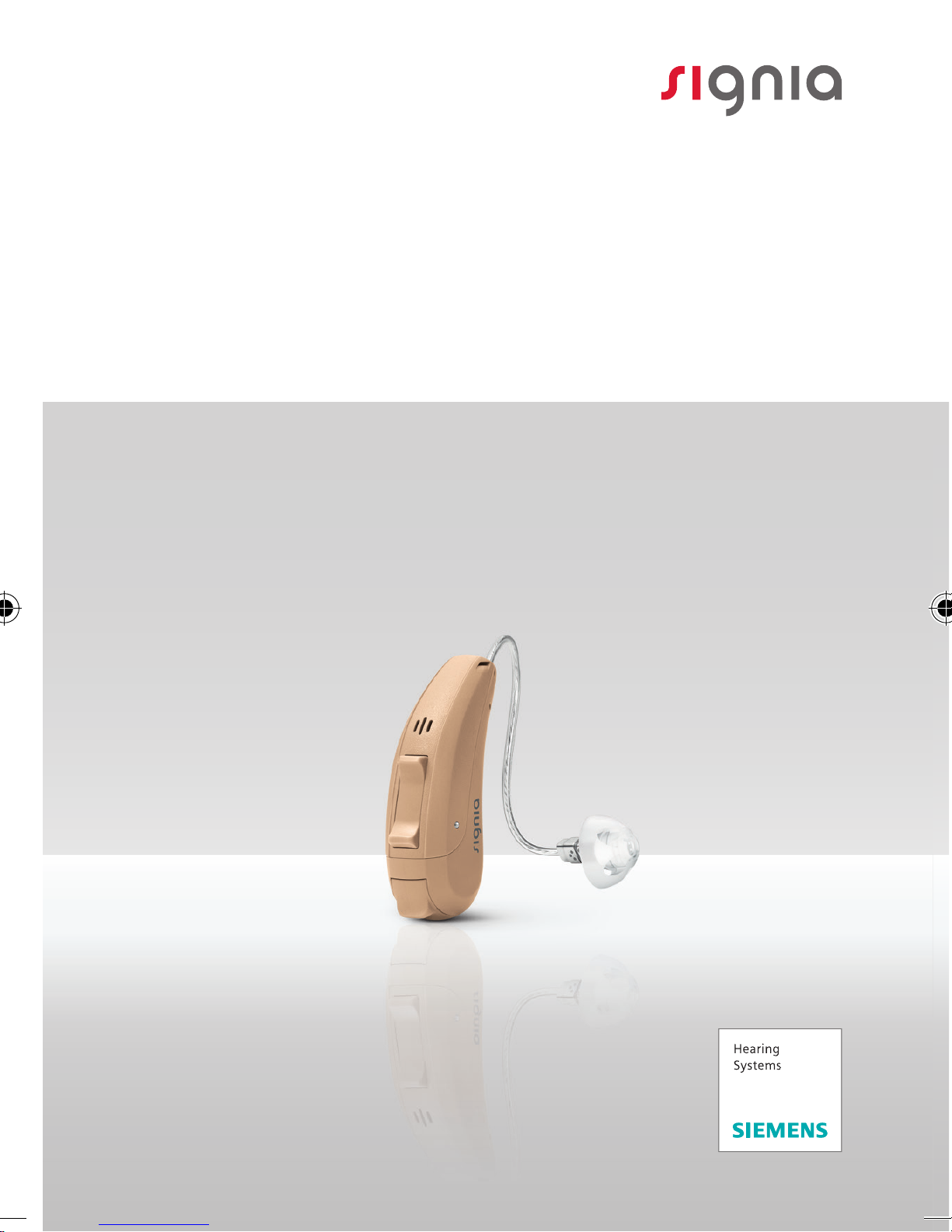
CROS Pure transmitter
User Guide
Hearing
Systems
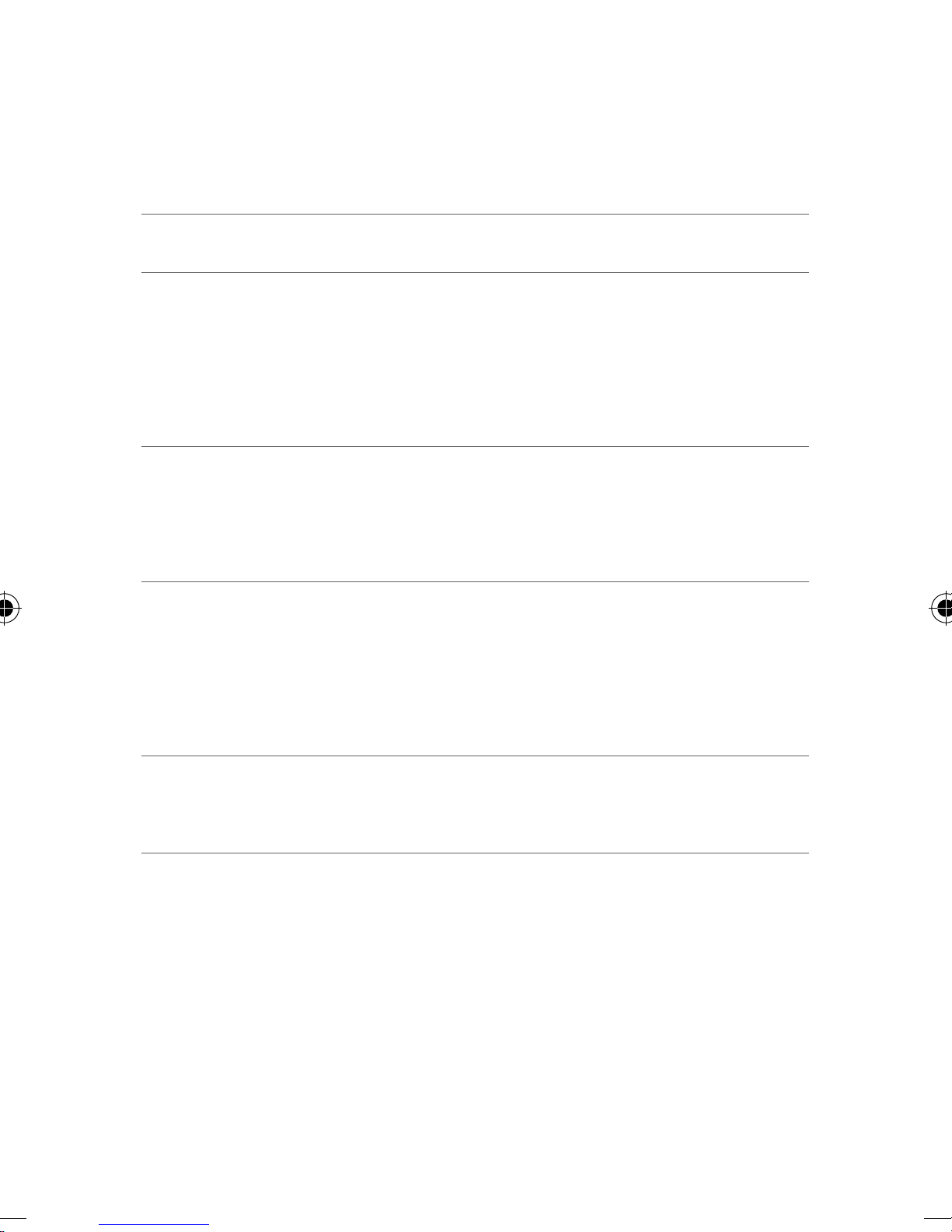
Content
Welcome 4
Your CROS transmitter 5
Components and names 7
Controls 9
Signal tones 9
Batteries 10
Battery size and handling tips 10
Replacing batteries 11
Daily use 12
Turning on and o 12
Inserting and removing the transmitter 12
Adjuing the volume 15
Special liening situations 16
On the phone 16
Maintenance and care 17
Device 17
Ear pieces 18
Professional maintenance 20
2

Further information 21
Explanation of symbols 21
Transport and orage conditions 22
Troubleshooting 22
Disposal information 23
Conformance information 23
Country-specic information 25
Important safety information 26
Personal safety 26
Product safety 29
Service and warranty 31
3
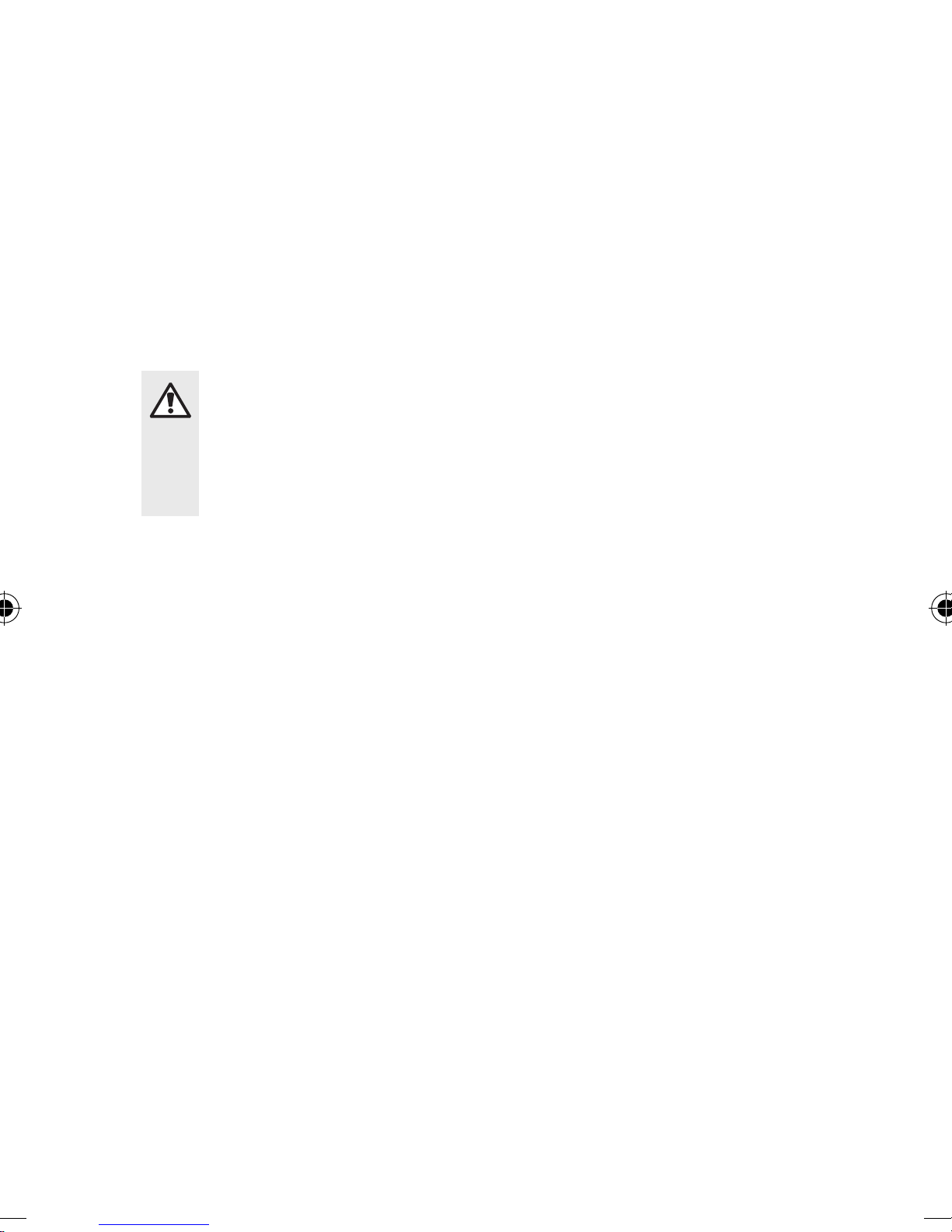
Welcome
Thank you for choosing one of our hearing inrument
accessories.
This guide, along with support from your Hearing Care
Professional, will help you underand the advantages
and greater quality of life this accessory oers.
CAUTION
It is important to read this user guide thoroughly
and completely. Follow the safety information to
avoid damage or injury.
4
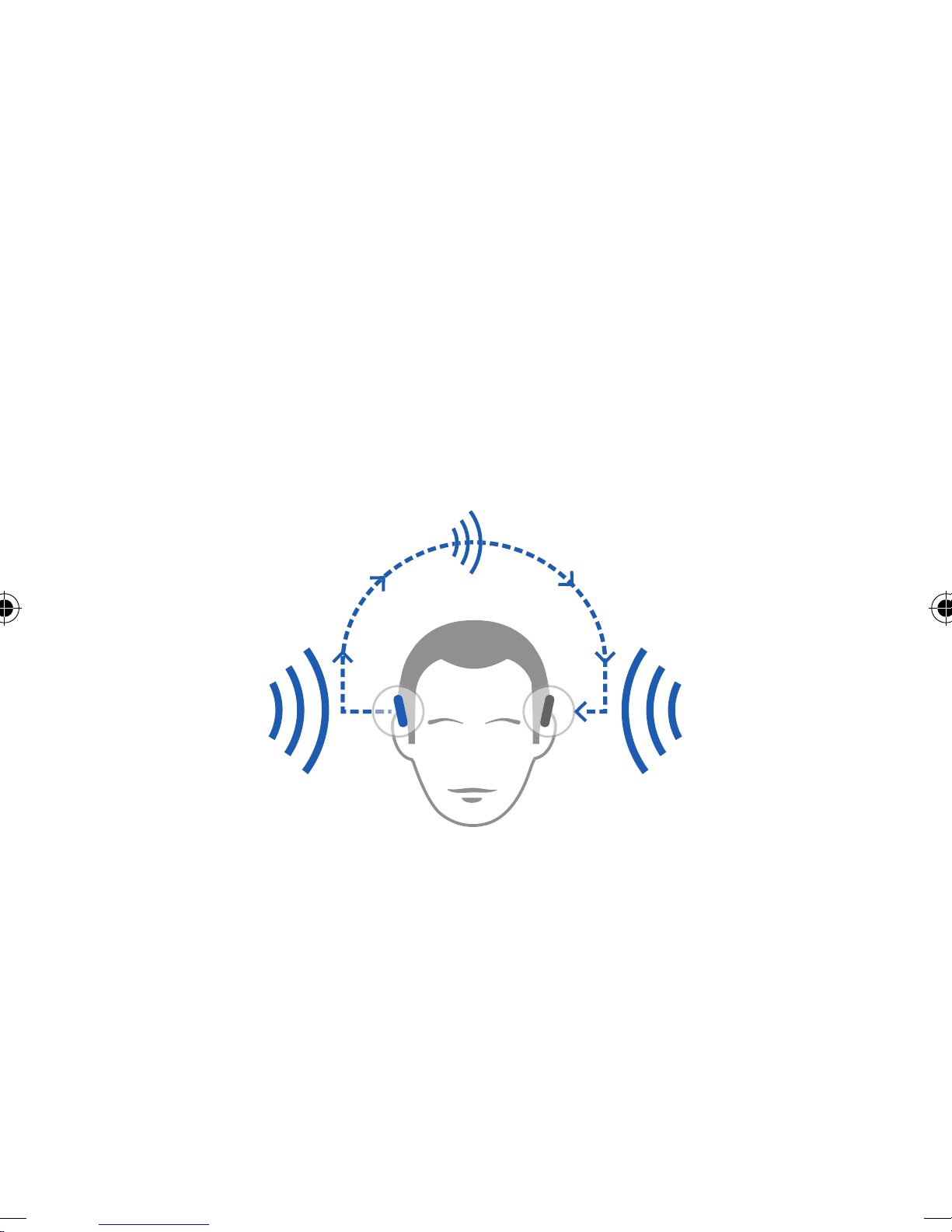
Your CROS transmitter
CROS solutions are designed for people with profound
hearing loss in one ear which can not be aided with
a hearing inrument. A CROS transmitter worn on
this ear captures sound from this side and transmits it
to the hearing inrument on the other ear. This allows
the wearer of the hearing inrument to hear sounds
from both sides.
CROS transmitter hearing inrument
5
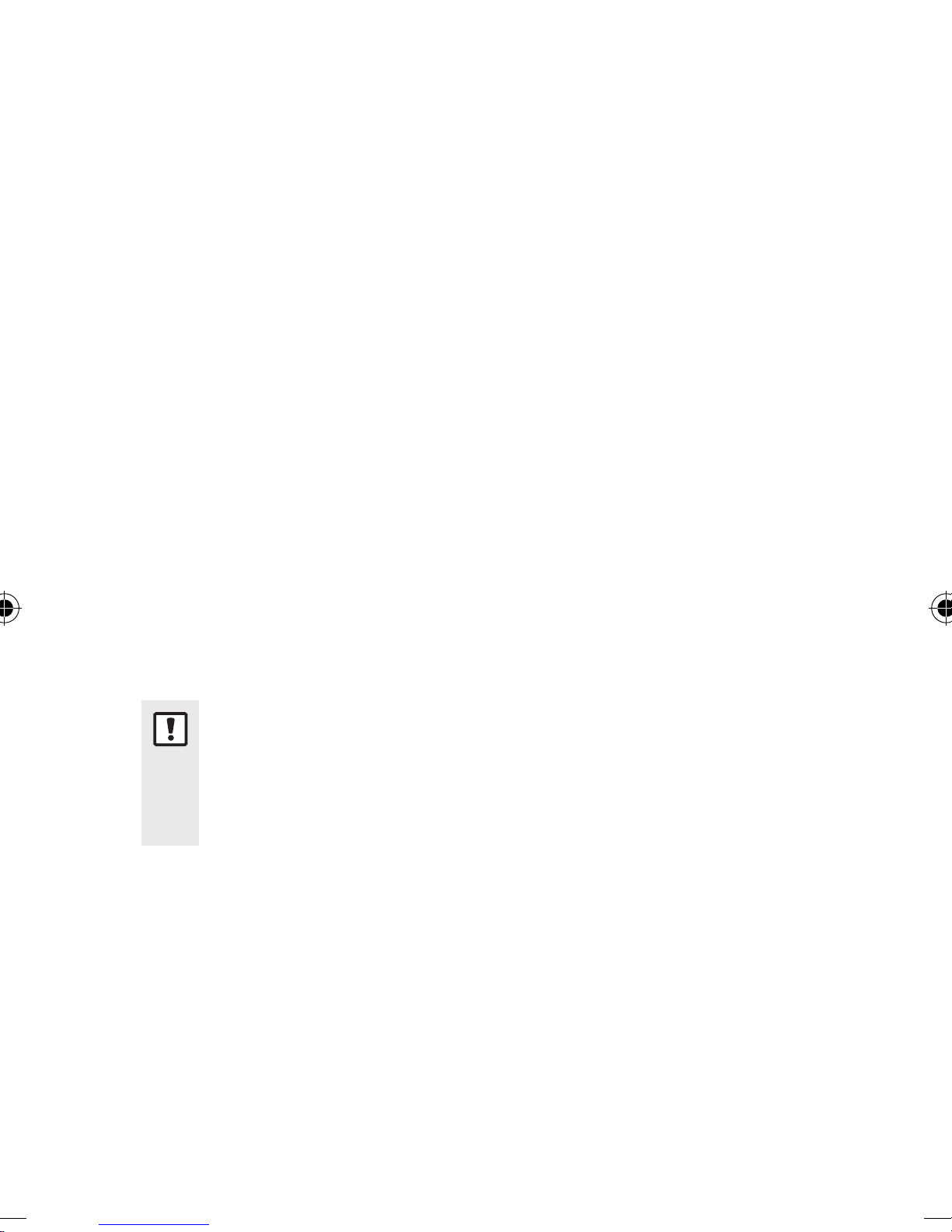
Two solutions are available:
CROS solution:
●
For people with normal hearing in one ear and
profound hearing loss in the other. Sounds from
the side with hearing loss are captured and
transmitted wirelessly to the good‑hearing side.
BiCROS solution:
●
For people with profound hearing loss in one ear
and less severe hearing loss in the other. Sounds
from the more severe hearing loss side are captured
and transmitted wirelessly to the better‑hearing side.
The hearing inrument processes and amplies
the sounds from both sides.
The CROS transmitter works with our specic wireless
hearing inruments. Your Hearing Care Professional
will advise you on the compatible models.
NOTICE
This user guide only applies to the CROS
transmitter. Your hearing inrument has a
separate user guide.
6

Components and names
➊ Ear piece
➏ Battery compartment
(on/o switch)
➋ Retention receiver
➐ Side indicator
➌ Receiver cable
(red = right ear,
blue = left ear)
➍ Microphone openings
➑ Receiver connection
➎ Rocker switch
Ear piece, retention receiver and receiver cable are only
used to hold the device on the ear. No sound is played.
7

You can use andard or cuom-made ear pieces.
Standard ear pieces Size
Click Dome™ single
(open or closed)
Click Dome semi‑open
Click Dome double
You can easily exchange the andard ear pieces.
Read more in section "Maintenance and care".
Cuom-made ear pieces
Cuom shell
Click Mold™
8
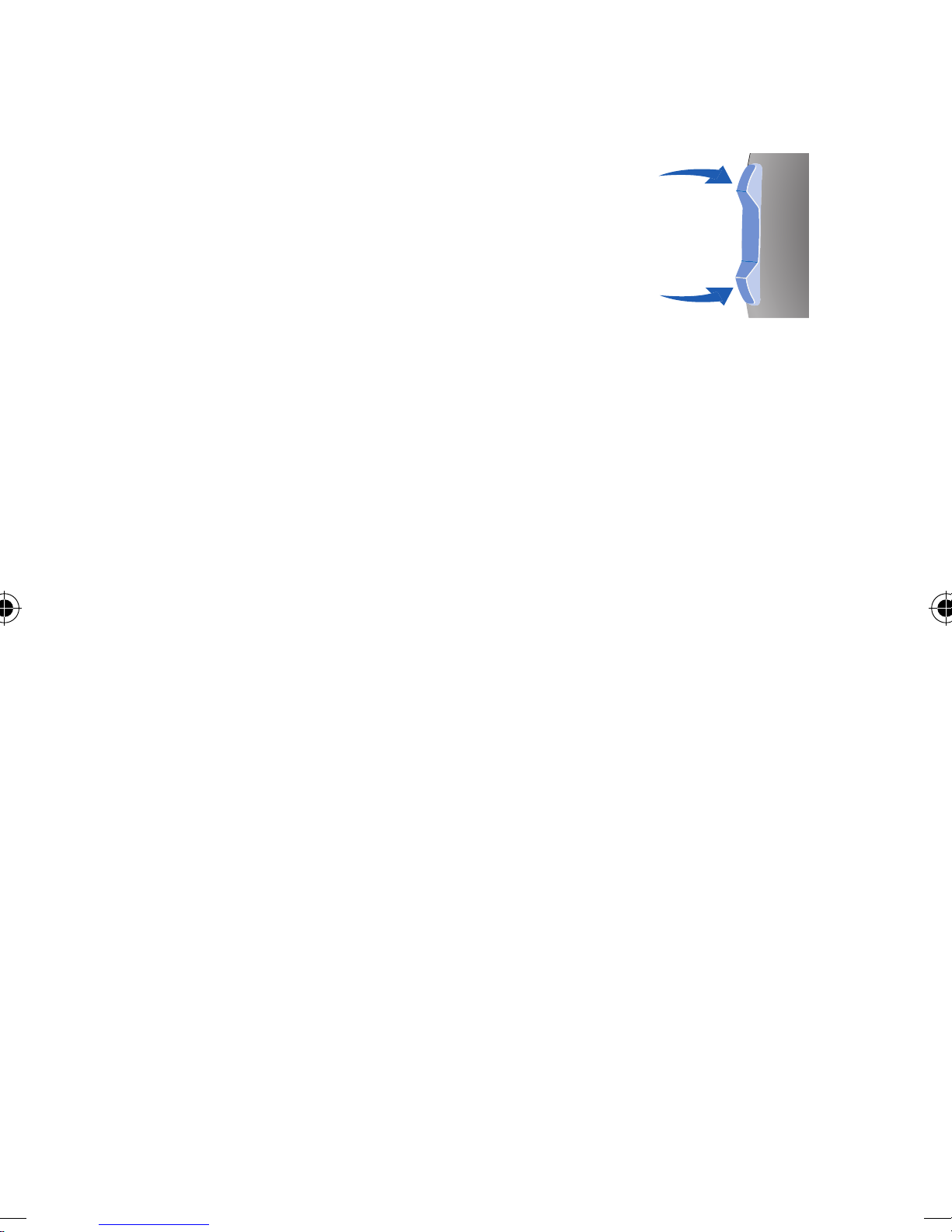
Controls
With the rocker switch you can adju
the volume.
Signal tones
Signal tones of the CROS transmitter ‑ like a low battery
beep - are sent to the hearing inrument.
Ask your Hearing Care Professional to congure
the signal tones.
9
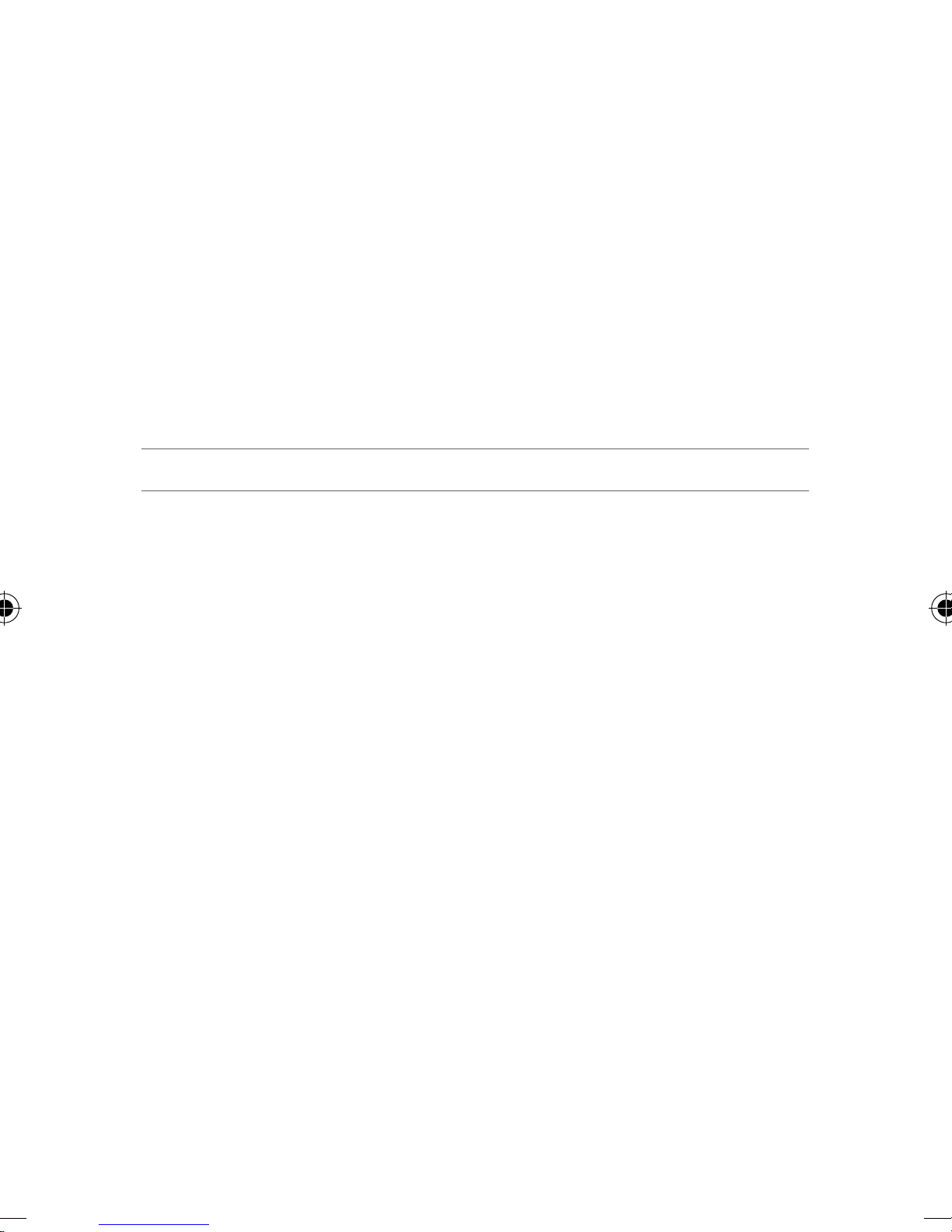
Batteries
When the battery is low the sound becomes weaker
or you will hear an alert signal. The battery type will
determine how long you have to replace the battery.
Battery size and handling tips
Ask your Hearing Care Professional for recommended
batteries.
Battery size: 312
The "battery low" signal of the CROS transmitter and
●
the "battery low" signal of the hearing inrument have
dierent melodies.
Always use the correct battery size for your device.
●
Remove the batteries if you intend not to use
●
the device for several days.
Always carry spare batteries.
●
Remove empty batteries immediately and follow
●
your local recycling rules for battery disposal.
10

Replacing batteries
Removing the battery:
XOpen the battery compartment.
XUse the magnet ick to pull out
the battery. The magnet ick is
available as an accessory.
Inserting the battery:
XIf the battery has a protective lm,
remove it only when you are ready
to use the battery.
XInsert the battery with the "+" symbol
facing up (refer to the picture).
XCarefully close the battery compartment. If you feel
resiance, the battery is not inserted correctly.
Do not attempt to close the battery compartment by
force. It can be damaged.
11

Daily use
Turning on and off
XTurning on: Close the battery compartment.
The transmitter turns on after a delay of several
seconds (power-on delay).
XTurning o: Open the battery compartment.
Inserting and removing the transmitter
Colored markers indicate the side:
red marker = right ear
●
blue marker = left ear
●
Inserting:
XHold the receiver cable at the bend
closer to the ear piece.
XCarefully push the ear piece
in the ear canal
XTwi it slightly until it sits well.
Open and close your mouth
to avoid accumulation of air
in the ear canal.
XLift the device and slide it over
➊
.
the top of your ear
12
➋
.

CAUTION
Risk of injury!
XInsert the ear piece carefully and not too deeply
into the ear.
It may be helpful to insert the right device with
●
the right hand and the left device with the left
hand.
If you have problems inserting the ear piece,
●
use the other hand to gently pull your earlobe
downwards. This opens the ear canal and eases
insertion of the ear piece.
The optional retention rand helps to securely retain the
ear piece in your ear. To position the retention rand:
XBend the retention rand and
position it carefully into the
bottom of the bowl of your ear
(refer to the picture).
13

Removing:
XLift the device and slide it over
the top of your ear
XIf your device is equipped
➊
.
with a cuom shell or a
Click Mold, remove it by
pulling the small removal cord
toward the back of your head.
XFor all other ear pieces: Grip the receiver in the
ear canal with two ngers and pull it carefully out
Do not pull the receiver cable.
CAUTION
Risk of injury!
➋
.
XIn very rare cases the ear piece could remain
in your ear when removing the device. If this
happens, have the ear piece removed by a
medical professional.
Clean and dry your device after usage.
Read more in section "Maintenance and care".
14

Adjuing the volume
XPress the rocker switch on the transmitter briey.
The volume of both transmitter and the hearing
inrument are adjued simultaneously.
Once the default, maximum or minimum volume has
been reached, you may hear an optional signal tone.
Ask your Hearing Care Professional to congure the
signal tones.
15

Special liening situations
On the phone
The CROS transmitter allows you
to make phone calls with your
more severe hearing loss side:
When you are on the phone, hold
the telephone receiver slightly above
the ear with the CROS transmitter.
The CROS transmitter and telephone
receiver have to be aligned.
16

Maintenance and care
To prevent damage it is important that you take care of
your device and follow a few basic rules, which will soon
become a part of your daily routine.
Device
Drying and orage
XDry your device overnight.
XAsk your Hearing Care Professional for recommended
drying products.
XFor longer periods of non-use, ore your device with
open battery compartment and battery removed in a
drying syem to avoid the adverse eects of moiure.
Cleaning
Your device has a protective coating. However, if not
cleaned regularly you may damage the device or
cause personal injury.
XClean your device daily with a soft, dry tissue.
XNever use running water or immerse
the device in water.
XNever apply pressure while cleaning.
XAsk your Hearing Care Professional for recommended
cleaning products, special care sets, or more
information on how to keep your device in good
condition.
17

Ear pieces
Cleaning
Cerumen (ear wax) may accumulate on the ear pieces.
Clean the ear pieces daily.
For all types of ear pieces:
XClean the ear piece
right after removal with
a soft and dry tissue.
This prevents that
cerumen becomes
dry and hard.
For Click Domes:
XSqueeze the tip of the dome.
18

Exchanging
Exchange andard ear pieces approximately every
three months. Replace them sooner if you notice
cracks or other changes. The procedure for exchanging
andard ear pieces depends on the type of ear piece.
In section "Components and names", your Hearing Care
Professional has marked your type of ear piece.
Exchanging Click Domes
If you have problems removing the old Click Dome,
use the removal tool or follow the inructions on
the packaging of the Click Domes:
The removal tool is available as an accessory.
XTake particular care that
the new Click Dome clicks
noticeable in place.
19

Professional maintenance
Your Hearing Care Professional can perform a thorough
professional cleaning and maintenance.
Cuom-made ear pieces and wax lters should be
exchanged as needed by a professional.
Ask you Hearing Care Professional for your individual
recommendation of maintenance intervals and for
support.
20

Further information
Explanation of symbols
Symbols used in this document
Points out a situation that could lead to serious,
moderate, or minor injuries.
Indicates possible property damage.
Advice and tips on how to handle your device
better.
Symbols on the device or packaging
CE compliance label, conrms compliance
with certain European Directives, refer to
section "Conformance information".
EMC and radio communications
compliance label Auralia, refer to section
"Conformance information".
Indicates the legal manufacturer of the device.
Do not dispose of the device with general
domeic wae. Read more in section
"Disposal information".
Read and follow the inructions in
the user guide.
21

Transport and orage conditions
During extended periods of transport and orage, please
observe the following conditions:
Storage Transport
Temperature 10 to 40 °C
(50 to 104 °F)
Relative humidity 10 to 80 % 5 to 90 %
For other parts, such as batteries, other conditions may
apply.
-20 to 60 °C
(-4 to 140 °F)
Troubleshooting
Problem and possible solutions
Hearing inrument emits signal tones.
Replace the empty battery of the transmitter.
●
Read more in section "Signal tones".
Transmitter does not work.
Turn the transmitter on.
●
Gently close the battery compartment completely.
●
Replace the empty battery.
●
Make sure the battery is inserted correctly.
●
Power‑on delay is active.
●
Wait several seconds and check again.
Consult your Hearing Care Professional if you encounter
further problems.
22

Disposal information
XRecycle hearing inruments, accessories and
packaging according to local regulations.
XTo avoid environmental pollution, do not throw
batteries into household trash.
XRecycle or dispose of batteries according to local
regulations or return them to your Hearing Care
Professional.
Conformance information
The CE mark indicates conformity with the following
European directives: 93/42/EEC concerning medical
devices, 99/5/EC (R&TTE) concerning radio and
telecommunications terminal equipment, and
2011/65/EU RoHS concerning the reriction of
hazardous subances.
Technical details
Operating frequency: f
= 3.28 MHz
c
USA FCC ID: SGI-WL003BTE
Canada IC: 267AB-WL003BTE
Wireless platform, model: e2e 3.0
The ACMA compliance mark
indicates conformity
with the electromagnetic interference andards set by
the Auralian Communications and Media Authority
(ACMA).
23

Devices with the FCC marking comply with the andards
of the FCC regarding electromagnetic interference.
This Class B digital apparatus complies with Canadian
ICES-003.
Changes or modications made to this equipment not
expressly approved by the legal manufacturer may
void the FCC authorization to operate this equipment.
This device complies with Part 15 of the FCC Rules and
with RSS-210 of Indury Canada.
Operation is subject to the following conditions:
this device may not cause harmful interference, and
●
this device mu accept any interference received,
●
including interference that may cause undesired
operation.
This equipment has been teed and found to comply
with the limits for a Class B digital device, pursuant to
Part 15 of the FCC Rules. These limits are designed
to provide reasonable protection again harmful
interference in a residential inallation. This equipment
generates, uses and can radiate radio frequency energy
and, if not inalled and used in accordance with the
inructions, may cause harmful interference to radio
communications. However, there is no guarantee that
interference will not occur in a particular inallation. If
this equipment does cause harmful interference to radio
or television reception, which can be determined by
24

turning the equipment o and on, the user is encouraged
to try to correct the interference by one or more of the
following measures:
Reorient or relocate the receiving antenna.
●
Increase the separation between the equipment and
●
receiver.
Connect the equipment to an outlet on a circuit
●
dierent from that to which the receiver is connected.
Consult the dealer or an experienced radio/TV
●
technician for help.
Country-specic information
25

Important safety information
Personal safety
This device is not intended for children under the age of
3 years or persons with a developmental age of under
3 years.
CAUTION
Risk of injury!
XAlways wear the receiver cable with
an ear piece.
XMake sure that the ear piece is completely
attached.
WARNING
Risk of aecting electronic equipment!
XIn areas where the use of electronics or wireless
devices are rericted, verify if your device has to
be turned o.
WARNING
Risk of injury!
XDo not use obviously damaged devices and
return them to point of sale.
26

WARNING
Note that any unauthorized changes to the product
may cause damage to the product or cause injury.
XUse only approved parts and accessories.
Ask your Hearing Care Professional for support.
WARNING
Choking hazard!
Your device contains small parts which can be
swallowed.
XKeep hearing inruments, batteries and
accessories out of reach of children and
mentally disabled persons.
XIf parts have been swallowed consult a physician
or hospital immediately.
WARNING
Your device may reduce certain background
sounds, potentially also trac or warning signals.
WARNING
Risk of explosion!
XDo not use your device in explosive
atmospheres (e. g. in mining areas).
27

Contraindications
WARNING
Consult a Hearing Care Professional if you
experience any unusual side eects like skin
irritation, excessive accumulation of ear wax,
dizziness, change in your hearing, or if you think
there may be a foreign object in your ear canal.
WARNING
A Hearing Care Professional should advise a
prospective hearing inrument user to consult
a licensed physician before using the hearing
inrument if the Hearing Care Professional
determines that the prospective user has any of
the following conditions:
XVisible congenital or traumatic deformity
of the ear.
XHiory of active drainage from the ear within
the previous 90 days.
XHiory of sudden or rapidly progressive
hearing loss within the previous 90 days.
XAcute or chronic dizziness.
XUnilateral hearing loss of sudden or recent onset
within the previous 90 days.
XAudiometric air‑bone gap equal to or greater
than 15 dB at 500 Hz, 1,000 Hz, and 2,000 Hz.
XVisible evidence of signicant cerumen
accumulation or a foreign body in the ear canal.
XPain or discomfort in the ear.
28

Product safety
NOTICE
Only use zinc‑air batteries or nickel‑metal hydride
(NiMH) rechargeable batteries.
Do not use e.g. silver‑zinc or lithium‑ion
rechargeable batteries.
NOTICE
XProtect your devices from extreme heat.
Do not expose them to direct sunlight.
NOTICE
XDo not dry your devices in the microwave oven.
NOTICE
Dierent types of rong radiation, e. g. during
X‑ray or MRI head examinations, may damage
devices.
XDo not use the devices during these or similar
procedures.
Weaker radiation, e. g. from radio equipment or
airport security, does not damage the devices.
29

NOTICE
XProtect your devices from high humidity.
Do not wear them in the shower or when you
apply make‑up, perfume, aftershave, hairspray
or suntan lotion.
In some countries rerictions for the usage of
wireless equipment exi.
XRefer to local authorities for further information.
NOTICE
Your devices are designed to comply with
international andards on electromagnetic
compatibility but interference with nearby electronic
devices could occur. In this case, move away from
the source of interference.
NOTICE
Your devices comply with international andards.
However, it cannot be guaranteed that all products
on the market work interference‑free, for example
some induction cookers may cause audible
interference.
30

Service and warranty
Serial numbers
Left:
Right:
Service dates
1: 4:
2: 5:
3: 6:
Warranty
Date of purchase:
Warranty period in months:
Your Hearing Care Professional
31
