Page 1

USB-TG124A Tracking Generator
User Manual
Page 2

ii
Signal Hound USB-TG124A User Manual
2017, Signal Hound, Inc.
35707 NE 86th Ave
La Center, WA 98629 USA
Phone 360.263.5006 • Fax 360.263.5007
This information is being released into the public domain in accordance with the Export Administration
Regulations 15 CFR 734
Page 3
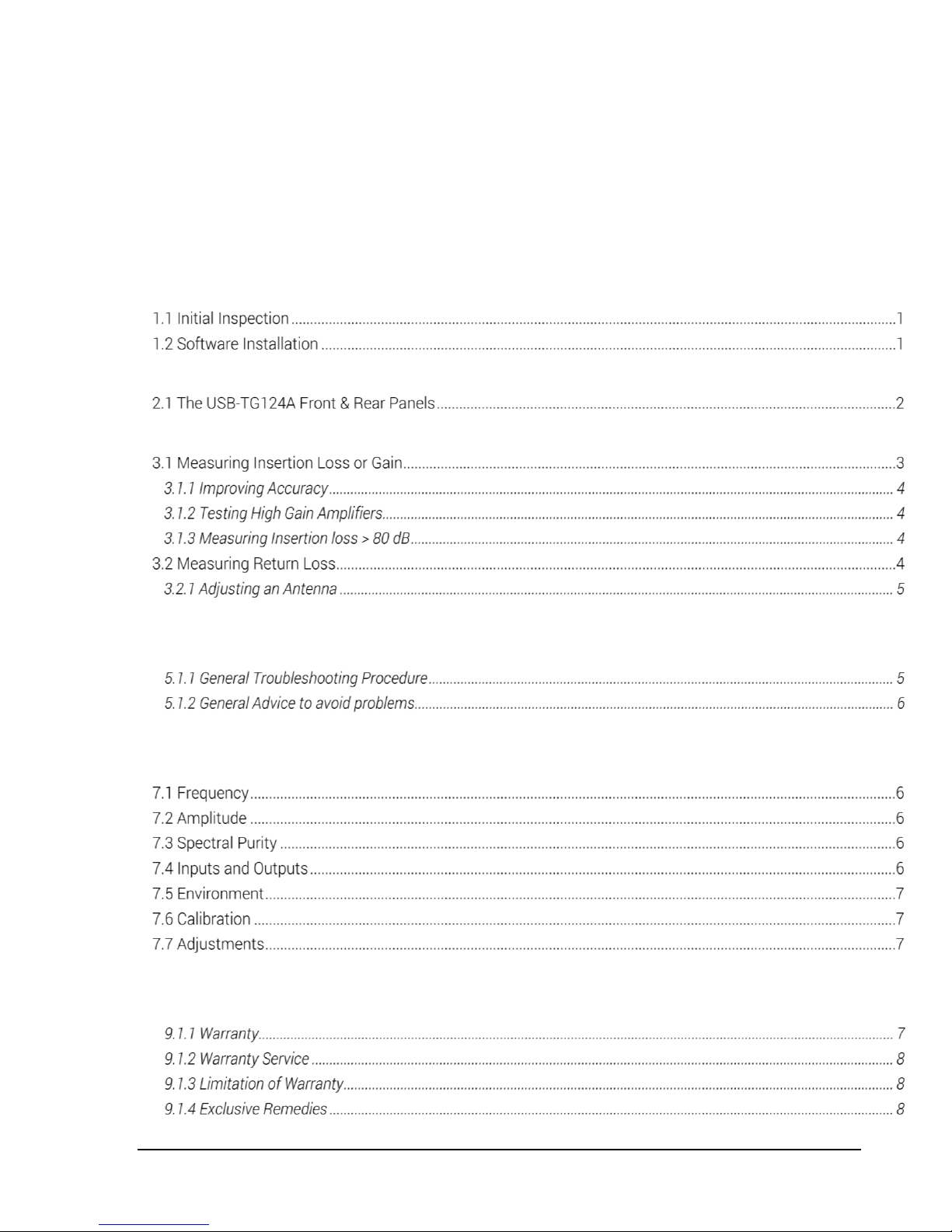
iii
Contents
1 Preparing For Use ............................................................................................................................................................. 1
2 Getting Started .................................................................................................................................................................. 1
3 Taking Measurements...................................................................................................................................................... 2
4 Theory of Operation .......................................................................................................................................................... 5
5 Troubleshooting ................................................................................................................................................................ 5
6 Calibration and Adjustment ............................................................................................................................................. 6
7 Specifications .................................................................................................................................................................... 6
8 Revision History ................................................................................................................................................................ 7
9 Warranty and Disclaimer .................................................................................................................................................. 7
Page 4

iv
Page 5

Preparing For Use | Initial Inspection
1
1 Preparing For Use
Unpacking your Tracking Generator and Installing Software
The Signal Hound USB-TG124A is a USB-based 100 kHz to 12.4 GHz economy tracking generator that
works with the USB-SA series and BB60C spectrum analyzers, facilitating scalar network analyzer
measurements. The Signal Hound USB-TG124A is powered from the USB cable, eliminating the need
for a separate power supply. Measuring less than 8 inches long and weighing less than a pound, the
Signal Hound can be used virtually anywhere!
1.1 INITIAL INSPECTION
Check your package for shipping damage before opening. Your box should contain a USB cable, a CDROM, an SMA M-M adapter, a 3' BNC cable, and a Signal Hound USB-TG124A.
1.2 SOFTWARE INSTALLATION
The USB-TG124A uses the same Spike software as your Signal Hound spectrum analyzer. No additional
software installation is required. Additionally, there is a small standalone utility for using your USBTG124A without a USB-SA44B or USB-SA124B.
2 Getting Started
Learn about the basic functions and features of your Signal Hound Tracking Generator
Page 6

Taking Measurements | The USB-TG124A Front & Rear Panels
2
The primary use for the USB-TG124A tracking generator is to form a scalar network analyzer when
paired with the USB-SA124B spectrum analyzer and the Spike software. The insertion loss of filters,
amplifiers, cables, and attenuators can be measured quickly and accurately from 100 kHz to 12.4 GHz. By
adding a directional coupler, return loss can be measured as well.
The Spike software is set up to sweep active devices, such as amplifiers, and passive devices, such as
filters and attenuators. By default, high dynamic range is selected, which typically offers 90 dB of
dynamic range (0 to -90 dB for passive devices, +20 to -70 dB for active devices, or +40 to -50 dB for
active devices with a 20 dB fixed attenuator). High dynamic range sweeps take about ½ second for a 100
point sweep (span > 100 kHz).
For crystals or other very high Q circuits, a second operating mode is available. This narrow-band mode
is selected automatically when your span is 100 kHz or less. In this mode, a 100 point sweep takes about
7 seconds, but the sweep updates at each point.
2.1 THE USB-TG124A FRONT & REAR PANELS
The front panel includes a 50Ω SMA RF input. There is a DC
blocking capacitor that will block up to 16 VDC. Applying higher
DC voltages or signals in excess of +20 dBm will cause damage. A
READY / BUSY LED flashes orange each time a command from
the computer is processed.
The rear panel has three connectors:
1. 10 MHz Reference input / output. Used in the
legacy software in some modes.
2. A USB type B connector. Connect to your PC
using the included USB cable.
3. TG Sync. Connect to the USB-SA124B Sync Out port for spans of greater than 100 kHz.
3 Taking Measurements
Learn how to take path loss, amplifier gain, and mixer gain/loss measurements
Page 7

Taking Measurements | Measuring Insertion Loss or Gain
3
The Signal Hound USB-TG124A Tracking Generator (TG), combined with the USB-SA124B Spectrum
Analyzer (SA) and Spike software, is capable of making a wide range of scalar network analysis
measurements. Whether you are tuning an RF filter, sweeping an amplifier to plot gain, or verifying a
step attenuator, measurements are quick and easy with the USB-TG124A tracking generator.
3.1 MEASURING INSERTION LOSS OR GAIN
The Signal Hound USB-TG124A Tracking Generator may be used to measure insertion loss or gain. To
measure insertion loss of a cable or attenuator, the following approach is recommended:
1. Plug the spectrum analyzer and tracking generator devices into the PC using the supplied USB
cables.
2. Connect the spectrum analyzer and tracking generator nose-to-nose using the SMA barrel
connector provided.
3. Connect the TG Sync to the spectrum analyzer Sync Out.
4. Launch the Spike software.
5. Set start / stop / center / span frequencies to desired sweep range
6. Set your reference level to +10 dBm. This will place the “zero” insertion loss line one division
from the top of the graticule.
7. Select Analysis Mode > Scalar Network Analyzer
8. Select your ideal sweep size. This will help the software
determine step size (the frequency step between
measurements).
9. If your device is passive (e.g. attenuator, filter, or cable), select
Passive Device. For amplifiers with gain of up to 20 dB, select
Active Device and change your reference level to +20 dBm.
10. If you wish to double the sweep speed and cut the dynamic range in half, un-check High
Range.
11. With the spectrum analyzer and tracking generator still connected nose-to-nose, wait for a
complete sweep to finish. Then click Store Thru. This will correct for the amplitude offsets
between the TG and SA, and give you a stable line at 0 dB insertion loss. Note: If you change any
settings after Store Thru, repeat this step.
12. (Optional) For maximum accuracy below -45 dB, insert a fixed attenuation of 20 to 30 dB, and
then click Store 20 dB Pad. The actual attenuation used can be anywhere from 20 to 30 dB,
and will be factored out automatically. This corrects for small offsets between the higher range
Page 8

Taking Measurements | Measuring Return Loss
4
and lower range readings. This is only used for settings of High Range, Passive Device. If you
omit this step, accuracy below -40 dB should be treated as +/- 1 dB typical.
13. Insert the device to test and take measurements.
3.1.1 Improving Accuracy
One shortcoming of the Signal Hound Spectrum Analyzer and Tracking Generator is poor VSWR / return
loss performance. However, this can be easily overcome by adding good 3 dB or 6 dB pads (fixed SMA
attenuators) to the output of the tracking generator and / or the input of the spectrum analyzer. A good
6 dB pad will improve return loss by nominally 12 dB to >20 dB, and should enable accurate
measurements relative to a 50 ohm system. These may be included when sweeping the "thru,"
effectively nulling them out. This will decrease your overall dynamic range.
3.1.2 Testing High Gain Amplifiers
When measuring an amplifier that will have gain of 20 to 40 dB, the use of a 20 dB pad is required.
Simply insert the 20 dB pad before you Store Thru, and leave the pad on either the SA or TG when
connecting to the amplifier. For amplifiers with Psat>+20 dBm, the pad should go on the output of the
amplifier. If an amplifier cannot safely handle -5 dBm, place the pad on the amplifier’s input.
3.1.3 Measuring Insertion loss > 80 dB
To measure more than 80-90 dB insertion loss, you will need to use Utilities > Tracking Generator
Control. Set your frequency to the desired test frequency, and set the amplitude to -10 dBm. Find the
CW signal using the USB-SA124B at about a 100 kHz span.
Decrease your span down to about 10 kHz, keeping the signal centered, then reduce your RBW to 10 Hz
or 100 Hz, depending on the dynamic range required. With a 10 Hz RBW, your noise floor will generally
show about 140 dB of insertion loss. This method is especially good for tuning notch filters where your
ultimate rejection at a specified frequency may need to be 100 dB or greater
3.2 MEASURING RETURN LOSS
A directional coupler of appropriate frequency range (sold separately) may be used to make
approximate return loss measurements. Connect your tracking generator to the "OUT" port, and
connect your spectrum analyzer to the "COUPLED" port. Use the "IN" port as your S-parameter test port.
Sweep this setup as the "thru" with the test port open (reflecting 100% of power). Then connect your
device to test (e.g. antenna) to the "IN" port. Return loss or |S11| will be displayed.
Once again, measurement accuracy will benefit from 3 to 6 dB pads on the Signal Hound devices. This
method is not as accurate as using a precision vector network analyzer with a full two port calibration,
but with a good directional coupler, measurements from 0 to -20 dB should be accurate.
Page 9

Theory of Operation | Measuring Return Loss
5
3.2.1 Adjusting an Antenna
To adjust an antenna for a certain frequency, it is often sufficient to simply maximize return loss at that
frequency. This may be done in a swept or CW tracking generator mode. Mount your antenna and
ground as you normally would, then connect to the "IN" port as above. Lengthen, shorten, and tweak
impedance matching elements until the desired return loss is achieved. Be aware that you will be
radiating some RF during this process. It is your responsibility to understand and obey laws regarding
transmitting on those frequencies.
4 Theory of Operation
Learn about the internal blocks that make up the Signal Hound Tracking Generator
The Signal Hound Tracking Generator is built around a 32-bit programmable modulus DDS. This allows
the firmware to set precise 10 Hz steps. The DDS generates frequencies from 10 Hz to 28 MHz directly.
To produce higher frequencies, the DDS output frequency is multiplied by an integer from 5 to 500.
Below 28 MHz, the output has low harmonic content. However, above 28 MHz, harmonics are
generated and not filtered. From 4 GHz to 7.2 GHz, an Fout / 2 subharmonic will also be present, and
above 7.2 GHz there will be Fout/3 and 2*Fout/3 subharmonics. Harmonics and / or subharmonics,
sometimes as high as -10 dBc, will be observed. For use as a tracking generator, the presence of
harmonics has very little impact on the measurement, since the harmonics will generally be well outside
the spectrum analyzer's input bandwidth.
However, when verifying the output power level with an RF power meter, the harmonic content can add
typically up to 0.7 dB to the measured output.
Please note that the phase noise of the USB-TG124A is higher than the USB-SA124A. However, this will
have minimal impact on readings as out-of-band energy is rejected by the spectrum analyzer.
5 Troubleshooting
5.1.1 General Troubleshooting Procedure
1. Before troubleshooting the TG124A, make sure your USB-SA124B is working properly.
2. The most common cause of the TG124A not working is a missing or damaged BNC cable
between the TG sync and the SA sync. If the LED on the TG124A is red during scalar network
analyzer sweeps, this is likely the problem.
3. Unplug the USB cable from your Tracking Generator, count to 10, and plug it back in. If the LED
is green, proceed. Otherwise, try a different USB port or cable.
Page 10

Calibration and Adjustment | Frequency
6
Otherwise, contact technical support at http://www.signalhound.com
5.1.2 General Advice to avoid problems
Unplug your USB-TG124A from the USB port when not in use, or before shutting down your
computer.
6 Calibration and Adjustment
Contact Signal Hound for more information regarding calibration software and required equipment.
7 Specifications
7.1 FREQUENCY
Frequency range
100 kHz to 12.4 GHz
Frequency Accuracy
±1ppm/year
Frequency steps
Below 4 GHz output, 19 selectable step sizes from 10 Hz to 10 MHz
Above 4 GHz, 16 step sizes from 100 Hz to 10 MHz
7.2 AMPLITUDE
Amplitude range
-30 to -12 dBm. (-30 to -10 dBm typical)
Absolute Amplitude accuracy
±2.0 dB
Amplitude steps resolution
1 dB
7.3 SPECTRAL PURITY
Harmonics
Typically < -10dBc
7.4 INPUTS AND OUTPUTS
BNC Timebase Input/Output
(10 MHz output)
BNC TG Sync
SMA RF Output
Page 11

Revision History | Environment
7
7.5 ENVIRONMENT
20° C to 25° C to achieve published specifications
0° C to 70° C safe operating range with derated amplitude specifications
7.6 CALIBRATION
Test with factory calibration software to verify that USB-TG124A is operating within tolerance.
Recommended calibration interval is 1 year at 20°C to 25°C.
7.7 ADJUSTMENTS
Factory adjustment software shall be used to generate new calibration constants when USB-TG124A will
not pass calibration.
8 Revision History
Version 3.00 – Initial release under the Spike software
9 Warranty and Disclaimer
©2017 Signal Hound. All rights reserved
Reproduction, adaptation, or translation without prior written permission is prohibited, except as
allowed under the copyright laws.
9.1.1 Warranty
The information contained in this manual is subject to change without notice. Signal Hound makes no
warranty of any kind with regard to this material, including, but not limited to, the implied warranties or
merchantability and fitness for a particular purpose.
Signal Hound shall not be liable for errors contained herein or for incidental or consequential damages
in connection with the furnishing, performance, or use of this material. This Signal Hound product has a
warranty against defects in material and workmanship for a period of two years from date of shipment.
During the warranty period, Signal Hound will, at its option, either repair or replace products that prove
to be defective.
Page 12

Warranty and Disclaimer | Adjustments
8
9.1.2 Warranty Service
For warranty service or repair, this product must be returned to Signal Hound. The Buyer shall pay
shipping charges to Signal Hound and Signal Hound shall pay UPS Ground, or equivalent, shipping
charges to return the product to the Buyer. However, the Buyer shall pay all shipping charges, duties,
and taxes, to and from Signal Hound, for products returned from another country.
9.1.3 Limitation of Warranty
The foregoing warranty shall not apply to defects resulting from improper use by the Buyer, Buyersupplied software or interfacing, unauthorized modification or misuse, operation outside of the
environmental specifications for the product. No other warranty is expressed or implied. Signal Hound
specifically disclaims the implied warranties or merchantability and fitness for a particular purpose.
9.1.4 Exclusive Remedies
The remedies provided herein are the Buyer’s sole and exclusive remedies. Signal Hound shall not be
liable for any direct, indirect, special, incidental, or consequential damages, whether based on contract,
tort, or any other legal theory.
9.1.5 Certification
Signal Hound certifies that, at the time of shipment, this product conformed to its published
specifications.
9.1.6 Credit Notice
Windows is a registered trademark of Microsoft Corporation in the United States and other countries.
