
USB-SA44B Spectrum Analyzer
User Manual

ii
Signal Hound USB-SA44B User Manual
2016, Signal Hound, Inc.
35707 NE 86th Ave
La Center, WA 98629 USA
Phone 360.263.5006 • Fax 360.263.5007
This information is being released into the public domain in accordance with the Export Administration
Regulations 15 CFR 734
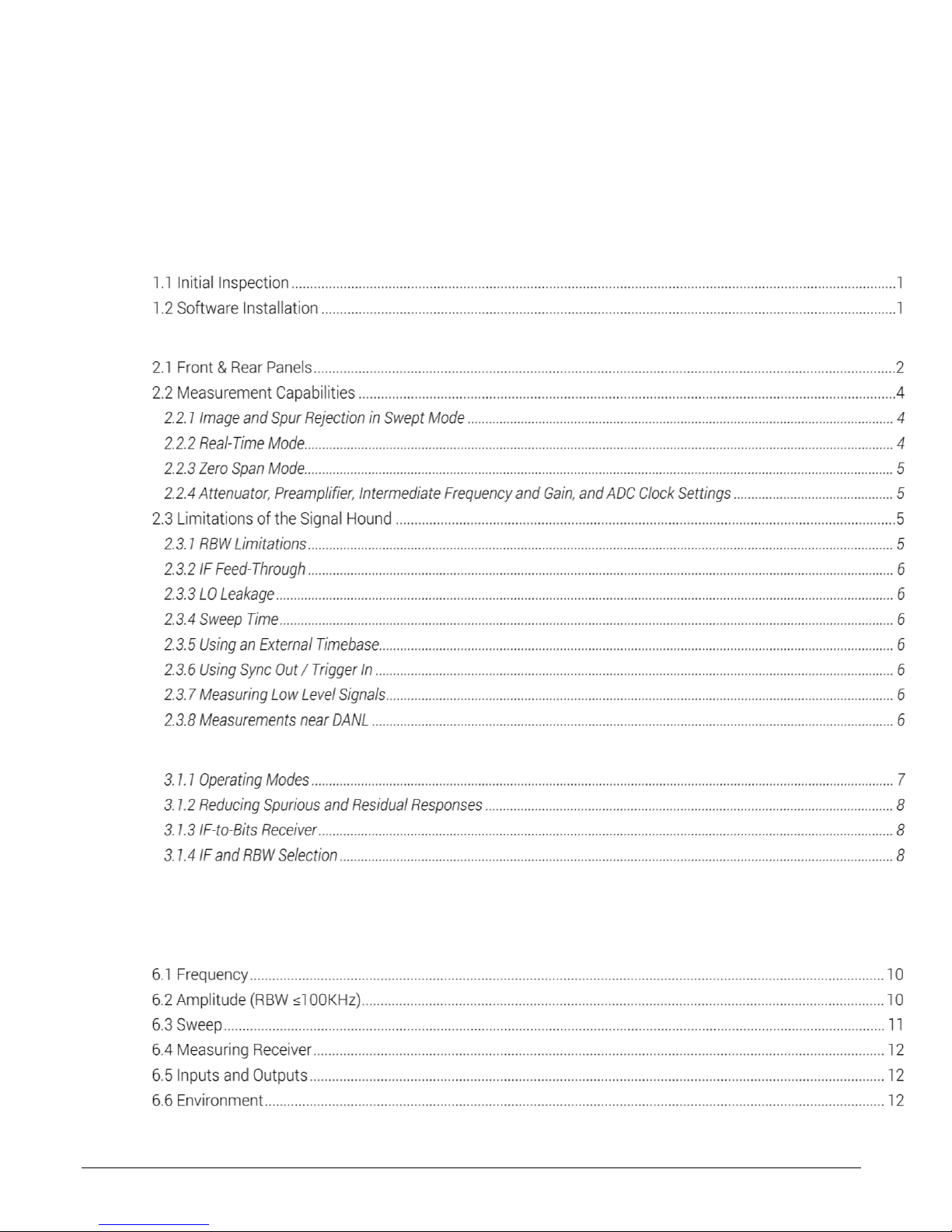
iii
Contents
1 Preparing for Use .............................................................................................................................................................. 1
2 Getting Started .................................................................................................................................................................. 2
3 Theory of Operation .......................................................................................................................................................... 7
4 Troubleshooting ................................................................................................................................................................ 8
5 Calibration and Adjustment ............................................................................................................................................. 9
6 Specifications .................................................................................................................................................................. 10
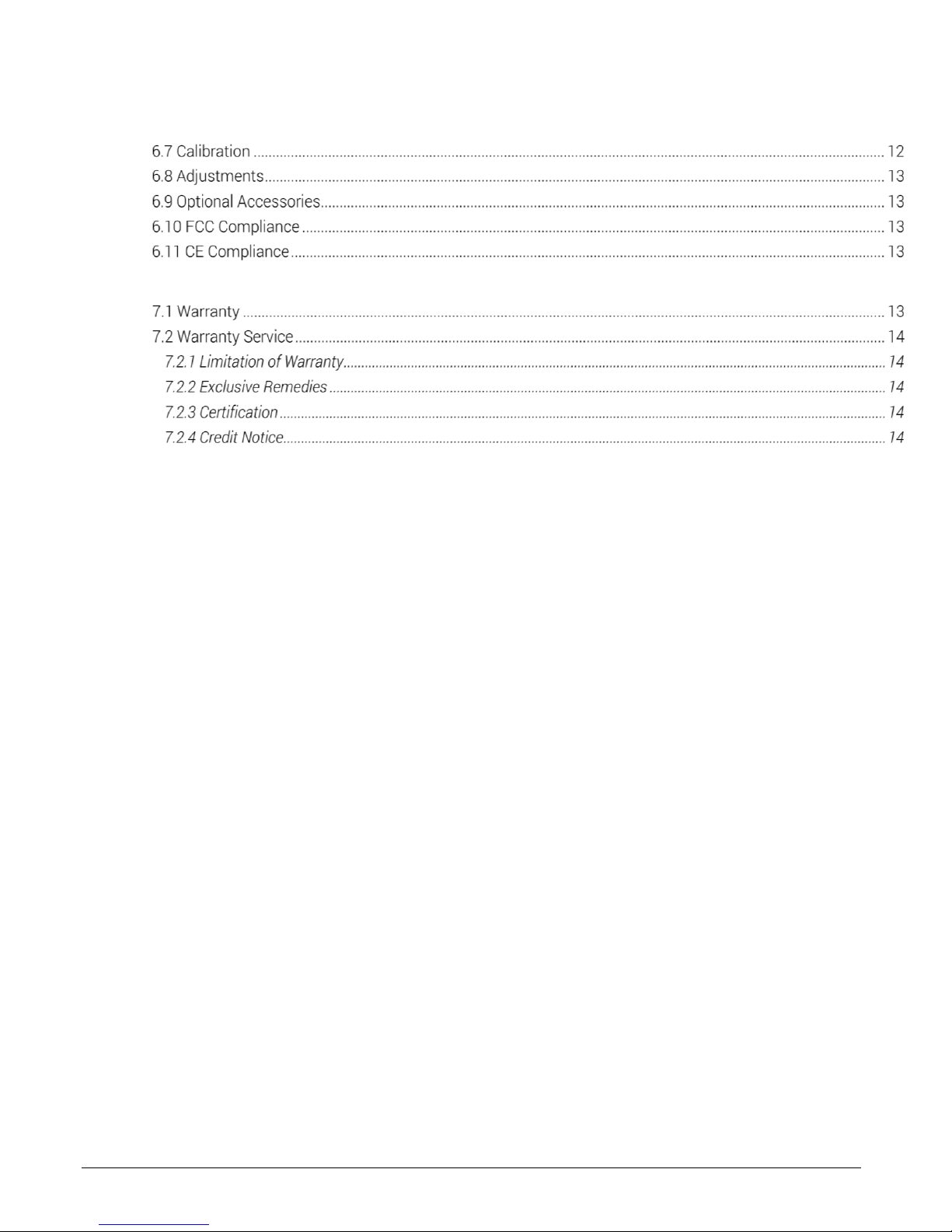
iv
7 Warranty and Disclaimer ................................................................................................................................................ 13

Preparing for Use | Initial Inspection
1
1 Preparing for Use
Unpacking your Signal Hound and Installing Software
The Signal Hound USB-SA44B is a USB-based 1 Hz to 4.4 GHz economy spectrum analyzer and
measuring receiver with an RF preamplifier. Using recent innovations in RF technology, the Signal Hound
has the sensitivity, accuracy and dynamic range you’d expect in a unit many times its cost. The Signal
Hound is powered from the USB cable, eliminating the need for a separate power supply. Measuring
less than 8 inches long and weighing only ten ounces, the Signal Hound can be used virtually anywhere!
1.1 INITIAL INSPECTION
Check your package for shipping damage before opening. Your box should contain a USB cable, a CDROM, and a Signal Hound USB-SA44B.
1.2 SOFTWARE INSTALLATION
The Signal Hound is operated from a Windows®-based PC using our SpikeTM application software.
The Signal Hound software and drivers are compatible with 64 and 32-bit Windows® 7/8/10 operating
systems. 64-bit Windows operating systems are recommended. You must have a computer with at least
500 MB of free disk space, 4 GB of RAM, and USB 2.0. An Intel® Core i3 or equivalent is recommended.
For serial numbers below 21000000, an internet connection is required the first time you launch

Getting Started | Front & Rear Panels
2
the software. See the Spike
TM
software manual for additional installation instructions and software
features.
Legacy software is available for 32-bit operating systems. Contact support@signalhound.com for further
information.
2 Getting Started
Learn about the features of your USB-SA44B Signal Hound Spectrum Analyzer
2.1 FRONT & REAR PANELS
The front panel includes a 50Ω SMA RF input. Do
not exceed +20 dBm or damage may occur. A
READY / BUSY LED flashes orange each time a
command from the computer is processed.
The rear panel has three connectors:
1) 10 MHz Reference input, automatically detected
after each sweep completes. Use a clean 10 MHz
reference with >0 dBm level. +13 dBm is
recommended.
2) A USB type B connector. Connect to your PC
using the included USB cable.
3) A multi-purpose BNC connector. This may be
used as a Self Test Signal output, a Tracking
Generator Sync signal, or a TTL/CMOS trigger/sync
in some legacy modes. The Signal Hound software
controls the function of this BNC. It defaults to
unused / no output.
