Page 1

USB-SA124B Spectrum Analyzer
User Manual
Page 2

ii
Signal Hound USB-SA124B User Manual
2017, Signal Hound
35707 NE 86th Ave
La Center, WA 98629 USA
Phone (360) 263-5006 • Fax (360) 263-5007
This information is being released into the public domain in accordance with the Export Administration
Regulations 15 CFR 734
Page 3
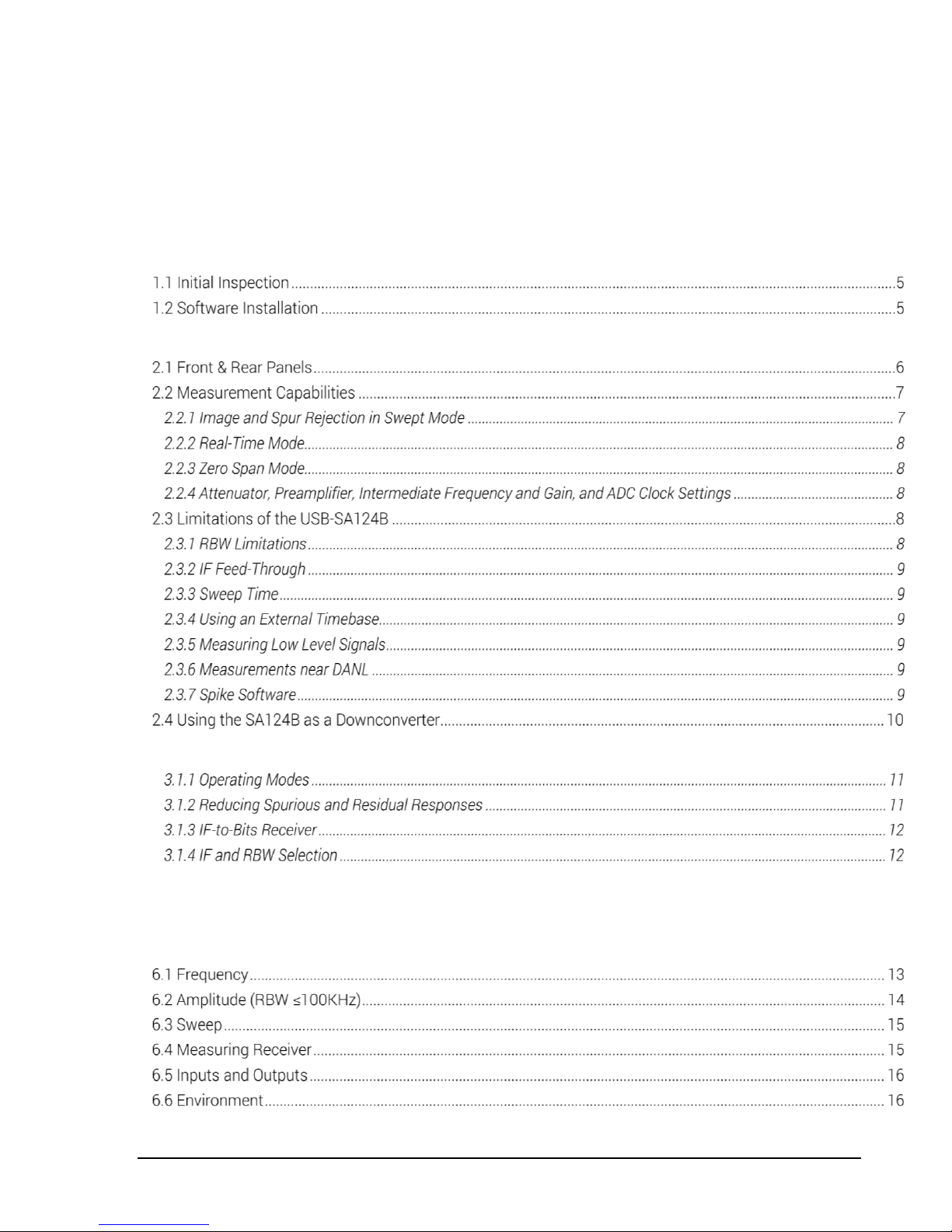
iii
Contents
1 Preparing For Use ............................................................................................................................................................. 5
2 Getting Started .................................................................................................................................................................. 6
3 Theory of Operation ........................................................................................................................................................ 10
4 Troubleshooting .............................................................................................................................................................. 12
5 Calibration and Adjustment ........................................................................................................................................... 13
6 Specifications .................................................................................................................................................................. 13
Page 4
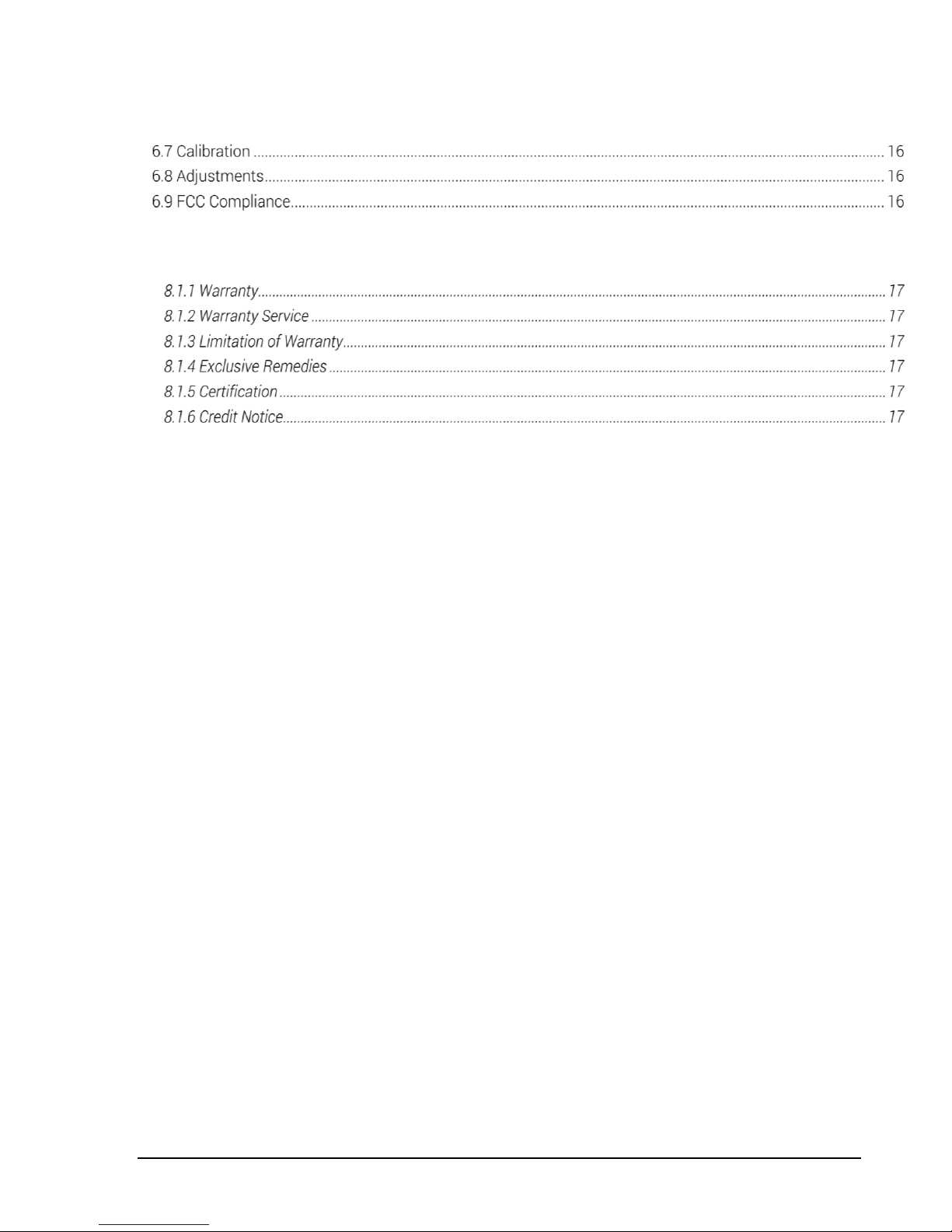
iv
7 Revision History .............................................................................................................................................................. 16
8 Warranty and Disclaimer ................................................................................................................................................ 16
Page 5

Preparing For Use | Initial Inspection
5
1 Preparing For Use
Unpacking your Signal Hound and Installing Software
The The Signal Hound USB-SA124B is a USB-based 100 kHz to 12.4 GHz econoy spectrum analyzer and
measuring receiver. Using recent innovations in RF technology, the Signal Hound has the sensitivity,
accuracy and dynamic range you’d expect in a unit many times its cost. The Signal Hound is powered
from the USB cable, eliminating the need for a separate power supply. Measuring less than 8 inches
long and weighing less than 1 pound, the Signal Hound can be used virtually anywhere!
1.1 INITIAL INSPECTION
Check your package for shipping damage before opening. Your box should contain a USB cable, a CDROM, and a Signal Hound USB-SA124B.
1.2 SOFTWARE INSTALLATION
The Signal Hound is operated from a Windows® based PC using our SpikeTM application software. If
your USB-SA124B did not come with a copy of Spike, download it from our website,
www.signalhound.com/Spike.
The Signal Hound software and drivers are compatible with 64 and 32-bit Windows® 7/8/10 operating
systems*. 64-bit Windows operating systems are recommended. You must have a computer with at
least 500 MB of free disk space, 4 GB of RAM, and USB 2.0. An Intel® Core i3 or equivalent is
recommended. For serial numbers below 21000000, an internet connection is required the first time you
Page 6
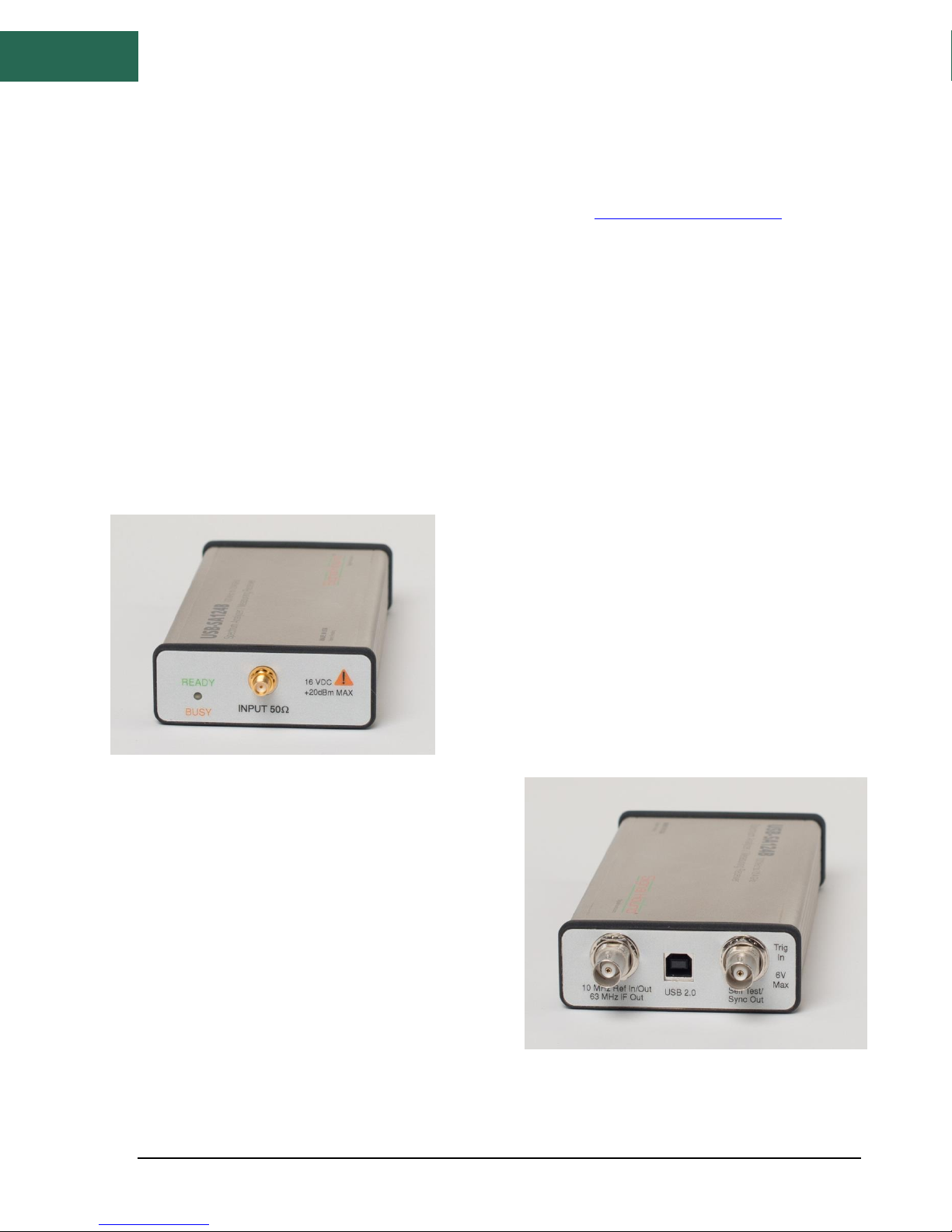
Getting Started | Front & Rear Panels
6
launch the software. See the Spike
TM
software manual for additional installation instructions and
software features.
Legacy software is available for 32-bit operating systems. Contact support@signalhound.com for further
information.
(* We do not recommend running the SA124B in a virtual machine (i.e. Parallels/VMWare/etc.))
2 Getting Started
Learn about the features of your USB-SA124B Signal Hound Spectrum Analyzer
2.1 FRONT & REAR PANELS
The front panel includes a 50Ω SMA RF input. Do not
exceed +20 dBm or +16VDC or damage may occur. A
READY / BUSY LED flashes orange each time a command
from the computer is processed.
The rear panel has three connectors:
1. 10 MHz Reference input / output, or 63
MHz IF output
2. A USB 2.0 type B connector. Connect to
your PC using the included USB cable.
3. A Self Test / Sync Out connector. This
may be used as a Self Test Signal output,
or a Tracking Generator Sync signal. It
defaults to unused / no output.
Page 7

Getting Started | Measurement Capabilities
7
2.2 MEASUREMENT CAPABILITIES
The Signal Hound is capable of making a wide range of measurements, with resolution bandwidths from
less than 1 Hz to 250 kHz. The internal I/Q demodulator captures up to 2 Megabytes of information each
second, with a hardware-limited bandwidth of 250 KHz. Sweeps with spans greater than this are actually
a combination of many smaller sweeps, mathematically combined to reject image and spurious
responses.
In addition to the I/Q demodulator, a log power detector on the 6 MHz RBW is available for faster, low
sensitivity sweeps from 200 MHz to 12.4 GHz (unspecified performance to 13 GHz).
2.2.1 Image and Spur Rejection in Swept Mode
The USB-SA124B does not have hardware-based image rejection, instead relying on a software algorithm
to reject image responses. The algorithm mixes the incoming RF with two distinct local oscillator
frequencies, typically spaced by 21.4 MHz and up to 100 milliseconds, and rejects responses not present
in both. This algorithm has some limitations:
1. A signal must be present for both captures to be displayed. Pulsed or swept signals, which do
not stay at any given frequency for this duration, will be rejected as potential image or spurious
responses.
2. An analog modulation envelope may be clipped, since certain frequency components of the
modulation envelope may not be present at both times. Most digital modulation tends to spread
energy evenly across its bandwidth and is relatively immune from this effect.
3. Two RF input signals, spaced by 42.8 MHz, will generate a spurious response halfway between
the two RF input signals. This spurious response will not be present when a 200 kHz span is
selected. Broadband signals which exceed 42 MHz cannot be accurately measured with the USBSA44B because of this effect.
Disabling image rejection will allow pulsed and swept signals to be displayed, and will not clip
modulation, but image and spurious responses may be a major problem for some measurements. If
your application requires hardware-based image rejection, consider our BB60C.
Page 8

Getting Started | Limitations of the USB-SA124B
8
2.2.2 Real-Time Mode
The USB-SA124B can continuously stream up to 250 kHz of spectrum to the SpikeTM software running on
your PC or laptop. Real-time mode displays this stream of data in the frequency domain.
For modulated signals not exceeding 250 kHz bandwidth, real-time mode is recommended, as it will
capture and display the modulation envelope using overlapping FFTs, showing you an accurate
representation of the modulation envelope. All modulation types, including pulse and short digital RF
packets, will be displayed accurately in this mode. Other modes will work, but modulation details may be
masked out by the image rejection algorithm, and pulses and short packets may be missed entirely.
Image rejection is not available in this mode, therefore the image frequency, 21.4 MHz above the signal,
will not be suppressed, and spurious responses may be present.
2.2.3 Zero Span Mode
For modulated signals not exceeding 250 kHz bandwidth, time-domain amplitude, frequency, and phase
information, as well as several modulation measurements, are available in Zero Span mode. See the
SpikeTM manual for additional information. Image rejection is not available in this mode, therefore the
image frequency, 21.4 MHz above the signal, will not be suppressed, and spurious responses may be
present.
2.2.4 Attenuator, Preamplifier, Intermediate Frequency and
Gain, and ADC Clock Settings
The Signal Hound switches between two intermediate frequencies, four attenuator settings, two
preamplifier settings, two ADC clock frequencies, and three IF gain settings when measuring signals and
performing image suppression. Unless you explicitly disable the automatic settings, the best settings for
your reference level, center frequency, and span will be automatically selected. Simply select a reference
level that is a few dB above the input signal level.
2.3 LIMITATIONS OF THE USB-SA124B
2.3.1 RBW Limitations
The maximum resolution bandwidth (RBW) of the SA124B is 250kHz, and the minimum is 0.1Hz. There
are additional restrictions on RBW depending on span and start frequency.
For spans between 201kHz and 99MHz with a start frequency above 16MHz, the RBW can be set
between 30Hz and 250kHz.
For spans larger than 99MHz or sweeps that start below 16MHz, the RBW can be set between 6.5 kHz
and 250kHz.
All RBWs are available for spans 200kHz or less.
Page 9

Getting Started | Limitations of the USB-SA124B
9
Outside of these limitations, a 6MHz RBW is available through the use of an internal power detector. The
power detector can only be enabled with a start frequency and span above 200MHz.
To measure wider bandwidths, the channel power utility must be used. See the SpikeTM software manual
for additional information on channel power.
A traditional 1-3-10 RBW sequence is used by default in Spike, but any RBW up to 250 kHz may be
selected.
2.3.2 IF Feed-Through
Intermediate frequencies of 2.9 MHz and 10.7 MHz are used for all frequencies. An RF input signal near
these frequencies in some bands may generate spurious responses and degrade the performance of
the image rejection algorithm.
2.3.3 Sweep Time
Sweep Time may only be set in zero span mode. In all other modes, the minimum sweep time which
satisfies your RBW, VBW and span settings will be used.
2.3.4 Using an External Timebase
An external 10 MHz timebase my be used to improve the accuracy of frequency measurements. The
level of the external timebase must be > 0 dBm. +13 dBm is recommended to achieve optimal phase
noise performance. To use, simply connect the timebase to the Ext Ref In after connecting the USB,
then select external reference in the SpikeTM software.
2.3.5 Measuring Low Level Signals
To measure low-level signals, simply set your reference level to -40 dBm or lower. This internally selects
the highest sensitivity settings. Video averaging may be required for a stable amplitude reading.
2.3.6 Measurements near DANL
The amplitude displayed is the sum of all energy present in the IF. This includes the signal as well as
noise and residual responses. Measurements of signals less than 10 dB above the noise floor will have a
measurable amplitude error due to the addition of noise. To compensate for this, subtract the
amplitude with no signal present (the noise), in linear power units, from the amplitude with signal
present, to calculate the signal level. Please note that the measurement uncertainty will increase from
this process.
2.3.7 Spike Software
Great care was taken to enhance the performance and stability of the USB-SA124B and integrate it into a
common software platform. All of the major functions of the USB-SA124B are available in the Spike
software, as well as some powerful new features.
Page 10

Theory of Operation | Using the SA124B as a Downconverter
10
A few features available in the legacy 2.18B software have been removed. Triggering in zero span is now
limited to video triggering. External 10 MHz input is supported, but output is not. The modulation
analyzer audio band pass filter has also been removed, as well as the Smith Chart utility. If these
functions are critical to your application, contact technical support to let us know.
2.4 USING THE SA124B AS A DOWNCONVERTER
The USB-SA124B has on optional IF output of 63 MHz, which also happens to be "channel 3" in the
Americas for analog and digital TV stations. There is an internal IF amplifier, adjustable over a 60 dB
range to adjust the signal level for an external TV tuner, oscilloscope, or analog to digital converter.
Please note that the image frequency is not rejected in this mode. A signal at or near the image
frequency may interfere with your measurement.
The SA124 IF output is a utility in the Spike software. See the Spike manual for additional documentation.
RF Input Frequency: The center frequency of the signal to be downconverted
IF Output Frequency: Typically 63 MHz
RF Input Attenuation: The initial front-end attenuation before downconverting
IF Output Gain: The gain applied after the downconversion to scale the signal amplitude as needed
Inject LO high-side: Select this for high side mixing, spectrally inverting the IF.
The IF output may be fed to a TV tuner to demodulate analog or digital TV signals, including spectrally
inverted signals, or may be fed to an analog to digital converter (ADC). Undersampling techniques may
be used, but it is recommended that a sampling rate close to 50 MHz (or 80 MHz) be used to put the IF
near the center of a "Nyquist zone" to minimize aliasing.
3 Theory of Operation
Learn about the internal blocks that make up the Signal Hound
The USB-SA family of spectrum analyzers is built around a narrow-band IF-to-bits receiver with a
maximum bandwidth of 250 KHz. It receives up to 2 Megabytes of I/Q data each second, which it
processes into a trace. To bring you a low cost, compact spectrum analyzer, we used recently developed
high-level RF integrated circuits.
The USB-SA124B adds a 63 MHz intermediate frequency (IF). This IF can be used for faster broadband
sweeps, or it may be output directly.
Page 11

Theory of Operation | Using the SA124B as a Downconverter
11
Above 4 GHz, the RF input is down-converted using an additional mixing stage with a 7.8 to 8.8 GHz local
oscillator. This additional conversion increases the number of image and spurious frequencies. Image /
Spur Reject mode will still eliminate the vast majority of spurious signals, but an RF input with several
signals present can potentially generate spurious responses. To help determine if a signal is a spur,
toggle your span between 1 MHz and 100 kHz. This modifies the LO and IF frequencies selected, moving
any spurious responses. If the signal is present at a 1 MHz span and a 100 kHz span, it is unlikely to be a
spurious response.
3.1.1 Operating Modes
• I/Q streaming: This is used for real-time mode (frequency domain) and zero span mode
(time domain). In this mode, the USB-SA124B continuously mixes fixed LO frequencies
with the RF input and streams the data to the PC or laptop for processing. Note that
image and spurious rejection is disabled in this mode.
• Narrowband Sweep: This mode is used for spans of 200 kHz or less. In this mode, a
fixed, predetermined amount of I/Q data is captured at two distinct combinations of LO
and IF frequencies, then combined into a single trace for display. There are minimal
restrictions on RBW. The incoming signal is mixed using two distinct local oscillator
frequencies with different frac-N modulus settings in this mode, to two distinct
intermediate frequencies, such that fractional-N spurs are completely masked out,
providing the cleanest spectrum of all operating modes.
• Midrange Sweep: For spans of 201 kHz to 99 MHz with a start frequency above 16 MHz,
the firmware captures between 256 and 65,536 I/Q samples at each 200 kHz step,
allowing RBW / VBW settings of 30 Hz to 250 kHz.
• Wide Sweep: For all other spans, the firmware captures 256 I/Q samples at each 200
kHz step, meaning RBW and VBW must be 6.5 kHz or higher.
• Broadband Sweep: 6 MHz RBW, only available above 200 MHz start frequency. Rapidly
sweeps across the spectrum, to find a strong signal quickly. Certain RF frequencies may
produce spurious responses in this mode, and amplitude accuracy is reduced.
3.1.2 Reducing Spurious and Residual Responses
Certain RF frequencies may produce spurious signals, or have residual responses from internal clocks.
To verify a displayed signal, center it and step the span from 1 MHz down to 100 KHz. If it is not present
in both spans, it was likely a spurious mixing artifact or a harmonic from a system clock. To avoid known
residual responses at multiples of the primary system clocks, a secondary clock frequency is selected for
some frequencies when span is 200 KHz or less.
The mixers can typically operate with up to +0 dBm input, but keeping the input level –25 dBm or lower
will greatly improve linearity, reducing harmonic and spurious mixing products. You can accomplish this
in software by setting your reference level 15-20 dB above your actual input level.
Page 12

Troubleshooting | Using the SA124B as a Downconverter
12
3.1.3 IF-to-Bits Receiver
The IF-to-bits receiver has three gain ranges. The gain range will be automatically selected based on
attenuator settings and reference level to avoid IF ADC compression, which will greatly distort the data.
The software should warn you if compression is occurring. If this happens, increase your reference level.
3.1.4 IF and RBW Selection
The I/Q data comes in over USB and is processed using an FFT with a custom Flat Top window based on
the selected RBW. Software and firmware limitations only allow certain very low or very high RBWs for
certain spans, to keep sweep speed and trace size reasonable. For example, an RBW of less than 30 Hz is
only allowed for spans of 200 kHz or less, and the minimum RBW for spans of 100 MHz or more is 6.5
kHz. See the SpikeTM manual for additional information. The available RBWs are a function of the span,
since very large RBWs with a small span would result in a trace with only a few data points and a blocky
appearance, and very small RBWs with a large span would result in a large data set that would be
difficult to manage and process.
The USB-SA124B has a 6 MHz RBW which may be used above 200 MHz for faster sweeps. The 6 MHz
RBW offers faster sweeps at the expense of a higher noise floor and lower frequency resolutionChapter
4 Troubleshooting
If you experience a problem with your Signal Hound, please try these troubleshooting techniques before
contacting us:
1) Your Signal Hound Is Not Sweeping Properly
• Try this first: Close the Signal Hound software. Unplug the USB cable and any
external BNC cables from the Signal Hound and wait 10 seconds. Plug the USB cable
back in. Check that both ends of the USB cable are firmly seated and the Signal Hound
LED is green. With the optional timebase, the green LED will not come on until the
oven is warm. Launch the Signal Hound Software. Try your sweep again.
• Still not working? Unplug the USB cable from the Signal Hound. Disconnect all USB
devices from your PC. Reboot your PC. Wait until the PC has completed rebooting.
Plug in the Signal Hound’s USB. Launch the Signal Hound Software. Try your sweep
again.
• Still not working? Contact technical support at http://www.signalhound.com
2) Your Signal Hound LED is not green
• If the LED is off, make sure the USB cable is connected at both ends, your PC is on and
the USB drivers are installed properly.
• Is your PC or laptop configured in low power mode? The Signal Hound is a high-
powered USB device and may be shut down in some power-saving configurations.
Page 13

Calibration and Adjustment | Frequency
13
• If the LED is orange, you may have a high precision timebase. Wait 1-2 minutes for it to
warm up. Your LED should be green after this period.
3) Your Signal Hound LED occasionally stays off after a reboot
Contact technical support for a special utility to fix this
4) Your Signal Hound doesn’t find a signal
Is it a swept or transient signal, a pulse or a rapidly modulated signal? If so, and you know the frequency
of the signal, set up for a 200 KHz span or less, then turn image suppression off. This disables the image
rejection algorithm which will reject data if it has moved or disappeared when the image is checked (it
also allows the image frequency through, which is 21.4 MHz above the CENTER FREQ). You may also try
MAX HOLD to capture transient signals.
5) General Advice to avoid problems
• Unplug your Signal Hound from the USB port when not in use, or before shutting down
your computer.
• Do not connect your Signal Hound’s USB port until your computer has completed its
bootup sequence. If you do, it may need to be unplugged for 20 seconds then plugged
back in before operating properly.
• Do not overpower the Signal Hound.
5 Calibration and Adjustment
Contact Signal Hound for more information regarding calibration software and required equipment.
6 Specifications
Unless otherwise stated, specifications are valid for an ambient temperature range of 0 to 50°C, image
rejection on, amplitude of signal applied less than the reference level.
6.1 FREQUENCY
Frequency Range
100 kHz to 12.4 GHz
Span Modes
(Center Frequency + Span) or (Start + Stop Frequencies)
Maximum Span
12.4 GHz
Minimum Span
10 Hz or Zero Span
Page 14

Specifications | Amplitude (RBW ≤100KHz)
14
Internal Frequency Reference
Accuracy
1 ppm
Optional Reference: 0.1 ppm
Frequency Readout Accuracy
reference error 1 sample
(1)
Marker Accuracy
reference error 1 sample
Resolution Bandwidth
0.1Hz to 250KHz and 6MHz
(2)
Spectral Purity
Residual FM, 3 kHz Audio LPF, 15 kHz IF BW: [0.1 Hz + 4 Hz / GHz]
typical RMS FM (e.g. 2 GHz RF would have 8.1 Hz RMS FM).
Increasing IF BW increases residual FM.
Note 1: 1 sample typically represents approximately 40% of the
selected RBW
Note 2: 6 MHz RBW available only above 200 MHz
6.2 AMPLITUDE (RBW ≤100KHZ)
Range
1dB Gain Compression to Displayed Average Noise Level (DANL)
1dB Gain Compression
(attenuator set to 30 dB): >12dBm Typical
Displayed Average Noise Level
0dB input attenuation, 1Hz RBW
Frequency
DANL 1 Hz RBW
Test Conditions
100 kHz to 10 MHz
-147 dBm
RF Atten = 0 dB
RBW = VBW
RBW ≤ 100 KHz
Ref Lvl -70 dBm
Vid Avg = 16
Image Reject ON
10 MHz to 100 MHz
-151 dBm
100 MHz to 3 GHz
-152 dBm
3 GHz to 5.5 GHz
-145 dBm
5.5 GHz to 7 GHz
-149 dBm
7 GHz to 8 GHz
-147 dBm
8 GHz to 11 GHz
-134 dBm
11 GHz to 12.4 GHz
-129 dBm
Absolute Accuracy (<6 GHz,
Reference level ≤0 dBm)
1.5dB
(1)
Absolute Accuracy (<12.4 GHz,
Reference level ≤0 dBm)
2.5dB
(1)
Note 1: RBW ≤ 100 kHz
Relative Accuracy (Reference
level ≤0 dBm):
0.25 dB
Maximum Safe Input Level
(preamp off, 15 dB atten)
+20dBm
DC Volts
< 16V absolute maximum
Page 15

Specifications | Sweep
15
Residual Responses (6.5 KHz
RBW, 0 dB RF Atten)
Frequency Range
Signal Level
Test Conditions
100 kHz to 10 MHz
< -100 dBm
0 dB RF Atten, -70
dBm reference level
RBW = VBW = 6.5 KHz
Video Averaging = 16
Image Reject ON
10 MHz to 8 GHz
< -93 dBm
8 GHz to 11 GHz
< -82 dBm
11 GHz to 12.4 GHz
< -85 dBm
Spurious Responses (≤100 KHz
span, CW tone input)
< -80 dBm typical with SPUR REJECT on
Typical Maximum LO Feedthrough (all conditions)
< 1 GHz
< -57 dBm
1 GHz to 12.4 GHz
< -47 dBm
6.3 SWEEP
Zero Span Sweep Time 0.1 ms to
10 sec
0.1%
All other sweeps times are estimates reported after sweep
completes.
Maximum I/Q sample rate
486K/sec
Sweep Trigger
free run, single, video, external
External Trigger
3.3V CMOS/TTL input
6.4 MEASURING RECEIVER
FM Accuracy
1% typical
AM Accuracy
1% typical
Synchronous Level Detector (15
KHz IF BW, timebases locked)
100 KHz to 1 GHz +0 dBm to –125 dBm after 10 min warmup
0.25dB
1 GHz to 4 GHz +0 dBm to –115 dBm after 10 min warmup
0.25dB
Average Level Detector, 15 KHz
IF BW
100 KHz to 4 GHz +0 dBm to –70 dBm after 10 min warmup,
0.25dB
Maximum IF Bandwidth
240 KHz
Audio Filters
Low Pass: Digital Windowed Sinc, selectable cutoff
Band Pass: Available in version 2.xx legacy software only
Maximum sample rate
486K/sec
Page 16

Revision History | Inputs and Outputs
16
6.5 INPUTS AND OUTPUTS
BNC 10 MHz Reference In/Out /
63 MHz IF Output
BNC Shared
• Self Test Output
• SYNC Out
• Sweep Trigger In
SMA RF Input
USB 2.0
to host computer
6.6 ENVIRONMENT
Operating Temperature
0 to +50 °C
6.7 CALIBRATION
Test with factory calibration software to verify that USB-SA124B is operating within tolerance.
Recommended calibration interval is 1 year at 20°C to 25°C.
6.8 ADJUSTMENTS
Factory adjustment software shall be used to generate new calibration constants when USB-SA124B will
not pass calibration. Temperature correction data is generated only at time of manufacture.
6.9 FCC COMPLIANCE
This device is exempt from FCC Certification under 47 CFR Part 15.103(c). Chapter
7 Revision History
Software Version 3.00 – Initial Release based on Spike software
8 Warranty and Disclaimer
© 2017 Signal Hound. All rights reserved
Reproduction, adaptation, or translation without prior written permission is prohibited, except as
allowed under the copyright laws.
Page 17

Warranty and Disclaimer | FCC Compliance
17
8.1.1 Warranty
The information contained in this manual is subject to change without notice. Signal Hound makes no
warranty of any kind with regard to this material, including, but not limited to, the implied warranties or
merchantability and fitness for a particular purpose.
Signal Hound shall not be liable for errors contained herein or for incidental or consequential damages
in connection with the furnishing, performance, or use of this material. This Signal Hound product has a
warranty against defects in material and workmanship for a period of two years from date of shipment.
During the warranty period, Signal Hound will, at its option, either repair or replace products that prove
to be defective.
8.1.2 Warranty Service
For warranty service or repair, this product must be returned to Signal Hound. The Buyer shall pay
shipping charges to Signal Hound and Signal Hound shall pay UPS Ground, or equivalent, shipping
charges to return the product to the Buyer. However, the Buyer shall pay all shipping charges, duties,
and taxes, to and from Signal Hound, for products returned from another country.
8.1.3 Limitation of Warranty
The foregoing warranty shall not apply to defects resulting from improper use by the Buyer, Buyersupplied software or interfacing, unauthorized modification or misuse, operation outside of the
environmental specifications for the product. No other warranty is expressed or implied. Signal Hound
specifically disclaims the implied warranties or merchantability and fitness for a particular purpose.
8.1.4 Exclusive Remedies
The remedies provided herein are the Buyer’s sole and exclusive remedies. Signal Hound shall not be
liable for any direct, indirect, special, incidental, or consequential damages, whether based on contract,
tort, or any other legal theory.
8.1.5 Certification
Signal Hound certifies that, at the time of shipment, this product conformed to its published
specifications.
8.1.6 Credit Notice
Windows is a registered trademark of Microsoft Corporation in the United States and other countries.
Intel is a registered trademark of Intel Corporation in the United States and other countries.
