Page 1

© 2018 SignalCore, Inc. All Rights Reserved
Programming Manual
SC5317A* & SC5318A
6 GHz to 26.5 GHz RF Downconverter
www.signalcore.com
*SC5317A coming soon
Page 2

©2018 | SC5317A & SC5318A Programming Manual Rev 1.1
1
Introduction
Table of Contents
1 Introduction .......................................................................................................................................... 3
2 Driver Architecture ................................................................................................................................ 4
2.1 API Function Names and Call Type ................................................................................................ 4
2.2 Compiling Code in C/C++ ............................................................................................................... 4
3 Identifying, Opening, and Closing Devices ............................................................................................. 5
3.1 Identifying Devices on the Host Computer .................................................................................... 5
3.2 Opening and Connecting to a Device ............................................................................................ 6
3.3 Disconnecting from and Closing a Device ...................................................................................... 6
3.4 Multiple Devices ............................................................................................................................ 6
3.5 Initialize Device .............................................................................................................................. 6
4 Configuration Functions ........................................................................................................................ 6
4.1 Setting the Frequency at the Ports ................................................................................................ 7
4.2 Setting the Attenuators ................................................................................................................. 8
4.3 Configuring the Conversion Signal Path ........................................................................................ 8
4.3.1 Enabling the RF Preamplifier ................................................................................................. 9
4.4 Setting the Synthesizer Modes ...................................................................................................... 9
4.5 Configuring the Reference Clock ................................................................................................. 10
4.5.1 Adjustment to the Internal TCXO Clock ............................................................................... 10
4.6 Saving the New Default State of the Device ................................................................................ 10
4.7 Setting the First LO Drive Path..................................................................................................... 10
5 Query Functions .................................................................................................................................. 10
5.1 Getting General Device Information ........................................................................................... 10
5.2 Getting the Device Status ............................................................................................................ 11
5.3 Getting Other RF Parameters ...................................................................................................... 11
5.4 Retrieving the Device Temperature ............................................................................................ 12
6 Calibration Functions ........................................................................................................................... 12
6.1 Obtaining Calibration Data .......................................................................................................... 12
6.1.1 Structured Calibration Data Format .................................................................................... 12
6.1.2 Reading Formatted Data ..................................................................................................... 13
6.1.3 Reading Raw Calibration Data ............................................................................................. 14
6.2 Configuring the Gain of the Device Using Calibration ................................................................. 14
7 General Functions ............................................................................................................................... 16
Page 3

Rev 1.1 | SC5317A & SC5318A Programming Manual SignalCore, Inc.
2
SC5317A & SC5318A Programming Manual
7.1 Writing to the User EEPROM ....................................................................................................... 16
7.2 Reading from the Calibration and User EEPROMs ....................................................................... 16
7.3 Self-Calibration of the Synthesizer .............................................................................................. 17
7.4 Write Registers ............................................................................................................................ 17
7.5 Read Registers ............................................................................................................................. 18
Revision Table.............................................................................................................................................. 19
Page 4
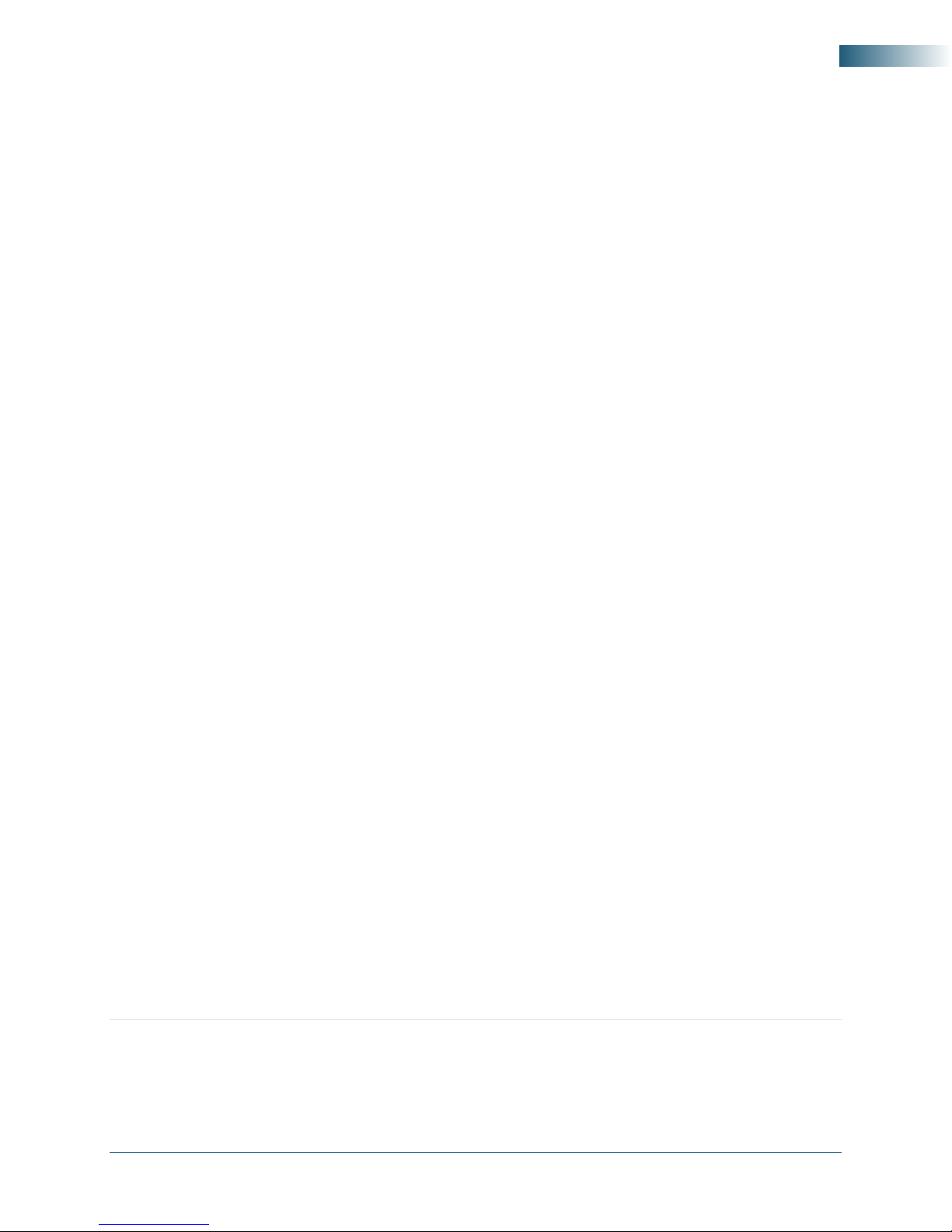
©2018 | SC5317A & SC5318A Programming Manual Rev 1.1
3
Introduction
1 Introduction
The SC5317A and SC5318A are C to K broadband single stage downconverters, with input RF range from 6
GHz to 26.5 GHz, external LO frequency range from 6 GHz to 14 GHz, and output IF range from 50 MHz to
3 GHz. These modules feature an internal synthesized local oscillator, RF preamplifier, and variable gain
control, making them compact and versatile modules. With the option for an external LO signal, the
SC5317A and SC5318A may be configured for SISO applications or paired together with multiple units for
MIMO applications such as ground-based satellite communications, point-to-point radio, and test
instrument systems.
This manual serves as a programming guide for those using the WindowsTM software API to program
these devices for the purpose of communicating with them through a host computer via the PXIe, USB or
RS232 bus. This document is structured into sections that describe the generic use of the product’s
functions such as searching for available devices, opening a device, changing the conversion parameters,
obtaining gain correction using calibration data, and putting the device into power standby.
This manual will explain each function in detail, including the purpose of the function and what each of its
parameters mean. Wherever applicable, snippets of C/C++ code are provided as examples on how to
properly use a function.
SignalCoreTM a registered trademark of SignalCore Incorporated, USA. SignalCoreTM is referred to as SignalCore in this manual.
Microsoft and Windows are trademarks of Microsoft Corporation in the United States and/or other countries.
Trade names are trademarks of their respective owners.
© 2018 SignalCore Incorporated, Austin, TX 78729, USA
Page 5
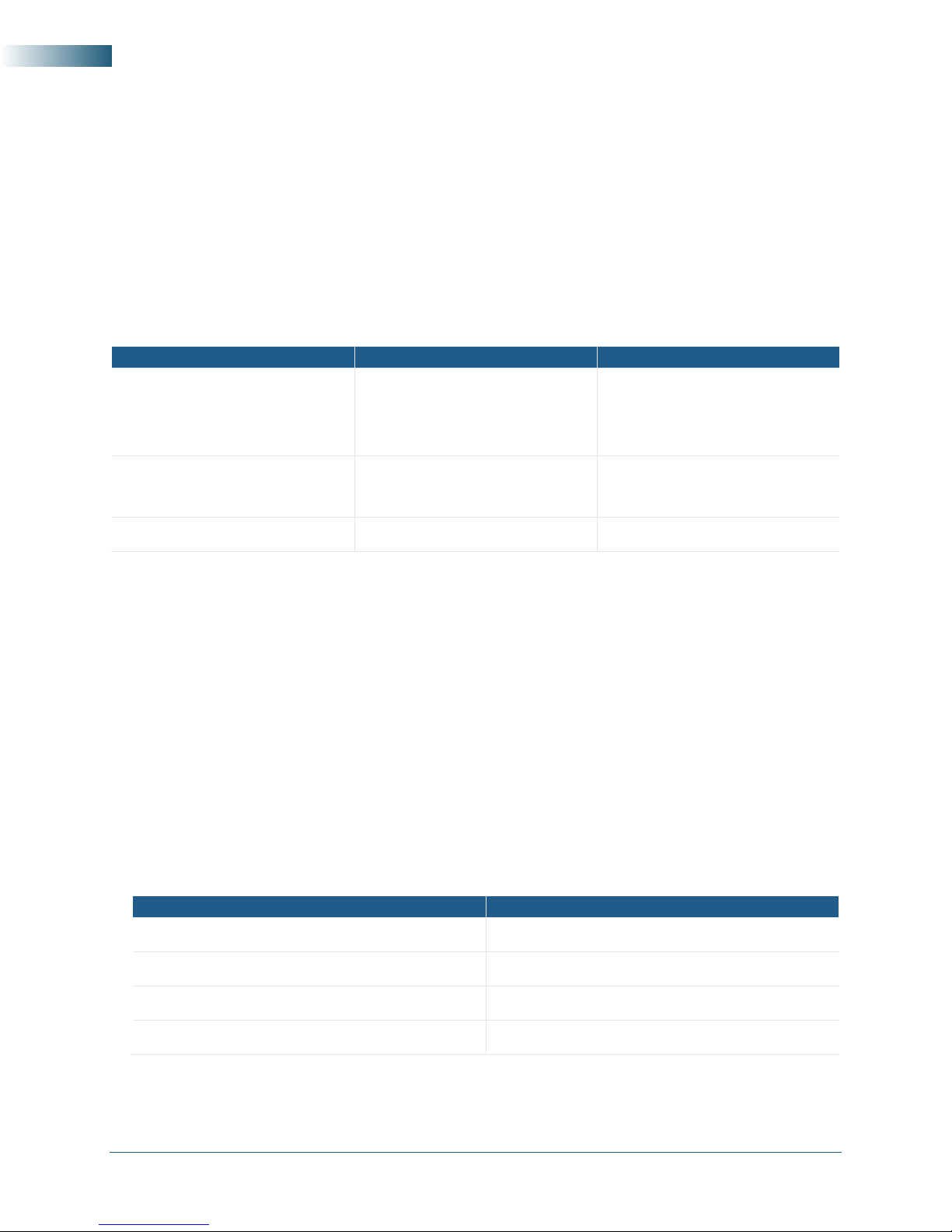
Rev 1.1 | SC5317A & SC5318A Programming Manual SignalCore, Inc.
4
SC5317A & SC5318A Programming Manual
2 Driver Architecture
The SC5317A is a PXIe based product, while the SC5318A is controlled through USB and RS232. Each
method of communication requires its unique set of header files, dynamic linked libraries (DLL), and
system level drivers.
The software architectures of the communication methods are illustrated in the following table. The left
column represents the PXIe software architecture, the middle column represents the USB software
architecture, and the right column represents the RS232 software architecture.
Table 1. Software Architectures
PXIe
USB
RS232
userapp.c
sc5317a.h
sc5317a.lib
userapp.c
sc5318a_usb.h
sc5318a_usb.lib
userapp.c
sc5318a_rs232.h
sc5318a_rs232.lib
sc5317a.dll
scipciexr.dll
sc5318a_usb.dll
libusb-1.0.dll
sc5318a_rs232.dll
kernel32.dll
scipciexr.sys
winusb.sys
serial.sys
At the highest level, where the user application resides, are the user code, header file(s) (.h), and library
file (.lib) for the device. The next level has the device API DLL and driver DLL (.dll), both called by the
applicated level. The last level is where the device system driver, or the kernel level driver, (.sys) resides.
2.1 API Function Names and Call Type
The function names for an interface are compounded words comprising of the product name, followed by
the interface, and ending with the function description such as “sc5318a_usbSetFrequency”. In this
document, all function descriptions will leave out the product and interface description so that
“SetFrequency” is used to represent all interfaces. All functions are of call type __stdcall in WindowsTM.
2.2 Compiling Code in C/C++
The header files are shared between USB and RS232 interfaces. To successfully use the header files to
write applications, proper macros must be defined prior to compilation of the code.
Device/Interface
Macro
Down Converter
DOWNCONVERTER
PXI
PXI_DEVICE_TYPE
USB
USB_DEVICE_TYPE
RS232
RS232_DEVICE_TYPE
Page 6

©2018 | SC5317A & SC5318A Programming Manual Rev 1.1
5
Identifying, Opening, and Closing Devices
In Microsoft Visual Studio, these macros can be entered in as Preprocessor Definitions in the project
properties window. This could also be accomplished in GCC with the -D name option, where name is one
of the macro words.
3 Identifying, Opening, and Closing Devices
The SC5317A and SC5318A downconverters are identified by their unique serial numbers. This serial
number is passed to the OpenDevice() function as a string in order to open a connection to the device.
The string consists of 8 HEX format characters such as 100E4FC2.
3.1 Identifying Devices on the Host Computer
The serial number is found on the product label, attached to the outer body of the product. However, if
the serial number cannot be found, there is a function to obtain the current devices connected to the
host computer. The SearchDevice() function scans the host computer for converter devices. If found,
a list containing its serial number is returned. The function is declared as;
SCISTATUS SearchDevices(char **serialNumberList,
int *numberDevices);
The **serialNumberList is a 2D array format [number of devices, serial number length
+ 1], and *numberDevices is the number of devices detected and available for connection.
The following code snippet demonstrates how to prepare to call this function.
SCISTATUS status;
char **serialNumbers;
int i, nDevices;
serialNumbers = (char**)malloc(sizeof(char*)*MAXDEVICES);
for (i=0;i<MAXDEVICES; i++)
serialNumbers[i] = (char*)malloc(sizeof(char)*SCI_SN_LENGTH);
/*
MAXDEVICES is the number of devices to allocate memory for.
SCI_SN_LENGTH is defined 0x09.
*/
Status = SearchDevices(serialNumbers,
&nDevices
);
if(status != SCI_SUCCESS)
...error handling, free allocated memory...
It is important to free all allocated memory immediately once it is not in use. The following code lines
show how to deallocate the memory used to hold the serial numbers.
for(i=0;i<MAXDEVICES; i++)
free(serialNumbers[i]);
free(serialNumbers);
Page 7

Rev 1.1 | SC5317A & SC5318A Programming Manual SignalCore, Inc.
6
SC5317A & SC5318A Programming Manual
3.2 Opening and Connecting to a Device
The first step to communicate with the device is to open a connection from the host computer. The
following code is an example of how this is done using the DeviceOpen() function. The function returns
a HANDLE to the device that must be used by subsequent function calls to the device.
SCISTATUS status;
HANDLE deviceHandle;
Status = DeviceOpen(“<serial number string>”,
&deviceHandle
);
The “<serial number string>” of type char can be substituted by the serialNumber[i] as
found in the previous code example. Upon successfully executing this function, the device active LED on
the front panel will turn green. This DeviceOpen() call does not apply any other changes to the device;
its working state remains unchanged by the command.
3.3 Disconnecting from and Closing a Device
When the device is no longer in use, the application should disconnect it from the host computer. This is
done by using the DeviceClose() function. Once it has executed, the active LED on the front panel will
turn off, and the HANDLE to the device will no longer be valid for further use.
status = DeviceClose(deviceHandle);
deviceHandle = NULL;
3.4 Multiple Devices
Multiple devices may be opened simultaneously within one application. The DeviceOpen() function
must be called for each of the devices using their respective serial numbers. The HANDLE returned by
each call is unique to each device and must be used for subsequent calls only on the device from which it
is returned.
3.5 Initialize Device
To initialize the device to its reset state or power-up state, use the following code example.
#define RESET_STATE 1;
#define CURRENT_STATE 0;
Status = InitDevice(deviceHandle,
RESET_STATE
);
In the example above, if the value 0 or CURRENT_STATE is written, the device will reprogram all the
hardware to its current state; that is, the state does not change, but the hardware components are
refreshed.
4 Configuration Functions
These functions set the device configuration parameters such as frequency, attenuation, filters, and signal
path.
Page 8

©2018 | SC5317A & SC5318A Programming Manual Rev 1.1
7
Configuration Functions
4.1 Setting the Frequency at the Ports
These devices are single stage converters with one LO. There are 2 methods of setting the frequency of
the LO for the proper conversion of an RF signal down to IF:
1. Set the values of RF and IF signals; set converted signal to spectrally inverted if needed.
2. Directly write the value of LO.
To choose how the LO is set, use the function SetLoSource():
SetLoSource(HANDLE deviceHandle,
uint8_t externalLo,
uint8_t loMode,
uint8_t loDoubler,
uint8_t extLoSelect)
• ExternalLo – This parameter must be set to 0 to activate and power on the device’s internal LO.
Setting it to 1 will indicate to the device that an external LO source is being used. This will power
down the internal LO and deactivate any functions that try to use it.
• loMode – When externLo is set to 0 this mode will activate and if it is set to 0 the LO frequency will
be calculated based on the RF and IF values. When set to 1, the LO frequency is directly programmed;
see below.
• loDoubler – When externLo is set to 1, it controls the frequency doubler.
• extLoSelect – When externLo is set to 1, the parameter selects whether the LO port selected is
the front (0) or rear (1) port.
The RF input port frequency can be set by calling the SetFrequency() function while the IF output port
frequency can be set by calling the SetIfFrequency() function. The RF port frequency has a settable
upper limit of 26.5 GHz and a lower limit of 6.0 GHz, while the IF port frequency has a settable upper limit
of 3500 MHz and a lower limit of 50 Hz. Although these are functional limits, they may not represent the
operational performance boundaries of the device. Consult the product user manual for more
information.
The functions to change frequency may be programmed as follows.
double rf_frequency = 12.8e9;
double if_frequency = 1.2e9;
status = SetLoSource(deviceHandle, 0, 0, 0, 0);
status = SetFrequency(deviceHandle,
rf_frequency);
status = SetIfFrequency(deviceHandle,
if_frequency);
When LO is selected in loMode,
double lo_frequency = 11.6e9;
status = SetLoSource(deviceHandle, 0, 1, 0, 0);
Page 9

Rev 1.1 | SC5317A & SC5318A Programming Manual SignalCore, Inc.
8
SC5317A & SC5318A Programming Manual
status = SetLoFrequency(deviceHandle, lo_frequency);
4.2 Setting the Attenuators
These devices have 5 sets of programmable attenuators, including 2 in the RF input section, 2 in the final
IF output section, and 1 in the external IF2 input section. The sets of RF attenuators, the external IF2
attenuator, and the first of the final IF attenuators have 1 dB step resolution, while the second of the final
2 IF attenuators has 0.25 dB step resolution. Numbers represent these attenuators as defined in the
header files. The numbers are listed here for reference.
#define
RFATTEN
0
#define
RFATTEN
1
Notice that IF1 and IF2 do not have any attenuators in the current hardware and are ignored. To set the
attenuators to a certain value, use the function SetAttenuator(). As an example, the following code
snippet sets the first RF attenuator to 20 dB and the final IF attenuator to 5.25 dB.
status = SetAttenuator(deviceHandle,
RFATTEN,
20.00
);
status = SetAttenuator(deviceHandle,
IFATTEN,
5.25
);
4.3 Configuring the Conversion Signal Path
These downconverters have configurable filter options and conversion paths, and depending on the
option choice, the user needs to properly configure the device prior to setting frequencies and gain (via
attenuators and preamplifier). As an example, for wide bandwidth of 320 MHz, the 3rd conversion stage is
bypassed and IF2 is directly switched to the output IF3 port, such that the IF3 frequency is fixed at 1.25
GHz. With this configuration setting, programming the final IF frequency has no effect. The function
SetSignalPath() is used to configure the device paths. It requires a structure input containing the
configuration parameters in the following form.
typedef struct
{
uint8_t
bypassConverter;
uint8_t
rfAmpEnable;
uint8_t
ifOutEnable;
uint8_t
invertSpectrum;
} signalPathParams_t;
A brief description of what each structure parameter does is provided below. For more details, refer to
the product user manual.
Page 10

©2018 | SC5317A & SC5318A Programming Manual Rev 1.1
9
Configuration Functions
bypassConverter
Enabling this will switch the RF port directly to the IF port, bypassing
conversion.
rfAmpEnable
The RF preamplifier setting; a value of 0 disables it and a value of 1
enables it.
ifOutEnable
The IF output port may be disabled, especially when the direct path is
selected. Disabling this port will attenuate the output signal by more
than 50 dB.
invertSpectrum
When the conversion is not bypassed, the spectrum at the IF port can
be set to inverted relative to the RF input. This will affect the value of
the LO frequency when RF and IF values are used.
To set the device to invert the conversion and also enable the RF preamplier, use the following code.
signalPathParams_t *pathParameters;
pathParameters->rfAmpEnable = 1; /* set the pre-amplifier */
pathParameters->bypassConverter = 0;
pathParameters->ifOutEnable = 1;
pathParameters->invertSpectrum = 1;
status = SetSignalPath(deviceHandle,
pathParameters
);
4.3.1 Enabling the RF Preamplifier
Although the RF preamplifier can be enabled or disabled using the SetSignalPath() function, it can
also be controlled through the SetPreamp() function. The advantage of using this function is that it only
acts on the amplifier and not on other signal path components. The amplifier is enabled by writing the
following code.
uint8_t preampStatus = 1;
Status = SetPreamp(deviceHandle,
preampStatus
);
4.4 Setting the Synthesizer Modes
The loop gain of the synthesizer can be changed to shape the phase noise spectral density of the signal.
There are 3 options for the loop gain: low, medium, and high. For low levels of close-in carrier phase
noise, select HIGH. The first local oscillator is an agile YIG-based synthesizer whose tuning speed may be
improved by enabling fast tuning. Consult the user manual for more information on these synthesizer
modes. The following code demonstrates how the settings are written.
Enum LOOPGAIN pllLoopGain = NORMAL;
Status = SetSynthMode(deviceHandle,
pllLoopGain
);
Page 11

Rev 1.1 | SC5317A & SC5318A Programming Manual SignalCore, Inc.
10
SC5317A & SC5318A Programming Manual
4.5 Configuring the Reference Clock
The configuration of the device reference clock behavior is performed using the following function:
bool_t lockExtEnable = 1; /* enable locking to external source */
status = SetReferenceClock(deviceHandle,
lockExtEnable,
pxi10ClkEnable, //only on PXIe
);
4.5.1 Adjustment to the Internal TCXO Clock
The device has a TCXO timebase, whose frequency accuracy may be adjusted via a DAC. When the device
is not locked to an external reference source, it uses its internal TCXO as the reference. The following
functions are used to make small incremental adjustments to this clock:
unsigned int tcxoDac = 0x2E0A; /* value range of 0x00 to -x3FF */
status = Set Reference Dac(deviceHandle,
tcxoDac);
4.6 Saving the New Default State of the Device
The current operating state of the device, including the new DAC value as discussed above, can be stored
as the device default by calling the SetAsDefault() function. Once this function is executed, the
current state will be the device reset and power up state. This is done by using the following code.
status = SetAsDefault(deviceHandle);
4.7 Setting the First LO Drive Path
The first synthesized local oscillator (LO1) drives by default the first mixer of the conversion path;
however, it can be switched to drive an external device such as a mixer. To do this, the first parameter of
the enabling function is set to 1. See the following code.
unsigned char loPath = 1;
status = SetLoPath(deviceHandle,
loPath);
5 Query Functions
These functions read back data from the device such as the current device configuration, operating
status, temperature, and other general device information.
5.1 Getting General Device Information
Information such as the product hardware revision, serial number, and more can be retrieved from the
device using the following code.
deviceInfo_t deviceInfo;
status = GetDeviceInfo(deviceHandle,
Page 12

©2018 | SC5317A & SC5318A Programming Manual Rev 1.1
11
Query Functions
&deviceInfo);
The deviceInfo_t structure has the following members (see header files for more info).
typedef struct deviceInfo_s
{
uint32_t
productSerialNumber;
float
firmwareRevision;
float
hardwareRevision;
uint8_t
deviceInterface;
scidate_t
calDate;
scidate_t
manDate;
} deviceInfo_t;
deviceInterface – 0 = unassigned, 1 = PXI/PXIe, 2=USB&SPI, 3=USB&RS232
5.2 Getting the Device Status
The phase lock loop status of each of the internal synthesizers and the operational configuration such as
the signal path configuration, reference configuration, and local oscillator power status can be obtained
by passing the deviceStatus_t structure into the following function.
deviceStatus_t deviceStatus;
status = GetDeviceStatus(deviceHandle,
&deviceStatus
);
The members of deviceStatus_t will not be explicitly discussed here as there are many of them.
Please read the scimjdef.h header file for details.
5.3 Getting Other RF Parameters
The RF dynamic parameters such as attenuator values, IF frequencies, LO frequencies, and RF frequency
can be read back using the following code.
rfParams_t rfParams;
status = GetRfParameters(deviceHandle,
&rfParams );
The structure of the rfParams_t is as follows.
typedef struct
{
double
frequency;
/* the RF frequency */
double
if1Freq;
/* the first IF freq*/
double
loFreq;
/* the first IF freq for wide IF */
attenuator_t
atten;
/* the values of the attenuators */
signalPathParams_t
rfPath
/* the signal path config */
} rfParams_t;
Page 13

Rev 1.1 | SC5317A & SC5318A Programming Manual SignalCore, Inc.
12
SC5317A & SC5318A Programming Manual
5.4 Retrieving the Device Temperature
The device has an internal temperature sensor that reports temperature back in degrees Celsius.
float deviceTemp;
status = GetTemperature(deviceHandle,
deviceTemp
);
This temperature can be used in computing the conversion gain of the device, as gain is a temperature
dependent parameter.
6 Calibration Functions
These functions utilize the onboard calibration data to compute the conversion gain of the device. The
conversion gain varies with the device configuration such as signal path selection, attenuator values, and
its temperature. To compute the conversion gain accurately would require two sets of information: the
device configuration and its calibration data.
6.1 Obtaining Calibration Data
There are a couple of ways to read in data from the device.
1. Read data back from the device in a formatted structure.
2. Read data back as an array of raw bytes and then convert the raw bytes into formatted data.
6.1.1 Structured Calibration Data Format
The structure format that holds the calibration data is as follows.
typedef struct calData_s
{
float calTemp;
float *tempCoeff;
float *ifCalFreq;
float *ifRelGainCal;
float **ifAttenCal;
float *bpRfCalFreq;
float *bpAbsGain;
float *rfCalFreq;
float *rfNonInvAbsGainCal;
float *rfInvAbsGainCal;
float *rfAmpGainCal;
float **rfAttenCal;
} calData_t;
The following are descriptions of each of the struct members:
RF Cal
params
The RF response calibration includes the absolute gains of the device as a function of
RF frequency under the following conditions.
1
All attenuators are set to 0 dB
Page 14

©2018 | SC5317A & SC5318A Programming Manual Rev 1.1
13
Calibration Functions
2
Amplifier is off
3
IF frequency is set at 1000 MHz
The RF preamplifier gain and the measured attenuation values at each state of the two RF attenuators is
included. The data array is laid out as follows.
rfCalFreq
f0
f1
f2 … fN noninvert gain(f)
nig(f0)
nig(f1)
nig(f2)
…
nig(fN) InvertAbsGain(f)
ig(f0)
ig(f1)
ig(f2)
ig(fN) rfAmpGain(f)
ag(f0)
ag(f1)
ag(f2)
…
ag(fN) rfAtten 1dB(f)
A_a1(f0)
A_a1(f1)
A_a1(f2)
…
A_a1(fN) rfAtten 2dB(f)
A_a2(f0)
A_a2(f1)
A_a3(f2)
…
A_a2(fN)
:
: : : … : rfAtten 30dB(f)
A_a30(f0)
A_a30(f1)
A_a30(f2)
…
A_a30(fN)
IF Cal
Params
Contains the relative measured values corresponding to the attenuation states of the
attenuators as a function of IF frequency. The array has the following layout.
ifCalFreq
f0
f1
f2 … fN
ifRelgain(f)
g(f0)
g(f1)
g(f2)
…
g(fN) ifAtten 1dB(f)
A_a1(f0)
A_a1(f1)
A_a1(f2)
…
A_a1(fN) ifAtten 2dB(f)
A_a2(f0)
A_a2(f1)
A_a3(f2)
…
A_a2(fN)
:
: : : … :
ifAtten 30dB(f)
A_a30(f0)
A_a30(f1)
A_a30(f2)
…
A_a30(fN)
ConvBpCal
This is the calibration of the direct RF to IF3 path, bypassing the conversion stage
altogether. The path does go through the IF3 Atten #2 and the final IF amplifier. The
array format is as follows
bpFreq
f0
f1
f2 f0
bpAbs Gain(f)
g(f0)
g(f1)
g(f2)
…
g(fN)
tempCoeff
This 1D array holds the 2nd order temperature coefficients that are used to
compensate for gain when the operating temperature drifts away from the factory
calibration temperature. Gain variations are not only a function of temperature, but
also a function of frequency, so 3 regions were measured. The format is as follows
Bands
6-13 GHz
13-20 GHz
20 –26 GHz
Coeff1
C1
C2
C1
C2
C1
C2
6.1.2 Reading Formatted Data
Memory must be allocated for the members of struct calData_t prior to passing it through the
GetCalData() function to retrieve calibration data. The minimum memory size requirement for the
arrays are provided in their descriptions above. Their size constants can also be found in the
Page 15

Rev 1.1 | SC5317A & SC5318A Programming Manual SignalCore, Inc.
14
SC5317A & SC5318A Programming Manual
scimjdefs.h header files. The following code snippet demonstrates how formatted data is read from
the device.
calData_t *calData;
calData->rfCal = (float**)calloc(RFCALPARAMLEN,sizeof(float*));
for(i=0;i<RFCALPARAMLEN;i++)
calData->rfCal[i] = (float*)calloc(RFCALFREQLEN,sizeof(float));
--- likewise allocate memory to the other struct members ---
/* or simply use the memory location function
AllocateCalDataMemory(calData);
*/
status = GetCalData(devicehandle,
calData
);
6.1.3 Reading Raw Calibration Data
Reading the entire calibration data may be longer than what the application desires, so in cases where
data needs to be retrieved faster the data could be stored to file ahead of time and read back when it is
required. Raw data in bytes may be read from the device and stored as a text file on the host computer.
Once the data is read in as a 1D byte array, it will need to be formatted to be useful. There are two
functions provided to perform these tasks; one to read in the raw data and the other to convert it to
formatted data.
unsigned char *rawData;
rawData = (unsigned char*)calloc(RAWDATALEN, sizeof(char));
status = GetRawCalData(deviceHandle,
rawCalData
);
status = RawToFormatData(rawCalData,
calData
);
Note that RAWDATALEN is the total number of raw data bytes. This data is stored on the calibration
EEPROM between addresses 0x298 and 0x55FF. See the calibration EEPROM map of the product
hardware for more details.
6.2 Configuring the Gain of the Device Using Calibration
The SC5317A and SC5318A are broadband devices whose RF conversion gain response varies as a
function of frequency, filter selection, and signal path for any given attenuation setting. That is, setting
the attenuators to obtain a certain gain value at one frequency does not guarantee that it remains the
same at another frequency, especially if the other frequency is over a couple of GHz difference. The user
can experimentally determine how the attenuators are to be set as a function of frequency. The resulting
Page 16

©2018 | SC5317A & SC5318A Programming Manual Rev 1.1
15
Calibration Functions
gain data can be stored in a table to be read back and applied as frequency is changed. In effect, the user
is performing self-calibration on the device and using the calibration data in an application.
These devices come with both RF and IF attenuators so that the user has the freedom to set them
accordingly to achieve the desired performance. Consult the user manual for more information on how to
set these attenuators to achieve desired performance. SignalCore has algorithms to compute the values
of the attenuators such that the device is set up for its best desired performance. The function
CalcAttenValue() will compute the attenuator values based on user inputs such as frequency,
nominal input and output power levels, and linear mode selection. In addition to these user inputs, it also
uses calibration data so that the conversion gain is also computed and returned with the attenuator
values. If the device is programmed with the calculated attenuator values, the computed gain is that of
the device to within margin of error.
If gainParams.autoCtrlRfAmp is set to 1, the function will alter the state of the RF amplifier and
return its state in the signalPathParams_t structure.
The following code demonstrates how the gainParams_t structure is used, along with frequency
parameters, calibration data, and temperature, to compute the attenuator values required to configure
the device to the calculated gain.
calData_t *calData;
/* read in calibration data to fill up calData, see GetCalData() */
gainParams_t gainParams;
attenuator_t *attenuator; /* receive attenuator values */
float gain; /* receive the computed gain */
gainParams.rfLevel = -10.0;
gainParams.mixerLevel = -20.0
gainParams.ifLevel = 0.0;
gainParams.linearMode = 0;
gainParams.autoCtrlRfAmp = 1;
status = CalcAttenValues(rfFrequency,
ifFrequency,
temperature,
gainParams,
calData,
pathParameters,
attenuator,
&gain
);
/* apply the calculated attenuator values */
status = SetAttenuator(deviceHandle,
RFATTEN1,
Attenuator->rfAtten1Value
);
Page 17

Rev 1.1 | SC5317A & SC5318A Programming Manual SignalCore, Inc.
16
SC5317A & SC5318A Programming Manual
...do the same for the rest of the attenuators...
/* use SetSignalPath if using configure or reconfigure */
status = SetSignalPath(deviceHandle, pathParameters);
If the user prefers to set the attenuator values and the RF amplifier independently from those calculated
by the CalcAttenValues() function, the gain of the device may be computed using the CalcGain()
function, as shown below.
...fill in the attenuator values, set the pathParameters, then call...
status = CalcGain(rfFrequency,
ifFrequency,
temperature,
calData,
pathParameters
attenuator,
&gain
);
The computed gain of the device is, approximately, the difference between the output IF level and the
input RF level. The step resolution and accuracies of the attenuators limit the gain values, so although the
exact desired gain may not be obtainable, the above 2 functions return a value that is close to the actual
gain of the device for that setting. Notice that in both these functions, the gain is not the input parameter
to set up the device. Rather, the gain is computed by examining the settings of the device. In many
converter applications, it is easier to think in terms of the expected RF level and the required IF level, so
configuring the device to meet the input and output requirements is the best way to approach it.
7 General Functions
These functions may be useful for some applications in that they aid in reading from and writing to the
EEPROMs, making minor frequency adjustments to IF1 and IF2, performing synthesizer self-calibration,
and directly writing the registers.
7.1 Writing to the User EEPROM
This device has an onboard EEPROM option which is accessible to the user for storing user information
such as system specific data and calibration. Data is written one byte at a time.
unsigned char data = 0xED; /* byte data to be written */
unsigned int memAddress = 0x04; /* address from the data */
status = WriteUserEeprom(deviceHandle,
memAddress,
data
);
7.2 Reading from the Calibration and User EEPROMs
Both calibration and user EEPROM data are read back in the form of a byte array. Selection of the
EEPROM, its starting memory address, the length of data to be read back, and an array to receive the
Page 18

©2018 | SC5317A & SC5318A Programming Manual Rev 1.1
17
General Functions
data are passed to the ReadEeprom() function. The code below demonstrates how to read back the
product serial number.
unsigned int startAdd = 0x04;
unsigned int dataLen = 4;
unsigned char receivedBytes[dataLen];
status = ReadEeprom(deviceHandle,
CALEEPROM,
startAdd,
dataLen,
receivedBytes
);
The serial number is an unsigned 32-bit integer and it needs to be converted to a string format of its
hexadecimal representation, which is the format that is presented in the literature and used to open a
device. Note that data is stored in the calibration EEPROM as little endian. The following is a method to
convert the data to a string format.
char snString[9]; /* 8 chars + termination */
sprint(snString, “%X”, *(unsigned int*)receivedBytes);
7.3 Self-Calibration of the Synthesizer
(This function is not currently implemented) The synthesizer is calibrated at the factory and the calibration
is sufficient for the circuitry to maintain lock with the calibration cycle of 2 years. By design, after factory
calibration, the synthesizer should remain frequency locked for periods over 10 years, but only if its
temperature does not deviate from its calibration temperature (typically about 42°C, ±5°C). The
procedure can be run more frequently to ensure that the circuit is always optimized despite changes in
component characteristics over time and temperature. Once this function is executed, the program
should wait for 7 to 10 seconds to complete. Upon a successful calibration, it will update the calibration
EEPROM at address 0x1C with 1, otherwise 0.
Note that the following function returns immediately before the calibration procedure is completed.
status = SetSynthSelfCal(deviceHandle);
7.4 Write Registers
Direct access to the device configuration registers is performed using the RegWrite() function. The
parameter regByte is the register address, and these addresses are provided in the scimjregs.h
header file. While the register addresses are found in the header file, their map and definition are
provided in the hardware manual. The instructWord parameter is an unsigned 64-bit data associated
with the register. Using this function, the input frequency of the device can be programmed as follows.
unsigned char register = RF_FREQUENCY;
unsigned long long regData = 2000000000;
status = RegWrite(deviceHandle,
register,
regData
Page 19

Rev 1.1 | SC5317A & SC5318A Programming Manual SignalCore, Inc.
18
SC5317A & SC5318A Programming Manual
);
7.5 Read Registers
Directly requesting data from the device is performed using RegRead(). The function has the following
form (from the mjfunctions.h header file).
SCISTATUS RegRead(HANDLE deviceHandle,
uint8_t regByte,
uint64_t instructWord,
uint64_t *receivedWord
);
In the above snippet, regByte is the register address, instructWord specifies what returned data
associated with the register is requested, and receivedWord holds the returned data. Registers that
return data are referred to as query registers, and in many of these the parameter instructWord is set
to 0 (zero) or simply ignored by the device. However, there are others whose instructWord requires
non-zero input. For example, to obtain the current IF1 frequency instructWord as 1, see the following
code.
unsigned long long instruct = 1;
unsigned long long receivedData;
status = RegRead(deviceHandle,
GET_DEVICE_PARAM,
instruct,
&receivedData
);
Page 20

©2018 | SC5317A & SC5318A Programming Manual Rev 1.1
19
Revision Table
Revision Table
Revision
Revision Date
Description
0.1
06/22/18
Document Created
1.0
09/12/18
First Released Version
1.1
09/24/18
Edited for clarity
