
HGT 1051
Handheld Operating Panel
Operating Manual
Date of creation: 23.02.2018
Version date: 17.12.2019
Article number: 01-245-1051-E

Publisher: SIGMATEK GmbH & Co KG
A-5112 Lamprechtshausen
Tel.: +43/6274/4321
Fax: +43/6274/4321-18
Email: office@sigmatek.at
WWW.SIGMATEK-AUTOMATION.COM
Copyright © 2018
SIGMATEK GmbH & Co KG
Translation from German
All rights reserved. No part of this work may be reproduced, edited using an electronic system, duplicated or distributed in any form (print, photocopy, microfilm or in any other process) without the express permission.
We reserve the right to make changes in the content without notice. The SIGMATEK GmbH & Co KG is not responsible for technical or printing errors in the handbook and assumes no responsibility for damages that occur through
use of this handbook.

10.1" HANDHELD CONTROL PANEL HGT 1051
17.12.2019 Page 1
10.1" Handheld Control Panel HGT 1051
The HGT 1051 is an intelligent handheld control
panel used for programming and visualization of
automated processes. Process diagnostics, operating and monitoring functions are thereby simplified.
An emergency stop, key and confirmation switch
are implemented as a Safety application.
A touch screen serves as the input medium for
process data and parameters. The output is shown
on a 10.1" WXGA TFT color display.
With the LSE mask editor, graphics can be created
on the PC, then stored and displayed on the
handheld control panel.
The available interfaces can be used to exchange
process data or configure the handheld control panel. On the Flash card, the operating
system, application and application data are stored.

HGT 1051 10.1“ HANDHELD CONTROL PANEL
Page 2 17.12.2019
Contents
1 Essential Components ........................................................... 4
2 Basic Safety Guidelines ......................................................... 5
2.1 Symbols Used ............................................................................... 5
2.2 General Safety Guidelines ........................................................... 7
2.3 Designated Use ............................................................................. 8
2.4 Residual Risks ............................................................................ 11
2.5 Safety of the Machine or Equipment ........................................ 12
2.6 Conformity with EU Guidelines ................................................. 12
2.7 Functional Safety Standards ..................................................... 12
2.8 Safety-Relevant Parameters ...................................................... 13
3 Technical Data .......................................................................14
3.1 Performance Data ....................................................................... 14
3.2 Electrical Requirements ............................................................. 15
3.3 Terminal ....................................................................................... 16
3.4 Environmental Conditions ......................................................... 16
3.5 Display ......................................................................................... 17
3.6 Terminal Requirements .............................................................. 17
3.7 Miscellaneous ............................................................................. 17
4 Mechanical Dimensions ........................................................18
4.1 Wall Mount ................................................................................... 19
5 Interface Connections ...........................................................20

10.1" HANDHELD CONTROL PANEL HGT 1051
17.12.2019 Page 3
5.1 Rear Connectors ......................................................................... 20
5.2 Key Switch ................................................................................... 23
5.3 Confirmation Switch ................................................................... 24
5.4 Emergency Stop.......................................................................... 25
6 Storage Media ........................................................................ 26
7 Wiring Guidelines .................................................................. 27
7.1 ESD Protection ............................................................................ 27
7.2 USB Interface Connections ....................................................... 27
8 Cleaning the Touch Screen .................................................. 28
9 Recommended Cable Shielding ........................................... 29
9.1 Connection from the Control Cabinet to the HGT ................... 29

HGT 1051 10.1“ HANDHELD CONTROL PANEL
Page 4 17.12.2019
1 Essential Components
• 10.1" WXGA TFT color display with LED backlighting
• 10.1“ projected capacitive touch screen
• Confirmation switch (mounted on the rear side), 2-channel configuration
• Key switch (mounted top-center), two channel wiring.
• Emergency stop switch (mounted top-center), two channel wiring.
• USB socket with cover
• M16 connector (90° swivel)
• Applicable Safety controls:
- SCP XXX

10.1" HANDHELD CONTROL PANEL HGT 1051
17.12.2019 Page 5
2 Basic Safety Guidelines
2.1 Symbols Used
For warning, danger messages and informational notes, the following symbols are used in
the operator documentation:
DANGER
DANGER
Identifies an immediate danger with high risk, which
can lead to immediate death or serious injury if not
avoided.
Indique un danger direct à haut risque d’un décès
immédiat ou des blessures graves si les consignes de
sécurité ne sont pas respectées.
WARNING
WARNING
Identifies a possible danger with a mid-level risk,
which can lead to death or (serious) injury if not
avoided.
Indique un danger possible d’un risque moyen de
décès ou de (graves) blessures si les consignes de
sécurité ne sont pas respectées.
CAUTION
CAUTION
Identifies a low risk danger, which can lead to injury or
property damage if not avoided.
Indique un danger avec un niveau de risque faible des
blessures légères ou des dommages matériels si les
consignes de sécurité ne sont pas respectées.
Danger for ESD-sensitive components
Les signes de danger pour les composants sensibles
aux décharges électrostatiques

HGT 1051 10.1“ HANDHELD CONTROL PANEL
Page 6 17.12.2019
This symbol identifies important or additional information regarding the operation of the safety modules.
Ce symbole indique des informations importantes ou
supplémentaires concernant le fonctionnement des
modules de sécurité particuliers.
INFORMATION
Provides user tips, informs of special features and
identifies especially important information in the text.
Fournit des conseils d'utilisation, informe sur les fonctions particulaires et souligne les informations particulièrement importantes dans le texte.

10.1" HANDHELD CONTROL PANEL HGT 1051
17.12.2019 Page 7
2.2 General Safety Guidelines
According to the EU Guideline 2006/42/EG, the operating instructions are a
component of a product.
This manual must therefore be accessible in the vicinity of the machine,
since it contains important instructions.
The technical documentation should be included in the sale, rental or transfer
of the product.
Please read the corresponding data sheets, operating instructions and operator instructions thoroughly before handling Safety modules. SIGMATEK is
not liable for damages caused through non-compliance with these instructions or respective regulations.
The general and special safety instructions described in the following sections, as well as technical regulations, must therefore be observed.
Subject technical changes, which improve the performance of the devices.
The following documentation represents a series of product descriptions. It
does not guarantee properties under the warranty.
Regarding the requirements for Safety and health connected to the use of
machines, the manufacturer must perform a risk assessment in accordance
with machine guidelines 2006/42/EG before introducing a machine to the
market.

HGT 1051 10.1“ HANDHELD CONTROL PANEL
Page 8 17.12.2019
2.3 Designated Use
The Safety functions implemented in the Safety modules are designed for use with safetyrelated applications in a PLC control and meet the required conditions for safe operation in
SIL 3 or SIL CL 3 according to EN 62061 and in compliance with PL e. Cat. 4 in accordance
with EN ISO 13849-1.
The instructions contained in this document must be followed.
Safety functions can only be powered by supplies that meet the require-
ments for PELV in compliance with EN60204.
For error-free operation, proper transport and storage are essential.
Installation, mounting, programming, initial start-up, operation, maintenance
and discarding of the Safety module can only be performed by qualified
personnel.
Qualified personnel in this context are people who have completed training
or have trained under supervision of qualified personnel and have been
authorized to operate and maintain safety-related equipment, systems and
facilities in compliance with the strict guidelines and standards of safety
technology. The applicable environmental conditions must be maintained.
Les instructions de cette documentation doivent être respectées.
Les composants de sécurité ne doivent être alimentés que par des alimenta-
tions conformes aux exigences PELV selon la norme EN60204.
Un transport et un stockage approprié sont essentiels au bon fonctionne-
ment.
L'installation, le montage, la programmation, la mise en service, l'exploita-
tion, la maintenance et la mise hors service des modules de sécurité ne
doivent être effectués que par du personnel qualifié.
En ce sens, les personnes qualifiées sont des personnes ayant acquis la
formation respective ou étant formées par un spécialiste pour superviser des
dispositifs, systèmes et systèmes de sécurité conformément aux directives
et normes de sécurité applicables. Les conditions environnementales applicables doivent être respectées.
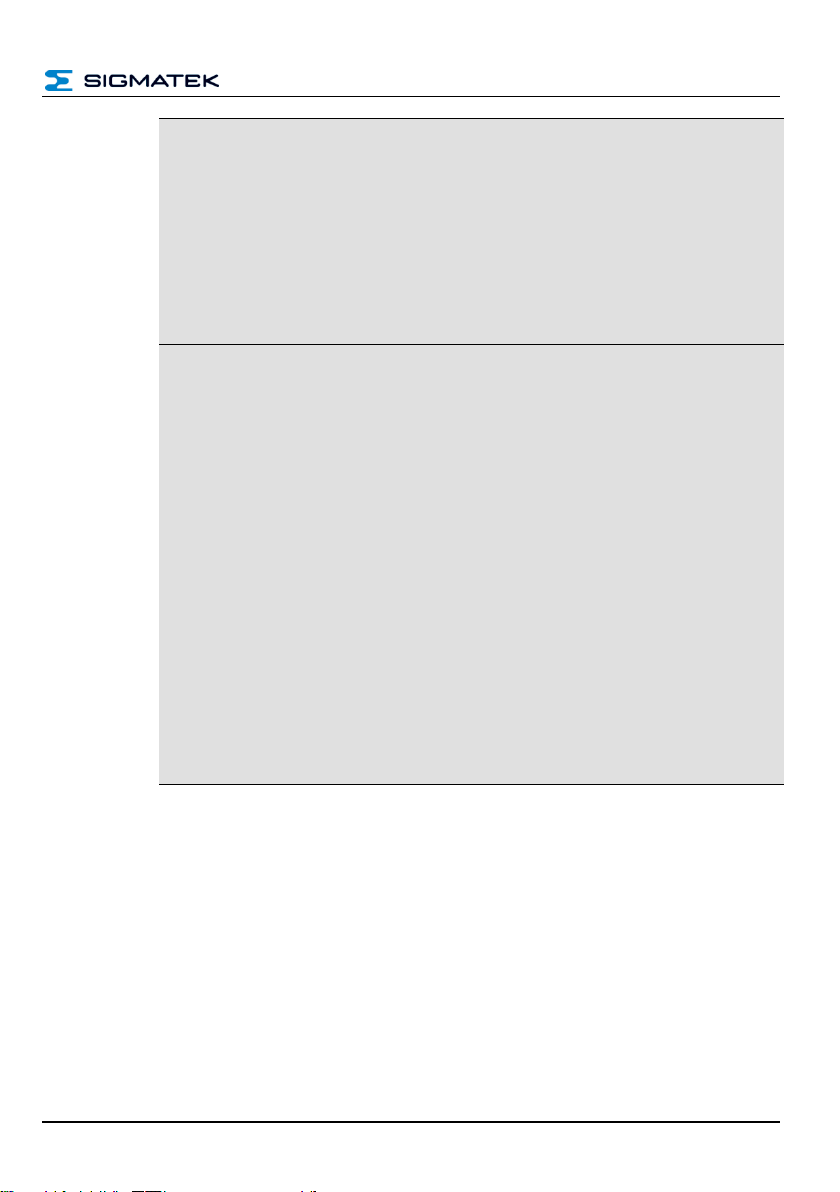
10.1" HANDHELD CONTROL PANEL HGT 1051
17.12.2019 Page 9
For your own safety and the safety of others, the safety modules
should be used for their designated purpose only.
Correct EMC installation is also included under designated use.
Utilisez les modules de sécurité pour votre sécurité et celle des autres
uniquement d’une façon appropriée.
Une utilisation appropriée inclut également une installation conforme à
la compatibilité électromagnétique.
Non-designated use consists of
Any changes made to the Safety modules or the use of damaged modules.
The use of the Safety modules inconsistent with the technical margins de-
scribed in these operating instructions.
The use of the Safety modules inconsistent with the technical data described
in these operating instructions (see the "Technical data" sections of the
respective product documentation).
Sont considérés comme inappropriés
Toute modification de quelque nature que ce soit faite aux modules de sécurité ou l'utilisation de modules de sécurité endommagés.
L’utilisation de modules de sécurité en dehors du cadre technique décrit
dans ce manuel
L’utilisation des modules de sécurité en dehors des données techniques
décrites dans ce mode d'emploi (voir également les sections « Caractéristiques techniques » dans la documentation correspondante).
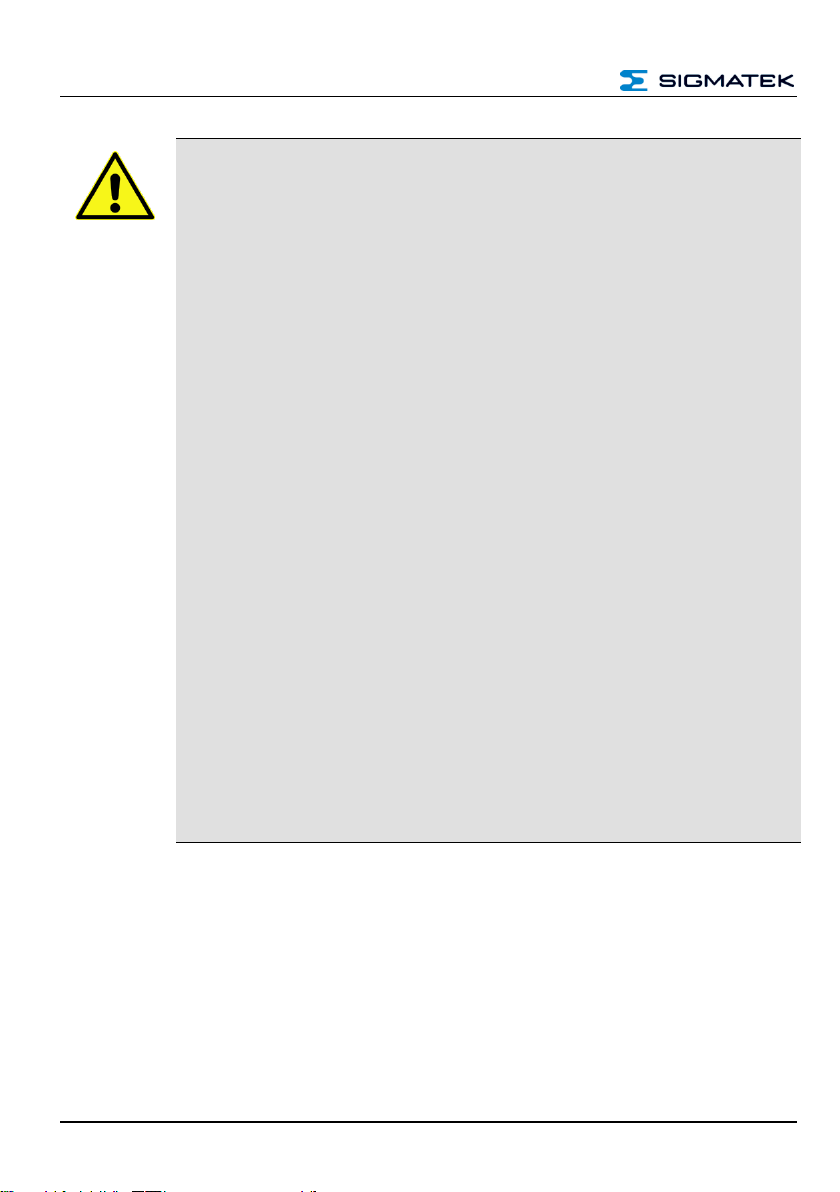
HGT 1051 10.1“ HANDHELD CONTROL PANEL
Page 10 17.12.2019
In addition, the Safety Guidelines in the other sections of these instruc-
tions must be observed. These instructions are visibly emphasized by
symbols.
Veillez à bien respecter les consignes de sécurité dans les autres sec-
tions de ce manuel. Ces notes sont visuellement mises en évidence
par des symboles.
Regarding electrical safety, the requirements of the EN 61131-2 standard
apply for the handheld operating panel. For the machine, as well as the
entire installation, additional standards and regulations can apply. Such as
the EN 60204-1, for example.
For your own safety and that of others, compliance with the environmental
conditions is essential.
The control cabinet and the module carrier must be connected to ground
correctly.
For maintenance and repairs, disconnect the system from the power supply.
En ce qui concerne la sécurité électrique, les exigences de la norme EN
61131-2 pour l'unité de commande portative s'appliquent. La machine et
l'ensemble de l'installation peuvent être soumises à d'autres normes et réglementations, telles que la norme EN 60204-1.
Pour votre propre sécurité et pour la sécurité des autres, assurez-vous du
respect des conditions environnementales.
L'armoire de commande et le support de modules doivent avoir un contact
de mise à la terre correct.
Débranchez toujours le système du secteur lors de l'entretien et des réparations.
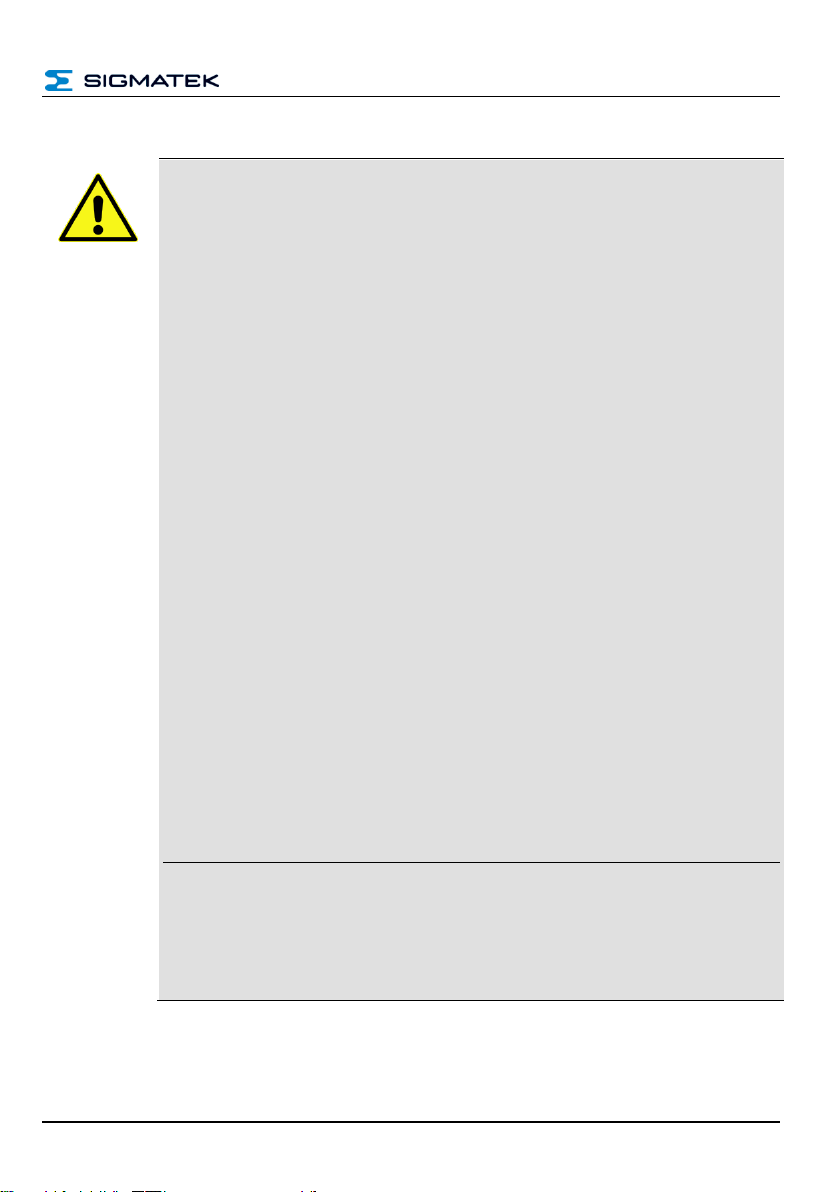
10.1" HANDHELD CONTROL PANEL HGT 1051
17.12.2019 Page 11
2.4 Residual Risks
In the risk assessment defined by the 2006/42/EG guideline (machine
guideline), the machine manufacturer must include the possible residual risks posed by Safety modules. These include:
Unwanted movements of driven machine components
Unwanted temperatures, emissions of gas, particles, smell and light.
Dangerous contact voltages
The effects of electrical, magnetic and electromagnetic fields produced
during operation (for example, on pacemakers and implants)
Possible effects of information technology devices (cell/smart phones
etc.) Release of non-environmentally compatible substances and
emissions.
Dans l'évaluation des risques définis par la Directive Machines
2006/42/CE le fabricant de la machine doit inclure les éventuels risques
résiduels posés par les modules Safety. Ceux-ci comprennent:
Mouvements involontaires des pièces entraînées de la machine.
Températures non désirées, les émissions de gaz, les particules,
l'odeur et la lumière.
Tensions de contact dangereuses
Les effets des champs électriques, magnétiques et électromagnétiques
produites pendant le fonctionnement (par exemple, sur les stimulateurs cardiaques et les implants).
Les effets possibles sur les dispositifs de technologie de l'information
(téléphones cellulaires / téléphones intelligents, etc.)
Dégagement de substances et d'émissions non respectueux de l'environnement.
The machine manufacturer is responsible for ensuring the correct handling
with Safety modules and if necessary, takes organizational measures to
ensure access.

HGT 1051 10.1“ HANDHELD CONTROL PANEL
Page 12 17.12.2019
2.5 Safety of the Machine or Equipment
Strict compliance with the safety guidelines is required, otherwise all warranties and claims
are invalid:
Observe all on-site rules and regulations for accident prevention and occupational safety.
2.6 Conformity with EU Guidelines
The HGT 1051 was constructed in compliance with the following European Union guidelines:
2006/42/EG Machine Guideline
2014/35/EU Low-voltage guideline
2014/30/EU EMC Guideline
2011/65/EU RoHS Guideline
2.7 Functional Safety Standards
- EN 62061 SIL 3 or SIL CL 3
- EN ISO 13849-1/-2 PL e / CAT 4
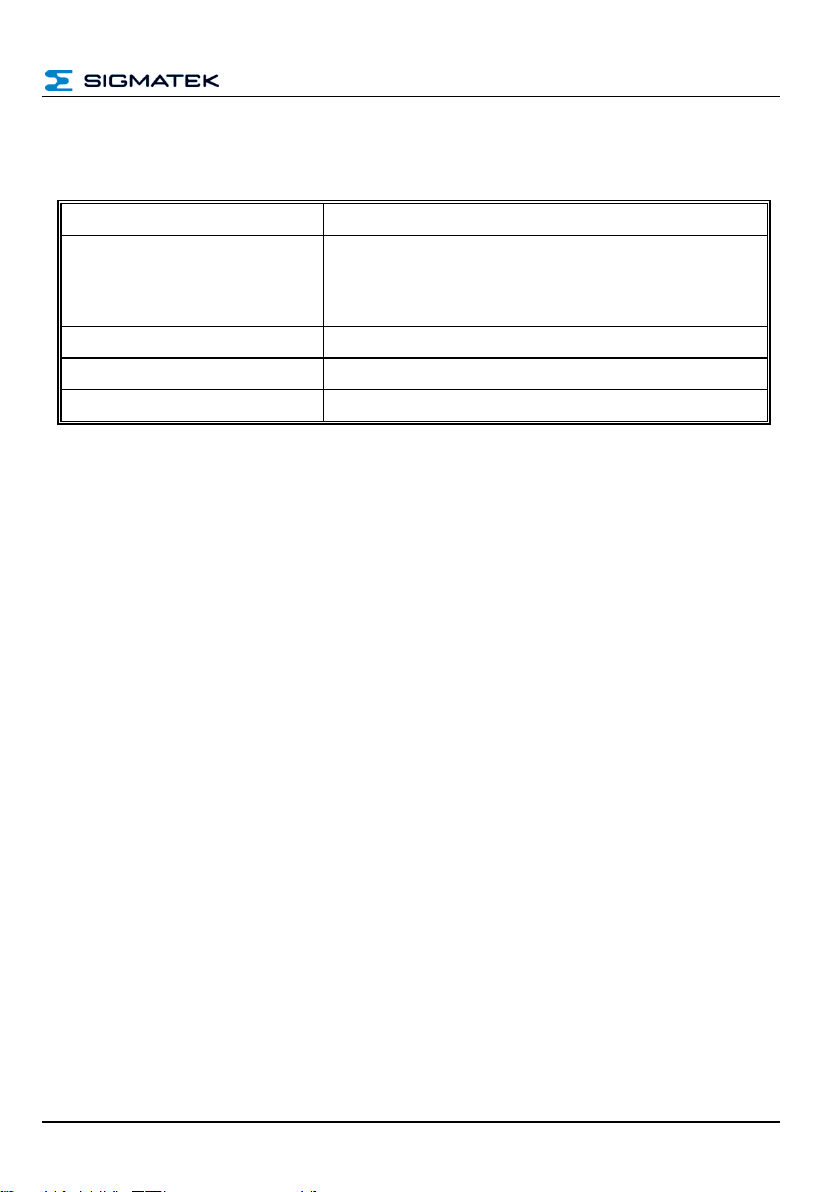
10.1" HANDHELD CONTROL PANEL HGT 1051
17.12.2019 Page 13
2.8 Safety-Relevant Parameters
The use of the specified parameters requires a risk analysis of the end application.
Input Module
Safety Parameters(*)
HGT 1051
Including Safe CPU (SCP XXX)
PFH
D
= 1.07E-11 (1/h)
MTTFd = 306 years
DC = 99.9 %
Confirmation switch
B
10D
= 100.000
Emergency stop switch
B
10D
= 325.000
Key switch
B
10D
= 10.000
(*) Depending on the application, the probability of failure must be determined for the included electromechanical
components based on the B
10D
values listed here and included in the calculation for the entire system.

HGT 1051 10.1“ HANDHELD CONTROL PANEL
Page 14 17.12.2019
3 Technical Data
3.1 Performance Data
Processor
EDGE2 Technology
Processor cores
2
Internal cache
32-kbyte L1 Instruction Cache
32-kbyte L1 Data Cache
512-Kbyte L2 Cache
Internal program and
data memory (DDR3 RAM)
512-Mbyte
Internal remnant
data memory
128-kbyte MRAM
Internal storage device
1024-Mbyte microSD card
Internal I/O
no
Interfaces
2x Ethernet
1x USB 2.0 Type A
1x Safety interface
(1)
Internal interface connections
and devices
1x TFT color display
1x USB (touch connection)
Operating panel
touch screen (projective capacitive)
confirmation switch (2 normally open, 3-stage)
key switch (2 normally open)
emergency stop switch (2 normally closed)
Display
Resolution
10.1" TFT color display
800 x 1280 pixels
Signal generator
no
Real-time clock
yes (buffered circa 10 days via gold foil capacitor)
Cooling
passive (fanless)
(1)
The Safety interface must be used exclusively with the SIGMATEK SCP XXX! The
status of the Safety-related inputs (confirmation switch, key switch, emergency stop
switch) is sent to the SCP XXX.
(1)
L'interface de sécurité doit uniquement être utilisée avec le SIGMATEK SCP XXX!
L'état des entrées de sécurité (interrupteur de validation, interrupteur à clé, interrup-
teur d'arrêt d'urgence) est transmis au SCP XXX.

10.1" HANDHELD CONTROL PANEL HGT 1051
17.12.2019 Page 15
The function of the key switch, confirmation switch and emergency stop switch must
be tested at least once per month.
L'interrupteur à clé, l'interrupteur de confirmation et de l'interrupteur d'arrêt
d'urgence doivent être vérifiés au moins une fois par mois!
3.2 Electrical Requirements
Supply voltage
typically +24 V DC (PELV)
minimum +24 V DC (PELV)
maximum +30 V DC (PELV)
Supply voltage (UL)
+24-30 V DC (NEC Class 2 or LVLC)
Current consumption
Power supply +24 V
typically 408 mA
(without externally connected devices)
maximum 464 mA
(with external devices connected)
Inrush current
maximum 12.4 A for 60 µs
USB current load
maximum 0.5 A
For USA and Canada:
The supply must be limited to:
a) max. 5 A at voltages from 0-20 V (0-28.3 Vp) or
b) 100 VA at voltages from 20-30 V (28.3-42.4 Vp)
The limiting component (e.g. transformer, power supply or fuse) must be certified by
an NRTL (Nationally Recognized Testing Laboratory).
Pour les États-Unis et le Canada:
L’alimentation doit être limitée à :
a) max. 5 A pour des tensions de 0-20 V (0-28,3 Vp), ou
b) 100 VA pour des tensions de 20-30 V (28,3-42,4 Vp)
Le composant imposant la limite (par exemple, transformateur, alimentation électrique ou fusible) doit être certifié par un NRTL (National Recognized Testing Laboratory, par exemple, UL).

HGT 1051 10.1“ HANDHELD CONTROL PANEL
Page 16 17.12.2019
3.3 Terminal
Dimensions
226 x 264 x 76 mm (W x H x D)
(without emergency/key switch)
Material
housing: PC/ASA
color: RAL7024
Weight
1.1 kg without connector cable
3.4 Environmental Conditions
Storage temperature
-10 ... +60 °C
Environmental temperature
0 ... +50 °C
Humidity
10-90 %, non-condensing
Operating conditions
pollution degree 2
altitude up to 2000 m
EMC resistance
EN 61000-6-2 (industrial area)
(increased requirements according to IEC/EN 62061)
EMC noise generation
EN 61000-6-4 (industrial area)
Shock resistance
EN 60068-2-27
150 m/s²
Vibration resistance
10 m/s²
Protection type
EN 60529
IP54
(with USB cover only)
Free fall
(without packaging)
DIN EN 60068-2-31
500 mm

10.1" HANDHELD CONTROL PANEL HGT 1051
17.12.2019 Page 17
3.5 Display
Type
10.1” TFT LCD color display
Resolution
WXGA 800 x 1280 pixels
Color depth
24-bit RGB
LCD mode
normal black
LCD polarizer
transmissive
Pixel size
0.1695 x 0.1695 mm
Backlighting
LED
Contrast
typically 800: 1
Brightness
typically 300 cd/m²
Angle CR ≥ 10
85° from all sides
3.6 Terminal Requirements
Connection technology
M16 plug (see X2 on page 22)
special connector cable
minimum bend radius: 147 mm
3.7 Miscellaneous
Article number
01-245-1051
Hardware version
1.x
Connector cable
optionally available (see documentation for connection cables for operating
devices)
Standard
UL 508 (E247993) in preparation
Approvals
CE, TÜV EC type tested, cUL
US
in preparation

HGT 1051 10.1“ HANDHELD CONTROL PANEL
Page 18 17.12.2019
4 Mechanical Dimensions

10.1" HANDHELD CONTROL PANEL HGT 1051
17.12.2019 Page 19
4.1 Wall Mount
Using the corresponding wall mount, the panel can be attached to the provided holder (A1)
on the back (see dimensions for counter piece)
An additional option consists of using the magnetic feet on the panel to hang it onto a magnetic surface.

HGT 1051 10.1“ HANDHELD CONTROL PANEL
Page 20 17.12.2019
5 Interface Connections
5.1 Rear Connectors
X1: USB Interface 2.0 Type A
Pin
Function
1
+5 V 2 D- 3 D+
4
GND

10.1" HANDHELD CONTROL PANEL HGT 1051
17.12.2019 Page 21
It should be noted that many of the USB devices on the market do not comply with
USB specifications; this can lead to device malfunctions. This can lead to malfunc-
tion of the device. It is also possible that these devices will not be detected at the
USB port or function correctly. Therefore, it is recommended that every USB stick be
tested before actual use.
Il faut souligner que la plupart des périphériques USB sur le marché ne sont pas
conformes aux spécifications USB, ce qui peut entraîner des dysfonctionnements de
l'appareil. Il est également possible que ces dispositifs ne seront pas détectés par le
port USB ou qu’ils ne fonctionnent pas correctement. Par conséquent, il est recom-
mandé que chaque clé USB soit testée avant l'utilisation sur l’automate.

HGT 1051 10.1“ HANDHELD CONTROL PANEL
Page 22 17.12.2019
X2: M16 Cable Connector
The appropriate connector cables are optionally available.
See documentation for connection cables operating devices.
The handheld control panel can only be operated with the SCP XXX Safety
module!
As required by EN ISO 13850, section 4.1 and EN 60204-1, section 10.7.1, it
must be ensured that no confusion between a functioning and nonfunctioning handheld control panel is possible.
Note on the Emergency Stop function: A non-connected HGT 1051 does not
have to be visibly sealed!
LED
Pin
Wire color
Function
L
Pink
Safety interface H
J
Gray
Safety interface L
G
shield
Safety interface shield
E
Red
+24 V DC
C
Black
GND
A
shield
ETH shield
And
Orange/white
Ethernet1 Ethernet2
ETH1_Rx+ T Blue
ETH2_Rx-
S
Blue/white
ETH2_Rx+ R Brown
ETH2_Tx-
P
Brown/white
ETH2_Tx+ O Green
ETH1_Tx-
N
Green/white
ETH1_Tx+ M Orange
ETH1_Rx-
LED Status
Definition
LED lights green
DC OK

10.1" HANDHELD CONTROL PANEL HGT 1051
17.12.2019 Page 23
5.2 Key Switch
The key switch is two-stage and read via the SCP XXX connected to the Safety interface. In
the SCP XXX the "HBG0811_K" module is used; inputs 5 and 6 are assigned to the key
switch.

HGT 1051 10.1“ HANDHELD CONTROL PANEL
Page 24 17.12.2019
5.3 Confirmation Switch
The confirmation switch is three-stage. If the switch is not pressed or pressed only partially,
it is inactive. The switch is active when simply pressed (middle stage). In the SCP XXX the
"HBG0811_K" module is used; inputs 1 and 2 are assigned to the confirmation switch.
With the "HGT1051" hardware class, it is possible on the HGT 1051 among other
things, to evaluate the Safety number of the connected SCP XXX.

10.1" HANDHELD CONTROL PANEL HGT 1051
17.12.2019 Page 25
5.4 Emergency Stop
The Emergency Stop is two-stage. In the SCP XXX the "HBG0811_K" module is with the
inputs 3 and 4.

HGT 1051 10.1“ HANDHELD CONTROL PANEL
Page 26 17.12.2019
6 Storage Media
It is recommended that only storage media provided by SIGMATEK
(CompactFlash cards, microSD cards etc.) be used.
The number of read and write actions have a significant influence on the
lifespan of the storage media.
Il est recommandé de n’utiliser que les supports de stockage approuvés par
SIGMATEK (compact flash, microSD, etc.).
Le nombre de cycles de lecture et d'écriture a l’influence notable sur la durée de vie
des supports de stockage.
The microSD card is not intended as an exchangeable medium and should therefore
be removed from the card holder for maintenance purposed only.

10.1" HANDHELD CONTROL PANEL HGT 1051
17.12.2019 Page 27
7 Wiring Guidelines
7.1 ESD Protection
Typically, USB devices (keyboard, mouse...) are not equipped with shielded cables. These
devices are disrupted by ESD and in some instances, no longer function.
Before any device is connected to, or disconnected from the terminal, the potential should
be equalized (by touching the control cabinet or ground terminal). Electrostatic loads
(through clothing and shoes) can thereby be dissipated.
7.2 USB Interface Connections
The handheld operating panel has a USB interface. This interface has a USB interface
connection that can be used to connect various USB devices (keyboard, mouse, storage
media, hubs, etc.).

HGT 1051 10.1“ HANDHELD CONTROL PANEL
Page 28 17.12.2019
8 Cleaning the Touch Screen
CAUTION!
Before cleaning the touch screen, the HGT must be turned off
in order to prevent triggering functions or commands unintentionally!
Attention!
Avant de nettoyer l'écran tactile, le HGT doit d'abord être éteint afin d’éviter un dé-
clanchement involontaire des commandes!
The HGT touch screen can only be cleaned using a soft damp cloth. To dampen the cloth,
a screen cleaning solution such as antistatic foam cleaner, water with detergent or alcohol
is recommended. To avoid fluids/cleaning solutions from getting into the housing, the HGT
should not be sprayed directly. To clean, no erosive cleaning solutions, chemicals, abrasive
cleansers or hard objects that can scratch or damage the touch screen may be used.
If the HGT is contaminated with toxic or erosive chemicals, it must be carefully cleaned as
quickly as possible to prevent acid burns!
To ensure the optimal function of the HGT, the touch screen should be cleaned
in regular intervals!
Pour garantir le fonctionnement optimal du HGT, le terminal doit être
nettoyé régulièrement!
To avoid damaging the touch screen, using either the fingers or
a stylus to operate the panel is recommended.
Pour éviter d'endommager l'écran tactile, il est recommandé d'utiliser les doigts ou
un stylet pour faire fonctionner le panneau.

10.1" HANDHELD CONTROL PANEL HGT 1051
17.12.2019 Page 29
9 Recommended Cable Shielding
For applications in which the bus is operated outside the control cabinet, the correct shielding is required. Especially when for structural reasons, the bus line must be placed next to
sources of strong electromagnetic interference. It is recommended that wiring the connector
cable in parallel with power cables be avoided whenever possible.
9.1 Connection from the Control Cabinet to the HGT
It is recommended that the shielding be mounted at the entry point of the control cabinet
housing. Noise can then be deflected from the electronic components before reaching the
module.

HGT 1051 10.1“ HANDHELD CONTROL PANEL
Page 30 17.12.2019
Documentation Changes
Change date
Affected page(s)
Chapter
Note
16.08.2018
14
3.1 Performance Data
Note corrected
02.11.2018
19
4.1 Wall Mount
Graphic
25.06.2019
19
4.1 Wall Mount
Dimension added
17.12.2019
9.1 Connection from the
Control Cabinet
Graphics extended
