
1
EN
ROX 12.0
USER GUIDE
1
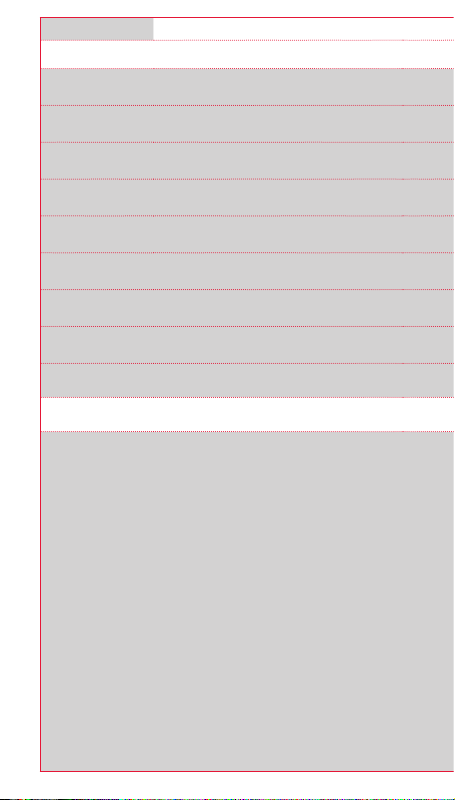
ENGLISH
Contents
1 Packaging content
2 Assembly
3 Before initial use
4 Operation / Button functions
5 Start a training with ROX 12.0
6 Use Navigation
7 DATA SYNC
8 Technical Details
9 Guarantee, Warranty, Legal Disclaimer
Foreword
Thank you for choosing a bike computer from SIGMA SPORT®.
Your new ROX 12.0 will be a loyal companion for your bike trips for years
to come. To familiarise yourself with and learn how to use the many functions
of your new bike computer, please read these operating instructions carefully.
SIGMA SPORT® wishes you hours of fun and enjoyment with your ROX 12.0.
2
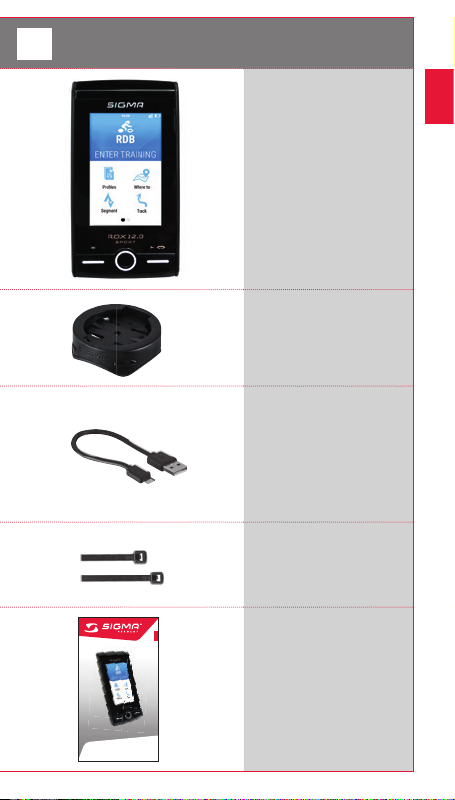
Packaging content
1
1
ROX 12.0
bike computer
GPS bracket
USB type - A to micro-B
cable
Mounting material
EN
EN
ROX GPS 12.0
USER GUIDE
1
Quick Guide ROX 12.0
3
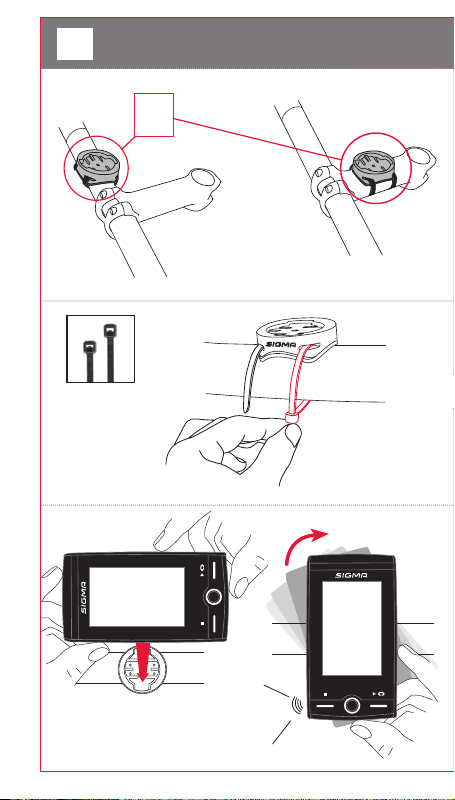
Assembly
2
?
or
CLICK!
4
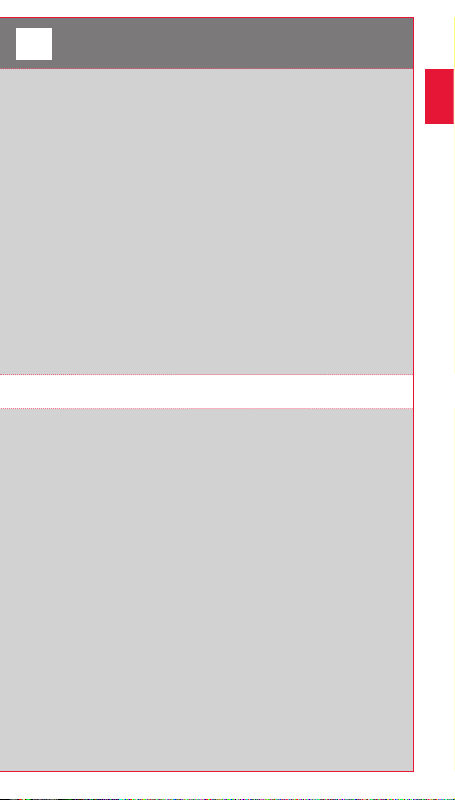
Before initial use
3
NOTE
Fully charge the ROX 12.0.
Charge the device using the micro USB cable and the USB port on your PC.
Alternatively, use the USB charger. The process takes approximately 3 hours.
To charge the device, plug the USB cable into the micro USB port on the
back of the ROX 12.0 and the USB port on your PC or the USB charger
(not included in the delivery).
3.1 Initial use
1. Press and hold the POWER ON button (right upper button)
2. Follow the instruction on the screen
The initial wake up will help to set up the most important settings.
If you want to change a setting, you can do this any time when going
to the SETTING menu.
EN
5
