Page 1
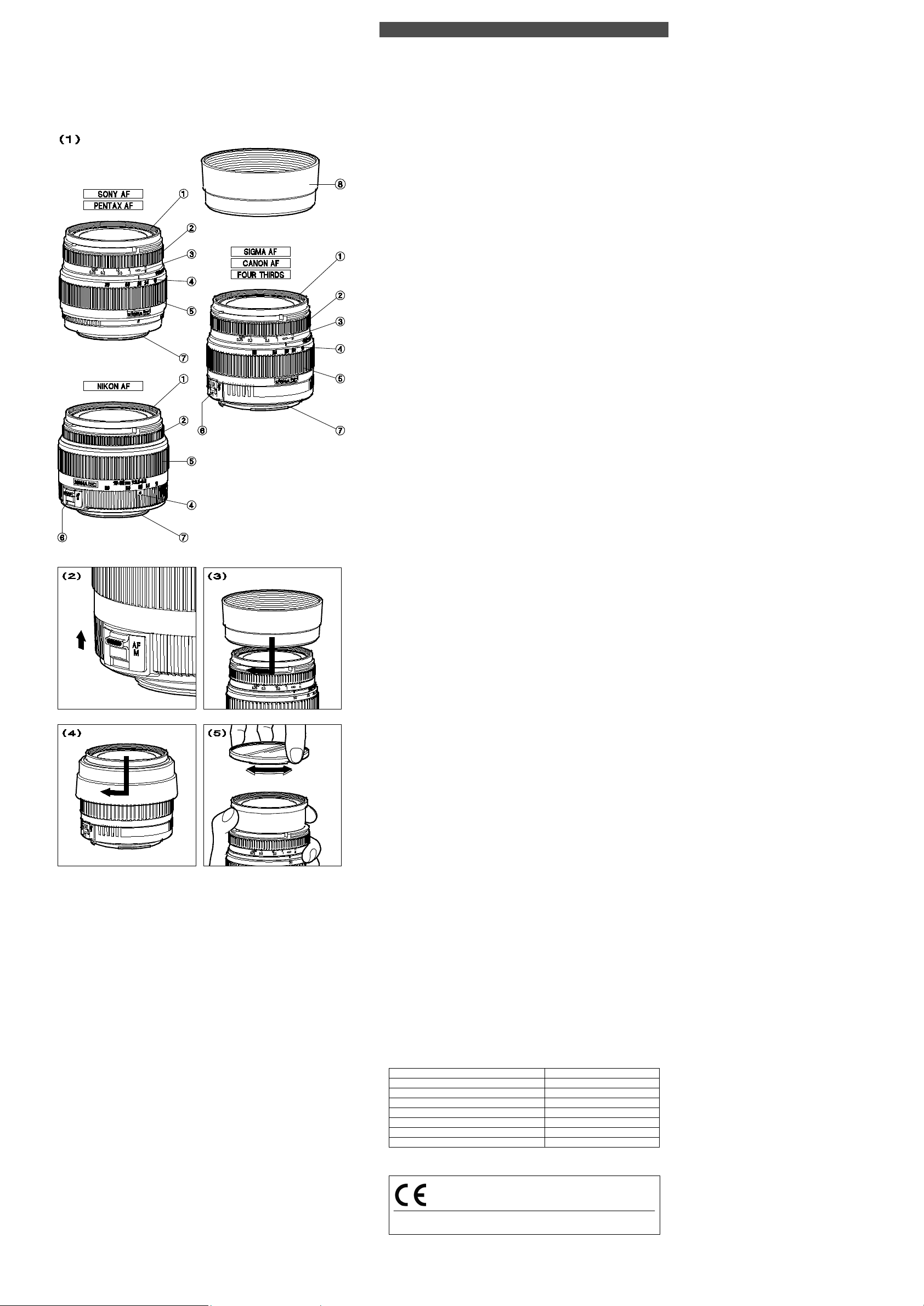
The CE Mark is a Directive conformity mark of the European
ENGLISH
Thank you very much for purchasing a Sigma Lens. In order to get the maximum
performance and enjoyment out of your Sigma lens, please read this instruction booklet
thoroughly before you start to use the lens.
DESCRIPTION OF THE PARTS (fig.1)
① Filter Attachment Thread
② Focus Ring
③ Distance Scale
④ Focus Index Line
⑤ Zoom Ring
⑥ Focus Mode Switch (SIGMA SA / CANON AF / NIKON / FOUR THIRDS)
⑦ Mount
⑧ Lens Hood
DC LENS
These are special lenses that are designated for digi tal cameras because the lens image
circle is designated to correspond to the si ze of the image sensors of most digital SLR
cameras. The specialized design gives these lenses the ideal properties for digital cameras.
◆ An image sensor element larger than those corresponding to APS-C cannot be used i n
digital cameras or 35mm SLR cameras. If s uch an element is used vi gnetting will occur
on the picture surface.
◆ If you use SD14 / SD10 / SD9 digital cameras, corresponding angle of vie w will be
30-85mm.
ATTACHING TO CAMERA BODY
When this lens is attached to the camera body it will automatically function in the same way
as your normal lens. Please refer to the instruction booklet for your camera body.
◆ On the lens mount surface, there are a number of couplers and electrical contacts.
Please keep them clean to ensure pro per connectio n. To avoid damaging the lens, be
especially sure to place the lens with its front end down while changing the lens.
◆ Many accessories such as rear mounted teleconverters, extension tubes, etc., are
specially made for designated l enses. Before you purchase suc h accessories, please
check your Sigma lens to determine that it is compatible and that the accessories will
function properly with it.
SETTING THE EXPOSURE MODE
The sigma lens functions automatically after mounting to your camera. Please, refer to the
camera instruction book.
FOCUSING AND ZOOMING
《
SIGMA AF and CANON AF》
For autofocus operation, set the focus mode switch on the lens to the “AF” position (fig.2). If
you wish to focus manually, set the focus mode switch on the lens to the “M” position. You
can adjust the focus by turning the focus ring.
《
NIKON AF and FOUR THIRDS》
For autofocus operation, set the camera to AF mode and set t he focus mode sw itch on t he
lens to the “AF” position (fig.2). If you wish to focus ma nuall y, set the focus mode switch on
the le ns t o t he “M” posi t i on. You can a dj us t the foc us by turning the foc us ring. (In the case
of Four-Thirds cameras it is necessary to switch the camera to MF mode as well)
《
SONY AF and PENTAX AF》
For autofocus operation, set the camera’s focus mode to AF. If you wish to focus manually,
set the camera’s focus mode to “M” and adjust the focus by turning the focus ring.
◆ Please refer to camera’s instruction manual for details on changing the camera’s
focusing mode.
◆ The viewfinder of some Nikon AF cameras have indicators to display the focus status.
The “● ” symbol indicates that correct focus has been set, “
set in front of the subject, and “
this AF lens is used with Nikon AF cameras in MF mode, please adjust the lens’ focus
until the “● ” symbol is visible.
◆ To avoid damaging AF mechanism, please do not turn the focus ring manual ly while in
the autofocus mode.
◆ When operating this lens in manual focus mode, it is recommended that correct focus be
confirmed visually in the viewfinder rather t han relying on the distance scale. This is
due to possible focus shift resulti ng from extreme changes i n temperature which cause
various components in the lens to expand a nd contact. Special allowance is made for
this at the infinity setting.
◆ In the case of Four Thirds lenses, the functi on of A F-S mode with MF override i s not
available.
《
Zooming》
Rotate the Rubber grip on the zoom ring to the desired position.
◄” indicates that focus is set behind the subject. When
► ” indicates that focus is
LENS HOOD
A bayonet type detachable hood is provided with the lens. This lens hood helps to prevent
flare and ghosted images caused by bright illumination from outside the picture area.
Attach the hood and turn clockwise until it stops rotation. (fig.3)
◆ When taking pho t o g r a phs using t he built-in flash, it is advi sable to remo ve t he l ens hood
so as to avoid cutting off any of the flash output, which could cause a shadow in the
picture.
◆ In order to place the lens and hood into t he storage case, you must first remove t he
hood, then replace it on the lens in the reverse position. (fig.4)
FILTER
◆ When mounting or removing the filter, the lens should be in the manual focus mode, and
should be held by the front of the lens barrel i n order to avoid damaging the lens and
camera (fig.5).
◆ Only one filter should be used at the time. Two or more filters and/or special thicker
filters, like a polarizing filter, may cause vignetting.
◆ When using a polarizing filter with AF camera, use the “circular” type.
BAS IC CARE AND STORAGE
◆ Avoid any shocks or exposure to extreme high or low temperatures or to humidity.
◆ For extended storage, choose a cool and dry pl ace, preferably wi th good ventil ation. To
avoid damage to the lens coating, keep away from mothballs or naphthalene gas.
◆ Do not use thinner, benzine or other organic cleaning agents to remove dirt or finger
prints from the lens elements. Clean by using a soft, moistened lens cloth or lens
tissue.
◆ This lens is not waterproof. W hen you use the lens in the rain or near w ater, keep it
from getting wet. It is often impractical to repair t he internal mec hanism, lens elem ents
and electric components damaged by water.
◆ Sudden temperature changes may cause condensation or fog to appear on the surface
of the lens. When entering a warm room from the cold outdoors, it is advisable to keep
the lens in the case until the temperature of the lens approaches room temperature.
TECHNICAL SPECIFICATIONS
Lens construction 8 - 8
Angle of View 69.3 – 27.9°
Minimum Aperture 22
Minimum Focusing Distance 25cm (0.82 ft)
Magnification 1:3.5
Filter Size 58mm
Dimensions Dia.×Length 67.5×62mm (2.66×2.44 in)
Weight 250g (8.8 oz)
Dimensions and weight include the SIGMA mount.
SIGMA (Deutschland) GmbH Carl-Zeiss-Str . 10/2, D-63322 Rödermark, F.R.GERMANY
Community (EC).
Verkauf: 01805-90 90 85-0 Service: 01805-90 90 85-85 Fax: 01805-90 90 85-35
