Page 1

J E D F N Es
I S Dk
C K R P
185161001
500mm F4 DG OS HSM
0 1 6
日本語
ENGLISH
DEUTSCH
FRANÇAIS
NEDERLANDS
ESPAÑOL
ITALIANO
5~11
12~18
19~26
27~34
35~42
43~50
SVENSKA
DANSK
中文
한 국 어
РУCCКИЙ
PORTUGUÊS
58~64
65~71
72~78
79~85
86~92
93~99
51~57
使用説明書/INSTRUCTIONS
Page 2
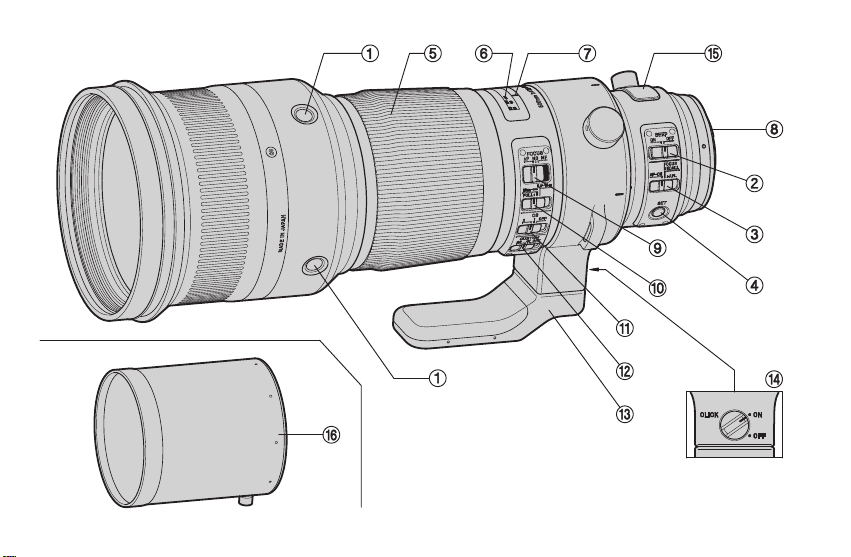
2
Page 3
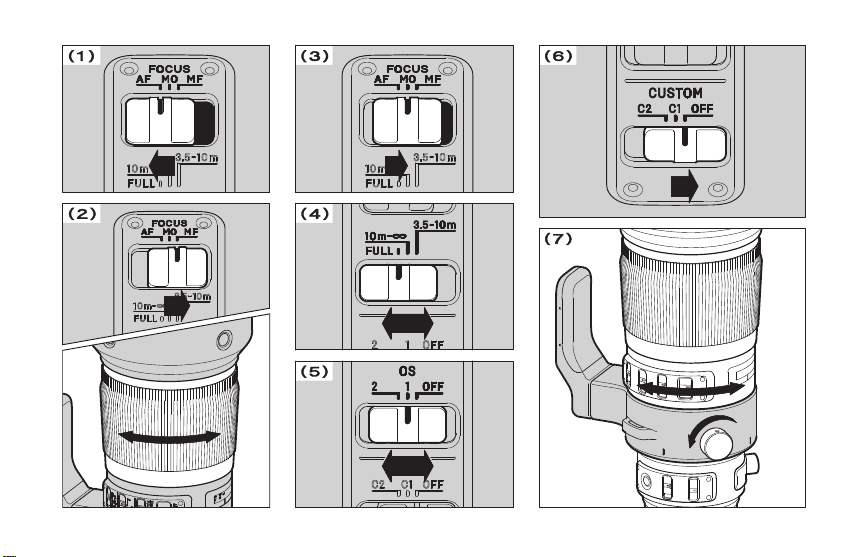
3
Page 4
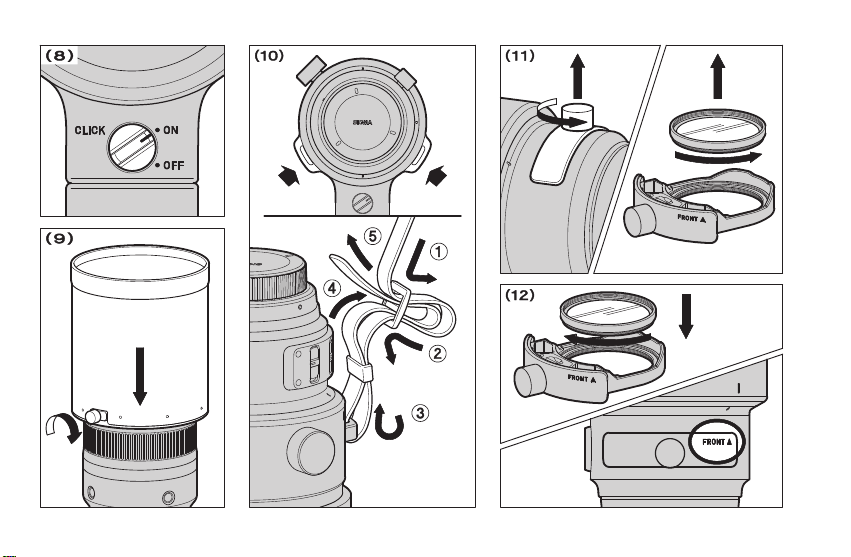
4
Page 5
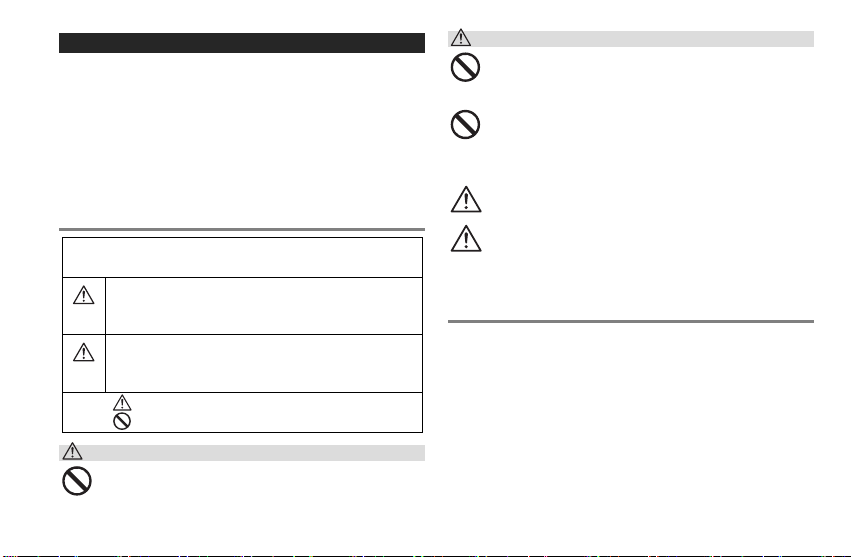
日本語
このたびは、シグマレンズをお買い求めいただきありがと
うございます。本説明書をご精読の上、レンズの機能、操
作、取り扱い上の注意点を正しく理解して、写真撮影をお
楽しみください。なお本説明書は、各カメラ用共用となっ
ておりますので、項目によりご使用カメラの該当箇所をお
読みになり、ご使用カメラの説明書もあわせてご覧くださ
い。お読みになったあとは、大切に保管してください。
安全上のご注意
人的損害や物的損害を未然に防止するため、ご使用の前に
この項目の内容を十分ご理解いただくようお願いします。
この表示を無視して、誤った取り扱いをすると、
人が死亡または重傷を負う可能性が想定される内
警 告
容を示しています。
この表示を無視して、誤った取り扱いをすると、
人が障害を負う可能性が想定される内容および物
注 意
的損害の発生が想定される内容を示しています。
各文章の
各文章の
記号は注意、もしくは警告を促す内容を告げています
記号は行為を禁止する内容を告げています。
警 告
レンズを付けたカメラで、太陽や強い光源を見ると、視
力障害を起こす恐れがあります。特にレンズ単体で太陽
を直接見ると、失明の原因となります。
注 意
レンズ、またはレンズを付けたカメラを太陽に向け
ないでください。太陽の光が集光現象を起こし、故
障や火災の原因となる場合があります。
レンズ、またはレンズを付けたカメラを、レンズキ
ャップを付けないまま放置しないでください。太陽
の光が集光現象を起こし、火災の原因となる場合が
あります。
マウント部は複雑な形状をしておりますので、手荒
に扱うと怪我の原因となります。
三脚は十分に強度のあるものをご使用ください。弱
いものをご使用になりますと、転倒する恐れがあり
ます。
各部の名称(P. 2 )
① AFファンクションボタン
② ビープ音スイッチ
③ AF ファンクション設定
スイッチ
。
④ フォーカスプリセットボ
タン(NIKON 用:メモリー
セットボタン)
⑤ フォーカスリング
⑥ 補助的距離目盛
⑦ 指標線
⑧ マウント
⑨ フォーカスモード切換え
スイッチ
⑩ フォーカスリミッタース
イッチ
⑪ OS スイッチ
⑫ カスタムモードスイッチ
⑬ 三脚座
⑭
クリック
ON/OFFスイッチ
⑮ レンズフード
5
Page 6
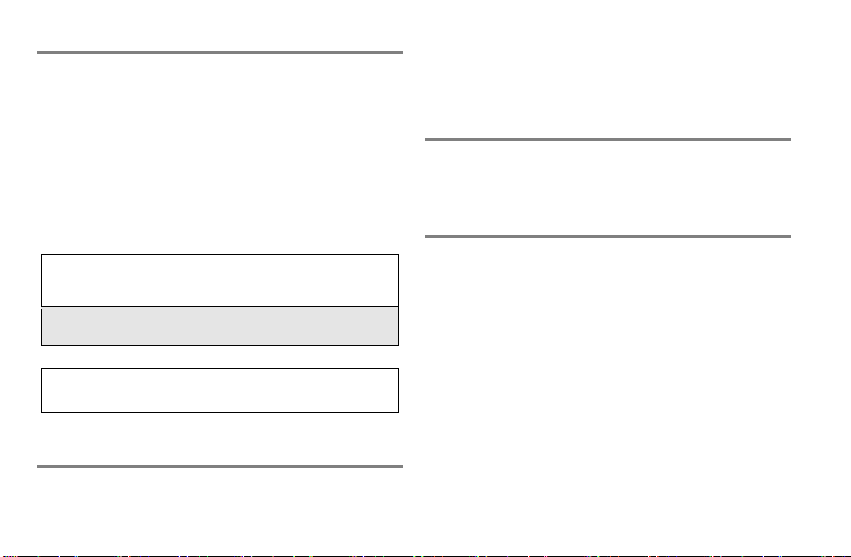
ニコン AF 用について
このレンズは、電磁絞り機構を搭載しており、ニコン製
AF レンズにおける E タイプレンズと同等の仕様になって
います。表(A)に記載のカメラでご使用になれます。(★印
の機種は、カメラのファームウェアを最新のバージョンに
アップデートしてください。)
フイルム一眼レフカメラではご使用になれません。
表(B)の機種ではご使用になれません。
最新機種につきましては、E タイプレンズに対応してい
るか、ご使用のカメラの説明書で確認してください。
(A)
D5, D4S, Df, D810, D810A, D750, D610, D500, D7200,
D7100, D5500, D5300, D5200, D5100, D5000, D3400,
D3300, D3200, D3100
★ D4, D3X, D3S, D3, D800, D800E, D700, D600,
D300S, D300, D7000
(B)
D2XS, D2X, D2HS, D2H, D1X, D1H, D1, D200, D100,
D90, D80, D70S, D70, D60, D50, D40X, D40, D3000
レンズの着脱方法
カメラへの着脱方法は、ご使用のカメラの説明書に従って
着脱してください。
6
マウント面には絞り連動用、AF 連動用の装置や、電気
接点等があります。キズや汚れがつくと誤作動や故障の
原因となりますのでご注意ください。
露出について
露出の決定方法は、ご使用のカメラの説明書に従って、絞
りやシャッター速度等をセットしてください。
ピント合わせ
オートフォーカスで撮影する場合は、フォーカスモード切
り換えスイッチを AF にセットします。P.3 - ( 1 )
マニュアルで撮影する場合は、フォーカスモード切り換え
スイッチを M にセットし、フォーカスリングを回してピ
ントを合わせます。P. 3- ( 2 )
カメラのフォーカスモードの切り換えは、ご使用のカメ
ラの説明書に従ってください。
マニュアルでピントを合わせる際には、目盛が∞(無限
遠)の位置でも遠景にピントが合わないことがあります
ので、ファインダーで確認しながらピントを合わせてく
ださい。
このレンズは、AF にセットしたままでマニュアルでのピ
ント補正をすることも可能です。カメラをシングル AF モ
ードにセットして、合焦後、シャッターボタンを半押しの
Page 7
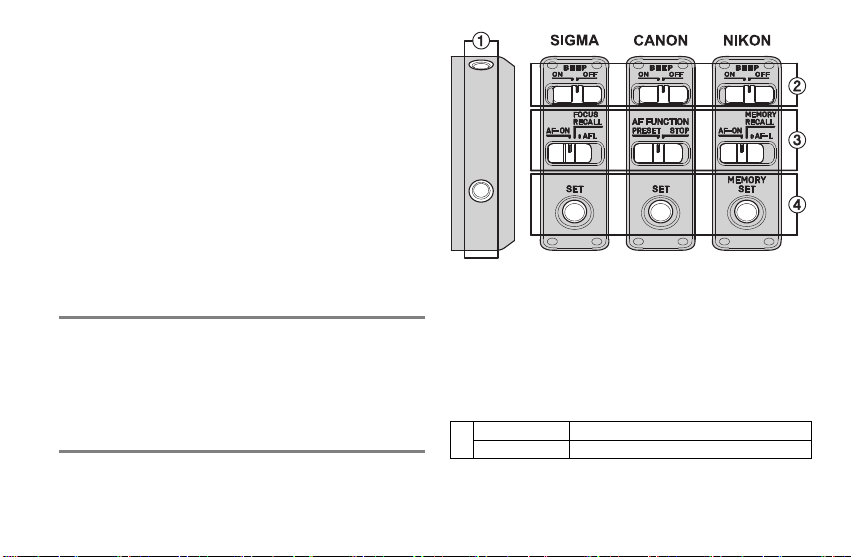
ままでフォーカスリングを回してピントを調整してくだ
さい。
またこのレンズは、オートフォーカスが作動している時で
も、フォーカスリングを回すとマニュアルに切り替わる
「MF 切り替え機能」(マニュアルオーバーライド)を備え
ています。レンズのフォーカスモード切り換えスイッチを
MO にセットして使用してください。P.3 - ( 3 )
別売りの
USB DOCK
」
を用いて、MF 切り替え機能の有効/無効の設定、
Pro
および MFに切り替わるタイミングの調整をすることが
できます。詳しくは「SIGMA Optimization Pro」のヘル
プをご覧ください。
とソフトウエア「
SIGMA Optimization
フォーカスリミッターについて
このレンズは、オートフォーカスの作動範囲を制限できる
フォーカスリミッターを備えています。以下の三段階に切
換え可能です。P.3-(4)
● FULL(3.5m
~
∞) ● 10m ~ ∞ ● 3.5m ~ 10m
AF ファンクションの設定について
AF ファンクションボタン①に設定できる機能を説明しま
す。AF ファンクション設定スイッチ③のポジションによ
って、AF ファンクションボタンの機能が変わります。
① AFファンクションボタン
② ビープ音スイッチ
③ AF ファンクション設定
スイッチ
④ フォーカスプリセットボ
タン
(NIKON 用:メモリーセ
ットボタン)
AF-ON 機能(SIGMA, NIKON のみ)
AF ファンクションボタンを押すとオートフォーカスが作
動します。
SIGMA AF-ON
③
NIKON AF-ON
AF ロック(AF ストップ)機能
オートフォーカスの駆動中に AF ファンクションボタンを
7
Page 8
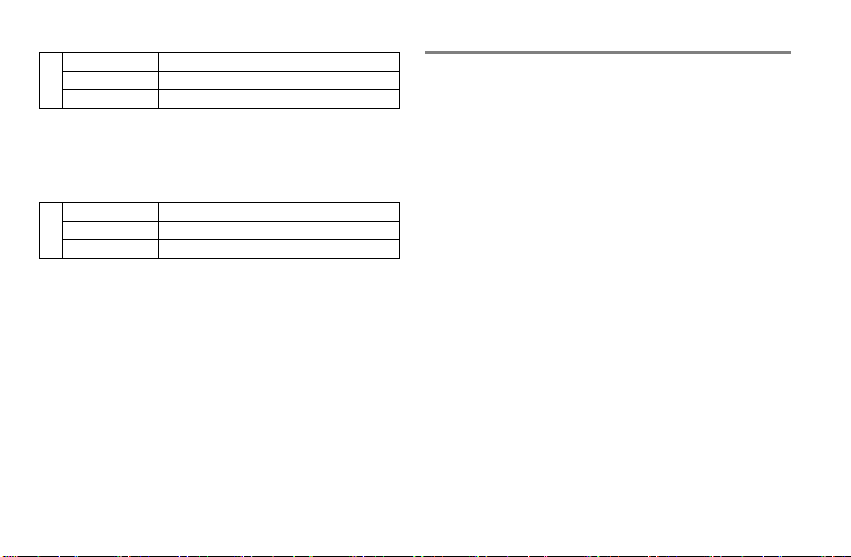
押すと、オートフォーカスがストップします。
SIGMA AFL
CANON STOP
③
NIKON AF-L
フォーカスプリセット(メモリーリコール)機能
任意のピント位置を記憶し、瞬時に記憶したピント位置を
呼び出すことができます。決まった位置に頻繁に戻りたい
場合などに便利です。
SIGMA FOCUS RECALL
③
CANON PRESET
NIKON MEMORY RECALL
ピント位置を記憶する
記憶したい位置にピントを合わせてフォーカスプリセッ
ト(メモリーセット)ボタン④を押します。
記憶時は AF ファンクション設定スイッチがどのポジシ
ョンでも構いません。
ビープ音スイッチ②が ON のときは、ピッと電子音が鳴
ります。
記憶したピント位置を呼び出す
AF ファンクションボタンを押すと、記憶されたピント位
置に戻ります。
ビープ音スイッチ②が ON のときは、ピピッと電子音が
鳴ります。
8
手ぶれ補正機能について
このレンズは、手持ち撮影時の手ブレを軽減する、手ぶれ
補正機能 OS(Optical Stabilizer)を搭載しています。
OS(手ぶれ補正機能)スイッチを 1 にします。P.3-(5)
シャッターボタンを半押しし、ファインダーで像が安定し
ているのを確認してから撮影してください。(半押しして
から像が安定するまで、約1秒かかります。)
流し撮りをする時は OS スイッチを 2 にします。(上下方
向の手ぶれのみ補正します。)
手ぶれ補正機能は、通常の手持ち撮影において生じる手
ブレを軽減させる機能です。以下の条件では、手ぶれ補
正の効果が十分に発揮されない場合があります。
▪ 動いている乗り物からの撮影
▪ カメラの向きを大きく動かしながらの撮影
以下の条件では、手ぶれ補正機能は使用しないでくださ
い。
▪ 三脚等でカメラを固定しての撮影
▪ バルブ(長時間露光)撮影
手ぶれ補正機能は、カメラの電池を利用して作動します。
通常のレンズを使用した場合に比べ、撮影可能枚数が少
なくなります。手ぶれ補正機能を使用しないときは、電
池の消耗を防ぐため、OS スイッチを OFF にしてくださ
い。
レンズの着脱時は、OS スイッチを OFF にしてから行っ
てください。
Page 9

シャッターボタンから指を離しても、カメラの露出計が
はたらいている間は、手ぶれ補正機能も作動しています。
作動中にレンズを外したり、カメラの電池を取り出すと、
レンズの故障の原因となります。
手ぶれ補正機能が作動中、レンズを外したりカメラの電
源を切ったとき、レンズを振るとカタカタと音がする場
合がありますが故障ではありません。
カスタムモードについて
このレンズは、別売りの USB DOCK とソフトウエア
「SIGMA Optimization Pro」を用いて、AF の速度、OS の
効き具合、フォーカスリミッターの範囲などを好みの状態
にカスタマイズして、カスタムモードスイッチに登録する
ことができます。詳しくは「SIGMA Optimization Pro」の
ヘルプをご覧ください。
通常はカスタムモードスイッチを OFF にセットしてく
ださい。カスタムモードが ON(C1、C2)にセットさ
れていると、フォーカスリミッタースイッチが無効とな
ります。P. 3 -( 6 )
USB DOCK は各マウント専用です。ご使用のレンズに
対応した USB DOCK をご用意ください。異なるマウン
ト用の USB DOCK はご使用になれません。
ソフトウエア「SIGMA Optimization Pro」は、弊社ウェ
ブサイトより無料でダウンロードできます。
http://www.sigma-global.com/download/
三脚座
三脚座は固定ノブをゆるめると、360 度フリーに回転しま
すので、画面の縦横の調節が簡単にできます。P.3-(7)
クリック ON/OFF スイッチ
状況に合わせ、90°毎の位置決めクリックの有無を選択す
ることができます。P. 4- ( 8 )
ON- クリックあり OFF- クリックなし
別売りのレンズフット(TRIPOD SOCKT TS-81)と交
換することにより、アルカスイスタイプの雲台・クラン
プ等に対応できます。
テレコンバーターについて
このレンズは、別売りのテレコンバーターTC-1401 との組
合せで 1.4 倍(700mm F5.6 AF)、テレコンバーター
TC-2001 との組合せで 2 倍(1000mm F8 MF)の超望遠
レンズとして活用できます。
上記以外のコンバーターはご使用になれません。
AF が F8 対応のカメラでご使用の場合、テレコンバータ
ーTC-2001 でも AF 撮影が可能です。詳しくはカメラの
使用説明書をご覧ください。
ライブビューによるコントラスト AF 機能を備えたカメ
ラでは、ライブビュー時のオートフォーカス撮影が可能
です。
9
Page 10
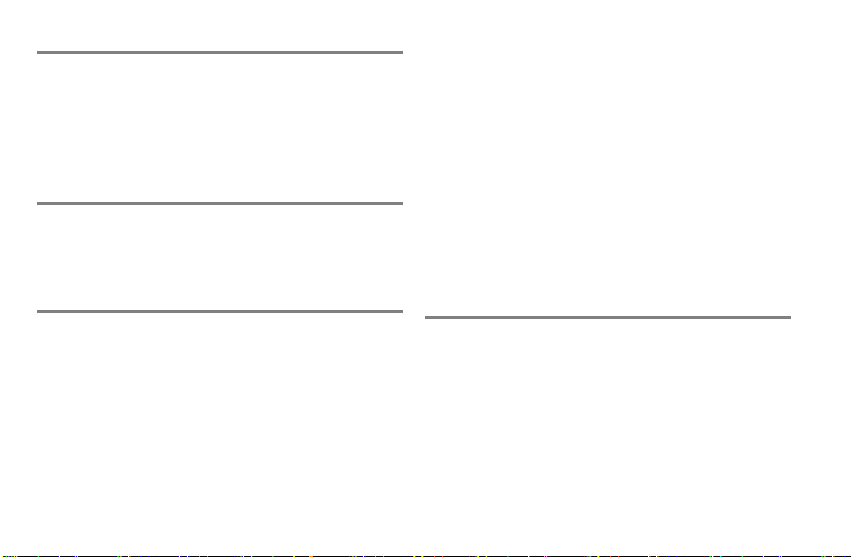
レンズフード
レンズフードは、画質に悪影響を与える有害光線のカット
に有効です。レンズ先端にレンズフードをはめ込み、ロッ
クネジで確実に固定してください。P.4-(9)
ケースに収納する際には、レンズフードを逆さにはめ込
み、上記と同じ要領で固定してください。
ショルダーストラップ
このレンズは携帯時に便利なショルダーストラップを取
り付けることができます。P.4-(10) のように 2 個所の取付
け部に確実に取付けてください。
フィルター
このレンズは、レンズ前部に市販のフィルターを取り付け
ることができません。フィルターは、46mm 径のフィルタ
ーをフィルターホルダーにセットして使用します。
フィルターの取り外し
フィルターホルダーにはあらかじめノーマルフィルター
(WR-PROTECTOR)がセットされています。フィルタ
ーホルダー固定ノブを左に回し、フィルターホルダーを引
き抜き、フィルターを左に回して外します。P.4-(11)
フィルターの取り付け
フィルターを右に回して固定し、向きを間違えないように
10
して
フィルターホルダーを差し込み口に戻します。P.4-(12)
このレンズは、フィルターを含めた状態で、最良の性能
が発揮できる設計になっています。通常はノーマルフィ
ルター(WR-PROTECTOR)をセットして使用してく
ださい。
市販の 46mm 径のフィルターも使用できますが、フィ
ルター枠の幅が 5.5mm(ネジ部を除く)、外径 が 49mm
を越えるものは取付けできません。
偏光フィルターを使用したい場合は、別売りの(WR-
CIRCULAR PL RCP-11)をご使用ください。
レンズ前部の保護には、専用のレンズ保護フィルター
(WR-PROTECTOR LPT-11)(別売)をご使用ください。
保管、取扱上の注意
湿気はカビや錆の原因となります。長期間使用しない場
合は、乾燥剤と一緒に密閉性の良い容器に入れて保管し
てください。ナフタリン等、防虫剤のある場所には保管
しないでください。
レンズ面には直接指で触れないでください。ゴミや汚れ
が付いたときには、ブロアーかレンズブラシで取り除い
てください。指の跡などは、市販のレンズクリーナー液
とレンズクリーニングペーパーで軽く拭いてください。
ベンジン、シンナー等の有機溶剤は絶対に使わないでく
ださい。
Page 11

このレンズは防塵・防滴構造となっており、小雨などで
の使用は可能ですが、防水構造ではありません。水辺な
どでの使用では、大量の水が掛らないように注意してく
ださい。水がレンズ内部に入り込むと、大きな故障の原
因となり、修理不能になる場合があります。
急激な温度変化により、レンズ内部に水滴が生じること
があります。寒い屋外から暖かい室内に入るときなどは、
ケースやビニール袋に入れ、周囲の温度になじませてか
らご使用ください。
品質保証とアフターサービスについて
この製品の保証の内容、およびアフターサービスについて
は、別紙の“保証書”を御覧ください。
製品のお問い合わせは… シグマ
フリーコール :
携帯電話・PHS をご利用の方は 044-989-7436 にご連絡ください
サポート・インターネットページアドレス
http://www.sigma-photo.co.jp/support/index.htm
株式会社シグマ 本社
〒215-8530 神奈川県川崎市麻生区栗木 2 丁目 4 番 16 号
(044) 989-7430 (代) FAX: (044) 989-7451
インターネットホームページアドレス
http://www.sigma-photo.co.jp
0120-9977-88
カスタマーサポート部
主な仕様
レンズ構成(群
画 角
最小絞り
最短撮影距離 3.5m
最大撮影倍率 1:6.5
フィルターサイズ
最大径 X 全長 144.8 x 380.3mm
重 量 3,310g
大きさ重さは、シグママウントのものです。
APO レンズは特殊低分散ガラスを使用しています。こ
のレンズは材質の特性上、小さな気泡を多少含む場合が
あり、それが前側のレンズで拡大されて見えることがあ
りますが、異常ではありません。また、レンズの光学性
能には全く影響ありません。
このレンズは、鉛やひ素を含まない 環境対策ガラス を
使用しています。
-
枚) 11 - 16
(フィルターホルダーにセット)
46mm
5°
32
11
Page 12
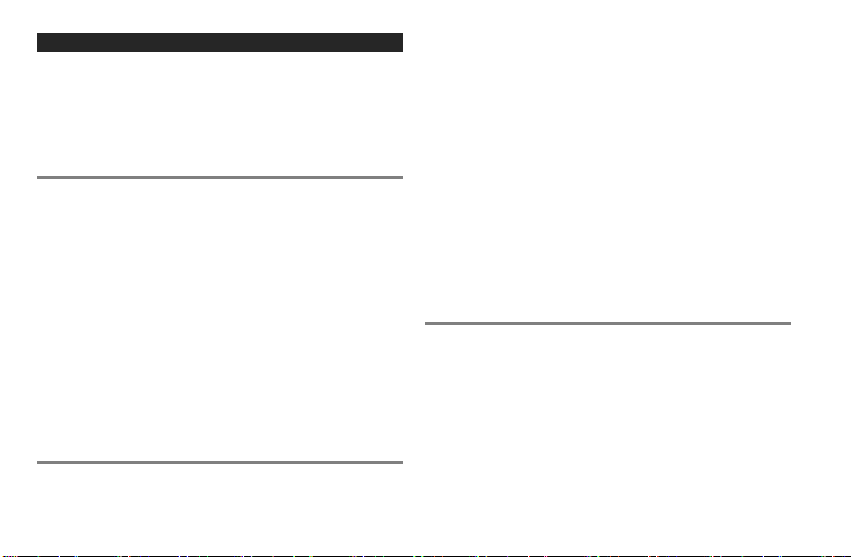
ENGLISH
Thank you very much for purchasing a Sigma Lens. In
order to get the maximum performance and enjoyment out
of your Sigma lens, please read this instruction booklet
thoroughly before you start to use the lens.
SAFETY PRECAUTIONS
After attaching a lens, do not look directly at the sun,
through the viewfinder. Doing so can cause damage to
the eye or loss of eyesight.
Do not look at the sun with the lens of your camera;
otherwise you can lose your eyesight.
Do not look at the sun through the lens. If strong direct
sunlight enters the lens, the concentration of light could
cause a fire.
The mount part of the lens is complicated. Improper
usage may cause injury.
Please select a sturdy tripod that is capable of
supporting this lens. If the tripod is not sturdy enough, it
may cause the lens to fall.
DESCRIPTION OF THE PARTS (P.2)
① AF Function button
② BEEP switch
12
③ AF Function Setting switch
④ Focus Preset button (NIKON: Memory Set button)
⑤ Focus Ring
⑥ Distance Scale
⑦ Focus Index Line
⑧ Mount
⑨ Focus Mode Switch
⑩ Focus Limiter Switch
⑪ OS Switch
⑫ Custom Mode Switch
⑬ Tripod Socket
⑭ Click Stop On/off Switch
⑮ Filter Holder
⑯ Lens Hood
FOR NIKON MOUNT
This lens includes an electromagnetic diaphragm
mechanism, the same specifications as the E-type
mechanism in Nikon AF lenses. The lens is compatible
with the cameras listed in Table (A). (The models with the
★ mark require the latest version of the camera firmware
to ensure compatibility.)
It is not compatible with film single-lens reflex cameras.
It is not possible to use the lens with the cameras in
Table (B).
For models not listed in Table (A) or Table (B), please
Page 13
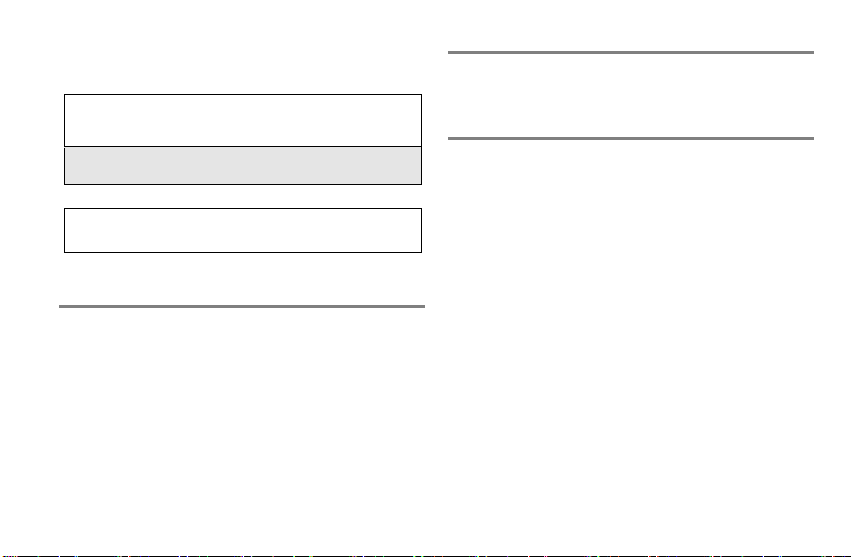
refer to the camera’s instruction manual to check for
compatibility of E-type lenses.
(A)
D5, D4S, Df, D810, D810A, D750, D610, D500, D7200,
D7100, D5500, D5300, D5200, D5100, D5000, D3400,
D3300, D3200, D3100
★ D4, D3X, D3S, D3, D800, D800E, D700, D600,
D300S, D300, D7000
(B)
D2XS, D2X, D2HS, D2H, D1X, D1H, D1, D200, D100,
D90, D80, D70S, D70, D60, D50, D40X, D40, D3000
ATTACHING TO THE CAMERA BODY
When this lens is attached to the camera body it will
automatically function in the same way as the camera
manufacturer’s lens. Please refer to the instruction booklet
for your camera body.
On the lens mount surface, there are a number of
couplers and electrical contacts. Please keep them
clean to ensure proper connection. While changing the
lens, be sure to place it front end down to avoid
damaging the rear mount.
SETTING THE EXPOSURE MODE
The Sigma lens functions automatically once attached to
the camera. Please refer to the camera instruction book.
FOCUSING
For autofocus operation, set the focus mode switch on the
lens to the “AF” position. P.3-(1)
If you wish to focus manually, set the focus mode switch
on the lens to the “M” position. You can adjust the focus by
turning the focus ring. P.3-(2)
Please refer to camera’s instruction manual for details
on changing the camera’s focusing mode.
When operating this lens in manual focus mode, it is
recommended that correct focus be confirmed visually
in the viewfinder rather than relying on the distance
scale. This is due to possible focus shift resulting from
extreme changes in temperature which cause various
components in the lens to expand and contract. Special
allowance is made for this at the infinity setting.
This lens also permits manual focusing even in the
autofocus mode. With the camera set to the One-Shot AF
(AF-S) mode, it is possible to manually override the
autofocus while the shutter release button is pressed
halfway.
Also, this lens can offer [Full-time MF function] (Manual
Override) by rotating the focus ring of the lens while auto
13
Page 14
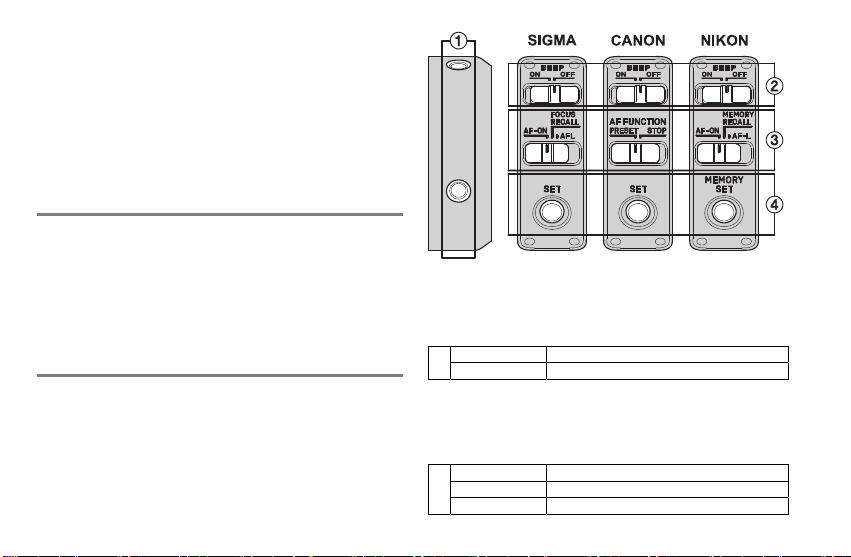
focusing is in operation. For For Full- time MF, set the
focus mode switch on the lens to the “MO” position. P.3-(3)
When using USB DOCK (sold separately) and its
dedicated software,“SIGMA Optimization Pro”, it is
possible to select Full-time MF function ON / OFF, You
can also adjust the amount of ring rotation to operate
Full-time MF function. For further information, please
refer to the SIGMA Optimization Pro “Help” menu.
FOCUS LIMITER SWITCH
This lens is equipped with the focus limiter switch, which
enables a limit of the AF range. It is possible to switch to
the following three modes. P.3-(4)
FULL (3.5m ~ ∞) (11.5ft ~ ∞)
10m
~ ∞ (32.8ft ~ ∞)
~ 10m (11.5ft ~ 32.8ft)
3.5m
SETTINGS THE AF FUNCTION
Depending on the position of the AF Function Setting
switch ③, the functionality of the AF Function button ①
can change.
① AF Function button
② BEEP switch
③ AF Function Setting switch
④ Focus Preset button (NIKON: Memory Set button)
14
AF-ON FUNCTION (only for SIGMA and NIKON)
It is possible to operate autofocus by pressing the AF
Function button when then AF Function Setting switch is
set as follows:
SIGMA AF-ON
③
NIKON AF-ON
AF LOCK (AF STOP) FUNCTION
It is possible to cancel autofocus by pressing the AF
Function button while the AF is operating, when then AF
Function Setting switch is set as follows:
SIGMA AFL
CANON STOP
③
NIKON AF-L
Page 15

FOCUS PRESET (MEMORY RECALL) FUNCTION
With this function, it is possible to recall the focus position
that has been previously set. This enables photographers
to return to a fixed focus position instantly.
SIGMA FOCUS RECALL
③
CANON PRESET
NIKON MEMORY RECALL
PRESET FOCUS POSITION
Set the focus point at the desired position and press the
Focus Preset (Memory Set) button.
It is possible to set the focus point irrespective of the AF
Function Setting switch position.
When the Beep switch ② is ON, the lens will emit a
single beep.
RECALL FOCUS POSITION
It is possible to return to the fixed focus position by
pressing the AF Function Button.
When the Beep switch ② is ON, the lens will emit a
double beep.
ABOUT OS (OPTICAL STABILIZER) FEATURES
This OS (Optical Stabilizer) lens effectively compensates
for image blurring caused by camera shake.
Set the OS (Optical Stabilizer) switch to Mode 1. P.3-(5)
Press the shutter button halfway down, confirm the image
in the viewfinder is stable then take the picture. (It takes
approximately 1 second to produce a stable image, after
pressing the shutter button halfway).
Mode 2, detects the vertical camera shake, and overcomes
blurring. It is effective on subjects moving horizontal to the
camera.
The blurring compensation function of Optical Stabilizer
is effective for hand-held shooting. In the following
conditions, Optical Stabilizer may not function properly.
▪ Shots from the a moving vehicle.
▪ If there is a considerable camera motion or shake.
Please do not use Optical Stabilizer in the following
situations.
▪ When the lens is mounted on a tripod.
▪ Bulb (long time exposure).
Optical Stabilizer function is powered from the camera.
If the OS lens is attached to your camera and activated,
shooting capacity of your camera will be lower than with
conventional lenses used with the same camera. If you
are not using Optical Stabilizer, please turn OFF the OS
switch, in order to prevent consumption of a battery.
Be sure to turn of OS switch to OFF position, before
attaching or detaching the lens to the camera.
The Optical Stabilizer continues to operate after you
release your finger from the shutter button, as long as
the exposure meter displays the exposure value. Never
remove the lens or remove the camera’s battery while the
image stabilizer is operating, you could damage the lens.
15
Page 16

If the camera power is turned off or lens is detached
while the Optical Stabilizer function is in operation, the
lens may emit a chattering noise, but this is not a
malfunction.
CUSTOM MODE SWITCH
By using USB DOCK (sold separately) and its dedicated
software, SIGMA Optimization Pro, it is possible to
customize the AF speed, OS effect and range of Focus
Limiter of the lens, and the setting can be saved with the
Custom Mode Switch. For further information, please refer
to the SIGMA Optimization Pro “Help” menu.
For your regular use, please turn off the Custom Mode
Switch. The Focus Limiter Switch does not function when
the custom mode is ON and set as C1 or C2. P.3-(6)
USB DOCK is dedicated for each mount. Please use a
USB DOCK which corresponds to your lens mount.
USB DOCK for different mounts cannot be used.
SIGMA Optimization Pro can be downloaded free of
charge from the following website:
http://www.sigma-global.com/download/
TRIPOD SOCKET AND COLLAR
This lens is equipped with a tripod socket. When you
loosen the locking knob on the collar, the lens and camera
can rotate freely to easily position the camera horizontally
16
or vertically. P.3-(7)
CLICK STOP ON/OFF SWITCH
Depending on the shooting conditions, it is possible to turn
the click stop ON or OFF.
P.4-(8) ON - using Click stop OFF - not using Click Stop
An optional lens foot, TRIPOD SOCKET TS-81, makes
the lens compatible with the Arca Swiss quick release
plate and clamp.
ABOUT TELE CONVERTERS
This lens can be used as a 1.4x (700mm F5.6 AF) or a 2x
(1000mm F8 MF) hyper-telephoto lens by attaching
SIGMA TELE CONVERTER TC-1401 or SIGMA TELE
CONVERTER TC-2001 respectively.
Do not use other manufacturers ’teleconverter’s, only
those listed above are compatible.
When SIGMA TELE CONVERTER TC-2001 is attached
to cameras that are compatible with AF at F8, it is
possible to shoot with AF. For details, please refer to
user manual of camera body.
It is possible to use auto focus in Live View if the
camera is in“contrast detect”AF mode.
LENS HOOD
A detachable hood is provided with the lens. This lens
Page 17
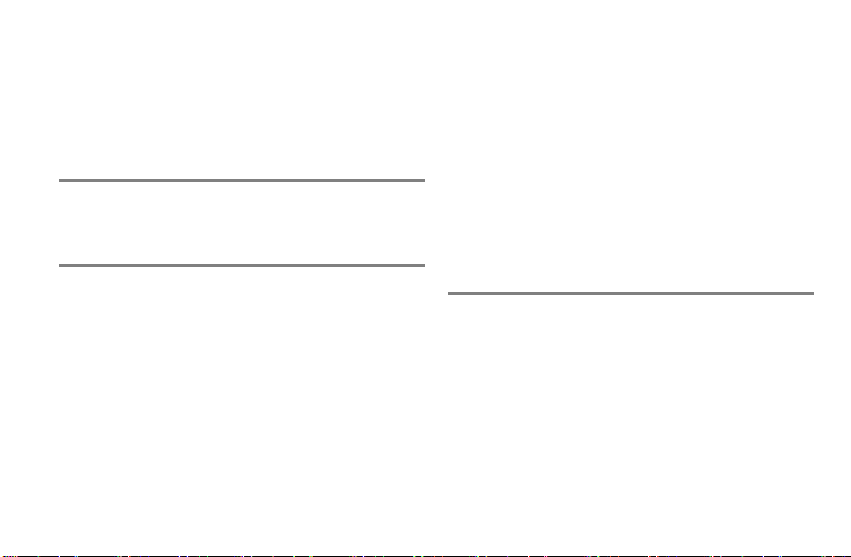
hood helps to prevent flare and ghosted images caused by
bright illumination from outside the picture area. Attach the
hood and lock the knob to fix the hood in place. P.4-(9)
In order to place the lens and hood into the storage
case, you must first remove the hood, then replace it on
the lens in the reverse position.
SHOULDER STRAP
Please attach the shoulder strap to the two slings as
described in figure P.4-(10).
FILTER
It is not possible to attach conventional filters to the front of
the lens body. It is necessary to use the dedicated Filter
Holder and 46mm Filter.
REMOVING THE FILTER
The WR-PROTECTOR is set inside the filter holder as
standard. In order to remove the filter from the filter holder,
turn the filter holder fixing knob counter-clockwise and pull
the filter holder out. Then, rotate the filter counterclockwise. P.4-(11)
ATTACHING THE FILTER
Rotate the fixing knob of the filter holder clockwise, and
insert the filter holder. P.4-(12)
This lens has been designed to deliver optimum
performance with a filter installed in the lens assembly.
The quality of the picture decreases if the filter is not
installed inside the lens. Please always use a filter
inside the lens assembly.
It is possible to use any other 46mm filters. However, if
the filters have the thickness of more than 5.5mm
(screw thread excluded) or diameter of more than
49mm, they cannot be attached.
If you wish to use a polarizing filter, the WR-CIRCULAR
PL RCP-11 is available as an optional accessory.
For protection of the front lens element, the WR-
PROTECTOR LPT-11 is available as an optional
accessory.
BASIC CARE AND STORAGE
Avoid any shocks or exposure to extreme high or low
temperatures or to humidity. For extended storage,
choose a cool and dry place, preferably with good
ventilation. To avoid damage to the lens coating, keep
away from mothballs or naphthalene gas.
Do not use thinner, benzine or other organic cleaning
agents to remove dirt or finger prints from the lens
elements. Clean by using a soft, moistened lens cloth or
lens tissue.
This lens benefits from a dust and splash proof
construction. Although this construction enables the
lens to be used under light rain, it is not the same as
being water proof. Please pay attention to prevent a
17
Page 18
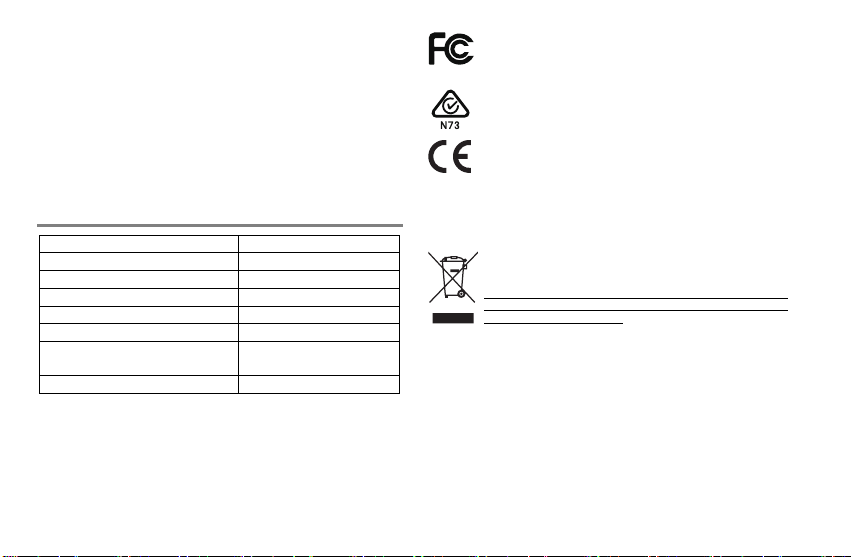
large amount of water from splashing on the lens,
especially when using it by a waterside. It is often
impractical to repair the internal mechanism, lens
elements and electric components if damaged by water.
Sudden temperature changes may cause condensation
or fog to appear on the surface of the lens. When
entering a warm room from the cold outdoors, it is
advisable to keep the lens in the case until the
temperature of the lens approaches room temperature.
SAFETY PRECAUTIONS
Lens construction 11 - 16
Angle of View 5°
Minimum Aperture 32
Minimum Focusing Distance 3.5m (11.5ft)
Magnification 1:6.5
Filter Size 46mm
Dimensions (Dia.×Length)
Weight 3310g (116.8oz)
Dimensions and weight include the SIGMA mount.
APO lenses use Special Low Dispersion glass. This
special glass normally has some tiny air bubbles but it does
not affect the optical performance.
The glass materials used in the lens do not contain
environmentally hazardous lead and arsenic.
144.8 x 380.3mm
(5.7×14.97in)
This device complies with Part 15 of the FCC Rules. Operation
is subject to the following two conditions: (1) this device may
not cause harmful interference, and (2) this device must accept
any interference received, including interference that may
cause undesired operation.
The CE Mark is a Directive conformity mark of the European
Community (EC).
SIGMA (Deutschland) GmbH
Carl Zeiss Str. 10/2, D 63322 Roedermark, Germany
Verkauf:01805-90 90 85-0
Service:01805-90 90 85-85 Fax(Service):01805-90 90 85-35
Disposal of Electric and Electronic Equipment in Private
Households
Disposal of used Electrical & Electronic Equipment (Applicable
in the European Union and other European countries with
separate collection systems)
This symbol on the product, in the manual/warranty, and/or on the
packaging indicates that this product must not be treated as household
waste. Instead it should be handed over to the appropriate collection point
for the recycling of electrical and electronic equipment. If your equipment
contains easy removable batteries, please dispose of these separately
according to your local legislation. It is your responsibility to ensure that
this product is recycled correctly. In doing so you will help conserve natural
resources, protect the environment and human health. For more detailed
information about recycling this product, please contact your local city
office, your household waste disposal service or the shop where you
purchased the product.
18
Page 19
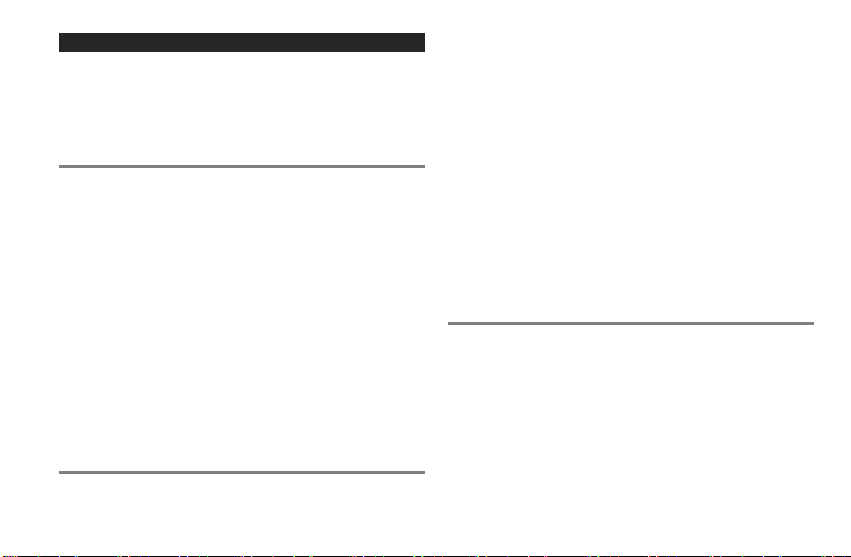
DEUTSCH
Wir danken Ihnen für das Vertrauen, das Sie uns mit dem
Kauf dieses SIGMA Produktes erwiesen haben. Bitte
lesen Sie sich diese Anleitung vor der ersten Benutzung
des Gerätes aufmerksam durch.
VORSICHTSMAßNAHMEN
Schauen Sie nie direkt in die Sonne, wenn Sie die
Kamera mit angesetztem Objektiv am Auge haben!
Anderenfalls kann es zu schweren Verletzungen des
Auges oder zur Erblindung kommen!
Schauen Sie nie durch das Objektiv direkt in die Sonne!
Anderenfalls kann es zu schweren Verletzungen des
Auges oder zur Erblindung kommen!
Richten Sie das Objektiv nicht direkt in die Sonne. Die
Bündelung des starken Sonnenlichts durch das Objektiv
kann einen Brand verursachen.
Der Anschlußteil des Objektivs ist komplex. Unsachgemäßer
Gebrauch kann Verletzungen herbei führen.
Bitte wählen Sie ein stabiles Stativ, das für den Einsatz
mit einem Objektiv wie diesem ausgelegt ist. Ein
ungeeignetes Stativ könnte einen Sturz verursachen.
DESCRIPTION OF THE PARTS (S.2)
① AF-Funktionstaste
② BEEP-Schalter
③ AF-Funktionsschalter
④ Fokus-Preset-Taste (NIKON: Memory-Set-Taste)
⑤ Entfernungsring
⑥ Entfernungsskala
⑦ Einstellindex
⑧ Anschluß
⑨ Fokussierschalter
⑩ Fokussierbereichsbegrenzer
⑪ OS Schalter
⑫ Benutzermodus-Schalter
⑬ Stativanschluß
⑭ On/Off-Schalter Für 90°-Rastung
⑮ Filterschublade
⑯ Streulichtblende
NIKON ANSCHLUSS
Dieses Objektiv besitzt einen elektromagnetischen
Blendenmechanis-mus mit den gleichen Spezifikation wie
der E-Typ-Mechanismus der Nikon-AF- Objektive. Das
Objektiv ist mit den in der Tabelle (A) genannten
Kameramodellen kompatibel. (Die Modelle mit der ★
-Markierung benötigen die aktuelle Kamera-Firmwareversion,
um die Kompatibilität zu gewährleisten.)
Es ist nicht kompatibel mit analogen Spiegelreflexkameras.
Es ist nicht möglich, das Objektiv mit den in Tabelle (B)
genannten Kameramodellen zu verwenden.
19
Page 20

Bei Kameramodellen, die weder in Tabelle (A) noch
Tabelle (B) aufgelistet sind, entnehmen Sie die
Information zur Kompatibilität mit E-Typ-Objektiven bitte
der Bedienungsanleitung der Kamera.
(A)
D5, D4S, Df, D810, D810A, D750, D610, D500, D7200,
D7100, D5500, D5300, D5200, D5100, D5000, D3400,
D3300, D3200, D3100
★ D4, D3X, D3S, D3, D800, D800E, D700, D600,
D300S, D300, D7000
(B)
D2XS, D2X, D2HS, D2H, D1X, D1H, D1, D200, D100,
D90, D80, D70S, D70, D60, D50, D40X, D40, D3000
ANSETZEN AN DAS KAMERAGEHÄUSE
An die Kamera angesetzt, funktioniert das Objektiv
genauso automatisch wie lhr Normalobjektiv. Einzelheiten
hierüber finden Sie in der Bedienungsanleitung zur
Kamera.
Halten Sie die Kontakte und Kupplungselemente am
Objektivanschluß stets sauber. Stellen Sie das Ovjektiv
grundsätzlich nur mit der Vorderseite nach unten ab, um
eine Beschädingung der Kupplungselemente zu vermeiden.
20
EINSTELLEN DER BETRIEBSART
Das SIGMA Objektiv stellt nach dem Ansetzen an die
Kamera alle Funktionen automatisch zur Verfügung.
Einzelheiten entnehmen Sie bitte der Gebrauchsanleitung
der Kamera.
EINSTELLUNG VON SCHÄRFE
Für die automatische Scharfeinstellung schalten Sie den
Fokussierschalter am Objektiv auf die “AF”-Position.
S.3-(1)
Sollten Sie die Schärfe manuell einstellen wollen, schalten
Sie den Fokussierschalter am Objektiv auf die “M”-
Position. Sie können die Schärfe nun durch Drehen des
Entfernungsrings einstellen. S.3-(2)
Hinweise zum Wechsel der Fokussierbetriebsart der
Kamera entnehmen Sie bitte der Bedienungsanleitung
der Kamera.
Bei manueller Fokussierung sollte die Schärfe auf der
Mattscheibe eingestellt werden, da durch
Temperaturschwankungen Abweichungen von der
Entfernungsskala auftreten können. Dies gilt
insbesondere für die Unendlich-Einstellung.
Dieses Objektiv kann auch manuell scharfgestellt werden,
während die AF-Betriebsart eingestellt ist. Wenn die
Kamera auf Einzelbild-AF eingestellt ist, können Sie,
nachdem das Objektiv von der Automatik scharfgestellt
Page 21

wurde und zum Stillstand gekommen ist, die Schärfe
durch Drehen am Fokussierring manuell einstellen. Der
Auslöser muß hierbei halb durchgedrückt bleiben.
Ebenso bietet dieses Objektiv die [Jederzeit-MF-Funktion]
(Manual Override) durch Drehen am Fokusring des
Objektivs während des Autofokus-Betriebs. Um die
Jederzeit-MF-Funktion zu nutzen, stellen Sie den
Fokusschalter am Objektiv auf die MO-Position. S.3-(3)
Mithilfe des USB-Docks (optional erhältlich) und der
speziell konzipierten Software, "SIGMA Optimization
Pro", kann bei der Jederzeit-MF-Funktion zwischen
AN/AUS gewählt werden. Ebenso kann die notwendige
Drehung am Fokusring zur Aktivierung der Jederzeit-MFFunktion individualisiert werden. Weitere Informationen
entnehmen Sie bitte dem "Hilfe"-Menü der SIGMA
Optimization Pro.
FOKUSSIERBEREICHSBEGRENZER
Das Objektiv ist mit einem Bereichsbegrenzer ausgestattet,
der den zu durchlaufenden AF-Bereich limitiert. Folgende
3 Bereiche stehen zur Auswahl. S.3-(4)
●FULL (3.5m ~ ∞) ●10m
~ ∞ ●3.5m ~ 10m
EINSTELLMÖGLICHKEITEN DER AF-FUNKTION
Abhängig von der Position des AF-Funktionsschalters ③
kann sich die Funktion der AF-Funktionstaste ① ändern.
① AF-Funktionstaste
② BEEP-Schalter
③ AF-Funktionsschalter
④ Fokus-Preset-Taste (NIKON: Memory-Set-Taste)
AF-ON-Funktion (nur für SIGMA und NIKON)
Der Autofokus kann durch Drücken der AF-Funktionstaste
bedient werden, sofern der AF-Funktionsschalter auf
folgender Position steht:
SIGMA AF-ON
③
NIKON AF-ON
21
Page 22

AF-LOCK-FUNKTION (AF-STOP)
Der Autofokus kann im AF-Betrieb durch Drücken der
AF-Funktionstaste abgeschaltet werden, sofern der
AF-Funktionsschalter auf folgender Position steht:
SIGMA AFL
③
CANON STOP
NIKON AF-L
FOKUS-PRESET-FUNKTION (MEMORY RECALL)
Mit dieser Funktion kann eine voreingestellte Fokusposition
erneut abgerufen werden. Dadurch können Fotografen
sofort zu einer bestimmten Fokusposition zurückkehren.
SIGMA FOCUS RECALL
③
CANON PRESET
NIKON MEMORY RECALL
VOREINSTELLUNG DER FOKUSPOSITION
Setzen Sie den Fokuspunkt auf die gewünschte Position
und drücken Sie die Fokus-Preset-Taste (Memory-SetTa st e ).
Der Fokuspunkt kann unabhängig von der Position des
AF-Funktionsschalters festgelegt werden.
Steht
der Beep-Schalter ② auf ON, ertönt ein einzelnes
Bestätigungssignal.
ABRUF DER FOKUSPOSITION
Durch Drücken der AF-Funktionstaste wird zur
voreingestellten Fokusposition zurückgekehrt.
22
Steht der Beep-Schalter
②
auf ON, ertönt ein doppeltes
Bestätigungssignal.
ÜBER OS (OPTICAL STABILIZER) MERKMALE
Dieses OS (Optical Stabilizer) Objektiv kompensiert erfolgreich
die Unschärfe in Ihren Bildern, die durch Verwacklung der
Kamera während der Aufnahme entsteht. Stellen Sie den
OS (Optical Stabilizer) Schalter auf Modus 1. S.3-(5)
Drücken Sie den Auslöser halb durch, vergewissern Sie
sich, daß das Bild im Sucher stabil steht und drücken den
Auslöser zur Anfertigung der Aufnahme ganz durch. (Es
dauert ca. 1 Sekunde, um nach dem Andrücken des
Auslösers ein stabiles Bild zu erzeugen).
Modus 2 erkennt die vertikale Bewegung der Kamera und
verhindert diese Verwacklung. Dieser Modus empfiehlt
sich bei sich bewegenden Motiven.
Die Kompensierung der Verwacklungsunschärfe durch
den Optical Stabilizer ist speziell für Aufnahmen aus der
freien Hand entwickelt. Unter den folgenden Bedingungen
könnte der Optical Stabilizer eventuell nicht einwandfrei
arbeiten:
Aufnahmen aus einem fahrenden Fahrzeug.
Im Falle einer erheblichen Bewegung oder
Erschütterung der Kamera.
Bitte benutzen Sie in den folgenden Situationen den
Optical Stabilizer nicht:
wenn das Objektiv auf einem Stativ montiert ist
bei Bulb-Aufnahmen (Langzeitbelichtung).
Page 23
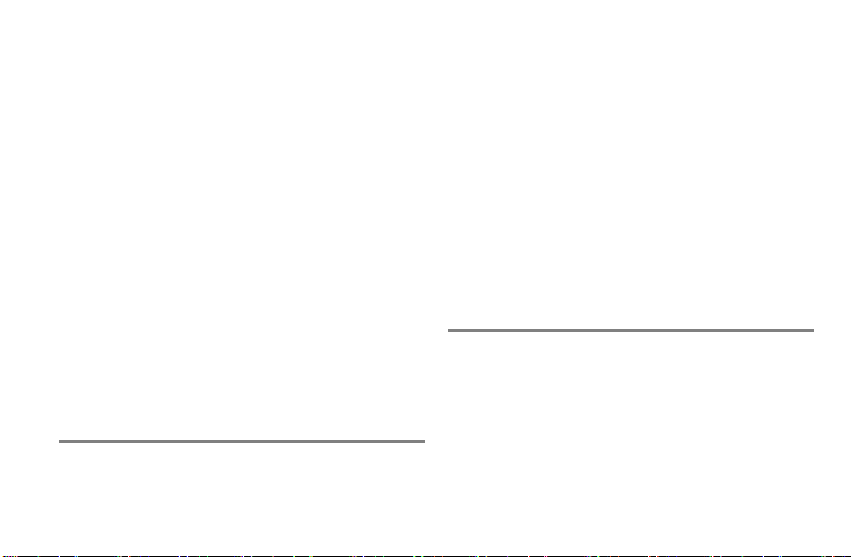
Die Funktion des Optical Stabilizers wird von der
Kamera mit Strom versorgt. Wenn das OS Objektiv an
Ihrer Kamera angeschlossen und aktiviert ist, verringert
sich die Aufnahmekapazität der Kamera im Vergleich zu
dem Einsatz mit konventionellen Objektiven. Sofern Sie
den Optical Stabilizer nicht benötigen, stellen Sie den
OS Schalter bitte auf OFF, um den Batterieverbrauch zu
reduzieren.
Vergewissern Sie sich, daß der OS Schalter auf OFF
steht, bevor Sie Ihr Objektiv an die Kamera ansetzen
oder von der Kamera abnehmen.
Der Optical Stabilizer bleibt auch nachdem Sie den
Finger von dem Auslöser genommen haben solange
aktiviert, wie der Belichtungsmesser die Belichtungsdaten
anzeigt. Nehmen Sie niemals das Objektiv von der
Kamera oder entfernen Sie die Batterien der Kamera,
während der Optical Stabilizer noch aktiviert ist, Sie
können das Objektiv hierdurch beschädigen.
Falls die Kamera ausgeschaltet wird, während die
Optical Stabilizer Funktion noch aktiv ist, kann das
Objektiv ein schnatterndes Geräusch verursachen, was
jedoch keine Fehlfunktion darstellt.
BENUTZERMODUS-SCHALTER
Mithilfe des USB-Docks (optional erhältlich) und der
speziell konzipierten Software SIGMA Optimization Pro,
können die AF-Geschwindigkeit, OS-Arbeitsweise und
Fokussierbereichsbegrenzungen individualisiert werden
und auf dem Benutzermodus-Schalter hinterlegt werden.
Weitere Informationen entnehmen Sie bitte dem
"Hilfe"-Menü der SIGMA Optimization Pro.
Für den normalen Gebrauch schalten Sie den Benutzer-
modus-Schalter bitte aus. Der FokussierbereichsbegrenzerSchalter hat keine Funktion, solange der
Individualisierungs-Modus aktiviert ist und der
Benutzermodus-Schalter auf C1 oder C2 steht.
Der USB-Dock ist für jeden Kameraanschluss speziell
konzipiert. Bitte verwenden Sie den für Ihren Objektivanschluss vorgesehenen USB-Dock. Der USB-Dock
anderer Anschlüsse kann nicht verwendet werden.
SIGMA Optimization Pro kann kostenlos von der
folgenden Website heruntergeladen werden:
http://www.sigma-global.com/download/
STATIVANSCHLUß
Das Objektiv ist mit einem Stativsockel versehen. Wenn
Sie den Feststellknopf lösen, läßt sich das Objektiv frei im
Ring des Stativsockels drehen. Dadurch ist es möglich,
die Kamera exakt für Hoch- oder Querformataufnahmen
auszurichten. S.3-(7)
ON/OFF-SCHALTER FÜR 90°-RASTUNG
Abhängig von der Aufnahmesituation kann die 90°Rastung ein- oder ausgeschaltet werden.
S.4-(8) ON - mit 90°-Rastung OFF - ohne 90°-Rastung
Mit dem optional erhältlichen STATIVSOCKEL TS-81 ist
S.3-(6)
23
Page 24
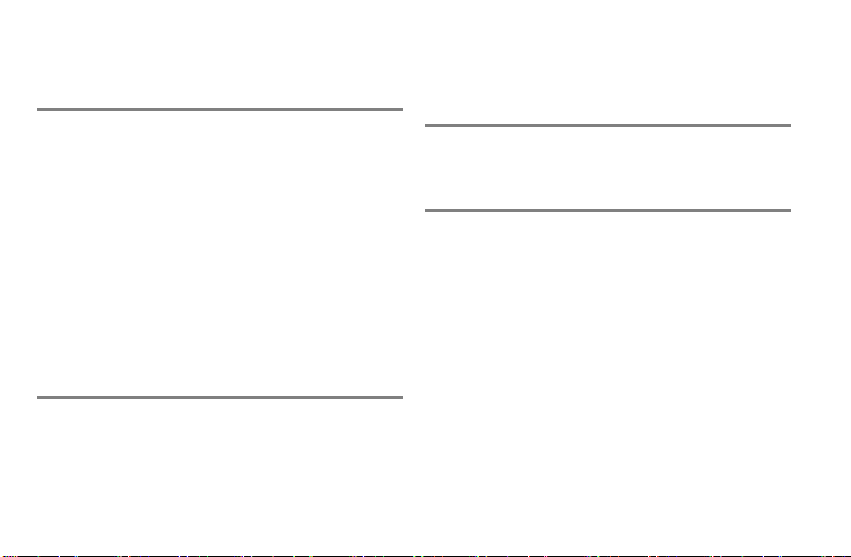
das Objektiv kompatibel mit der Arca Swiss Schnellspannvorrichtung.
ÜBER TELEKONVERTER
In Kombination mit dem SIGMA TELE CONVERTER
TC-1401 erhält man ein 700mm F5.6 AF Super-TeleObjektiv, in Kombination mit dem TELE KONVERTER
TC-2001 ein 1000mm F8 MF.
Verwenden Sie keine anderen Objektive als die Oben
aufgelisteten.
Sofern der SIGMA TELE CONVERTER TC-2001 an
Kameras verwendet wird, die AF bis Blende F8
gewährleisten, sind weiterhin Aufnahmen mit Autofokus
möglich. Weitere Details entnehmen Sie bitte der
Anleitung Ihrer Kamera.
Der Autofokus steht im Live View zur Verfügung, wenn
die Kamera im AF Modus Kontrastvergleich betrieben
wird.
STREULICHTBLENDE
Eine abnehmbare Gegenlichtblende gehört zum
Lieferumfang des Objektivs. Diese Gegenlichtblende hilft,
Streulicht und Geisterbilder zu vermeiden, die durch
starke Lichtquellen außerhalb des Bildbereichs verursacht
werden können. Bringen Sie die Gegenlichtblende an der
dafür vorgesehenen Fassung vorn am Objektiv an und
fixieren Sie diese mithilfe der Feststellschraube. S.4-(9)
24
Um das Objektiv und die Streulichtblende im Köcher
unterzubringen, muß die Streulichtblende abgenommen,
umgedreht und wieder auf das Objektiv gesetzt weden.
TRAGERIEMEN
Bitte befestigen Sie den Tragegurt an den beiden Ösen,
wie in S.4-(10) gezeigt.
FILTER
Es lassen sich keine konventionellen Filter vorn am
Objektiv anbringen. Zu diesem Zweck gibt es die spezielle
Filterschublade und den 46mm-Filter.
DEN FILTER ENTNEHMEN
Der WR-PROTECTOR befindet sich standardmäßig in der
Filterschublade. Um den Filter zu entnehmen, drehen Sie
den Feststellknopf der Filterschublade gegen den
Uhrzeigersinn und ziehen die Filterschublade heraus.
Drehen Sie anschließend den Filter gegen den
Uhrzeigersinn. S.4-(11)
DEN FILTER EINSETZEN
Setzen die die Filterschublade ein und drehen Sie den
Feststellknopf der Filterschublade im Uhrzeigersinn.
S.4-(12)
Das Objektiv ist so konzipiert, dass die optimale
Leistung mit eingesetztem Filter erzeugt wird. Die
Page 25

Qualität des Bildes nimmt ab, wenn der Filter nicht
eingesetzt ist. Bitte verwenden Sie daher immer einen
Filter in der Filterschublade.
Es ist möglich, beliebige Filter in Größe 49mm zu
verwenden. Sollte die Stärke des Filters jedoch 5.5mm
übersteigen (exkl. Einschraubgewinde) oder der
Durchmesser größer als 75mm sein, lässt sich der Filter
nicht einsetzen.
Falls Sie einen Polarisationsfilter verwenden möchten,
gibt es den WR-CIRCULAR PL RCP-11 als optionales
Zubehör.
Um die Frontlinse zu schützen, ist der WR-PROTECTOR
LPT-11 als optionales Zubehör erhältlich.
PFLEGE UND AUFBEWAHRUNG
Setzen Sie das Objektiv nicht harten Stößen, extrem
hohen bzw. niedrigen Temperaturen oder hoher
Luftfeuchtigkeit aus.
Wählen Sie für längere Lagerung einen kühlen,
trockenen und möglichst gut belüfteten Ort. Vermeiden
Sie die Lagerung in der Nähe von Chemikalien, deren
Dämpfe die Vergütung angreifen könnten.
Verwenden Sie zur Entfernung von Schmutz oder
Fingerabdrücken auf Glasflächen keinesfalls Verdünner,
Benzin oder andere organische Reinigungsmittel,
sondern ein sauberes, feuchtes Optik-Reinigungstuch
oder Optik-Reinigungspapier.
Diese Objektiv profitiert von einer staub- und
spritzwassergeschützten Konstruktion. Es kann bei
leichtem Regen verwendet werden, was allerdings nicht
mit Wasserdichtigkeit gleichzustellen ist. Achten Sie
daher bitte darauf, dass das Objektiv nicht mit einer
größeren Menge Wasser überschüttet werden. Es ist
oftmals unmöglich, innere Mechaniken, Linsenelementen
und elektrischen Komponenten zu reparieren, die durch
Wasser beschädigt wurden.
Temperaturschocks können zum Beschlagen des
Objektives und seiner Glasflächen führen. Beim
Wechsel aus der Kälte in ein geheiztes Zimmer empfiehlt
es sich, das Objektiv solange im Köcher oder der
Fototasche zu belassen, bis es die Zimmertemperatur
angenommen hat.
TECHNISCHE DATEN
Glieder – Linsen 11 - 16
Diagonaler Bildwinkel 5°
Kleinste Blende 32
Naheinstellgrenze 3.5m
Größter Abbildungsmaßstab 1:6.5
Filterdurchmesser 46mm
Abmessungen Ø × Baulänge 144.8 x 380.3mm
Gewicht 3,310g
Abmessungen und Gewicht beziehen sich auf den SIGMAAnschluß.
25
Page 26

In einigen Linsen der APO-Objektive finden hochbrechende
und ELD-Gläser besonders niedriger Dispersion
Verwendung. Kleine Lufteinschlüsse sind bei diesen
Spezialgläsern unvermeidlich. Sie haben keinen Einfluß auf
die Abbildungsleistung des Objektives.
Das Glas, das für das Objektiv verwendet wird, enthält kein
umweltschädliches Blei und Arsen.
Die CE-Kennzeichnung ist eine Konformitätserklärung des
Herstellers, die dokumentiert, daß das betreffende Produkt die
Anforderungen von EG-Richtlinien einhält.
SIGMA (Deutschland) GmbH
Carl Zeiss Str. 10/2, D 63322 Roedermark, Germany
Verkauf:01805-90 90 85-0
Service:01805-90 90 85-85 Fax(Service):01805-90 90 85-35
Entsorgung von Elektro- und Elektronikgeräten aus
privaten Haushalten
Entsorgung von Elektro- und Elektronikgeräten (Anzuwenden
in der Europäischen Union und anderen europäischen Ländern
mit entsprechend geregeltem Abfall- Sammelsystem)
SIGMA unterstützt den Umweltschutz. Diese Produkt und die enthaltenen
Zubehörteile erfüllen die Anforderungen der WEEE-Richtlinie. Bitte
bewahren Sie diese Information auf. Dieses Symbol weist auf die
getrennte Rücknahme elektrischer und elektronischer Geräte in
EU-Ländern hin. Bitte werfen Sie das Gerät nicht in den Hausmüll.
Informieren Sie sich über das in Ihrem Land gültige Rücknahmesystem
und nutzen Sie dieses zur Entsorgung. Batterien und Akkus sollten
separat entsorgt werden.
26
Page 27
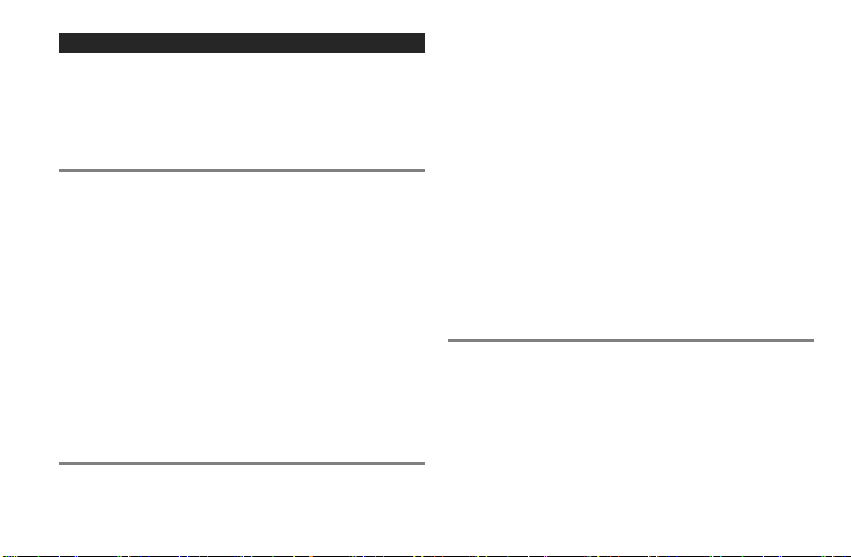
FRANÇAIS
Nous vous remercions d’avoir choisi un objectif SIGMA.
Pour en tirer le meilleur profit et le plus grand plaisir, nous
vous conseillons de lire attentivement le mode d’emploi
avant toute utilisation.
PRÉCAUTIONS GÉNÉRALES
Après avoir installé un objectif, ne visez jamais
directement en direction du soleil à travers le viseur :
ceci pourrait entraîner une brûlure de l’œil, voire
provoquer une cécité définitive.
Ne regardez jamais le soleil à travers l'objectif. Ceci
pourrait entraîner une cécité définitive.
Ne regardez pas le soleil à travers l’objectif. Si de
puissants rayons lumineux du soleil pénètrent dans
l’objectif, leur concentration pourrait provoquer un incendie.
La monture de cet objectif est complexe. L’usage
impropre de la monture pourrait l’endommager.
Pour supporter cet objectif, veuillez choisir un trépied
robuste. Si le trépied n’est pas suffisamment solide, il
peut causer la chute de l’ensemble.
DESCRIPTION OF THE PARTS (P.2)
① Boutons Fonction AF
② Sélecteur de signal sonore BEEP
③ Sélecteur de réglage de Fonction AF
④ Bouton de préréglage de la mise au point (NIKON :
bouton de réglage mémoire)
⑤ Bague des distances
⑥ Echelle des distances
⑦ Repère de distance
⑧ Baïonnette
⑨ Sélecteur de mise au point
⑩ Limiteur de recherche
⑪ Curseur OS
⑫ Sélecteur de Mode personnalisé
⑬ Attache pour trépied
⑭ Sélecteur on/off d’encliquetage
⑮ Porte-filtre
⑯ Pare-Soleil
EN MONTURE NIKON
Cet objectif est équipé d’un mécanisme de diaphragme
électromagnétique, aux caractéristiques identiques à
celles du mécanisme des optiques Nikon AF de type E.
L’objectif est compatible avec les appareils indiqués dans
le tableau (A). (Les modèles avec le symbole ★
nécessitent la dernière version du firmware de l’appareil
pour assurer la compatibilité.)
Il n’est pas compatible avec les appareils argentiques.
Il n’est pas possible d’utiliser l’objectif avec les boîtiers
27
Page 28

indiqués dans le tableau (B).
Pour les modèles qui ne figurent pas dans le tableau (A)
ou dans le tableau (B), veuillez-vous référer au manuel
d’utilisation de l’appareil pour vérifier la compatibilité du
boîtier avec les objectifs de type E.
(A)
D5, D4S, Df, D810, D810A, D750, D610, D500, D7200,
D7100, D5500, D5300, D5200, D5100, D5000, D3400,
D3300, D3200, D3100
★ D4, D3X, D3S, D3, D800, D800E, D700, D600,
D300S, D300, D7000
(B)
D2XS, D2X, D2HS, D2H, D1X, D1H, D1, D200, D100,
D90, D80, D70S, D70, D60, D50, D40X, D40, D3000
FIXATION SUR L’APPAREIL
Lorsque l’objectif est fixé sur le boîtier, les automatismes
fonctionnent comme avec vos objectifs habituels.
Consultez éventuellement le mode d’emploi de l’appareil.
Sur la monture se trouvent plusieurs contacts
électriques et électroniques. Gardez-les bien propres
pour garantir un bon fonctionnement. Ne posez jamais
l’objectif sur sa base arrière pour éviter d’endommager
ces éléments.
28
REGLAGE DU SYSTEME D’EXPOSITION
Cet objectif Sigma fonctionne automatiquement dès qu’il
est monté sur le boîtier. Veuillez vous reporter au mode
d'emploi de I’appareil.
MISE AU POINT
Pour une mise au point automatique, placez le sélecteur
de mise au point en position “AF”. P.3-(1)
Pour une mise au point manuelle, placez le sélecteur en
position “M” position, et ajustez le point en tournant la
bague de mise au point. P.3-(2)
Veuillez vous référer au mode d'emploi du boîtier pour
changer le mode de mise au point de l'appareil.
En cas d’utilisation de cet objectif en mise au point
manuelle, il est recommandé de vérifier la qualité de la
mise au point à partir du viseur. En effet, des écarts
importants de température peuvent provoquer de
légères modifications des composants intemes, qui font
varier la position de la mise au point. Une tolérance
particulière est prévue à cet effet en position infini.
Cet objectif permet la mise au point manuelle, même en
mode autofocus. Avec l’appareil en mode de mise au point
"spot" (ONE SHOT)(AF-S), vous pouvez retoucher la mise
au point manuellement après que l’objectif ait fait la mise
au point automatiquement en maintenant le déclencheur
enclenché à mi-course.
Page 29

Cet objectif dispose de la fonction de [Retouche manuelle
MF] (Manual Override) en tournant la bague de mise au
point en mode autofocus. Pour une utilisation en mode de
priorité manuelle du point, placez le commutateur de
mode de mise au point de l'objectif sur la position « MO ».
P.3-(3)
En utilisant le dock USB (vendu séparément) et le
logiciel dédié SIGMA Optimization Pro, il est possible
d'activer ou de désactiver la retouche manuelle. Il est
également possible de paramétrer la démultiplication de
la bague de mise au point en retouche manuelle. Pour
plus d'information, veuillez vous reporter à l'Aide de
SIGMA Optimization Pro.
LIMITEUR DE RECHERCHE
Cet objectif dispose d’un limiteur de recherche de mise au
point capable de réduire la plage de distance de mise au
point. Il est possible de sélectionner 3 plages de distances.
P.3-(4)
● FULL (3.5m ~ ∞) ● 10m
~ ∞ ● 3.5m ~ 10m
PARAMÈTRAGES DE LA FONCTION AF
En fonction de la position de Sélecteur de réglage des
Fonctions AF ③, la fonctionnalité de la Boutons Fonction
AF ① peut changer.
① Boutons Fonction AF
② Sélecteur de signal sonore BEEP
③ Sélecteur de réglage de Fonction AF
④ Bouton de préréglage de la mise au point (NIKON :
bouton de réglage mémoire)
FONCTION AF-ON (seulement pour SIGMA et NIKON)
Il est possible d'activer la mise au point automatique en
appuyant sur un bouton Fonction AF lorsque le sélecteur
de réglage de Fonction AF est défini comme suit :
SIGMA AF-ON
③
NIKON AF-ON
29
Page 30
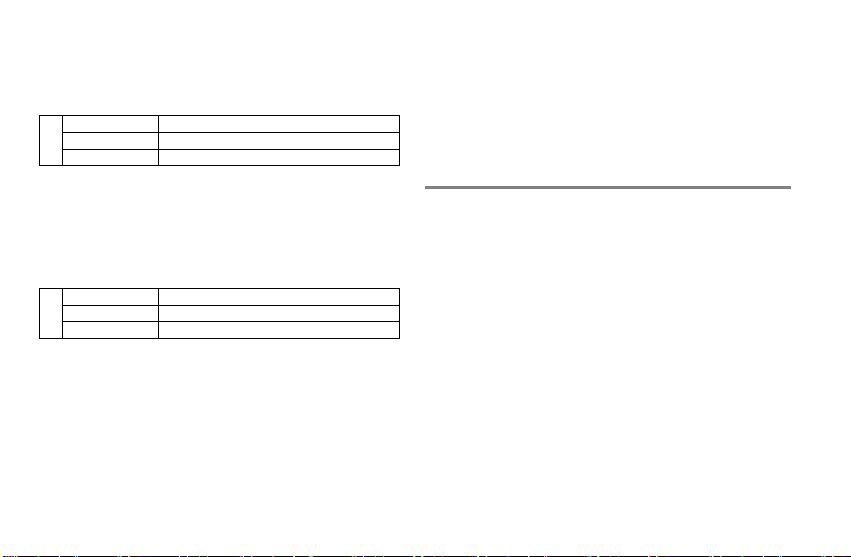
FONCTION AF LOCK (ARRÊT AF)
Il est possible de désactiver la mise au point automatique
en appuyant un bouton Fonction AF pendant que l’AF
fonctionne lorsque le sélecteur de réglage de la fonction
AF est réglé comme suit :
SIGMA AFL
CANON STOP
③
NIKON AF-L
FONCTION DE PRÉRÉGLAGE DE MISE AU POINT
(MÉMORISATION)
Avec cette fonction, il est possible de rappeler une
position de mise au point définie précédemment. Cela
permet aux photographes de revenir instantanément à
une position de mise au point fixée instantanément.
SIGMA FOCUS RECALL
CANON PRESET
③
NIKON MEMORY RECALL
PRÉRÉGLAGE DE LA POSITION DE MISE AU POINT
Réglez la mise au point sur la position désirée et appuyez
sur le bouton de de préréglage de la mise au point
(réglage mémoire).
Il est possible de régler la mise au point indépendamment
de la position du sélecteur de réglage de Fonction AF.
Lorsque le sélecteur de signal sonore BEEP ② est sur
ON, l’objectif va émettre un bip unique.
30
RAPPEL DE LA POSITION DE MISE AU POINT
l est possible de revenir à la position de mise au point
préréglée en appuyant sur un bouton Fonction AF.
Lorsque le sélecteur de signal sonore BEEP ② est sur
ON, l’objectif va émettre un double bip.
FONCTIONNEMENT DU STABILISATEUR
OPTIQUE OS
Cet objectif dispose du système de stabilisation optique
Sigma OS (Optical Stabilizer) qui évite les risques de flou
liés aux mouvements du boîtier lors de la prise de vue.
Placez le curseur OS sur le Mode 1. P.3-(5)
Appuyez à mi-course sur le déclencheur, vérifiez la
stabilité de l'image dans le viseur et prenez la photo. (la
stabilisation de l'image est obtenue environ 1 seconde
après que le déclencheur a été activé).
Le Mode 2, qui détecte et corrige exclusivement les
mouvements verticaux, est utile pour photographier des
sujets en déplacement.
La fonction de compensation des mouvements du
stabilisateur optique OS est efficace pour les prises de
vue à main levée. Dans certaines conditions
particulières, le stabilisateur peut ne pas être
pleinement efficace :
Prises de vues depuis un véhicule en déplacement
Mouvements ou secousses très importants
Le stabilisateur optique OS ne doit pas être employé
(OPTICAL STABILIZER)
Page 31

dans les cas suivants :
si l'objectif est monté sur un trépied
en pose B (longue durée d'exposition)
La fonction de stabilisation optique OS est alimentée
électriquement par le boîtier. Si l'objectif est monté sur
votre boîtier et la stabilisation optique OS activée,
l'autonomie de l'appareil sera diminuée par rapport à
une utilisation avec une optique classique. Pour éviter
une consommation d'énergie inutile, nous vous
recommandons de placer le curseur OS sur OFF
lorsque vous n'utilisez pas la fonction de stabilisation.
Assurez-vous que le stabilisateur OS est désactivé
(curseur sur la position OFF) avant d'attacher ou de
détacher l'objectif du boîtier.
Le stabilisateur optique OS demeure activé après avoir
relâché le déclencheur aussi longtemps que le
posemètre affiche les valeurs d'exposition. Il ne faut
jamais détacher l'objectif de l'appareil, ni retirer les piles
du boîtier tant que le stabilisateur est activé, sous peine
d'endommager l'objectif.
Si l'appareil est éteint ou si l'objectif est détaché alors
que le stabilisateur optique est activé, l'objectif peut
émettre un bruit de frottement sans qu'il y ait
dysfonctionnement.
SELECTEUR DE MODE PERSONNALISÉ
En utilisant le dock USB (vendu séparément) et son
logiciel dédié, SIGMA Optimization Pro, il est possible de
personnaliser la vitesse de l'autofocus, l'effet de la
stabilisation OS et la course du limiteur de mise au point.
Ces réglages peuvent être enregistrés avec le sélecteur
de Mode personnalisé. Pour plus de renseignements,
veuillez consulter le menu «Aide» du logiciel SIGMA
Optimization Pro.
Pour un usage normal veuillez désactiver le sélecteur
de Mode personnalisé. Le sélecteur de mise au point
est inactif si le mode personnalisé est activé et réglé sur
C1 ou C2. P.3-(6)
Un dock USB est dédié à chaque monture. Veuillez
utiliser le dock USB correspondant à votre monture. Un
dock USB dédié à une monture est inutilisable sur une
monture différente
Le logiciel SIGMA Optimization Pro peut être téléchargé
gratuitement à l'adresse Web suivante :
http://www.sigma-global.com/download/
ATTACHE POUR TREPIED ET COLLIER
Cet objectif est équipé d'une attache pour trépied.
Lorsque vous relâchez le serrage du collier, l'objectif et
I'appareil peuvent tourner librement pour positionner
aisément le boîtier en position verticale ou horizontale.
P.3-(7)
SÉLECTEUR ON/OFF D’ENCLIQUETAGE
Selon les conditions de prise de vue, il est possible
d’activer ou désactiver l’encliquetage du collier de pied.
31
Page 32

P.4-(8) ON- Activation de l’encliquetage
OFF - désactivation de l’encliquetage
L' embase de collier en option TS-81 rend l’objectif
compatible avec un plateau rapide à la norme Arca
Swiss.
A PROPOS DES TELECONVERTISSEURS
L'objectif se transforme en 700mm F5.6 AF (x1,4) ou en
1000mm F8 MF (x2) en ajoutant respectivement le
téléconvertisseur SIGMA TC-1401 ou le téléconvertisseur
SIGMA TC-2001.
Il est recommandé de ne pas utiliser un autre
téléconvertisseur que ceux mentionnés ci-dessus.
Lorsque le téléconvertisseur SIGMA TC-2001 est utilisé
avec des appareils compatibles en mise au point AF
jusqu’à F8, le mode de mise au point AF est possible.
Pour plus de détails, veuillez-vous reporter au mode
d’emploi de l’appareil.
La mise au point automatique en mode Live View est
possible si l'appareil est en mode AF «détection de
contraste».
PARE-SOLEIL
Un pare-soleil amovible est fourni avec l'objectif. Ce
pare-soleil contribue à prévenir le flare et les images
fantômes, causés par une forte lumière émanant de
32
l'extérieur de la zone cadrage. Positionnez le pare soleil et
verrouillez le bouton pour le mettre en place. P.4-(9)
Pour replacer l'objectif et le pare-soleil dans la valise de
transport, veillez à dètacher d'abord le pare-soleil et à le
replacer ensuite en position inversée.
BANDOULIERE
Fixez la sangle d'épaule pour les deux côtés, comme
indiqué à la figure P.4-(10).
FILTRES
Il n’est pas possible de monter des filtres classiques à
l’avant de l’objectif. Il est nécessaire d’utiliser le porte-filtre
arrière avec des filtres 46mm.
DÉMONTAGE DU FILTRE
Un filtre WR-PROTECTOR se trouve à l’intérieur du
porte-filtre à l’origine. Pour retirer le filtre du porte-filtre,
tournez le bouton de fixation du porte filtre dans le sens
antihoraire et tirez le porte-filtre vers l’extérieur. Ensuite,
faites tourner le filtre dans le sens antihoraire. P.4-(11)
MONTAGE DU FILTRE
Placez le filtre dans le porte filtre et tournez dans le sens
horaire, puis insérez le porte filtre jusqu’au fond de son
logement. P.4-(12)
Page 33

L’objectif a été conçu pour offrir des performances
optimales avec un filtre faisant partie de la formule
optique. La qualité de l’image diminue si le filtre n’est
pas installé à l’intérieur de l’objectif. Veuillez toujours
utiliser un filtre à l’intérieur l’objectif.
Il est possible d’utiliser d’autres filtres de diamètre
46mm. Cependant, ne sont pas compatibles avec cet
objectif les filtres dont l’épaisseur est de plus de 5.5mm
(filet de vis exclu) ou dont le diamètre total est supérieur
à 49mm.
Si vous souhaitez utiliser un filtre polarisant, le
WR-CIRCULAR PL RCP-11 est disponible comme
accessoire optionnel.
Pour la protection avant de l’objectif, le WR-PROTECTOR
LPT-11 est disponible comme accessoire optionnel.
PRECAUTIONS ELEMENTAIRES ET RANGEMENT
Ne pas exposer l’objectif aux chocs, ni à des
températures extrèmes, ou à l’humidité.
Si l’objectif n’est pas utilisé pendant longtemps, choisir
un endroit frais, sec et bien ventilé. Ne pas placer
l’objectif près de la naphtaline ou des produits anti-mites
afin de ne pas détériorer le revêtement multicouche des
lentilles.
Ne pas utiliser de dissolvant, d’essence ou autre
matière organique pour le nettoyage de saletés ou
d’empreintes de doigts sur les éléments optiques.
Cet objectif bénéficie d’une construction résistant aux
poussières et aux projections d'eau. Bien que cette
construction permette de les utiliser sous une pluie
légère, elle n’est pas étanche. Veillez à éviter les
grandes quantités d'eau, en particulier si vous l’utilisez
près de l’eau. Il est souvent difficile de réparer les
mécanismes internes et les éléments optiques et/ou
électriques endommagés par l'eau.
Des écarts soudains de température peuvent causer de
la condensation ou de la buée peut apparaître sur la
lentille frontale. Lorsque vous pénétrez dans un local
chauffé en venant d’un extérieur froid, il est
recommandé de placer l’objectif dans un étui jusqu’à ce
que sa température avoisine celle du local.
CARACTERISTIQUES TECHNIQUES
Construction de l’ objectif 11 - 16
Angle de champ 5°
Ouverture minimale 32
Distance minimale de mise au point
Rapport de reproduction 1:6.5
Diamétre de filtre 46mm
Dimension: diamentre×longueur 144.8 x 380.3mm
Poids 3,310g
Dimensions et poids donnés pour la monture SIGMA.
3.5m
33
Page 34

Certains éléments optiques des objectifs APO sont
constitués de verres avec haut indice de réfraction et de
faible dispersion. Dans cette sorte de verres, des
minuscules bulles d’air peuvent apparaître, sans aucune
influence sur les performances de I’objectif.
Les verres utilisés dans cet objectif ne contiennent aucune
matière nuisibles à l’environnement telles que le plomb et
l’arsenic.
Le label CE garantit la conformité aux normes établies par la
Communauté Européenne.
SIGMA (Deutschland) GmbH
Carl Zeiss Str. 10/2, D 63322 Roedermark, Germany
Verkauf:01805-90 90 85-0
Service:01805-90 90 85-85 Fax(Service):01805-90 90 85-35
Elimination des Déchets d'Equipements Electriques et
Electroniques ménagers
(Applicable dans l'Union Européenne selon les dispositions
particulières de chaque Etat membre)
Ce symbole inscrit sur le produit ou sur l'emballage, le mode d'emploi et la
carte de garantie indique que le produit ne odit pas être éliminé avec les
autres déchets ménagers. Il doit être remis à un point de collecte agréé
des Déchets d'Equipements Electrique et Electroniques en fin de vie. En
vous assurant que ce produit sera éliminé correctement, vous aiderez à
lutter contre l'impact négatif pour l'environnement et la santé humaine qui
résulterait d'un mode d'élimination inapproprié. Si votre produit contient
des accumulateurs ou piles aisément amovibles, éliminez-les séparément
selon les dispositions locales en vigueur.
34
Page 35

NEDERLANDS
Wij stellen het zeer op prijs dat u een Sigma objectief heeft
aangeschaft. Om maximaal profijt en plezier van uw
Sigma objectief te hebben, adviseren wij u deze
gebruiksaanwijzing geheel door te lezen voor u het
objectief gaat gebruiken.
VOORZORGSMAATREGELEN
Kijk niet, na montage van het objectief, door de zoeker
van de camera direct in de zon. Dit kan tot ernstige
beschadiging van het oog of blindheid leiden.
Kijk niet met uw lens direct in de zon; zodra direct
zonlicht uw lens binnen valt kan de binnenkomende
lichtbundel brand veroorzaken.
De lensvatting is gecompliceerd en kan scherp zijn.
Onjuist gebruik kan verwondingen veroorzaken.
Gebruikt u a.u.b. een zwaar en stabiel statief wat in
staat is het gewicht van het objectief te dragen. Gebruikt
u een te licht statief dan is het mogelijk dat het objectief
valt.
DESCRIPTION OF THE PARTS (P.2)
① AF Functie knop
② BEEP schakelaar
③ AF-schakelaar
④ Focus preset knop (NIKON: Memory set knop)
⑤ Scherpstelring
⑥ Afstandschaal
⑦ Index teken
⑧ Vatting
⑨ Scherpstelkeuze schakelaar
⑩ Focus Limiter schakelaar
⑪ OS Schakelaar
⑫ Custom Mode Schakelaar
⑬ Statief aansluiting
⑭ Click stop schakelaar
⑮ Filter Houder
⑯ Zonnekap
VOOR NIKON VATTING
Dit objectief beschikt over een electromagnetisch
diafragma mechanisme met dezelfde specificaties als het
E-type mechanisme in Nikon AF objectieven.
Het objectief is te gebruiken met camera’s zoals in
onderstaande Tabel (A) aangegeven (voor modellen met
★ markering is hiervoor de nieuwste versie van de
camera firmware vereist)
Het is niet bruikbaar met film single-lens reflex
camera’s.
Het is niet mogelijk het objectief te gebruiken met
camera’s in Tabel (B).
Voor modellen die niet in Tabel (A) of Tabel (B) zijn
35
Page 36

genoemd: raadpleeg de gebruiksaanwijzing van de
camera op bruikbaarheid met E-type objectieven.
(A)
D5, D4S, Df, D810, D810A, D750, D610, D500, D7200,
D7100, D5500, D5300, D5200, D5100, D5000, D3400,
D3300, D3200, D3100
★ D4, D3X, D3S, D3, D800, D800E, D700, D600,
D300S, D300, D7000
(B)
D2XS, D2X, D2HS, D2H, D1X, D1H, D1, D200, D100,
D90, D80, D70S, D70, D60, D50, D40X, D40, D3000
BEVESTIGING OP DE CAMERABODY
Wanneer uw Sigma objectief op de camerabody is
bevestigd, zal het automatisch net zo functioneren als de
originele objectieven. Lees hiervoor de gebruiksaanwijzing
van uw camera.
Op de vatting bevindt zich een aantal electrische
contacten en koppelstukken. Deze moeten goed
schoon worden gehouden teneinde van een goed
contact verzekerd te zijn. Plaats, bij het verwisselen van
objectieven deze altijd met de voorzijde en niet met de
vatting op tafel. Dit ter voorkoming van beschadiging.
36
BELICHTINGSINSTELLING
Wanneer een Sigma objectief op uw camerabody is
bevestigd, functioneert dit geheel automatisch. Lees
hiervoor de gebruiksaanwijzing van uw camera.
SCHERPSTELLEN
Om de autofocus functie te activeren dient u het schuifje
op het objectief op de AF postitie te zetten. P.3-(1)
Wilt u handmatig scherpstellen zet dan het schuifje op het
objectief op de M positie. Vervolgens kunt u scherpstellen
door aan de focusring te draaien. P.3-(2)
Raadpleeg a.u.b. de gebruiksaanwijzing van uw camera
om bovengenoemde instellingen op uw camera te
wijzigen.
Wanneer .u dit objectief op handmatige instelling
gebruikt, raden wij u aan de correcte scherpstelling
visueel in de zoeker vast te stellen. Dit vanwege een
mogelijke scherpte verschuiving als gevolg van extreme
temperatuurswijzigingen, waardoor meerdere
lenscomponenten kunnen uitzetten. In het bijzonder bij
instelling op oneindig dient hierop te worden gelet.
Handmatig scherpstellen kan bij bit objectief ook in de
autofocus stand. Als de camera op “One-Shot” AF (AF-S)
is ingesteld, kunt u de scherpstelling eventueel handmatig
corrigeren nadat de autofocus scherpstelling z’n werk
heeft gedaan, en u de ontspanknop half ingedrukt houdt.
Page 37

Ook biedt dit objectief een Full-time MF-functie (Manual
Override) door aan de focus ring te draaien terwijl de auto
focus werkzaam is. Voor gebruik van Full-time MF, zet de
focus switch op het objectief in de “MO” positie. P.3-(3)
Bij gebruik van het USB DOCK (los verkrijgbaar) en de
bijbehorende software, “SIGMA Optimization Pro”, is het
mogelijk om Full-time MF-functie te selecteren AAN /
UIT. Tevens is het mogelijk de mate van rotatie van de
focusring bij te stellen om de Full-time MF functie te
bedienen. Voor meer informatie verwijzen wij naar het
SIGMA Optimization Pro “Help” menu.
FOCUS LIMITER SCHAKELAAR
Dit objectief is voorzien van een Focus Limiter om het AF
bereik te beperken indien gewenst (fig.6). De Focus
Limiter is in 3 stappen instelbaar.
●FULL (3.5m ~ ∞) ●10m ~ ∞ ●3.5m ~ 10m
AF FUNCTIONALITEITEN
Afhankelijk van de positie van de AF-schakelaar ③, kan
de functionaliteit van de AF functie knop ① afwijken.
① AF Functie knop
② BEEP schakelaar
③ AF-schakelaar
④ Focus preset knop (NIKON: Memory set knop)
AF-ON FUNTIE
Zodra de schakelaar van de AF op de onderstaande wijze
is ingesteld, zal de autofocus in werking treden wanneer u
op de AF functie knop drukt.
③
(UITSLUITEND VOOR SIGMA EN NIKON)
SIGMA AF-ON
NIKON AF-ON
AF (AF STOP) VERGRENDELINGSFUNCTIE
U kunt de autofocus annuleren door op de AF functie knop
te drukken, zolang de AF functie actief is. De AF -schakelaar
dient op de onderstaande wijze te zijn ingesteld.
SIGMA AFL
CANON STOP
③
NIKON AF-L
37
Page 38

FOCUS PRESET (GEHEUGEN HERINNERING)
FUNCTIE
Met behulp van deze functionaliteit kunt u de focus positie
die u als laatste heeft gebruikt weer oproepen. Deze
functie stelt u in staat om direct naar een vaste focus
positie terug te keren.
SIGMA FOCUS RECALL
CANON PRESET
③
NIKON MEMORY RECALL
VOORAF INGESTELDE FOCUS POSITIE
Stel het focuspunt op de gewenste punt in en druk op de
Focus Preset (Memory Set) knop.
Ongeacht de stand van de AF-schakelaar is het
mogelijk om het focuspunt in te stellen.
Zodra de Beep schakelaar ② aan (ON) staat, zal de
lens een piepje afgeven.
FOCUS POSITIE OPROEPEN
Het is mogelijk om terug te keren naar de vaste focus
positie door op de AF functie knop te drukken.
Zodra de Beep schakelaar ② aan (ON) staat, zal de
lens twee piepjes afgeven.
38
DE MOGELIJKHEDEN VAN HET OS
(OPTICAL STABILIZER) SYSTEEM
Dit OS (Optical Stabilizer) objectief is zeer effectief om
bewegingsonscherpte te voorkomen.
Zet de OS schakelaar op 1. P. 3- ( 5 )
Druk de ontspanknop half in en controleer de opname /
compositie in de zoeker en controleer tevens of het
onderwerp zonder beweging wordt weergegeven. Het kan
na het half indrukken van de ontspanknop tot ongeveer 1
seconde duren voor dat het OS systeem het beeld heeft
gestabiliseerd.
Indien de OS schakelaar op 2 wordt gezet worden vooral
de verticale bewegingen gecorrigeerd. Deze stand is
vooral geschikt voor bewegende onderwerpen.
De compensatie van de bewegingsonscherpte is vooral
effectief bij het uit de hand fotograferen. Het OS
systeem kan minder goed functioneren als er
bijvoorbeeld uit een rijdende auto wordt gefotografeerd
of bij zeer heftige bewegingen van de camera tijdens
het maken van de opname.
U dient het OS systeem uit te schakelen (Off) als u de
camera met een statief gebruikt of indien u lange
tijdopnamen (bulb) maakt
Het OS systeem maakt gebruik van de batterijen van de
camera. Als u het OS systeem activeert kan het dus
mogelijk zijn dat u de batterijen van de camera sneller
dient te vervangen als bij het gebruik van een objectief
zonder OS functie. Indien u de OS functie voor langere
Page 39

tijd niet gebruikt is het aan te bevelen de OS schakelaar
op OFF te zetten om hiermee het batterijgebruik te
verlagen.
Het is belangrijk dat de OS schakelaar op OFF staat als
u het objectief op uw camera zet.
Het OS systeem blijft geactiveerd ook als uw vinger de
ontspanknop los laat. Het OS systeem blijft net zo lang
geactiveerd als de camera de meetwaarden toont.
Belangrijk: Verwijder nooit het objectief, of de batterijen
van de camera, zolang het OS systeem is geactiveerd.
Dit kan tot beschadiging van het objectief leiden.
Indien de camera wordt uitgezet wanneer het OS
systeem in werking is kan het objectief een ratelend
geluid maken. Dit is geen defect.
CUSTOM MODE SCHAKELAAR
Door het USB DOCK (separaat verkocht) en de speciale
software, SIGMA Optimization Pro, te gebruiken is het
mogelijk om de AF-snelheid, Optische Stabilisatie (OS) en
focus afstand naar eigen wens in te stellen en deze
instelling te bewaren via de Custom Mode Schakelaar.
Voor meer informatie verwijzen wij u naar het SIGMA
Optimization Pro “Help” menu.
Zet bij standaard gebruik van het objectief de Custom
Mode Schakelaar uit. De Focus Berperkings Schakelaar
werkt niet indien de Custom Mode aan staat en is
ingested als C1 of C2. P.3-(6)
Het USB DOCK kan slechts voor één type lensvatting
gebruikt worden, namelijk die van het objectief.
SIGMA Optimization Pro kan gratis worden gedownload
op de volgende website:
http://www.sigma-global.com/download/
STATIEF AANSLUITING
Dit objectief is uitgerust met een afneembare statiefring.
Wanneer u de blokkeerknop op de statiefring losdraait,
kunnen objectief en camera vrij ronddraaien waardoor de
camera op eenvoudige wijze zowel horizontaal als
verticaal gebruikt kan worden. P.3-(7)
CLICK STOP SCHAKELAAR
Afhankelijk van de condities, is het mogelijk om de click
stop schakelaar aan of uit te zetten.
P.4-(8) ON - Click stop schakelaar is actief
OFF - Click stop schakelaar is inactief
In combinatie met de los verkrijgbare Tripod Socket
TS-81 kunt u gebruik maken van de Arca Swiss quick
release plaat en klem.
TELE CONVERTERS
Dit objectief kan worden gebruikt als een 1.4x (700mm
F5.6 AF) of een 2x (1000mm F8 MF) hyper-telephoto
bjectief door respectievelijk een SIGMA TELE
CONVERTER TC-1401 of SIGMA TELE CONVERTER
39
Page 40

TC-2001 te gebruiken.
Gebruik geen andere converters als boven vermeld.
Het is mogelijk de AF functie te gebruiken wanneer de
SIGMA TELE CONVERTER TC-2001 is bevestigd op
camera’s die compatibel zijn met AF op F8. Voor meer
details raadpleeg de handleiding van de camera body.
Het is mogelijk de autofocus functie in Live View te
gebruiken indien de camera in de “contrast detect” AF
functie is ingesteld.
ZONNEKAP
Het objectief wordt geleverd met een afneembare
zonnekap. Deze voorkomt flare en ghosting door een
heldere externe lichtbron vanaf buiten het beeld. Bevestig
de zonnekap en draai aan de knop om deze vast te zetten.
P.4-(9)
Om objectief en zonnekap op te kunnen bergen in de
koffer, moet u eerst de zonnekap afnemen en deze
omgekeerd op het objectief plaatsen.
DRAAGRIEM
Bevestig de schouderriem aan de twee bevestigingspunten
zoals aangegeven in figuur P.4-(10).
40
FILTER
Het is onmogelijk om een conventioneel filter op de lens te
bevestigen. Om van een filter gebruik te kunnen maken
heeft u de Filter Holder en een 46mm filter nodig.
HET FILTER VERWIJDEREN
De WR-Protector bevindt zich standaard in de filterhouder.
Om de WR-Protector uit de filterhouder te verwijderen,
dient u de fixeerknop tegen de klok in te draaien en
verwijder vervolgens het filter uit de filterhouder.
Vervolgens dient u het filter tegen de klok in te draaien.
P.4-(11)
HET FITLER BEVESTIGEN
Draai de fixeerknop van de filterhouder tegen de klok in en
plaats de filterhouder in het objectief. P.4-(12)
Het objectief presteert optimaal zolang er een filter
aanwezig is. Zonder filter zal de kwaliteit van de foto’s
afnemen. Zorg er daarom alstublieft voor dat er altijd
een filter in het objectief aanwezig is.
Het is mogelijk om andere 46mm filters te gebruiken. De
rand van het filter mag echter niet dikker zijn dan 5.5mm
(incl. de schroefdraad) en de max. diameter mag niet
groter zijn dan 49mm.
Indien u een polarisatiefilter wenst te gebruiken, heeft
Sigma special voor dit objectief de WR-CIRCULAR PL
RCP-11 ontwikkeld. Dit filter is los verkrijgbaar.
Ter bescherming van het voorste lenselement heeft
Page 41

SIGMA de WR-PROTECTOR LPT-11 ontwikkeld. Deze
protector is los verkrijgbaar.
ONDERHOUD EN OPSLAG
Vermijd vallen of stoten en stel het objectief niet bloot
aan extreem hoge of lage temperaturen of hoge
vochtigheid.
Indien het objectief voor langere tijd wordt opgeborgen,
kies dan voor een koele, droge en bij voorkeur goed
geventileerde plaats. Houd het objectief, om
beschadiging van de lenscoating te voorkomen, weg
van mottenballen of naftalinegas.
Gebruik geen thinner, benzine of andere organische
schoonmaakmiddelen om vuil of vingerafdrukken van
de lenselementen te verwijderen. Gebruik daarvoor een
speciaal lensdoekje of lenstissues.
Dit objectief heeft een stof- en spatwaterdichte
constructie. Hoewel dit ervoor zorgt dat het kan worden
gebruikt in lichte regen is de constructie niet waterdicht.
Voorkom daarom dat er grote hoeveelheden water op
het objectief terecht kan komen. Let vooral op bij
gebruik aan de waterkant. Het is vaak zeer kostbaar om
het interne mechanisme, lens elementen en
electronische componenten te repareren.
Plotselinge temperatuur verandering kan condensatie
veroorzaken op het oppervlak van de lens. Bij het
betreden van een warme kamer vanuit de koude
buitenlucht, is het raadzaam het objectief in de tas te
houden totdat de temperatuur van het objectief
ongeveer gelijk is aan die van de kamertemperatuur.
TECHNISCHE GEGEVENS:
Lensconstructie
(groepen – elementen)
11 - 16
Beeldhoek 5°
Kleinste diafragma 32
Kortste instelafstand 3.5m
Magnification 1:6.5
Filter Size 46mm
Dimensions (Dia.×Length) 144.8 x 380.3mm
Weight 3310g
Opgegeven afmetingen en gewicht zijn met SIGMA vatting.
Voor Sigma APO objectieven wordt gebruik gemaakt van
speciale glassoorten met een hoge refractie index en lage
dispersie karakteristieken. Het is normaal bij deze
glassoorten dat er zich zeer kleine luchtbelletjes in bevinden.
Echter wordt de kwaliteit van uw objectief hierdoor op geen
enkele wijze beïnvloed.
De glassoort die in dit objectief gebruikt werd bevat geen
milieu belastend lood of a rsenicum.
41
Page 42

Het CE teken is een aanduiding voor de Europese
Gemeenschap (EC).
SIGMA (Deutschland) GmbH
Carl Zeiss Str. 10/2, D 63322 Roedermark, Germany
Verkauf:01805-90 90 85-0 Service:01805-90 90 85-85
Fax(Service):01805-90 90 85-35
Inzamelen van electronische apparatuur voor huishoudelijk
gebruik.
Inzamelen van electronische apparatuur (van de toepassing in
de EU en andere Europese landen met een gescheiden afval
systeem).
Dit symbool geeft aan dat dit product niet als huishoudelijk afval verwerkt
mag worden. Het dient derhalve ingeleverd te worden bij het afval
scheidingsstation als KCA voor eventueel hergebruik. U helpt hierbij
schade aan het milieu te voorkomen. Indien er in het apparaat makkelijk te
verwijderen batterijen of accu’s zitten dient u deze appart in te leveren als
KCA bij het scheidingsstation. Het hergebruiken van materialen spaart het
milieu. Voor meer informatie voor hergebruiken van dit product kunt u
contact opnemen met uw locale afval scheidingsstation of bij de winkel
waar u het apparaat gekocht heeft.
42
Page 43

ESPAÑOL
Le agradecemos la compra de este objetivo Sigma. Para
conseguir los mejores resultados de su objetivo lea
atentamente este manual de instrucciones antes de
utilizarlo.
PRECAUCIONES
Después de fijar el objetivo, no mirar directamente al sol,
a través del visor. Si lo hace, puede provocar daños en
el ojo o la pérdida de visión.
No mirar al sol con el objetivo de su cámara; de lo
contrario puede perder su vista.
No mire al sol a través del objetivo. Si la luz solar entra
en el objetivo, la concentración de luz podría causar un
incendio.
El montaje del objetivo y/o sus partes es complicada.
Un uso indebido puede causar lesiones
Por favor, seleccione un trípode robusto para este
objetivo, capaz de cargar con él. Si el trípode no es lo
suficientemente resistente, puede caerse.
DESCRIPTION OF THE PARTS (P.2)
① Botón función AF
② Interruptor del sonido (Beep)
③ Interruptor Ajustes de función AF
④ Botón Enfoque Prefijado (NIKON: Botón ajuste de
memoria)
⑤ Aro de enfoque
⑥ Escala de distancias
⑦ Línea de índice
⑧ Montura
⑨ Selector de enfoque
⑩ Limitador de enfoque
⑪ OS botón
⑫ Interruptor de modo personalizado
⑬ Zapata para trípode
⑭ Interruptor click on/off
⑮ Ranura para filtro
⑯ Parasol
PARA MONTURA NIKON
Este objetivo incluye un mecanismo de diafragma
electromagnético, las mismas especificaciones que el
mecanismo de tipo E en los objetivos Nikon AF. El objetivo
es compatible con las cámaras señaladas en la tabla (A).
(Los modelos con la marca ★ requieren la última versión
del firmware en la cámara para asegurar la
compatibilidad.)
No es compatible con cámaras réflex de película de
35mm.
No se puede utilizar el objetivo con las cámaras de la
tabla (B).
43
Page 44

Para los modelos que no aparecen en la tabla (A) o en
la tabla (B), por favor consulte el manual de
instrucciones de la cámara para comprobar la
compatibilidad entre los objetivos de tipo E.
(A)
D5, D4S, Df, D810, D810A, D750, D610, D500, D7200,
D7100, D5500, D5300, D5200, D5100, D5000, D3400,
D3300, D3200, D3100
★ D4, D3X, D3S, D3, D800, D800E, D700, D600,
D300S, D300, D7000
(B)
D2XS, D2X, D2HS, D2H, D1X, D1H, D1, D200, D100,
D90, D80, D70S, D70, D60, D50, D40X, D40, D3000
CONEXION AL CUERPO DE CAMERA
Cuando el objetivo se conecta a la cámara funciona del
mismo modo que los objetivos originales. Consulte el
manual de instrucciones de su cámara.
En la superficie de la montura existen una serie de
contactos eléctricos y acopladores. Manténgalos
limpios para asegurar una correcta conexión. Para
prevenir daños en el objetivo tenga especial cuidado al
apoyarlo cuando cambie de óptica.
44
MODO AJUSTE DE EXPOSICION
Los objetivos Sigma funcionan automáticamente al
conectarlos a su cámara. Por favor, consulte el manual de
su cámara.
ENFOQUE
Para utilizar el autofoco, ponga el selector en la posición
“AF”. P.3-(1)
Si quiere enfocar manualmente ponga el selector en la
posición “M”. Ajuste el foco moviendo el aro de enfoque.
P.3-(2)
Para cambiar el modo de enfoque de la cámara, mírelo
en el manual de instrucciones de la cámara.
Cuando utilice estos objetivos en modo de enfoque
manual es recomendable comprobar visualmente por el
visor cualquier cambio de enfoque. Esto es debido a
que los cambios de temperatura causan que distintos
elementos internos se expandan o contraigan (de modo
que no coincida con la escala de distancias con la
medición efectiva). Este efecto puede ser más
ostensible en ajuste infinito.
Este objetivo también permite el enfoque manual aunque
esté en modo automático. Con la cámara preparada para
Modo Disparo AF puede ajustar el enfoque manualmente
después que el objetivo haya enfocado automáticamente
(y se pare) mientras mantenga el botón disparador
Page 45

suavemente presionado.
Además, este objetivo ofrece la [Función MF Total]
(Manual Override) girando el anillo de enfoque del
objetivo, mientras que el enfoque automático está en
funcionamiento. Para MF a tiempo completo, ajuste el
interruptor de modo de enfoque del objetivo a la posición
"MO". P.3-(3)
Al usar el USB Dock (se vende por separado) y el
software dedicado "SIGMA Optimization Pro", puede
seleccionar la función MF Total Encendida / Apagada.
También puede ajustar la cantidad de rotación del anillo
para operar la función MF completa. Para más
información, por favor consulte el menú “Ayuda” de
“SIGMA Optimization Pro”.
INTERRUPTOR LÍMITE DE ENFOQUE
Este objetivo viene equipado con un interruptor de
enfoque que permite limitar el rango AF. El interruptor
tiene los tres modos siguientes. P.3-(4)
●FULL (LLENO) (3.5m~∞) ●10m~∞ ●3.5m~10m
AJUSTES DE LA FUNCIÓN AF
Dependiendo de la posición del interruptor del ajuste de la
función AF ③, cambia la funcionalidad del botón de
función AF ①.
① Botón función AF
② Interruptor del sonido (Beep)
③ Interruptor Ajustes de función AF
④ Botón Enfoque Prefijado (NIKON: Botón ajuste de
memoria)
FUNCIÓN AF -ON (sólo para SIGMA y NIKON)
Se puede operar el enfoque automático presionando el
botón de función AF cuando el interruptor de Ajustes de
función AF está configurado de la siguiente manera:
SIGMA AF-ON
③
NIKON AF-ON
45
Page 46

FUNCIÓN BLOQUEO AF (AF STOP)
Se puede cancelar el enfoque automático pulsando el
botón de función AF mientras que el AF está en
funcionamiento, si el interruptor de Ajuste AF está
configurado de la siguiente manera:
SIGMA AFL
CANON STOP
③
NIKON AF-L
FUNCIÓN ENFOQUE REFIJADO (MEMORIA)
Con esta función, puede recordar la posición de enfoque
que ha establecido anteriormente. Permite a los fotógrafos
recuperar una posición de enfoque fija al instante
SIGMA FOCUS RECALL
③
CANON PRESET
NIKON MEMORY RECALL
POSICIÓN ENFOQUE PREFIJADO
Ajuste el punto de enfoque a la posición deseada y pulse
el botón de Enfoque Prefijado (Memoria de ajuste).
Puede ajustar el punto de enfoque, independientemente
de la posición del interruptor de Ajustes de funcion AF.
Cuando el interruptor del sonido ② está en ON, el
objetivo emitirá un pitido.
RECUPERAR POSICIÓN DE ENFOQUE
Puede volver a la posición de enfoque fijo presionando el
botón de función AF.
46
Cuando el interruptor de sonido ② está en ON, el
objetivo emitirá un pitido doble.
ACERCA DEL OS (EL ESTABILIZADOR
ÓPTICO) CARACTERÍSTICAS
Ésta lente OS (con estabilizador óptico) compensa el
desenfoque provocado por el movimiento o temblor.
Fijar OS (Estabilizador Óptico) cambiar a modo 1. P.3-(5)
Presionar el disparador a medio camino, confirmar que la
imagen en el visor aparece estable y entonces tomar la
fotografía. (Tarda aproximadamente 1 segundo en producir
una imagen estable tras haber presionado el disparador.
El modo 2, detecta el temblor vertical de la cámara y
soluciona el consiguiente desenfoque Es efectivo en
objetos en movimiento.
El compensador del desenfoque del estabilizador óptico
es efectivo en tomas a mano alzada. Hay situaciones
en las que el Estabilizador Óptico no es eficiente.
Disparos realizados desde un vehículo en movimiento.
Si el temblor es considerable
No debe usarse el Estabilizador de Imagen en las
siguientes situaciones.
Cuando el objetivo/cámara esté montado sobre un
trípode
Modo de exposición B –(Bulb) (tiempo de exposición
largo).
Page 47

La alimentación del estabilizador óptico proviene de la
cámara. Si el estabilizador óptico está activado la
capacidad de disparo será menor de lo habitual. Si no
se desea usar el Estabilizador Óptico, para evitar el
excesivo consumo de baterías, debe ponerse en OFF.
Debe asegurarse de apagar (OFF) el Estabilizador
Óptico OS para montar y desmontar el objetivo.
El Estabilizador Óptico funciona a pesar de elevar el
dedo del disparador durante el tiempo indicado por el
obturador. Nunca se debe desmontar el objetivo o las
baterías de la cámara mientras el Estabilizador esté en
uso ya que podría causar defectos en el objetivo.
Si se apaga la cámara o se desmonta el objetivo con la
función de Estabilizador óptico operativo, el objetivo
puede emitir un ruido extraño, que no es síntoma de un
mal funcionamiento.
INTERRUPTOR DEL MODO PERSONALIZADO
Con el uso del USB DOCK (se vende por separado) y el
software dedicado, SIGMA Optimization Pro, puede
personalizar la velocidad del AF, el efecto OS y el limitador
de foco del objetivo, y guardar la configuración con el
interruptor de modo personalizado. Para más información,
por favor consulte el menú “Ayuda” del SIGMA
Optimization Pro.
Para un uso regular, por favor apague el interruptor de
modo personalizado. El interruptor limitador de foco no
funciona cuando el modo personalizado está activado y
configurado como C1 o C2. P.3-(6)
El USB Dock está dedicado para cada montura. Por
favor use una conexión USB DOCK que corresponda a
la montura de su objetivo. No podrá usar el USB DOCK
para diferentes monturas.
Puede descargar el programa SIGMA Optimization Pro
de forma gratuita desde el siguiente sitio web:
http://www.sigma-global.com/download/
ARO Y ZAPATA DE TRÍPODE
Este objetivo está equipado con una zapata para trípode.
Cuando afloje el cierre del aro, el objetivo y la cámara
girarán libremente para facilitarle el encuadre vertical u
horizontal. P.3-(7)
INTERRUPTOR CLICK ON/OFF
Dependiendo de las condiciones de disparo, puede
encender el bloqueador o apagarlo..
P.4-(8) ON - usando el bloqueo
OFF - no usar el bloqueo
El pie para trípode opcional, TS-81, hace al objetivo
compatible con la zapata de liberación rápida Arca
Swiss y la abrazadera.
47
Page 48

TELE CONVERTIDORES
Este objetivo se puede usar como un Teleobjetivo 1.4x
(700mm F5.6 AF) o un 2x (1000mm F8 MF) uniendo el
TELECONVERTIDOR SIGMA TC-1401 o TELECONVERTIDOR
SIGMA TC-2001, respectivamente.
No utilice ningún otro teleconvertidor aparte de los
nombrados anteriormente.
Cuando el TELECONVERTIDOR SIGMA TC-2001 se
une a las cámaras que son compatibles con AF a F8, es
posible disparar con AF. Para obtener más detalles,
consulte el manual de usuario del cuerpo de la cámara.
Puede utilizar el enfoque automático con Visión Directa
(Live View) si la camera está en modo AF “Detección
por contraste”.
PARASOL
El objetivo está provisto de un parasol desmontable. Este
parasol ayuda a evitar los reflejos y las imágenes
parásitas causadas por la entrada de luz desde fuera del
área de la imagen. Coloque el parasol y bloquee la rosca
para fijarlo en su lugar. P.4-(9)
Para guarder el objetivo y el parasol en su caja primero
debe sacar el parasol y después invertirlo en el objetivo.
48
CORREA
Por favor, monte la correa de hombro en las dos ranuras
tal como se describe en la figura P.4-(10).
FILTRO
No es posible usar filtros convencionales en la parte
frontal del cuerpo del objetivo. Es necesario usar el porta
filtros con el filtro de 46mm dedicado.
EXTRACCIÓN DEL FILTRO
El WR-PROTECTOR se fija en el interior del porta filtros
de forma normal. Para retirar el filtro del porta filtros, gire
la rosca de fijación hacia la izquierda y tire del porta filtros
hacia fuera. A continuación, gire el filtro hacia la izquierda.
P.4-(11)
COLOCACIÓN DEL FILTRO
Gire la rosca de fijación del porta filtros en sentido horario,
e inserte el porta filtros. P.4-(12)
Este objetivo se ha diseñado para ofrecer un
rendimiento óptimo con un filtro instalado en su
conjunto. La calidad de la imagen disminuye si el filtro
no está instalado dentro del objetivo. Por favor, utilizar
siempre un filtro dentro del conjunto del objetivo.
Es posible utilizar cualquier otro filtro de 46mm. Sin
embargo, si el filtro tiene un grosor de más de 5.5mm,
o diámetro de más de 49mm no se podrán montar.
Page 49

Si desea utilizar un filtro polarizador, el WR-CIRCULAR
PL RCP-11 está disponible como accesorio opcional.
Para la protección de la lente frontal, está disponible el
WR-PROTECTOR LPT-11 como accesorio opcional.
CUIDADOS BASICOS Y ALMACENAJE
Evite los golpes o la exposición a temperaturas
extremas, altas o bajas, y/o humedad.
En caso de almacenaje por un tiempo prolongado, elija
un lugar fresco y seco, preferiblemente con buena
ventilación. Para evitar daños en el tratamiento de los
objetivos, aléjelos de las bolas o gas de naftalina.
No utilice diluyente, gasolina u otros limpiadores
orgánicos para limpiar la suciedad de los objetivos.
Para limpiarlos utilice un paño de tela suave o limpia
objetivos.
Este objetivo se beneficia de una construcción a prueba
de polvo y salpicaduras. Aunque esta construcción
permite utilizar el objetivo bajo un alluvia ligera, no es lo
mismo que ser un objetivo a prueba de agua. Por favor,
preste atención y evite salpicarlo con una gran cantidad
de agua, especialmente cuando se utiliza por una orilla.
A menudo no es práctico reparar el mecanismo interno,
elementos de lente y componentes eléctricos si están
dañados por el agua.
Si hay cambios súbitos de temperatura puede haber
condensación o velo en la superficie del objetivo.
Cuando entre en una habitación cálida, viniendo de un
lugar frío, es recomendable mantener el objetivo en su
caja hasta que su temperatura se asemeje a la de la
habitación.
ESPECIFICACIONES
Construcción del objetivo 11 - 16
Ángulo de visión 5°
Apertura mínima 32
Distancia mínima enfoque 3.5m
Ampliación 1:6.5
Diámetro filtro 46mm
Dimensiones (diám×long) 144.8 x 380.3mm
Peso 3,310g
Dimensiones y peso incluyen montura SIGMA.
Los objetivos APO utilizan unos cristales de alto indice de
reflexión y baja dispersión, en algunos elementos. Estos
cristales especiales presentan normalmente unas pequeñas
burbujas de aire que no afectan al rendimiento óptico del
objetivo.
Los materiales empleados en el objetivo no contienen
productos nocivos para la salud ni el medio ambiente.
49
Page 50

El logotipo CE es una directiva de conformidad con la
Comunidad Europea (CE).
SIGMA (Deutschland) GmbH
Carl Zeiss Str. 10/2, D 63322 Roedermark, Germany
Verkauf:01805-90 90 85-0
Service:01805-90 90 85-85 Fax(Service):01805-90 90 85-35
Reciclaje de Equipos Eléctricos y Electrónicos de Uso
Privado
Reciclaje de Equipos Eléctricos y Electrónicos Usados
(Aplicable en la Unión Europea y en otros países con sistema
de reciclaje por separado)
Este símbolo indica que este producto no debería tratarse como los
demás materiales residuales de uso general. Estos productos deben
reciclarse en el contenedor específico para los equipos eléctricos y
electrónicos. Depositando estos productos correctamente, UD. ayuda al
tratamiento adecuado de los productos reciclables y previene los efectos
potencialmente negativos para el medioambiente y la salud, que podrían
verse afectados por un incorrecto reciclado del producto. Si su equipo
contiene baterías o acumuladores de fácil extracción, por favor
deposítelos en el contenedor adecuado según las normativas locales. El
reciclaje de los materiales ayuda a la conservación de los recursos
naturales. Para más información acerca del reciclaje de estos productos,
contacte con la autoridad local, el servicio de reciclaje o el establecimiento
donde adquirió el producto.
50
Page 51

ITALIANO
Vi ringraziamo della preferenza accordataci con l’acquisto
del vostro nuovo obiettivo Sigma. Vi raccomandiamo di
leggere attentamente le presenti istruzioni prima di
cominciare a usarlo. Conoscendolo meglio, vi sarà facile
ottenerne le migliori prestazioni e soddisfazioni.
ATTENZIONE
Non guardate direttamente il sole attraverso l’obiettivo.
Ciò potrebbe causare gravi danni all’occhio, perdita o
diminuzione permanente della vista.
Non puntate direttamente la fotocamera verso il sole;
potreste danneggiare la vostra vista.
Non guardare il sole attraverso l’obiettivo. Se la luce
diretta del sole entra nell’obiettivo questo ne concentrerà
i raggi che potranno causare principi d’incendio.
Il montaggio dell’obiettivo non è semplice. Un uso
maldestro può causare danni.
Questo obiettivo va montato su un treppiedi molto
robusto. Se non lo è abbastanza, l’obiettivo potrebbe
cadere a terra.
ELEMENTI PRINCIPALI (P.2)
① Pulsante funzioni AF
② Cursore del beep
③ Cursore per il settaggio delle funzioni AF
④ Pulsante di Preselezione della messa a fuoco (NIKON:
Pulsante di Settaggio Memoria)
⑤ Ghiera di messa a fuoco
⑥ Scala delle distanze
⑦ Indice di collimazione
⑧ Innesto
⑨ Selettore di messa a fuoco
⑩ Limitatore della messa a fuoco
⑪ Interruttore OS
⑫ Modalità personalizzata
⑬ Passo a vite per treppiede
⑭ Selettore on/off
⑮ Portafiltri
⑯ Paraluce
PER INNESTO NIKON
L’obiettivo è dotato di diaframma elettromagnetico che
possiede le stesse caratteristiche del meccanismo tipo-E
montato negli obiettivi Nikon AF. L’obiettivo è compatibile
con le fotocamere elencate nella Tabella (A). (I modelli
contrassegnati con il simbolo ★ devono avere il firmware
aggiornato all ’ ultima versione per poter funzionare
correttamente).
Non è compatibile con le fotocamere reflex a pellicola.
Non è possibile usare questo obiettivo con le fotocamere
elencate nella Tabella (B).
Per verificare la compatibilità con gli obiettivi Tipo-E dei
51
Page 52

modelli non elencati né nella Tavola (B) né nella tavola
(A), consultate I relative libretti d’istruzione.
(A)
D5, D4S, Df, D810, D810A, D750, D610, D500, D7200,
D7100, D5500, D5300, D5200, D5100, D5000, D3400,
D3300, D3200, D3100
★ D4, D3X, D3S, D3, D800, D800E, D700, D600,
D300S, D300, D7000
(B)
D2XS, D2X, D2HS, D2H, D1X, D1H, D1, D200, D100,
D90, D80, D70S, D70, D60, D50, D40X, D40, D3000
APPLICAZIONE SUL CORPO MACCHINA
Una volta che avrete inserito lo zoom nell’innesto della
fotocamera, funzionerà automaticamente allo stesso
modo di un qualsiasi altro obiettivo (v. istruzioni per l’uso
della fotocamera).
La superficie dell’innesto presenta un certo numero di
contatti elettrici e altri elementi per il trasferimento di dati
e informazioni. Vi raccomandiamo di curarne la pulizia. I
contatti sono molto delicati. Durante le operazioni di
cambio di ottica, appoggiate l’obiettivo su una superficie
piana badando a rivolgerne in giù la parte della lente
frontale per evitare di danneggiare i contatti in questione.
52
IMPOSTAZIONE DEL MODO DI ESPOSIZIONE
Una volta montato sulla fotocamera, l'obiettivo Sigma
funziona automaticamente. Si consultino le istruzioni per
l'uso del corpo macchina.
MESS A A FUOCO
Per attivare l’Autofocus, impostare la messa a fuoco
scegliendo, sull’obiettivo, la posizione “AF”. P.3-(1)
Quando si desidera mettere a fuoco manualmente, scegliere,
sull’obiettivo, la posizione “M”. In questo caso si mette a
fuoco ruotando la ghiera di messa a fuoco. P.3-(2)
Consultare il libretto d’istruzioni della fotocamera per
variare la modalità di messa a fuoco.
Se usate l’obiettivo con messa a fuoco manuale,
accertatevi della nitidezza del quadro mediante
osservazione diretta dell’immagine che si forma nel
mirino. L’operazione è vivamente raccomandabile in
considerazione degli scostamenti ai quall il piano di
messa a fuoco può andar soggetto in caso di tori sbalzi
di temperatura, par effetto dei quali diversi elementi
ottici dell’obiettivo possono dilatarsi fino a entrare in
contatto reciproco. Per la regolazione sull’infinito è
prevista una compensazione speciale.
Questo obiettivo lascia la facoltà di mettere a fuoco
manualmente persino ad autofocus inserito. Se infatti la
fotocamera è predisposta per il modo di funzionamento
One Shot AF (AF-S), non c’è che da premere a meta
Page 53

corsa il pulsante di scatto e da far intervenire il
meccanismo di messa a fuoco automatica (con successivo
arresto) per ottenere, meediante la ghiera di messa a fuoco
manuale, la nitidezza “personalizzata” che si preferisce.
L’obiettivo offre anche la funzione di messa a fuoco
manuale MF continua. Basta ruotare l’anello di messa a
fuoco mentre è attivo l’autofocus (Manual Override). Per la
modalità MF-Full-Time impostare, sull’obiettivo, la modalità
di messa a fuoco nella posizione “MO”. P.3-(3)
Grazie al DOCK USB (venduto separatamente) e al suo
software dedicato,“Sigma Optimization Pro”è possibile
impostare la Funzione di messa a fuoco manuale MF
continua su accesa (ON) oppure spenta (OFF).
possibile impostare l’ angolo di rotazione dell’anello di
messa a fuoco. Per maggiori informazioni consultare la
voce “Aiuto” nel menu di Sigma Optimization Pro.
E’anche
LIMITATORE DI MESSA A FUOCO
L’obiettivo è dotato di limitatore che accorcia la distanza
AF di messa a fuoco automatica P.3-(4). Si possono
impostare le seguenti tre distanze.
●FULL (3.5m ~ ∞) ●10m ~ ∞ ●3.5m ~ 10m
IMPOSTARE LE FUNZIONI AF
Secondo la posizione del cursore delle funzioni AF ③ la
funzionalità del pulsante AF ① varierà.
① Pulsante funzioni AF
② Cursore del beep
③ Cursore per il settaggio delle funzioni AF
④ Pulsante di Preselezione della messa a fuoco (NIKON:
Pulsante di Settaggio Memoria)
FUNZIONE AF-ON (Solamente per SIGMA e NIKON)
E’ possibile attivare l’autofocus premendo il pulsante
Funzioni AF quando il cursore Settaggio Funzioni AF è
impostato come segue
SIGMA AF-ON
③
NIKON AF-ON
FUNZIONE AF-LOCK (Stop AF)
E’ possibile disattivare l’autofocus premendo il pulsante
53
Page 54

Funzioni AF mentre l’AF è attivo se il cursore del Settaggio
Funzioni AF è impostato come segue.
SIGMA AFL
CANON STOP
③
NIKON AF-L
PRESET DELLA MESSA A FUOCO (Richiamo
Memoria)
Con questa funzione è possibile richiamare la posizione di
messa a fuoco impostata in precedenza. Ciò permette ti
tornare istantaneamente al settaggio precedente.
SIGMA FOCUS RECALL
③
CANON PRESET
NIKON MEMORY RECALL
PRESETTAGGIO DELLA MESSA A FUOCO
Impostare il punto di messa a fuoco nella posizione
desiderata.
E’ possibile impostare il punto di messa a fuoco
indipendentemente dalla posizione del cursore Funzioni
di Settaggio AF
Se il cursore del Beep ② è su ON l’obiettivo emetterà
un Beep singolo
RICHIAMO DELLA MESSA A FUOCO
E’ possibile tornare alla precedente posizione di messa a
fuoco premendo il pulsante Funzioni AF.
Se il cursore del Beep ② è su ON l’obiettivo emetterà
54
un doppio Beep.
INFORMAZIONI SULLE PRESTAZIONI OS
(STABILIZZATORE OTTICO)
Quest’obiettivo OS (Otticamente Stabilizzato) elimina il
mosso causato dal tremolio impresso accidentalmente
alla macchina fotografica.
Impostare lo Stabilizzatore Ottico spostando il cursore
sulla Modalità 1. P.3-(5)
Premere il pusante di scatto a metà corsa, accertarsi che
l’immagine nel mirino sia ferma e, quindi, scattare la foto.
(Bisogna attendere circa un secondo prima che
l’immagine, visibile nel mirino, si stabilizzi dopo aver
premuto il pulsante a metà corsa).
La modalità 2 rileva gli spostamenti verticali ed elimina i
tremolii, è utile per riprendere soggetti in movimento.
La compensazione del mosso accidentale, operata dallo
Stabilizzatore Ottico, è efficace nelle riprese a mano libera.
Tuttavia esistono condizioni di ripresa in cui lo
Stabilizzatore Ottico non funziona altrettanto bene.
Ripresa da un veicolo in movimento, se i sobbalzi
sono di una certa entità.
Non usare lo Stabilizzatore Ottico nelle seguenti riprese:
Quando la fotocamera è montata su treppiede.
Quando si usa la posa B (tempo lungo)
L’alimentazione necessaria allo stabilizzatore è data dalla
fotocamera. Con l’obiettivo OS montato, la durata delle
batterie della fotocamera diminuirà, rispetto alla durata
Page 55

che avrebbero se non usaste l’obiettivo stabilizzato
Quindi, se non usate la funzione Stabilizzatore Ottico, per
risparmiare le batterie, spostate l’interruttore su OFF.
Prima di togliere o mettere l’obiettivo assicuratevi che
l’interruttore sia su OFF.
Lo Stabilizzatore Ottico continua a funzionare, per tutto
il tempo dell’esposizione, dopo che voi avete sollevato il
dito dal pulsante di scatto. Non staccate mai l’obiettivo
dalla fotocamera quando lo Stabilizzatore Ottico è in
funzione: potreste danneggiarlo.
Se la fotocamera viene spenta, o l’obiettivo tolto, quando
è in funzione lo stabilizzatore ottico, l’obiettivo potrà
emettere un suono, ciò non va considerato un difetto.
.
MODALITÀ PERSONALIZZATA
Con il DOCK USB (venduto a parte) e il software dedicato,
SIGMA Optimization Pro, è possibile personalizzare la
velocità AF, la stabilizzazione OS, il limitatore di messa a
fuoco e salvare i relativi settaggi nella Modalità
Personalizzata. Per maggiori informazioni consultare la
voce “Aiuto” nel menu si SIGMA Optimization Pro.
Per l’uso normale, chiudere il cursore della Modalità
Personalizzata. Il cursore del Limitatore di Messa a
Fuoco non è attivo se la modalità Personalizzata è su
ON e il settaggio è su C1 o C2. P.3-(6)
Il DOCK USB è specifico per ciascun innesto. Usare
sempre il DOCK USB adatto all’innesto del vostro
obiettivo. Non possono essere usati obiettivi con
diverso innesto sul medesimo DOCK USB.
Il software SIGMA Optimization Pro può essere
scaricato gratuitamente da questo sito web:
http://www.sigma-global.com/download/
PASSO A VITE PER TREPPIEDE
L'obiettivo presenta nel barilotto un passo a vite per
I'attacco su treppiede. Previo sblocco della manopola di
fissaggio del collare, si può far ruotare liberamente la
fotocamera in modo che assuma senza difficoltà, secondo
il caso, la posizione orizzontale o verticale. P.3-(7)
SELETTORE ON/OFF
Secondo le condizioni di ripresa è possibile spostare la
levetta di blocco su On oppure OFF.
P.4-(8) ON - Blocco attivo OFF - Blocco non attivo
L’accessorio TS-1, staffa per treppiede, rende l’obiettivo
compatibile con la piastra Arca Swiss.
CIRCA I TELE CONVERTER
Inserendo, rispettivamente, il SIGMA TELE CONVERTER
TC-1401 o il SIGMA TELE CONVERTER TC-2001,
l’obiettivo si trasformerà in un super tele da (700mm F5.6
AF) con il 1.4x e da (1000mm F8 MF) con il 2x.
Non usare altri teleconverter che non siano quelli
indicati.
55
Page 56

Quando il SIGMA TELE CONVERTER TC-2001 è
inserito in una fotocamera compatibile AF a F8, potremo
scattare in AF. Per maggiori dettagli consultare il
manuale della fotocamera.
E’ possible usare l’autofocus, quando si è in modalità
Live View, solo con la modalità di AF a rilevazione di
contrasto.
PARALUCE
Per questo obiettivo è previsto di serie il paraluce. Il
paraluce serve a ridurre il flare e le immagini fantasma
causate dai raggi di luce laterali. Inserire il paraluce e
ruotare la vite per fissarlo. P.4-(9)
Per sistemare l'obiettivo completo di paraluce
nell'apposita scatola, prima si deve staccare il paraluce
e poi riapplicarlo in posizione invertita..
CINGHIA A TRACOLLA
Infilare la cinghia a spalla nei due passanti come indicato
nella figura P.4-(10).
FILTRI
Non si possono inserire, sul davanti dell’obiettivo, i filtri
convenzionali. E’ necessario utilizzare il Portafiltri
Dedicato e il filtro 46mm.
56
TOGLIERE IL FILTRO
Il WR-PROTECTOR è inserito, come filtro standard, nel
portafiltri. Per rimuoverlo ruotare la vite di blocco in senso
antiorario ed estrarlo. Poi ruotare il filtro in senso antiorario.
P.4-(11)
INSERIRE IL FILTRO
Ruotare in senso orario la vite e inserire il filtro. P.4-(12)
L’obiettivo è previsto per l’uso con il filtro. Se non
s’inserisce il filtro, la qualità dell’immagine si riduce.
Usate sempre l’obiettivo con il filtro inserito.
E’ possibile usare qualsiasi filtro di diametro 46mm.
Quelli che hanno uno spessore maggiore di 5.5mm, o un
diametro maggiore di 49mm, non possono essere usati.
Se desiderate un filtro polarizzatore avete a disposizione,
come accessorio, il WR-CIRCULAR PL RCP-11
Per proteggere la lente frontale dell’obiettivo è disponibile,
come accessorio, il filtro -PROTECTOR LPT-11
CURA E CONSERVAZIONE
Proteggete l’obiettivo da cadute e colpi, ed evitate di
esporlo ad alte temperature o umidità eccessiva.
In previsione di un prolungato periodo di inutilizzo,
conservate l’obiettivo in un posto fresco, asciutto e,
possibilmente, ben aerato. Evitate di esporlo a vapori di
canfora o naftalina, che potrebbero deteriorame i
delicati rivestimenti antiriflessi.
Page 57

Non usate solventi, benzina o altri detergenti organici
quando si tratta di eliminare dagli elementi ottici tracce
di sporco o impronte digitali, Ripuliteli invece con un
panno morbido inumidito o con una cartina per lenti.
Questo obiettivo è costruito per essere anti polvere e
anti spruzzi. Lo si può usare sotto la pioggia, ma non è a
prova d’acqua. Badate che non sia colpito da forti
scrosci d’acqua. Non sempre è possibile riparare i
meccanismi interni o i circuiti elettrici di un obiettivo
danneggiato dall’acqua.
Improvvisi sbalzi di temperatura possono favorire la
formazione di condensa o provocare la velatura della
lente frontale. Quando entrate in un vano riscaldato
mentre fuori fa molto freddo, vi consigliamo di tenere
l’obiettivo nella relativa custodia finché la sua temperatura
non si sarà adattata alla temperatura ambiente.
SPECIFICHE
Costruzione ottica (Gruppi-El.) 11 - 16
Angoli di campo 5°
Apertura minima 32
Distanza min. messa fuoco 3.5m
Rapporto d’ingrandim. 1:6.5
Diamentro filtri 46mm
Dimensioni (diametro×lunghezza) 144.8 x 380.3mm
Peso 3,310g
Dimensioni e pesi s’intendono comprensivi di attacco SIGMA.
Nella realizzazione dei Sigma APO si usano vetri ottici
speciali ad alto indice di rifrazione e bassissima dispersione.
In questi vetri, è naturale la presenza di minuscole inclusioni
d’aria. Quindi non dovete preoccuparvene, in quanto tali
“bolle” non pregiudicano minimamente le eccezionali
prestazioni del vostro obiettivo.
Le materie vitree usate per la realizzazione dell’obiettivo non
contengono piombo né arsenico, sostanze potenzialmente
pericolose sotto il profilo ecologico.
Questo è il marchio di conformità alle direttive della comunità
Europea (CE).
SIGMA (Deutschland) GmbH
Carl Zeiss Str. 10/2, D 63322 Roedermark, Germany
Verkauf:01805-90 90 85-0
Service:01805-90 90 85-85 Fax(Service):01805-90 90 85-35
Smaltimento domestico dei rifiuti elettrici ed elettronici
Smaltimento dei rifiuti elettrici ed elettronici (Per gli Stati UE e
dell’Europa con raccolta differenziata dei rifiuti)
Il simbolo indica che questo prodotto non deve essere considerato un
normale rifiuto domestico. Perciò deve essere raccolto separatamente, in
modo da permettere il riciclo dei suoi componenti elettrici ed elettronici.
Quando si sostituisce con un nuovo prodotto, deve essere consegnato al
distributore o al centro di raccolta per lo smaltimento dei rifiuti elettrici ed
elettronici. Assicuratevi che il prodotto sia smaltito correttamente, aiuterete
a prevenire negative conseguenze per l’ambiente e per la salute umana,
che potrebbero essere causate dal suo inappropriato smaltimento. Se
questo prodotto è smaltito contrariamente a quanto prescrive la legge, si
può andare incontro a sanzioni.
57
Page 58

SVENSKA
Tack för att du valde Sigma. För att få ut största möjliga
nytta och nöje av ditt Sigma objektiv, rekommenderar vi att
du läser igenom denna bruksanvisning innan du börjar
använda objektivet.
SÄKERHETSFÖRESKRIFTER
Titta INTE mot solen genom sökaren med objektivet
eller direkt igenom objektivet, detta kan skada ögat
allvarligt.
Titta inte igenom objektivet mot solen. Direkt
koncentrerat solljus genom objektivet kan även orsaka
brand.
Att montera objektivet är komplicerat beroende på dess
vikt och storlek, var försiktig.
Välj ett stativ som tål höga belastningar och är väl
lämpat för tunga objektiv.
DESCRIPTION OF THE PARTS (S.2)
① AF-knapp, funktion
② Omkopplare för ljudsignal (BEEP)
③ AF-omkopplare (AF FUNCTION/FOCUS RECALL)
④ AF-knapp, förinställning (NIKON: Minnesknapp)
(MEMORY SET/SET)
58
⑤ Fokusring
⑥ Avståndsskala
⑦ Index linje
⑧ Fattning
⑨ Omkopplare fokusfunktion
⑩ Fokusområdesbegränsare
⑪ OS-knapp
⑫ Custom Mode Omkopplaren
⑬ Stativgänga
⑭ Klickstopp on/off-vred
⑮ Filterhållare
⑯ Motljusskydd
NIKON AF KAMEROR
Detta objektiv innehåller ett s.k. elektromagnetiskt
membran, av samma typ som ”E-type” i Nikon AF-objektiv.
Objektivet är kompatibelt med kameror enligt lista (A).
(Modellerna märkta med symbolen ★ kräver att
kamerans senaste firmware är installerad för att
säkerställa kompabilitet.)
Objektivet är inte kompatibelt med kameror med film i.
Objektivet fungerar inte med kameror I tabell (B)
För inte listade modeller enligt tabell (A) eller (B),
vänligen se kamerans manual för kompabilitet gällande
E-typ objektiv.
Page 59

(A)
D5, D4S, Df, D810, D810A, D750, D610, D500, D7200,
D7100, D5500, D5300, D5200, D5100, D5000, D3400,
D3300, D3200, D3100
★ D4, D3X, D3S, D3, D800, D800E, D700, D600,
D300S, D300, D7000
(B)
D2XS, D2X, D2HS, D2H, D1X, D1H, D1, D200, D100,
D90, D80, D70S, D70, D60, D50, D40X, D40, D3000
MONTERING PÅ KAMERAN
Sigma objektiv har exakt samma fattning som din kameras
originalobjektiv. Följ därför bruksanvisningen till din
kamera för att sätta på och taga av objektiv.
På fattningen finns ett antal elektriska kontakter och
kopplingar. Se till att hålla dessa rena för att få bästa
kontakt. Vid objektivbyte, se till att objektivets front
hålls nedåt för att undvika att objektivet skadas.
INSTÄLLNING AV EXPONERINGSFUNKTION
Sigma objektiv ställs automatiskt in på rätt funktion när
objektivet monteras på kameran. Se din kameras
bruksanvisning.
SKÄRPEINSTÄLLNING
För autofokus funktion välj fokus läge på objektivet till “AF”.
S.3-(1)
Om du önskar att fokusera manuellt, välj fokus läge på
objektivet i läge ”M”. Du kan nu fokusera genom att vrida
på objektivets fokusring. S.3-(2)
Vänligen läs i kamerans instruktionsbok om hur du
ändrar fokuserings läget.
För att undvika skador på objektivet undvik att manuellt
vrida på objektivets fokuseringsring när objektivet är
inställt på autofokus.
Med detta objektiv kan du ställa in skarpan manuellt även i
autofokusläge. Med kameran inställd på One-Shot AF
(AF-S), går det att justera skärpan manuellt efter det att
objektivets autofokusmotor stannat, så länge som
kamerans avtryckare hålls halwägs nertyckt.
Dessutom kan objektivets [Full-time MF-funktion] (Manual
Override) användas genom att vrida objektivets fokusring
medan autofokus är i funktion. För Full-time MF, välj
fokuseringsläge “MO” på omkopplaren. S.3-(3)
Vid användning av USD-docka (säljs separat) och dess
anpassade programvara, “SIGMA Optimazation Pro” är
det möjligt att välja ”Full-time MF-funktionen” PÅ/AV
samt justera fokuseringsringens verkningsgrad för
MF-funktionen. För ytterligare information, vänligen se
Pro-Menyn i SIGMA optimering ”Help”.
59
Page 60

AVSTÅNDSBEGRÄNSARE
Objektivet är utrustat med en avståndsbegränsare som
möjliggör begränsning
söker inom för snabbare fokusteknik S.3-(4). Det finns tre
alternativ att välja på:
●FULL (3.5m ~ ∞) ●10m ~ ∞ ●3.5m ~ 10m
av avståndsområdet som objektivet
AF-FUNKTION, INSTÄLLNINGAR
Beroende på AF-omkopplarens läge ③ , varierar AFknappens funktion ①
60
① AF-knapp, funktion
② Omkopplare för ljudsignal (BEEP)
③ AF-omkopplare (AF FUNCTION/FOCUS RECALL)
④ AF-knapp, förinställning (NIKON: Minnesknapp)
(MEMORY SET/SET)
AF-PÅ (endast för SIGMA och NIKON)
Autofokus kan manövreras genom att trycka in
AF-knappen när AF-omkopplaren är I läge enligt nedan:
SIGMA AF-ON
③
NIKON AF-ON
AF LÅS (AF-STOPP)
Inställning av autofokus kan avbrytas genom trycka in
AF-knappen när AF-omkopplaren är I läge enligt nedan:
SIGMA AFL
CANON STOP
③
NIKON AF-L
FÖRINSTÄLLT FOKUSAVSTÅND (MINNESFUNKTION)
Denna funktion gör det snabbt möjligt att återgå till ett
förinställt fokusavstånd.
SIGMA FOCUS RECALL
③
CANON PRESET
NIKON MEMORY RECALL
FÖRINSTÄLLT FOKUSAVSTÅND
Ställ in önskad fokuspunkt, tryck sedan in minnesknappen.
Page 61

(MEMORY SET).
Det är möjligt att ställa in fokuspunkt oberoende av
AF-funktionsknappens läge
När omkopplaren för ljudsignal (BEEP) ② är I läge ON,
återges en pipsignal
ÅTERKALLA FOKUSAVSTÅND
Genom att trycka in AF-funktionsknappen återgår
autofokus till det förinställda avståndet.
När omkopplaren för ljudsignal (BEEP) ② är I läge ON,
återges två pipsignaler.
OM OS (OPTISK STABILISERING) FUNKTIONEN
Detta OS objektiv kompenserar bra för suddiga bilder
orsakade av kamerans oavsiktliga rörelser.
Ställ in OS knappen på Mode 1. S.3-(5)
Tryck ner avtryckaren halvvägs, kontrollera att bilden är
skarp i sökaren, tryck sedan ner avtryckaren helt för att ta
din bild. (det tar ca 1 sek att åstadkomma en skarp bild,
efter det att du tryckt ner avtryckaren halvvägs).
Mode 2
, kompenserar mot vertikala ofrivilliga kamerarörelser,
alltså effektiv mot föremål i rörelse.
OS är effektivt vid handhållen fotografering. Vid
fotografering från fordon i rörele, kan OS fungera
mindre bra, pga för starka skakningar.
Använd inte OS när objektivet är monterat på stativ eller
vid tagning på tid, B.
OS funktionen får ström från kamerans batterier.
Kameran KAN reagera långsammare om OS är på. Om
du inte direkt använder OS är det att föredra att sätta
OS-knappen i läge OFF, för att spara batterier och för
att höja beredskapen på kameran.
Sätt OS-knappen i läge OFF innan du monterar eller tar
av objektivet från kameran.
OS funktionen fortsätter att vara i funktion efter det att
du släppt avtryckaren med fingret, så länge som
exponeringsmätaren visar exponeringsvärde. Tag aldrig
av objektivet från kameran och tag heller aldrig ur
kamerans batterier så länge som OS är i funktion.
Objektivet kan i så fall skadas.
Om kamerans inte är på eller om objektivet tas bort då
bildstabilisatorn kan detta orsaka ett oljud, detta är dock
normalt och ingen felfunktion.
“CUSTOM MODE” OMKOPPLARE
Genom att använda USB-enheten (såld separat) med den
anpassade programvaran, är det möjligt att anpassa
fokuseringshastighet, OS-effekt samt fokusbegränsningens
område och spara dessa inställningar med “Custom
mode” omkopplaren. Ytterligare information hittar du
under ”Help” i SIGMA Optimization Pro Menyn..
För vardagsbruk, vänligen stäng av “Custom Mode
Omkopplaren” i OFF-läge. Fokusbegränsningens omkopplare
fungerar INTE i ON-läge och läge C1 eller C2. S.3-(6)
61
Page 62

USB-enheten är anpassad för respektive fattning.
Vänligen använd den USB-enhet som motsvarar din
objektivfattning. USB-enheter för andra objektivfattningar
fungerar/passar INTE!
SIGMA Optimization Pro är nedladdningsbar utan
kostnad från följande webb.address:
http://www.sigma-global.com/download/
STATIVGÄNGA OCH VRIDBART FÄSTE
Objektivet är försett med en stativgänga på det vridbara
fästet. Lossa låsskruven på fästet för att kunna ändra
kamerainställningen. För höjdformat, för tvärformat eller
bara för finjustering. S.3-(7)
KLICKSTOPP ON/OFF-VRED
Beroende på omständigheterna är det möjligt att ställa
vredet på ON eller OFF.
S.4-(8) ON - med klickstopp OFF - utan klickstopp
Tillbehöret TS-81 gör objektivet kompatibelt med Arca
Swiss snabbkoppling.
OM TELE CONVERTERS
Objektivet kan användas med 1,4x konverter SIGMA
TC-1401 (700mm F5.6 AF) eller 2x konverter SIGMA
TC-2001 (1000mm F8 MF).
Använd inte andra Tele-converters än de ovan listade.
62
När 2x konverter SIGMA TC-2001 är ansluten till
kameror som är kompatibla med AF på F8, är det möjligt
att ta bilder med AF. För mer information, se
användarhandboken för kamerahuset.
I live view läget fungerar Autofokus förutsatt att kameran
står i “kontrast AF-läge”, se bruksanvisningen!
MOTLJUSSKYDD
Ett avtagbart motljusskydd levereras med objektivet.
Motljusskyddet hjälper till att förhindra överstrålning samt
“spökbilder” som orsakas av att ljus faller in utanför
bildområdet. Fäst motljusskyddet och lås muttern för att
fixera det. S.4-(9)
Vid samtidig förvaring av objektiv och motljusskydd i
medföljande väska, tag först av motljusskyddet och sätt
sedan på det bakfram på objektivet..
AXELREM
Fäst axelremmen I de två fästena enligt S.4-(10).
FILTER
Traditionella frontmonterade filter med skruvgänga är inte
möjligt att använda på objektivet. Vi hänvisar till
medföljande filterhållare med anpassat 46 mm. filter.
Page 63

BORTTAGNING AV FILTER
WR-Protector filtret sitter i hållaren som standard. För att
ta bort filtret vrid vredet moturs och dra ut filterhållaren,
rotera sedan filtret moturs. S.4-(11)
MONTERING AV FILTER
Vrid vredet medurs och sätt I filterhållaren. S.4-(12)
Objektivet är utvecklat för att ge bästa prestanda med
ett filter monterat. Bildkvaliteten försämras om filter inte
används. För optimal prestanda rekommenderas
användning av filter.
Det är möjligt att använda andra 46mm. filter förutsatt
att de är MAX 5.5mm. HÖGA samt en DIAMETER av
MAX 49mm., då kommer de INTE att passa.
Polarisationsfilter WR-Cirkulär PL RCP-11 finns att tillgå,
(säljs separat)
För att skydda frontlinsen finns WR-Protector LPT-11 att
tillgå, (säljs separat)
VÅRDA DITT OBJEKTIV
Undvik extrema temperaturer och skydda objektivet mot
stötar och slag.
Vid längre tids förvaring väij en kall och torr plats. Undvik
naftalin som kan skada objektivets antireflexbehandling.
Använd aldrig tinner, bensin eller andra organiska
vätskor. Vid rengöring, använd en mjuk linsputstrasa
som du kan köpa i din fotoaffär.
Detta objektiv har en damm- och stänksäker konstruktion.
Även om denna konstruktion gör att objektivet kan
användas i lätt regn, är det inte likvärdigt med vattentätt.
Var uppmärksam och försök undvika rikliga mängder
med vatten över objektivet, särskilt vid vattennära
användning. Det är ofta svårt att reparera inre delar av
mekanismen, linselement samt elektriska komponenter
om de vattenskadas.
Plötsliga temperaturväxlingar kan orsaka kondens på
objektivet. Vänta tills objektivet (och kameran) fått
samma temperatur som omgivningen innan du
använder den igen.
TEKNISKA DATA
Uppbyggnad 11 - 16
Bildvinkel 5°
Minsta bländare 32
Närgräns 3.5m
Förstoringsgrad 1:6.5
Filter 46mm
Mått (diam.×längd) 144.8 x 380.3mm
Vikt 3,310g
Mått och vikt gäller SIGMA fattning.
63
Page 64

Till APO objektiv används specialglas med hög
reflexionsförmåga och låg färgspridningsförmåga i vissa
linselement. Detta specialglas kan normalt ha några
små luftbubblor här och där men dessa påverkar inte
resultatet på dina bilder på något sätt.
Det glasmaterial som ingår i detta objektiv innehåller
inget miljöfarligt bly eller arsenik.
CE-märket betyder att varan blivit godkänd av EU:s
gemensamma kvalitetsnorm.
SIGMA (Deutschland) GmbH
Carl Zeiss Str. 10/2, D 63322 Roedermark, Germany
Verkauf:01805-90 90 85-0
Service:01805-90 90 85-85 Fax(Service):01805-90 90 85-35
Hantering av elektriskt och elektroniskt hushållsavfall
Hantering av förbrukad elektrisk och elektronisk utrustning,
gällande EU och övriga europeiska länder med separata
uppsamlingssystem.
Denna symbol betyder att denna produkt ej skall hanteras som vanligt
hushållsavfall. Istället skall den lämna till närmaste återvinningsstation.
Genom att lämna in denna produkt på korrekt sätt, hjälper du till att
förhindra skador på människa och miljö, som annars kunnat uppstå vid
normal sophantering. Om din utrustning har lätt urtagbara batterier eller
accumulatorer, var vänlig lämna in dem enligt lokala föreskrifter.
Återvinning hjälper till att spara våra naturtillgångar. För mer detaljerad
information om återvinning av denna produkt, vänd Dig till ortens
miljökontor eller till din handlare.
64
Page 65

DANSK
Tak fordi De har købt et Sigma objektiv. For at få den
maksimale ydeevne og glæde af Deres Sigma objektiv,
anbefaler vi, at De læser denne brugsvejledning grundigt
inden objektivet bruges.
SIKKERHEDS FORHOLDSREGLER
Efter montering af objektivet, bør man ikke kigge direkte
mod solen gennem kameraets søger, da det kan
medføre beskadigelse af øjet.
Kig ikke direkte på solen gennem objektivet, da det kan
medføre beskadigelse af øjet.
Se ikke direkte på solen gennem objektivet. Såfremt
kraftigt direkte sollys kommer gennem objektivet, kan
koncentrationen af lys forårsage brand.
Objektivets monteringsbajonet er følsom mekanik.
Forkert brug kan medføre beskadigelse.
Anvend et solidt stativ der kan holde til objektivets vægt.
Hvis stativet ikke er tilstrækkelig solidt kan det vælte
eller objektivet kan falde af.
DESCRIPTION OF THE PARTS (S.2)
① AF Funktions knap
② BEEP lyd knap
③ AF Funktions indstillings knap
④ Focus forudindstillings knap (NIKON: Memory knap)
⑤ Fokuseringsring
⑥ Afstandsskala
⑦ Index
⑧ Bajonetfatning
⑨ Fokuseringsmetodeomskifter
⑩ Fokusbegrænser
⑪ OS omskifteren
⑫ Custom Mode Switch
⑬ Stativgevind
⑭ Click stop on/off knap
⑮ Filter holder
⑯ Modlysblænde
TIL NIKON MOUNT
Dette objektiv indeholder en elektromagnetisk blænde
mekanisme, med samme specifikationer som den E-type
mekanisme der findes i Nikon AF objektiver. Objektivet er
kompatibelt
markeret med ★ kræver den seneste firmware version I
kameraet for at sikre kompatibilitet.)
Den er ikke kompatibel med film baserede spejlrefleks
Det er ikke muligt at bruge objektivet på kameraer
For modeller der ikke er listet i Tabel (A) eller Tabel (B),
med kameraerne listet i Tabel (A). (Modellerne
kameraer.
nævnt i Tabel (B).
kig i kameraet brugsanvisning og controller om det er
kompatibelt med E-type objektiver.
65
Page 66

(A)
D5, D4S, Df, D810, D810A, D750, D610, D500, D7200,
D7100, D5500, D5300, D5200, D5100, D5000, D3400,
D3300, D3200, D3100
★ D4, D3X, D3S, D3, D800, D800E, D700, D600,
D300S, D300, D7000
(B)
D2XS, D2X, D2HS, D2H, D1X, D1H, D1, D200, D100,
D90, D80, D70S, D70, D60, D50, D40X, D40, D3000
MONTERING PÅ KAMERAHUSET
Dette objektiv vil, ved påsætning på kamerahuset,
automatisk fungere på nøjagtigt samme måde som et
almindeligt objektiv. Se venligst vejledningen i kameraets
brugsanvisning.
På bajonetfatningens overflade er der et antal koblinger
og elektriske kontakter. Sørg for at disse er rene for at
sikre god forbindelse. For at undgå beskadigelse af
objektivet, sørg da for at placere det med fronten nedad
ved objektivskift.
VALG AF EKSPONERINGSMETODE
Sigma objektivet fungerer automatisk efter montering på
kamerahuset. Se venligst kameraets brugsanvisning.
66
FOKUSERING
For autofokusfunktion stilles fokusvælgeren på objektivet
S.3-(1) på ”AF” indstilling.
Hvis du ønsker at fokusere manuelt, stilles fokusvælgeren
på ”M” indstilling. Du kan justere fokuseringen ved at dreje
fokuseringsringen. S.3-(2)
Se venligst I kameraets brugsanvisning hvordan
kameraets fokusfunktion vælges.
Når man bruger dette objektiv i manuel fokus, vil vi
anbefale at man bekræfter den korrekte fokusering i
kameraets søger. Dette anbefales, fordi der kan
forekomme minimale fokusændringer p. g a. ekstreme
temperaturforskydninger, hvilketigen kan forårsage at
enkelte komponenter i objektivet kan udvide sig. Der er
taget højde for dette, når objektivet stilles på uendeligt.
Dette objektiv giver også mulighed for at fokusere manuelt,
selv om det er indstillet til autofokus. Med kameraet
indstillet på One-Shot AF (AF-S), kan fokuseringen
justeres manuelt, efter at objektivet har fokuseret
automatisk, mens udløserknappen trykkes halvt ned.
Objektivet kan desuden anvendes i [Full-time MF function]
(Manual Override) blot ved at dreje objektivets fokusring mens
den er I autofokus mode. For konstant MF, indstil focus
mode vælgeren på objektivet i “MO” positionen. S.3-(3)
Når USB dock anvendes (sælges separate) og den
tilhørende dedikerede software, “SIGMA Optimization Pro” er
det muligt at slå Full-time MF funktionen ON / OFF, du kan
Page 67

også justere det antal gange fokusringen skal drejes for at
arbejde i Full-time MF funktionen. For yderligere information
se venligst i SIGMA Optimization Pro “Help” menuen.
FOKUSBEGRÆNSER KNAP
Dette objektiv er forsynet med en fokusbegrænser der gør
det muligt at begrænse AF området S.3-(4). Der kan
vælges mellem følgende tre indstillinger.
●FULL (3.5m ~ ∞) ●10m ~ ∞ ●3.5m ~ 10m
INDSTILLING AF AF-FUNKTION
Alt efter hvor AF-funktionsindstillings kontakten ③ sættes,
ændres AF knappens funktion ①
① AF Funktions knap
② BEEP lyd knap
③ AF Funktions indstillings knap
④ Focus forudindstillings knap (NIKON: Memory knap)
AF-ON FUNKTION (gælder kun for SIGMA og NIKON)
Det er muligt at betjene autofokus ved at trykke på AF
funktions knappen, når AF funktionsknappen er indstillet
som følger. :
SIGMA AF-ON
③
NIKON AF-ON
AF LOCK (AF STOP) FUNKTION
Det er muligt at annullere autofokus ved at trykke på AF
funktionsknappen mens autofokus er I brug, når AF
funktionsknappen er indstillet som følger. :
SIGMA AFL
CANON STOP
③
NIKON AF-L
FORUDINDSTILLET AF / AF HUKOMMELSES FUNKTION
Med denne funktion er det muligt at genkalde en fokus
position, som tidligere er blevet indstillet. Dette gør det muligt
for fotografen at vende tilbage til en forudbestemt fokus
position øjeblikkeligt. Fungerer ved følgende indstillinger.
SIGMA FOCUS RECALL
CANON PRESET
③
NIKON MEMORY RECALL
:
67
Page 68

FORUDINDSTILLET FOKUS POSITION (PRESET)
Indstil focus på den ønskede position, og tryk på knappen
Fokus Preset (memory set).
Det er muligt at indstille fokuspunktet uanset AF
funktions knappens indstilling.
Når Beep knappen ② er ON, vil objektivet udsende et
enkelt beep.
GENKALD AF FOKUS POSITION
Det er muligt at vende tilbage / genkalde den forud
indstillede focus position ved at trykke på AF funktions
knappen.
Når Beep knappen ② er ON, vil objektivet udsende et
dobbelt beep.
OM OS (OPTICAL STABILIZER) FUNKTION
Dette OS (Optical Stabilizer) objektiv reducerer uskarphed
forårsaget af kamerarystelser.
Sæt OS (Optical Stabilizer)omskifteren på 1. S.3-(5)
Tryk udløserknappen halvt ned, kontroller at billedet i
søgeren er skarpt og tag billedet. (Det tager ca. 1 sekund
fra udløserknappen trykkes halvt ned, til billedet er
stabiliseret).
Indstilling 2, registrerer vertikale kamerabevægelser og
reducerer uskarphed. Effektivt til motiver i bevægelse.
Optical Stabilizer’ens kompensation for kamerarystelser
er effektiv ved håndholdte optagelser. Under de
68
følgende forhold er Optical Stabilizer funktionen
muligvis ikke tilstrækkelig.
Optagelser fra et køretøj i bevægelse
Hvis der er kraftige rystelser eller bevægelser af
kameraet.
Anvend ikke Optical Stabilizer’en i følgende situationer.
Når objektivet er monteret på et stativ.
Ved optagelser på Bulb (langtids-eksponering).
Optical Stabilizer funktionen får strøm fra kameraet. Når
OS objektivet er monteret på kameraet og aktiveret, vil
kameraets optagekapacitet på et sæt batterier, være
mindre end med konventionelle objektiver. Hvis du ikke
anvender Optical Stabilizer bør du stille OS omskifteren
på OFF for at spare på batteriet.
Husk at stille OS omskifteren på OFF indstilling, inden
objektivet monteres eller afmonteres.
Optical Stabilizer’en fortsætter med at fungere efter at
du har sluppet udløserknappen, så længe kameraet
viser eksponeringsværdien. Objektivet må ikke
afmonteres, eller kameraets batteri fjernes, mens
Stabilizer’en er i funktion, da det kan beskadige objektivet.
Hvis kameraet slukkes eller objektivet afmonteres mens
Optical Stabilizer funktionen er aktiveret, kan objektivet
afgive en summende lyd, men dette er ikke en fejl.
CUSTOM MODE SWITCH
Ved at anvende SIGMA OBJEKTIV USB DOCK (sælges
Page 69

separat) og dens dedikerede software, SIGMA
Optimization Pro, er det muligt at speciel tilpasse AF
hastighed, OS stabiliserings effekten, og fokus område
begrænser. Indstillingerne gemmes ved at klikke på
Custom Mode Switch. For yderligere information, gå til
SIGMA Optimization Pro “Help” menu.
Til almindelig brug, slå Custom Mode Switch fra. Focus
Limiter Switch virker ikke når custom mode er på ON og
sat i C1 eller C2 position. S.3-(6)
SIGMA OBJEKTIV USB DOCK er dedikeret til hver
objektiv bajonet type. (SIGMA, Canon, Nikon, Sony,
Pentax osv.) Husk altid at anvende en SIGMA
OBJEKTIV USB DOCK som passer med dit objektivs
bajonet fatning. Der findes ingen adapterer som
muliggør, at flere bajonettyper kan anvendes på samme
USB DOCK.
SIGMA Optimization Pro softwaren, kan downloades
gratis fra følgende website:
http://www.sigma-global.com/download/
STATIVGEVIND
Objektivet er forsynet med et stativgevind, Når
låseknappen løsnes, kan kamera og objektiv drejes til
horisontal eller vertikal position. S.3-(7)
CLICK STOP ON/OFF KNAP
Afhængigt af optageforholdende, er det muligt, ved at
dreje på knappen, at vælge click stop ON eller OFF. Ved
indstilling ON, kan fotografen hurtigt skifte mellem vertikal
og horisontalt fotografering i 90 graders klik. S.4-(8)
ON - valg af Click stop OFF - ikke valg af Click Stop
Som ekstra tilbehør tilbydes en objektiv sokkel, TRIPOD
SOCKET TS-81, som gør objektivet kompatibelt med
Arca Swiss quick release plade og clamb.
VEDR. TELECONVERTERE
Dette objektiv kan bruges som en 1.4x (700mm F5.6 AF)
eller 2x (1000mm F8 MF) hyper-telefoto lens ved at
påmontere SIGMA TELE CONVERTER TC-1401 or
SIGMA TELE CONVERTER TC-2001.
Anvend ikke andre typer teleconvertere end de ovenfor
nævnte.
Når SIGMA TELE CONVERTER TC-2001 er monteret
på kameraer der er compatible med AF på F8, er det
muligt at optage med AF. For nærmere detaljer, referer
venligst til kameraets bruger manual.
Det er muligt at anvende autofokus i Live View, hvis
kameraet er indstillet til “contrast detect” AF funktion.
MODLYSBLÆNDE
En aftagelig modlysblænde leveres med objektivet. Denne
modlysblænde hjælper med at forhindre slør og ghosted
images, skabt af kraftigt lys uden for billede feltet. Monter
modlysblænden og spænd fingerskruen for at fastholde
69
Page 70

modlysblænden i låse positionen. S.4-(9)
For at opbevare objektivet og modlysblænden i etuiet,
må du først afmontere modlysblænden, og derefter
montere den omvendt.
BÆREREM
Monter venligst skulder remmen til de to øjer som vist i
figur S.4-(10).
FILTER
Det er ikke muligt at montere konventionelle filtre på
forsiden af objektivet. I stedet kan 46mm filtre monteres i
den dedikerede filter holder.
FJERNELSE AF FILTER
Et WR-PROTECTOR filter er monteret I filterholderen som
standart. For at fjerne filtret fra filterholderen, drejes
knappen mod uret og filterholderen kan trækkes ud.
Derefter drejes filtret mod uret. S.4-(11)
MONTERING AF FILTER
Drejes knappen til filterholderen med uret, kan filterholderen
isættes. S.4-(12)
Dette objektiv er designet til at levere den optimale ydelse
med et filter monteret i filterholderen. Billedkvaliteten vil
falde hvis der ikke er monteret et filter. Brug derfor altid
et filter monteret i filterholderen inde i objektivet.
70
Det er muligt at anvende andre 46mm filtre. Men, hvis
filteret har en tykkelse på mere end 5.5mm (gevindet
ikke medregnet) eller en diameter på mere end 49mm,
kan filteret ikke monteres.
Ønsker man at anvende et Pol filter, findes et
WR-cirkulært PL RCP-11 som ekstraudstyr.
Til beskyttelse af forreste linseelement, findes et
WR-Protector LPT-11 som ekstraudstyr.
GRUNDLÆGGENDE VEDLIGEHOLDELSE OG
OPBEVARING
Undgå hårde stød, samt at udsætte objektivet for meget
høje eller lave temperaturer.
Hvis De skal opbevare objektivet uden at bruge det i
længere tid, vælg da et køligt og tørt sted. For at undgå at
ødelægge antirefleksbehandlingen på linseoverfladerne,
bør det holdes borte fra mølkugler og anden kemisk
påvirkning.
Benyt ALDRIG fortynder, benzin eller andre organiske
opløsningsmidler, til at fjerne fingeraftryk eller snavs fra
linseoverfladen. Rengør kun ved at bruge en blød
objektivklud eller linsepapir.
Dette objektiv udmærker sig ved at have en støv - og
stænk tæt konstruktion. Selvom denne konstruktion gør
det muligt at fotografere I let regn, betyder det ikke at
objektivet er vandtæt som sådan. Sørg for at undgå, at
store mængder vand rammer eller sprøjter på objektivet,
Page 71

som f.eks ved brug ved havet, eller skybruds lignende
regnvejr. Det er oftest upraktisk og urentabelt, at
reparere den interne mekanisme, linse elementer og de
elektriske komponenter efter en vandskade.
Pludselige temperaturudsving kan forårsage, at
kondens eller dug vil opstå på objektivets overflade. Når
det er koldt udendørs, og man træder ind i et varmt rum
anbefales det at beholde objektivet i tasken, indtil
objektivets og rummets temperatur nærmer sig hinanden.
TEKNISKE SPECIFIKATIONER
Antal linseelementer 11 - 16
Synsvinkel 5°
Mindste blændeåbning 32
Nærgrænse 3.5m
Forstørrelsesgrad 1:6.5
Filtergevind 46mm
Dimensioner (Diam.×Længde) 144.8 x 380.3mm
Vægt 3,310g
Dimensioner og vægt er angivet med SIGMA bajonetfatning.
APO objektiver har, på grund af den specielle glastype der
bliver benyttet, normalt små luftbobler i enkelte linser. Dette
har ingen indvirkning på linseelementernes optiske kvalitet,
og vil ikke påvirke det færdige billede.
Glasset anvendt i dette objektiv indeholder ikke miljøskadelig
bly og arsen.
Questo è il marchio di conformità alle direttive della comunità
Europea (CE).
SIGMA (Deutschland) GmbH
Carl Zeiss Str. 10/2, D 63322 Roedermark, Germany
Verkauf:01805-90 90 85-0
Service:01805-90 90 85-85 Fax(Service):01805-90 90 85-35
Bortskaffelse af elektrisk/elektronisk udstyr i private
husholdninger
Bortskaffelse af kasseret elektrisk & elektronisk udstyr
(Gældende for lande indenfor EU og andre europæiske lande
med separat indsamlingsordning).
Dette symbol betyder, at udstyret ikke bør behandles som almindeligt
husholdningsaffald. I stedet skal det afleveres på et godkendt
indsamlingssted for behandling og genanvendelse af elektronisk udstyr.
Ved at bortskaffe dette produkt på korrekt måde, sikrer du at affaldet
behandles korrekt og genbruges i størst muligt omfang. Herved forhindres
en evt. negativ miljømæssig og sundhedsmæssig effekt der kunne opstå
ved forkert behandling af affaldet. Hvis udstyret indeholder batterier eller
akkumulatorer der nemt kan tages ud, bør disse behandles separat i
henhold til de lokale regler. Genbrug af materialer hjælper med at bevare
de naturlige ressourcer. Hvis du ønsker mere detaljerede oplysninger om
genbrug af dette produkt, kan du kontakte de lokale myndigheder, den
lokale renovationsvirksomhed eller den forretning hvor du har købt
produktet.
71
Page 72

中 文
多謝您選用適馬鏡頭。為了充分發揮適馬鏡頭的
優質性能,讓您盡享攝影之樂,使用前請先仔細
閱讀本使用說明書。
注 意
裝配鏡頭後,請勿通過觀景器直視太陽。否則
會對眼睛造成損害或喪失視力。
請勿使用鏡頭直視太陽;否則會喪失視力。
請勿通過鏡頭直視太陽。如果猛烈的陽光直接
照進鏡頭,集中的光線可會導致燃燒。
鏡頭接環構造複雜,不正確使用會令其受損。
請選用適當的三腳架連接座支撐此鏡頭,否則
會令其倒下。
部件說明(P.2)
① 自動對焦功能鍵
② 嗶聲開關
③ 自動對焦功能設定切換鍵
④ 預置對焦鍵(尼康:記憶設定鍵)
⑤ 對焦環
72
⑥ 距離刻度
⑦ 鏡頭接合指標
⑧ 接環
⑨ 對焦模式選擇按鈕
⑩ 對焦限定
⑪ 防震開關鈕
⑫ 選擇模式按鈕
⑬ 三腳架連接座
⑭ 鎖定開啟/關閉鍵
⑮ 濾鏡支架
⑯ 遮光罩
只適合尼康接環鏡頭
此鏡頭設有電磁光圈機械裝置,與尼康自動對焦
鏡頭裏的 E-type 機械裝置擁有相同規格,可適配
表(A)內的相機。(標示★的型號需載有相機韌體
之最新版本以確保能以兼容。)
不兼容菲林單鏡反光相機。
在表(B)內的相機不能使用這鏡頭。
不在表(A)和表(B)內的相機型號,請參閱相機
的使用說明書查看是否兼容 E-type 鏡頭。
Page 73

(A)
D5, D4S, Df, D810, D810A, D750, D610,
D500, D7200, D7100, D5500, D5300, D5200,
D5100, D5000, D3400, D3300, D3200,
D3100
★ D4, D3X, D3S, D3, D800, D800E, D700,
D600, D300S, D300, D7000
(B)
D2XS, D2X, D2HS, D2H, D1X, D1H, D1, D200,
D100, D90, D80, D70S, D70, D60, D50, D40X,
D40, D3000
安裝鏡頭
鏡頭安裝到機身後,便可自動正常操作,資料可
參閱相機說明書。
接環上有多個電子接點及配接器,請保持接點
清潔,確保接駁正確。
設定曝光模式
本適馬鏡接合相機後,均可配合所需作全自動程
序對焦操作。有關詳情,請查閱相機使用指南。
對焦
自動對焦操作,將鏡身上對焦鈕設定為 AF 位置。
P.3-(1)
若閣下欲手動調較焦距,這可將鏡身上對焦鈕設
定為 MF 位置,繼而轉動對焦環作焦距調較。
P.3-(2)
對焦模式的更改和設定,請参閱相機操作手册。
在手動對焦模式下使用本鏡頭。最好先在觀景
器內觀看對焦是否準確。原因在溫度差異極大
時,鏡頭內的鏡片可能會擴張和收縮,導致焦
點偏移。適馬鏡頭的無限遠焦點已預先作出相
應配合。
本鏡頭可在自動對焦模式下進行手動對焦。只要
把相機設定在 (ONE-SHOT) (AF-S) 單張自動
對焦模式,你便可半按快門鈕,在鏡頭自動對焦
後再以人手調整焦點。
除此之外,在自動對焦工作環境下,轉動鏡頭對
焦環便可運用此鏡的[ 全時手動對焦功能]
(Manual Override)。選擇全時手動對焦功能,請
設定鏡頭上的對焦模式選擇按鈕至“MO”位置。.
P.3-(3)
73
Page 74

運用另購置的 USB Dock及其專用軟件“SIGMA
Optimization Pro”,可選擇全時手動對焦功能
之開關;同時可調整對焦環的轉動次數以操控
全時手動對焦功能。查詢更多有關資訊,請參
閱“SIGMA Optimization Pro”的“幫助”菜單。
對焦限定鈕
本鏡頭使用對焦限定功能以限制 AF 自動對焦範
圍 P.3-(4)。此功能有以下 3 個選項。
●全範圍(FULL)(3.5m~∞)
●10m~∞ ●3.5m~10m
自動對焦功能的設定
視乎自動對焦功能設定切換鍵③的位置,可以改
變自動對焦功能鍵①的功能。
① 自動對焦功能鍵
② 嗶聲開關
③ 自動對焦功能設定切換鍵
④ 預置對焦鍵(尼康:記憶設定鍵)
74
AF-ON 功能(只適合適馬和尼康)
當自動對焦功能設定切換鍵是設置為如下的設
定,便可以按自動對焦功能鍵來操控自動對焦。
SIGMA
③
NIKON
AF-ON
AF-ON
自動對焦鎖定(自動對焦暫停)功能
當自動對焦功能設定切換鍵是設置為如下的設
定來操作自動對焦時,可以按自動對焦功能鍵來
取消自動對焦。
Page 75

③
SIGMA
CANON
NIKON
AFL
STOP
AF-L
預設對焦(召回記憶)功能
這功能可以召回之前設定好的對焦位置,讓攝影
師一瞬間便得以返回既定的對焦位置。
③
SIGMA
CANON
NIKON
FOCUS RECALL
PRESET
MEMORY RECALL
預設對焦位置
設定對焦點於所需位置及按預設對焦(記憶設定)鍵。
不管自動對焦功能設定切換鍵是設置在那一位
置,也可以設定對焦點。
如果嗶聲開關② 是開啟,鏡頭會發出一聲嗶響。
召回對焦位置
按自動對焦功能鍵可以返回既定的對焦位置。
如果嗶聲開關② 是開啟,鏡頭會發出兩聲嗶響。
有關 OS(防震系統)之特點
此鏡頭的 OS 防震系統能減低或消除相機在拍攝
中因輕微震動而導致圖像質量模糊。
設定 OS 鈕至模式 1 (P.3-(5)),按下快門釋放鈕
一半取焦,在影像清晣後,便可全按快門釋放鈕
拍照(當按下快門釋放鈕一半取焦時,鏡體內置
OS 系統約以 1 秒時間作探測)。
模式 2,偵測相機水平震動及預測以正面而來的
被攝體,以獲清晣的影像。
OS 防震系統是為手持鏡頭拍攝而設計,以下
情況此功能或效果不佳。
在行駛中的交通工具上抓拍。
處搖動不定的地方上進行抓拍。
請別要在以下情況使用 OS 防震系統。
當鏡頭裝置在腳架上
B 快門(長時間嚗光)
鏡頭 OS 防震功能的運作,全依賴相機的電能提
供,故相機在配用此鏡及啟動防震功能一起使用
時,機身的電能消耗量比平常消耗為高,為節省
電能,請關閉 OFF 防震功能在不需使用防震時。
將鏡頭配上機身或缷除時,務必將防震鈕處
OFF 關閉位置。
當觸動快門釋放鈕後,光學穩定防震裝置即時
操作,約和曝光值在機內顯示時間相同,在此
75
Page 76

期間切勿將鏡頭移除或卸除機身電池,此可導
致鏡內 OS 防震裝置損壞。
若關閉相機電源或停用光學穩定防震裝置時,
鏡體或會發出 啲、啲 聲响,此不是聲响並不
是故障問題。
選擇模式按鈕
使用 USB 連接槽及特設軟件 SIGMA Optimization
Pro ,可自定義自動對焦速度、OS 防震效果及
對焦鎖定範圍,而設定更可儲存於選擇模式按鈕。
請參考 SIGMA Optimization Pro 的“幫助”菜單
以獲取更多資訊。
一般情況下,請關掉選擇模式按鈕,如開啓選
擇模式按鈕,或設定為 C1 或 C2,對焦鎖定將
不能操作. P.3-(6)
每款不同卡口的鏡頭均特備各自的 USB 連接槽,
不同卡口的 USB 連接槽只適用於其指定鏡頭。
可由以下網站免費下載 SIGMA Optimization Pro:
http://www.sigma-global.com/download/
76
腳架連接座
此鏡附上腳架連接座,當放鬆架座旁的鎖鈕,鏡
頭可隨機體自由轉動或作水平式、垂直取宗拍攝
P.3-(7)
鎖定開啟/關閉鍵
依據不同拍攝條件,可以開啟或關閉鎖定。
P.4-(8) ON -使用鎖定 OFF -不使用鎖定
另購置的鏡頭腳座,三脚架連接座 TS-81,讓
鏡頭適配 Arca Swiss 快拆底板和夾鉗。
遠攝增距鏡
此鏡頭可配合 1.4 倍 (700mm F5.6 AF)的適馬
TC-1401 遠攝增距鏡,或 2 倍(1000mm F8 MF)
的適馬 TC-2001 遠攝增距鏡一起使用,成為高倍
超遠攝鏡頭。
表列上的鏡頭,不可配用其他品牌的增距鏡。
而當適馬 TC-2001 遠攝增距鏡接駁的相機可以
用 F8 光圈來自動對焦的話,這遠攝增距鏡便具
備自動對焦功能(詳情請參閱相機使用手册)。
若相機 AF 自動對焦模式設於“對比式”對焦時,
Page 77

實時取景對焦功能可同時執行。
遮光罩
隨鏡附送裝卸式遮光罩,這遮光罩能幫助防止從
畫面外進來的強光所產生之耀光及被鬼影化的
影像。接上遮光罩後,請鎖緊轉鈕以固定遮光罩
的位置。 P.4-(9)
將遮光罩從鏡頭上缷下,將其以倒置方式插入鏡
前端插入遮光罩,然後以遮光罩上的鎖鈕固定光
罩於鏡端上,完成後便可收納回儲存鏡袋中。
肩帶
請如圖(P.4-(10))所描述安裝肩帶於兩個吊環上。
濾鏡
在鏡頭前端不能安裝傳統濾鏡,需要使用專屬濾
鏡支架和 46mm 濾鏡。
移除濾鏡
WR 保護濾光鏡片是置入濾鏡支架為標準。以逆
時針方向轉動濾鏡支架固定鈕及拉出濾鏡支架,
再逆時針方向轉動濾鏡,便可從濾鏡支架除下濾
鏡。 P.4-(11)
安裝濾鏡
順時針方向轉動濾鏡支架的固定鈕,及插入濾鏡
支架。 P.4-(12)
鏡頭是被設計成以安裝濾鏡至鏡頭組件来發揮
最佳效能。如果濾鏡不安裝在鏡頭內,照片質
素會有所下降。請常常在鏡頭組件內使用濾鏡。
此鏡頭容許使用其他 46mm 濾鏡。但是如濾鏡
厚度超過 5.5mm (不包括螺紋);又或直徑超過
49mm,便不能使用。
如欲使用偏振光濾鏡,有另購置配件 WR CPL
RCP-11 提供。
為保護前方鏡片,有另購置配件 WR 保護鏡片
LPT-11 提供。
保養及存放
應避免撞擊或直接置放在酷熱、極冷或潮濕的
環境下。
如果要長期存放,宜選擇陰涼乾爽及通風良好
的地方。為了保護鏡頭的加膜層,宜遠離防蟲
77
Page 78

丸或防蟲丸發出氣體的地方。
外壳
(
)
外壳
(
)
鏡片上的污垢或指紋可用柔軟微濕的鏡頭布或鏡
頭紙清潔,惟切勿用溶劑、苯或其他有機清潔劑。
雖然此鏡頭得益於防塵及防水濺的結構,可於
細雨下使用,但並不是完全防水的,請注意應
避免大量的水濺在鏡頭上,特别在水邊的地方
時使用,如內部機械、鏡片或電子零件等受水
濕而損壞,一般也難以維修。
溫度突變可能會令鏡頭表面凝結霧氣或水點,因
此在天氣寒冷時進入暖和的室內環境,最好將鏡
頭放在鏡頭袋內,直至鏡頭溫度接近室溫為止。
規 格
鏡頭結構
視 角
最細光圈
最近對焦距離
放大倍率
濾鏡口徑
體積直徑 x 長度
重 量
體積及重量已包括適馬接環在內。
78
11 - 16
3.5m
1:6.5
46mm
144.8 x 380.3mm
3,310g
5°
32
APO 鏡頭所使用的是 SLD 超低色散玻璃,這種材
質因為在製造特性上的原故使之多少會含有一些
氣泡,有的氣泡因被前側鏡片放大而能夠看見,但
這並非異常,對鏡頭的光學性能也絲毫沒有影響。
鏡頭所使用之玻璃材料,絕無有害環境之鉛及砷
等物。
只适用于中国 产品中有害物质的名称及含量
有害物质
部件名称
金属部件
树脂部件
基板部件 ×○ ○○○○
光学部件 ○○ ○○○○
机械部件 ○○ ○○○○
本表格依据 SJ/T 11364 的规定编制。
○: 表示该有害物质在该部件所有均质材料中的含量均在
备
GB/T 26572 规定的限量要求以下。
注
×: 表示该有害物质至少在该部件的某一均质材料中的含
量超出 GB/T 26572 规定的限量要求。
10 或 5 图形含义 : 此标识是适用于在中国境内销售的电
子讯息产品的环保使用期限。
此产品使用者只要遵守安全和使用上的注意事项,从生产
之日起的十年或五年期间不会对环境污染,也不会对人身
和财产造成重大影响。
铅
(Pb)汞(Hg)镉(Cd)
×○ ○○○○
○○ ○○○○
六价铬
(Cr(VI))
多澳联苯
(PBB)
多溴二苯醚
(PBDE)
Page 79

한국어
시그마 렌즈를 구입해주셔서 대단히 감사합니다. 본
설명서를 읽으신 후, 렌즈의 기능, 조작 취급상의
주의점을 정확하게 이해하여 사용해 주시길 바랍니다.
또한 본 설명서는 각 카메라 마운트별 공용설명서로
되어 있으며 렌즈항목마다 사용하시는 해당 카메라의
취급설명서와 함께 참고하시길 바랍니다.
안전을 위한 주의사항
렌즈를 장착한 후 뷰 파인더를 통해 직접
태양빛을 보지 마십시오. 그렇게 할 경우, 눈에
손상을 입거나 시력을 잃을 수 있습니다.
렌즈를 통해 태양빛을 보지 마십시오. 그렇지
않으면 시력을 잃을 수 있습니다.
렌즈를 통해 태양을 바라보지 마시기 바랍니다.
강한 태양광이 렌즈에 들어오면 빛이 집중되어
화재가 발생할 수 있습니다.
렌즈의 마운트 부분은 복잡한 구조로 되어 있습니다.
잘못 사용할 경우 손상을 입을 수도 있습니다.
초 망원
렌즈를 장착할 수 있는 튼튼한 트라이포드를
선택하십시오. 약한 트라이포드를 사용할 경우
렌즈가 추락할 위험이 있습니다.
각부의 명칭 (P.2)
① AF 기능 버튼
② BEEP(사운드) 스위치
③ AF 기능 세팅 스위치
④ 초점 프리셋 버튼(NIKON: 메모리 설정 버튼)
⑤ 포커스 링
⑥ 거리표시
⑦ 지표선
⑧ 마운트
⑨ 포커스 모드 전환스위치
⑩ 포커스 제한 장치
⑪ OS 스위치
⑫ 사용자 정의 모드 스위치
⑬ 트라이포드 소켓
⑭ 클릭 스톱 ON/OFF 스위치
⑮ 필터 홀더
⑯ 렌즈 후드
NIKON 마운트용
이 렌즈는
사양인 전자 조리개 메커니즘을 탑재하였습니다.
Table (A) 에 표시된 카메라와 호환이 가능합니다.
( ★표시가 있는 모델은 호환성을 보장하기 위해,
Nikon AF
렌즈의
E-타입
메커니즘과 동일한
79
Page 80

최신 버전으로 카메라 펌웨어를 업데이트 하시기
바랍니다.)
필름 일안 리플렉스 카메라와 호환되지 않습니다.
Table (B)에 표시된 카메라와 호환되지 않습니다.
Table (A) 또는 Table (B)에 없는 모델의 경우,
카메라 사용 설명서를 참조하시어 E-타입
렌즈와의 호환성을 확인하시기 바랍니다.
(A)
D5, D4S, Df, D810, D810A, D750, D610, D500,
D7200, D7100, D5500, D5300, D5200, D5100,
D5000, D3400, D3300, D3200, D3100
★ D4, D3X, D3S, D3, D800, D800E, D700, D600,
D300S, D300, D7000
(B)
D2XS, D2X, D2HS, D2H, D1X, D1H, D1, D200, D100,
D90, D80, D70S, D70, D60, D50, D40X, D40, D3000
렌즈의 장착방법
카메라에 장착, 착탈방법은 사용하시는 카메라
제조사의 렌즈군과 동일하므로 카메라 사용설명서를
참고하시기 바랍니다.
마운트 면에는 조리개 연동용, AF 연동용 장치 및
80
전기 접점 등이 있습니다. 상처 및 오염에 의하여
오작동 및 고장의 원인이 되므로 주의 바랍니다.
조리개 설정
조리개 설정방법은 소지하고 계신 카메라 제조사의
렌즈군과 동일하므로 카메라 사용설명서를 참고하시기
바랍니다.
초점
오토 포커스 작동을 위해서는 렌즈의 포커스 모드
스위치를 “AF” 모드로 설정하시기 바랍니다. P.3-(1)
포커스를 수동으로 설정하시기를 원하실 경우, 렌즈의
포커스 모드 스위치를 “M” 모드로 설정하시면
포커스 링을 돌려 초점 조정이 가능합니다. P.3-(2)
카메라의 포커싱 모드를 변경하기 위해서는
카메라 사용 설명서를 참조하시기 바랍니다.
포커스링이 ∞ (무한대)의 위치에서도 원거리에
초점이 맞지 않을 수도 있으므로 파인더를
확인하면서 촬영하여 주십
이 렌즈는 AF 에 설정된 상태에서 매뉴얼로 핀트
보정이 가능합니다. 카메라를 ONE SHOT 오토
포커스 에 설정하여, 합점 후, 셔터 버튼을 반 셔터
Page 81

상태에서 포커스 링을 돌려 핀트를 맞춥니다.
A
A
또한 이 렌즈는 오토포커싱 작동 시 포커스 링을
움직임으로써 [풀 타임 MF 기능] (Manual Override)을
제공합니다. 풀 타임 MF 기능을 사용하기 위해서
렌즈에 있는 초점 모드 스위치를 “MO” 위치로
설정합니다. P.3-(3)
SIGMA USB DOCK(
“SIGMA Optimization Pro”를 사용하여 풀 타임 MF
기능의 ON/OFF 를 할 수 있습니다. 또한 풀 타임
MF
기능에서 사용되는 포커스 링의 움직임 정도를
설정할 수 있습니다. 더 자세한 내용은 SIGMA
Optimization Pro의 “
별도판매)과 전용 소프트웨어인
도움말”을 참고하시기 바랍니다.
① AF 기능 버튼
② BEEP(사운드) 스위치
③ AF 기능 세팅 스위치
④ 초점 프리셋 버튼(NIKON: 메모리 설정 버튼)
초점 제한 스위치
이 렌즈는 AF 범위를 제한할 수 있는 초점 제함
스위치가 있습니다 P.3-(4). 아래의 세가지 모드를
선택할 수 있습니다.
●FULL (3.5m ~ ∞) ●10m ~ ∞ ●3.5m ~ 10m
AF 기능 설정
AF 기능 설정 스위치 ③ 의 위치에 따라 AF 기능
버튼 ① 의 기능을 변경할 수 있습니다.
AF-ON 기능 (SIGMA, NIKON 만 가능)
AF 기능 설정 스위치가 다음과 같을 경우 AF 기능
버튼을 눌러 오토포커스를 작동할 수 있습니다.
SIGMA
③
NIKON
AF 락(AF 스톱) 기능
AF 기능 설정 스위치가 다음과 같을 경우 AF 기능
F-ON
F-ON
81
Page 82

버튼을 눌러 오토포커스 작동을 취소할 수 있습니다.
A
A
SIGMA
③
CANON
NIKON
FL
STOP
F-L
초점 프리셋(메모리 불러오기) 기능
이 기능을 통해 이전에 설정한 초점 위치를 불러올
수 있습니다. 이 기능은 포토그래퍼들이 고정된
(
설정된) 초점 위치를 바로 사용할 수 있도록 합니다.
③
SIGMA
CANON
NIKON
FOCUS RECALL
PRESET
MEMORY RECALL
초점 위치 프리셋
초점 위치를 원하는대로 맞추고 초점 프리셋(메모리
설정)버튼을 누릅니다.
AF 기능 설정 스위치 위치의 초점 위치에
상관없이 설정할 수 있습니다.
BEEP(사운드) 스위치 ② 가 켜져 있을 경우 한
번의 BEEP(사운드)가 울립니다.
초점 위치 불러오기
AF 기능 버튼을 눌러 고정된 초점위치로 되돌릴 수 있습니다.
BEEP(사운드) 스위치 ② 가 켜져 있을 경우 두
번의 BEEP(사운드)가 울립니다.
82
OS (OPTICAL STABILIZER) 특징
OS (Optical Stabilizer) 렌즈는 카메라의 흔들림에
의해 나타나는 이미지 흐림 현상을 효과적으로
보정해 줍니다.
OS(Optical Stabilizer)스위치를 Mode 1 (P.3-(5)) 에
놓습니다. 반 셔터를 누르고 뷰 파인더의 이미지가
안정적인지 확인을 한 후 촬영을 합니다. (반 셔터를
누른 후, 안정적인 이미지를 연출하는 데에는 약
1 초가 소요됩니다.)
Mode 2 는 수직으로의 카메라 흔들림을 감지해
흔들림을 보정해 줍니다. 카메라에 대해 수평으로
움직이는 피사체에 효과적 입니다.
OS 의 흔들림 보정 기능은 손으로 잡고 촬영을
할 때 효과적 입니다. 다음의 조건에서 OS 는
적절하게 작동하지 않을 수 있습니다.
움직이는 자동차에서 촬영
카메라의 움직임이나 흔들림이 상당히 클 때
다음의 상황에서는 OS 를 사용하지 마십시오.
렌즈를 트라이포드에 장착해 사용할 때.
벌브 촬영 시 (노출시간이 길 때).
OS
기능은 카메라 전원으로 작동됩니다. 카메라에
OS 렌즈를 장착해 OS 기능이 활성화 되어 있는
경우, 동일한 카메라에 전통적인 렌즈를 장착했을
Page 83

때보다 촬영 가능 시간이 줄어들 것입니다. OS
기능을 사용하지 않을 때에는, 배터리의 소모를
줄이기 위해 OS 스위치를 OFF 로 해 주시기
바랍니다.
카메라에 렌즈를 장착하기 전에, OS 스위치가
OFF 위치에 있는지 확인해 주시기 바랍니다.
노출계에 노출 값이 표시되는 한 셔터 버튼을
놓은 후에도 OS 기능은 계속 작동합니다. OS
기능이 작동하는 동안에는 절대로 렌즈를
분리하거나 카메라의 배터리를 분리하지 마십시오.
그렇게 할 경우 렌즈에 손상을 줄 수 있습니다.
OS
기능이 작동하는 동안 카메라 전원이 꺼지거나
렌즈가 분리될 경우 렌즈에서는 소음이 발생할 수
있으나 오작동은 아닙니다.
사용자 정의 모드 스위치
USB DOCK(별도 판매) 그리고 전용 소프트웨어인,
SIGMA Optimization Pro, 를
효과 그리고 렌즈의 포커스 리미터 범위를 사용자정의로
할 수 있으며, 설정은 사용자 정의 스위치로 저장 할
수 있습니다. SIGMA Optimization Pro “도움” 메뉴로
더 많은 정보를 확인 할 수 있습니다.
정기적인 사용을 위해, 사용자 정의 모드
사용하면서
, AF 속도, OS
스위치를 끄시기 바랍니다. 사용자 정의 모드가
켜진 상태나 C1 혹은 C2 의 설정일 때는 포커스
리미터 스위치가 작동을 하지 않습니다. P.3-(6)
USB DOCK 은 각각의 마운트에 사용 될 수
있습니다. 당신의 렌즈 마운트에 상응하는 USB
DOCK 을 사용하시기 바랍니다. 다른 마운트를
USB DOCK 에 사용하실 수 없습니다.
SIGMA Optimization Pro 는 다음의 웹사이트를
통해 무료로 다운 받을 수 있습니다:
http://www.sigma-global.com/download/
트라이포드 소켓과 렌즈 고정부
이 렌즈에는 트라이포드 소켓이 들어 있습니다.
렌즈 고정부의 락 장치를 느슨하게 할 때, 렌즈와
카메라는 수평 또는 수직으로 P. 3 - ( 7 ) 자유롭게 돌릴
수 있습니다.
클릭 스톱 ON/OFF 스위치
촬영 환경에 따라 클릭 스톱을 ON 또는 OFF 로
바꿀 수 있습니다. P.4-(8)
ON -클릭 스톱 사용 OFF -클릭 스톱 미사용
옵션
제품인 TRIPOD SOCKET TS-81을
Swiss 퀵 릴리즈 플레이트 및 클램프와 호환됩니다.
사용하면 Arca
83
Page 84

텔레 컨버터에 대하여
이 렌즈는 SIGMA 텔레 컨버터 TC-1401 또는
SIGMA 텔레 컨버터 TC-2001 을 사용함으로써 각각
1.4 배(700mm F5.6 AF) 또는 2배(1000mm F8 MF)의
고배율 망원 렌즈로 사용이 가능합니다.
위에 언급된 텔레 컨버터 이외의 것은 사용하지
마십시오.
카메라에 SIGMA 텔레 컨버터 TC-2001 을 사용할
때 F8 에서 AF 기능이 호환되며 AF 를 사용한
촬영이 가능합니다. 자세한 정보는 카메라 바디의
사용자 매뉴얼을 참고하시기 바랍니다.
카메라에 ‘contrast detect’ AF 모드가 있으면 라이브
뷰를 통해 오토 포커스를 사용하실 수 있습니다.
렌즈 후드
렌즈와 함께 전용 후드가 제공됩니다. 이 렌즈 후드는
이미지 밖으로부터 들어오는 빛 때문에 발생하는
플레어와 고스트를 방지합니다. 후드를 결합한 후
노브를 사용해 후드를 고정합니다. P.4-(9)
렌즈와 후드를 보관 케이스에 넣기 위해 후드를
먼저 제거하시고 거꾸로 뒤집어서 렌즈 위에
껴주시기 바랍니다.
84
숄더 스트랩
아래 그림 (P.4-(10)) 과 같이 두 곳의 홈에 어깨
끈을 맵니다..
필터 사용
렌즈 바디 전면에 일반적인 필터를 장착하는 것이
불가합니다. 필요 시 전용 필터 홀더와 46mm
필터를 사용하시기 바랍니다.
필터 제거
렌즈 내부에 WR-PROTECTOR 필터가 기본적으로
장착되어 있습니다. 필터
필터 홀더 픽싱 노브를 반 시계방향으로 돌려준 뒤
필터 홀더를 잡아 올립니다. 이후 필터를 반 시계
방향으로 돌려줍니다. P.4-(11)
필터 삽입
필터 홀더의 픽싱 노브를 시계방향으로 돌려주어
필터 홀더를 삽입합니다. P.4-(12)
이
렌즈는 렌즈 내부에 장착된 필터와 함께 사용 시
최상의 광학성능을 제공할 수 있도록 설계되었습니다.
렌즈 내부에 필터를 장착하지 않았다면 사진의
품질이 떨어지게 됩니다. 항상 렌즈에 필터를
장착하여 사용하시기 바랍니다.
홀더로부터 필터를 제거하려면
Page 85

다른
46mm 필터를 사용하는 것은 가능합니다.
그러나
필터의 두께가 5.5mm 이상인 경우(나사산 제외) 또는
직경이 49mm 인 경우에는 사용할 수 없습니다.
편광필터 사용을 원한다면 옵션 액세서리인 WR-
CIRCULAR PL RCP-11 필터를 사용할 수 있습니다.
렌즈의 앞 부분을 보호하기 위해서 옵션 액세서리인
WR-PROTECTOR LPT-11 제품을 사용할 수 있습니다.
관리, 취급상의 주의
습기는 곰팡이 및 산화의 원인이 됩니다. 장기간
사용하지 않을 경우 건조제와 함께 밀봉가능한
용기에 넣어 보관하여 주십시오. 나프탈렌 등
방충제가 있는 곳에서 함께 보관하지 말아 주십시오.
렌즈 면을 직접
및 오염시에는 에어블로어 및 렌즈블러시로 청소하여
주십시오. 지문 등은 시판하고 있는 렌즈클리너 액과
렌즈클리닝 페이퍼로 가볍게 닦아 주십시오. 다른
유기용제로는 절대 렌즈청소를 금합니다.
이 렌즈는 먼지와 물 튀김 방지 처리가 된
렌즈입니다. 따라서 이런 구조는 가벼운 비가
오는 날에도 촬영을 가능하게 하지만 방수와 같은
기능은 아닙니다. 물 가까이에서 사용 시 많은 양의
물이 렌즈에 튀기지 않도록 조심하시기 바랍니다
손으로 만지지 말아 주십시오. 먼지
내부 부품이나 전기적 구조가 물에 의해 손상을
입게 되면 수리가 매우 어려워질 수 있습니다.
급격한 온도 변화에 의해 렌즈 내부에 물방울이
발생하므로 차가운 외부에서 따뜻한 실내로 이동
시에는 케이스 및 비닐봉투에 넣어 주위온도에
맞추어 사용하시기 바랍니다.
제품 사양
렌즈구성 (군-매)
화 각
최소조리개 32
최단촬영거리 3.5m
최대촬영 배율 1:6.5
필터사이즈
최대경 x 길이
무 게
크기와 무게는 시그마 마운트 기준.
11 - 16
5°
46mm
144.8 x 380.3mm
3,310g
APO 렌즈는 특수 저 분산 렌즈를 사용합니다. 이
특수 렌즈에는 일반적으로 작은 공기 방울이
생성되기도 하지만 이는 렌즈의 광학 성능에는
어떠한 영향도 미치지 않습니다.
이 렌즈에 사용된 원자재는 환경적으로 유독한 납
이나 비소를 함유하고 있지 않습니다.
.
85
Page 86

РУCCКИЙ
Благодарим вас за выбор продукции фирмы Sigma.
Чтобы получить максимум от вашего объектива Sigma,
пожалуйста, прочитайте инструкцию перед началом
работы.
PRECAUÇÕES DE SEGURANÇA
После установки объектива не смотрите на солнце
через видоискатель. Это может повлечь временную
или постоянную потерю зрения.
Не смотрите на солнце через объектив фотокамеры;
это может повлечь потерю зрения.
Не смотрите на солнце через объектив. Если сильный
солнечный свет попадет на линзу объектива, то это
может привести к возгоранию.
Байонетное крепление объектива является составной
частью. Ненадлежащее использование может повлечь
повреждение.
Используйте надёжный штатив, способный удерживать
данный объектив. Использование недостаточно
надёжного штатива может стать причиной падения
объектива.
DESCRIPTION OF THE PARTS (стр.2)
① Кнопка режимов AF
② Включение звукового сигнала
86
③ Переключатель режимов AF
Предустановленный фокус (NIKON: кнопка памяти AF)
④
⑤ Фокусировочное кольцо
⑥ Шкала расстояний
⑦ Линия дистанции фокусировки и фокусного
расстояния.
⑧ Байонет
⑨ Переключатель режимов фокусировки
⑩ Ограничитель дистанции фокусировки
⑪ Переключатель режима стабилизации (OS)
⑫ Переключатель пользовательских режимов
⑬ Площадка под штатив.
⑭ Переключатель Защелки Кронштейна Для
Крепления Штатива
⑮ Держатель фильтра
⑯ Бленда
ДЛЯ БАЙОНЕТА НИКОН
Объектив имеет электромагнитный механизм диафрагмы,
соответствующий спецификации объективов Nikon Е.
Данный объектив совместим с камерами, перечисленными
в таблице (А) (камеры, отмеченные ★ требуют
обновления программного обеспечения для
гарантированной совместимости).
Объектив несовместим с пленочными зеркальными
камерами.
Объектив несовместим с камерами, перечисленными
Page 87

в таблице (В).
Обратитесь к инструкции камеры, чтобы определить
совместимость объектива с камерами, не
перечисленными в таблицах (А) или (В).
(A)
D5, D4S, Df, D810, D810A, D750, D610, D500, D7200,
D7100, D5500, D5300, D5200, D5100, D5000, D3400,
D3300, D3200, D3100
★ D4, D3X, D3S, D3, D800, D800E, D700, D600,
D300S, D300, D7000
(B)
D2XS, D2X, D2HS, D2H, D1X, D1H, D1, D200, D100,
D90, D80, D70S, D70, D60, D50, D40X, D40, D3000
КРЕПЛЕНИЕ К КАМЕРЕ
Когда объектив Sigma установлен на камере, он
автоматически начинает работать как обычный/
родной (штатный) объектив.
На поверхности байонета находятся механизмы и
электрические контакты. Просим вас содержать их в
чистоте, чтобы быть уверенными в правильной
работе объектива. Во избежание повреждений
механизмов и контактов, проверяйте, что вы ставите
объектив его передним концом вниз
смены объектива.
, во время
УСТАНОВКА РЕЖИМА ОТРАБОТКИ ЭКСПОЗИЦИИ
Когда объектив Sigma установлен на камере, он
автоматически начинает работать как обычный/
родной (штатный) объектив (См. инструкцию к
камере).
ФОКУСИРОВКА
Чтобы работать в режиме автофокусировки, установите
переключатель режимов фокусировки в положение AF.
стр.3-(1)
Для фокусировки в ручном режиме – передвиньте
переключатель режимов фокусировки в положение М.
Теперь вы можете фокусироваться, вращая
фокусировочное кольцо. стр.3-(2)
За более полной информацией обратитесь к
инструкции к вашей камере.
Во избежание поломок механизма автоматической
фокусировки, не вращайте кольцо фокусировки при
работе в режиме автоматической фокусировки.
Этот объектив также позволяет фокусироваться
вручную в режиме «AF». Для этого камера должна
находится в режиме однокадровой съёмки. Чтобы
сфокусироваться вручную надо дождаться пока
закончиться процесс автофокусировки, в момент
полу прижатия кнопки спуска затвора.
87
Page 88

Также объектив имеет функцию постоянного доступа к
ручной фокусировке [Full-time MF function] (Manual
Override), вращением кольца фокусировки в режиме
автофокуса. Для получения непрерывного доступа к
ручной фокусировки установите переключатель на
корпусе объектива в положение “MO”. стр.3-(3)
Вы можете самостоятельно включить/выключить
режим Full-time MF, а также отрегулировать
величину хода кольца фокусировки с помощью
USB-док станции (
программного обеспечения “SIGMA Optimization Pro”.
За дополнительной информацией обратитесь к
пункте «Помощь» программы “SIGMA Optimization
Pro”.
поставляется отдельно) и
ОГРАНИЧИТЕЛЬ ДИСТАНЦИИ ФОКУСИРОВКИ
Объектив снабжён ограничителем дистанции фокусировки,
который позволяет лимитировать диапазон фокусировки
в автофокусном режиме. Возможен выбор трёх режимов.
стр.3-(4)
●Полный (FULL) (3.5м ~ ∞) ●10м ~ ∞ ●3.5 ~ 10м
НАСТРОЙКА КНОПКИ РЕЖИМОВ АВТОФОКУСА
Переключателем ③ можно менять функциональность
кнопки AF ①.
88
① Кнопка режимов AF
② Включение звукового сигнала
③ Переключатель режимов AF
Предустановленный фокус (NIKON: кнопка памяти AF)
④
РЕЖИМ AF-ON (только для SIGMA и NIKON)
Можно управлять автофокусом, если переключатель
режимов AF установлен в положение:
SIGMA AF-ON
③
NIKON AF-ON
БЛОКИРОВКА АВТОФОКУСИРОВКИ AF LOCK (AF STOP)
Можно сбросить зафиксированный системой
автофокуса точку фокусировки нажатием кнопки ①,
Page 89

если переключатель ③ находится в положении:
SIGMA AFL
CANON STOP
③
NIKON AF-L
ПРЕДУСТАНОВЛЕННЫЙ ФОКУС (ВЫЗОВ ИЗ ПАМЯТИ)
Можно вернуть ранее зафиксированную точку фокусировки.
Это дает фотографу возможность мгновенно
вернуться к запомненной ранее точке фокусировки.
SIGMA FOCUS RECALL
③
CANON PRESET
NIKON MEMORY RECALL
ПОЛОЖЕНИЕ КНОПКИ ④
Выберите желаемую точку фокусировки и нажмите кнопку ④
Положение точки фокусировки можно выбирать
независимо от положения переключателя ③
Если включен звуковой сигнал ②, то послышиться
подтверждающий звук.
ВЫЗОВ ТОЧКИ ФОКУСИРОВКИ ИЗ ПАМЯТИ
Нажмите кнопку ①.
Если включен звуковой сигнал ②, то послышиться
двойной подтверждающий звук.
ВОЗМОЖНОСТИ ОПТИЧЕСКОГО СТАБИЛИЗАТОРА (OS)
Объектив снабжён Оптическим Стабилизатором (OS) для
эффективного устранения
смазывания изображения,
возникающего вследствие сотрясений камеры.
Установите переключатель режима стабилизации (OS)
в положение "Mode 1". стр.3-(5)
Нажмите кнопку спуска затвора наполовину и убедитесь в
том, что изображение стабилизировалось, затем нажмите
кнопку спуска затвора. (Окончательная стабилизация
изображения занимает приблизительно 1 секунду после
нажатия кнопки спуска затвора наполовину).
В режиме стабилизации "Mode 2", определяются и
компенсируются вертикальные сотрясения камеры. Этот
режим эффективен для съёмки объектов, двигающихся
горизонтальной плоскости относительно камеры.
Компенсация сдвигов камеры оптическим
стабилизатором эффективна при съёмке с рук. В
.
ситуациях описанных ниже работа оптического
стабилизатора может быть неудовлетворительной.
Съёмка с транспортного средства (например автомобиля)
В случае значительных сотрясений или сдвигов
камеры.
Не используйте оптическую стабилизацию в следующих
случаях.
Если объектив закреплён на штативе.
При длинных выдерках.
Оптический стабилизатор питается от камеры. При
использовании камеры, на которую установлен
объектив с включённым оптическим стабилизатором,
время работы уменьшается, если сравнивать работу
той же камеры с обычным объективом. Если нет
89
Page 90

необходимости использовать оптический стабилизатор,
переместите переключатель режима стабилизации в
положение "OFF" (Выключен), что позволит избежать
излишнего расхода энергии батарей.
При установке или снятии объектива с камеры,
убедитесь, что переключатель режима стабилизации
находится в положение "OFF".
Если вы прекратили удерживать кнопку спуска
затвора в полунажатом положении, оптический
стабилизатор продолжает свою работу до тех пор,
пока дисплей фотокамеры отображает значени
экспозиции. Во избежании повреждения объектива
не извлекайте батарей из камеры и не снимайте с
неё объектив, если оптический стабилизатор
находится в рабочем режиме.
Если питание камеры было выключено или обектив
был снят с камеры во время работы оптического
стабилизатора, объектив может издавать дребезжащий
звук. Этот звук не является сигналом неисправности.
ПЕРЕКЛЮЧАТЕЛЬ ПОЛЬЗОВАТЕЛЬСКИХ РЕЖИМОВ
Используя USB-док станцию (продается отдельно) и
программное обеспечение SIGMA Optimization Pro вы
можете самостоятельно осуществлять настройки
скорости автофокуса, ограничителя зоны фокусировки
(focus limiter) и оптического стабилизатора изображения
(OS). Настройки объектива сохраняются переключателем
пользовательских режимов (Custom Mode Switch). Для
90
получения
компьютеру и выполнении настроек объектива обращайтесь
в раздел «Справка» программы SIGMA Optimization Pro.
При повседневном использовании объектива
держите переключатель пользовательских режимов
выключенным. Переключатель ограничителя зоны
фокусировки не функционирует если пользовательский
режим включен и установлен с С1 или С2. стр.3-(6)
USB-док станция совместима только с определенным
байонетом объектива. Пожалуйста, используйте
станцию для настройки только тех объективов, для
которых она предназначена (например, объективы с
байонетом Canon, Nikon, Sigma и т.д.)
Программу SIGMA Optimization Pro можно бесплатно
загрузить с веб-сайта:
http://www.sigma-global.com/download/
информации о подключении станции к
ШТАТИВНАЯ ПЛОЩАДКА И КРЕПЛЕНИЕ
Объектив снабжён штативным креплением. При
освобождении блокирующего винта на креплении,
объектив с камерой может быть повёрнут для
горизонтальной и вертикальной ориентации кадра
стр.3-(7).
ПЕРЕКЛЮЧАТЕЛЬ ЗАЩЕЛКИ КРОНШТЕЙНА ДЛЯ
КРЕПЛЕНИЯ ШТАТИВА
В зависимости от условий съемки можно установить
переключатель в положение ON или OFF. стр.4-(8)
Page 91

ON -кронштейн защелкивается на объективе с шагом.
-объектив можно вращать внутри кронштейна свободно.
OFF
Дополнительный кронштейн TS-81 позволяет закрепить
объектив на штативах с площадкой типа Arca Swiss.
ФОТОГРАФИРОВАНИЕ С КОНВЕРТЕРАМИ
При установке и использовании телеконвертеров
SIGMA TELE CONVERTER TC-1401 or SIGMA TELE
CONVERTER TC-2001 фокусное расстояние объектива
увеличивается в 1.4x раза (700mm F5.6 AF) или в 2x
раза (1000mm F8 MF) соответственно.
Не используйте телеконвертеры сторонних
производителей, данный объектив совместим
только с оригинальными телеконвертерами Sigma.
Если телеконвертер SIGMA TELE CONVERTER
TC-2001 установлен на камеру, поддерживающую
автофокусировку при F8, то возможна фотосъемка с
автофокусировкой. Обратитесь к инструкции камеры
для получения подробной информации.
В режиме живого просмотра (Live View) возможно
использование автофокусировки
находится в режиме автофокусировки по методу
контрастной детекции.
, если камера
БЛЕНДА
В комплекте поставки объектива есть бленда,
предназначенная для устранения засветок и
переотражений ярких объектов за пределами снимка.
Установите бленду на переднюю линзу объектива и
закрутите стопорный винт стр.4-(9).
для хранения бленду можно перевернуть.
НАПЛЕЧНЫЙ РЕМЕНЬ
Присоедините ремень для переноски к хомутам как
показано на рисунке стр.4-(10).
СВЕТОФИЛЬТР
На переднюю линзу объектива установить круглый
светофильтр невозможно. Необходимо использовать
держатель фильтра, расположенный в хвостовой
частим объектива, и фильтр диаметром 46мм.
СМЕНА ФИЛЬТРА
В держателе фильтра установлен как стандартный
фильтр WR-PROTECTOR. Чтобы его заменить выньте
держатель из объектива, сдвинув пальцем фиксатор
против часовой стрелки. Затем выверните фильтр,
вращая его против часовой стрелки
УСТАНОВКА ФИЛЬТРА
Сдвиньте пальцем фиксатор по часовой стрелке и
вставьте держатель с фильтром. стр.4-(12)
. стр.4-(11)
91
Page 92

Оптические характеристики объектива рассчитаны с
учетом использования фильтра, поэтому качество
изображения снизится, если фильтр не устанавливать.
Пожалуйста, держите всегда фильтр установленным
в объектив.
Возможно использование любых других фильтров с
резьбой 46мм. Но, некоторые фильтры, имеющие
ширину оправы более 5.5мм, или диаметр оправы
более 49мм, не могут быть использованы с данным
объективом.
Поляризационный фильтр SIGMA WR-CIRCULAR PL
RCP-11 можно приобрести дополнительно.
Для защиты передней линзы рекомендуем приобрести
фильтр SIGMA WR-PROTECTOR LPT-11.
УХОД И ХРАНЕНИЕ.
Не подвергайте объектив резким встряскам, резкому
перепаду температур и воздействию повышенной
влажности.
Для стационарного хранения используйте прохладное
сухое место, предпочтительно с хорошей вентиляцией.
Во избежание повреждения просветления линз
объектива храните его вдали от нафталина и др.
антимолей.
Не используйте растворитель, бензин и другие
органические чистящие вещества, чтобы очистить
линзовые элементы. Используйте мягкую влажную
ткань для оптики.
92
Конструкция объектива имеет пыле- и влагозащиту.
Однако это не означает полную водонепроницаемость.
Пожалуйста, оберегайте объектив от попадания на
него сильных потоков воды. Восстановление
нормальной работы объектива или его ремонт после
попадания воды во внутренний механизм,
электрические и оптические элементы практически
невозможны.
Резкие перепады температур могут вызвать
образование туманной пелены на передней линзе
объектива. Поэтому, входя в тёплое помещение с
холодной улицы,
чехла, пока он не достигнет температуры помещения.
сразу не доставайте объектив из
ТЕХНИЧЕСКИЕ ХАРАКТЕРИСТИКИ
Конструкция (элементов/групп) 11 - 16
Угол поля зрения 5°
Минимальная диафрагма 32
Минимальная дистанция фокусировки
Масштаб съёмки 1:6.5
Резьба под фильтр 46мм
Габариты (диаметр Х длинна) 144.8 x 380.3мм
Вес 3,310г
Габариты и вес для объектива с байонетом SIGMA.
3.5м
Page 93

PORTUGUÊS
Antes de mais, queremos agradecer-lhe a aquisição desta
objectiva Sigma. Sugerimos-lhe, entretanto, uma leitura
atenta deste manual, antes de a utilizar, a fim de
conseguir obter os melhores resultados.
PRECAUÇÕES DE SEGURANÇA
Depois de anexar uma lente, não olhe directamente
para o sol, através do visor. Fazer isso pode causar
danos aos olhos ou perda da visão.
Não apontar a objetiva diretamente para o sol. Se luz
solar entrar diretamente na objetiva, a concentração da
luz, pode causar cegueira, e fogos.
A parte de montagem da lente é complicado. O uso
impróprio pode causar ferimentos.
Por favor seleccione um tripé resistente que é capaz de
suportar essa lente. Se o tripé não é robusto o
suficiente, pode fazer com que a lente a cair.
DESCRIPTION OF THE PARTS (P.2)
① Botão Função AF
② Botão de sinal sonoro
③ Botão de escolha das Funções AF
④ Botão de Pre-Focagem (Nikon: Botão de memória)
⑤ Anel de Focagem
⑥ Escala de distância
⑦ Linha de índice de focagem
⑧ Baioneta
⑨ Selector do modo de focagem
⑩ Limitador de Focagem
⑪ Selector OS
⑫ Botão Custom Mode
⑬ Encaixe de Tripé
⑭ Click Stop On/off Switch
⑮ Suporte de filtros
⑯ Pára-sol
PARA MONTAGEM NIKON
Esta objetiva incluiu um mecanismo de diafragma
eletromagnético, tendo este as mesmas especificações
que o mecanismo tipo-E presente nas objetivas Nikon AF.
A objetiva é compatível com as câmaras referidas na
tabela (A). (Os modelos com este símbolo ★ requerem a
ultima versão do firmware da câmara, para garantir a
compatibilidade.)
Não é compatível com câmaras Reflex/SLR de filme.
Não é possível de usar com as câmaras referidas na
tabela (B).
Para modelos de câmaras não referidos nas tabelas (A)
ou (B), por favor consulte o manual de instruções da
câmara para verificar a compatibilidade da mesma com
objetivas do tipo-E.
93
Page 94

(A)
D5, D4S, Df, D810, D810A, D750, D610, D500, D7200,
D7100, D5500, D5300, D5200, D5100, D5000, D3400,
D3300, D3200, D3100
★ D4, D3X, D3S, D3, D800, D800E, D700, D600,
D300S, D300, D7000
(B)
D2XS, D2X, D2HS, D2H, D1X, D1H, D1, D200, D100,
D90, D80, D70S, D70, D60, D50, D40X, D40, D3000
COMO PRENDER A OBJECTIVA AO CORPO DA CÂMARA
Quando prender a objectiva ao corpo da câmara, a
mesma funcionará automaticamente, como se fosse uma
objectiva da marca da sua câmara. Consulte o respectivo
manual de instruções.
Na zona de encaixe da objectiva existem vários
contactos eléctricos e electrónicos. Mantenha-os limpos
de forma a garantir uma boa ligação. Enquanto está a
mudar a objectiva, certifique-se de que a coloca com a
parte frontal para baixo a fim de evitar danificar a
superfície de encaixe.
AJUSTE DO MODO DE EXPOSIÇÃO
A objectiva Sigma funciona automaticamente quando é
94
fixada na câmara. Consulte o manual de instruções da
sua câmara.
FOCAGEM
Para utilizar a focagem automática, seleccione o modo de
focagem “AF” na objectiva. P.3-(1)
Se desejar usar a focagem manual, coloque o selector do
modo de focagem da sua objectiva na posição “M”. Pode
ajustar a focagem, rodando o anel de focagem. P.3-(2)
Consulte o manual de instruções da sua câmara para
mais informações acerca da selecção do modo de
focagem.
Ao utilizar esta objectiva no modo de focagem manual,
recomenda-se que confirme a focagem correcta no
visor, em vez de confiar exclusivamente na escala de
distâncias. Esta precaução justifica-se porque pode
haver uma mudança na focagem devido a variações
extremas de temperatura que podem causam a
dilatação ou a contracção de vários componentes da
objectiva. Tome especial consideração quando focar
em infinito.
Esta objectiva também permite focagem manual mesmo
em modo Auto Focus. Com a máquina na opção
“One-Shot” AF, pode ajustar a focagem manualmente
após o auto foco da objectiva (e paragem), enquanto o
botão já está a ser premido.
Esta objetiva, tem também a função [MF Permanente]
Page 95

(Manual Override), que funciona fazendo rodar
manualmente o anel de focagem, mesmo com o AF ativo.
Para usar Foco Manual, coloque o selector de foco da
objetiva na posiçao MO. P.3-(3)
Se utilizar o USB dock (vendido separadamente), com o
seu software dedicado, “Sigma Optimization Pro”, é
possível ligar/desligar a função MF Permanente. Pode
igualmente ajustar os parâmetros de funcionamento do
anel de focagem no modo MF Permanente. Para mais
informações sobre este tema, consulte o menu “Help”
do software Sigma Optimization Pro.
LIMITADOR DE FOCAGEM
Esta objective está equipada com um limitador de
focagem, que permite limitar as distancias em AF
(focagem automática) P.3-(4). É possível seleccionar uma
das seguintes três posições:
●
FULL (2.6m ~ ∞) ●Entre: 10m ~ ∞ ●Entre: 2.6m ~ 10m
AJUSTE DAS FUNÇÕES AF
Dependendo da posição do botão das Funções AF ③
podem ser alteradas as funcionalidades do botão de AF
① Botão Função AF
② Botão de sinal sonoro
③ Botão de escolha das Funções AF
④ Botão de Pre-Focagem ( Nikon: Botão de memória)
,
①
.
Função AF-ON (só para Nikon e SIGMA)
É possível operar o autofocus premindo o botão de
Função AF quando o botão de escolha de Funções AF
está da seguinte forma:
SIGMA AF-ON
③
NIKON AF-ON
FUNÇÃO AF LOCK (AF STOP)
É possivel cancelar o autofocus premindo o botão de
Funções AF, enquanto AF está a funcionar, quando colocamos
o botão de escolha das Funções AF da seguinte forma:
SIGMA AFL
CANON STOP
③
NIKON AF-L
95
Page 96

FUNÇÃO PRE FOCAGEM (PONTO DE FOCAGEM
EM MEMÓRIA)
Com esta função é possível voltar á posição de foco
previamente memorizada. Isto permite aos fotógrafos
voltar a um ponto fixo de focagem de forma instantânea.
SIGMA FOCUS RECALL
③
CANON PRESET
NIKON MEMORY RECALL
MEMORIZAR PONTO DE FOCAGEM
Coloque o ponto de focagem na posição escolhida, de
seguida prima o botão de Pré Focagem (Memória).
É possivel escolher o ponto de focagem independente
da posição da posição do botão das Funções AF.
Quando o botão de sinal sonoro ② estiver ligado (ON),
a objetiva emitirá um único “beep”.
VOLTAR A POSIÇÃO DE FOCO MEMORIZADA.
É possível voltar ao ponto de focagem memorizado
premindo o botão de Função AF.
Quando o botão de sinal sonoro ② estiver ligado, a
objetiva emitirá um duplo “beep”.
SOBRE AS VANTAGENS DE UTILIZAÇÃO DA
FUNÇÃO OS
Esta objectiva OS (com Estabilização Óptica) compensa
efectivamente a falta de nitidez na imagem causada pela
vibração involuntária do conjunto máquina/ objectiva.
(ESTABILIZAÇÃO OPTICA)
96
Para utilizar esta função, ponha o interruptor OS no modo
1. P. 3 -( 5 )
Prima o botão de disparo até meio, verifique no visor se a
imagem está estável e tire a fotografia. (A apresentação
da imagem estável demora cerca de 1 segundo, depois
de premir o botão de disparo até meio).
O modo 2, detecta a vibração vertical da câmara, e
elimina os “rastos”. É eficaz, na fotografia de temas que
se movem horizontalmente em relação à câmara.
A função de compensação dos “rastos” do Estabilizador
Óptico é eficaz quando se fotografa sem tripé. O
Estabilizador Óptico pode não funcionar eficazmente,
nas seguintes condições:
Fotografias tiradas de um veículo em movimento.
Se a câmara estiver em movimento extremo.
Não deve utilizar o Estabilizador Óptico nas seguintes
situações:.
Quando a objectiva está montada num tripé
Na fotografia de pose (grande tempo de exposição).
A função de Estabilização Óptica é alimentada a partir
da câmara. Se a objectiva OS está ligada à sua câmara
e está activada, a autonomia de funcionamento da sua
câmara será menor do que com as objectivas
convencionais usadas com a mesma câmara. Se não
usar o Estabilizador Óptico, desactive-o (interruptor OS
na posição OFF) para impedir o consumo da bateria.
Certifique-se que desliga o OS, colocando o interruptor
OS na posição OFF, antes de prender a objectiva à
câmara ou antes de a remover.
Page 97

O Estabilizador Óptico continua a funcionar depois de
soltar o dedo do botão de disparo, enquanto for visível o
valor da exposição. Nunca remova a objectiva ou a
bateria da câmara enquanto o Estabilizador Óptico
estiver a funcionar. Se o fizer, pode danificar a objectiva.
Se a câmara estiver desligada ou se a objectiva for
removida da câmara enquanto o Estabilizador Óptico
estiver a funcionar, a objectiva emite um som, mas isso
não significa mau funcionamento.
BOTÃO CUSTOM MODE
Com o USB DOCK (vendido separadamente), e o seu software
dedicado, o SIGMA Optimization Pro, é possível ajustar a
velocidade AF, o efeito OS e os limites do Limitador de
Focagem desta objetiva, sendo que os ajustes podem ser
guardados com o Botão Custom Mode. Para mais informações,
consulte o menu “HELP” do SIGMA Optimization Pro.
Para o uso normal desta objetiva, desligue o botão
Custom Mode. O Limitador de Focagem não funciona
quando o Custom mode está na posição ON ( ligado)
ou colado nas posições C1 e C2. P.3-(6)
O USB DOCK é dedicado a cada baioneta. Por favor
utilize o USB DOCK correspondente á baioneta da sua
objetiva. Não podem ser utilizados USB DOCKs de
baionetas diferentes.
O SIGMA Optimization Pro, pode ser descarregado
gratuitamente do seguinte site:
http://www.sigma-global.com/download/
ENCAIXE DE TRIPÉ E COLAR
Esta objectiva possui um encaixe para o tripé. Quando
liberta o aperto do colar (aro), a objectiva e a câmara
podem rodar livremente para posicionar facilmente a
câmara horizontal ou verticalmente. P.3-(7)
BOTÃO DE LIGAR O “CLICK STOP”
Em determinadas circunstancias é possível desligar o
system “click Stop”
P.4-(8) ON - Usar Click Stop OFF - Desligar Click STOP
Existe uma sapata opcional para tripé, TS-81, que torna
a objetiva compatível com o sistema de sapatas de
encaixe rápida Arca Swiss.
SOBRE OS TELECONVERSORES
Esta lente pode ser usada com uma zoom Tele de grande
distancia focal a 1.4x (700mm F5.6 AF) ou a 2x (1000mm
F8 MF), acoplando o
SIGMA TELE CONVERTER TC-2001
ou o
Não use teleconversores de outros fabricantes, porque
só são compatíveis os acima mencionados.
Quando o SIGMA TELE CONVERTER TC-2001 for
acoplado a câmaras que são compatíveis com AF a F8,
então é possível fotografar em AF. Para mais detalhes
consulte o manual de instruções da câmara.
É possivel a utilização de focagem automatic em modo “Live
View”, se a câmara estive em modo AF “contrast detect”.
SIGMA TELE CONVERTER TC-1401
respetivamente.
97
Page 98

PÁRA-SOL
É fornecido com a objetiva um parasol removível. O
parasol previne flare e imagens fantasma causadas por
luzes fortes fora da imagem a captar. Encaixe o parasol á
objetiva apertando depois o botão de fixação para que o
mesmo fique seguro. P.4-(9)
Para colocar a objectiva e o pára-sol na bolsa, é
primeiro necessário remover o pára-sol, e tornar a
colocá-lo na posição inversa na objectiva.
CORREIA OMBRO
Por favor fixe a correia de ombro ás duas ilhoses de
acordo com a descrição da figura P.4-(10).
FILTRO
Não é possível a utilização de filtros convencionais
enroscados na parte frontal desta objetiva. Os filtros (de
46mm) são utilizados com o suporte de filtros dedicado e
embutido na objetiva.
REMOÇÃO DO FILTRO
O PROTETOR-WR vem colocado no suporte de filtros
como acessório standard. Para remover este filtro do
suporte, faça rodar o parafuso de fixação do suporte para
a esquerda. Depois rode o filtro para a esquerda. P.4-(11)
COLOCAÇÃO DO FILTRO
Rode o parafuso de fixação do suporte para a direita e
98
introduza o suporte do filtro. P.4-(12)
Esta objetiva foi concebida para ter as melhores
prestação com a utilização do filtro com o sistema de
suporte acoplado. A qualidade pode diminuir se o filtro
não for colocado no suporte. Use sempre o filtro
fornecido com a objetiva.
Você pode usar qualquer filtro de 46mm. No entanto, se
o filtro tem uma espessura de mais do que 5.5 mm ou
mais de 49mm de diâmetro não pode ser montado.
Se pretender utilizar um filtro Polarizador circular, está
disponível como acessório, o WR- CIRCULAR PL RCP-11
Para proteção do elemento frontal da objetiva, está
disponível como acessório, o WR-PROTECTOR LPT-11.
CUIDADOS BÁSICOS E ARMAZENAMENTO
Evite quaisquer choques ou a exposição a
temperaturas excessivas ou à humidade.
Para armazenamento por um longo período de tempo,
escolha um local fresco e seco, de preferência bem
ventilado. Para evitar danificar a cobertura da objectiva,
mantenha-a fora do alcance da naftalina ou de produtos
similares.
Não utilize diluentes, benzina ou outros produtos de
limpeza orgânicos para remover a sujidade ou as
dedadas dos componentes da objectiva. Limpe com um
pano macio e humedecido ou com um tecido próprio
para limpeza de lentes.
Page 99

Esta objetiva tem uma construção com resistência a
poeiras e salpicos de água. Embora com esta construção
a objetiva possa ser usada em condições climatéricas de
chuva fraca, não significa que ela seja completamente
estanque e á prova de água. Por isso tenha precauções
especiais para que a objetiva não seja sujeita a grandes
quantidades de líquidos sobre ela, ou para que não caia
dentro de água. É muitas vezes impraticável a reparação
de componentes internos mecânicos, óticos ou
eletrónicos, danificados por líquidos.
As mudanças bruscas de temperatura podem causar
condensação ou embaciar a superfície da objectiva.
Quando entrar num quarto aquecido vindo dum exterior frio,
é aconselhável conservar a objectiva no estojo até que a
sua temperatura se aproxime da temperatura ambiente.
ESPECIFICAÇÕES TÉCNICAS
Construção da Objectiva
(grupos/elementos)
Ângulo de cobertura 5°
Abertura Mínima 32
Distância Mínima de Focagem 3.5m
Relação (Rácio) de Reprodução 1:6.5
Tamanho do Filtro 46mm
Dimensões (Diâmetro x Comprimento)
11 - 16
144.8 x 380.3mm
A marca CE garante a conformidade com as normas
estabelecidas pela Comunidade Europeia.
SIGMA (Deutschland) GmbH
Carl Zeiss Str. 10/2, D 63322 Roedermark, Germany
Verkauf:01805-90 90 85-0
Service:01805-90 90 85-85 Fax(Service):01805-90 90 85-35
Eliminação doméstica dos equipamentos eléctricos e
electrónicos
Eliminação de equipamento eléctrico e electrónico usado
(aplicável na União Europeia e noutros países da Europa com
sistemas de recolha de lixo separados)
O símbolo acima indica que o produto não deve ser tratado como lixo
doméstico. Em vez disso, deve ser separado para reciclagem de
equipamento eléctrico e electrónico. Se adquirir novos produtos, esta
câmara deve ser entregue ao distribuidor ou a um sistema especializado
de recolha de lixo. Assegurando a correcta eliminação destes
equipamentos, ajudará a prevenir consequências negativas para o
ambiente e para a saúde humana causadas por uma inapropriada
manipulação dos componentes deste produto. Se a eliminação for feita de
forma ilegal, poderá dar lugar a eventuais penalizações. Para informação
mais detalhada acerca da reciclagem deste produto, contacte os serviços
camarários ou a loja onde adquiriu o mesmo.
Peso 3,310g
As dimensões e o peso incluem a baioneta de encaixe
SIGMA.
99
Page 100

SIGMA CORPORATION
2-4-16 Kurigi, Asao-ku, Kawasaki-shi, Kanagawa 215-8530 Japan
Phone : (81)-44-989-7437 Fax : (81)-44-989-7448
