Sighta CLOVER 4, CLOVER 5 User Manual
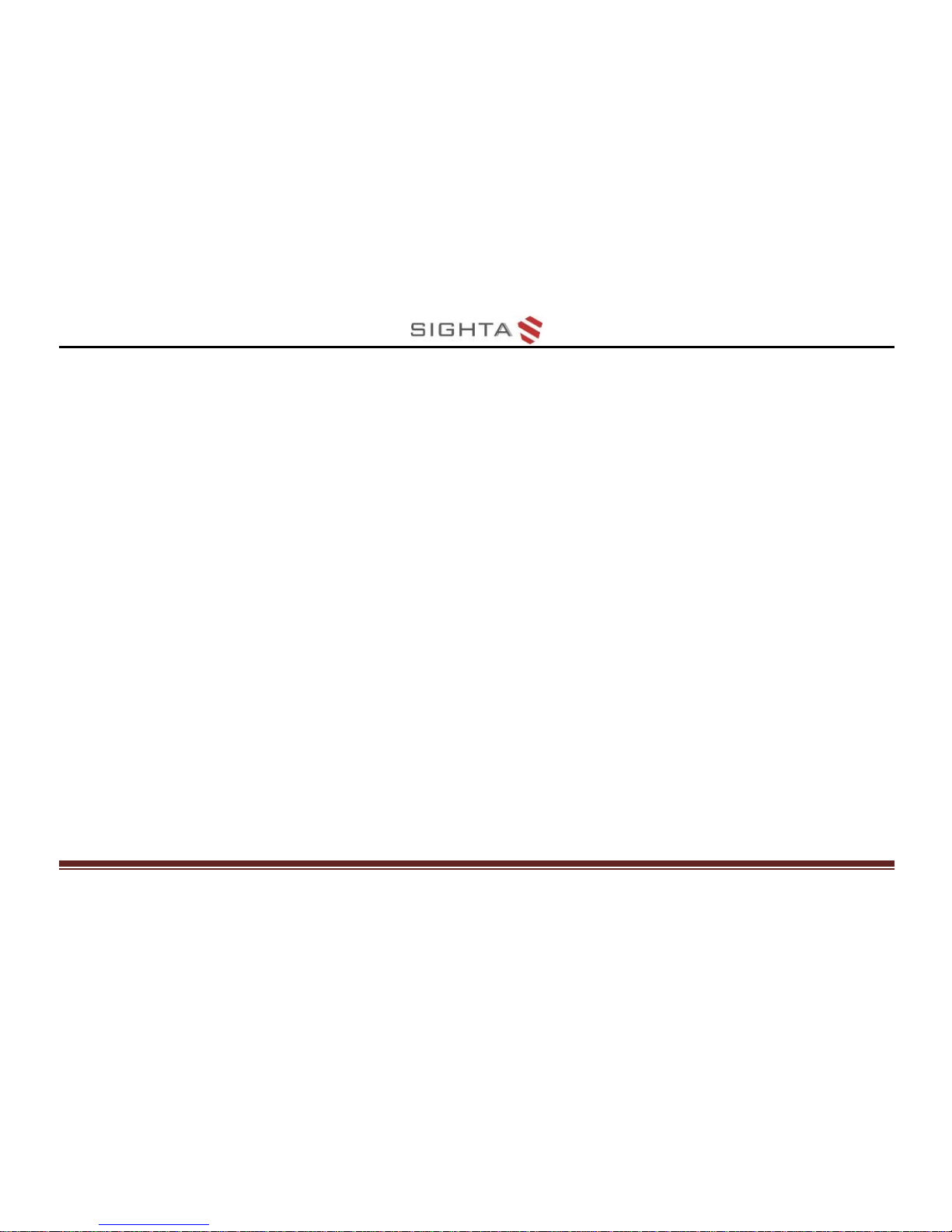
CLOVER 4
Handheld Video Magnifier
User Guide
Rev E
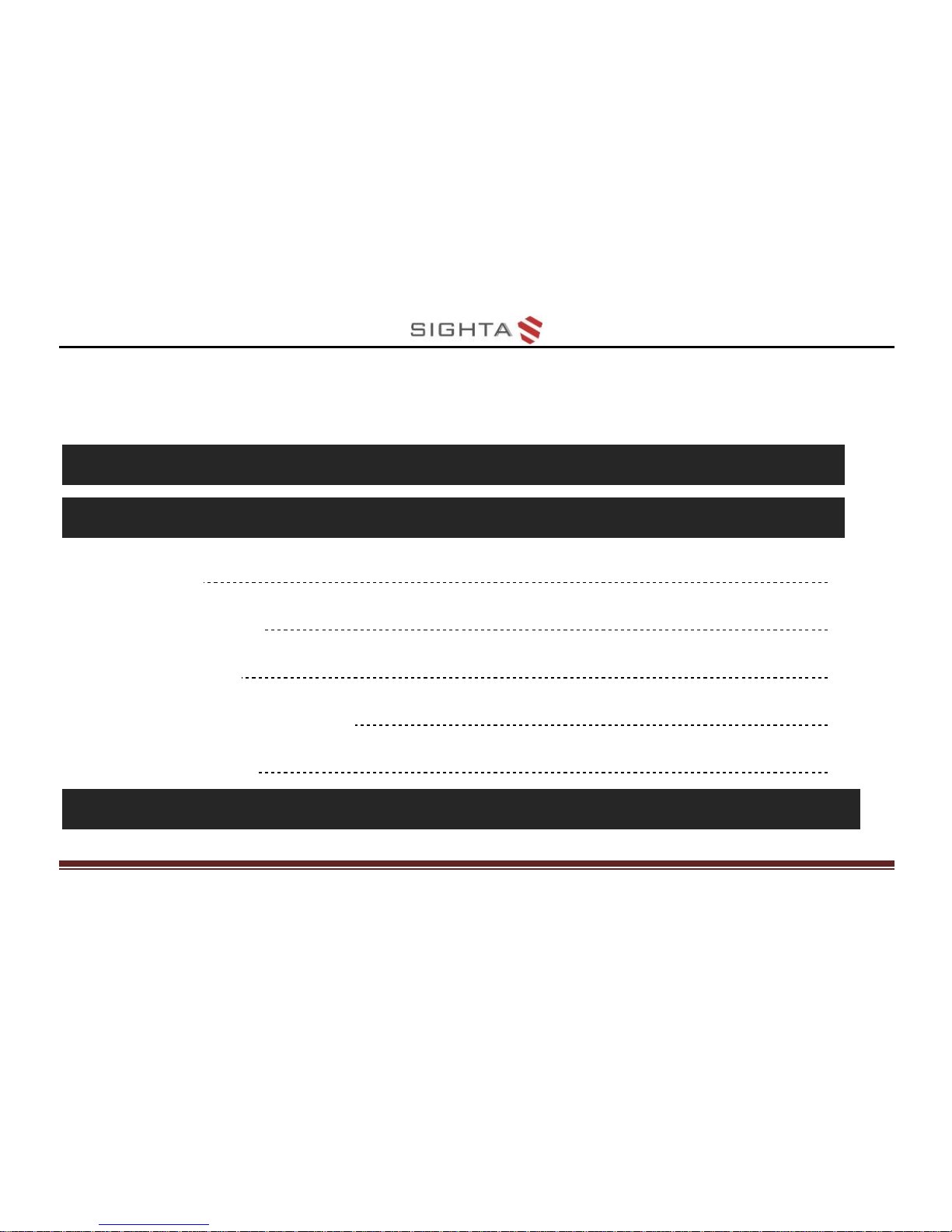
Contents
Precaution 1
Quick Start 3
Overview 3
Compositions 5
Accessories 8
Battery and Charging 9
Writing Stand 14
Operation 15
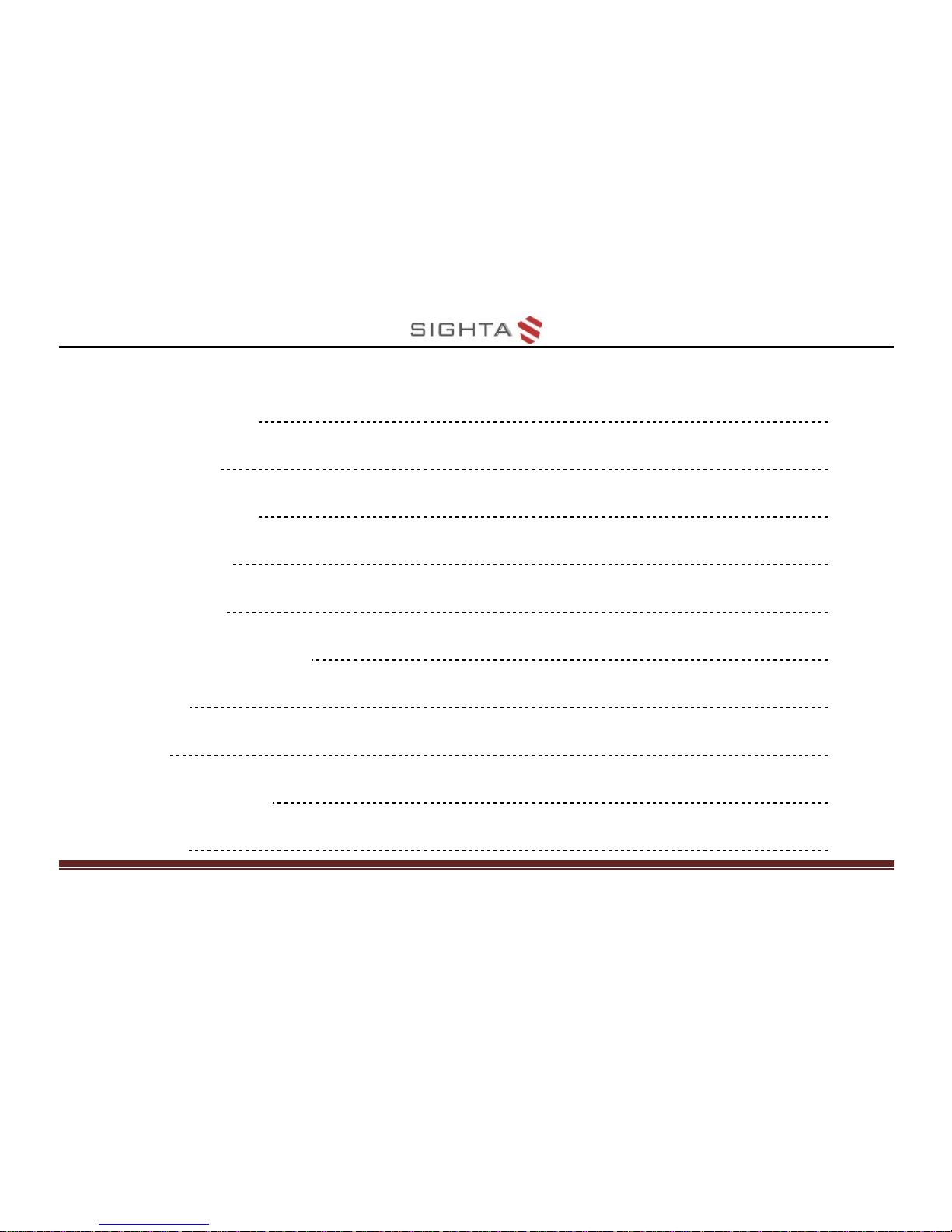
Power Button 15
Beep Type 16
Magnification 18
Color Mode 19
Brightness 22
Two-Color Tuning 23
Lighting 25
Freeze 25
TV Connection 27
Memory 29
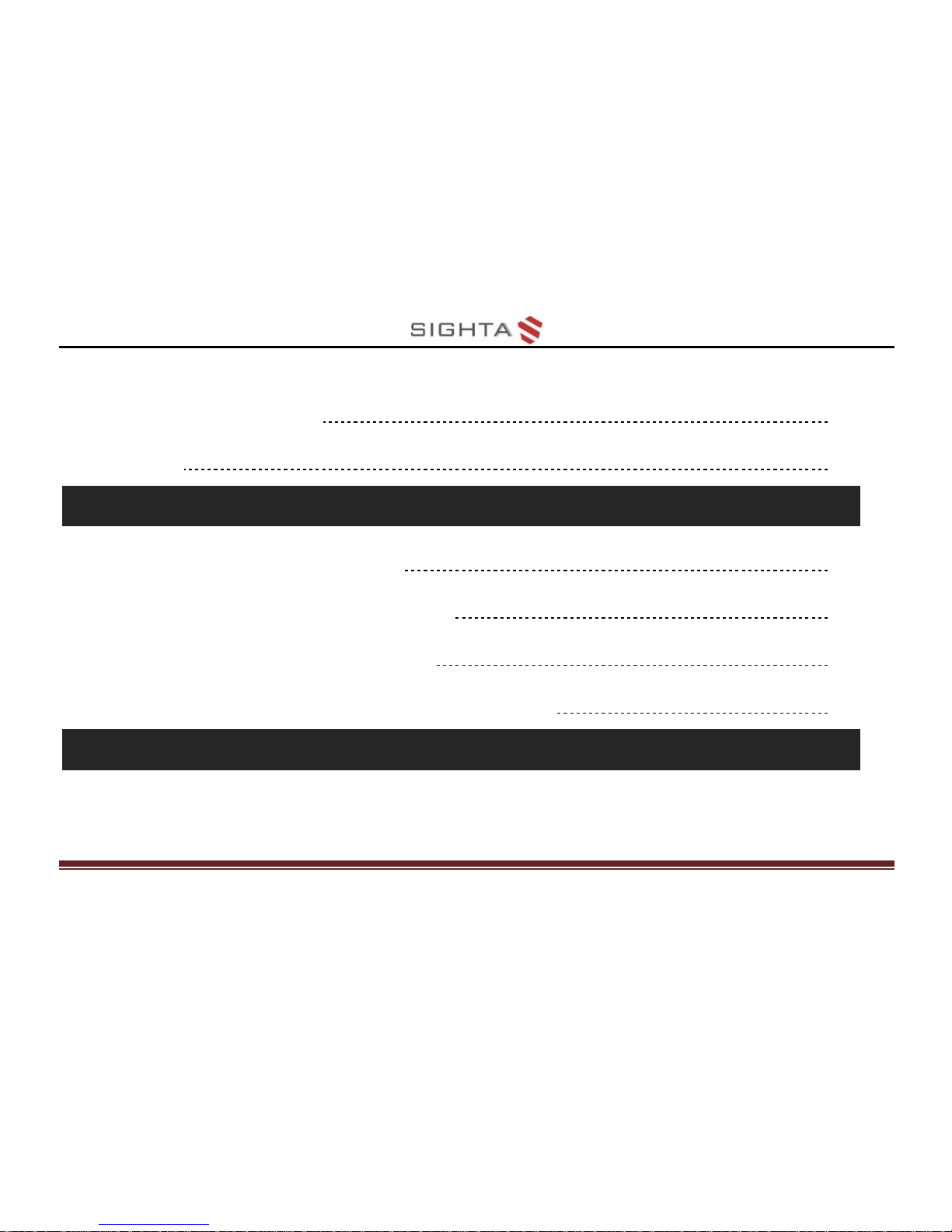
Auto power saving 29
Restore 30
Troubleshooting 31
The unit does not turn on 31
Black screen or White screen 31
The image does not change 32
Smudges or blemishes on the screen 33
Specifications 34
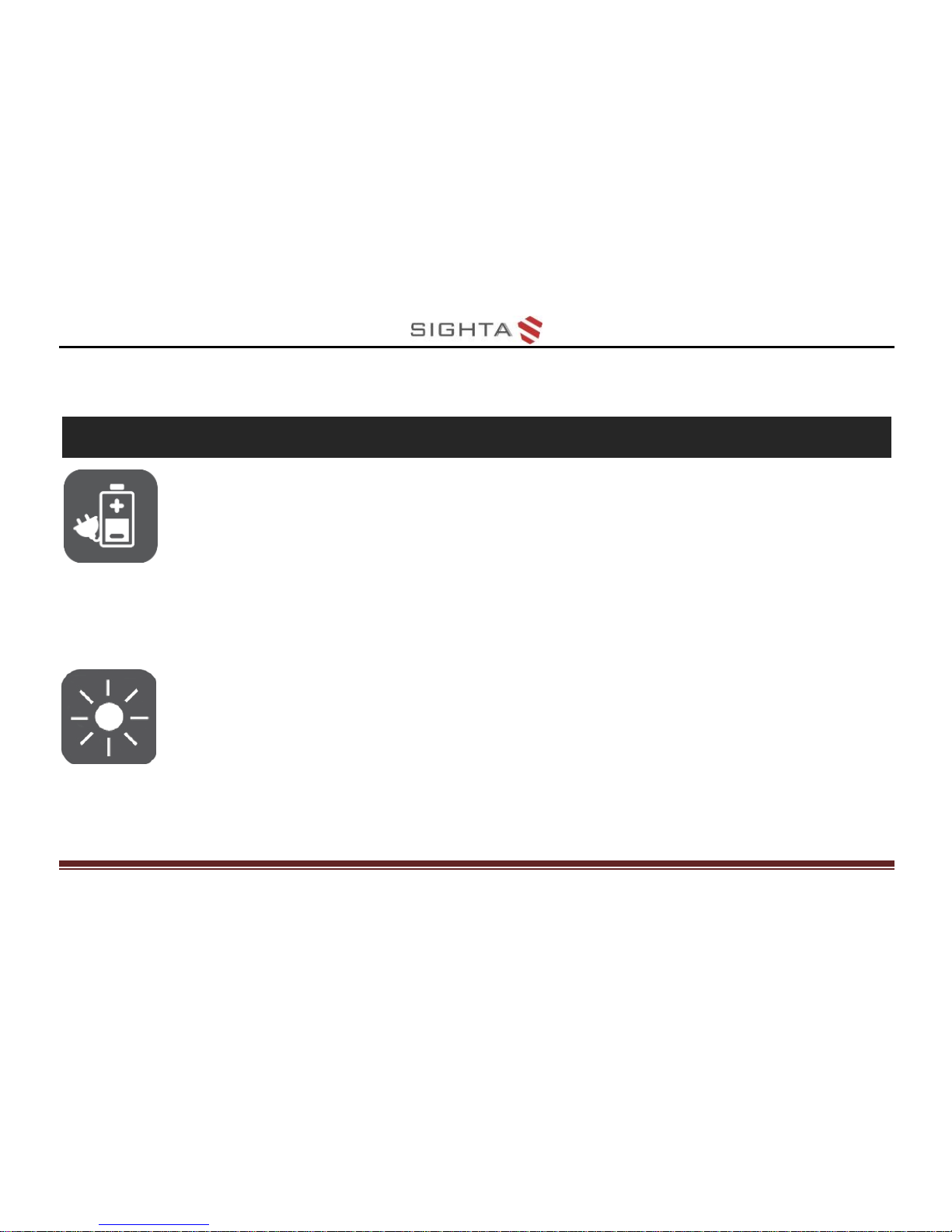
1
Precaution
Before using Clover 4 for the first time, you
must charge its battery. Refer to Battery and
Charging section for more details.
Always operate the unit in a place where the
temperature is between 10°C and 35°C(50°F
and 95°F).
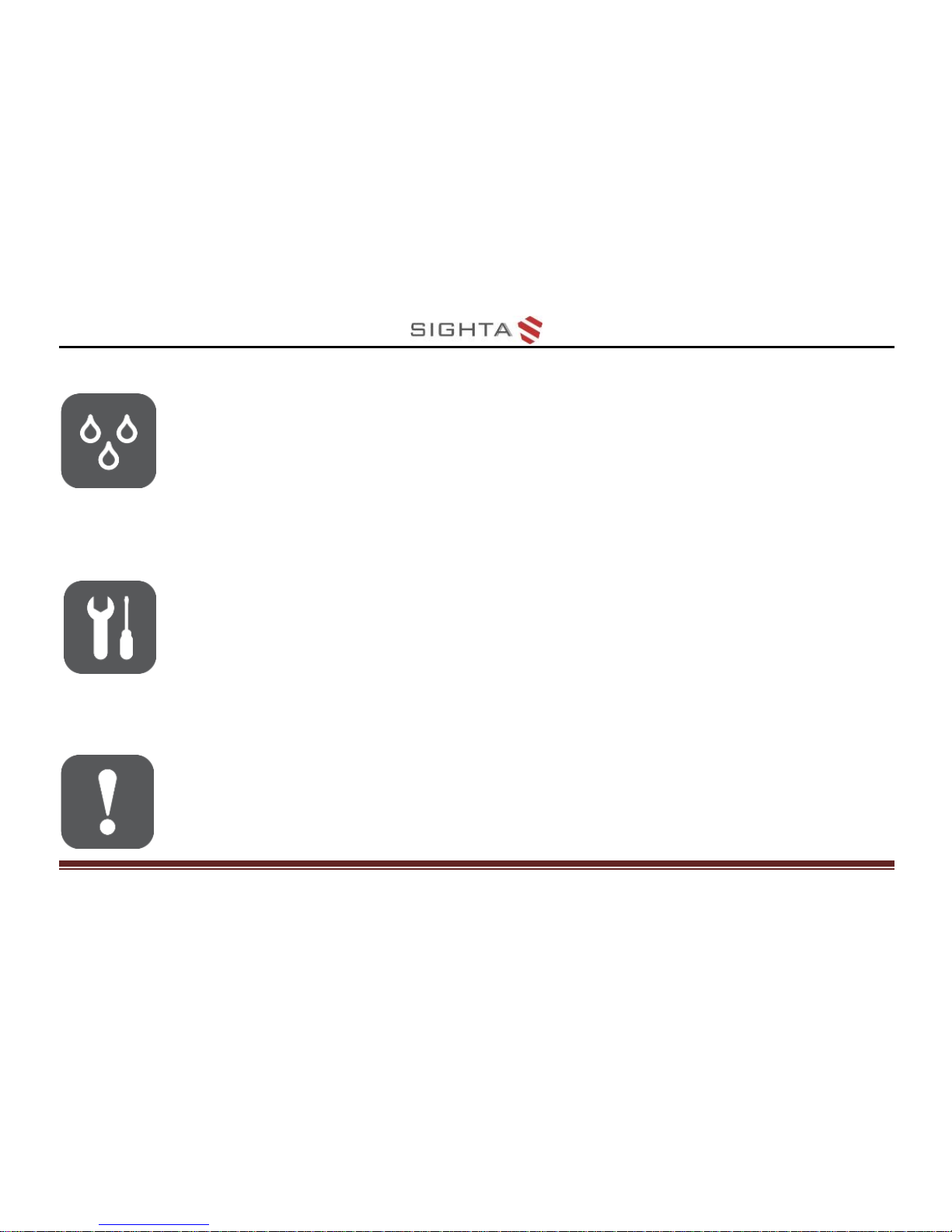
2
Keep the unit away from wet areas, rain, and
other sources of liquids. Do not submerge the
unit.
Do not attempt to repair the unit. Any
unauthorized attempt will void the product
warranty. Contact your distributor to service.
Use the supplied power adapter and battery.

3
Quick Start
Overview
Thank you for purchasing CLOVER 4.
CLOVER 4 is a portable, handheld video magnifier
with a 4.3 inch widescreen LCD display, providing
sharp, clear images that are easily viewed in various
magnification levels and color modes.
The unit allows you to put it on or close to the object.
It supports continuous zoom, and the images can be
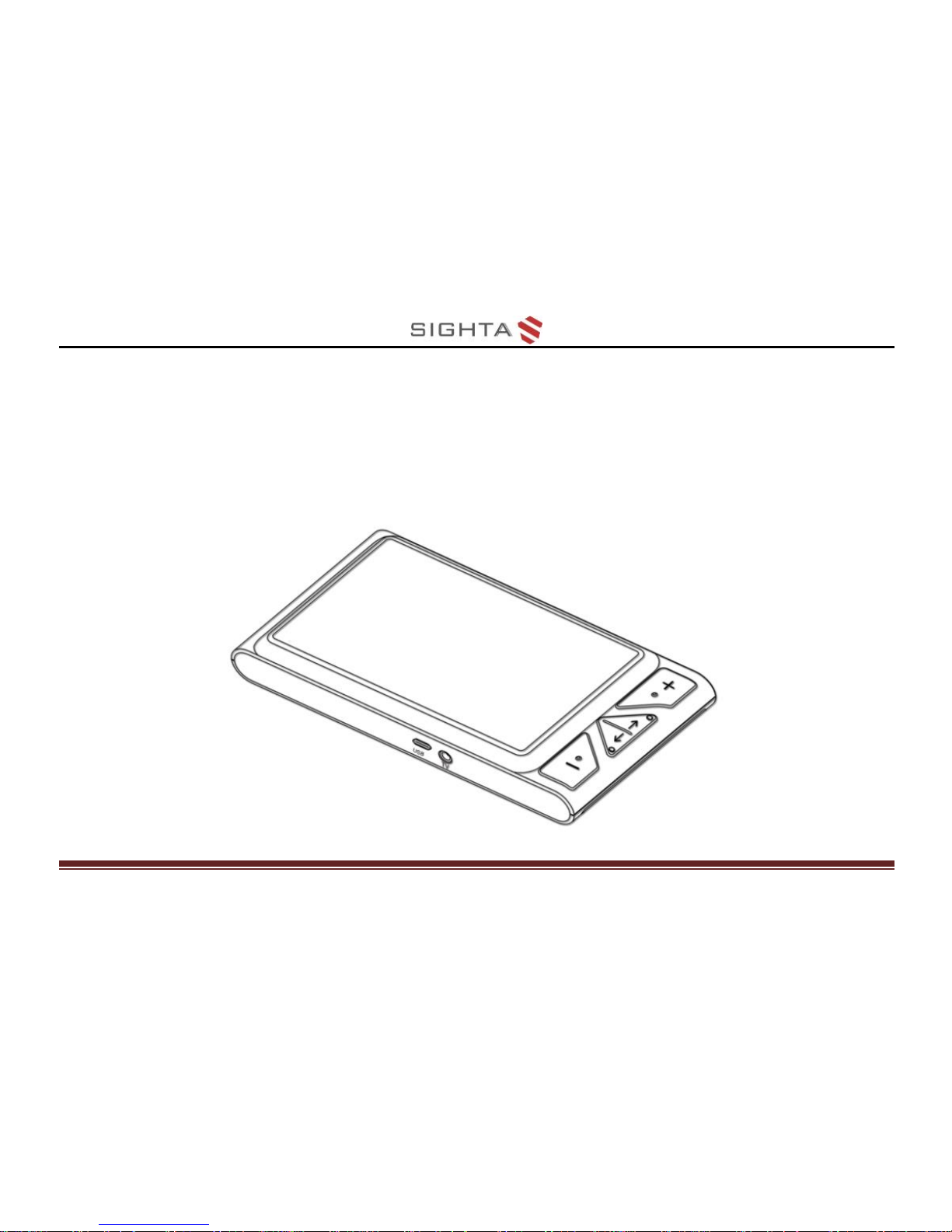
4
frozen for further viewing. It also has an integrated
fold-away writing stand. This unit is ideal for viewing
labels, books, newspapers and so on.
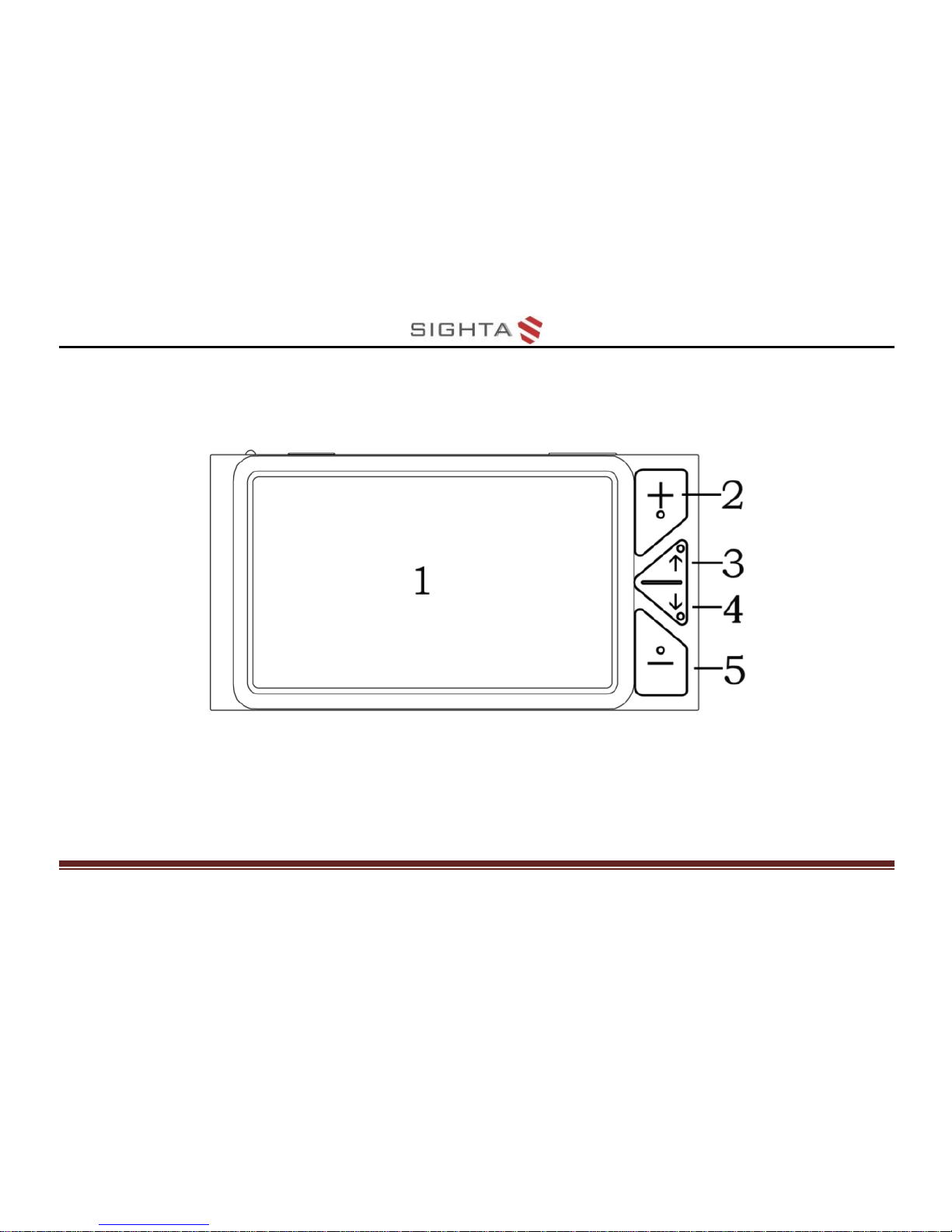
5
Compositions
1. LCD Screen
2. Zoom In
3. Color Mode Up
4. Color Mode Down
5. Zoom Out
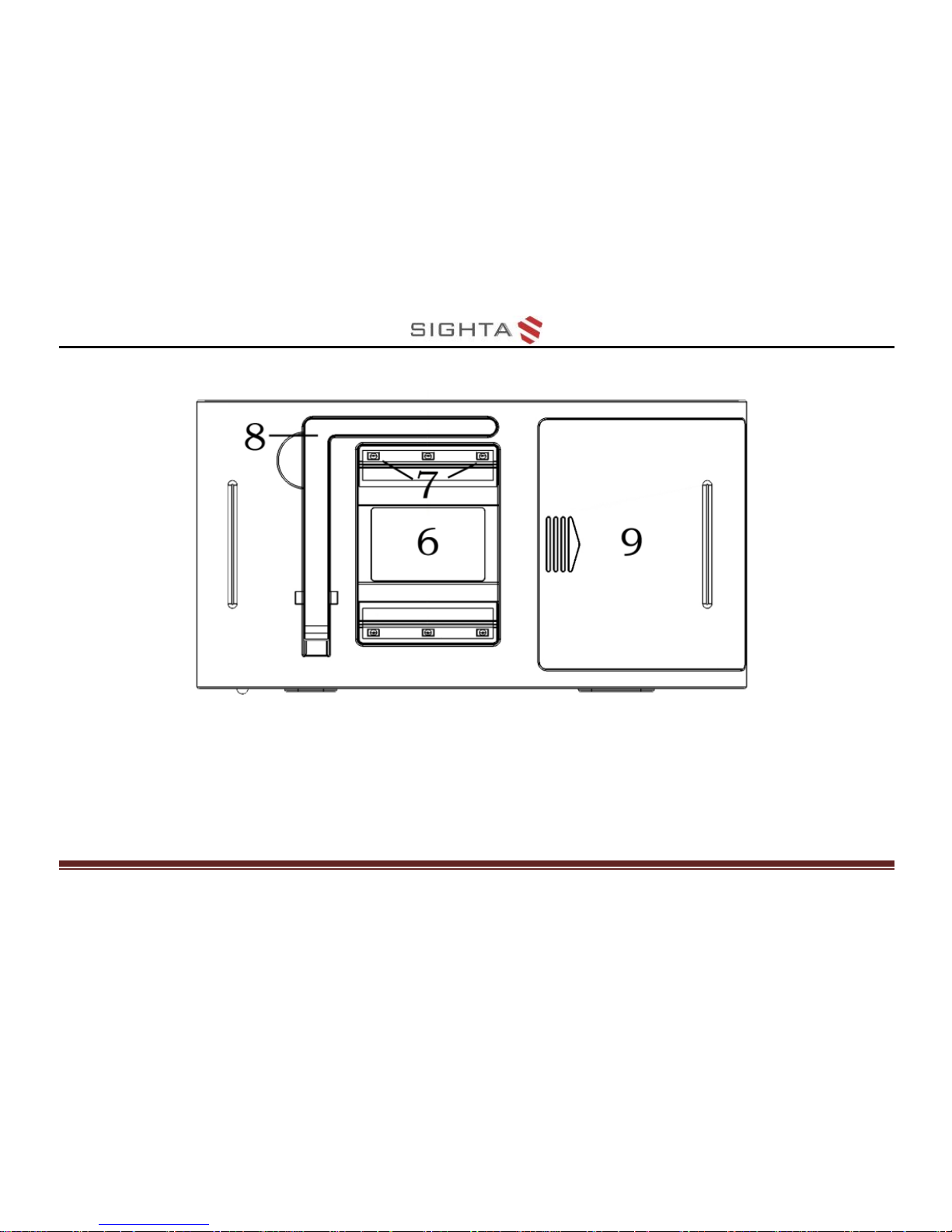
6
6. Camera
7. LED Lights
8. Writing Stand
9. Battery Slot

7
10. Power LED
11. Power
12. Beep
13. Freeze
14. USB Type-C Port
15. TV Port
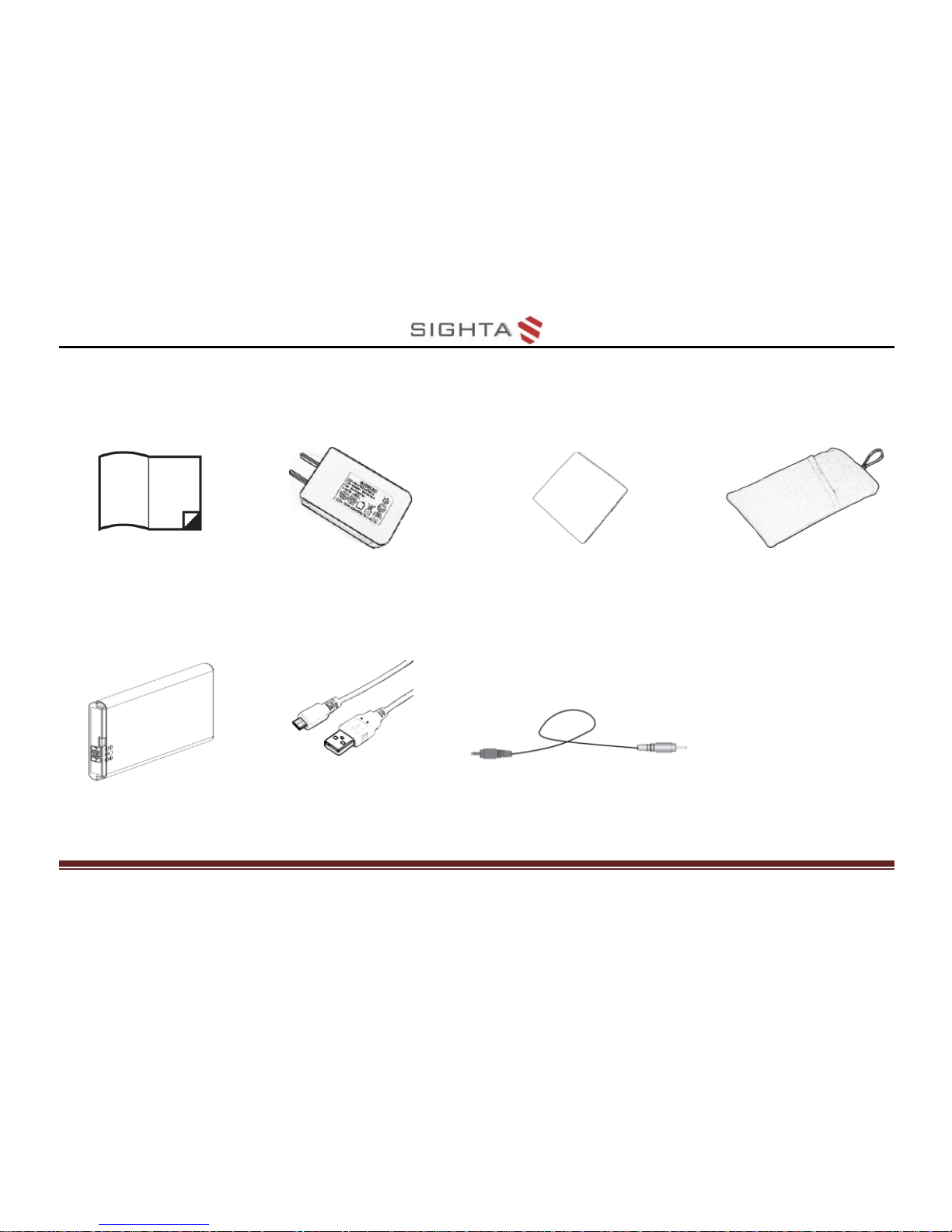
8
Accessories
User Manual
Power
Adapter
Cleaning Cloth
Carrying
Case
Battery
USB Cable
TV Cable
