Page 1
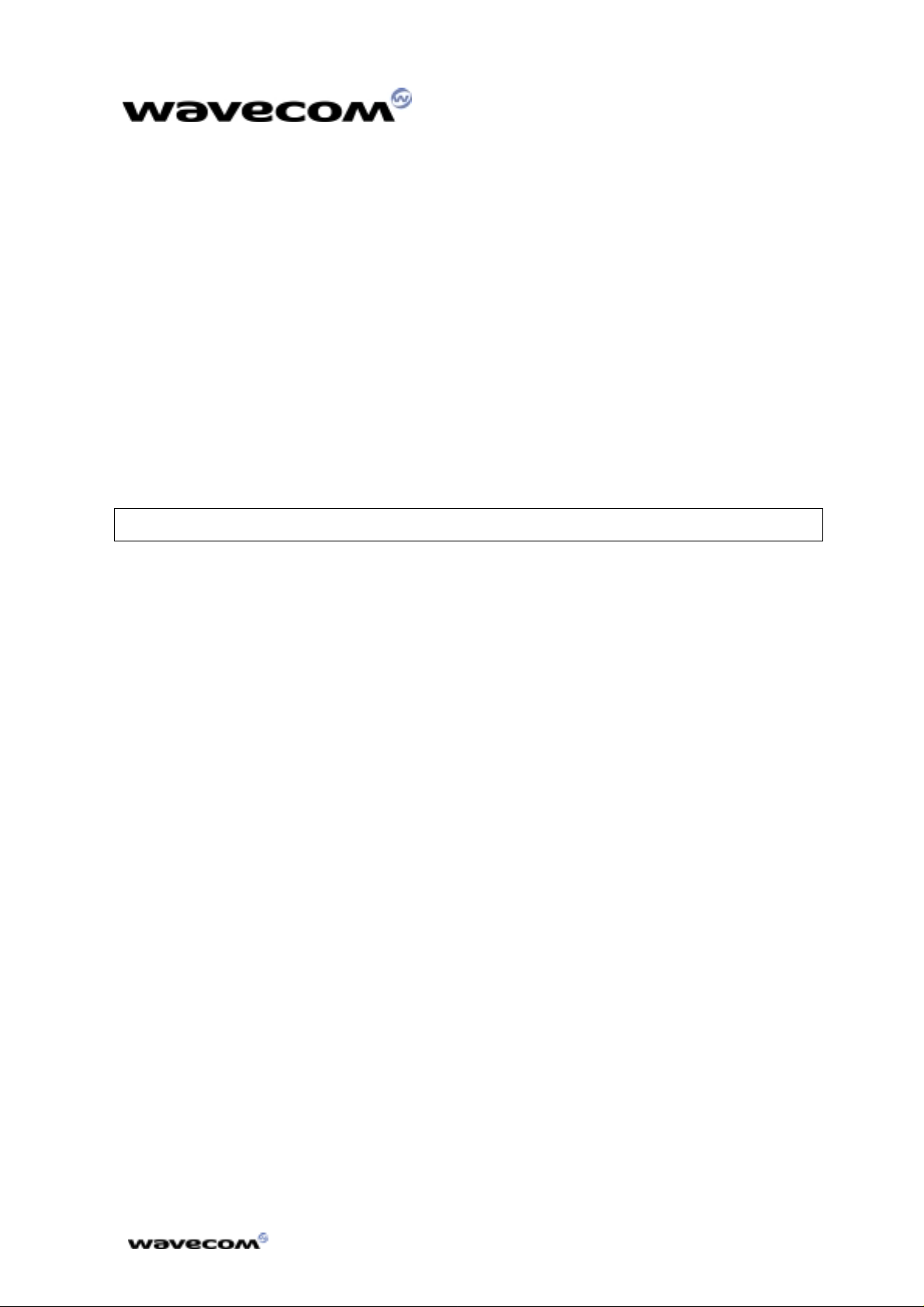
WMOi3a Integrated Modem
Main Electrical Parameter
and Functional
Specification
Users Manual
1
Page 2
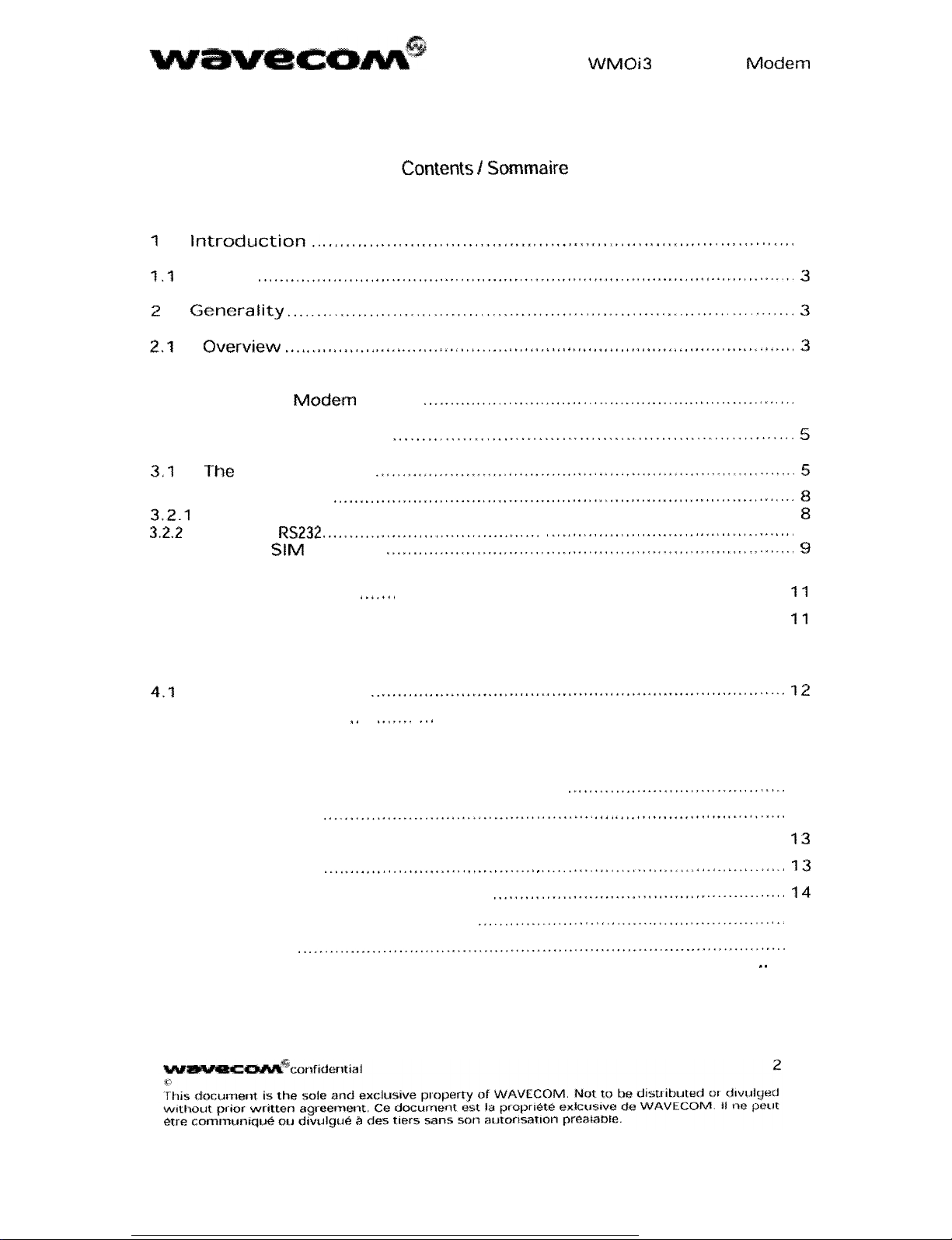
WMOiJ
integrated
Madem
Contents
1
lntruduction..
I.7
2
2.7
2.2 Physical characteristics
2.3
3
3.7
3.2
3,2.-l
3.2.2 Serial Link
3.2.3 Remote
3.2.4 Audio.. ....................................................................................................
3.3
3.4
Scope
Generality
overview
integrated
Interface Description
The
PIN Description
Power Supply
SIM Interface........
RF Interface
.....................................................................................................
main connector.
SIM
.................................................................................
.......................................................................................
.
.............
...
Madem
.........................................................................................
.........................................
RS232
Interface
..........................................................................................
.‘<./
...............................
...........................................................................
Design
...............................................................................
.......................................................................................
..‘...~
......................................................................
.....................................................................
.............................................................................
.................................
I
Sommaire
‘
..........................................
...............................................
.
.......................................
3
3
3
3
3
4
5
5
8
8
8
9
9
1-I
11
4
Connectors
4.3
4.2
5
5.1
5.2
5.3
5.4
5.5
5.6
5.7
6.0
7.0
Interface Connector
RF Connector ......+....
Safety Precautions
Safety in explosive substance environments
Aircraft safety
Safety in medical equipment environments
Vehicle safety
Precautions in case of loss or theft
Precautions for antenna release..
Conclusion
RF Exposure instructions
Instructions to OEM
................................
..................................................
..............................................................................
..,
(......
.
..................................................................
....................................................................... 13
...................................................
........................................
.......................................................
..........................................................
............................................................................................
.......................................................................
....................................................................................
..............................................
,
.
.........................................
...)
................................
..........................................
*.
... 15
12
12
12
13
73
13
14
14
14
14
16
Page 3
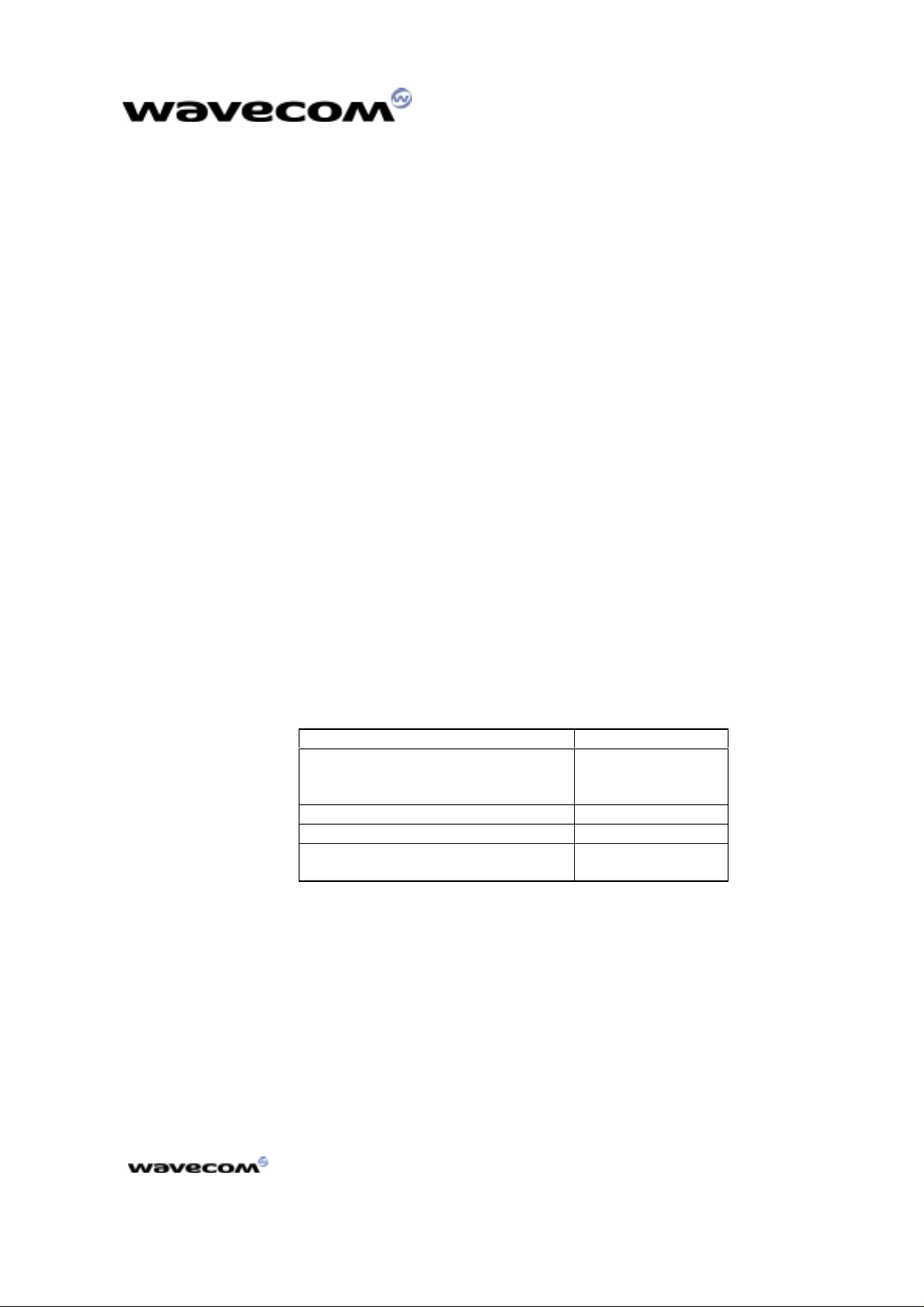
WMOi3 integrated Modem
1 Introduction
1.1
1.1 Scope
Scope
1.11.1
ScopeScope
This document describes the interfaces, the technical specifications, the main
electrical parameters and functional descriptions for the integrated modem
called WMOi3. This product includes a WM2C-G900-G1900 EGSM/PCS dual
band module (pls refer to the WM2C-G900/G1900 specifications).
2 Generality
2.1
2.1 Overview
Overview
2.12.1
OverviewOverview
The integrated modem is a pro duct with a so le connector w hich puts togeth er
all the interface signals in order to facilitate its integration.
It has an integrated SIM connector as well as a standard RF connector type
MMCX (Miniature Micro Connector).
2.2
2.2 Physical characteristics
Physical characteristics
2.22.2
Physical characteristicsPhysical characteristics
The WMOI3 integrated modem has a co mplet e self-co nt ained shiel d.
The physical characteristics are the following ones:
Physical characteristic Qualification
Dimension
Absolute maximum
dimension
Weight About 80 g
Volume 36.21 cm
Case Zamack +
46 x64 x 12.4
mm
3
stainless steel
©
confidential
This document is the sole and exclusive property of WAVECOM. Not to be distributed or divulged
without prior written agreement. Ce document est la propriété exlcusive de WAVECOM. Il ne peut
être communiqué ou divulgué à des tiers sans son autorisation préalable.
3
Page 4
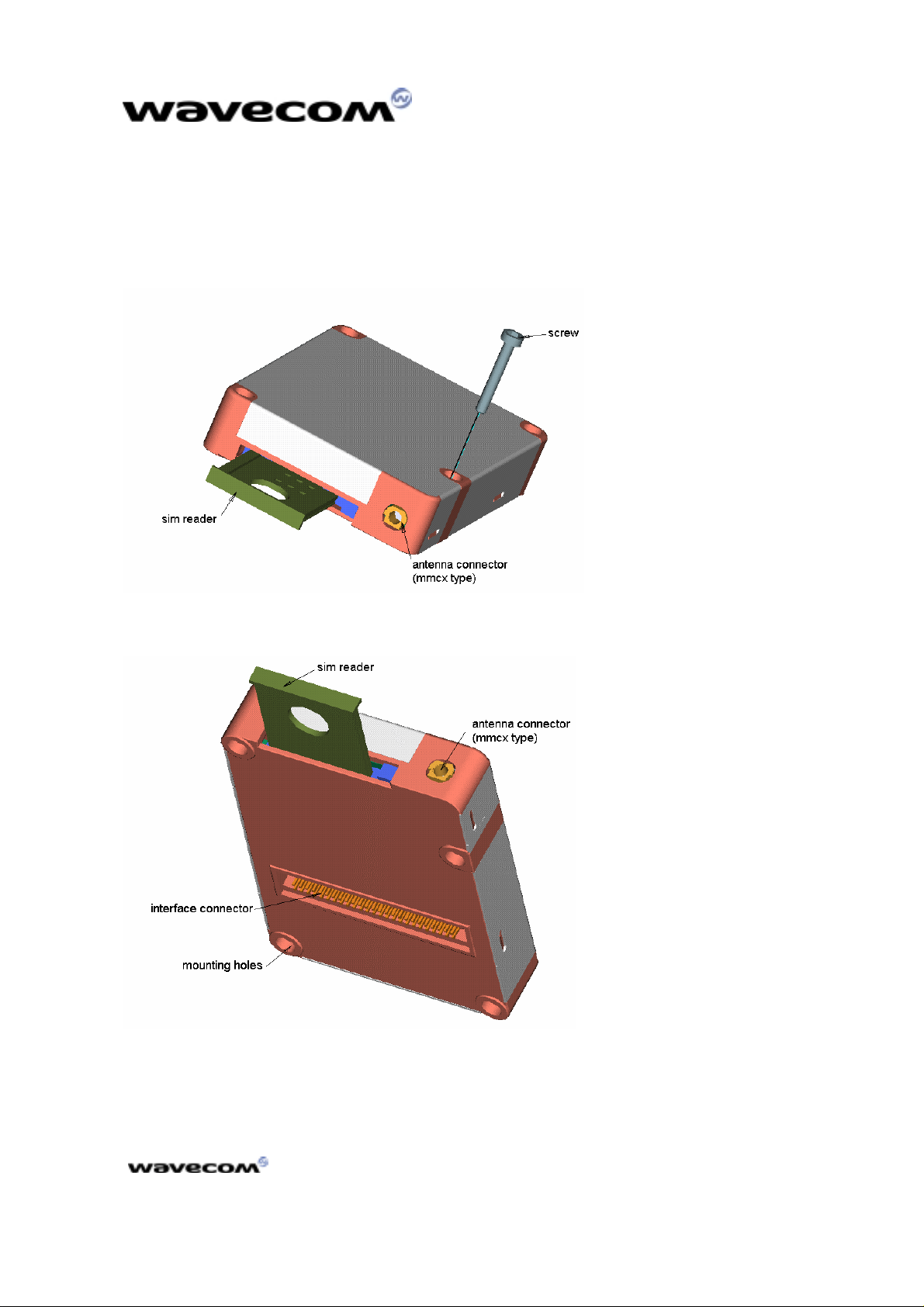
2.3
2.3 Integrated Modem Design
Integrated Modem Design
2.32.3
Integrated Modem DesignIntegrated Modem Design
WMOi3 integrated Modem
©
confidential
This document is the sole and exclusive property of WAVECOM. Not to be distributed or divulged
without prior written agreement. Ce document est la propriété exlcusive de WAVECOM. Il ne peut
être communiqué ou divulgué à des tiers sans son autorisation préalable.
4
Page 5
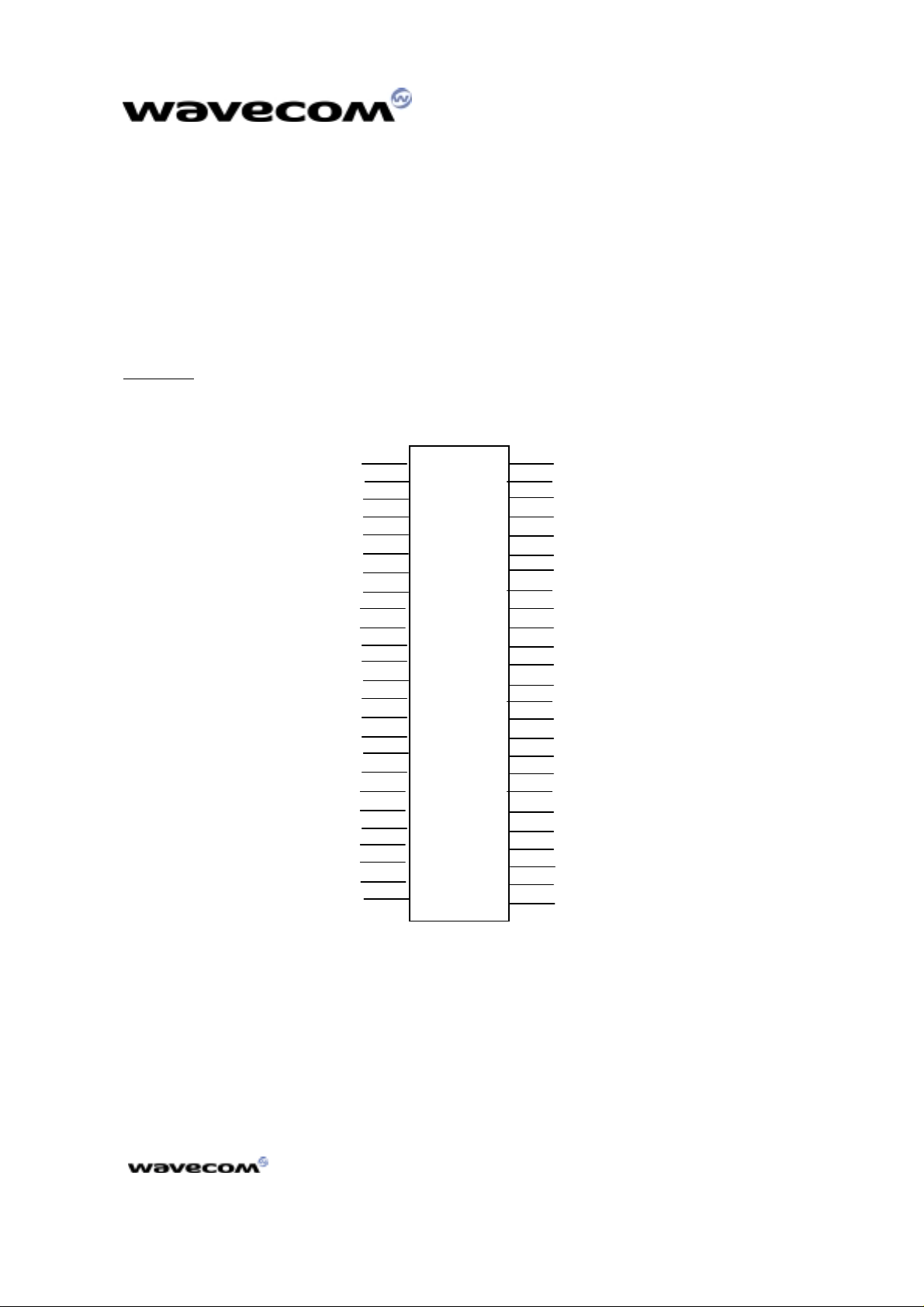
WMOi3 integrated Modem
3 Interface Description
3.1
3.1 The main connector
The main connector
3.13.1
The main connectorThe main connector
This is a 50 pins interface connector with a pitch of 1.27 from SAMTEC,
referenced FTS-125-01-L-DV.
Figure 1
Figure 1 : 50 pins connector Bottom view
Figure 1Figure 1
FTS-125-01-L-DV. (see figure1)
FTS-125-01-L-DV. FTS-125-01-L-DV.
: 50 pins conne ctor Bottom view
: 50 pins conne ctor Bottom view : 50 pins conne ctor Bottom view
GND
+5V
GND
SPK2N
SPK2P
SPK1P
SPK1N
MIC2P
MIC2N
MIC1P
MIC1N
GND
GPIO0
CT104/RX
CT105/RTS
COL4
COL2
COL0
ROW3
ROW1
SPI_EN
SPI_CLK
SIMRST
SIMPRES1
GND
2
4
6
8
10
12
14
16
18
20
22
24
26
28
30
32
34
36
38
40
42
44
46
48
50
1
3
5
7
9
11
13
15
17
19
21
23
25
27
29
31
33
35
37
39
41
43
45
47
49
GND
+5V
CT109/DCD
GPIO2
CT125/RI
GPIO1
CT106/CTS
ON/~OFF
AUXV0
~RST
GND
BOOT
CT103/TX
CT107/DSR
CT108-2/DTR
COL3
COL1
ROW4
ROW2
ROW0
GND
SPI_IO
SIMCLK
SIMVCC
SIMDATA
©
confidential
This document is the sole and exclusive property of WAVECOM. Not to be distributed or divulged
without prior written agreement. Ce document est la propriété exlcusive de WAVECOM. Il ne peut
être communiqué ou divulgué à des tiers sans son autorisation préalable.
5
Page 6

WMOi3 integrated Modem
The following table describes the electrical characteristics of the interface.
Some signals require particular connections and are specified in bold
characters.
Pin #
Pin # Name
Pin #Pin #
Name I/O
NameName
I/O I/O type
I/OI/O
I/O type Description
I/O typeI/O type
Description Comment
DescriptionDescription
Comment
CommentComment
1 GND GROUND High current
2 GND GROUND High current
3 +5V I Supply High current
4 +5V I Supply High current
5 CT109/DCD O CMOS/2X RS232-Data Carrier
Detect
6 GND GROUND High current
7 GPIO2 I/O CMOS/2X General Purpose I/O
8 SPK2N O Analog Speaker2 negative
output
9 CT125/RI O CMOS/2X RS232-Ring Indicator
10 SPK2P O Analog Speaker 2 positive
output
11 GPIO1 I/O CMOS/2X General Purpose I/O
12 SPK1P O Analog Speaker 1 positive
output
13 CT106/CTS O 1X RS232 interface Clear
To Send
14 SPK1N O Analog Speaker 1 negative
output
15 ON/~OFF I Power ON/OFF control
16 MIC2P I Analog Microphone 2 positive
input
17 AUXV0 I Analog Auxiliary ADC input
18 MIC2N I Analog Microphone 2 negative
input
19 ~RST
~RST I Reset active low Open Collecto r
~RST~RST
Open Collector
Open CollectorOpen Collector
20 MIC1P I Analog Microphone 1 positive
input
21 GND
GND I Ground
GNDGND
22 MIC1N I Analog Microphone 1 negative
input
23 BOOT
BOOT I BOOT Open Collector
BOOTBOOT
Open Collector
Open CollectorOpen Collector
24 GND GROUND High current
25 CT103/TX
CT103/TX I RS232 interface -
CT103/TXCT103/TX
Transmit
Pull up to VCC
Pull up to VCC
Pull up to VCCPull up to VCC
with 100K
with 100KΩΩΩΩ
with 100Kwith 100K
when not used
when not used
when not usedwhen not used
26 GPIO0 I/O CMOS/2X General Purpose I/O
27 CT107/DSR O 1X RS232 interface
Data Set Ready
28 CT104/RX O 1X RS232 interface –
Receive
confidential
©
This document is the sole and exclusive property of WAVECOM. Not to be distributed or divulged
without prior written agreement. Ce document est la propriété exlcusive de WAVECOM. Il ne peut
être communiqué ou divulgué à des tiers sans son autorisation préalable.
6
Page 7

WMOi3 integrated Modem
29 CT108-
30 CT105/RTS
31 COL3 I/O 1X Keyboard column
32 COL4 I/O 1X Keyboard column
33 COL1 I/O 1X Keyboard column
34 COL2 I/O 1X Keyboard column
35 ROW4 I/O 1X Keyboard row
36 COL0 I/O 1X Keyboard column
37 ROW2 I/O 1X Keyboard row
38 ROW3 I/O 1X Keyboard row
39 ROW0 I/O 1X Keyboard row
40 ROW1 I/O 1X Keyboard row
41 GND GROUND High current
42 SPI_EN O 1X SPI enable
43 SPI_IO I/O 1X I2C Data or SPI Data
44 SPI_CLK O 1X I2C Clock or SPI Clock
45 SIMCLK
46 SIMRST
47 SIMVCC
48 SIMPRES1
49 SIMDATA
50 GND GROUND High current
CT108-
CT108-CT108-
2/DTR
2/DTR
2/DTR2/DTR
CT105/RTS I RS232 interface
CT105/RTSCT105/RTS
SIMCLK O 2X Clock for SIM Inte rface 3V mode
SIMCLKSIMCLK
SIMRST O 2X Reset for SIM interface 3V mode
SIMRSTSIMRST
SIMVCC O SIM card supply 3V mode
SIMVCCSIMVCC
SIMPRES1 I SIM card detect Connected to
SIMPRES1SIMPRES1
SIMDATA I/O 3X I/O for SIM interface 3V mode
SIMDATASIMDATA
I RS232 interface
Data Terminal Ready
Request To Send
Pull up to VCC
Pull up to VCC
Pull up to VCCPull up to VCC
with 100K
with 100KΩΩΩΩ
with 100Kwith 100K
when not used
when not used
when not usedwhen not used
Pull up to VCC
Pull up to VCC
Pull up to VCCPull up to VCC
with 100K
with 100KΩΩΩΩ
with 100Kwith 100K
when not used
when not used
when not usedwhen not used
3V mode
3V mode3V mode
3V mode
3V mode3V mode
3V mode
3V mode3V mode
6mA
6mA max
6mA 6mA
Connected to
Connected toConnected to
SIM connector
SIM connector
SIM connectorSIM connector
Pin 4 of SIM
Pin 4 of SIM
Pin 4 of SIMPin 4 of SIM
connector must
connector must
connector mustconnector must
be pulled down
be pulled down
be pulled downbe pulled down
to GND with 1
to GND with 1
to GND with 1to GND with 1
max
maxmax
pin 8.
pin 8.
pin 8.pin 8.
KKKKΩΩΩΩ
3V mode
3V mode3V mode
Nota : VCC could be either 3V or 5V.
Nota : VCC could be either 3V or 5V.
Nota : VCC could be either 3V or 5V.Nota : VCC could be either 3V or 5V.
All digital I/O are CMOS 3V compatible.
Operating conditions
Parameter I/O type Min Max Condition
V
IL
V
IH
V
OL
V
OH
©
This document is the sole and exclusive property of WAVECOM. Not to be distributed or divulged
without prior written agreement. Ce document est la propriété exlcusive de WAVECOM. Il ne peut
être communiqué ou divulgué à des tiers sans son autorisation préalable.
confidential
CMOS -0.5V 0.8V
CMOS 2.1V 3.0V
1X 0.2V I
2X 0.2V I
3X 0.2V I
1X 2.6V I
2X 2.6V I
= -1 mA
OL
= -2 mA
OL
= -3 mA
OL
= 1 mA
OH
= 2 mA
OH
7
Page 8

WMOi3 integrated Modem
3X 2.6V I
3.2
3.2 PIN Description
PIN Description
3.23.2
PIN DescriptionPIN Description
3.2.1
3.2.1 Power Supply
3.2.13.2.1
The main power supply will be provided through a double connection.
These connection s are respectively the pi n 3 and 4 for the +5V and the pins 1
and 2 for the ground (GND).
The power supply is 5V +/-5% 1A.
Power Supply
Power Supply Power Supply
= 3 mA
OH
3.2.2 Serial Link RS232
This interface is needed for communication with a remote terminal with
respect to the RS232 V.28 standard levels. As the in tegrated modem does not
include a transceiver MAX3238 or MAX3237, this one has to be added outside
with a SUBD9. The co nnection between t he WMOi3 and the tr ansceiver must
not exceed 10 cm. The table below lists the needed signals for this interface :
PIN number
PIN number Signal
PIN numberPIN number
5 DCD Data Carrier Detect
28 RX Reception
25 TX Transmission
29 DTR Data Terminal Ready
27 DSR Data Set Ready
30 RTS Request To Send
13 CTS Clear To Send
9 RING Ring indicator
2GND Ground
Signal Description
SignalSignal
Description
DescriptionDescription
When the RS232 V.28 level is not needed, the above signals can be used as
TTL 3V CMOS compatibl e sig nal s.
Application example needing V.28 levels :
Application example needing V.28 levels :
Application example needing V.28 levels :Application example needing V.28 levels :
Integrated
modem
RS 232
10 cm max.
50 PIN
CONNECTOR
©
This document is the sole and exclusive property of WAVECOM. Not to be distributed or divulged
without prior written agreement. Ce document est la propriété exlcusive de WAVECOM. Il ne peut
être communiqué ou divulgué à des tiers sans son autorisation préalable.
confidential
INTERFACE
TRANSCEIVER
+
SUBD9
PC
8
Page 9

WMOi3 integrated Modem
3.2.3
3.2.3 Remote SIM Interface
3.2.33.2.3
Remote SIM Interface
Remote SIM Interface Remote SIM Interface
A SIM connecto r is already integrated on the i ntegrated modem (see 3.3 SIM
interface). However there is the possibility to implement a remote SIM
connector using the signals described in the table below.
PIN number
PIN number Signal
PIN numberPIN number
Signal
SignalSignal
47 SIMVCC
46 SIMRST
45 SIMCLK
50 GND
49 SIMDATA
48 SIMPRES
3.2.4
3.2.4 Audio
3.2.43.2.4
Audio
Audio Audio
The modem allo ws the connection of a hand set or a headset thro ugh AUDIO
signals
The audio end stage must respects the following specifications :
3.2.4.1 Microphone 2
The MIC2 inputs are differential ones. They already include the convenient
biasing for an electret microphone (0,5 mA and 2 Volts). This electret
microphone ca n be directly connected on these inputs. The impedance of the
microphone 2 h as to b e aro und 2 kΩ. T hes e inp uts a re th e st anda rd o ne s f or an
handset design while MIC1 inp uts can be conne cted to an exte rnal heads et or
a handsfree kit.
The gain of MIC2 inputs is internally adjusted. The gain can be tuned from
30dB to 51dB. The connexion to the microphone is direct.
Pin description
Pin description
Pin descriptionPin description
Signal
Signal Pin #
SignalSignal
Pin # I/O
Pin #Pin #
I/O I/O type
I/OI/O
I/O type Description
I/O typeI/O type
Description
DescriptionDescription
MIC2P 16 I Analog Microphone 2 positive
input
MIC2N 18 I Analog Microphone 2 negative
input
©
confidential
This document is the sole and exclusive property of WAVECOM. Not to be distributed or divulged
without prior written agreement. Ce document est la propriété exlcusive de WAVECOM. Il ne peut
être communiqué ou divulgué à des tiers sans son autorisation préalable.
9
Page 10

WMOi3 integrated Modem
3.2.4.2 Microphone 1
The MIC1 inputs are differential and do not include internal bias. To use these
inputs with an electret microphone, bias has to be generated outside the
WMOI3 modem according to the characteristic of this electret microphone.
These inputs are the standard ones used for an external headset or a handsfree
kit. The connection can be either differential or single-ended but using a
differential co nnection in order to reje ct common mod e noise and TDM A noise
is recommended. When using a single-ended connection, be sure to have a
very good ground plane, a very good filtering as well as shielding in order to
avoid any disturbance on the audio path.
The gain of MIC1 inputs is internally adjusted. The gain can be tuned from
30dB to 51dB.
Pin description
Pin description
Pin descriptionPin description
Signal
Signal Pin #
SignalSignal
Pin # I/O
Pin #Pin #
I/O I/O type
I/OI/O
I/O type Description
I/O typeI/O type
Description
DescriptionDescription
MIC1P 20 I Analog Microphone 1 positive
input
MIC1N 22 I Analog Microphone 1 negative
input
3.2.4.3 Speaker 2
Speaker output s SPK2 are push-pull ampli fiers and can be loaded down to 50
Ohms and up to 1nF. These outputs are differential and the output power can
be adjusted by step of 2dB. The output can be directly connected to a speaker.
The connection can be differential or single-ended but using a differential
connection to reject common mode noise and TDMA noise is recommended.
When using a single-ended connection, be sure to have a very good ground
plane, a very good filtering as well as shielding in order to avoid any
disturbance on the audio path.
Pin description
Pin description
Pin descriptionPin description
Signal
Signal Pin #
SignalSignal
Pin # I/O
Pin #Pin #
I/O I/O type
I/OI/O
I/O type Description
I/O typeI/O type
Description
DescriptionDescription
SPK2P 10 O Analog Speaker 2 positive output
SPK2N 8 O Analog Speaker 2 negative output
©
confidential
This document is the sole and exclusive property of WAVECOM. Not to be distributed or divulged
without prior written agreement. Ce document est la propriété exlcusive de WAVECOM. Il ne peut
être communiqué ou divulgué à des tiers sans son autorisation préalable.
10
Page 11

WMOi3 integrated Modem
3.2.4.4 Speaker 1
Speaker outputs SPK1 are push-pull am plifiers and can be loaded down to 50
Ohms and up to 1nF. These outputs are differential and the output power can
be adjusted by step of 2dB. The output can be directly connected to a speaker.
The connection can be differential or single-ended but using a differential
connection to reject common mode noise and TDMA noise is recommended.
When using a single-ended connection, be sure to have a very good ground
plane, a very good filtering as well as a shielding in order to avoid any
disturbance on the audio path.
Pin description
Pin description
Pin descriptionPin description
Signal
Signal Pin #
SignalSignal
Pin # I/O
Pin #Pin #
I/O I/O type
I/OI/O
I/O type Description
I/O typeI/O type
Description
DescriptionDescription
SPK1P 12 O Analog Speaker 1 posi tive output
SPK1N 14 O Analog Speaker 1 negative output
3.3
3.3 SIM Interface
SIM Interface
3.33.3
SIM InterfaceSIM Interface
The provided SIM connecto r has been designed for 3V technology
The remote Sim connector must be placed at 10cm max. from the WMOi3.
3.4
3.4 RF Interface
RF Interface
3.43.4
RF InterfaceRF Interface
The RF connector is MMCX (Miniature Micro Connector) standard type for a
surface mounting. This device should not be used in fixed applications.
An antenna can be directly connected through the matting connecto r or using
a small MMCX / SMA adapter. Maximum gain of the attached antenna is 3 dBi
for mobile devices. The antenna must comply with the following specifications:
EGSM
EGSM PCS
EGSMEGSM
Frequency RX
Frequency RX 925 to 960 MHz 1930 to 1990 MHz
Frequency RXFrequency RX
Frequency TX
Frequency TX 880 to 915 MHz 1850 to 1910 MHz
Frequency TXFrequency TX
Impedance
Impedance 50
ImpedanceImpedance
for 3V technology SI Ms only.
for 3V technology f or 3V technology
PCS
PCSPCS
SIMs only.
SIMs only.SIMs only.
©
confidential
This document is the sole and exclusive property of WAVECOM. No t to be distributed o r divulged
without prior written agreement. Ce document est la propriété exlcusive de WAVECOM. Il ne peut
être communiqué ou divulgué à des tiers sans son autorisation préalable.
11
Page 12

WMOi3 integrated Modem
4 Connectors
4.1
4.1 Interface Connector
Interface Connector
4.14.1
Interface ConnectorInterface Connector
The main connecto r is a 50 pins interface connector from SAMTEC.
Reference
Reference Type
ReferenceRefer en ce
CLP-125-02-L-D Low Profile Standard connector used on starter kit board
FLE-125-02-S-D High
FFSD-25-04.00-01-NFlat cable TBD
4.2
4.2 RF Connector
RF Connector
4.24.2
RF ConnectorRF Connector
Amphenol Reference Type Coax cable reference
908-41300 Straight plug RG-174, 188, 316
908-41200 Straight plug RG-178, 196
908-43300 Right Angle plug RG-174, 188, 316
908-43200 Right Angle plug RG-178, 196
Type Remarks
TypeType
To be used if you place components below the modem
Profile
The standard RF connector is a MMCX type (Miniature Micro
Connector) from Amphenol, IMS, ….
Remarks
RemarksRemarks
©
confidential
This document is the sole and exclusive property of WAVECOM. Not to be distributed or divulged
without prior written agreement. Ce document est la propriété exlcusive de WAVECOM. Il ne peut
être communiqué ou divulgué à des tiers sans son autorisation préalable.
12
Page 13

WMOi3 integrated Modem
5 Safety Precautions
It is important to follow any special regulations regarding the use of radio
equipment due in particular to the possibility of radio frequency, RF,
interference. Please follow the safety advice given below carefully.
5.1
5.1 Safety in explosive substance environments
Safety in explosive substance environments
5.15.1
Safety in explosive substance environments Safety in explosive substance environments
• WMOI3 is not recommended to be used in a gas station.
• In fuel depots, chemical plants and locations where explosives are
ignited , users are reminded to comply with restrictions regarding the
use of radio devices.
5.2
5.2 Aircraft safety
Aircraft safety
5.25.2
Aircraft safety Aircraft safety
The use of WMOI3 on board aircraft is forbidden by law. Consequently, Switch
OFF
OFF your modem when in an aircraft, disrupt the cellular network is illegal.
OFF OFF
Failure to observe this instruction may lead to suspension or denial of cellular
telephone services to th e offender, or legal action or both.
5.3
5.3 Safety in medical equipment environments
Safety in medical equipment environments
5.35.3
Safety in medical equipment environmentsSafety in medical equipment environments
Switch OFF
with the operation of your modem close to inadequately protected personal
medical devices such as hearing aids and pacemakers. Please address all
questions to the medical devices manufacture r to determine if it is ad equately
protected.
5.4
5.4 Vehicle safety
5.45.4
OFF your WMOI3 when in hospital. There may b e a hazard as sociated
OFFOFF
Vehicle safety
Vehicle safety Vehicle safety
• Do not use your WMOI3 modem whi le driving, unless equipped with a
correctly installed vehicle hands-free kit.
• Comply with national regulations on the use of cellular telephones in
vehicles.
• If incorrectly installed in a vehicle, the WMOI3 modem could interfere
with the correct functioning of vehicle electronics. To avoid such
problems, ensure that the installation has been performed by a skilled
personnel.
• Safety on the road requires that it is not permitted to signal incoming
calls by sounding the vehicle’s horn or flashing the lights.
©
confidential
This document is the sole and exclusive property of WAVECOM. Not to be distributed or divulged
without prior written agreement. Ce document est la propriété exlcusive de WAVECOM. Il ne peut
être communiqué ou divulgué à des tiers sans son autorisation préalable.
13
Page 14

WMOi3 integrated Modem
5.5
5.5 Precautions in case of loss or theft
Precautions in case of loss or theft
5.55.5
Precautions in case of loss or theft Precautions in case of loss or theft
In case of missing your WMOI3 and/or your SIM card, please notify your
network operator immediately in order to avoid misuse.
5.6
5.6 Precautions for antenna release
Precautions for antenna release
5.65.6
Precautions for antenna release Precautions for antenna release
It is important to make sure that the antenna stands in an open space for a
proper functioning of the WMOI3 wireless modem.
5.7
5.7 Conclusion
Conclusion
5.75.7
ConclusionConclusion
Your WMOi3 modem is the product of advanced engineering, design and
craftsmanship carried out by Wavecom and it should be treated with care.
©
confidential
This document is the sole and exclusive property of WAVECOM. Not to be distributed or divulged
without prior written agreement. Ce document est la propriété exlcusive de WAVECOM. Il ne peut
être communiqué ou divulgué à des tiers sans son autorisation préalable.
14
Page 15

6. RF exposure instructions
Pursuant to 47 CFR 5 24.52 of the FCC Rules and Regulations, personal
communications services (PCS) equipment is subject to the radiofrequency
radiation exposure requirements specified in §
as appropriate.
1.1307(b), $j
2.1091 and 5 2.1093,
The Wavecom
operates in the US licensed PCS frequency spectrum. The device transmits over
the 1850-1910 MHz band and receives over the 1930-1990 MHz band.
Wavecom, Inc. certifies that it has determined that the Modem complies with
the RF hazard requirements applicable to broadband PCS equipment operating
under the authority of 47 CFR Part 24, Subpart E of the FCC Rules and
Regulations. This determination is dependent upon installation, operation and use
of the equipment in accordance with all instructions provided.
The Modem is designed for and intended to be used in mobile, not fixed
applications. “Fixed” means that the device is physically secured at one location
and is not able to be easily moved to another location. “Mobile” means that the
device is designed to be used in other than fixed locations and generally in such a
way that a separation distance of at least 20 cm (8 inches) is normally maintained
between the transmitters antenna and the body of the user or nearby persons.
The Modem is not designed for or intended to be used in portable applications
(within 20 cm of the body of the user) and such uses are strictly prohibited.
To ensure that the unit complies with current FCC regulations limiting both
maximum RF output power and human exposure to radiofrequency radiation, a
separation distance of at least 20 cm must be maintained between the units
antenna and the body of the user and any nearby persons at all times and in all
applications and uses. Additionally, in mobile applications, maximum antenna gain
must not exceed 3
fixed applications. Finally, the tune-up procedure for the
that the maximum RF output power of the device does not exceed
within the variations that can be expected due to quantity production and testing on
a statistical basis.
WM02-G1900
dBi
(to comply with Section 24.232(b)) and is limited to 7dBi
Modem is a GSM (PCS-1900) terminal which
O9EWMOI3A
73dB
for
ensures
30.0dBm
WAVECOM
This document is strictly confidential and shall not be copied without written authorisation of Wavecom
24
Page 16

7.
Instructions to
Wavecom User’s manual includes specific warnings and cautions in order to
ensure that OEMs are aware of their responsibilities, with regard to RF exposure
compliance, for products into which the Modem is integrated. With this guidance,
the OEM will be able to incorporate into their documentation the necessary
operating conditions and warnings.
OEMs need to provide a manual with the “final” product that clearly states the
operating requirements and conditions and that these must be observed to ensure
compliance with current FCC RF exposure requirements / MPE limits
chapter 6. RF exposure instructions). This will enable the OEM to generate (and
provide the end-user with) the appropriate operating instructions, warnings and
cautions, and/or markings for their product.
OEM
(refer
to
This document is strictly confidential and shall not be copied without written authorisation of Wavecom
16
