Page 1

Uplink Remote Installation Guide – 5500EZ
RG1227
Rev 0
June 15, 2018
Page 2

© 2018 Uplink is a registered trademark of Sierra Wireless, Inc.
Contents
Overview ...................................................................................................................................................................................................... 1
Alarm System Requirements ............................................................................................................................................................ 1
Installation Summary ............................................................................................................................................................................ 1
Installation Instructions ........................................................................................................................................................................ 2
Uplink Dealer Portal ................................................................................................................................................................................ 3
Activation and Programming ....................................................................................................................................................... 3
Uplink Remote ........................................................................................................................................................................................ 11
Testing ................................................................................................................................................................................................... 11
Installation Tips ...................................................................................................................................................................................... 12
DSC 1616 ............................................................................................................................................................................................. 12
Vista ........................................................................................................................................................................................................ 12
Concord Express ............................................................................................................................................................................... 12
Networx ................................................................................................................................................................................................ 13
Revisions .................................................................................................................................................................................................... 14
Page 3
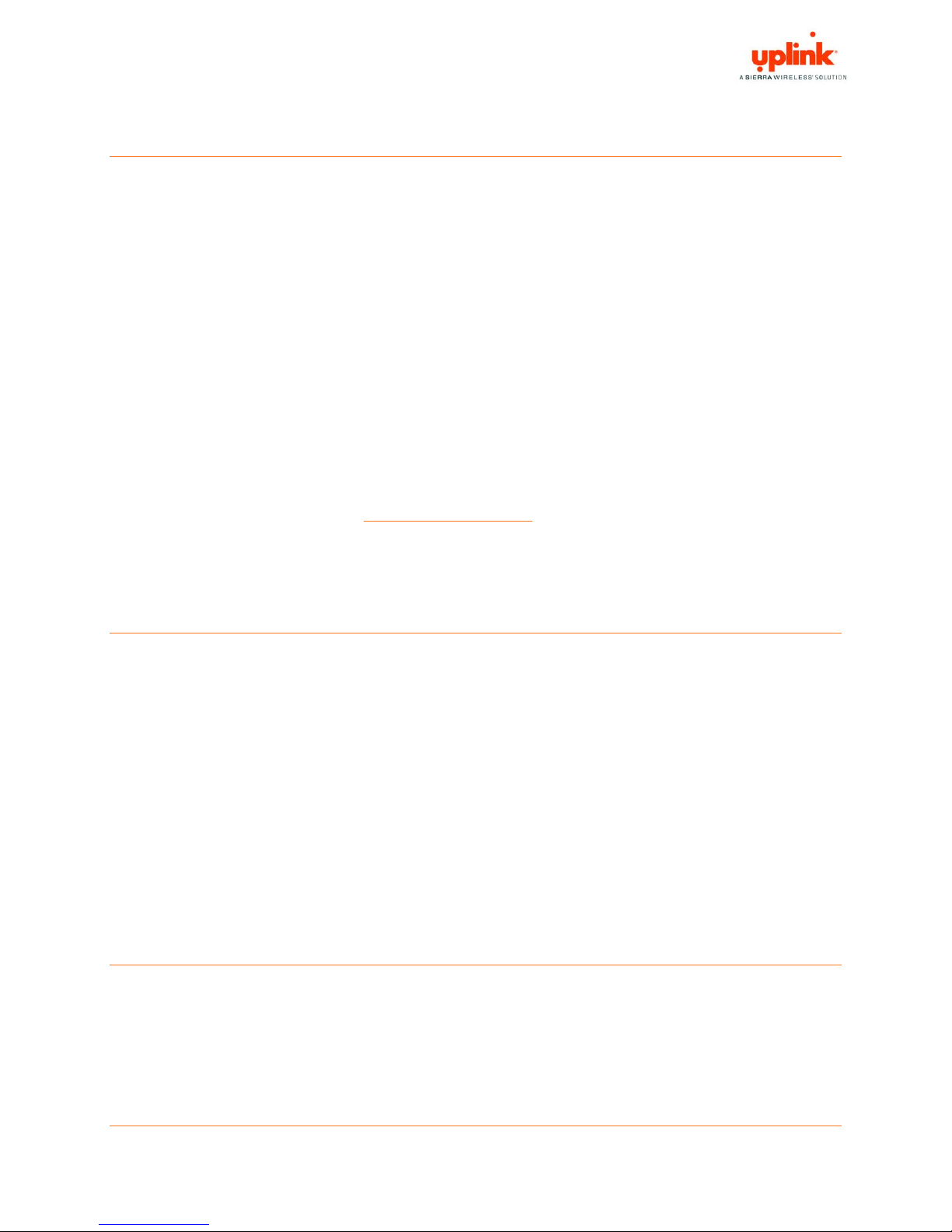
Overview Page 1 of 14
RG1227 – Uplink Remote Installation Guide – 5500EZ ©2018 Sierra Wireless
Overview
With today’s busy lifestyles, more and more consumers are demanding easy remote access to their
security systems. Alarm systems enabled with Uplink Remote and an Uplink cellular communicator allow
users to remotely:
• Arm and disarm the alarm system.
• View the current arming status.
• View the alarm event history.
• Receive notifications of alarm events.
This can all be done from a web browser, a mobile phone browser and an APP on iPhone and Android
devices.
The Uplink Remote web site (www.uplinkremote.com) also allows users to manage logins
(add/change/delete) and adjust settings for event notifications.
Alarm System Requirements
The alarm system must have:
• One momentary or latching Keyswitch Zone,
• One programmable output of 12V DC for the system’s armed condition,
• 12V DC power from the panel, panel’s battery or other external power supply.
Other components necessary are:
1. Uplink Model 5500 EZ with Input 2 and Output 2 available for use.
Installation Summary
Installation of an Uplink Model 5500EZ for remote operation is easy. Here is a quick summary of the
steps required:
1. Connect wiring for the Keyswitch Zone – which arms and disarms the alarm system.
Page 4
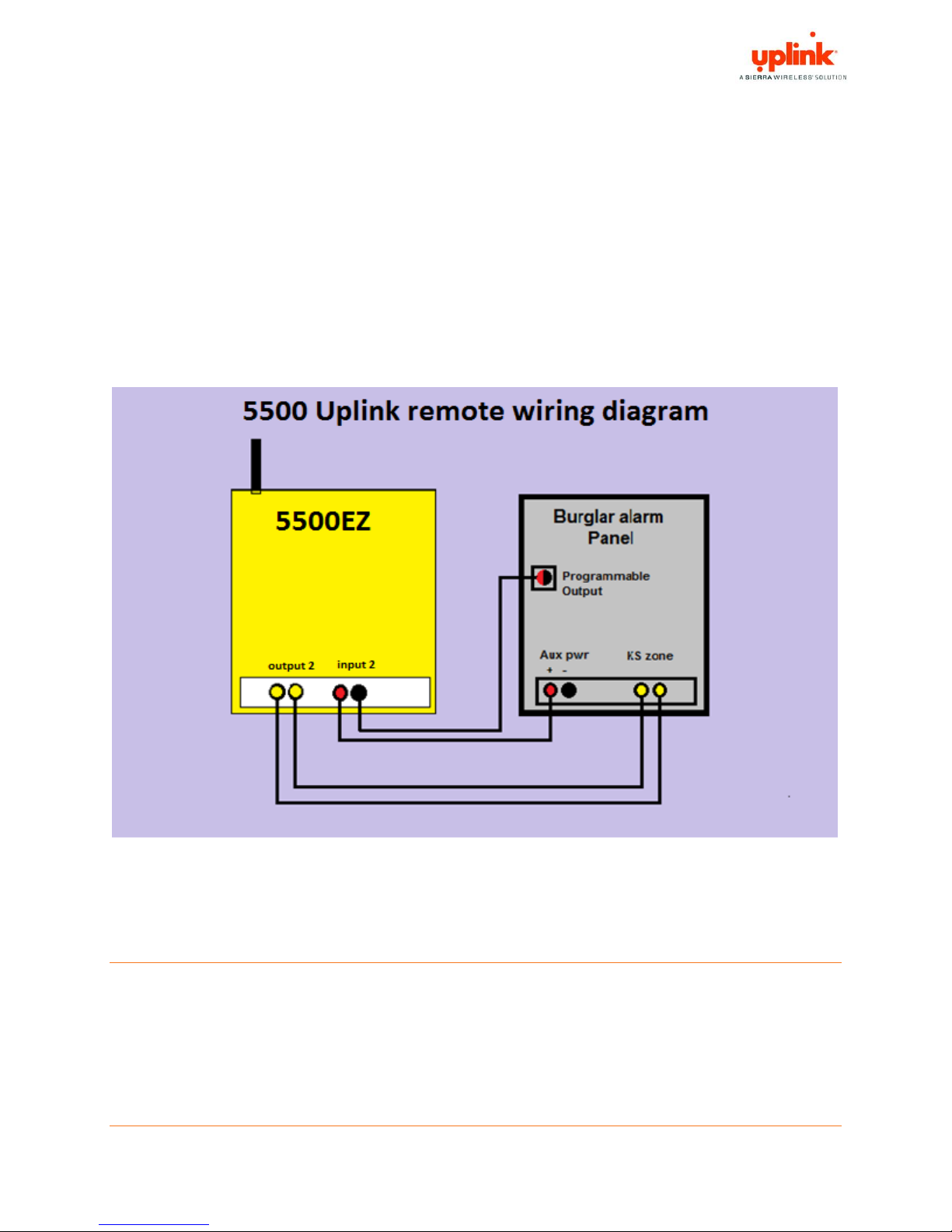
Installation Instructions Page 2 of 14
RG1227 – Uplink Remote Installation Guide – 5500EZ ©2018 Sierra Wireless
2. Connect wiring for the alarm system’s PGM output – which communicates the armed status to
the Uplink radio.
3. Connect power to the alarm panel and Uplink communicator.
4. Activate the Uplink unit in the Uplink Dealer Portal and adjust unit settings.
5. Set up customer information, users and settings using the Uplink Remote website.
6. Test operation.
See the Installation Instructions in this manual for complete activation details.
*NOTE: Uplink 5500EZ DOES NOT require a remote pulse board for use with Uplink Remote.
Installation Instructions
1. Wiring the Keyswitch Zone & Programmable Output:
a. Remove power from the 5500EZ and the alarm system.
b. Connect the Uplink 5500EZ Input 2 + to the alarm panel’s Aux Pwr Positive.
Page 5
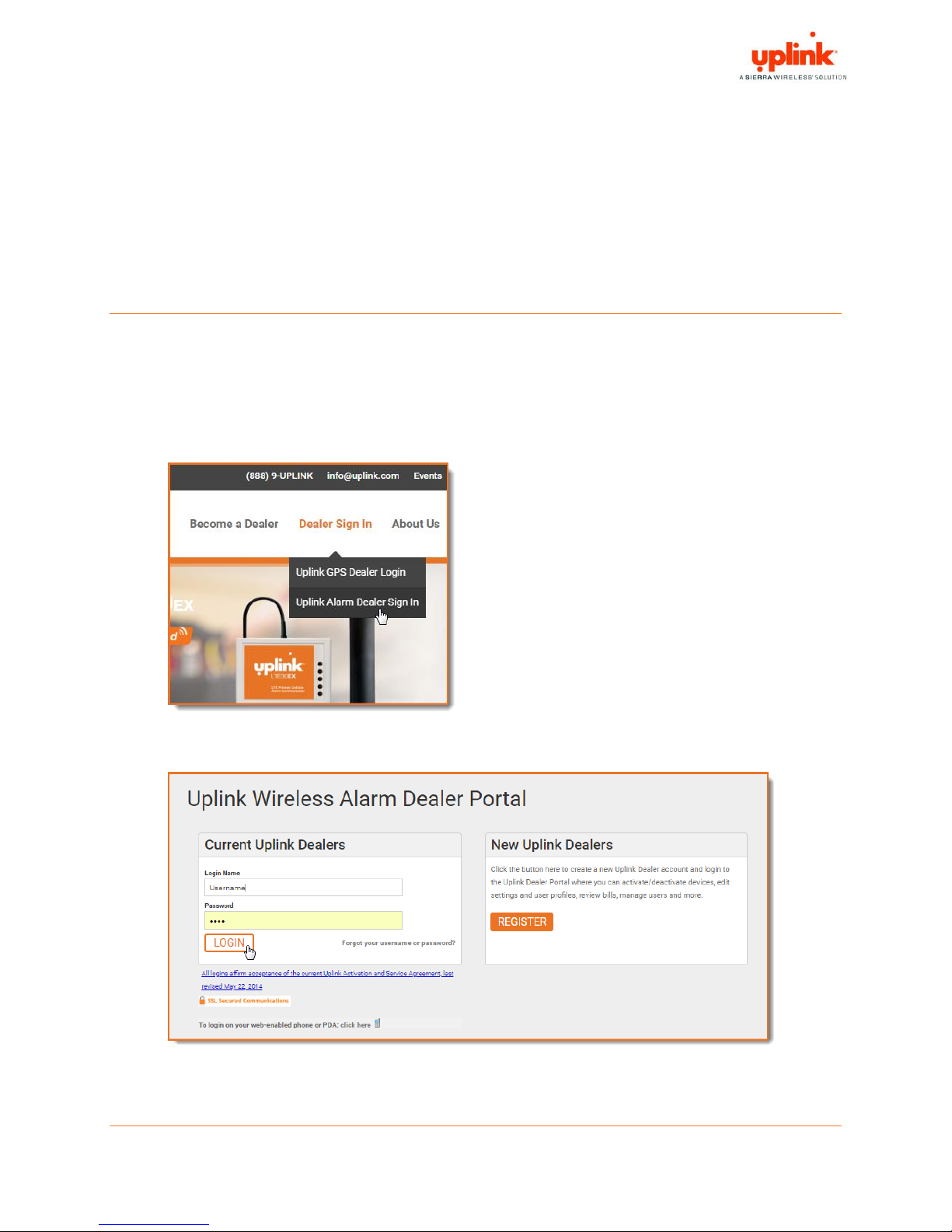
Uplink Dealer Portal Page 3 of 14
RG1227 – Uplink Remote Installation Guide – 5500EZ ©2018 Sierra Wireless
c. Connect the Uplink 5500EZ Input 2 – to the alarm panel’s PGM – Output (Trigger 17 or
18 on Vista panels).
d. Connect the Uplink 5500EZ Output 2 + and Output2 – to the control panel’s Keyswitch
Zone terminals. Polarity does not matter. Most require resistor to be normal.
Uplink Dealer Portal
Activation and Programming
1. Go to Uplink.com and select the Uplink Alarm Dealer Sign In option to log in to the Uplink Dealer
Portal.
2. Enter your Login Name and Password or create a new account.
3. Go to Programming / Activate unit:
Page 6

Uplink Dealer Portal Page 4 of 14
RG1227 – Uplink Remote Installation Guide – 5500EZ ©2018 Sierra Wireless
4. On the Activate Unit screen:
a. Click Download Activation Agreement and read the agreement.
b. Once you have read the agreement, select Yes.
c. Enter the Uplink unit serial (#) number.
a. Select the appropriate Service Plan from the list.
b. Click the Activate button.
5. Once Activated you will be directed to Add/Remove Uplink Remote.
Page 7

Uplink Dealer Portal Page 5 of 14
RG1227 – Uplink Remote Installation Guide – 5500EZ ©2018 Sierra Wireless
a. Select Standard Remote Dealer Base or Advanced Remote Dealer Base (standard plan
recommended for residential).
b. Click the Update button.
c. For alarm systems using a Pulse or Momentary Keyswitch Zone:
i. Panel Arm Command (Keyswitch Zone): Select Output 2 Pulse and the desired
duration of the pulse (Recommend 2 Seconds).
ii. Panel Disarm Command (Keyswitch Zone): Select Output 2 Pulse and the
desired duration of the pulse
d. For alarm systems using a Maintained or Latching Keyswitch Zone:
iii. Panel Arm Command (Keyswitch Zone):
Select Output 2 OFF for panels where an open Keyswitch Zone causes arming.
Select Close for panels using a closed zone to arm.
iv. Panel Disarm Command (Keyswitch Zone):
Select Output 2 ON or OFF as required by the Keyswitch Zone.
e. Panel Armed Indicator (PGM Output):
v. If the PGM output is High (12V) while Armed, Select Input 2 Alarm Detected.
vi. If the PGM output is Low or open on Armed, select Input 2 Restored to Normal.
Page 8

Uplink Dealer Portal Page 6 of 14
RG1227 – Uplink Remote Installation Guide – 5500EZ ©2018 Sierra Wireless
f. Panel Disarmed Indicator (PGM Output): Select the opposite of the above then click the
Update button.
6. The user will be directed to the Edit Unit page for the 5500EZ.
a. Enter the unit information, Input Descriptions, Output Descriptions.
Do not copy settings unless replacing a damaged or defective unit with
a new unit and only if you are experienced at performing replacements.
This manual provides instructions for new installations only.
i. Unit Name
Default is serial number. You can leave the serial number or change to whatever
reference information is most useful for you.
Unit Name and Tracking # are used to populate the customer’s
interactive profile. These are free-form fields for dealers to populate as
needed.
b. Enter Notification Path information.
Page 9

Uplink Dealer Portal Page 7 of 14
RG1227 – Uplink Remote Installation Guide – 5500EZ ©2018 Sierra Wireless
i. Primary Notification Type – This is the format the unit will use when transmitting
to the Central Station (CS).
ii. Primary CS Phone Number – This is the standard 10-digit phone number value
including the dashes: XXX-XXX-XXXX.
iii. Primary CS Account # – Enter the last four digits.
c. In the Notification Control section:
i. Make sure Notification Enabled is set to YES (1).
ii. Set Notify on Input 2 Alarm? to NO (2) and Notify on Input 2 Normal to NO (3).
This prevents Arm/Disarm signals from passing to your central station.
iii. To prevent reporting on any other options in the Notification Control section, set
the value to NO in that specific row. To enable, set the value to YES.
Page 10

Uplink Dealer Portal Page 8 of 14
RG1227 – Uplink Remote Installation Guide – 5500EZ ©2018 Sierra Wireless
d. In the Notification Data section:
i. Make sure that the numeric codes and alarm zones are labeled the way you want
them to be. Code, Text, or Zone information can all be keyed in differently if need
be.
ii. Test Intervals and Alarms/Restores are controlled not by dip switches, but by
MT’s (mobile terminates or pings).
To change test intervals login: Select Programming then select Program Unit Over the
air.
e. Configure other unit settings to your install needs and click Update.
Once the unit is updated you will need to set the settings on the unit
for Uplink Remote.
7. Go to Programming / Program Unit Over-the-Air:
a. Under Event Reporting:
Select Send Alarms and Restores and click Send (5500EZ must be powered up and have
cellular service).
8. Log on to Uplink Remote to create a New Account and enter Uplink Remote Settings.
a. To access the Uplink Remote website do one of the following:
i. If you’re logged in to the Uplink Dealer Portal:
Page 11

Uplink Dealer Portal Page 9 of 14
RG1227 – Uplink Remote Installation Guide – 5500EZ ©2018 Sierra Wireless
1) Go to Programming / Edit Uplink Remote Profile (1).
2) Click the Login into Uplink Remote button (2).
You will land on the New Account page where you can create the new customer
or add to an existing account.
ii. Or, go to https://www.uplinkremote.com/user/sign_in and use your dealer login
credentials. Click Add New Account.
b. On the New Account page:
To add the panel to an existing
account, select the account from the
Available Accounts list.
Page 12

Uplink Dealer Portal Page 10 of 14
RG1227 – Uplink Remote Installation Guide – 5500EZ ©2018 Sierra Wireless
i. If you see Please Choose An Alarm System, select the desired Uplink unit from
the pull-down menu.
ii. Enter information for the Account and First User.
The email you enter is the customer’s login for Uplink Remote. This login
is limited to one user. You can create additional Uplink Remote users
and logins for the account once this section is complete.
iii. Click the Create Account/First User button.
Page 13

Uplink Remote Page 11 of 14
RG1227 – Uplink Remote Installation Guide – 5500EZ ©2018 Sierra Wireless
Uplink Remote
Testing
1. From Uplink Remote, selecting the Accounts tab will list all Uplink Remote customer accounts.
2. Select View to see the website pages your customer will see and test the operation of the Uplink
Remote commands.
a. From the Home menu, click to the button to send an Arm or Disarm command.
b. Wait for Uplink Remote to return the new status of the system (this could take 30
seconds or more).
3. Adjust other settings in Uplink Remote or Uplink Dealer Portal as necessary.
4. Login to the Uplink Remote system at uplinkremote.com with one of the User logins for the
account and test the operation of the Remote service.
If both of the arming commands are shaded,
arm or disarm the panel from its keypad to
synch up the panel’s state to Uplink Remote.
If the alarm system does not arm or disarm per
the command, check your key. switch zone
programming and/or wiring.
Page 14

Installation Tips Page 12 of 14
RG1227 – Uplink Remote Installation Guide – 5500EZ ©2018 Sierra Wireless
Installation Tips
DSC 1616
1. Keyswitch:
In order to configure a Keyswitch Zone you must program location 001 and go to the segment
corresponding with the zone you desire to use.
Program Type = 22 for a momentary keyswitch. Program Type = 23 for a maintained
keyswitch. Type 22 is recommended for faster operation.
2. PGM:
To program the PGM output 2, program location 009 with a 05 for armed status. Use default
attributes.
Vista
1. Keyswitch:
These systems usually require momentary keyswitch inputs. Go to Field *56 Zone type = 77
(keyswitch).
2. PGM:
To use Vista PGM Output 17:
a. Field *79, Output No17, Normally Low = 0 = No
b. Field *80, Output Function = 01, Activate by Zone Type = 2, Enter Zone Type = 22
(Disarming), Enter Output No. = 17, Output Action = 0 = Off
c. Field *80, Output Function = 02, Activate by Zone Type = 2, Enter Zone Type = 21 (Arm
Away), Enter Output No. = 17, Output Action = 2 = Stay Closed
d. Field *80, Output Function = 03, Activate by Zone Type = 2, Enter Zone Type = 20 (Arm
Stay), Enter Output No. = 17, Output Action = 2 = Stay Closed
e. Field *84, Set to 0
Concord Express
1. These systems usually require momentary keyswitch inputs.
Page 15

Installation Tips Page 13 of 14
RG1227 – Uplink Remote Installation Guide – 5500EZ ©2018 Sierra Wireless
2. Keyswitch:
To assign a Keyswitch Sensor:
a. With the display showing KEYSWITCHSENSOR n (current sensor number), enter the
desired sensor number (01-24). The display flashes the entered sensor number.
b. Press ƒ and the display will show the new number.
3. PGM:
To program output # 2 for state go to location 09110 segment 01710 program a 009 for arming
stay and away.
Networx
1. These systems usually require momentary keyswitch inputs.
2. Keyswitch:
Program the zone type in location 25 for the desired zone in its segment 1-8 as an 11 Keyswitch
Zone.
3. PGM:
Select a PGM to use from location 47 = output 1, 48 = output 2, 49 = output 3, or 50 = output 4.
Pick one of the outputs and Program a 21 in the first segment and a 0 in the second.
Zone doubling and partitioned systems are NOT supported by Uplink Remote.
Page 16

Revisions Page 14 of 14
RG1227 – Uplink Remote Installation Guide – 5500EZ ©2018 Sierra Wireless
Revisions
Rev. #
Date
Contributors
Editor
Comments
0
06/15/2018
CSims
RWillaford
PCreadick
Initial Release.
