Page 1

TELS T R A ELITE
t m
MOBI L E BROADBAN D C A RD
Q UIC K S TA R T G U I D E
Page 2

Page 3
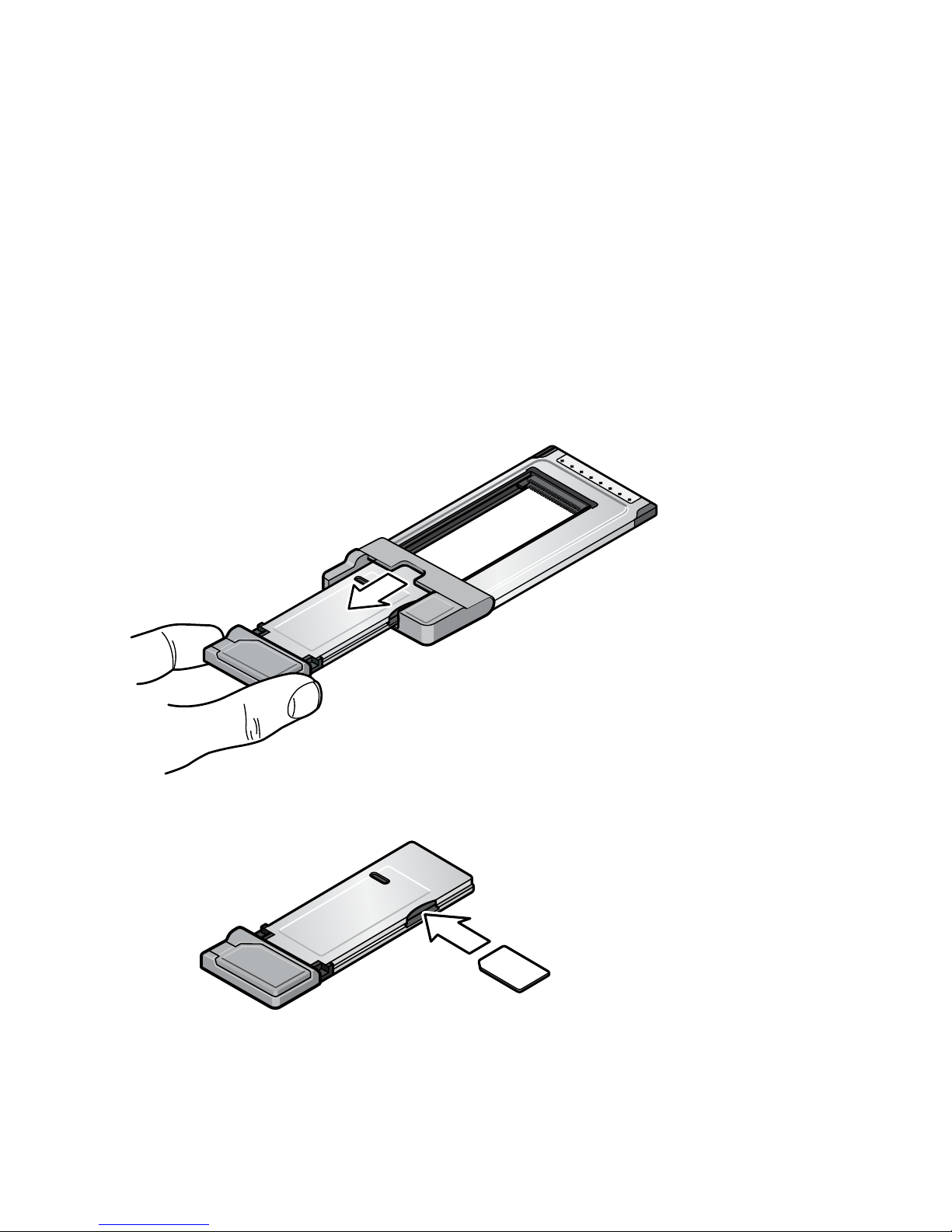
1
This modem is TRU-Install™
enabled and does not require a CD for installation.
These instructions are for users of Windows Vista®, Windows 7®, and
Windows XP®.
WindoWs® operating systems
Remove the modem from the PC Card™ (PCMCIA) adapter.
1
2
Insert the SIM / USIM card into the modem, as shown.
Page 4
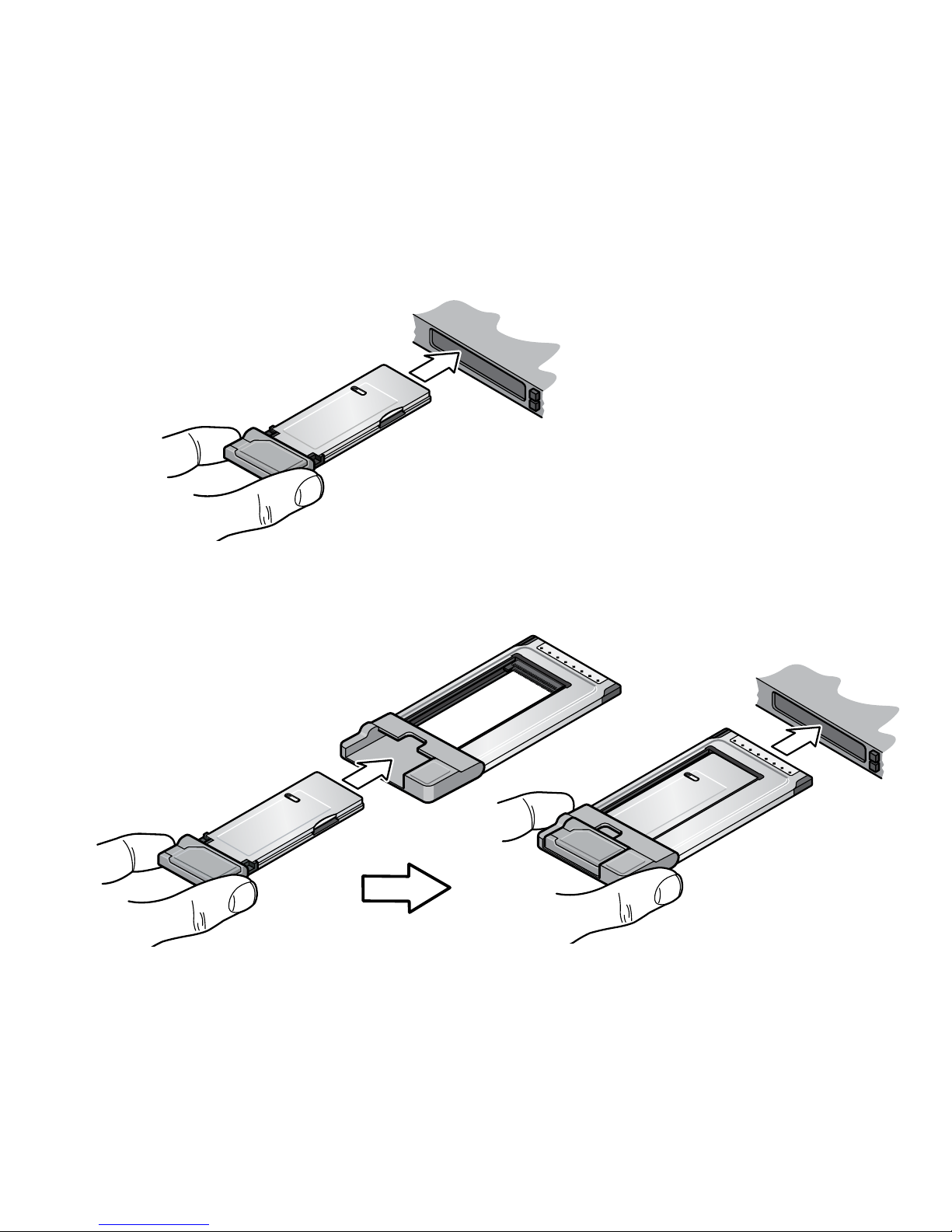
2
The software installation process starts automatically. If it does not, see page 7.
Insert the modem into your notebook computer’s ExpressCard® or
PC Card™ (PCMCIA) slot.
3
If your computer has a PC Card™ (PCMCIA) slot, insert the modem into the PC
Card™ (PCMCIA) adapter, as shown.
Page 5

3
5
For optimal performance, flip up the antenna
to 130°. Be careful not to damage the antenna.
Do not bend it beyond its natural range of
movement. Fold the antenna down when you
are not using the modem.
130º
To access Connection Manager Help, select Help > Help topics.
Once the software is installed, the modem searches for a network. When the
modem finds a network, the Connect button in the Connection Manager
becomes available.
Click Connect to connect to your network.
4
Page 6

4
This modem is TRU-Install™ enabled and does not require a CD for installation.
These instructions are for users of Mac OS X 10.4.11 or later.
MAC OS X
1
2
Remove the modem from the PC Card™ (PCMCIA) adapter.
Insert the SIM / USIM card into the modem, as shown.
Page 7

5
After you insert the modem, the TRU-Install™ folder appears. Launch the
Installer package and follow the on-screen instructions to install the software.
Once the software is installed, the modem searches for a network. When
the modem finds a network, the Connect button in the Connection
Manager becomes available.
Click Connect to connect to your network.
4
5
6
For optimal performance flip up the antenna
to 130°. Be careful not to damage the antenna.
Do not bend it beyond its natural range of
movement. Fold the antenna down when you
are not using the modem.
To access the Connection Manager Help, select Help > Telstra Connection
Manager Help.
130˚
Insert the modem into the ExpressCard® slot.
3
Page 8

6
When the modem is working normally, sending and receiving data on the Telstra Next G®
network, the two LEDs on the modem show solid blue (for LED location, see page 8). The
table below describes other operating states that the LEDs indicate.
Led operation
LED State Indicates
Power Off One of the following states:
 The modem is not inserted in the computer.
 The computer is off or in “suspend and resume” mode.
 The modem radio has been turned off using Connection
Manager.
Blinking blue The firmware is being updated. Do not remove the modem
from the computer.
Blinking amber The modem is searching for service (initializing).
Solid amber Modem error — either the modem is having a problem initial-
izing (searching for service) or is offline because of a failure.
Contact your service provider.
Data Off The modem is unable to detect 2G or 3G service.
Blinking amber The modem has detected a 2G network (EDGE, GPRS, GSM)
and is ready to connect.
Solid amber The modem is connected to a 2G network and is able to send
and receive data.
Blinking blue The modem has detected a 3G network (UMTS, HSPA) and is
ready to connect.
Page 9

7
FrequentLy asked questions
What do I do if the software installation does not start automatically?
If TRU-Install does not start automatically, you can start the installation process manually.
Windows
1. Double-click My Computer (Windows XP) or Computer (Windows Vista, Windows 7) on
your desktop.
2. Click the TRU-Install drive.
3. Under the TRU-Install drive, open the Win folder and double-click the Setup.exe file. Fol-
low the on-screen prompts to install the software.
Mac OS X
If you do not see the Telstra Connection Manager window:
1. Open Finder.
2. Under Devices, double-click Telstra Connection Manager.
3. Double-click the installer package.
When should I use an external antenna?
Use an external antenna to boost your signal in areas of low signal
strength—outside of urban centres, for example, or when you are in or
near a structure that is blocking the signal. If you experience dropped
connections and Connection Manager signal strength indicator shows
one or two bars (-100 dBm or lower), you should connect the external
antenna.
Need more information?
Visit www.sierrawireless.com/support (under Carrier, select Telstra, then your product
model), or call 125 111.
The external antenna
connector is located beside
the main antenna hinge
Page 10

8
For a more complete listing of errors and possible solutions, please see the User Guide or
Connection Manager online Help.
Problem/Error Solution
The device has no power—
the LED indicator is off.
Ensure the following:
 The device is properly inserted.
 The computer is turned on and not in standby
mode (Windows) or Sleep mode (Mac).
No service is available—
the
LED indicator is off).
Try the following:
 Reorient your computer.
 If you are inside a building or near a structure
that may be blocking the signal, change the
position or location of your computer.
 Connect an external antenna.
 Contact Telstra regarding the status of the
network or your account.
troubLeshooting
Power and Data LEDs
Page 11

9
Page 12

2131296 Rev. 1.0 (September 2009) © 2009 Sierra Wireless. All rights reserved.
Sierra Wireless, the Sierra Wireless logo, the red wave design, and TRU-InstallTM are trademarks of Sierra Wireless. Windows®, Windows Vista®,
Windows XP® and Windows 7® are registered trademarks of the Microsoft group of companies. Mac OS is a trademark of Apple Inc., registered in the
US and other countries. ™ and ® Trademark and registered trademark of Telstra Corporation Limited, ABN 33 051 775 556. Other trademarks are the
property of the respective owners.
