Page 1
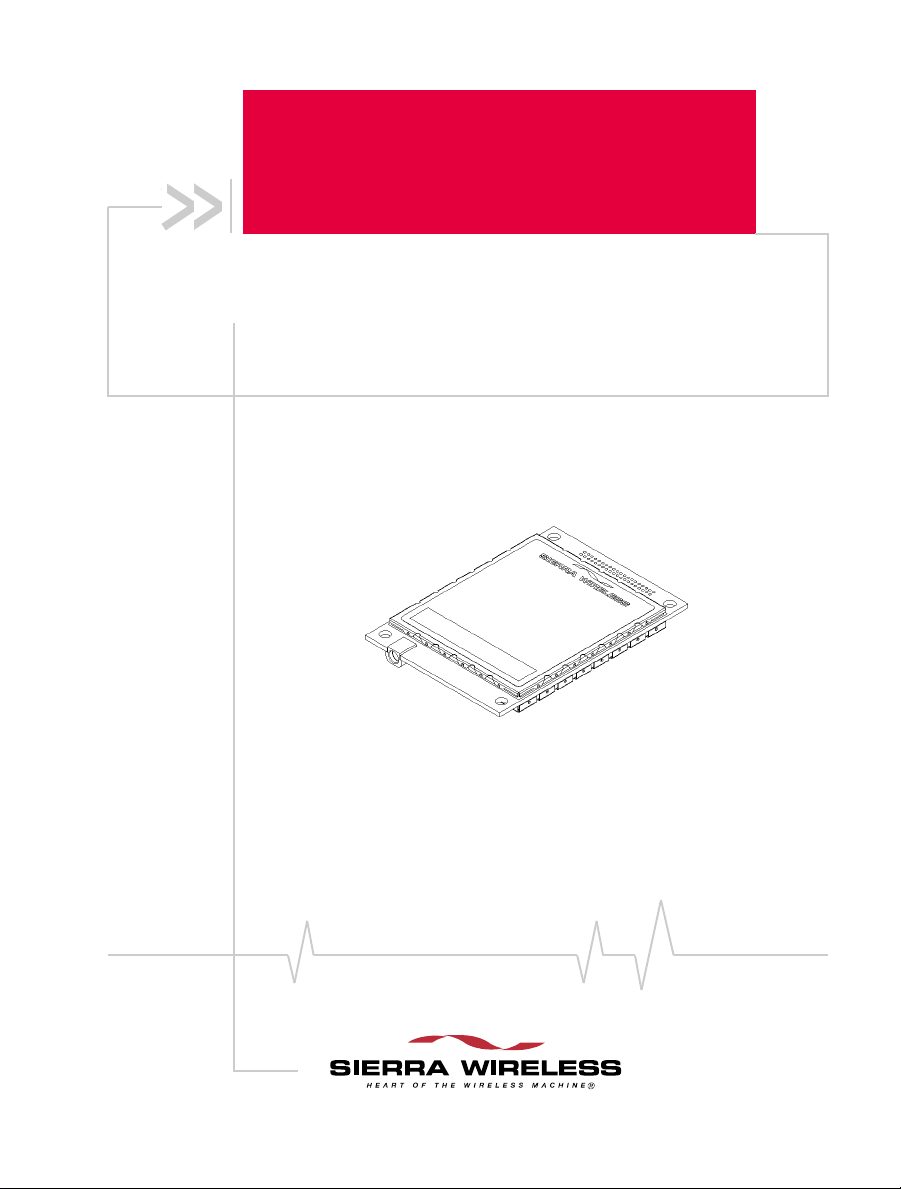
SB555
Development Kit
Hardware Integration
Guide
Proprietary and Confidential
2130075
Rev 1.0
Page 2

Page 3

Preface
Important
Notice
Safety and
Hazards
Because of the nature of wireless communications, transmission and reception of data can
never be guaranteed. Data may be delayed,
corrupted (i.e., have errors) or be totally lost.
Although significant delays or losses of data are
rare when wireless devices such as the Sierra
Wireless modem are used in a normal manner
with a well-constructed network, the Sierra
Wireless modem should not be used in situations
where failure to transmit or receive data could
result in damage of any kind to the user or any
other party, including but not limited to personal
injury, death, or loss of property. Sierra
Wireless, Inc., accepts no responsibility for
damages of any kind resulting from delays or
errors in data transmitted or received using the
Sierra Wireless modem, or for failure of the
Sierra Wireless modem to transmit or receive
such data.
Do not operate the Sierra Wireless modem in
areas where blasting is in progress, where
explosive atmospheres may be present, near
medical equipment, near life support equipment,
or any equipment which may be susceptible to
any form of radio interference. In such areas, the
Sierra Wireless modem MUST BE POWERED
OFF. The Sierra Wireless modem can transmit
signals that could interfere with this equipment.
Do not operate the Sierra Wireless modem in any
aircraft, whether the aircraft is on the ground or
in flight. In aircraft, the Sierra Wireless modem
MUST BE POWERED OFF. When operating,
the Sierra Wireless modem can transmit signals
that could interfere with various onboard
systems.
Rev 1.0 Apr.02 Proprietary and Confidential 1
Page 4
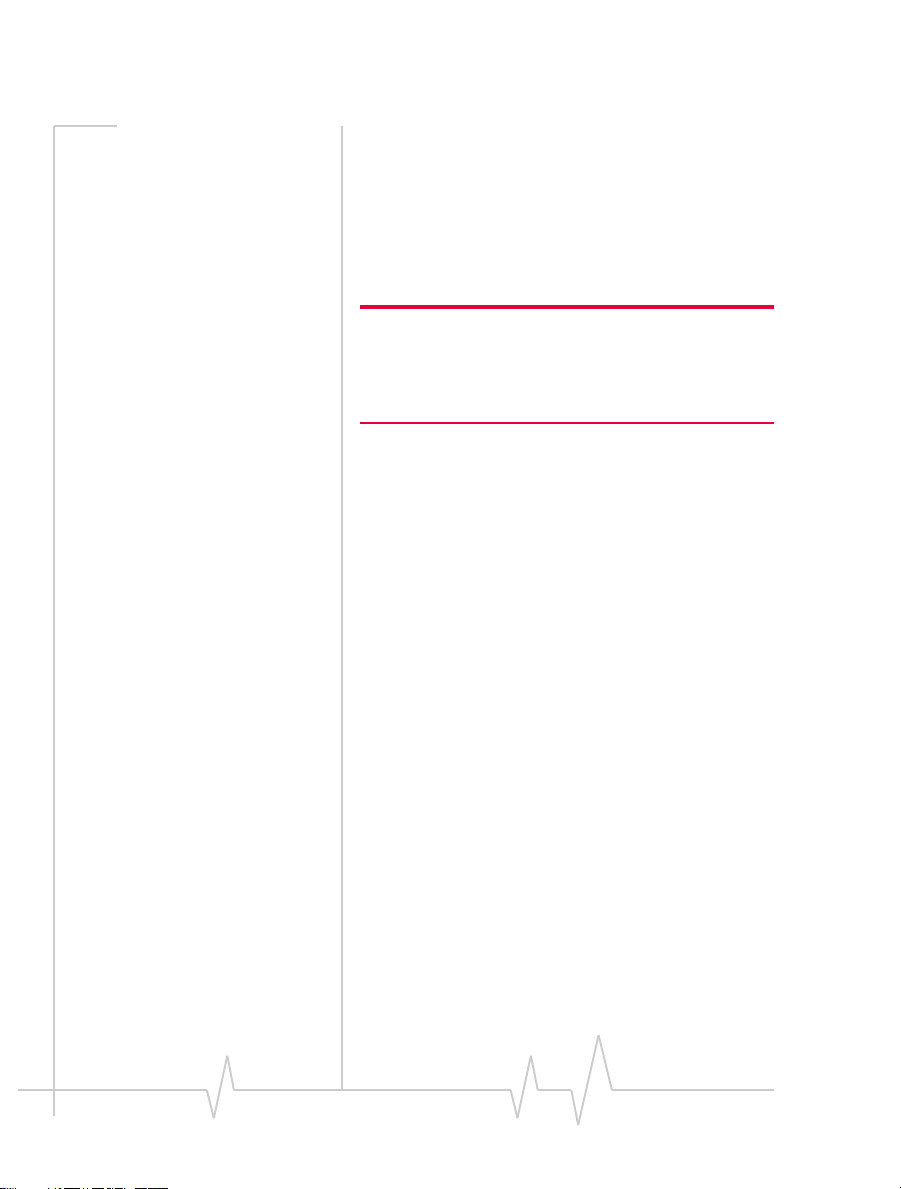
SB555 Hardware Integration Guide
The driver or operator of any vehicle should not
operate the Sierra Wireless modem while in
control of a vehicle. Doing so will detract from
the driver or operator's control and operation of
that vehicle. In some states and provinces,
operating such communications devices while in
control of a vehicle is an offence.
Note: Some airlines may permit the use of cellular
phones while the aircraft is on the ground and the
door is open. Sierra Wireless modems may be
used at this time.
Limitation of
Liability
The information in this manual is subject to
change without notice and does not represent a
commitment on the part of Sierra Wireless, Inc.
SIERRA WIRELESS, INC. SPECIFICALLY
DISCLAIMS LIABILITY FOR ANY AND ALL
DIRECT, INDIRECT, SPECIAL, GENERAL,
INCIDENTAL, CONSEQUENTIAL, PUNITIVE
OR EXEMPLARY DAMAGES INCLUDING,
BUT NOT LIMITED TO, LOSS OF PROFITS OR
REVENUE OR ANTICIPATED PROFITS OR
REVENUE ARISING OUT OF THE USE OR
INABILITY TO USE ANY SIERRA WIRELESS,
INC. PRODUCT, EVEN IF SIERRA WIRELESS,
INC. HAS BEEN ADVISED OF THE POSSIBILITY OF SUCH DAMAGES OR THEY ARE
FORESEEABLE OR FOR CLAIMS BY ANY
THIRD PARTY.
2 Proprietary and Confidential 2130075
Page 5
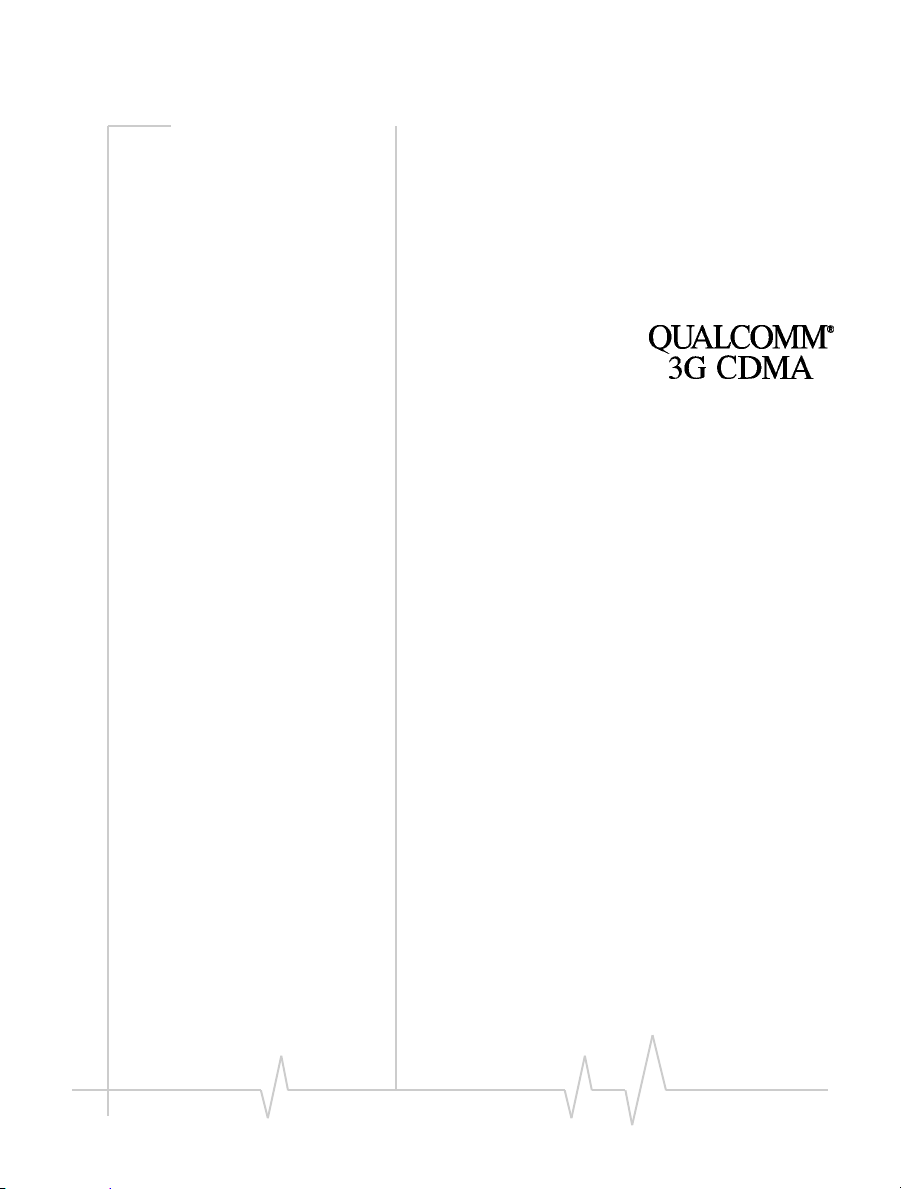
Preface
Patents Portions of this product are covered by some or
all of the following US patents:
5,515,013 5,617,106 5,629,960 5,682,602
5,748,449 5,845,216 5,847,553 5,878,234
5,890,057 5,929,815 6,169,884 6,191,741
6,199,168 6,327,154 6,339,405 D367,062
D372,248 D372,701 D416,857 D442,170
D452,495 D452,496 and other patents pending.
This product includes
technology licensed from:
Copyright ©2002 Sierra Wireless, Inc. All rights reserved.
Printed in Canada.
Tr a d e m a r k s
Rev 1.0 Apr.02 Proprietary and Confidential 3
“Heart of the Wireless Machine” is a registered
trademark of Sierra Wireless, Inc.
Sierra Wireless, the Sierra Wireless logo, the red
wave design, and Watcher are trademarks of
Sierra Wireless, Inc.
®
Windows
Corporation.
Qualcomm
Qualcomm Incorporated.
Other trademarks are the property of the
respective owners.
is a registered trademark of Microsoft
®
is a registered trademark of
Page 6
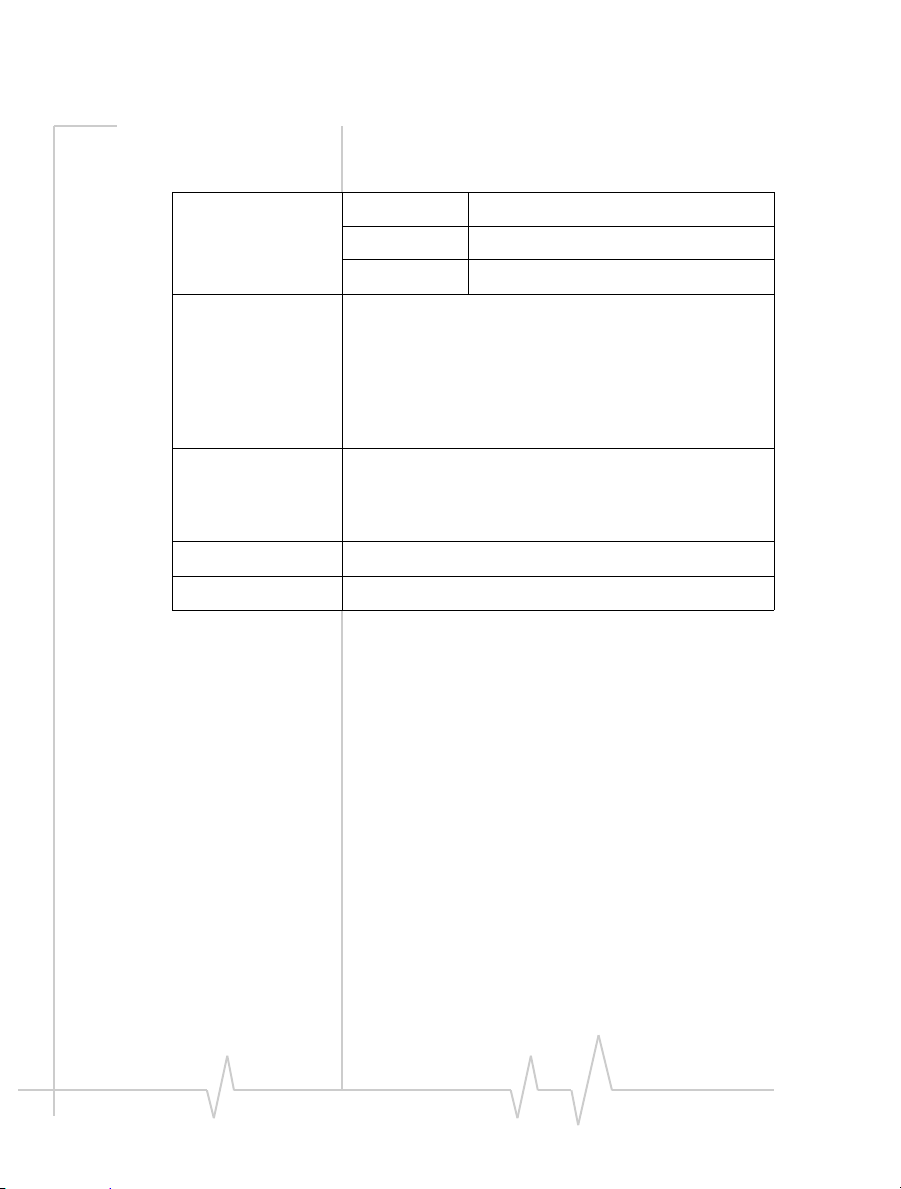
SB555 Hardware Integration Guide
Contact Information
Sales Desk: Phone: 1-604-232-1488
Technical Support: Included with the purchase of the SB555
Post: Sierra Wireless, Inc.
Fax: 1-604-231-1109
Web: www.sierrawireless.com
Hours: 8:00 AM to 5:00 PM Pacific Time
e-mail: sales@sierrawireless.com
Development Kit you receive five hours of tier 3
engineering integration support. You will have
received instructions by e-mail on how to access the
OEM Customer Support web site. For more details,
please contact your account manager, or the Sierra
Wireless sales desk.
13811 Wireless Way,
Richmond, BC
Canada V6V 3A4
Your comments and suggestions on improving
this documentation are welcome and appreciated. Please e-mail your feedback to
documentation@sierrawireless.com. Thank you.
Consult our website for up-to-date product
descriptions, documentation, application notes,
firmware upgrades, troubleshooting tips, and
press releases:
www.sierrawireless.com
4 Proprietary and Confidential 2130075
Page 7
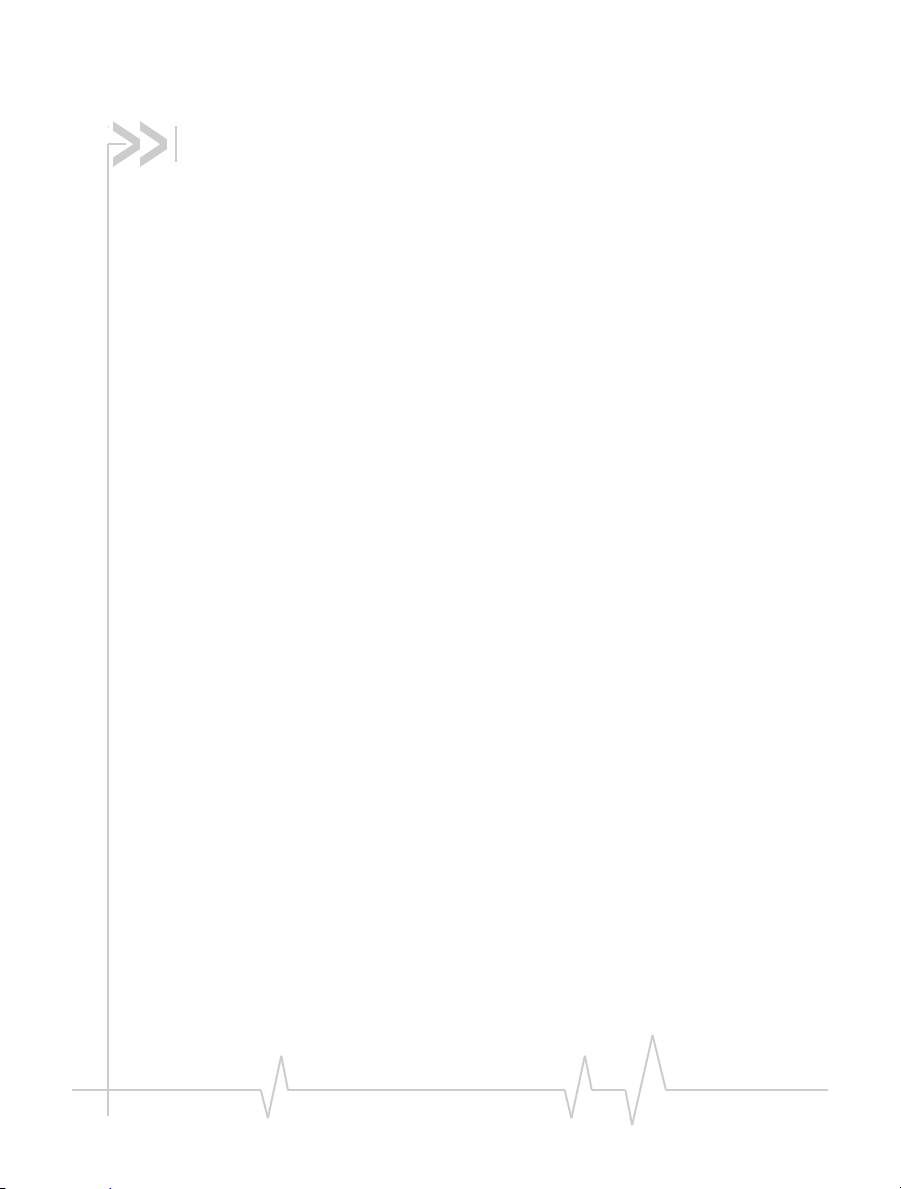
Table of Contents
About this Guide. . . . . . . . . . . . . . . . . . . . . . . . . . . . . . . . . . . . . . . . 11
Introduction . . . . . . . . . . . . . . . . . . . . . . . . . . . . . . . . . . . . . . . . 11
Document structure . . . . . . . . . . . . . . . . . . . . . . . . . . . . . . . . . 12
References . . . . . . . . . . . . . . . . . . . . . . . . . . . . . . . . . . . . . . . . . 13
Terminology and acronyms . . . . . . . . . . . . . . . . . . . . . . . . 13
Conventions . . . . . . . . . . . . . . . . . . . . . . . . . . . . . . . . . . . . . . . . 13
Mechanical Integration . . . . . . . . . . . . . . . . . . . . . . . . . . . . . . . . . . 15
Introduction . . . . . . . . . . . . . . . . . . . . . . . . . . . . . . . . . . . . . . . . 15
Physical dimensions . . . . . . . . . . . . . . . . . . . . . . . . . . . . . . . . . 16
Mounting the module . . . . . . . . . . . . . . . . . . . . . . . . . . . . . . . . 17
Module weight . . . . . . . . . . . . . . . . . . . . . . . . . . . . . . . . . . . 18
Module shields . . . . . . . . . . . . . . . . . . . . . . . . . . . . . . . . . . 18
Module connectors . . . . . . . . . . . . . . . . . . . . . . . . . . . . . . . . . . 19
Host interface connector . . . . . . . . . . . . . . . . . . . . . . . . . . 19
Location of pin 1 . . . . . . . . . . . . . . . . . . . . . . . . . . . . . . . . . 20
Antenna connector . . . . . . . . . . . . . . . . . . . . . . . . . . . . . . . 20
Assembly sequence . . . . . . . . . . . . . . . . . . . . . . . . . . . . . . . . . 21
Environmental issues . . . . . . . . . . . . . . . . . . . . . . . . . . . . . . . . 21
Thermal dissipation . . . . . . . . . . . . . . . . . . . . . . . . . . . . . . 22
Electrostatic discharge . . . . . . . . . . . . . . . . . . . . . . . . . . . . 23
Shock and vibration . . . . . . . . . . . . . . . . . . . . . . . . . . . . . . 24
Dust, dirt, and moisture . . . . . . . . . . . . . . . . . . . . . . . . . . . 24
Rev 1.0 Apr.02 Proprietary and Confidential 5
Page 8
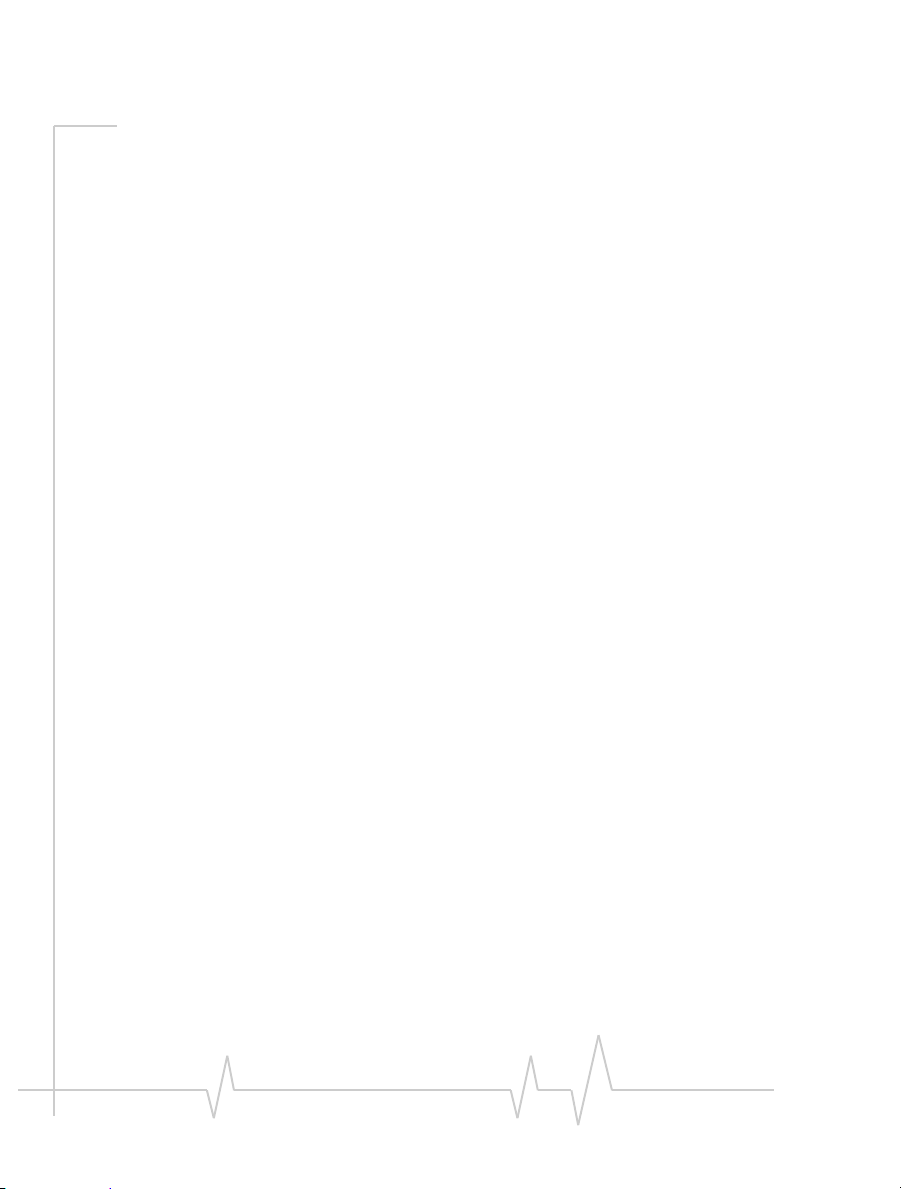
Hardware Integration Guide
Electrical Integration . . . . . . . . . . . . . . . . . . . . . . . . . . . . . . . . . . . . . 25
Introduction . . . . . . . . . . . . . . . . . . . . . . . . . . . . . . . . . . . . . . . . . 25
Modem specifications . . . . . . . . . . . . . . . . . . . . . . . . . . . . . . . . 25
Location of pin 1 . . . . . . . . . . . . . . . . . . . . . . . . . . . . . . . . . . 26
General requirements . . . . . . . . . . . . . . . . . . . . . . . . . . . . . . . . . 27
Unused pins . . . . . . . . . . . . . . . . . . . . . . . . . . . . . . . . . . . . . . 27
Preventing back-power when the modem is off . . . . . . . . 27
Voltage regulation and buffering . . . . . . . . . . . . . . . . . . . . 28
Electrostatic discharge . . . . . . . . . . . . . . . . . . . . . . . . . . . . 29
Power . . . . . . . . . . . . . . . . . . . . . . . . . . . . . . . . . . . . . . . . . . . . . . 29
Current consumption . . . . . . . . . . . . . . . . . . . . . . . . . . . . . . 30
Sample power integration . . . . . . . . . . . . . . . . . . . . . . . . . . . . . 30
Power source . . . . . . . . . . . . . . . . . . . . . . . . . . . . . . . . . . . . . 30
MOSFET power switch . . . . . . . . . . . . . . . . . . . . . . . . . . . . . 32
Pins 1 and 2: Modem VCC . . . . . . . . . . . . . . . . . . . . . . . . . . 32
Power regulator. . . . . . . . . . . . . . . . . . . . . . . . . . . . . . . . . . . 32
Pins 3, 4, 25, 30: Ground connection . . . . . . . . . . . . . . . . . 33
Requirements of the power interface. . . . . . . . . . . . . . . . . . . . 34
Module shielding . . . . . . . . . . . . . . . . . . . . . . . . . . . . . . . . . 34
Power ramp-up . . . . . . . . . . . . . . . . . . . . . . . . . . . . . . . . . . . 34
Power-up timing . . . . . . . . . . . . . . . . . . . . . . . . . . . . . . . . . . 35
Trace widths . . . . . . . . . . . . . . . . . . . . . . . . . . . . . . . . . . . . . 36
6 Proprietary and Confidential 2130075
Page 9
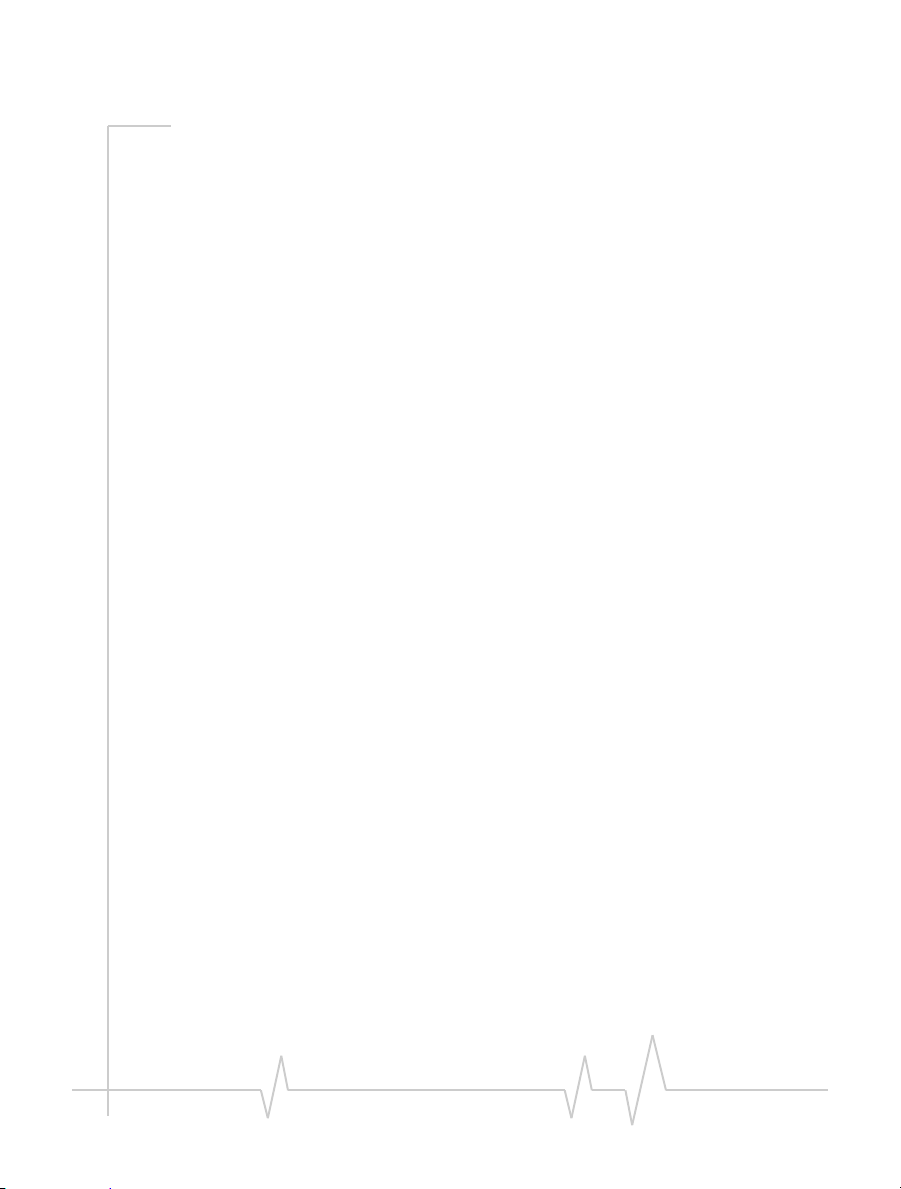
Contents
Serial Interfaces . . . . . . . . . . . . . . . . . . . . . . . . . . . . . . . . . . . . . . . . 37
Introduction . . . . . . . . . . . . . . . . . . . . . . . . . . . . . . . . . . . . . . . . 37
Serial port specifications . . . . . . . . . . . . . . . . . . . . . . . . . . 37
External pullup and pulldown resistors . . . . . . . . . . . . . . 38
ESD protection. . . . . . . . . . . . . . . . . . . . . . . . . . . . . . . . . . . 39
Primary port . . . . . . . . . . . . . . . . . . . . . . . . . . . . . . . . . . . . . . . . 40
Pin 21: /DCD1. . . . . . . . . . . . . . . . . . . . . . . . . . . . . . . . . . . . 41
Pin 22: RxD1 . . . . . . . . . . . . . . . . . . . . . . . . . . . . . . . . . . . . . 41
Pin 23: TxD1 . . . . . . . . . . . . . . . . . . . . . . . . . . . . . . . . . . . . . 42
Pin 24: /DTR1 . . . . . . . . . . . . . . . . . . . . . . . . . . . . . . . . . . . . 42
Pin 25: GND . . . . . . . . . . . . . . . . . . . . . . . . . . . . . . . . . . . . . 43
Pin 26: /DSR1 . . . . . . . . . . . . . . . . . . . . . . . . . . . . . . . . . . . . 43
Pin 27: /RTS1 . . . . . . . . . . . . . . . . . . . . . . . . . . . . . . . . . . . . 43
Pin 28: /CTS1 . . . . . . . . . . . . . . . . . . . . . . . . . . . . . . . . . . . . 44
Pin 29: /RI1 . . . . . . . . . . . . . . . . . . . . . . . . . . . . . . . . . . . . . . 44
Pin 30: GND . . . . . . . . . . . . . . . . . . . . . . . . . . . . . . . . . . . . . 45
Port configuration . . . . . . . . . . . . . . . . . . . . . . . . . . . . . . . . 45
Primary port sample integrations . . . . . . . . . . . . . . . . . . . 45
Sample 1: Internal host integration . . . . . . . . . . . . . . . . . 46
Sample 2: External serial connector. . . . . . . . . . . . . . . . . 47
Sample 3: Minimum integration . . . . . . . . . . . . . . . . . . . . 49
Secondary port. . . . . . . . . . . . . . . . . . . . . . . . . . . . . . . . . . . . . . 51
Pin 17: /CTS2 . . . . . . . . . . . . . . . . . . . . . . . . . . . . . . . . . . . . 52
Pin 18: /RTS2 . . . . . . . . . . . . . . . . . . . . . . . . . . . . . . . . . . . . 52
Pin 19: TxD2 . . . . . . . . . . . . . . . . . . . . . . . . . . . . . . . . . . . . . 52
Pin 20: RxD2 . . . . . . . . . . . . . . . . . . . . . . . . . . . . . . . . . . . . . 53
Pin 25: GND . . . . . . . . . . . . . . . . . . . . . . . . . . . . . . . . . . . . . 53
Rev 1.0 Apr.02 Proprietary and Confidential 7
Page 10
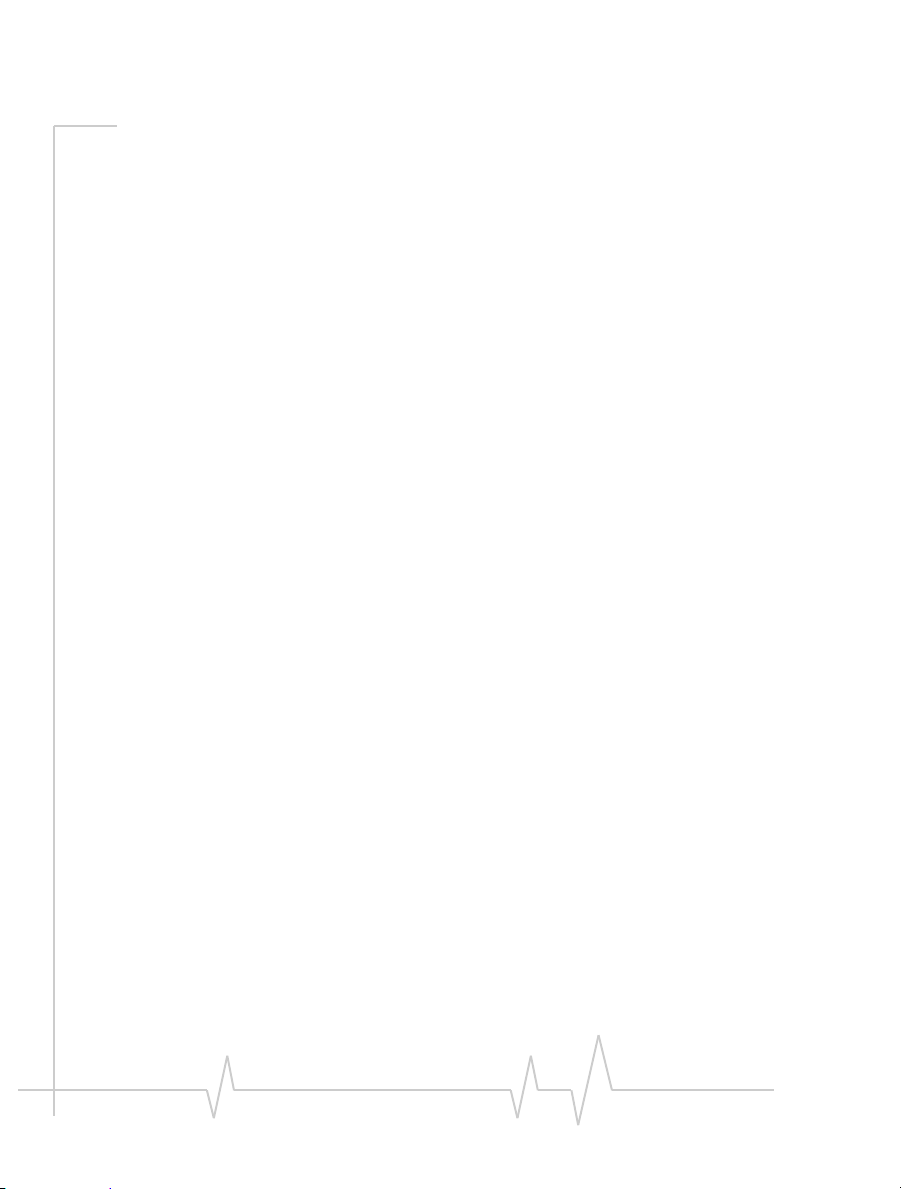
Hardware Integration Guide
Port configuration. . . . . . . . . . . . . . . . . . . . . . . . . . . . . . . . . 53
Secondary port sample integration . . . . . . . . . . . . . . . . . . 54
Minimum integration . . . . . . . . . . . . . . . . . . . . . . . . . . . . . . 55
Voice Interface . . . . . . . . . . . . . . . . . . . . . . . . . . . . . . . . . . . . . . . . . . 57
Introduction to voice features . . . . . . . . . . . . . . . . . . . . . . . . . . 57
Audio block diagram . . . . . . . . . . . . . . . . . . . . . . . . . . . . . . 57
Pinouts . . . . . . . . . . . . . . . . . . . . . . . . . . . . . . . . . . . . . . . . . . 59
ESD protection . . . . . . . . . . . . . . . . . . . . . . . . . . . . . . . . . . . 59
Headset integration . . . . . . . . . . . . . . . . . . . . . . . . . . . . . . . . . . 60
Headset interface specifications . . . . . . . . . . . . . . . . . . . . 60
Microphone input (headset) . . . . . . . . . . . . . . . . . . . . . . . . 62
Speaker output (headset) . . . . . . . . . . . . . . . . . . . . . . . . . . 62
Sample headset integration . . . . . . . . . . . . . . . . . . . . . . . . 62
Line level voice integration . . . . . . . . . . . . . . . . . . . . . . . . . . . . 63
Microphone input (line level) . . . . . . . . . . . . . . . . . . . . . . . 65
Speaker output (line level). . . . . . . . . . . . . . . . . . . . . . . . . . 65
Control Signals. . . . . . . . . . . . . . . . . . . . . . . . . . . . . . . . . . . . . . . . . . 67
Introduction . . . . . . . . . . . . . . . . . . . . . . . . . . . . . . . . . . . . . . . . . 67
Control interface specifications . . . . . . . . . . . . . . . . . . . . . 67
External pullup and pulldown resistors . . . . . . . . . . . . . . . 68
ESD protection . . . . . . . . . . . . . . . . . . . . . . . . . . . . . . . . . . . 69
Status indicators . . . . . . . . . . . . . . . . . . . . . . . . . . . . . . . . . . . . . 69
Human interface (LEDs) . . . . . . . . . . . . . . . . . . . . . . . . . . . 70
Sample LED status interface . . . . . . . . . . . . . . . . . . . . . . . . 70
8 Proprietary and Confidential 2130075
Page 11
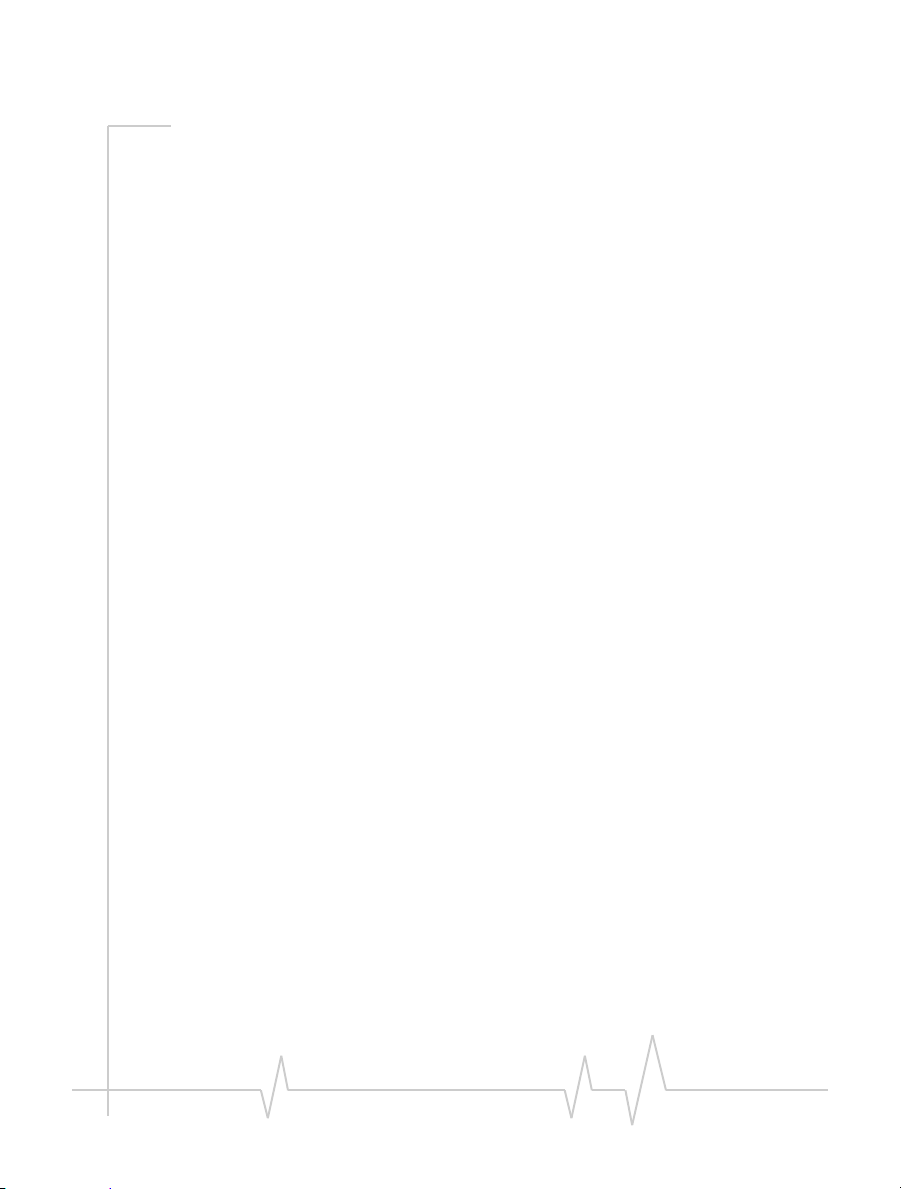
Contents
Machine interface . . . . . . . . . . . . . . . . . . . . . . . . . . . . . . . . 72
Sample machine interface to status outputs . . . . . . . . . 72
Shutdown and reset control. . . . . . . . . . . . . . . . . . . . . . . . . . . 73
Pin 37: /Shdn_Ack . . . . . . . . . . . . . . . . . . . . . . . . . . . . . . . . 74
Pin 38: /ShutDown . . . . . . . . . . . . . . . . . . . . . . . . . . . . . . . 74
Pin 39: /Reset . . . . . . . . . . . . . . . . . . . . . . . . . . . . . . . . . . . . 75
Sample shutdown interface integration . . . . . . . . . . . . . 76
Shutdown sequence . . . . . . . . . . . . . . . . . . . . . . . . . . . . . . 77
Shutdown timing. . . . . . . . . . . . . . . . . . . . . . . . . . . . . . . . . 77
RF Integration . . . . . . . . . . . . . . . . . . . . . . . . . . . . . . . . . . . . . . . . . . 79
Introduction . . . . . . . . . . . . . . . . . . . . . . . . . . . . . . . . . . . . . . . . 79
RF connection . . . . . . . . . . . . . . . . . . . . . . . . . . . . . . . . . . . . . . 80
Connector considerations . . . . . . . . . . . . . . . . . . . . . . . . . 80
Ground plane isolation . . . . . . . . . . . . . . . . . . . . . . . . . . . . 81
ESD protection. . . . . . . . . . . . . . . . . . . . . . . . . . . . . . . . . . . 82
Antenna and cabling . . . . . . . . . . . . . . . . . . . . . . . . . . . . . . . . . 83
Matching antenna and cable. . . . . . . . . . . . . . . . . . . . . . . 83
Antenna options . . . . . . . . . . . . . . . . . . . . . . . . . . . . . . . . . 83
Cables . . . . . . . . . . . . . . . . . . . . . . . . . . . . . . . . . . . . . . . . . . 84
Interference and sensitivity . . . . . . . . . . . . . . . . . . . . . . . . . . . 84
Power supply noise . . . . . . . . . . . . . . . . . . . . . . . . . . . . . . . 84
Device generated RF. . . . . . . . . . . . . . . . . . . . . . . . . . . . . . 85
Modem generated RF switching noise . . . . . . . . . . . . . . 87
Rev 1.0 Apr.02 Proprietary and Confidential 9
Page 12
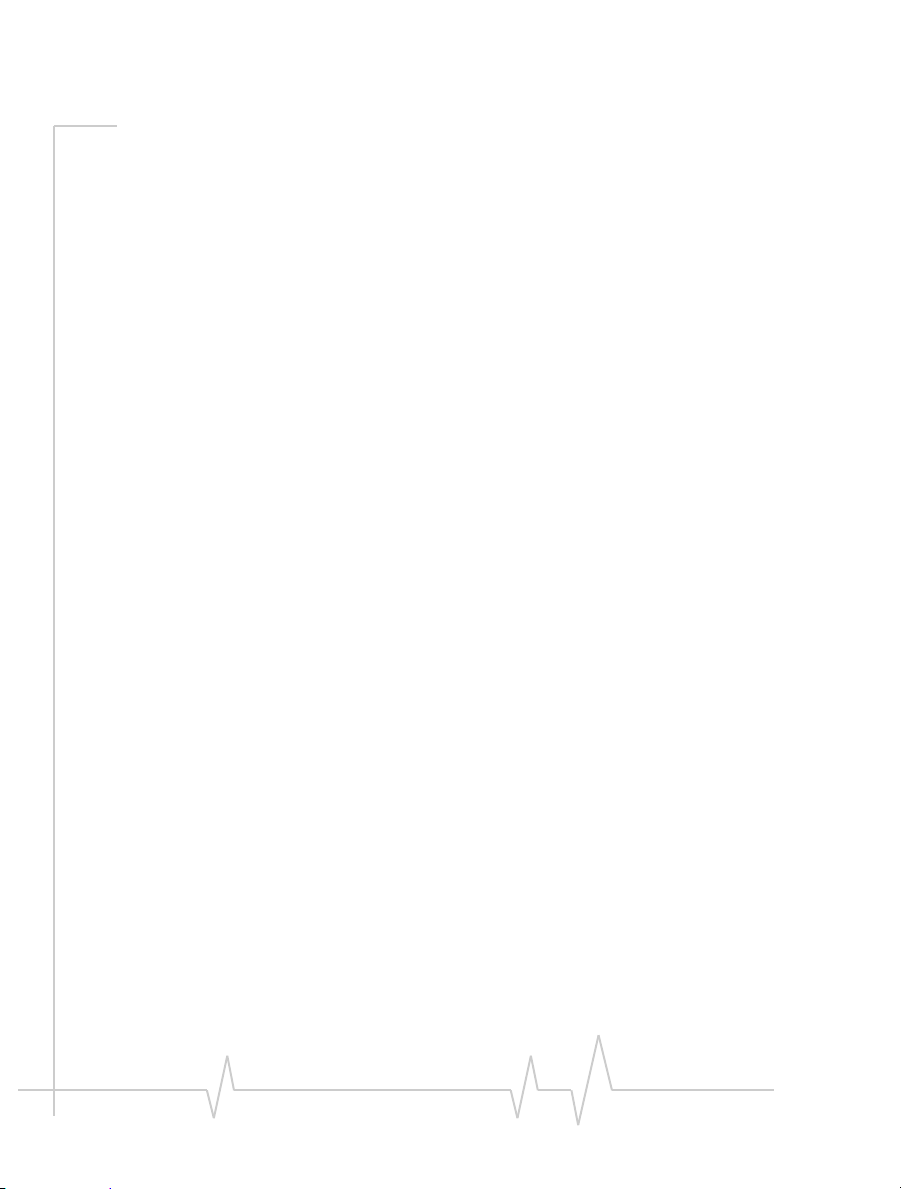
Hardware Integration Guide
Appendix A:
Host Connector Pinouts . . . . . . . . . . . . . . . . . . . . . . . . . . . . . . . . . . 89
Appendix B:Sample Integration . . . . . . . . . . . . . . . . . . . . . . . . . . . 93
Appendix C:
Electrostatic Discharge. . . . . . . . . . . . . . . . . . . . . . . . . . . . . . . . . . . 95
Introduction . . . . . . . . . . . . . . . . . . . . . . . . . . . . . . . . . . . . . . . . . 95
Charge creation . . . . . . . . . . . . . . . . . . . . . . . . . . . . . . . . . . . . . . 95
Damage from ESD. . . . . . . . . . . . . . . . . . . . . . . . . . . . . . . . . . . . 96
Types of damage . . . . . . . . . . . . . . . . . . . . . . . . . . . . . . . . . . 97
Exposed interfaces . . . . . . . . . . . . . . . . . . . . . . . . . . . . . . . . 97
Protection from ESD . . . . . . . . . . . . . . . . . . . . . . . . . . . . . . . . . . 98
Requirements . . . . . . . . . . . . . . . . . . . . . . . . . . . . . . . . . . . . 98
TVS diodes . . . . . . . . . . . . . . . . . . . . . . . . . . . . . . . . . . . . . . . 98
PCB design . . . . . . . . . . . . . . . . . . . . . . . . . . . . . . . . . . . . . . 99
ESD integration considerations . . . . . . . . . . . . . . . . . . . . . . . 101
Return ground path . . . . . . . . . . . . . . . . . . . . . . . . . . . . . . 101
Capacitance . . . . . . . . . . . . . . . . . . . . . . . . . . . . . . . . . . . . . 102
Selection guidelines . . . . . . . . . . . . . . . . . . . . . . . . . . . . . . 103
10 Proprietary and Confidential 2130075
Page 13
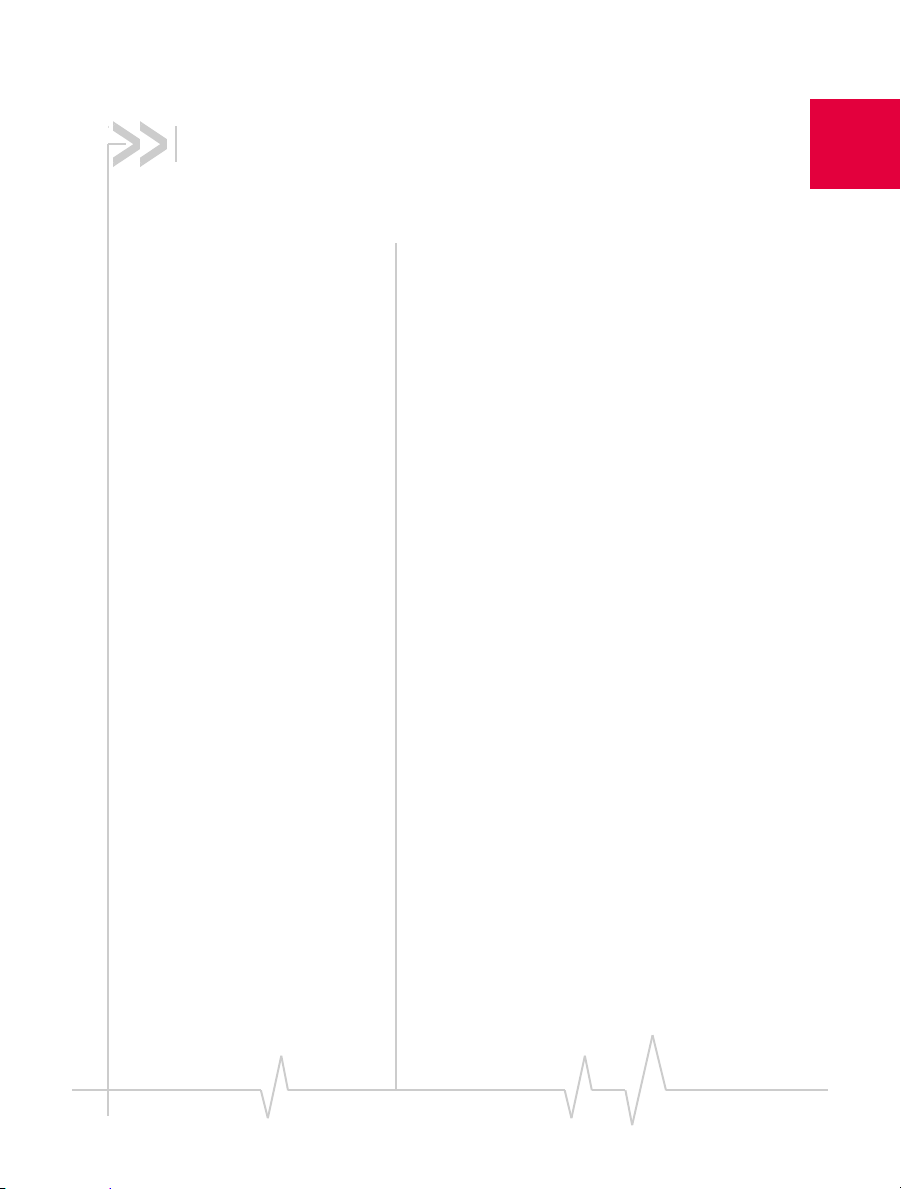
1: About this Guide
• Introduction
• Document
structure
• References
• Conventions
Introduction
This guide is one component of the SB555 Development Kit. It covers the integration of the
product from the hardware point of view. Other
guides in the kit cover project planning, software
integration, and product verification and configuration.
For details on the features of the SB555
embedded modem, please consult the SB555
Embedded Modem Product Specification
(document #2130072).
To aid you in making decisions on what aspects
of the modem require integration in your project,
and to determine what hardware is required to
support particular features, please consult the
SB555 Development Kit Design Guide
(document #2130179). This hardware guide
covers the details of integrating each interface
but does not discuss the reasons to include or
exclude any particular element.
Where configurable features are mentioned, the
method of configuring or calibrating can be
found in the Verification and Configuration
Guide (document #2130078).
1
Rev 1.0 Apr.02 Proprietary and Confidential 11
Page 14
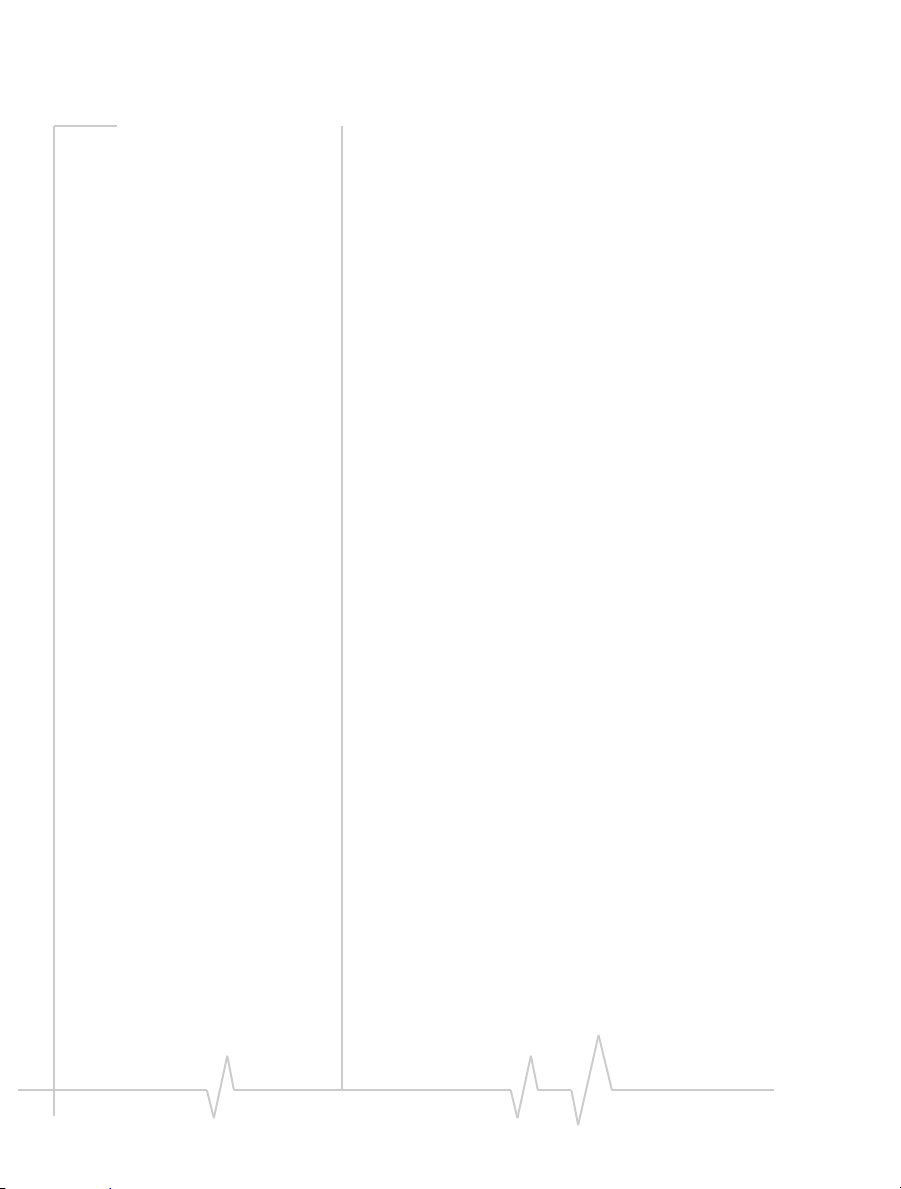
SB555 Hardware Integration Guide
Document structure
This document covers hardware integration
issues in these main categories:
• Mechanical Integration
· Mounting
· Connectors
· Environmental Issues
• Electrical Integration
· General Specifications
· General Considerations
· Power Supply
· Electrostatic Discharge (ESD)
• Serial Interface
· Primary Port (Serial 1) - Data
· Secondary Port (Serial 2) - Control
• Voi ce Interf ace
· Analog Voice
• Control Signals
· Status Signals
· Shutdown Control
· Reset
• RF integration
· RF Connections
· Antenna and Cabling
· Interference and Sensitivity
• Appendix A—Pinouts
• Appendix B—Sample Integration, a typical
MCU integration block diagram
• Appendix C—Electrostatic Discharge (ESD)
12 Proprietary and Confidential 2130075
Page 15

About This Guide
References
This guide covers only the hardware integration
of the SB555 modem. It does not deal with
specifics of product modem operation or use of
the optional Embedded Modem Interface Kit.
Please consult the other documents provided
with the Development Kit or the Interface Kit
User Guide for additional information on operations.
You may also want to consult other documents
available on our Internet site at
www.sierrawireless.com.
Terminology and acronyms
This document makes wide use of acronyms that
are in common use in data communications and
cellular/PCS technology. Our Internet site
provides a Glossary (document 2110032) that
may be helpful in understanding some acronyms
and terminology used in this guide.
Conventions
Numerics Numeric values are generally
presented in decimal but may also be expressed
in hexadecimal or binary. Hexadecimal values
are shown with a prefix of 0x, i.e. in the form
0x3D. Binary values are shown with a prefix of
0b, i.e. in the form 0b00111101. Otherwise,
values are presumed decimal.
Rev 1.0 Apr.02 Proprietary and Confidential 13
Page 16
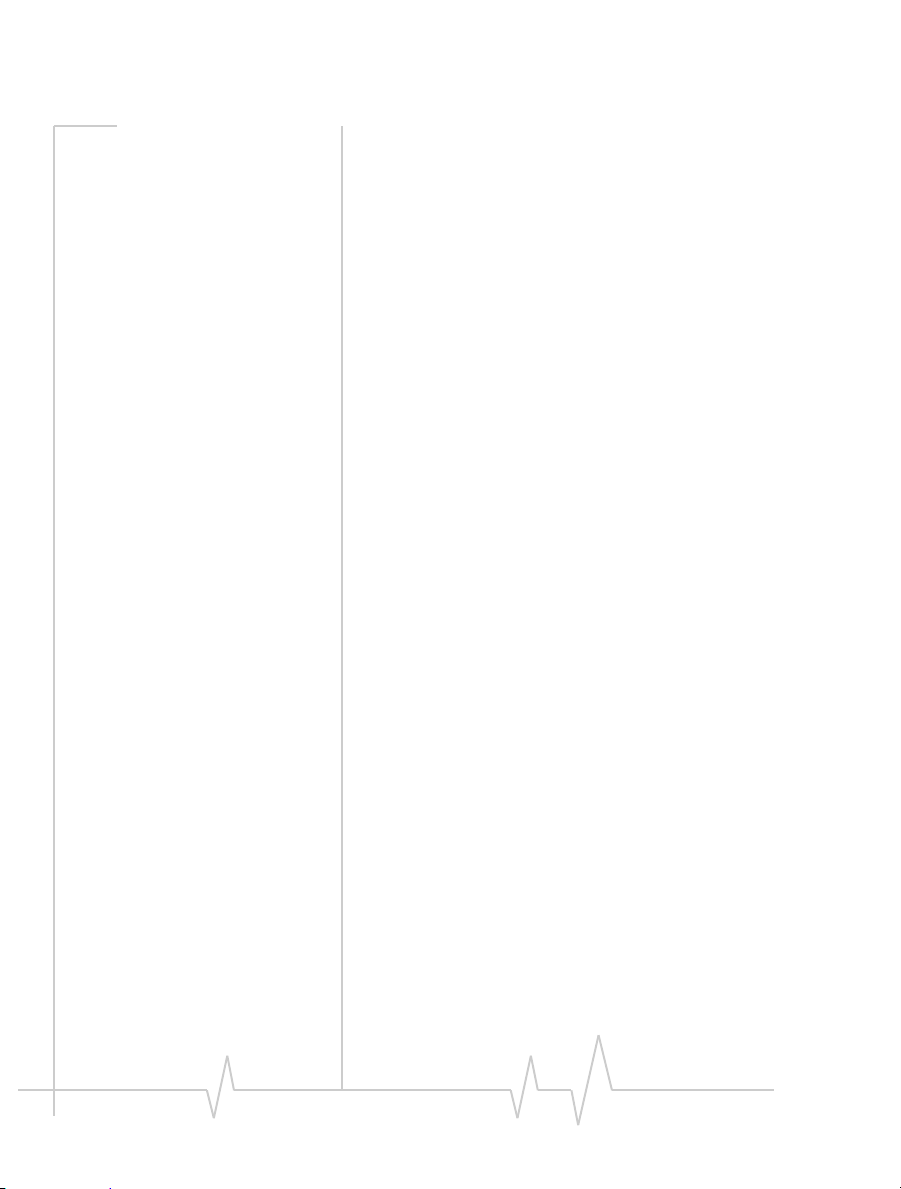
SB555 Hardware Integration Guide
Units Units of measure are given in metric.
Where measure is provided in imperial units,
they are shown in parenthesis after the metric
units.
Signal Names When signals are discussed by
their function, the functional name is used in
standard font (i.e. Reset, Shutdown
Acknowledge). When the pin, wire, or trace
carrying the signal is referenced, it will use the
proper name in an alternate font:
/Reset
/Shdn_Ack
Signals that are active low are named with a
prefix slash “/” as shown in the sample above.
Signal names without the slash are active high.
Fonts Command and register syntax is noted
using an alternate font:
AT~AUDMOD=1
Responses from the modem, or host system
software prompts, are shown in this font:
CONNECT 14400
Character codes which are described with words
or standard abbreviations are shown within
angle brackets: such as
<space> for a blank space character.
and
<CR> for Carriage Return
14 Proprietary and Confidential 2130075
Page 17
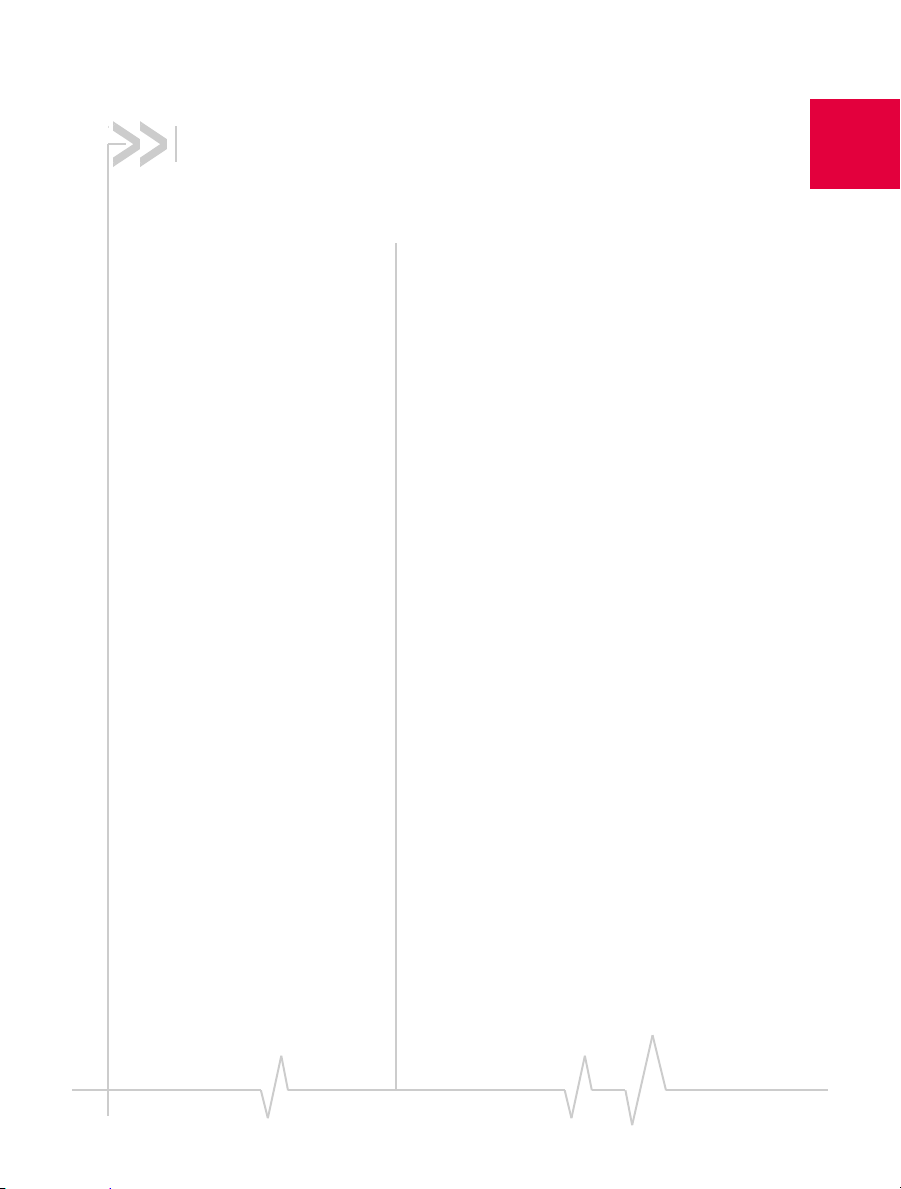
2:
Mechanical Integration
• Introduction
• Physical
dimensions
• Mounting
• Connectors
• Assembly
sequence
• Environmental
issues
Introduction
The SB555 CDMA2000 1X embedded modem
form factor is the proprietary Sierra Wireless
embedded module package. Physical dimensions, mounting holes, and connectors are
identical to other upcoming Sierra Wireless
embedded modem products.
This chapter covers the integration issues
surrounding:
• Mounting
• Connector fit
• Assembly sequence
• Environmental issues
2
Rev 1.0 Apr.02 Proprietary and Confidential 15
Page 18
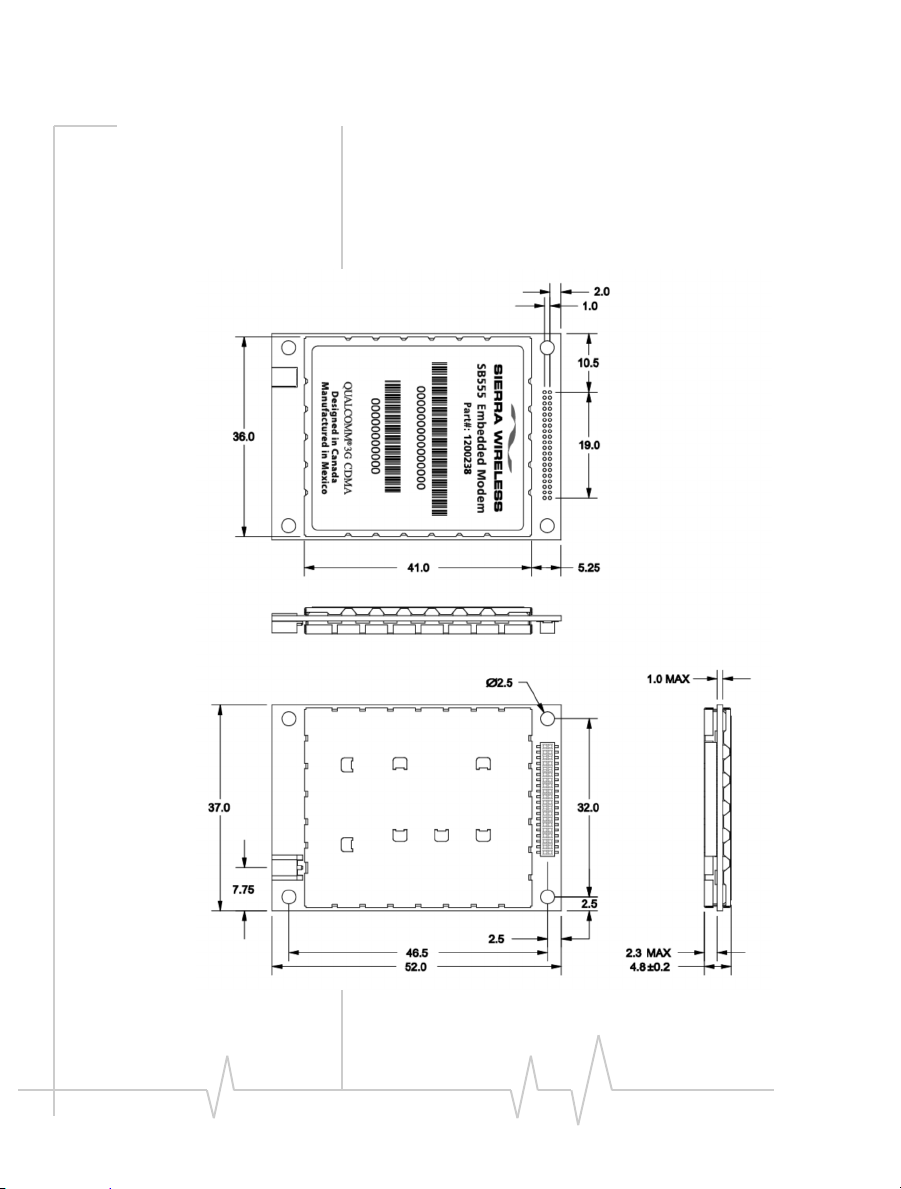
SB555 Hardware Integration Guide
Physical dimensions
The SB555 comes in the Sierra Wireless proprietary standard module package. Dimensions in
millimeters are shown in the figure below.
Figure 2-1: Module dimensions (in mm)
16 Proprietary and Confidential 2130075
Page 19
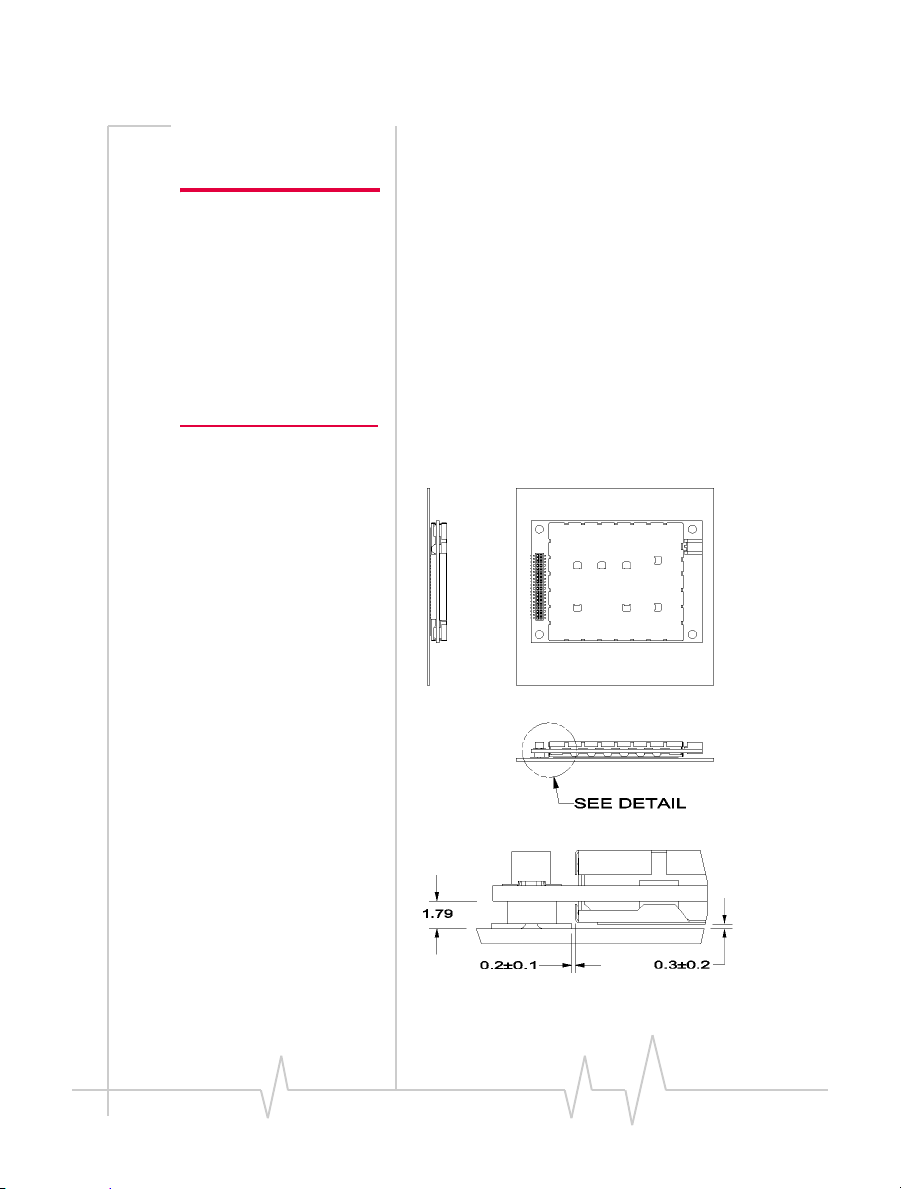
Mechanical Integration
Mounting the module
Note: The integration
should include standoffs
of some kind to protect
the modem shields from
being crushed during
assembly and from
coming into contact with
circuitry on the host
device.
Sierra Wireless embedded modules have four (4)
mounting holes of 2.5 mm (0.984”) diameter, one
located at each corner of the module (as seen in
Figure 2-1). The mounting holes are sized to
accommodate a metric M2 (#2 screw).
The 40-pin host connector allows for either
bottom or top entry, to permit mounting in any
orientation. Sierra Wireless does not provide
mounting hardware.
The sample illustration does not show standoffs.
Figure 2-2: Sample bottom entry mounting (mm)
Rev 1.0 Apr.02 Proprietary and Confidential 17
Page 20
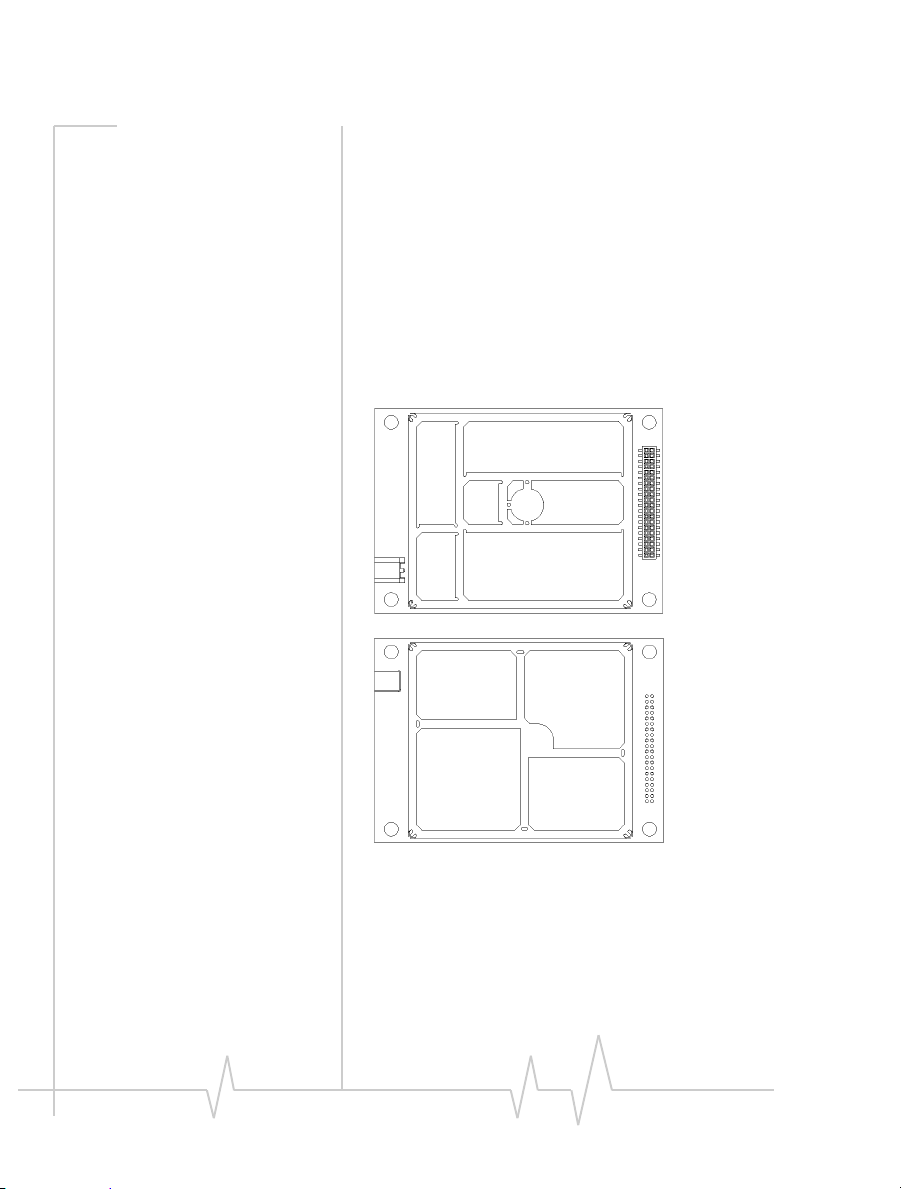
SB555 Hardware Integration Guide
Module weight
The module has a total weight under 14
grams (0.49 ounces). Typical weight is 13.5
grams (0.48 ounces).
Module shields
The SB555 comes with shields on both top and
bottom. These shields are attached to a fence
surrounding the circuitry.
Figure 2-3: Shield fence frame
The internal webbing of the fence frame may be
removed in some units to permit factory rework.
This webbing is used for automated pick-and-
18 Proprietary and Confidential 2130075
Page 21

Mechanical Integration
place only. The product has been fully qualified
mechanically and electrically with and without
the webbing.
Module connectors
There are two connectors: a 40-pin header for the
host interface, and an MMCX connector for the
antenna. Both are mounted offset from the
module centerline to prevent assembly orientation errors.
Host interface connector
The host connector is a 40-pin, 1 mm pitch,
2-row, female header (Samtec part #CLM-120-02F-n-BE with bottom entry option). This host
connector is capable of accepting either a top or
bottom entry mating header connector.
Suitable mating connectors are:
• Samtec (
FTMH series
• Major League Electronics
(
www.majorleagueelectronics.com) BSTCM-7
series
The recommended exposed pin length is:
• 1.4 mm (0.055”) for top entry
• 3.2 mm (0.125”) for bottom entry
The connector is not keyed. The connector is
offset from the module centerline to prevent
assembly orientation errors.
www.samtec.com) MW, FTM or
Rev 1.0 Apr.02 Proprietary and Confidential 19
Page 22
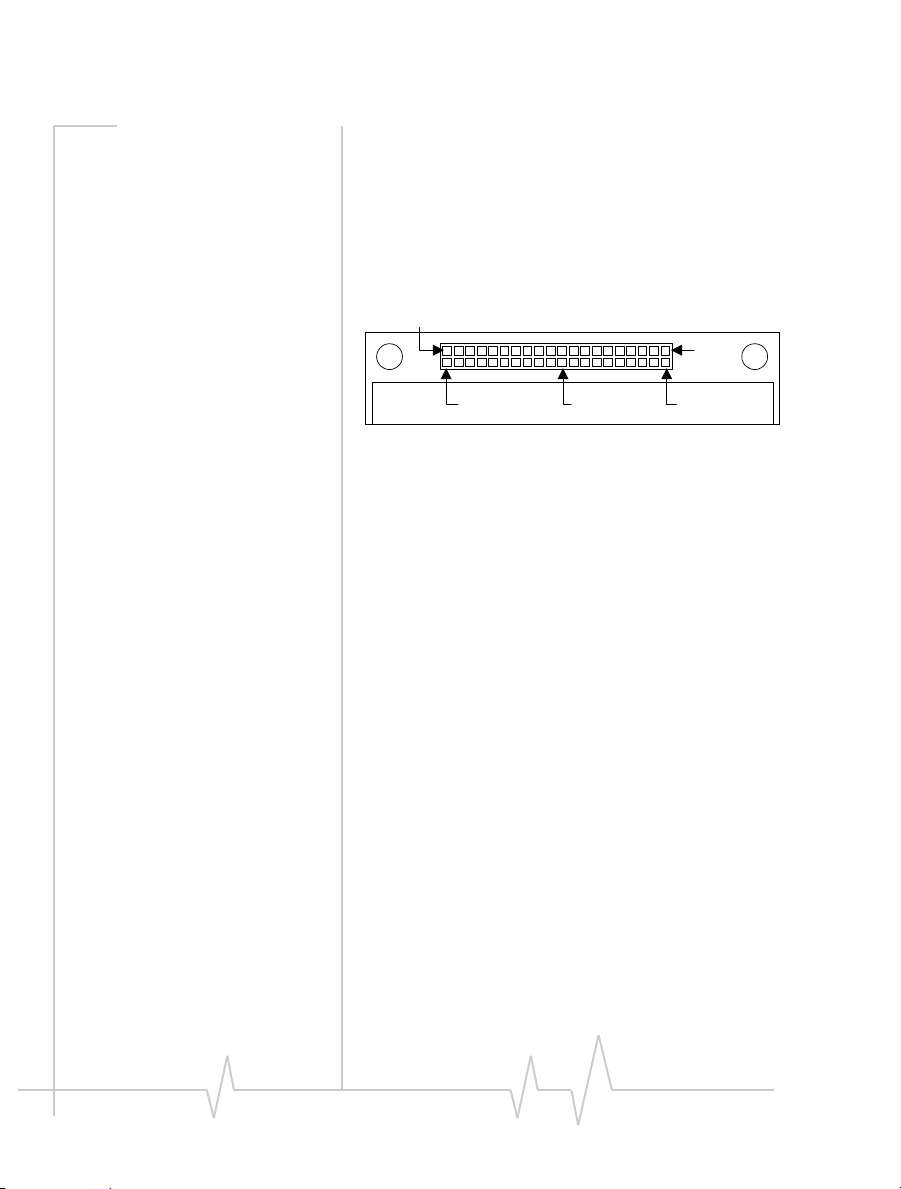
SB555 Hardware Integration Guide
Location of pin 1
Pin 1 of the host connector is shown in
Figure 2-4. When viewing the module with the
connector facing up and the RF connector at the
bottom, pin 1 is on the extreme right of the inside
edge (lower row).
Pin 40
Pin 2
Pin 19Pin 39
Figure 2-4: Host connector pin locations
Pin 1
Antenna connector
The antenna connector is an MMCX female jack
oriented in line with the module longitudinal
axis. Mating plugs can be either straight or rightangle.
The detent on the connector is quite stiff to
ensure the connection remains intact through
vibration and shock. The connector is designed
for 500 connection cycles, which may not be
sufficient for some end-user applications. For
this reason, and to allow for ESD protection, the
modem’s MMCX connector should not be
presented directly to the user for antenna
attachment.
The integration can include a host system built-in
antenna—without presenting a connector to the
user—or any of a variety of RF connector types
(SMA, SMB, TNC, etc.) as suits the application.
See “Ground plane isolation” on page 81 for
additional information on insulating the RF
connector ground.
20 Proprietary and Confidential 2130075
Page 23

Mechanical Integration
For mechanical integration, use a flexible 50 Ω
coaxial cable to allow attachment of the MMCX
connector to the modem either before or after
mounting the module on the host device.
Assembly sequence
Due to the strong detent in the MMCX antenna
connector, Sierra Wireless recommends that you
connect the antenna cable to the modem before
connecting the modem’s 40-pin connector to the
host device. This will avoid stress on the host
connector. Your situation may vary; this is only
a recommendation. Where host mounting is
performed prior to antenna cable attachment, the
module should be secured, with screws and
standoffs, to the host device.
Use suitable standoffs with screws or other
mounts to hold the module securely in place,
while preventing the modem’s shield from
grounding to the host device.
Environmental issues
The SB555 embedded modem conforms to the
specifications listed in Table 2-1 on the following
page. Enhanced specifications may be achieved
through appropriate mounting.
Rev 1.0 Apr.02 Proprietary and Confidential 21
Page 24
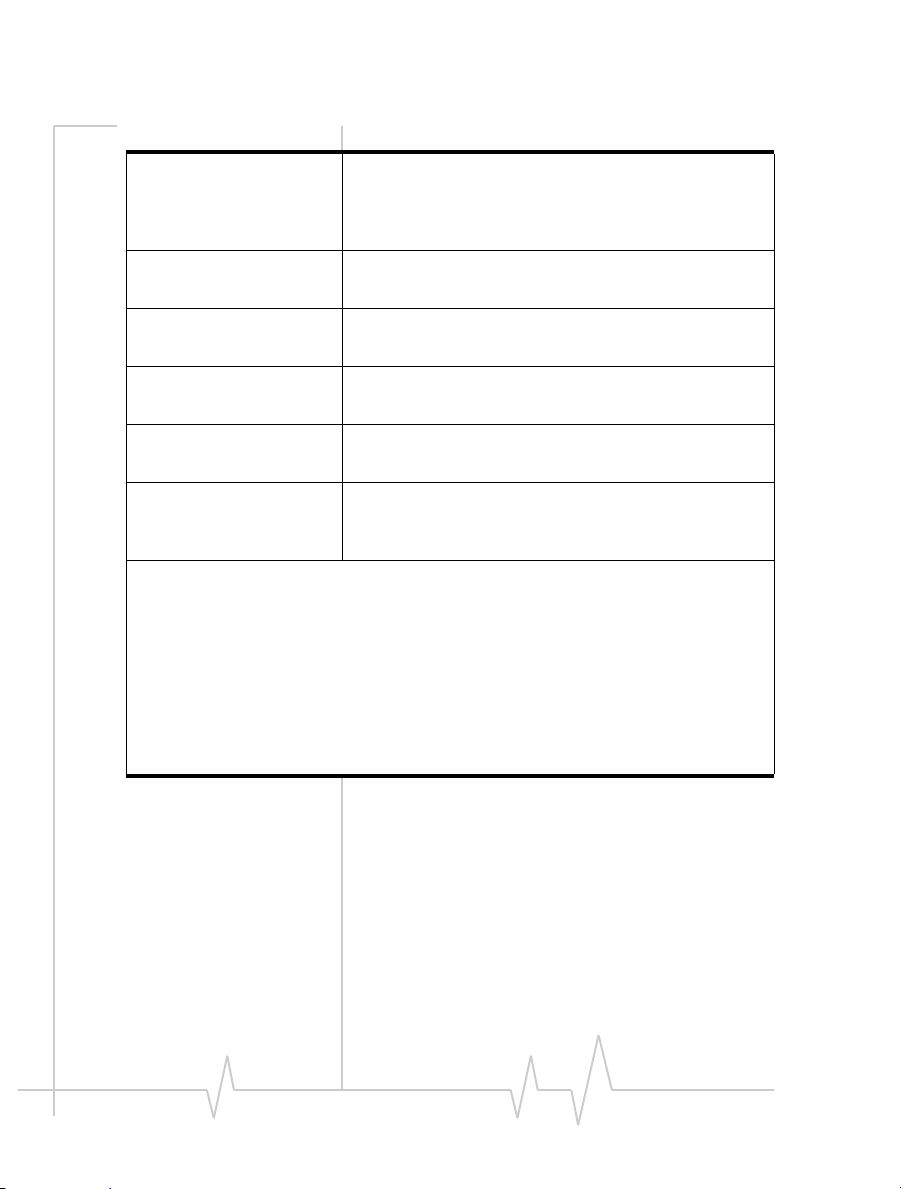
SB555 Hardware Integration Guide
Table 2-1: Environmental specifications
Temperature range Operating: -30 to +60°C (-22 to +140°F)
(modem ambient*)
Storage: -40 to +85
°C (-40 to +185°F)
Humidity MIL-STD-202F
95% non-condensing @ 65
Vibration
(random)**
Vibration
(sine wave)**
MIL-STD-810E
0.04 g2/Hz, 10 – 2000 Hz
PC Card Standard
15 g (147 m/s
Shock** MIL-STD-202F
50 g (490 m/s
Drop**
(unpackaged)
PC Card Standard
0.75 meter drop onto non-cushioned vinyl
2
), 10 – 2000 Hz
2
), 11 ms, 6 pulses/axis
°C (149°F)
(2 drops on each axis, 6 drops total)
* Modem ambient means in the immediate area of the modem, not the ambient
temperature around the finished device. This is typically a temperature inside
your device.
A thermistor inside the modem (monitored by the modem CPU firmware)
causes flow control to be activated should the internal temperature reach
75ºC (167ºF) as measured at the radio. Flow control is released when the
temperature falls below 75ºC. Should the temperature of the radio reach
80ºC (176ºF), the modem terminates the connection in order to protect components and avoid drifting outside radio specifications.
** Vibration, shock, and drop tests are performed for survivability. The modem is
not in operation during the test. Cosmetic damage is ignored.
Thermal dissipation
Determination of thermal dissipation depends
heavily on the usage model of the modem. The
SB555 modem generates more heat when actively
transmitting. However the transmitter is not on
at all times, nor is the transmit power constant.
22 Proprietary and Confidential 2130075
Page 25
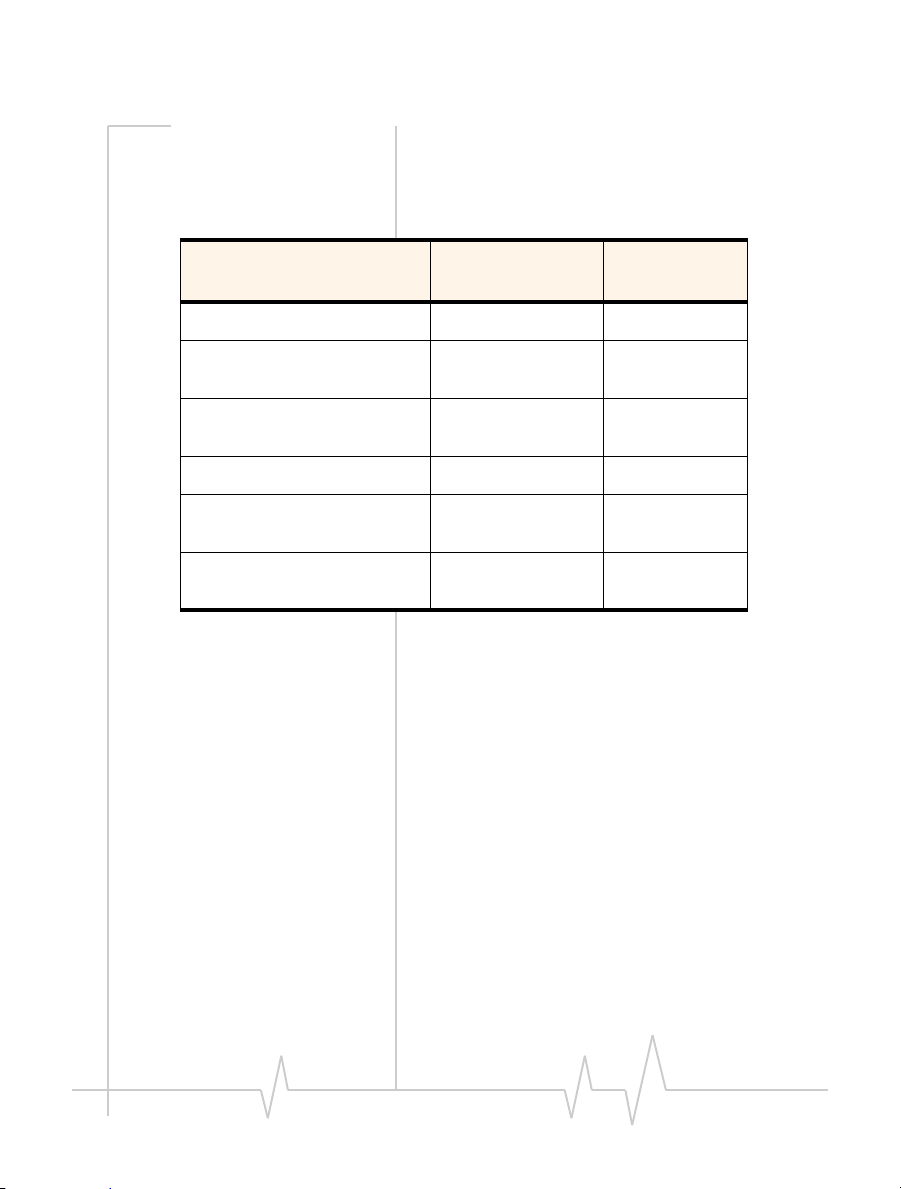
Table 2-2 provides a guideline of the energy to be
dissipated when the modem is in various states
of activity.
Table 2-2: Energy dissipation (typical)
Mechanical Integration
Mode Current
consumption
Shutdown 3.3 V @ 0.7 mA 2.3 mW
Slotted sleep (SCI = 2)
(DTR deasserted)
Slotted sleep (SCI = 2)
(DTR asserted)
Receive 3.3 V @ 160 mA 528 mW
Transmit
(typical at +3 dBm)
Transmit (worst case)
(full power +23.5 dBm)
3.3 V @ 5 mA 16.5 mW
3.3 V @ 40 mA 132 mW
3.3 V @ 370 mA 1219 mW
4.2 V @ 900 mA 3376 mW
Energy to
dissipate
Transmit cases are usually short duration bursts.
Electrostatic discharge
This is treated as an electrical integration issue.
The SB555 does not provide a specified level of
protection from electrostatic discharge (ESD).
Exposed interfaces should be protected by your
circuitry design. Details are covered in Chapter
3:Electrical Integration.
Consult “Electrostatic Discharge” on page 95 for
a general discussion of ESD.
Rev 1.0 Apr.02 Proprietary and Confidential 23
Page 26
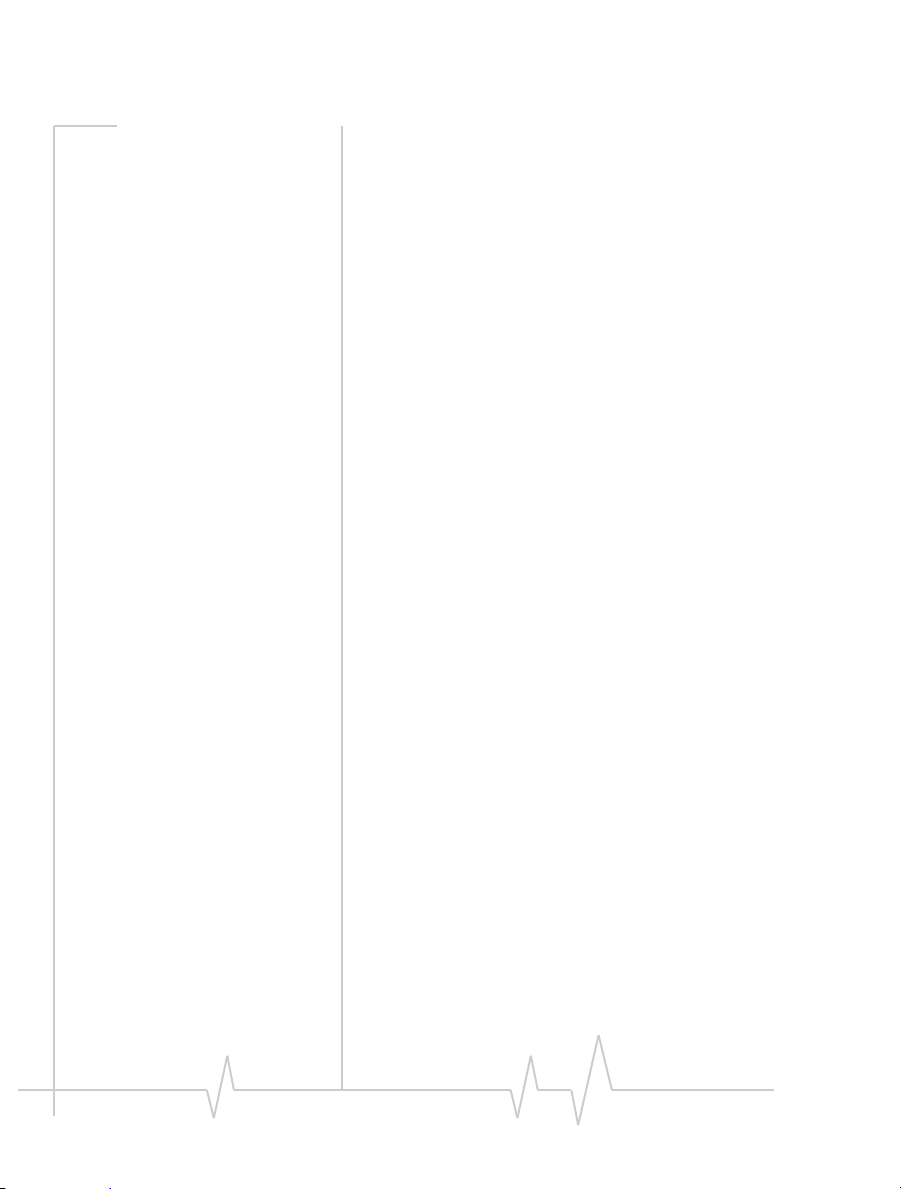
SB555 Hardware Integration Guide
Shock and vibration
The specifications provided on shock and
vibration are for the module free of integration
hardware.
A person rolling off a bed onto the floor is likely
to emerge without injury; whereas one with a fire
hydrant strapped to his back may not. Once
integrated into your device, the surrounding
hardware can have a significant impact on the
modem’s survivability.
Through the mounting and integration decisions
you make, your design will need to meet your
own product’s survivability specifications.
Dust, dirt, and moisture
The shields are not intended to provide the
modem with protection from dust, dirt, or
moisture. Your integration should provide
reasonable insulation from these environmental
factors as needed to meet your product’s specificatons.
24 Proprietary and Confidential 2130075
Page 27
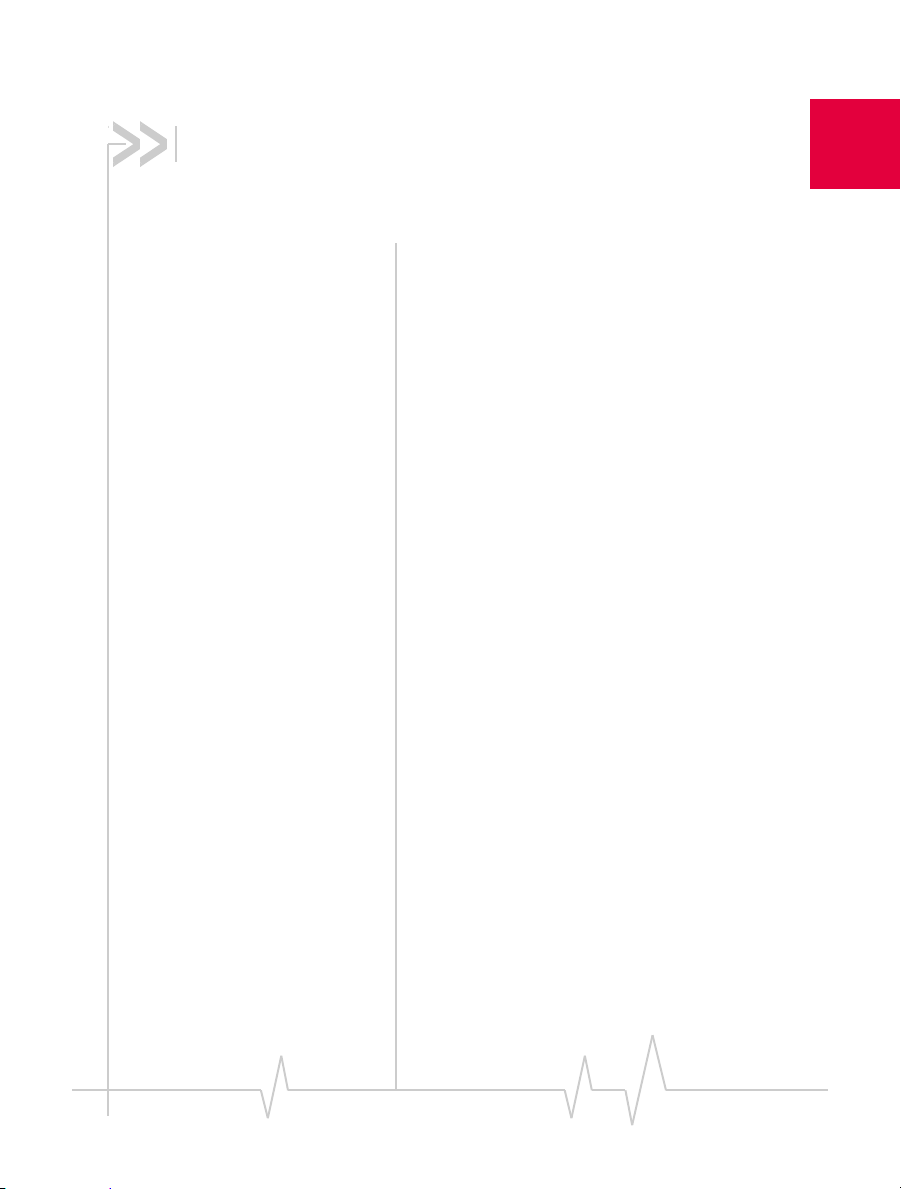
3: Electrical Integration
• Introduction
• Specifications
• General
requirements
• Power supply
• Electrostatic
discharge
Introduction
This chapter covers the integration requirements
and issues related to the general electrical
connection of the SB555 modem, and the power
supply in particular. RF issues are covered in
Chapter 7:RF Integration on page 79.
The SB555 embedded modem presents all
electrical interfaces on the single 40-pin host
connector. This chapter covers:
• The connector and the general electrical
characteristics of the modem
• Power supply considerations
• Electrostatic Discharge (ESD) protection
The elements of integrating each of the modem
interfaces (serial, voice, and control signals) are
covered in subsequent chapters.
3
Modem specifications
The SB555 embedded modem provides a single
40-pin (2x20) header. The connector pinouts are
specified in Appendix A:Host Connector Pinouts
on page 89.
All signals are 3.0 V, HCMOS logic compatible.
Rev 1.0 Apr.02 Proprietary and Confidential 25
Page 28
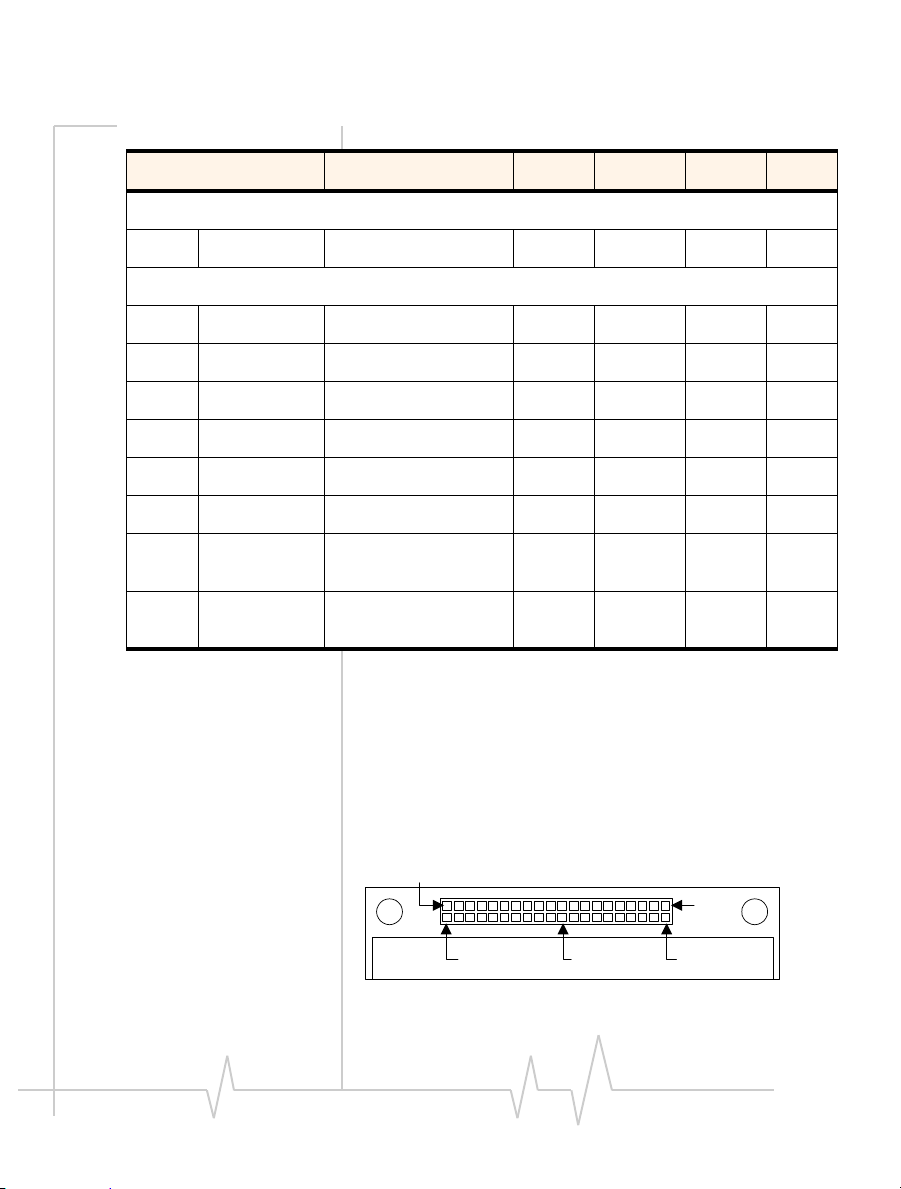
SB555 Hardware Integration Guide
Table 3-1: Host interface electrical characteristics
Parameter Test Conditions Min Typical Max Units
Power
V
DC supply Max ripple 100 mV
cc
Digital Interface
V
V
I
I
V
V
I
I
IH
IL
OH
OL
IH
IL
OH
OL
HI threshold 2.1 3.0 3.3 V
LO threshold 0 0 0.8 V
Input current 3 V applied to input 0 120 µA
Input current 0 V applied to input 0 -120 µA
HI output IOH = 2.0 mA 2.4 3.0 V
LO output IOL = -2.0 mA 0 0.4 V
Output
current
Output
current
p-p
3.2 3.3 4.2 V
VOH > 2.0 V 3.0 mA
VOL < 1.0 V -3.0 mA
Location of pin 1
Pin 1 of the connector is shown in Figure 3-1.
When viewing the module with the connector
facing up and the RF connector at the bottom,
pin 1 is on the extreme right of the inside edge
(lower row).
Pin 40
Pin 2
Pin 19Pin 39
Figure 3-1: Host connector pin locations
26 Proprietary and Confidential 2130075
Pin 1
Page 29
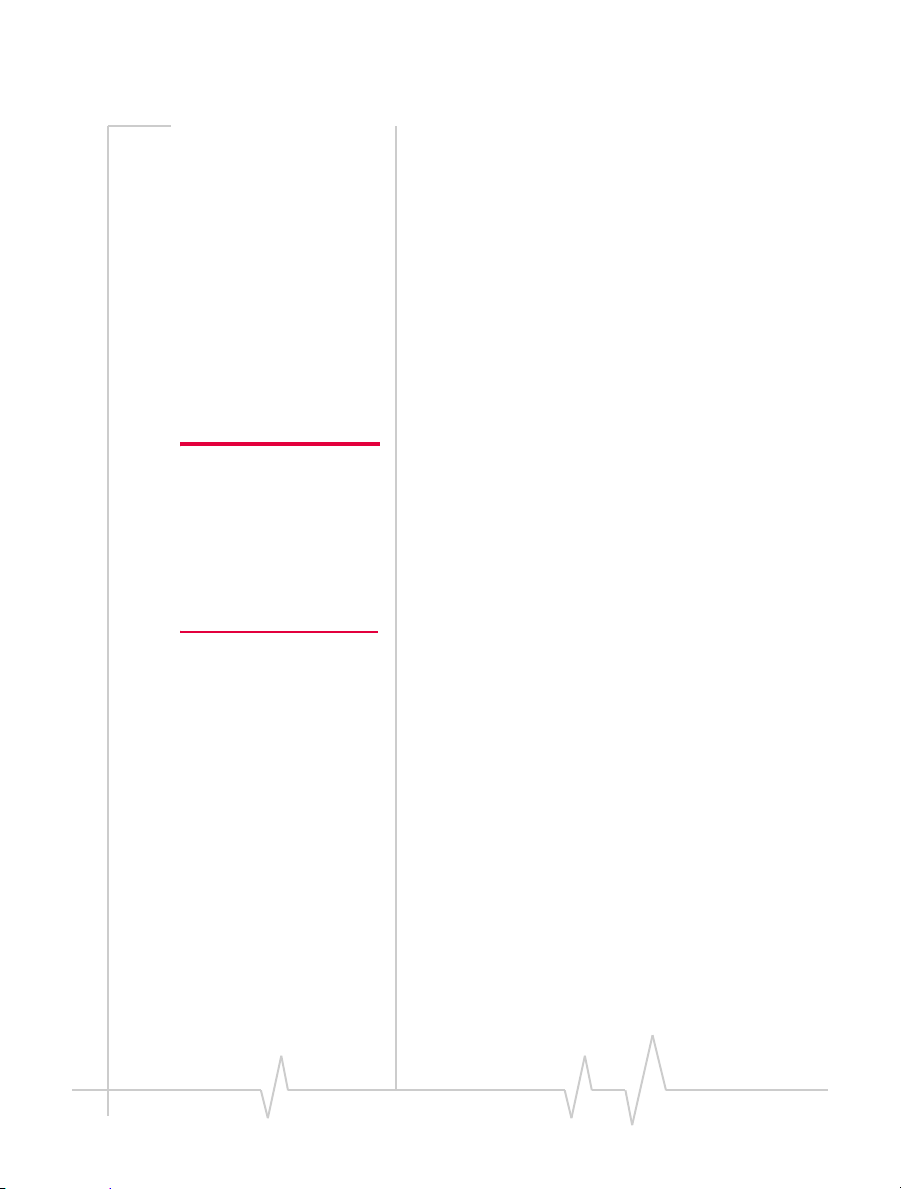
Electrical Integration
General requirements
Unused pins
Unused signals must be terminated properly.
The pinout tables, both in the Appendix and in
the interface sections, include a column for termination of unused pins.
Preventing back-power when the modem is off
Note: Without proper
input protection, the
modem may draw
sufficient current to
remain powered, even
when the normal supply
power is removed.
Active low signals may be deasserted (driven
high) by the host device when the modem is not
needed. This applies 3.0 V to the modem on
these pins and presents the risk of backpowering.
All connector inputs must be either high
impedance (>20 kΩ), or driven low, when the
modem is powered off. This is required to
prevent back-powering the modem. This is
particularly important if the DTR signal is
deasserted (high) when the modem is not in use.
The sample integration shown in the appendix
uses buffers. These provide both voltage
conversion between 3.0 V of the modem and
3.3 V of the host MCU, and the required
protection from back powering both the MCU
and the modem.
Rev 1.0 Apr.02 Proprietary and Confidential 27
Page 30
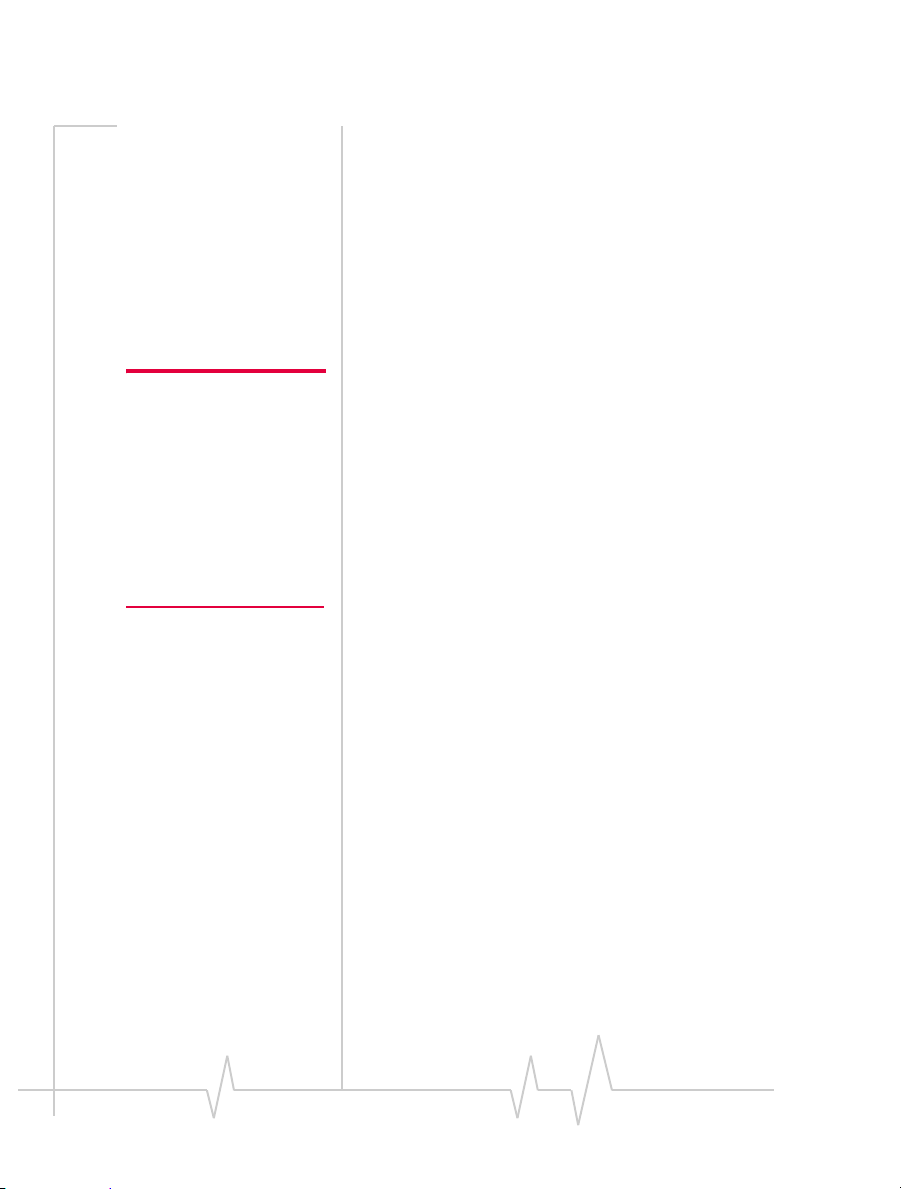
SB555 Hardware Integration Guide
Voltage regulation and buffering
All logic signals at the SB555 host connector are
referenced to 3.0 V. Logic signals at the host
device may be referenced to 3.3 V, thus requiring
the use of buffers between the devices. These
buffers are discussed in the sections on the
specific interfaces. See the Typical MCU
Integration block diagram in the appendix.
Note: The actual VCC of
the logic internal to the
SB555 is 3.0 V, not the
3.2 V–4.2 V applied to
the V
SB555 module. The
74AHC series parts can
tolerate 3.3 V applied to
inputs while VCC=0V.
pins of the
CC
This buffer is mainly to protect the SB555 when it
is powered down while the host device remains
powered up.
Additionally, the modem’s input pins should not
have a voltage applied to them that is more than
0.3 V above the internal V
, which could
CC
happen when the modem is powered down.
Although some of the SB555 output lines are
configured as inputs by a reset, they all have
weak internal pullup or pulldown devices
(approx. 50 k to 375 k
Ω), so no external resistors
need to be added. If you decide to add external
resistors:
• Use pulldown resistors for:
· /RI1
· /DCD1
• Use pullup resistors (to 3.0 V) for:
· /DSR1
· /CTS2
· RxD2
· /Shdn_Ack
This is consistent with the internal devices. A
suggested value is 100 k
Ω.
28 Proprietary and Confidential 2130075
Page 31

Electrical Integration
Note: Floating signal
lines can be noisy, and
increase power
consumption.
Table 3-2: Power pinouts
If a host reset configures any of its I/O pins
(controlling outputs to the modem: DTR1,
/RTS1, TxD1, /RTS2, TxD2, /ShutDown,
MdmReset) as an input, and the pin does not
have any internal pullup or pulldown device, use
a pulldown resistor to prevent the line from
floating. A suggested value is 100 kΩ.
Electrostatic discharge
You are responsible for any ESD protection on
digital circuits. Specific recommendations are
provided as needed for each of the interfaces
described in this guide. An appendix (page 95)
also provides background on ESD.
Power
The SB555 CDMA2000 1X embedded modem
requires 3.2—4.2 VDC (+3.3 V nominal); suitable
for direct connection to a lithium-ion battery.
The modem uses the following pins for the
power interface:
Pin Name Description Typ e Termination
if not used
1, 2 V
cc
3, 4 GND Ground Power Required
25 GND Ground Power Required
30 GND Ground Power Required
Rev 1.0 Apr.02 Proprietary and Confidential 29
3.3 VDC power supply Power Required
Page 32

SB555 Hardware Integration Guide
Pins 25 and 30 are included to provide a
connection to ground near the pins for the two
serial ports.
The electrical characteristics of the power supply
are:
• Max ripple: 100 mV
• Minimum: 3.20 V
• Typical: 3.30 V
• Maximum: 4.20 V
(1 Hz – 100 kHz)
p-p
Current consumption
The current consumption of the modem varies
considerably on the usage model of your device.
Consult the Design Guide (document #2130179)
for assistance in planning your requirements.
Sample power integration
The integration is discussed with reference to the
sample block diagram in Figure 3-2: Power
interface block diagram on page 31. All samples
assume an MCU running at 3.3 V. If your host
device uses internal logic at 3.0 V then the buffers
discussed in this document may not be needed.
Power source
In the sample, the power source is a lithium-ion
battery. Your power source may differ provided
you stay within the 3.20–4.2 VDC requirement.
The power is shown independent of the host
device (MCU) power source, which may differ in
your integration.
30 Proprietary and Confidential 2130075
Page 33

Electrical Integration
For the SB555 modem to maintain a clean RF
signal, it is essential that the power supply also
be clean. Ensure the supply power is as free of
noise as possible.
Figure 3-2: Power interface block diagram
Rev 1.0 Apr.02 Proprietary and Confidential 31
Page 34

SB555 Hardware Integration Guide
MOSFET power switch
Note: This mechanism
is needed to follow the
recommended shutdown
sequence prior to
removing power from
the modem.
The MOSFET power switch is recommended to
provide the host device with software control of
the power to the SB555 modem. A suggested
part is SI2305DS from Siliconix (
brands/siliconix/).
If an MCU reset configures the I/O pin that
controls the MOSFET switch as an input, use a
pullup or pulldown resistor to default the
MOSFET control signal to the off state.
Pins 1 and 2: Modem V
To support a short burst power surge (current
draw) when the module’s transmitter is turned
on, the power supply is filtered by a 100 µF lowESR (Equivalent Series Resistance) capacitor
between the supply (V
this as close as possible to the module connector.
If a tantalum capacitor is used, it must have a
sufficient surge current rating to handle a lowimpedance current source like a battery,
otherwise it could fail.
BATT
www.vishay.com/
CC
) and ground. Locate
Power regulator
This regulator is used to provide the appropriate
voltage (3.0 V) for the LEDs and the digital signal
input buffer. However, if the source power
supply (V
regulator can be omitted, the LED resistors can
be connected directly to V
can also be powered directly by V
32 Proprietary and Confidential 2130075
) never exceeds 3.30 V, this voltage
BATT
, and the buffer
BATT
BATT
.
Page 35

Electrical Integration
If the LEDs were connected directly to a V
4.2 V, the voltage at the
the limit of V
+ 0.3 V, possibly damaging the
CC
/Status pins could exceed
BATT
of
modem. There could also be constant leakage
current, draining the battery. This will depend
on the voltage drop across the selected LEDs.
Similarly, if the buffer were powered by a V
BATT
greater than 3.30 V, the voltage at the input pins
of the SB555 would also exceed the V
+ 0.3 V
CC
limit.
Use a 3.0 V low-dropout (LDO) voltage regulator
of sufficient output current to provide power to
the I/O buffers (and LEDs if needed). A
suggested part is the LP3985-3.0 from National
Semiconductor.
Pins 3, 4, 25, 30: Ground connection
The ONLY ground connection to the modem
must be through the 40-pin host connector. No
ground connection to the modem shields must be
made. This is to avoid degrading the RF performance of the modem through ground loops.
Also consult the section: Ground plane isolation
on page 81.
Rev 1.0 Apr.02 Proprietary and Confidential 33
Page 36

SB555 Hardware Integration Guide
Requirements of the power interface
Module shielding
The module is fully shielded to protect against
EMI and to ensure FCC regulatory compliance.
To maintain the shield effectiveness the modem
shields must not be removed and must not be
connected to the host ground.
Ground loops must be avoided. See “Ground
plane isolation” on page 81.
Power ramp-up
The SB555 modem will hold the circuitry in reset
until stable power is established. When the
voltage reaches 2.7 V nominal (2.55–2.925 V) and
is held at or above that level for at least 10
timer is started. The modem continues to hold in
reset for 140–560 ms to ensure power is stable. If
power slips below 2.7 V for a few micro-seconds,
the timer must restart.
µs, a
Figure 3-3: Power ramp-up timing
34 Proprietary and Confidential 2130075
Page 37

Electrical Integration
Power-up timing
After release from reset, the modem performs a
self test and initialization. It begins normal
operation within 7–15 seconds.
All serial port signals should be considered
undefined or invalid until both
are asserted. Only at that time is the modem
ready for use.
Figure 3-4: Control signal timing
• t0—Reset is released.
—After self test, initialization begins.
• t
1
/DCD1 may change state based on its
condition at the time of the reset. It
should be ignored.
—/DSR1 asserts. Other signals should still
• t
2
be considered invalid.
• t
—/CTS1 asserts, typically 156 µs after /DSR1.
3
At this time, the modem is ready.
/DSR1 and /CTS1
Note: /DCD1 is shown
in its factory default
configuration.
Signals other than /DSR1 and /CTS1 should be
considered invalid or undefined until the process
is complete. The final state of
/DCD1 will depend
on its configuration.
Rev 1.0 Apr.02 Proprietary and Confidential 35
Page 38

SB555 Hardware Integration Guide
Trace widths
Ensure that the PCB trace widths to the SB555
and GND pins are sufficient for a maximum
V
CC
current of 900 mA. Consult the Design Guide
(document #2130179) for details on current
consumption in all modes.
Do not connect the modem package shield to
GND or AGND.
36 Proprietary and Confidential 2130075
Page 39

4: Serial Interfaces
• Introduction
• Primary port
• Secondary port
Introduction
The SB555 CDMA2000 1X embedded modem
presents two serial port interfaces.
• Primary port—the basic modem interface
offering AT command and user data I/O
• Secondary port—for modem management
using a Sierra Wireless proprietary
CnS (Control and Status) protocol
This chapter deals with the electrical integration
of each of these two serial ports. A full
integration of both ports is recommended but a
reduced integration is possible if you are
prepared to sacrifice some features. Consult the
Design Guide (document #2130179) for a
discussion of the issues related to excluding
connection of specific signals.
Serial port specifications
4
The serial ports operate at the same 3.0 V,
HCMOS level as the rest of the modem’s digital
interfaces, not +/-12 V RS-232C levels.
If a modem serial port is to be presented to the
user, appropriate level conversion and ESD
circuitry is required.
Rev 1.0 Apr.02 Proprietary and Confidential 37
Page 40

SB555 Hardware Integration Guide
Table 4-1: Serial interface electrical characteristics
Parameter Conditions Min Ty p . Max Units
Digital Interface
V
V
I
I
V
V
I
I
IH
IL
OH
OL
IH
IL
OH
OL
HI threshold 2.1 3.0 3.3 V
LO threshold 0 0.8 V
Input current 3 V applied input 10 120 µA
Input current 0 V applied input 0 -120 µA
HI output IOH = 1.0 mA 2.0 3.0 V
LO output IOL = -1.0 mA 0 0.4 V
Output
current
Output
current
VOH > 2.0 V 3.0 mA
VOL < 1.0 V 0 -3.0 mA
External pullup and pulldown resistors
Although some of the SB555 output lines are
configured as inputs by a reset, they all have
weak internal pullup or pulldown devices
(approx. 50 K to 375 k
need to be added. If you decide to add external
resistors (suggested value is 100 k
consistent with the internal devices:
• Use pulldown resistors for:
·
/RI1
· /DCD1
• Use pullup resistors (to 3.0 V V
·
/DSR1
· /CTS2
· RxD2
Ω), so no external resistors
Ω), to be
) for:
BUF
38 Proprietary and Confidential 2130075
Page 41

Serial Interfaces
If integrating to an MCU, and its reset configures
any of its I/O pins (controlling outputs to
/RTS1, or TxD1) as an input, and the pin does not
/DTR1,
have any internal pullup or pulldown device, use
a pulldown resistor to prevent the line from
floating. Floating signal lines can be noisy, and
increase power consumption. A suggested value
is 100 kΩ.
ESD protection
You are responsible for any ESD protection on
digital circuits.
If you plan to extend one or both serial ports to
the outside, choose a transceiver capable of 3.3 V
logic and with built-in ESD protection.
Suggested parts include:
• SIPEX (
• Maxim (
MAX3222E
• Texas Instruments (
www.sipex.com) SP3238E
www.maxim-ic.com) MAX3238E or
www.ti.com) MAX3238
Rev 1.0 Apr.02 Proprietary and Confidential 39
Page 42

SB555 Hardware Integration Guide
Primary port
The primary serial port pins (Serial 1) comprise a
standard set of serial data and handshaking
(control) lines. Signals must be terminated
properly if they are not used.
Table 4-2: Primary Port (1) Connector Pinouts
Pin Name Description Typ e Termination
21 /DCD1 Serial 1 – DCD Output Not connected
22 RxD1 Serial 1 – RX Output Required
23 TxD1 Serial 1 – TX Input Required
24 /DTR1 Serial 1 – DTR Input Ground
25 GND Ground Power Required
26 /DSR1 Serial 1 – DSR Output Not connected
27 /RTS1 Serial 1 – RTS Input Ground
if not used
28 /CTS1 Serial 1 – CTS Output Not connected
29 /RI1 Serial 1 – RI Output Not connected
30 GND Ground Power Required
At a minimum, the integration requires RxD,
TxD, and GND. The modem is not capable of
ignoring RTS/CTS flow control. If these signals
are not used in your integration, then
must be forced active (low, grounded) when the
modem is powered.
40 Proprietary and Confidential 2130075
/RTS1
Page 43

Serial Interfaces
Note: If your application
intends to use Windows
ACPI, then both DTR
and RI are required
signals.
The remaining primary port control lines (DCD,
DTR, DSR, and RI) are, strictly speaking, not
needed; however they are desirable in most
applications.
The SB555 modem is designed to use all control
signals of the serial interface. The recommended
integration is to use the full family of controls to
provide the greatest functionality.
Pin 21: /DCD1
Data Carrier Detect normally asserts when the
modem is on a traffic channel. It can be
configured to:
• Behave in a Unix-style “wink” mode—on at
all times and wink off (~1 s) when the traffic
channel is lost
• Reflect the state of the connection—on when
connected and off when disconnected
• Always assert
The configuration method is discussed in the
Verification and Configuration Guide (document
#2130078).
Although not required, it is recommended to use
DCD. If not used, the pin is left unconnected.
Pin 22: RxD1
This is the data channel from the modem
(network) to the host. This is a required pin in all
integrations.
Rev 1.0 Apr.02 Proprietary and Confidential 41
Page 44

SB555 Hardware Integration Guide
Pin 23: TxD1
This is the data channel from the host to the
modem (network). This is a required pin in all
integrations.
Pin 24: /DTR1
Data Terminal Ready is used extensively to
control modem operations as discussed in the
Design Guide. This pin is not strictly required,
although it is required for Windows ACPI.
If DTR is not used in your integration,
must be tied active (low) by connecting to
ground.
The sample integration in the appendix (page 93)
shows the
drain device (for example, a TMOS FET such as
the 2N7000 or 2N7002), with a pulldown resistor
on the input gate of the FET.
The MCU I/O pin driving the
should be high-impedance (or input), or an
output driven to 0 V during and immediately
after MCU reset. This allows the modem to
remain in shutdown mode if the host’s DTR pin
was deasserted to request the shutdown, and the
MCU is subsequently powered down, then
powered up again.
This FET also protects the MCU when it is
powered down while the modem remains
powered up. The modem’s
pullup resistor which could cause the voltage on
the MCU pin to exceed V
the MCU, and increase the drain on the modem’s
battery. This device prevents these problems.
/DTR1 line being driven by an open
/DTR1 signal
/DTR1 pin has a
+ 0.3 V, back-power
CC
/DTR1
42 Proprietary and Confidential 2130075
Page 45

Serial Interfaces
The SB555 is also protected by this FET when the
modem is powered down while the MCU
remains powered up. The modem’s input pins
should not have a voltage applied to them that is
more than 0.3 V above V
otherwise happen when the modem is powered
down.
, which could
CC
Pin 25: GND
This is a signal ground made available in
proximity to the other serial port pins for convenience.
Pin 26: /DSR1
Data Set Ready is normally asserted following
successful completion of a modem’s self-test and
initialization. DSR is deasserted when the
modem is in shutdown state, to advise the host
that it is not available for use.
DSR is optional but recommended. If not used, it
can be left unconnected.
Pin 27: /RTS1
Request To Send is asserted by the host when it is
capable of receiving data from the modem, and
deasserted to prevent overflow.
The modem cannot ignore RTS, so if it is not
used, it must be tied active (low) by connecting to
ground; however doing this will risk data
overflow at the host device.
Rev 1.0 Apr.02 Proprietary and Confidential 43
Page 46

SB555 Hardware Integration Guide
Pin 28: /CTS1
Clear To Send is asserted by the modem when it
is capable of receiving data from the host, and
deasserted when the modem’s buffers are full (or
the modem is not ready to receive commands
from the host).
This pin is also the final signal to the host
indicating that the modem has completed its
initialization and is ready for use.
Only if the application can tolerate data loss due
to transmission overruns, should this pin can be
left unconnected.
Pin 29: /RI1
Ring Indicator is used to advise the host of one of
the following conditions:
• An incoming call (telephone is ringing)
• An incoming SMS message
• A return to network coverage
Windows ACPI requires use of this signal.
Otherwise, the signal is optional. If not used, it
can be left unconnected.
RI is strongly recommended for any integration
using the voice feature of the modem. The RI
signal can be used to wake a sleeping host when
an incoming call arrives, allowing the device to
perform much like a standard cellular telephone.
If RI is used for wakeup, you must connect it to
an appropriate circuit to detect it and manage the
host wakeup operation.
/RI1 is an active low signal that asserts with a
duty cycle of 200 ms on and 200 ms off.
Incoming calls will trigger the RI to cycle until
44 Proprietary and Confidential 2130075
Page 47

Serial Interfaces
the connection attempt is either answered or
dropped. The other event triggers (SMS
messages and return to coverage) will assert
three times for each triggering event.
Your implementation must handle the detection
of events and ignore any additional cycles that
are not needed.
/RI1
Pin 30: GND
This is a signal ground made available in
proximity to the other serial port pins for convenience.
Port configuration
The primary serial port is configured for 8-data
bits, no parity bits, and 1-stop bit. The DTE host
data-rate on the primary serial port can be from
9600 bps to 230.4 kbps, configured by software
command. The factory default setting is
115.2 kbps.
The modem does not support autobaud
detection.
Primary port sample integrations
Three integration options are discussed below:
• Internal host integration connects to a serial
port of an MCU
• External serial connector exposing a standard
RS-232 connection
• Minimum integration, the minimal
connection (to an MCU in this sample).
Rev 1.0 Apr.02 Proprietary and Confidential 45
Page 48

SB555 Hardware Integration Guide
Sample 1: Internal host integration
This sample integrates all signals of the serial
port to an MCU.
Buffers are used to manage the level conversions
between 3.0 V at the modem and 3.3 V at the
MCU. SN74AHC541 (or equivalent) octal buffers
powered by a 3.0 V (V
inputs to the modem. Connect the /OE1 and
/OE2 buffer pins to GND.
Connect the inputs of any unused buffers to
GND and leave the outputs unconnected.
Another SN74AHC541 (or equivalent) octal
buffer, this time powered by the host's 3.3 V
(V
) rail, is used to protect the output lines
CC
from the modem.
The source of the 3.0 V V
input buffer is discussed in the section: Power
regulator on page 32. The output buffer is
powered by the host’s supply.
) rail will serve on the
BUF
power used by the
BUF
Figure 4-1: Primary serial port integration—MCU Sample
46 Proprietary and Confidential 2130075
Page 49

Serial Interfaces
This sample uses an open drain on /DTR1, which
is discussed in the description of Pin 24: /DTR1
on page 42.
If the host will be using partial system shutdown
to conserve power—relying on the modem to
wake up the host via the ring indicator—then the
/RI pin at the MCU will have to be an interrupt-
capable input to trigger the host wakeup.
Sample 2: External serial connector
If you are going to present the primary serial
port as an external RS-232 interface, you must
include appropriate level conversion and ESD
protection. Typically a MAX3238 is used, as
shown in Figure 4-2.
The supply power to the chip must be the same
3.0 V (V
of the SB555. This ensures the output signals
from the RS-232 conversion do not over drive the
SB555.
If the host system logic is used to enable the
conversion chip (as shown in the sample), the
same logic should control the power to the SB555
(although not shown in the sample). This
prevents a situation where the conversion chip
might back-power the SB555 through
/RTS1. Conversely, if the SB555 is powered
while the MAX3238 is not, there can be a current
drain through the SB555 serial outputs.
Values for the capacitors are not shown. Consult
the data sheet for the chip you use for values.
) level supported by the digital logic
BUF
/DTR1 and
Rev 1.0 Apr.02 Proprietary and Confidential 47
Page 50

SB555 Hardware Integration Guide
Figure 4-2: Primary serial port integration—external
RS-232 connector
Depending on the capabilities of the selected
chip, the ring indicator may still be used to
control host power. Provided the 3.0 V supply is
active and the software switch is off, the chip
may still pass the
/RI1 signal to another pin (not
shown) that can be used to wake the local host.
48 Proprietary and Confidential 2130075
Page 51

Serial Interfaces
Sample 3: Minimum integration
At a minimum, data receive (RxD1) and
transmit (
This sample integration does not enforce flow
control so data overruns and lost data are
possible; your application must be tolerant of
this.
The minimum required integration is described in
Table 4-3 and the block diagram in Figure 4-3:
Table 4-3: Primary port minimum
integration
Signal Pin Requirement
/DCD1 21 Optional (unconnected)
RxD1 22 Required
TxD1 23 Required
/DTR1 24 GND
TxD1), and ground (GND) are required.
GND 25 GND
/DSR1 26 Optional (unconnected)
/RTS1 27 GND
/CTS1 28 Optional (unconnected)
/RI1 29 Optional (unconnected)
GND 30 GND
Rev 1.0 Apr.02 Proprietary and Confidential 49
Page 52

SB555 Hardware Integration Guide
Figure 4-3: Primary serial port integration—minimum
sample
Note: The modem is not
capable of ignoring RTS/
CTS flow control. If
these signals are not
used in your integration,
then RTS must be
forced active (low) when
the modem is powered.
The modem firmware always respects hardware
handshaking. This means that if RTS/CTS are
not used, the
/RTS1 signal input to the modem
must be forced active (low) by connecting it to
ground.
The CTS signal is optional and can be left unconnected if not used. The modem will assert and
deassert it regardless of the hardware
integration.
DTR can be configured for a variety of control
applications in the modem. To prevent
accidental recognition of transitions and avoid
any flow control problems, the required
integration of an unused
/DTR1 signal is to tie it
active (low) by connecting to ground.
All other control lines are outputs from the
modem and can be safely left unconnected if not
needed.
50 Proprietary and Confidential 2130075
Page 53

Secondary port
Serial Interfaces
Note: This port is
required for operation
with Watcher, the Sierra
Wireless enabling
software.
Table 4-4: Secondary port connector pinouts
Pin Name Description Typ e Termination
17 /CTS2 Serial 2 – CTS Output Not connected
18 /RTS2 Serial 2 – RTS Input Ground
19 TxD2 Serial 2 – TX Input Ground
20 RxD2 Serial 2 – RX Output Not connected
The secondary port of the SB555 embedded
modem is used to exchange control and status
information while a data connection is in
progress on the primary port. The secondary
port can also support CAIT—a diagnostics tool—
used during CDG3 testing.
The port is, strictly speaking, optional, but
without it, the host device is very limited in its
ability to control or monitor the modem while
connected. See the Design Guide (document
#2130179) for a full discussion.
This port provides only the basic TX and RX lines
along with flow control—RTS and CTS. Other
control signals are not provided.
if not used
25 GND Ground Power Required
Rev 1.0 Apr.02 Proprietary and Confidential 51
Page 54

SB555 Hardware Integration Guide
Pin 17: /CTS2
The Clear To Send signal is optional and can be
left unconnected if not used. The modem will
assert and deassert it regardless of the hardware
integration.
Clear To Send is asserted by the modem when it
is capable of receiving CnS commands from the
host, and deasserted when the modem’s buffer is
full (or the modem is not ready to receive CnS
commands from the host).
Only if the application can tolerate loss of CnS
commands due to transmission overruns, should
this pin be left unconnected.
Pin 18: /RTS2
Request To Send is asserted by the host when it is
capable of receiving CnS responses and notifications from the modem, and deasserted to prevent
overflow.
The modem cannot ignore RTS, so if it is not
used, it must be tied active (low) by connecting to
ground.
Pin 19: TxD2
Note: See the Design
Guide for details of the
consequences of not
including the secondary
port in your integration.
52 Proprietary and Confidential 2130075
This is the data channel from the host to the
modem for CnS messages. This is a required pin
in all integrations using Watcher; otherwise the
pin is optional.
Page 55

Serial Interfaces
Pin 20: RxD2
This is the data channel from the modem to the
host for CnS messages and notifications. This is
a required pin in all integrations using Watcher;
otherwise it is optional.
Pin 25: GND
This is a signal ground made available in
proximity to the other serial port pins for convenience.
Port configuration
The secondary serial port is configured for 8-data
bits, no parity bits, and 1-stop bit. The DTE host
data-rate on the secondary serial port can be
from 9600 bps to 115.2 kbps, configured by
software command. The factory default setting
is 115.2 kbps.
The modem does not support autobaud
detection.
Rev 1.0 Apr.02 Proprietary and Confidential 53
Page 56

SB555 Hardware Integration Guide
Secondary port sample integration
Note: The secondary
port is typically not
extended to an outside
RS-232 connector,
although this can be
done in a completely
standalone modem
product—one not using
built-in host application
software.
This sample integrates all signals of the serial
port to an MCU.
Buffers are used to manage the level conversions
between 3.0 V at the modem and 3.3 V at the
MCU. This element of the integration is the same
as that described on page 46 for the primary port.
The source of the 3.0 V (V
) power used by the
BUF
input buffer is discussed in the section: Power
regulator on page 32. The output buffer is
powered by the host’s supply.
Figure 4-4: Secondary serial port sample integration
54 Proprietary and Confidential 2130075
Page 57

Serial Interfaces
Minimum integration
To use the port, the minimum integration is
described in the following table:
Table 4-5: Secondary port minimum
integration
Signal Pin Requirement
/CTS2 17 Optional
/RTS2 18 GND
TxD2 19 Required
RxD2 20 Required
GND 25 Required
Figure 4-5: Secondary serial port minimum integration
At a minimum, receive (RxD2) and
transmit (
TxD2) data, along with ground (GND)
are required. This integration does not enforce
flow control so data overruns and lost data are
possible; your application must be tolerant of
this.
Rev 1.0 Apr.02 Proprietary and Confidential 55
Page 58

SB555 Hardware Integration Guide
56 Proprietary and Confidential 2130075
Page 59

5: Voice Interface
• Introduction
• Headset
• Line level
Introduction to voice features
The SB555 CDMA2000 1X embedded modem
supports voice operation similar to a cellular
telephone. Integration of the modem to use the
voice features requires a microphone input and
speaker output. These can be either directly to a
standard cellular headset or to your custom
audio circuit (at line level).
The modem’s analog voice capability is
configured at the factory to use a direct
connection to a standard cellular headset.
Software commands are used to make configuration and calibration changes.
This chapter has sections describing each of the
two configurations of the voice interface.
Audio block diagram
5
The simplified block diagram on the following
page is intended to provide you with some
understanding of how the various configuration,
calibration, and user controls affect the circuit.
The AT commands used to control the audio
circuit are all prefixed with the tilde (~) character.
There are two areas where a loopback can be
configured for testing (not shown), that are
described in the Verification and Configuration
Guide.
Rev 1.0 Apr.02 Proprietary and Confidential 57
Page 60

SB555 Hardware Integration Guide
Figure 5-1: Simplified audio block diagram
Setting line level (~AUDMOD) primarily affects
the amount of microphone gain. There is also
some associated filtering, used to compensate for
the headset microphone, that will be switched
out (flat response) when using the line level
configuration.
Calibration of the microphone and speaker levels
is handled on the digital side of the Codec. Use
~MICLVL and ~SPKLVL is described in the
of
Configuration and Verification Guide.
The user’s volume control (
~SPKVOL) is prior to
the echo cancellation circuitry. It is also included
in the sidetone return, along with a separate
control of sidetone gain (
~STGLVL).
58 Proprietary and Confidential 2130075
Page 61

Voice Interface
Pinouts
Table 5-1: Analog voice interface pinouts
Pin Name Description Typ e Termination
if not used
13 MIC+ Voice Mi c + Input (Diff.) AGND
14 SPKR+ Voi c e Sp eaker Output Not connected
15 MIC- Voice M ic- Input (Diff.) AGND
16 AGND Audio Common Ground
(AGND)
Note: The Audio Common Ground is independent
of the system’s signal ground.
If the audio circuitry is not used, the inputs (pins
13 and 15) should be connected to
Under normal operation, the modem only turns
on the audio circuit when needed for a voice
connection. Note that if the audio circuit is
enabled, there is a bias current of just under
1 mA on the MIC pins that will cause some
current drain.
ESD protection
You are responsible for any ESD protection
required. An appendix (page 95) provides
background on ESD.
Not connected
AGND (pin 16).
Rev 1.0 Apr.02 Proprietary and Confidential 59
Page 62

SB555 Hardware Integration Guide
Headset integration
This is the default configuration from the factory.
Level calibration is described in the Verification
and Configuration Guide (document #2130078).
Headset interface specifications
The modem’s analog voice interface configured
for direct use with a standard cellular headset
has the following electrical specifications:
Table 5-2: Headset interface electrical characteristics
Parameter Conditions Min Ty p . Max Units
Microphone Input
Z
IN
V
I
0dBm0 Reference
∆A
SINAD S:(THD+N) -45 dBm0 to
60 Proprietary and Confidential 2130075
Input
impedance
Input level mic sens. =
level
Gain error -30 dBm0 to
V
Transmit
noise
Differential 4 4.2 4.5 kΩ
-58 dBV / µBar
1 kHz sine wave
Amp Gain =
26 dB
-1.5 0 +1.5 dB
+3 dBm0 input
C-message
weighted
25 45 dB
+3 dBm0 input
-44 -21.8 dBV
88 110.2 dB SPL
45.5 mV
10 µV
RMS
RMS
Page 63

Voice Interface
Table 5-2: Headset interface electrical characteristics (cont.)
Parameter Conditions Min Ty p . Max Units
I
MIC
Mic DC
current
Speaker Output
Z
L
P
O
Load
impedance
Speaker
output
power
THD To ta l
harmonic
distortion
MUTE Digital input =
∆A
Gain error -30 dBm0 to
V
Receive
noise
Electret
220 500 µA
condenser
Source =
1.8 VDC
@2200Ω
Single-ended 32 Ω
32Ω load digital
8.8 mW
input = +3 dBm0
@1020Hz
Maximum output
5 %
level into 32 Ω
@498Hz
-80 dB
+3 dBm0
@1020Hz
-1.5 0 +1.5 dB
+3 dBm0 input
Digital input =
200 µV
0x0000
A-weighted
RMS
SINAD S:(THD+N) -45 dBm0 to
25 42 dB
+3 dBm0 input
IMD Intermod.
distortion
498 Hz &
2020 Hz equal
50 dB
level
V
O
Rev 1.0 Apr.02 Proprietary and Confidential 61
DC on
speaker out
AC-coupled 0 VDC
Page 64

SB555 Hardware Integration Guide
Microphone input (headset)
The microphone input is a capacitively
connected differential input, with input
impedance greater than 4 k
signals should be -44 dBV (18 mV
Ω. Microphone
) nominal.
p-p
Note: Single-ended
drive will reduce input
impedance by 50% to
2.1 kΩ typical.
Note: The Audio
Common Ground is
independent of the
system ground used for
other operations.
If a single-ended drive is desired, the MIC- input
must be connected to the Audio Common
ground (pin 16) as close to the microphone, or its
connector, as possible. Do not use a general
system ground, but rather the Audio
Common (
The modem provides a microphone DC bias of
just under 1 mA of current for a standard microphone.
AGND) provided by the module.
Speaker output (headset)
The speaker output is a single-ended signal used
to interface to a headset. The output signal is
AC-coupled -21 dBV (250 mV
32
Ω load.
If additional amplification is needed, it is the
responsibility of the integrator.
) nominal into a
p-p
Sample headset integration
The simplest integration of the modem’s voice
service uses the conventional analog microphone and speaker pins (13–16). These can be
connected directly to a standard 3-wire cellular
headset.
62 Proprietary and Confidential 2130075
Page 65

Voice Interface
1
2
3
4
SJ - 2504N
Figure 5-2: Sample headset integration
A preferred integration would use both MIC+
and
MIC- as a differential pair (with ground on
either side) to reduce noise.
Note: This sample does not include ESD
protection. You are responsible for all ESD
protection circuitry.
13 MIC+
14 SPKR+
15 MIC -
16 AGND
Line level voice integration
The modem’s analog voice interface is
configured at the factory for direct use with a
standard cellular headset. The interface can be
configured for line level by using:
• AT c o mmand:
• CnS command KST_AUDMOD (5006)
When this is done, the microphone gain is
reduced by 28 dB and the frequency response is
flat (a filter is switched out). The speaker
circuitry is unchanged.
AT~AUDMOD=1
Rev 1.0 Apr.02 Proprietary and Confidential 63
Page 66

SB555 Hardware Integration Guide
The interface has the following electrical specifications:
Table 5-3: Line level interface electrical characteristics
Parameter Conditions Min Ty p . Max Units
Line Input
Z
IN
V
I
0dBm0 Reference
∆A
Input
impedance
Maximum
input level
level
Gain error -30 dBm0 to
V
Differential 4 4.2 4.5 kΩ
MIC+ or MICsingle-ended
Amp Gain =
-2 dB
+3 dBm0 input
SINAD S:(THD+N) -45 dBm0 to
+3 dBm0 input
Line Output
Z
L
V
O
Load
impedance
Reference
signal level
Single-ended 600 Ω
Digital input
0dBm0
@1020Hz
VOmax Maximum
output level
Digital input
+3 dBm0
@1020Hz
THD To ta l
harmonic
distortion
Maximum output
level into 600 Ω
@498Hz
2.28 V
1.14 V
-1.5 0 +1.5 dB
25 45 dB
375 mV
1.5 V
5 %
P-P
RMS
RMS
P-P
MUTE Digital input =
-80 dB
+3 dBm0
@1020Hz
64 Proprietary and Confidential 2130075
Page 67

Voice Interface
Table 5-3: Line level interface electrical characteristics (cont.)
Parameter Conditions Min Ty p . Max Units
∆A
SINAD S:(THD+N) -45 dBm0 to
IMD Intermod.
V
O
Gain error -30 dBm0 to
V
Receive
noise
distortion
DC on
speaker out
+3 dBm0 input
Digital input =
0x0000
A-weighted
+3 dBm0 input
498 Hz &
2020 Hz equal
level
AC-coupled 0 VDC
Microphone input (line level)
When using line level differential drive, both
pins must be AC-coupled via 100 nF capacitors.
The input signal is -21 dBV (250 mV
from a 600
Speaker output (line level)
The output signal is AC-coupled -21 dBV
(250 mV
If additional amplification is needed, it is the
responsibility of the integrator.
-1.5 0 +1.5 dB
25 42 dB
50 dB
Ω source.
) nominal into a 600 Ω load.
p-p
200 µV
) nominal
p-p
RMS
Rev 1.0 Apr.02 Proprietary and Confidential 65
Page 68

SB555 Hardware Integration Guide
66 Proprietary and Confidential 2130075
Page 69

6: Control Signals
• Introduction
• Status indicators
• Shutdown control
•Reset
Introduction
The SB555 embedded modem makes use of
several control signals to indicate connection
state, control the shutdown process, and reset the
modem.
This chapter deals with the hardware integration
of these control interfaces:
• Status outputs
• Shutdown request and acknowledge
• Reset
Control interface specifications
All signals are 3.0 V, HCMOS logic compatible.
These signals must be terminated properly if
they are not used.
6
Table 6-1: Control interface electrical characteristics
Parameter Conditions Min Ty p . Max Units
Digital interface
V
IH
V
IL
I
IH
Rev 1.0 Apr.02 Proprietary and Confidential 67
HI threshold 2.1 3.0 3.3 V
LO threshold 0 0.8 V
Input current 3 V applied to
input
0 120 µA
Page 70

SB555 Hardware Integration Guide
Table 6-1: Control interface electrical characteristics (Continued)
Parameter Conditions Min Ty p . Max Units
I
V
V
I
I
IL
OH
OL
OH
OL
Input current 0 V applied to
HI output IOH = 2.0 mA 2.4 3.0 V
LO output IOL = -2.0 mA 0 0.4 V
Output
current
Output
current
input
VOH > 2.0 V 3.0 mA
VOL < 1.0 V -3.0 mA
0 -120 µA
External pullup and pulldown resistors
Although some of the SB555 output lines are
configured as inputs by a reset, they all have
weak internal pullup or pulldown devices
(approx. 50 K to 375 k
need to be added. If you decide to add external
resistors, to be consistent with the internal
devices:
• Use pullup resistors (to 3.0 V V
·
/Shdn_Ack
A suggested value is 100 kΩ.
If integrating to an MCU, and its reset configures
any of the I/O pins (controlling outputs to
/ShutDown, or /Reset) as an input, and the pin
does not have any internal pullup or pulldown
device, use a pulldown resistor to prevent the
line from floating. Floating signal lines can be
noisy, and increase power consumption. A
suggested value is 100 kΩ.
Ω), so no external resistors
) for:
BUF
68 Proprietary and Confidential 2130075
Page 71

Control Signals
ESD protection
You are responsible for any ESD protection
required. An appendix (page 95) provides
background on ESD.
Status indicators
Four status output indicators are provided on the
SB555 modem.
Table 6-2: Status Indicator Pinouts
Pin Name Description Typ e Termination
if not used
3, 4 Ground -- Power Required
5 /Status1 Stat us 1 Output Not connected
7 /Status2 Stat us 2 Output Not connected
9 /Status3 Stat us 3 Output Not connected
11 /Status4 Sta tus 4 Output Not connected
These indicators can be configured by software
to work in one of two ways:
• Human interface—typically driving LEDs
(Blinking patterns are used that are not
suitable as inputs to a microcontroller.)
• Machine interface—providing two-state
operation for polling, or edge-detection interrupts for events.
The configuration—human or machine—applies
to all signals. You cannot “mix and match”
configurations.
Rev 1.0 Apr.02 Proprietary and Confidential 69
Page 72

SB555 Hardware Integration Guide
You can implement as few or as many of these
signals as suits your project. See the Design
Guide (document #2130179) for a discussion of
the specific applications.
Human interface (LEDs)
By default from the factory, these outputs are
defined for a human interface presuming
connection to LED indicators (blinking patterns
are used).
All four signals are active low. They are capable
of directly driving LEDs with up to 2 mA sinking
or sourcing. Up to 3 mA is supported if 3.0 V
does not need to be maintained.
There is a “damping” applied to Status 3 and
Status 4 (pins 9 and 11). When triggered active
(on) they will remain on for a minimum of 50 ms.
This is to provide a definite visual signal on an
LED.
Sample LED status interface
A typical LED human interface is shown in
Figure 6-1 on the following page. The LEDs are
connected in such a way that when power to the
SB555 V
also removed. This prevents back-powering the
modem through the LEDs and status pins when
the modem is powered down. The requirement
for this will depend on the type of LEDs selected
and the voltage drop across the part.
Use a regulator of sufficient output current, such
as the LP3985-3.0 from National Semiconductor.
70 Proprietary and Confidential 2130075
pins is removed, power to the LEDs is
CC
Page 73

Control Signals
Figure 6-1: Sample LED integration
The 3.0 V low-dropout (LDO) voltage regulator
is used to provide the appropriate voltage for the
LEDs. However, if the supply power (V
BATT
)
never exceeds 3.30 V, or the LEDs provide sufficient voltage drop to prevent back-powering, this
voltage regulator can be omitted; the LED
resistors can be connected directly to V
If the LEDs were connected directly to a V
4.2 V, the voltage at the
the limit of V
+ 0.3 V, possibly damaging the
CC
/Status pins could exceed
BATT
BATT
.
of
modem. There could also be constant leakage
current, draining the battery.
Rev 1.0 Apr.02 Proprietary and Confidential 71
Page 74

SB555 Hardware Integration Guide
Machine interface
To configure the modem to use the machine
interface use one of these techniques:
• AT c o mmand
• CnS command KST_SOMOD (5003)
All four signals are active low. Depending on
the application, there may be a need to trigger
interrupts on falling or rising edges, or both.
There is a “damping” applied to Status 3 and
Status 4 (pins 9 and 11). When triggered active
(on, low) they will remain on for a minimum of
50 ms. This is to prevent unduly frequent
triggering of interrupts on the machine interface.
Buffers should be used to protect the modem
from back-power, and adjust for 3.0 V to 3.3 V
logic differences, if required by the MCU.
AT~SOMOD=1
Sample machine interface to status outputs
Figure 6-2: Sample status interface to machine integration
Buffers are used to manage the level conversions
between 3.0 V at the modem and 3.3 V at a host
MCU. An SN74AHC541 (or equivalent) octal
72 Proprietary and Confidential 2130075
Page 75

Control Signals
buffer powered by the MCU's 3.3 V VCC rail is
suggested. Connect the
GND.
This buffer is there mainly to protect the host
MCU if it is ever powered down while the SB555
remains powered up. Only omit this buffer if all
MCU input pins can tolerate 3.0 V applied to
them while the MCU is powered down (MCU
V
= 0 V) without back-powering the MCU, and
CC
if the MCU input pins don’t have pullups which
could back-power the modem when it is
powered down.
/OE1 and /OE2 pins to
Shutdown and reset control
To correctly shutdown the modem prior to
powering it off or resetting it, the host device
must implement a shutdown request and
acknowledge handshake. This can be done in
software or hardware. See the Design Guide for
details.
The hardware mechanism to handshake a
shutdown requires the implementation of the
Shutdown Request (
Acknowledge (
/ShutDown) and Shutdown
/Shdn_Ack) signals.
Table 6-3: Shutdown control pinouts
Pin Name Description Typ e Termination
if not used
37 /Shdn_Ack Shutdown Acknowledge Output Not connected
38 /ShutDown Shutdown Request Input 3.0 V
39 /Reset Reset Input 3.0 V
Rev 1.0 Apr.02 Proprietary and Confidential 73
Page 76

SB555 Hardware Integration Guide
Buffers should be used to protect the modem
from back-power, overpower, and to adjust for
3.0 V to 3.3 V logic differences.
Pin 37: /Shdn_Ack
Shutdown Acknowledge is asserted (low) by the
modem when the shutdown process is complete
and the modem may be reset or powered off.
Use of a buffer is recommended for hosts not
using 3.0 V logic. It is also required if the host
cannot handle cases where the modem is active
(the pin is deasserted high) while the host is
powered down.
If not implemented, leave this pin unconnected.
Pin 38: /ShutDown
This is a level sensitive signal that must be held
asserted until the shutdown is acknowledged. It
is detected by the modem firmware in a polling
cycle for signal state, not by edge detection
interrupt. Detection by the modem takes from
µs to 10 ms depending on the state of the
500
modem (active or sleeping) at the time.
It may be necessary to buffer this input pin to
protect against back-powering the modem if the
SB555 is switched off while the host is kept on. A
buffer will also protect against over driving the
3.0 V level of the modem by hosts using higher
voltage logic.
If Shutdown Request is not implemented, tie
/ShutDown to 3.0 V (V
detection of a shutdown request should the
modem not be configured to ignore the signal.
). This prevents false
BUF
74 Proprietary and Confidential 2130075
Page 77

Control Signals
Pin 39: /Reset
The modem can be reset using a hardware
control signal on pin 39,
active low and must be asserted for a minimum
µs.
of 40
The /Reset pin of the SB555 should be driven by
an open drain device (for example, a TMOS FET
such as the 2N7000 or 2N7002), with a pulldown
resistor on the input gate of the FET. The host’s
MCU I/O pin driving the modem’s reset signal
should be high-impedance (or input), or an
output driven to 0 V during and immediately
after MCU reset. This avoids accidentally
resetting the modem during MCU powerup or
powerdown.
This FET also protects the MCU when it is
powered down while the modem remains
powered up. The modem’s
pullup resistor which could back-power the
MCU, and increase the drain on the modem’s
battery, if this device is omitted.
This FET also protects the SB555 when it is
powered down while the MCU remains powered
up. The modem’s input pins should not have a
voltage applied to them that is more than 0.3 V
above the modem’s V
happen when the modem is powered down.
If the hardware reset is not to be used, the signal
must be tied to 3.0 V (V
high to prevent holding the modem in reset.
/Reset. The signal is
/Reset pin has a
, which could otherwise
CC
), providing a logic
BUF
Rev 1.0 Apr.02 Proprietary and Confidential 75
Page 78

SB555 Hardware Integration Guide
Sample shutdown interface integration
This sample shows the shutdown handshaking
pins buffered to protect both the modem and the
host MCU from back-power situations, and to
handle logic level conversion. The manual on/off
switch to the modem is shown for consistency
with other samples but can be omitted.
Figure 6-3: Sample shutdown and reset integration
Buffers are used to manage the level conversions
between 3.0 V at the modem and 3.3 V at a host
MCU. SN74AHC541 (or equivalent) octal buffers
76 Proprietary and Confidential 2130075
Page 79

Control Signals
powered by the MCU's 3.3 V VCC rail for the
modem output, and powered by the modem’s
3.0 V V
Connect the
The host in this sample has control of the power
to the modem. Following assertion of
the host can switch off the modem via the
MOSFET.
for the modem input, are suggested.
BUF
/OE1 and /OE2 pins to GND.
/Shdn_Ack,
Shutdown sequence
The suggested shutdown sequence is described
below:
1. The user switches off the host using the soft
on/off switch.
2. The host MCU detects the user request to
power down and asserts
3. The modem performs a graceful shutdown
and asserts
4. The host detects the modem has shutdown
and issues the control signal to the MOSFET
to turn off the modem, or asserts
5. The host completes any other internal
shutoff processes.
/Shdn_Ack.
/ShutDown.
/Reset.
Shutdown timing
Entering Shutdown The shutdown process
requires varying amounts of time, depending on
the state of the modem at the time of the
shutdown request.
Detection of the request can take from 500
(active) to 10 ms (sleeping). Once detected, the
time needed to shutdown gracefully depends on
the activity of the modem at the time the
Rev 1.0 Apr.02 Proprietary and Confidential 77
µs
Page 80

SB555 Hardware Integration Guide
Table 6-4: Shutdown timing
Modem activity Typical time to
Voice call connected 3.25
Data call connected 2.3
shutdown request is issued. It the modem must
disconnect a call or deregister from the network,
more time is needed. Typical shutdown time,
measured from the assertion of the request to the
acknowledgement from the modem is given the
table below.
shutdown (seconds)
Registered but no call active (must contact the
network to deregister)
Modem in process of registering 1.45
Modem is not registered 1.3
Modem in deep sleep (no coverage) 0.75
2.9
Leaving Shutdown The modem can be
restored to normal operation by deasserting the
Shutdown Request (without a power cycle). The
modem will perform a full reset in this case,
taking from 7–15 seconds. See Reset timing on
page 55 for details.
78 Proprietary and Confidential 2130075
Page 81

7: RF Integration
• Introduction
• RF connection
• Antenna and
cabling
• Interference and
sensitivity
Introduction
This chapter covers issues related to the Radio
Frequency (RF) integration of the SB555
embedded modem. The modem’s RF specifications are noted in the table below.
Table 7-1: Radio specifications
7
Transmitter power Maximum 224 mW
Closed loop
frequency stability
PCS band
Receiver sensitivity -104 dBm
Transmit band 1850–1910 MHz
Receive band 1930–1990 MHz
Channel spacing 1.25 MHz
Cellular band
Receiver sensitivity -104 dBm
Transmit band 824–849 MHz
Receive band 869–894 MHz
Channel spacing 1.25 MHz
into 50 Ω (+23.5 dBm)
150 Hz
Rev 1.0 Apr.02 Proprietary and Confidential 79
Page 82

SB555 Hardware Integration Guide
RF connection
The antenna connector is an MMCX connector
jack oriented in line with the module longitudinal axis. Mating connectors can be either
straight or right-angle plugs.
The RF connector of the SB555 can be connected
directly to test equipment.
Connection to an antenna requires the antenna
type to be correctly matched to the modem,
using a 50 Ω cable.
Connector considerations
Varying integrations have different requirements for the antenna type and method of
connection.
Is the antenna permanently attached to the host
device or removable—attached by a user-accessible connector? Permanent attachment (like that
in a cellular handset) means the cabling from the
antenna to the modem is internal to the device.
If there is a user-accessible connector, how
frequently is the antenna likely to be attached
and detached? A PC Card application is an
example where the user may attach and detach
the antenna fairly often; whereas a telemetry
device using a cable to reach an antenna
mounted externally is rarely detached.
Is the antenna connection prone to stress or
vibration that might loosen it? Vehicle mounted
devices are subject to vibration that can loosen or
detach an antenna cable unless an appropriate
connector is used.
80 Proprietary and Confidential 2130075
Page 83

RF Integration
The module’s MMCX antenna connector is
designed for high reliability (stiff detent) but few
connection cycles (500 cycles). Depending on
your application, this may not support end-user
demands. You may need to consider presenting
an alternate connector (SMA, SMB, TNC, etc.) to
the user.
Ground plane isolation
Ground loops must be avoided between the host
connector and the antenna.
Figure 7-1: Ground plane RF Isolation
Rev 1.0 Apr.02 Proprietary and Confidential 81
Page 84

SB555 Hardware Integration Guide
The coaxial cable connecting the module to the
antenna carries the ground connection. There
must be an electrical isolation between the
ground plane at the antenna and the ground
plane used by the modem.
If these two ground planes were not isolated,
there would be a ground loop from the modem
through the coaxial cable and back through the
ground plane to the modem’s own ground. This
must be avoided.
If your integration uses the device’s case as part
of a ground connection, then the external
antenna connection must be isolated from the
case to avoid creating a ground loop. However,
in vehicle integrations, it is acceptable to have a
remote antenna ground connection to the vehicle
chassis.
Figure 7-2: Connector ground isolation
ESD protection
You are responsible for all ESD protection. This
is usually made a part of the antenna matching
circuitry. This is not lightning strike protection.
The appendix (page 95) provides some general
information on ESD protection.
82 Proprietary and Confidential 2130075
Page 85

RF Integration
Antenna and cabling
After determining the connection method
(integral or user-accessible connector) the
selection of an antenna and cable must be made.
Matching antenna and cable
Matching the antenna gain with cable loss is
critical to effective RF performance.
For proper matching, the antenna should be
50 ohms with a return loss |Γ| ≤ -10 dB between
824 – 894 MHz and 1850 – 1990 MHz. Overall
system antenna gain, with cable loss, should
be ≥ -2 dBi and ≤ +2 dBi. Keep in mind that your
achieved value will have an impact on radiated
power and the FCC SAR test results.
The VSWR (Voltage Standing Wave Ratio) must
be less than 2 over the entire band. This will
ensure correct modem control of output power.
Antenna options
There are several antenna manufacturers
producing dual-band products that will work
well with the SB555. Custom antenna design is
possible but requires a skilled RF engineer to
ensure that RF performance is maintained.
The antenna requirements can be taken from
Table 7-1, “Radio specifications,” on page 79.
Location of the antenna can have an impact on
the RF performance of the SB555 modem. The
modem is self-shielded to prevent interference in
Rev 1.0 Apr.02 Proprietary and Confidential 83
Page 86

SB555 Hardware Integration Guide
most applications, but this does not mean that
you can ignore antenna placement. See “Interference and sensitivity” on page 84.
Cables
All connecting cables between the modem and
the antenna must be 50 Ω. Mismatching the
impedance will result in a significant reduction
in RF performance.
Interference and sensitivity
There are several sources of interference that
could impact the SB555 modem’s RF performance. Some of those that relate to how you
manage your design are discussed here.
Sierra Wireless offers desensitivity screening
required by some carriers and recommended by
most others.
Power supply noise
Noise in the power supply can lead to noise in
the RF signal. The specification for power
supply ripple is no more than 100 mV
100 kHz.
84 Proprietary and Confidential 2130075
1Hz –
p-p
Page 87

RF Integration
Device generated RF
All electronic computing devices generate radio
frequency (RF) interference. You should pay
particular attention to RF noise as it can impact
the sensitivity of the SB555 modem’s radio
receiver.
The proximity of the host’s electronics to the
antenna and radio have an effect on the radio
sensitivity. There are many high-speed devices
(in particular the processor itself) running at
frequencies of 10’s of MHz. Higher order
harmonics of these frequencies caused by the
rapid rise and fall times, often fall within the
operating frequency band of the radio.
For example, if we have a sub-system running at
40 MHz, the 22nd harmonic falls at 880 MHz,
which is within the cellular forward channel
frequency band. In practice there is more than
one interfering frequency harmonic, and the net
effect is a series of desensitized communication
channels. This energy leaks out of the computer,
and is received by the antenna, masking the
desired signal.
Most device designers are familiar with having
to pay attention to radiated emissions in order to
meet the FCC part 15 rules. The major culprits in
causing RF desensitivity have been found to be
the microprocessor and memory, display panel
and display drivers, and switching mode power
supplies.
Some or all of the following techniques may be
followed to mitigate RF desensitivity:
• Keep the antenna as remote as possible. By
moving the antenna further away from the
cause of the interference, the effect of the
Rev 1.0 Apr.02 Proprietary and Confidential 85
Page 88

SB555 Hardware Integration Guide
interference may be reduced. The drawback
of this approach is that the modem may be
less convenient to use.
• Shield the host device. The SB555 itself is well
shielded to avoid interference, however it is
not practical to shield the antenna for obvious
reasons. It may be practical to employ
shielding over the worst radiating elements of
the host device (e.g. the main processor) to
reduce the emissions. A better, but often less
practical approach is to build RF shielding
into the device packaging.
• Feed-through capacitors or discrete filtering
may be used on high frequency lines to filter
out unwanted energy.
• Board layout with attention to these issues.
Use multi-layer PCBs to form shielding layers
around high-speed clock traces.
It must be cautioned at this point that the traditional 80/20 rule does not hold for RF shielding.
A single (non-conducting) wire passing through
the most perfect shielded enclosure can cause
10’s of dB of lost sensitivity. Ideally a perfect
Faraday cage is created around the noise source,
and every signal passing through this shield wall
is filtered using a feed-through capacitor. Since
this level of perfection is typically difficult to
achieve, RF shielding becomes a learned art,
viewed as “black magic”.
Effective integrators of wireless communication
devices inside computing devices are likely to
make use of good design practices coupled with
investigative techniques to locate and isolate
sources of interference. It is important to carry
out these investigations as early as possible in the
design cycle.
86 Proprietary and Confidential 2130075
Page 89

RF Integration
The SB555 radio circuits use a number of Intermediate Frequency (IF) stages. The following
specific frequencies should be avoided or
suppressed in the host device to maintain the
best sensitivity performance:
• 183.6 MHz
• 228.6 MHz
• 263.6 MHz
Modem generated RF switching noise
In addition to outside frequencies interfering
with the modem’s sensitivity, the modem itself
can cause noise in hearing aids due to the keying
of the transmitter.
Most digital wireless technologies do not
transmit radio frequencies (RF) continuously.
They transmit in bursts, usually of a specific
duration, which are often described in terms of
RF switching frequencies.
Unfortunately, most hearing aids are not
immune to RF; they try to rectify the switching
frequencies into audio. This causes unpleasant
noise for hearing aid users in close proximity to
transmitters, as is the case with digital wireless
phones.
Although we do not imagine there will be any
problems or complaints related to wireless
computer applications, it still may be useful to
know the switching frequencies and the output
power levels of the Sierra Wireless SB555.
The SB555 uses an RF switching frequency of
37.5 Hz. In data connections, the duty cycle is
variable from a minimum of 0 to a maximum of
Rev 1.0 Apr.02 Proprietary and Confidential 87
Page 90

SB555 Hardware Integration Guide
75%. The duty cycle may hit the maximum 75%
during large file transfers when the system has
allocated the maximum bandwidth to the user.
Otherwise, the duty cycle will be lower.
Power per transmission is infinitely variable over
a 73.5 dB range from -50 dBm to +23.5 dBm.
Power varies up or down over this range during
the transmission and is adjusted every 1.25 ms.
Variations follow a time constant, so large steps
are not instantaneous, and variation in
magnitude is entirely dependent on path loss
between the modem and the base station, which
in turn varies depending on a variety of fading
mechanisms.
During voice operation, the duty cycle of the
transmitter varies depending on the energy
content of the user's voice. The frame rate of
37.5 Hz remains the same.
88 Proprietary and Confidential 2130075
Page 91

Appendix A: Host Connector Pinouts
The following table lists the pinouts of the 40-pin
host connector of the SB555 embedded modem.
Those pins shown as Reserved are to be terminated as noted in the rightmost column. Signal
type indicates if the signal is an input to the
modem or output from the modem. The column
marked “U/D drv” indicates any modem internal
pullup or pulldown resistor on inputs, or the
drive capability in mA for outputs.
Table 7-2: Host connector pinouts
A
Pin Name Description Signal
type
1, 2 V
cc
3, 4 GND Ground Power -- Required
5 /Status1 Status 1 Output 3 Not connected
6 Reserved Input D Not connected
7 /Status2 Status 2 Output 3 Not connected
8 Reserved Input D Not connected
9 /Status3 Status 3 Output 3 Not connected
10 Reserved Input D Not connected
11 /Status4 Status 4 Output 3 Not connected
12 Reserved Input D Not connected
Rev 1.0 Apr.02 Proprietary and Confidential 89
3.3 VDC power
supply
Power -- Required
U/D
drv
Termination
if not used
Page 92

SB555 Hardware Integration Guide
Table 7-2: Host connector pinouts (cont.)
Pin Name Description Signal
type
U/D
drv
Termination
if not used
13 MIC+ Voice M ic+ Input (Diff.) U AGND
14 SPKR+ Voice Speaker Output -- Not connected
15 MIC- Voice Mic- Input (Diff.) D AGND
16 AGND Audio Common
-- Not connected
Ground (AGND)
17 /CTS2 Serial 2 – CTS Output 3 Not connected
18 /RTS2 Serial 2 – RTS Input D Ground
19 TxD2 Serial 2 – TX Input D Ground
20 RxD2 Serial 2 – RX Output 3 Not connected
21 /DCD1 Serial 1 – DCD Output 3 Not connected
22 RxD1 Serial 1 – RX Output 3 Required
23 TxD1 Serial 1 – TX Input D Required
24 /DTR1 Serial 1 – DTR Input U Ground
25 GND Ground Power -- Required
26 /DSR1 Serial 1 – DSR Output 3 Not connected
27 /RTS1 Serial 1 – RTS Input D Ground
28 /CTS1 Serial 1 – CTS Output 3 Not connected
29 /RI1 Serial 1 – RI Output 3 Not connected
30 GND Ground Power -- Required
31 Reserved Output 3 Not connected
32 Reserved Output 3 Not connected
90 Proprietary and Confidential 2130075
Page 93

Appendix A: Host Connector Pinouts
Table 7-2: Host connector pinouts (cont.)
Pin Name Description Signal
type
U/D
drv
Termination
if not used
33 Reserved Input D Ground
34 Reserved Output 3 Not connected
35 Reserved -- Not connected
36 Reserved -- Not connected
37 /Shdn_Ack Shutdown
Output 2 Not connected
Acknowledge
38 /ShutDown Shutdown Request Input D 3.0 V
39 /Reset Reset Input U 3.0 V
40 Reserved -- Not connected
Rev 1.0 Apr.02 Proprietary and Confidential 91
Page 94

SB555 Hardware Integration Guide
92 Proprietary and Confidential 2130075
Page 95

Appendix B: Sample Integration
B
Rev 1.0 Apr.02 Proprietary and Confidential 93
Page 96

SB555 Hardware Integration Guide
94 Proprietary and Confidential 2130075
Page 97

Appendix C: Electrostatic Discharge
• Introduction
• Creation
• Damage
•Protection
• Considerations
Introduction
ESD (Electrostatic Discharge) is commonly
experienced as the static shock that might occur
when reaching for a door handle. It is caused by
a difference in electrical potential between you
and the door handle, and can be in excess of
3500 volts.
Such a sudden discharge of high voltage can
cause severe damage to electronic circuits and
must be protected against. To provide that
protection, you should have an understanding of
where these charges come from, what they can
do in the circuit, and how they can be managed.
C
Charge creation
People are one of the most common generators of
ESD. Normal movement constantly rubs
electrons onto and off of various substances we
encounter. As electrons transfer, there can be an
accumulation in the body of a substantial
potential differential.
The magnitude of the charge may be only a few
micro Coulombs, but the voltage potential
between two objects can be in the thousands of
Rev 1.0 Apr.02 Proprietary and Confidential 95
Page 98

SB555 Hardware Integration Guide
volts. When two objects of different potential get
close enough, an electrostatic discharge takes
place.
The movement of an electronic device in and out
of a persons pocket or a carrying case can cause a
charge to develop. When the charged object
encounters another object with a sufficient
difference in potential (like a person’s finger),
there will be a discharge to equalize the charges
in the two objects.
When the discharge takes place, the voltage
involved can be damaging (and painful).
Damage from ESD
Electronic circuits contain semiconductors and
components that can be sensitive to the high
voltages involved in ESD. They can be damaged
or destroyed.
MOS (Metal Oxide Semiconductor) and field
effect devices are among the most sensitive to
ESD. Power diodes and power transistors are
less affected.
VMOS devices can be damaged by a shock as
small as 30 volts. EPROMs, OP-AMPS, and
CMOS circuits are also very sensitive to ESD.
The damage can result from a single event with a
high voltage, but there can also be damage
resulting from the cumulative effect of several
small discharges.
The damage may be a fatal failure of the part, but
could also appear as changes in the electrical
characteristics of semiconductors. This means
96 Proprietary and Confidential 2130075
Page 99

Appendix C: Electrostatic Discharge
the device may still appear to function normally
in most respects, but display abnormal behavior
in certain circumstances.
Quite often there is no observed spark involved
in the discharge. The user of a device may not be
aware that there was a damaging discharge.
Types of damage
The damage resulting from ESD can take one of
three forms:
Fatal The device is permanently damaged due
to junction shorting, oxide punch-through, or
melting.
Latch-up There is a temporary fault (perhaps a
loss of data) but the device is not permanently
damaged.
Latent The device experiences a slow degradation of performance, eventually leading to a
fatal fault.
Exposed interfaces
Any product that exposes an interface to the
outside world can be susceptible to ESD damage.
Shielding of cases and cables only prevents externally radiated ESD emissions. Some external
component is needed to absorb transient energy
to protect against conducting the energy to
sensitive internal parts.
In the Sierra Wireless modems, the serial ports
(via transceivers), RF connector, and voice interfaces can all be exposed to the outside world. It
is up to the integrator to provide protection.
Rev 1.0 Apr.02 Proprietary and Confidential 97
Page 100

SB555 Hardware Integration Guide
Protection from ESD
There are several types of suppression devices on
the market. Many are specifically designed to
provide ESD protection.
Requirements
Any ESD protection must limit the voltage
reaching the device to a non-destructive level.
This may be above the normal operating voltage
of the device.
It must also respond extremely quickly to an
event. The discharge happens very rapidly.
The device must be able to handle a high peak
transient, and itself survive multiple and repetitive discharges.
Reverse leakage of current must be minimal.
TVS diodes
Transient-voltage-suppression (TVS) diodes are
solid-state parts designed to meet the requirements to protect semiconductors from damaging
ESD. They can protect devices of these types:
• MOS (metal-oxide semiconductor)
• CMOS (complimentary-MOS)
• bipolar
• TTL (transistor-transistor logic)
• GaAs (gallium-arsenide)
The strategy is to divert the transient energy
away from sensitive parts. They are shuntconnected across the protected line. The TVS
diode forms a low-impedance path when a
98 Proprietary and Confidential 2130075
