Page 1

MP215 Modem
Installation Configuration and User’s Guide
Revision 1.0
Part Number: 2110036
June 1998
PN 2110036 Revision 1.0 05/11/99 i
Page 2

MP215 Mobile Modem Installation, Configuration, and User’s Guide
Sierra Wireless, Inc. 05/11/99 ii
Page 3

MP215 Mobile Modem Installation, Configuration, and User’s Guide
Important Notice
Because of the nature of wireless communications, transmission and reception of data can never be guaranteed. Data may be
delayed, corrupted (i.e., have errors) or be totally lost. Although significant delays or losses of data are rare when wireless
devices such as the Sierra Wireless modem are used in a normal manner with a well-constructed network, the Sierra Wireless
modem should not be used in situations where failure to transmit or receive data could result in damage of any kind to the user or
any other party, including but not limited to personal injury, death, or loss of property. Sierra Wireless, Inc., accepts no
responsibility for damages of any kind resulting from delays or errors in data transmitted or received using the Sierra Wireless
modem, or for failure of the Sierra Wireless modem to transmit or receive such data.
Patents
"Portions of this product are covered by some or all of the following US patents: D367062; D372248; D372701; 5515013;
5617106; 5629960; and other patents pending"
Part Number: 2110036, Revision 1.0
© 1997 Sierra Wireless, Inc. All rights reserved.
Printed in Canada.
First Printing: June, 1998.
No part of this publication may be reproduced, stored in a retrieval system, or transmitted in any form or by any means, without
the prior permission of the publisher.
The Watcher software described in this guide is © 1996 Sierra Wireless, Inc. All rights reserved.
AT is a trademark of Hayes Microcomputer Products, Inc.
Hayes is a registered trademark of Hayes Microcomputer Products, Inc.
Windows is a trademark of Microsoft Corporation.
Microsoft is a registered trademark of Microsoft Corporation.
All other trademarks are owned by their respective companies.
The information in this guide is subject to change without notice and does not represent a commitment on the part of Sierra
Wireless, Inc. Sierra Wireless, Inc. shall not be liable for incidental or consequential damages resulting from the furnishing,
performance, or use of this manual.
PN 2110036 Revision 1.0 05/11/99 iii
Page 4
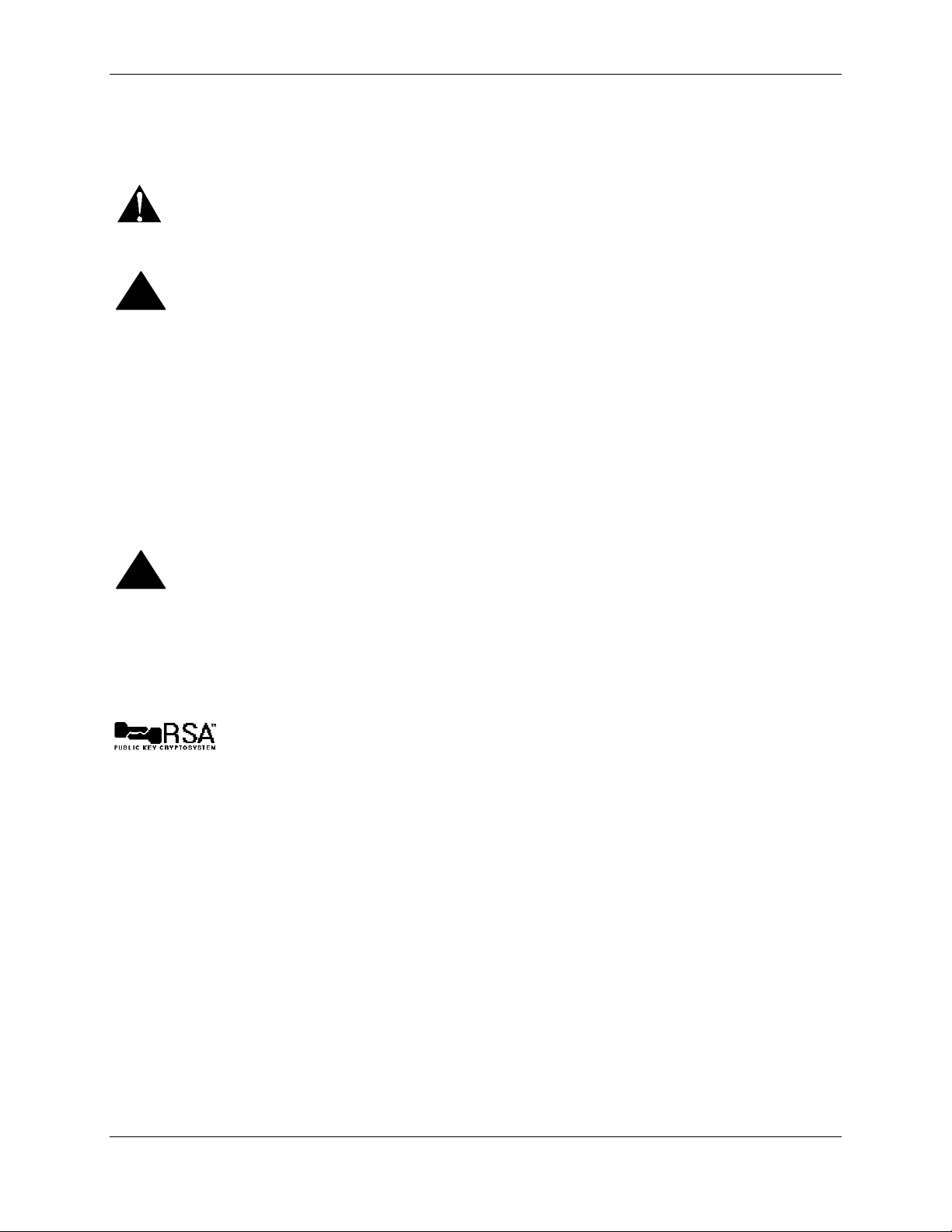
MP215 Mobile Modem Installation, Configuration, and User’s Guide
!!
installation. If this equipment does cause harmful interference to radio or television reception, which can
!!
Regulatory Information
The equipment certifications appropriate to your device are marked on the device and the accompanying product specific
information. Where appropriate, the use of the equipment is subject to the following conditions.
CAUTION
Unauthorized modifications or changes not expressly approved by Sierra Wireless, Inc. could void
compliance with regulatory rules, and thereby your authority to use this equipment.
WARNING (EMI) - United States
This equipment has been tested and found to comply with the limits pursuant to Part 15 of the FCC
Rules. These limits are designed to provide reasonable protection against harmful interference in an
appropriate installation. This equipment generates, uses, and can radiate radio frequency energy and, if
not installed and used in accordance with the instructions, may cause harmful interference to radio
communication. However, there is no guarantee that interference will not occur in a particular
be determined by turning the equipment off and on, the user is encouraged to try to correct the
interference by one or more of the following measures:
• Reorient or relocate the receiving antenna
• Increase the separation between the equipment and receiver
• Connect the equipment into an outlet on a circuit different from that to which the receiver is
connected
• Consult the dealer or an experienced radio/TV technician for help
WARNING (EMI) - Canada
"This digital apparatus does not exceed the Class B limits for radio noise emissions from digital apparatus
as set out in the interference causing equipment standard entitled 'Digital Apparatus', ICES-003 of the
Department of Communications."
"Cet appareil numerique respecte les limites de bruits radioelectriques applicables aux appareils
numeriques de Classe B prescrites dans la norme sur le materiel brouilleur: 'Appareils Numeriques',
NHB-003 edictee par le ministre des Communications."
RSA Licensee
If you have purchased this product under a United States Government contract, it shall be subject to restrictions as set forth in
subparagraph (c)(1)(ii) of Defense Federal Acquisitions Regulations (DFARs) Section 252.227-7013 for Department of Defense
contracts and as set forth in Federal Acquisitions Regulations (FARs) Section 52.227-19 for civilian agency contracts or any
successor regulations. If further government regulations apply, it is your responsibility to ensure compliance with such
regulations.
Safety and Hazards
Do not operate the Sierra Wireless modem in areas where blasting is in progress, where explosive atmospheres may be present,
near medical equipment, near life support equipment, or any equipment which may be susceptible to any form of radio
interference. In such areas, the Sierra Wireless modem MUST BE TURNED OFF. The Sierra Wireless modem can transmit
signals, which could interfere with this equipment.
Do not operate the Sierra Wireless modem in any aircraft, whether the aircraft is on the ground or in flight. In aircraft, the Sierra
Wireless modem MUST BE TURNED OFF. The reason for this is that when operating in the CDPD or cellular circuit switched
mode, the Sierra Wireless modem can transmit signals, which could interfere with various onboard equipment systems.
The driver or operator of any vehicle should not operate the Sierra Wireless modem while in control of a vehicle. Doing so will
detract from the driver or operator’s control and operation of that vehicle. In some states and provinces, operating such
communications devices while in control of a vehicle is an offence.
Sierra Wireless, Inc. 05/11/99 iv
Page 5
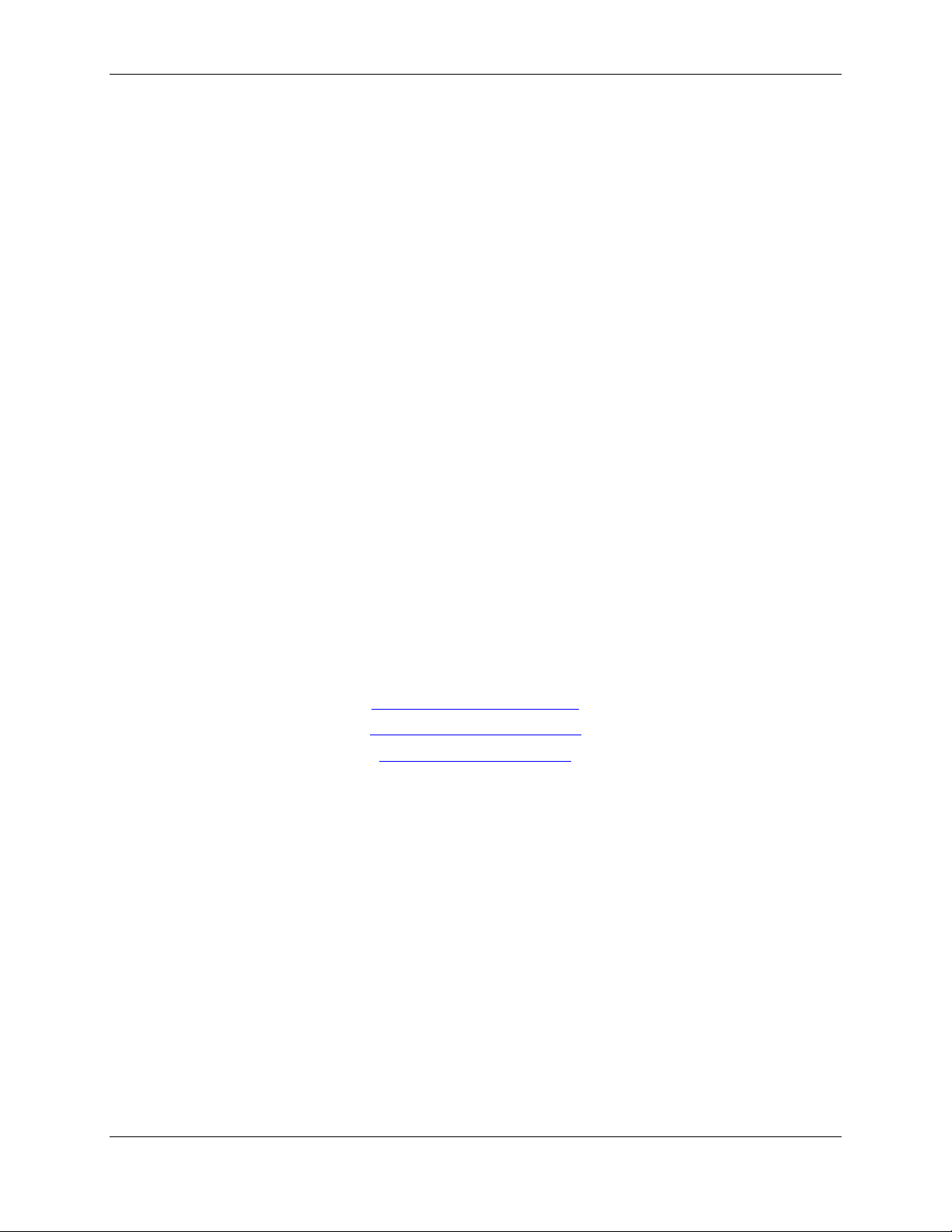
MP215 Mobile Modem Installation, Configuration, and User’s Guide
CCuussttoommeerr SSeerrvviicce
Sierra Wireless, Inc.
260 - Vanier Place,
Richmond, B.C. V2V 2J2
Canada
e
Help Desk
Open between 6:00 a.m. and 5:00 p.m. Pacific Standard Time
604 231 1128
Sales Desk
Open between 8:00 a.m. and 5:00 p.m. PST
604 231 1100
Warranty and Service Desk
Open between 8:00 a.m. and 5:00 p.m. PST
604 231 1157
Email
mp200@sierrawireless.com
support@sierrawireless.com
sales@sierrawireless.com
Webpage
Consult our webpage for up-to-date product descriptions, documentation, application notes,
firmware upgrades, troubleshooting tips, and press releases:
wwwwww..ssiieerrrraawwiirreelleessss..ccoom
m
PN 2110036 Revision 1.0 05/11/99 v
Page 6
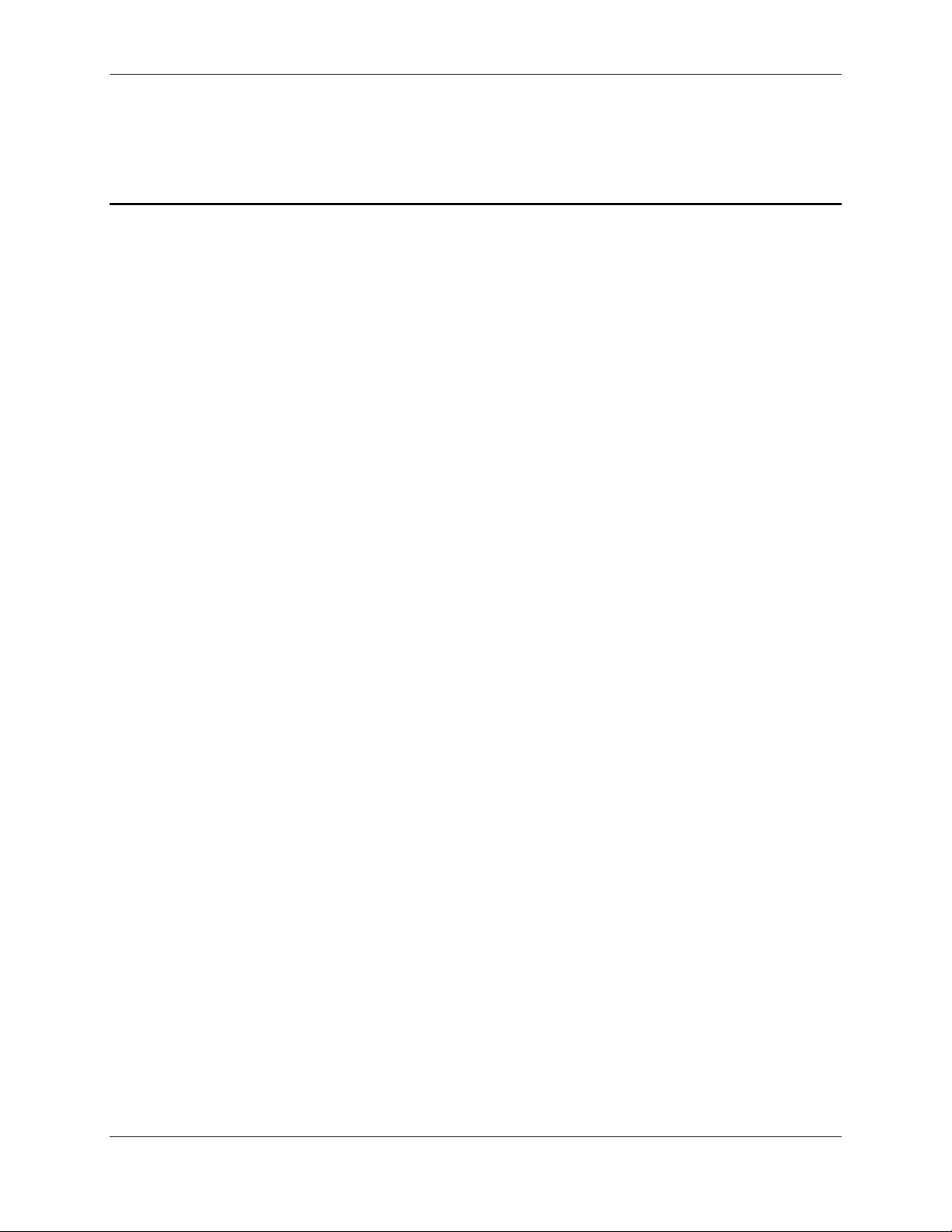
MP215 Mobile Modem Installation, Configuration, and User’s Guide
Contents
1. Overview 1-1
1.1. CS-CDPD 1-1
1.2. MP215 Operating Modes 1-1
1.3. MP215 Host Interface 1-2
1.4. MP215 Wireless Expert and Watcher 1-2
2. MP215 Installation 2-1
2.1. Installing the Modem in a Vehicle 2-1
2.2. Installing the Cellular Antenna 2-1
2.3. Connecting the Serial Cable 2-1
2.4. Connecting the Power Supply 2-1
2.5. Warranty Registration 2-2
3. External Interfaces 3-1
3.1. Host interface 3-1
3.2. Power Supply Interface and On/Off Control 3-2
3.3. Modem Status Indicator 3-4
3.4. Speaker 3-4
Mating Connector Suggestions 3-5
Speaker Suggestions 3-5
3.5. I/O Connector 3-5
3.6. RF Antenna Connector 3-5
4. Installing MP215 Firmware and Utility Software4-1
4.1. Installing MP215 Firmware 4-1
4.2. Installing Wireless Expert and Watcher Software 4-2
5. Configuring the MP215 With Wireless Expert 5-1
5.1. Setup 5-1
Sierra Wireless, Inc. 05/11/99 vi
Page 7

MP215 Mobile Modem Installation, Configuration, and User’s Guide
5.2. AMPS Provisioning 5-2
5.3. Programming the Dial Code 5-3
5.4. CDPD provisioning 5-3
NEI and Side Preference 5-3
DNS Configuration 5-4
6. Configuring the MP215 via AT Commands 6-1
6.1. Configuring the MP215 for CSC mode 6-1
Programming the NAM 6-1
Programming the CS-CDPD Modem Bank Dial Code 6-1
6.2. CDPD Provisioning 6-1
Programming the NEI 6-1
Programming the Channel Side Preference 6-2
Programming the SPINI (optional) 6-2
6.3. Autoswitch Provisioning 6-2
Maxidle Timer 6-2
Autocheck Timer 6-2
Maxcdpdscan Timer 6-3
Maxcdpdlost Timer 6-3
CDPDPresence Timer 6-3
7. Operating the MP215 via Watcher 7-1
7.1. MP215 Operating Modes 7-1
8. Operating the MP215 via AT Commands 8-1
9. Host Interface 9-1
9.1. General Description 9-1
9.2. AT Command Specifics 9-2
AT Commands 9-3
S-registers and +WS registers 9-4
PN 2110036 Revision 1.0 05/11/99 vii
Page 8
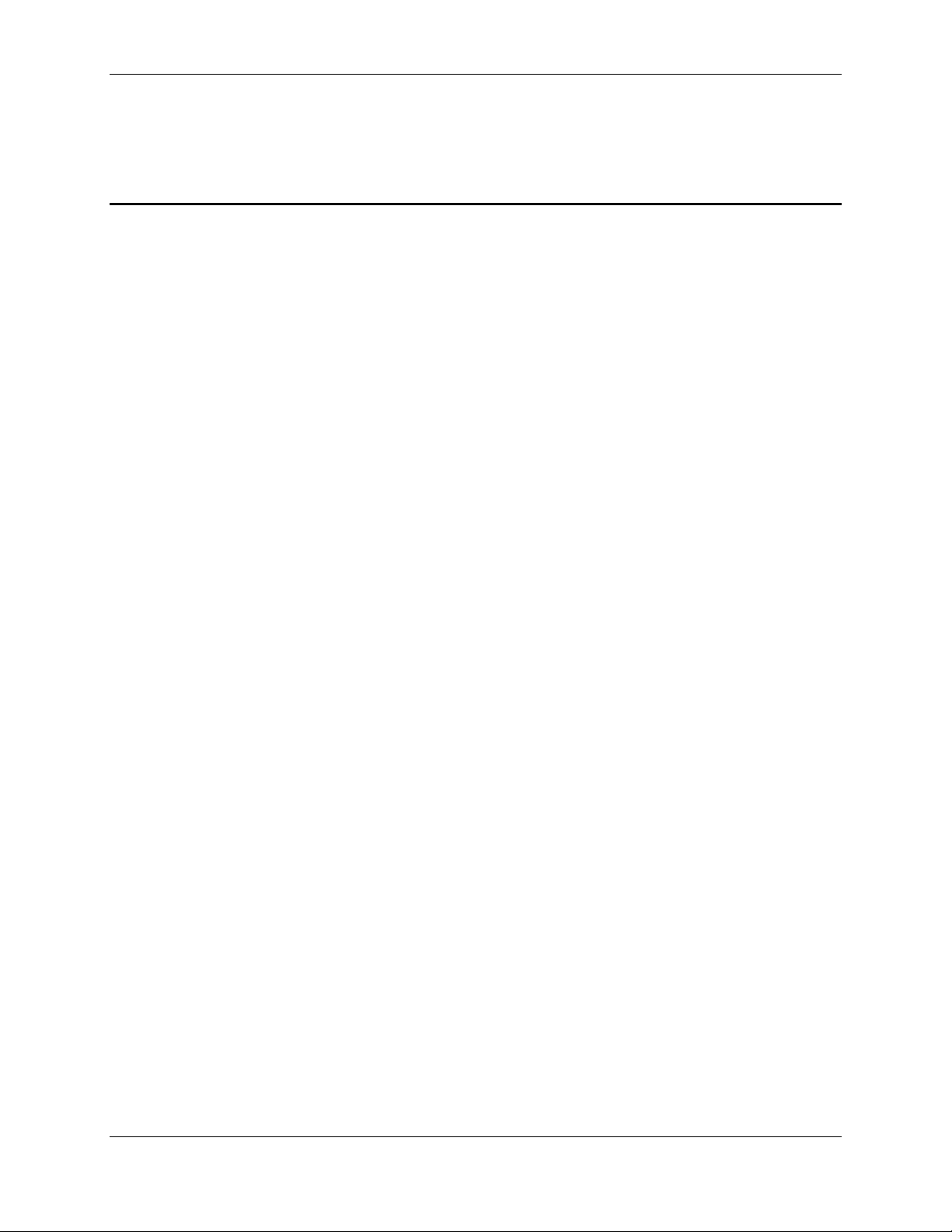
MP215 Mobile Modem Installation, Configuration, and User’s Guide
Figures
Figure 3-1 MP215 (front view) 3-1
Figure 3-2 RS-232-C Voltage Specifications 3-2
Figure 3-3 Modem DB9 Pin Designation 3-2
Figure 3-4 Power Connector Pin-out (cable side) 3-3
Figure 3-5 Power Supply Connection Diagram 3-4
Figure 3-6 MP215 Revision 3 audio jack pin
configuration - looking into MP215 RJ45 3-5
Sierra Wireless, Inc. 05/11/99 viii
Page 9
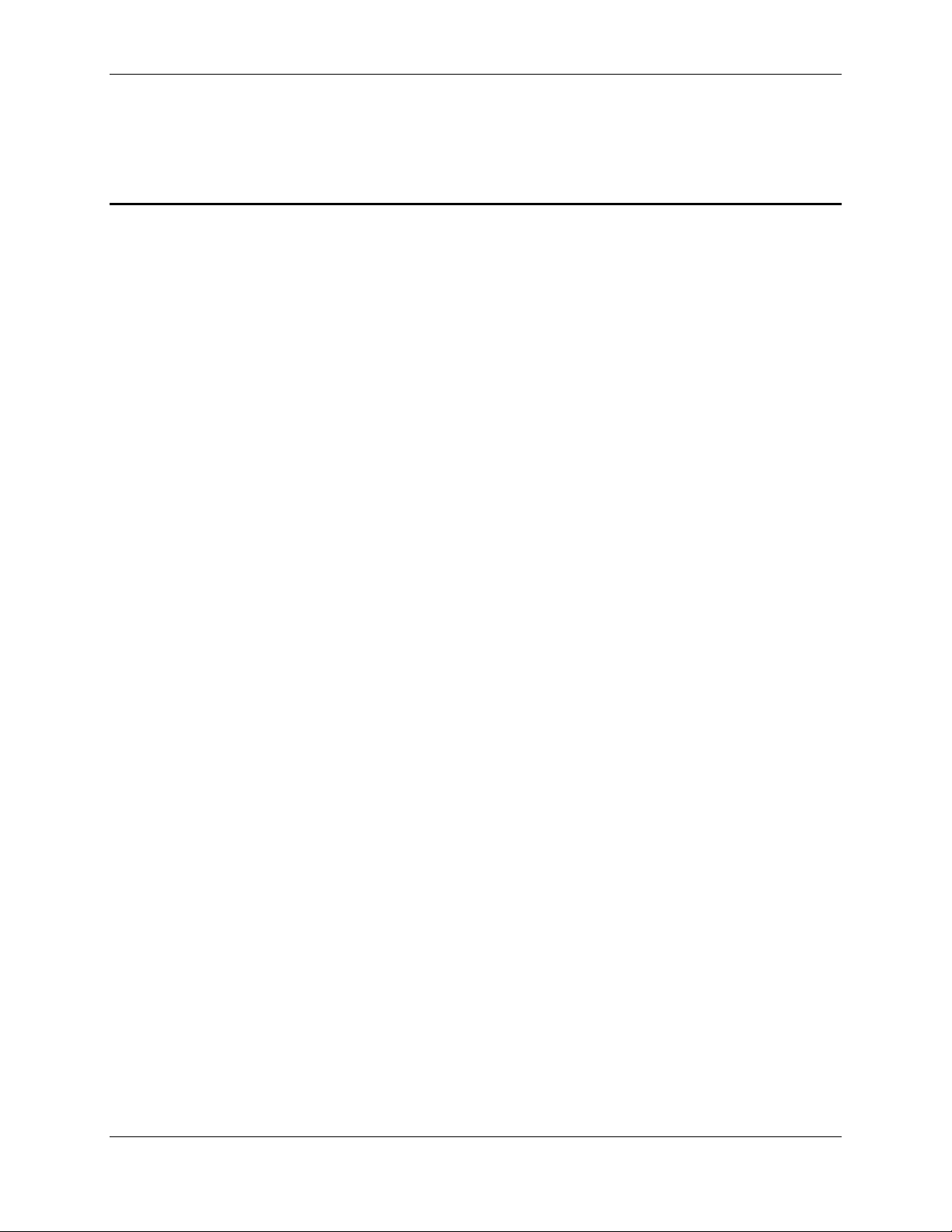
MP215 Mobile Modem Installation, Configuration, and User’s Guide
Tables
Table 3-1 LED Indications 3-4
PN 2110036 Revision 1.0 05/11/99 ix
Page 10

MP215 Mobile Modem Installation, Configuration, and User’s Guide
Sierra Wireless, Inc. 05/11/99 x
Page 11
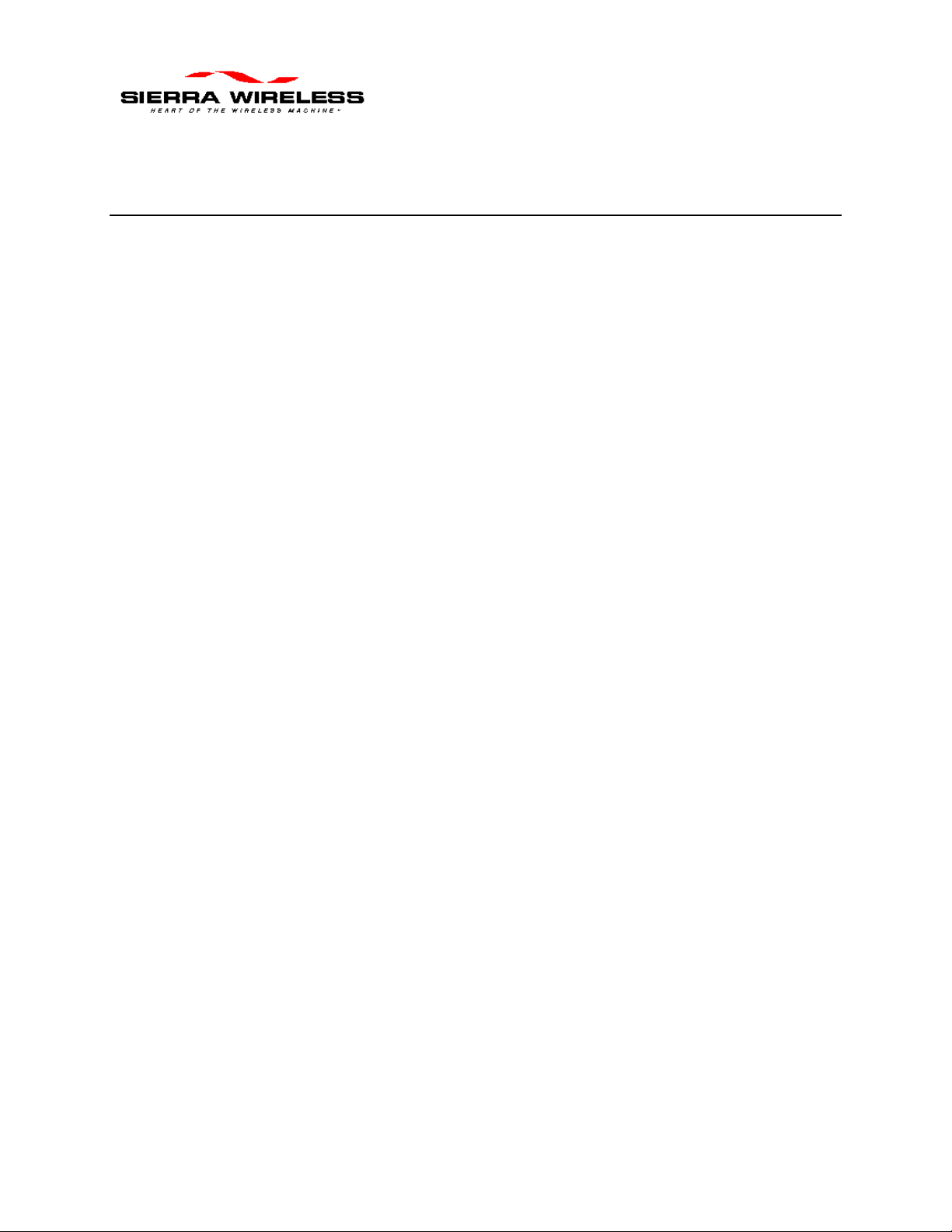
1. Overview
1.1. CS-CDPD
The MP215 is a radio modem that supports CS-CDPD operation. CS-CDPD is a
specification for doing CDPD communications over a circuit-switched cellular
AMPS connection, and is described in detail in the CDPD Implementor Guideline
Part 1024 published by the CDPD Forum (now the Wireless Data Forum). Like
CDPD, CS-CDPD is a specialized service that must be available from a cellular
carrier in order for modem operation to be possible.
Basic CS-CDPD operation works as follows: the MP215 dials a pre-configured
1-800 number and establishes a circuit-switched cellular connection to a carrier’s
CS-CDPD modem bank. A connection is then established with the carrier’s
CS-CDPD router (a CMDIS), and the modem is registered on the CDPD network.
Regular IP-based data communication is now possible. Whether the modem is
connected via CDPD or CS-CDPD is transparent to the application at either end
of the communication link. After data transfer is complete, the cellular
connection is dropped, but the MP215 remains registered with the CDPD
network. In the event that data needs to be routed to or from the modem, either
the network or the MP215 initiates a cellular call and the data link is reestablished.
1.2. MP215 Operating Modes
The MP215 can be configured to operate as a CS-CDPD-only modem, a CDPDonly modem, or an Autoswitching-modem that detects which service is available
and automatically switches from one service to the other, with preference for
CDPD. Autoswitching requires that various timers in the MP215 be configured
and reliable since operation of the modem is dependent on them. These timers are
pre-configured in the factory for optimum performance. Input from the cellular
carrier, system integrator, and Sierra Wireless is recommended if changes to these
timers are desired.
PN 2110036 Revision 1.0 05/11/99 1-1
Page 12

MP215 Mobile Modem Installation, Configuration, and User’s Guide
1.3. MP215 Host Interface
The MP215 is not completely backwards compatible with existing Sierra Wireless
CDPD modems, as the nature of CS-CDPD operation makes this unfeasible. The
major differences relate to behavior in response to AT-commands. Section 9 of
this document describes how the host interface varies from the Sierra Wireless
standard.
1.4. MP215 Wireless Expert and Watcher
Wireless Expert is a utility designed by Sierra Wireless that provides a simple and
easy way to configure the MP215, as well as Windows95 or NT-based computers
that are to be connected to it. It automatically installs definition files, creates
registry files, and configures stacks. The modem can also be manually configured
via AT-commands. Watcher is a Sierra Wireless Utility that permits simple
operation and observation of the MP215 via a user-friendly GUI.
Sierra Wireless, Inc. 05/11/99 1-2
Page 13

2. MP215 Installation
Instructions are provided here for installing the modem in a vehicle, connecting
an antenna, connecting the vehicle power supply to the modem, and connecting
the serial cable.
2.1. Installing the Modem in a Vehicle
1. Choose a convenient mounting location in the vehicle.
2. Mark the location of the mounting holes as appropriate for your
installation.
3. Drill the holes.
4. Mount the unit using appropriate sized screws.
2.2. Installing the Cellular Antenna
Follow these guidelines when choosing and connecting a cellular antenna:
• Use an antenna suitable for the cellular band of frequencies (824-896MHz)
with TNC connector and matched for 50-ohm impedance.
• If necessary, use a 50-ohm antenna cable for connecting the modem to the
antenna.
• Locate the antenna to allow as free a radiation pattern as practical.
• Connect the antenna using a TNC connector.
2.3. Connecting the Serial Cable
The MP215 has a standard 9-pin D-type modem (DCE) pinout and can be used
with readily available modem cables. The connections are detailed in Section 3.1.
2.4. Connecting the Power Supply
Use the fused power harness that is provided as part of your installation kit to
connect to a 12V negative ground vehicle. The connection details are given in
Section 3.2.
PN 2110036 Revision 1.0 05/11/99 2-1
Page 14

MP215 Mobile Modem Installation, Configuration, and User’s Guide
2.5. Warranty Registration
Product registration is important because it ensures that you will stay up to date
on product upgrades and accessories and receive warranty service and technical
support. Please be sure to register your modem by either sending in the Warranty
card, using the Warranty registration feature of Watcher, or via our webpage.
Sierra Wireless Inc. 05/11/99 2-2
Page 15

3. External Interfaces
This section describes the Serial Host Interface, the Power Supply Interface,
Modem Status Indicator, Speaker Interface and RF Antenna Connector.
Figure 3-1 MP215 (front view)
3.1. Host interface
The MP215 connects to a host through a DB9 (female) connector using the
RS-232-C serial interface standard with a maximum signaling rate of 57.6 kbps.
The RS-232-C specification voltages for receiver and driver are shown in
Figure 3-2.
PN 2110036 Revision 1.0 05/11/99 3-1
Page 16

MP215 Mobile Modem Installation, Configuration, and User’s Guide
driver
receiver
Logic 1
Logic 1
region
region
margin
Signal Detect (DCD)
(TXD)
Figure 3-2 RS-232-C Voltage Specifications
RS-232-C
+15 V +15 V
+5 V
-5 V
-15 V
Space
Logic 0
Transition
Mark
+3 V
-3 V
-15 V
2 V noise
RS-232-C
Space
Logic 0
Transition
Mark
The MP215 is configured as a DCE (Data Communications Equipment) and the
DB-9 connector uses the standard pin designations as shown in Figure 3.3.
Figure 3-3 Modem DB9 Pin Designation
Received Line
Transmitted Data
Received Data (RXD)
DTE Ready (DTR)
Signal Ground (GND)
DB-9 Female
1
2
3
4
5
6
7
8
9
DCE Ready (DSR)
Clear To Send (CTS)
Request To Send (RTS)
Ring Indicator (RI)
Sierra Wireless Inc. 05/11/99 3-2
3.2. Power Supply Interface and On/Off Control
The power supply connector for the MP215 is a Molex Connector P/N: 39-29-
1048. The pin designation for the mating connector (Molex P/N: 39-01-2040 or
39-01-2045, pins Molex P/N: 39-00-0039) is given in Figure 3-3.
Page 17

MP215 Mobile Modem Installation, Configuration, and User’s Guide
Battery (Red)
GND (Black)
NOTE
The naming convention and signal flow is with respect
to the modem not the PC (host) side. This means that
TXD on the modem side is RXD on the Host Side and
vice versa.
The directions of the arrows indicate signal flow into the
pin or signal flow out of the pin. For example, the pin
labeled TXD has the signal flowing out of the pin and
the arrow pointing away from the pin.
Figure 3-4 Power Connector Pin-out (cable side)
Connector: 1pc
Molex PN 39-01-2040
Alternate: Molex PN 39-01-2045
Pins: 3 pcs
Molex PN 39-00-0039
Ignition Sense
(White)
The MP215’s power on/off is controlled by the ignition sense line. When this line
is pulled high (5V - 16 V) the modem will power on. When this line is pulled low
(less than 2 volts) the modem will power off. The modem shuts down (under
software control) when the ignition sense line is pulled low. The modem will
gracefully shut down by de-registering. This avoids potential data loss. This
switch-off process typically takes several seconds to be completed.
The recommended power supply connection is shown in Figure 3-5: The 12 volt
line should be directly connected to the positive (+) terminal of the battery and the
Ground line directly to the negative terminal. The Ignition Sense line can be
connected to either the electronic ignition switch of the vehicle or an external
toggle switch. The current draw of the ignition sense line is less than 1 mA
CAUTION
Failure to implement a controlled switch off as indicated
in Figure 3-5 (or similar) can cause problems, such as
NEI reset when the 12-volt power is removed.
PN0000-00 Revision 1.0 05/11/99 3-3
Page 18

MP215 Mobile Modem Installation, Configuration, and User’s Guide
Figure 3-5 Power Supply Connection Diagram
12 Volt (Red)
Ignition Sense
(White)
Ground (Black)
CAUTION
12V Battery
On/Off
The MP215 is designed for negative ground vehicles
and will not function in a positive ground vehicle.
3.3. Modem Status Indicator
The front panel of the MP215 has a single green LED indicator. The LED has
several functions as outlined in Table 3-1 LED Indications. The LED is flashed
when the modem’s receiver has picked up a channel in either AMPS mode or
CDPD mode. Note that it does not indicate that the modem is registered on the
network, just that a valid channel has been acquired.
Table 3-1 LED Indications
LED Action Meaning
Off Modem power off
On solid Modem power on
On flashing Modem acquired a channel (CDPD or
AMPS)
3.4. Speaker
The MP215 comes equipped with a speaker connection. The speaker output is
particularly useful for Circuit Switched Cellular operation (AMPS) to provide
audible connectivity information such as network messages or dial tones and can
be an effective debug tool for connectivity problems. The speaker output provides
1/10 watt into an 8-ohm load
Sierra Wireless Inc. 05/11/99 3-4
Page 19

MP215 Mobile Modem Installation, Configuration, and User’s Guide
567
8
Figure 3-6 MP215 Revision 3 audio jack pin configuration -
looking into MP215 RJ45
3 2 14
NOTE
SPKR_OUT+
Any unused pins should be left unconnected.
SPKR_OUT
Mating Connector Suggestions
A suitable mating connector is: AMP P/N 5-554739-3. This connector requires a
crimping tool to mate with a flat 8-way cable.
Alternatively, several suppliers provide a pre-fabricated cable and plugs, such as
the Digi-Key IDC modular cable assemblies range.
Speaker Suggestions
The speaker output is sufficient to drive a small magnetic transducer such as the
DB Products Ltd. MDX01C Magnetic Transducer. We recommend that you
connect the speaker output to a miniature active speaker such as the Archer Mini
Amplifier Speaker, Model # 277-1008C to provide increased audio levels for use
in noisy environments.
3.5. I/O Connector
The 8-pin I/0 connector (located on the right hand side of the MP215’s front
plate) is not used by the MP215.
3.6. RF Antenna Connector
The antenna connector on the MP215 is a standard TNC female, 50 ohm
connector and should be used with a 50 ohm Cellular antenna with a bandwidth
from 824 MHz - 894 MHz and 0 dB gain. These are available from multiple
suppliers in various configurations (e.g. magnetic mount, hard-mount, direct
connection to the modem).
PN0000-00 Revision 1.0 05/11/99 3-5
Page 20

MP215 Mobile Modem Installation, Configuration, and User’s Guide
If the cable loss between the modem and antenna is greater then 2 dB, it is
acceptable to use a 3 dB gain antenna as the ERP will be within the 36 dBm +2/-4
dB limit. 2dB loss results when using approximately 15 feet or RG-58 co-axial
cable.
The antenna should be mounted well away from any objects that may ‘shield’ it
from receiving signals. A roof top location is best. The antenna location may be
adjusted based on experimentation, using the RSSI reading displayed by the
Watcher application.
Sierra Wireless Inc. 05/11/99 3-6
Page 21

4. Installing MP215 Firmware and Utility
Software
The MP215 will be shipped with diskettes or CD-ROMs containing MP215
firmware, as well as the Wireless Expert and Watcher utilities. The latest
firmware release will be pre-loaded in the modem.
As new releases of firmware become available, they can be downloaded from the
Sierra Wireless website (www.sierrawireless.com), or can be shipped in diskette
form on request.
4.1. Installing MP215 Firmware
To reload or install new MP215 firmware, connect your PC to the MP215’s serial
port using a standard serial cable, and provide power to the MP215. Load the
MP215 firmware diskette or CD-ROM in your PC and run the setup.exe program.
The upgrade utility will request you power cycle the modem, but is otherwise
fully automated. The on-going progress of the installation will indicated in a
window similar to the one below.
PN 2110036 Revision 1.0 05/11/99 4-1
Page 22

MP215 Mobile Modem Installation, Configuration, and User’s Guide
4.2. Installing Wireless Expert and Watcher
Software
To install Wireless Expert/Watcher software on your PC, load Disk 1 or the CDROM in your PC and run the setup.exe program. The install process is fully
automated.
Sierra Wireless Inc. 05/11/99 4-2
Page 23

5. Configuring the MP215 With Wireless
Expert
For Windows and NT users, basic MP215 configuration can be done via the
Wireless Expert utility. (Note that Wireless Expert does not permit configuration
of auto-switching operational timers, or all S-registers.) Configuration of all other
parameters must be done via AT-commands and requires the use of a terminal
emulation program such as Hyperterm. Provisioning via AT-commands is
detailed in Section 4.
5.1. Setup
1. Prepare the MP215
• Ensure a cellular antenna is connected to the MP215.
• Connect your PC to the MP215 using a serial cable connected
to the PM215’s serial port.
• Ensure power is applied to the MP215.
2. Start Wireless Expert
• Normally Wireless Expert is found in the Watcher folder of the
Programs folder in the Start menu.
3. Select MP215 from the Modem List screen.
PN 2110036 Revision 1.0 05/11/99 5-1
Page 24

MP215 Mobile Modem Installation, Configuration, and User’s Guide
5.2. AMPS Provisioning
The Modem is configured for AMPS operation, including NAM (cellular number)
and CS-CDPD Dial Code (1-800 number), from the following screen:
Programming the NAM (the MP215’s cellular number)
• Click on ‘Setup’ beside the NAM window. The following screen will
appear:
• Enter the phone number and home system ID, as provided by your cellular
carrier, and click OK.
Sierra Wireless, Inc. 05/11/99 5-2
Page 25

MP215 Mobile Modem Installation, Configuration, and User’s Guide
5.3. Programming the Dial Code
Click on setup beside the Dial Code window. A window similar to the one above
will appear. Enter in the 1800 number and system ID as provided by your
CS-CDPD service provider, and click OK.
5.4. CDPD provisioning
NEI and Side Preference
The MP215’s NEI (IP address) and Channel Side preference are configured via
the following Wireless Expert screen:
To provision the NEI, click on the Setup button, and the following window shown
below will appear. Enter the IP address, as provided by your CDPD service
provider, and click OK.
To provision the side preference, determine from your carrier which channel side
preference is required and use the drop down menu to select the correct
preference.
PN 2110036 Revision 1.0 05/11/99 5-3
Page 26

MP215 Mobile Modem Installation, Configuration, and User’s Guide
DNS Configuration
Wireless Expert permits you to automatically program the DNS address into the
Windows Dial-up Networking configuration via the screen shown below. Simply
click on the Change button and enter the IP address of your CDPD service
provider’s DNS into the window that appears.
Sierra Wireless, Inc. 05/11/99 5-4
Page 27

6. Configuring the MP215 via AT
Commands
6.1. Configuring the MP215 for CSC mode
To configure the MP215 for AMPS operation, the modem must first be in
CS-CDPD mode:
AT+WS181=1 Places the MP215 into CS-CDPD
mode
Programming the NAM
It is possible to program up to two NAM’s on the MP215.
AT+WVESN (optional) Displays the ESN (to confirm you’re
programming the right modem)
AT+WS178=<n> Selects NAM to be programmed
<n>=1 or 2
AT+WPNAM? (optional) Displays current NAM
AT+WPNAM=<number>,<homesysid> Programs the NAM
Programming the CS-CDPD Modem Bank Dial Code
AT+WPCSDC=<number> programs the modem bank dial code
6.2. CDPD Provisioning
To configure the MP215 for CDPD operation, the modem must first be put into
CDPD mode:
AT+WS181=0 Places modem in CDPD mode
Programming the NEI
Note the MP215 will support only 1 NEI
AT+WPEID (optional) Displays modem’s EID (to confirm
you’re programming the right
modem)
PN 2110036 Revision 1.0 05/11/99 6-1
Page 28

MP215 Mobile Modem Installation, Configuration, and User’s Guide
AT+WPCURNEI (optional) Check the current NEI
AT+WPNEI=<NEI> Programs the NEI
Programming the Channel Side Preference
AT+WS174=n Programs CDPD side preference,
Where values for n are:
1: A-side preferred
2: B-side preferred
3: A-side only
4: B-side only
Programming the SPINI (optional)
AT+WPSPNI=<SPNI ID> Programs the SPNI. Up to 10
different SPNI’s permitted.
AT+WPSPNI? (optional) Confirm value of SPNI
6.3. Autoswitch Provisioning
This section describes how to configure a group of timers that are configurable
via S registers. These timers have significant impact on the behavior of modem
and should not be changed from default settings without consultation with your
CS-CDPD service provider and Sierra Wireless.
Maxidle Timer
The Maxidle Timer defines the maximum call inactivity time. If a cellular call is
established and no data is transferred for this interval, the call is terminated.
Syntax: AT+WS192=<maxidle>
Mode: CS CDPD
Default: 45 seconds
Minimum value: 15 seconds
Autocheck Timer
The Autocheck Timer defines how often to check whether CDPD
service is available. The Autocheck
Timer is active only while in idle, or
suspended in CS CDPD mode, i.e.,
no call is established.
Sierra Wireless, Inc. 05/11/99 6-2
Page 29

MP215 Mobile Modem Installation, Configuration, and User’s Guide
Syntax: AT+WS250=<autocheck>
Mode: AUTO
Default: 300 seconds (5 min)
Max value: 3600 seconds (1 hour)
Maxcdpdscan Timer
The Maxcdpdscan Timer defines how long to allow the modem to search for
CDPD channels during an AUTO mode check. If CDPD service is not found
within this time interval, the driver switches back to CS CDPD mode.
Syntax: AT+WS251=<maxcdpdscan>
Mode: AUTO
Default: 90 seconds
Max value: 600 seconds (10 minutes)
Maxcdpdlost Timer
The Maxcdpdlost Timer defines the tolerance to temporary losses of CDPD
coverage. If CDPD service is lost continuously for this amount of time, the driver
automatically switches to CS CDPD mode.
Syntax: AT+WS252=<maxcdpdlost>
Mode: AUTO
Default: 90 seconds
Max value: 3600 seconds (1 hour)
CDPDPresence Timer
The CDPDPresence timer defines the period for which CDPD must be present to
prevent a switch from CDPD to CS-CDPD.
Syntax: AT+WS254=<cdpdPresence>
Mode: AUTO
Default: 15 seconds
Max value: 60 seconds
PN 2110036 Revision 1.0 05/11/99 6-3
Page 30

MP215 Mobile Modem Installation, Configuration, and User’s Guide
Sierra Wireless, Inc. 05/11/99 6-4
Page 31

7. Operating the MP215 via Watcher
The Watcher utility will permit the user to select the operational mode of the
MP215. Note that unlike versions of Watcher for other Sierra Wireless modems,
no further configuration of the MP215 can be performed. However Watcher also
permits the user to monitor modem status, RF channel and signal strength (note
signal strength is not available in CS-CDPD mode).
7.1. MP215 Operating Modes
The MP215 can be run in one of four modes.
1) CDPD Mode
This mode provides regular CDPD service.
2) CS-CDPD
This mode provides CS-CDPD service, i.e. CDPD protocol over a conventional
AMPS call.
3) CS-CDPD, No Answer
This mode provides CS-CDPD service but does not answer incoming calls (auto-
answer disabled).
4) AUTO
In this mode the MP215 automatically switches between CDPD and CS-CDPD
modes depending on CDPD service availability. If both services are available it
will choose CDPD. While in CS-CDPD mode, and idle, it will periodically check
if CDPD service is available.
These operating modes can be selected via the CDPD list in the Settings menu:
PN 2110036 Revision 1.0 05/11/99 7-1
Page 32

MP215 Mobile Modem Installation, Configuration, and User’s Guide
Where Automatic Selection is Auto Mode, Circuit Switch Network is CS-CDPD
mode, and Packet Network is CDPD mode.
Sierra Wireless, Inc. 05/11/99 7-2
Page 33

8. Operating the MP215 via AT
Commands
The MP215 can be programmed to operate in one of its four modes, configured
via Register WS181, as follows:
1) CDPD Mode (WS181=0).
This mode provides regular CDPD service
2) CS-CDPD (WS181=1)
This mode provides CS-CDPD service, i.e. CDPD protocol over a conventional
AMPS call.
3) CS-CDPD, No Answer (WS181=5)
This mode provides CS-CDPD service but does not answer incoming calls (auto-
answer disabled).
4) AUTO (WS181=3)
In this mode the MP215 automatically switches between CDPD and CS-CDPD
modes depending on CDPD service availability. If both services are available it
will choose CDPD. While in CS-CDPD mode, and idle, it will periodically check
if CDPD service is available.
The AT command to control operational modes operates as follows:
AT+WS181=<n> Set service preference
AT+WS181? Query service preference
Where n =
0 CDPD mode
1 CS-CDPD mode
3 AUTO mode
5 CS-CDPD, No-answer Mode
PN 2110036 Revision 1.0 05/11/99 8-1
Page 34

MP215 Mobile Modem Installation, Configuration, and User’s Guide
Sierra Wireless, Inc. 05/11/99 8-2
Page 35

9. Host Interface
9.1. General Description
The MP215 supports both a SLIP and AT-command interface.
For a complete list of AT commands, the user should reference the Sierra
Wireless Modem User Guide and the AT-Command Extension R2.5.2 reference
guide, which describe the AT and extended AT commands that the MP200 family
of products support.
Note however that the MP215 is not fully backward compatible with other
members of the MP200 family and the differences in AT commands supported and
responses to them are discussed here.
The fact that the MP215 has both CDPD and CS-CDPD modes, coupled with the
nature of running CDPD over a circuit-switched cellular connection, requires that
the response to some commands will differ depending on the mode the modem is
in.
Another major behavioral difference the MP215 has over other MP200-family
products is that the modem will not be on-line connected if the host DTE port is in
the AT-command idle state, i.e. waiting for an AT command. An idle host DTE
port means that that the modem is waiting for another AT command to be entered,
and is not currently executing a command.
All normal operations are performed as needed only when the host DTE port is in
a SLIP session, or during the execution of an AT command. (Being in an active
SLIP session can be thought of as executing the ATD or ATO command, which
runs until the SLIP session is terminated).
This means that if the host DTE port is idle, the MP215 will:
• Not answer an incoming AMPS call
• Not originate an outgoing AMPS call
• Not monitor network status nor switch sub-modes between AMPS and
CDPD.
• Not attempt to register (or re-register on timer expiry)
• Maintain its current registration status (e.g., registered/suspended).
PN 2110036 Revision 1.0 05/11/99 9-1
Page 36

MP215 Mobile Modem Installation, Configuration, and User’s Guide
However, once the host DTE port enters a SLIP session or during the execution of
the AT+WPREG command, normal operations will resume. In particular, if autoregistration is selected, the MP215 will perform the necessary operations to
register the NEI with the network according the mode of operation selected by the
+WS181 register.
When a SLIP session is terminated, or AT+WPREG completes, any CSC call in
progress will be dropped immediately, rather than waiting for the call-idle timer
to expire. The MP215 returns to the call-suspended state (if registration was
successful). Note the MP215 returns to the AT-command state, regardless of
whether packet-CDPD or circuit-CDPD is the current mode of operation.
Also note that except for ATD, ATO and AT+WPREG, there are no other
commands that require the radio modem to go online (e.g. originate a CSC call, or
enter CDPI state) to complete the command.
Lastly, as some AT-commands are only supported in a specific operational
modes, and as the behavior of the modem in response to a command can vary
depending on the modem’s operational mode, it is the user’s responsibility to
ensure the modem is in the appropriate mode for the AT command about to be
issued. Therefore, it is up to the host to ensure WS181 is set to the appropriate
mode before issuing an AT command.
9.2. AT Command Specifics
Below is a list of AT commands that differ in use or response from the commands
described in the Modem User Guide and the AT Wireless Extension R2.5.2
Guide. Any special operation or restriction is noted.
Note that for all other registers or commands not mentioned,
• WS181 must equal 1 for MP210/CSC registers/commands
• WS181 must equal 0 for MP200/CDPD registers/commands.
There are several other commands and registers in the PCCA STD-101 XANX-L
specification for CDPD and CSCDPD modems. If not explicitly mentioned here,
they are not supported.
Sierra Wireless, Inc. 05/11/99 9-2
Page 37

MP215 Mobile Modem Installation, Configuration, and User’s Guide
Legend:
• Command
• WS181
The AT command
The required state of WS181 register (defines the
operational mode). If blank, it means don’t care or not
applicable. Otherwise an ERROR response will result if
WS181 is not in the specified state.
• Notes, Exception
Special notes, including how the command executes. “Not
supported” means the command will return an ERROR
response.
AT Commands
Command WS181 Notes, Exceptions
A
D
Not supported
Enters SLIP state. Dial numbers and
modifiers ignored. Enables auto-select and
auto-registration operations
Fn
Hn
In
Not supported
Value ignored.
I5 reports Processor Board firmware date-rev
string
I7 reports “C”
I8 reports MP210 ATI5 response
On
Zn
0 Reloads current Novram defaults for this
Exactly same as command ATD
mode.
Zn
1 Reloads current Novram defaults for this
mode.
Zn
3 Reloads current Novram defaults for current
mode as per 0,1 above.
&Cn
&Dn
Not supported. &C1 is implicit default
&D1 not supported. &D0 and &D2
supported as expected.
&Fn
&Fn
&Fn
&In
&Kn
&Rn
&Sn
&W
&W
&W
0 Reloads factory defaults <n> for this mode
1 Reloads factory defaults <n> for this mode
3 Not supported
Not supported
Not supported. &K3 is implicit default.
Not supported
Not supported
0 Saves current settings for this mode.
1 Saves current settings for this mode.
3 Not supported.
PN 2110036 Revision 1.0 05/11/99 9-3
Page 38

MP215 Mobile Modem Installation, Configuration, and User’s Guide
\Gn
\Jn
\Qn
+FCLASS=
Not supported.
Not supported. \J0 is implicit default.
Not supported. \Q3 is implicit default.
Not supported. +FCLASS=0 is implicit
default.
+WPCSDC=
+WPDEREG
+WPEID
+WPNAM=
+WPNAM?
+WPNEI=
+WPNEI?
+WPREG
0
1
1
New for MP215
Goes online per +WS181
+WS197 index not currently supported
+WS197 index not currently supported
MP215 switches modes as necessary
specified by +WS181, does registration
actions. When complete, or timed-out,
terminates further operations.
+WPSPNI
+WVESN
0
1
S-registers and +WS registers
Register WS181 Notes, Exceptions
S0..S5
S112
+WS45
+WS46
+WS60..WS74
+WS173
Not supported
Not supported. S112=0 is implicit default.
+WS45=3 only is supported
+WS46=4 only is supported
Not supported
Auto-reg actions suspended while host DTE
port idle
+WS174
0 Note CSC side preference is controlled by
+WPNAM
+WS176
+WS181
+WS192
+WS197
+WS201
+WS202..WS211
+WS250
+WS251
+WS252
+WS254
Not supported
New for MP215
New for MP215
Not supported
Not supported
Not supported
New for MP215
New for MP215
New for MP215-
New for MP215
Sierra Wireless, Inc. 05/11/99 9-4
