Page 1
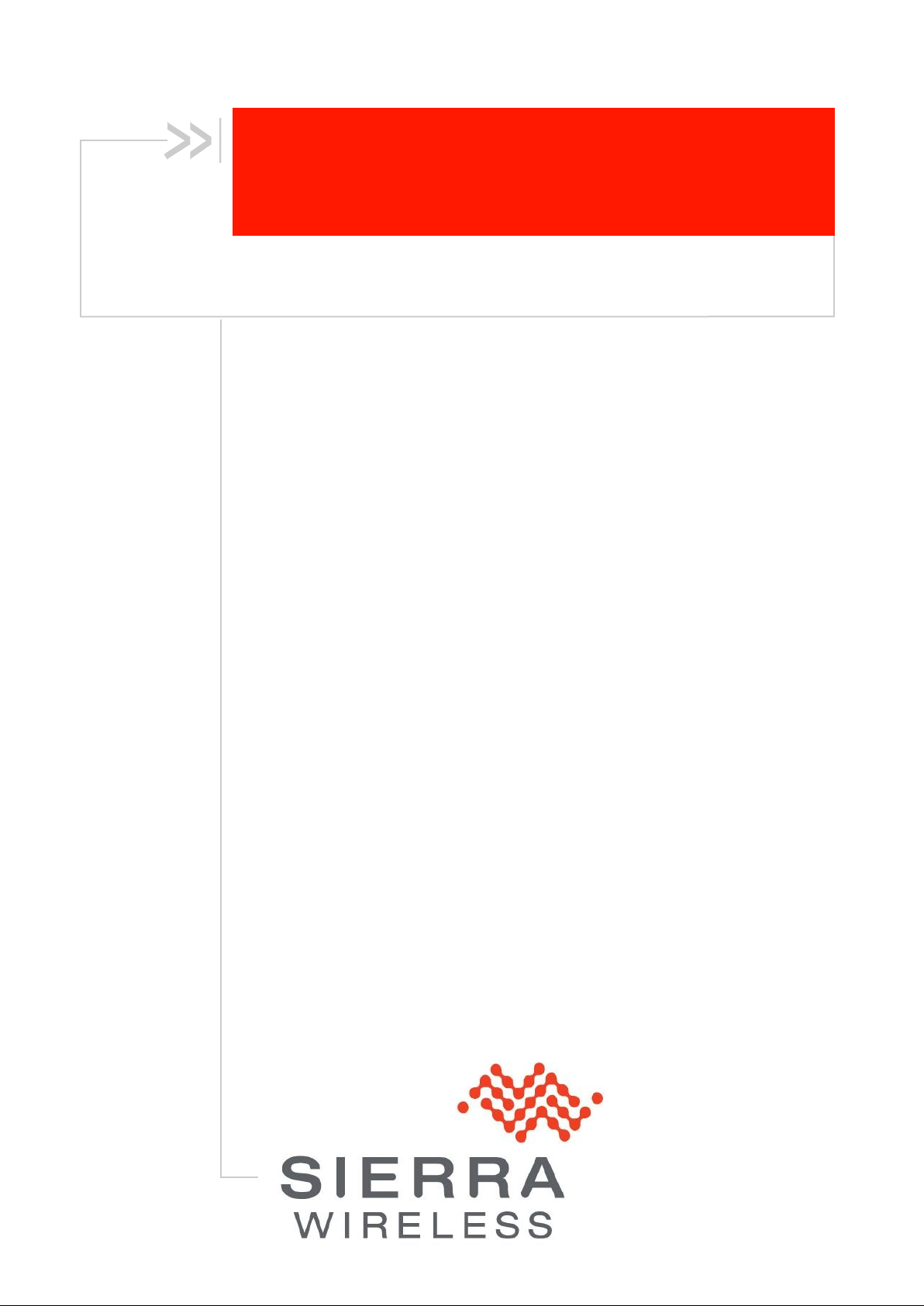
WA_DEV_WISMO_UGD_012
004
November 3, 2011
AirPrime WS Series
AT Command Manual for
Firmware L23
Page 2
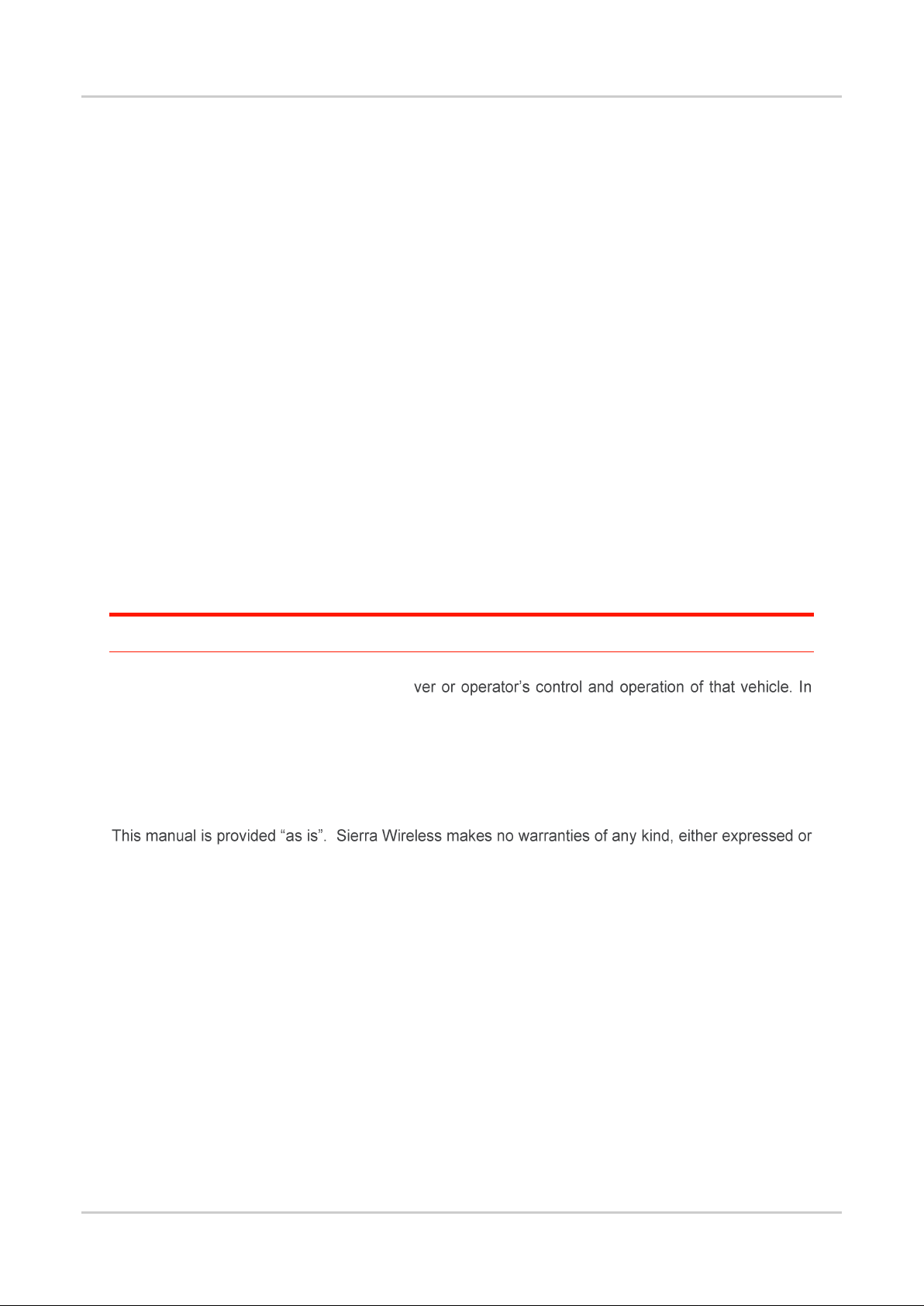
AT Command Manual for Firmware L23
AT Commands Description
Important Notice
Due to the nature of wireless communications, transmission and reception of data can never be
guaranteed. Data may be delayed, corrupted (i.e., have errors) or be totally lost. Although significant
delays or losses of data are rare when wireless devices such as the Sierra Wireless modem are used
in a normal manner with a well-constructed network, the Sierra Wireless modem should not be used
in situations where failure to transmit or receive data could result in damage of any kind to the user or
any other party, including but not limited to personal injury, death, or loss of property. Sierra Wireless
accepts no responsibility for damages of any kind resulting from delays or errors in data transmitted or
received using the Sierra Wireless modem, or for failure of the Sierra Wireless modem to transmit or
receive such data.
Safety and Hazards
Do not operate the Sierra Wireless modem in areas where blasting is in progress, where explosive
atmospheres may be present, near medical equipment, near life support equipment, or any equipment
which may be susceptible to any form of radio interference. In such areas, the Sierra Wireless modem
MUST BE POWERED OFF. The Sierra Wireless modem can transmit signals that could interfere with
this equipment. Do not operate the Sierra Wireless modem in any aircraft, whether the aircraft is on
the ground or in flight. In aircraft, the Sierra Wireless modem MUST BE POWERED OFF. When
operating, the Sierra Wireless modem can transmit signals that could interfere with various onboard
systems.
Note: Some airlines may permit the use of cellular phones while the aircraft is on the ground and the door is
open. Sierra Wireless modems may be used at this time.
The driver or operator of any vehicle should not operate the Sierra Wireless modem while in control of
a vehicle. Doing so will detract from the dri
some states and provinces, operating such communications devices while in control of a vehicle is an
offence.
Limitations of Liability
implied, including any implied warranties of merchantability, fitness for a particular purpose, or
noninfringement. The recipient of the manual shall endorse all risks arising from its use.
The information in this manual is subject to change without notice and does not represent a
commitment on the part of Sierra Wireless. SIERRA WIRELESS AND ITS AFFILIATES
SPECIFICALLY DISCLAIM LIABILITY FOR ANY AND ALL DIRECT, INDIRECT, SPECIAL,
GENERAL, INCIDENTAL, CONSEQUENTIAL, PUNITIVE OR EXEMPLARY DAMAGES INCLUDING,
BUT NOT LIMITED TO, LOSS OF PROFITS OR REVENUE OR ANTICIPATED PROFITS OR
REVENUE ARISING OUT OF THE USE OR INABILITY TO USE ANY SIERRA WIRELESS
PRODUCT, EVEN IF SIERRA WIRELESS AND/OR ITS AFFILIATES HAS BEEN ADVISED OF THE
POSSIBILITY OF SUCH DAMAGES OR THEY ARE FORESEEABLE OR FOR CLAIMS BY ANY
THIRD PARTY.
Notwithstanding the foregoing, in no event shall Sierra Wireless and/or its affiliates aggregate liability
arising under or in connection with the Sierra Wireless product, regardless of the number of events,
occurrences, or claims giving rise to liability, be in excess of the price paid by the purchaser for the
Sierra Wireless product.
WA_DEV_WISMO_UGD_012 Rev 004 November 3, 2011 2
Page 3
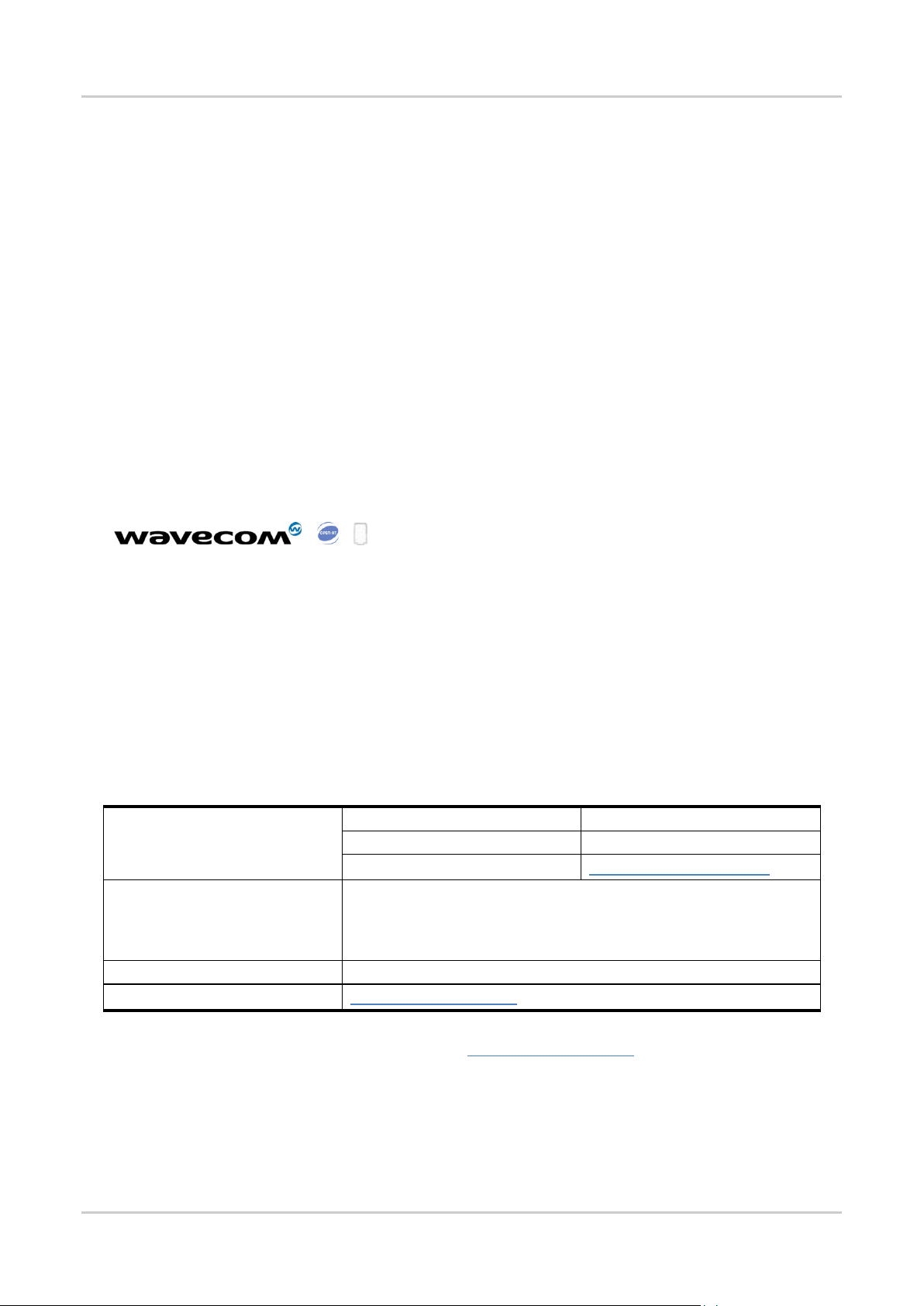
AT Command Manual for Firmware L23
AT Commands Description
Sales Desk:
Phone:
1-604-232-1488
Hours:
8:00 AM to 5:00 PM Pacific Time
E-mail:
sales@sierrawireless.com
Post:
Sierra Wireless
13811 Wireless Way
Richmond, BC
Canada V6V 3A4
Fax:
1-604-231-1109
Web:
www.sierrawireless.com
Patents
This product may contain technology developed by or for Sierra Wireless Inc.
This product includes technology licensed from QUALCOMM® 3G.
This product is manufactured or sold by Sierra Wireless Inc. or its affiliates under one or more patents
licensed from InterDigital Group.
Copyright
© 2011 Sierra Wireless. All rights reserved.
Trademarks
AirCard® is a registered trademarks of Sierra Wireless. Sierra Wireless™, AirPrime™, AirLink™,
AirVantage™, Watcher™ and the Sierra Wireless logo are trademarks of Sierra Wireless.
, , ®, inSIM®, WAVECOM®, WISMO®, Wireless Microprocessor®,
Wireless CPU®, Open AT® are filed or registered trademarks of Sierra Wireless S.A. in France and/or
in other countries.
Windows® and Windows Vista® are registered trademarks of Microsoft Corporation.
Macintosh and Mac OS are registered trademarks of Apple Inc., registered in the U.S. and other
countries.
QUALCOMM® is a registered trademark of QUALCOMM Incorporated. Used under license.
Other trademarks are the property of the respective owners.
Contact Information
Consult our website for up-to-date product descriptions, documentation, application notes, firmware
upgrades, troubleshooting tips, and press releases: www.sierrawireless.com
WA_DEV_WISMO_UGD_012 Rev 004 November 3, 2011 3
Page 4
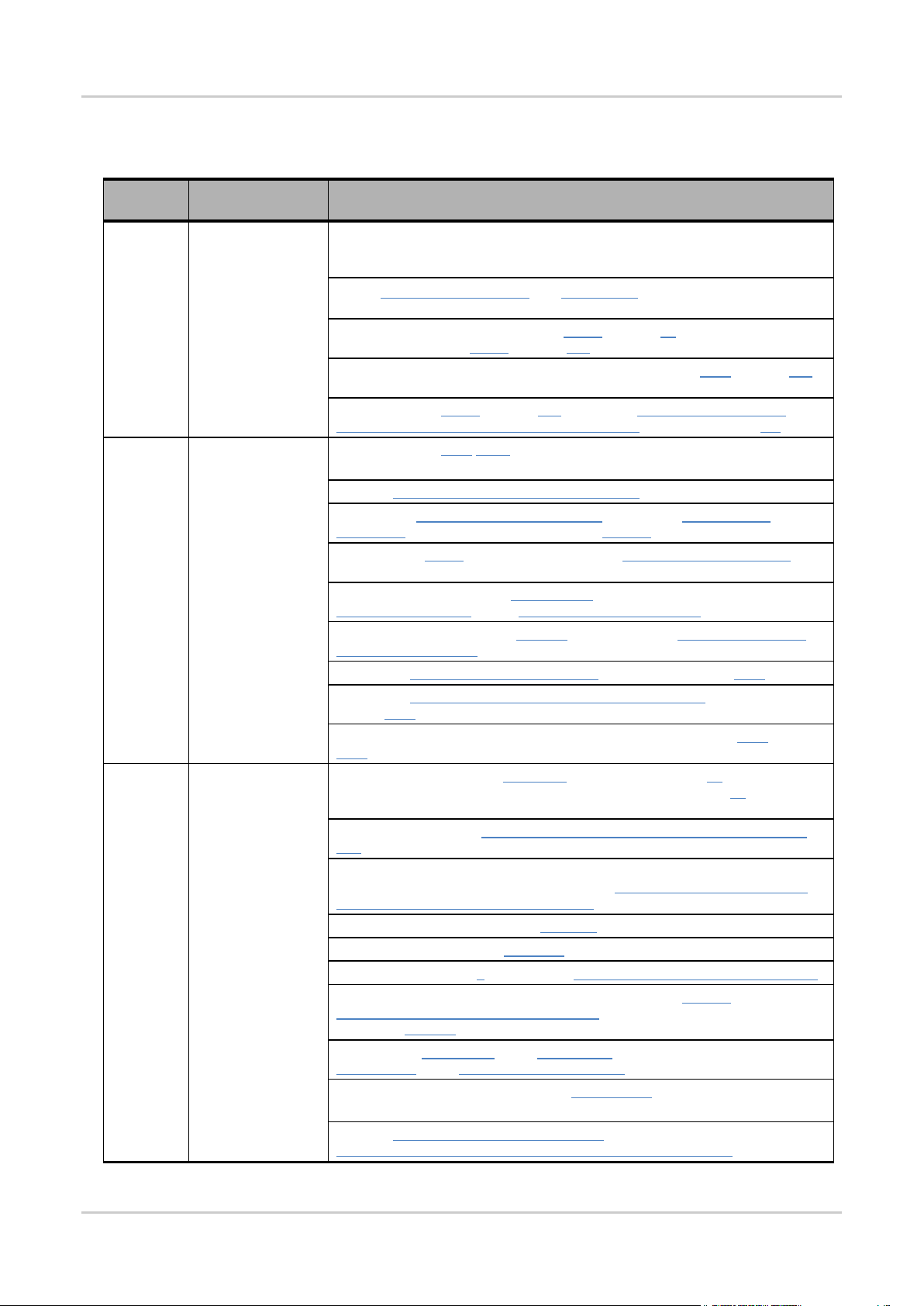
AT Command Manual for Firmware L23
AT Commands Description
Revision
Date
Update(s)
001
May 12, 2010
Merged Revision 003 of AirPrime WISMO228 and WISMO218 AT Command
Manuals and the TCP/IP AT Command Manual for this new entity for all
commands for Firmware L20.
Added additional parameters and clarification for *PSSTKI SIM Toolkit
interface configuration.
Added command +CSNS as section 3.2.10 on page 41, and command
+WMADC as section 8.6.21 on page 156.
Removed mode=3 option of command WIPCFG in section 9.3.1 on page 169
as it does not apply to Firmware L20.
Updated section 4.3.12 on page 114 to indicate “Hardware flow control is
supported as of Firmware L20 and later versions.” Same for section 8.2.
002
August 19, 2010
Updated section 3.1.7 <N1> range to 1-1540.
Updated +WSVN IMEI Software Version Number command.
Updated the *PSENGI Network information command‟s Neighbor cells
information mode response and added the <BSIC> parameter.
Corrected the <stat> parameter values for the +COPS Operator Selection
command.
Updated default value of the<TA_by_TE> parameter and note regarding
Hardware flow control for the +IFC TE-TA local flow control command.
Indicated that option 2 of the <mode> parameter of the *PSSTKI SIM Toolkit
interface configuration command is the default.
Added new +WLCK Network operator lock command as section 3.4.5.
Added new +PACSP Customer Service Profile query by ME command as
section 8.5.6.
Updated default for parameter <TA_by_TE> to 0x02 for sections 4.2.3 and
4.2.4 .
003
January 14, 2011
Updated the description of +WIPCFG command <opt num> 12 to indicate the
entered value represents a number of seconds, and <opt num> 13 to indicate
that the default is 0.
Added clarification that +VGR Receive Gain setting takes effect during voice
call.
Updated the +SIDET command information; in previous releases changes to
the setting were applied after reset, and now +SIDET Sidetone level settings
immediately take effect during voice calls.
Updated the clarifications for the +CGACT command.
Added the new proprietary +WGPRS command.
Added a new <mode> 3 for command +CNMI New Messages Indication to TE.
Removed the inaccurate AT+WIPDATA option from the Leaving
Continuous/Continuous Transparent Mode information, and removed
inaccurate <mode> 0.
Added a new Clarification to the +CGCLASS section and two new
Clarifications to the +CMUX Multiplexing mode section.
Updated the possible response to the *PSCCDN=? command.
Updated UDP Sockets in Continuous Mode footnote to reflect that the
maximum size of a UDP datagram has been fixed to 5904 Bytes
Document History
WA_DEV_WISMO_UGD_012 Rev 004 November 3, 2011 4
Page 5
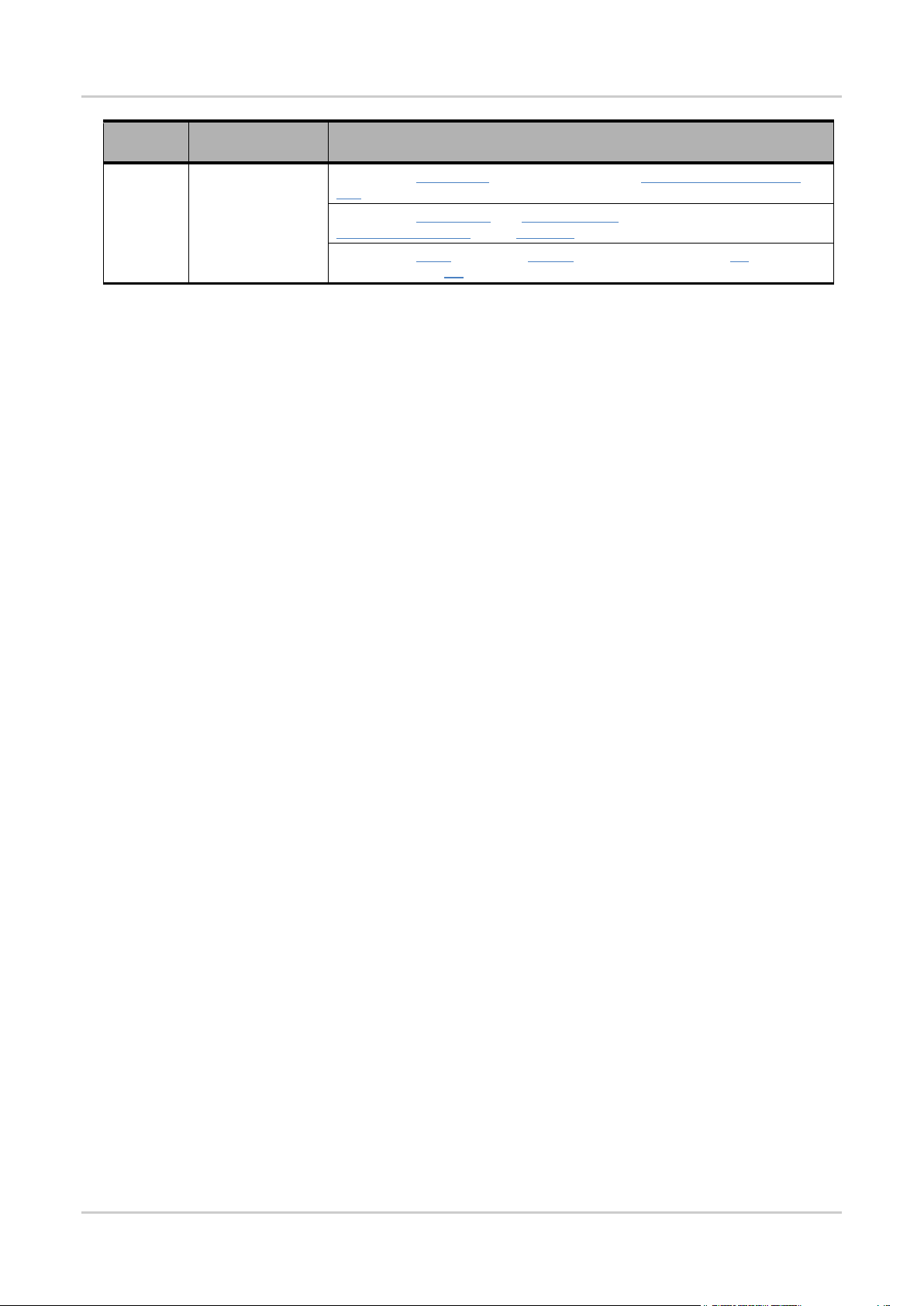
AT Command Manual for Firmware L23
AT Commands Description
Revision
Date
Update(s)
004
November 3, 2011
Updated the Clarification section contents for the +WLCK Network operator
lock command.
Updated the < RxLevel > and < RxLevelFull > parameter definitions, and the
<mode> 2 description, in the *PSENGI section.
Updated the <fac> table of the +CLCK command by adding the PS parameter
and updating the PN parameter.
WA_DEV_WISMO_UGD_012 Rev 004 November 3, 2011 5
Page 6
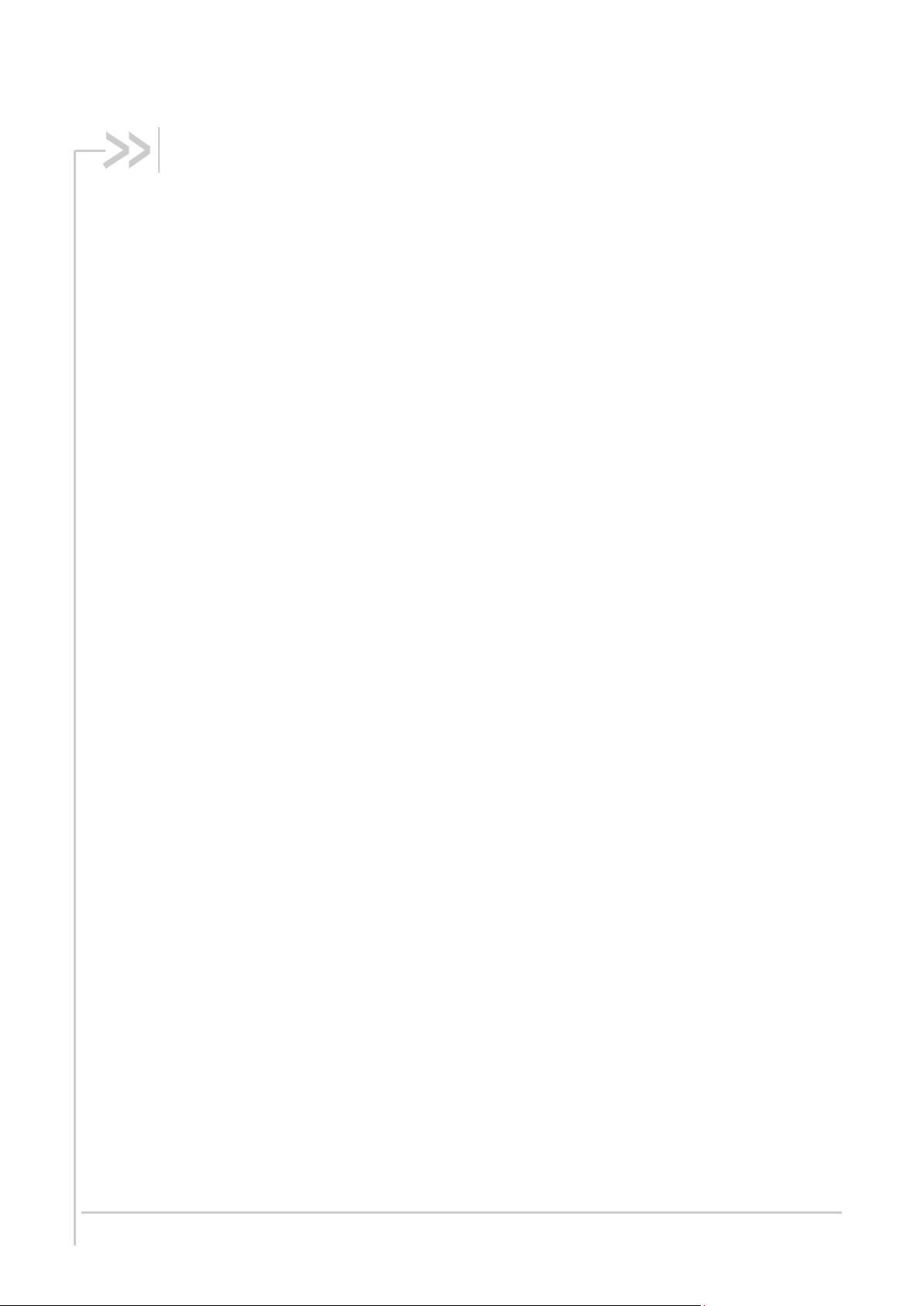
Contents
1. AT COMMANDS DESCRIPTION ....................................................................... 13
2. 3GPP TS 27.005 COMMANDS .......................................................................... 14
2.1. General Configuration Commands .................................................................................. 14
2.1.1. +CSMS Select Messages Service ........................................................................... 14
2.1.2. +CPMS Preferred Messages Storage...................................................................... 14
2.1.3. +CMGF Messages Format ....................................................................................... 15
2.2. Message Configuration Commands ................................................................................ 16
2.2.1. +CSCA Service Center Address .............................................................................. 16
2.2.2. +CSCB Select Cell Broadcast Messages Types ..................................................... 16
2.2.3. +CSMP Set Text Mode Parameters ......................................................................... 17
2.2.4. +CSDH Show Text Mode Parameters ..................................................................... 18
2.2.5. +CSAS Save Settings .............................................................................................. 18
2.2.6. +CRES Restore Settings ......................................................................................... 19
2.3. Message Receiving and Reading Commands ................................................................ 19
2.3.1. +CNMI New Messages Indication to TE .................................................................. 19
2.3.2. +CNMA New Message Acknowledgement to ME/TA .............................................. 21
2.3.3. +CMGL List Messages ............................................................................................. 22
2.3.4. +CMGR Read Message ........................................................................................... 23
2.4. Message Sending and Writing Commands ..................................................................... 25
2.4.1. +CMGS Send Message ........................................................................................... 25
2.4.2. +CMSS Send Message from Storage ...................................................................... 26
2.4.3. +CMGW Write Message to Memory ........................................................................ 26
2.4.4. +CMGD Delete Message ......................................................................................... 27
2.5. SMS and CBM Unsolicited Result Codes ....................................................................... 28
2.5.1. +CMTI Received SMS indication ............................................................................. 28
2.5.2. +CMT Received SMS indication .............................................................................. 28
2.5.3. +CBM Received CBM indication .............................................................................. 29
2.5.4. +CDS Received status report (SR) indication .......................................................... 29
2.6. +CMS ERROR Message Service Failure Result Codes ................................................. 30
3. 3GPP TS 27.007 COMMANDS .......................................................................... 31
3.1. General Commands ........................................................................................................ 31
3.1.1. +CGMI Request Manufacturer Identification ............................................................ 31
3.1.2. +CGMM Request Model Identification ..................................................................... 31
3.1.3. +CGMR Request Revision Identification ................................................................. 31
3.1.4. +CGSN Request product serial number identification ............................................. 32
3.1.5. +CSCS Select TE character set ............................................................................... 32
3.1.6. +CIMI Request international mobile subscriber identity........................................... 33
3.1.7. +CMUX Multiplexing mode ...................................................................................... 33
3.2. Call Control Commands .................................................................................................. 35
3.2.1. +CSTA Select type of address ................................................................................. 35
3.2.2. +CMOD Call mode ................................................................................................... 35
WA_DEV_WISMO_UGD_012 Rev 004 November 3, 2011 6
Page 7

AT Command Manual for Firmware L23
AT Commands Description
3.2.3. +CHUP Hang-up call ................................................................................................ 36
3.2.4. +CBST Select bearer service type ........................................................................... 36
3.2.5. +CRLP Radio link protocol ....................................................................................... 37
3.2.6. +CR Service reporting .............................................................................................. 38
3.2.7. +CEER Extended error report .................................................................................. 38
3.2.8. +CRC Cellular result codes ...................................................................................... 40
3.2.9. +CVHU Voice Hang-up Control ............................................................................... 40
3.2.10. +CSNS Single Numbering Scheme ......................................................................... 41
3.3. Call Control Result Code ................................................................................................. 41
3.3.1. +CR Service reporting .............................................................................................. 41
3.3.2. +CRING Ring indication ........................................................................................... 42
3.4. Network Service Related Commands ............................................................................. 42
3.4.1. +CNUM Subscriber number ..................................................................................... 42
3.4.2. +CREG Network registration .................................................................................... 43
3.4.3. +COPS Operator Selection ...................................................................................... 44
3.4.4. +CLCK Facility Lock ................................................................................................. 46
3.4.5. +WLCK Network operator lock ................................................................................. 47
3.4.6. +CPWD Change password ...................................................................................... 48
3.4.7. +CLIP Calling line identification presentation .......................................................... 49
3.4.8. +CLIR Calling line identification restriction .............................................................. 49
3.4.9. +COLP Connected line identification presentation .................................................. 50
3.4.10. +CCFC Call forwarding number and conditions ...................................................... 51
3.4.11. +CCWA Call waiting ................................................................................................. 52
3.4.12. +CHLD Call related supplementary services ........................................................... 53
3.4.13. +CTFR Call deflection .............................................................................................. 53
3.4.14. +CUSD Unstructured supplementary service data .................................................. 54
3.4.15. +CAOC Advice of Charge ........................................................................................ 55
3.4.16. +CSSN Supplementary service notifications ........................................................... 55
3.4.17. +CLCC List current calls .......................................................................................... 56
3.4.18. +CPOL Preferred PLMN list ..................................................................................... 57
3.4.19. +CPLS Selection of preferred PLMN list .................................................................. 59
3.4.20. +COPN Read operator names ................................................................................. 59
3.5. Network Service Related Result Codes .......................................................................... 60
3.5.1. +CREG Network registration .................................................................................... 60
3.5.2. +CLIP Calling Line Identification Presentation ......................................................... 60
3.5.3. +COLP Connected line identification presentation .................................................. 61
3.5.4. +CCWA Calling Line Identification Presentation ...................................................... 61
3.5.5. +CUSD Unstructured supplementary service data .................................................. 62
3.5.6. +CCCM Current Call Meter ...................................................................................... 63
3.5.7. +CSSI Supplementary service notification ............................................................... 63
3.5.8. +CSSU Supplementary service notification ............................................................. 64
3.6. Control and Status Commands ....................................................................................... 64
3.6.1. +CPAS Phone activity status ................................................................................... 64
3.6.2. +CFUN Set phone functionality ................................................................................ 65
3.6.3. +CPIN Enter PIN ...................................................................................................... 66
3.6.4. +CPWC Power class ................................................................................................ 66
3.6.5. +CSQ Signal Quality ................................................................................................ 67
WA_DEV_WISMO_UGD_012 Rev 004 November 3, 2011 7
Page 8

AT Command Manual for Firmware L23
AT Commands Description
3.6.6. +CMEC Mobile Termination control mode ............................................................... 68
3.6.7. +CIND Indicator control ............................................................................................ 68
3.6.8. +CMER Mobile Termination event reporting ............................................................ 69
3.6.9. +CPBS Select phonebook memory storage ............................................................ 70
3.6.10. +CPBR Read phonebook entries ............................................................................. 71
3.6.11. +CPBF Find phonebook entries ............................................................................... 73
3.6.12. +CPBW Write phonebook entry ............................................................................... 74
3.6.13. +CCLK Clock ............................................................................................................ 74
3.6.14. +CSIM Generic SIM access ..................................................................................... 75
3.6.15. +CRSM Restricted SIM access ................................................................................ 75
3.6.16. +CRSL Ringer sound level ....................................................................................... 77
3.6.17. +CLVL Loudspeaker volume level ........................................................................... 77
3.6.18. +CMUT Mute control ................................................................................................ 78
3.6.19. +CACM Accumulated call meter .............................................................................. 78
3.6.20. +CAMM Accumulated call meter maximum ............................................................. 78
3.6.21. +CPUC Price per unit and currency table ................................................................ 79
3.6.22. +CCWE Call Meter maximum event ........................................................................ 79
3.6.23. +CLAN Set Language .............................................................................................. 80
3.6.24. +CSVM Set Voice Mail Number ............................................................................... 80
3.6.25. +CRMP Ring Melody Playback ................................................................................ 81
3.6.26. +CLAC List all available AT commands ................................................................... 82
3.6.27. +CALA Set alarm time ............................................................................................. 82
3.6.28. +CALD Delete alarm ................................................................................................ 83
3.7. Control and Status Result Codes .................................................................................... 83
3.7.1. +CCWV Call Meter warning value ........................................................................... 83
3.7.2. +CIEV Indicator event report .................................................................................... 84
3.8. Mobile Termination Error Control .................................................................................... 84
3.8.1. +CMEE Report Mobile Equipment error .................................................................. 84
3.9. Mobile Termination Error Result Code ............................................................................ 85
3.9.1. +CME ERROR ......................................................................................................... 85
3.10. Commands for Packet Domains ...................................................................................... 86
3.10.1. +CGDCONT Define PDP Context ............................................................................ 86
3.10.2. +CGQREQ Quality of Service Profile (Requested) .................................................. 88
3.10.3. +CGQMIN Quality of Service Profile (Minimum acceptable) ................................... 89
3.10.4. +CGATT PS attach or detach .................................................................................. 90
3.10.5. +CGACT PDP context activate or deactivate .......................................................... 91
3.10.6. +CGCMOD PDP Context Modify ............................................................................. 92
3.10.7. +CGDATA Enter data state ...................................................................................... 92
3.10.8. +CGPADDR Show PDP address ............................................................................. 93
3.10.9. +CGCLASS GPRS mobile station class .................................................................. 94
3.10.10. +CGREG GPRS network registration status .......................................................... 94
3.10.11. +CGSMS Select service for MO SMS messages ................................................... 95
3.10.12. Request Packet Domain service 'D' ........................................................................ 96
3.10.13. Request Packet Domain IP service „D‟ ................................................................... 97
3.10.14. +CGEREP Packet Domain event reporting ............................................................ 97
3.11. Packet Domains Result Codes ........................................................................................ 98
WA_DEV_WISMO_UGD_012 Rev 004 November 3, 2011 8
Page 9

AT Command Manual for Firmware L23
AT Commands Description
3.11.1. +CGREG registration status .................................................................................... 98
4. ITU-T V25.TER COMMANDS ............................................................................. 99
4.1. Call Control ...................................................................................................................... 99
4.1.1. A Answer .................................................................................................................. 99
4.1.2. D Dial ........................................................................................................................ 99
4.1.3. D> Direct dialing from phone book ......................................................................... 100
4.1.4. H Hang up .............................................................................................................. 100
4.1.5. L Monitor speaker loudness ................................................................................... 101
4.1.6. M Monitor speaker mode ....................................................................................... 101
4.1.7. O Online ................................................................................................................. 101
4.1.8. P Pulse dialing ....................................................................................................... 102
4.1.9. S0 Automatic Answer ............................................................................................. 102
4.1.10. S6 Pause before blind dialing ................................................................................ 102
4.1.11. S7 connection completion timeout ......................................................................... 103
4.1.12. S8 Comma dial modifier ......................................................................................... 103
4.1.13. S10 Automatic disconnect delay ............................................................................ 104
4.1.14. T Tone dialing ........................................................................................................ 104
4.2. General TA Control Commands .................................................................................... 104
4.2.1. A/ Repeat last command ........................................................................................ 104
4.2.2. I Identification information ...................................................................................... 104
4.2.3. Z Reset default configuration ................................................................................. 105
4.2.4. &F Factory defined configuration ........................................................................... 106
4.2.5. +GCAP Complete capabilities list .......................................................................... 107
4.2.6. +GMI Manufacturer identification ........................................................................... 108
4.2.7. +GMM Model identification .................................................................................... 108
4.2.8. +GMR Revision identification ................................................................................. 108
4.2.9. +GSN Serial number identification ......................................................................... 108
4.3. TA-TE Interface Commands .......................................................................................... 109
4.3.1. E Echo .................................................................................................................... 109
4.3.2. Q Result code suppression .................................................................................... 109
4.3.3. S3 Line termination character ................................................................................ 110
4.3.4. S4 Response formatting character ........................................................................ 110
4.3.5. S5 Line editing character ....................................................................................... 110
4.3.6. V TA Response format ........................................................................................... 111
4.3.7. X Result code selection and call progress monitoring ........................................... 111
4.3.8. &C DCD behaviour ................................................................................................. 112
4.3.9. &D DTR behaviour ................................................................................................. 112
4.3.10. +IPR Fixed TE rate................................................................................................. 112
4.3.11. +ICF TE-TA character framing ............................................................................... 113
4.3.12. +IFC TE-TA local flow control ................................................................................ 114
4.4. Result codes .................................................................................................................. 114
5. HAYES COMMANDS ....................................................................................... 116
5.1. Standard Hayes Commands ......................................................................................... 116
5.1.1. B Communication option ........................................................................................ 116
5.1.2. N Negotiate Handshake ......................................................................................... 116
WA_DEV_WISMO_UGD_012 Rev 004 November 3, 2011 9
Page 10

AT Command Manual for Firmware L23
AT Commands Description
5.1.3. S1 Ring Count ........................................................................................................ 116
5.1.4. S2 Escape character .............................................................................................. 117
5.1.5. S11 DTMF Dialing Speed ...................................................................................... 117
5.1.6. S95 Windows XP compatibility............................................................................... 117
5.1.7. W Extended Result code ........................................................................................ 118
5.2. Advanced Hayes Commands ........................................................................................ 118
5.2.1. &S DSR option ....................................................................................................... 118
5.2.2. &V Configuration profile ......................................................................................... 119
5.2.3. &W Store Active profile .......................................................................................... 119
6. TIA IS-101 COMMANDS .................................................................................. 121
6.1. +VTS DTMF and Tone Generation ............................................................................... 121
6.2. +VTD Tone Duration ..................................................................................................... 121
6.3. +VGR Receive Gain Selection ...................................................................................... 122
6.4. +VGT Transmit gain selection ....................................................................................... 122
6.5. +VIP Initialize voice parameter ...................................................................................... 123
7. TIA578A COMMANDS ..................................................................................... 124
7.1. General Commands ...................................................................................................... 124
7.1.1. +FMI Manufacturer identification ............................................................................ 124
7.1.2. +FMM Model identification ..................................................................................... 124
7.1.3. +FMR Revision identification ................................................................................. 124
7.2. Capabilities Identification and Control ........................................................................... 125
7.2.1. +FCLASS Model identification ............................................................................... 125
7.2.2. +FTH HDLC transmit.............................................................................................. 125
7.2.3. +FRH HDLC receive .............................................................................................. 125
7.2.4. +FTM Facsimile transmit ........................................................................................ 126
7.2.5. +FRM Facsimile receive ........................................................................................ 126
8. PROPRIETARY AT COMMANDS .................................................................... 128
8.1. Capabilities Identification and Control ........................................................................... 128
8.1.1. #CLS Service class ................................................................................................ 128
8.2. Flow Control Command ................................................................................................. 128
8.2.1. &R RTS/CTS option ............................................................................................... 128
8.3. Manufacturer Tests Command ...................................................................................... 129
8.3.1. +CPOF Power off ................................................................................................... 129
8.3.2. *PSSSURC Supplementary Services notification .................................................. 129
8.3.3. +PSSLEEP Power Management control ............................................................... 130
8.4. SIM Toolkit Command and Result Codes ..................................................................... 131
8.4.1. *PSSTKI SIM Toolkit interface configuration ......................................................... 131
8.4.2. *PSSTK SIM Toolkit control ................................................................................... 132
8.5. CPHS Proprietary Commands ...................................................................................... 134
8.5.1. *PSVMWN Voice Message Waiting Notification .................................................... 134
8.5.2. *PSALS Alternate Line Service .............................................................................. 135
8.5.3. *PSDCIN Diverted Call Indicator Notification ......................................................... 135
8.5.4. *PSMBNB Mailbox Number ................................................................................... 136
WA_DEV_WISMO_UGD_012 Rev 004 November 3, 2011 10
Page 11

AT Command Manual for Firmware L23
AT Commands Description
8.5.5. *PSCSP Customer Service Profile ......................................................................... 138
8.5.6. +PACSP Customer Service Profile query by ME ................................................... 138
8.5.7. *PSINFN Information number ................................................................................ 139
8.6. General Purpose Proprietary Commands ..................................................................... 140
8.6.1. *PSPRAS Pin Remaining Attempt Status .............................................................. 140
8.6.2. *PSSEAV Service Availability ................................................................................ 141
8.6.3. +PSSREP Mobile start-up reporting ...................................................................... 142
8.6.4. *PSCHRU Channel registration URC .................................................................... 143
8.6.5. *PSUTTZ Universal Time and Time Zone ............................................................. 144
8.6.6. *PSPNNU EONS: PNN Notification ....................................................................... 145
8.6.7. *PSPNNR EONS: PNN Display ............................................................................. 146
8.6.8. *PSAHPLMN Read AHPLMN ................................................................................ 146
8.6.9. +PSTAT Tool Detection Enable ............................................................................. 147
8.6.10. *PSRDBS Radio band settings .............................................................................. 147
8.6.11. *PSADC A/D Convert info ...................................................................................... 148
8.6.12. +PSRIC RI behaviour ............................................................................................. 149
8.6.13. +WMGPIO GPIO access ....................................................................................... 150
8.6.14. +WMGPIOCFG GPIO configuration ...................................................................... 151
8.6.15. +WMPWM PWM and buzzer configuration ........................................................... 152
8.6.16. +SIDET Sidetone ................................................................................................... 153
8.6.17. +WMECHO Echo Cancellation and Noise Reduction ............................................ 153
8.6.18. +WSVN IMEI Software Version Number................................................................ 154
8.6.19. +WMSN Serial number .......................................................................................... 155
8.6.20. +WIMEI IMEI Number ............................................................................................ 155
8.6.21. +WMADC ADC Voltage Setting ............................................................................. 156
8.7. Call and Network Proprietary Commands ..................................................................... 156
8.7.1. *PSCSCN Call state change notification ................................................................ 156
8.7.2. +CNAP Calling Name Presentation ...................................................................... 159
8.7.3. *PSFSNT Field strength notification ...................................................................... 160
8.7.4. *PSCSSC Call successful control .......................................................................... 161
8.7.5. *PSCCDN Call connection and disconnection notification .................................... 161
8.7.6. *PSENGI Network information ............................................................................... 162
8.7.7. +WGPRS GPRS multislot class ............................................................................ 166
9. TCP/IP COMMANDS ........................................................................................ 168
9.1. Introduction .................................................................................................................... 168
9.1.1. Informational Indicators .......................................................................................... 168
9.2. Principles ....................................................................................................................... 168
9.2.1. Sockets Identification ............................................................................................. 169
9.3. General Configuration ................................................................................................... 169
9.3.1. IP Stack Handling +WIPCFG ................................................................................. 169
9.3.2. Bearers Handling +WIPBR .................................................................................... 174
9.4. IP Protocol Services ...................................................................................................... 179
9.4.1. Service Creation +WIPCREATE ............................................................................ 179
9.4.2. Closing a Service +WIPCLOSE ............................................................................. 184
9.4.3. Service Option Handling +WIPOPT ....................................................................... 185
WA_DEV_WISMO_UGD_012 Rev 004 November 3, 2011 11
Page 12

AT Command Manual for Firmware L23
AT Commands Description
9.5. Data Exchange for Protocol Services ........................................................................... 188
9.5.1. Socket Data Exchange +WIPDATA ....................................................................... 189
9.6. Ping Services................................................................................................................. 198
9.6.1. PING command +WIPPING ................................................................................... 198
9.7. Examples of Application ................................................................................................ 201
9.7.1. TCP Socket ............................................................................................................ 201
9.7.2. TCP Client Socket .................................................................................................. 202
9.7.3. UDP Socket ............................................................................................................ 204
9.7.4. PING ....................................................................................................................... 205
9.7.5. Creating a TCP Server, Spawning the Maximum TCP Sockets (for the Configured
Server) 206
9.7.6. Creating a Server and Trying to Create a TCP Client/Server on a Reserved Index
(reserved by the Server) will Fail ........................................................................................... 207
9.7.7. Failed Creation of a TCP Client and Failed Creation of a TCP Server with Index
Range Containing a TCP Client ............................................................................................. 208
9.7.8. Creating 8 UDP Sockets, 8 TCP Clients and 4 TCP Servers ............................... 208
9.7.9. Trying to Create 8 UDP Sockets, 8 TCP Client Sockets and 4 TCP Server Sockets
211
9.7.10. Creating TCP Client and Server Sockets in the Same WISMO............................. 212
9.8. Error Codes ................................................................................................................... 213
WA_DEV_WISMO_UGD_012 Rev 004 November 3, 2011 12
Page 13
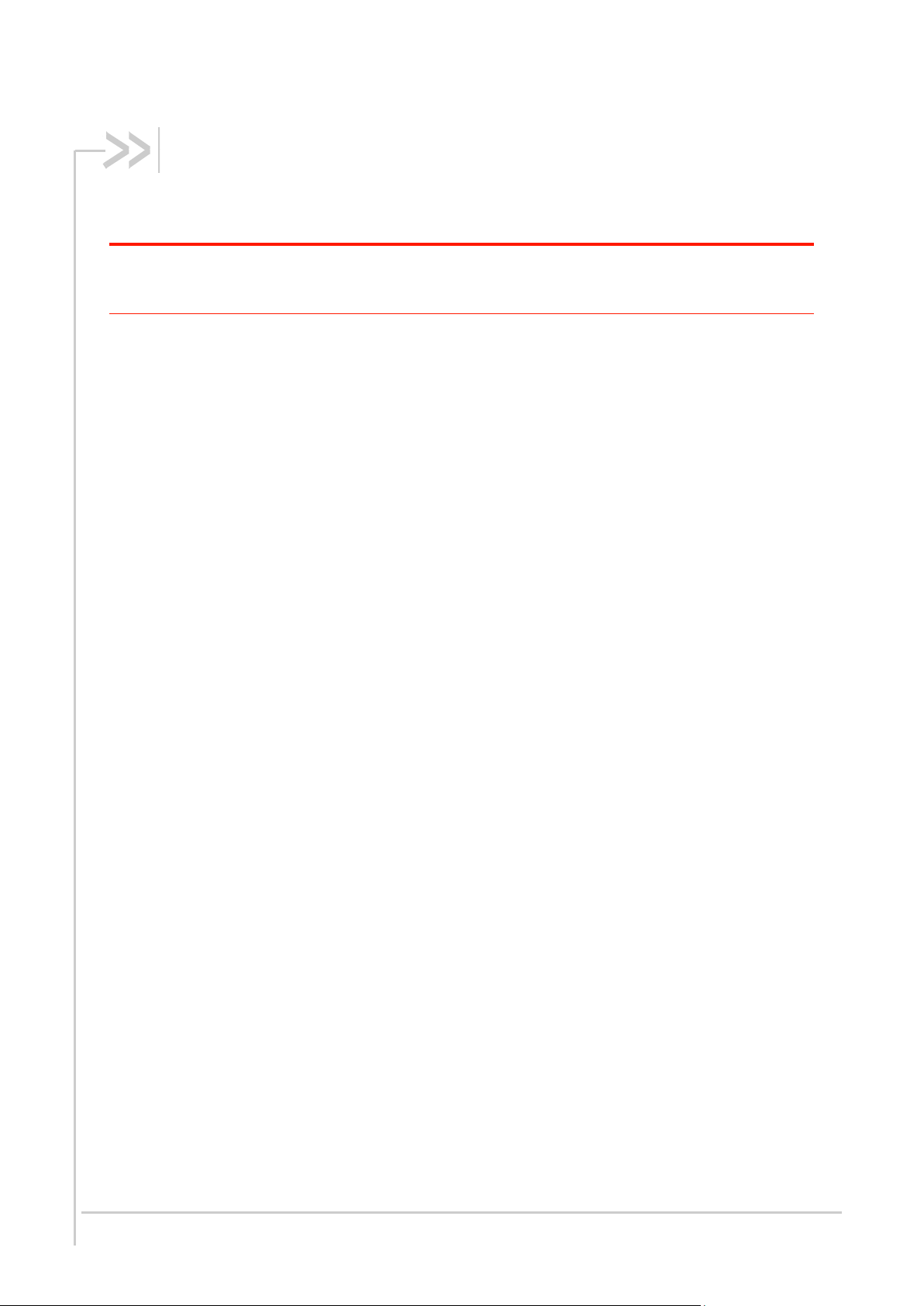
1. AT Commands Description
This manual presents detailed information about the AT command set used with the AirPrime WS
Series of Intelligent Embedded Modules including WISMO218 and WISMO228.
Note: There is no SIM card auto-detect mechanism for the AirPrime WS Series of embedded modules. After
the SIM card has been changed, the embedded module has to be restarted in order to detect the new
SIM card. If the SIM card is not detected by the embedded module, most of the AT Commands will
return ERROR.
WA_DEV_WISMO_UGD_012 Rev 004 November 3, 2011 13
Page 14
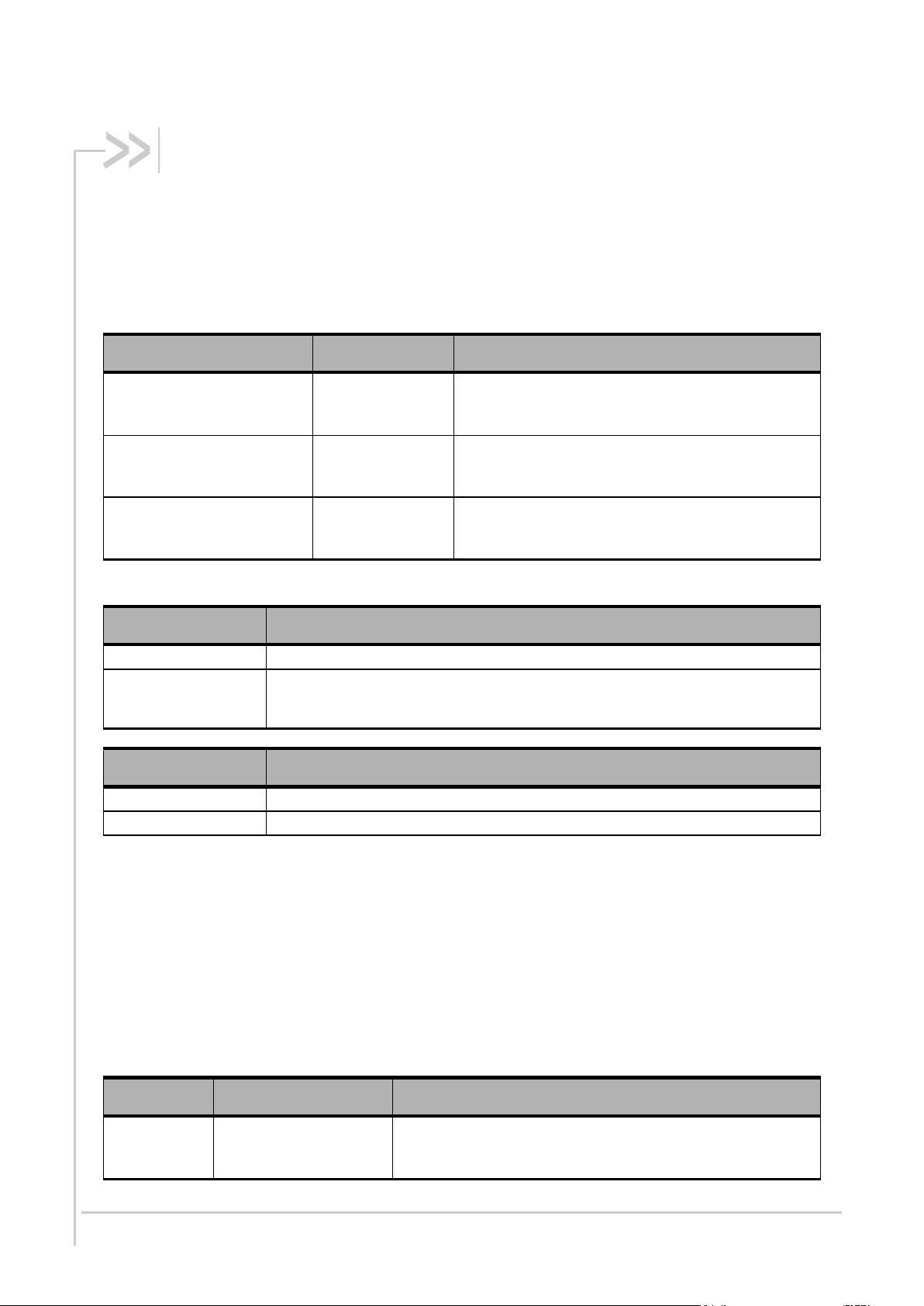
2. 3GPP TS 27.005 Commands
Description
Command
Possible Response(s)
Select messages service
+CSMS=<service>
+CSMS: <mt>,<mo>,<bm>
OK
+CMS ERROR: <err>
Get current service and
settings
+CSMS?
+CSMS: <service>,<mt>,<mo>,<bm>
OK
+CMS ERROR: <err>
Get supported services
+CSMS=?
+CSMS: (list of supported <service>s)
OK
+CMS ERROR: <err>
<service>
Description
0 (default)
3GPP TS 23.040 and 3GPP TS 23.041
1
3GPP TS 23.040 and 3GPP TS 23.041
(the requirement of <service> setting 1 is mentioned under corresponding command
descriptions)
<mt>, <mo>, <bm>
Description
0
Type not supported
1 (default)
Type supported
Description
Command
Possible Response(s)
Select memory
storage
+CPMS=<mem1>[,
<mem2>[,<mem3>]]
+CPMS: <used1>,<total1>,<used2>,<total2>,<used3>,<total3>
OK
+CMS ERROR: <err>
2.1. General Configuration Commands
2.1.1. +CSMS Select Messages Service
Parameters
Clarification
<service> = 1 shall be used only on dual OS platforms i.e when TE is the only SMS client (SMS are
only routed to TA in this case)
<service> = 0 shall be used by default.
The <service> parameter is automatically saved in non-volatile memory and restored to the default
value by AT&F command.
2.1.2. +CPMS Preferred Messages Storage
WA_DEV_WISMO_UGD_012 Rev 004 November 3, 2011 14
Page 15
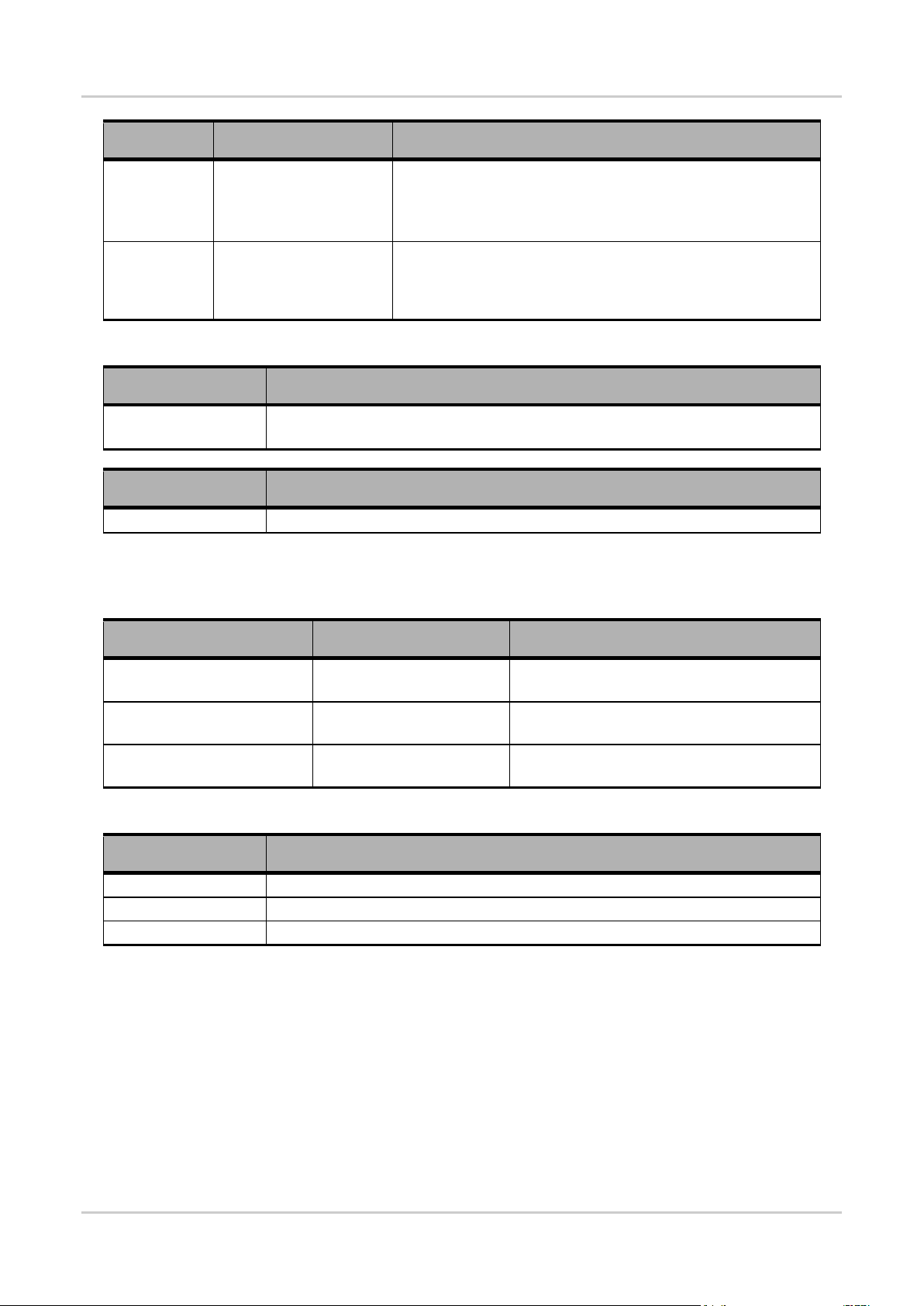
AT Command Manual for Firmware L23
3GPP TS 27.005 Commands
Description
Command
Possible Response(s)
Get current
storage status
+CPMS?
+CPMS: <mem1>,<used1>,<total1>,<mem2>,<used2>,<total2>,
<mem3>,<used3>,<total3>
OK
+CMS ERROR: <err>
Get supported
storages
+CPMS=?
+CPMS: (list of supported <mem1>s),(list of supported
<mem2>s),(list of supported <mem3>s)
OK
+CMS ERROR: <err>
<memx>
Description
“SM”
Only “SM” storage is supported
“BM”, “ME”, “MT”, “TA”, “SR” memory locations are not supported
<usedx>, <totalx>
Description
Integer type
Computed value
Description
Command
Possible Response(s)
Select message format
+CMGF=[<mode>]
OK
+CMS ERROR: <err>
Get current format
+CMGF?
+CMGF: <mode>
OK
Get supported formats
+CMGF=?
+CMGF: (list of supported <mode>s)
OK
<mode>
Description
0 (default)
PDU mode
1
Text mode
Omitted
Use previous value
Parameters
2.1.3. +CMGF Messages Format
Parameters
Clarification
+CMGF parameter is automatically saved into non-volatile memory.
The <mode> parameter is restored to default value by AT&F command.
WA_DEV_WISMO_UGD_012 Rev 004 November 3, 2011 15
Page 16
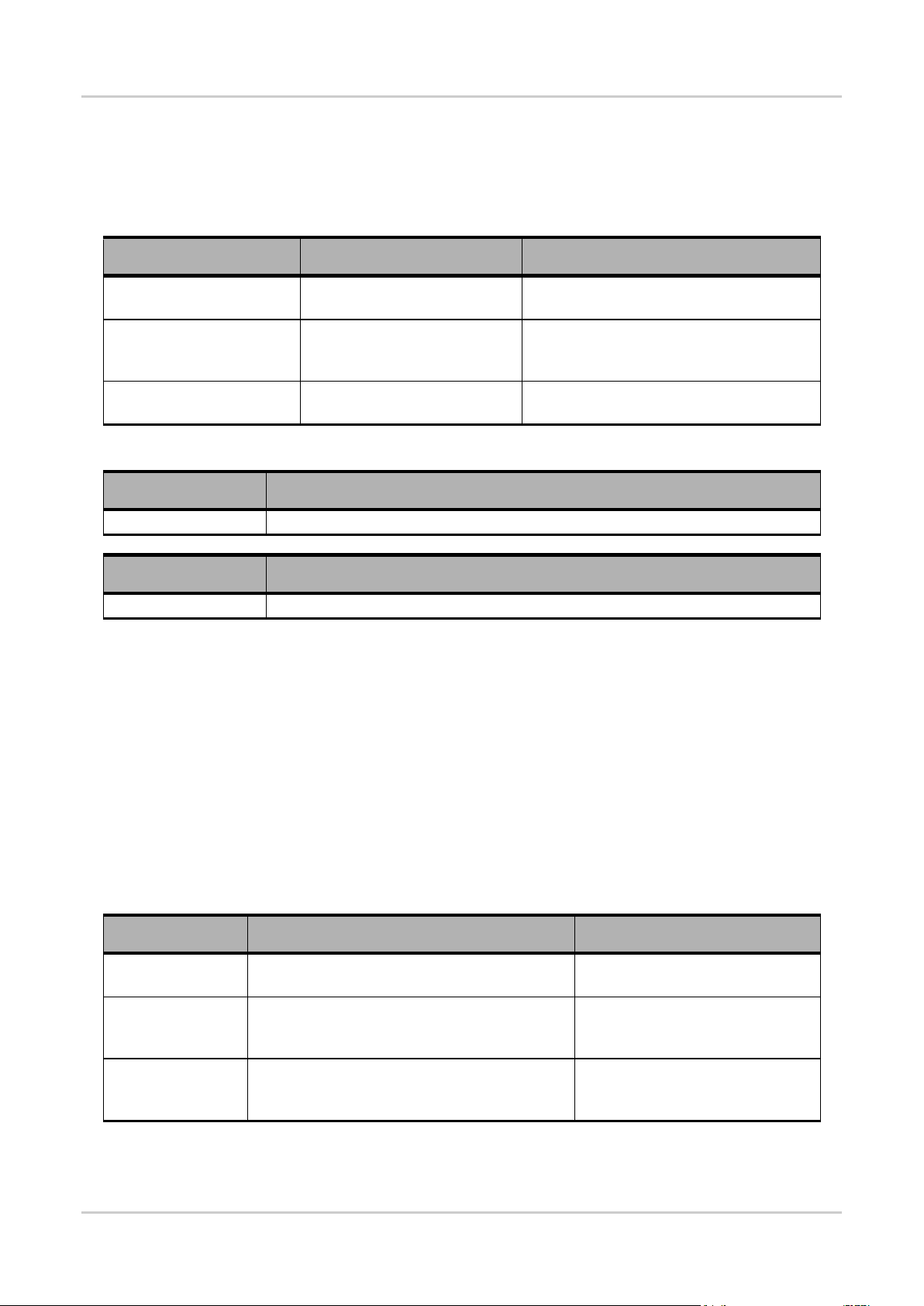
AT Command Manual for Firmware L23
3GPP TS 27.005 Commands
Description
Command
Possible Response(s)
Update SMSC address
+CSCA=<sca>[,<tosca>]
OK
+CMS ERROR: <err>
Get current format
+CSCA?
+CSCA: <sca>,<tosca>
OK
+CMS ERROR: <err>
Get supported formats
+CSCA=?
OK
+CMS ERROR: <err>
<sca>
Description
String type
SC address Address-Value
<tosca>
Description
Integer type
SC address Type-of-Address
Description
Command
Possible Response(s)
Select CBM types
+CSCB=[<mode>[,<mids>[,<dcss>]]]
OK
+CMS ERROR: <err>
Get current values
+CSCB?
+CSCB: <mode>,<mids>,<dcss>
OK
+CMS ERROR: <err>
Get supported
modes
+CSCB=?
+CSCB: (list of supported <mode>s)
OK
+CMS ERROR: <err>
2.2. Message Configuration Commands
2.2.1. +CSCA Service Center Address
Parameters
Clarification
This command reads and writes the service center address in EF-SMSP (U)SIM file.
If the SCA is not readable or empty, read command returns an empty string.
At switch on, the SCA is read on (U)SIM to have a default SCA for send and write command in text
mode. (In PDU mode, SCA can be provided in PDU).
Service Center Address is reset on switch on and is read on SIM on first PC connection after switch
on.
See data stored by +CSAS for default values.
2.2.2. +CSCB Select Cell Broadcast Messages Types
WA_DEV_WISMO_UGD_012 Rev 004 November 3, 2011 16
Page 17
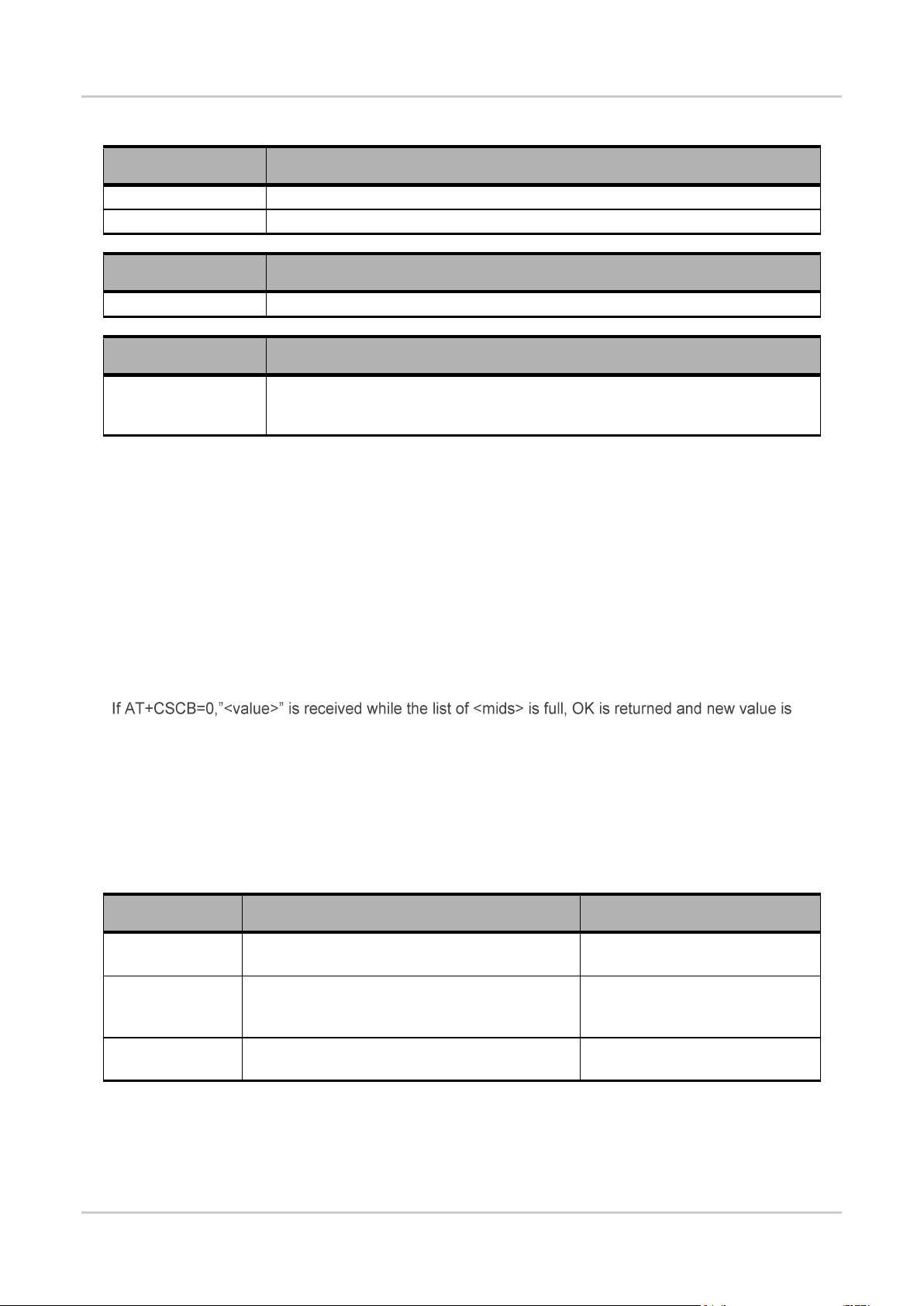
AT Command Manual for Firmware L23
3GPP TS 27.005 Commands
<mode>
Description
0
Message types specified in <mids> and <dcss> are accepted
1
Message types specified in <mids> and <dcss> are not accepted
<mids>
Description
String type
all different possible combinations of CBM message identifiers (refer <mid> in 27.005)
<dcss>
Description
String type
all different possible combinations of CBM data coding schemes (refer <dcs> in
27.005)
Default value: no DCS accepted
Description
Command
Possible Response(s)
Select SM
parameters
+CSMP=[<fo>[,<vp>[,<pid>[,<dcs>]]]]
OK
+CMS ERROR: <err>
Get current values
+CSMP?
+CSMP: <fo>,<vp>,<pid>,<dcs>
OK
+CMS ERROR: <err>
Test if command is
supported
+CSMP=?
OK
+CMS ERROR: <err>
Parameters
Clarification
All the <dcss> values can be accepted or up to 5 different <dcss> values can be accepted.
Ranges are not supported for <mids> and <dcss>, i.e notation "0,1,5,320-478,922" is not allowed for
<mids> and notation "0-3,5" is not allowed for <dcss> .
Up to 15 different <mids> values can be accepted.
AT+CSCB=1 means all <dcss> are accepted but this command has no effect on the list of the <mids>
accepted. To modify those lists: use before the AT+CSCB=0 command to select no mid and no dcs,
and after this operation, add some dcs or mid to the current lists.
AT+CSCB=0,<mids> adds the <mids> values in the <mids> current list handled by the mobile.
AT+CSCB=0,,<dcss> adds the <dcss> values in the <dcss> current list handled by the mobile.
not added.
AT+CSCB=1,<mids> removes the <mids> values in the <mids> current list handled by the mobile.
AT+CSCB=1,,<dcss> removes the <dcss> values in the <dcss> current list handled by the mobile.
AT+CSCB? can only display an enabled list, so <mode> = 0 is returned.
2.2.3. +CSMP Set Text Mode Parameters
WA_DEV_WISMO_UGD_012 Rev 004 November 3, 2011 17
Page 18
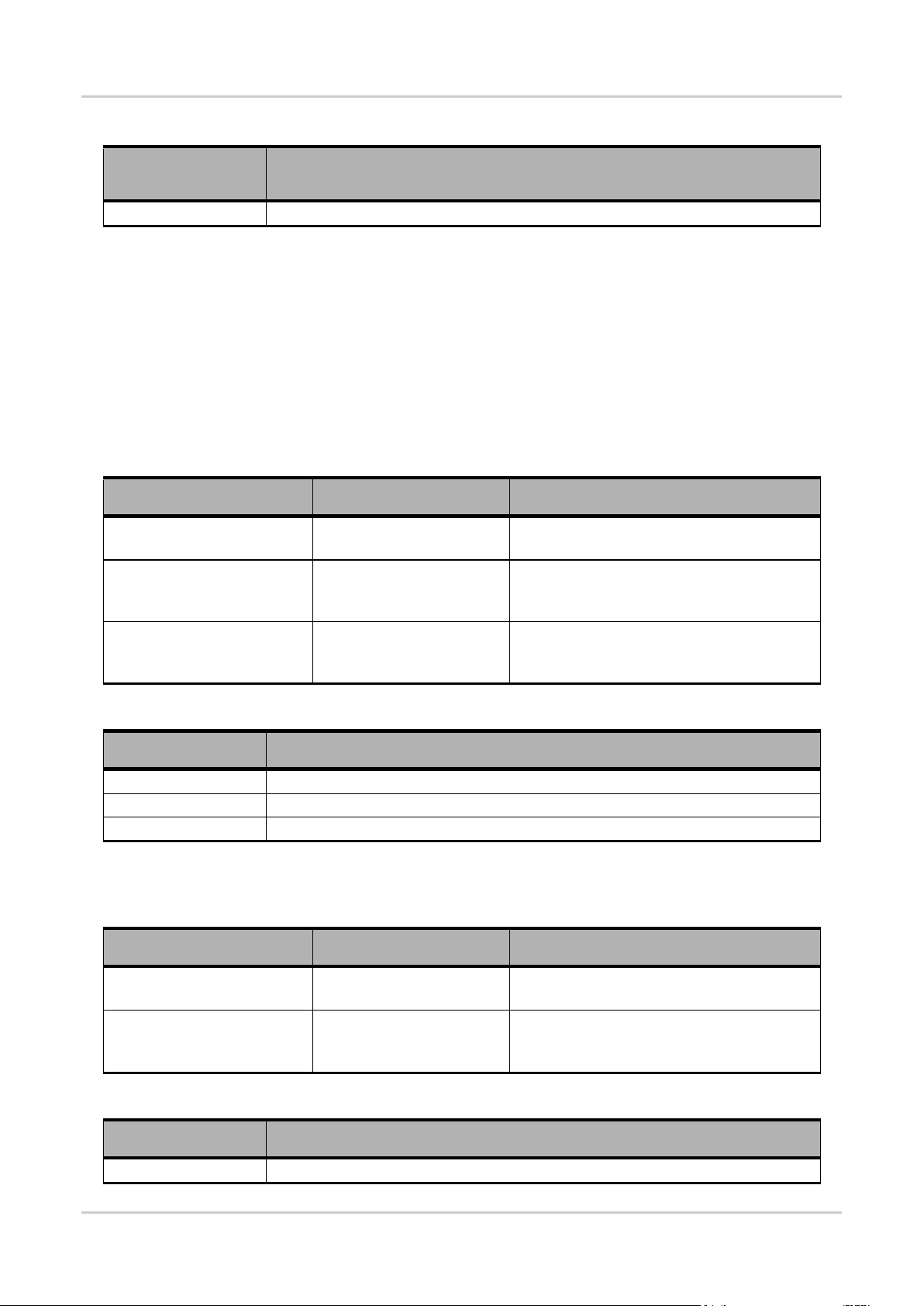
AT Command Manual for Firmware L23
3GPP TS 27.005 Commands
<fo>, <vp>, <pid>,
<dcs>
Description
Integer type
Refer to 27.005 for description
Description
Command
Possible Response(s)
Select header presentation
+CSDH=[<show>]
OK
+CMS ERROR: <err>
Get current status
+CSDH?
+CSDH: <show>
OK
+CMS ERROR: <err>
Get supported values
+CSDH=?
+CSDH: (list of supported <show>s)
OK
+CMS ERROR: <err>
<show>
Description
0
Do not show header values
1
Show the values in result codes
Omitted
Use previous value
Description
Command
Possible Response(s)
Save SM service settings
+CSAS=[<profile>]
OK
+CMS ERROR: <err>
Get the list of available profiles
+CSAS=?
+CSAS: (list of supported <profile>s)
OK
+CMS ERROR: <err>
<profile>
Description
0
Save SM service settings in profile 0
Parameters
Clarification
The enhanced validity period format ($(EVPF)$, see [23.040]) is not supported.
<fo> is only for SMS-DELIVER, SMS-SUBMIT or SMS-STATUS-REPORT.
See data stored by +CSAS for default values.
+CSMP parameters are automatically saved in non-volatile memory and restored to default values by
AT&F command.
2.2.4. +CSDH Show Text Mode Parameters
Parameters
2.2.5. +CSAS Save Settings
Parameters
WA_DEV_WISMO_UGD_012 Rev 004 November 3, 2011 18
Page 19
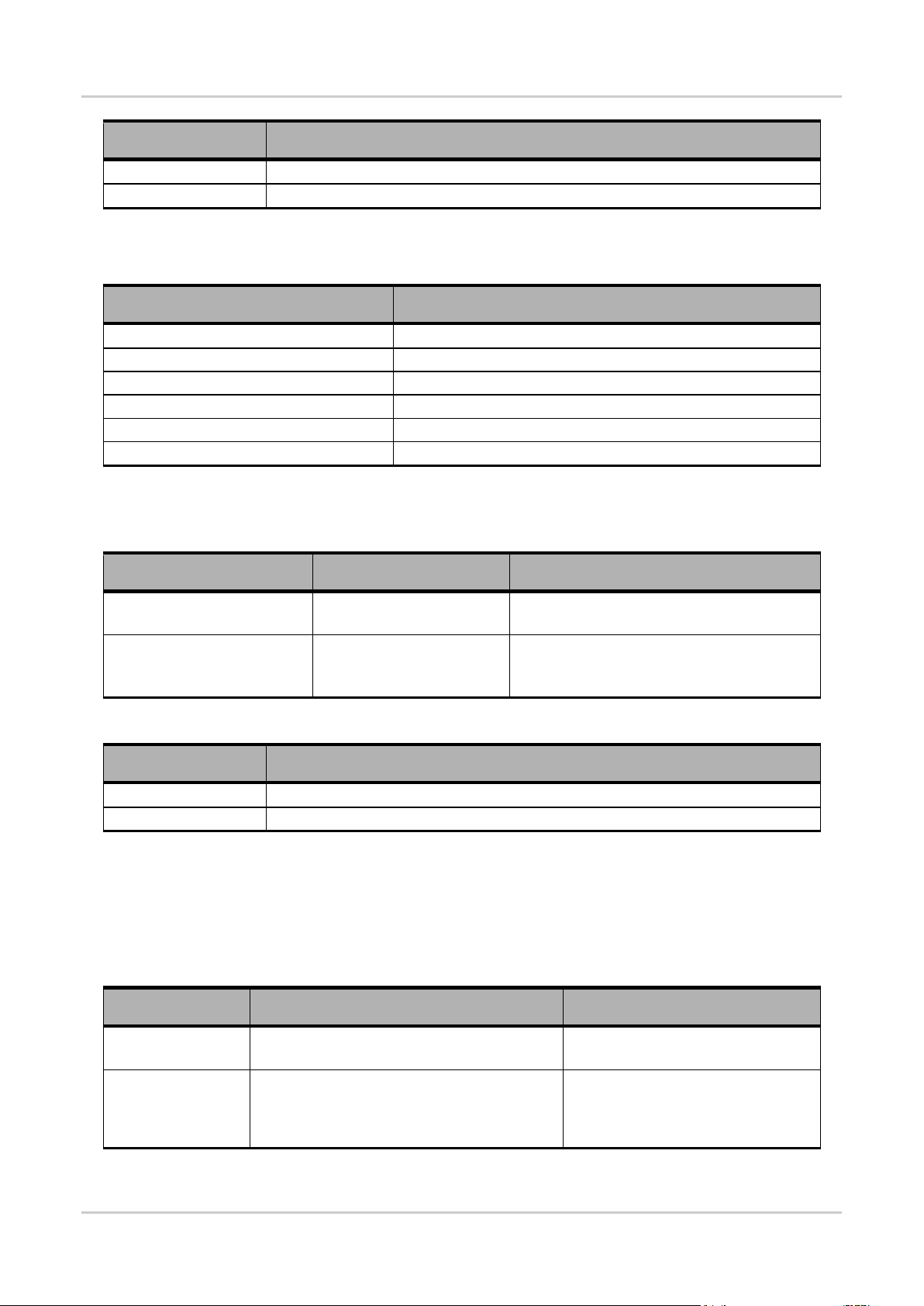
AT Command Manual for Firmware L23
3GPP TS 27.005 Commands
<profile>
Description
1
Save SM service settings in profile 1
Omitted
Use previous value
Command
Parameter name
+CSCA
<sca>
+CSCA
<tosca>
+CSMP
<fo>
+CSMP
<vp>
+CSMP
<pid>
+CSMP
<dcs>
Description
Command
Possible Response(s)
Restore SM service settings
+CRES=[<profile>]
OK
+CMS ERROR: <err>
Get the list of available profiles
+CRES=?
+CRES: (list of supported <profile>s)
OK
+CMS ERROR: <err>
<profile>
Description
0
Restore SM service settings from profile 0
1
Restore SM service settings from profile 1
Description
Command
Possible Response(s)
Select procedure for
received messages
+CNMI=[<mode>[,<mt>[,<bm>[,<ds>[,<bfr>]]]]]
OK
+CMS ERROR: <err>
Get current values
+CNMI?
+CNMI:
<mode>,<mt>,<bm>,<ds>,<bfr>
OK
+CMS ERROR: <err>
Clarification
Parameter stored by +CSAS
2.2.6. +CRES Restore Settings
Parameters
2.3. Message Receiving and Reading Commands
2.3.1. +CNMI New Messages Indication to TE
WA_DEV_WISMO_UGD_012 Rev 004 November 3, 2011 19
Page 20
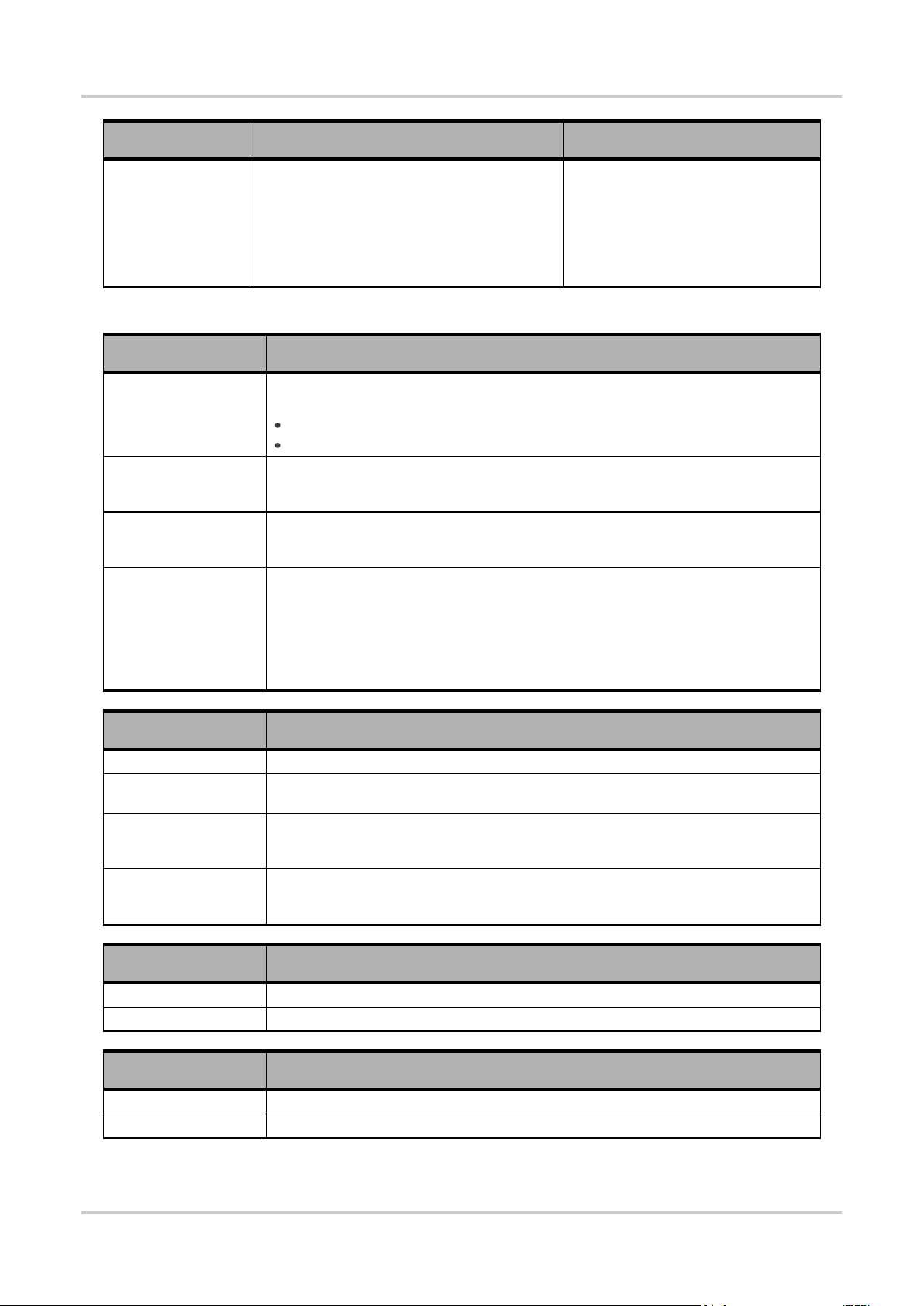
AT Command Manual for Firmware L23
3GPP TS 27.005 Commands
Description
Command
Possible Response(s)
Get supported
values
+CNMI=?
+CNMI: (list of supported
<mode>s),(list of supported
<mt>s),(list of supported <bm>s),(list
of supported <ds>s),(list of supported
<bfr>s)
OK
+CMS ERROR: <err>
<mode>
Description
0 (default)
Buffer unsolicited result codes in the TA.
When TA result code buffer is full:
The oldest indication is discarded and replaced with the new one when +CSMS=0
All indications are buffered when +CSMS=1
1
Discard indication and reject new received message unsolicited result codes when TATE link is reserved (e.g. in on-line data mode). Otherwise forward them directly to the
TE. Not supported for CBM messages.
2
Buffer unsolicited result codes in the TA when TA-TE link is reserved (e.g. in on-line
data mode) and flush them to the TE after reservation. Otherwise forward them directly
to the TE.
3
Forward unsolicited result codes to the TE by using the following specific inband
method:
While TA-TE link is reserved (meaning the TE is in online data mode by CSD or GPRS
call), unsolicited result codes are replaced by a break (100ms) and stored in a buffer.
The unsolicited result codes buffer is flushed to the TE after reservation (after +++ is
entered). If however the TE is not in online data mode, it forwards them directly to the
TE.
<mt>
Description
0 (default)
No SMS-DELIVER indications are routed to the TE
1
If SMS-DELIVER is stored into ME/TA, indication of the memory location is routed to
the TE using unsolicited result code: +CMTI
2
SMS-DELIVERs (except class 2 messages and messages in the message waiting
indication group (store message)) are routed directly to the TE using unsolicited result
code: +CMT
3
Class 3 SMS-DELIVERs are routed directly to TE using unsolicited result codes
defined in <mt>=2. Messages of other data coding schemes result in indication as
defined in <mt>=1
<bm>
Description
0 (default)
No CBM indications are routed to the TE
2
New CBMs are routed directly to the TE using unsolicited result code: +CBM
<ds>
Description
0 (default)
No SMS-STATUS-REPORTs are routed to the TE
1
SMS-STATUS-REPORTs are routed to the TE using unsolicited result code: +CDS
Parameters
WA_DEV_WISMO_UGD_012 Rev 004 November 3, 2011 20
Page 21
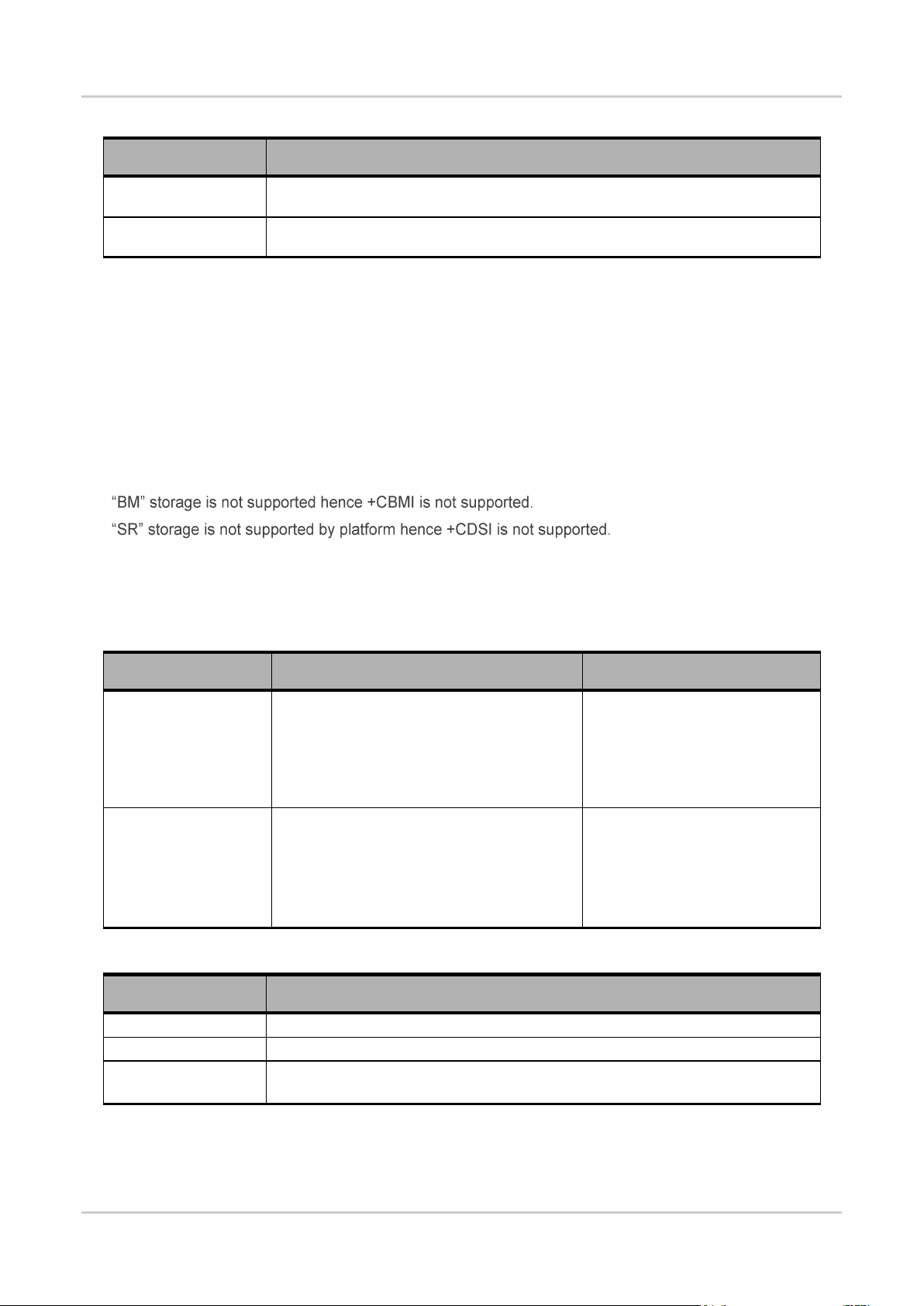
AT Command Manual for Firmware L23
3GPP TS 27.005 Commands
<bfr>
Description
0 (default)
TA buffer of unsolicited result codes defined within this command is flushed to the TE
when <mode> 1...3 is entered (OK response shall be given before flushing the codes).
1
TA buffer of unsolicited result codes defined within this command is cleared when
<mode> 1...3 is entered
Description
Command
Possible Response(s)
Acknowledge indication
if text mode (+CMGF=1):
+CNMA
if PDU mode (+CMGF=0):
+CNMA[=<n>[,<length>[<CR>PDU is
given<ctrl-Z/ESC>]]]
OK
+CME ERROR: <err>
Get supported values
+CNMA=?
if PDU mode (+CMGF=0):
+CNMA: (list of supported <n>s)
OK
if text mode (+CMGF=1):
OK
+CME ERROR: <err>
<n>
Description
0
Command operates similarly as defined for the text mode
1
Send RP-ACK (or buffered result code received correctly)
2
Send RP-ERROR
Acknowledgement TPDU not supported
Clarification
TA result code buffer is in volatile memory. Messages may get lost if the power of ME/TA is switched
off before codes are sent to TE. Thus, it is not recommended to use direct message routing (<mt>=2
or 3, <bm>=2 or 3, or <ds>=1) with <mode> value 0 or 2.
When +CSMS <service> is set to 0, all received SMS are automatically stored in SIM before +CMT or
+CMTI URC is sent to TE whatever <mt> value.
When +CSMS <service> is set to 1, depending of it class, SMS has to be acknowledged to network
thanks to +CNMA commands. Depending of <mode>, <mt> and channel status (available or
reserved) URC cannot or should not be sent to TE. In these cases SMS can be automatically
acknowledged or rejected without waiting +CNMA command.
+CNMI parameters are automatically saved in non-volatile memory.
2.3.2. +CNMA New Message Acknowledgement to ME/TA
Parameters
Clarification
This command is allowed only if +CSMS <service> is set to 1 and is used to acknowledge SMS
received from network.
WA_DEV_WISMO_UGD_012 Rev 004 November 3, 2011 21
Page 22
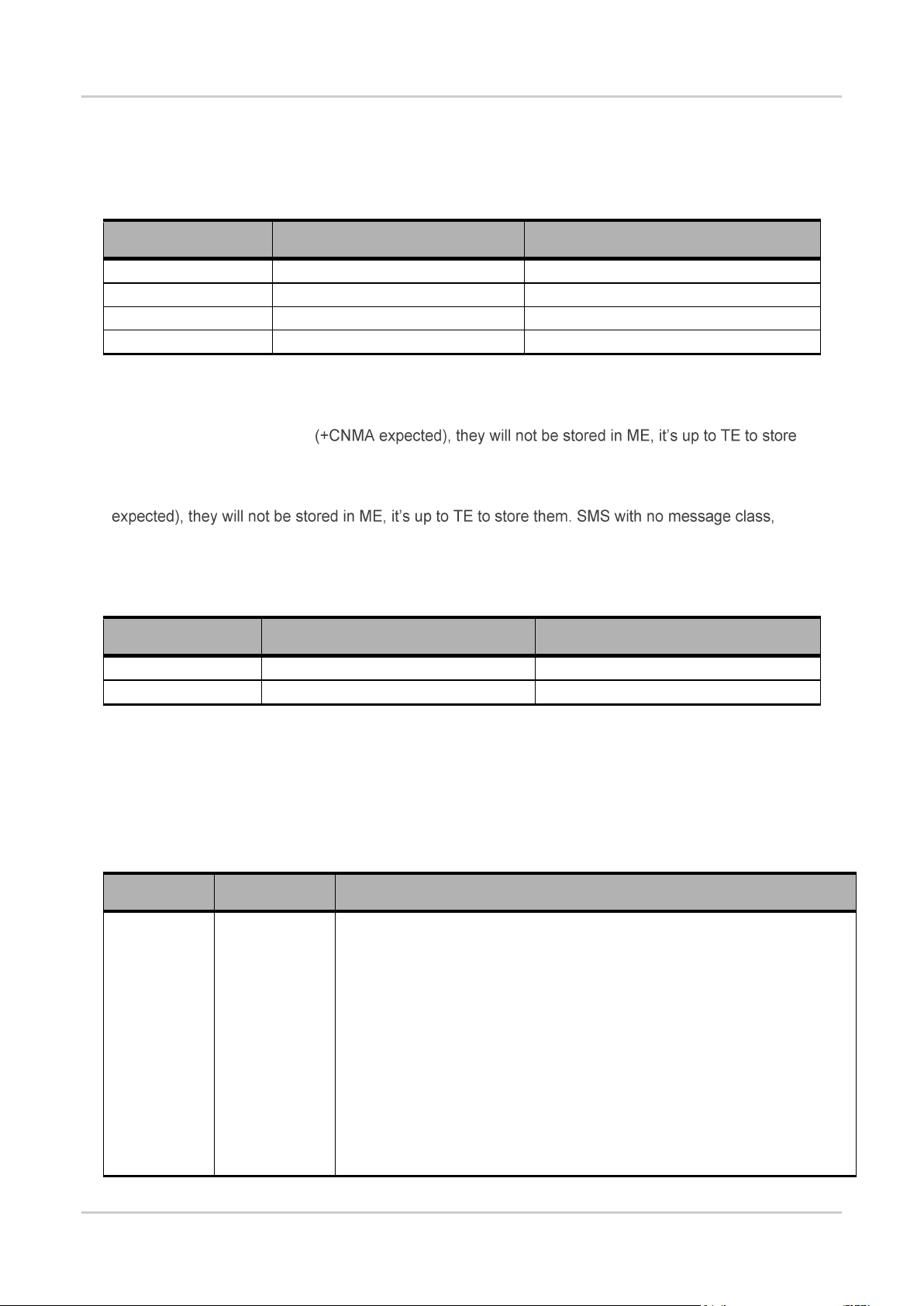
AT Command Manual for Firmware L23
3GPP TS 27.005 Commands
+CNMI <mt>
+CSMS <service>=0
+CSMS <service>=1
0
SMS DELIVER mode = 0
SMS DELIVER mode = 0
1
SMS DELIVER mode = 0
SMS DELIVER mode = 0
2
SMS DELIVER mode = 0
SMS DELIVER mode = 1
3
SMS DELIVER mode = 0
SMS DELIVER mode = 2
+CNMI <ds>
+CSMS <service>=0
+CSMS <service>=1
0
STATUS REPORT mode = 0
STATUS REPORT mode = 0
1
STATUS REPORT mode = 0
STATUS REPORT mode = 1
Description
Command
Possible Response(s)
List messages
with status
+CMGL[=<stat>]
if text mode (+CMGF=1), command successful:
+CMGL: <index>,<stat>,<oa/da>,[<alpha>],[<scts>]
[,<tooa/toda>,<length>]<CR><LF><data>[<CR><LF>
+CMGL: <index>,<stat>,<da/oa>,[<alpha>],[<scts>]
[,<tooa/toda>,<length>]<CR><LF><data>[...]]
OK
if PDU mode (+CMGF=0) and command successful:
+CMGL:<index>,<stat>,[<alpha>],<length><CR><LF><pdu>
[<CR><LF>+CMGL:<index>,<stat>,[<alpha>],<length><CR><LF><pdu>[...]]
OK
otherwise:
+CMS ERROR: <err>
Routing of SMS-DELIVER and SMS-STATUS-REPORT to ME/TA depends on both +CSMS
configuration as well as <mt> and <ds> values of +CNMI.
In PDU, acknowledgement TPDU is not supported.
The following table summarizes the SMS-DELIVER notification modes according to these parameters:
When SMS Mode = 0: SMS acknowledgement and storage are managed internally by MS whatever
their class (if needed they will be stored in SIM).
When SMS-DELIVER Mode = 1: SMS with no message class, class 0, class 1, class 3 are sent to
ME/TA for acknowledgement
them. SMS class 2 & message waiting indication group (Store or Discard) are managed internally by
MS (if needed they will be stored in SIM, no +CNMA expected).
When SMS-DELIVER Mode = 2: SMS class 3 are sent to ME/TA for acknowledgement (+CNMA
class 0, class 1, class 2 & message in waiting group are managed internally by MS (if needed they will
be stored in SIM, no +CNMA expected).
Following table summarizes the STATUS-REPORT (SR) notification modes according to +CSMS and
<ds> parameters:
When STATUS-REPORT Mode = 0: MS manages SR internally.
When STATUS-REPORT Mode = 1: SR are sent to ME/TA for acknowledgement and storage.
Refer also to +CMT URC description for waiting message indication treatment.
2.3.3. +CMGL List Messages
WA_DEV_WISMO_UGD_012 Rev 004 November 3, 2011 22
Page 23
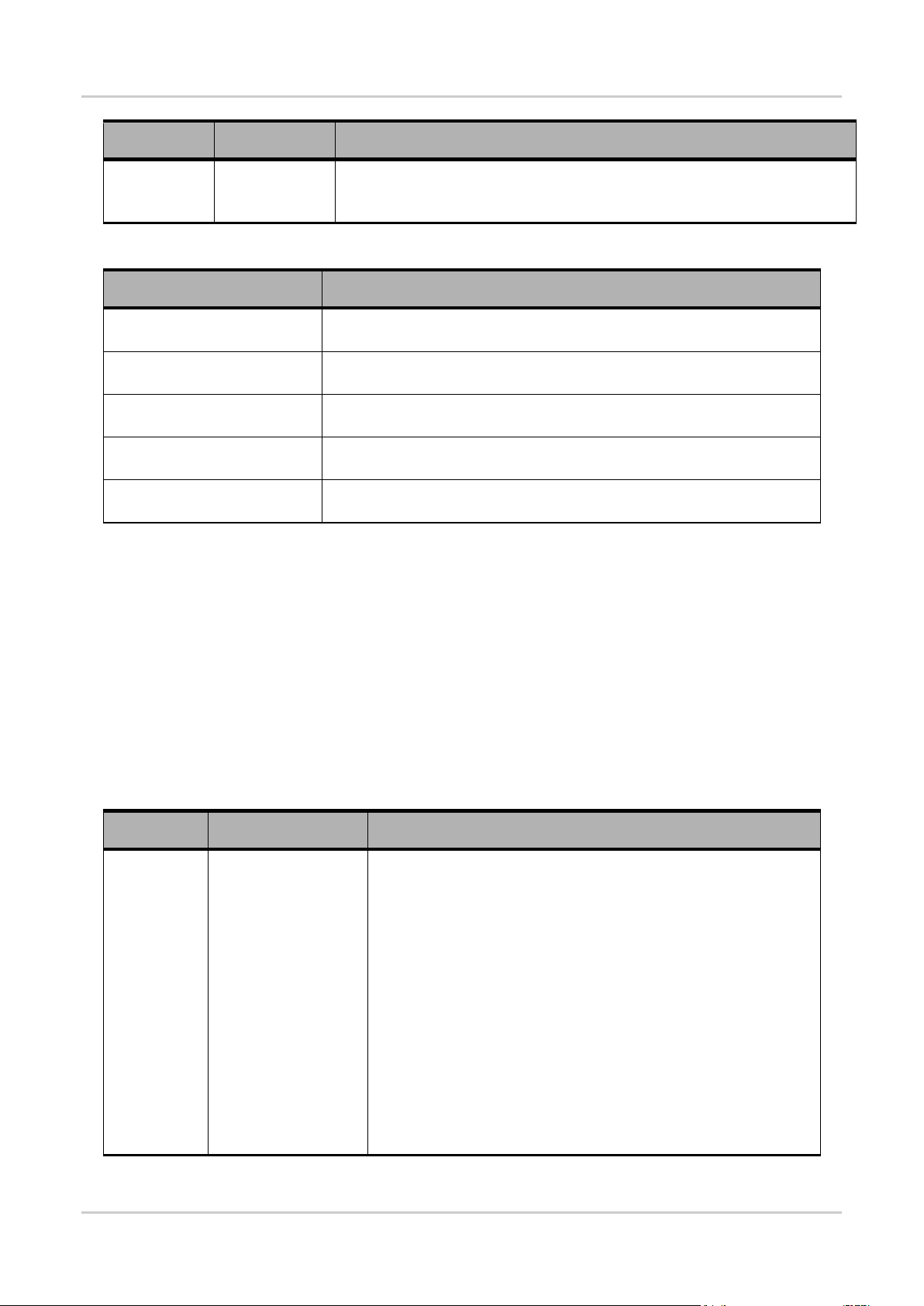
AT Command Manual for Firmware L23
3GPP TS 27.005 Commands
Description
Command
Possible Response(s)
Get supported
values
+CMGL=?
+CMGL: (list of supported <stat>s)
OK
+CMS ERROR: <err>
<stat>
Description
0
"REC UNREAD"
Received unread message (i.e. new message)
1
"REC READ"
Received read message
2
"STO UNSENT"
Stored unsent message
3
"STO SENT"
Stored sent message
4
“ALL”
All messages
Description
Command
Possible Response(s)
Read a
message
+CMGR=<index>
if text mode (+CMGF=1), command successful and SMS-DELIVER:
+CMGR: <stat>,<oa>,[<alpha>],<scts>[,<tooa>,<fo>,<pid>,<dcs>,
<sca>,<tosca>,<length>]<CR><LF><data>
OK
if text mode (+CMGF=1), command successful and SMS-SUBMIT:
+CMGR: <stat>,<da>,[<alpha>][,<toda>,<fo>,<pid>,<dcs>,[<vp>],
<sca>,<tosca>,<length>]<CR><LF><data>
OK
if PDU mode (+CMGF=0) and command successful:
+CMGR: <stat>,[<alpha>],<length><CR><LF><pdu>
OK
otherwise:
+CMS ERROR: <err>
Parameters
For all other parameters, refer to 27.005 §3.1 Parameter Definitions.
Other parameters are extracted from memory storage.
Clarification
Only SMS-SUBMIT and/or SMS-DELIVER can be read.
SMS-COMMAND are not supported.
CBM are not stored in ME/TA memory. CBM are not saved in SIM.
Using the <alpha> parameter will return an empty string as this parameter is not supported.
2.3.4. +CMGR Read Message
WA_DEV_WISMO_UGD_012 Rev 004 November 3, 2011 23
Page 24
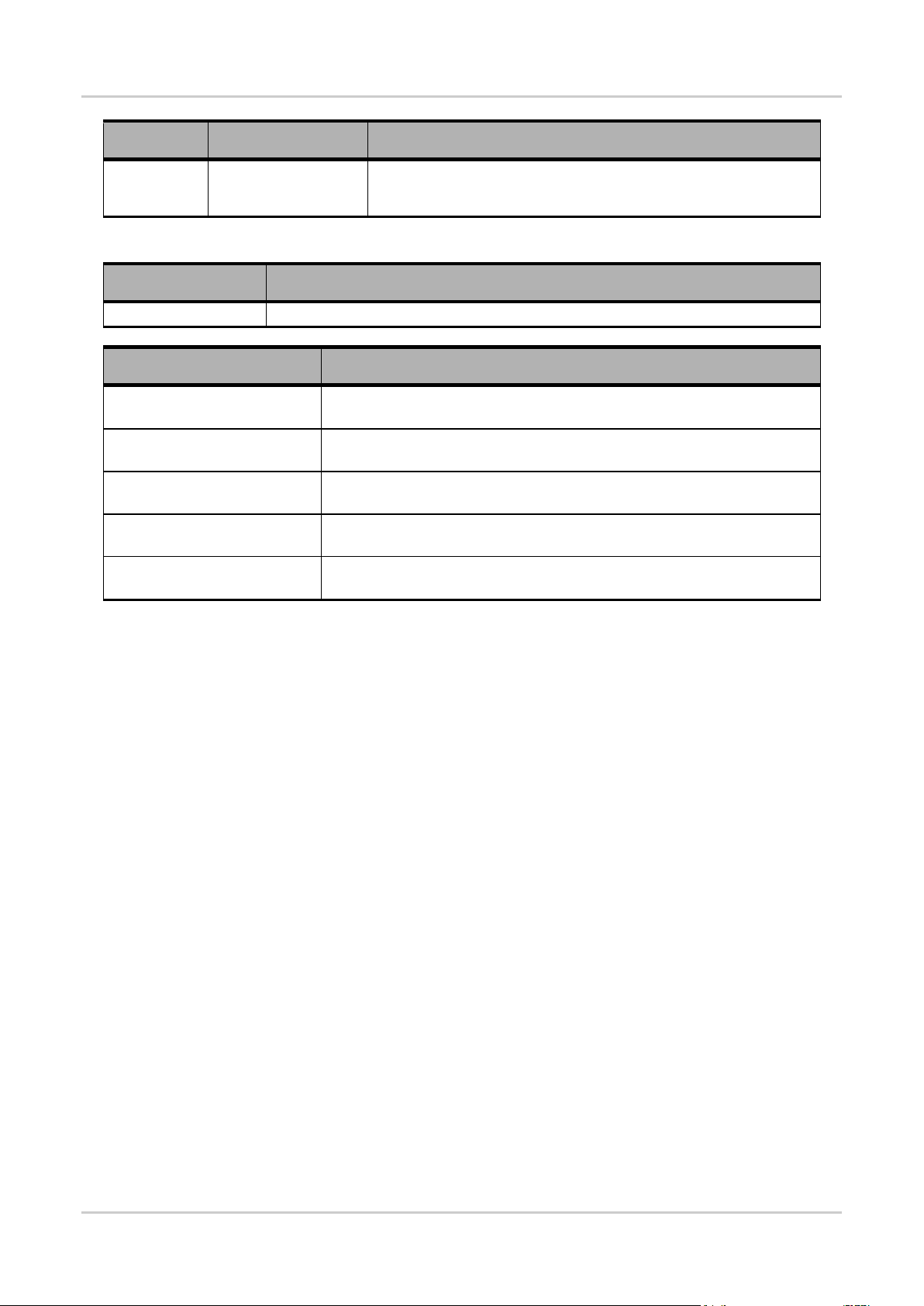
AT Command Manual for Firmware L23
3GPP TS 27.005 Commands
Description
Command
Possible Response(s)
Test if
command is
supported
+CMGR=?
OK
+CMS ERROR: <err>
<index>
Description
1..255
Message location in “SM” memory.
<stat>
Description
0
"REC UNREAD"
Received unread message (i.e. new message)
1
"REC READ"
Received read message
2
"STO UNSENT"
Stored unsent message
3
"STO SENT"
Stored sent message
4
“ALL”
All messages
Parameters
For all other parameters, refer to 27.005 §3.1 Parameter Definitions.
Other parameters are extracted from memory storage.
Clarification
Only SMS-SUBMIT and/or SMS-DELIVER can be read.
SMS-COMMAND are not supported.
CBM are not stored in ME/TA memory. CBM are not saved in SIM.
Using the <alpha> parameter will return an empty string as this parameter is not supported.
WA_DEV_WISMO_UGD_012 Rev 004 November 3, 2011 24
Page 25
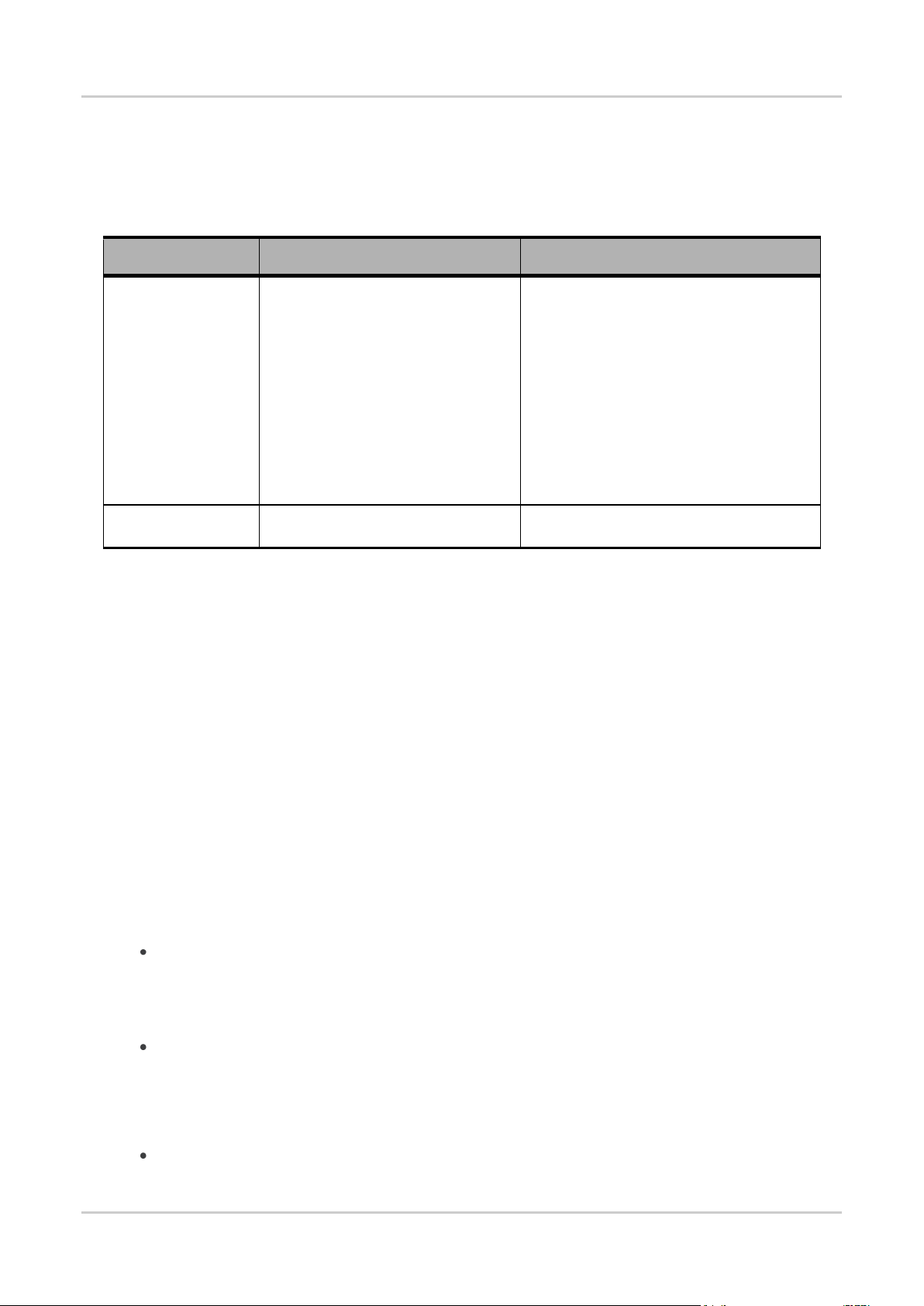
AT Command Manual for Firmware L23
3GPP TS 27.005 Commands
Description
Command
Possible Response(s)
Send a message
if text mode (+CMGF=1):
+CMGS=<da>[,<toda>]<CR>
text is entered<ctrl-Z/ESC>
if PDU mode (+CMGF=0)
+CMGS=<length><CR>PDU is
given<ctrl-Z/ESC>
if text mode (+CMGF=1) and sending
successful:
+CMGS: <mr>[,<scts>]
OK
if PDU mode (+CMGF=0) and sending
successful:
+CMGS: <mr>[,<ackpdu>]
OK
if sending fails:
+CMS ERROR: <err>
Test if command is
supported
+CMGS=?
OK
+CMS ERROR: <err>
2.4. Message Sending and Writing Commands
2.4.1. +CMGS Send Message
Parameters
For all other parameters, refer to +CMT URC description.
In text mode <scts> is not supported, in PDU mode <ackpdu> is not supported.
Clarification
In text mode: entered text is sent to address <da> and all current settings (refer to sections 2.2.3
+CSMP Set Text Mode Parameters and 2.2.1 +CSCA Service Center Address) are used to construct
the actual PDU in ME/TA.
In PDU mode: <length> must indicate the number of octets coded in the TP layer data unit to be given
(i.e. SMSC address octets are excluded).
The TA sends a four character sequence <CR><LF><greater_than><space> (IRA 13, 10, 62, 32)
after command line is terminated with <CR>; after that text can be entered or PDU can be given from
TE to ME/TA.
The DCD signal shall be in ON state while text or PDU is entered.
The echoing of entered characters back from the TA is controlled by V.25ter echo command E.
In text mode, the entered text should be formatted as follows:
if <dcs> (set with +CSMP) indicates that GSM 7 bit default alphabet is used and <fo>
indicates that TP-User-Data-Header-Indication is not set: ME/TA converts the entered text
into the GSM 7 bit default alphabet according to rules of Annex A; backspace can be used to
delete last character and carriage returns can be used (previously mentioned four character
sequence shall be sent to the TE after every carriage return entered by the user);
if <dcs> indicates that 8-bit or UCS2 data coding scheme is used or <fo> indicates that TP-
User-Data-Header-Indication is set: the entered text should consist of two IRA character long
In PDU mode:
WA_DEV_WISMO_UGD_012 Rev 004 November 3, 2011 25
hexadecimal numbers which ME/TA converts into 8-bit octet (e.g. two characters 2A (IRA 50
and 65) will be converted to an octet with integer value 42).
The PDU shall be hexadecimal format (similarly as specified for <pdu>) and given in one line;
ME/TA converts this coding into the actual octets of PDU. When the length octet of the SMSC
Page 26
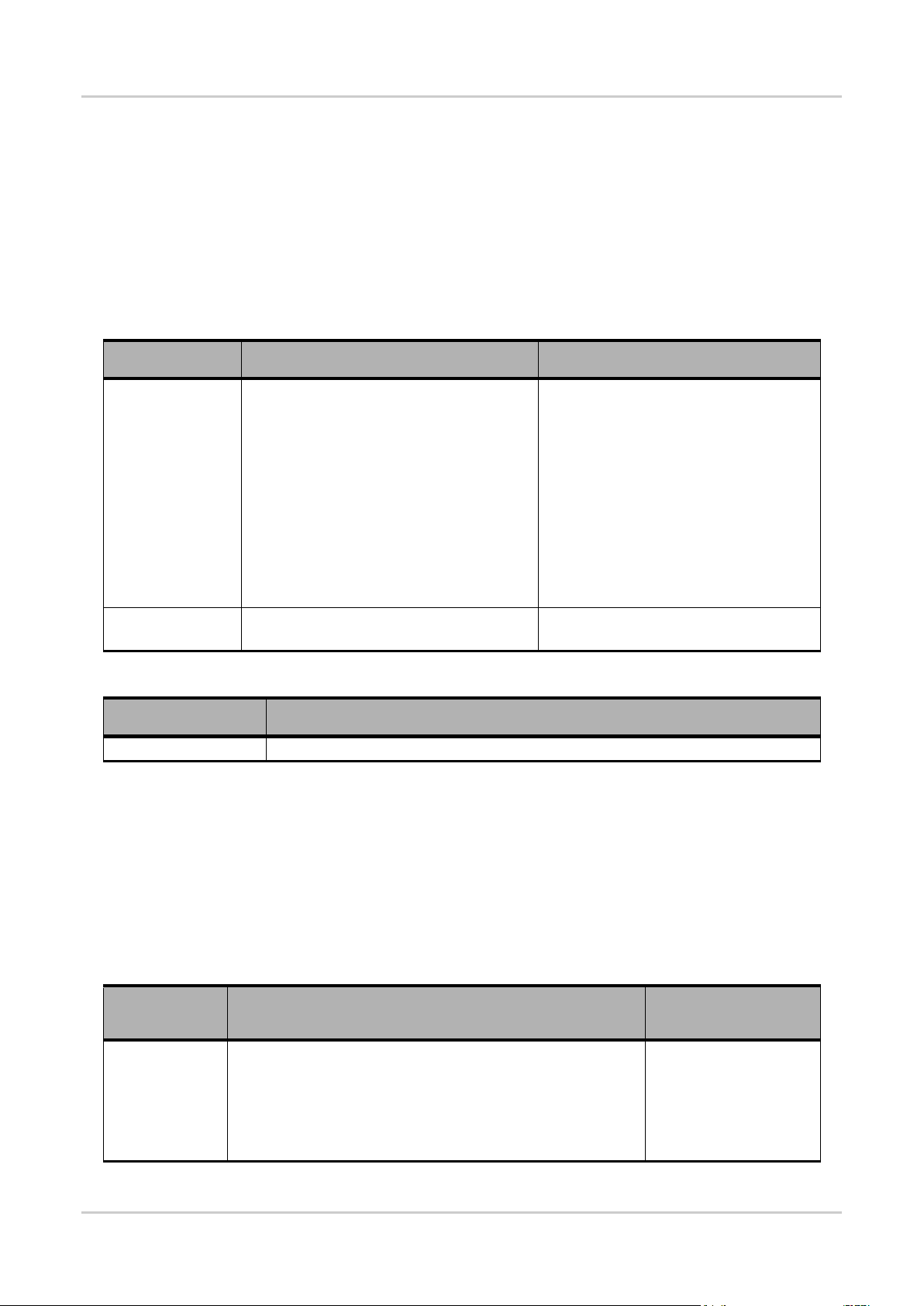
AT Command Manual for Firmware L23
3GPP TS 27.005 Commands
Description
Command
Possible Response(s)
Send a message
from storage
+CMSS=<index>[,<da>[,<toda>]]
if text mode (+CMGF=1) and sending
successful:
+CMSS: <mr>[,<scst>]
OK
if PDU mode (+CMGF=0) and sending
successful:
+CMSS: <mr>[,<ackpdu>]
OK
if sending fails:
+CMS ERROR: <err>
Test if command is
supported
+CMSS=?
OK
+CMS ERROR: <err>
<index>
Description
1..255
Message location in “SM” memory.
Description
Command
Possible
Response(s)
Write a message
if text mode (+CMGF=1):
+CMGW[=<oa/da>[,<tooa/toda>[,<stat>]]]<CR>
text is entered<ctrl-Z/ESC>
if PDU mode (+CMGF=0):
+CMGW=<length>[,<stat>]<CR>PDU is given<ctrl-Z/ESC>
+CMGW: <index>
OK
+CMS ERROR: <err>
address (given in the PDU) equals zero, the SMSC address set with command Service
Centre Address +CSCA is used; in this case the SMSC Type-of-Address octet shall not be
present in the PDU, i.e. TPDU starts right after SMSC length octet.
Sending can be cancelled by giving <ESC> character (IRA 27).
<ctrl-Z> (IRA 26) must be used to indicate the ending of the message body or PDU.
Text length is limited to PDU max length (164).
2.4.2. +CMSS Send Message from Storage
Parameters
In text mode <scts> is not supported, in PDU mode <ackpdu> is not supported.
For all other parameters, refer to 27.005 §3.1 Parameter Definitions.
Clarification
Since SMS-STATUS-REPORTs, SMS-COMMANDs and CBM are not stored in ME/TA memory, only
<index>s of SMS-SUBMITs and/or SMS-DELIVERs can be used in +CMSS.
2.4.3. +CMGW Write Message to Memory
WA_DEV_WISMO_UGD_012 Rev 004 November 3, 2011 26
Page 27
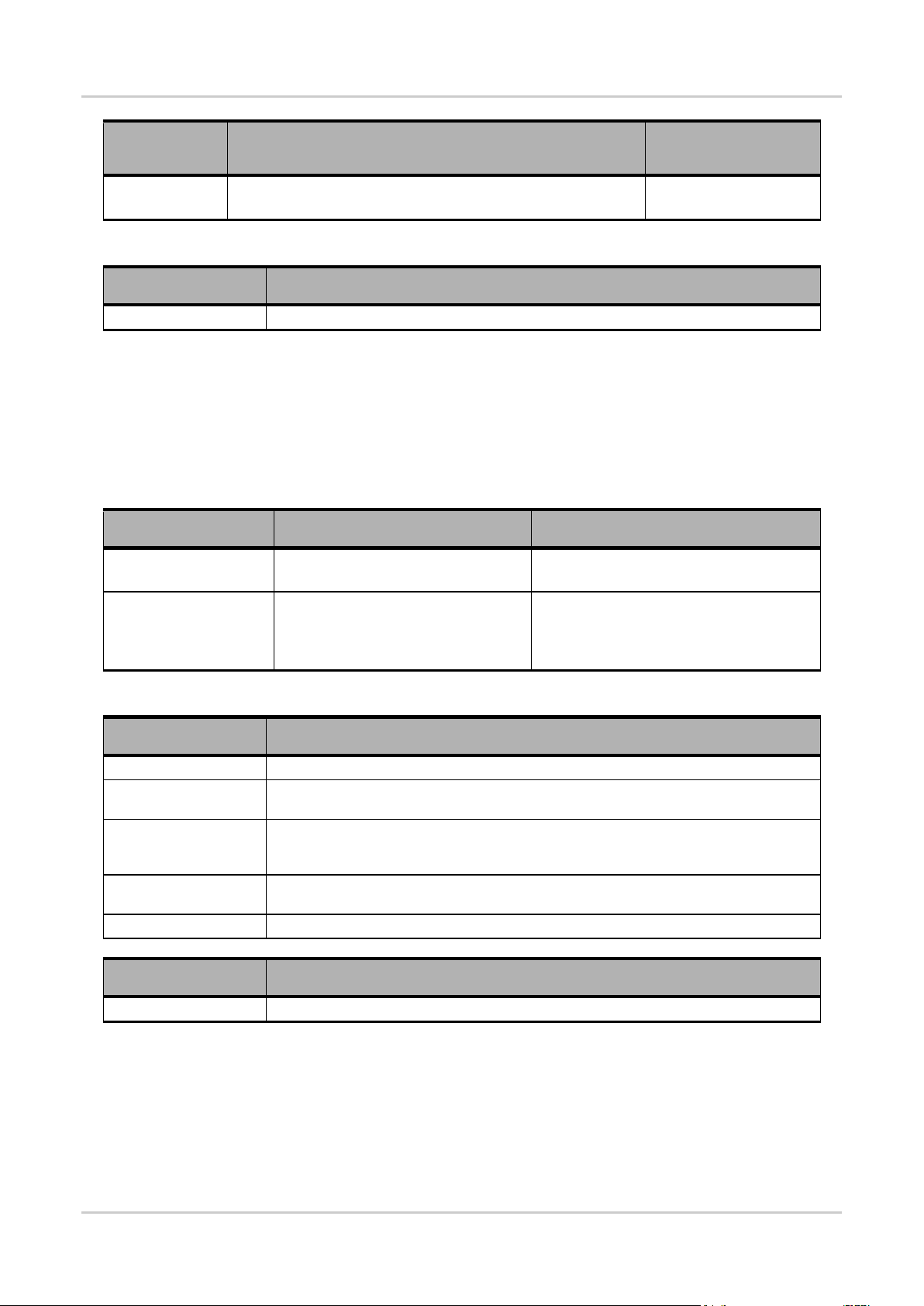
AT Command Manual for Firmware L23
3GPP TS 27.005 Commands
Description
Command
Possible
Response(s)
Test if command
is supported
+CMGW=?
OK
+CMS ERROR: <err>
<index>
Description
1..255
Message location in “SM” memory.
Description
Command
Possible Response(s)
Delete a message
+CMGD=<index>[,<delflag>]
OK
+CMS ERROR: <err>
Get supported values
+CMGD=?
+CMGD: (list of supported <index>s)[,(list of
supported <delflag>s)]
OK
+CMS ERROR: <err>
<delflag>
Description
0 (default value)
Delete the message specified in <index>
1
Delete all read messages from preferred message storage, leaving unread messages
and stored mobile originated messages (whether sent or not) untouched
2
Delete all read messages from preferred message storage and sent mobile originated
messages, leaving unread messages and unsent mobile originated messages
untouched
3
Delete all read messages from preferred message storage, sent and unsent mobile
originated messages leaving unread messages untouched
4
Delete all messages from preferred message storage including unread messages
<index>
Description
1..255
Message location in “SM” memory.
Parameters
For all other parameters, refer to 27.005 §3.1 Parameter Definitions.
Clarification
Text length is limited to PDU max length (164).
2.4.4. +CMGD Delete Message
Parameters
For all other parameters, refer to 27.005 §3.1 Parameter Definitions.
WA_DEV_WISMO_UGD_012 Rev 004 November 3, 2011 27
Page 28
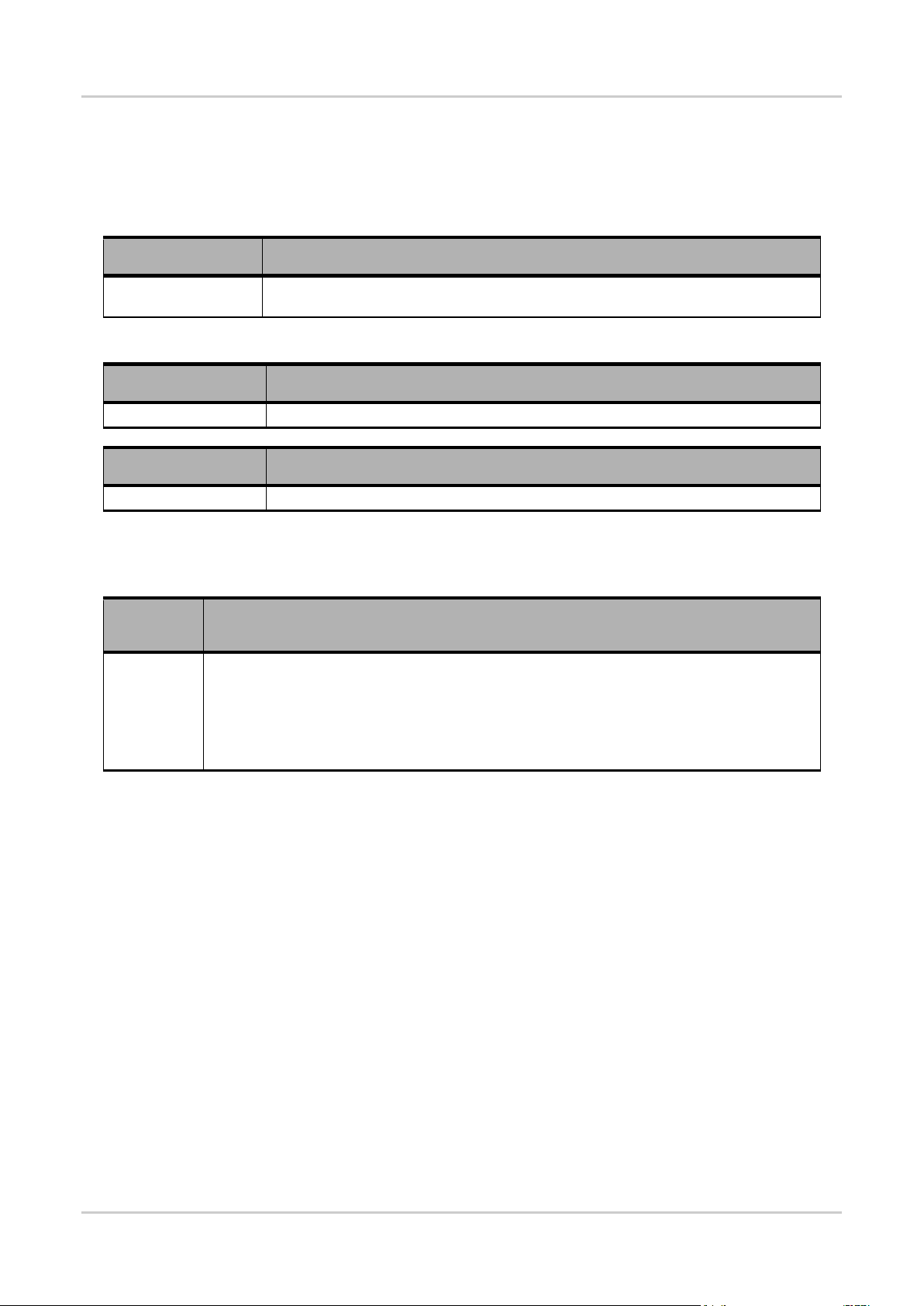
AT Command Manual for Firmware L23
3GPP TS 27.005 Commands
Description
Result code
Receive a SMS
already stored
+CMTI: <mem>,<index>
<index>
Description
1..255
Message location in “SM” memory.
<mem>
Description
“SM”
Only “SM” storage possible for SMS
Descriptio
n
Result code
Receive a
SMS
if text mode (+CMGF=1):
+CMT:<oa>,[<alpha>],<scts>[,<tooa>,<fo>,<pid>,<dcs>,<sca>,<tosca>,<length>]<CR><LF><dat
a>
if PDU mode (+CMGF=0):
+CMT: [<alpha>],<length><CR><LF><pdu>
2.5. SMS and CBM Unsolicited Result Codes
2.5.1. +CMTI Received SMS indication
Parameters
2.5.2. +CMT Received SMS indication
Parameters
For all other parameters, refer to 27.005 §3.1 Parameter Definitions.
Clarification
When +CSMS <service> is set to 0, all received SMS are automatically stored in SIM before +CMT is
sent to TE.
When +CSMS <service> is set to 1, depending of it class, SMS has to be acknowledged to network
thanks to +CNMA commands. Depending of <mode>, <mt> of CNMI or channel status (available or
reserved) URC cannot or should not be sent to TE. In these cases SMS can be automatically
acknowledged or rejected without waiting +CNMA command.
When a +CMT URC is sent to TE for a SMS that has NOT been acknowledged by TA, a timer is
started. If timer expires (15sec) before +CNMA command is received, SMS is rejected.
When a +CMT URC is sent to TE for a SMS that has already been acknowledged by TA a timer is
started. If timer expires (15sec) before +CNMA command is received, SMS is automatically saved in
SIM (this is to not to lost an already acknowledged SMS for which +CNMA has not been received in
case of switch off). If CNMA is received before timer expiration OK is returned, else ERROR is
returned (TE knows that SMS has been stored in SIM).
Message waiting indication:
WA_DEV_WISMO_UGD_012 Rev 004 November 3, 2011 28
Page 29
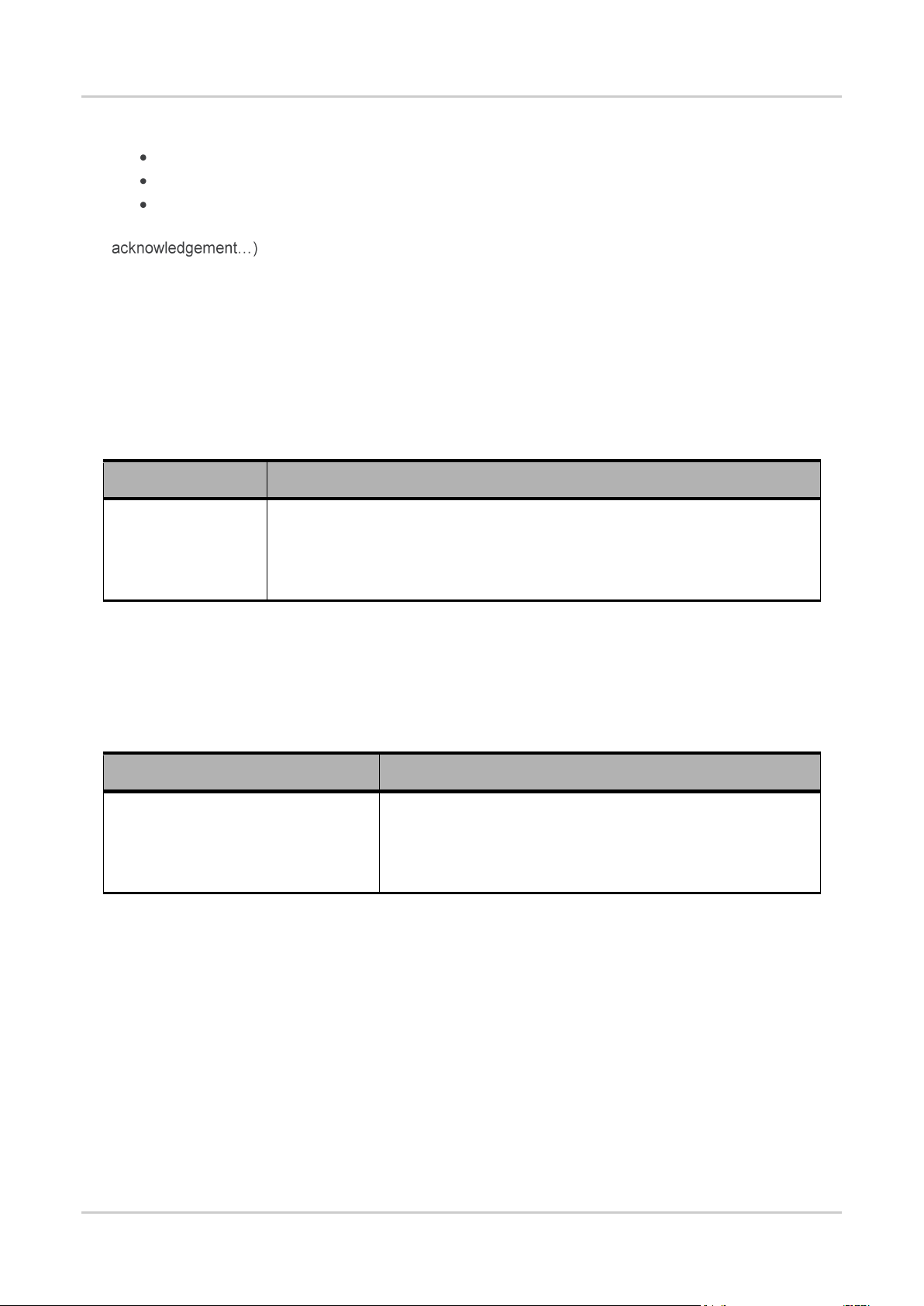
AT Command Manual for Firmware L23
3GPP TS 27.005 Commands
Description
Result code
Receive a CBM
if text mode (+CMGF=1):
+CBM: <sn>,<mid>,<dcs>,<page>,<pages><CR><LF><data>
if PDU mode (+CMGF=0):
+CBM: <length><CR><LF><pdu>
Description
Result code
Receive a CDS
if text mode (+CMGF=1):
+CDS: <fo>,<mr>,<ra>,<tora>,<scts>,<dt>,<st>
if PDU mode (+CMGF=0):
+CDS: <length><CR><LF><pdu>
There are 3 possible cases to receive voice mail notification:
TP-DCS method (STORE/DISCARD message coding groups in DCS)
TP-UDH (Special SMS indication IEI in UDH of the SM)
CPHS method (originating address decoding)
In all cases, the ME manages messages notifications internally (update of EF VMWI CPHS file,
In case of TP-DCS method, for message waiting indication group (store message), +CMTI is sent.
For message waiting indication group (discard message) +CMT URC is sent but no +CNMA
command is expected.
Voice mail waiting indication status are managed by *PSVMWN command.
Using the <alpha> parameter will return an empty string as this parameter is not supported.
2.5.3. +CBM Received CBM indication
Parameters
For all other parameters, refer to 27.005 §3.1 Parameter Definitions.
2.5.4. +CDS Received status report (SR) indication
Parameters
For all other parameters, refer to 27.005 §3.1 Parameter Definitions.
Clarification
When +CSMS <service> is set to 0, all received SR are automatically acknowledged before +CDS is
sent to TE.
When +CSMS <service> is set to 1, SR has to be acknowledged to network thanks to +CNMA
commands. Depending of <mode>, <mt> and channel status (available or reserved) URC cannot or
should not be sent to TE. In these cases SR can be automatically acknowledged or rejected without
waiting +CNMA command.
WA_DEV_WISMO_UGD_012 Rev 004 November 3, 2011 29
Page 30
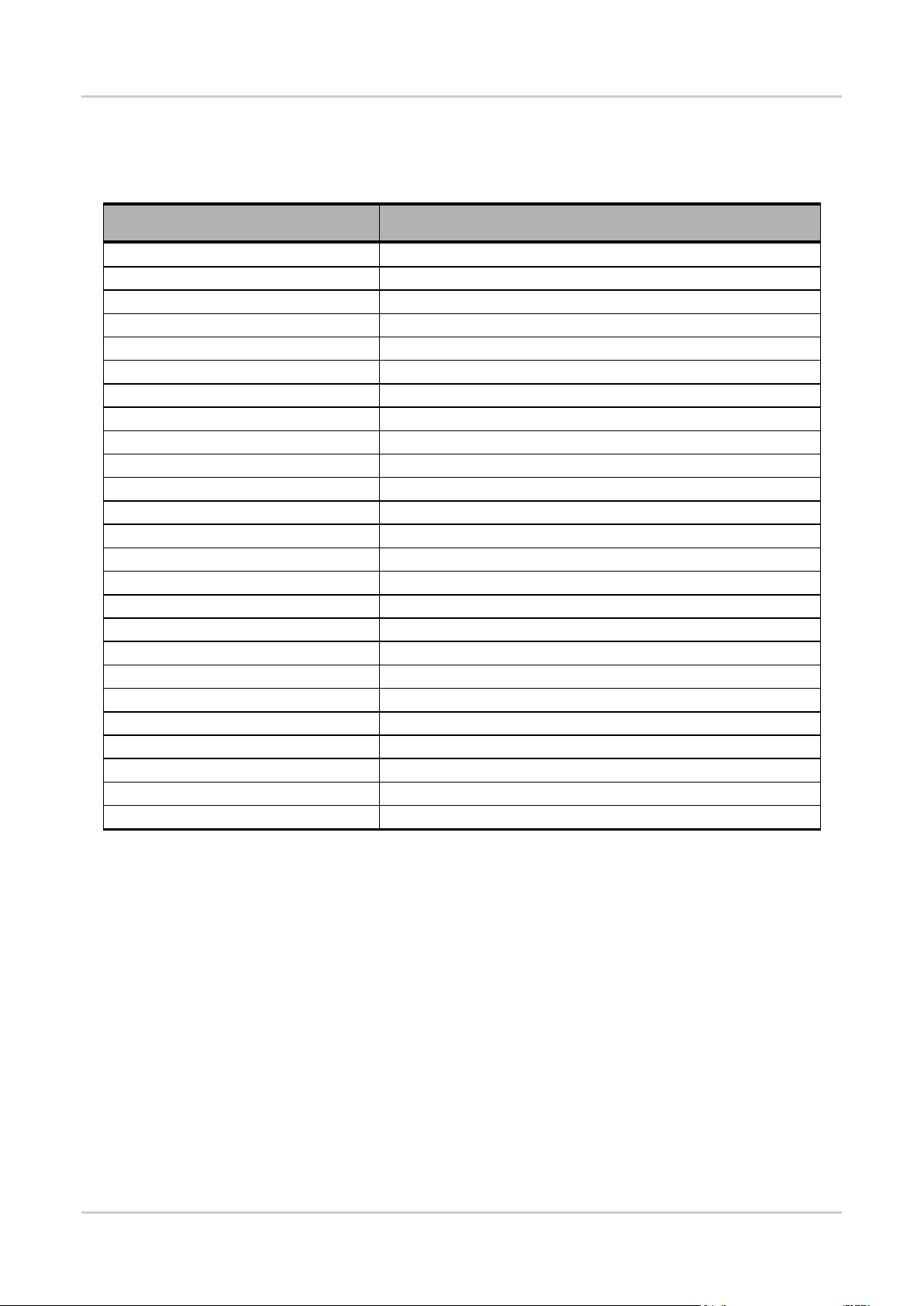
AT Command Manual for Firmware L23
3GPP TS 27.005 Commands
Value
Description
0...127
3GPP TS 24.011 [6] clause E.2 values
128...255
3GPP TS 23.040 [3] clause 9.2.3.22 values
300
ME failure
301
SMS service of ME reserved
302
Operation not allowed
303
Operation not supported
304
Invalid PDU mode parameter
305
Invalid text mode parameter
310
(U)SIM not inserted
311
(U)SIM PIN required
312
PH-(U)SIM PIN required
313
(U)SIM failure
314
(U)SIM busy
315
(U)SIM wrong
316
(U)SIM PUK required
317
(U)SIM PIN2 required
318
(U)SIM PUK2 required
320
Memory failure
321
Invalid memory index
322
Memory full
330
SMSC address unknown
331
No network service
332
Network timeout
340
No +CNMA acknowledgement expected
500
Unknown error
2.6. +CMS ERROR Message Service Failure Result
Codes
WA_DEV_WISMO_UGD_012 Rev 004 November 3, 2011 30
Page 31

3. 3GPP TS 27.007 Commands
Description
Command
Possible Response(s)
Read manufacturer Id
+CGMI
<manufacturer>
OK
+CME ERROR: <err>
Test if command is supported
+CGMI=?
OK
<manufacturer>
Description
String type
Manufacturer identification (WAVECOM MODEM)
Description
Command
Possible Response(s)
Read model
+CGMM
<model>
OK
+CME ERROR: <err>
Test if command is supported
+CGMM=?
OK
<model>
Description
String type
Model identification
Description
Command
Possible Response(s)
Read revision
+CGMR
<revision>
OK
+CME ERROR: <err>
Test if command is supported
+CGMR=?
OK
3.1. General Commands
3.1.1. +CGMI Request Manufacturer Identification
Parameters
3.1.2. +CGMM Request Model Identification
Parameters
3.1.3. +CGMR Request Revision Identification
WA_DEV_WISMO_UGD_012 Rev 004 November 3, 2011 31
Page 32

AT Command Manual for Firmware L23
3GPP TS 27.007 Commands
<revision>
Description
String type
Revision identification
Description
Command
Possible Response(s)
Read SN
+CGSN
<sn>
OK
+CME ERROR: <err>
Test if command is supported
+CGSN=?
OK
<sn>
Description
String type
International mobile equipment identity (IMEI) 15 digits
Description
Command
Possible Response(s)
Set charset
+CSCS[=<chset>]
OK
+CME ERROR: <err>
Read current charset
+CSCS?
+CSCS: <chset>
OK
+CME ERROR: <err>
Get supported values
+CSCS=?
+CSCS: (list of supported <chset>s)
OK
+CME ERROR: <err>
<chset>
Description
“GSM”
GSM 7 bit default alphabet (3GPP TS 23.038)
“UCS2”
16-bit universal multiple-octet coded character set (ISO/IEC10646); UCS2 character
strings are converted to hexadecimal numbers from 0000 to FFFF; e.g.
"004100620063" equals three 16-bit characters with decimal values 65, 98 and 99
“IRA” (default value)
International reference alphabet (ITU-T T.50)
Parameters
3.1.4. +CGSN Request product serial number
identification
Parameters
3.1.5. +CSCS Select TE character set
Parameters
Clarification
The <chset> parameter is automatically saved in non-volatile memory and restored to default value by
AT&F command.
WA_DEV_WISMO_UGD_012 Rev 004 November 3, 2011 32
Page 33

AT Command Manual for Firmware L23
3GPP TS 27.007 Commands
Description
Command
Possible Response(s)
Read IMSI
+CIMI
<IMSI>
OK
+CME ERROR: <err>
Test if command is supported
+CIMI=?
OK
+CME ERROR: <err>
<IMSI>
Description
String type (without double quotes)
International Mobile Subscriber Identity (IMSI)
Description
Command
Possible Response(s)
Activate MUX
protocol
+CMUX=<mode>[,<subset>[,<port_speed>
[,<N1>[,<T1>
[,<N2>[,<T2>[,<T3>
[,<k>]]]]]]]]
OK
+CME ERROR: <err>
Read current
settings
+CMUX?
+CMUX: <mode>,[<subset>],<port_speed>,
<N1>,<T1>, <N2>,<T2>,<T3>[,<k>]
OK
Get
supported
values
+CMUX=?
+CMUX: (list of supported <mode>s),(list of
supported <subset>s),(list of supported
<port_speed>s),(list of supported <N1>s),(list
of supported <T1>s),(list of supported
<N2>s),(list of supported <T2>s),(list of
supported <T3>s),(list of supported <k>s)
OK
<mode>
Description
0
Basic option
1
Advanced option
<subset>
Description
0
(default)
UIH frames used only
1
UI frames used only
<port_speed>
Description
1
9 600 bits/s
3.1.6. +CIMI Request international mobile subscriber
identity
Parameters
3.1.7. +CMUX Multiplexing mode
Parameters
WA_DEV_WISMO_UGD_012 Rev 004 November 3, 2011 33
Page 34

AT Command Manual for Firmware L23
3GPP TS 27.007 Commands
<port_speed>
Description
2
19 200 bits/s
3
38 400 bits/s
4
57 600 bits/s
5
115 200 bits/s
6
230 400 bits/s
7
460 800 bits/s
8
921 600 bits/s
<N1>
Description
1- 1540
Maximum frame size
Default: 31 (64 if Advanced option is used)
<T1>
Description
1-255
Acknowledgement timer in units of ten milliseconds
Default: 10 (100 ms)
<N2>
Description
0-100
Maximum number of re-transmissions
Default: 3
<T2>
Description
2-255
Response timer for the multiplexer control channel in units of ten milliseconds
Default: 30
<T3>
Description
1-255
Wake up response timer in seconds
Default: 10
<k>
Description
1-7
window size, for Advanced operation with Error Recovery options
Default: 2
Parameter name
Default value
<mode>
0x00
Clarification
Value 2 for subset parameter is not supported because CMUX is not running in error recovery mode.
Refer also to 27.010 for more information on parameters values.
MUX frames of data length larger than N1 will be discarded by the embedded module.
When the module flow control is set to software flow control, only 3 DLC can be opened up.
+CMUX parameters are automatically stored in non-volatile memory:
WA_DEV_WISMO_UGD_012 Rev 004 November 3, 2011 34
Page 35

AT Command Manual for Firmware L23
3GPP TS 27.007 Commands
Parameter name
Default value
<subset>
0x00
<port_speed>
0x05
<N1>
0x1F
<T1>
0x0A
<N2>
0x03
<T2>
0x1E
<T3>
0x0A
<k>
0x02
Description
Command
Possible Response(s)
Select type of address
+CSTA=[<type>]
OK
+CME ERROR: <err>
Get current type
+CSTA?
+CSTA: <type>
OK
+CME ERROR: <err>
Get supported types
+CSTA=?
+CSTA: (list of supported <type>s)
OK
+CME ERROR: <err>
<type>
Description
129 (default)
National type of address
145
International type of address
Omitted
Use previous value
Description
Command
Possible Response(s)
Select call mode
+CMOD=[<mode>]
OK
+CME ERROR: <err>
Default values are used when +CMUX parameters are left out.
+CMUX parameters are restored to default values by AT&F command.
3.2. Call Control Commands
3.2.1. +CSTA Select type of address
Parameters
Clarification
The <type> parameter is automatically saved into non-volatile memory and restored to the default
value by AT&F command.
3.2.2. +CMOD Call mode
WA_DEV_WISMO_UGD_012 Rev 004 November 3, 2011 35
Page 36

AT Command Manual for Firmware L23
3GPP TS 27.007 Commands
Description
Command
Possible Response(s)
Get current type
+CMOD?
+CMOD: <mode>
OK
Get supported types
+CMOD=?
+CMOD: (list of supported <mode>s)
OK
<mode>
Description
0
Single mode
Description
Command
Possible Response(s)
Hang up calls
+CHUP
OK
+CME ERROR: <err>
Test if command is supported
+CHUP=?
OK
+CME ERROR: <err>
Description
Command
Possible Response(s)
Select bearer
+CBST=[<speed>[,<name>[,<ce>]]]
OK
+CME ERROR: <err>
Get current bearer
+CBST?
+CBST: <speed>,<name>,<ce>
OK
Get supported types
+CBST=?
+CBST: (list of supported
<speed>s),(list of supported
<name>s),(list of supported <ce>s)
<speed>
Description
0
Autobauding (automatic selection of the speed; this setting is possible in case of 3.1
kHz modem and non-transparent service)
7 (default value)
9600 bps (V.32)
Parameters
Clarification
This command has no effect. It is for compatibility only.
3.2.3. +CHUP Hang-up call
Clarification
+CHUP command gives an assured procedure to disconnect the call.
Refer to section 4.1.4 H Hang up.
Since only single mode is supported, the execution of the command always disconnects active call.
3.2.4. +CBST Select bearer service type
Parameters
WA_DEV_WISMO_UGD_012 Rev 004 November 3, 2011 36
Page 37

AT Command Manual for Firmware L23
3GPP TS 27.007 Commands
<speed>
Description
71
9600 bps (V.110 or X.31 flag stuffing)
<name>
Description
0 (default value)
Data circuit asynchronous (UDI or 3.1 kHz modem)
1
Data circuit synchronous (UDI or 3.1 kHz modem) (Not supported)
<ce>
Description
0
Transparent (Not supported)
1 (default value)
Non-transparent
Description
Command
Possible Response(s)
Select protocol
+CRLP=[<iws>[,<mws>[,<T1>[,<N2>[
,<ver>[,<T4>]]]]]]
OK
+CME ERROR: <err>
Get current RLP
+CRLP?
+CRLP: <iws>,<mws>,<T1>,<N2>[,<ver1>[,<T4>]]
OK
Get supported
types
+CRLP=?
+CRLP: (list of supported <iws>s),(list of supported
<mws>s),
(list of supported <T1>s),(list of supported
<N2>s)[,<ver1>
[,(list of supported <T4>s)]]
OK
<iws>
Description
0..61
IWF to MS window size
<mws>
Description
0..61
MS to IWF window size
<T1>
Description
44..255
Acknowledgement timer T1,
<N2>
Description
1..255
Retransmission attempts N2
Clarification
+CBST parameters are saved into non-volatile memory by AT&W command and restored to default
value by AT&F command.
3.2.5. +CRLP Radio link protocol
Parameters
WA_DEV_WISMO_UGD_012 Rev 004 November 3, 2011 37
Page 38

AT Command Manual for Firmware L23
3GPP TS 27.007 Commands
<ver1>
Description
0
RLP version
<T4>
Description
7
Re-sequencing period T4 in integer format
Description
Command
Possible Response(s)
Select service reporting mode
+CR=[<mode>]
OK
+CME ERROR: <err>
Get current mode
+CR?
+CR: <mode>
OK
Get supported modes
+CR=?
+CR: (list of supported <mode>s)
OK
<mode>
Description
0 (default value)
Disable reporting
1
Enable reporting
Omitted
Use previous value
Description
Command
Possible Response(s)
Get last error report
+CEER
+CEER: <report>
OK
Test if command is supported
+CEER=?
OK
<report>
Description
String type
String “Cause Select:<cs> Cause:<c>” is returned
<cs> and <c> are numbers representing the CauseSelect and Cause
CauseSelect <cs>
Cause <c>
0 (No cause)
0 (No cause)
3.2.6. +CR Service reporting
Parameters
Clarification
The <mode> parameter is automatically saved into non-volatile memory and restored to default value
by AT&F command.
3.2.7. +CEER Extended error report
Parameters
WA_DEV_WISMO_UGD_012 Rev 004 November 3, 2011 38
Page 39

AT Command Manual for Firmware L23
3GPP TS 27.007 Commands
CauseSelect <cs>
Cause <c>
16 (Service provider)
0 (Unknown)
1 (Not Allowed)
2 (No cause)
6 (Wrong parameter)
9 (Network access not allowed)
20 (All call instances are used)
21 (ACM over ACM Max)
22 (Invalid AOC element)
23 (SIM increase not allowed)
24 (Switch off)
25 (Unknown call id)
28 (Barred)
65 (Local cause)
1 (State error)
2 (No call entity)
3 (Wrong TI)
6 (DTMF buffer overflow)
7 (Call disconnected)
17 (No cell available)
32 (Local rejection)
33 (PLMN not allowed)
34 (Emergency call not possible)
35 (Authentication rejected)
36 (Network rejection)
37 (LA not allowed)
38 (Local timeout)
39 (Server congestion)
40 (Local data rejection)
48 (Failed replace PDP context)
66 (MM network cause)
See [24.008]
67 (CC network cause)
See [24.008]
69 (RP cause)
See [24.008]
71 (SIM cause)
0 (Unknown problem)
1 (Memory problem)
2 (File Id not found)
6 (Increase problem)
7 (Technical problem)
11 (Command not allowed)
15 (SIM card out)
73 (SM cause)
See [24.008]
WA_DEV_WISMO_UGD_012 Rev 004 November 3, 2011 39
Page 40

AT Command Manual for Firmware L23
3GPP TS 27.007 Commands
Description
Command
Possible Response(s)
Select service CR mode
+CRC=[<mode>]
OK
+CME ERROR: <err>
Get current mode
+CRC?
+CRC: <mode>
OK
Get supported modes
+CRC=?
+CRC: (list of supported <mode>s)
OK
<mode>
Description
0 (default)
Disables extended format
1
Enables extended format
Omitted
Use previous value
Description
Command
Possible Response(s)
Select service voice hang up
mode
+CVHU=[<mode>]
OK
+CME ERROR: <err>
Get current mode
+CVHU?
+CVHU: <mode>
+CME ERROR: <err>
Get supported modes
+CVHU=?
+CVHU: (list of supported <mode>s)
+CME ERROR: <err>
<mode>
Description
0 (default value)
"Drop DTR" ignored but OK response given. ATH disconnects.
1
"Drop DTR" and ATH ignored but OK response given
2
"Drop DTR" behavior according to &D setting. ATH disconnects
Omitted
Use previous value
3.2.8. +CRC Cellular result codes
Parameters
Clarification
+CRC parameter is automatically saved into non-volatile memory.
The <mode> parameter is restored to default value by AT&F command.
3.2.9. +CVHU Voice Hang-up Control
Parameters
Clarification
The <mode> parameter is restored to default value by AT&F command.
WA_DEV_WISMO_UGD_012 Rev 004 November 3, 2011 40
Page 41

AT Command Manual for Firmware L23
3GPP TS 27.007 Commands
Description
Command
Possible Response(s)
Select the bearer to be used when an MT
single numbering scheme call is set up.
AT+CSNS=<mode>
OK
Get current mode
AT+CSNS?
+CSNS: <mode>
OK
Get supported modes
+CSNS=?
+CSNS: (list of supported <mode>s)
OK
<mode>
Bearer to be used
0
Voice
2
Fax
4
Data
Command
Possible responses
AT+CSNS=0
Note: Force a voice call
OK
AT+CSNS?
Note: Get current value
+CSNS: 0
OK
AT+CSNS=?
Note: Test command
+CSNS: (0,2,4)
OK
Description
Result code
+CR notification sent during data call
connection
+CR: <serv>
3.2.10. +CSNS Single Numbering Scheme
Parameters
Example
Clarification
This command selects the bearer to be used when an MT single numbering scheme call is set up.
Once the action command executed and returned OK, the new value will be stored in EEPROM.
This command is available when the module has finished its initialization.
3.3. Call Control Result Code
3.3.1. +CR Service reporting
WA_DEV_WISMO_UGD_012 Rev 004 November 3, 2011 41
Page 42

AT Command Manual for Firmware L23
3GPP TS 27.007 Commands
<serv>
Description
ASYNC
Asynchronous transparent
SYNC
Synchronous transparent
REL ASYNC
Asynchronous non-transparent
REL SYNC
Synchronous non-transparent
GPRS
GPRS
Description
Result code
Extended format for incoming call
notification
+CRING: <type>
<type>
Description
ASYNC
Asynchronous transparent
SYNC
Synchronous transparent
REL ASYNC
Asynchronous non-transparent
REL SYNC
Synchronous non-transparent
FAX
Fax
VOICE
Voice call
VOICE AUX
Proprietary value for ALS (CPHS Alternate line service)
Used in case of incoming on line 2
Refer to section 8.5.2*PSALS Alternate Line Service.
Description
Command
Possible Response(s)
Get MSISDNs
+CNUM
+CNUM: [<alpha1>],<number1>,<type1>[,<speed>,<service>[,<itc>]]
[<CR><LF>+CNUM: [<alpha2>],<number2>,<type2>[,<speed>,<service> [,<itc>]]
[...]]
OK
+CME ERROR: <err>
Parameters
3.3.2. +CRING Ring indication
Parameters
Clarification
call is on line 2.
3.4. Network Service Related Commands
3.4.1. +CNUM Subscriber number
WA_DEV_WISMO_UGD_012 Rev 004 November 3, 2011 42
Page 43

AT Command Manual for Firmware L23
3GPP TS 27.007 Commands
Description
Command
Possible Response(s)
Test if
command is
supported
+CNUM =?
+CNUM: (0-1),(list of supported <typex>s)
OK
+CME ERROR: <err>
<alphax>
Description
String type
Alphanumeric string associated with <numberx>; used character set should be the one
selected with +CSCS (Not supported)
<numberx>
Description
String type
Phone number
<typex>
Description
Integer type
Type of address
<speed>
Description
Integer type
Same as +CBST
<service>
Description
0
Asynchronous modem
1
Synchronous modem
2
PAD Access (asynchronous)
3
Packet Access (synchronous)
4
Voice
5
Fax
<itc>
Description
0
3,1 kHz
1
UDI
Description
Command
Possible Response(s)
Control +CREG notification
+CREG=[<n>]
OK
+CME ERROR: <err>
Get current registration status
+CREG?
+CREG: <n>,<stat>[,<lac>,<ci>]
OK
Parameters
Clarification
Using the <alphax> parameter will return an empty string as this parameter is not supported.
3.4.2. +CREG Network registration
WA_DEV_WISMO_UGD_012 Rev 004 November 3, 2011 43
Page 44

AT Command Manual for Firmware L23
3GPP TS 27.007 Commands
Description
Command
Possible Response(s)
Get supported values
+CREG=?
+CREG: (list of supported <n>s)
OK
<n>
Description
0 (default)
Disable network registration unsolicited result code
1
Enable network registration and location information unsolicited result code +CREG:
<stat>
2
Enable network registration and location information unsolicited result code +CREG:
<stat>[,<lac>,<ci>]
Omitted
Use previous value
<stat>
Description
0
Not registered, MT is not currently searching a new operator to register to
1
Registered, home network
2
Not registered, but MT is currently searching a new operator to register to
3
Registration denied
4
Unknown
5
Registered, roaming
<lac>
Description
String type
Two bytes location area code in hexadecimal format (e.g. "00C3" equals 195 in
decimal)
<ci>
Description
String type
Two bytes cell ID in hexadecimal format
Description
Command
Possible Response(s)
Select operator
+COPS=[<mode>[,<format>[,<oper>[,<
AcT>]]]]
OK
+CME ERROR: <err>
Get current mode
and operator
+COPS?
+COPS: <mode>[,<format>, <oper>[,< AcT>]]
OK
+CME ERROR: <err>
Parameters
Clarification
+CREG parameter is automatically saved into non-volatile memory.
The <n> parameter is restored to default value by AT&F command.
Using the <alphax> parameter will return an empty string as this parameter is not supported.
3.4.3. +COPS Operator Selection
WA_DEV_WISMO_UGD_012 Rev 004 November 3, 2011 44
Page 45

AT Command Manual for Firmware L23
3GPP TS 27.007 Commands
Description
Command
Possible Response(s)
Get supported
values
+COPS=?
+COPS: [list of supported (<stat>,long
alphanumeric <oper>,short alphanumeric
<oper>,numeric <oper>[,< AcT>])s][,,(list of
supported <mode>s),(list of supported
<format>s)]
OK
+CME ERROR: <err>
<mode>
Description
0 (default)
Automatic (<oper> field is ignored)
1
Manual (<oper> field shall be present, and <AcT> optionally)
2
Deregistration (ME will be unregistered until <mode>=0 or <mode>=1 is selected)
3
Set only <format> (for read command +COPS?), do not attempt
registration/deregistration (<oper> and < AcT> fields are ignored); this value is not
applicable in read command response
4
Manual/automatic (<oper> field shall be present); if manual selection fails, automatic
mode (<mode>=0) is entered
<format>
Description
0 (default)
Long format alphanumeric <oper>
1
Short format alphanumeric <oper>
2
Numeric <oper>
<oper>
Description
String type
Operator name (refer to [27.007])
<AcT>
Description
0
GERAN
2
UTRAN
<stat>
Description
0
Unknown
1
Available
2
Current
3
Forbidden
Parameters
Clarification
When Manual/automatic operator selection is requested (<mode>=4), +COPS will return <mode>=0
or <mode>=1 depending which registration mode was successful (<mode>=4 will not be returned).
If set command is aborted, an abort of the registration ongoing is requested.
If test command is aborted, the get available PLMN procedure is aborted, and a partial list of PLMN is
returned.
WA_DEV_WISMO_UGD_012 Rev 004 November 3, 2011 45
Page 46

AT Command Manual for Firmware L23
3GPP TS 27.007 Commands
Description
Command
Possible Response(s)
Execute
facility
operation
+CLCK=<fac>,<mode>[,<passwd>[,<class>]]
when <mode>=2 and command successful:
+CLCK: <status>[,<class1>[<CR><LF>+CLCK:
<status>,<class2>[…]]
OK
+CME ERROR: <err>
Get
supported
values
+CLCK=?
+CLCK: (list of supported <fac>s)
OK
+CME ERROR: <err>
<fac>
Description
PS
SIM lock facility with an 8-digit password
SC
SIM (lock SIM/UICC card) (SIM/UICC asks password in MT power-up and when this
lock command is issued)
Correspond to PIN1 code
AO
BAOC (Barr All Outgoing Calls)
OI
BOIC (Barr Outgoing International Calls)
OX
BOIC-exHC (Barr Outgoing International Calls except to Home Country)
AI
BAIC (Barr All Incoming Calls)
IR
BIC-Roam (Barr Incoming Calls when Roaming outside the home country)
AB
All Barring services
FD
SIM card or active application in the UICC (GSM or USIM) fixed dialing memory
feature (if PIN2 authentication has not been done during the current session, PIN2 is
required as <passwd>)
PN
Network Personalization
Correspond to NCK code
PU
Network Subset Personalization
Correspond to NSCK code
This option is not supported and will return ERROR when used.
PP
Service Provider Personalization
Correspond to SPCK code
This option is not supported and will return ERROR when used.
AC
All incoming barring services
AG
All outgoing barring services
<mode>
Description
0
Unlock
1
Lock
2
Query status
<passwd>
Description
String type
Shall be the same as password specified for the facility from the MT user interface or
with command Change Password +CPWD
3.4.4. +CLCK Facility Lock
Parameters
WA_DEV_WISMO_UGD_012 Rev 004 November 3, 2011 46
Page 47

AT Command Manual for Firmware L23
3GPP TS 27.007 Commands
<class>
Description
1
Voice (telephony)
2
Data (refers to all bearer services; with <mode>=2 this may refer only to some bearer
service if TA does not support values 16, 32, 64 and 128)
4
Fax (facsimile services)
7
All
<status>
Description
0
Not active
1
Active
Description
Command
Possible Response(s)
Action
command
AT+WLCK=<fac>,<passwd>,<NetId>[,<CnlType>][,<CnlData>]
OK
Test
command
AT+WLCK=?
+WLCK: (list of supported
< fac >s)
<fac>: Facility to be locked
Description
“PS”
SIM lock facility with an 8-digit password (PCK)
“PN”
Network lock with an 8-digit password (NCK)
<passwd>: Password code
Description
String type, 8 characters
Password code
<NetId>
Description
IMSI for SIM lock (<fac>) = “PS”
Operator in numeric format (MCC and MNC) for other locks (other <fac>
values)
<CnlType>: Type of lock for
cooperative network list
Description
0
Automatic (cooperative network list retrieved from EF-CNL SIM files)
1
Manual (cooperative network list is given in the <CnlData parameter>)
3.4.5. +WLCK Network operator lock
Description
This command allows the ME to be locked to a specific network operator.
Parameters
WA_DEV_WISMO_UGD_012 Rev 004 November 3, 2011 47
Page 48

AT Command Manual for Firmware L23
3GPP TS 27.007 Commands
<CnlData>: Cooperative network list
Description
Hexastring type
Same format as in EF-CNL SIM files
Command
Possible responses
AT+WLCK="PN",12345678,20810
Note: Activate network lock on SFR (208,10)
OK
Note: Network lock activated
AT+WLCK="PS",12345678,208105923568974
Note: Activate SIM lock
OK
Note: SIM lock activated
AT+WLCK="PN",12345678,20810,0 OK
Note: Activate Network lock on SFR (208, 10) using cooperative network list from SIM
file EF-CNL (must be present in SIM)
OK
Note: Network lock activated on
SFR and cooperative network list
present in SIM
AT+WLCK="PN",12345678,20801,1,"02F802FFFFFF02F801FFFFFF"
Note: Activate Network lock on F ORANGE (208, 01) with manual cooperative network
list including SFR (208, 10) and Bouygtel (208, 20)
OK
Note: Network lock activated on F
ORANGE (primary network), SFR
and Bouygtel (cooperative
networks)
Description
Command
Possible Response(s)
Set new
password
+CPWD=<fac>,<oldpwd>,<newpwd>
OK
+CME ERROR: <err>
Get supported
values
+CPWD =?
+CPWD: list of supported
(<fac>,<pwdlength>)s
OK
+CME ERROR: <err>
<fac>
Description
P2
SIM PIN2
AO or OI or
OX or AI or
IR or AB or
SC
Refer Facility Lock +CLCK for description
Examples
Clarification
All locks are unlocked using the AT+CLCK command.
After unlocking, a reset is required to enable the lock again, otherwise CME ERROR: 5 is returned.
3.4.6. +CPWD Change password
Parameters
WA_DEV_WISMO_UGD_012 Rev 004 November 3, 2011 48
Page 49

AT Command Manual for Firmware L23
3GPP TS 27.007 Commands
<oldpwd>
<newpd>
Description
String type
<oldpwd> shall be the same as password specified for the facility from the MT user
interface or with command Change Password +CPWD and <newpwd> is the new
password; maximum length of password can be determined with <pwdlength>
<pwdlength>
Description
Integer type
Maximum length of the password for the facility
Description
Command
Possible Response(s)
Control +CLIP notification
+CLIP=[<n>]
OK
+CME ERROR: <err>
Get status of CLIP
+CLIP?
+CLIP: <n>,<m>
OK
+CME ERROR: <err>
Get supported values
+CLIP=?
+CLIP: (list of supported <n>s)
OK
+CME ERROR: <err>
<n>
Description
0 (default)
Disable +CLIP notification
1
Enable +CLIP notification
<m>
Description
0
CLIP not provisioned
1
CLIP provisioned
2
Unknown (e.g. no network, etc.)
Description
Command
Possible Response(s)
Control +CLIR
+CLIR=[<n>]
OK
+CME ERROR: <err>
3.4.7. +CLIP Calling line identification presentation
Parameters
Clarification
+CLIP parameter is automatically saved in non-volatile memory.
The <n> parameter is restored to default value by AT&F command.
3.4.8. +CLIR Calling line identification restriction
WA_DEV_WISMO_UGD_012 Rev 004 November 3, 2011 49
Page 50

AT Command Manual for Firmware L23
3GPP TS 27.007 Commands
Description
Command
Possible Response(s)
Get status of CLIR
+CLIR?
+CLIR: <n>,<m>
OK
+CME ERROR: <err>
Get supported values
+CLIR=?
+CLIR: (list of supported <n>s)
OK
+CME ERROR: <err>
<n>
Description
0 (default value)
Presentation indicator is used according to the subscription of the CLIR service
1
CLIR invocation
2
CLIR suppression
<m>
Description
0
CLIR not provisioned
1
CLIR provisioned in permanent mode
2
Unknown (e.g. no network, etc.)
3
CLIR temporary mode presentation restricted
4
CLIR temporary mode presentation allowed
Description
Command
Possible Response(s)
Control +COLP notification
+COLP=[<n>]
OK
+CME ERROR: <err>
Get status of COLP
+COLP?
+COLP: <n>,<m>
OK
+CME ERROR: <err>
Get supported values
+COLP=?
+COLP: (list of supported <n>s)
OK
+CME ERROR: <err>
<n>
Description
0
Disable +COLP notification
1
Enable +COLP notification
Parameters
Clarification
The <n> parameter is automatically saved into non-volatile memory and restored to default value by
AT&F command.
3.4.9. +COLP Connected line identification presentation
Parameters
WA_DEV_WISMO_UGD_012 Rev 004 November 3, 2011 50
Page 51

AT Command Manual for Firmware L23
3GPP TS 27.007 Commands
<m>
Description
0
COLP not provisioned
1
COLP provisioned
2
Unknown (e.g. no network, etc.)
Description
Command
Possible Response(s)
Control +COLP notification
+CCFC=<reason>,<mode>[,
<number>[,<type>[,<class>[,
<subaddr>[,<satype>[,<time>
]]]]]]
when <mode>=2 and command successful:
+CCFC: <status>,<class1>
[,<number>,<type>[,<subaddr>,<satype>[,<tim
e>]]]
[<CR><LF>+CCFC: <status>,<class2>
[,<number>,<type>[,<subaddr>,<satype>[,<tim
e>]]][…]
OK
+CME ERROR: <err>
Get supported values
+CCFC=?
+CCFC: (list of supported <reason>s)
OK
+CME ERROR: <err>
<reason>
Description
0
Unconditional
1
Mobile busy
2
No reply
3
Not reachable
4
All call forwarding
5
All conditional call forwarding
<mode>
Description
0
Disable
1
Enable
2
Query status
3
Registration
4
Erasure
<number>
Description
String type
Phone number of forwarding address in format specified by <type>
<type>
Description
Integer type
Type of address
3.4.10. +CCFC Call forwarding number and conditions
Parameters
WA_DEV_WISMO_UGD_012 Rev 004 November 3, 2011 51
Page 52

AT Command Manual for Firmware L23
3GPP TS 27.007 Commands
<subaddr>
Description
String type
Subaddress of format specified by <satype>
<satype>
Description
Integer type
Type of subaddress
<class>
Description
1
Voice (telephony)
2
Data (refers to all bearer services; with <mode>=2 this may refer only to some bearer
service if TA does not support values 16, 32, 64 and 128)
4
Fax (facsimile services)
7 (default)
All
<time>
Description
1..30
When "no reply" is enabled or queried, this gives the time in seconds to wait before call
is forwarded
Default value: 20
<status>
Description
0
Not active
1
Active
Description
Command
Possible Response(s)
Control call
waiting
+CCWA=[<n>[,<mode>[,<class>]]]
When <mode>=2 and command successful:
+CCWA: <status>,<class1>[<CR><LF>+CCWA:
<status>,<class2> […]]
OK
+CME ERROR: <err>
Get current
mode
+CCWA?
+CCWA: <n>
OK
+CME ERROR: <err>
Get
supported
values
+CCWA=?
+CCWA: (list of supported <reason>s)
OK
+CME ERROR: <err>
<n>
Description
0
Disable presentation of +CCWA
1
Enable presentation of +CCWA
3.4.11. +CCWA Call waiting
Parameters
WA_DEV_WISMO_UGD_012 Rev 004 November 3, 2011 52
Page 53

AT Command Manual for Firmware L23
3GPP TS 27.007 Commands
<mode>
Description
0
Disable
1
Enable
2
Query status
<class>
Description
1
Voice (telephony)
2
Data (refers to all bearer services; with <mode>=2 this may refer only to some bearer
service if TA does not support values 16, 32, 64 and 128)
4
Fax (facsimile services)
7 (default)
All
<status>
Description
0
Not active
1
Active
Description
Command
Possible Response(s)
Control call related services
+CHLD=[<n>]
OK
+CME ERROR: <err>
Get supported values
+CHLD=?
+CHLD: (list of supported <n>s)
OK
+CME ERROR: <err>
<n>
Description
0
Releases all held calls or sets User Determined User Busy (UDUB) for a waiting call.
1
Releases all active calls (if any exist) and accepts the other (held or waiting) call.
1x
Releases a specific active call x
2
Places all active calls (if any exist) on hold and accepts the other (held or waiting) call.
2x
Places all active calls on hold except call X with which communication shall be supported.
3
Adds a held call to the conversation.
4
Connects the two calls and disconnects the subscriber from both calls (ECT)
Description
Command
Possible Response(s)
Deflect a MT call
+CTFR=<number>[,<type>[,<subaddr>[,<satype>]]]
OK
+CME ERROR: <err>
3.4.12. +CHLD Call related supplementary services
Parameters
3.4.13. +CTFR Call deflection
WA_DEV_WISMO_UGD_012 Rev 004 November 3, 2011 53
Page 54

AT Command Manual for Firmware L23
3GPP TS 27.007 Commands
Description
Command
Possible Response(s)
Test if command is
supported
+CTFR=?
OK
+CME ERROR: <err>
<number>
Description
String type
Phone number
<type>
Description
Integer type
Type of address
<subaddr>
Description
String type
Subaddress of format specified by <satype>
<satype>
Description
Integer type
Type of subaddress
Description
Command
Possible Response(s)
Control USSD
+CUSD[=<n>[,<str>[,<dcs>]]]
OK
+CME ERROR: <err>
Get current mode
+CUSD?
+CUSD: <n>
OK
+CME ERROR: <err>
Get supported values
+CUSD=?
+CUSD: (list of supported <n>s)
OK
+CME ERROR: <err>
<n>
Description
0
Disable the result code presentation to the TE
1
Enable the result code presentation to the TE
2
Cancel session (not applicable to read command response)
<str>
Description
String type
USSD-string
Parameters
3.4.14. +CUSD Unstructured supplementary service data
Parameters
WA_DEV_WISMO_UGD_012 Rev 004 November 3, 2011 54
Page 55

AT Command Manual for Firmware L23
3GPP TS 27.007 Commands
<dcs>
Description
Integer type
Cell Broadcast Data Coding Scheme
Default value: 0
Description
Command
Possible Response(s)
Control AOC notification
+CAOC[=<mode>]
If <mode>=0:
+CAOC: <ccm>
OK
+CME ERROR: <err>
Get current mode
+CAOC?
+CAOC: <mode>
OK
+CME ERROR: <err>
Get supported values
+CAOC=?
+CAOC: (list of supported <mode>s)
OK
+CME ERROR: <err>
<mode>
Description
0
Query CCM value
1
Deactivate the unsolicited reporting of CCM value
2
Activate the unsolicited reporting of CCM value
<ccm>
Description
String type
Three bytes of the current call meter value in hexadecimal format (e.g. "00001E"
indicates decimal value 30); value is in home units and bytes are similarly coded as
ACMmax value in the SIM card or in the active application in the UICC (GSM or USIM)
Description
Command
Possible Response(s)
SS notification control
+CSSN=[<n>[,<m>]]
OK
+CME ERROR: <err>
Clarification
When TE sends an USSD to the network, the OK result code is sent before the response of the
network. When network answers, the response will be sent as an URC (as if it was a network initiated
operation, in case of error +CUSD: 4 will be sent).
This allows the link not to be blocked for a long time (the network can take a long time to answer a
USSD request initiated by the TE).
The USSD session can be aborted using command AT+CUSD=2.
3.4.15. +CAOC Advice of Charge
Parameters
3.4.16. +CSSN Supplementary service notifications
WA_DEV_WISMO_UGD_012 Rev 004 November 3, 2011 55
Page 56

AT Command Manual for Firmware L23
3GPP TS 27.007 Commands
Description
Command
Possible Response(s)
Get current mode
+CSSN?
+CSSN: <n>,<m>
OK
Get supported values
+CSSN=?
+CSSN: (list of supported <n>s),(list of
supported <m>s)
OK
<n>
Description
0 (default)
Disable presentation of +CSSI
1
Enable presentation of +CSSI
<m>
Description
0 (default)
Disable presentation of +CSSU
1
Enable presentation of +CSSU
Description
Command
Possible Response(s)
SS notification control
+CLCC
[+CLCC: <id1>,<dir>,<stat>,<mode>,<mpty>[,<
number>,<type>[,<alpha>]][<CR><LF>+CLCC:
<id2>,<dir>,<stat>,<mode>,<mpty>[,<number>
,<type>[,<alpha>]][...]]]
OK
+CME ERROR: <err>
Test if command is supported
+CLCC=?
OK
+CME ERROR: <err>
<idx>
Description
1..7
Call identification number
This number can be used in +CHLD command operations
<dir>
Description
0
Mobile originated (MO) call
1
Mobile terminated (MT) call
<stat>
Description
0
Active
1
Held
Parameters
Clarification
+CSSN parameters are automatically saved into non-volatile memory.
3.4.17. +CLCC List current calls
Parameters
WA_DEV_WISMO_UGD_012 Rev 004 November 3, 2011 56
Page 57

AT Command Manual for Firmware L23
3GPP TS 27.007 Commands
<stat>
Description
2
Dialing (MO call)
3
Alerting (MO call)
4
Incoming (MT call)
5
Waiting (MT call)
<mode>
Description
0
Voice
1
Data
2
Fax
<mpty>
Description
0
Call is not one of multiparty (conference) call parties
1
Call is one of multiparty (conference) call parties
<number>
Description
String type
Phone number
<type>
Description
Integer type
Type of address
<Alpha>
Description
String type
Alphanumeric representation of <number> corresponding to the entry found in
phonebook; used character set should be the one selected with +CSCS (Not
supported)
Description
Command
Possible Response(s)
Write an entry in list of
preferred PLMNs
+CPOL=[<index>][,
<format>[,<oper>[,<GSM_Ac
T>,<GSM_Compact_AcT>,<
UTRAN_AcT>]]]
OK
+CME ERROR: <err>
Clarification
Using the <alpha> parameter will return an empty string as this parameter is not supported.
The <mpty> parameter gets a value of 1 during a multiparty (conference) call party and will continue
to have a value of 1 even after the multiparty (conference) call party has been disconnected.
3.4.18. +CPOL Preferred PLMN list
WA_DEV_WISMO_UGD_012 Rev 004 November 3, 2011 57
Page 58

AT Command Manual for Firmware L23
3GPP TS 27.007 Commands
Description
Command
Possible Response(s)
List all entries
+CPOL?
+CPOL: <index1>,<format>,<oper1>[,<GSM_A
cT1>,<GSM_Compact_AcT1>,<UTRAN_AcT1
>][<CR><LF>+CPOL: <index2>,<format>,<ope
r2>[,<GSM_AcT2>,<GSM_Compact_AcT2>,<
UTRAN_AcT2>][...]]
OK
+CME ERROR: <err>
Get supported values
+CPOL=?
+CPOL: (list of supported <index>s),(list of
supported <format>s)
OK
+CME ERROR: <err>
<index>
Description
Integer type
The order number of operator in the SIM/USIM preferred operator list
<format>
Description
0
Long format alphanumeric <oper>
1
Short format alphanumeric <oper>
2
Numeric <oper>
<opern>
Description
String type
Operator name (refer to [27.007])
<GSM_AcTn>
Description
0
Access technology not selected
1
Access technology selected
<GSM_Compact_AcTn>
Description
0
Access technology not selected
1
Access technology selected
<UTRAN_AcTn>
Description
0
Access technology not selected
1
Access technology selected
Parameters
Clarification
<GSM_AcT>, <GSM_Compact_AcT> and <UTRAN_AcT> appears in 27.007 Release 5.
WA_DEV_WISMO_UGD_012 Rev 004 November 3, 2011 58
Page 59

AT Command Manual for Firmware L23
3GPP TS 27.007 Commands
Description
Command
Possible Response(s)
Select the list of preferred
PLMN for CPOL
+CPLS=<list>
OK
+CME ERROR: <err>
Get current list
+CPLS?
+CPLS: <list>
OK
+CME ERROR: <err>
Get supported values
+CPLS=?
+CPLS: (list of supported <list>s)
OK
+CME ERROR: <err>
<list>
Description
0
User controlled PLMN selector with Access Technology EFPLMNwAcT, if not found in
the SIM/UICC then PLMN preferred list EFPLMNsel (this file is only available in SIM
card or GSM application selected in UICC)
1
Operator controlled PLMN selector with Access Technology EFOPLMNwAcT
Description
Command
Possible Response(s)
Get list of operator
name
+COPN
+COPN: <numeric1>,<alpha1>[<CR><LF>+COPN:
<numeric2>,<alpha2>[...]]
OK
+CME ERROR: <err>
Test if command is
supported
+COPN=?
OK
+CME ERROR: <err>
<numericn>
Description
String type
Operator in numeric format (see +COPS)
<alphan>
Description
String type
Operator in long alphanumeric format (see +COPS)
3.4.19. +CPLS Selection of preferred PLMN list
Parameters
Clarification
This command appears in 27.007 Release 5, but SIM files EFPLMNwAcT, EFOPLMNwAcT exists in
Release 99.
The <list> parameter is automatically saved into non-volatile memory.
3.4.20. +COPN Read operator names
Parameters
WA_DEV_WISMO_UGD_012 Rev 004 November 3, 2011 59
Page 60

AT Command Manual for Firmware L23
3GPP TS 27.007 Commands
Description
Result code
Network registration status change event
+CREG: <stat>[,<lac>,<ci>]
Description
Result code
Calling Line Identification Presentation
+CLIP: <number>,<type>[,<subaddr>,<satype>[,[<alpha>][,<CLI
validity>]]]
<number>
Description
String type
Phone number
<type>
Description
Integer type
Type of address
<subaddr>
Description
String type
Subaddress of format specified by <satype>
<satype>
Description
Integer type
Type of subaddress
<alpha>
Description
String type
Alphanumeric representation of <number> corresponding to the entry found in
phonebook; used character set should be the one selected with +CSCS (Not
supported)
<CLI validity>
Description
0
CLI valid
1
CLI has been withheld by the originator
2
CLI is not available due to interworking problems or limitations of originating network
3.5. Network Service Related Result Codes
3.5.1. +CREG Network registration
Parameters
Refer to section 3.4.2 +CREG Network registration.
3.5.2. +CLIP Calling Line Identification Presentation
Parameters
WA_DEV_WISMO_UGD_012 Rev 004 November 3, 2011 60
Page 61

AT Command Manual for Firmware L23
3GPP TS 27.007 Commands
Description
Result code
Connected Line Identification
Presentation
+COLP: <number>,<type>[,<subaddr>,<satype>[,<alpha>]]
<number>
Description
String type
Phone number
<type>
Description
Integer type
Type of address
<subaddr>
Description
String type
Subaddress of format specified by <satype>
<satype>
Description
Integer type
Type of subaddress
<alpha>
Description
String type
Alphanumeric representation of <number> corresponding to the entry found in
phonebook; used character set should be the one selected with +CSCS (Not
supported)
Description
Result code
Call waiting notification
+CCWA: <number>,<type>,<class>[,<alpha>][,<CLI
validity>[,<subaddr>,<satype>]]
<number>
Description
String type
Phone number
Clarification
Using the <alpha> parameter will return an empty string as this parameter is not supported.
3.5.3. +COLP Connected line identification presentation
Parameters
Clarification
Using the <alpha> parameter will return an empty string as this parameter is not supported.
3.5.4. +CCWA Calling Line Identification Presentation
Parameters
WA_DEV_WISMO_UGD_012 Rev 004 November 3, 2011 61
Page 62

AT Command Manual for Firmware L23
3GPP TS 27.007 Commands
<type>
Description
Integer type
Type of address
<subaddr>
Description
String type
Subaddress of format specified by <satype>
<satype>
Description
Integer type
Type of subaddress
<alpha>
Description
String type
Alphanumeric representation of <number> corresponding to the entry found in
phonebook; used character set should be the one selected with +CSCS (Not
supported)
<class>
Description
1
Voice (telephony)
2
Data (refers to all bearer services; with <mode>=2 this may refer only to some bearer
service if TA does not support values 16, 32, 64 and 128)
4
Fax (facsimile services)
7 (default)
All
<CLI validity>
Description
0
CLI valid
1
CLI has been withheld by the originator
2
CLI is not available due to interworking problems or limitations of originating network
Description
Result code
USSD response from the network, or
network initiated operation
+CUSD: <m>[,<str>,<dcs>]
<n>
Description
0
No further user action required (network initiated USSD Notify, or no further
information needed after mobile initiated operation)
1
Further user action required (network initiated USSD Request, or further information
needed after mobile initiated operation)
Clarification
Using the <alpha> parameter will return an empty string as this parameter is not supported.
3.5.5. +CUSD Unstructured supplementary service data
Parameters
WA_DEV_WISMO_UGD_012 Rev 004 November 3, 2011 62
Page 63

AT Command Manual for Firmware L23
3GPP TS 27.007 Commands
<n>
Description
2
USSD terminated by network
4
Operation not supported
5
Network time out
<str>
Description
String type
USSD-string
<dcs>
Description
Integer type
Cell Broadcast Data Coding Scheme
Default value: 0
Description
Result code
CCM value
+CCCM: <ccm>
<ccm>
Description
String type
Three bytes of the current call meter value in hexadecimal format (e.g. "00001E"
indicates decimal value 30); value is in home units and bytes are similarly coded as
ACMmax value in the SIM card or in the active application in the UICC (GSM or USIM)
Description
Result code
SS notification for MO call
+CSSI: <code1>
<code1>
Description
0
Unconditional call forwarding is active
1
Some of the conditional call forwardings are active
2
Call has been forwarded
3
Call is waiting
Clarification
Refer to section 3.5.5 +CUSD Unstructured supplementary service data.
3.5.6. +CCCM Current Call Meter
Parameters
Clarification
This unsolicited result code is sent whenever the CCM value changes, but not more than once every
10s. This URC is activated when CAOC is in mode 2.
3.5.7. +CSSI Supplementary service notification
Parameters
WA_DEV_WISMO_UGD_012 Rev 004 November 3, 2011 63
Page 64

AT Command Manual for Firmware L23
3GPP TS 27.007 Commands
<code1>
Description
5
Outgoing calls are barred
6
Incoming calls are barred
7
CLIR suppression rejected
8
Call has been deflected
Description
Result code
SS notification
+CSSU: <code2>
<code2>
Description
0
This is a forwarded call (MT call setup)
2
Call has been put on hold (during a voice call)
3
Call has been retrieved (during a voice call)
4
Multiparty call entered (during a voice call)
5
Call on hold has been released (this is not a SS notification) (during a voice call)
7
Call is being connected (alerting) with the remote party in alerting state in explicit call
transfer operation (during a voice call)
8
Call has been connected with the other remote party in explicit call transfer operation
(during a voice call or MT call setup)
9
This is a deflected call (MT call setup)
Description
Command
Possible Response(s)
Get activity status
+CPAS
+CPAS: <pas>
OK
+CME ERROR: <err>
Get supported values
+CPAS=?
+CPAS: (list of supported <pas>s)
OK
+CME ERROR: <err>
<pas>
Description
0
Ready (MT allows commands from TA/TE)
2
Unknown (MT is not guaranteed to respond to instructions)
3
Ringing (MT is ready for commands from TA/TE, but the ringer is active)
3.5.8. +CSSU Supplementary service notification
Parameters
3.6. Control and Status Commands
3.6.1. +CPAS Phone activity status
Parameters
WA_DEV_WISMO_UGD_012 Rev 004 November 3, 2011 64
Page 65

AT Command Manual for Firmware L23
3GPP TS 27.007 Commands
<pas>
Description
4
Call in progress (MT is ready for commands from TA/TE, but a call is in progress)
Description
Command
Possible Response(s)
Select the level of
functionality
+CFUN=[<fun>[,<rst>]]
OK
+CME ERROR: <err>
Get current level
+CFUN?
+CFUN: <fun>
OK
+CME ERROR: <err>
Get supported values
+CFUN=?
+CFUN: (list of supported <fun>s), (list of
supported <rst>s)
OK
+CME ERROR: <err>
<fun>
Description
1 (default)
Full functionality
4
Disable phone both transmit and receive RF circuits
Omitted
Use previous value
<rst>
Description
0 (default)
Do not reset the MT before setting it to <fun> power level
1
Reset the MT before setting it to <fun> power level
3.6.2. +CFUN Set phone functionality
Parameters
Clarification
AT+CFUN=1,1 has no effect on radio on/off, it leaves it as the same state it was before reset.
AT+CFUN=1,0 requests a radio on and memorize in non volatile memory <fun> level.
AT+CFUN=4,0 requests a radio off and memorize in non-volatile memory <fun> level.
At next switch on, ME will start with the <fun> level of the last +CFUN (i.e radio on or off). This allows
TE to have control on radio on/off.
+CFUN parameter is automatically saved into non-volatile memory.
The <fun> parameter is restored to default value by AT&F. Note that the module has to be restarted to
restore the default value. For example, if the current value of +CFUN=4 and AT&F is used to restore it
to default value, although +CFUN: 1 is displayed, the radio will not be turned ON until the module is
restarted.
WA_DEV_WISMO_UGD_012 Rev 004 November 3, 2011 65
Page 66

AT Command Manual for Firmware L23
3GPP TS 27.007 Commands
Description
Command
Possible Response(s)
Send password to MT
+CPIN=<pin>[,<newpin>]
OK
+CME ERROR: <err>
Check if a password is
expected
+CPIN?
+CPIN: <code>
+CME ERROR: <err>
Test if command is
supported
+CPIN=?
OK
+CME ERROR: <err>
<code>
Description
READY
MT is not pending for any password
SIM PIN
MT is waiting SIM PIN to be given
SIM PUK
MT is waiting SIM PUK to be given
SIM PIN2
MT is waiting SIM PIN2 to be given
This <code> is returned only when the last executed command resulted in PIN2
authentication failure (i.e. +CME ERROR: 17). If PIN2 is not entered right after the
failure, MT does not block its operation
SIM PUK2
MT is waiting SIM PUK2 to be given
This <code> is returned only when the last executed command resulted in PUK2
authentication failure (i.e. +CME ERROR: 18). If PUK2 and new PIN2 are not entered
right after the failure, MT does not block its operation
PH-NET PIN
MT is waiting network personalization password to be given
Correspond to NCK code
PH-NETSUB PIN
MT is waiting network subset personalization password to be given
Correspond to NSCK code
PH-SP PIN
MT is waiting service provider personalization password to be given
Correspond to SPCK code
PH-CORP PIN
MT is waiting corporate personalization password to be given
Correspond to CCK code
Description
Command
Possible Response(s)
Set power class for
corresponding band
+CPWC=[<class>[,<band>]]
OK
+CME ERROR: <err>
Get the list of current
and default power
class for each
supported band
+CPWC?
+CPWC:
<curr_class1>,<def_class1>,<band1>
[,<curr_class2>,<def_class2>,<band2> [...]]
OK
+CME ERROR: <err>
3.6.3. +CPIN Enter PIN
Parameters
Clarification
When the pin code is required, the error result code is a CMS ERROR for the AT commands that
belong to the 27.005 and a CME ERROR for all the other AT commands.
3.6.4. +CPWC Power class
WA_DEV_WISMO_UGD_012 Rev 004 November 3, 2011 66
Page 67

AT Command Manual for Firmware L23
3GPP TS 27.007 Commands
Description
Command
Possible Response(s)
Get supported values
+CPWC=?
+CPWC: list of supported (<band>,(list of
<class>s pair))
OK
+CME ERROR: <err>
<class>
<curr_classn>
<def_classn>
Description
Integer type
0 default (not applicable to <curr_class> or <def_classn>)
1…x MT output power class as in GSM 45.005 [38]
<band>
<bandn>
Description
Integer type
Frequency band, one of the following:
0 GSM900
1 DCS 1800
2 PCS 1900
Description
Command
Possible Response(s)
Get signal information
+CSQ
+CSQ: <rssi>,<ber>
OK
Get supported values
+CSQ=?
+CSQ: (list of supported <rssi>s),(list of
supported <ber>s)
OK
<rssi>
Description
0..31
From -113 dBm or less to -51 dBm or greater
99
Not known or not detectable
<ber>
Description
0..7
As RXQUAL values in the table in TS 45.008 [20] subclause 8.2.4
99
Not known or not detectable
Parameters
Clarification
Action command is effective after a reset.
3.6.5. +CSQ Signal Quality
Parameters
Clarification
The <ber> is provided only in online mode.
WA_DEV_WISMO_UGD_012 Rev 004 November 3, 2011 67
Page 68

AT Command Manual for Firmware L23
3GPP TS 27.007 Commands
Description
Command
Possible Response(s)
Select equipment
+CMEC=[<keyp>[,<disp>[,<ind>]]]
OK
+CME ERROR: <err>
Get current settings
+CMEC?
+CMEC: <keyp>,<disp>,<ind>
OK
+CME ERROR: <err>
Get supported values
+CMEC=?
+CMEC: (list of supported <keyp>s),(list of
supported <disp>s),(list of supported <ind>s)
OK
+CME ERROR: <err>
<keyp>
Description
0
MT can be operated only through its keypad. Not relevant on WISMO products; do not
use.
<disp>
Description
0
Only MT can write to its display. Not relevant on WISMO products; do not use.
<ind>
Description
0
Only MT can set the status of its indicators (command +CIND can only be used to read
the indicators)
Description
Command
Possible Response(s)
Set MT indicators
+CIND=[<ind>[,<ind>[,…]]]
OK
+CME ERROR: <err>
Get MT indicator status
+CIND?
+CIND: <ind>[,<ind>[...]]
OK
+CME ERROR: <err>
Get supported values
+CIND=?
+CIND: (<descr>,(list of supported
<ind>s)) [,(<descr>,(list of supported
<ind>s))[...]]
OK
+CME ERROR: <err>
<ind>
Description
Integer type
Range of corresponding <descr>
3.6.6. +CMEC Mobile Termination control mode
Parameters
3.6.7. +CIND Indicator control
Parameters
WA_DEV_WISMO_UGD_012 Rev 004 November 3, 2011 68
Page 69

AT Command Manual for Firmware L23
3GPP TS 27.007 Commands
<descr>
Description
“battchg”
Battery charge level (0-5)
“signal”
Signal quality (0-5)
“service”
Service availability (0-1)
“message”
Message received (0-1)
“call”
Call in progress (0-1)
“roam”
Roaming indicator (0-1)
“smsfull”
A short message memory storage in the MT has become full (1), or memory locations
are available (0)
Description
Command
Possible Response(s)
Control URC
notifications
+CMER=[<mode>[,<keyp>[,<disp>[,<ind>[,<bfr>]]]]]
OK
+CME ERROR: <err>
Get current
settings
+CMER?
+CMER:
<mode>,<keyp>,<disp>,<ind>,<bfr>
OK
Get supported
values
+CMER=?
+CMER: (list of supported
<mode>s),(list of supported
<keyp>s),(list of supported
<disp>s),(list of supported <ind>s),(list
of supported <bfr>s)
OK
<mode>
Description
0
Buffer unsolicited result codes in the TA; if TA result code buffer is full, codes can be
buffered in some other place or the oldest ones can be discarded
1
Discard unsolicited result codes when TA TE link is reserved (e.g. in on line data
mode); otherwise forward them directly to the TE
Omitted
Use previous value
<keyp>
Description
0
No keypad event reporting
<disp>
Description
0
No display event reporting
Restriction
It is impossible to set indicators value.
3.6.8. +CMER Mobile Termination event reporting
Parameters
WA_DEV_WISMO_UGD_012 Rev 004 November 3, 2011 69
Page 70

AT Command Manual for Firmware L23
3GPP TS 27.007 Commands
<ind>
Description
0 (default)
No indicator event reporting
1
Indicator event reporting using result code +CIEV: <ind>,<value>. <ind> indicates the
indicator order number (as specified for +CIND) and <value> is the new value of
indicator.
2
Indicator event reporting using result code +CIEV: <ind>,<value>. All indicator events
shall be directed from TA to TE
<bfr>
Description
0
TA buffer of unsolicited result codes defined within this command is cleared when
<mode> 1...3 is entered
Description
Command
Possible Response(s)
Select phonebook memory
storage
+CPBS=<storage>
OK
+CME ERROR: <err>
Get current memory storage
status
+CPBS?
+CPBS: <storage>[,<used>,<total>]
OK
+CME ERROR: <err>
Get supported storages
+CPBS=?
+CPBS: (list of supported <storage>s)
OK
<storage>
Description
DC
MT dialled calls list (+CPBW is not applicable for this storage)
EN
SIM/USIM (or MT) emergency number (+CPBW is not applicable for this storage)
FD
SIM/USIM fixed dialing phonebook. If a SIM card is present or if a UICC with an active
GSM application is present, the information in EFFDN under DFTelecom is selected. If
a UICC with an active USIM application is present, the information in EFFDN under
ADFUSIM is selected.
MC
MT missed (unanswered received) calls list (+CPBW is not applicable for this storage)
ON
SIM (or MT) own numbers (MSISDNs) list (reading of this storage may be available
through +CNUM also). When storing information in the SIM/UICC, if a SIM card is
present or if a UICC with an active GSM application is present, the information in
EFMSISDN under DFTelecom is selected. If a UICC with an active USIM application is
present, the information in EFMSISDN under ADFUSIM is selected.
RC
MT received calls list (+CPBW is not applicable for this storage)
SM (default)
SIM/UICC phonebook. If a SIM card is present or if a UICC with an active GSM
application is present, the EFADN under DFTelecom is selected. If a UICC with an
active USIM application is present, the global phonebook, DFPHONEBOOK under
DFTelecom is selected.
AP
Selected application phonebook. If a UICC with an active USIM application is present,
the application phonebook, DFPHONEBOOK under ADFUSIM is selected
3.6.9. +CPBS Select phonebook memory storage
Parameters
WA_DEV_WISMO_UGD_012 Rev 004 November 3, 2011 70
Page 71

AT Command Manual for Firmware L23
3GPP TS 27.007 Commands
<used>
Description
Integer type
Value indicating the number of used locations in selected memory
<total>
Description
Integer type
Value indicating the total number of locations in selected memory
Description
Command
Possible Response(s)
Read entries
+CPBR=<index1>
[,<index2>]
[+CPBR: <index1>,<number>,<type>,
<text>[,<hidden>][,<group>][,<adnumber>][,<adtype>][,<secondtext>][,
<email>]]
[[...]
<CR><LF>+CPBR:<index2>,<number>,
<type>,<text>
[,<hidden>][,<group>][,<adnumber>][,<adtype>][,<secondtext>][,<email
>]]]
OK
+CME ERROR: <err>
Get location
ranges
+CPBR=?
+CPBR:
(list of supported<index>s)[,<nlength>][,<tlength>][,<glength>][,<slengt
h>][,<elength>]
OK
+CME ERROR: <err>
<indexn>
Description
Integer type
Values in the range of location numbers of phonebook memory
<number>
Description
String type
Phone number of format <type>
Clarification
"SM" corresponds to SIM/UICC phonebook (global phonebook) If a SIM card is present or if a UICC
with an active GSM application is present, the EFADN under DFTelecom is selected. If a UICC with
an active USIM application is present, the global phonebook, DFPHONEBOOK under DFTelecom is
selected.
"AP" corresponds to selected application phonebook (local phonebook). If a UICC with an active
USIM application is present, the application phonebook, DFPHONEBOOK under ADFUSIM is
selected.
When "FD" is selected as <storage>, the SIM PIN2 request is displayed and the request to change
<storage> is disregarded. "FD" must be selected as <storage> again after SIM PIN2 has been
entered to change <storage>.
+CPBS parameter is automatically saved into non-volatile memory.
The <storage> parameter is restored to default value by AT&F command.
3.6.10. +CPBR Read phonebook entries
Parameters
WA_DEV_WISMO_UGD_012 Rev 004 November 3, 2011 71
Page 72

AT Command Manual for Firmware L23
3GPP TS 27.007 Commands
<type>
Description
Integer type
Type of address
<text>
Description
String type
Field of maximum length <tlength>
Character set as specified by +CSCS
<hidden>
Description
0
Phonebook entry not hidden
1
Phonebook entry hidden
<group>
Description
String type
Field of maximum length <glength>
Character set as specified by +CSCS
<adnumber>
Description
String type
Field of maximum length <slength>
Character set as specified by +CSCS
<adtype>
Description
Integer type
Type of address
<secondtext>
Description
String type
Field of maximum length <slength>
Character set as specified by +CSCS
<email>
Description
String type
Field of maximum length <elength>
Character set as specified by +CSCS
<nlength>
Description
Integer type
Value indicating the maximum length of field <number>
<tlength>
Description
Integer type
Value indicating the maximum length of field <text>
<glength>
Description
Integer type
Value indicating the maximum length of field <group>
WA_DEV_WISMO_UGD_012 Rev 004 November 3, 2011 72
Page 73

AT Command Manual for Firmware L23
3GPP TS 27.007 Commands
<slength>
Description
Integer type
Value indicating the maximum length of field <secondtext>
<elength>
Description
Integer type
Value indicating the maximum length of field <email>
<oper>
Description
String type
Refer to [27.007]
Description
Command
Possible Response(s)
Find entries
+CPBF=<findtext>
[+CPBF: <index1>,<number>,<type>,
<text>[,<hidden>][,<group>][,<adnumber>]
[,<adtype>][,<secondtext>][,<email>]]
[[...]
<CR><LF>+CPBF:<index2>,<number>,
<type>,<text> [,<hidden>][,<group>]
[,<adnumber>][,<adtype>][,<secondtext>]
[,<email>]]]
OK
+CME ERROR: <err>
Get location ranges
+CPBR=?
+CPBF:
[<nlength>][,<tlength>][,<glength>][,<slength>][,<elength>]
OK
+CME ERROR: <err>
<findtext>
Description
String type
Field of maximum length <tlength>
Character set as specified by +CSCS
Clarification
Only first <group>,<adnumber>,<adtype>,<secondtext>,<email> are returned with the command.
3.6.11. +CPBF Find phonebook entries
Parameters
For other parameters: refer to section 3.6.10 +CPBR Read phonebook entries.
Clarification
Only first <group>,<adnumber>,<adtype>,<secondtext>,<email> are returned with the command.
WA_DEV_WISMO_UGD_012 Rev 004 November 3, 2011 73
Page 74

AT Command Manual for Firmware L23
3GPP TS 27.007 Commands
Description
Command
Possible Response(s)
Write entry
+CPBW=<index>[,<number>[
,<type>[,<text>[,<group>[,<a
dnumber>[,<adtype>[,<secon
dtext>[,<email>[,<hidden>]]]]]
]]]]
OK
+CME ERROR: <err>
Get location ranges and
supported values
+CPBW=?
+CPBW: (list of supported <index>s),
[<nlength>],(list of supported <type>s),
[<tlength>],[<glength>],[<slength>],[<elength>]
OK
+CME ERROR: <err>
<index>
Description
0..999
Field of maximum length <tlength>
Character set as specified by +CSCS
Description
Command
Possible Response(s)
Set time
+CCLK=<time>
OK
+CME ERROR: <err>
Get current time
+CCLK?
+CCLK: <time>
OK
Test if command is supported
+CCLK=?
OK
<time>
Description
String type
Format is "yy/mm/dd,hh:mm:ss±zz", where characters indicate year (two last digits),
month, day, hours, minutes, seconds and time zone (indicates the difference,
expressed in quarters of an hour, between the local time and GMT; range 47...+48).
E.g. 6th of May 1994, 22:10:00 GMT+2 hours equals to "94/05/06,22:10:00+08"
3.6.12. +CPBW Write phonebook entry
Parameters
For other parameters: refer to section 3.6.10 +CPBR Read phonebook entries.
Clarification
Only first <group>, <adnumber>, <adtype>, <secondtext>, <email> are returned with the command.
If only <index> is provided, then the phone book entry located at <index> location will be deleted.
3.6.13. +CCLK Clock
Parameters
WA_DEV_WISMO_UGD_012 Rev 004 November 3, 2011 74
Page 75

AT Command Manual for Firmware L23
3GPP TS 27.007 Commands
Description
Command
Possible Response(s)
Send command to SIM
+CSIM=<length>,<command>
+CSIM: <length>,<response>
OK
+CME ERROR: <err>
Test if command is supported
+CSIM=?
OK
+CME ERROR: <err>
<length>
Description
Integer type
Length of the characters that are sent to TE in <command> or <response> (two times
the actual length of the command or response)
<command>
Description
String type
Command passed on by the MT to the SIM in the format as described in GSM 51.01
Hexadecimal character format
<response>
Description
String type
Response to the command passed on by the SIM to the MT in the format as described
in GSM 51.011
Hexadecimal character format
Description
Command
Possible Response(s)
Send command to SIM
+CRSM=<command>[,<fileid>
[,<P1>,<P2>,<P3>[,<data>]]]
+CRSM: <sw1>,<sw2>[,<response>]
OK
+CME ERROR: <err>
Test if command is supported
+CRSM=?
OK
<command>
Description
176
(READ BINARY)
Read a transparent EF
Transparent file greater than 256 bytes are not supported:
P1 shall always be 0 (ERROR otherwise)
P2 shall be in the range 0-256
178
(READ RECORD)
Read a record
Only P2="04" (absolute mode) is supported
(Other parameters are not useful).
3.6.14. +CSIM Generic SIM access
Parameters
Clarification
To comply with AT&T test cases, the current implementation only supports
AT+CSIM=10, A0F2000002 All other SIM commands are not supported.
3.6.15. +CRSM Restricted SIM access
Parameters
WA_DEV_WISMO_UGD_012 Rev 004 November 3, 2011 75
Page 76

AT Command Manual for Firmware L23
3GPP TS 27.007 Commands
<command>
Description
192
(GET RESPONSE)
Get response
If <fileid> is not provided, the command applies to the last selected file
214
(UPDATE BINARY)
Read a transparent EF
Only P1="00" and P2="00" is supported
220
(UPDATE RECORD)
Update a record
Only P2="03" (previous mode) is allowed for updates on cyclic file (refer to [51.011]).
For linear files, only P2="04" (absolute mode) is supported
242
(STATUS)
Status
If <fileid> is not provided, the command applies to the last selected file
<fileid>
Description
Integer type
Identifier of an elementary data file on SIM. Mandatory for every command except
STATUS
<P1>
<P2>
<P3>
Description
Integer type
Parameters passed on by the MT to the SIM. These parameters are mandatory for
every command, except GET RESPONSE and STATUS
<data>
Description
String type
Information which shall be written to the SIM
Hexadecimal character format
<sw1>
<sw2>
Description
Integer type
Information from the SIM about the execution of the actual command. These
parameters are delivered to the TE in both cases, on successful or failed execution of
the command
<response>
Description
String type
Response of a successful completion of the command previously issued. STATUS and
GET RESPONSE return data, which gives information about the current elementary
data field. After READ BINARY, READ RECORD command the requested data will be
returned. <response> is not returned after a successful UPDATE BINARY, UPDATE
RECORD or SET DATA command
Hexadecimal character format
Clarification
Example:
AT+CRSM can be used to read the SIM card CCID:
AT+CRSM=176,12258,0,0,10
+CRSM: 144,0,"980136010000006076F5"
OK
Based on the returned response, the SIM card CCID is 8910631000000006675.
WA_DEV_WISMO_UGD_012 Rev 004 November 3, 2011 76
Page 77

AT Command Manual for Firmware L23
3GPP TS 27.007 Commands
Description
Command
Possible Response(s)
Set incoming call ringer sound
level
+CRSL=<level>
OK
+CME ERROR: <err>
Get current level
+CRSL?
+CRSL: <level>
OK
+CME ERROR: <err>
Get supported values
+CRSL=?
+CRSL: (list of supported <level>s)
OK
+CME ERROR: <err>
<level>
Description
0..3
Level range
Description
Command
Possible Response(s)
Set sound speaker level
+CLVL=<level>
OK
+CME ERROR: <err>
Get current level
+CLVL?
+CLVL: <level>
OK
+CME ERROR: <err>
Get supported values
+CLVL=?
+CLVL: (list of supported <level>s)
OK
+CME ERROR: <err>
<level>
Description
1..10
Level range
The CCID was derived from the command response "980136010000006076F5" by swapping the
quartets two by two. That is, 9801 is read as 8910, 3601 is read as 6310 and so on. Note that for the
last quartet, 76F5, the first digit of the second pair must be discarded. So 76F5 must be read as 675.
3.6.16. +CRSL Ringer sound level
Parameters
Clarification
The <level> parameter is automatically saved into non-volatile memory.
3.6.17. +CLVL Loudspeaker volume level
Parameters
Clarification
+CLVL has been replaced by the +VGR command and does not work on the AirPrime WS Series
module. If +CLVL is used, ERROR will be returned.
WA_DEV_WISMO_UGD_012 Rev 004 November 3, 2011 77
Page 78

AT Command Manual for Firmware L23
3GPP TS 27.007 Commands
Description
Command
Possible Response(s)
Mute/unmute call
+CMUT=<n>
OK
+CME ERROR: <err>
Get current mode
+CMUT?
+CMUT: <n>
OK
+CME ERROR: <err>
Get supported values
+CMUT=?
+CMUT: (list of supported <n>s)
OK
<n>
Description
0
Mute off
1
Mute on
Description
Command
Possible Response(s)
Reset ACM
+CACM=[<passwd>]
OK
+CME ERROR: <err>
Get current ACM
+CACM?
+CACM: <acm>
OK
+CME ERROR: <err>
Test if command is supported
+CACM=?
OK
+CME ERROR: <err>
<passwd>
Description
String type
SIM PIN2
<acm>
Description
String type
Accumulated call meter value similarly coded as <ccm> under +CAOC
Description
Command
Possible Response(s)
Set ACMmax
+CAMM=[<acmmax>[,<passwd>]]
OK
+CME ERROR: <err>
Get current
ACMmax
+CAMM?
+CAMM: <acm>
OK
+CME ERROR: <err>
3.6.18. +CMUT Mute control
Parameters
3.6.19. +CACM Accumulated call meter
Parameters
3.6.20. +CAMM Accumulated call meter maximum
WA_DEV_WISMO_UGD_012 Rev 004 November 3, 2011 78
Page 79

AT Command Manual for Firmware L23
3GPP TS 27.007 Commands
Description
Command
Possible Response(s)
Test if command
is supported
+CAMM=?
OK
+CME ERROR: <err>
<acmmax>
Description
String type
Accumulated call meter maximum value similarly coded as <ccm> under +CAOC;
value zero disables ACMmax feature
<passwd>
Description
String type
SIM PIN2
Description
Command
Possible Response(s)
Set price per unit and
currency
+CPUC=<currency>,<ppu>[,<passwd>]
OK
+CME ERROR: <err>
Get current currency and
price per unit
+CPUC?
+CPUC: <currency>,<ppu>
OK
+CME ERROR: <err>
Test if command is
supported
+CPUC=?
OK
+CME ERROR: <err>
<currency>
Description
String type
Three-character currency code (e.g. "GBP", "DEM"); character set as specified by
command +CSCS
<ppu>
Description
String type
Price per unit; dot is used as a decimal separator (e.g. "2.66")
<passwd>
Description
String type
SIM PIN2
Description
Command
Possible Response(s)
Set call meter mode max event
+CCWE=<mode>
OK
+CME ERROR: <err>
Parameters
3.6.21. +CPUC Price per unit and currency table
Parameters
3.6.22. +CCWE Call Meter maximum event
WA_DEV_WISMO_UGD_012 Rev 004 November 3, 2011 79
Page 80

AT Command Manual for Firmware L23
3GPP TS 27.007 Commands
Description
Command
Possible Response(s)
Get current mode
+CCWE?
+CCWE: <mode>
OK
+CME ERROR: <err>
Get supported modes
+CCWE=?
+CCWE: (list of supported <mode>s)
OK
+CME ERROR: <err>
<mode>
Description
0
Disable the call meter warning event +CCWV
1
Enable the call meter warning event +CCWV
Description
Command
Possible Response(s)
Set language
+CLAN=<code>
OK
+CME ERROR: <err>
Get current mode
+CLAN?
+CLAN: <code>
OK
+CME ERROR: <err>
Get supported modes
+CLAN=?
+CLAN:(list of supported <code>s)
OK
+CME ERROR: <err>
<code>
Description
String type
Language coded in ISO 639 format. “AUTO” or 2 double quoted letters. For example
“en” for English.
Description
Command
Possible Response(s)
Set voice mailbox
number
+CSVM=<mode>[,<number>[,<type>]]
OK
+CME ERROR: <err>
Get current voice
mailbox number
+CSVM?
+CSVM:<mode>,<number>,<type>
OK
+CME ERROR: <err>
Get supported values
+CSVM=?
+CSVM: (list of supported mode>s), (list of
supported <type>s)
OK
+CME ERROR: <err>
Parameters
3.6.23. +CLAN Set Language
Parameters
3.6.24. +CSVM Set Voice Mail Number
WA_DEV_WISMO_UGD_012 Rev 004 November 3, 2011 80
Page 81

AT Command Manual for Firmware L23
3GPP TS 27.007 Commands
<mode>
Description
0
Disable the voice mail number i.e delete the voice mailbox number
1
Enable the voice mail number
<number>
Description
String type
Character string 0..9,+
<type>
Description
Integer type
Type of address (129 or 145)
Description
Command
Possible Response(s)
Play ring melody
+CRMP=<calltype>[,<volume>[,<type>,<index>]]
OK
+CME ERROR: <err>
Get supported
values
+CRMP=?
+CRMP: (list of supported
<calltype>s),(list of supported
<volume>s),(<type>),(list of
supported <index>s)
OK
+CME ERROR: <err>
<calltype>
Description
0
Manufacturer specific
<volume>
Description
1..3
Volume
<type>
Description
0
Manufacturer defined
<index>
Description
1..10
Ring melody index
11
Vibrator mode
Parameters
Clarification
+CSVM parameters are automatically saved into non-volatile memory.
3.6.25. +CRMP Ring Melody Playback
Parameters
WA_DEV_WISMO_UGD_012 Rev 004 November 3, 2011 81
Page 82

AT Command Manual for Firmware L23
3GPP TS 27.007 Commands
Description
Command
Possible Response(s)
List all commands
+CLAC
+CLAC:<CR><LF><AT Command1>[<CR><LF><AT
Command2>[…]]
OK
+CME ERROR: <err>
Test if command is
supported
+CLAC=?
OK
+CME ERROR: <err>
Description
Command
Possible Response(s)
Set alarm
+CALA=<time>[,<n>[,<recurr>]]
OK
+CME ERROR: <err>
Read alarm
+CALA?
[+CALA: <time>,<n1>,[<recurr>]
[<CR><LF>+CALA: <time>,<n2>,[<recurr>]
[...]]]
OK
+CME ERROR: <err>
Get supported values
+CALA=?
+CALA: (list of supported <time>s),(list of
supported <n>s),(list of supported <recur>s)
OK
+CME ERROR: <err>
<time>
Description
07/04/11,11:34:25
Internal clock (Cf. +CCLK) string type "hh:mm:ss" if <recurr> is present or
"yy/mm/dd,hh:mm:ss" if not.
<n>, <n1>, <n2>
Description
1..5
Index of the alarm
<recurr>
Description
“0”,”1,..,7”
String type value indicating day of week for the alarm in one of the following formats:
"<1..7>[,<1..7>[…]]" – Sets a recurrent alarm for one or more days in the week. The
digits 1 to 7 corresponds to the days in the week, Monday (1), …, Sunday (7).
Example: The string "1,2,3,4,5" may be used to set an alarm for all weekdays.
"0" sets a recurrent alarm for all days in the week.
Clarification
If a melody is played, it is played for 10 seconds and stops.
3.6.26. +CLAC List all available AT commands
3.6.27. +CALA Set alarm time
Parameters
Clarification
Set command sets an alarm time in the MT. If setting fails in an MT error, +CME ERROR: <err> is
WA_DEV_WISMO_UGD_012 Rev 004 November 3, 2011 82
Page 83

AT Command Manual for Firmware L23
3GPP TS 27.007 Commands
Command
Possible Response(s)
+CALD=<n>
OK
+CME ERROR: <err>
+CALD=?
+CALD: (list of supported <n>s)
OK+CME ERROR: <err>
<n>
Description
1..5
Integer type value indicating the index of the alarm
Description
Result code
Call meter warning value
+CCWV
<ccm>
Description
String type
Three bytes of the current call meter value in hexadecimal format (e.g. "00001E"
indicates decimal value 30); value is in home units and bytes are similarly coded as
ACMmax value in the SIM card or in the active application in the UICC (GSM or USIM)
returned. To set up a recurrent alarm for one or more days in the week, the <recurr>-parameter may
be used.
When an alarm is timed out and executed, the unsolicited result code +CALV: <n> is always returned.
Read command returns the list of current active alarm settings in the MT. Test command returns the
supported syntax.
3.6.28. +CALD Delete alarm
Parameters
Clarification
Action command deletes an alarm in the MT. If the command fails in an MT error, +CME ERROR:
<err> is returned. Test command returns supported index values.
3.7. Control and Status Result Codes
3.7.1. +CCWV Call Meter warning value
Parameters
Clarification
This warning will be triggered shortly before the ACM (Accumulated Call Meter) maximum value is
reached, an unsolicited result code +CCWV will be sent, if enabled by +CCWE command. The
warning is issued approximately when 30 seconds call time remains. It is also issued when starting a
call if less than 30 seconds call time remains.
WA_DEV_WISMO_UGD_012 Rev 004 November 3, 2011 83
Page 84

AT Command Manual for Firmware L23
3GPP TS 27.007 Commands
Description
Result code
Event report
+CIEV: <ind>,<value>
<ind>
Description
0
Battery charge level (0-5)
1
Signal quality (0-5)
2
Service availability (0-1)
<value>
Description
0..5
Range of value for <ind>=0
0..4
Range of value for <ind>=1
Example
Description
+CIEV: 2,0
Service is not available
+CIEV: 1,1
Signal quality equals 1
+CIEV: 30
CME Error: no network service.
Tip: This error is reported when “CFUN=4” command is used to disable RF
+CIEV: 100
CME Error: Unknown error.
Description
Command
Possible Response(s)
Set error mode
+CMEE=[<n>]
OK
+CME ERROR: <err>
Get current mode
+CMEE?
+CMEE: <n>
OK
Get supported values
+CMEE=?
+CMEE: (list of supported <n>s)
OK
<mode>
Description
0
Disable +CME ERROR: <err> result code and use ERROR instead
1
Enable +CME ERROR: <err> result code and use numeric <err> values
3.7.2. +CIEV Indicator event report
Parameters
Examples
3.8. Mobile Termination Error Control
3.8.1. +CMEE Report Mobile Equipment error
Parameters
WA_DEV_WISMO_UGD_012 Rev 004 November 3, 2011 84
Page 85

AT Command Manual for Firmware L23
3GPP TS 27.007 Commands
<mode>
Description
2
Enable +CME ERROR: <err> result code and use verbose <err> values
Description
Result code
Error type
+CME ERROR: <err>
Numeric Mode
Verbose Mode
0
Phone failure
1
No connection to phone
2
Phone-adaptor link reserved
3
Operation not allowed
4
Operation not supported
5
PH-SIM PIN required
6
PH-FSIM PIN required
7
PH-FSIM PUK required
10
SIM not inserted (Note)
11
SIM PIN required
12
SIM PUK required
13
SIM failure (Note)
14
SIM busy (Note)
15
SIM wrong (Note)
16
Incorrect password
17
SIM PIN2 required
18
SIM PUK2 required
20
Memory full
21
Invalid index
22
Not found
23
Memory failure
24
Text string too long
25
Invalid characters in text string
26
Dial string too long
27
Invalid characters in dial string
30
No network service
31
Network timeout
32
Network not allowed - emergency calls only
40
Network personalization PIN required
3.9. Mobile Termination Error Result Code
3.9.1. +CME ERROR
General error
WA_DEV_WISMO_UGD_012 Rev 004 November 3, 2011 85
Page 86

AT Command Manual for Firmware L23
3GPP TS 27.007 Commands
Numeric Mode
Verbose Mode
41
Network personalization PUK required
42
Network subset personalization PIN required
43
Network subset personalization PUK required
44
Service provider personalization PIN required
45
Service provider personalization PUK required
46
Corporate personalization PIN required
47
Corporate personalization PUK required
50
Incorrect parameters
94
Length error
99
Resource limitation (for +CCWA command only)
100
Unknown
Numeric mode
Verbose Mode
103
Illegal MS
106
Illegal ME
107
GPRS services not allowed
111
PLMN not allowed
112
Location area not allowed
113
Roaming not allowed in this location area
132
Service option not supported
133
Requested service option not subscribed
134
Service option temporarily out of order
149
PDP authentication failure
150
Invalid mobile class
148
Unspecified GPRS error
Description
Command
Possible Response(s)
Define a PDP
+CGDCONT=[<cid>[,<PDP_type>[,<APN>
[,<PDP_addr>[,<d_comp>[,<h_comp>]]]]]]
OK
+CME ERROR: <err>
Note: This error code is also applicable to UICC.
GPRS-related error
3.10. Commands for Packet Domains
3.10.1. +CGDCONT Define PDP Context
WA_DEV_WISMO_UGD_012 Rev 004 November 3, 2011 86
Page 87

AT Command Manual for Firmware L23
3GPP TS 27.007 Commands
Description
Command
Possible Response(s)
List current defined PDP
+CGDCONT?
+CGDCONT: <cid>, <PDP_type>,
<APN>,<PDP_addr>,
<data_comp>,<head_comp>
[<CR><LF>+CGDCONT: <cid>,
<PDP_type>,
<APN>,<PDP_addr>,
<data_comp>,<head_comp>
[...]]
OK
+CME ERROR: <err>
Get supported values
+CGDCONT=?
+CGDCONT: (range of supported
<cid>s), <PDP_type>,,,(list of
supported <d_comp>s),
(list of supported <h_comp>s)
[<CR><LF>+CGDCONT: (range of
supported <cid>s),
<PDP_type>,,,(list of supported
<d_comp>s),
(list of supported <h_comp>s)
[...]]
OK
+CME ERROR: <err>
<cid>
Description
1
PDP Context Identifier 1
Definition stored in non-volatile memory
2
PDP Context Identifier 2
Definition stored in non-volatile memory
3 (default)
PDP Context Identifier 3
Locked in non-volatile memory and is always defined.
<PDP_type>
Description
“IP”
Internet Protocol (IETF STD 5)
“PPP”
Point to Point Protocol (IETF STD 51)
<APN>
Description
String type
Access Point Name
If the value is null or omitted, then the subscription value will be requested
<PDP_addr>
Description
String type
IP address
Format: "<n>.<n>.<n>.<n>" where <n>=0..255
If the value is null or equals 0.0.0.0 a dynamic address will be requested.
The allocated address may be read using the +CGPADDR command
Parameters
WA_DEV_WISMO_UGD_012 Rev 004 November 3, 2011 87
Page 88

AT Command Manual for Firmware L23
3GPP TS 27.007 Commands
<d_comp>
Description
0
PDP data compression off
Default if value is omitted
<h_comp>
Description
0
PDP header compression off
Default if value is omitted
Description
Command
Possible Response(s)
Set requested QOS (R97)
+CGQREQ=[<cid>
[,<precedence>[,<delay>
[,<reliability>[,<peak>
[,<mean>]]]]]]
OK
+CME ERROR: <err>
Get current settings
+CGQREQ?
+CGQREQ: <cid>,<precedence >,<delay>,
<reliability>,<peak>,<mean>
[<CR><LF>+CGQREQ:
<cid>,<precedence>,<delay>,<reliability>,
<peak>, <mean>
[…]]
OK
+CME ERROR: <err>
Get supported values
+CGQREQ=?
+CGQREQ: <PDP_type>, (list of supported
<precedence>s),(list of supported <delay>s),
(list of supported <reliability>s) ,(list of
supported <peak>s),(list of supported
<mean>s)
[<CR><LF>+CGQREQ: <PDP_type>,(list of
supported <precedence>s),(list of supported
<delay>s),(list of supported <reliability>s), (list
of supported <peak>s),(list of supported
<mean>s)
[…]]
OK
+CME ERROR: <err>
Clarification
For <cid> 1,2 and 3, PDP context definition is stored in EEPROM i.e parameters provided in
+CGDCONT for PDP context definition and PDP context status (defined/undefined) are stored in nonvolatile memory (If a PDP has been defined with +CGDCONT, after a switch off / switch on,
AT+CGDCONT? will list the PDP has defined).
<cid> 3 is locked. This means that TE is not allowed to modify definition and parameters of <cid>=3
with +CGDCONT set command. This gives a default PDP context with parameters that TE cannot
change.
<cid> 3 is also the default <cid>: if +CGDCONT with <cid> omitted is received, <cid> 3 will be used.
+CGDCONT parameters are automatically saved into non-volatile memory.
3.10.2. +CGQREQ Quality of Service Profile (Requested)
WA_DEV_WISMO_UGD_012 Rev 004 November 3, 2011 88
Page 89

AT Command Manual for Firmware L23
3GPP TS 27.007 Commands
<cid>
Description
1..3
PDP Context Identifier
Definition stored in non-volatile memory (refer to section 3.10.1 +CGDCONT Define
PDP Context)
<precedence>
Description
0 (default)
QOS precedence class subscribed value
1..3
QOS precedence class
<delay>
Description
0 (default)
QOS delay class subscribed value
1..4
QOS delay class subscribed
<reliability>
Description
0
QOS reliability class subscribed value
1..5
QOS reliability class
Default value: 3
<peak>
Description
0 (default)
QOS peak throughput class subscribed value
1..9
QOS peak throughput class
<mean>
Description
0 (default)
QOS mean throughput class subscribed value
1..18
QOS mean throughput class
31
QOS mean throughput class best effort
Description
Command
Possible Response(s)
Set minimum QOS (R97)
+CGQMIN=[<cid>
[,<precedence>[,<delay>
[,<reliability>[,<peak>
[,<mean>]]]]]]
OK
+CME ERROR: <err>
Parameters
Clarification
Refer to § 6.1.2 for QoS mapping between R99 and R97/R98 QoS.
3.10.3. +CGQMIN Quality of Service Profile (Minimum
acceptable)
WA_DEV_WISMO_UGD_012 Rev 004 November 3, 2011 89
Page 90

AT Command Manual for Firmware L23
3GPP TS 27.007 Commands
Description
Command
Possible Response(s)
Get current settings
+CGQMIN?
+CGQMIN: <cid>,<precedence>,<delay>,
<reliability>,<peak>,<mean>
[<CR><LF>+CGQMIN: <cid>,<precedence>,
<delay>,<reliability>,<peak>,<mean>
[…]]
OK
+CME ERROR: <err>
Get supported values
+CGQMIN=?
+CGQMIN: <PDP_type>, (list of supported
<precedence>s),(list of supported <delay>s),
(list of supported <reliability>s),(list of
supported <peak>s),(list of supported
<mean>s)
[<CR><LF>+CGQMIN: <PDP_type>, (list of
supported <precedence>s),(list of supported
<delay>s),(list of supported <reliability>s), (list
of supported <peak>s),(list of supported
<mean>s)
[…]]
OK
+CME ERROR: <err>
Description
Command
Possible Response(s)
Attach or detach
+CGATT=[<state>]
OK
+CME ERROR: <err>
Get current state
+CGATT?
+CGATT: <state>
OK
+CME ERROR: <err>
Get supported states
+CGATT=?
+CGATT: (list of supported <state>s)
OK
+CME ERROR: <err>
<state>
Description
0 (default)
Detached
1
Attached
Parameters
Refer to section 3.10.2 +CGQREQ Quality of Service Profile (Requested).
Clarification
Refer to § 6.1.2 for QoS mapping between R99 and R97/R98 QoS.
3.10.4. +CGATT PS attach or detach
Parameters
WA_DEV_WISMO_UGD_012 Rev 004 November 3, 2011 90
Page 91

AT Command Manual for Firmware L23
3GPP TS 27.007 Commands
Description
Command
Possible Response(s)
Activate or deactivate a PDP
+CGACT=[<state>
[,<cid>[,<cid>[,…]]]]
OK
+CME ERROR: <err>
Get current PDPs state
+CGACT?
+CGACT: <cid>,<state>
[<CR><LF>+CGACT: <cid>,<state>
[...]]
OK
+CME ERROR: <err>
Get supported states
+CGACT=?
+CGACT: (list of supported <state>s)
OK
+CME ERROR: <err>
<state>
Description
0
Deactivated
1
Activated
<cid>
Description
1..3
PDP Context Identifier
3.10.5. +CGACT PDP context activate or deactivate
Parameters
Clarification
This command is used to tests PDPs with network simulators. Successful activation of PDP on real
network is not guaranteed, as it depends on whether the real network supports GPRS/EDGE service.
Refer to section 3.10.7 +CGDATA Enter data state for more information.
Examples:
To activate all defined contexts:
AT+CGACT=1
To deactivate all defined contexts:
AT+CGACT=0
To activate context 1:
AT+CGACT=,1
or
AT+CGACT=1,1
To activate context 2:
AT+CGACT=,2
or
AT=CGACT=1,2
Note: Entering AT+CGACT= (no specified parameters) returns OK without activating or deactivating the
PDP context.
WA_DEV_WISMO_UGD_012 Rev 004 November 3, 2011 91
Page 92

AT Command Manual for Firmware L23
3GPP TS 27.007 Commands
Description
Command
Possible Response(s)
Request PDP context
modification
+CGCMOD=[<cid>[,<cid>[,…]]]
OK
+CME ERROR: <err>
Get active PDPs
+CGCMOD=?
+CGCMOD: (list of <cid>s associated
with active contexts)
OK
+CME ERROR: <err>
<cid>
Description
1..3
PDP Context Identifier
Description
Command
Possible Response(s)
Enter data state
+CGDATA[=<L2P>,[<cid>]]
CONNECT
+CME ERROR: <err>
Get supported values
+CGDATA=?
+CGDATA: (list of supported <L2P>s)
OK
+CME ERROR: <err>
<L2P>
Description
“PPP”
Point-to-point protocol for a PDP such as IP
<cid>
Description
1..3
PDP Context Identifier
3.10.6. +CGCMOD PDP Context Modify
Parameters
Clarification
Recommendation specifies that after the command has completed, the MT returns to online data state
From a Sierra Wireless point of view, +CGCMOD behaviour is more similar to +CGACT command,
hence the implementation choice is not to switch link to online data mode after PDP context
modification.
TE will have to send +++ escape sequence to switch channel to online command if +CGCMOD
cannot be performed from another AT channel. TE will have to use O command, if required, to switch
channel to online data mode.
3.10.7. +CGDATA Enter data state
Parameters
Clarification
If no parameters are provided (i.e +CGDATA<CR>), the last <cid> activated with +CGACT or the
default <cid> is used.
WA_DEV_WISMO_UGD_012 Rev 004 November 3, 2011 92
.
Page 93

AT Command Manual for Firmware L23
3GPP TS 27.007 Commands
AT commands
Comments
AT+CGACT=1,1
OK
PDP 1 is activated
No PCO negotiation
AT+CGDATA CONNECT
PPP server is opened in FTA mode, channel is switched in online data
mode
No LCP/NCP negotiation
Data transfer
+++
OK
Channel is back to online command mode
ATH
OK
PPP server FTA mode is closed but PDP is NOT deactivated
AT+CGACT=0,1
OK
PDP 1 is deactivated. (If ATH is not sent before deactivation, +CGACT
returns ERROR)
Description
Command
Possible Response(s)
Get PDP addresses
+CGPADDR=[<cid> [,<cid>
[,…]]]
+CGPADDR: <cid>,<PDP_addr>
[<CR><LF>+CGPADDR: <cid>,<PDP_addr>
[...]]
OK
+CME ERROR: <err>
Get defined <cid>
+CGPADDR=?
+CGPADDR: (list of defined <cid>s)
OK
+CME ERROR: <err>
This command is used for PDP tests on network emulators. On real network functioning of +CGACT
and then +CGDATA for data transfer is not guaranteed.
+CGDATA implementation does not perform PS attach or PDP context activation. The PDP identified
by <cid>, when provided, in +CGDATA must have been activated previously thanks to +CGACT
command.
+CGDATA only switches channel to online data mode and open PPP server in a proprietary mode
as a relay).
For IP over PPP services, ATD*98 or ATD*99 commands must be used: when activating a PDP
context, PCO (protocol configuration option) has to be provided to network. PCO can be provided to
network only if a PPP negotiation (LCP/NCP negotiation) has been initiated between mobile and TE
before PDP activation (refer to TS 27.060 §9.1). This negotiation is possible only if AT channel is
switched to online data mode before PDP context activation. Hence, the PDP identified with <cid> in
+CGDATA should not have been activated by +CGACT not possible in the current implementation
(+CGDATA does not behaves as ATD*9x when <cid> is not activated).
o be sent on link in data mode.
active (same behaviour has ATO command).
PDP test use case:
3.10.8. +CGPADDR Show PDP address
WA_DEV_WISMO_UGD_012 Rev 004 November 3, 2011 93
Page 94

AT Command Manual for Firmware L23
3GPP TS 27.007 Commands
<cid>
Description
1..3
PDP Context Identifier
<PDP_addr>
Description
String type
IP address
Format: "<n>.<n>.<n>.<n>" where <n>=0..255
Description
Command
Possible Response(s)
Set mode of operation
+CGCLASS=[<class>]
OK
+CME ERROR: <err>
Get current mode
+CGCLASS?
+CGCLASS: <class>
OK
+CME ERROR: <err>
Get supported mode
+CGCLASS=?
+CGCLASS: (list of supported <class>s)
OK
+CME ERROR: <err>
<class>
Description
“B” (default)
Class-B mode of operation (A/Gb mode), (not applicable in Iu mode)
MT would operate PS and CS services but not simultaneously
“CC”
Class-C mode of operation in CS only mode (A/Gb mode), or CS (Iu mode) (lowest
mode of operation)
MT would only operate CS services
Description
Command
Possible Response(s)
Set registration notification
mode
+CGREG=[<n>]
OK
+CME ERROR: <err>
Get current registration
information
+CGREQ?
+CGREG: <n>,<stat>[,<lac>,<ci>]
OK
+CME ERROR: <err>
Parameters
Clarification
Set command return address provided by the network if a connection has been established.
3.10.9. +CGCLASS GPRS mobile station class
Parameters
Clarification
Module switch back to class B attaches to GPRS network automatically.
3.10.10. +CGREG GPRS network registration status
WA_DEV_WISMO_UGD_012 Rev 004 November 3, 2011 94
Page 95

AT Command Manual for Firmware L23
3GPP TS 27.007 Commands
Description
Command
Possible Response(s)
Get supported values
+CGREG=?
+CGREG: (list of supported <n>s)
OK
+CME ERROR: <err>
<n>
Description
0 (default)
Disable network registration unsolicited result code
1
Enable network registration unsolicited result code +CGREG: <stat>
2
Enable network registration and location information unsolicited result code +CGREG:
<stat>[,<lac>,<ci>]
<stat>
Description
0
Not registered, MT is not currently searching an operator to register to
The GPRS service is disabled, the UE is allowed to attach for GPRS if requested by
the user
1
Registered, home network
2
Not registered, but MT is currently trying to attach or searching an operator to register
to
The GPRS service is enabled, but an allowable PLMN is currently not available. The
UE will start a GPRS attach as soon as an allowable PLMN is available.
3
Registration denied
The GPRS service is disabled, the UE is not allowed to attach for GPRS if requested
by the user.
4
Unknown
5
Registered, roaming
<lac>
Description
String type
Two bytes location area code in hexadecimal format (e.g. "00C3" equals 195 in
decimal)
<ci>
Description
String type
Two bytes cell ID in hexadecimal format
Description
Command
Possible Response(s)
Set SMS service
+CGSMS= <service>
OK
+CME ERROR: <err>
Parameters
Clarification
+CGREG parameter is automatically saved into non-volatile memory.
The <n> parameter is restored to default value by AT&F command.
3.10.11. +CGSMS Select service for MO SMS messages
WA_DEV_WISMO_UGD_012 Rev 004 November 3, 2011 95
Page 96

AT Command Manual for Firmware L23
3GPP TS 27.007 Commands
Description
Command
Possible Response(s)
Get current service
+CGSMS?
+CGSMS: <service>
OK
+CME ERROR: <err>
Get supported values
+CGSMS=?
+CGSMS: (list of currently available
<service>s)
OK
+CME ERROR: <err>
<service>
Description
0
Packet Domain
1
Circuit Switched
2
Packet Domain preferred (use Circuit Switched if GPRS not available)
3
Circuit Switched preferred (use Packet Domain if Circuit Switched not available)
Description
Command
Possible Response(s)
Request packet domain
service
D*99[*[<called_address>]
[*[<L2P>][*[<cid>]]]]#
CONNECT
+CME ERROR: <err>
<called_address>
Description
String type
Called party in the address space applicable to the PDP
Only empty string is allowed.
<L2P>
Description
1
PPP
<cid>
Description
1..3
PDP Context Identifier
Parameters
Clarification
When <service> value is 2, the SMS is sent on GPRS network if already attached. Otherwise it is sent
on circuit switched network. If an error occurs on the GPRS network, no further attempt is made.
The <service> parameter is not stored in non-volatile memory and <service>=1 will be used every
time the module reboots.
3.10.12. Request Packet Domain service 'D'
Parameters
Clarification
If <cid> omitted, default <cid> (3) will be used.
If <cid> correspond to an already active PDP context (activated with +CGACT command) ERROR will
be returned, the PDP must be in quiescent state before ATD*9x.
WA_DEV_WISMO_UGD_012 Rev 004 November 3, 2011 96
Page 97

AT Command Manual for Firmware L23
3GPP TS 27.007 Commands
Description
Command
Possible Response(s)
Request packet domain
IPservice
D*98[*<cid>]#
CONNECT
+CME ERROR: <err>
<cid>
Description
1..3
PDP Context Identifier
Description
Command
Possible Response(s)
Set +CGEV notification
mode
+CGEREP=[<mode>[,<bfr>]]
OK
+CME ERROR: <err>
Get current settings
+CGEREP?
+CGEREP: <mode>,<bfr>
OK
+CME ERROR: <err>
Get supported values
+CGEREP=?
+CGEREP: (list of supported
<mode>s),(list of supported <bfr>s)
OK
+CME ERROR: <err>
<mode>
Description
0 (default)
Buffer unsolicited result codes in the MT; if MT result code buffer is full, the oldest ones
are discarded.
1
Discard unsolicited result codes when MT TE link is reserved (e.g. in on line data
mode); otherwise forward them directly to the TE
2
Buffer unsolicited result codes in the MT when MT TE link is reserved (e.g. in on line
data mode) and flush them to the TE when MT TE link becomes available; otherwise
forward them directly to the TE
<bfr>
Description
0 (default)
MT buffer of unsolicited result codes defined within this command is cleared when
<mode> 1 or 2 is entered
1
MT buffer of unsolicited result codes defined within this command is flushed to the TE
when <mode> 1 or 2 is entered
3.10.13. Request Packet Domain IP service „D‟
Parameters
Clarification
If <cid> omitted, default <cid> (3) will be used.
If <cid> correspond to an already active PDP context (activated with +CGACT command) ERROR will
be returned, the PDP must be in quiescent state before ATD*9x.
3.10.14. +CGEREP Packet Domain event reporting
Parameters
WA_DEV_WISMO_UGD_012 Rev 004 November 3, 2011 97
Page 98

AT Command Manual for Firmware L23
3GPP TS 27.007 Commands
Description
Result code
Registration change
+CGREG: <stat>[,<lac>,<ci>]
<stat>
Description
0
Not registered, MT is not currently searching an operator to register to
The GPRS service is disabled, the UE is allowed to attach for GPRS if requested by
the user
1
Registered, home network
2
Not registered, but MT is currently trying to attach or searching an operator to register
to
The GPRS service is enabled, but an allowable PLMN is currently not available. The
UE will start a GPRS attach as soon as an allowable PLMN is available.
3
Registration denied
The GPRS service is disabled, the UE is not allowed to attach for GPRS if requested
by the user.
4
Unknown
5
Registered, roaming
<lac>
Description
String type
Two bytes location area code in hexadecimal format (e.g. "00C3" equals 195 in
decimal)
<ci>
Description
String type
Two bytes cell ID in hexadecimal format
Clarification
+CGEREP parameters are automatically saved into non-volatile memory.
3.11. Packet Domains Result Codes
3.11.1. +CGREG registration status
Parameters
WA_DEV_WISMO_UGD_012 Rev 004 November 3, 2011 98
Page 99

4. ITU-T V25.ter Commands
Description
Command
Possible Response(s)
Answer a MT call
A
OK
ERROR
Description
Command
Possible Response(s)
Initiate a MO call
D[<dialstring>][;]
OK
CONNECT[<speed>]
BUSY
NO CARRIER
NO ANSWER
NO DIALTONE
+CME ERROR: <err>
<dialstring>
Description
Dialing digits
0 1 2 3 4 5 6 7 8 9 * # + A B C ,
<speed>
Description
9600
Data call baudrate
4.1. Call Control
4.1.1. A Answer
4.1.2. D Dial
Parameters
Clarification
party. Refer to section 8.7.4 *PSCSSC Call successful control for more details.
Semicolon character (;) shall be added when voice call is originated.
WA_DEV_WISMO_UGD_012 Rev 004 November 3, 2011 99
Page 100

AT Command Manual for Firmware L23
ITU-T V25.ter Commands
Description
Command
Possible Response(s)
Initiate a MO call
D><str>[;]
D>[<mem>]<n>[;]
OK
CONNECT[<speed>]
BUSY
NO CARRIER
NO ANSWER
NO DIALTONE
+CME ERROR: <err>
<str>
Description
String
Alphanumeric string with double quotes
<mem>
Description
Memory
Memory storage (“ME”, “SM”)
<n>
Description
index
Memory location index
<speed>
Description
9600
Data call baudrate
Description
Command
Possible Response(s)
Hang up a call
H[<value>]
OK
+CME ERROR: <err>
<value>
Description
0 (default value)
Disconnect all calls on the channel the command is requested. All active or waiting
calls, CS data calls, GPRS call of the channel will be disconnected.
1
Disconnect all calls on all connected channels. All active or waiting calls, CSD calls,
GPRS call will be disconnected (clean up of all calls of the ME).
2
Disconnect all connected CS data call only on the channel the command is requested.
Speech calls (active or waiting) or GPRS calls are not disconnected.
3
Disconnect all connected GPRS calls only on the channel the command is requested.
Speech calls (active or waiting) or CS data calls are not disconnected.
4
Disconnect all CS calls (either speech or data) but does not disconnect waiting call
(either speech or data) on the channel the command is requested.
4.1.3. D> Direct dialing from phone book
Parameters
4.1.4. H Hang up
Parameters
WA_DEV_WISMO_UGD_012 Rev 004 November 3, 2011 100
