Page 1
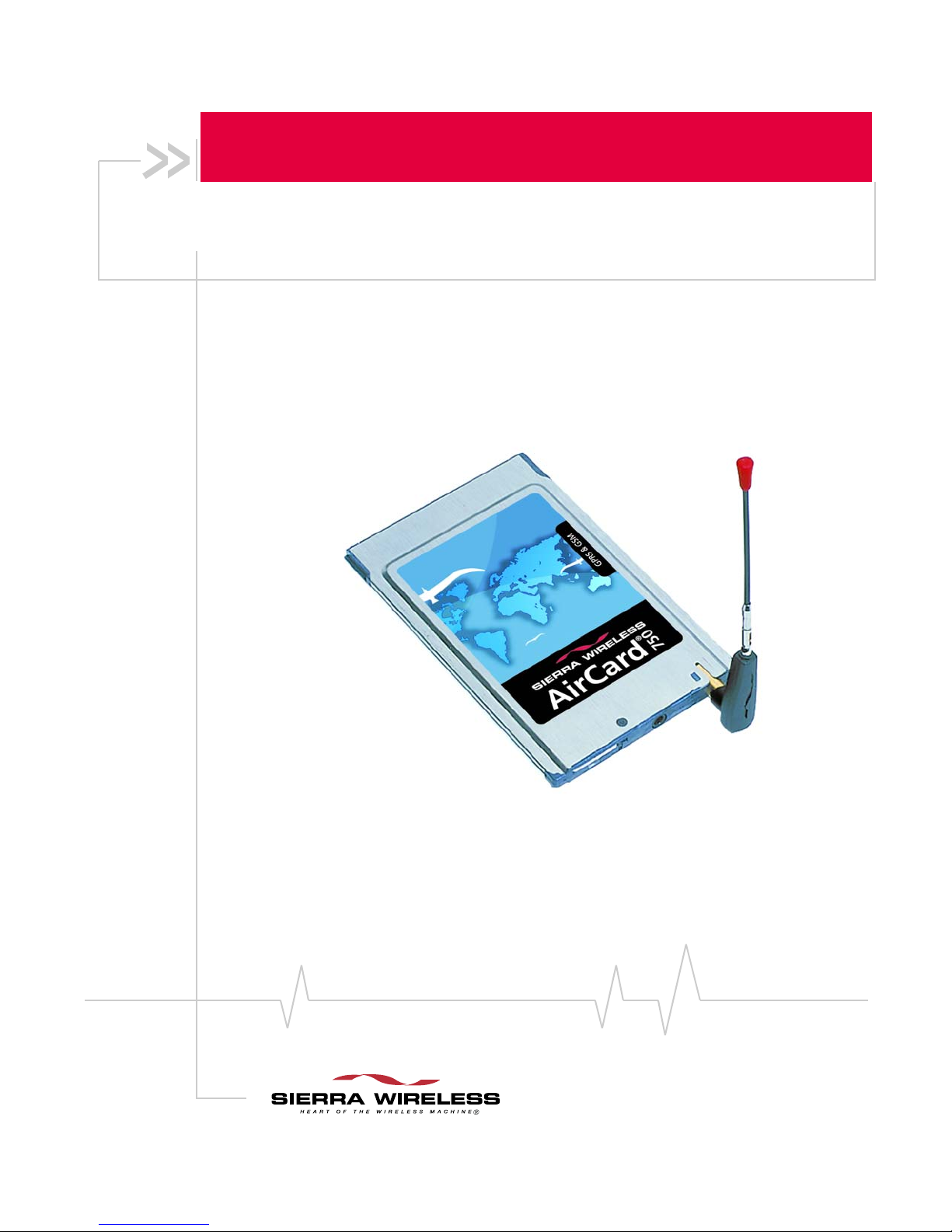
2130204
Rev 1.0
AirCard® 750 Wireless Network Card
Installation Guide
Page 2

Page 3
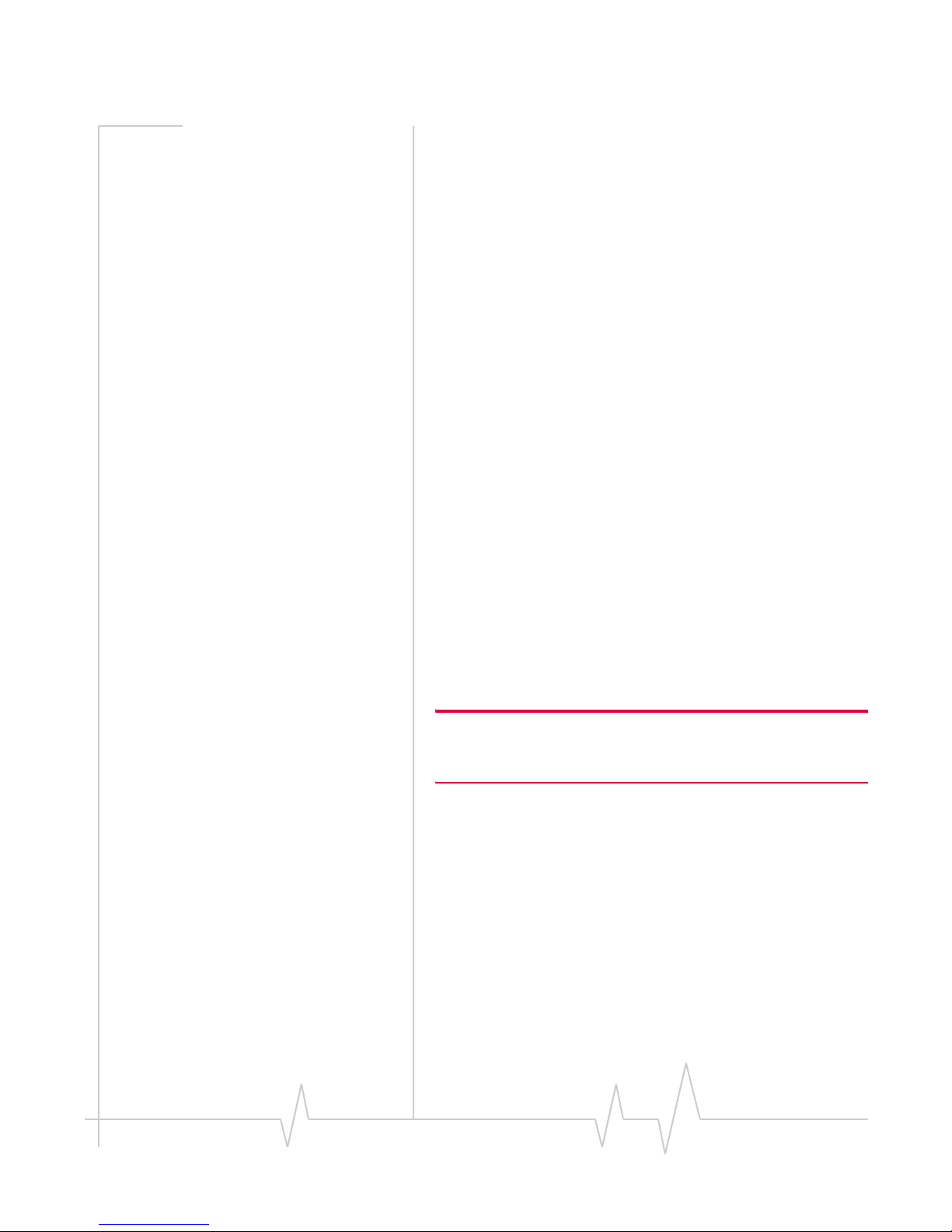
Rev. 1.0 May.02 iii
Important Notice Because of the nature of wireless communications, trans-
mission and reception of data can never be guaranteed. Data
may be delayed, corrupted (i.e., have errors) or be totally lost.
Although significant delays or losses of data are rare when
wireless devices such as the Sierra Wireless network card are
used in a normal manner with a well-constructed network, the
Sierra Wireless network card should not be used in situations
where failure to transmit or receive data could result in
damage of any kind to the user or any other party, including
but not limited to personal injury, death, or loss of property.
Sierra Wireless, Inc. and its affiliates accept no responsibility
for damages of any kind resulting from delays or errors in data
transmitted or received using the Sierra Wireless network card,
or for failure of the Sierra Wireless network card to transmit or
receive such data.
Safety and Hazards Do not operate the Sierra Wireless AirCard
®
wireless network
card in areas where blasting is in progress, where explosive
atmospheres may be present, near medical equipment, life
support equipment, or any equipment which may be susceptible to any form of radio interference. In such areas, the Sierra
Wireless network card MUST BE POWERED OFF. The Sierra
Wireless network card can transmit signals that could interfere
with this equipment.
Do not operate the Sierra Wireless network card in any aircraft,
whether the aircraft is on the ground or in flight. In aircraft, the
Sierra Wireless network card MUST BE POWERED OFF.
When operating, the Sierra Wireless network card can transmit
signals that could interfere with various onboard systems.
Note: Some airlines may permit the use of cellular phones while the
aircraft is on the ground and the door is open. Sierra Wireless network
cards may be used at this time.
The driver or operator of any vehicle should not operate the
Sierra Wireless network card while in control of a vehicle.
Doing so will detract from the driver or operator's control and
operation of that vehicle. In some states and provinces,
operating such communications devices while in control of a
vehicle is an offence.
FCC RF Exposure
Information
In August 1996 the Federal Communications Commission
(FCC) of the United States with its action in Report and Order
FCC 96-326 adopted an updated safety standard for human
exposure to radio frequency (RF) electromagnetic energy
emitted by FCC regulated transmitters. Those guidelines are
Page 4
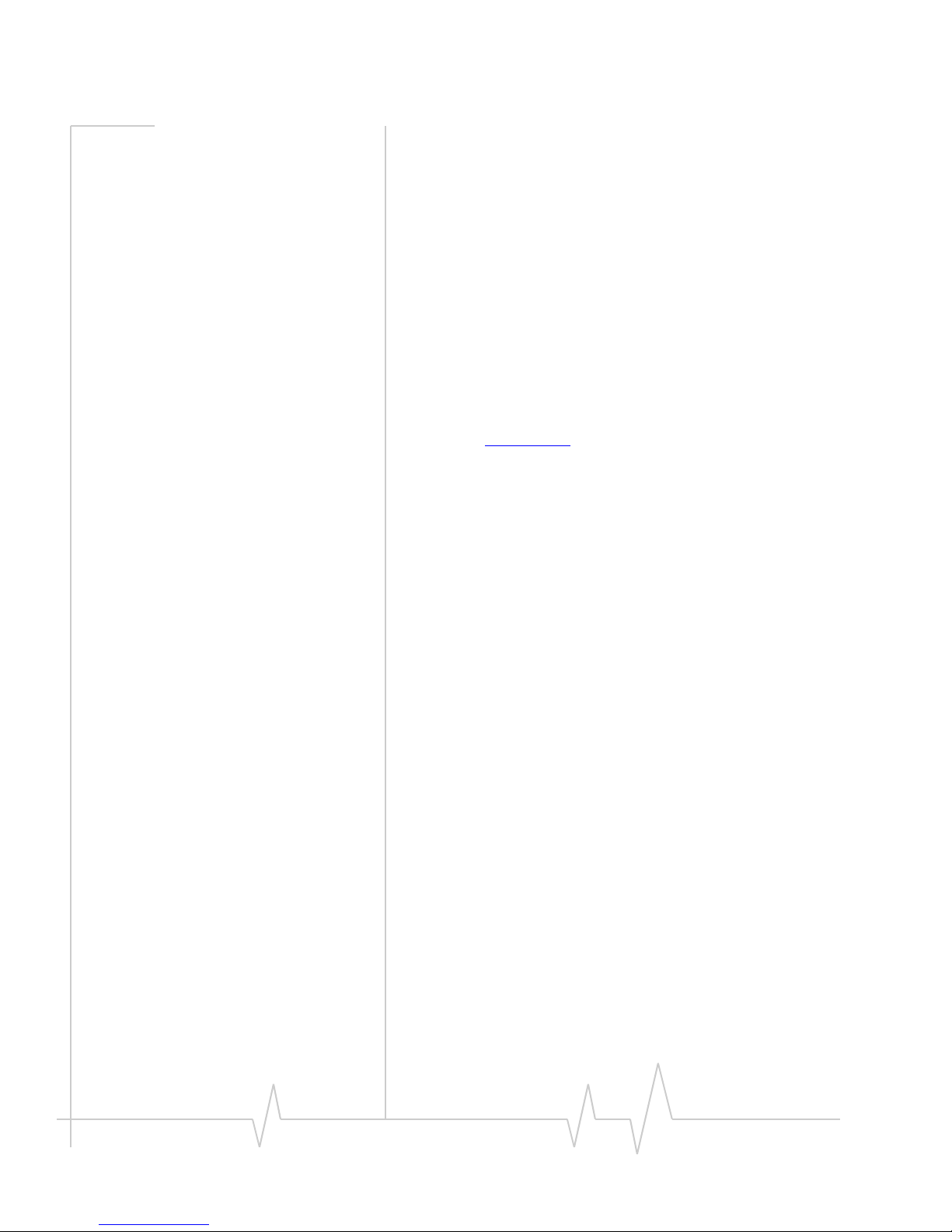
iv 2130204
consistent with the safety standard previously set by both U.S.
and international standards bodies. The design of this wireless
network card complies with the FCC guidelines and these
international standards.
Use only the supplied or an approved antenna. Unauthorized
antennas, modifications, or attachments could impair call
quality, damage the phone, or result in violation of FCC
regulations.
To comply with FCC RF exposure requirements (US) the
AirCard PCS GSM modem card must be operated with a
minimum separation distance of 2.5 cm (1 inch) between the
user/nearby persons and the antenna. Always place the
antenna in the upright position (oriented vertically) when
using the AirCard in a laptop computer.
For more information about RF exposure, please visit the FCC
web site at www.fcc.gov
.
Limitation of
Liability
The information in this manual is subject to change without
notice and does not represent a commitment on the part of
Sierra Wireless, Inc. or its affiliates. SIERRA WIRELESS, INC.
AND ITS AFFILIATES SPECIFICALLY DISCLAIM LIABILITY
FOR ANY AND ALL DIRECT, INDIRECT, SPECIAL,
GENERAL, INCIDENTAL, CONSEQUENTIAL, PUNITIVE
OR EXEMPLARY DAMAGES INCLUDING, BUT NOT
LIMITED TO, LOSS OF PROFITS OR REVENUE OR ANTICIPATED PROFITS OR REVENUE ARISING OUT OF THE USE
OR INABILITY TO USE ANY SIERRA WIRELESS PRODUCT,
EVEN IF SIERRA WIRELESS, INC.AND/OR ITS AFFILIATES
HAVE BEEN ADVISED OF THE POSSIBILITY OF SUCH
DAMAGES OR THEY ARE FORESEEABLE OR FOR CLAIMS
BY ANY THIRD PARTY. NOTWITHSTANDING THE
FOREGOING, IN NO EVENT SHALL SIERRA WIRELESS,
INC. AND/OR ITS AFFILIATES’ AGGREGATE LIABILITY
ARISING UNDER OR IN CONNECTION WITH THE SIERRA
WIRELESS PRODUCT, REGARDLESS OF THE NUMBER OF
EVENTS, OCCURRANCES OR CLAIMS GIVING RISE TO
LIABILITY, BE IN EXCESS OF THE PRICE PAID BY THE
PURCHASER FOR THE SIERRA WIRELESS PRODUCT.
Patents Portions of this product are covered by some or all of the
following US patents:
6339405, D452496, D452495, 6327154, D442170, 6199168,
6191741, 6169884, D416857, 5929815, 5890057, 5878234,
5847553, 5845216, 5748449, 5682602, 5629960, 5617106,
D372701, D372248, 5515013, D367062 and other patents pending.
Page 5
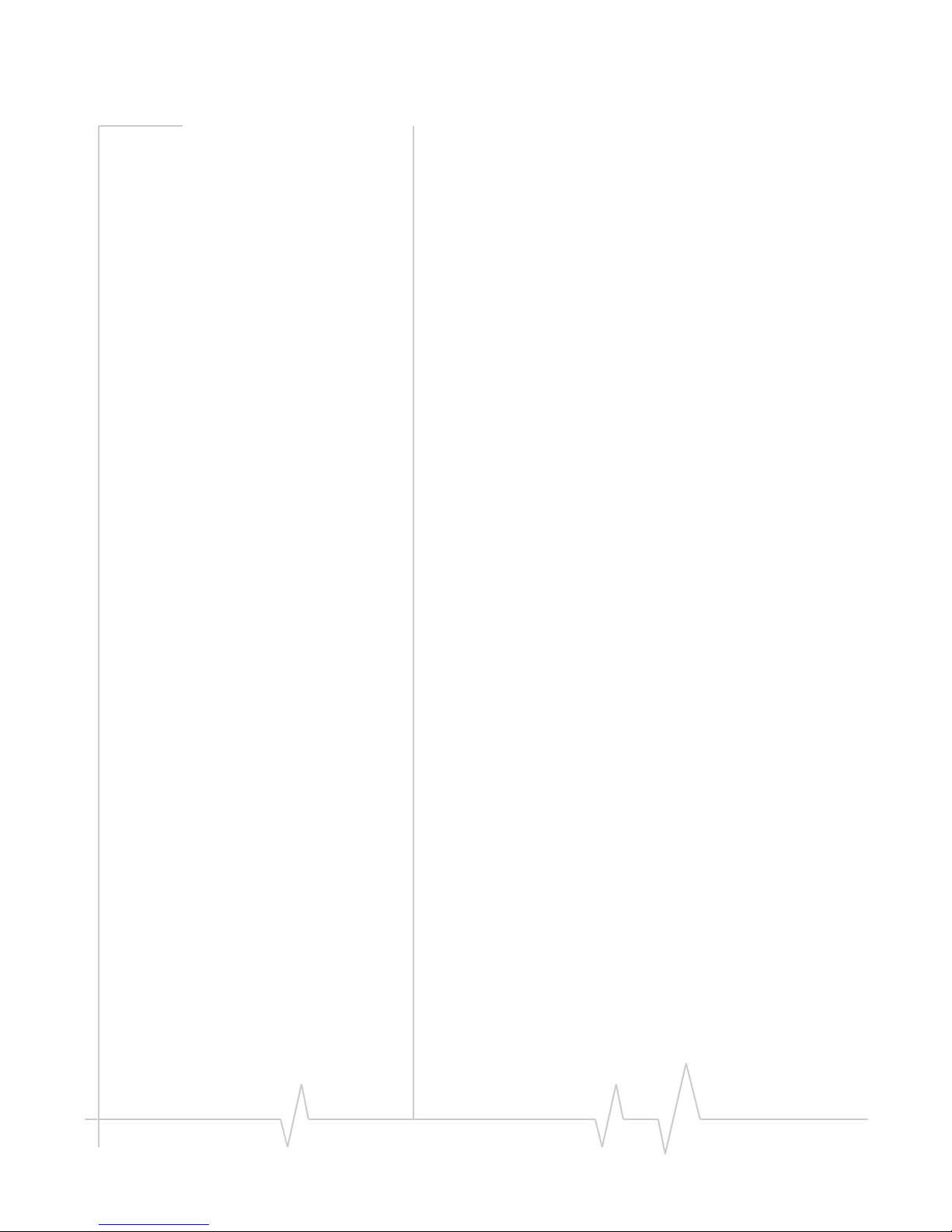
Rev. 1.0 May.02 v
Copyright ©2002 Sierra Wireless, Inc. All rights reserved.
Trademarks AirCard
®
and Heart of the Wireless Machine® are registered
trademarks of Sierra Wireless, Inc.
Sierra Wireless, the Sierra Wireless logo, the red wave design,
the red-tipped antenna, and Watcher are trademarks of Sierra
Wireless, Inc.
Other trademarks are the property of the respective owners.
All product specifications are subject to change without notice.
Page 6
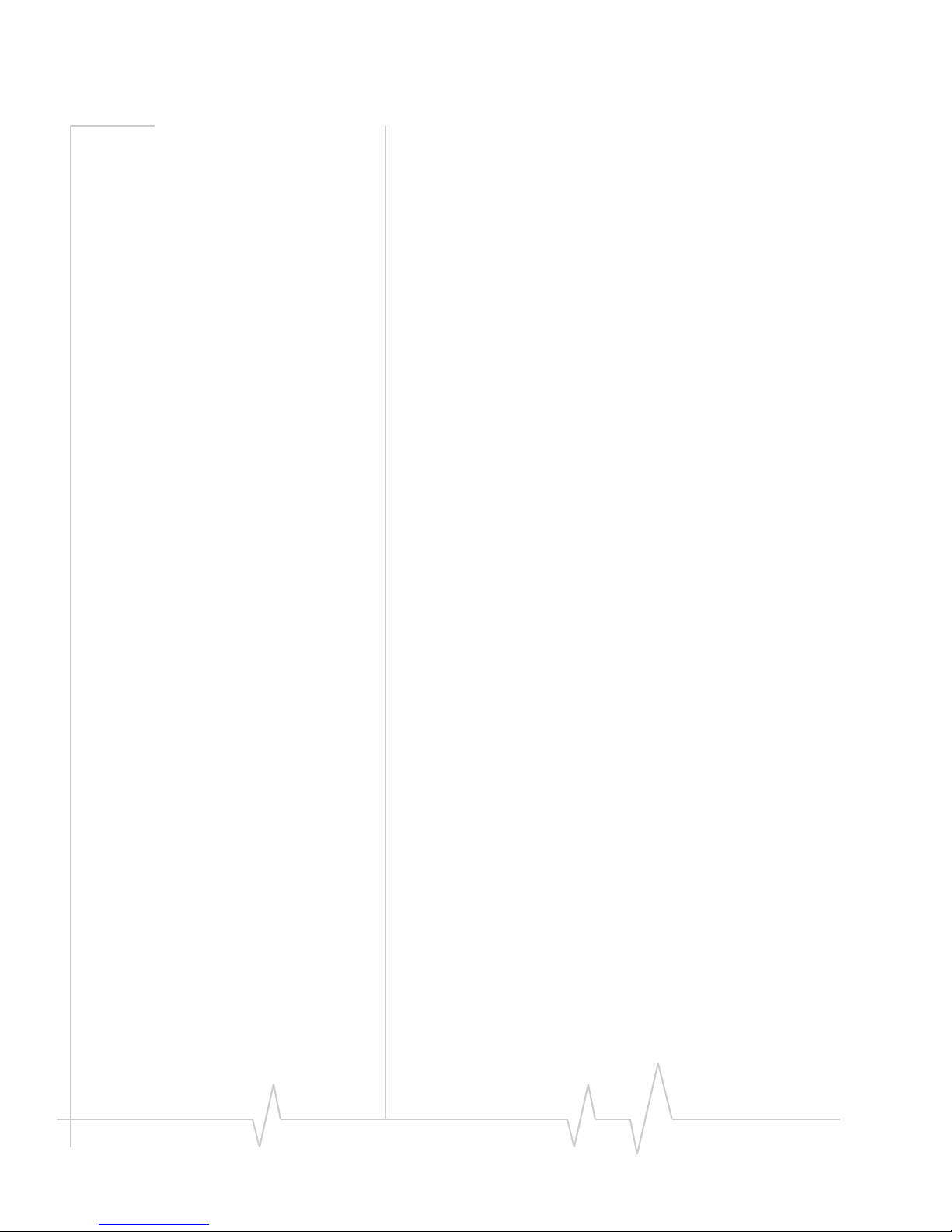
vi 2130204
Page 7
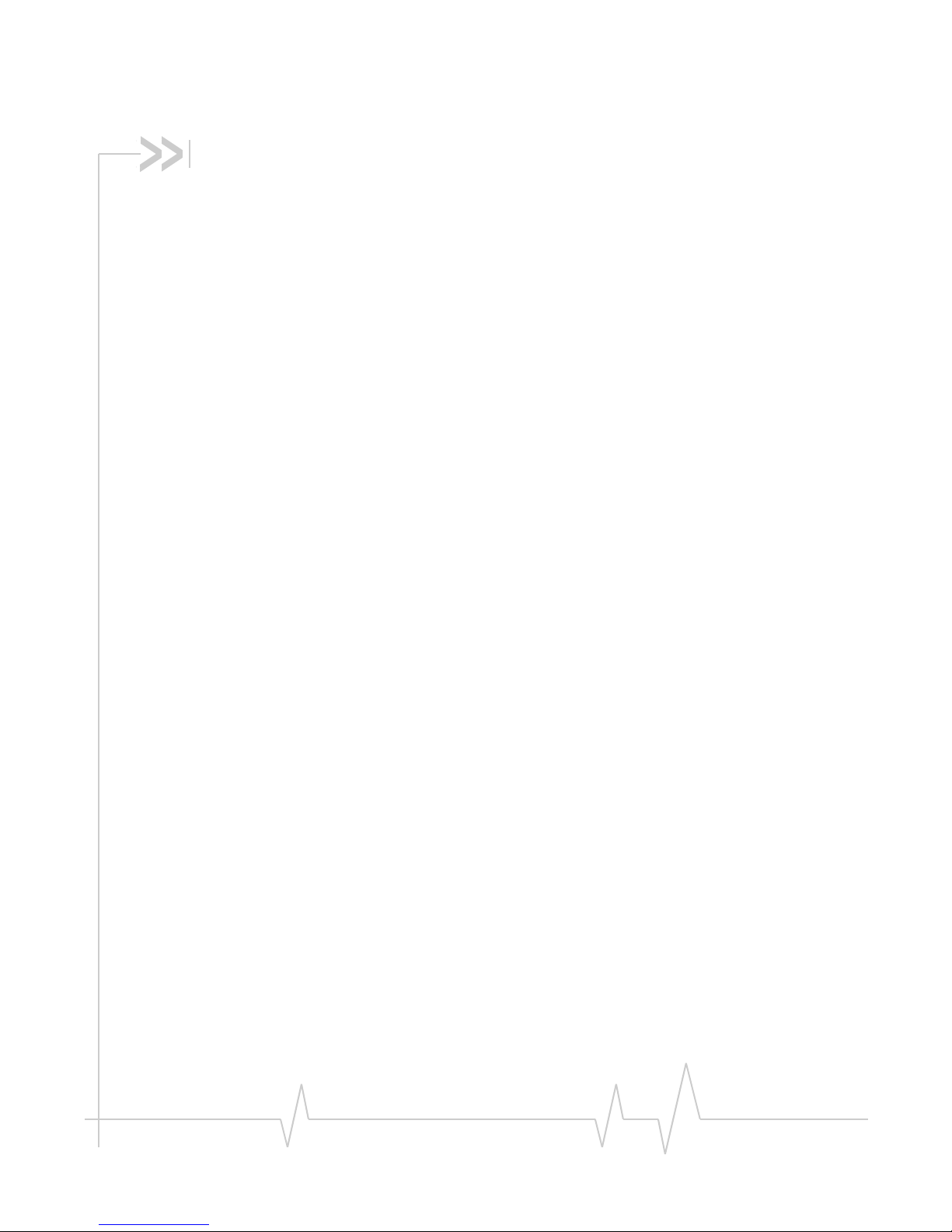
Rev 1.0 May.02 1
Table of Contents
Introducing the AirCard® Wireless Network Card . . . . . . . . . . . . .1
Supported operating systems . . . . . . . . . . . . . . . . . . . . . . . . . . . . . . . . . . . . 1
The AirCard as a network card . . . . . . . . . . . . . . . . . . . . . . . . . . . . . . . . . . . . 1
The AirCard as a mobile phone . . . . . . . . . . . . . . . . . . . . . . . . . . . . . . . . . . . 2
Supported GSM frequency bands . . . . . . . . . . . . . . . . . . . . . . . . . . . . . . . . . 2
Your account and coverage area. . . . . . . . . . . . . . . . . . . . . . . . . . . . . . . . . . . . . . 2
AirCard software . . . . . . . . . . . . . . . . . . . . . . . . . . . . . . . . . . . . . . . . . . . . . . . . . . . 3
Before you can begin using the AirCard . . . . . . . . . . . . . . . . . . . . . . . . . . . . . . . 3
Package contents . . . . . . . . . . . . . . . . . . . . . . . . . . . . . . . . . . . . . . . . . . . . . . . . . . 4
The SIM Card and Your Account . . . . . . . . . . . . . . . . . . . . . . . . . . . .5
Inserting a SIM card into your AirCard . . . . . . . . . . . . . . . . . . . . . . . . . . . . . . . . 6
Removing a SIM card . . . . . . . . . . . . . . . . . . . . . . . . . . . . . . . . . . . . . . . . . . . . . . . 6
Installation on Notebook PCs . . . . . . . . . . . . . . . . . . . . . . . . . . . . . . .9
System requirements . . . . . . . . . . . . . . . . . . . . . . . . . . . . . . . . . . . . . . . . . . . . . . . 9
Installation on Windows 95, 98, 2000, and Me . . . . . . . . . . . . . . . . . . . . . . . . . 10
Installation on Windows XP . . . . . . . . . . . . . . . . . . . . . . . . . . . . . . . . . . . . . . . . 11
Installation on Windows NT . . . . . . . . . . . . . . . . . . . . . . . . . . . . . . . . . . . . . . . . 14
Inserting the AirCard . . . . . . . . . . . . . . . . . . . . . . . . . . . . . . . . . . . . . . . . . . . 14
Installing the network card driver . . . . . . . . . . . . . . . . . . . . . . . . . . . . . . . . 15
Installing the modem driver . . . . . . . . . . . . . . . . . . . . . . . . . . . . . . . . . . . . . 16
Changing the interrupt . . . . . . . . . . . . . . . . . . . . . . . . . . . . . . . . . . . . . . . . . 16
Setting Internet Explorer to use the AirCard. . . . . . . . . . . . . . . . . . . . . . . . . . . 17
Installation on Handheld and Pocket PCs . . . . . . . . . . . . . . . . . . .19
System requirements . . . . . . . . . . . . . . . . . . . . . . . . . . . . . . . . . . . . . . . . . . . . . . 19
Installing the software . . . . . . . . . . . . . . . . . . . . . . . . . . . . . . . . . . . . . . . . . . . . . 20
Page 8
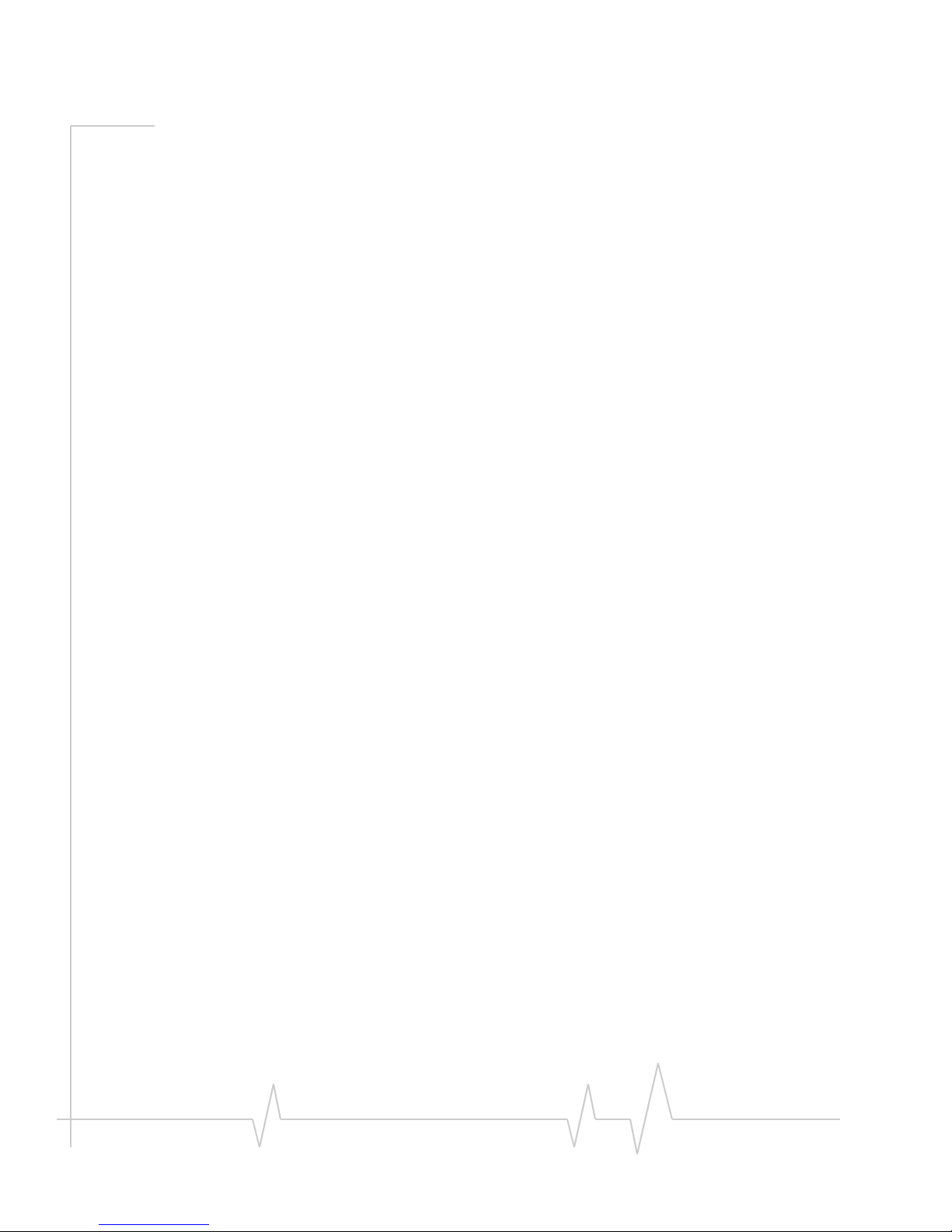
AirCard 750 Installation Guide
2 2130204
Inserting the AirCard into a Pocket PC . . . . . . . . . . . . . . . . . . . . . . . . . . . . . . . 22
Inserting the AirCard into a Handheld PC . . . . . . . . . . . . . . . . . . . . . . . . . . . . 23
Configuring Your Account . . . . . . . . . . . . . . . . . . . . . . . . . . . . . . . . . 25
Setting up a profile . . . . . . . . . . . . . . . . . . . . . . . . . . . . . . . . . . . . . . . . . . . . . . . . 25
The Advanced Profile window . . . . . . . . . . . . . . . . . . . . . . . . . . . . . . . . . . . 27
The Default Profile button . . . . . . . . . . . . . . . . . . . . . . . . . . . . . . . . . . . . . . 28
Care and Maintenance of Your Network Card . . . . . . . . . . . . . . . 29
Stopping and ejecting the AirCard on a notebook PC . . . . . . . . . . . . . . . . . . 30
Ejecting the AirCard on a Pocket PC . . . . . . . . . . . . . . . . . . . . . . . . . . . . . . . . . 31
Ejecting the AirCard on a Handheld PC . . . . . . . . . . . . . . . . . . . . . . . . . . . . . . 31
Watcher™ Basics . . . . . . . . . . . . . . . . . . . . . . . . . . . . . . . . . . . . . . . . . 33
Launching Watcher. . . . . . . . . . . . . . . . . . . . . . . . . . . . . . . . . . . . . . . . . . . . . . . . 33
The Watcher window . . . . . . . . . . . . . . . . . . . . . . . . . . . . . . . . . . . . . . . . . . . . . . 34
Icons and indicators on the main Watcher window . . . . . . . . . . . . . . . . . . . . 36
View options (notebook PCs) . . . . . . . . . . . . . . . . . . . . . . . . . . . . . . . . . . . . . . . 37
Status Icons . . . . . . . . . . . . . . . . . . . . . . . . . . . . . . . . . . . . . . . . . . . . . . . . . . . . . 38
Power Options . . . . . . . . . . . . . . . . . . . . . . . . . . . . . . . . . . . . . . . . . . . . . . . . . . . . 39
Power Down and Up . . . . . . . . . . . . . . . . . . . . . . . . . . . . . . . . . . . . . . . . . . . 39
Transmit power consumption . . . . . . . . . . . . . . . . . . . . . . . . . . . . . . . . . . . 39
Frequency band and network selection. . . . . . . . . . . . . . . . . . . . . . . . . . . . . . . 40
Frequency band selection . . . . . . . . . . . . . . . . . . . . . . . . . . . . . . . . . . . . . . . 40
Network selection . . . . . . . . . . . . . . . . . . . . . . . . . . . . . . . . . . . . . . . . . . . . . 41
Technical Specifications . . . . . . . . . . . . . . . . . . . . . . . . . . . . . . . . . . 43
LED operation . . . . . . . . . . . . . . . . . . . . . . . . . . . . . . . . . . . . . . . . . . . . . . . . . . . . 43
Radio frequency and electrical specifications . . . . . . . . . . . . . . . . . . . . . . . . . 44
Page 9
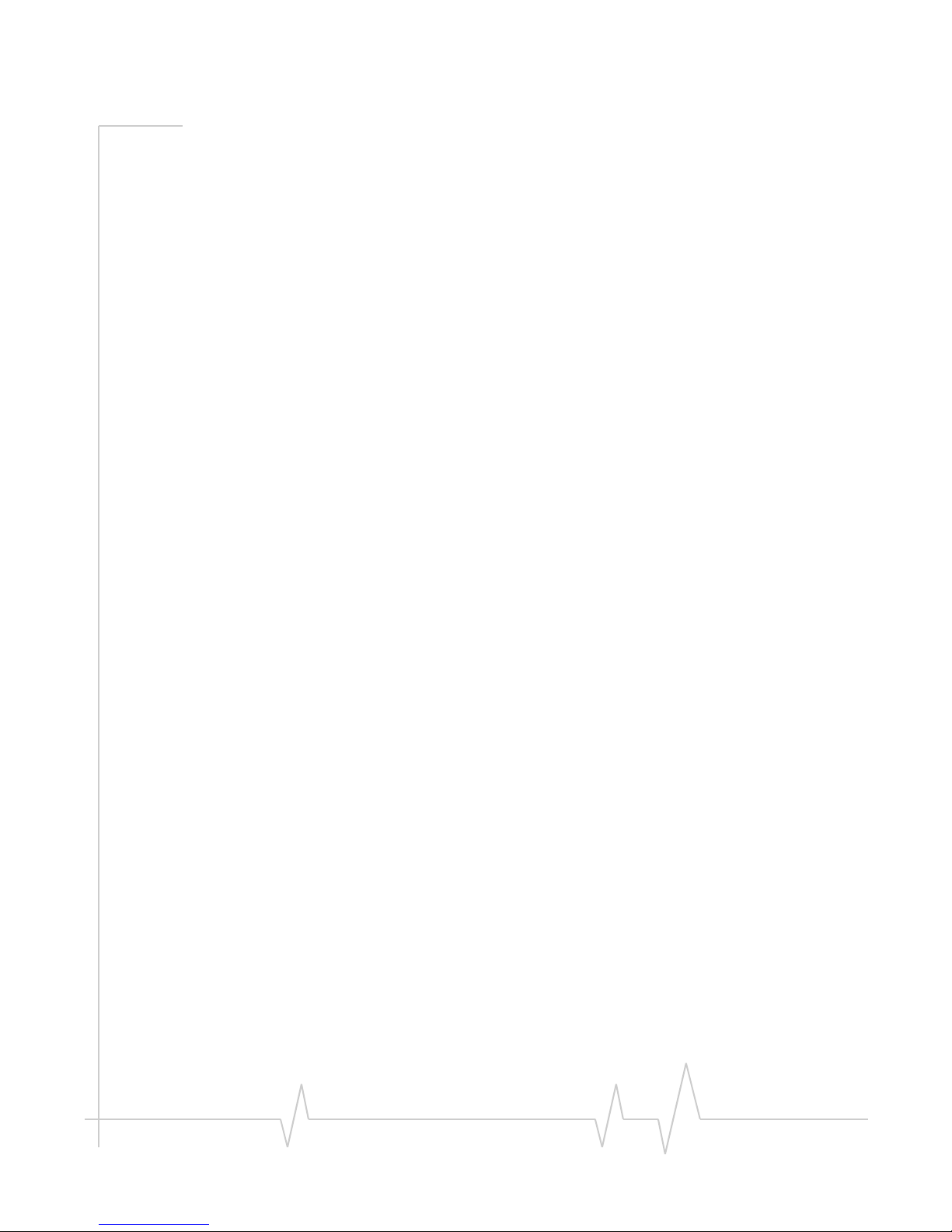
Table of Contents
Rev 1.0 May.02 3
Environmental specifications . . . . . . . . . . . . . . . . . . . . . . . . . . . . . . . . . . . . . . . 45
AirCard 750 Regulatory
Information . . . . . . . . . . . . . . . . . . . . . . . . . . . . . . . . . . . . . . . . . . . . . .47
CE approval (European Union) . . . . . . . . . . . . . . . . . . . . . . . . . . . . . . . . . . . . . . 47
Declaration of conformity for CE Marking . . . . . . . . . . . . . . . . . . . . . . . . . 47
Industry Canada approval . . . . . . . . . . . . . . . . . . . . . . . . . . . . . . . . . . . . . . . . . . 48
Singapore IDA Safety Notices. . . . . . . . . . . . . . . . . . . . . . . . . . . . . . . . . . . . . . . 48
Aircraft Safety . . . . . . . . . . . . . . . . . . . . . . . . . . . . . . . . . . . . . . . . . . . . . . . . . 48
Explosive Atmospheres . . . . . . . . . . . . . . . . . . . . . . . . . . . . . . . . . . . . . . . . . 48
Road Safety . . . . . . . . . . . . . . . . . . . . . . . . . . . . . . . . . . . . . . . . . . . . . . . . . . . 48
Non-Ionising Radiations . . . . . . . . . . . . . . . . . . . . . . . . . . . . . . . . . . . . . . . . 49
FCC approval (US) . . . . . . . . . . . . . . . . . . . . . . . . . . . . . . . . . . . . . . . . . . . . . . . . 49
Page 10
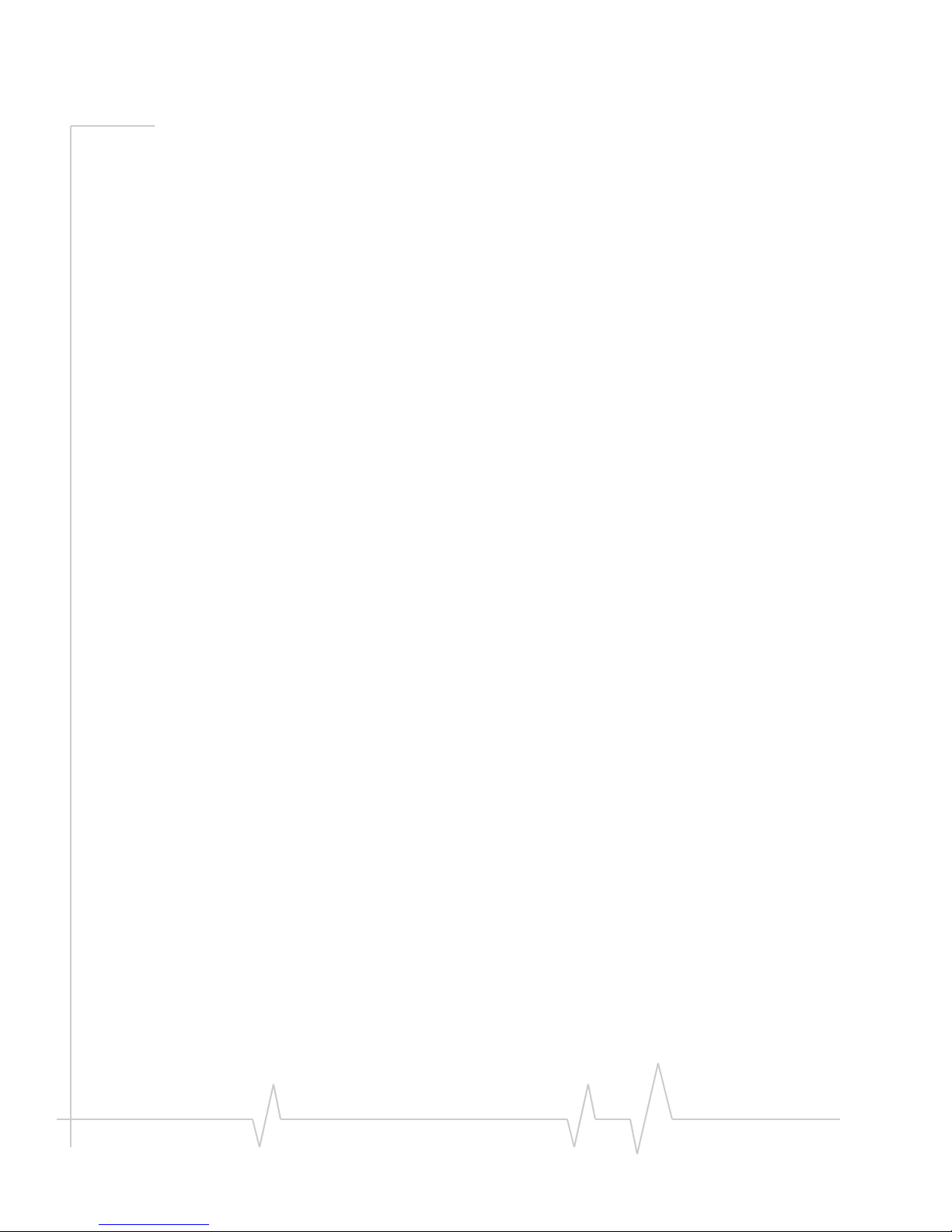
AirCard 750 Installation Guide
4 2130204
Page 11
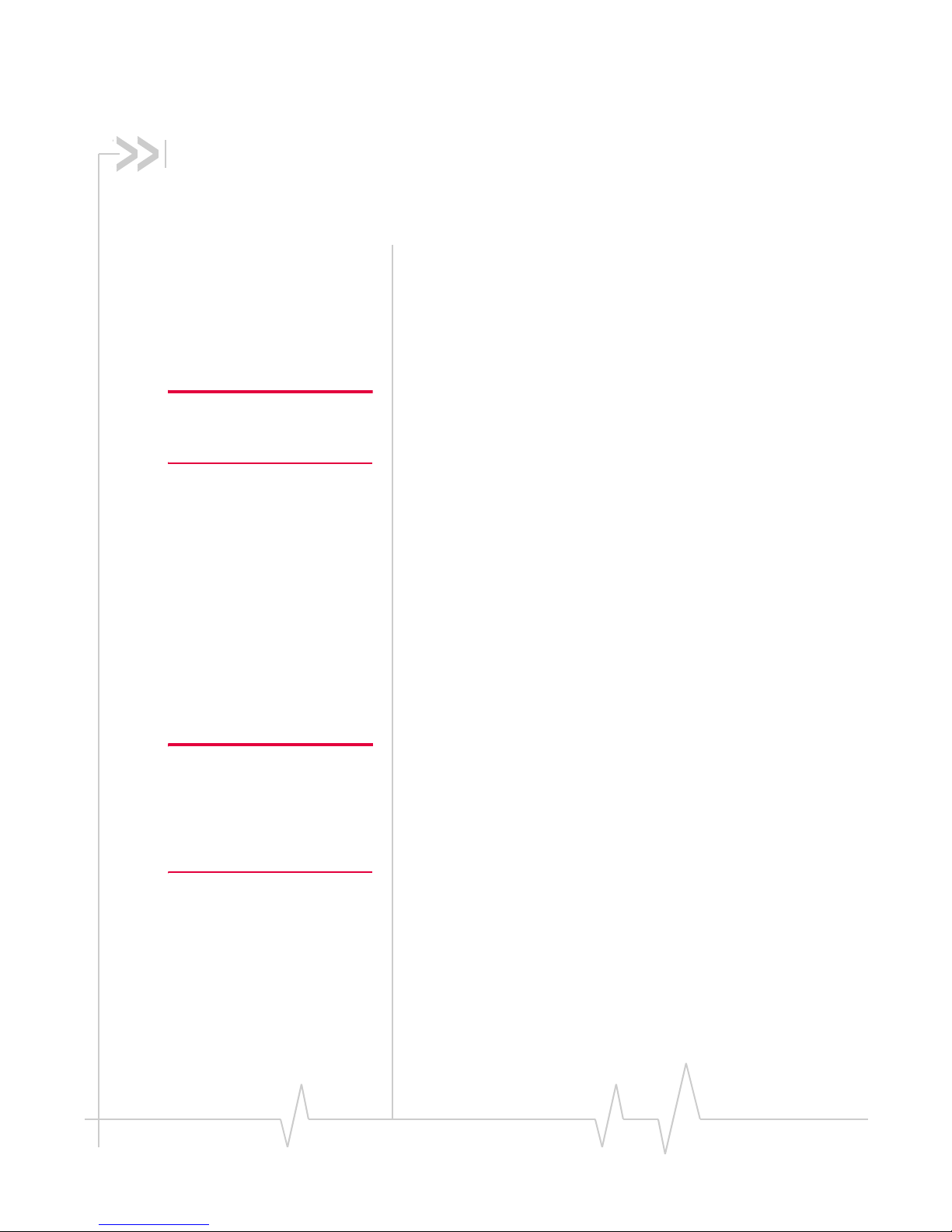
Rev 1.0 May.02 1
1: Introducing the AirCard®
Wireless Network Card
• Your account and
coverage area
• AirCard software
• Before you can begin
using the AirCard
• Package contents
Caution: Do not insert your
AirCard into your PC Card slot
before installing the software.
The AirCard 750 wireless network card is an accessory for
your PC that allows you to connect to the Internet, send and
receive e-mail, and connect to a corporate network, without
the need of a network cable or phone line. The AirCard 750
also allows you to use your PC as a mobile phone.
The wireless technology used by the cards is called GPRS
(General Packet Radio Service). This is a high-speed, data-only
service that is an add-on to the GSM (Global System for Mobile
Communications) cellular network—a type of network used to
provide cellular phone service.
The AirCard fits into the standard (Type II) PC Card slot
available on most notebook and Handheld PCs. You can also
use the AirCard with a Pocket PC provided you have the
PCMCIA jacket accessory.
Supported operating systems
Note: You can move the AirCard
network card from notebook to
Handheld PC or Pocket PC at
any time—as long as you have
installed the proper software and
drivers on each computer.
The AirCard 750 wireless network card works in:
• Notebook PCs running Windows 95, 98 SE, Me, NT, XP,
NT 4.0, and 2000
• Handheld PCs running Windows CE 3.0 (Handheld PC
2000)
• Pocket PCs running Windows CE 3.0 (Pocket PC and
Pocket PC 2002).
For more details, see the "System requirements" on page 9
(notebooks) and page 19 (Pocket PCs).
The AirCard as a network card
The AirCard 750 can be configured to provide the “alwayson” data connection that an Ethernet card or other wired LAN
card provides. That is, you can set options in Watcher™ (a
Page 12
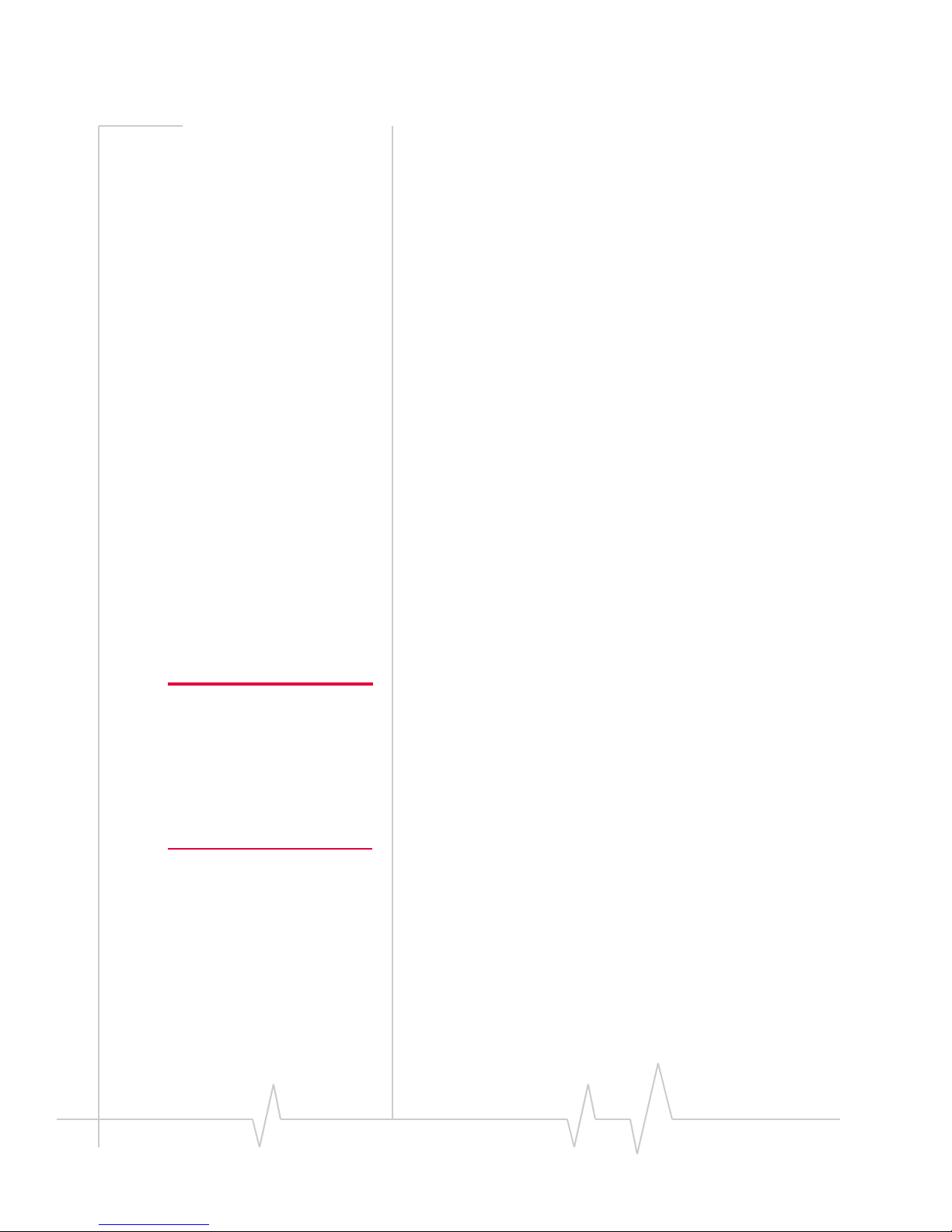
AirCard 750 Installation Guide
2 2130204
program that comes with the AirCard) that will cause the
AirCard to establish a network connection whenever you
insert it, assuming GPRS service is available. Otherwise, you
can configure Watcher to connect only when you select a
button.
The AirCard as a mobile phone
You can use the AirCard 750 as a phone simply by connecting
an approved headset. (See page 4.) The dial pad for the phone
is in the Watcher program.
Supported GSM frequency bands
Every GSM network operates on one of three radio frequency
bands:
• 900 MHz band—used by some European service
providers
• 1800 MHz band—used by some European and Asian
service providers
• 1900 MHz band—(also called the PCS band) used by
North American service providers
As a tri-band product, the AirCard 750 functions on networks
operating on any of the three bands.
Your account and coverage area
Note: If you purchased the
AirCard from a GSM service
provider, you may already have
an account. Otherwise, your
retailer should be able to provide
you with the names of
companies that provide this
service.
Companies that operate GSM networks and provide access to
those networks are called service providers. You must have an
account with a GSM service provider that offers GPRS service
to use the AirCard.
When you obtain your account, you will be given a SIM card,
otherwise called a “smart card” or “smart chip”. (Depending
on how you purchased your AirCard, you may already have
an account, and your SIM card may have been included in
your package.) The SIM card contains account information
and must be inserted in the AirCard anytime you use it.
Before you can use the AirCard, you must install the AirCard
software and ensure that your AirCard is configured to use
your account. Instructions on completing these steps are
provided in the chapters that follow.
Page 13
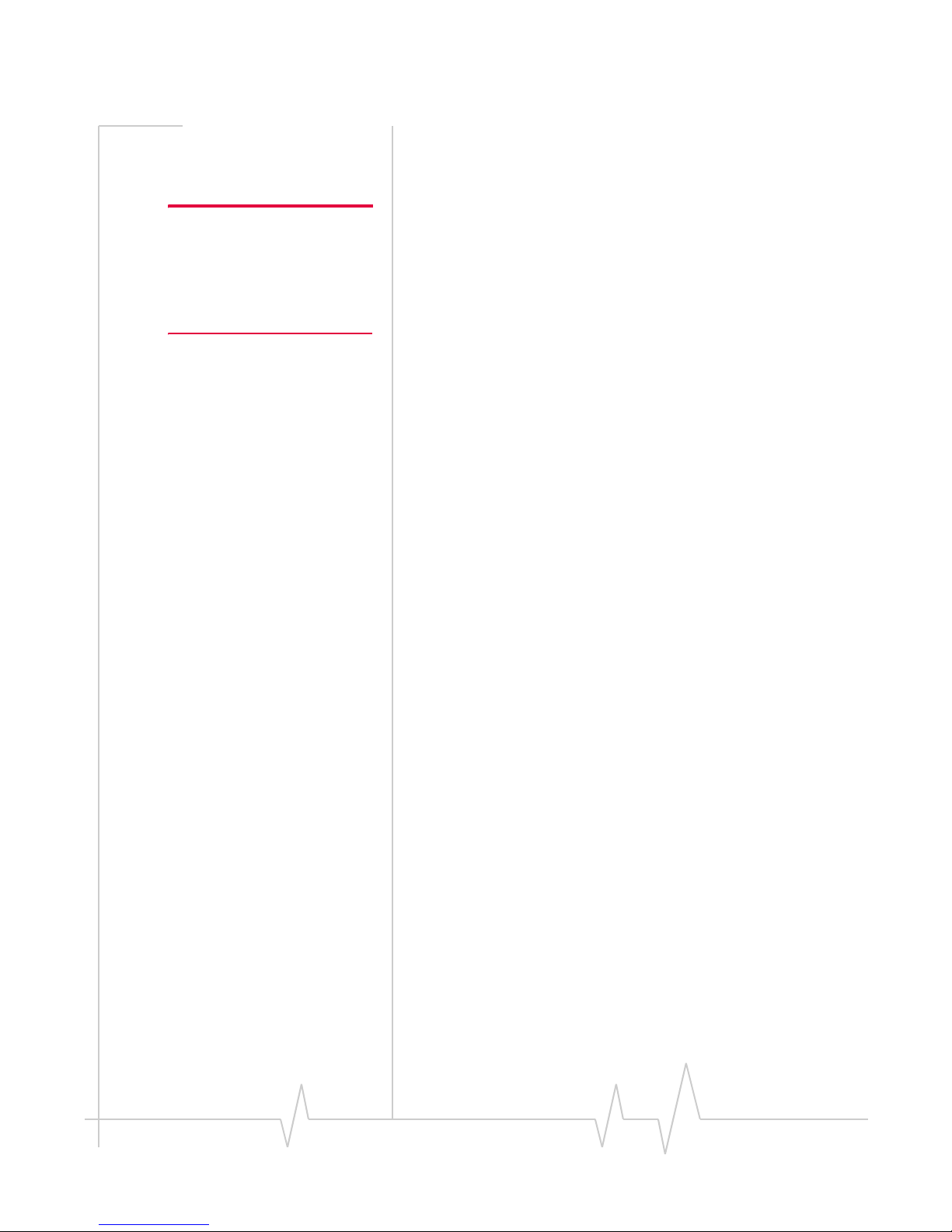
Introducing the AirCard Network Card
Rev 1.0 May.02 3
Once installed and configured, you can connect to the Internet
with the AirCard in any area in which you can obtain GPRS
service. Your ability to obtain GPRS service depends on these
factors:
Note: The fee for service is
usually higher when you are
“roaming” (connected to a
network other than the one
belonging to your service
provider).
• Proximity to a GPRS/GSM network—You must be within
the coverage area of a GSM network on which GPRS has
been implemented, in order to use the AirCard.
• Service provider—If you are within the coverage area of a
network that is not operated by your own service
provider, you can only obtain service if there is a roaming
agreement between your service provider and the network
operator.
• Account provisions—Your account may restrict your
usage to certain networks or limit the amount of time you
can use the network.
Most service providers have coverage maps on their web sites.
AirCard software
The AirCard comes with this software:
• Sierra Wireless’s Watcher program that you use to manage
the AirCard and monitor your connections
• The driver software that forms the interface between the
network card and your Windows operating system
• For notebook PCs only, Sierra Wireless’s Network Adapter
Manager software that allows you to switch between the
AirCard and other network cards
Before you can begin using the
AirCard
Before you can use the AirCard for the first time you must:
1. Install the AirCard software: Watcher, the Network
Adapter Manager (notebooks only), and the AirCard
driver.
2. Attach the antenna, insert the SIM into the AirCard and
insert the AirCard into your PC Card slot. (Do not insert
the AirCard before installing the software.)
3. Obtain a GSM/GPRS account (if this wasn’t done when
you purchased the AirCard).
4. Configure the AirCard to use your account (unless it was
pre-configured.)
Page 14
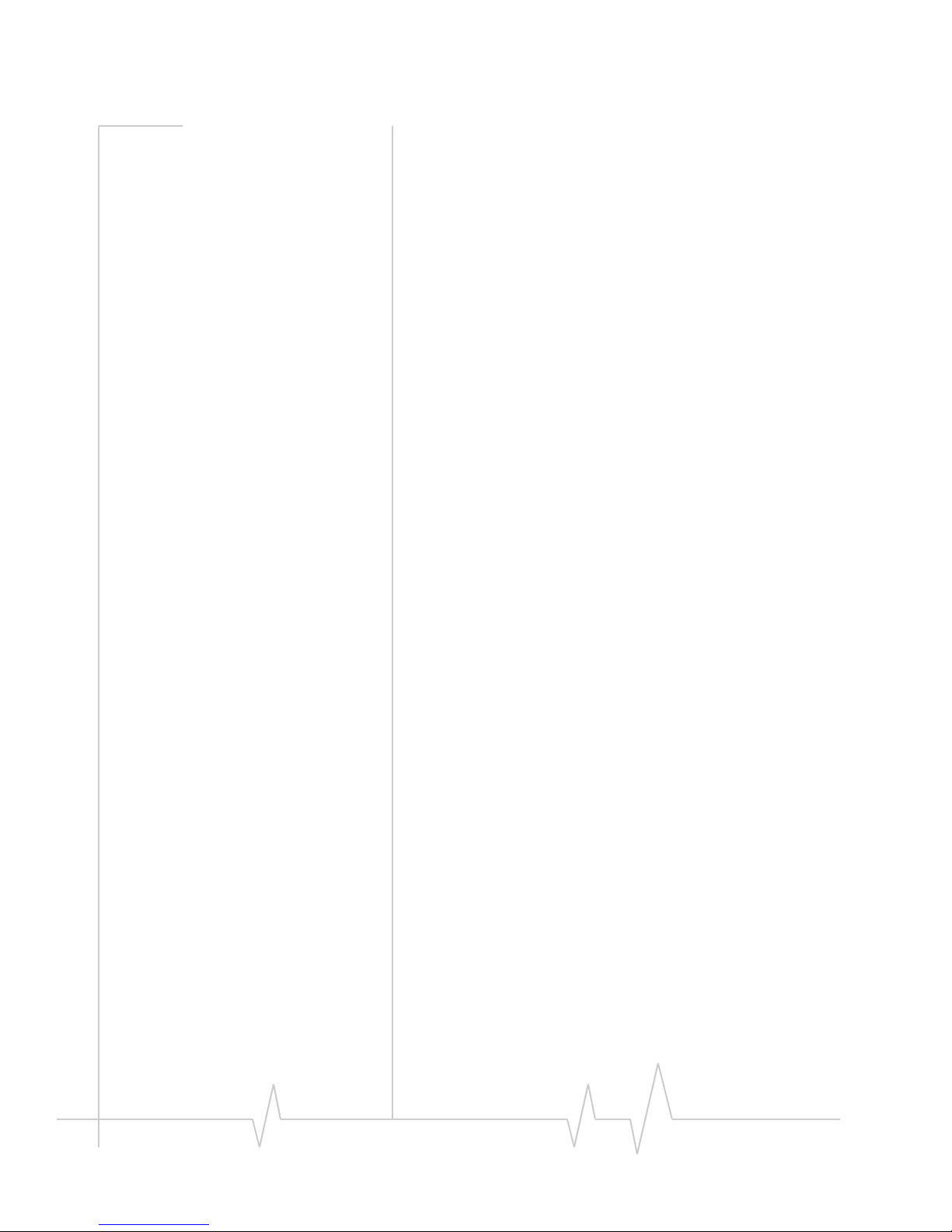
AirCard 750 Installation Guide
4 2130204
5. If your Internet browser is configured to use a dial-up
modem, you may need to set it to use a network card.
The next three chapters guide you through this process.
Package contents
Your AirCard package contains the following:
• AirCard 750 wireless network card
• Antenna
• Installation CD containing the AirCard software and an
installation guide
• Quick reference card
If you want to use the AirCard 750 as a phone, a headset is
necessary. Only a 4-wire headset with a 2.5 mm connector will
work with the AirCard 750. Approved headsets are available
on the Sierra Wireless web site, www.sierrawireless.com.
Page 15
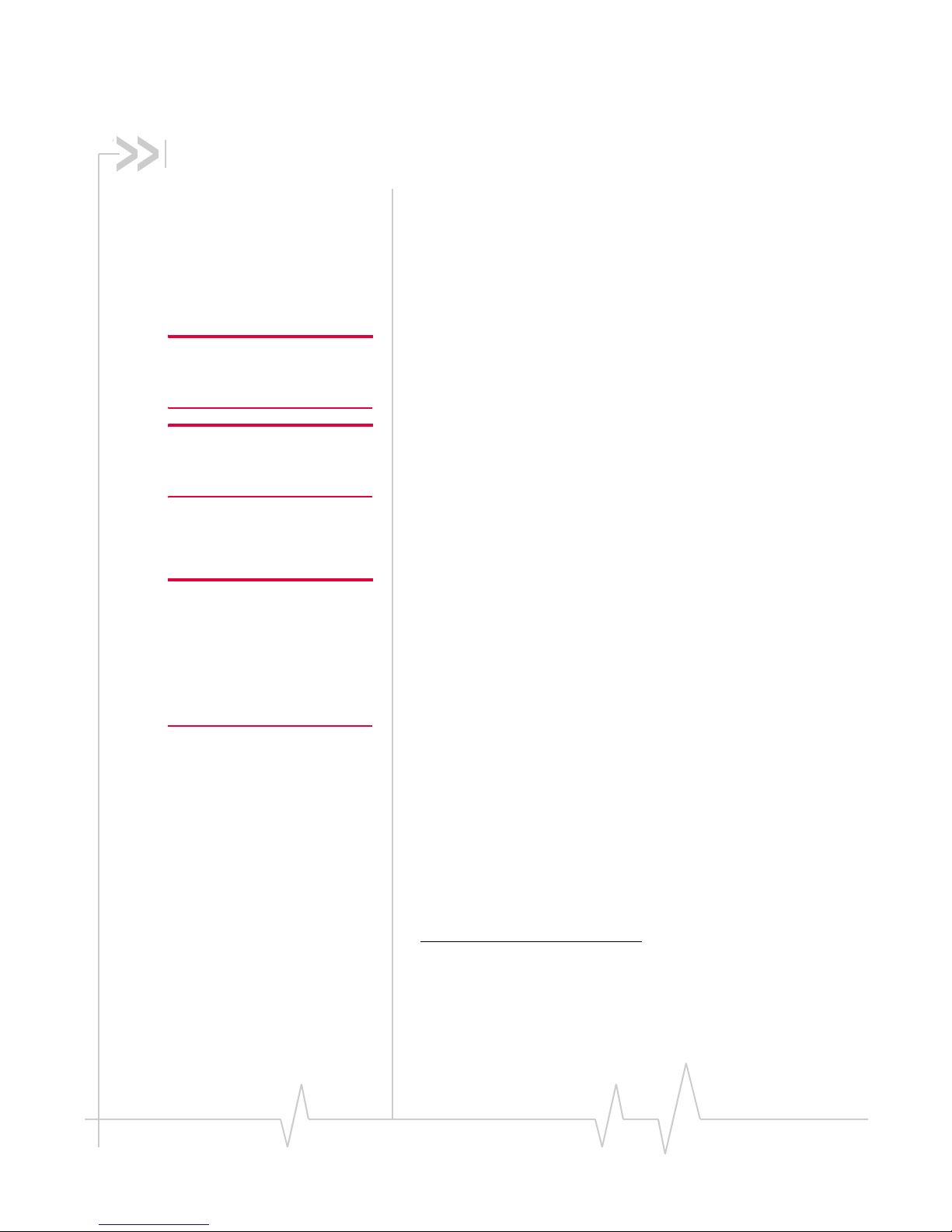
Rev 1.0 May.02 5
2: The SIM Card and Your Account
• Inserting a SIM card
into your AirCard
• Removing a SIM card
You require a GSM/GPRS account and a SIM (Subscriber
Identity Module) card to use the AirCard. The SIM card is a
small chip (about the size of a postage stamp) that you insert
into the AirCard. The SIM contains account information used
by the network to validate your access.
Note: Without a valid SIM card
and a valid account, your
AirCard will not work.
Depending on how you purchased your AirCard, you may
already have an account. In this case, the SIM should be
included in your package. Otherwise, your retailer should
direct you to a local company that provides GSM service.
Note: Do not attach labels to
your SIM as this may cause it to
become jammed in the AirCard.
To activate an account, the service provider needs from you:
• Billing information (such as a credit card number) used to
collect payment for your network usage
• Possibly the IMEI (International Mobile Equipment
Identity)—a number that identifies your device (AirCard
model) on the GSM network. This number is printed on
the AirCard box and on the AirCard label.
Note: Keep a written record, in a
secure place, of the account
information that your service
provider gives you. Instructions
on creating a profile are in the
section "Configuring Your
Account" beginning on page 25.
Your AirCard must be configured to use your account. If
purchased from a service provider, your AirCard may have
been pre-configured. Otherwise, you must obtain the
necessary information and set up a profile in Watcher.
Depending on your service provider and account, some or all
of this information must be entered in your profile:
• Phone number
• APN
1
• User name and password
Less commonly you may need to specify:
• An IP (Internet Protocol) address for your AirCard
• A DNS
2
address or addresses
• That IP header compression is to be used
1. APN (Access Point Name)—Name of the gateway between the
wireless network and other networks such as the Internet or a
corporate network (Example: internet.serviceprovider.ca).
2. DNS (Domain Name Server)—a computer that converts web
site names, such as www.sierrawireless.com, into IP
addresses, such as 64.114.87.11.
Page 16
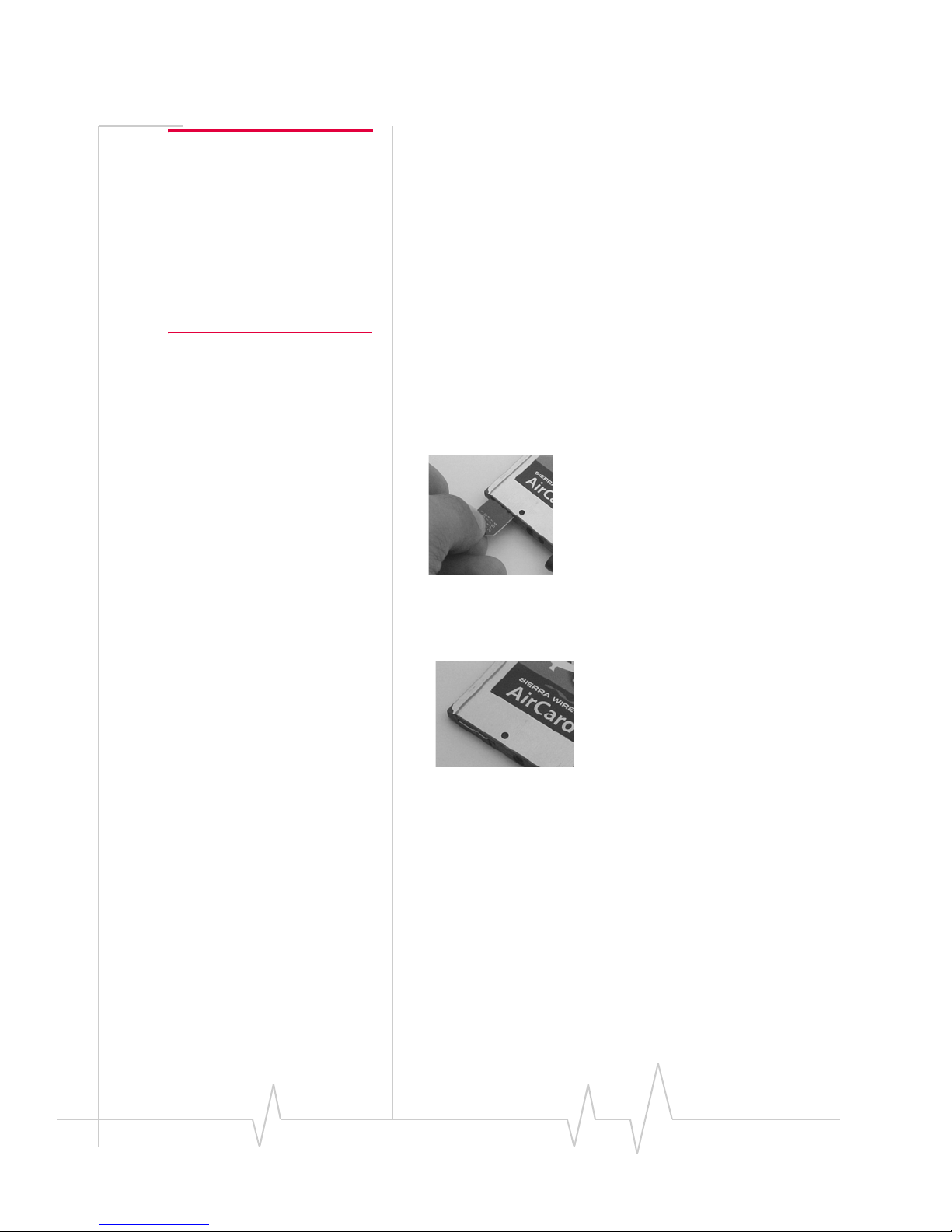
AirCard 750 Installation Guide
6 2130204
Note: If you change GSM
service providers (such as if you
move to a new city), you will
need a new SIM card from your
new service provider. You will
also need to enter your new
profile information into the
Watcher software (see “Configuring Your Account” on
page 25).
Inserting a SIM card into your
AirCard
To install your SIM card into the AirCard network card, follow
these steps:
1. Hold the AirCard network card with the label on top and
the antenna closest to you.
2. Locate the thin SIM card slot on the left side of the AirCard
PC Card’s antenna end.
3. Orient the SIM card, as shown in the diagram on the
bottom side of the AirCard.
4. Insert the end of the SIM card into the slot, and gently
push it until it clicks into place.
Figure 2-1: Inserting the SIM card Into the AirCard SIM card slot
5. Once the SIM card is properly inserted, it should not
extend beyond the end of the card. See Figure 2-2.
Figure 2-2: A SIM card properly inserted
Removing a SIM card
To remove the SIM card, you will need a narrow object, such
as a pen or a straightened paper clip, to push into the eject
hole.
1. Place the AirCard PC Card on a smooth, hard surface such
as a tabletop, as shown in Figure 2-3.
Page 17
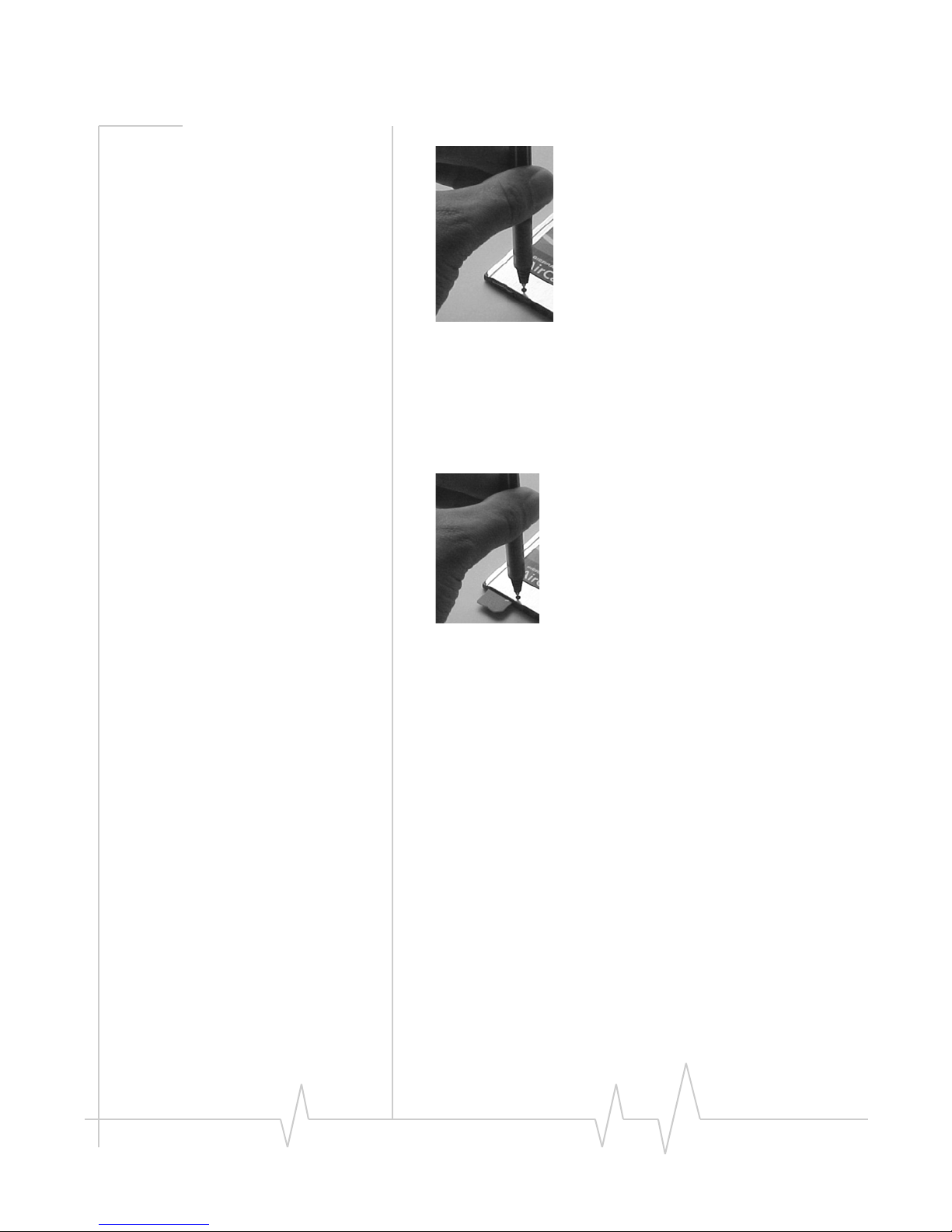
The SIM Card and Your Account
Rev 1.0 May.02 7
Figure 2-3: Positioning a pen to eject the SIM card
2. Position your pen or paperclip above the eject hole, which
is on the top surface of the AirCard housing, just to the
right of the SIM card slot. (See the photo above.)
3. Press down gently (without excessive force) on the eject
hole. The SIM card should pop out of its slot.
Figure 2-4: Ejecting and removing the SIM card
4. Gently pull the SIM card from the slot until it slides free.
Page 18
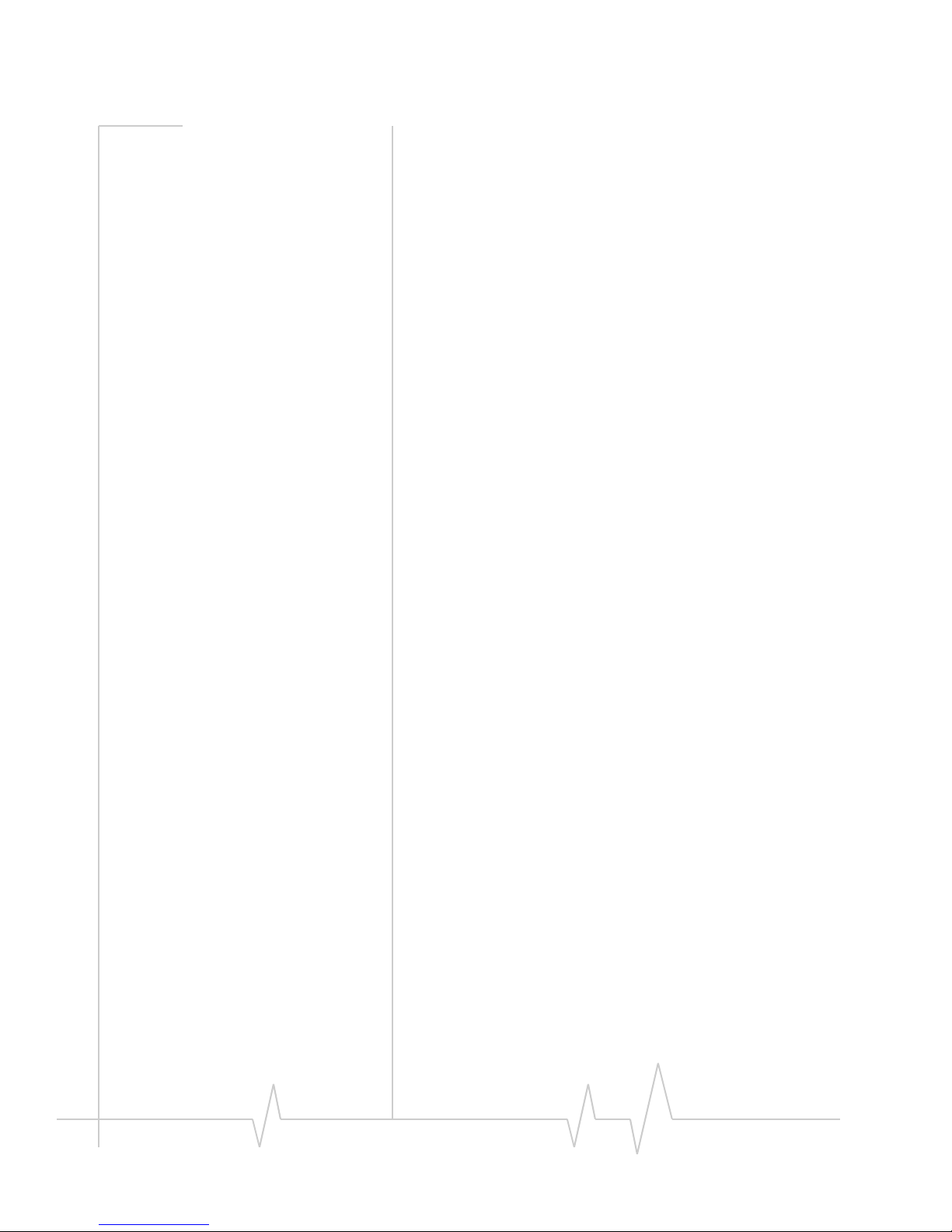
AirCard 750 Installation Guide
8 2130204
Page 19
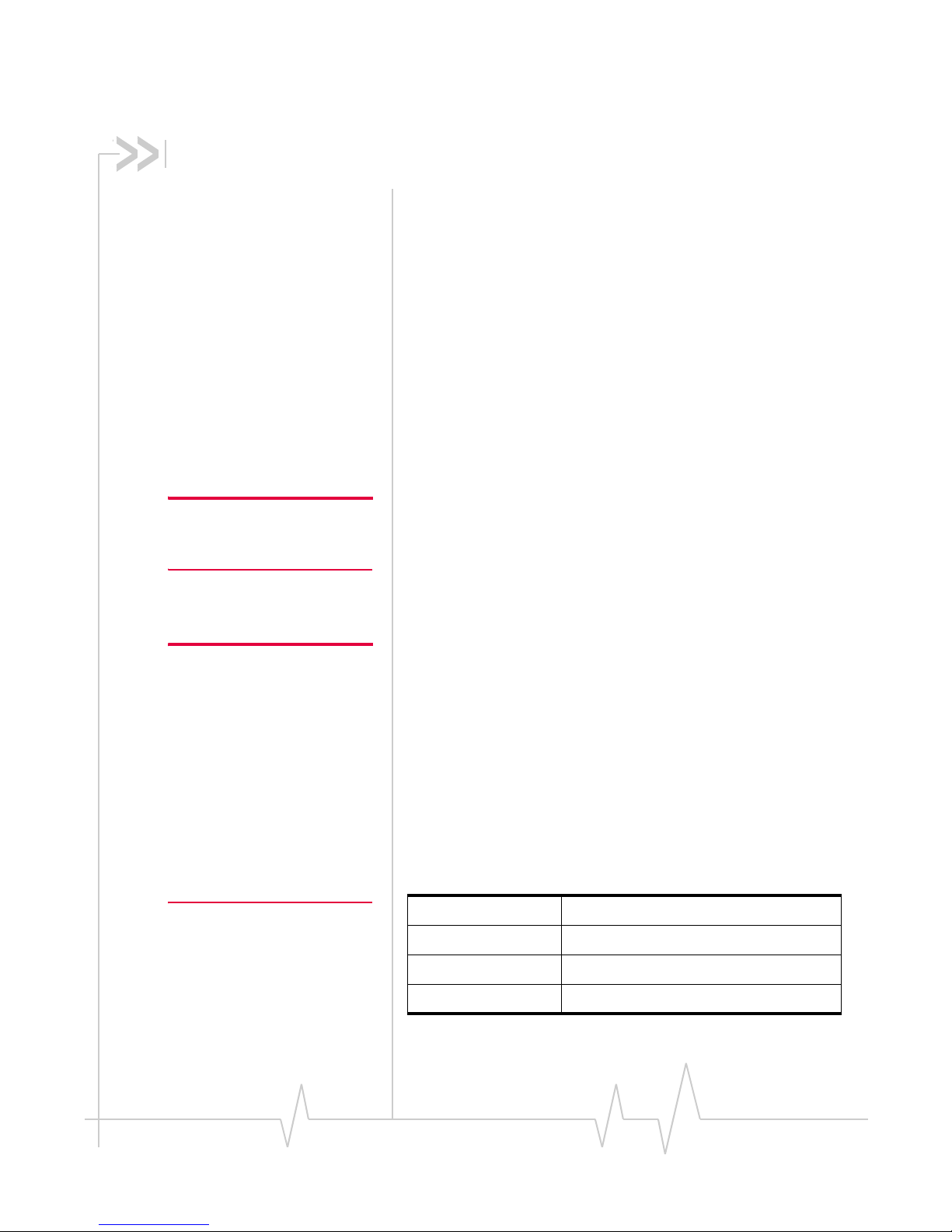
Rev 1.0 May.02 9
3: Installation on Notebook PCs
• System requirements
• Installation on
Windows 95, 98, 2000,
and Me
• Installation on
Windows XP
• Installation on
Windows NT
• Setting Internet
Explorer to use the
AirCard
This chapter guides you through the steps necessary to making
the AirCard operational on a notebook PC. The basic steps are:
1. Insert the AirCard CD into your CD-ROM drive and install
Watcher and the Network Adapter Manager.
2. Insert the AirCard into the PC card slot and install the
AirCard driver from the CD.
Note: Do not insert the
AirCard into your PC card slot
before installing the software.
Before you begin the installation process, ensure your PC is
running a supported operating system and meets the
hardware requirements described below.
System requirements
Note: Winsock is a component
of the Windows operating
system required by the AirCard.
The version of Winsock shipped
with Windows 95 OSR2 does not
meet the AirCard requirements.
If you are using Windows 95
OSR2 and have not yet
upgraded to Winsock2 or later,
you must do so before installing
the AirCard. Winsock2 can be
downloaded from the Microsoft
web site, www.microsoft.com.
The AirCard wireless network card is supported on:
• Windows 95 OSR2 and higher with Winsock2
• Windows 98 SE
• Windows 2000 with Service Pack 1
• Windows NT 4.0 with Service Pack 6a and Networking
installed
• Windows Me
• Windows XP (Home and Professional versions)
To install the AirCard, you require these system resources:
Table 3-1: System resource requirements
Card slots 1 Type II PCMCIA (PC Card) slot
Disk drive CD-ROM
I/O resources 1 IRQ, 40 bytes I/O space
Memory 32 MB
Page 20
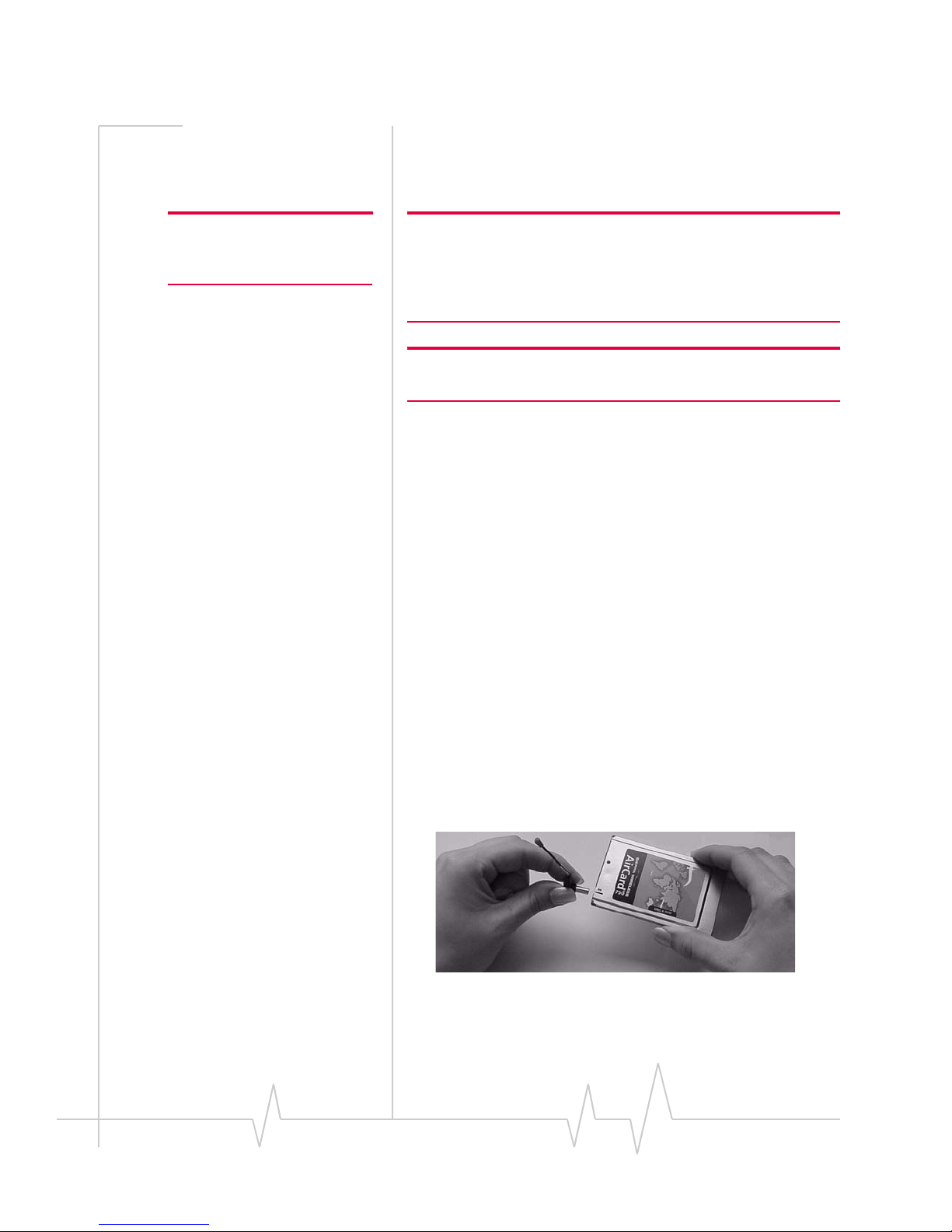
AirCard 750 Installation Guide
10 2130204
Installation on Windows 95, 98,
2000, and Me
Note: Users of Windows 2000
must be logged in with administrative privileges.
Note: Users of Windows 95 must have Winsock2 installed. See the
note in the margin above. You must also verify that your PC Card
slots are enabled and that TCP/IP is installed. For instructions on
installing TCP/IP and enabling your PC Card slots, see the Windows
95 online Help (available by selecting Start > Help).
Note: You may require your Windows CD (particularly if you are using
Windows 95). Ensure you have the CD before proceeding.
1. If the AirCard CD is not already in your CD-ROM drive,
insert it. The CD should auto-start and display a menu.
· If the CD does not auto-start, select
Start > Run and enter
d:\launch.exe where d is the drive letter of your CD-ROM
drive.
2. From the CD start-up menu, select
notebook installation and
documentation
and then notebook software installation to
launch the InstallShield
®
Wizard.
3. Use the
Next and Back buttons to navigate through the
wizard.
Using the default settings for the Destination Location and
Program Folder is recommended unless you have special
requirements and an advanced understanding of PC configuration.
4. If you are using Windows 2000, the
Digital Signature Not
Found
window appears. (This may happen several times.)
Click
Yes (to continue the installation).
5. When prompted to insert the AirCard:
a. Attach the antenna.
Figure 3-1: Attaching the antenna to the AirCard
Page 21

Installation on Notebook PCs
Rev 1.0 May.02 11
Note: Do not forcefully insert the
AirCard. This may damage
connector pins.
b. With the SIM card inserted into the AirCard (page 6)
and the label of the AirCard facing up, carefully insert
the AirCard into your PC Card slot.
Figure 3-2: Inserting the AirCard
c. Click OK in the window requesting you to insert the
AirCard.
Windows detects that a new device has been inserted and
launches a wizard that guides you through the driver
installation.
6. If prompted to eject the card and restart the PC:
a. Eject the AirCard.
b. Click
Yes to restart your computer.
c. Only after your computer has restarted and Windows
has finished launching, insert the AirCard.
Watcher should launch automatically when the AirCard is
inserted. If your AirCard has not yet been configured to use
your account, you are prompted to do so. See “Configuring
Your Account” on page 25.
To close the CD start-up menu, click
Demoshield on the Taskbar
to restore the window, then use the
exit option in the lower
right corner of the window.
Installation on Windows XP
Note: Depending on the XP
installation, you may require
administrative privileges.
1. If the AirCard CD is not already in your CD-ROM drive,
insert it. The CD should auto-start and display a menu.
· If the CD does not auto-start, select
Start > Run and enter
d:\launch.exe where d is the drive letter of your CD-ROM
drive.
2. From the CD start-up menu, select
notebook installation and
documentation
and then notebook software installation to
launch the InstallShield Wizard.
Page 22

AirCard 750 Installation Guide
12 2130204
3. Use the Next and Back buttons to navigate through the
wizard.
Using the default settings for the Destination Location and
Program Folder is recommended unless you have special
requirements and an advanced understanding of PC configuration.
4. Each time the
Software Installation window appears, click
Continue Anyway.
5. When prompted to insert the AirCard:
a. Attach the antenna.
Figure 3-3: Attaching the antenna to the AirCard
Note: Do not forcefully insert the
AirCard. This may damage
connector pins.
b. With the SIM card inserted into the AirCard (page 6)
and the label of the AirCard facing up, carefully insert
the AirCard into your PC Card slot.
Figure 3-4: Inserting the AirCard
c. Click OK in the window requesting you to insert the
AirCard.
Windows should detect that a new device has been
inserted and launch a wizard that guides you through the
driver installation.
6. On the first window of the Found New Hardware Wizard,
select
Install from a list or specific location (Advanced) and click
Next to proceed.
Page 23

Installation on Notebook PCs
Rev 1.0 May.02 13
7. In the Found New Hardware Wizard window:
a. Select the
Search for the best driver in these locations radio
button.
b. Ensure “Search removable media” is
not selected.
c. Select the
Include this location in the search check box,
then enter
d:\Drivers\WinXP where d is the drive letter of
your CD-ROM drive.
d. Click
Next to proceed to the next window.
8. If a window appears requesting you to “Please select the
best match for your hardware from the list below”, select
the file that is located on the CD (in the
\drivers\winxp
folder) and click
Next.
9. If a warning appears stating that AirCard 710/750 has not
passed Windows Logo testing, click
Continue Anyway.
10. Click
Finish and repeat steps 6 to 9 as prompted.
11. When you see a window with the message “AirCard® 710/
750 has been successfully installed.“, click
OK.
Watcher should launch automatically when the AirCard is
inserted. If your AirCard has not yet been configured to use
your account, you are prompted to do so. See “Configuring
Your Account” on page 25.
To close the CD start-up menu, click
Demoshield on the
Taskbar, then use the
exit option in the lower right corner of
the window.
File on CD
Page 24

AirCard 750 Installation Guide
14 2130204
Installation on Windows NT
Note: The AirCard driver
requires that Windows
Networking is installed. Also
the PC Card slots must be
enabled. If you are not certain
that networking is installed
and the slots enabled, see the
Windows NT user documentation for instructions. You
must be logged in with administrative privileges.
Note: You must re-install the Windows NT Service Pack after you
install the AirCard driver. Ensure you have your Service Pack CD
before you begin. (Version 6a is supported.)
Note: Windows system files may also be required to complete the
installation. These files are located on the Windows NT CD.
1. If the AirCard CD is not already in your CD-ROM drive,
insert it. The CD should auto-start and display a menu.
· If the CD does not auto-start, select
Start > Run and enter
d:\launch.exe where d is the drive letter of your CD-ROM
drive.
2. From the CD start-up menu, select
notebook installation and
documentation
and then notebook software installation to
launch the InstallShield Wizard.
3. Use the
Next and Back buttons to navigate through the
wizard.
Using the default settings for the Destination Location and
Program Folder is recommended unless you have special
requirements and an advanced understanding of PC configuration.
On completion of the software installation, exit from the
startup menu by clicking
exit in the lower right corner.
Inserting the AirCard
Note: Your PC must be off
whenever you insert or eject the
AirCard.
1. Close all Windows programs and turn your PC off.
2. Attach the antenna.
Do not forcefully insert the AirCard. This may damage
connector pins.
Figure 3-5: Attaching the antenna to the AirCard
Page 25

Installation on Notebook PCs
Rev 1.0 May.02 15
3. With the SIM card inserted into the AirCard (page 6) and
the label of the AirCard facing up, carefully insert the
AirCard into your PC Card slot.
Figure 3-6: Inserting the AirCard
4. Turn on your PC.
5. Log on as Administrator.
Note: Depending on how
Windows NT is configured, the
prompts and windows described
here may not appear in the
precise order indicated. Use
these instructions as a guideline
to the selections you should
make.
Installing the network card driver
1. Open the Control Panel by selecting Start > Settings >
Control Panel
.
2. Double click the Network icon to open the Network
window.
3. Click the
Adapters tab in the Network window.
4. Click the
Add... button to open the Select Network Adapter
window.
5. Click the
Have Disk... button to open the Insert Disk
window.
Note: The AirCard will not
function with the default settings
for the I/O Port , Interrupt, and
Com port if any of these
resources are allocated to
another network card or other
device. If you are familiar with
the Windows NT Diagnostics
window, you can check to see if
these resources are available.
Otherwise, leave the default
settings and if the AirCard does
not function following the driver
installation, see the instructions
on changing the interrupt on
page 16.
6. Enter d:\Drivers\WinNT where d is the drive letter for your
CD-ROM drive and click
OK to open the Select OEM
Option window in which
Sierra Wireless AirCard GPRS
Adapter
is selected.
7. Click
OK. A window opens showing the settings for the
I/O Port (0x800), interrupt (10) and COM port (4).
8. If you are aware that these resources are in use by another
device (see the note in the margin), change the settings and
click
OK. Otherwise, click OK to use the default settings.
Windows then copies the driver files.
9. Click
Close to close the Network window and open the
Microsoft TCP/IP Properties window.
10. Select
Sierra Wireless AirCard GPRS Adapter in the Adapter
field and select
Obtain an IP address from a DHCP Server
radio button.
11. Click
Yes to confirm that DHCP is to be used.
Page 26

AirCard 750 Installation Guide
16 2130204
12. Click OK to close the TCP/IP Properties window.
13. Click
No if prompted to restart your PC. (You must restart
your PC after the modem driver installation.)
On completion of this step, the network card driver is installed
and you can proceed to install the modem driver. Follow the
instructions in the next section.
Installing the modem driver
1. In the Control Panel, double click the Modems icon. If the
Install New Modem wizard opens, skip to step 3.
Otherwise, proceed to step 2.
2. Click the
Add button to open the Install New Modem
wizard.
3. Select
Don’t detect my modem, I will select it from a list and click
Next.
4. Select the
Have Disk button.
5. Enter
d:\Drivers\WinNT\ where d is the drive letter for your
CD-ROM drive and click
OK.
6. Verify that
Sierra Wireless AirCard GPRS Modem is displayed
and click
Next.
7. Select the
Selected Ports radio button and select the same
communications port used for the network card driver
(COM 4 unless you changed it). Click
Next.
8. Click
Finish.
9. Click
Close to close the Network Properties window.
Note: You must restart your PC
to complete the installation.
10. If you are prompted to restart your PC, click Yes.
Otherwise restart your PC from the Start menu.
11. When the PC restarts, re-install your Service Pack.
On completion of this step, the modem driver is installed and
you can proceed to configure the AirCard to use your account
(if it was not pre-activated). See the section “Account Configuration Procedures” on page 25.
Changing the interrupt
If the message, “Communication Failed!…” occurs when you
start Watcher, a possible reason is that you have assigned an
interrupt to the AirCard that has also been assigned to another
device.
To change the interrupt assigned to the AirCard:
1. Open the Control Panel by selecting
Start > Settings >
Control Panel
.
Page 27

Installation on Notebook PCs
Rev 1.0 May.02 17
2. Double click the Network icon.
3. Select the
Adapters tab.
4. Select
Sierra Wireless AirCard GPRS Adapter and click the
Properties… button.
5. Use the drop-down list to change the Interrupt to another
number and click
OK.
6. Close the Network window by clicking the
Close button.
7. Restart your PC.
8. If the AirCard still does not function properly, repeat the
procedure, selecting a different interrupt.
Setting Internet Explorer to use
the AirCard
If you are using Internet Explorer as your browser, and it is set
to connect to the Internet through a dial-up modem, you must
set it to use a LAN (local area network) card.
To set Internet Explorer version 5 or 6 to use a LAN, follow
these steps:
1. In Internet Explorer, select
Tools > Internet Options.
2. Click the
Connections tab.
3. Click
Setup to run the Internet Connection Wizard.
4. Select the option "
I want to set up my Internet connection
manually, or I want to connect through a local area network
(LAN).
" Click Next.
5. Select "
I connect through a local area network (LAN)". Click
Next.
6. Ensure no checkboxes are selected in the “Local area
network Internet configuration“ window and click
Next.
7. Select
No when prompted to set up an Internet mail
account and click
Next.
8. Click
Finish to exit the wizard.
Page 28

AirCard 750 Installation Guide
18 2130204
Page 29

Rev 1.0 May.02 19
4: Installation on Handheld and
Pocket PCs
• System requirements
• Installing the software
• Inserting the AirCard
into a Pocket PC
• Inserting the AirCard
into a Handheld PC
Before installing the AirCard software on your Handheld/
Pocket PC, ensure you have the required hardware and
software. Since software cannot be installed directly to a
Handheld/Pocket PC, you require a desktop or notebook PC to
function as the “host”. The host PC must have a program
called ActiveSync installed on it.
System requirements
On Pocket PCs, your operating system must be:
• Windows CE 3.0 MS Pocket PC, or
• Windows CE 3.0 Pocket PC 2002
Note: If your device is running
Windows CE 3.0 MS Pocket PC,
upgrading to Pocket PC 2002
is recommended. Contact your
retailer or manufacturer for
details.
If you do not know what version of Windows CE you are
using, select
Start > Settings, tap the System tab, and tap the
About icon. If the second line on the screen reads, “Windows
3.0.9348 (Build…)”, your operating system is Windows CE 3.0
MS Pocket PC. If the second line reads, “Windows 3.0.11171
(Build…)”, your operating system is Windows CE 3.0 Pocket
PC 2002.
Your Pocket PC must have:
• 2.6 MB of storage memory
• The PCMCIA jacket accessory (If you are using a jacket
with two slots, see the important note on page 22.)
• A method of connecting to the host, using either a serial
autosync cable, USB autosync cable, or infrared ports
On Handheld PCs, your operating system must be:
• Windows CE 3.0 Handheld PC 2000
Your Handheld PC must have:
• 2.6 MB of storage memory
• A PC Card slot
• A method of connecting to a host computer, using either a
serial autosync cable or infrared ports
Page 30

AirCard 750 Installation Guide
20 2130204
Whether you are using a Handheld or Pocket PC, you require
a desktop or notebook computer to function as the host that:
Note: ActiveSync is made by
Microsoft and is included with all
Pocket PCs running Windows
CE 3.0. (It is also available from
the Microsoft web site.)
ActiveSync 3.1 is supported on
Windows 95/98, 2000, Me, and
NT 4.0 with Service Pack 3 or
later. ActiveSync 3.5 is
supported on Windows 98, 2000,
XP, and NT 4.0 with Service
Pack 6 or later.
• Has the necessary port (serial, USB, or infrared) to connect
to the Handheld/Pocket PC
• Has a CD-ROM drive
• Has ActiveSync version 3.1 or 3.5 installed (ActiveSync 3.5
is required if you are using Windows CE 3.0 Pocket PC
2002)
Installing the software
There are two methods of installing and downloading the
software. You can either:
• Connect the host and the Handheld/Pocket PC before you
install the software to the host. (In this case, you are
prompted to initiate the download as soon as the software
installation is complete.)
Or
Note: Do not insert the AirCard
into the Handheld/Pocket PC
before downloading the
software.
• Install the software to the host and then connect the host
and the Handheld/Pocket PC, as described here.
This process installs Watcher and the AirCard drivers.
Installing the software on the host
1. If the AirCard installation CD is not in your CD-ROM
drive, insert it. The CD should auto-start and display a
menu.
· If the CD does not auto-start, select
Start > Run and enter
d:\launch.exe where d is the drive letter of your CD-ROM
drive.
2. From the CD start-up menu, select:
·
Pocket PC installation and documentation and then Pocket
PC software installation
(if you have a Pocket PC running
Windows CE 3.0 MS Pocket PC), or
·
Pocket PC 2002 installation and documentation and then
Pocket PC 2002 software installation (if you have a Pocket
PC running Windows CE 3.0 Pocket PC 2002), or
·
Handheld PC 2000 installation and documentation and then
Handheld PC 2000 software installation (if you have a
Handheld PC running Windows CE 3.0)
This launches the InstallShield Wizard that installs the
software to the host.
3. Use the
Next and Back buttons to navigate through the
wizard.
Page 31

Installation on Handheld/Pocket PCs
Rev 1.0 May.02 21
· Using the default settings for the Destination Location
and Program Folder is recommended unless you have
special requirements and an advanced understanding of
PC configuration.
· A dialog box displays this message, “On the next mobile
device connection, the installed applications will be
downloaded to the device.” Click
OK.
· Use the
exit option in the lower right corner of the
window to close the CD start-up menu.
Downloading the software to the Handheld/Pocket PC
Note: Do not insert the AirCard
into the Handheld/Pocket PC
before downloading the
software.
1. Connect the Handheld/Pocket PC to the host in one of
these ways:
Pocket PCs:
· Connect one end of the serial cable to the bottom of the
Pocket PC and the other end to a serial port on your host
PC, or
· Place your Pocket PC in its cradle and connect the USB
cable on the cradle to a USB port on your host PC, or
· Align the infrared port on your Pocket PC with an
infrared port on your host PC.
Handheld PCs:
· Place your Handheld PC in its docking cradle and
connect the serial cable on the cradle to a serial port on
your host PC, or
· Align the infrared port on your Handheld PC with an
infrared port on your host PC.
Note: If you are unable to
establish a connection, launch
ActiveSync from the Start menu
and use the online help in
ActiveSync.
ActiveSync should launch automatically when the host
and Handheld/Pocket PC are connected.
2. If you are prompted to indicate whether you want to set
up a partnership, click
Yes or No and click Next. (For the
purpose of downloading the AirCard software, it does not
matter whether you have a partnership.) You should then
be prompted that there is software to download.
3. In the Installing Applications window, click
Yes to start
the download. When complete, you will be prompted to
check your mobile device screen to see if additional steps
are required.
4. Click
OK.
5. Reset your Handheld/Pocket PC by inserting the stylus
into the reset button. (The reset button is usually a circular
indentation that may be on the keyboard of the Handheld
Page 32

AirCard 750 Installation Guide
22 2130204
PC or the bottom of the Pocket PC. Consult the documentation that came with your PC if you do not know how to
reset the device.)
Inserting the AirCard into a
Pocket PC
To insert the AirCard into a Pocket PC:
1. If the PCMCIA jacket accessory is not already attached,
slide the Pocket PC bottom first into the jacket. It should
click into place.
2. Ensure the SIM card is inserted into the AirCard
(described on page 6).
3. .Attach the antenna.
Figure 4-1: Attaching the antenna to the AirCard 750
Note: The Pocket PC operating
system doesn’t allow two
network devices to be simultaneously inserted into PC Card
slots. If you are using a PCMCIA
jacket that has two slots, ensure
the second slot does not contain
another network interface card
when you use the AirCard.
4. With the label facing towards the front of the Pocket PC,
insert the network card into the slot at the top of the jacket,
as shown in the photo.
Figure 4-2: Inserting the AirCard into a Pocket PC
5. Position the antenna so that it is vertical.
Page 33

Installation on Handheld/Pocket PCs
Rev 1.0 May.02 23
Inserting the AirCard into a
Handheld PC
To insert the AirCard into a Handheld PC:
1. Ensure the SIM card is inserted into the AirCard
(described on page 6).
2. .Attach the antenna.
Figure 4-3: Attaching the antenna to the AirCard 750
3. With the label facing towards the top of the Handheld PC,
insert the network card into the slot, as shown in the
photo.
Figure 4-4: Inserting the AirCard into a Handheld PC
4. Position the antenna so that it is vertical.
5. If your Handheld PC is not plugged into a power supply,
the prompt, “Do you want to use this PC card on battery
power?” appears. Tap
Yes.
Page 34

AirCard 750 Installation Guide
24 2130204
Page 35

Rev 1.0 May.02 25
5: Configuring Your Account
• Setting up a profile Unless your AirCard was pre-configured, you must set up a
user profile before you can use the AirCard. In most cases, one
profile is all you require and your service provider should give
you all the information you need to set up the profile that will
allow you to make a GPRS network connection and access the
Internet.
Note: Your profile is stored on
your AirCard—not on the SIM.
This means that if you use your
SIM in another device, you must
create a profile on that device.
If you want to use the AirCard with a specific application or
network that requires settings different from those required to
web browse, you may need to set up a separate profile. The
AirCard allows you to create up to three profiles.
Setting up a profile
Note: You cannot set up a
profile before installing the
software. (See page 9 for
notebook installation instructions or page 19 for Handheld/
Pocket PC installation instructions.)
To create a profile:
1. Insert the SIM into the AirCard if it is not already inserted.
(See page 6.)
2. Insert the AirCard into the PC Card slot if it is not already
inserted (See page 11 for notebook PCs, page 22 for Pocket
PCs, or page 23 for Handheld PCs).
3. If Watcher is not running, start Watcher, by selecting
Start > Programs > Sierra Wireless > AirCard 7X0 > AirCard 7X0
Watcher
or double clicking the desktop shortcut.
Select Start > Programs > AirCard 7X0 Watcher
If Watcher detects that no profile has been set up, you are
prompted, “Would you like to configure a profile now?”
Select
Yes.
If this prompt does not appear, your AirCard may have
been pre-configured, or you may be outside the GPRS
coverage area. Select
Tools > Options to access the Profiles
tab of the Options window.
Notebook PCs
Handheld/Pocket PCs
Page 36

AirCard 750 Installation Guide
26 2130204
Note: You must have a valid
SIM and be within a GPRS
coverage area for Watcher to
detect whether you have a
profile.
· If a profile is listed, your AirCard has likely been pre-
configured and is ready for use.
· If there is no profile, follow the next set of steps to add
one.
4. In the Profiles tab of the Options window, select
Add. The
User Profile window appears.
Note: Depending on your
AirCard configuration, the User
Profile window may or may not
have an Advanced button.
Figure 5-1: User Profile window (notebooks)
Figure 5-2: User Profile window (Pocket PCs)
Figure 5-3: User Profile window (Handheld PCs)
Page 37

Configuring Your Account
Rev 1.0 May.02 27
5. Enter your profile information as follows:
Profile Name—enter any name that will help you remember
the purpose/use of this account. This name appears in the
main Watcher window and, if you later create more profiles, you can use it to select this profile.
User Name and Password—enter your username and/or
password if assigned by your service provider. (Leave the
fields blank if not assigned.)
APN (Access Point Name)— enter the APN (see page 5) that
the service provider gave you, if any. (Leave the field blank
if no APN was provided).
6. If you want Watcher to automatically establish a GPRS
connection when using this profile and whenever you are
in GPRS coverage, then select
Auto Connect.
If there is an Advanced button on the User Profile window,
proceed to the next section. Otherwise, select
OK to add the
profile and proceed to the section, "The Default Profile button"
on page 28.
The Advanced Profile window
In most cases, the only entries required for your profile are
those on the User Profile window. In some cases, the AirCard
is configured to provide access to the Advanced Profile
window that allows you to specify:
• An IP address
• Use of IP header compression
• A DNS address or addresses
• Quality of service parameters
If your service provider indicated that this information should
be entered in your profile, the User Profile window should
have an
Advanced button.
To use the Advanced Profile window:
1. Select the
Advanced button to open the Advanced Profile
window displaying the TCP/IP tab.
2. If your service provider specified an IP address for your
AirCard, select “
Use static IP address”, and enter the
address. (“
Use dynamic IP address“ is the default, and, in
most cases, should be selected.)
3. If your service provider is using IP header compression,
then select the checkbox(es) for the feature(s) that your
service provider supports.
4. If your service provider specified a DNS address or
addresses, select the
DNS tab. If one address was provided,
Page 38

AirCard 750 Installation Guide
28 2130204
enter it in the Primary DNS field, and if a second address
was provided, enter it in the
Secondary DNS field.
5. If your service provider specified quality of service param-
eters, enter these on the
Requested QOS and Minimum QOS
tabs.
6. Select
OK to close the Advanced Profile window and OK to
close the User Profile window.
The Default Profile button
The “default” profile is the one used to establish GPRS connections if you click Connect without selecting a profile. If you
only have one profile, it is the default. If you create more than
one profile, you can use the
Default Profile button to select
which is the default.
If the profile is set as the default and is set to auto connect, the
AirCard automatically initiates a connection, using this profile,
as soon as the AirCard is inserted in the PC Card slot.
Once your profile is complete, click
OK to exit the Options
window. Your AirCard is ready for use.
Page 39

Rev 1.0 May.02 29
6: Care and Maintenance of Your
Network Card
• Inserting the AirCard
• Stopping and ejecting
the AirCard
• Ejecting the AirCard
on a Pocket PC
• Ejecting the AirCard
on a Handheld PC
You can ensure reliable operation and long life of your
AirCard by adhering to these guidelines in storage and use:
• Do not apply adhesive labels to the AirCard. This may
cause the AirCard to become jammed inside the card slot,
or prevent it from being inserted properly.
• When not installed in your computer, store the AirCard in
a safe place.
Note: Do not insert the AirCard
before installing the software.
See "Installation on Notebook
PCs" on page 9 or "Installing the
software" on page 20 for installation instructions.
• When storing or transporting your PC in a case (such as a
notebook case), remove the AirCard antenna and position
the computer where the antenna tip cannot be crushed or
broken.
• Protect the card from liquids, dust, and excessive heat (see
"Environmental specifications" on page 45 for details).
• The AirCard should fit easily into your computer’s PC
Card slot. Forcing the AirCard into the slot may damage
the connector pins.
• Optimal signal strength is usually obtained when the
antenna is pointing straight up. The antenna should bend
easily at the hinge. Do not forcefully bend the antenna.
Figure 6-1: Proper positioning of the AirCard antenna
Page 40

AirCard 750 Installation Guide
30 2130204
When you insert the AirCard in a notebook PC, the following
should happen:
• The PC beeps (unless the effect is disabled).
• The PC Card icon appears in the status area (usually
located in the lower right corner of the screen) unless the
feature is disabled.
• The Network Adapter Manager icon for the AirCard also
appears in the status area.
• Watcher launches (unless the auto-launch option is
disabled).
Stopping and ejecting the
AirCard on a notebook PC
Windows NT
If you are using Windows NT, your PC must be off whenever
you insert or eject the AirCard.
Windows 95, 98, 2000, Me, XP
To remove the AirCard:
1. Close Watcher if it is open.
2. Click the PC Card icon in the status area to display the
option to stop the card.
3. Click “Stop Sierra Wireless AirCard GPRS Adapter
Parent” (Windows 95, 98, 2000, or Me) or “Safely remove
Sierra Wireless AirCard GPRS Adapter Parent” (Windows
XP).
4. If a dialog box appears notifying you that it is safe to
remove the card, click
OK.
5. Push the PC Card eject button on your computer to eject
the card.
Figure 6-2: Ejecting the AirCard from its slot
Windows PC Card icons
95/98 Me/2000 XP
Page 41

Chapter 2: The SIM Card and Your Account
Rev 1.0 May.02 31
6. Grasp the AirCard and remove it from the slot.
Ejecting the AirCard on a
Pocket PC
To remove the AirCard from your Pocket PC:
1. Stop Watcher by selecting
Start > Settings > System tab >
Memory > Running Programs
. In the “Running Program
List”, select “
AirCard 7X0 Watcher”, then tap Stop.
2. Push the PC Card eject button on the Pocket PC to eject the
card.
3. Grasp the AirCard and remove it from the slot.
Figure 6-3: Removing the AirCard from its slot (Pocket PC)
Ejecting the AirCard on a
Handheld PC
To remove the AirCard from your Handheld PC:
1. Close Watcher.
2. Push the PC Card eject button on your computer to eject
the card.
Figure 6-4: Ejecting the AirCard from its slot
Page 42

AirCard 750 Installation Guide
32 2130204
Page 43

Rev 1.0 May.02 33
7: Watcher™ Basics
• Launching Watcher
• The Watcher window
• Icon and indicators on
the main Watcher
window
• View options
(notebook PCs)
• Status icons
• Power options
• Frequency band and
network selection
Watcher is the program you use to manage and monitor your
AirCard connections. Watcher allows you to:
• Create an account profile. (This is explained under "The
SIM Card and Your Account" on page 5.)
• Determine signal strength, roaming status, GPRS avail-
ability, and other network connection parameters
• Monitor the status of the AirCard and GSM service
• Initiate data connections
• Make and receive phone calls
• Send and receive SMS messages
• Enable or disable SIM security that prevents others from
using your SIM card if it is lost or stolen
• Set options related to battery power consumption
• Set options related to notifications and the Watcher
window
Note: It takes up to 20 seconds
for Watcher to become fully
functional after launch.
If you set your account profile to auto connect (see page 27),
you do not need to run Watcher when you use the AirCard,
but Watcher does provide useful status information.
Launching Watcher
On notebook PCs, unless the feature has been disabled,
Watcher launches automatically anytime you insert the
AirCard. You can also launch Watcher by:
Notebook PCs: • Double clicking the desktop shortcut, or
• Selecting
Start > Programs > Sierra Wireless > AirCard 7X0 >
AirCard 7X0 Watcher
Handheld/Pocket PCs:
To launch Watcher on a Handheld/Pocket PC, select Start >
Programs > AirCard 7X0 Watcher
Page 44

AirCard 750 Installation Guide
34 2130204
The Watcher window
Note: To get help in Watcher on
a notebook PC, select Help >
Help Topics. You can also
display help by pressing <F1> in
most windows.
Notebook PCs
Figure 7-1: The Watcher window (on notebooks)
Note: To get help for Watcher
on a Pocket PC, select Start >
Help.
Pocket PCs
Indicator area
Profile drop-down list
Roaming
Packet mode
C
ompact View
Signal strength
DATA tab
VOICE tab
Indicator area
Profile drop-down list
Roaming indicator
Packet mode
Signal strength
DATA tab
VOICE tab
Page 45

Watcher Basics
Rev 1.0 May.02 35
Handheld PCs
Note: To get help in Watcher on
a Handheld PC, select Help >
Help Topics.
Figure 7-2: The Watcher window (on a Handheld PC)
Profile drop-down list
Roaming
Packet mode
DATA tab VOICE tab
Compact View
Indicator area
Signal strength
Page 46

AirCard 750 Installation Guide
36 2130204
Icons and indicators on the
main Watcher window
These icons are used on the main Watcher window::
Table 7-1: Icons and indicators in Watcher
Icon Meaning
The Signal Strength indicator uses bars to
show the intensity of the radio signal. The
number of bars increases as signal
strength increases to a maximum of five
bars.
When the antenna and bars are dimmed,
no connection is possible for one of these
reasons:
• No antenna is attached
• You are outside the GSM/GPRS
network coverage area
• The signal strength is too weak
A network or account problem is preventing
the AirCard from obtaining service
A red flashing antenna icon indicates an
antenna problem. If this occurs, try
reorienting the antenna and ensure that
there is nothing on or near the antenna that
could be blocking the signal.
A red thermometer icon indicates
overheating. If this occurs, the AirCard
suspends data transmission until the
temperature drops, then normal operation
is resumed. (This usually takes no more
than 10 seconds.)
The GPRS indicator shows whether GPRS
is available in this area. You can make data
connections only in areas where GPRS is
available.
You can make phone calls and receive
SMS messages in areas where there is no
GPRS service, provided you are within the
GSM coverage area.
Page 47

Watcher Basics
Rev 1.0 May.02 37
View options (notebook PCs)
On notebook PCs, you have these options concerning the
Watcher window:
Depending on
your AirCard
configuration,
you may not have
this indicator
The Roaming Status indicator shows
whether you are roaming onto the network
of a service provider other than your own.
When the indicator is off, you are within the
local coverage area of your service
provider. When the indicator is on, you are
roaming.
Your coverage area and billing charges
depend upon your service provider and the
type of account you have. There may be
surcharges for roaming service.
When the SMS message indicator is on,
you have one or more unread messages.
When the SIM becomes full (and you
cannot receive any new messages) the
indicator flashes for several seconds and
then turns red.
You can open the SMS Message window
by double clicking (notebook PCs) or
tapping (Handheld/Pocket PCs) the icon.
When this indicator is on, a headset is
attached.
When this indicator is on, there is a call in
progress.
When the missed call indicator is on, you
received one or more calls that you failed to
answer. You can view the missed calls in
the call log.
AirCard 750 Only
When this indicator is on, you have
unheard voice mail.
Table 7-1: Icons and indicators in Watcher
Icon Meaning
Compact View
Minimize Close
Page 48

AirCard 750 Installation Guide
38 2130204
• You can enable/disable always on top from the VIEW
menu. When enabled, the Watcher window always
appears in front of other application windows.
• You can switch between the full Watcher window and the
compact window from the VIEW menu or by using the
Compact View button:
• You can use the Minimize button to close the Watcher
window but leave the program running.
You can also control where the Watcher window appears when
launched.
• If you enable the
Restore Previous Position On Startup option,
Watcher opens in the same place you close it. Otherwise,
Watcher opens in the center of the screen.
• If you enable
Remember Compact View Position option, the
compact Watcher window opens in the last place you
closed it.
These options and the auto-launch feature (that causes
Watcher to open automatically when you insert the AirCard)
are enabled and disabled on the Display tab of the Options
window (TOOLS > Options).
Status Icons
These icons appear in the status area (usually in the lower
right corner of your screen) on notebook PCs and Handheld
PCs, and on the lower right corner of the Today page on
Pocket PCs.
Table 7-2: Status Icons
Icon Meaning
You have a GPRS connection.
Page 49

Watcher Basics
Rev 1.0 May.02 39
Power Options
The AirCard draws power from your PC’s battery. There are
two features of the AirCard that allow you to manage battery
power consumption:
• The power up/power down option
• The transmit power consumption option
Power Down and Up
The Power Down/Power Up option allows you to conserve
your battery by powering the AirCard down when you’re not
using it.
To power down the AirCard:
1. Select
Tools > Power Down
When powered down, the menu option switches to Power Up
and the message, “Device powered down” is displayed on the
Watcher window.
You cannot maintain a connection when the AirCard is
powered down.
Transmit power consumption
Note: If you are using the
AirCard in a Handheld or Pocket
PC, it is recommended that you
set the Transmit Power
Consumption to low.
The Transmit Power Consumption option allows you to
choose between maximizing your data transmission speed or
minimizing battery drain on your PC. The settings for this
option are:
• Normal (Notebook)
• Medium
• Low (PDA)
You do not have a GPRS connection.
You have one or more unread SMS
messages.
Table 7-2: Status Icons
Icon Meaning
Page 50

AirCard 750 Installation Guide
40 2130204
If you select Normal (Notebook), the AirCard takes advantage of
certain network resources (if they are available) to maximize
the upload transmission speed. This increases peak battery
consumption slightly but unless you are using a Handheld/
Pocket PC, the increase has little effect. (The maximum
possible data transmission speed with this setting is 56 kbps).
If you select
Low (PDA), the AirCard makes no attempt to take
advantage of faster upload speeds that might be possible on
some networks. This minimizes peak battery consumption and
is the recommended setting for Handheld/Pocket PCs because
they are unable to meet the peak power demands of the
AirCard while operating at the highest upload transmission
speeds.
(The maximum possible data transmission speed with
this setting is 14.4 kbps).
The
Medium setting has a maximum possible data transmission
speed of 28.8 kbps.
The change in data transmission speed or peak battery
consumption that results from changing these settings is
dependent on network conditions (such as the number of users
in your area), and in some circumstances, may not be
noticeable.
This setting does not affect the speed of downloads (data
transmissions from the network to the AirCard).
Frequency band and network
selection
Watcher has two options that affect your ability to obtain
GPRS service in any given area. You can select:
• The frequency band you want to use
• The network you want to use, if you are within the
coverage area of more than one network
Frequency band selection
The AirCard 750 operates on the 900, 1800, and 1900 MHz
bands. (See "Supported GSM frequency bands" on page 2 for
more information about frequency bands.) Generally, you
need to select the 1900 MHz band in North America and the
900/1800 MHz bands outside of North America. This option is
set on the Network tab of the Options window (TOOLS >
Options).
Page 51

Watcher Basics
Rev 1.0 May.02 41
Network selection
Depending on your location, you may be within the coverage
area of several networks. Your ability to obtain service on each
network is dependent on your account.
Your options for network selection are:
• automatic—the AirCard automatically selects a network
based on your account and network availablility.
• manual—the AirCard scans the area and displays a list of
detected GSM networks. You can then choose from a list of
available networks.
If you select a network on which you cannot obtain service, the
message, “Failed to register with network” appears. You
should then choose a different network.
This option is set on the Network tab of the Options window
(TOOLS > Options).
Page 52

AirCard 750 Installation Guide
42 2130204
Page 53

Rev 1.0 May.02 43
8: Technical Specifications
• LED operation
• Radio frequency and
electrical
specifications
• Environmental
specifications
• Sending GSM
commands to the
network
This chapter describes the operation of the LED and provides
technical data for the AirCard 750 wireless network card.
LED operation
The AirCard has a single LED1 located on the antenna end of
the card beneath the SIM slot. The color (red, green or amber)
and state (off, on solid, or blinking) of the LED indicate the
connection status as follows:
1. LED—light emitting diode
Table 8-1: LED operation
LED state How to interpret
Solid
amber
a
a. The LED is red/green. The amber color occurs when both red and
green are lit.
The AirCard is powering up, or a firmware
download is in progress.
Blinking
amber
The AirCard is scanning for service.
Blinking
green
The AirCard is in service and registered on the
network.
Solid green A voice call is in progress.
Blinking red There is a hardware problem.
Off The AirCard is powered down.
Page 54

AirCard 750 Installation Guide
44 2130204
Radio frequency and electrical
specifications
Table 8-2: Radio frequency & electrical
specifications
Approvals FCC Parts 15, and 24
Industry Canada
CE
Compliance Compliant with:
GPRS GSM Release 97 SMG 31 Phase 2+
Volt age +5 VDC from PCMCIA Slot
Current Typical requirement GSM Band:
4 TX slots on 1.0 A peak, 0.70 A average
2 TX slots on 0.8 A peak, 0.40 A average
1 TX slots on 0.75 A peak, 0.30 A average
Typical requirement PCS/DCS Band:
4 TX slots on 0.9 A peak, 0.60 A average
2 TX slots on 0.7 A peak, 0.35 A average
1 TX slots on 0.65 A peak, 0.25 A average
Standby:
Handhelds: 12 mA
Notebooks: 16 mA
Multi-slot class Class 12
Transmit AirCard 750:
PCS:
1850 to 1910 MHz
DCS1800:
1710 to 1785 MHz
EGSM900:
880 to 915 MHz
Receive AirCard 750:
PCS:
1930 to 1990 MHz
DCS1800:
1805 to 1880 MHz
EGSM900:
925 to 960 MHz
Channel spacing 200 kHz
Frequency
stability
0.1 ppm
Page 55

Technical Specifications
Rev 1.0 May.02 45
Environmental specifications
Table 8-3: Environmental specifications
Operating
temperature
-20 to +60 °C (ambient, outside PCMCIA
enclosure)
Storage
temperature
-30 to +85 °C
Humidity 95%, non-condensing
Vibration 15 g peak 10 to 2000 Hz (non-operating)
Page 56

AirCard 750 Installation Guide
46 2130204
Page 57

Rev 1.0 May.02 47
9: AirCard 750 Regulatory
Information
• CE approval
(European Union)
• Industry Canada
approval
• Singapore IDA safety
notices
• FCC approval (US)
CE approval (European Union)
The AirCard 750 is certified to be used in the member states of
the EU.
Declaration of conformity for CE Marking
We,
Sierra Wireless, Inc.
13811 Wireless Way
Richmond, BC
Canada V6V 3A4
declare under our sole responsibility that the product
AirCard 750, to which this declaration relates, is in conformity
with the following standard(s) or other normative
document(s):
• R&TTE 1999/EEC
· EN 301 511; V7.0.1
· EN 301 489-7 (9-2000)
· EN 60950:2000
· EC Recommendation 1999/519/EC
Marek Dutkiewicz
Vice President of Engineering
May 7, 2002
Page 58

AirCard 750 Installation Guide
48 2130204
Industry Canada approval
WARNING (EMI) – Canada – This digital apparatus does not
exceed the Class B limits for radio noise emissions from digital
apparatus as set out in the interference causing equipment
standard entitled “Digital Apparatus”, ICES-003 of the
Department of Communications.
Cet appareil numérique respecte les limites de bruits radioélectriques applicables aux appareils numériques de Classe B
prescrites dans la norme sur le matériel brouilleur: “Appareils
Numériques”, NMB-003 édictée par le ministre des Communications.
Industry Canada #: 2417C11897
Singapore IDA Safety Notices
Aircraft Safety
Switch off your AirCard 750 when in an aircraft. The use of
cellular equipment in an aircraft may be dangerous to the
operation of the aircraft, disrupt the cellular network and is
illegal. Failure to observe this instruction may lead to
suspension or denial of cellular telephone services to the
offender, or legal action or both.
Explosive Atmospheres
• Users are advised not to use the equipment when at a
refuelling point.
• Users are reminded of the need to observe restrictions on
the use of radio equipment in fuel depots, chemical plants
or where blasting operations are in progress.
Road Safety
Users are advised to use only a fixed, neck slung, or clipped-on
microphone when using the AirCard as a phone while
operating a vehicle, except in an emergency.
Page 59

AirCard 750 Regulatory Information
Rev 1.0 May.02 49
Non-Ionising Radiations
As with other mobile radio transmitting equipment, users are
advised that for satisfactory operation of the equipment and
for the safety of personnel, it is recommended that no part of
the human body be allowed to come too close to the antenna
during operation of the equipment.
FCC approval (US)
Tested to comply with FCC standards
FOR HOME OR OFFICE USE.
This device complies with Part 15 of the FCC Rules. Operation
is subject to the condition that this device does not cause
harmful interference.
CAUTION When the AirCard 750 is in use, users should
maintain a distance of at least 25 mm (1”) between the antenna
and any part of the body. This device has been tested for
compliance with FCC RF exposure limits in a typical laptop
computer such as the one reported in the grant application.
This device is only authorized to be used in such a typical
laptop computer.
FCC ID: N7NAC750
Where appropriate, the use of the equipment is subject to the
following conditions:
CAUTION Unauthorized modifications or changes not
expressly approved by Sierra Wireless, Inc. could void
compliance with regulatory rules, and thereby your authority
to use this equipment.
WARNING (EMI) – United States FCC Information – This
equipment has been tested and found to comply with the
limits pursuant to Part 15 of the FCC Rules. These limits are
designed to provide reasonable protection against harmful
interference in an appropriate installation. This equipment
generates, uses, and can radiate radio frequency energy and, if
not installed and used in accordance with the instructions,
may cause harmful interference to radio communication.
However, there is no guarantee that interference will not occur
in a particular installation.
If this equipment does cause harmful interference to radio or
television reception, which can be determined by turning the
equipment off and on, the user is encouraged to try to correct
the interference by one or more of the following measures:
• Reorient or relocate the receiving antenna
Page 60

AirCard 750 Installation Guide
50 2130204
• Increase the separation between the equipment and
receiver
• Connect the equipment into an outlet on a circuit different
from that to which the receiver is connected
• Consult the dealer or an experienced radio/TV technician
for help
If you have purchased this product under a United States
Government contract, it shall be subject to restrictions as set
forth in subparagraph (c)(1)(ii) of Defense Federal Acquisitions
Regulations (DFARs) Section 252.227-7013 for Department of
Defense contracts, and as set forth in Federal Acquisitions
Regulations (FARs) Section 52.227-19 for civilian agency
contracts or any successor regulations. If further government
regulations apply, it is your responsibility to ensure
compliance with such regulations.
Page 61

Rev 1.0 May.02 51
Index
Numerics
1800 MHz band 2
1900 MHz band
2
900 MHz band
2
A
Access Point Name (APN) 5, 27
account
2
administrative privileges
10, 11, 14
aircraft, using the AirCard in
iii
"always on" connection
1
antenna
4
APN (Access Point Name)
5, 27
approvals
44
Auto Connect
27
C
care and maintenance 29
CD contents
4
CE
certification
47
declaration of conformity for CE marking
47
class, multi-slot
44
Communication Failed
16
compact view
38
configuring a profile
25–28
copyright information
v
coverage area
2
D
declaration of conformity for CE marking 47
destination location
Handheld/Pocket PCs
21
notebook PCs (Windows 95, 98, 2000, Me)
10
notebook PCs (Windows NT)
14
notebook PCs (Windows XP)
12
DNS
5
primary
28
secondary
28
driver (AirCard)
3, 11, 12, 14
E
ejecting a SIM card 6
ejecting the AirCard
30–31
electrical specifications
44
EMI warning
49
environmental specifications
45
F
FCC ID 49
FCC RF exposure information
iii
frequencies
receive
44
transmit
44
frequency bands
2
selection
40
G
GPRS 1
indicator
36
GSM networks supported
2
GSM wireless networks supported
2
H
Handheld PC
inserting the AirCard
23
installing the software
20–22
removing the AirCard
31
system requirements
19
Watcher window
35
hazards
iii
headset
4
humidity
45
I
I/O space (input/output space) 9
IMEI
5
Industry Canada #
48
inserting a SIM card
6
inserting the AirCard
Handheld PC
23
Pocket PC
22
Windows 95, 98, 2000, Me
10
Windows NT
14
Windows XP
12
installation
Handheld/Pocket PCs
19–23
notebook PCs
9–17
See also software installation
Internet Explorer
setting to use the AirCard
17
IP address
27
IP header compression
27
IRQ (interrupt request)
9
Page 62

AirCard 750 Installation Guide
52 2130204
L
LED operation 43
liability, limitation of
iv
M
maintenance 29
memory required
9
multi-slot class
44
N
network 1, 2
networks supported
1
notebook PC
installing the software
10–17
removing the AirCard
30–31
system requirements
9
Watcher window
34
See also Windows.
O
online help
Handheld PCs
35
notebook PCs
34
Pocket PCs
34
operating systems supported
1
P
package contents 4
password (service provider)
27
patents
iv
PC Card slots required
9
PCS frequency band
2
platforms supported
1
Pocket PC
inserting the AirCard
22
installing the software
20–22
removing the AirCard
31
system requirements
19
Watcher screen
34
Pocket PC 2002. See Pocket PC
Power
39
power options
power up/down
39
primary DNS
28
profile
configuring
25–28
Profile Name
27
program folder
Handheld/Pocket PCs
21
notebook PCs (Windows 95, 98, 2000, Me)
10
notebook PCs (Windows NT)
14
notebook PCs (Windows XP)
12
R
radio frequency specifications 44
receive frequencies
44
regulatory information
AirCard 750
47–50
removing a SIM card
6
removing the AirCard
30–31
Handheld PCs
31
Pocket PC
31
Windows 95, 98, 2000, Me, XP
30
Windows NT
30
RF exposure information
iii
RF specifications
44
roaming
3
indicator
37
S
safety and hazards iii
secondary DNS
28
service pack
14
signal strength
36
SIM card
inserting
6
removing
6
SMS messages
indicator
37
software
See Watcher.
software installation
Handheld/Pocket PCs
20–22
notebook PCs
Windows 95, 98, 2000, Me
10–11
Windows NT
14–17
Windows XP
11–13
specifications
43–45
electrical
44
environmental
45
radio frequency
44
starting Watcher
33
storage
temperature
45
when not using AirCard
29
system requirements
Handheld/Pocket PCs
19
notebook PCs
9
T
TCP/IP 10
technical specifications
43–45
temperature
45
trademarks
v
transmit frequencies
44
tri-band
2
Type II PC card
1
Page 63

Index
Rev 1.0 May.02 53
U
User Name 27
V
vibration 45
W
warning
EMI
49
safety and hazards
iii
Watcher
33–41
screen areas
Handheld PCs
35
notebook PCs
34
Pocket PCs
34
starting
33
window position
38
Windows
operating systems supported
1
Windows 2000
as a supported operating system
service pack
9
inserting the AirCard
10
installation
10–11
removing the AirCard
30
Windows 95
as a supported operating system
9
inserting the AirCard
10
installation
10–11
removing the AirCard
30
Windows 98
as a supported operating system
9
inserting the AirCard
10
installation
10–11
removing the AirCard
30
Windows CE
as a supported operating system
19
See also Pocket PC, Handheld PC
Windows Me
as a supported operating system
9
inserting the AirCard
10
installation
10–11
removing the AirCard
30
Windows NT
as a supported operating system
9
changing the interrupt
16
inserting the AirCard
14
installation
14–17
removing the AirCard
30
Windows XP
as a supported operating system
9
inserting the AirCard
12
installation
11–13
removing the AirCard
30
Winsock
10
wireless networks supported
1
Page 64

AirCard 750 Installation Guide
54 2130204
Page 65

Page 66

