Page 1
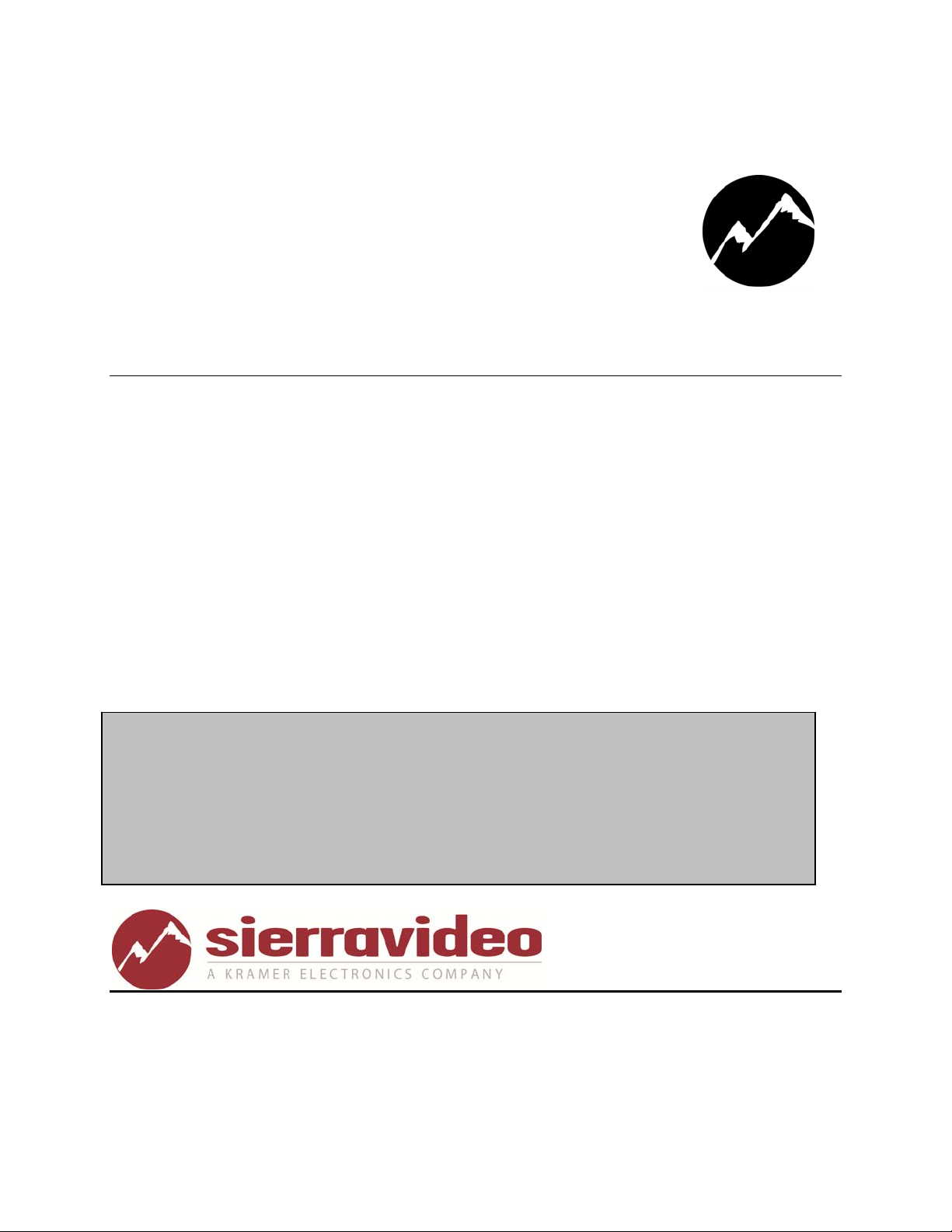
SIERRA VIDEO
Lassen XL Series 8, 16 & 32 HD/SDI Routing Switchers
Models 88HDS, 88HDE, 1616HDS, 1616HDE, 1616HDEE,
1616HD, 1608 HDS, 1608HDE, 1608HDEE, 1608HD, 3232HDS,
3232HDE, 3232HDEE, 3232HD, 3216HDS, 3216HDE,
3216HDEE, 3216HD
User’s Manual
Page 2

Page 3

LASSEN XL SERIES 8, 16 & 32 HD/SDI ROUTING SWITCHERS
User’s Manual
Sierra Video
P.O. Box 2462 Grass Valley, CA 95945
Tel: (530) 478-1000
Fax: (530) 478-1105
Email: info@sierravideo.com
Version 6.0
Publication Date: March 2012
The information contained in this manual is subject to change by Sierra Video
© Sierra Video
Page 4

Page 5

Table of
Contents
Introduction 1
Before You Begin 1
Regulatory Warnings & Safety Information 2
FCC Notice 3
Warning 3
CE Notice 4
Warning 4
ICAN Class A Digital Equipment 4
Power Supply Cords 6
EMC Regulatory Notices 6
Delivery Damage Inspection 7
HD/SDI Series Overview 8
Introduction 8
Video Standards 8
Model Suffix Designations 9
HD/SDI Series System Components 9
Model 88 HD/SDI 10
Model 1616 HD/SDI 11
Model 3232 HD/SDI 12
Factors Affecting Quality of Results 13
Installation 15
Introduction 15
Rack Mounting 15
Dimensions 16
Connecting To Video Devices 17
Connecting To Audio Devices 17
Connecting Peripherals 19
Sync Connector 20
J1 Connector 20
AC Power Connections 20
Control Processor Dip Switch Settings 20
Ethernet Setup 21
Ethernet Control 23
Names 25
Salvos 25
Operation 27
Introduction 27
Power Up 27
Local Control Panel Operation 27
Switcher Operation 28
Button and Display Definitions 28
Menu 28
Switching the Router 32
Control via 9-pin Connectors 33
Control via Ethernet 33
Communication Protocol 35
Introduction 35
Generic Protocol 35
Leader and Trailer 37
Commonly Used Switching Commands 56
Troubleshooting 57
Introduction 57
Specifications 61
Warranty 63
Contents - 1
Page 6

Page 7
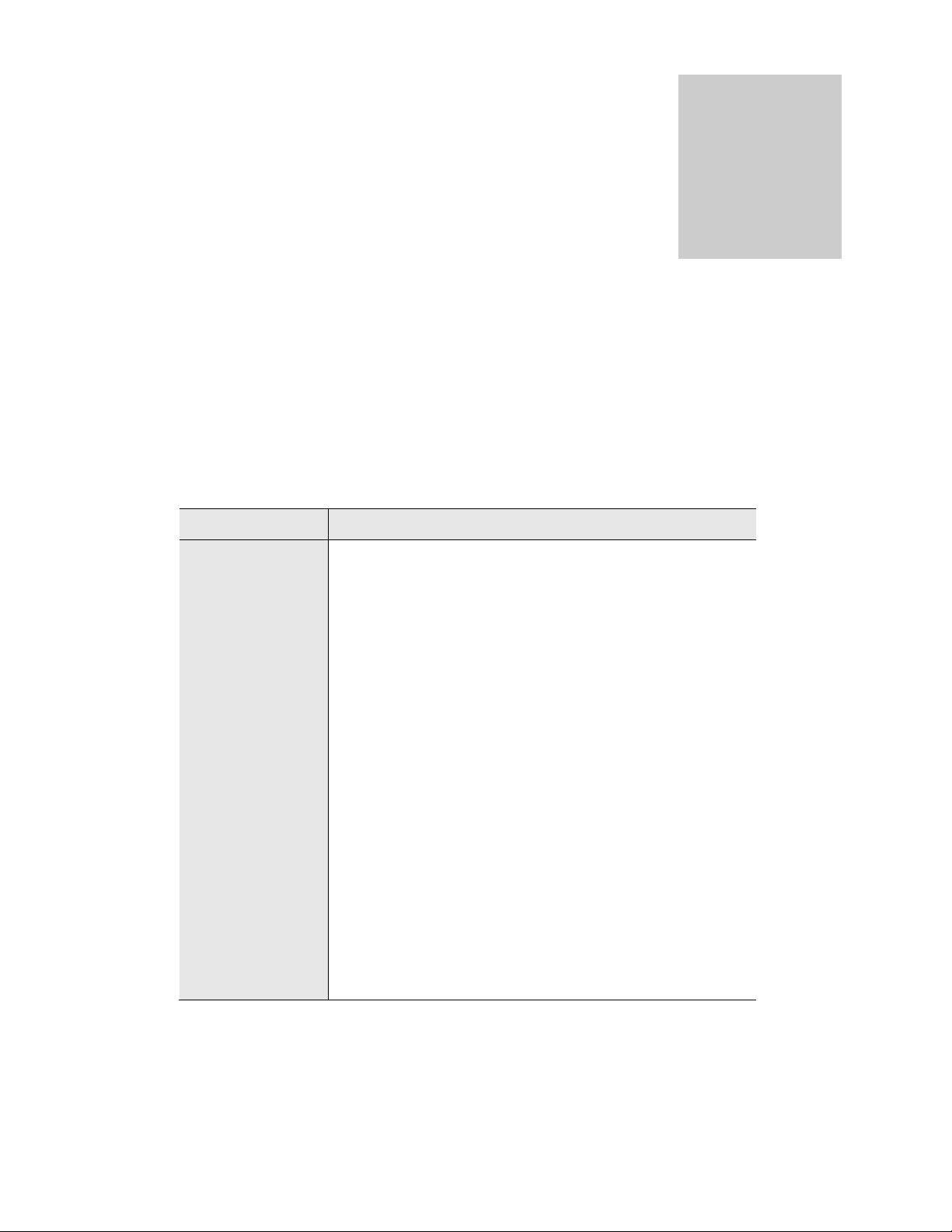
SIERRA VIDEO
Introduction
Before You Begin
There are several terms and acronyms that you should become familiar with before reading this
manual. They are shown below.
Chapter
1
Term/Acronym Definition
Crosspoint The electronic switch that assigns one of the inputs to an
output.
Destination The output of a routing switcher connected to a device that
receives signals from the output of the switcher.
Output Connects the signal to the destination device.
Source The signal that is connected to the input of the routing
switcher.
Input Connected to the source that provides the signal to the
switcher.
Matrix An array of the switch modules that connects an input to an
output.
Protocol The command structure used to affect a switch or multiple
switches on the routing switcher or to control other
functions.
Routing Switcher Consists of one or more crosspoint modules that switch
together, or sometimes independently, to connect the
desired signals through the switcher.
Serial Port The 9-pin RS232 connector that allow you to control the
switcher using a standard personal computer or other
external device. Sends control protocol commands in
ASCII.
1
Page 8
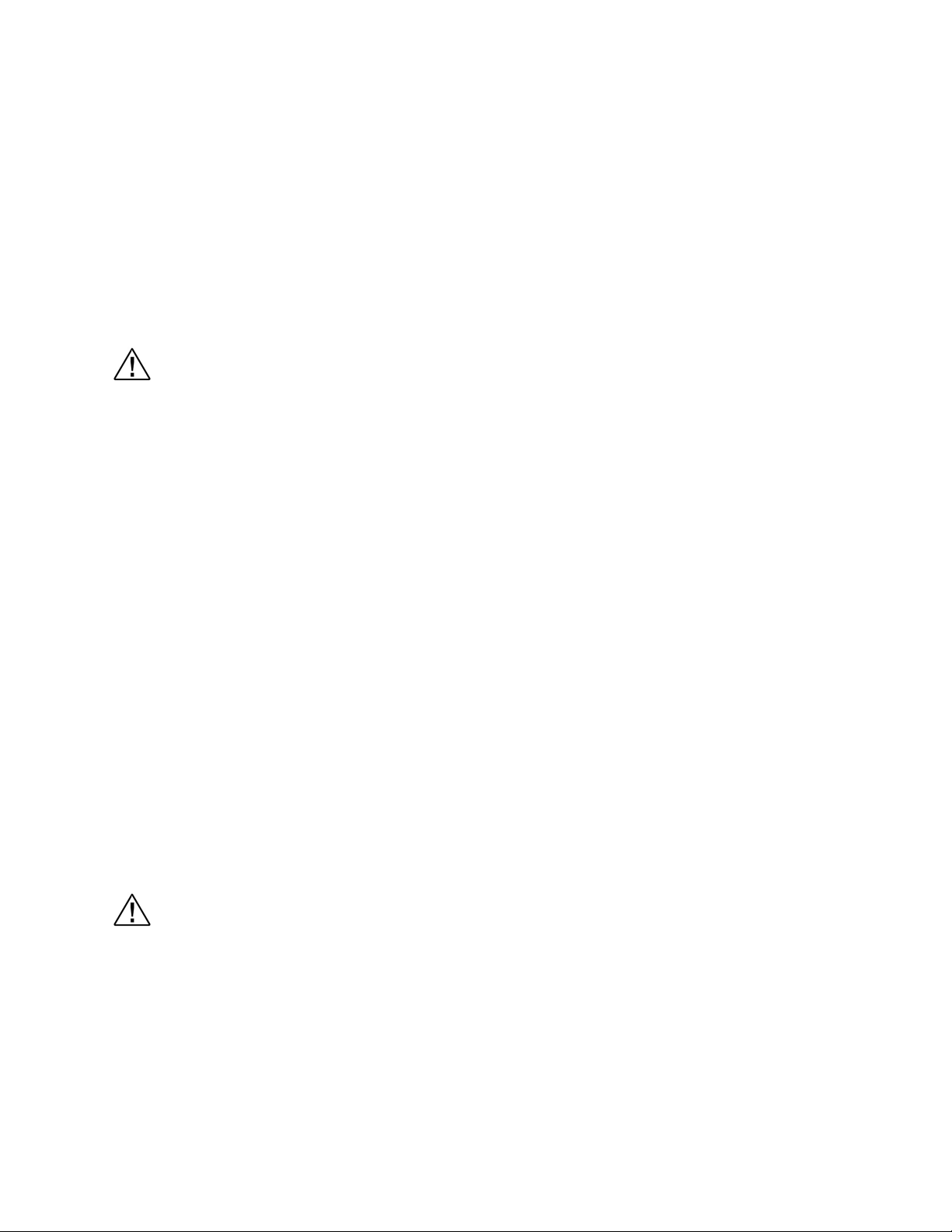
SIERRA VIDEO
Regulator y Warnings & Safety Information
The information in the following section provides important warnings and safety guidelines for
both the operator and service personnel. Specific warnings and cautions may be found
throughout this manual. Please read and follow the important safety precautions noting especially
those instructions relating to risk of fire, electrical shock and injury to persons.
Any instructions in this manual that require opening the equipment cover or enclosure are
intended for use by qualified service personnel only. To reduce the risk of electrical shock, do not
perform any servicing other than what is contained in the operating instructions unless you are
qualified.
Warnings
Heed all warnings on the unit and in the operating instructions.
Disconnect AC power before installing or removing device or servicing unit.
Do not use this product in or near water.
This product is grounded through the grounding conductor of the power cord. To
avoid electrical shock, plug the power cord into a properly wired receptacle before
connecting inputs or outputs.
Cautions
Route power cords and other cables so that they are not likely to be damaged, or
create a hazard.
Dangerous voltages exist at several points in this product. To avoid personal injury,
do not touch unsafe connections and components when th e power is on.
To avoid fire hazard, use only the specified type, correct voltage, and current rating
of fuse. Always refer fuse replacement to qualified service personnel.
Have qualified personnel perform safety checks after any comp leted service.
To reduce risk of electrical shock, be certain to plug each power supply cord into a
separate branch circuit employing a separate service ground.
If equipped with redundant power, this unit has two power cords. To reduce the risk
of electrical shock, disconnect both power cords before servicing.
Operate only with covers and enclosure panels in place – Do Not operate this
product when covers or enclosure panels are removed.
This is an FCC class A product. In a domestic environment, this product may cause
radio interference, in which case the user may be required to take necessary
measures.
Use the proper AC voltage to supply power to the switcher. When installing
equipment, do not attach the power cord to building surfaces.
To prevent damage to equipment when replacing fuses, locate and correct trouble
that caused the fuse to blow before applying power.
2
Page 9
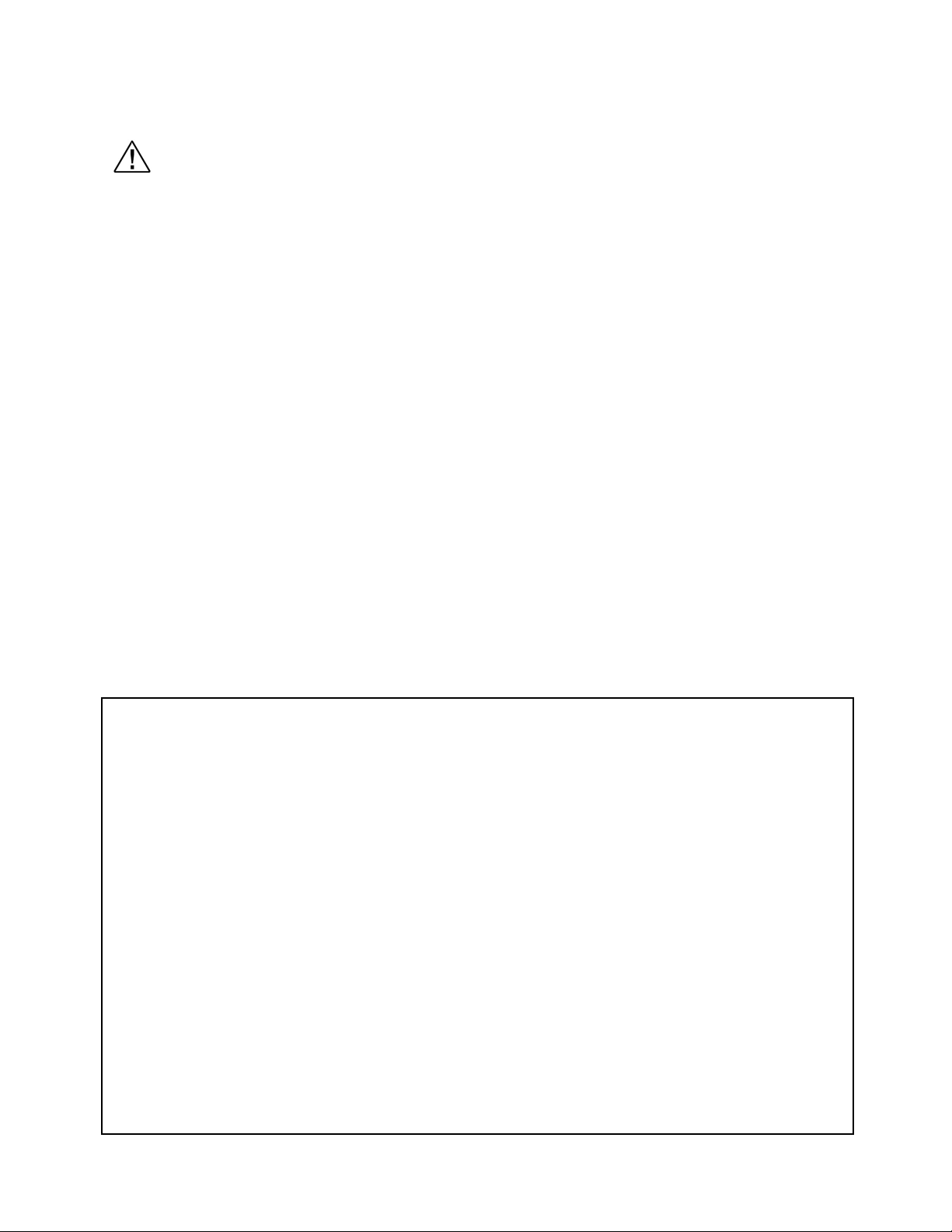
LASSEN XL SERIES HD/SDI
Cautions (continued)
Use only the recommended interconnect cables to connect the switcher to other
frames.
Follow static precautions at all times when handling the equipment.
Power this product only as described in the installation section of this manual.
Leave the side, top, and bottom of the frame clear for air convection cooling and to
allow room for cabling. Slot and openings in the frame are provided for ventilation
and should not be blocked.
Only an authorized Sierra Video technician should service the switchers. Any user
who makes changes or modifications to the unit without the expressed approval of
Sierra Video will void the warranty.
If installed in a closed or multi-unit rack assembly, the operating ambient
temperature of the rack environment may be greater than the room ambient
temperature. Therefore, consideration should be given to installing the equipment in
an environment compatible with the manufacturer’s maximum rated ambient
temperature (TMRA).
Installation of the equipment in a rack should be such that the amount of air flow
required for safe operation of the equipment is not compromised.
Use a shielded data cable connection between the parallel data ports and peripherals
of this equipment.
Other connections between peripherals of this equipment may be made with low
voltage non-sheilded computer data cables.
Network connections may consist of non-sheilded CAT 5 cable.
Do not cover chassis ventilation slots or block enclosure openings.
FCC Notice
The user may find the following publication prepared by the Federal Communications Commission
helpful:
Available exclusively from the Superintendent of Documents, Government Printing Office,
Washington, DC 20402 (telephone 202 512-1800).
Warning
This equipment has been tested and found to comply with the limits for a Class A digital device,
pursuant to Part 15 of the FCC rules. These limits are designed to provide reasonable protection
against harmful interference when the equipment is operated in a commercial environment. This
equipment generates, uses, and can radiate radio frequency energy and, if not installed and used
in accordance with the instruction manual, may cause harmful interference to radio
communications. Operation of this equipment in a residential area is likely to cause harmful
interference in which case the user will be required to correct the interference at the expense of
the user.
“How to Identify and Resolve Radio-TV Interference Problems” (Stock number 004-00000345-4).
Changes or modifications not expressly approved by the party responsible for compliance to Part
15 of the FCC Rules could void the user’s authority to operate the equipment.
3
Page 10
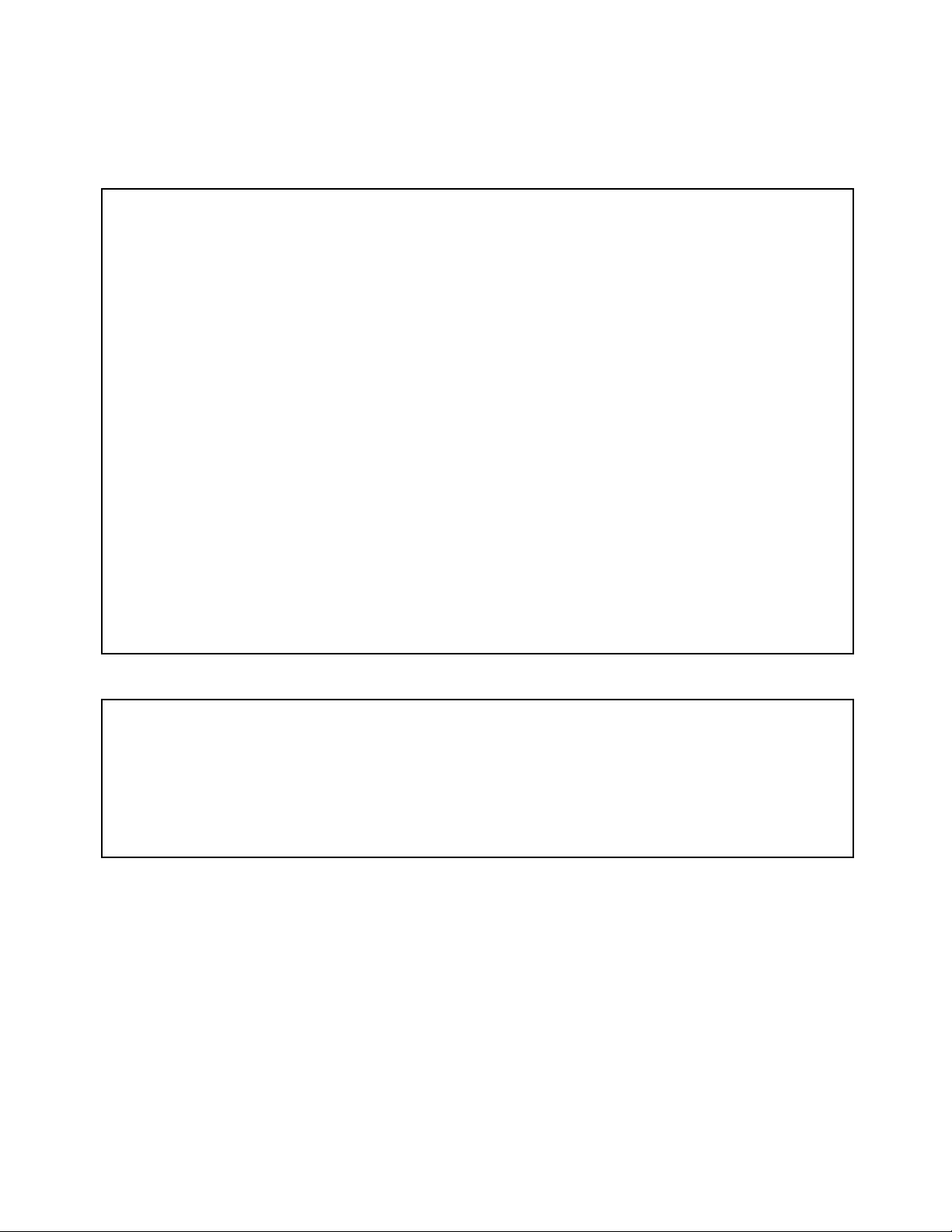
SIERRA VIDEO
CE Notice
The user may find the following publication prepared by the Federal Communications Commission
helpful:
“How to Identify and Resolve Radio-TV Interference Problems” (Stock number 004-000-00345-4).
Available exclusively from the Superintendent of Documents, Government Printing Office,
Washington, DC 20402 (telephone 202 512-1800).
Warning
INFORMATION FOR THE USER
This equipment has been tested and found to comply with the limits for Class A or Class 1 digital
device, pursuant to EN 550022 Rules. These limits are designed to provide reasonable protection
against harmful interference when the equipment is operated in a commercial environment. This
equipment generates, uses, and can radiate radio frequency energy and, if not installed and used
in accordance with the instruction manual, may cause harmful interference to radio
communications. Operation of this equipment in a residential area is likely to cause harmful
interference in which case the user will be required to correct the interference at the expense of
the user.
Changes or modifications not expressly approved by the party responsible for compliance to EN
55022 Rules could void the user’s authority to operate the equipment.
ICAN Class A Digital Equipment
This Class A digital apparatus meets all requirements of the Canadian Interference-Causing
Equipment Regulations.
Cet apparel numérique de la classe A respecte toutes les exigencies due Réglement sur le
materiel brouiller du Canada.
4
Page 11
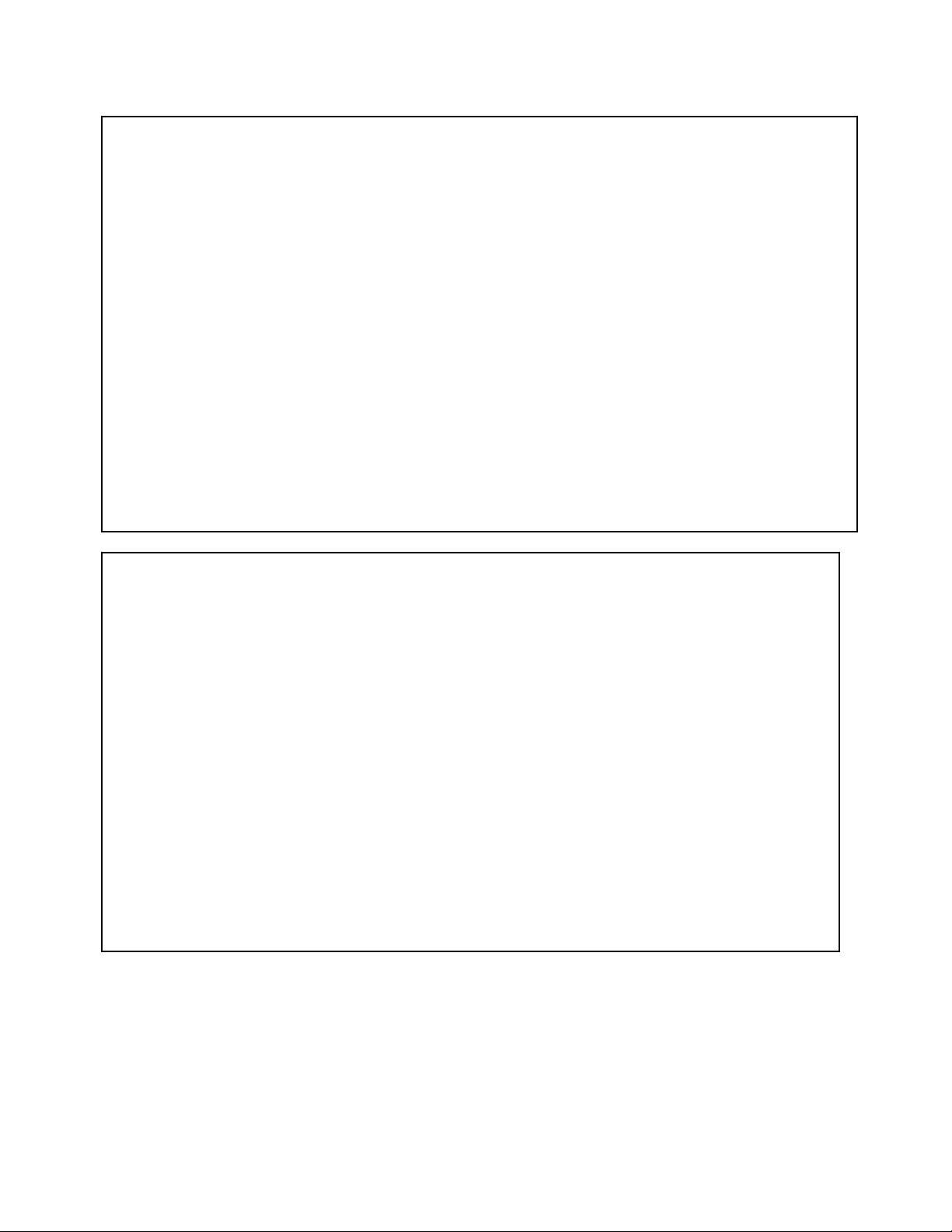
LASSEN XL SERIES HD/SDI
Pulver Laboratories Inc.
Testing and Certification Laboratories
Sierra Video Systems
Name of Manufacturer or Importer
Pulver Laboratories Inc. and Sierra Video Systems Inc. hereby certify that the Lassen Series 16 &
32 HD/SDI Routing Switchers are in compliance with VFG 523/1969, DIN 57871 / VDE 0871 /
09.84, and DIN 5785 Part 1 A2 / 10.90 (product standards) and is RFI suppressed.
The marketing and sale of this equipment in Germany has been reported to the German Postal
service. They have also been given the right to retest this equipment to verify compliance with
product regulations.
Compliance with applicable regulations depends on the use of shielded cables. The user is
responsible for procuring the appropriate cables.
This equipment has been tested concerning compliance with the relevant RFI protection
requirements both individually and on a system level (to simulate normal operation conditions).
However, it is possible that these RFI requirements are not met under certain unfavorable
conditions in other installations. The user is responsible for compliance of his particular
installation.
Bescheinigung des Pulver Laboratories Inc. und Sierra Video Systems hiermit wird bescheinigt,
dass die (equipment model number) in Űbereinstimmung mit den Bestimmungen der VFG
523/1969, DIN 57871 / VDE 0871 / 09.84, und DIN 57875 Part 1 A2 / 10.90 (Amtsblattvertugung)
funk-entstőrt ist.
Pulver Laboratories Inc.
Testing and Certification Laboratories
Sierra Video Systems
Name des Herstellers / Importeurs
Der deutschen Bundespost wurde das Inverkehrbringen dieses Geräts angezeigt und die
Berechtigungen zur Űberprűfung der Serie auf Einhaltung der Bestimmungen eingeräumt.
Einhaltung mit betreffenden Bestimmungen kommt darauf an, dass geschirmte Ausfűhrungen
gerbraucht warden. Fűr die Beschaffung richtiger Ausfűhrungen ist der Betreiber Verantwortlich.
Dieses Gerät wurde sowohl einzeln als auch in einer Anlage, die einen normalen Anwendungsfall
nachbildet, auf die Einhaltung der Funk-entstőrbestimmungen unter Ungűnstigen Umständen bei
anderen Gerätekombinationen nicht Eingehalten warden. Der Betreiber ist fűr die Einhaltung der
funk-eutstőrungsbestimmungen seiner gesamten Anlage verantwortlich, in der dieses Gerät
betrieben wird.
5
Page 12

SIERRA VIDEO
Pow er Supply Cords
Use only power cord(s) supplied with the unit.
If power cord(s) were not supplied with the unit, select as follows:
For units installed in the USA and Canada: select a flexible, three-conductor power cord
that is UL listed and CSA certified, with individual conductor wire size of #18 AWG, and a
maximum length of 4.5 meters. The power cord terminations should be NEMA Type 515P (three-prong earthing) at one end and IEC appliance inlet coupler at the other end.
Any of the following types of power cords are acceptable; SV, SVE, SVO, SVT, SVTO,
SVTOO, S, SE, SO, SOO, ST, STO, STOO, SJ, SJE, SJO, SJOO, SJT, SJTOO, SP-3,
G, W.
For units installed in all other countries; select only a flexible, three-conductor power
cord, approved by the cognizant safety organization of your country. The power cord
must be Type HAR (Harmonized), with individual conductor wire size of 0.75 mm². The
power cord terminations should be a suitably rated earthing-type plug at one end and IEC
appliance inlet coupler at the other end. Both of the power cord terminations must carry
the certification label (mark) of the cognizant safety organization of your country.
A non-shielded power cord may be used to connect AC power to every component and
peripheral of the system.
Connect an external 16 AWG wire from earth ground to the chassis of the system as
designated by the earth ground symbol.
North American Power Supply Cords
This equipment is supplied with North American power cords with molded grounded plug (NEMA15P) at one end and molded grounding connector (IEC 320-C13) at the other end. Conductors
are CEE color coded, light blue(neutral), brown(line), and green/yellow(ground). Operation of the
equipment at voltages exceeding 130VAC will require power supply cords that comply with NEMA
configurations.
International Power Supply Cords
If shipped outside North America, this equipment is supplied with molded ground connector (IEC
320-C13) at one end and stripped connectors (50/5mm) at the other end. Connections are CEE
color coded, light blue (neutral), brown(line), and green/yellow(ground). Other IEC 320-C13 type
power cords can be used if they comply with safety regulations of the country in which they are
installed.
EMC Regulatory Notices
6
Federal Communications Commission (FCC) Part 15 Information: This device complies with Part
15 of the FCC standard rules. Operation is subject to the following conditions:
This device may not cause harmful interference
This device must accept any interference received including interference that may cause
undesirable operations.
Page 13

LASSEN XL SERIES HD/SDI
Delivery Damage Inspection
Carefully inspect the frame and exterior components to be sure that there has been no shipping
damage. Make sure all modules are seated correctly and have not detached during shipment.
7
Page 14
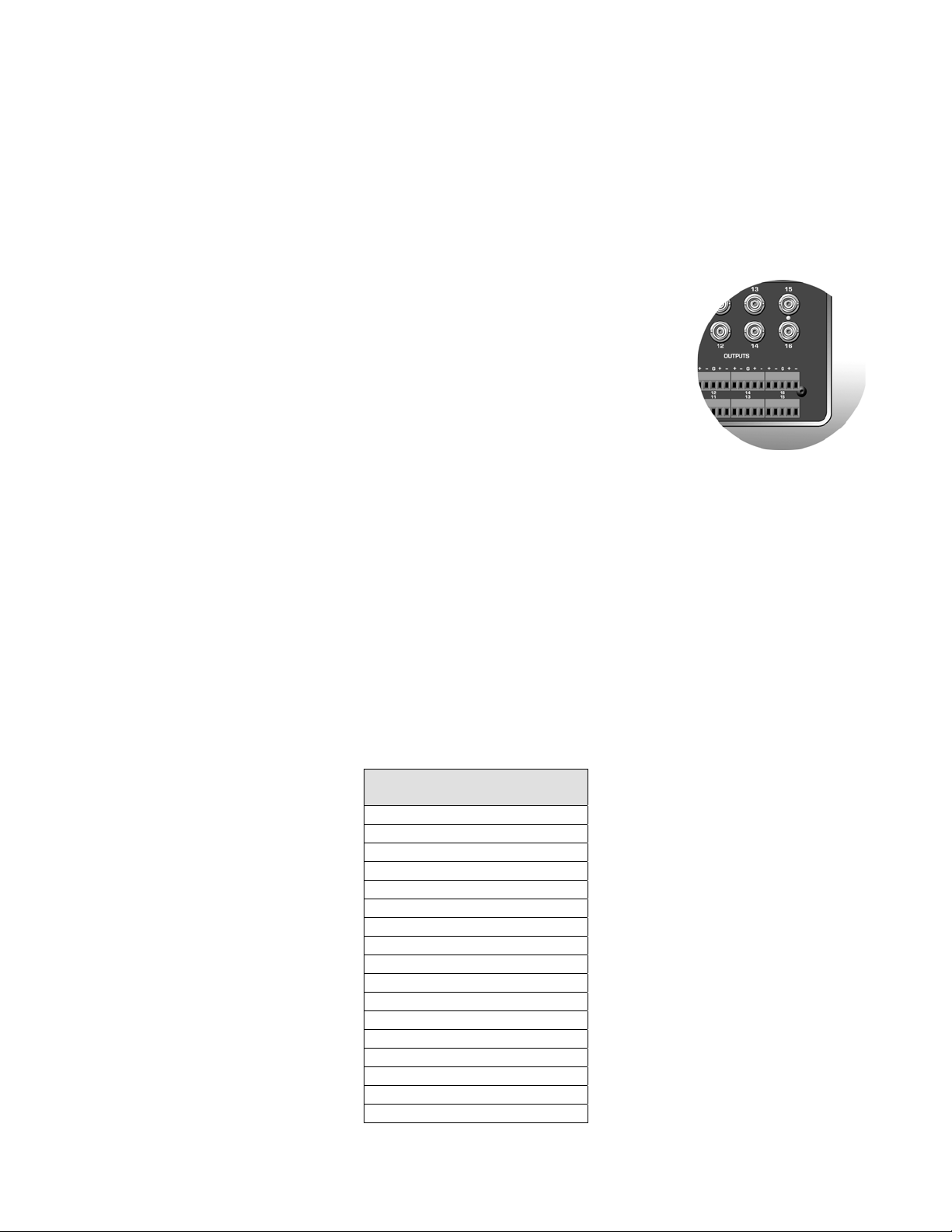
SIERRA VIDEO
HD/SDI Series Overview
Introduction
The Lassen XL HD/SDI series is designed for forward-looking broadcast and post-production
facilities that want to prepare for transition to HD. The 1616HD/SDI and the
3232 HD/SDI are compact units offering digital video boards that work with
both HD video (SMPTE 292) at 1.485 Gbps and SDI video (SMPTE 259)
at a data rates from 19Mbps to 1.485Gbps. These unique routers can also
route DVB-ASI signals.
The Lassen XL HD/SDI series offer adjustable analog audio input and
output gain/ attenuation on a per channel basis or AES/EBU digital audio.
Analog audio gain can be adjusted via a front panel menu or Sierra Video
System’s serial Host port protocol. The Lassen XL series accommodates
balanced or un-balanced audio.
Frames also come with a standard front local control panel. Remote control is
also available using an RS-232/422 serial interface, and an RJ-45 Ethernet
interface (with up to five simultaneous users) that are supported by SVS software
and by all major third-party control systems. An extensive line of existing RS-485
XY, single-bus, and programmable remote control panels are also available.
This manual covers the HD/SDI Series of routing switchers. These robust routers offer Video and
Audio in the same, compact frame. The HD/SDI series system accommodates, AFV (audio follow
video), or breakaway (split) routing.
Video Standards
The Lassen HD/SDI will pass any serial digital video bit stream within the specified bit rates of
19Mbps to 1.485Gbps including the standards listed below;
HD Video Standards
Including
1080/59.94i or 1035/59.94i
1080/29.97p
720/59.94p
1080/50i
1080/25p
1080/59.94i or 1035/59.94i
1080/29.97p
720/59.94p
1080/60i or 1035/60i
1080/30p
720/60p
720/59.94p
720/60p
1080/24p
1080/24sf
1080/24p
1080/24sf
8
Page 15
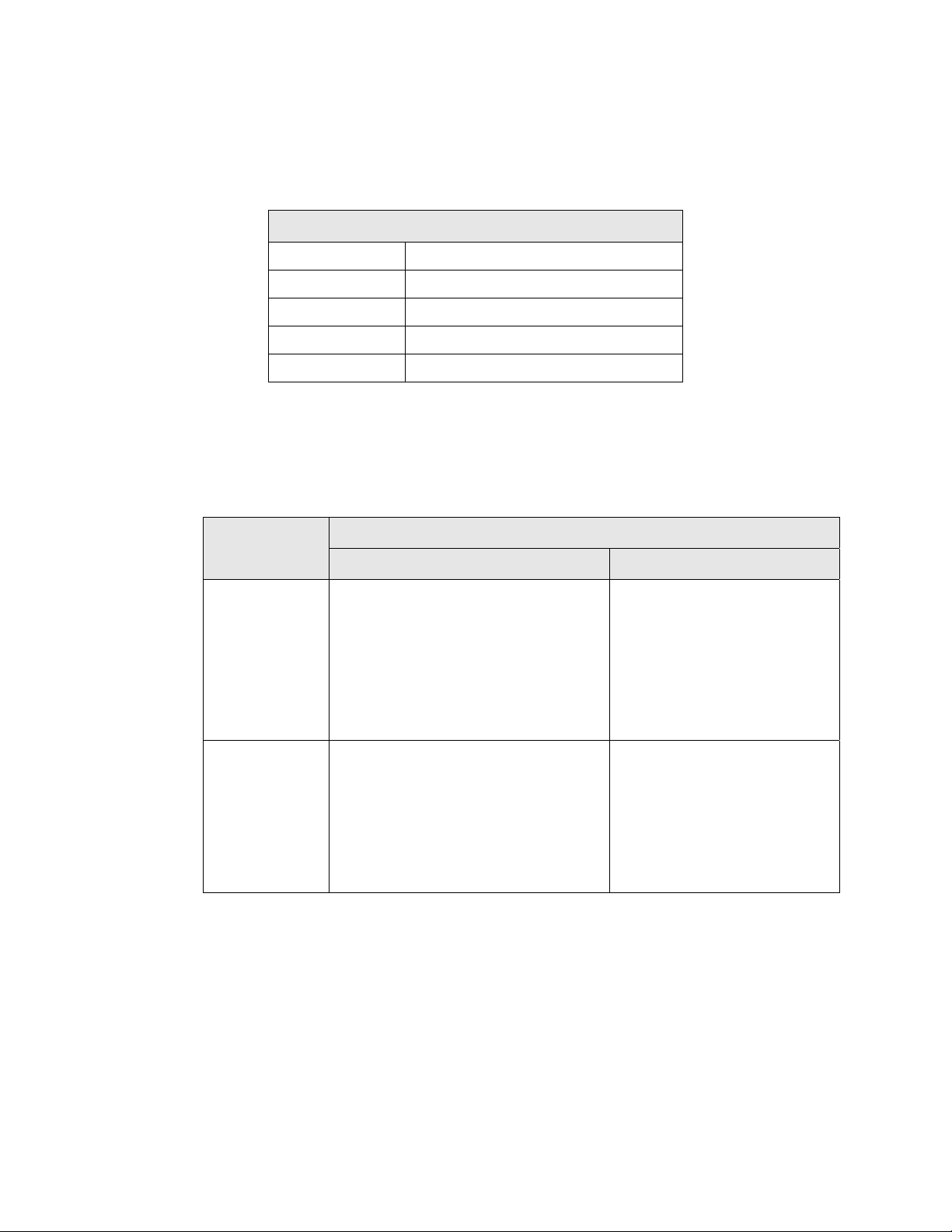
LASSEN XL SERIES HD/SDI
Model Suffix Designations
Model Suffix Designations
1616-3232… Matrix size
HD/SDI Digital video (19Mbs to 1.485Gbs)
D Digital video 19Mbps to 360Mbps
S Stereo analog audio
E Digital audio (AES)
HD/SDI Series System Components
This User's Manual provides installation and operation information for the HD/SDI Series Matrix
Switcher. Front and Rear panel illustrations are provided in the following subsections. Take time
to familiarize yourself with the location of your switcher model features
Component
Video Frame
Accessory Kit User’s Manual
HD/SDI, S, D, or E HD/SDI, D
Video and Audio contained in one
frame
Power Supply
Video Module(s)
Audio Module(s)
Local Control Panel
5-pin Audio Connectors (analog or
balanced digital audio)
Fuses
Power Cord
Software Disk
Sierra Video Sys XL HD/SDI Series Matrix Switcher
Video Only contained in one
frame
Power Supply
Video Module(s)
Local Control Panel
User’s Manual
Fuses
Power Cord
Software Disk
9
Page 16
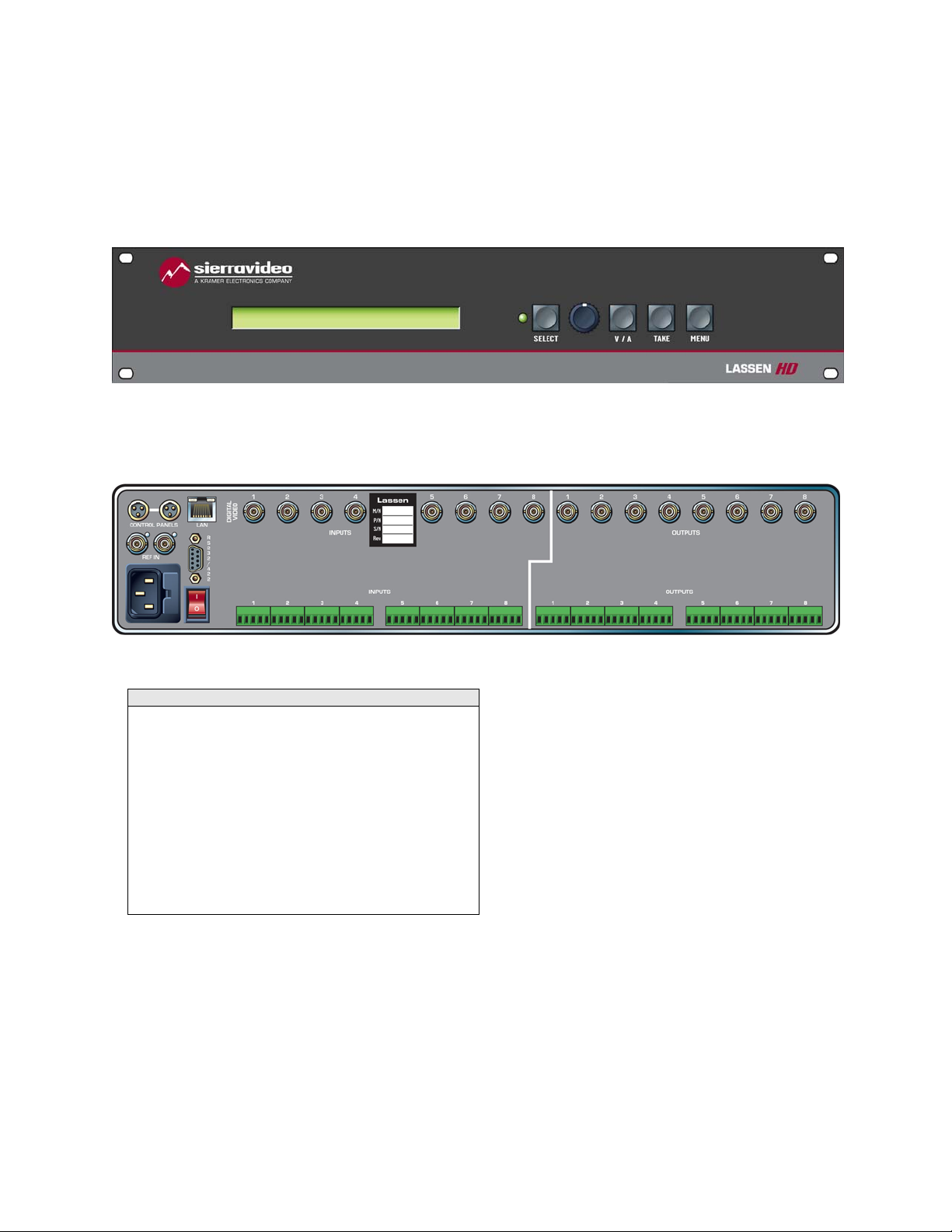
SIERRA VIDEO
Model 88 HD/SDI
Front Panel
Back Panel
Note
The Sierra Video models shown here and in the
subsequent sections are video and audio
matrices. In some cases, these frames may be
configured with no audio or less outputs. Consult
the rear panel serial number and model number to
verify your order and product.
The system you receive is customized for the size
& type requested at time of purchase from Sierra
Video
10
Page 17
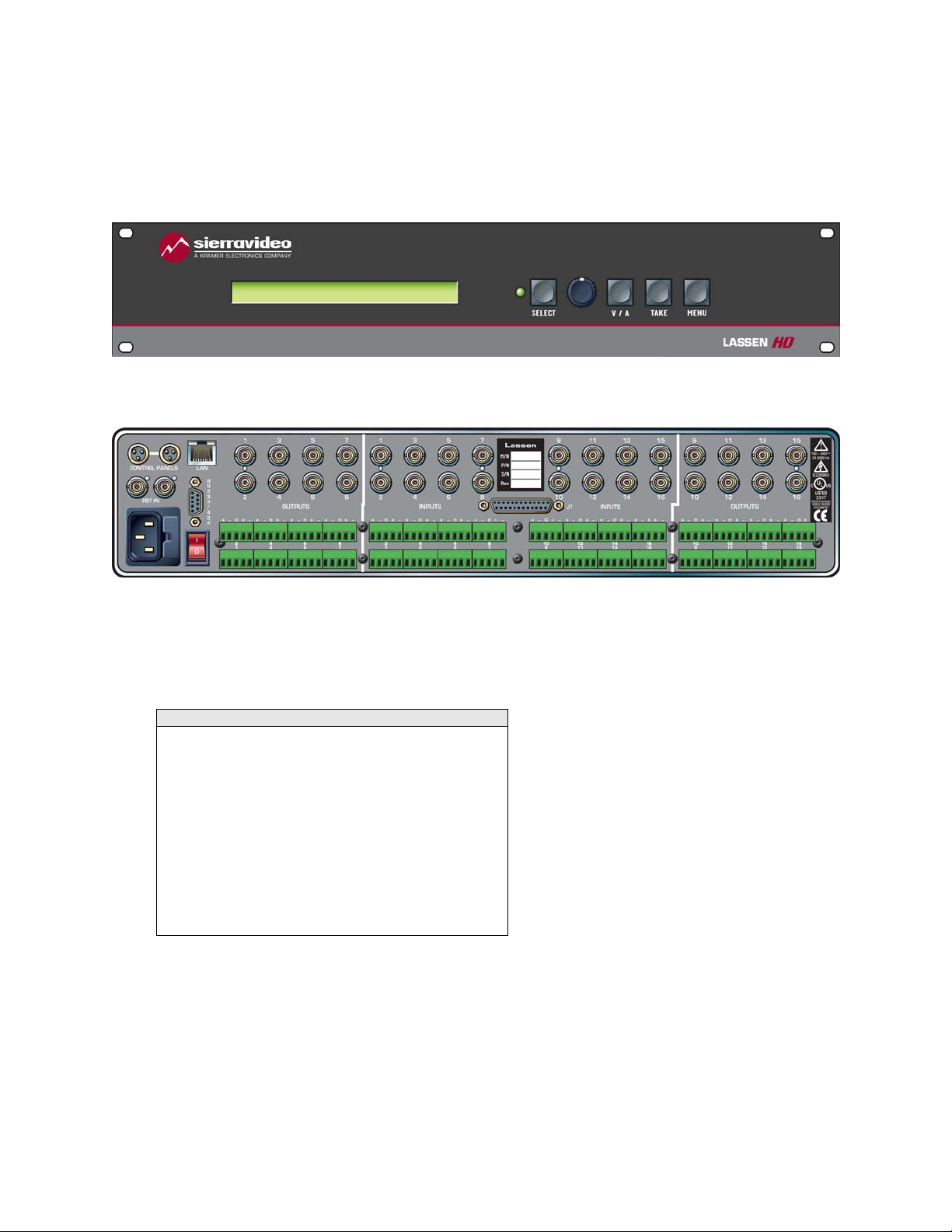
LASSEN XL SERIES HD/SDI
Model 1616 HD/SDI
Front Panel
Back Panel
Note
The Sierra Video models shown here and in the
subsequent sections are video and audio
matrices. In some cases, these frames may be
configured with no audio or less outputs. Consult
the rear panel serial number and model number to
verify your order and product.
The system you receive is customized for the size
& type requested at time of purchase from Sierra
Video
11
Page 18
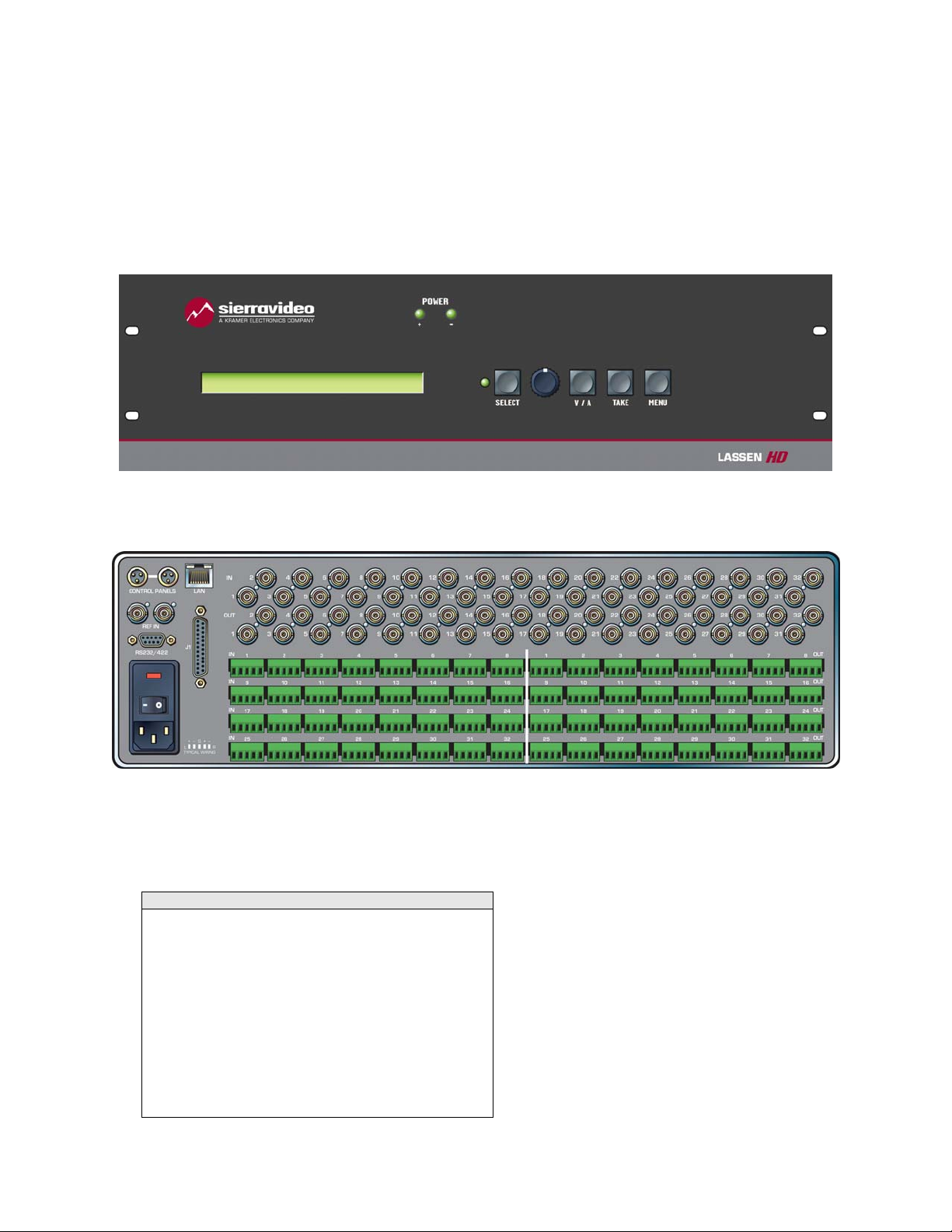
SIERRA VIDEO
Model 3232 HD/SDI
Front Panel
Back Panel
Note
The Sierra Video models shown here and in the
subsequent sections are video and audio
matrices. In some cases, these frames may be
configured with no audio or less outputs. Consult
the rear panel serial number and model number to
verify your order and product.
The system you receive is customized for the size
& type requested at time of purchase from Sierra
Video
12
Page 19
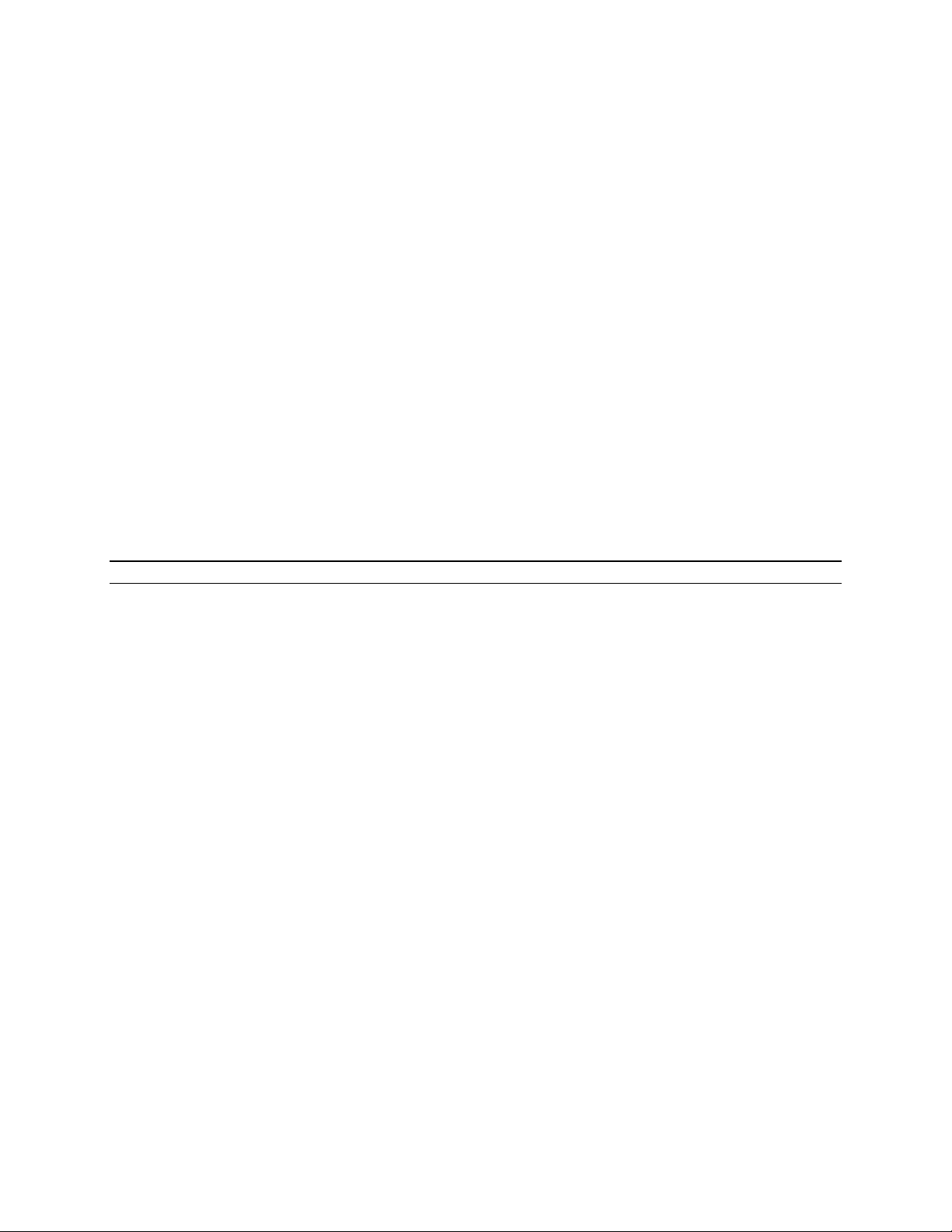
LASSEN XL SERIES HD/SDI
Factors Affecting Quality of Results
There are many factors affecting the quality of results when signals are transmitted from a
source to a destination.
Signal cables — Use only the best quality cables to avoid interference and
degraded signal quality and elevated noise levels.
Sockets and connectors of the sources and destinations — Use only the highest
quality, since "zero ohm" connection resistance is the target. Connectors should
also match the required impedance (75 ohm in video) to minimize return loss.
Amplifying circuitry — Must have quality performance when the desired end
result is high linearity, low distortion, and low noise.
Distance between sources and destinations — Plays a major role in the final
result. For long distances (over 15 meters) between sources and destinations,
special measures should be taken to avoid high frequency cable losses. These
measures include using higher quality cables and/or adding line cable equalizing
amplifiers.
Interference from neighboring electrical appliances — These can have an
adverse affect on signal quality. Balanced audio lines are less prone to
interference, but unbalanced audio should be installed away from any main
power lines, electric motors, transmitters, etc. even when the cables are shielded.
CAUTION!
Only an authorized Sierra Video technician can service the switchers. Any user who makes
changes or modifications to the unit without the expressed approval of the manufacturer will void
the warranty
Use the proper AC voltage to supply power to the switcher.
Use only the recommended interconnect cables to connect the switcher to other frames.
13
Page 20

Page 21
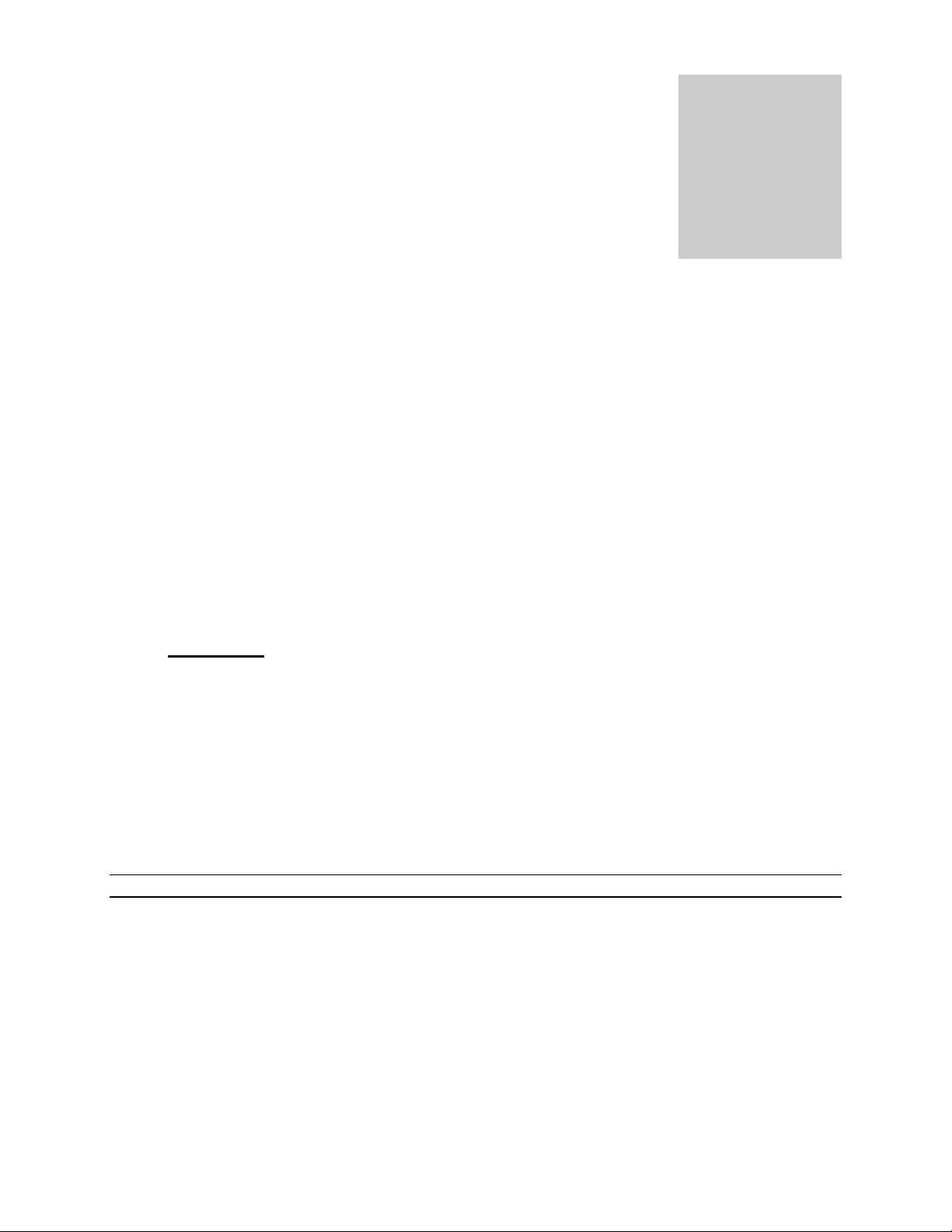
SIERRA VIDEO
Installation
Introduction
Installation procedures are similar for all frames covered under this manual. Exceptions, if any,
have been noted in each of the following paragraphs.
Chapter
2
Rack Mounting
Carefully inspect the frame to ensure that there has been no shipping damage. Make sure all
shipping material is removed from the router frame.
Important; Rear-mounting brackets must be installed prior to installation of the router into a
rack. The rear mounting brackets are contained in the accessory kit supplied with your router.
Each of the routing switchers described in this manual can be rack mounted in a standard 19"
(RU) EIA rack assembly and includes rack "ears" at the ends of the front of the frames. None of
the switcher models require spacing above or below the unit for ventilation. If ample space exists,
a 1RU spacing gap is recommended.
To rack mount any of the routing switchers, simply place the unit's rack ears against the rack rails
of the rack, and insert proper rack screws through each of the holes in the rack ears. Connect the
rear mounting brackets to the rear rack rail of the rack. Always rack mount the routing switcher
prior to plugging the unit into a power receptacle or attaching any cables.
CAUTION!
The operating temperature range of this product is 0 to 40ºC. Do not exceed the maximum (40ºC) or
minimum (0ºC) operating temperature.
If installed in a closed or multi-rack assembly, the operating ambient temperature of the rack environment
may be greater than the room ambient temperature. Therefore, consideration should be given to installing
the equipment in an environment compatible with the manufacturer’s maximum rated ambient
temperature (YMRA).
Installation of the equipment in a rack should be such that the amount of air flow required for safe
operation of the equipment is not compromised.
15
Page 22

SIERRA VIDEO
Dimensions
The 8 Series frames are 2 rack units in height, 19” wide and 14” in depth.
The 16 Series frames are 2 rack units in height, 19” wide and 18 ½” in depth.
The 32 Series frames are 3 rack units in height, 19” wide and 18 ½” in depth.
16
Page 23

LASSEN XL SERIES HD/SDI
Connecting To Video Devices
Video sources and output devices (such as monitors, or recorders) may be connected to the
routing switchers through the BNC type connectors located on the back of the unit. Keep in mind
that the output signal format will be that of the input signal format.
Connecting To Audio Devices
Audio sources and output devices (such as amplifiers or recorders) are connected to the
switchers through the terminal block connectors located at, and marked, on the rear of the
switcher.
Series 16 Terminal block connectors
Balanced/Unbalanced Audio Connections
All audio sources from the routing switcher are balanced audio. Connect the balanced audio to
the balanced input of your destination device(s).
If this is a 2-channel system used for stereo audio, ensure that you keep the same phase
relationship. Connect the positive designated pin to the same relative pin on the destination
device of both channels.
To connect an unbalanced device to the switcher, first place a jumper between the negative (-)
and the ground on the switcher (jumper not included.) Then connect the device positive (+) to
positive (+) and shield to ground as shown in the graphic below.
For unbalanced sources, connect the unbalanced source to one side of the balanced input and
ground. The other input does not have to be grounded. Note, always use the same side of the
balanced input for stereo.
17
Page 24

SIERRA VIDEO
Audio Adjustments
Unity gain is set at the factory. Audio gain is adjusted via a menu option. See “Menu Items” in the
Operation section Chapter 3. Audio gain can also be adjusted via the 9 pin serial port using the
TyLinx Pro program (refer to the TyLinx Pro manual), or serial protocol (see the communication
protocol section of this manual for details).
Note:
Audio Adjustments are only available in Routing Switchers with Analog Audio.
AES/EBU Audio
AES audio can be either balanced 110ohm or unbalanced 75ohm. Balanced or unbalanced digital
audio must be specified at the time of order. The SVS factory will configure your router as
ordered.
Connections for balanced AES are the same for analog audio (see previous section).
Audio Follo w Video and Breakaway Audio Configurations
Video and Audio signals are switched by separate crosspoint modules. All crosspoint modules
can be switched at the same time. Audio and video can be switched separately (breakaway) if
desired.
18
Page 25

LASSEN XL SERIES HD/SDI
Connecting Peripherals
Control panels, sync inputs, and power are all connected to the rear of the frame. The peripherals
area may vary depending on the model size and type.
10/100 Base T
Ethernet Connector
RS-232/422
Control connector
Looping Control
Panel Connectors
Power Connection
and Fuses
Looping Video
Sync Referencing
Inputs
Power Switch
Ground
Connection
8-32 Thread
*Exact location of connectors may vary on some models.
19
Page 26

SIERRA VIDEO
Sync Connector
There are two BNC connectors labeled "VID. REF IN". This is a "looping" input for sync
referencing. Connect either composite sync, video with sync, or Tri-level sync to either BNC. If
desired, use the second BNC to loop the signal to another device. If the loop is not used,
terminate the second BNC with 75 ohms.
If a video sync signal is applied to the routing switcher, the control system will cause all switching
to occur during the vertical interval of the reference. If no sync is available, the routing switcher
will switch at a random point rather than during the vertical interval of the reference signal.
J1 Connector
The connector labeled J1 on the back panel is used to connect other devices to the router.
Contact the factory for correct configuration before connecting other devices.
AC Po wer Connections
Some SVS routing switchers offer redundant power supplies but must be specified prior to order.
The power supplies are universal AC inputs. Voltage selection is not necessary because the
power supply senses the correct AC input automatically.
The HD/SDI models use a power switch located on the rear of the frame. Turn on power to the
frame ONLY AFTER all video and control connections have been completed as described below.
Control Processor Dip Switch Settings
Your switcher has been configured at the factory for the settings you are most likely to need.
However, if you want to configure the switcher differently, you can do so by setting the switches
located on the processor board (behind the front panel). Dip Switches and their action are given
in the table that follows.
OFF
0 1
S1 ON
Force router reinitialization to empty configuration settings:
0= Normal, 1= reinitialize
Software download:
0= normal operation, 1= download new software and
Master/Slave Mode:
0= Master, 1= Slave.
Force crosspoint initialization:
0= restore previous xpoints, 1= set xpoints to 1-1, 2-2, etc.
burn flash
Note:
Changing any Dip Switch causes an automatic reset after a few se conds.
20
Page 27

LASSEN XL SERIES HD/SDI
Ethernet Setup
Default IP settings;
IP Address- 192.168.1.200
Subnet mask- 255.255.255.0
Gateway IP Address- 0.0.0.0
Telnet Port- 10001
To configure the IP port the router must first be connected to your computer. This can either be
done using a crossover cable to connect your PC to the routing switcher directly, or the routing
switcher may be added to your existing network. The routing switcher defaults to an IP address
of 192.168.1.200 which will not conflict with other devices in most system. If there is an address
conflict, a crossover cable must be used to configure the routing switchers Ethernet port.
Once your PC and the routing switcher are on the same Ethernet network, open your internet
browser and type in the default address of the routing switcher in the address line of the internet
browser.
This will open a web page stored in the SVS router. Router information is displayed on this page..
21
Page 28

SIERRA VIDEO
To setup IP address parameters, select “Setup”.
Enter the new IP address information. Device Name, Company Name, and Location Names are
user definable. Click on “Update Configuration” to make changes.
The Ethernet connection only supports the following Subnet Mask addresses;
255.255.255.0
255.255.0.0
255.0.0.0
After making any changes to this screen the router has to be reset (power cycled) in order for
changes to take effect.
Note:
The router Must be reset after making changes to the IP address.
22
Page 29

LASSEN XL SERIES HD/SDI
Ethernet Control
There are two screens for switching the router. Selecting “I/O” displays the following screen;
To switch the router, select (left mouse click) on a destination, the button will turn red. The current
status will be indicated by the current source button will turn red.
Status can also be checked by hovering the mouse pointer over a destination. The destination
button will turn blue and the corresponding source that is connected to that destination will also
turn blue.
23
Page 30

SIERRA VIDEO
Another method of switching is by selecting “TL Control”.
This screen displays a “grid” of sources and destinations. Left click on the I/O
grid lines that intersect the source and destination to switch. Status is indicated
by a blue dot at the I/O grid line.
Note:
The Ethernet port will also accept HOST protocol commands to switch the router.
24
Page 31

LASSEN XL SERIES HD/SDI
Names
Source, Destination, Salvo, and level names can be applied using two methods. Names can be
applied using the TyLinx Pro program (See the TyLinx Pro manual for details on naming), or
names can be applied using the serial port (See the Generic Protocol section of this manual).
Salvos
A Salvo is a group of Sources and Destinations that are stored in the routing switcher and
switched by a single “Salvo Take” command. TyLinx Pro Configuration and Routing Software
allows up to 256 Salvos to be named and stored in the routing switcher. The salvo name will be
displayed in the Salvo register. See the TyLinx Pro manual for details on creating and storing
salvos.
25
Page 32

Page 33

SIERRA VIDEO
Operation
Introduction
The purpose of a routing switcher is to switch any of the inputs (source) to any one of the outputs
(destination). Any input can be connected to any or all outputs but each output can only be
connected to a single input. Control remains the most important component of your new system.
The standard local control panel empowers full control of the routing switcher while allowing
external RS-232 control via the serial port.
Chapter
3
Power Up
Once all signal and control connections have been made, turn on the power switch. AC to the
router is indicated by a illuminated power switch button. If you have power up problems ensure
that the AC fuse on the back of the switcher is seated properly.
On power up, the controller will restore the routing switcher to the last state it was in before the
power was turned off including all configuration settings as well as crosspoint switcher status.
Local Control Panel Operation
The standard local control panel consists of four pushbuttons, a rotary knob, and an 80-character
LED display. Use these features to switch between video and audio, scroll between options, and
view the status of your selected destination.
27
Page 34

SIERRA VIDEO
Switcher Operation
Button and Display Definitions
Term Definition
Select Button Selects which list the rotary knob changes. Navigates within
a mode.
Rotary Knob Use this button to scroll through menu tree and select desired
options.
V / A Button Use this button to toggle between AFV, Video and Audio
operation.
Take Button Use this button to cause the router to switch the indicated
input and output(s) displayed in the preset window.
Menu Button Holding down this button for 3 seconds or more, displays the
Menu items described below.
Preset Indicates that the system is ready to accept the input or
output selection. Status of the selected output is indicated in
this window.
Note:
When the Lassen unit is in the “Slave” mode, only the menu items are available on the front panel
control.
Menu
Holding down the “Menu” button for 3 seconds or more will access the menu items.
Turn the rotary knob to scroll through the Menu choices.
Pressing the “select” button will display the “sub menus”.
Press “A/V” to page back.
Pressing “Take” will initiate all changes made in the Menu screen.
The Menu Tree is as follows;
28
* Denotes factory defaults.
Areas outlined - are selections.
Page 35

LASSEN XL SERIES HD/SDI
Odd
0
p
r
pping
apping
“Select System Parameters” Menu
System
Configuration
Software
System
Information
Version #
Software
Part #
Examine Virtual
Mapping
Examine Dst
Ma
Examine
Source
M
Select System
Parameters
Adjust Port
Parameters
Adjust Host
Port
Adjust Port
Speed
Adjust Parity
Adjust Data
Bitsize
Select Flow
Control
Select Port
Service
1200
*9600
38400
*None
Even
*8 Data Bits
*Send Xon/Xoff
Don’t Send Xon/Xoff
*Host Protocol
Universal Protocol
Kramer Protocol
Expand Generic SVS
Expand Kramer
Expand NVision
None
Terminal Protocol
Disable Front
Panel
Adjust Port
Speed
Adjust Panel
Port
Choose
Panel ID
Choose to
Disable or Not
*31250
9600
*63
thru 63
*Continue front panel ctr
Disable front
29
anel ct
Page 36

SIERRA VIDEO
ame
ame
“Adjust Audio Gains” Menu
Adjust Audio
Gains
Adjust Input
Level
Adjust Output
Level
Chan
Src
Chan
Dst
All
Lvl Name
Lvl N
Select
Source #
Select
Value
All
Lvl Name
Lvl N
Select
Destination #
Select
Value
“Select Salvo” Menu
Select Salvo
“Adjust Output Slew Rate” Menu
Adjust Output
Slew Rate
Select Output
“Adjust Input Equalization” Menu
Adjust Input
Equalization
Select Input
Select Salvo (by name)
Select Value- HD or SDI
Select Value- *ON or OFF
30
Page 37

LASSEN XL SERIES HD/SDI
Select System Parameters – Selecting system parameters allows access router configuration
information and to adjust various settings of the 9 pin serial port and control panel port on the rear
of the router. A “Disable Front Panel” option is also contained in this menu.
Adjust Audio Gains – This menu path allows the input gain to be adjusted. The input gain may
be changed from –10db to +20db in .5db to 1db increments. The output gain can be changed
from output mute, -61db to +15db in .5db to 1db increments.
Select Salvo – Allows selection and execution of Salvos stored in the router. A Salvo is a group
of Sources and Destinations that are stored in the routing switcher and switched by a single
“Salvo Take” command. TyLinx Pro Configuration and Routing Software allows up to 256 Salvos
to be named and stored in the routing switcher. The salvo name will be displayed in the Salvo
register. Salvos are made and stored in the router using the Sierra Video Software program
TyLinx Pro. See the TyLinx Pro manual for details on creating and storing salvos.
Adjust Input Equalizer – Allows user to bypass any input's auto ranging
equalizer. In the 'ON' mode: The input equalizer is enabled and the routing
switcher will automatically adjust to the cable length connected. In the 'OFF'
mode: The input equalizer is bypassed, and the routing switcher will not do any
cable equalization. 'ON' is the recommended and is the factory default setting.
Adjust Output Slew Rate – Allows user to adjust the slew rate of each output to
cope with the varying formats that the router accepts.
In the 'HD' mode: The router complies with the <= 270psec rise and fall time
spec defined in the SMPTE 292M standard
In the 'SD' mode: The router complies with the >= 400psec and <=1500psec rise
and fall time spec defined in the SMPTE 259M standard.
'HD' is the factory default setting.
Note that if the Slew Rate is set to HD, the routing switcher will pass HD and SD
signals correctly. However a HD signal will not be passed through the routing
switcher if the Slew Rate is set to “SD”.
*This feature is not available on Series 8D models.
Equalizers are automatic in Series 8 models.
31
Page 38

SIERRA VIDEO
Switching the Router
Switching AFV (all levels);
Press [V/A] until the screen displays “Status All” (all levels).
Press [Select] until “Dst” is flashing.
Choose the Destination (output) using the rotary knob.
Press [Select] to cause “Src” to flash.
Choose the Source (input) using the rotary knob.
Press [Take] to activate the switch.
Split Switching (break-away);
A “split” (break-away) switch is when the video and audio of a single source is sent to
different outputs.
Press [Select] until the Dst flashes.
Press V/A until screen displays “Status VS Dst”. (Dst should be flashing.)
Choose the Destination (output) using the rotary knob.
Press [Select] to cause “Src” to flash.
Pressing [Select] will cause the screen to toggle between Dst, the video and audio
source, the video source only, or the audio source only.
Toggle through the screens and select the source(s) you want to change using the
rotary knob.
Press [Take] to activate the switch.
Switching by Level;
Switching by Level allows you to specify the level you want to switch. This mode
of switching is intended for multi-frame multi-level systems.
Press V/A until screen displays “Status Level”. (Level should be flashing.)
Pressing [Select] will cause the screen to toggle between Show, Level, Dst, and Src.
Choose the Level using the rotary knob.
Choose the Destination (output) using the rotary knob.
Choose the Source (input) using the rotary knob.
Press [Take] to activate the switch.
NOTE:
“Show” refers to a Virtual or Physical name in the router. Virtual names are the names to switch by and
the Physical names are the names of Sources on each level.
32
Page 39

LASSEN XL SERIES HD/SDI
Control via 9-pin Connectors
The 9-pin connectors allow you to control the routing switcher via an external computer. On some
switcher models, the serial port can be changed internally for RS422 configuration (RS232 is
factory configuration).
Each routing switcher model has one port and it is labeled on the back panel as “RS232/422
Control” (refer also to the illustrations of back panels shown in Chapter 1):
Connection to the RS-232/422 port is made using a standard 9 pin (pin to pin) cable.
RS-232 pinout;
Pin 2……….TX
Pin 3……….RX
Pin 5……….GND
NOTE:
To convert the 9-pin connector to an RS422 serial port, contact Sierra Video.
Control via Ethernet
The matrix switches may be controlled via Ethernet using the Host Protocol. To control to the
matrix switcher establish a TCP/IP connection to the IP addresses of the routing matrix using port
number 10001. A communications program such as Hyper Access can be used to establish this
connection. Once the connection is established, sending the command **!! should cause the
routing matrix to return ** OK !!. This connection supports the entire Sierra Video Host protocol
command set.
33
Page 40

SIERRA VIDEO
Host Mode
The matrix switchers have one 9-pin RS232 connector that allows you to control the switcher
using a standard personal computer or other external devices (such as Creston or AMX). The
switchers are shipped in the “Host” mode but can be changed to the “Terminal” mode by the
following procedure:
Connect a terminal to the serial port and send the following command:
**HOST0!!
The port now uses the terminal protocol.
To restore back to the Host port, send the following command:
**HOST1!!
T erminal Mode
The 9-pin connector labeled RS232/422 Control can be used for simple terminal control, (V=T100
emulation capability). The terminal performs the following functions:
Serves as an overall system controller
Sets up the personality of the entire system (size, level control, change names,
mapping, etc.)
These setups are stored in non-volatile memory so that a terminal is not required unless it is
necessary to change a setup.
Power Up
Once all signal and control connections have been made, turn on the power switch. AC to the
router is indicated by a illuminated power switch button. If you have power up problems ensure
that the AC fuse on the back of the switcher is seated properly.
On power up, the controller will restore the routing switcher to the last state it was in before the
power was turned off including all configuration settings as well as crosspoint switcher status.
34
Page 41

SIERRA VIDEO
Communication
Protocol
Introduction
Chapter
4
The protocol uses the 7-bit ASCII character set, usually sent over an RS232-C or RS422 serial
link — 9600 bps is recommended with 8 data bits and no parity. The protocol is compact, with few
characters required to cause switch changes to occur. It is also human-readable and thus easy to
understand and use. Several different crosspoint switch request commands are defined, so that
the one that is most compact for any given switcher and application can be chosen.
The protocol is useful with both very small and very large routing switchers. The sizes of the
numbers representing inputs, outputs, and levels are not fixed, but can be as large or small as
necessary. Special provisions allow numbers to be packed one after another with no intervening
delimiter character, in order to make the protocol compact, as long as each number is the largest
size necessary for that particular switcher.
All input, output, and level numbers begin at number 1, not 0.
Generic Protocol
Commands are sent to a routing switcher in a group called a command string. A command string
can contain zero or more commands, limited only by the size of the receive buffer of the router,
whose size depends on the particular router model.
A command string consists of a leader string of asterisk characters, zero, or more commands,
and a trailer string of exclamation marks. Larger routers require two leader (**) and trailer (!!)
characters, while small routers require only one, in order to make the protocol compact for those
routers. The remainder of this document gives examples using doubled characters. Note that two
leader/trailer characters may be sent to small routers even when only one is required, and they
will still work fine.
If a leader character (**) is encountered within the command string being processed by a router,
the command string up to that point is discarded and a new command string is expected. This
35
Page 42

SIERRA VIDEO
ensures that a router will always act on a complete command string sent to it, even if the previous
one was never completely received.
When a command string is received, it is not acted upon (but rather, is merely buffered up) until
the final trailer character (!) character of the command string is received. At that time, the routing
switcher begins to execute the commands within the string.
The protocol uses only 7-bit ASCII characters. The 8th bit of received characters is treated as if it
is 0. Within the command string, certain ASCII characters may be present and are ignored: any
ASCII character whose code is less than the SPACE character (includes all control characters
and the SPACE character) and the DEL (ASCII 7F) character. Alphabetic characters within the
command string may be in either upper-case or lower-case letters. The router always sends
upper case characters, except for character strings such as input, output, and level names, which
may have lower case characters in them.
When sending commands to the router, SPACE characters are optional, but if used may only
appear before and after each individual command and NOT embedded within an individual
command. Within command strings sent from the router, a single SPACE character appears
before and after each individual command. SPACES may also appear in character strings, such
as input, output, and level names.
Certain commands (R, Q, L, and G) have character strings that appear as arguments. The first
three, “R”, “Q”, and “L”, have character strings only in commands sent from the router, and these
character strings are always terminated with a ~ (tilde) character. No special character marks the
start of these strings, they simply begin at the appropriate point within the command. The “G”
command, on the other hand, uses the ~ (tilde) character to mark both the start and end of a
character string argument.
Just before the router begins executing a command string, it sends a leader (**) to the host (the
same number as are required in commands from the host). As it executes the commands, some
of them may generate additional output back to the host. These command response characters
are always preceded and followed by a space character, making the response string easily
human-readable.
After the command string has been executed, the routing switcher returns the string " OK " (with
a single space character before and after the word "OK"), followed by the trailer (!!) and a CR
(carriage return, ASCII 0D) character, to the host. This indicates that the command has executed
successfully. If an error occurs within any command of a command string, the remainder of the
command string is ignored and the router returns the string " ERROR ", followed by an optional
descriptive string followed by a string of trailer characters and a CR character, to the host. An
error can be caused by an unknown command name or bad arguments to a command.
The simplest possible command string would be:**!! which consists of the leader and trailer
characters but no commands between them. This command string would generate the response:
** OK !!<CR>
This can be useful for verifying that the serial link to the router is operational. In routers requiring
only one leader/trailer character, the simplest command string would be: *! which would generate
the response:
* OK !<CR>
(To determine whether a particular router uses one or two leader/trailer characters, send it "!!**"
and check the response to see which of the above two responses it is. It won’t hurt to always use
two even if only one is required.)
The simplest error response is one with no optional descriptive string. For example, this
command string:
** XXX !! might generate this response from the router:
** ERROR Syntax: No Number:XX !!
36
Page 43

LASSEN XL SERIES HD/SDI
The descriptive string always ends with a colon and up to three characters from the command
string that caused the error. Generally, the error can be assumed to have occurred just before
these characters
Leader and Trailer
The simplest possible command string would be “**!!” which consists of the leader and trailer
characters but no command between them. This command string would generate the response
“**OK!!” followed by “CR”. This can be useful for verifying that the serial link to the switcher is
operational.
37
Page 44

SIERRA VIDEO
The following is the set of commands available for sending to the router, a subset of which may
be implemented in any given routing switcher.
Syntax Example Description
R R Router Reset
I I Capabilities Inquiry
Q Q Model Name and Software Version
Inquiry
L L Matrix Size and Level Names Inquiry
O O5 Output Status inquiry
N N5 Input Status inquiry
S S Status inquiry
C C Clear matrix
K K9999 Set Password to Change Protected
Settings
M M139 Set Remote Address
U {0 1} U0 Update request on/off
V out,in,in… V3,1,2,2 Connect levels
W lvl,in,in… W1,4,19 Connect outputs
X out,in,lvl X12,9,2 Connect crosspoint
Y out,in Y1,7 Connect AFV
Z in in… Z13,12,8 Connect AFV
D numsyncs D300 Delay vertical sync intervals
T {A-Z} TB Trigger a Salvo Connect sequence
P {A-Z} PBY1,7~ Preset a Salvo connect sequence
B B21 Output Lock inquiry or change
F F5 Field Delay for crosspoint output
HOST HOST0 Select Host or Terminal Protocol
G G1,10~ The command “G” is used to query
or modify a router configuration
parameter or parameters.
38
Page 45

LASSEN XL SERIES HD/SDI
“R”: Router R eset
Use this command to force the routing switcher to reset, by sending it the command "RESET". If
an administrator password has been set (using the “G ADMIN_PASSWORD” command
described later in this document), then the password must be sent in a “K” message prior to
sending this command, else this command will generate an error. For example, the command:
**RESET!!
would initiate a reset (if the password has been entered, if required), and when the router finished
the reset operation, something like this would be received, just as if the router had powered up:
** RESET Tahoe Vx.xx (C) 2000~ !!<CR>
“I”: Capabilities Inquiry
The command "I" requests that command capability information be returned to the host. The
information is sent as a string of characters. The first characters are a space followed by "I", the
next characters are the letters of the commands that are implemented and available in this router,
and the last character is "~" (tilde). Do not count on the characters being in any specific order.
Search all characters for a particular one.
All routing switchers implement the I, L, S, and X commands. The Q command will
eventually be added to all.
For example, the command:
**I!!
might return the following string:
** ILSX~ OK !!<CR>
indicating that the router supports the I, L, S, and X commands from the host.
“Q”: Model Name and Software V ersion Inquiry
The command "Q" requests that the router model name and software version number string be
returned to the host. The information is sent as a string of characters. The first characters are a
space followed by "Q", the next characters are the router model name, terminated by a "~" (tilde).
Following this are the characters of the software version number string, again terminated by a "~"
(tilde).
For example, the command:
**Q!!
might return the following string:
** QSmall~V2.1~ OK !!<CR>
indicating that the router model name is "Small" and the software version number is "V2.1".
“L ”: Matrix Size and Le v el Names Inquiry
The command "L" requests that matrix size (Nout, Nlvl, Nin) and level name information (lvl1, lvl2,
etc.) be returned to the host. The information is sent as a string of characters. The first characters
are a space followed by "L", some optional values described below, then the number of outputs
(Nout), a comma, the number of levels (Nlvl), a comma, the number of inputs (Nin), a comma,
and then the level names, each terminated by a "~" (tilde), and the last followed by two tildes.
For example, the command:
**L!!
might return the following string:
39
Page 46

SIERRA VIDEO
** L64,3,32,VIDEO~AudioL~AudioR~~ OK !!<CR>
indicating that the router has 64 outputs, 3 levels, and 32 inputs, and the levels are named
"VIDEO", "AudioL", and "AudioR".
“O”: Output Status Inquiry
The command "O" requests that matrix status information for a single output be returned to the
host. The status information is sent as a “Y” command or a “V” command or as a sequence of L
“X” commands, where L=number of levels.
For example, the command:
**O5!!
to a 3-level router might have the following three commands as its response:
** X65,23,1 X5,-,2 X5,0,3 !!
Note the dash, indicating that on level 2, output 65 is not connected to an input. Also note the 0,
indicating that the connection on level 3 is either unknown or that output 65 doesn’t exist or isn’t
mapped on level 3.
Or, a 3-level router might have the following single command as its response:
** V65,23,-,0 !!
which has the same information as the three X commands in the previous example.
If the router has only one level, or if all levels are connected the same, the router might instead
use the Y command. For example:
** Y65,23 !!
“N”: Input Status Inquiry
The command "N" requests that matrix status information for a single input be returned to the
host. This command is only useful on those router levels that allow an input to be connected to at
most one output. The status information is sent as a “Y” command or a sequence of L “X”
commands, where L=number of levels that allow an input to be connected to at most one output
(each such level generates a single “X” command of status). Thus, a 6-level router with three
single-output-per input levels would generate 3 “X” commands of status command output. A
router that has all of its levels as single-output-per-input may return a single “Y” command instead
of individual “X” commands if all of the levels are connected to the same output. The “X” and “Y”
commands are formatted exactly as with the "O" command.
For example, the command:
**N4!!
to a router might have the following three commands as its response:
** X12,4,2 X-,4,3 X0,4,4 !!
giving the status of levels 2, 3, and 4 (level 1 presumably not being a single-output-per-input
level). Note that on level 3 the ë-ë (dash) indicates that the input is disconnected, and on level 4
the 0 indicates that the connection to the input is either unknown or that input does not exist or is
not available on that level.
If the router has only one level, or if all levels are connected the same, it might instead use the Y
command. For example:
** Y12,4 !!
40
Page 47

LASSEN XL SERIES HD/SDI
“S”: Status Inquiry
Use command S to request that status information be returned to the host. The status information
is sent as a string of L x O substrings, where L = number of levels and O = number of outputs.
Each level/output combination generates a single substring of status. Thus, a 21-level 16 output
router would generate 2x16 = 32 substrings of status command output. The length of each
substring depends on the size of the particular switcher involved. Larger switchers use bigger
numbers for inputs, outputs, and levels.
The first substring of status is for level 1 output 2, etc.; however, each substring contains the level
and output numbers, so the sequence in which the data is sent is not important). The first
characters of each substring are a space followed by “X”, then the output number, a comma
character, the input number connected to the output (or 0 if no connection exists), another
comma, and finally the level number at which the input-output pair is connected. For example, the
command:
**S!!
might have the following two substrings at the beginning of its response:
**x01, 12, 1 x02, 02, 1!!
This indicates that output 1 is connected to input 12 on level 1, and that output 2 is connected to
input 2 on level 1.
The number of digits used for each number is generally the maximum number of digits ever
required for that particular switcher. Thus, a switcher with between 10 and 99 inputs would use
two digits for the input number, and a switcher with less than 10 levels would use one digit for the
level number.
“C”: Clear Matrix
Use command C to request that the switcher matrix be cleared so that all outputs are
disconnected from inputs (in switchers where this is possible) or else all outputs at all levels have
input 1 as their source. This command can take several seconds to execute (depending on the
size of the switcher matrix). In order to help ensure that this command isn’t accidentally executed,
it requires four additional characters following the “C” character, to spell out the word “CLEAR” in
full. For example, the command:
**CLEAR!!
would clear the matrix and when finished — the following response would be generated:
**OK!!<CR>
“K”: Set Passw ord
The command "K" is followed by a password, which may be 0 to cancel the previous password,
thus causing no password to be specified, or, it may be a value between 1 and 9999 to supply a
password, which remains in effect until another password (or password 0) is supplied in another
“K” command. The password is stored by the router under the remote address specified using an
“M” command, or under the control portís remote address if an “M” command was not specified
41
Page 48

SIERRA VIDEO
before the “K” command in the same command string as the “K” command. The password that is
set remains in effect until another “K” command is received from the same remote address.
It would be used to establish a password for a remote address, to be used for such things as
locking and unlocking outputs and modifying the router configuration. When the router receives a
protected command (one which requires use of a password) from a remote address, it compares
the current password for that remote address with the password required to execute the protected
command. Protected commands consist of many of the “G” commands that change router
configuration, as well as take and salvo trigger commands when the output to be taken is locked.
In the former case, the administrator password is the one that must be sent in the “K” command
to permit the router configuration to be changed, while in the latter case the password that was
used to lock the output is the one that must be sent in the “K” command to permit the take to
occur.
Refer to the “B” command and the “G ADMIN_PASSWORD” command (in a separate document)
for more information.
For example, the command:
requests that password 1777 be stored as the current password for remote address 197. The
command:
requests that output 7 be connected to input 9, using the password stored for remote address 197
as the output lockout override password. The take will succeed if output 9 is either not locked or
is locked with password 1777. Otherwise, the take will fail.
** M197 K1777 !!
** M197 Y7,9 !!
“M”: Set Remote Address
The command "M" is followed by a remote address value, and it sets the remote address to be
used by all remaining commands in the current command string. This command is supported on
larger routers. It would be used when a client/server software system on a router control port
permits multiple remote users to send commands to the router through that control port. In such a
system, the server software that talks to the control port can insert an “M” command at the
beginning of each command string it sends to the router on behalf of its clients. The server would
assign a different address to each of its clients. The router uses the address to control access to
and modification of protected resources. The “M” command will typically work in conjunction with
the “K” command, which allows a password to be sent to the router. Some commands, such as
those that allow modification of router configuration settings, might require entry of an
administrator password before allowing the router configuration to be modified. The “K” command
is used to send the password, but the router must be able to record that password in association
with a particular remote user. The router would save the password as the one established by the
remote address specified in the “M” command. The examples below show how this would work.
If the “M” command is not present in a control string received on a serial port, the address
assigned to the serial port itself is used as the address for all commands in that command string.
The “M” command works on an honor system. There is nothing to keep a remote device from
forging a false address. This conforms with the philosophy of providing protection mechanisms
that are not designed to be totally hack-proof, but rather, are designed under the assumption that
controlling devices will honor the system. A dedicated hacker can always hack into the system if
he chooses. Note, however, that the server in a client/server relationship can provide a great deal
of added security for the system, forcing the correct “M” command to be sent each time, and
filtering out bogus “M” commands received from clients.
42
When the router receives an “M” command in a command string, it echoes the same “M”
command in its response. This allows the server connected to the serial port to parse the
received response string and determine to which client it should route the response.
Page 49

LASSEN XL SERIES HD/SDI
Normally the server will assign remote addresses to its clients. However, it should always provide
a way to send these addresses to the client, because the client needs to know its address in
order to know how to interpret some responses. By simply passing each “M” response command
received from the router back to the client, the server can let the client know what its address is.
For example, the command:
** M139 K9664 !!
establishes password 9664 as the password for remote address 139. The response to this
command string would be:
** M139 OK !!
If remote address 13 later sends the command:
** M139 Y8,27 !!
to request that output 8 be connected to input 27, the router would check to see if output 8 has
been locked. If so, the router compares the password of remote address 139 (which has
previously been set to 96643) to the password that was used to lock output 8. If they match, the
connection request succeeds, but if they don’t match, output 8 is left unchanged.
“U”: Update Request on/off
The command "U" turns on or off the automatic sending of output change reports. The command
letter must be followed by either a number 0, 1, or 2 to specify the new automatic change report
state, as follows:
0: Automatic output change reporting is turned off.
1: Automatic output change reporting is turned on. Crosspoint change commands do not
immediately report changed status, but instead, the report comes up to a few seconds after the
crosspoint change command is received.
2: Automatic output change reporting is turned on, and crosspoint change commands
immediately report changed status as part of the response to the command.
Output change reports are automatic messages sent to the host whenever an output is
crosspoint status (i.e. connected source) is changed.
For example, the command:
**U1!!
turns on automatic output change reporting. When a crosspoint is changed, the following
message might be received:
** X5,17,3 !!<CR>
indicating that output 5 is now connected to input 17 on level 3. Alternatively, if the router has only
a single level or if all levels of the output are connected the same, it might send:
** Y5,17 !!<CR>
indicating that output 5 is now connected to input 17. Alternatively, newer routers might use the
“V” command instead of “X” commands to report a change:
** V5,17,12,0 !!<CR>
indicating that output 5 is now connected to input 17 on level 1, to input 12 on level 2, and does
not exist or is not available on level 3.
To turn off output change reporting, use the command:
**U0!!
The difference between an argument value of 1 versus 2 has to do with the response generated
by the router when it receives a crosspoint connect command (“V”, “W”, “X”, “Y”, or “Z”
command). For example, suppose the router sends the following crosspoint connect commands
in a single command sequence:
** Y1,18 Y8,34 !!
If U1 is in effect, the response to this command will be:
** OK !!<CR>
and then sometime later, perhaps up to several seconds later, the crosspoint change reports will
be sent as separate command sequences for each output:
43
Page 50

SIERRA VIDEO
** Y1,18 !!<CR>
** Y8,34 !!<CR>
On the other hand, if U2 is in effect, the response to the original crosspoint change command
sequence will be:
** Y1,18 Y8,34 OK !!<CR>
and no additional crosspoint change reports will be sent because they already HAVE been sent.
The U2 mode of operation is generally more convenient because it produces more immediate
feedback to the controlling device that is sending a crosspoint change command. The U1 mode of
operation is provided for compatibility with older control systems.
“V”: Connect Lev els
The command "V" is used to request that a connection be made. It must be followed by an output
number, a comma, and a comma-separated list of input numbers, one for each level, up to the
number of levels in the router. Fewer than the number of levels may be specified if desired, and
the remaining levels will be left unchanged.
For example, the command:
**V12,7,8,9!!
says that connections are to be made to output 12: from input 7 on level 1, input 8 on level 2, and
input 9 on level 3.
An input number of 0 means the output connection is to be left unchanged.
An input number of ë-ë (dash) means the output is to be disconnected. If the router does not
support disconnected outputs, the output connection will be left unchanged.
“W”: Connect Outputs
The command "W" is used to request that a connection be made. It must be followed by a level
number, a comma, and a comma-separated list of input numbers, one for each output, up to the
number of outputs in the router. Fewer than the number of outputs may be specified if desired,
and the remaining outputs will be left unchanged.
For example, the command:
**W1,17,3,9!!
says that connections are to be made on level 1: from input 17 to output 1, input 3 to output 2,
and input 9 to output 3.
If the level number is specified as "0", this means that the connection is to be made on all levels
(AFV).
For example, the command:
**W0,8,3,7!!
says that connections are to be made on all levels: from input 8 to output 1, input 3 to output 2,
and input 7 to output 3.
An input number of 0 means the output connection is to be left unchanged.
An input number of ë-ë (dash) means the output is to be disconnected. If the router does not
support disconnected outputs, the output connection will be left unchanged.
It is an error to request connection of an input or output that doesn’t exist on the specified level,
even if the input or output does exist on some other level. However, if the level number is “0”, any
input or output may be used as long as it exists on at least one level, and in that case no
connection will be made on any level on which the input and output does not exist. If the
requested connection has an output or input number that isn’t mapped to a physical connector
(on virtual-mapped routers) on one or more levels, those levels are simply not changed.
If “U2” is in effect (see “U” command), the response will include one or more V, Y, or X
commands to report the new status of the outputs. The response will be the same as if “O”
commands were issued for the outputs immediately following the “W” command. No response is
generated if this command is being used to define a salvo.
44
Page 51

LASSEN XL SERIES HD/SDI
“X”: Connect Crosspoint
Use command X to request that a connection be made. It must be followed by an output number,
a comma, an input number, a comma, and a level number. For example:
**X8, 3, 2!!
This string says that a connection is to be made between output 8 and input 3 on level 2. If the
level number is specified as “0”, this means that the connection is to be made on all levels (AFV).
For example, the command:
**X8, 3, 0!!
This string says that a connection is to be made between output 8 and input 3 on all levels.
“Y”: Connect AFV
Use command Y to request that a connection be made. It must be followed by an output number,
a comma, and an input number. The connection is made on all levels (AFV). For example, the
command:
**Y2, 8!!
This string says that input 8 is to be connected to output 2 on all levels.
“Z”: Connect AFV
The command "Z" is used to request that a connection be made. It must be followed by a commaseparated list of input numbers, one for each output, up to the number of outputs in the router.
Fewer than the number of outputs may be specified if desired, and the remaining outputs will be
left unchanged. The connection is made on all levels (AFV).
For example, the command:
**Z4,18,7!!
says that input 4 is to be connected to output 1 on all levels, input 18 to output 2 on all levels, and
input 7 to output 3 on all levels.
An input number of 0 means the output connection is to be left unchanged.
An input number of ë-ë (dash) means the output is to be disconnected. If the router does not
support disconnected outputs, the output connection will be left unchanged.
Any input or (implied) output number may be specified as long as it exists on at least one level.
No connection will be made on any level on which an input or (implied) output number does not
exist. If the requested connection has an output or input number that isn’t mapped to a physical
connector (on virtual-mapped routers) on one or more levels, those levels are simply not
changed.
If “U2” is in effect (see “U” command), the response will include one or more V, Y, or X
commands to report the new status of the outputs. The response will be the same as if “O”
commands were issued for the outputs immediately following the “Z” command. No response is
generated if this command is being used to define a salvo.
45
Page 52

SIERRA VIDEO
“D”: Delay vertical sync intervals
The command "D" is used to delay before continuing execution of the commands that follow. It
must be followed by a number giving the number of vertical sync intervals by which to delay. If the
number is 1, the delay will be to the VERY NEXT vertical sync interval. If the number is 0, no
delay occurs. The number must be no larger than 255. Note that this command will also delay the
time at which the remaining command responses and the trailer character are returned to the
host.
For example, the command:
** Y1,5 D200 D100 Y1,6 S !!
says that input 5 is to be connected to output 1 on all levels, then a delay of 300 (=200+100) sync
intervals is to occur, then input 6 is to be connected to output 1 on all levels, then a status
response is to be returned.
It is generally recommended that the host computer be responsible for timing the initiation of
commands, rather than using this command to do the job. The host computer can simply send
the appropriate commands at the appropriate times. The "P" and "T" commands described below
can aid in ensuring that lengthy connect sequences aren't delayed due to the time it takes to send
them to the router.
“T”: Trigger a Salv o
The command "T" is used to trigger a previously set up salvo (set using the "P" command above).
It must be followed by a register letter from A to Z or a register number from 1 to 256 giving the
register to be triggered.
For example, the command:
** TB D180 TC !!
says to trigger salvo register B (same as 2), delay 180 sync intervals, then trigger salvo register C
(same as 3). When the register is triggered, this means that the connect commands stored in it
take effect.
If a salvo is triggered and it attempts to connect a locked output or port, or a disallowed
input/output pair, or a port to itself, the salvo trigger operation is aborted, no crosspoint changes
are performed, and an error is reported: “ERROR Salvo Has Locked Xpts”.
“P”: Preset a Salvo
The command "P" is used to set up a salvo, which is a series of connect commands for later
execution with the "T" command. It must be followed by a register letter from A to Z or a register
number from 1 to 256 giving the register into which the connect sequence is to be stored,
followed by zero or more connect commands (V, W, X, Y, or Z), followed by a "~" (tilde)
character.
Registers A-Z are the same registers as 1-26. The letter designators are allowed to shorten up
the command sequence slightly, so that “T” commands can be sent in compact form if one of the
first 26 registers is used.
For example, the command:
** PB X2,5,0 Z7 ~ !!
says that two connect commands (output 2 to input 5 AFV, and output 1 to input 7 AFV) are to be
stored into salvo register B (i.e. register 2). Another example:
** P239 Y5,7 ~ !!
says that one connect command (output 5 to input 7 AFV) is to be stored in salvo register 239.
46
Page 53

LASSEN XL SERIES HD/SDI
Only supported connect commands (those connect commands whose command letters appear in
the "I" command response) may follow the register letter up to the tilde character. The connect
commands do not take effect until the register is triggered using the "T" command below.
The maximum allowed number of connect commands is determined by the particular router. In all
cases where this command is implemented, there is guaranteed to be space available to store at
least two complete switch matrices AT ONE LEVEL. If more connect commands are received
than there is space available to store them, the error response string "FULL ERROR Salvo Space
Full" is sent to the host, and only the first part of the salvo is stored. For example:
** FULL ERROR Salvo Space Full !!
says that the salvo request filled memory and the salvo could not be completely stored.
“B”: Output Lock inquiry or change
The command "B" requests that lock information for the specified output be returned to the host,
and optionally that the lock status of that output be changed. Whenever the router receives a “B”
command, it sends one back.
In routers that support the “B” command, the router reports changes to output lock status using
the “B” command, not the “G OUTPUT_LOCK” command.
When an output is locked, it cannot be routed to a new input unless the password sent using the
“K” command matches the password used to lock the output.
In virtual-mapped routers, this command applies lockouts to virtual destinations rather than
physical outputs, so the word “output” should be replaced with “destination” in this command
description.
If the “password” and “lock” arguments are both 0, this is a query for lock status of the specified
output. A “B” command is sent to report the lock status.
If the “password” argument is not 0, this is a request to change the lock status of the specified
output. After changing the lock status, a “B” command is sent to report the new lock status, so a
response occurs regardless of which form of the “B” command is sent to the router.
When requesting that lock status be changed, if “lock” is 0, this is a request to unlock the output,
and if “lock” is 1, this is a request to lock the output. An attempt to lock an output that is already
locked, or to unlock an output that is already unlocked, fails, as does an attempt to unlock an
output using a password that is different from the password that the output was locked with and is
not the administrator password. Any use of a password larger than 9999 also fails. In any of those
cases, the output lock status remains unchanged and an error response is generated. The “B”
command response will indicate that the output still has the same lock state as before.
In the “B” command response that is sent by the router, the “password” argument is the current
lock password for the output (1-9999), or is 0 if the output is not locked, and the “lock” argument
is 0 if the output is not locked, or 1 if it is locked.
When locking an unlocked output, the specified password is recorded by the router as the lock
password for that output. When unlocking a locked output, the specified password is compared
by the router to the lock password for the output. If they match, or if the specified password is the
administrator password, the output is unlocked, else it remains locked. Attempting to lock an
already-locked output, or unlock an already-unlocked output, has no effect on the lock state of
that output.
Whenever a take is done, the router checks to see if the specified output for the take has been
locked. If so, the current password of the control port that sent the take request (as set with the
“K” command) is compared to the outputís lock password. If they match, the take is allowed, but if
not, the take has no effect. The administrator password may NOT be used in lieu of the outputís
lock password to do a take, so if a controlling device sends the administrator password in a “K”
47
Page 54

SIERRA VIDEO
command, that will not permit the device to reroute locked outputs (but it can use the
administrator password to unlock locked outputs using the “B” command).
Output lockouts apply on all levels. On virtual-mapped routers, a level may be left out of a lockout
by making sure the level is unmapped for the destination being locked.
As with all router configuration parameters, the output lockout data is stored in non-volatile
storage and thus is retained across router power-ups. When a router is first initialized at the
factory, all outputs are set to be unlocked.
This command provides the same functionality as the “G OUTPUT_LOCK” command. This
command, which was added at router software version V5.06, is preferred over that command.
Note that the output lock version number is not present in this command. Since output lock status
changes frequently, it is not really useful to cache output lock status for outputs, so the output
lock version number is not really useful.
For example, to request whether or not output 21 is locked:
indicating that output 21 is NOT locked. Or, the response might be:
indicating that output 21 is locked with password 6741. To clear this lockout:
If output 122 becomes locked using password 235, the following change report would be sent by
the router:
** B21,0,0 !!
The response might be:
** B21,0,0 OK !!
** B21,6741,1 OK !!
** B21,6741,0 !!
To lock output 96 using password 439:
** B96,439,1 !!
If successful, the response would be:
** B96,439,1 OK !!
** B122,235,1 !!
“F”: Field Delay
The command "F" is used to specify the delay between the time a crosspoint change request is
received by the router and the time the crosspoint switch actually occurs. It must be followed by a
number giving the number of video fields of delay desired. If the number is smaller than the
smallest delay that the router can handle, the smallest delay is used instead. If it is larger than the
largest delay the router can handle, the largest delay is used instead. Note that this command
does not cause a delay in command processing, as the “D” command does.
To understand this command more fully, consider the way that router software will typically
handle a crosspoint command. The last character of the command string, the final “!”
(exclamation) character, is received somewhere in a particular video field, call it video field 7. The
router parses the command string and, for each crosspoint it contains, it puts the crosspoint in a
buffer that is marked to be delivered to the crosspoint hardware on a particular video field.
Suppose that previously, an “F5” command has been received. Then crosspoint commands
whose final “!” command string character was received on video field 7 would be placed in a
buffer that is marked to be delivered to the crosspoint hardware at video field 13 (7+5+1=13).
To understand the reason for adding 1 in the previous sum, consider an “F0” command: it would
ask for output at the very next video field, field 8 in our case. So, it is necessary to add the “F”
argument plus 1 to the field number on which the crosspoint command is received to get the field
number at which the crosspoint will be output.
A typical router will have a minimum delay that is between 1 and 2 fields. Suppose a crosspoint
command is received just before a vertical field mark. The software may be able to prepare the
crosspoint data and send it to the hardware when that vertical field mark occurs, but the hardware
48
Page 55

LASSEN XL SERIES HD/SDI
itself typically has a one-field delay in it, so the soonest that such a crosspoint would switch would
be one field (plus a little) from when it was received. If the command were received towards the
beginning of a field rather than the end of a field, the delay would be closer to two fields. Industry
parlance is to call this a one-field delay, because only full fields of delay are counted.
The delayfields argument of this command takes into account the hardware delay. So, if a router
has a minimum delay, including the hardware delay, of one full field, as described in the previous
paragraph, then a delayfields value of 1 causes this minimum delay to be used. A delayfields
value of 0 will also cause this minimum delay, because the router uses its minimum if a smaller
value is specified. A delayfields value of 2, however, will add one more field to the minimum
possible delay. Thus, delayfields specifies the number of full fields of delay between end-of-
crosspoint-command-string-received and crosspoint-switch-occurs. Note that the actual minimum
value of delayfields depends on the particular router model.
Routers typically have a limit to the number of crosspoint commands they can process in one
field. First, there is an inherent delay in sending the command to the router, but beyond that, the
router requires time to parse the command and buffer up the crosspoint data, plus it requires time
to deliver the buffered data to the hardware when the desired video field arrives. Each individual
router has documentation to describe its limitations on how many crosspoints it can process in a
given amount of time.
Larger values for delayfields give the router more time to process commands. Although the long-
term average number of crosspoints that can be processed per unit of time is unchanged, a larger
delayfields value can improve router performance during a short burst of many crosspoint
commands. For example, suppose a large number of crosspoint commands is sent to the router
in a single large command. If delayfields is small, the router typically wonít have time to parse and
process all these crosspoint commands and place the data in the crosspoint delivery buffer
before the target video field arrives. By making delayfields larger, the user can give the router
more time to process the crosspoint commands.
If too many crosspoint commands are received and the router is not able to process them fast
enough, it will output the crosspoint connections as soon as it can. Unexpected delays in
crosspoint output are a sign that the router is being pushed beyond its limits.
The fielddelay value applies to the entire router, not just to the control port on which the “F”
command is received. It is therefore recommended that a single value be settled on for the
fielddelay value, rather than changing the value constantly depending on needs. Once changed,
the router records the value in non-volatile memory and uses it each time it is powered up, so it is
only necessary to change it one time.
Even though a crosspoint isnít changed until the fielddelay time has elapsed, the router records
the new crosspoint state immediately upon receiving the crosspoint change request, so a
controlling device may receive a report of a crosspoint change before the change has actually
taken effect, and this is more likely to happen the larger fielddelay is. Since routers currently
make no guarantees about when they will report a crosspoint change anyway, this behavior is
usually of no concern. There is a case where this could cause problems. If the fielddelay value
were to be changed while two different devices were changing the same output, it is possible for
the router to report the incorrect input value for that output. This would happen if the earlier
device that changed the output did so before the
fielddelay value was changed, and the later
device that changed the output did so after the fielddelay value was reduced but soon enough
that its input value would be sent to the crosspoint hardware before that of the earlier device. A bit
later, the earlier deviceís input value is sent to the crosspoint hardware, but the router has
recorded the later deviceís input value as being the one in effect. To prevent this scenario, we
recommend that an appropriate fielddelay value be chosen, set, and left alone.
49
Page 56

SIERRA VIDEO
Here is an example of an “F” command:
** F5 Y1,5 X2,6,3 !!
This says that input 5 is to be connected to output 1 on all levels and input 6 is to be connected to
output 2 on level 3, after a delay of 5 fields from the beginning of the field that follows receipt of
the “!” character.
Basic “G” Command:
Action From Syntax
Modify Host G command_name { arguments… } ~
Query Host G command_name { arguments… } ~
Query Response Router G command_name { arguments… } ~
Modify is Protected: Yes
Report Changes: No
The command "G" is used to query or modify a router configuration parameter or parameters.
Summary lines at the start of each command section describe, for each type of command action
(Modify, Query, or Query Response), whether the command is sent to the router or from the
router and what the syntax of the command is. They also indicate whether or not the modify form
of the command is password-protected or not (“Modify is Protected”) and whether or not the
command participates in automatic reporting of parameter changes (“Report Changes”) as
described under the “G REPORT_CHANGES” command.
Each command has three possible syntax forms:
1.
Modify: this form is sent to the router to modify a parameter value
2. Query: this form is sent to the router to query for a parameter value
3. Query Response: this form is sent by the router to report the value of a parameter in response to
receiving a Query or in response to a change in the parameter value when automatic reporting of parameter
changes is turned on.
Generally, the command arguments identify the parameter that is being queried or modified, and
provide its new value if it is being modified. The first argument following the “G” command
character is a command name. Additional arguments may be required for some command
names to completely specify the parameter in question. After those, one or more additional
optional arguments may give a new value for the parameter. All arguments are separated from
one another by commas.
When the Modify form of the command is used and if the new value is a valid value, the router will
change the parameter value to this new value, providing that “Modify is Protected” says “No” or
the administrator password has been sent using the “K” command. It will then report the new
value to all router control ports that have requested these reports, providing that “Report
Changes” says “Yes”. If a new value is provided that is an illegal value, the parameter is left
unchanged and no “G” command is sent.
When the Query form of the command is used, the Query Response form of the command is
returned to the control port that sent the Query command, reporting the current value of the
parameter. The Query form of a command is normally the same as the Modify form except that
the new parameter values are not included. The Query Response form of a command is normally
the same as the Modify form (but of course the sender and receiver are reversed in these two
cases).
50
Some “G” commands may initiate an action or report the occurrence of an event, instead of
querying or changing a router parameter.
Commas are used to separate arguments in the “G” command.
Space characters should not appear within the “G” command arguments, except when they
appear within strings. Also, a single space character is allowed after the “G” character itself.
Page 57

LASSEN XL SERIES HD/SDI
When a “G” command is sent by the router, it will always include this space, but the space is
optional when sending a “G” command to the router.
Character string arguments are delimited on both sides by a tilde (‘~’) character. Generally
character strings may contain any printable ASCII character except tilde, asterisk, and
exclamation.
Every “G” command must be terminated with a tilde (‘~’) character. This allows a command
parser to ignore any received “G” command that has a command_name that it doesn’t know
about.
The “G” commands available for any given router may vary, depending on the router model. The
“G SUPPORTED” command allows controllers to find out whether particular “G” commands are
supported by a given router or not.
A router may be sent “G” commands that it doesn’t understand. It will simply ignore them and
generate an ERROR response.
V AR: Modify or query system variables
Action From Syntax
Modify Host G VAR,<varname>,<value>[,<value>…]~
Query Host G VAR,<varname>~
Query Response Router (same as Modify)
Modify is Protected: Yes
Report Changes: No
The “G VAR“ command is used to change or query system variables that control specific features
of the router. The variable being affected is specified using its name, and only one variable at a
time can be targeted by this command. The features being controlled are typically system
options that allow the user to control special hardware or software enhancements to the router
code.
The Modify command has two or more arguments, the name of the variable to be changed and
the new value of that variable. Most variables have only a single value associated with them, but
it is possible for a variable to be multi-valued, in which case the number of <value> arguments
may be two or more.
The Query command has the variable name whose value is to be queried as the only argument.
The Query Response command has the same argument structure as the Modify command.
Each different router may support different variables. The supported variables may grow over
time, as enhancements are added to this protocol, so command parsers should generally ignore
unknown variable names. The routers themselves will ignore any command that is received with
an unknown variable name or an invalid variable value. Use the “G VARQRY” command to find
out which variables a particular router actually supports. Refer to documentation for each router
for a description of the variables.
A variable value is typically an unsigned decimal number, but may also be a signed decimal
number. The “G VARQRY” command can be used to determine the allowed range of values.
For example, to query for the value of a variable named “VI_DELAY”:
** G VAR,VI_DELAY~ !!
The response command might be:
** G VAR,VI_DELAY,4~ !!
To set the “HD_SLAVE” variable to 1:
** G VAR,HD_SLAVE,1~ !!
51
Page 58

SIERRA VIDEO
V AR1: Modify or query single-dimensional array variables
Action From Syntax
Modify Host G
VAR1,<varname>,<index>,<value>[,<value>…]~
Query Host G VAR1,<varname>,<index>~
Query Response Router (same as Modify)
Modify is Protected: Yes
Report Changes: No
The “G VAR1“ command is used to change or query single-dimensional array variables that
control specific features of the router. The variable being affected is specified using its name and
an array index that varies from a minimum value (typically 0 or 1) to some maximum value, and
only one such variable at a time can be targeted by this command. The features being controlled
are typically options that allow the user to control special hardware or software enhancements as
a function of router level, input number, or output number, although the array variable is generalpurpose in nature and will be used whenever a single-dimensional array is appropriate.
The Modify command has three or more arguments, the name of the array variable to be
changed, the index within the array of the variable to be changed, and the new value of that
variable. Most variables have only a single value associated with them, but it is possible for a
variable to be multi-valued, in which case the number of <value> arguments may be two or more.
The Query command has the name and index of the array variable whose value is to be queried
as its two arguments.
The Query Response command has the same argument structure as the Modify command.
Each different router may support different single-dimensional array variables. The supported
single-dimensional array variables may grow over time, as enhancements are added to this
protocol, so command parsers should generally ignore unknown variable names and out-of-range
index values. The routers themselves will ignore any command that is received with an unknown
variable name, an index that is out of range, or an invalid variable value. Use the “G VAR1QRY”
command to find out which single-dimensional array variables a particular router actually
supports, and what the valid index range is. Refer to documentation for each router for a
description of the variables.
A variable value is typically an unsigned decimal number, but may also be a signed decimal
number. The “G VAR1QRY” command can be used to determine the allowed range of values.
For example, to query for the value of the fifth element of an array variable named
“SYNC_SOURCE”:
** G VAR1,SYNC_SOURCE,5~ !!
The response command (or a command to set the variable to this value)
might be:
** G VAR1,SYNC_SOURCE,5,3~ !!
52
Page 59

LASSEN XL SERIES HD/SDI
VAR2: Modify or query two-dimensional array variables
Action From Syntax
Modify Host G
VAR2,<varname>,<index1>,<index2>,<value>[,<value>…]~
Query Host G VAR2,<varname>,<index1>,<index2>~
Query Response Router (same as Modify)
Modify is Protected: Yes
Report Changes: No
The “G VAR2“ command is used to change or query two-dimensional array variables that control
specific features of the router. The variable being affected is specified using its name and two
array indexes that vary from minimum values (typically 0 or 1) to some maximum values, and only
one such variable at a time can be targeted by this command. The features being controlled are
typically options that allow the user to control special hardware or software enhancements as a
function of router level and either input or output number, although the array variable is generalpurpose in nature and will be used whenever a two-dimensional array is appropriate.
The Modify command has four or more arguments, the name of the array variable to be changed,
the two indexes within the array of the variable to be changed, and the new value of that variable.
Most variables have only a single value associated with them, but it is possible for a variable to
be multi-valued, in which case the number of <value> arguments may be two or more.
The Query command has the name and the two indexes of the array variable whose value is to
be queried as its three arguments.
The Query Response command has the same argument structure as the Modify command.
Each different router may support different two-dimensional array variables. The supported
two-dimensional array variables may grow over time, as enhancements are added to this
protocol, so command parsers should generally ignore unknown variable names and out-of-range
index values. The routers themselves will ignore any command that is received with an unknown
variable name, with an index that is out of range, or an invalid variable value. Use the “G
VAR2QRY” command to find out which two-dimensional array variables a particular router
actually supports, and what the valid index range is. Refer to documentation for each router for a
description of the variables.
A variable value is typically an unsigned decimal number, but may also be a signed decimal
number. The “G VAR2QRY” command can be used to determine the allowed range of values.
For example, to query for the value of the (3,87) the element of an array variable
named “GAIN”:
** G VAR2,GAIN,3,87~ !!
The response command (or a command to set the variable to this value)
might be:
** G VAR2,GAIN,3,87,29~ !!
AUDINP_GAINS: Audio Input Gain Adjustment
Varname: AUDINP_GAINS
Use: Modify and query input audio gain values.
Routers: SPII, VS
53
Page 60

SIERRA VIDEO
Gain
G
Syntax: G VAR1,AUDINP_GAINS,input_num [,value] ~
Values:
The ‘index’ field is the input number, which can range from 1 to 64.
The ‘value’ field is the audio gain adjustment. This number represents an index into an array of
gain values. The index ranges from 0 which represents the most negative gain value to 41 which
represents the most positive gain value. A value of 20 will set the input gain to unity.
The actual table of values reads as follows:
Index
0 to 19 -10.0 to -0.5
20
ValueIncrement
one half db
steps
0
(Unity gain)
21 to 41 +0.5 to +20.5 one db steps
Example: ** G VAR1, AUDINP_GAINS, 4, 20~!! Set input 4 to unity gain.
AUDOUT_GAINS: Audio Output Gain Adjustment
Varname: AUDOUT_GAINS
Use: Modify and query output audio gain values for SPII and VS type routers.
Syntax: G VAR1,AUDOUT_GAINS,output_num [,value] ~
Values:
The ‘index’ field is the output number, which can range from 1 to 64.
The ‘value’ field is the audio gain adjustment. This number represents an index into an array of
gain values. The index ranges from 0 which represents the most positive gain value to 77 which
represents the most negative gain value and 78 which represents "mute" or no audio. A value of
30 will set the output gain to unity.
The actual table of values reads as follows:
Index
0 to 29
30
31 to
64
65 to
77
ain
Value
+15.0 to
+0.5
0
(Unity gain)
Increment
one half db
steps
-0.5 to -33.5 one db steps
-35.5 to -
59.5
two db steps
78 "mute"
Example:
** G VAR1, AUDOUT_GAINS, 8, 78~!! Set output 8 to "mute".
54
Page 61

LASSEN XL SERIES HD/SDI
** G VAR1, AUDOUT_GAINS, 1, 0~!! Set output 1 to the highest positive level: +15db.
MUTE_DELAYS: Mute Delay Adjustment
Varname: MUTE_DELAYS
Use: Modify and query output mute delay values.
Routers: SPII
Syntax: G VAR1,MUTE_DELAYS,output_num [,value] ~
Values:
The ‘index’ field is the output number, which can range from 1 to 64.
The ‘value’ field is the amount of mute delay time in one half second increments. Each half
second increment is represented by a value that is actually 10 times the delay desired. Thus, a
delay of 4.5 seconds is represented by the value 45.
Example:
** G VAR1, MUTE_DELAYS, 5, 100~!! Set the amount of time to mute the signal before
turning it on to the maximum value of 10 seconds.
** G VAR1, MUTE_DELAYS, 6, 35~!! Set the delay time to 3.5 seconds.
Details of the “G” command can be found on our website or by contacting the factory.
55
Page 62

SIERRA VIDEO
Commonly Used Switching Commands
This section contains the most commonly used switching commands. These commands are
explained in detail in the proceeding section and are merely meant as a “short cut” for
programmers.
“Y” Command- All Levels
The “Y” command switches all levels (i.e. video and audio).
For example;
**Y2,8!!
This string says that input 8 is to be connected to output 2 on all levels.
“X” Command- Specify Levels
Using the “X” command requires that a level is specified.
For example;
**X8, 3, 2!!
This string says that a connection is to be made between output 8 and input 3 on level 2. If a level
number of “0” is used, all levels are switched.
“V” Command- Connect Levels
The “V” command is followed by an output number, a comma, and an input number for each
level, up to the number of levels on the router.
For example;
**V12, 7, 8, 9!!
This string says that connections are to be made to output 12 from input 7 on level 1, input 8 on
level 2, and input 9 on level 3.
56
Page 63

SIERRA VIDEO
Chapter
5
Troubleshooting
Introduction
NOTES:
If the output signal is disturbed or interrupted by electromagnetic interference, the signal should
return and stabilize when the interference ends. If not, turn the power switch off and on again to
reset the switcher.
If the following recommended actions still do not result in satisfactory operation, please consult
your Sierra Video Dealer.
Power and Indicators
Problem Remedy
No power Confirm that the rocker switch is in the “ON” position, and that the power lamp is
illuminated.
Confirm that power connections are secured at the switcher and at the
receptacle. Make sure the receptacle is active, with the proper mains voltage.
If there is still no power, check the fuse. Remove power cord from the AC outlet
and from the switcher and then remove the fuse holder located above the power
connector. Confirm that the fuse is good by looking at the fuse wire connected to
the ends of the fuse. If the wire is separated, replace the fuse.
57
Page 64

SIERRA VIDEO
Video Signal
Problem Remedy
No video at the
output device,
regardless of
input selected.
Video level is too
high or too dim.
Problem Remedy
Noise bars are
"rolling" up or down in
the output image
or:
Low Frequency hum in
the audio output of the
audio
Confirm that your sources and destination device are powered on and
connected properly. Video signals connected to the input of the switcher
should be of an identical signal format as the output of your source. Video
signals at the output of your switcher should be of an identical signal form
required by your video monitor or recorder.
Confirm that any other switchers in the signal path have the proper input
and/or output selected.
Use a Video Tester to test the video path leading to/from your Matrix Switcher.
Replace the video crosspoint module with one that is known to be functional.
Verify that the video line is terminated with a precision 75 ohm impedance,
otherwise it results in a video level that is too high or too low when looping is
performed and the termination is not within 1% of 75 ohms.
Confirm that the connecting cables are of high quality, properly built and
terminated with 75 ohms. Check level controls located on your source input
device or output monitor or recorder.
Replace the video crosspoint module with one that is known to be functional.
Hum bars (ground loop) are caused by a difference in the ground potential
of any two or more devices connected to your signal path. Passing that
voltage difference through any available interconnection, including your
video cables, creates hum bars in the picture and/or hum in the audio.
WARNING!
Do not disconnect the ground from any piece of video equipment in your
signal path!
58
Check the following to remove hum bars:
Confirm that all interconnected equipment is connected to the same phase
of power, if possible.
Remove equipment connected to that phase that may introduce noise,
such as motors, generators, etc.
Disconnect all interconnect cables and reconnect them one at a time until
the ground loop reappears. Disconnect the cable, or insert an isolation
transformer in the signal path.
Page 65

LASSEN XL SERIES HD/SDI
Audio Signal
Problem Remedy
No audio at the
destination device,
regardless of
source selected
Audio level is too
low
Confirm that your sources and destination device are powered on and
connected properly. Audio signals connected to the input of your switcher
should be properly wired from the output of your source. Audio signals
connected to the output of your switcher should be properly wired to the input
of your destination device.
Confirm that any other amplifiers in the signal path have the proper source
and/or destination selected. Pay special attention to input amplifiers that may
be built into your destination device.
Replace the audio crosspoint module with one that is known to be functional.
Confirm that the connecting cables are of high quality and properly built. Take
special care in noting the wiring configuration of balanced to unbalanced
cables (if possible use a matching transformers).
Check level controls located on your source input device or output monitor or
recorder.
Replace the audio crosspoint module with one that is known to be functional.
Control
Problem Remedy
No control of Matrix
Switcher from PC
software
Confirm the correct wiring of the connecting cable. Be sure to use the serial
adaptor provided if using a standard PC serial cable.
Confirm that all Dip Switches on the control processor are set properly. See
Dip switch settings on page 20.
Confirm that the baud rate of your computer COM port is set to the same as
that of your Matrix Switcher (9600-Baud factory default). Confirm that the
proper COM port is selected in the control software.
Use a terminal emulator program to send **!! commands and check for **OK!!
response.
If you do not receive **OK!!, the problem is with the switcher.
59
Page 66

SIERRA VIDEO
Switching Malfunctions
Problem Remedy
The switcher
succeeds in
switching a
number of
sources then fails
to switch one.
Malfunction in the particular source or cable assembly.
NOTE:
The most common failure mode in transferring the signal of an audio source is a
break in the connecting wire.
Disconnect the source from a channel that is switching successfully and
connect the suspect source to it. If the channel continues to switch
successfully, then there is something wrong with the Matrix Switcher or the
suspect source was not connected properly. If it does not continue to switch
successfully, then there is something wrong with the source or cable
assembly.
Software Upgrades
SVS routers and SCP series control panels can be upgraded via the 9 pin serial port. Upgrades
are accomplished using the TyLinx Pro program. For details on software upgrades refer to the
TyLinx Pro manual.
60
Page 67

SIERRA VIDEO
Specifications
Audio Specifications Analog
Audio
Chapter
6
Maximum source output
level
Input impedance Differential Mode: 20K ohm
Output Impedance Differential Mode: <100 ohm
Voltage gain Unity +/- 0.5dB (driving High-Z balanced
Frequency response 20 to 20KHz +/- 0.5 dB (typical -3 dB @
S/N Ratio (20 to 20 KHz) < -90 dB, output +24dBu, balanced
Crosstalk (all inputs
hostile)
IM & THD (20 to 20 KHz) THD: < 0.025% @ +4 dBu (unity gain)
Maximum Signal
Amplitude
Audio Connectors 5 pin removable screw type per stereo
+24 dBm Balanced
18 dBu Un-balanced
>20K Ohm Load
Single Ended Mode: 10K ohm
Single Ended Mode: <50 ohm
output).
120KHz) (unity gain)
<-80 dB @ 1kHz (unity gain)
<-60 dB @10 kHz
IM: < 0.025 SMPTE-DIN @ +4 dBu (unity
gain) < 0.01% CCIF @ +16 dBu
+24 dBu Balanced
+18 dBu Unbalanced
input or output. Every IO can be connected
to be either balanced or unbalanced
61
Page 68

SIERRA VIDEO
Audio Specifications Digital
Audio
Data Rate 100 Kbps – 8 Mbps
Nominal signal level 4 V p-p
Input return loss 35 db @ 5 Mhz
Output return loss 35 db @ 5 Mhz
Input/output impedance 110 Ohms
Audio Connectors 5-wire removable captive screw terminal
Video Specifications Digital
Video
Signal Range
Input/Output Impedance 75 Ohms
Cable Equalization Length
Input/ Output return loss ≥15dB from 5MHz to 1.5GHz
Jitter
Output Rise/Fall Times
Output Signal Amplitude 800mV +/- 10%
19Mbps – 1.485Gbps
(including DVB-ASI and other polarity sensitive standards)
HD - Up to 100m of Belden 8281 or equivalent cable
SDI – Up to 300m of Belden 8281 or equivalent cable
HD – Alignment Jitter < 0.2UI
Timing Jitter < 1.0UI
SDI – Alignment Jitter < 0.2UI
Timing Jitter < 0.2UI
HD – ≤270ps
SD – ≤1.50ns but ≥ 0.40ns
62
DC Offset 0.0V +/- 0.5V
Output Overshoot ≤10% of signal amplitude
I/O connectors BNC
Page 69

SIERRA VIDEO
Warranty
A. General
Buyer assumes all responsibility for ascertaining the suitability of Sierra Video (hereinafter "SVS")
products for Buyer's intended use. No product sold by SVS is designed or manufactured for use
in any manner or under any conditions other than those described in SVS's instruction manuals
and other printed material for each particular product. If any product is used or applied in a
manner or under conditions not specifically authorized by such written materials or if any product
is used by unqualified or improperly trained personnel, Buyer agrees that SVS shall have no
liability of any kind arising from such use, and Buyer agrees to indemnify and hold SVS harmless
from any claims of third parties arising from such use, and Buyer shall provide SVS with counsel
of SVS's choice to defend against such claims.
Chapter
7
B. Limited Warranty
1. This limited warranty applies only to the original purchaser and is non-transferable. This limited
warranty begins on the date of purchase and will be in effect for seven (7) years for new
equipment and for three (3) years for "Factory Refurbished" equipment. Power Supplies and fans
are warranted for three (3) years from the date of purchase for new equipment and two (2) years
for “Factory Refurbished” units, from the date of purchase.
Buyer must obtain a Return Material Authorization ("RMA") number from SVS prior to returning a
product for repair. If, in SVS' sole discretion, the product is found to be defective during the term
of this warranty, SVS will at its option: (a) provide free replacement parts, and/or (b) repair the
unit at an SVS facility. During the warranty period, SVS will make every reasonable effort to
support critical emergencies by supplying no-cost loan equipment while the defective unit is being
repaired. SVS will provide replacement parts and/or factory service at no charge. Buyer bears
the cost of shipping products returned to SVS under this warranty. SVS will bear the cost of
shipping repaired products or replacement parts to the Buyer.
This limited warranty shall not apply to any of SVS's goods which have been altered or which
have been subjected to misuse, mishandling, improper storage or negligence. The
aforementioned provisions do not extend the original warranty period of any goods which have
been replaced by SVS. This limited warranty shall not apply to any goods not of SVS's
manufacture, Buyer to be entitled only to the warranty set forth in the original manufacturer's
limited warranty.
63
Page 70

WARRANTY
THIS LIMITED WARRANTY IS EXPRESSED IN LIEU OF ALL OTHER WARRANTIES,
EXPRESS, IMPLIED OR STATUTORY, INCLUDING WITHOUT LIMITATION THE IMPLIED
WARRANTIES OF MERCHANTABILITY AND OF FITNESS FOR A PARTICULAR PURPOSE,
AND ALL OTHER OBLIGATIONS OR LIABILITIES ON SVS'S PART.
SVS neither assumes nor authorizes any other person to assume for SVS any other liabilities in
connection with the sale of products of its own manufacture.
2. SVS's liability hereunder on any claim of any kind, except as set forth herein for any loss,
injury to person or property or damage, shall in no case exceed the price allocable to the goods
which give rise to such claim.
3. In no event shall SVS be liable for any damages or injuries to person or property if any
goods do not meet the above limited warranty, including, without limitation, incidental expenses or
consequential or special damages, except as set forth in such limited warranty. The foregoing
states the exclusive remedy of Buyer and the exclusive liability of SVS for any breach of the
foregoing limited warranty.
C. Cancellation
Except as provided in paragraph B immediately above, all sales are final, and Buyer may cancel
this order or return products only upon written consent of SVS.
D. General
In the event of a breach of any of the terms hereof, the non-breaching party shall be entitled to
recover all of its costs, fees, and expenses, including, without limitation, reasonable attorney's
fees, from the breach party incurred as a result of such breach, regardless of whether or not a
suit is actually filed to enforce the terms hereof.
The provision hereof shall be governed by the laws of the State of California (excluding its choice
of law provisions).
The headings are for convenience only and do not limit or amplify the terms and provisions
hereof.
In case any one or more of the provisions set forth herein shall be held to be invalid, illegal, or
unenforceable in any respect, the validity, legality, and enforceability of the remaining provisions
contained herein shall not in any way be affected or impaired thereby.
No waiver, alteration, or modification of any of the provisions hereof shall be binding unless in
writing and signed by an authorized Officer of SVS.
NOTE:
All products returned to SVS for service must have prior approval. Return authorization requests
may be obtained from your SVS dealer.
64
