Page 1

1
Sierra Video Systems • P.O. Box 2462 • Grass Valley, CA 95945 • (530) 478-1000 • Fax (530) 478-1105
503108 RS-232 INTERFACE
Contents
Installation ....................................................................................... Page 2
Control via a terminal ...................................................................... Page 3
Control via a host computer............................................................. Page 4
RTRCTRL, a DOS program ............................................................ Page 9
Circuit description of the 503108 module...................................... Page 10
Parts list for the 503108 module .................................................... Page 12
Schematic diagram of the 503108 module..................................... Page 13
Component location drawing of the 503108 module..................... Page 14
Warranty registration card.............................................................Attached
A 3" floppy disk including RTRCTRL and its source code..........Attached
Page 2
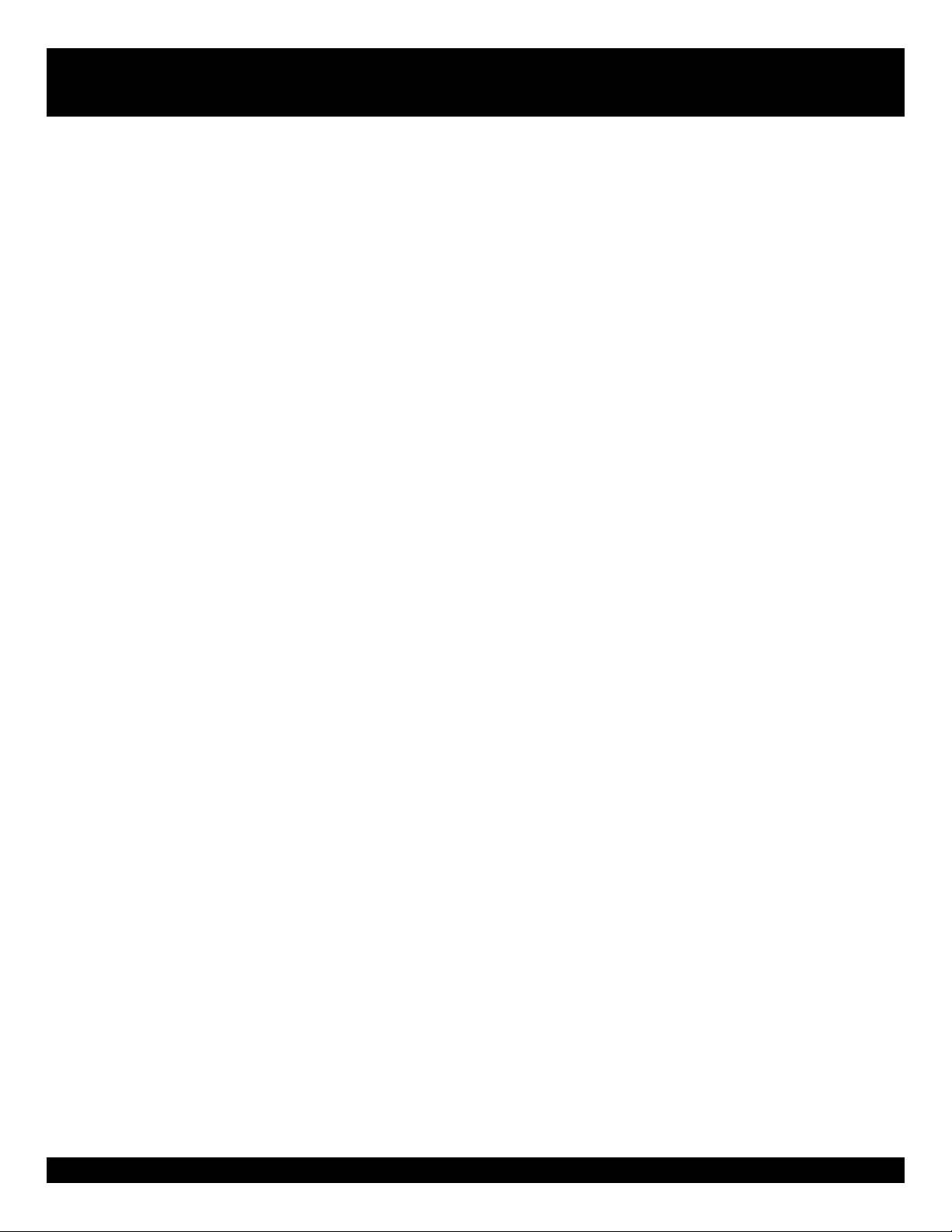
2
Sierra Video Systems • P.O. Box 2462 • Grass Valley, CA 95945 • www.sierravideo.com
503108 RS-232 INTERFACE
S1-3 on = send switch changes as “X”
messages as other controllers
alter router
S1-3 off = only respond to inquiries from
host
The 503108 is shipped with S1-3 in the on position.
S1-4 on = send XON / XOFF to host if
buffer fills
S1-4 off = do not send XON / XOFF
The 503108 is shipped with S1-4 in the on position.
S1-5 on = host mode
S1-5 off = terminal mode
The 503108 is shipped with S1-5 in the on position.
An 8 position DIP switch inside the module (S2)
sets the system size.
S2-1,2,3 Levels
1 Level =1 off 2 off 3 off
2 Levels = 1 on 2 off 3 off
3 Levels = 1 off 2 on 3 off
4 Levels = 1 on 2 on 3 off
5 Levels = 1 off 2 off 3 on
6 Levels = 1 on 2 off 3 on
7 Levels = 1 off 2 on 3 on
8 Levels = 1 on 2 on 3 on
S2-4,5,6 Number of outputs
8 Outputs = 4 off 5 off 6 off
16 Outputs = 4 on 5 off 6 off
24 Outputs = 4 off 5 on 6 off
32 Outputs = 4 on 5 on 6 off
40 Outputs = 4 off 5 off 6 on
48 Outputs = 4 on 5 off 6 on
56 Outputs = 4 off 5 on 6 on
64 Outputs = 4 on 5 on 6 on
S2-4,5,6 are not used on 12 input systems
S2-7 on = 12 input systems
S2-7 off = 8 or 16 inputs
S2-8 must be off off for 12 input systems
S2-8 off = 8 inputs
S2-8 on = 16 inputs
INSTALLATION
The RS-232 serial control option is normally
installed at the factory. If the 503108 module is
ordered separately, it should be plugged into the
left-most position in the router frame. In multi-frame
systems, the 503108 can be installed in any frame.
Serial connections. Connection is via a 9 pin
female D connector on the rear of the frame. The
pin connections for this connector are as follows:
Pin 1 Ground
Pin 2 Transmit - output (to receive - input)
Pin 3 Receive + input (to transmit + output)
Pin 4 Ground
Pin 5 No connection
Pin 6 Ground
Pin 7 Transmit + output (to receive + input)
Pin 8 Receive - input (to transmit - output)
Pin 9 Ground
When used for RS-232C control, pins 3 and 7 are
not connected.
The 503108 is normally configured at the factory
for RS-232 interface. RS-232 is also available. It
is possible to change from RS-232 to RS-422 (or
RS-422 to RS-232) in the field. Refer to the circuit
description for additional details and contact SVS
to obtain the required parts.
The 503108 has two DIP switches. A 5 position
DIP switch on the front edge of the module (S1)
sets the data rate and communication mode. The
settings for S1 are as follows:
S1-1,2 communication speed
1.2K Baud = 1 off 2 off
9.6K Baud = 1 on 2 off
38.4K Baud = 1 off 2 on
115.2K Baud = 1 on 2 on
The 503108 is shipped set to 9600 baud.
Page 3

3
Sierra Video Systems • P.O. Box 2462 • Grass Valley, CA 95945 • (530) 478-1000 • Fax (530) 478-1105
503108 RS-232 INTERFACE
The line beginning with “OUT” lists all of the
outputs that are available. In this example, the
router has 16 outputs. Following this line is one
line for each level. In this example, the router has
2 levels. Each level line shows the inputs which
are connected to outputs at that level. In the
example, input 5 is connected to output 2 on level
1, input 21 is connected to output 6 on level 1, and
input 1 is connected to output 3 on level 2.
The next line reminds the user that this status
display can be re-displayed at any time by pressing
the “ESC” (ESCAPE) key on the terminal.
The next line, “OUTPUT -: ”, is a prompt which
is requesting the user to enter an output number.
The number can be entered as either 1 or 2 decimal
digits between 1 and the number of outputs
available. CR (CARRIAGE RETURN) must be
pressed after the digits have been entered. If a
number is entered that is out of range, the status
display is re-displayed and the output prompt
appears again.
After an output number is entered, the “INPUT -:”
prompt appears for an input number. Again, 1 or 2
decimal digits must be entered, between 1 and the
number of inputs available, followed by CR.
Finally, a prompt appears for a level number. Two
options are available at this point. Pressing CR
without entering a number causes a connection to
be made between the input and output on every
level (referred to as AFV). Alternatively, one
decimal digit may be entered for the level number,
followed by ENTER. This results in a connection
made between the input and the output on that
level only.
The ESCAPE key may be pressed at any time to
abort the current input and start over.
The BACKSPACE key may be pressed to erase a
digit just entered.
TERMINAL CONTROL
The 503108 can be used in either a HOST or
TERMINAL mode. When used in the terminal
mode S1-5 must be in the off position. Most
commonly available terminals will work. Terminals usually have either a setup screen or a DIP
switch to set the communications mode. The
following communication characteristics should
be set for the terminal:
9600 baud
8 data bits
no parity
one stop bit
(total per ASCII character is 10 bits)
Each time the router is powered up, or a DIP
switch on the 503108 is changed, the 503108 will
go through a reset cycle. This takes about 20
seconds. At the end of the reset cycle the 503108
will scroll the terminal screen and display a reset
message. The message includes the type and size
system. A typical reset message is:
Sierra Video Systems
Series 16 Router
V1.14 (C) 1990-1994
8 IN X 8 OUT X 4 LVL
DO NOT Send XON/XOFF Host Control: OFF
Press any key to continue.
The above message will vary depending on the
settings of S1 and S2 as described earlier. After
the reset screen comes up the operator must push
a key to cause an inquiry to the 503108 which
results in a screen which displays the entire status
of the router. Along the bottom of the status
screen is the interactive area where the operator
can make switch changes within the router. The
contents of this area of the screen are as follows:
Press “ESC” to display status
Output - :3
Input - :12
Level (press “CR” for AFV) - :1
Page 4

4
Sierra Video Systems • P.O. Box 2462 • Grass Valley, CA 95945 • www.sierravideo.com
503108 RS-232 INTERFACE
The terminal protocol echoes each digit character
that is entered, so the terminal should be set so that it
does NOT echo characters as they are pressed.
HOST COMPUTER PROTOCOL
The protocol is designed to use the 7 bit ASCII
character set (00-7F hex), usually sent over a
RS-232C or RS-422 serial link. The high- order
data bit is ignored on all received characters, and
is 0 on all transmitted characters.
The protocol is designed for use over a reliable
channel. Noisy channels such as modem connections over the telephone network should use an
error-checking and/or error-correcting protocol,
including such things as packet checksums or
CRC’s. Newer modems include such communication schemes as part of their normal operation,
and are recommended for these applications.
The protocol is designed to be compact, with few
characters required to cause switch changes to
occur. It is also designed to be human-readable
and thus easy to understand and use. Finally, it is
a modified superset of the existing SVS host
protocol, allowing a degree of compatibility with
those existing systems.
Several different switch request commands are
defined, so that the one that is most compact for
any given switcher and application can be chosen.
The protocol is designed to be useful with both
very small and very large routing switchers. The
sizes of the numbers representing inputs, outputs,
and levels are not fixed, but can be as large or small
as necessary. Special provisions allow numbers to
be packed one after another with no intervening
delimiter character, in order to make the protocol
compact, as long as each number is the largest
size necessary for that particular switcher.
All input, output, and level numbers begin at
number 1, not 0.
Commands are sent to a routing switcher in a
group called a command string. A command
string can contain zero or more commands,
limited only by the size of the receive buffer of
the switcher, which should be large enough to
hold a command string for setting the state of the
entire switcher matrix.
A command string consists of a leader, zero or more
commands, and a trailer. If a leader character is
encountered within the command string, the
command string up to that point is discarded and a
new command string is started. Once a complete
command string, up to the trailer character, is
received, the routing switcher executes the commands within it.
Within the command string, certain ASCII characters may be present and are ignored: any ASCII
character whose code is less than or equal to the
SPACE character, and any whose code is greater
than the “~” (tilde) character. Alphabetic characters
within the command string may be in either
uppercase or lowercase letters.
Just before the switcher begins executing a command string, it sends a leader character to the host.
As it executes the commands, some of them may
generate additional output back to the host. After
the command string has been executed, the routing
switcher returns the string “OK” (with a single
space character before and after the word “OK”),
followed by a trailer character (~) and a CR
character, to the host This indicates that the
command has executed successfully. If an error
occurs within any command of a command string,
the remainder of the command string is ignored
and the switcher returns the string “ERROR”,
followed by a trailer character and CR character,
to the host. An error consists of an unknown
command name or bad arguments to a command.
Page 5

5
Sierra Video Systems • P.O. Box 2462 • Grass Valley, CA 95945 • (530) 478-1000 • Fax (530) 478-1105
503108 RS-232 INTERFACE
Leader and Trailer
All commands to the router and responses from
the router are sent between a message leader and a
message trailer. “**” is the leader and “!!” is the
trailer.
The simplest possible command string would be
“**!!”, which consists of the leader and trailer
characters but no command between them. This
command string would generate the response
“**OK!!” followed by “CR”. This can be useful
for verifying that the serial link to the switcher is
operational.
Below is the complete command set, a subset of
which may be implemented in any given routing
switcher:
All SVS routing switchers implement the “I”,
“L”, “S”, and “X” commands .
“I”: Capabilities Inquiry
The command “I” requests that capability information be returned to the host. The information is
sent as a string of characters. The first characters
are a space followed by “I”, the next characters
are the command letters that are implemented as
commands, and the last character is “~” (tilde).
Syntax Example Description
I I Capabilities inquiry.
L L Matrix size and level names inquiry.
S S Status inquiry.
CLEAR CLEAR Clear matrix.
U {0 | 1} U0 Update request on/off.
X out, in, lvl X12,9,2 Connect crosspoint.
V out, in, in... V3,1,2,2 Connect levels.
W lvl, in, in... W1,4,19 Connect outputs.
Y out, in Y1,7 Connect AFV.
Z in, in... Z13,12,8 Connect AFV.
D numsyncs D300 Delay vertical sync intervals.
P {A-Z} PBY1,7~ Preset a connect sequence.
T {A-Z} TB Trigger a preset sequence.
For example, the command:
**I!!
might return the following string:
**IILSX~ OK !!<CR>
indicating that the switcher supports the “I”, “L”,
“S”, and “X” commands from the host.
“L”: Matrix Size and Level Names Inquiry
The command “L” requests that matrix size and
level name information be returned to the host.
The information is sent as a string of characters.
The first characters are a space followed by “L”,
then the number of outputs, a comma, the number
of levels, a comma, the number of inputs, a comma,
and then the level names, each terminated by a
“~” (tilde), and the last followed by two tildes.
The number of level names will be the same as the
number of levels that was given in the response.
Valid characters for level names are any printable
ASCII character (including SPACE) except “**”
(asterisk), “~” (tilde), and “!!” (exclamation mark).
The number of characters may be no more than 6.
Page 6

6
Sierra Video Systems • P.O. Box 2462 • Grass Valley, CA 95945 • www.sierravideo.com
503108 RS-232 INTERFACE
In systems that do not support naming of levels,
the level names can be generated as fixed number
strings, e.g. “1”, “2”, etc.
For example, the command:
**L!!
might return the following string:
**L64, 32, 3, VIDEO~AudioL~AudioR~~
OK !!<CR>
indicating that the switcher has 64 outputs, 32
inputs, and 3 levels named “VIDEO”, “AudioL”,
“AudioR”.
“S”: Status Inquiry
The command “S” requests that status information
be returned to the host. The status information is
sent as a string of L x O substrings, where L =
number of levels and O = number of outputs.
Each level/output combination generates a single
substring of status. Thus, a 2-level 16 output
router would generate 2x16 = 32 substrings of
status command output. The length of each
substring depends on the size of the particular
switcher involved. Larger switchers use bigger
numbers for inputs, outputs, and levels.
The first substring of status is for level 1 output 2,
etc. (However, each substring contains the level
and output numbers, so the sequence in which the
data is sent is not important.) The first characters
of each substring are a space followed by “x”,
then the output number, a comma character, the
input number connected to the output (or 0 if no
connection exists), another comma, and finally the
level number at which the input-output pair is
connected.
For example, the command:
**S!!
might have the following two substrings at the
beginning of its response:
** x01, 23, 1 x02, 02, 1!!<CR>
This indicates that output 1 is connected to input
23 on level 1, and that output 2 is connected to
input 2 on level 1.
The number of digits used for each number is
generally the maximum number of digits ever
required for that particular switcher. Thus, a
switcher with between 10 and 99 inputs would use
two digits for the input number, and a switcher
with less than 10 inputs would use one digit for
the input number.
“C”: Clear Matrix
The command “C” requests that the switch matrix
be cleared so that all outputs are disconnected
from inputs (in switchers where this is possible)
or else all outputs at all levels have input #1 as
their source. This command can take several
seconds to execute (depending on the size of the
switch matrix). In order to help ensure that this
command isn't accidentally executed, it requires
four additional characters following the “C”
character, to spell out the word “CLEAR” in full.
For example, the command:
**CLEAR!!
would clear the matrix, and when finished, the
following response would be generated:
** OK !!<CR>
“U” Update Request
The command “U” turns on or off the automatic
sending of updates. The command letter must be
followed by either a “1” (on) or “0” (off) to
specify the new update state.
Updates are automatic messages sent to the host
whenever a matrix crosspoint is changed by
something other than a host command (e.g. by a
keypad or some other remote controlling device).
Page 7

7
Sierra Video Systems • P.O. Box 2462 • Grass Valley, CA 95945 • (530) 478-1000 • Fax (530) 478-1105
503108 RS-232 INTERFACE
An update message is identical to substring sent
by the “S” command described above, and is
preceded by a leader character and followed by a
trailer character and CR character.
For example, the command:
**U1!!
turns on automatic updates. When a crosspoint is
changed, the following message might be received:
**X05, 17 ,3!!<CR>
indicating that output 5 is now connected to input
17 on level 3. Note that all-level (AFV) switches
will generate multiple “X” substring responses,
one for each level. Updates can be sent any time a
response to a command is not being sent. The
switcher never mixes updates with command
responses.
To turn off updates, use the command:
**U0!!
“X”: Connect Crosspoint
The command “X” is used to request that a connection be made. It must be followed by an output
number, a comma, an input number, a comma, and a
level number.
For example, the command:
**X24, 13, 2!!
says that a connection is to be made between
output 24 and input 14 on level 2. If the level
number is specified as “0”, this means that the
connection is to be made on all levels (AFV).
For example, the command:
**X8, 3, 0!!
says that a connection is to be made between output
8 and input 3 on all levels.
In addition to the “X”, the host protocol accepts a
number of other types of commands which are
explained in the following paragraphs. The “X”
command is the most universally used command
to control a Sierra Video Systems, Inc. router. The
other commands allow more compact command
strings for certain types of commands. The “X”
command format is used by the router when
responding to a status request or when sending
individual updates of manually entered switches
(via a pushbutton control panel).
“V”: Connect Levels
The command “V” is used to request that a connection be made. It must be followed by an output
number, a comma, and a comma-separated list of
input numbers, one for each level, up to the
number of levels in the switcher. Fewer than the
number of levels may be specified if desired, and
the remaining levels will be left unchanged.
For example, the command:
**V12, 7, 8, 9!!
says that connections are to be made to output 12:
from input 7 on level 1, input 8 on level 2, and
input 9 on level 3.
“W”: Connect Outputs
The command “W” is used to request that a
connection be made. It must be followed by a
level number, a comma, and a comma-separated
list of input numbers, one for each output, up to
the number of outputs in the switcher. Fewer than
the number of outputs may be specified if desired,
and the remaining outputs will be left unchanged.
For example, the command:
**W1, 17, 3, 9!!
says that connections are to be made on level 1:
from input 17 to output 1, input 3 to output 2, and
input 9 to output 3.
Page 8

8
Sierra Video Systems • P.O. Box 2462 • Grass Valley, CA 95945 • www.sierravideo.com
503108 RS-232 INTERFACE
says that input 5 is to be connected to output 1 on
all levels, then a delay of 300 sync intervals is to
occur, then input 6 is to be connected to output 1
on all levels, then a status response is to be returned.
“P”: Preset a Connect Sequence
The command “P” is used to set up a series of
connect commands for later execution with the
“T” command (see below). It must be followed by
a letter A to Z giving the register in which the
connect sequence is to be stored, followed by zero
or more connect commands (V, W, X, Y, or Z),
followed by a “~” (tilde) character.
For example, the command:
** PB X2, 5, 0 Z7 ~ !!
says that two connect commands (output 2 to
input 5 AFV, and output 1 to input 7 AFV) are to
be stored into preset register B.
Only connect commands may follow the register
letter up to the tilde character. The maximum
allowed number of connect commands is determined by the particular switcher. The connect
commands do not take effect until the register is
triggered using the “T” command below.
“T”: Trigger a Preset Sequence
The command “T” is used to trigger a previously
set up “preset sequence” (set using the “P” command above). It must be followed by a letter from
A to Z giving the register to be triggered.
For example, the command:
**TB D200 TC !!
says to trigger preset register B, delay 200 sync
intervals, then trigger preset register C. When the
register is triggered, this means that the connect
commands stored in it take effect.
“Y”: Connect AFV
The command “Y” is used to request that a connection be made. It must be followed by an output
number, a comma, and an input number. The
connection is made on all levels (AFV).
For example, the command:
**Y2, 29!!
says that input 29 is to be connected to output 2
on all levels.
“Z”: Connect Outputs AFV
The command “Z” is used to request that a connection be made. It must be followed by a
comma-separated list of input numbers, one for
each output, up to the number of outputs in the
switcher. Fewer than the number of outputs may
be specified if desired, and the remaining outputs
will be left unchanged. The connection is made on
all levels (AFV).
For example, the command:
**Z4, 18, 7!!
says that input 4 is to be connected to output 1 on
all levels, input 18 to output 2 on all levels, and
input 7 to output 3 on all levels.
“D”: Delay Vertical Sync Intervals
The command “D” is used to delay before continuing execution of the commands that follow. It
must be followed by a number giving the number
of vertical sync intervals by which to delay. If the
number is 1, the delay will be to the VERY NEXT
vertical sync interval. If the number is 0, no delay
occurs. The number must be no larger than 65535.
Note that this command will also delay the time at
which the remaining command responses and the
trailer character are returned to the host.
For example, the command:
** X1, 5, 0, D300 X1, 6, 0 S !!
Page 9

9
Sierra Video Systems • P.O. Box 2462 • Grass Valley, CA 95945 • (530) 478-1000 • Fax (530) 478-1105
503108 RS-232 INTERFACE
Optional Commas
The comma characters within the connect commands V, W, X, and Z are optional and may be
left out as long as the maximum required number
of digits are supplied for each number. The “L”
command is used to obtain this number. If the “L”
command indicates that there are 120 outputs,
then 3 digits must be used to specify the output
number if the comma following the output number
is to be left out. Likewise, if the number of inputs
is 32, then 2 digits must be used to specify the
input number if the comma following the input
number is to be left out.
For example, if the “L” command response is:
L10, 32, 1, video ~~
then the following “X” command could be used,
with no commas:
**X6031!!
which requests a connection from input 3 to
output 6 on level 1.
Final Command Example
Most of the above examples showed only one
command per command string, but multiple
commands can be included in a single command
string and spaces may be included for better
readability.
For example:
** CLEAR X1, 13, 2 L S !!
This requests that the matrix be cleared, then a
connection be made, and finally that matrix size
and status information be returned to the host. The
return string might look like this:
** L1, 16, 1, 1~~ Z1, 13 1 OK !!<CR>
indicating that the switcher has one output, 16
inputs, one level named “1”, and currently has its
output connected to input 13.
Routing Switcher Reset
When a routing switcher first powers up, either after
power is applied or after a reset of the processor
occurs, it sends the following string to the host:
** RESET Vx.x !!<CR>
This informs the host that the switcher has been
reset, and gives the software version number.
Update mode, if implemented, is now ON> “x.x”
is the software revision number, e.g. “V1.1”.
RTRCTRL
RTRCTRL is a DOS program provided by Sierra
Video Systems which can be used to control any
Sierra Video Systems router with RS-232 control
from an IBM or clone DOS computer. The program
is on a 5 1/4" floppy disk located in a pouch inside
the rear cover of this manual.
In addition to the assembled program the disk
contains a number of other useful files. This includes
the source code for the RTRCTRL program, the
text for the host protocol (in case you loose this
manual) and several helpful text files.
RTRCTRL can be run from the floppy disk or
loaded onto the hard disk of your computer. The
contents of the disk are not copy protected and
may be duplicated as needed.
To use the program type RTRCTRL then “ENTER.”
The program begins with the setup screen shown
below
The setup screen is used to select the desired com
port and data rate. The line at the bottom of the
setup screen is used to navigate between screens
of the RTRCTRL program. Pressing F9 cause the
RTRCTRL program to query the Sierra Video
Systems, Inc. router for its type, size and serial
control capabilities and to display these as text.
Page 10

10
Sierra Video Systems • P.O. Box 2462 • Grass Valley, CA 95945 • www.sierravideo.com
503108 RS-232 INTERFACE
39. During the second half of the cycle (E pulse
going high) these lines become the data lines.
Pins 22 to 29 are 8 more address lines (nonmultiplexed) giving a total of 16 address lines for
a 64K address range. The decoder U10 uses the 4
most significant address lines to decode into
sixteen 4K spaces. They are:
0000-0FFF Processor Internal
1000-6FFF Unused
7000, 9000, B000 I/O Writes U6, U4, U2
8000, A000, C000 I/O Reads U5, U3, U1
D000 RAM U7
E000-FFFF EPROM U8
Address 0000-0FFF. These are used internally in
the processor for some RAM, reading the
thumbwheel, writing to the LED display, and the
serial port.
Address 7000-C000. These are the read/write
buffers to the outside world of the crosspoint
cards and the control panels. The processor
monitors these lines for crosspoints being set by
control panels. It also writes these lines to set
crosspoints.
COM Port number to use (1-4) 1
IRQ number of COM port (0 fro default, 1 - 7 IRQ1 - IRQ7) 0
Address of COM port (0 for default, else address in hexadecimal) 0000
COM port speed 9600
Dispay color useage Use special VGA palette (VGA required)
Select field
Space Next value
Bksp Back up
0-9AF Hexadecimal digits
RTRCTRL program V01.07 (C)1991-1994 Sierra Video Systems
ESC:Quit ENTER:Main Screen F9:Router Info S:Save Setup Info
F9 is mainly used as a diagnostic tool. The normal
exist from the setup screen is to press ENTER. At
this point RTRCTRL queries the router and
automatically sets up a status display screen.
RTRCTRL works with any Sierra Video Systems,
Inc. router. Depending on the size of the router,
RTRCTRL may or may not be able to fit the
entire router status on a single screen. If the router
has more outputs than will fit on the screen at one
time the display scrolls as needed to show the
desired output.
From the Main Screen the operator can return to
the Setup Screen, Router Info or exit RTRCTRL.
503108 CIRCUIT DESCRIPTION
The 503108 module is based on a Motorola
microprocessor, the MC68HC11 (U8). This is an
8 bit single chip device using a multiplexed dataaddress scheme. The processor crystal is a 4.9152
MHz. This is divided by 4 to obtain an E pulse
frequency of 1.2288 MHz. During the first half of
a processor cycle (E pulse going negative) pins 30
to 37 are address lines. These lines are stored for
the duration of the cycle with the transparent latch
U9 by the address strobe from the processor, pin
Page 11

11
Sierra Video Systems • P.O. Box 2462 • Grass Valley, CA 95945 • (530) 478-1000 • Fax (530) 478-1105
503108 RS-232 INTERFACE
Address D000. This is 2k byte of static RAM.
Address E000-FFFF. This is the EPROM which is
an 8K bytes 27C64.
A vertical interval pulse enters the card on pin 9S
(solder side), is inverted, and goes to the IRQ
input (pin 5) of the processor.
The board has a watch dog timer circuit (WDT)
that, should it time out, will automatically reset
the processor.
Power.
Low voltage AC (24 VCT) enters the board on
pins 25, 26, 27, 28. It is rectified by the diodes
D25-D32, filtered by C6, and is regulated to +5
volts by Q1, +12 volts by Q2, and -12 by Q3.
Diagnostics.
The front edge of the 503108 has four LEDs
which are used during start-up to display the
various steps the software runs through to check
the hardware. The following is a normal reset
sequence:
F
lashing LED Description
ALL Processor is up and alive
LED4 EROM checksum failure
LED3 68HC11 internal RAM failure
LED2 External RAM failure
LED1 External port loopback failure
During operation the LEDs indicate the various
steps involved in processing control data as
follows:
LED1-4 Description
0010
Clear matrix command being executed.
0011 Waiting for vertical sync.
0100 Doing a bus output.
0101 Bus busy, waiting for strobe.
0110 Strobe occurred, waiting not BUSY.
0111 Battery RAM reintialized.
1000 Waiting to receive a character.
1001 Waiting to send a character.
When the processor is in an idle state the LEDs
will indicate 1000 described above.
Page 12

12
Sierra Video Systems • P.O. Box 2462 • Grass Valley, CA 95945 • www.sierravideo.com
503108 RS-232 INTERFACE
503108 PARTS LIST
DESIGNATOR SVS P/N DESCRIPTION
R5-R12,R21-R28,R37-R44,R49-R57 RF10300-00 RES 10K OHM 5% 1/4w
R62,R67-R72,R76
R1-R4,R13-R20,R29-R36,R45-R48 RF22200-00 RES 2.2K OHM 5% 1/4W
R59,R60 RF10200-00 RES 1K OHM 5% 1/4W
R61 RF22300-00 RES 22K OHM 5% 1/4 W
R73 RF10600-00 RES 10M OHM 5% 1/4W
R74 RF47200-00 RES 4.7K OHM 5% 1/4W
R63-R66 RF47100-00 RES 470 OHM 5% 1/4W
R75 RF47400-00 RES 470K OHM 5% 1/4W
D1-D24,D29,D30 SD10002-00 DIODE 1N4148
D25-D28 SD10001-00 DIODE 1N4002
C3,C7,C8,C19,C20 CT22016-00 TANT CAP 22UF16V
C1,C2,C4,C5,C9,C10,C13-C15,C17,C21 CC10400-00 CERAMIC CAP 0.1UF
C11,C12 CM18000-00 MICA CAP 18PF
C6 CA10225-00 ALUM ELECT CAP 1000UF 25V
XU18 SC81008-00 8 PIN SOCKET .3 DIP
XU16 SC81014-00 14 PIN SOCKET .3 DIP
XU10, XU11 SC81016-00 16 PIN SOCKET .3 DIP
XU1-XU6,XU9,XU13 SC81020-00 20 PIN SOCKET .3 DIP
XU7, XU8 SC82028-00 28 PIN SOCKET .6 DIP
XU12 SC83044-00 44 PIN PLCC SOCKET
U1,U3,U5,U13 SI10094-00 IC 74HC541E BUFFER
U2,U4,U6 SI10096-00 IC 74HC574E LATCH
U7 SI10001-00 IC DS1225Y-200 RAM
U8 SI10019-00 IC AM27C64 64K ROM
U9 SI10095-00 IC 74HC573E LATCH
U10 SI10076-00 IC 74HC138E DECODER
U11 SI10013-00 IC ICL232CPE TRANSCEIVER
U12 SI10065-00 IC 68HC711D3FN
U16 SI10066-00 IC 74HC00N QAUD NAND
U17 ST10029-00 REG 78M05 +5V 500MA
(1) CR40014-00 4.9152 MHZ CRYSTAL
S1 SW28005-00 DIP SWITCH
S2 SW28008-00 DIP SWITCH
(1) LL60004-00 LED
U17 HT51001-00 HEATSINK
(1) HD71011-00 SMALL EJECTOR HANDLE
(1) HP24002-00 4-40X1/4 PHIL PAN HD
(1) HN24010-00 4-40 HEX NUT
(1) HW22000-00 #4 L/W
(1) 403108 PCB
