Page 1
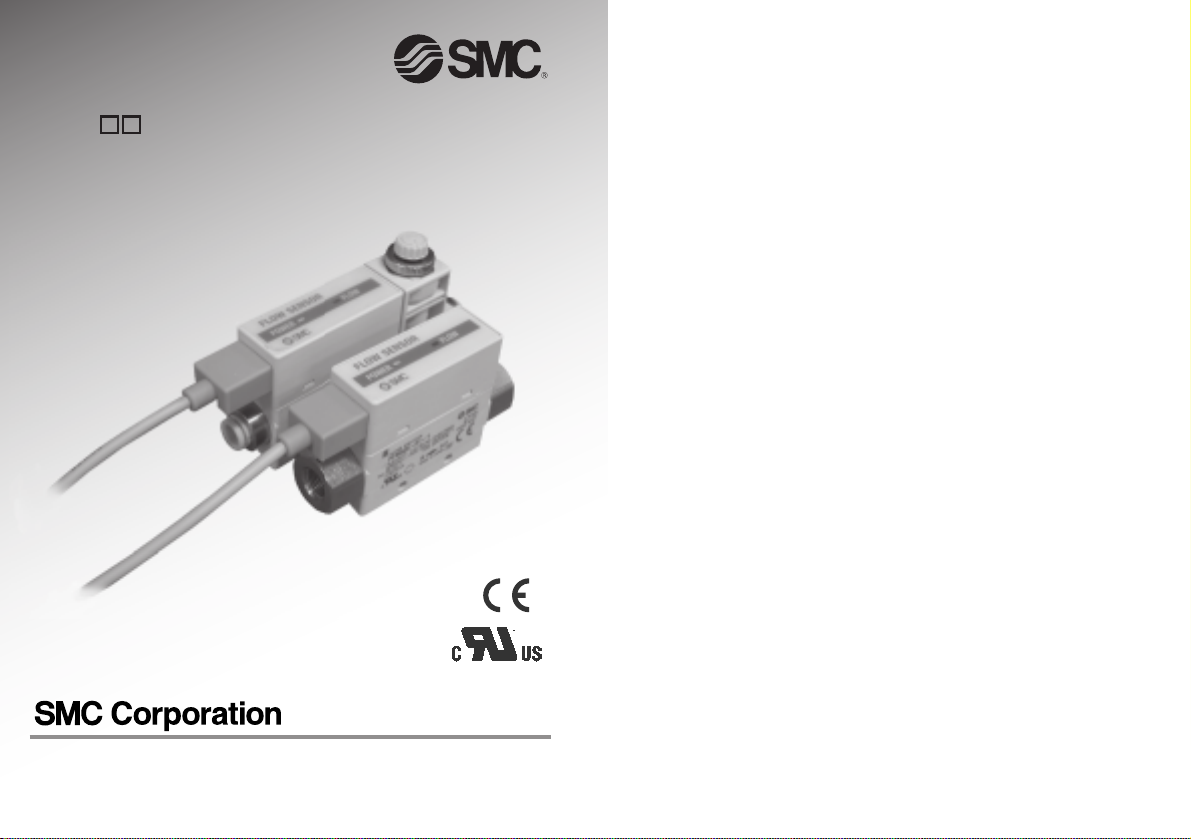
Digital Flow Sensor
Instruction Manual
PFM5
Series
URL http://www.smcworld.com
Specifications are subject to change without prior notice and any obligation on the
part of the manufacturer.
The descriptions of products shown in this document may be used by the other
companies as their trademarks.
© 2006 SMC Corporation All Rights Reserved
Page 2
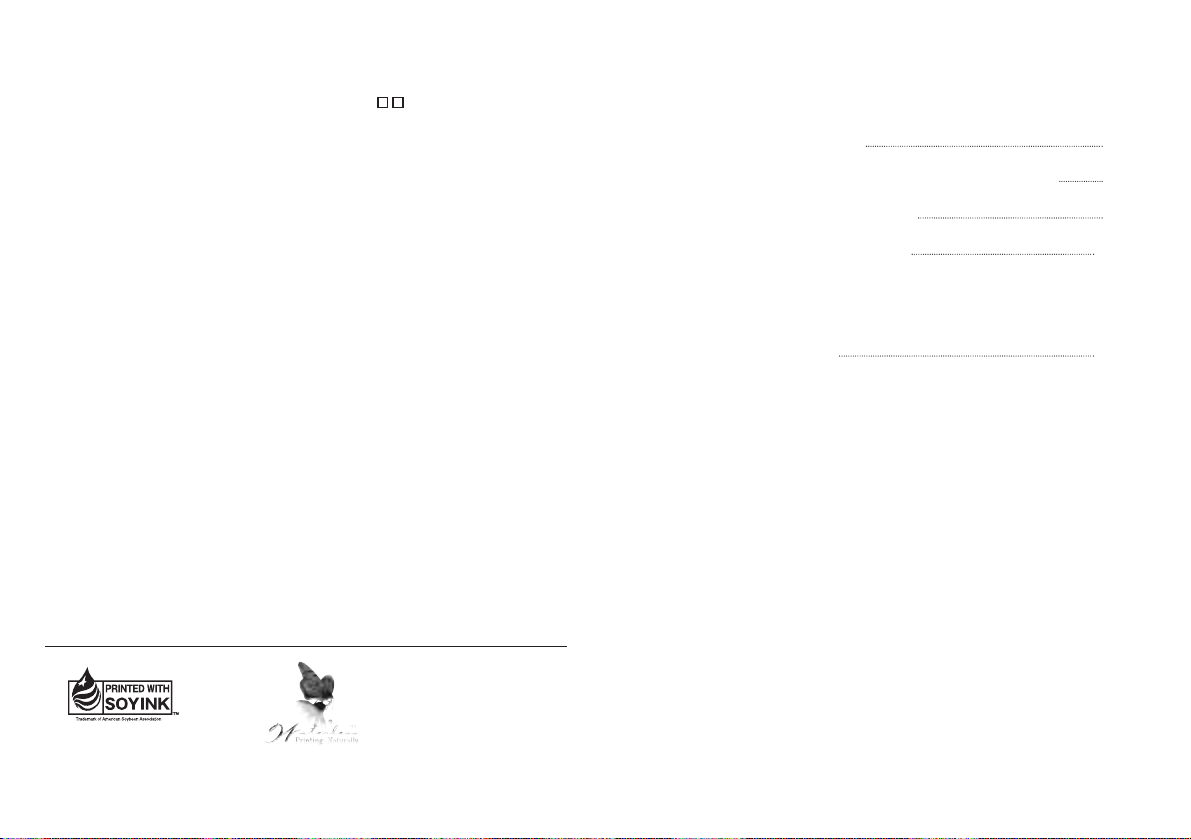
Safety Instructions 2
Names and Functions of Individual Parts 7
Model Indication Method 8
Mountin and Installation 10
Installation 10
Pipimg 13
Wiring 14
Error Indication 16
1
Thank you for purchasing the SMC PFM5 Series Digital Flow
Sensor.
Please read this manual carefully before operating the digital
flow sensor and make sure you understand the digital flow
sensor, its capabilities and limitations.
Please keep this manual handy for future reference.
OPERATOR
•This manual has been written for those who have knowledge of
machinery and apparatuses that use pneumatic equipment and have
full knowledge of assembly, operation and maintenance of such
equipment.
•Please read this manual carefully and understand it before assembling,
operating or providing maintenance service to the flow sensor.
Phone
AUSTRIA / (43) 2262-62 280 ITALY / (39) 02-92711
BELGIUM / (32) 3-355 1464 NETHERLANDS / (31) 20-531 8888
CZECH REP. / (420) 5-414 24611 NORWAY / (47) 67 12 90 20
DENMARK / (45) 70 25 29 00 POLAND / (48) 22-548 50 85
FINLAND / (358) 207 513 513 PORTUGAL / (351) 2 610 89 22
FRANCE / (33) 1-64 76 1000 SPAIN / (34) 945-18 4100
GERMANY / (49) 6103 4020 SWEDEN / (46) 8-603 0700
GREECE / (30) 1- 342 6076 SWITZERLAND / (41) 52-396 3131
HUNGARY / (36) 1-371 1343 TURKEY / (90) 212 221 1512
IRELAND / (353) 1-403 9000 UNITED KINGDOM / (44) 1908-56 3888
CONTENTS
To facilitate recycling, this
manual is printed using
biodegradable soy ink, which
can easily be de-inked.
This manual is printed in the
"non-water system", which does
not output toxic liquid waste.
Page 3
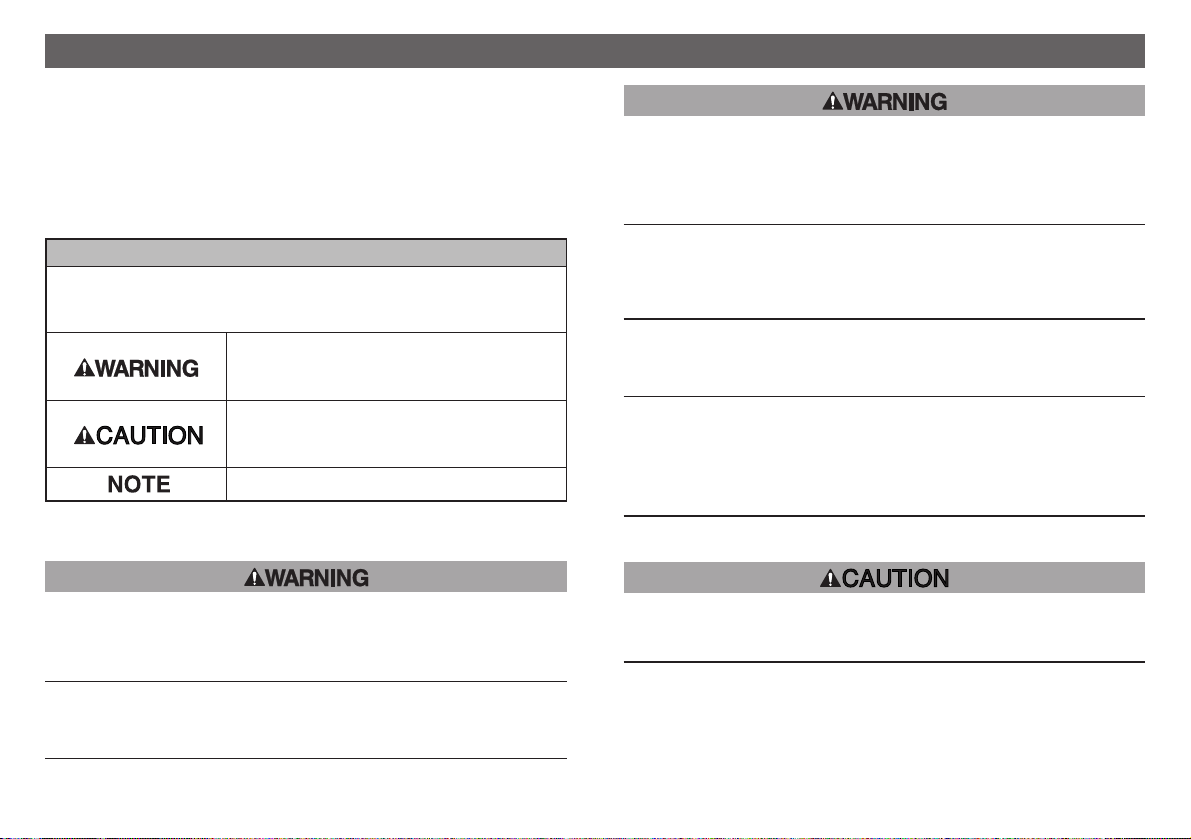
32
Safety Instructions
The Digital Flow Sensor have in after referred to as flow sensor
and this manual contain essential information for the protection
of users and others from possible injury and property damage
and to ensure correct handling.
Please check that you fully understand the definition of the
following messages (signs) before going on to read the text, and
always follow the instructions.
Read this manual and follow its instructions. Signal words such
as WARNING, CAUTION and NOTE, will be followed by
important safety information that must be carefully reviewed.
IMPORTANT MESSAGES
Indicates a potentially hazardous situation
which could result in death or serious injury
if you do not follow instructions.
Gives you helpful information.
Indicates a potentially hazardous situation
which if not avoided, may result in minor
injury or moderate injury.
To avoid fire and explosion, Do not use the product for
flammable fluid.
This flow sensor is designed for air. Only dry air, N2, CO2, Ar are
applicable.
Do not operate in an environment of inflammable, explosive
or corrosive gas.
Fire or an explosion can result.
This flow monitor is not an explosion proof type.
Do not use this product near by a place where static
electricity is a problem.
Otherwise it can cause failure or malfunction of a system.
These instructions must be followed while in maintenance ;
Turn off the power supply, stop the supplied air, exhaust the
residual pressure and verify the release of air before
performing maintenance.
Otherwise it can cause injury.
Do not disassemble, modify (including change of printed
circuit board) or repair.
An injury or failure can result.
Do not operate outside of the specification.
Fire, malfunction or flow monitor damage can result.
Please use it after confirming the specification.
To avoid electric shock, malfunction, and switch damage,
Do not touch live terminal nor connector.
Page 4

54
Safety Instructions (continued)
Perform proper functional checks and leak tests after
maintenance.
Stop operation when an abnormality is observed such that the flow
sensor does not work properly or there is a leakage of fluid.
Safety is not be assured due to unexpected malfunction.
When leakage occurred from other parts except piping, the flow sensor
might break.
Cut off power supply and stop supplying pressure. Don’t apply pressure
at leaking condition.
Precaution on Handling
Use UL approved product for direct current power supply.
1.Clamping voltage current circuit complies with UL508
Circuit which power supply if insulation transducer satisfying
following conditions
Max. voltage (No load) : 30Vrms (42.4V peak) or less
Max. current : (1) 8A or less (Including short circuit)
(2) When limited by the circuit
protector (fuse etc.) with the ratings in the table
below.
Voltage without load (V peak)
0 to 20 [V]
Over 20 [V] up to 30 [V]
Max. current rating (A)
5.0
100/peak voltage
2.Circuit (of class 2) which is of 30Vrms (42.4V peak) or less with the
power supply unit of class 2 complying with UL1310 or transducer of
class 2 complying with UL1585.
NOTE
Follow the instructions given below when handling the flow
sensor. Otherwise, the flow sensor may be damaged or may
fail, thereby resulting in malfunction.
•Make sure to use a sensor by the specified voltage.
•Make sure to use specified measurement flow and operating pressure.
•Confirm the pressure loss at the sensor according to the flow
characteristic (Pressure loss) graph for designing piping.
•Prepare maintenance space.
•Do not drop or bump, or apply excess impact (490mm/s
2
).
•Do not pull the lead wire forcefully, not lift the product by pulling the
lead wire. (Tensile force 49N or less).
•Mount a sensor by observing the proper tightening torque.
•For piping of the flow sensor, hold the piping with spanner on the metal
part of the piping (Piping attachment).
•Install or connect the flow sensor so that the flow direction specified on
the label matches with actual flow direction.
•Pipe the flow sensor after eliminating dust in piping by air blow to avoid
failure and malfunction.
•Never mount a sensor in a place that will be used as a scaffold during
piping.
•Use dry air which complies with the quality grade of ISO 8573-1 1.1.2 to
1.6.2 : 2001.
•If the entering of foreign material to the fluid is possible, install and pipe
the filter or the mist separator to the inlet to avoid failure and
malfunction.
•Avoid repeatedly bending or stretching the lead wire.
•Wire correctly.
•Do not wire while the power is supplied.
•Do not wire in conjunction with power lines or high voltage lines.
•Confirm proper insulation of wiring.
Page 5

76
Names and Functions of Individual Parts
Power source display (green) : Turns on when power is supplied.
Flow display (green) : Flashing interval depends on the flow value.
As flow increases, flash interval is shortened.
The light turns to red when rated flow is exceeded.
Body : Flow sensor itself.
Flow adjustment valve : Orifice mechanism to abjust the flow.
Piping port : Connect port of piping.
Knurl : Used to fix the needle.
Through hole : Used to mount the flow sensor on a DIN rail or a panel directly.
IN
Power source display
Flow display
Flow adjustment valve
Knurl
Piping port
Body
Through hole
Safety Instructions (continued)
NOTE
•Wire as short as possible to avoid the affect of noise and surge.
•Never use in the presence of explosive gases.
•Do not use in an area where magnetic field is generated to avoid
malfunction of sensor.
•Do not operate where the flow sensor is exposed to water.
•Do not use in an area containing oil or chemicals.
•Do not apply heat cycle to the flow sensor.
•Do not used in an area where surges are generated.
•Sensors are not equipped with surge protection against lightening.
•Do not use load generate surge voltage.
•Avoid foreign material such as wiring chips in the product.
•Avoid using sensors in an environment where the likelihood of
splashing or spraying of water, chemicals, and oil to avoid failure and
malfunction.
•Consider operating environment according to protection class.
•Do not mount the flow sensor where vibration (98m/s
2
or less) and
impact (490m/s2or less) do not exist to avoid failure and malfunction.
•Operation under low temperature (5 or less) leads to cause damage
or operation failure due to frozen moist in the fluid or air.
•Do not short circuit the load.
•Supply power when there is no flow.
•The flow sensor is compulsory turned off for 3s after power supplied.
• Maintenance and inspection should be performed periodically.
• Analogue output may fluctuate by 2 to 3% for 10 minutes after
supplying power to the flow sensor.
• Do not poke inside a piping port with a stick.
•A flow rate of the flow sensor, which has a restrictor, may change if the
needle turns due to vibration.
• The accuracy may fluctuate by 2 to 3% if a customer removes or
replaces piping by themselves.
• When the product is fixed with a screw using the through hole, please
tighten it with a 0.3Nm ± 0.05 or less of tightening torque. (Excessive
tightening may break the product.)
Page 6

98
Model Indication Method
PFM -
Rated flow range (flow range)
Flow adjustment valve
Thread type (Connect port)
Type
Nil
S
No valve
Contente
Model
Valve
5 Separate type sensor part
ContenteModel
10
Contente
Model
25
50
11
0.2 to 10(5) /min
0.5 to 25(12.5) /min
1 to 50(25) /min
2 to 100(50) /min
01
02
N01
Model
N02
F01
F02
C4
C6
C8
N7
10 25 50
Rc1/8
Rc1/4
NPT1/8
NPT1/4
G1/8
G1/4
4 (5/32")One-touch fitting
6 One-touch fitting
1/4 One-touch fitting
8 (5/16") One-touch fitting
Contente
Flow range
11
Piping inlet
NilLStraight direction
Contente
Model
Back
Note 1) Value in ( ) is the flow rate
when CO2 is used.
5
- - -
Option2
Refer to the following table.
Option1
Model
Nil
Connecter lead wire is included (2m)
Connecter lead wire is included (2m) + Rubber cover
W
No option
Z
Proofreading certificate
Nil
A
Note 2) Writen in Japanese and English together.
Other language is available as special request.
ContenteModel
Without p
roofreading certificate
With
p
roofreading certificate
Operation manual
NilNWith operation manual (Booklet:in Japanese and English)
Without operation manual
ContenteModel
Output specification
Model
12Analog (1 to 5V)
Lead wire with a connector (2m) is attached to the product.
It can be ordered with a part No. ZS-33-D, when another one is required.
Contente
Analog (4 to 20mA)
Applicable model
PFM30 series
PFM31 series
Option2
No option
Nil
R
Bracket (Flow adjusting valve unnecessary, pipig on the rear surface)
S
Bracket (With flow adjusting valve)
T
Panel mount adapter (Flow adjusting valve unnecessary)
P
anel mount adapter (With flow adjusting valve)
V
Note 3)
When two or more options are necessary, please describe those alphabetically.
Option parts Model
Part number of optional part alone
Contente
ZS-33-M
ZS-33-MS
ZS-33-J
ZS-33-JS
Note 2)
Applicable part number
PFM5 - - /PFM5 (S)- L-
PFM5 - -
PFM5 - (L)-
PFM5 S- (L)-
Page 7

1110
bracket mounting
•Fasten the bracket mounting screws at a clamping torque of
0.5 0.05N·m.
Without flow adjustment
valve
(using ZS-33-M)
With flow adjustment valve
(using ZS-33-MS)
Mounting and Installation
Installation
How to mount
Panel Mount mounting
•Insert Panel Mount Adapter B supplied as an accessory into
Section A of Panel Mount Adapter A.
Push Panel Mount Adapter B from behind till the display is fixed
onto the panel.
The pin of Panel Mount Adapter B engages the notched part of
Panel Adapter C to fix the display.
•The
sensor can be mounted on a panel with a thickness of 1 to
3.2mm.
•See the illustration below for panel cut dimensions.
Without flow adjustment valve
With flow adjustment valve
Dimension A
54
+0.5
74
+0.5
0
0
Adaptor model
ZS-33-J
ZS-33-JS
Section C
Section A
A
Insert
Panel Mount
Adapter A
Panel
Push
0
+0.5
24
Panel Mount
Adapter B
Attached tapping screw
1
IN
Attached tapping screw
Bracket
Page 8

1312
Piping
Mounting and Installation (continued)
•Keep the tightening torque when piping for the female thread.
•Refer to the following table for the appropriate torque values.
Nominal size of
screws
Appropriate torque
N·m
Rc1/8 7 to 9
Rc1/4 12 to 14
•For one-touch fitting, insert
the tube to the end so that
it is not pulled off.
•Insertion with excess force
lead to cause breakage.
•Ensure no leakage after piping.
•Use this flow sensor within the specified
operating pressure range and operating temperature range.
•Withstand pressure are 1.0MPa.
•Hold the metal part with the
spanner when piping.
DIN rail mounting
screw
Bracket
Joint screw
DIN rail mounting
bracket
Through hole
DIN rail mounting (using ZS-33-R)
•The tightening toque for DIN rail mounting screws and joint
screws should be 0.4 0.05N·m.
Note) Not applicable if the thread type is F02.
Page 9

1514
Mounting and Installation (continued)
Wiring
Connection
•
Make connection after turning the power off.
•Use a separate route when installing wire.
Malfunction stemming from noise may occur if wire is installed in
the same route as that of power or high-voltage cable.
•
Be sure to ground terminal FG when using a switching regulator
obtained on the market. If analog output is performed connecting to a
switching regulator obtained on the market, switching noise will be
superimposed and product specification can no longer be met. This
can be prevented by inserting a noise filter, such as a line noise filter
and a ferrite element, between the switching regulator and the
sensor
, or by using a seriespower supply instead of a switching
regulator.
Connector
•
When connecting the connector, insert it straight onto the pin holding
the lever and connector body between fingers and lock the connector
by pushing the lever claw into the square groove in the body of
sensor
.
•When disconnecting the connector, push down the lever by thumb
to disengage the lever claw from the square groove. Then pull the
connector straight out.
Connector Connecting / Disconnecting
Brown DC(+)
Black OUT1
White
Select response time
Blue DC(-)
Main Circuit
DC24V
Analog output 1 to 5V
Output inpedance 1k
External input : No voltage input
Reed switch or solid state switch input
30ms or more
Load
Analog output 4 to 20mA
Load inpedance 50 to 600
Output circuit
Select response speed
•To reduce ripple by slowing the response speed when ripple of
analog output is large due to the effect of pulsation.
How to select
•Connect input line(white) to GND. While connected, response
speed is 1.0s. (50ms when not input)
Lead wire connector
Lever
Body of sensor
Cover (Option:ZS-33-F)
Page 10

16
Error Indication
This function is to display error location and content when a
problem or an error occurs.
Error indication function
If the above remedy can't recover the operation, the error needs to be
investigated by SMC.
Error Name
System
Erro
Error Content Troubleshooting Error Display
System error.
Possible damage
of internal circuit.
Flow exceeds
rated flow range.
Turn off the power
supply once, and then,
supply the power
again. If error is not
released by this, please
contact SMC sales
office.
Flow
error
Apply flow within rated
flow range.
Flow disply lamp is red.
Power supply disply
lamp is red.
POWER FLOW
POWER FLOW
