Page 1
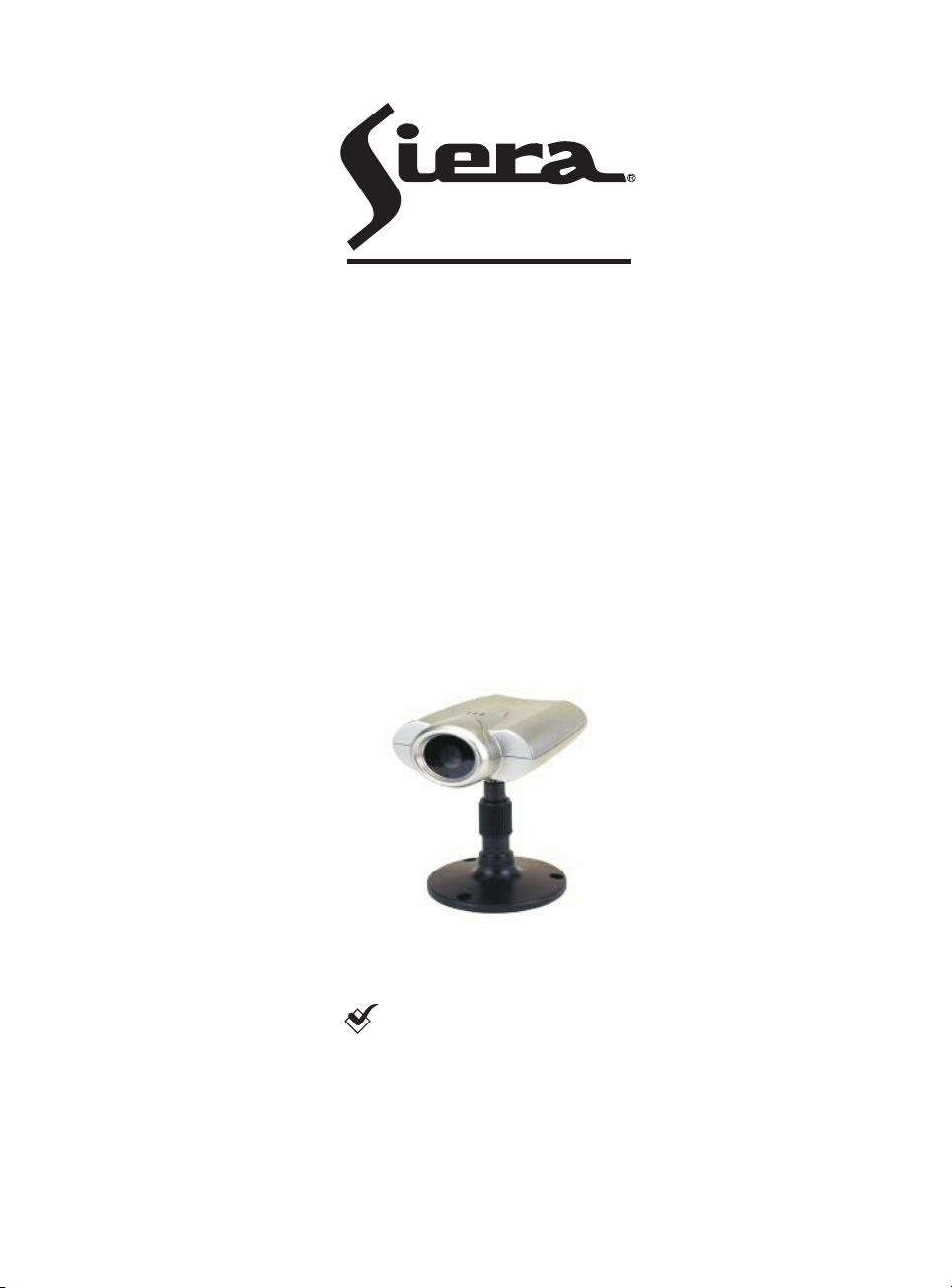
IP CAMERA
INSTRUCTION MANUAL
www.sieraelectronics.com
SIERA ELECTRONICS
SOUND & SECURITY
VSP 3001 IP CAMERA
Page 2

PREFACE
Warning: Please read this manual carefully before
using.
Complete package should include the following items:
AC adaptor 1 pc
category 5 cross cable 1 pc
I/O terminal cable 1 pc
instruction 1 pcmanual
Page 3
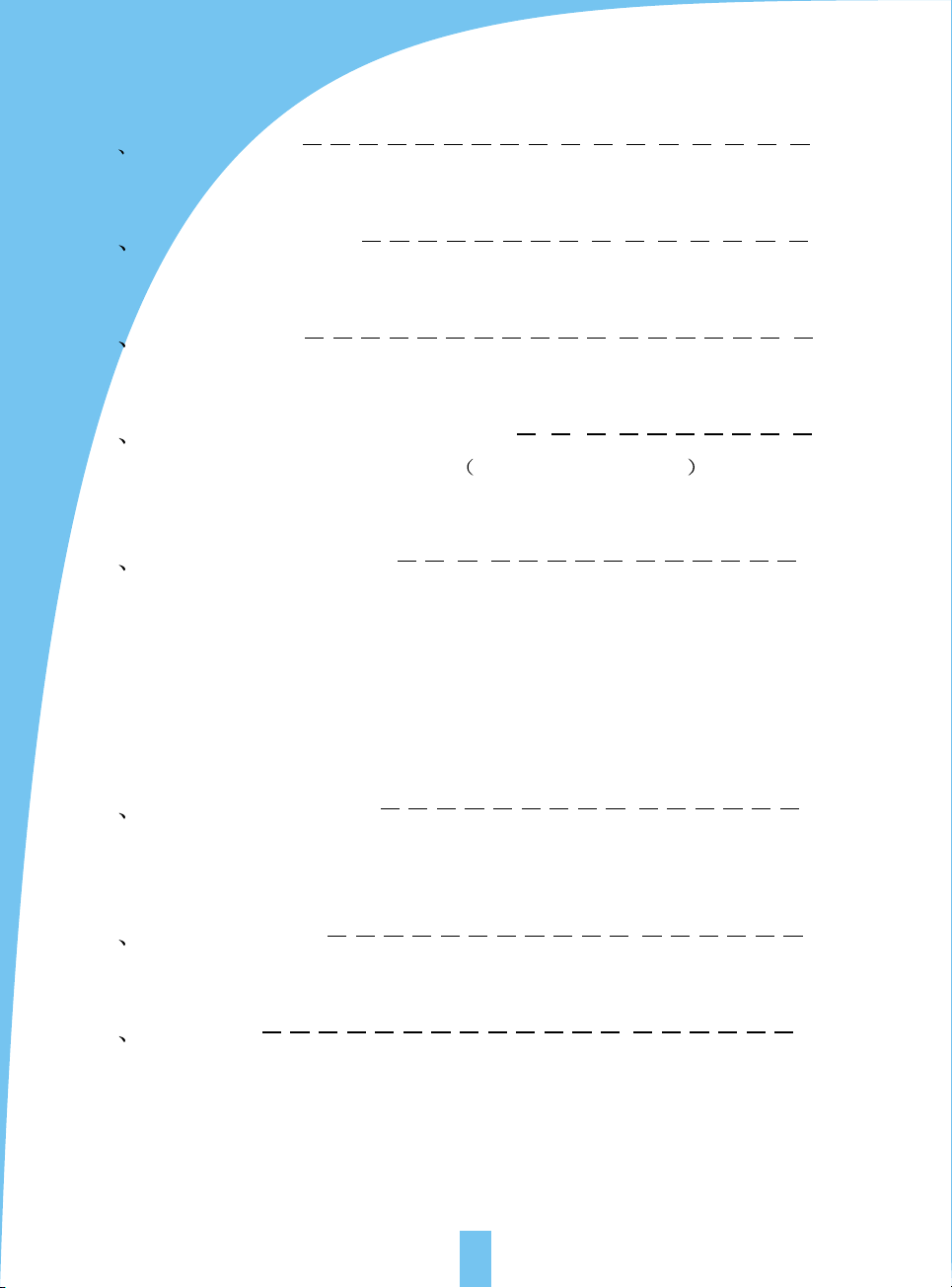
CONTENTS
1 Introduction 2
1.1 technology support
1.2 system requirements
2 Panel description 3
2.1 front view
2.2 rear view
3 Installation 4
3.1 cautions
3.2 step
4 Illustration for net connection 5
4.1 onnect with PC directly by category 5 cable
4.2 connect to INTRANET through HUB/Switch
4.3 connect to INTERNET through HUB/Switch/Router
5 IP camera pages 7
5.1 home page 5.2 video page
5.3 setup page 5.4 network
5.5 time 5.6 administrator
5.7 general user 5.8 image settings
5.9 multi-camera screen 5.10 alarm trigger
5.11 transfer image in the timer mode
5.12 background recording function
6 Recording function 18
6.1 ActiveX control recording
6.2 FTP recording
6.3 playback function
7 I/O description 19
7.1 about I/O
7.2 example about I/O
8 Appendix 20
8.1 reset to factory default
8.2 troubleshooting
8.3 UFO specifications
1
Page 4
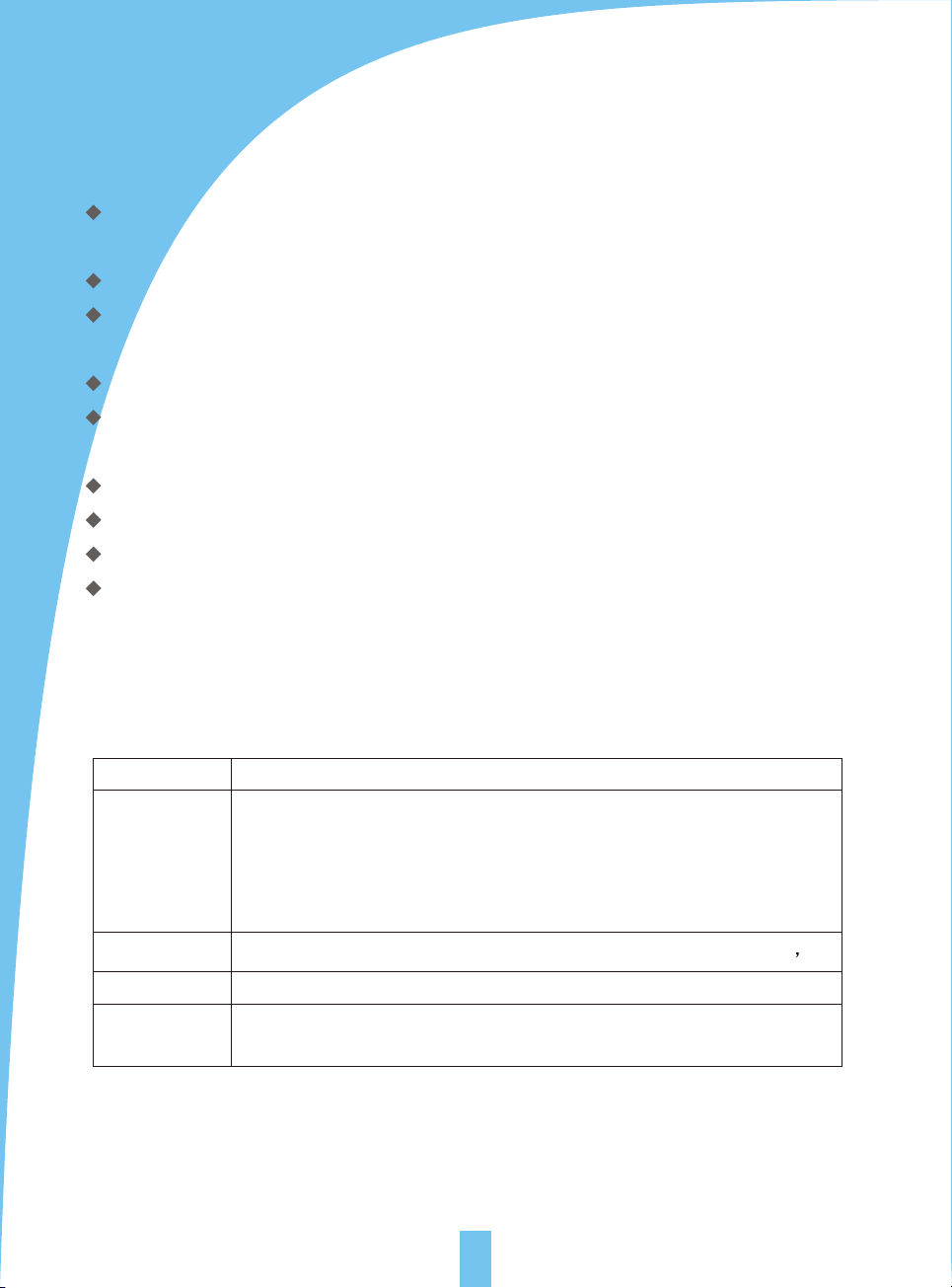
1 INTRODUCTION
1.1 Features
Built-in web server, high quality JPEG image can be displayed through Internet
browser upon connection with Ethernet.
Motion JPEG can be up to 15 frames per second with high resolution 640x480.
Through Internet, pan/tilt heads and lens can be conveniently controlled to meet
with long-range monitoring.
Based on ASP/JAVA script, web server can provide max. platform compatibility.
Based on script CGI/ASP control, the server can offer convenience for the user to
integrate applications.
Output of E-mail,TFTP,I/O triggered with date, time and I/O input.
2 users security control, prevent unregistered users accessing the system.
Recording through IE.
Recording through FTP.
1.2 System requirements
The requirements for PC through which the network camera pages can be browsed
are as below:
Item
Windows 98
Operation
system
Network
protocol
Interface
Web browser
Remarks: the CPU is recommended to be Pentium II (300MHz) or greater,
which can prevent the hardware restriction.
Windows 2000
Windows ME
Windows NT 4.0
Windows Xp
TCP/IP Intenet Agreement(HTTP, FTP, SMTP, TCP, UDP, ICMP IP)
10/100Mbps
Internet Explorer 5.0 or later
Netscape Navigator 4.7 or later
Description
2
Page 5
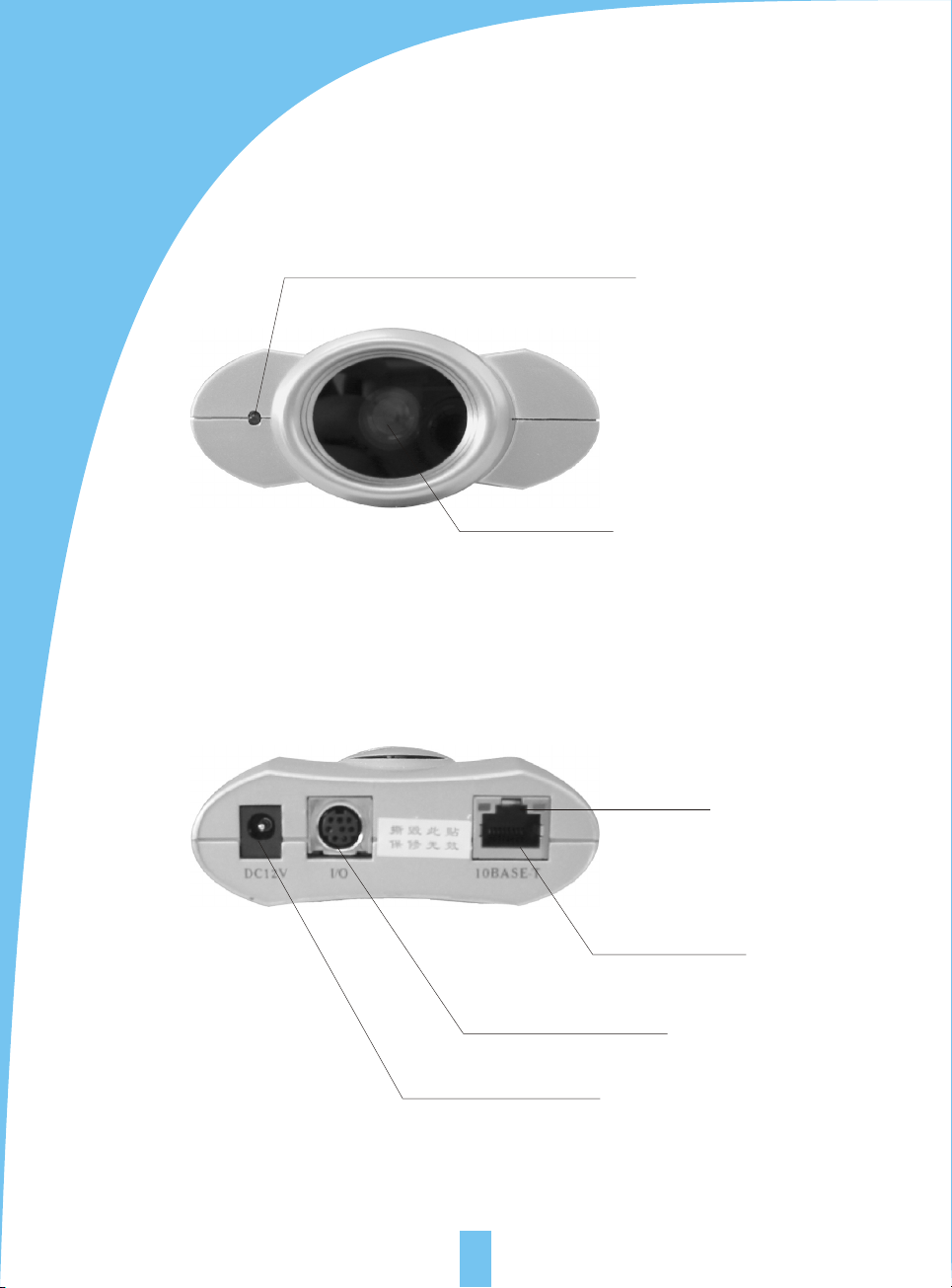
2 PANEL DESCRIPTION
2.1 Front view
2.2 Rear view
Power indicator
Lens
I/O connector
DC in jack
3
Ethernet indicator
Ethernet port
Page 6
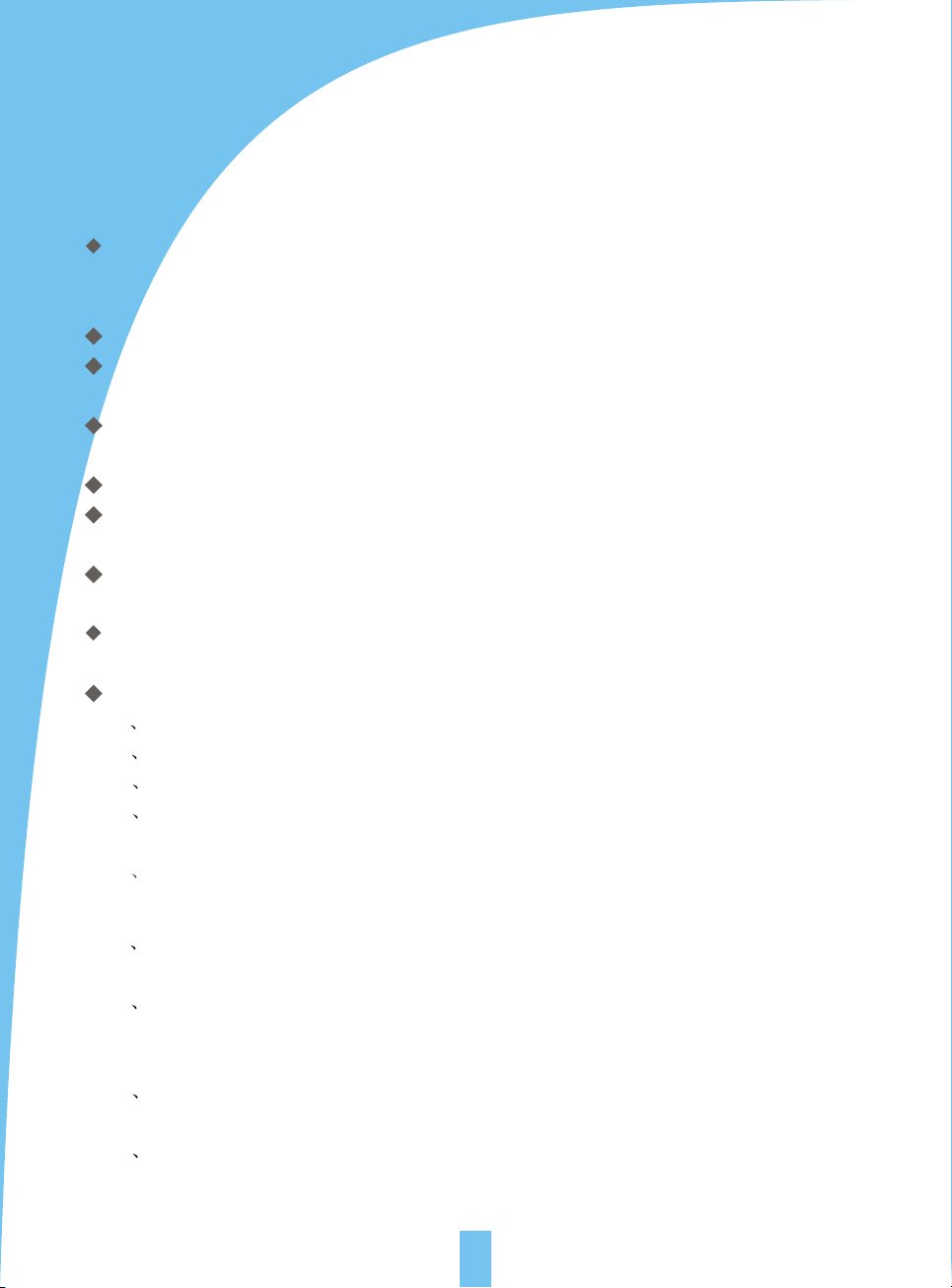
3 INSTALLATION
3.1 Cautions
Please read all safety instructions carefully before installation.
VSP-3001 IP camera should installed indoors generally. The prolonged exposure
under the sunlight or other strong lights shall accelerate the aging of the shell and
shorten the using term.
Please install the IP camera at safe site. The fall may cause the damage.
Do not place the network camera near water and assure the IP camera in a
dry circumstance with aeration.
Please use the proper input power source(input AC 220v and output DC12v/1A).
Don't leave the cables easy-touched to prevent the stumble.
Don't forcedly turn the pan/tilt head or lens to avoid the damage.
Don't touch the lens of the sensor. The fingerprint smudge shall cause the blur or no
image displayed and it also shall hurt the paint on the lens.
Please unplug the AC adaptor before cleaning the network camera. Please wipe wet
cloth only and don't use chemical and aerosol products.
Screen protection is recommended. The long-time display for same image of the
PC shall damage the monitor.
Please take the network camera to the qualified serviceman under the below cases:
A
B when liquid has been spilled into the IP camera.
C when the network camera has been dropped and damaged.
D
operating instruction.
E If the network camera exhibits an irregular condition in performance.
when the power supply cord or plug is damaged.
If the IP camera does not work normally after the setup and debug by
3.2 Installation step
A Bracket installation: aim the screw of the bracket at the hole on the bottom and turn
clockwise.
B Ethernet connectiona: use category 5 cross cable and RJ-45 linker to connect the
network camera to the net. Use category 5 straight cable to connect with HUB/
Switch or use category 5 cross cable when connecting directly to the PC.
C Confirm the specification of the AC adaptor(input AC220v,output DC12v,1A) and
connect with the network camera.
D Check if the power source indicator is enlightened. If the net has been connected
correctly, the net indicator will be enlightened within 1 second.
4
Page 7
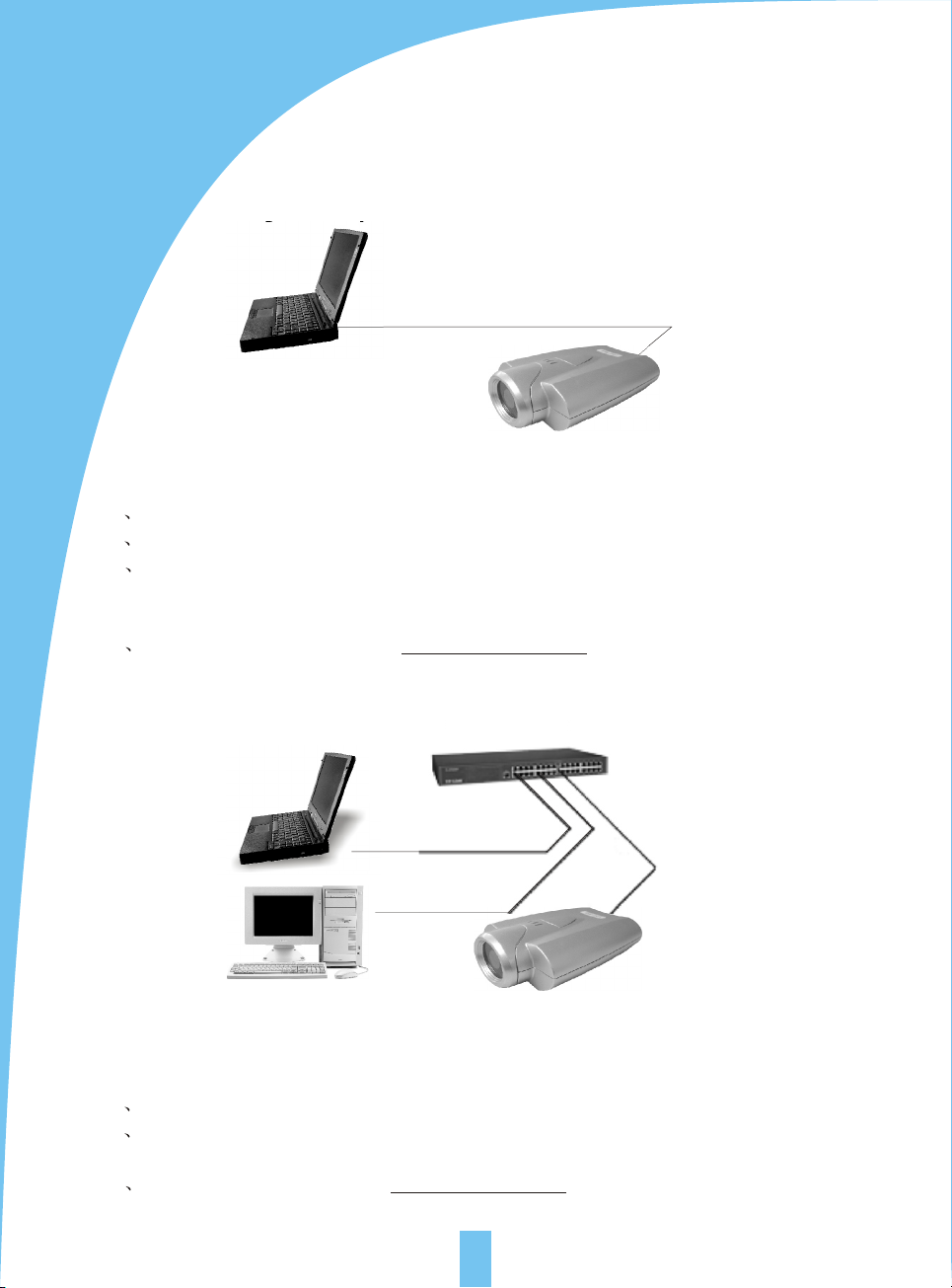
4 ILLUSTRATION FOR NET CONNECTION
He common connection programs for VSP-3001 network camera:
4.1 Connecting directly to PC(through category 5 cross cable)
Cross reticle
Users
For this program, the page browsing requires the basic configuration as below for
PC and IP camera:
A Connect correctly with the IP camera as above illustration.
B Set up the Ethernet card of the PC as auto or 10M half duplex mode.
C Set up the static IP address and the subnet masks. For example, IP address
is 192.168.1.6 and subnet masks is 255.255.255.0, and ignore other setup
of the net.
D enter the default IP address http://192.168.1.252 into the address field of the
net browser.
4.2 Connecting to Intranet through HUB/Switch
Link Builder / Switcher
Users
Reticle
Record server
For this program, the page browsing requires the basic configuration as below for PC
and network camera:
A Connect correctly with the network camera as above illustration.
B Set up the static IP address and the subnet masks. For example, IP address is
192.168.1.6 and subnet masks is 255.255.255.0, and ignore other setup of the net.
C enter the default IP address http://192.168.1.252 into the address field of the net
browser.
5
Page 8
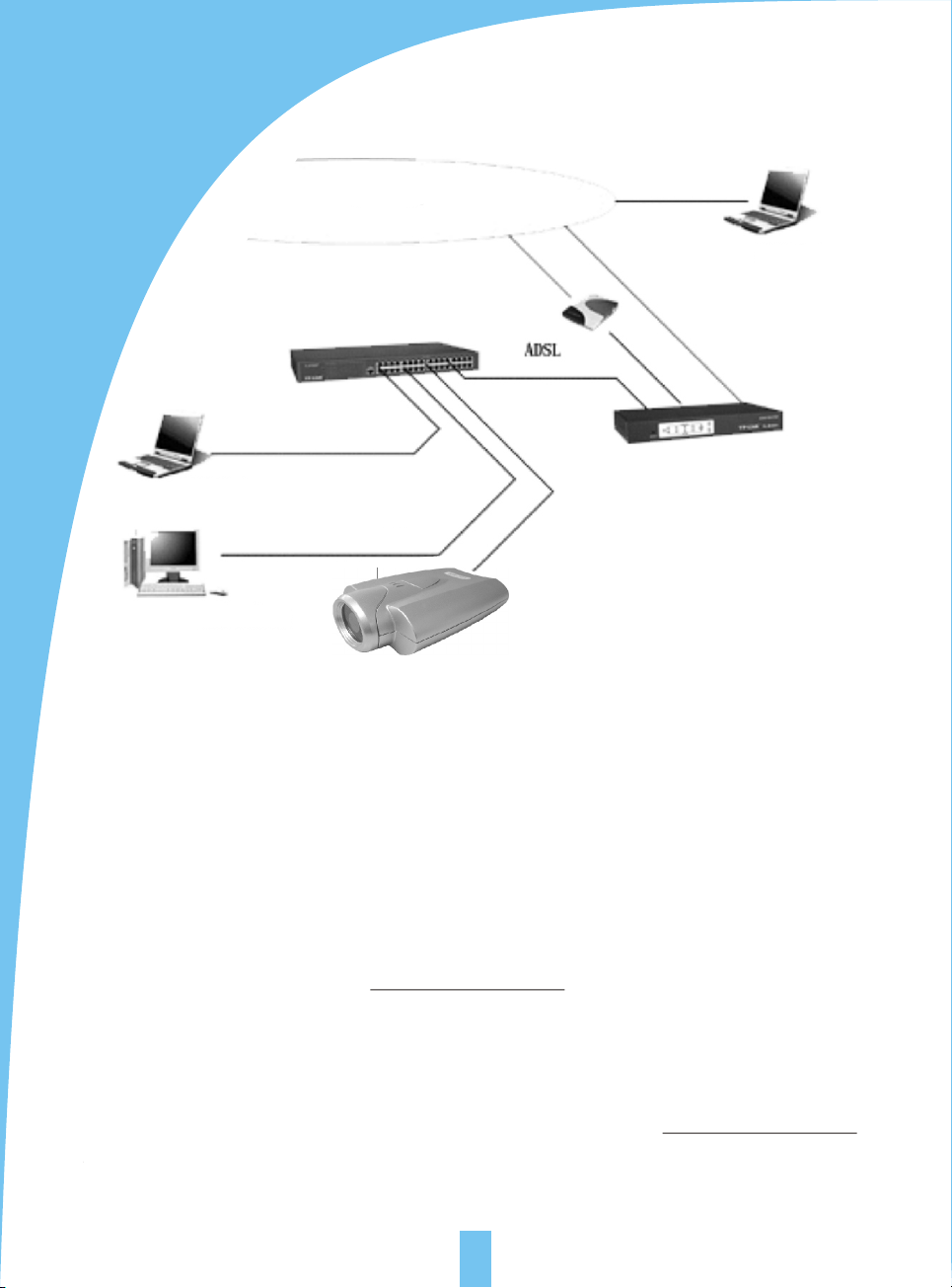
4.3 Connecting to Internet through HUB/Switch/Router
INTERNET
Users
Link Builder / Switcher
Router
Users
Reticle
Record server
For this program, not only the basic setup of PC and IP camera but also the setup of
Port Forwarding function of Router is required, so the visit for network camera besides
Intranet is accessible. The Router should have the function of Network Address
Transition(NAT) to transit the global address to local address and assign the different
external port No. to each IP camera.
4.4 Access home page of IP camera
If the IP browser is Internet Explorer, the download for ActiveX is required. So,
reset the security level of the IE as low level(Tools menu > Internet Options > Security tab
> Custom level), and then enter HTTP://192.168.1.252 to the address field to open the
home page of VSP-3001 network camera. Click the Single Camera Screen Mode, and wait
a minute till the image appearing, then set the security level to its original level.(The PC
will save the program of ActiveX after reading it, so the security level can be set to its
original level.)
If the IP browser is Netscape Navigator, please enter directly HTTP://192.168.1.252
to address field to open the home page of VSP-3001
Screen Mode, wait a minute and then the image will appear.
6
IP camera. Click the Single Camera
Page 9

5 IP CAMERA PAGES
5.1 Home page
There are 3 options on home page:
1) image browsing (single camera screen/multi camera screen)
2) configuration
3) help
5.2 Video page
Click single camera screen mode, following dialogue box appears:
In put network password
Please input users and password
Webserver: 192. 168. 0. 220
Domain: Camera
User(u)
Password(p)
Please store password into the list
factory parameters
user name admin
password admin
Confirmation Cannel
7
Page 10

Enter user name and password of administrator and general user, then following
dialogue box appears:
click left operation bars to adjust the image directly:
Brightness 17 levels
Resolution 640 480 320 240 160 120
Quality favor clarity standard favor motion
Image size x1 x2
5.3 Setup page
Click system configuration, following dialogue box will appear if the setup of
administrator or general user has been made:
In put network password
Please input users and password
Webserver: 192. 168. 0. 220
Domain: Camera
User(u)
Password(p)
Please store password into the list
factory parameters
user name admin
password admin
Confirmation Cannel
8
Page 11

Enter user name and password of administrator, then setup page appears.
network set up network parameters
time set up date and time
administrator set up user name and password of administrator
Basic setup
general user set up user name and password of general user
image set up image size
multi-camera screen set up multi-camera screen
alarm trigger
timer trigger
Transfer
FTP recording
restart restart
factory default reset to factory default
Others
version display version of hardware and software
9
Page 12

5.4 Network
Name of network camera 4-15 English characters and 2-7 Chinese characters
The range is 1-65535(default:80). If there are 2 or more
Port no
Assign IP address
Assign DHCP
Gateway
DNS
Network camera
management server
Bandwidth It can restrict the transmit bandwidth.
Notes: please restart after click save to effect the settings you entered.
network cameras in 1 LAN and connect to Internet or other
net through router, it will be possible to set different port no.
for each network camera.
Enter IP address and submit mask assigned by
administrator to every data field.
DHCP(Dynamic Host Configuration Protocol):please enter
the name of network camera if the system uses DHCP
server function which assign IP address automatically.
Enter the default gateway.
DNS(Domain Name Server):2 DNS IP addressescan be set up.
Please set it on first data field for single IP address.
log in for user name and password.
10
Page 13

5.5 Time
item description settings remarks
1.current date
and time
Display current date and
time of IP camera.
2.set up date
and time
(1) have the
same time
with PC
(2) input by
handwork
Adjust internal clock
Take the internal clock
of network camera
with the same time
of the PC.
Input time by handwork
to adjust the internal
clock of network
camera.
yyyy-mm-dd for year
1970 to 2039.
hh:mm:ss for 24h
mode.
11
Page 14

5.6 Administrator
[Authentication]
[None]: anyone can access all pages.
[administrator only]:for setup page
[administrator]for setup page and [general user] for viewer page
[user name and password]:user name should be 4-15 English words or 2-7
Chinese characters. Password should be 4-15 English words or numbers. User name
and password should not be blank, [”], ['], [#], [&], [%], [=], [+], [ ], [<], [>], [ ].
5.7 General user
[general user information]: list all user name of general users. Functions for
delete and modify are offered.
[first login]:register a new general user. User name and password should not be
blank, [”], ['], [#], [&], [%], [=], [+], [ ], [<], [>], [ ].
12
Page 15

5.8 Image settings
[brightness adjust]:17 levels, control the function for brightness adjustment.
[Header display]: display the name of network camera and time on image or not.
[Power line frequency]: 50HZ and 60HZ optional. Select correct power frequency
and prevent fluorescent light interfering the image.
[Power indicator]: indicate the network camera is power on or not.
[Image size]:100 levels for optional. It means the ratio between images before and
after compression.
[White balance]: according to different circumstance: auto, fixed indoor, fixed
fluorescent, fixed outdoor and hold is optional.
5.9 Multi-camera screen
Can set up multi-camera screen, the number is up to 4.
13
Page 16

5.10 Alarm trigger
The alarm mode means the transmission of pre and/or post alarm images held
in the buffer to specified address.
Alarm: select enable to confirm the alarm mode function.
[Alarm occur condition]: the alarm is subject to the rising or falling of voltage detected
by the I/O connector. rising: the alarm is subject to the rising of voltage detected by the
I/O connector. Falling: the alarm is subject to the falling of voltage detected by the I/O
connector.
14
Page 17

[Image setting]: select the parameters for the image which shall be transferred. Image
resolution: 640 480 / 320 240 / 160 120. Image quality: favor clarity / standard / favor
motion
[Image buffer setting]: the images held in the buffer pre and/or post alarm in short-term.
Select the image buffer frequency and the number of images which shall be transferred
into the buffer pre and/or post alarm.
[Transfer method]: select FTP or E-mail.
[FTP transfer]
Item Description Remarks
IP address or
host name of
FTP server
port number
FTP method
login ID
Password
upload file path
over write setting
Host name: 1-255 English characters
IP address: IP address of the
FTP server
1 65535
select the FTP method: active
or passive.
login ID of the FTP server: 1-15
English characters.
0-15 English characters
The folder name of the FTP server
into which the file upload.
It means the naming rule for files
uploaded repeatedly.
Should not be blank, [”], ['], [#], [&],
[%], [=], [+], [ ], [<], [>], [ ].
Start with / and end with / ,
Root directory: / (default).
[Mail transfer]
Item
SMTP server address or host name
User ID required
or not
User ID
Password
From
To
Subject
Text
Notification to be sent when alarm occurs: send or not the E-mail of notification to specified
E-mail address after alarm occurs.
text message only. The setting for E-mail is the same as the above.
Notes: VSP-3001 network camera will only operate correctly with mail server using SMTP
(Simple Message Transfer Protocol), it is not available with the mail server accessed via web
browser (address to receive the E-mail is an exception).
Description Remarks
Name:1-255 English
characters
address: IP address
Enter the user ID or not
is subject to the authentication
requirement of SMTP server
when send an E-mail.
Enter the user ID if the authentication
is required when send an E-mail.
Enter the password if the authentication is required when
send an E-mail.
The address to receive the E-mail.
The address to send the E-mail.
The subject of the E-mail
The text of the E-mail
Should not be blank, [”], ['], [#], [&], [%],
[=], [+], [ ], [<], [>], [ ].
User ID and password is not demanded
when there is no authentication.
0-63 English characters, 0-31 Chinese characters.
0-63 English characters, 0-31 Chinese characters.
The E-mail of notification with no image enclosed includes
15
Page 18

5.11 Transfer image in the timer mode
Timer mode means sending images to specified address when the clock reaches the
pre-assigned time.
[Timer]: select the function of transferring image in the timer mode or not.
[Timer setting]: 8 timers is optional.
[Image setting]: select the parameters of images which shall be sent when it reaches
the pre-assigned time. Resolution: 640 480 / 320 240 / 160 120. Image quality:
favor clarity / standard / favor motion.
[Transfer method]: select the transfer method of the images when it reaches the
pre-assigned time by FTP or E-mail. FTP and E-mail setting refers to section
4.3.7(alarm trigger)
16
Page 19

5.12 Background recording function
Background recording means sending images to background FTP server for recording
at specified intervals.
[Record]: select the background recording function or not.
[Image setting]: select the parameters of the image recorded in background. Resolution:
640 480 / 320 240 / 160 120. Image quality: favor clarity/stand/ favor motion
[image buffer frequency setting]: select the frequency for sending images for recording.
[FTP server]: refer to section 4.3.7-alarm trigger-FTP.
[Notification to be sent when record fail]: select the function to send an E-mail of
notification to specified address or not when record fail or record success after retry.
The setting for E-mail refers to section 4.3.7-alarm trigger-E-mail.
17
Page 20

6 RECORDING FUNCTION
6.1 Activex control recording
ActiveX control recording function is for IE browser only, and can not for
Netscape Navigator browser.
Please right-click the mouse at the image and select the recording setting in the
option box appeared when browsing.
[File path]: select the folder in which JPEG files saved.
[File name]: enter the file mark. Actual recorder file is name(file+date+time)
[interval]
6.2 FTP recording
The FTP server is demanded. For example, Serv-U as a common type at present
is suitable for personal application with features of simple setting, strong function
and high stability. It can provide not only the function for downloading of files, but
also the general protection for system security. The setting of password and access
licensing for different users are optional. Please refer to the relevant book about
Serv-U written by lv da rong.
FTP setting refers to section 4.3.7(alarm trigger)
6.3 Playback function
The image can be played by free media-playback tool provided by our company
or ACDSee.
Open the media-playback tool, open the selected file, and play the file. The
function of delay is adjustable and the function of circle is selectable. The date and
time should be the same as PC.
18
Page 21

7
I/O DESCRIPTION
7.1 About I/O
The I/O connector controls input and output of signal, and it includes 1 I/O input
terminal, 1 I/O output terminal and 1 RS-232 converter or half duplex RS-485 port.
Port description:
Port Name Description
1 AGND analog ground
2 485B/RXD
3 485A/TXD
4 DGND digital ground
5 +12V max. output current:100mA
6 I/O-OUT
7 I/O-IN
8 hold hold
Notes: the current(+12V) output to the peripheral equipment should not exceed
100mA, otherwise the overloading is possible to damage the AV adapter and inner
components.
7.2 Example about I/O
19
Page 22

8 APPENDIX
Appendix 1: Reset to factory default
In some case, we need reset the server to factory default which can operate on
Setup Page. If the user can not login the Setup Page(such as forgetting the user name
and the password), it will be available for resetting to factory default through ARP and
PING to re-assign the IP address.
Notes: after the success of re-assigning the IP address through ARP and PING, all
other settings shall be reset to factory default except IP address setting.
Assign IP address through ARP notes before operation:
Check the correct connection to the net and with the power for IP camera.
Obtain a unique IP address from administrator.
MAC address: there is a unique Ethernet address for every VSP-3001 IP
camera(MAC address is labeled on bottom of the IP camera). The Ethernet
address is a number with 12 figures(such as 00-0c-e8-xx-xx-xx).
Fox example, the IP address for PC is 192.168.1.6, the IP address for VSP-3001
IP camera will be set as 192.168.1.61, the MAC address is 00-0c-e8-xx-xx-xx.
The IP address of VSP-3001 network camera must have the same IP domain
with the IP address of PC(it means the same subnet mask). For example, the
IP address of PC is 192.168.1.6, the IP address of network camera is 192.168.1.61,
and the subnet mask is 255.255.255.0. If the subnet mask is 255.255.255.128 or
higher, the domain will not cover 192.168.1.61 and the setting will not be effective.
Operation procedure
1 IN operation system of Windows, open the DOS window and
operate as <start all programs accessory command
prompt> to DOS.
20
Page 23

2 clear ARP: enter<arp d>.
3 Set up ARP: enter<arp s 192.168.1.61 00-0c-e8-00-00-01>.
4 PING: enter<ping t 192.168.1.61>.
5 Turn off the network camera.
6 Turn on the network camera again.
7 Enter Ctrl-c after Pinging, and enter <arp-d> to clear ARP
statistics.
8 Enter <exit> to quit the DOS.
Display as below:
C:\>arp -d
C:\>arp -s 192.168.1.61 00-0c-e8-00-00-01
C:\>ping -t 192.168.1.61
Pinging 192.168.1.61 with 32 bytes of data:
Request timed out.
Request timed out.
Request timed out.
Reply from 192.168.1.61: bytes=32 time=5ms TTL=255
Reply from 192.168.1.61: bytes=32 time=4ms TTL=255
Reply from 192.168.1.61: bytes=32 time=4ms TTL=255
Reply from 192.168.1.61: bytes=32 time=4ms TTL=255
Ping statistics for 192.168.1.61:
Packets: Sent = 7, Received = 4, Lost = 3 (42% loss),Approximate round
trip times in milli-seconds:
Minimum = 4ms, Maximum = 5ms, Average = 2ms
Control-C
^C
C:\>arp -d
C:\>exit
21
Page 24

Appendix 2: Troubleshooting
Problem
can not
access the
network
camera via
browser
when the
image does
not appear
image delay
The power
LED indicator does not
light up.
When forgetting the
password of
setup page
Forget the IP
address of
network
camera
Cause
the problem
of Ethernet
connection
conflict of IP
address
The IP
address is in
different
subnet.
There is
problem in
setting of
gateway.
ActiveX
Bandwidth
and other
reasons
AC adaptor
Password
IP address
Remedy
Please check the VSP-3001 network camera, the Hub, the
Switch and Ethernet indicator. Check their connection if
there is any abnormity.
Disconnect the Ethernet connection, perform PING. The
success of PING shows a conflict for IP address, so re-assign
the IP address of VSP-3001 network camera is needed.
Check if the IP address of VSP-3001 network camera is in the
same subnet with your workstation.
1.Click start>setting>control panel>network
2.Select TCP/IP ADAPTOR, and click Properties .
3.click IP address
heck the IP address and the subnet mask.
Please check carefully the settings such as IP address, subnet
mask, gateway and DNS if the workstation and VSP-3001
network camera is not in the same subnet. When necessary,
it will be required to re-assign the IP address of VSP-3001
network camera in the same subnet.
If the web browser is Internet Explorer, the download for ActiveX
is required. So, reset the security level of the IE as low level
Click Tools menu > Internet Options > Security tab > Custom
level . The PC will save the program of ActiveX after reading it,
so the security level can be set to its original level.
The frame rate is subject to the following conditions:
1 Display mode, resolution, image quality and bandwidth.
2 Performance of PC, network, theme enviroment(brightness,
theme and more)
3 Overmany users visit the network camera simultaneously
will prevent the image updating quickly.
4 For network cameras, if the images update slowly, please
use Switch instead of HUB.
Please check the standard AC adaptor and the AC power.
Use ARP and PING to re-assign the IP address of network
camera.
Reset the user name of administrator and the password after
resetting to factory default. Please refer to chapter 3.
Use ARP and PING to re-assign the IP address of network
camera.
Reset the user name of administrator and the password after
resetting to factory default. Please refer to chapter 3.
22
Page 25

Appendix 3: Specification
CPU: 32 Bits RISC
ROM: 2M Bytes Flash ROM
Hardware
RAM: 16M Bytes SDRAM
1 RJ-45 for Ethernet
1 I/O input terminal and 1 I/O output terminal
Image size
Image
Resolution
Ethernet port
Network protocol
Performance
Trigger and
response
Installation
Update firmware
System requirement
Security
Operation temperature
Humidity
Power
Consumption
Dimension
Weight
100 levels are optional
Brightness
NTSC/PAL: 640x480, 320x240, 160x120
Ethernet(10 Base-T)
TCP/UDP/IP, ARP, ICMP, HTTP, TFTP, Telnet, SMTP
max. 30 frames/second. Net: max. 300Kbytes/second
Trigger: I/O input/timer(frequency/motion detection
Response: TFTP / E-mail / I/O output to peripheral
equipment
Assign the IP address: use ARP or through administrator page
through TELNET
Microsoft IE5.x or later, Netscape Navigator 4.x or later,
Win98/NT/2000/XP
2 layer password protection
0 - 40
20-80 %
DC12V, 1A
<10 watts
100 77mm
0.60kg with power
* Frame rate will change with the condition of a network and the PC performance.
* A sensor must be attached for alarm mode.
23
