Siemens Medical Equipment 11061366, 11061360 User Manual
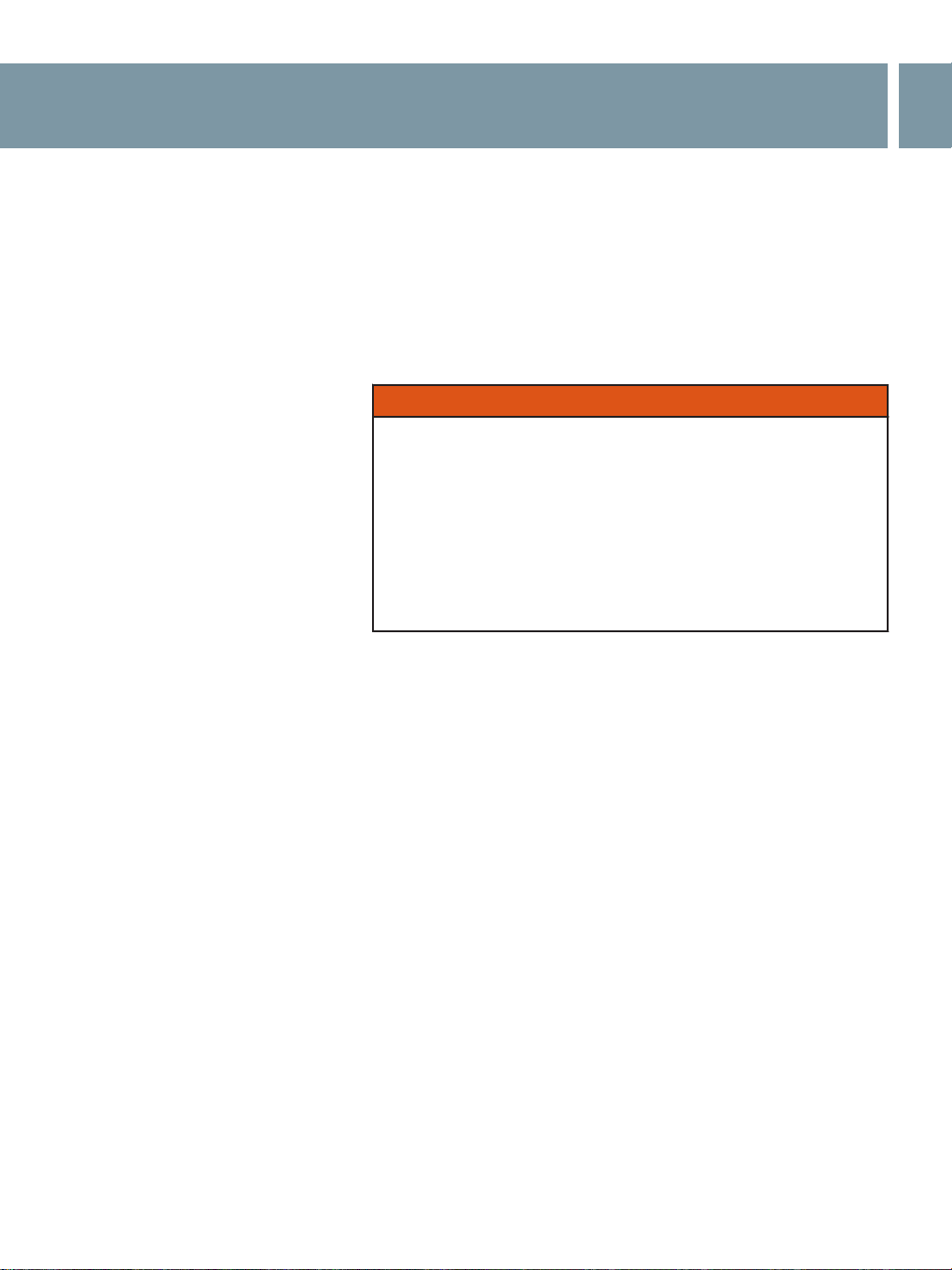
Remote Scan Control
Remote Scan Control
1
The main interaction device in the examination room is the Remote
Scan Control (RSC).
WARNING
Wrong handling of batteries!
Electric shock or burn from high short-circuit current.
◆ Observe proper precautions.
◆ Servicing should be performed by qualified service personnel
knowledgeable of batteries and required precautions.
◆ Keep unauthorized personnel away from batteries.
A wired RSC is a standard configuration and is connected via a cable
to the system. Optionally, you can also have a wireless one. The RSC
can be put on or taken off from the cradle on the gantry.
1
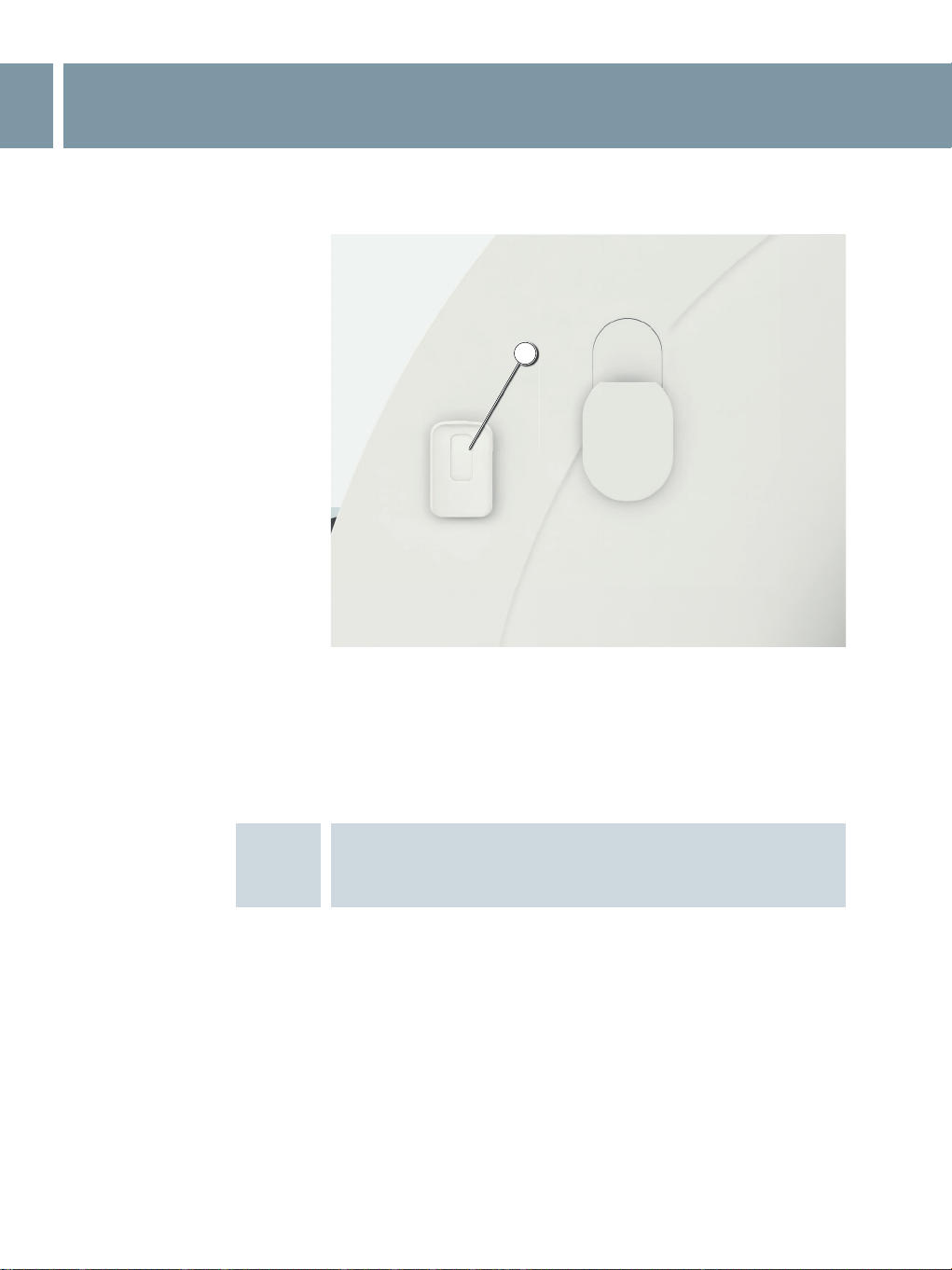
Remote Scan Control
1
(1) Cradle for Remote Scan Control
To avoid unintended activation of any key, the RSC is designed with a
dead man's switch. This switch needs to be activated to enable any of
the other keys on the device. The dead man's switch is activated
when the user holds the RSC or the RSC is placed on the cradle of the
gantry. In other situations, the switch is deactivated.
Do not place the Remote Scan Control on the patient or the
patient table!
2
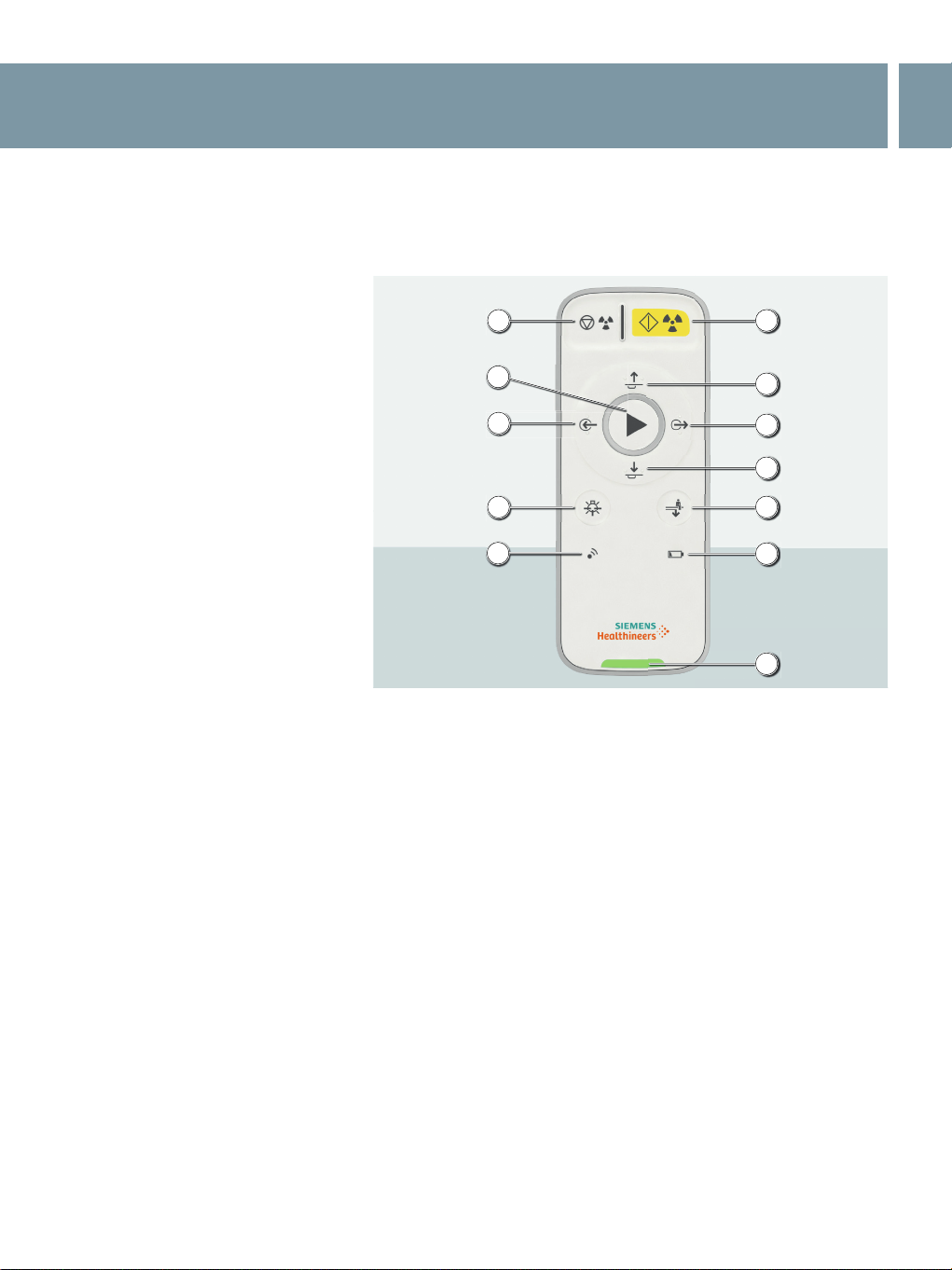
3
5
2
12
10
9
6
8
4
11
7
Remote Scan Control
1.1
Wireless Remote Scan Control
1
(1) Start key: Press this key to trigger a scan (not active if neither
an in-room monitor nor a tablet is installed). The X-ray indicator
is illuminated when ready for a scan or during the scan.
(2) Feed Up key: Press this key to move the patient table up (not
active if the table does not support this motion).
(3) Feed Out key: Press this key to move the patient table out of
the gantry.
(4) Feed Down key: Press this key to move the patient table down
(not active if the table does not support this motion).
(5) Unload key: Use this key to unload a patient.
(6) Low battery indicator
(7) Pairing label: Identical labels on the wireless RSC and the gantry
enable you to identify if they are paired to function together.
(8) Out of Range indicator
(9) Light Marker key: Press this key to turn on or off the light
marker
3
