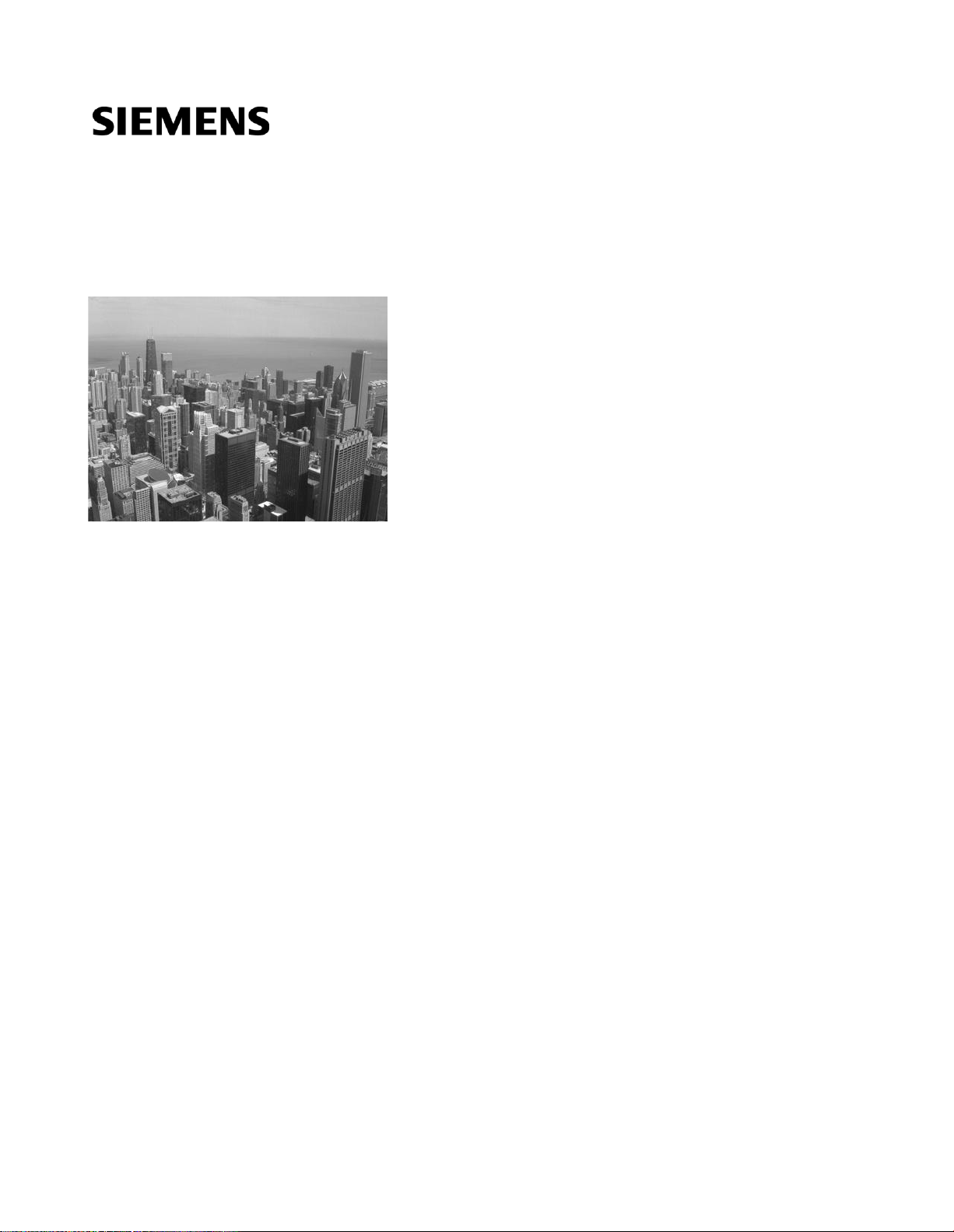
DPD01149
Building Technologies
2013-12-03
DPD01149, Rev D
Siemens BT300 HVAC Drive
Operator's Manual

Copyright Notice
2
Siemens Industry, Inc.
BT300 HVAC Drive Operator's Manual
DPD01149
2013-12-03
Copyright Notice
Notice
Document information is subject to change without notice by Siemens Industry, Inc.
Companies, names, and various data used in examples are fictitious unless otherwise
noted. No part of this document may be reproduced or transmitted in any form or by
any means, electronic or mechanical, for any purpose, without the express written
permission of Siemens Industry, Inc.
Warning
This equipment generates, uses, and can radiate radio frequency energy. If equipment
is not installed and used in accordance with the instructions manual, it may cause
interference to radio communications. Equipment has been tested and found to comply
within the limits for a Class B digital device pursuant to Part 15 of the FCC rules. These
limits are designed to provide reasonable protection against such interference when
operated in a commercial environment. Operation of this equipment in a residential
area is likely to cause interference. Residential area equipment users are required to
take whatever measures necessary to correct the interference at their own expense.
Service Statement
Control devices are combined to make a system. Each control device is mechanical in
nature and all mechanical components must be regularly serviced to optimize their
operation. Siemens Industry, Inc. branch offices and authorized distributors offer
Technical Support Programs that will ensure continuous, trouble-free system
performance.
For further information, contact your nearest Siemens Industry, Inc. representative.
Copyright 2013 by Siemens Industry, Inc.
FCC Regulations
The manual for an intentional or unintentional radiator shall caution the user that
changes or modifications not expressly approved by the party responsible could void
the user’s authority to operate the equipment.
For a Class B digital device or peripheral, the instructions furnished the user shall
include the following or similar statement, placed in a prominent location in the text of
the manual:
NOTE: This equipment has been tested and found to comply with the limits for a Class
B digital device, pursuant to part 15 of the FCC Rules. These limits are designed to
provide reasonable protection against harmful interference in a residential installation.
This equipment generates, uses and can radiate radio frequency energy and, if not installed and used in accordance with the instructions, may cause harmful interference to
radio communications. However, there is no guarantee that interference will not occur
in a particular installation. If this equipment does cause harmful interference to radio or
television reception, which can be determined by turning the equipment off and on, the
user is encouraged to try to correct the interference by one or more of the following
measures:
Reorient or relocate the receiving antenna.
Increase the separation between the equipment and receiver.
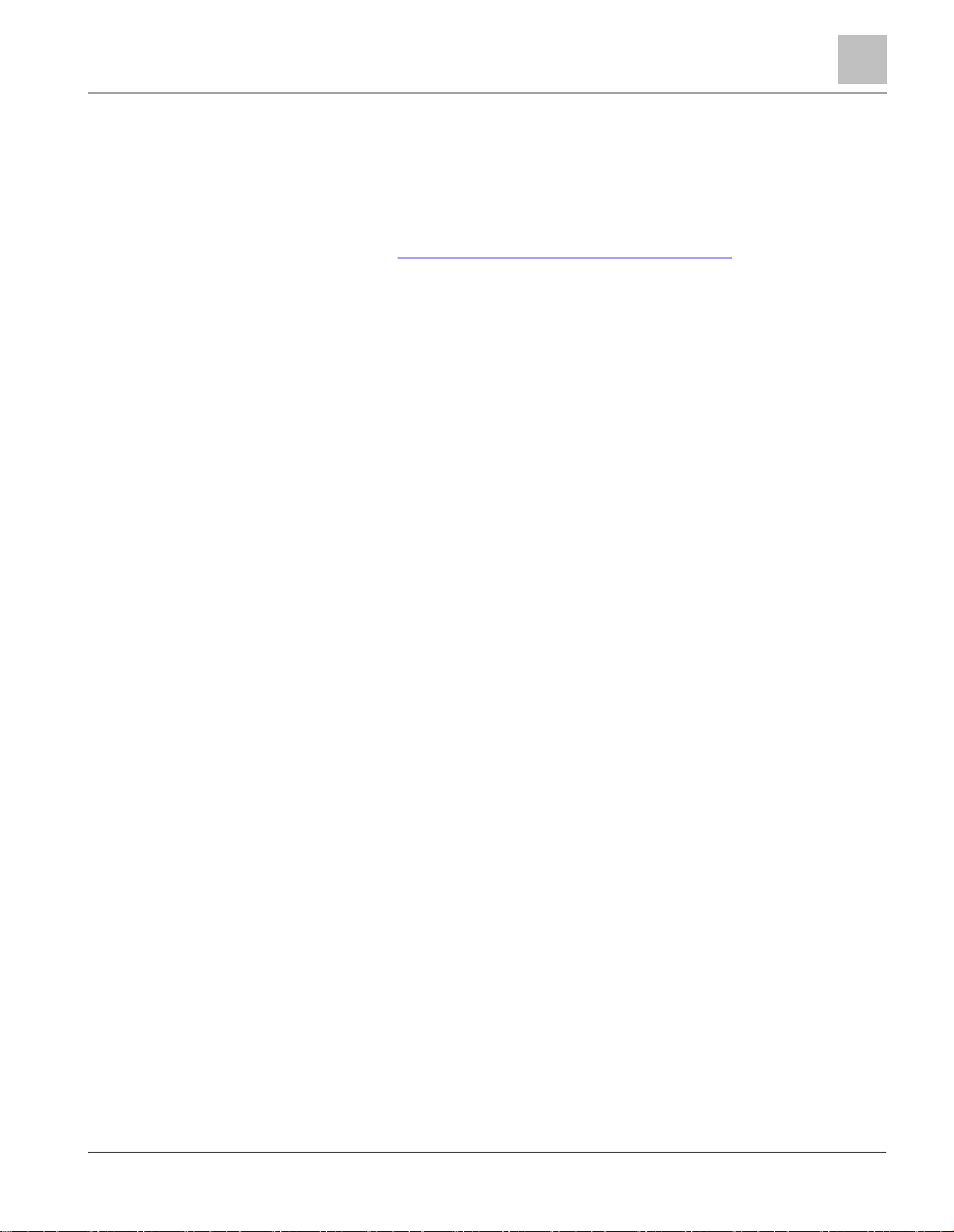
Copyright Notice
3
Siemens Industry, Inc.
BT300 HVAC Drive Operator's Manual
DPD01149
2013-12-03
Connect the equipment into an outlet on a circuit different from that to which the
receiver is connected.
Consult the dealer or an experienced radio/TV technician for help.
To the Reader
Your feedback is important to us. If you have comments about this manual, please
submit them to: mailto:Sbt_technical.editor.us.sbt@siemens.com
Credits
APOGEE, APOGEE GO, InfoCenter Administrator, InfoCenter Report Manager,
InfoCenter Server, InfoCenter Suite, and Insight are registered trademarks of Siemens
Industry, Inc.
Other product or company names mentioned herein may be the trademarks of their
respective owners.
Printed in the USA.

Copyright Notice
4
Siemens Industry, Inc.
BT300 HVAC Drive Operator's Manual
DPD01149
2013-12-03

5
Siemens Industry, Inc.
BT300 HVAC Drive Operator's Manual
DPD01149
2013-12-03
Chapter 1 - BT300 Quick Start-up Guide .............................................................................. 9
Keypad of the BT300 ............................................................................................................ 9
Keypad buttons ................................................................................................................ 9
Display ............................................................................................................................. 9
Editing values ................................................................................................................ 10
Startup Wizard (P1.19) ....................................................................................................... 11
Siemens Application ........................................................................................................... 12
Specific functions of the Siemens application ............................................................... 12
PID Mini-Wizard (P1.17) ................................................................................................ 13
Multi-pump Mini-wizard (P1.18) ..................................................................................... 15
Fire Mode Wizard (P1.20) ............................................................................................. 15
Bypass Wizard (P1.21) .................................................................................................. 16
Chapter 2 - User interfaces on Siemens BT300 .................................................................. 19
Navigation on keypad ......................................................................................................... 19
Keypad of the drive ............................................................................................................. 19
Siemens keypad with graphical display ......................................................................... 20
Menu structure .................................................................................................................... 27
Quick setup .................................................................................................................... 27
Parameters .................................................................................................................... 27
Siemens NET ...................................................................................................................... 28
Chapter 3 – Quick Setup (M1) ............................................................................................ 29
Chapter 4 - Monitor Menu (M2) ........................................................................................... 31
Group 2: Monitor group ...................................................................................................... 31
Multi-Monitor (M2.1) ...................................................................................................... 31
Basic (M2.2) .................................................................................................................. 32
Timer functions monitoring (M2.3) ................................................................................. 34
PID Controller 1 Monitoring (M2.4) ................................................................................ 34
PID Controller 2 Monitoring (M2.5) ................................................................................ 35
Multi-pump monitoring (M2.6) ....................................................................................... 35
Fieldbus data monitoring (M2.8) .................................................................................... 35
Temperature inputs monitoring (M2.9) .......................................................................... 36
Chapter 5 - Parameters (M3) .............................................................................................. 39
Parameter programming ..................................................................................................... 40
Example Programming with the Graphical Keypad ....................................................... 40
Descriptions of signal sources: ...................................................................................... 41
Column explanations ......................................................................................................... 42
Motor settings (M3.1) .......................................................................................................... 42
Basic Settings ............................................................................................................... 42
Motor Control Settings .................................................................................................. 43
Table of contents

6
Siemens Industry, Inc.
BT300 HVAC Drive Operator's Manual
DPD01149
2013-12-03
Start/Stop setup (M3.2) ....................................................................................................... 45
Control reference settings (M3.3) ....................................................................................... 46
Ramp & Brakes Setup (M3.4) ............................................................................................. 49
I/O Configuration (M3.5) ..................................................................................................... 50
Digital inputs .................................................................................................................. 50
Analog inputs ................................................................................................................. 52
Digital outputs, slot B (Basic) ......................................................................................... 54
Expander slots C, D, and E digital outputs .................................................................... 55
Analog outputs, Slot A (Standard) ................................................................................. 55
Expander slots C, D, and E Analog Outputs ................................................................. 56
Fieldbus Data Mapping (M3.6) .......................................................................................... 57
Prohibited Frequencies (M3.7) ........................................................................................... 58
Limit supervisions (M3.8) .................................................................................................... 58
Protections (M3.9) .............................................................................................................. 59
Automatic reset (M3.10) ..................................................................................................... 63
Timer functions (M3.11) ...................................................................................................... 64
PID-controller 1 (M3.12) ..................................................................................................... 69
Basic settings ................................................................................................................ 69
Setpoints ....................................................................................................................... 71
Feedback ....................................................................................................................... 72
Feedforward ................................................................................................................... 73
Soft fill ............................................................................................................................ 74
Process Supervision ...................................................................................................... 74
Pressure Loss Compensation ...................................................................................... 75
PID-controller 2 (M3.13) ..................................................................................................... 75
Basic settings ................................................................................................................. 75
Setpoints ....................................................................................................................... 77
Feedback ....................................................................................................................... 78
Process supervision ...................................................................................................... 79
Multi-pump (M3.14) ............................................................................................................. 80
Fire mode (M3.16) .............................................................................................................. 81
Application settings (M3.17) ............................................................................................... 82
Chapter 6 - Diagnostics (M4) .............................................................................................. 83
Active faults (M4.1) ............................................................................................................. 83
Reset faults (M4.2) ............................................................................................................. 83
Fault history (M4.3) ............................................................................................................. 83
Fault history ................................................................................................................... 84
Total counters (M4.4) .......................................................................................................... 84
Trip counters (M4.5) ........................................................................................................... 85
Software info (M4.6) ........................................................................................................... 85
Chapter 7 - I/O and hardware (M5) ..................................................................................... 87
Basic I/O (M5.1) .................................................................................................................. 87
Option board slots ............................................................................................................... 88
Real time clock (M5.5) ........................................................................................................ 88
Power unit settings, Cooling Fan control (M5.6)................................................................. 89

7
Siemens Industry, Inc.
BT300 HVAC Drive Operator's Manual
DPD01149
2013-12-03
Sine filter ............................................................................................................................. 89
Keypad (M5.7) .................................................................................................................... 89
Fieldbus (M5.8) ................................................................................................................... 90
Chapter 8 - User Settings, Favorites, and User Level Menus .............................................. 93
User settings (M6) .............................................................................................................. 93
Parameter backup ........................................................................................................ 93
Favorites (M7) ..................................................................................................................... 94
User levels .......................................................................................................................... 94
Chapter 9 - HVAC Application - Additional parameter information ....................................... 97
Group 3.1: Motor Settings .................................................................................................. 97
Group 3.2: Start/Stop Setup ............................................................................................... 98
Group 3.3: Control Reference Settings ............................................................................ 104
Group 3.4: Ramp & Brakes Setup .................................................................................... 105
Group 3.5: I/O Configuration ............................................................................................ 106
Group 3.9: Protections................................................................................................. 109
Group 3.10: Automatic Reset ...................................................................................... 113
Group 3.12: PID Controller 1 ....................................................................................... 114
Group 3.14: Multi-Pump ................................................................................................... 118
Chapter 10 - Fault tracing ................................................................................................. 125
Fault Displays ................................................................................................................... 125
Fault history ...................................................................................................................... 126
Fault codes ....................................................................................................................... 126

8
Siemens Industry, Inc.
BT300 HVAC Drive Operator's Manual
DPD01149
2013-12-03
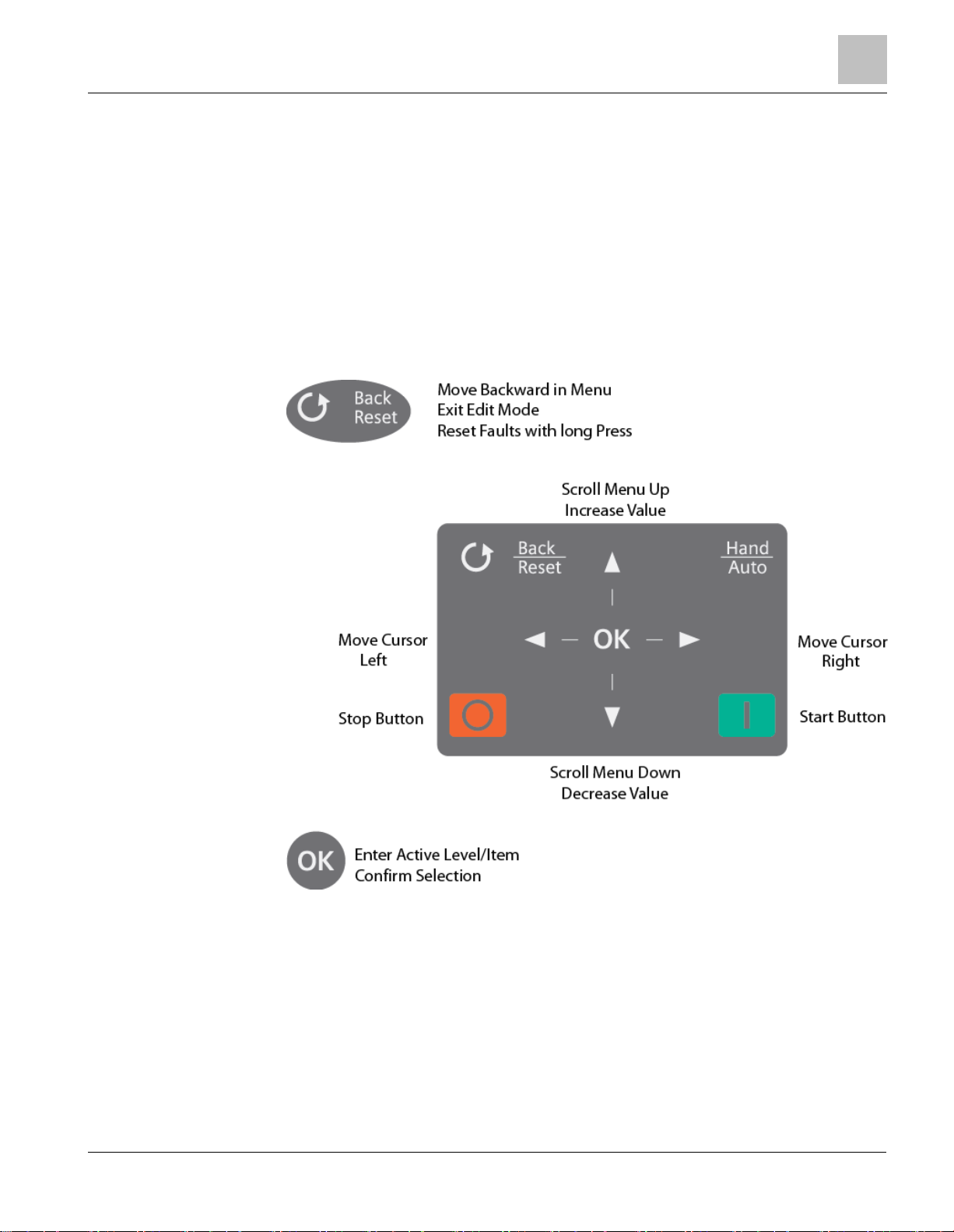
Chapter 1 - BT300 Quick Start-up Guide
1
Keypad of the BT300
9
Siemens Industry, Inc.
BT300 HVAC Drive Operator's Manual
DPD01149
2013-12-03
Chapter 1 - BT300 Quick Start-up Guide
Keypad of the BT300
The control keypad is the interface between the BT300 Drivedrive and the user. With
the control keypad it is possible to control the speed of a motor, to supervise the state
of the equipment and to set the BT300 Drive. The following Figure shows the BT300
Drive
Keypad buttons
Figure 1: Siemens BT300 Keypad.
Display
The keypad display indicates the status of the motor and the drive and any
irregularities in the motor or drive functions. On the display, the user sees information
about the drive and the present location in the menu structure and the item displayed.
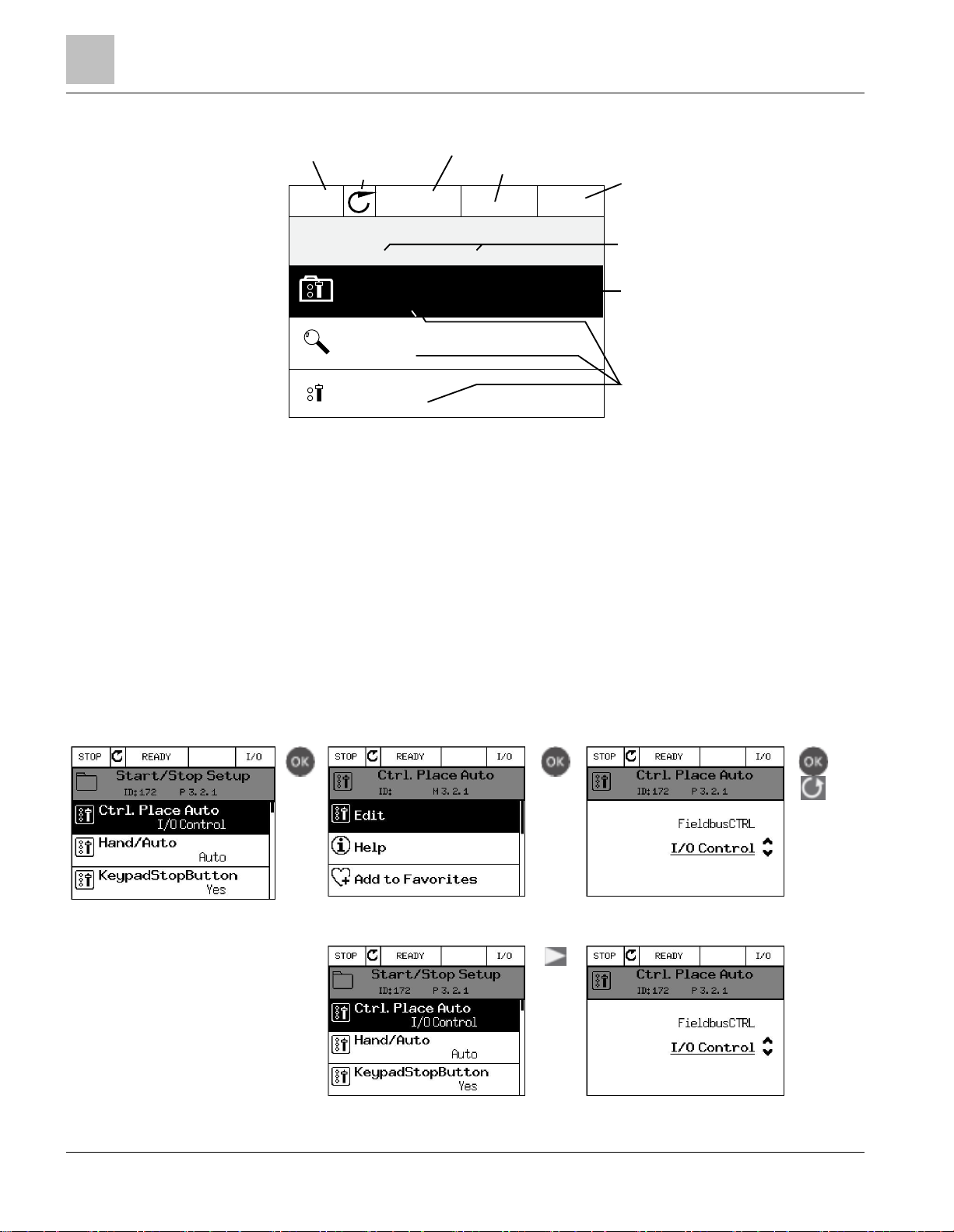
1
Chapter 1 - BT300 Quick Start-up Guide
Keypad of the BT300
10
Siemens Industry, Inc.
BT300 HVAC Drive Operator's Manual
DPD01149
2013-12-03
9159.emf
( 17 )
( 12 )
0
STOP READY I/O
ID: M1
( 5 )
0
Main Menu
Quick Setup
Parameters
Monitor
Status field
STOP/RUN
Direction
ALARM
Status field
READY/NOT READY/ FAULT
Control place:
PC/IO/KEYPAD/FIELDBUS
Activated group/item:
Press OK to enter
Number of items
in the group
Location field
(Parameter ID number and
current menu location
Figure 2:
OR
Editing values
Change value of a parameter following the procedure below:
1. Locate the parameter.
2. Enter the
3. Set new value with the arrow buttons up/down. You can also move from digit to
digit with the arrow buttons left/right if the value is numerical and change then the
value with the arrow buttons up/down.
4. Confirm change with OK button or ignore change by returning to previous level with
Back/Reset button.
Table 1: Editing values on graphical keypad.
Edit
mode.
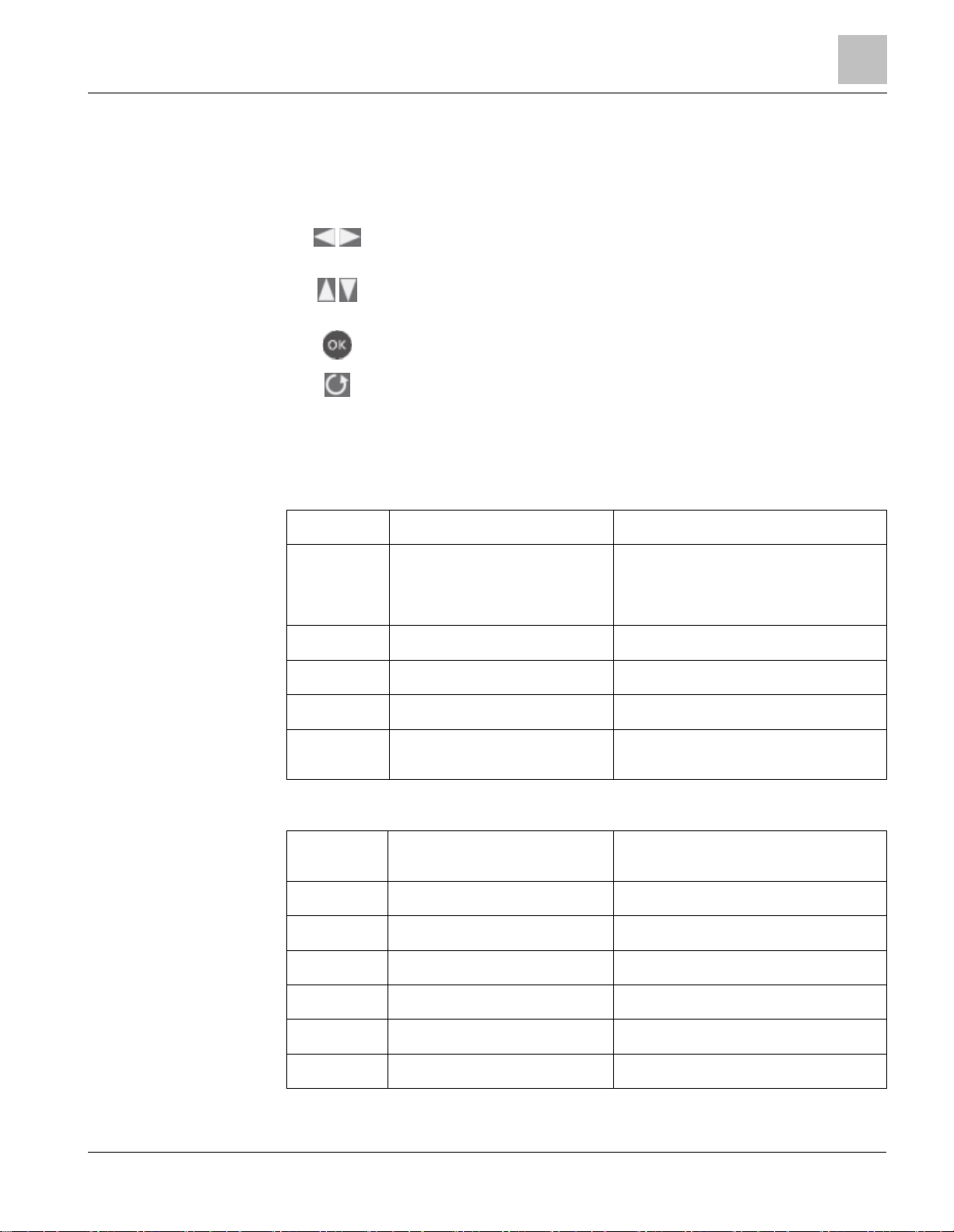
Chapter 1 - BT300 Quick Start-up Guide
1
Startup Wizard (P1.19)
11
Siemens Industry, Inc.
BT300 HVAC Drive Operator's Manual
DPD01149
2013-12-03
Startup Wizard (P1.19)
Left/Right arrows. Use these to easily move between digits and
decimals.
Up/Down arrows. Use these to move between options in menu and to
change value.
OK button. Confirm selection with this button.
Back/Reset button. Pressing this button, you can return to the previous
question in the Wizard. If pressed at the first question, the Startup
Wizard will be canceled.
1
Language selection (P6.1)
Depends on language package
2
Daylight saving (P5.5.5)
Russia
US
EU
OFF
3
Time (P5.5.2)
hh:mm:ss
4
Year (P5.5.4)
yyyy
5
Day (P5.5.3)
dd.mm.
6
Run Startup Wizard?
Yes
No
7
Choose Application
Pump
Fan 8 Motor Nominal Voltage
Range: Varies
9
Motor Nominal Frequency
Range: 8...320 Hz
10
Motor Nominal Speed
Range: 24...19200 rpm
11
Motor Nominal Current
Range: Varies
12
Motor Cos Phi
0.3...1.0
13
Motor Nominal Power
Range: Varies
In the
Startup Wizard
drive so that it can start controlling your process. In the Wizard, you will need the
following keypad buttons:
, you will be prompted for essential information needed by the
Once you have connected power to your Siemens BT300 variable frequency drive,
follow these instructions to easily set up your drive.
If the option Yes is selected, you will be prompted for the following values:

1
Chapter 1 - BT300 Quick Start-up Guide
Siemens Application
12
Siemens Industry, Inc.
BT300 HVAC Drive Operator's Manual
DPD01149
2013-12-03
14
Minimum Frequency
Range: 0.00...60.00 Hz
15
Maximum Frequency
Range: 0.00...320.00 Hz
16
I/O A Ctrl Ref
MotorPot Ref
PID1 Ref
AI1 + AI2
AI2
AI1
Fieldbus
Keypad Ref
PresetFreq0
17
Accel Time 1
0.1...3000.0 s
18
Decel Time 1
0.1...3000.0 s
19
Ctrl. Place Auto
Fieldbus CTRL
I/O Control
20
Automatic Restart
Enabled
Disabled
21
Start Function
Flying Start
Ramping
22
Bypass Wizard
Yes
No
The Startup Wizard is now complete.
The Startup Wizard can be re-initiated by activating the parameter
defaults
(par. P6.5.1) in the
Parameter backup
sub-menu (M6.5) OR with parameter
Restore factory
P1.19 in the Quick setup menu [➙ 29].
Siemens Application
The Siemens drive contains a preloaded application for instant use. Should this
application not meet the requirements of your process please contact the manufacturer
for information on special applications.
The parameters of this application are listed in Chapter 5 - Parameters (M3) [➙ 39]
and explained in more detail in Chapter 9 - HVAC Application - Additional parameter
information [➙ 97].
Specific functions of the Siemens application
The Siemens BT300 application is an easy-to-use application for not only basic pump
and fan applications where only one motor and one drive is needed, but also offers
extensive possibilities for PID control.
Features
Start-Up wizard for extremely fast setup for basic pump or fan applications.
Mini-Wizards to ease the setup of applications.
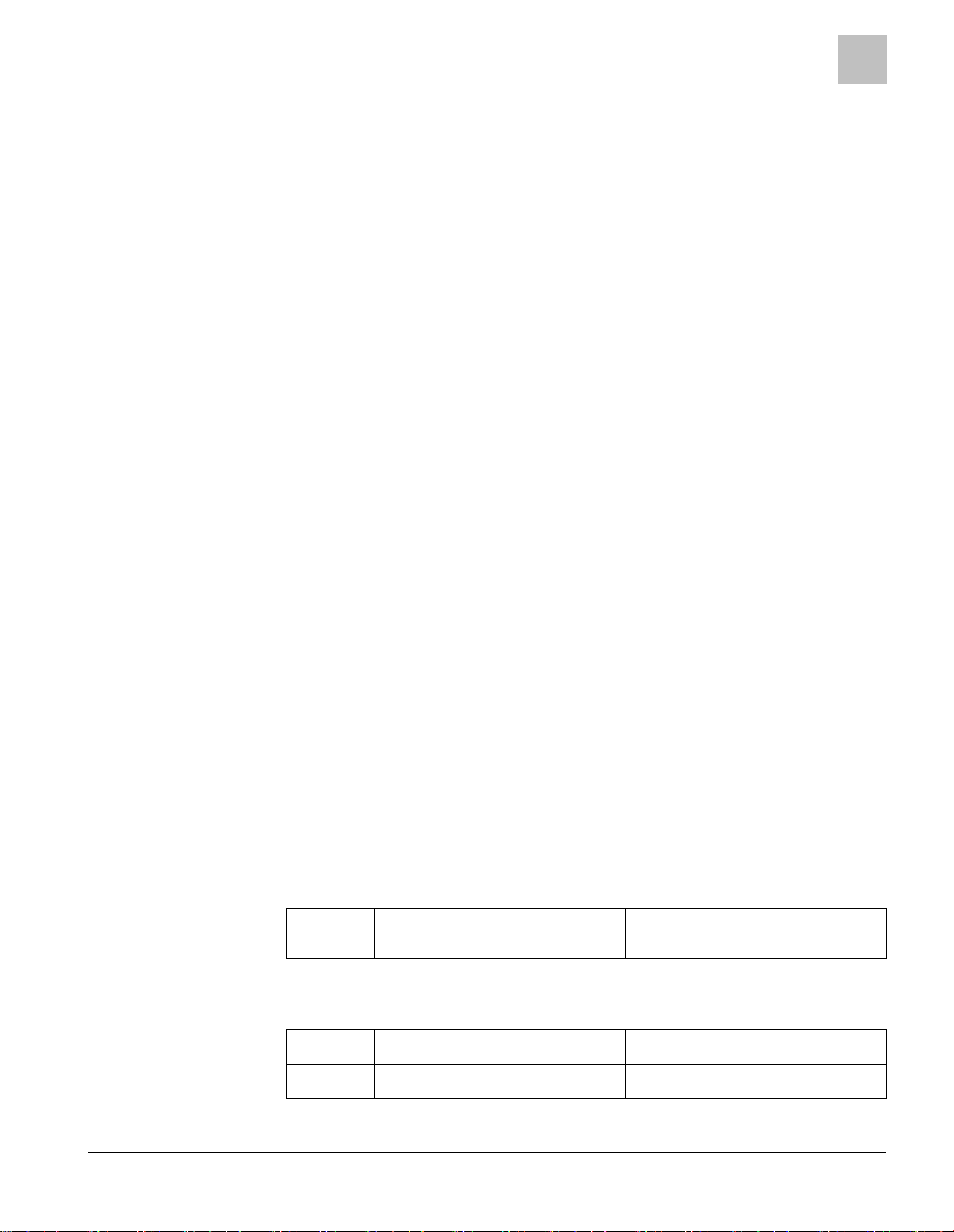
Chapter 1 - BT300 Quick Start-up Guide
1
Siemens Application
13
Siemens Industry, Inc.
BT300 HVAC Drive Operator's Manual
DPD01149
2013-12-03
Hand/Auto button for easy change between (keypad) and auto control place. The
1
Process unit selection
(Several selections. See P3.12.1.4 [➙
69])
2
Process unit min
3 Process unit max
auto control place is selectable by parameter (I/O or Fieldbus).
Control page for easy operation and monitoring of the most essential values.
Run interlock input (Damper interlock). Drive will not start before this input is
activated.
Fire mode
Different preheat modes used to avoid condensation problems.
Maximum output frequency 320 Hz.
Selection for the U.S. and metric units. E.g. "kW or "hp", °C or °F (factory preset
according to customer’s wish)
Real-time clock and timer functions available. Possible to program 3 time channels
to achieve different functions on the drive (e.g. Start/Stop and Preset frequencies).
Overtemperature tripping prevention by dropping the switching frequency and the
output frequency (Automatic Derating)
External PID-controller available. Can be used to control e.g. a valve using the
drive’s I/O.
Sleep mode function
which automatically enables and disables drive running with
user defined levels to save energy.
2-zone PID-controller (2 different feedback signals; minimum and maximum
control).
Two setpoint sources for the PID-control. Selectable with digital input.
PID setpoint boost function.
Soft fill function. E.g.: Preset speed is used at start until the pipe is full and the
pressure defined by parameter is reached
Feedforward function
Process value supervision.
Multi-Pump control.
Pressure loss compensation for compensating pressure losses in the pipe work.
to improve the response to the process changes.
For example, when a sensor is incorrectly placed near the pump or fan.
PID Mini-Wizard (P1.17)
The
PID mini wizard
that you are going to use the PID controller in the "one feedback / one setpoint" mode.
The control place will be I/O A and the default process unit ‘%’.
The
PID mini wizard
If a process unit other than % is selected, the following questions display. Otherwise,
the Wizard jumps directly to Step 5.
is activated in the
Quick Setup
menu. This wizard presupposes
asks for the following values to be set:
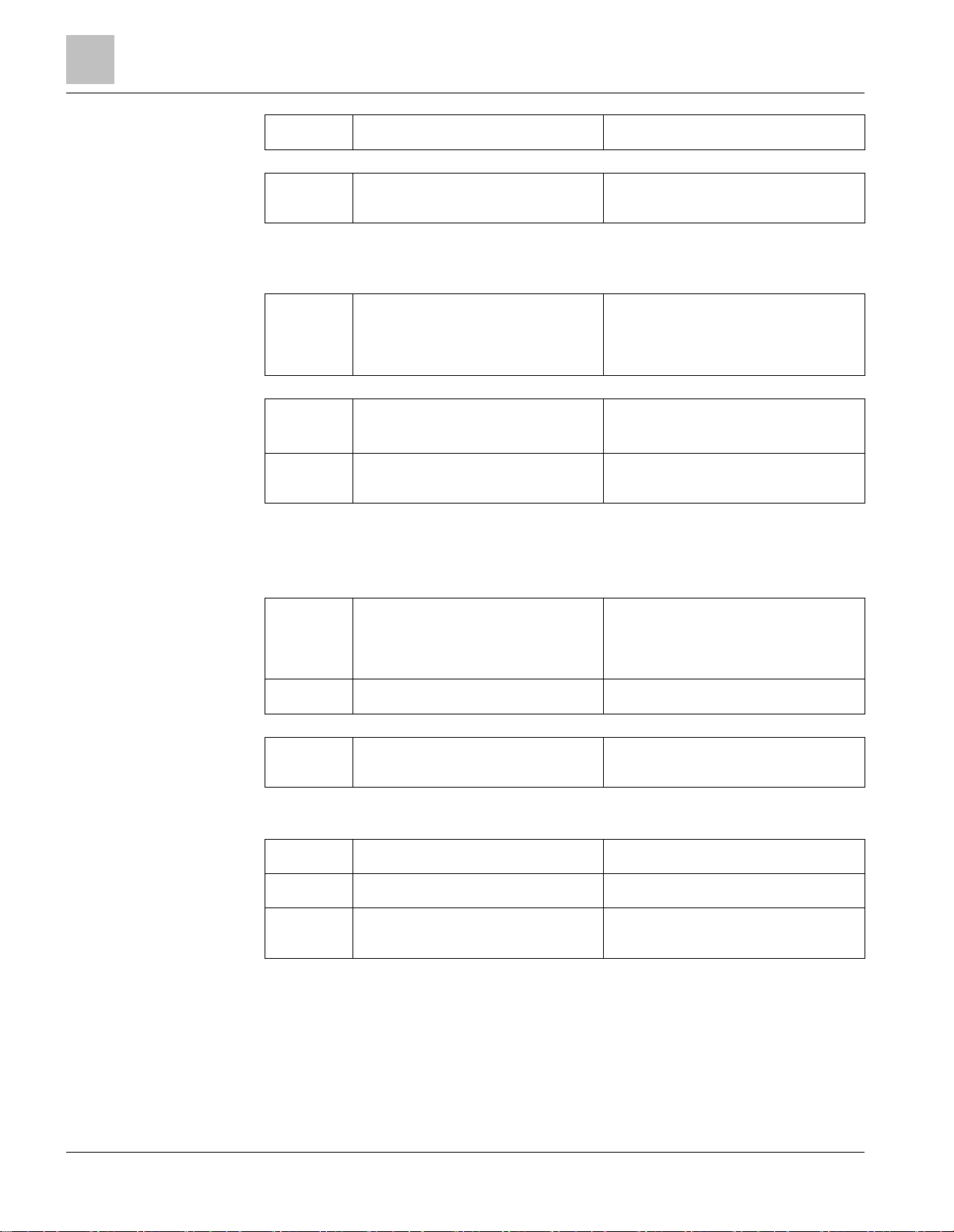
1
Chapter 1 - BT300 Quick Start-up Guide
Siemens Application
14
Siemens Industry, Inc.
BT300 HVAC Drive Operator's Manual
DPD01149
2013-12-03
4
Process unit decimals
0...4
5
Feedback 1 source selection
See the Setpoints [➙ 77] section for
selections.
6
Analog input signal range
0 = 0…10 V / 0…20 mA
1 = 2…10 V / 4…20 mA
See the Analog inputs [➙ 52] section for
more information.
7
Error inversion
0 = Normal
1 = Inverted
8
Setpoint source selection
See the Setpoints [➙ 71] section for
selections.
9
Analog input signal range
0 = 0…10 V / 0…20 mA
1 = 2…10 V / 4…20 mA
See the Analog inputs [➙ 52] section for
more information.
10
Keypad setpoint
11
Sleep function?
No
Yes
12
Sleep frequency limit 1
0.00...320.00 Hz
13
Sleep delay 1
0...3000 s
14
Wake-up level 1
Range depends on selected process
unit.
If one of the analog input signals is selected, Step 6 displays. Otherwise, the Wizard
jumps directly to Step 7.
If one of the analog input signals is selected, Step 9 displays. Otherwise, the Wizard
jumps directly to Step 11.
If either of the options Keypad Setpoint 1 or 2 is selected, then Step 10 displays.
If the option ‘Yes’ is selected, you will be prompted for the following values:
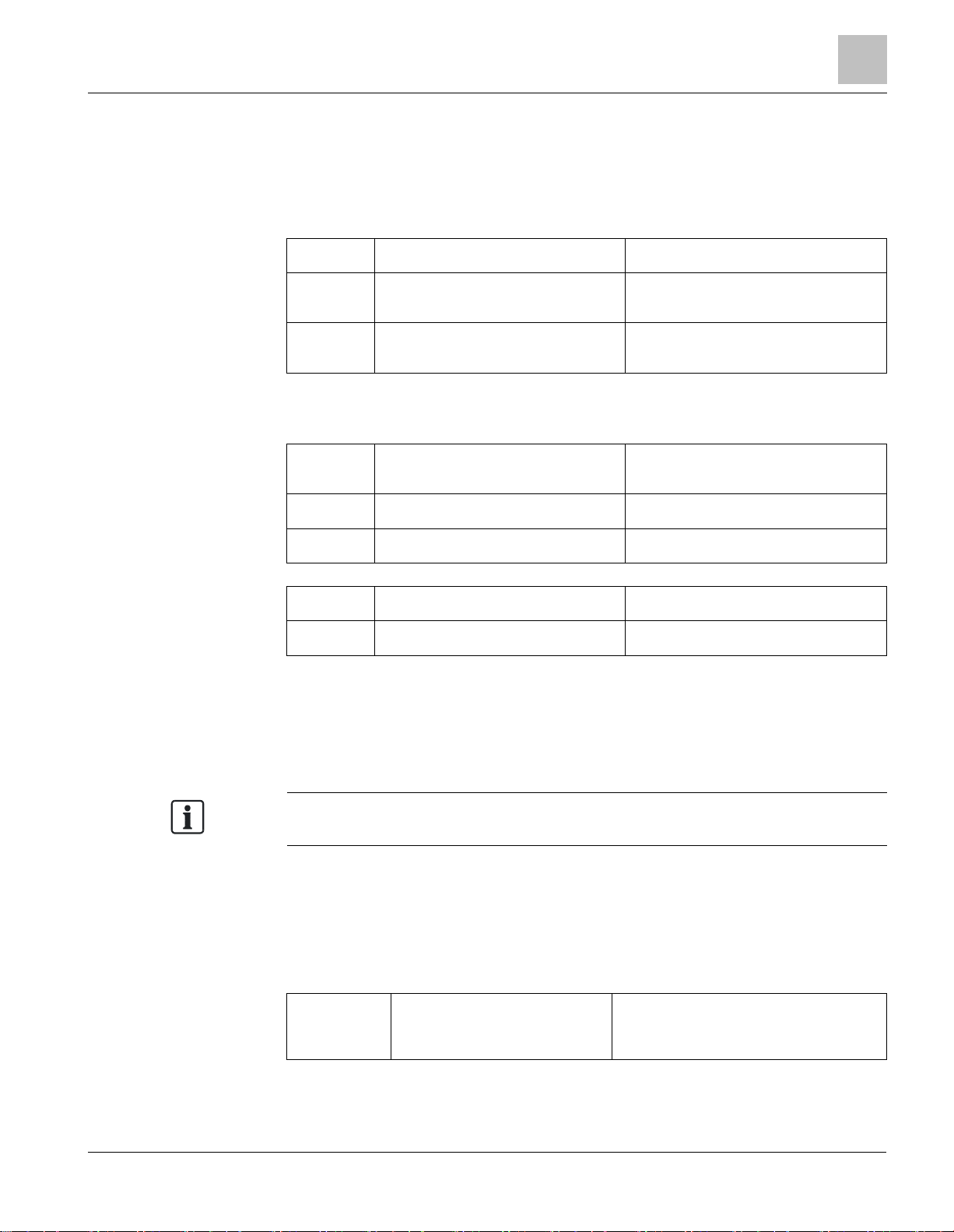
Chapter 1 - BT300 Quick Start-up Guide
1
Siemens Application
15
Siemens Industry, Inc.
BT300 HVAC Drive Operator's Manual
DPD01149
2013-12-03
Multi-pump Mini-wizard (P1.18)
15
Number of motors
1...4
16
Interlock function
0 = Not used
1 = Enabled
17
Autochange
0 = Disabled
1 = Enabled
18
Include FC
0 = Disabled
1 = Enabled
19
Autochange interval
0.0...3000.0 h
20
Autochange: Frequency limit
0.00...60.00 Hz
21
Bandwidth
0...100%
22
Bandwidth delay
0...3600 s
NOTE:
THE WARRANTY IS VOID, IF THE FIRE MODE FUNCTION IS ACTIVATED.
1
Fire Mode frequency source
(P3.17.2)
Several selections, see the Table
Fire
Mode Parameters
in the Fire mode
(M3.16) [➙ 81] section.
The Multi-Pump mini-wizard asks the most important questions for setting up a MultiPump system. The PID mini-wizard always precedes the Multi-Pump mini-wizard. The
keypad guides you through the steps in the PID Mini-Wizard (P1.17) [➙ 13] and then
continues with the following set of questions:
If the Auto-change function is enabled, the following questions will display. Otherwise,
the Wizard jumps directly to Step 21.
After this, the keypad will show the digital input and relay output configuration done by
the application. Write these values down for future reference.
Fire Mode Wizard (P1.20)
Test Mode can be used to test the Fire Mode function without voiding the warranty.
Read important information about the password and warranty issues in chapter 8.13,
before you proceed.
Fire Mode Wizard is intended for easy commissioning of the Fire Mode function. The
Fire Mode Wizard can be initiated by choosing
Quick setup menu.
Activate
for parameter 1.1.2 in the
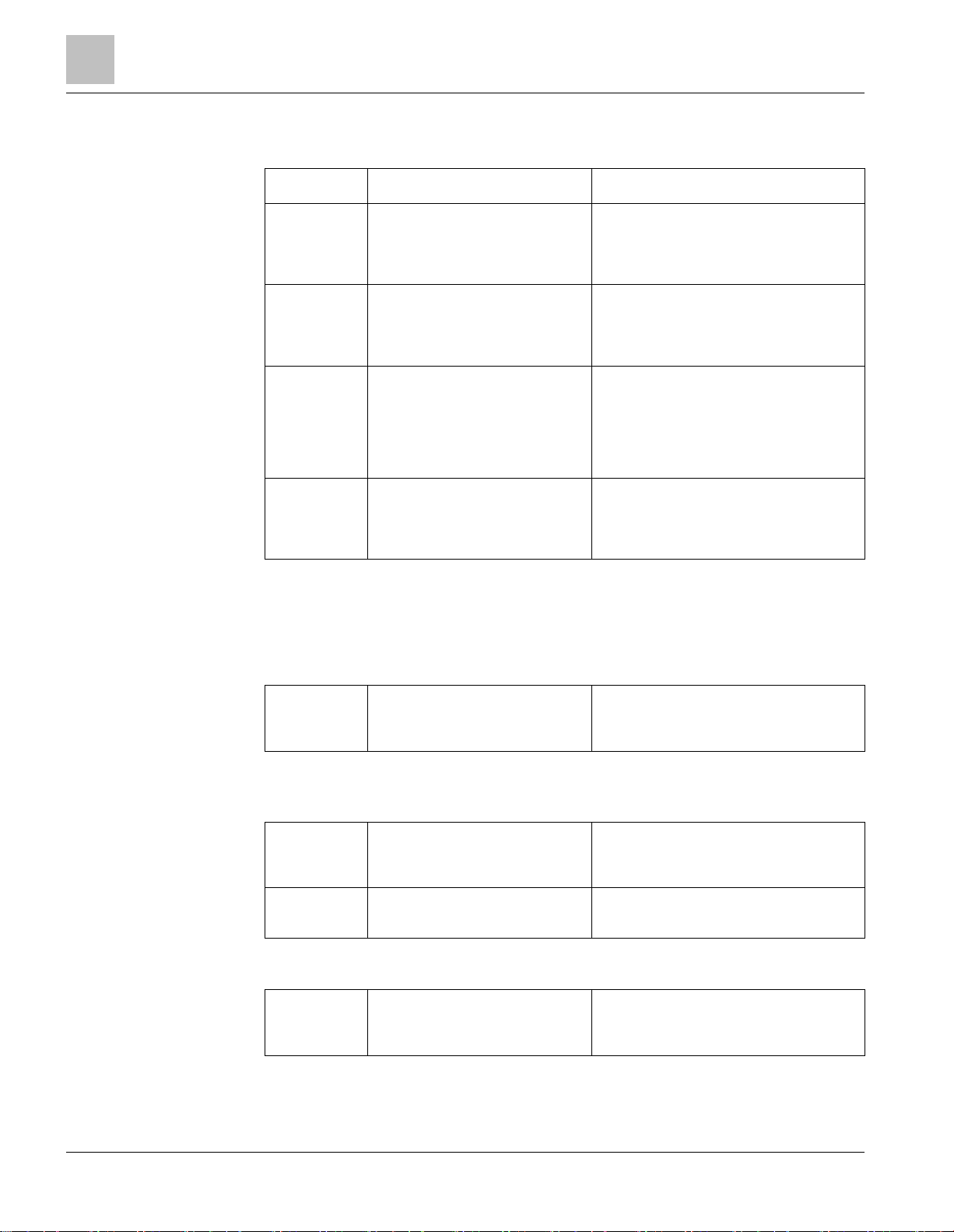
1
Chapter 1 - BT300 Quick Start-up Guide
Siemens Application
16
Siemens Industry, Inc.
BT300 HVAC Drive Operator's Manual
DPD01149
2013-12-03
If any other source than ‘
2
Fire Mode frequency (P3.17.3)
8.00 Hz...MaxFreqRef (P3.3.1.2)
3
Signal activation?
Should the signal activate on opening or
closing contact?
0 = Open contact
1 = Closed contact
4
Fire Mode activation on OPEN
(P3.17.4)/
Fire Mode activation on CLOSE
(P3.17.5)
Choose the digital input to activate Fire
mode. See also chapter 8.13.
5
Fire Mode reverse (P3.17.6)
Choose the digital input to activate the
reverse direction in Fire mode.
DigIn Slot0.1 = Always direction
FORWARD
DigIn Slot0.2 = Always direction
REVERSE
6
Fire Mode password (P3.17.1)
Choose password to enable the Fire Mode
function.
1234 = Enable Test mode
1002 = Enable Fire Mode
1
Select the Bypass mode.
Electronic
Conventional
Disabled
2
Set the delay when switching
between Drive and Bypass
modes.
Min: 1.0 s
Max: 30.0 s
Default: 1.0 s
3
Enable essential services?
Enabled
Disabled
4
Select a digital input to control
essential services.
Min:
Max:
Default: DigIN SlotA.6
to question 3.
Fire mode frequency
’ is selected the wizard will jump directly
Bypass Wizard (P1.21)
The Bypass wizard helps you to easily commission the Bypass function. The Bypass
I/O are automatically configured based on the mode selected.
If Electronic is selected, the following steps display. Otherwise, the display returns to
the Main Menu.
If Enabled is selected, Step 4 displays. Otherwise, the Wizard jumps directly to Step 5.
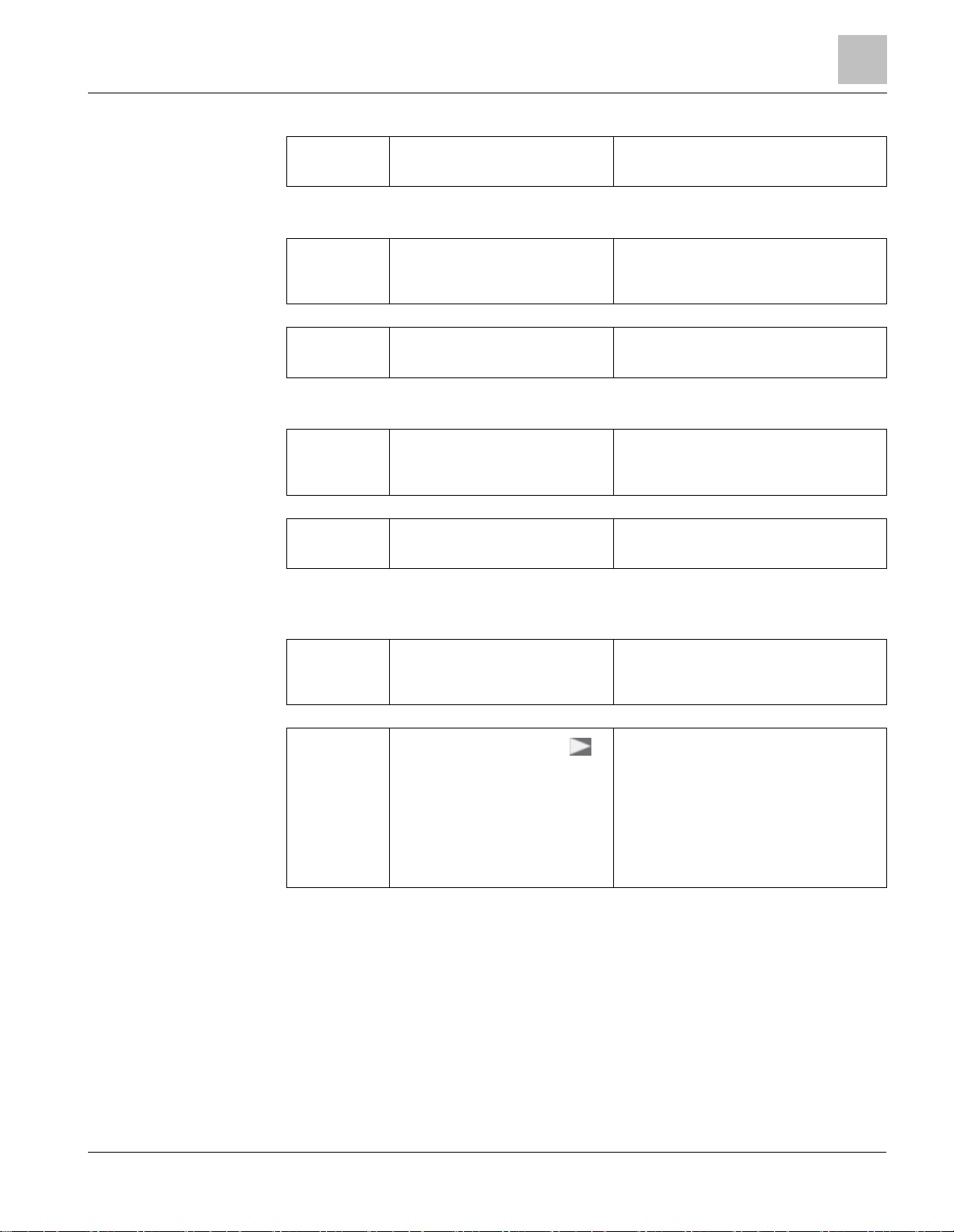
Chapter 1 - BT300 Quick Start-up Guide
1
Siemens Application
17
Siemens Industry, Inc.
BT300 HVAC Drive Operator's Manual
DPD01149
2013-12-03
5
Enable the Remote Bypass?
Enabled
Disabled
6
Select the Start command source
in Remote Bypass and Auto
mode.
FieldbusCTRL
I/O Control
7
Enable Interlock logic?
Enabled
Disabled
8
Select an Interlock logic delay.
Min: 0.0 s
Max: 120.0 s
Default: 0.0 s
9
Enable Auto Bypass?
Enabled
Disabled
10
Set the delay between the fault
occurrence and Auto Bypass
activation.
Min: 0.0 s
Max: 30.0 s
Default: 1.0 s
11
Using the right arrow button ,
select the faults that will the drive
to automatically switch to Bypass
mode.
Any Fault
Undervoltage
Overvoltage
Overcurrent
AI Low
Unit Temperature
Motor Overtemp
External Fault
Underload Fault
If Enabled is selected, Step 6 displays. Otherwise, the Wizard jumps directly to Step 7.
If Enabled is selected, Step 8 displays. Otherwise, the Wizard jumps directly to Step 9.
If Enabled is selected, Step 10 displays. Otherwise, the Wizard jumps directly to Step
11.
The Bypass Wizard is now complete. Press OK to return to the Main Menu.
For more information on the Bypass, see the
(DPD01375) and the
Bypass Operator's Manual
Bypass Installation Instructions
(DPD01391).

1
Chapter 1 - BT300 Quick Start-up Guide
Siemens Application
18
Siemens Industry, Inc.
BT300 HVAC Drive Operator's Manual
DPD01149
2013-12-03
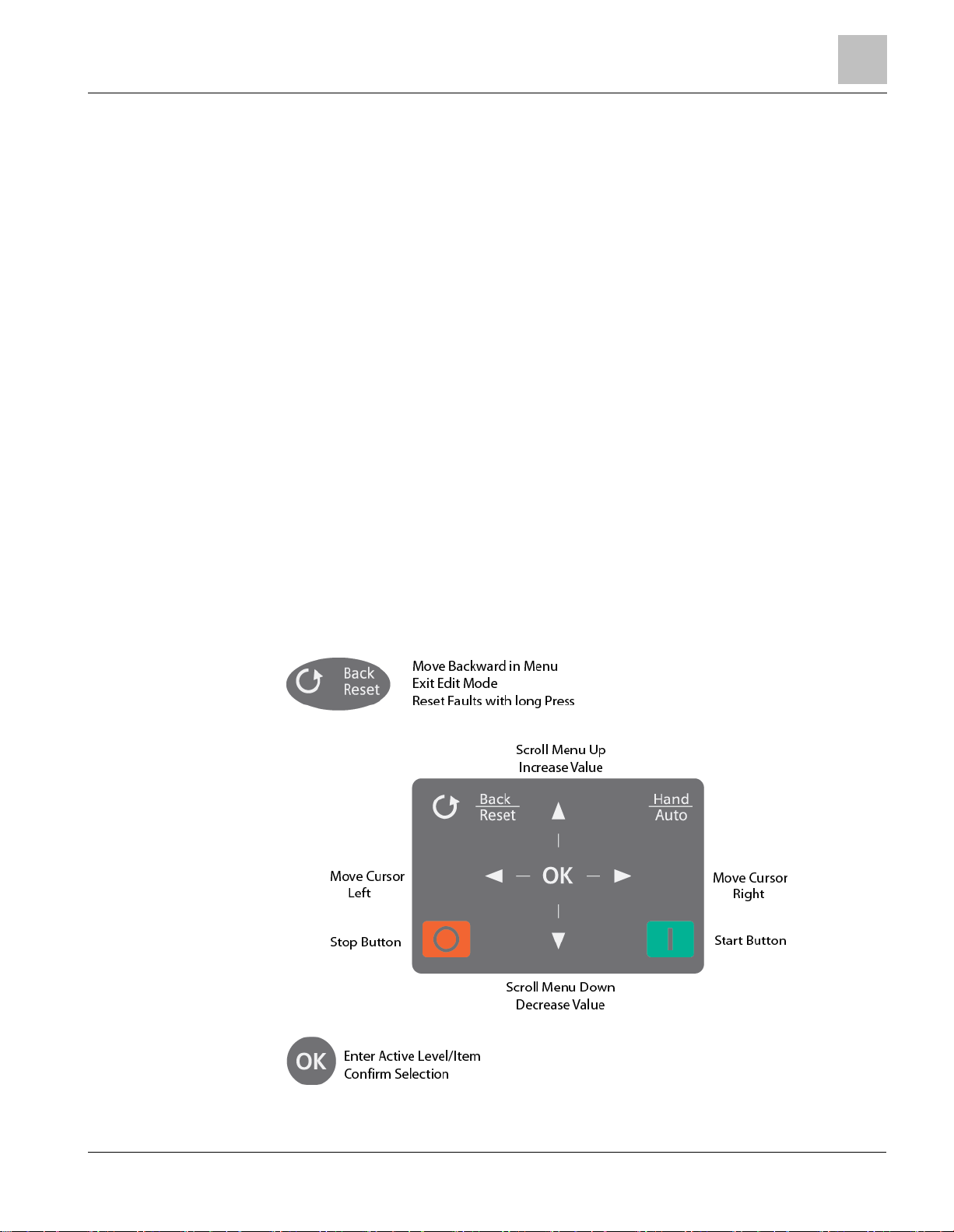
Chapter 2 - User interfaces on Siemens BT300
2
Navigation on keypad
19
Siemens Industry, Inc.
BT300 HVAC Drive Operator's Manual
DPD01149
2013-12-03
Chapter 2 - User interfaces on Siemens BT300
This chapter presents the different user interfaces on Siemens BT300 :
Keypad
Siemens NET
Fieldbus
Navigation on keypad
See the keypad button and display description in the Siemens keypad with graphical
display [➙ 20] section.
The data on the control keypad are arranged in menus and submenus. Use the Up and
Down arrows to move between the menus. Enter the group/item by pressing the OK
button and return to the former level by pressing the Back/Reset button.
The Location field indicates your current location. The Status field gives information
about the present status of the drive. See the Figure Main Menu [➙ 20].
The basic menu structure is depicted in the Menu structure [➙ 27] section.
Keypad of the drive
The control keypad with graphical interface is the interface between the Siemens
BT300 variable frequency drive and the user. With the control keypad it is possible to
control the speed of a motor, to supervise the state of the equipment and to set the
variable frequency driver's parameters.
Figure 3: Keypad buttons.
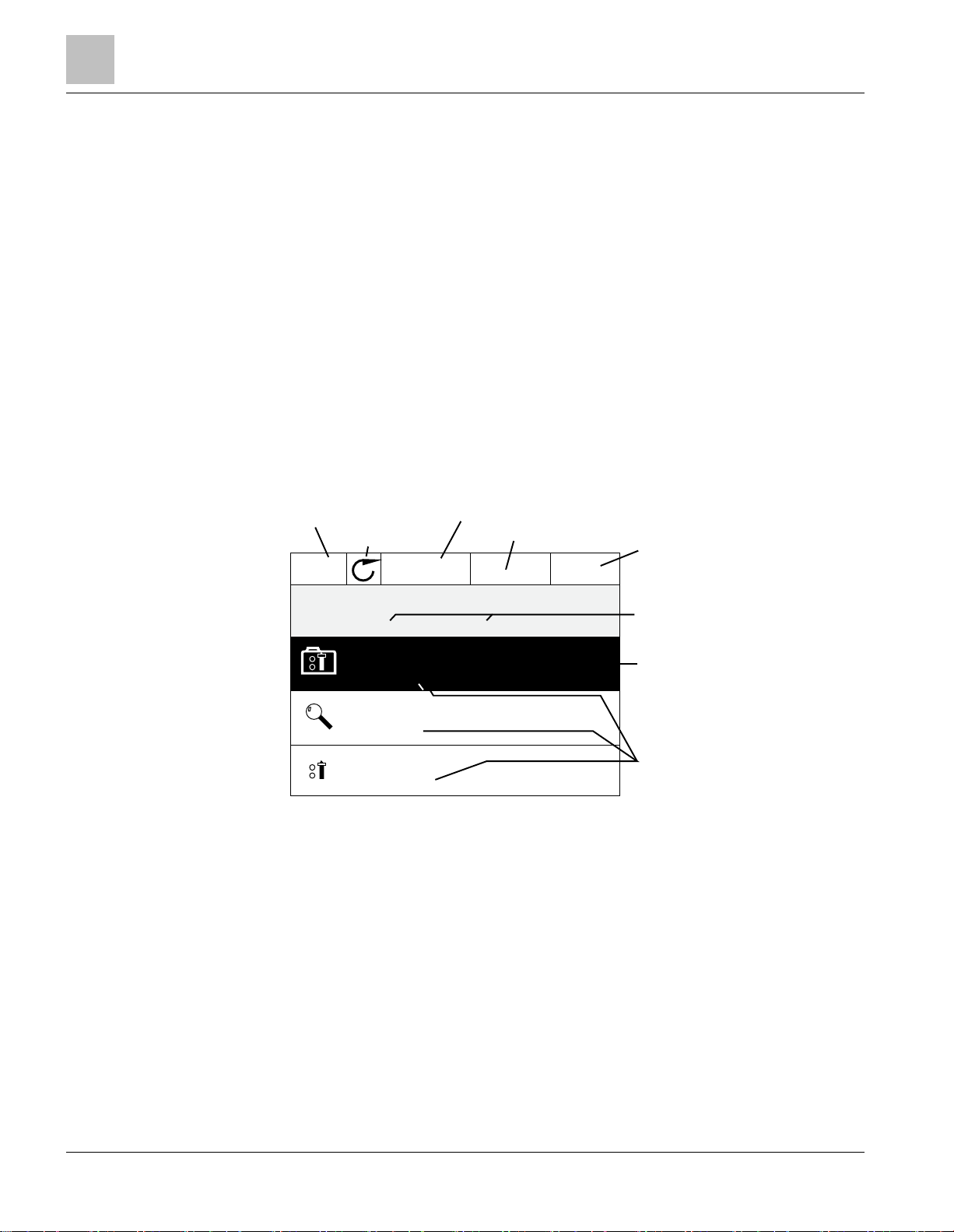
2
Chapter 2 - User interfaces on Siemens BT300
Keypad of the drive
20
Siemens Industry, Inc.
BT300 HVAC Drive Operator's Manual
DPD01149
2013-12-03
Siemens keypad with graphical display
9159.emf
( 17 )
( 12 )
0
STOP READY I/O
ID: M1
( 5 )
0
Main Menu
Quick Setup
Parameters
Monitor
Status field
STOP/RUN
Direction
ALARM
Status field
READY/NOT READY/ FAULT
Control place:
PC/IO/KEYPAD/FIELDBUS
Activated group/item:
Press OK to enter
Number of items
in the group
Location field
(Parameter ID number and
current menu location
The graphical keypad features an LCD display and 9 buttons.
Keypad display
The keypad display indicates the status of the motor and the drive and any
irregularities in motor or drive functions. On the display, the user sees information
about his present location in the menu structure and the item displayed.
See Menu structure [➙ 27] for a comprehensive view of the menu structure.
Main menu
The data on the control keypad are arranged in menus and sub-menus. Use the Up
and Down arrows to move between the menus. Enter the group/item by pressing the
OK button and return to the previous level by pressing the Back/Reset button.
The
Location field
about the present status of the drive. See the following Figure.
indicates your current location. The
Status field
gives information
Figure 4: Main menu.
Using the graphical keypad
Editing values
Change value of a parameter following the procedure below:
1. Locate the parameter.
2. Enter the
3. Set new value with the arrow buttons up/down. You can also move from digit to
Edit
mode.
digit with the arrow buttons left/right if the value is numerical and change then the
value with the arrow buttons up/down.
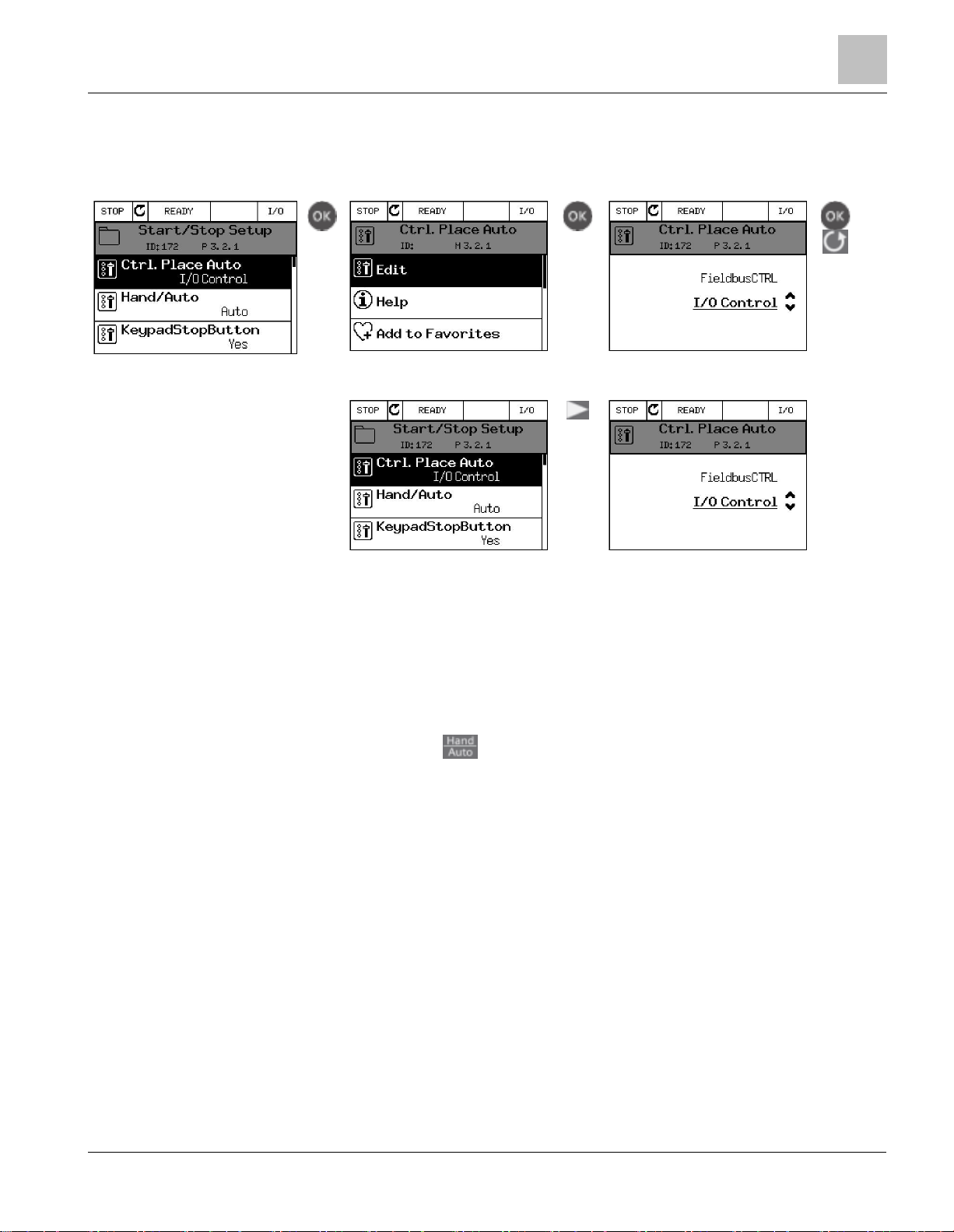
Chapter 2 - User interfaces on Siemens BT300
2
Keypad of the drive
21
Siemens Industry, Inc.
BT300 HVAC Drive Operator's Manual
DPD01149
2013-12-03
4. Confirm change with OK button or ignore change by returning to previous level with
OR
Back/Reset button.
Table 2: Editing values on graphical keypad.
Resetting a Fault
Instructions for how to reset a fault can be found in the Fault Displays [➙ 125] section
of
Chapter 10
.
Hand/Auto control button
The Hand/Auto button is used for two functions: to quickly access the Control
page and to easily change between the Hand (Keypad/Loc) and Auto control places.
Control places
The
control place
Every control place has its own parameter for selecting the frequency reference
source. In the HVAC drive, the
control place
place is displayed on the right side of the keypad status bar.
Auto control place
I/O A, I/O B and Fieldbus can be used as Auto control places.
I/O A and Fieldbus have the lowest priority and can be chosen with parameter
P3.2.1
I/O B can bypass the Auto control place selected with parameter P3.2.1 using a
digital input. The digital input is selected with parameter P3.5.1.5
is the source of control where the drive can be started and stopped.
Hand control place
is always the keypad. The
Auto
is determined by parameter P1.15 (I/O or Fieldbus). The selected control
(Ctrl. Place Auto)
.
(I/O B Ctrl Force)
.
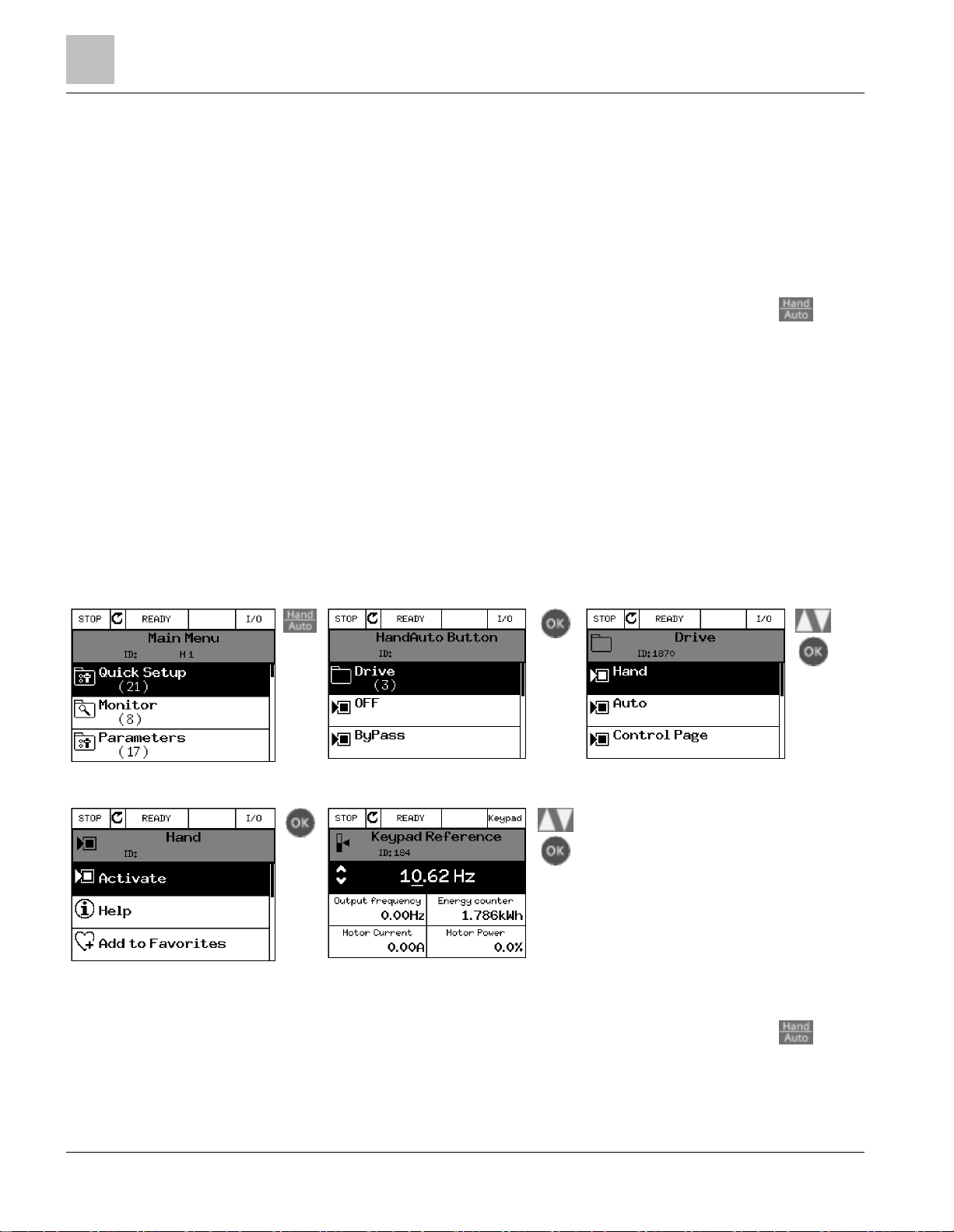
2
Chapter 2 - User interfaces on Siemens BT300
Keypad of the drive
22
Siemens Industry, Inc.
BT300 HVAC Drive Operator's Manual
DPD01149
2013-12-03
Hand control
The keypad is always used as control place while in Hand control.
Hand control has a higher priority than Auto control. Therefore, if, for example,
bypassed by parameter P3.5.1.5 through digital input while in
place will still switch to Keypad if Hand is selected. Switching between Hand and
Auto control can be done by pressing the HAND/AUTO button on the keypad or by
using the
Hand/Auto
(ID211) parameter.
Changing the Control Place from Auto to Hand.
1. From any screen in the menu structure, press the HAND/AUTO button .
The HandAuto Button menu displays with Drive selected.
2. Press OK to display the Drive menu.
3. Use the Arrow up or the Arrow down button to select Hand and press OK to
confirm.
The Hand menu displays with Activate selected.
4. Press OK to enter Hand mode and display the Keypad Reference menu.
5. Use the Arrow up or the Arrow down button to set the reference values and press
OK to confirm.
The control place is now in Hand mode.
Table 3: Changing the Control Place from Auto to Hand.
Auto
, the control
Changing the Control Place from Hand to Auto.
1. From any screen in the menu structure, press the HAND/AUTO button .
2. Press OK to display the Drive menu.
The HandAuto Button menu displays with Drive selected.
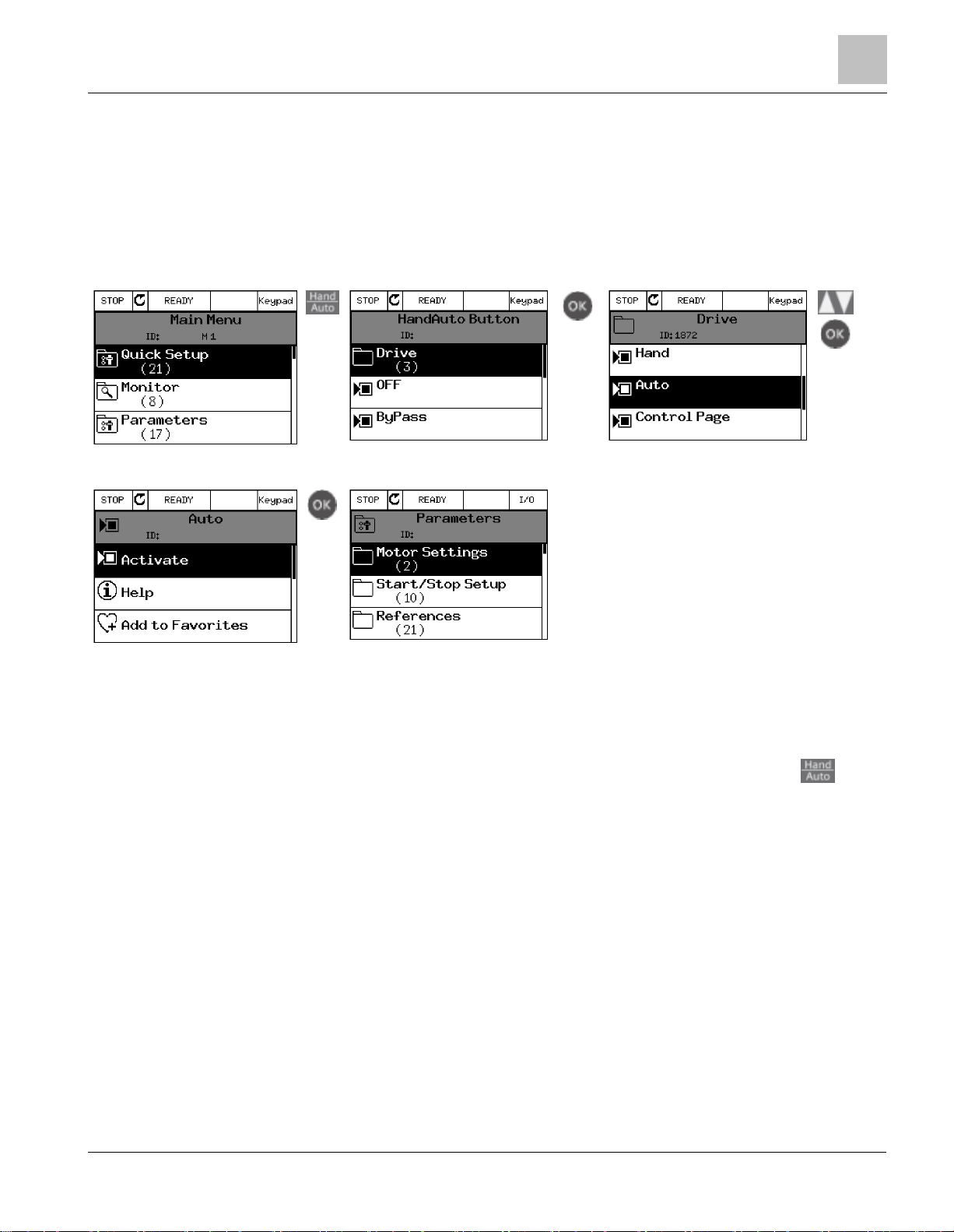
Chapter 2 - User interfaces on Siemens BT300
2
Keypad of the drive
23
Siemens Industry, Inc.
BT300 HVAC Drive Operator's Manual
DPD01149
2013-12-03
3. Use the Arrow up or the Arrow down button to select Auto and press OK to
confirm.
The Auto menu displays with Activate selected.
4. Press OK to enter Auto mode.
The control place is now in Auto mode.
Table 4: Changing the Control Place from Hand to Auto.
Accessing the Control Page
1. The
2. From any screen in the menu structure, press the HAND/AUTO button .
3. Press OK to display the Drive menu.
4. Use the Arrow up or the Arrow down button to select Control Page and press OK to
5. Press OK.
Control page
is meant for easy operation and monitoring of the most essential
values.
The HandAuto Button menu displays with Drive selected.
confirm.
The Control Page menu displays with Activate selected.
If the keypad control place and the keypad reference are selected to be used,
you can set the
Keypad reference
after pressing the OK button.
If other control places or reference values are used, the Frequency Reference
menu displays, which is not editable.
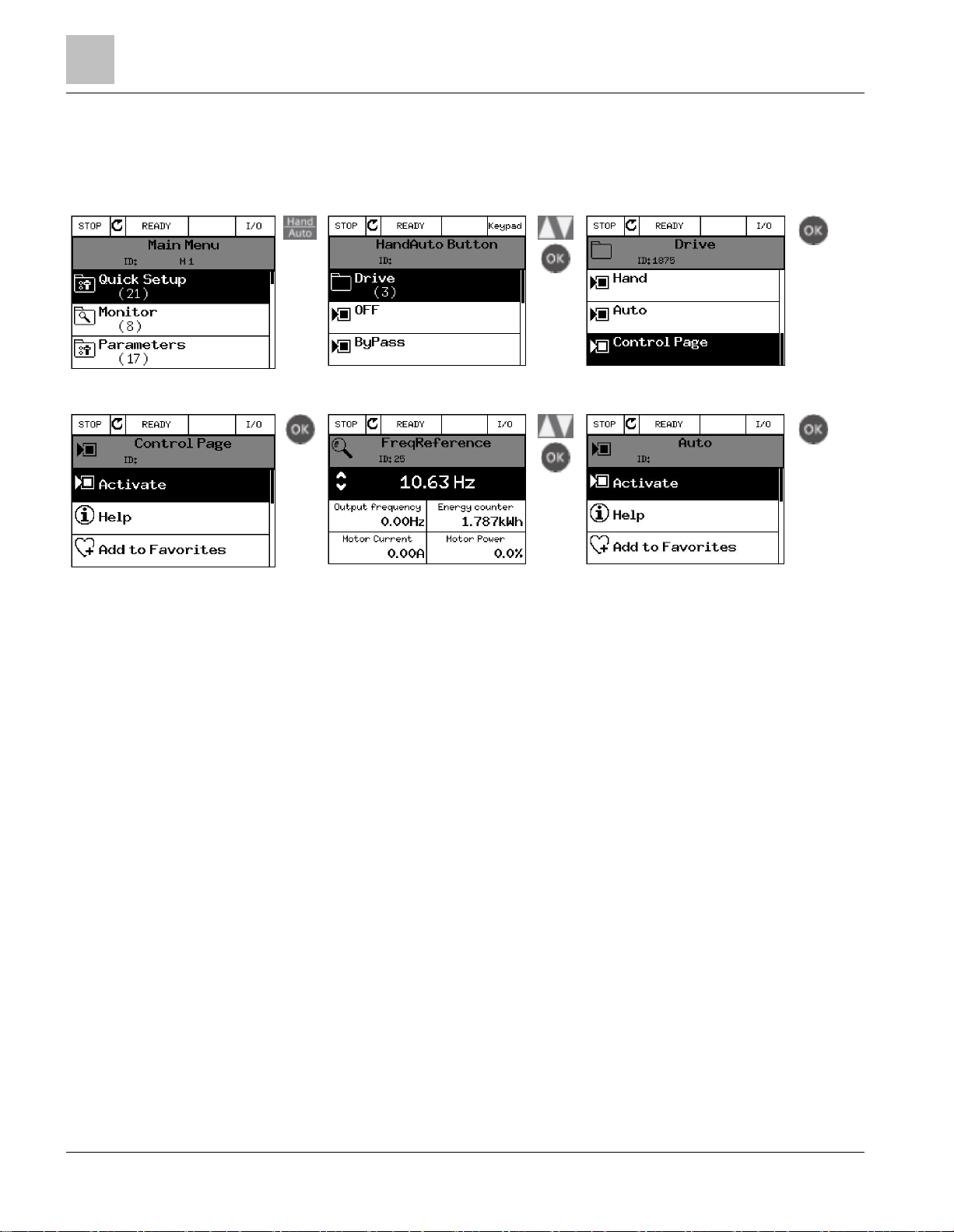
2
Chapter 2 - User interfaces on Siemens BT300
Keypad of the drive
24
Siemens Industry, Inc.
BT300 HVAC Drive Operator's Manual
DPD01149
2013-12-03
The other values on the page are Multi-monitoring values. You can choose
Table 5: Accessing the control page.
which values display here for monitoring. For more information on this
procedure, see Multi-Monitor (M2.1) [➙ 31] in
Chapter 4
.
Copying parameters
The parameter copy function can be used to copy parameters from one drive to
another.
The parameters are first saved to the keypad, then the keypad is detached and
connected to another drive. Finally the parameters are downloaded to the new drive
restoring them from the keypad.
Before any parameters can successfully be copied from one drive to another, the drive
has to be stopped when the parameters are downloaded.
First go into
In the
selected:
–
Restore factory defaults
at the factory.
–
Save to keypad
–
Restore from keypad
User settings
Parameter backup
allows you to copy all parameters to the keypad.
menu and locate the
Parameter backup
sub-menu.
sub-menu, there are three possible functions to be
resets the parameters to the settings originally made
copies all parameters from the keypad to a drive.
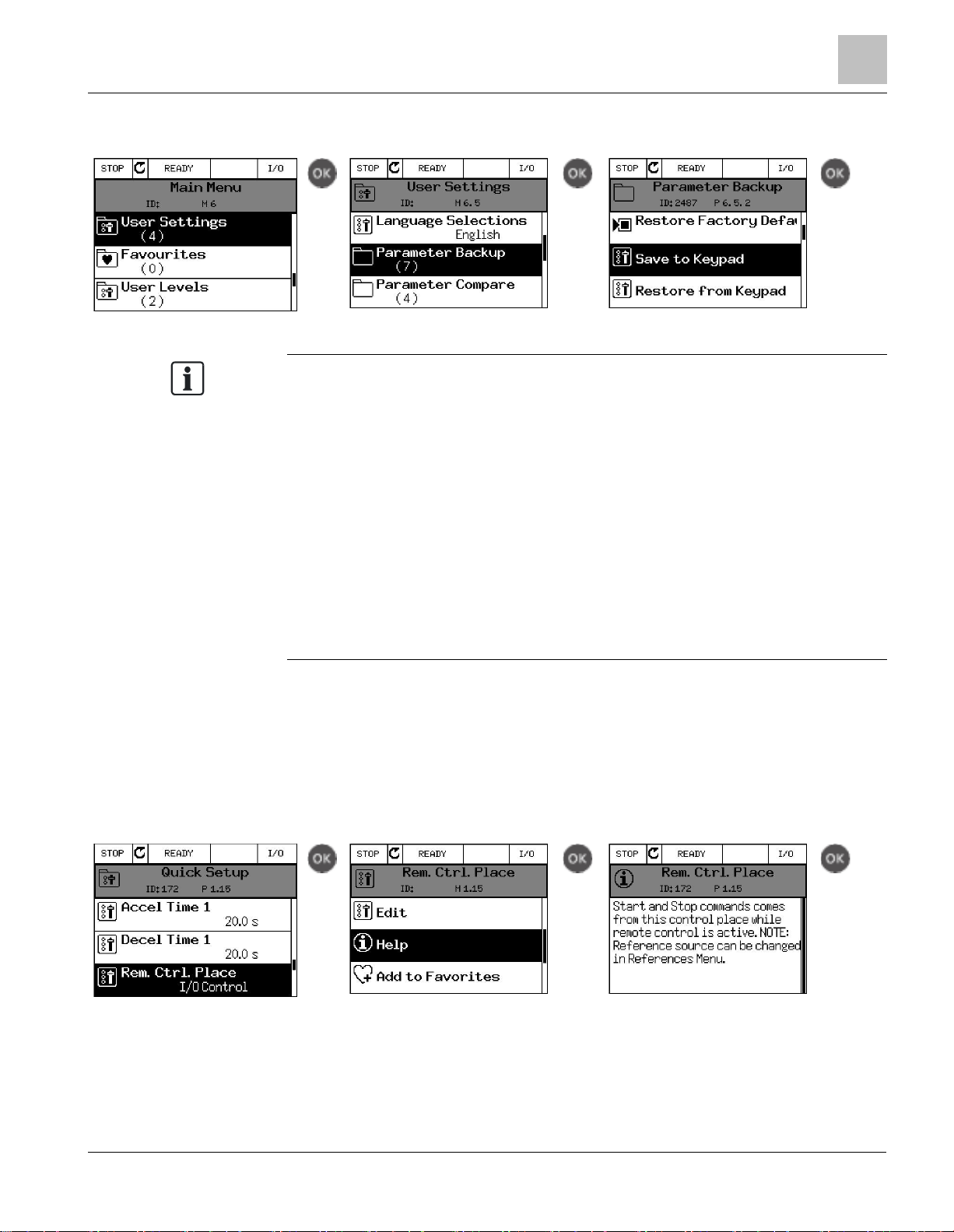
Chapter 2 - User interfaces on Siemens BT300
2
Keypad of the drive
25
Siemens Industry, Inc.
BT300 HVAC Drive Operator's Manual
DPD01149
2013-12-03
Table 6: Parameter copy.
NOTE:
If the keypad is changed between drives of different sizes, the copied values of these
parameters will not be used:
• Motor nominal current (P3.1.1.4)
• Motor nominal voltage (P3.1.1.1)
• Motor nominal speed (P3.1.1.3)
• Motor nominal power (P3.1.1.6)
• Motor nominal frequency (P3.1.1.2)
• Motor Cos Phi (P3.1.1.5)
• Switching frequency (P3.1.2.1)
• Motor current limit (P3.1.1.7)
• Stall current limit (P3.9.12)
• Stall time limit (P3.9.13)
• Stall frequency (P3.9.14)
• Maximum frequency (P3.3.2)
Table 7: Help text example.
Help
The graphical keypad features instant help, and information displays for various items.
All parameters offer an instant help display. Select Help and press the OK button.
Text information is also available for faults, alarms and the startup wizard.
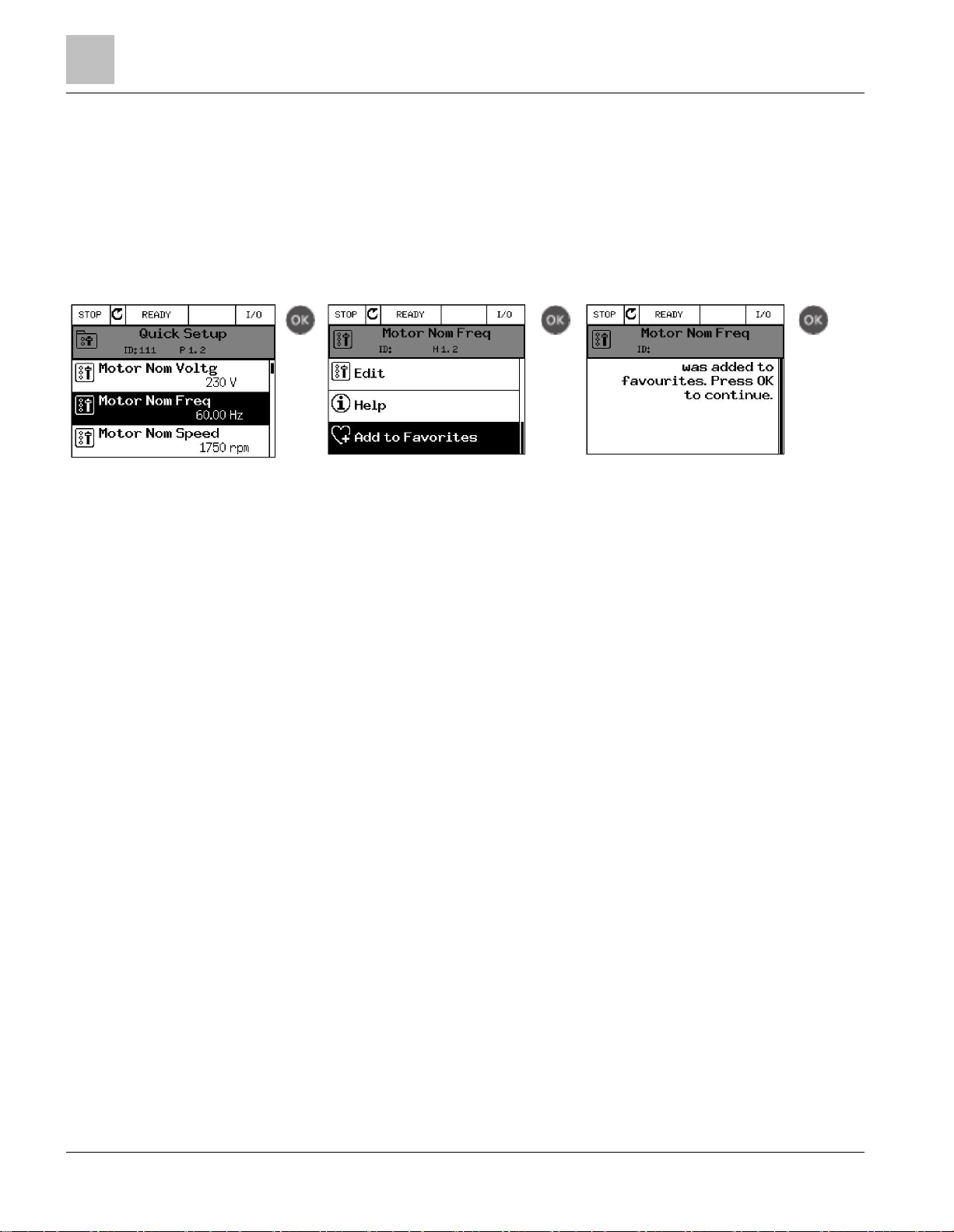
2
Chapter 2 - User interfaces on Siemens BT300
Keypad of the drive
26
Siemens Industry, Inc.
BT300 HVAC Drive Operator's Manual
DPD01149
2013-12-03
Adding an item to Favorites
You might need to refer to certain parameter values or other items often. Instead of
locating them one by one in the menu structure, you may want to add them to a folder
called
To remove an item from the Favorites, see Favorites (M7) [➙ 94] in
Table 8: Adding item to Favorites.
Favorites,
where they can easily be reached.
Chapter 8
.
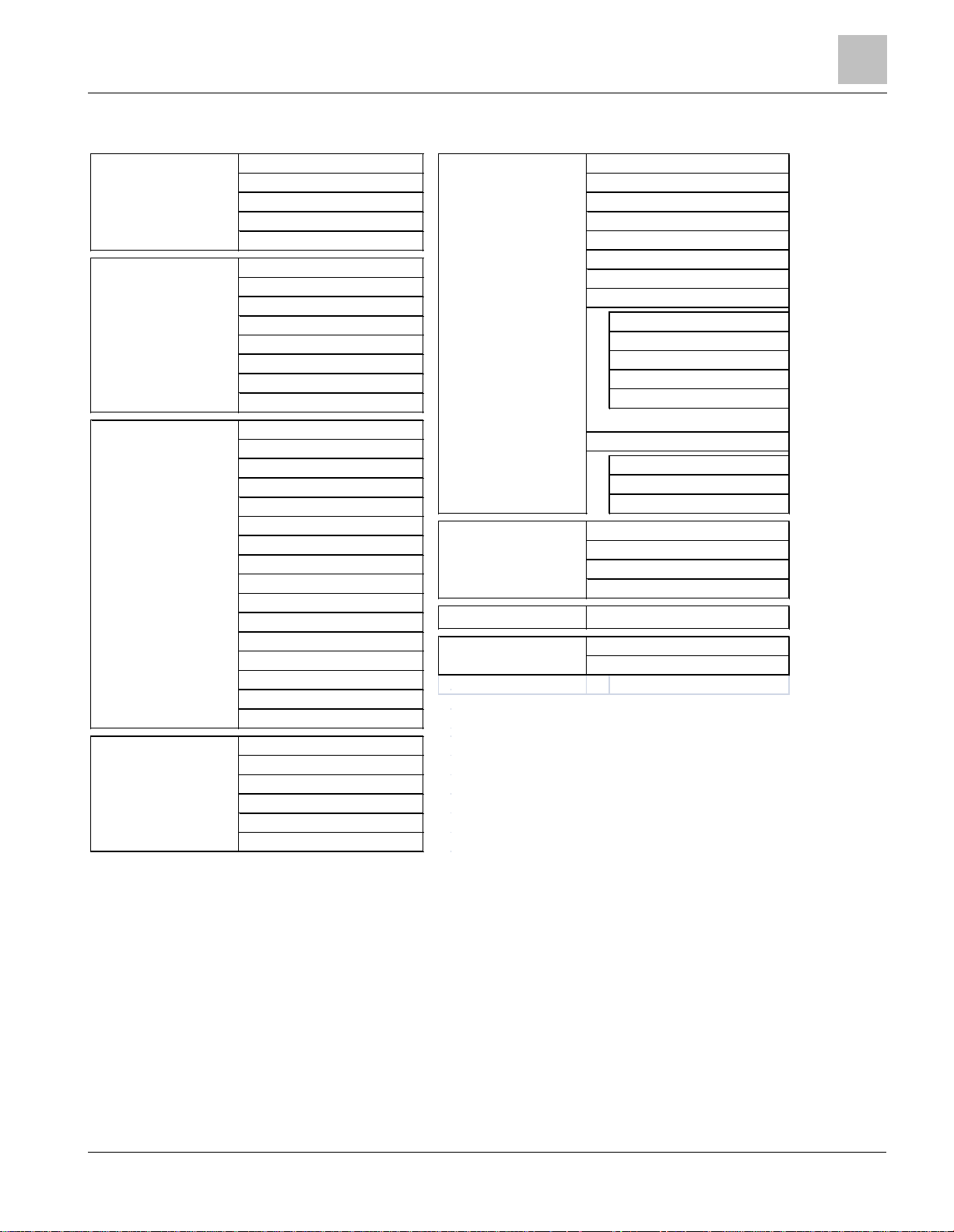
Chapter 2 - User interfaces on Siemens BT300
2
Menu structure
27
Siemens Industry, Inc.
BT300 HVAC Drive Operator's Manual
DPD01149
2013-12-03
Menu structure
P1.17 PID Mini-Wizard
P1.18 Multipump Wizard
P1.19 Startup Wizard
P1.20 Fire Mode Wizard
P1.21 Bypass Wizard
M2.1 Multimonitor
M2.2 Basic
M2.3 Timer Functions
M2.4 PID Controller 1
M2.5 PID Controller 2
M2.6 Multi-Pump
M2.8 Fieldbus Data
M2.9 Temp. Inputs
M3.1 Motor Settings
M3.2 Start/Stop Setup
M3.3 References
M3.4 Ramps and Brakes
M3.5 I/O Config
M3.6 Fieldbus DataMap
M3.7 Prohibit Freq
M3.8 Limit Superv
M3.9 Protections
M3.10 Automatic Reset
M3.11 Timer Function
M3.12 PID Controller 1
M3.13 PID Controller 2
M3.14 Multi-Pump
M3.16 Fire Mode
M3.17 Appl. Settings
M4.1 Active Faults
M4.2 Reset Faults
M4.3 Fault History
M4.4 Total Counters
M4.5 Trip Counters
M4.6 Software Info
M1 Quick Setup
M2 Monitor
M3 Parameters
M4 Diagnostics
M5.2 Slot C
M5.3 Slot D
M5.4 Slot E
M5.5 Real Time Clock
M5.6 Power Unit Settings
M5.7 Keypad
M5.8 RS-485
M5.8.1 Common Settings
* M5.8.3 BACnetMSTP
* M5.8.3 Modbus RTU
* M5.8.3 N2
* M5.8.3 P1
* Based on Common Settings
M5.9 Ethernet
M5.9.1 Common Settings
M5.9.2 Modbus TCP
M5.9.3 BACnet IP
P6.1 Language Selections
M6.5 Parameter Backup
M6.6 Parameter Compare
P6.7 Drive Name
M7 Favourites
P8.1 User Level
P8.2 Access Code
M5 I/O and
Hardware
M5.1 Basic IO
M6 User Settings
M8 User Levels
Quick setup
The Quick Setup Menu includes the minimum set of most commonly used parameters
during installation and commissioning. You can find more detailed information on the
parameters of this group in Basic Settings [➙ 42]
Parameters
Through this sub-menu, you can reach the application parameter groups and
parameters. You can find more information on parameters in Chapter 5 - Parameters
(M3) [➙ 39].
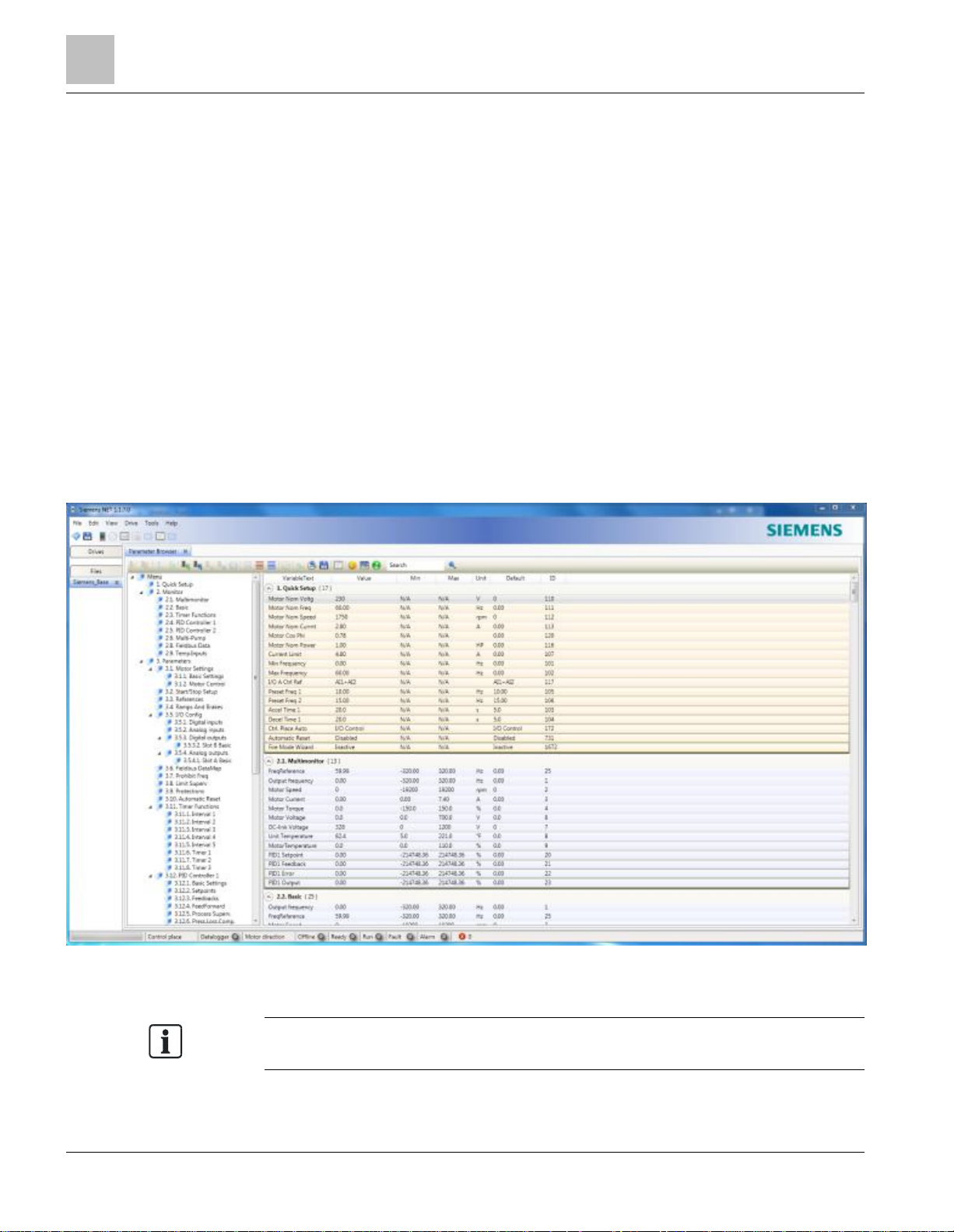
2
Chapter 2 - User interfaces on Siemens BT300
Siemens NET
28
Siemens Industry, Inc.
BT300 HVAC Drive Operator's Manual
DPD01149
2013-12-03
Siemens NET
NOTE:
Find more information on using Siemens NET in the program help.
Siemens NET is a PC-tool for commissioning and maintenance of new generation
drives (Siemens10, Siemens20, Siemens100). Siemens NET tool can be downloaded
from www.Siemens.com.
Siemens NET includes the following features:
Parameterization, monitoring, drive info, data logger, etc.
Software download tool Siemens Loader is integrated.
Support for RS-422 and Ethernet
Windows 7 support
Languages supported: English, German, Spanish, Finnish, French, Italian,
Russian, Swedish, Chinese, Czech, Danish, Dutch, Polish, Portuguese, Romanian,
Slovak and Turkish.
Connection can be made by using Siemens’s black USB/RS-422 cable or Ethernet
cable (Siemens BT300)
RS-422 drivers are installed automatically during the Siemens NET installation.
When the connection is made, Siemens NET finds the connected drive
automatically
Figure 5: Siemens NET - Main Window.
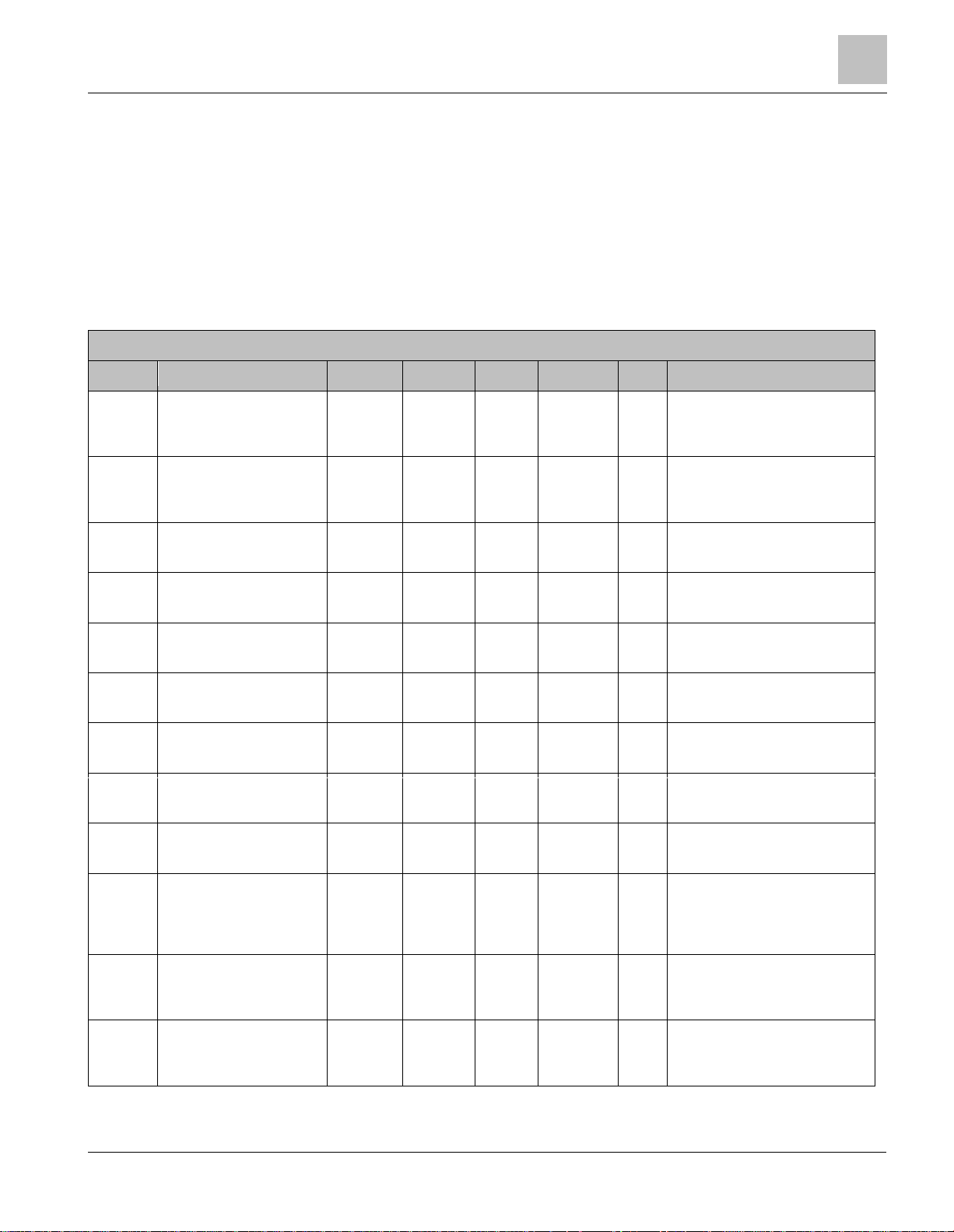
Chapter 3 – Quick Setup (M1)
3
29
Siemens Industry, Inc.
BT300 HVAC Drive Operator's Manual
DPD01149
2013-12-03
Quick setup parameter group.
Code
Parameter
Min
Max
Unit
Default
ID
Description
P1.1
Motor nominal voltage
Varies
Varies
V
Varies
110
Find this value Un on the
rating plate of the motor. See
Motor settings (M3.1) [➙ 42].
P1.2
Motor nominal frequency
8.00
320.00
Hz
60.00
111
Find this value fn on the
rating plate of the motor. See
Motor settings (M3.1) [➙ 42].
P1.3
Motor nominal speed
24
19200
rpm
Varies
112
Find this value nn on the
rating plate of the motor.
P1.4
Motor nominal current
Varies
Varies
A
Varies
113
Find this value In on the
rating plate of the motor.
P1.5
Motor COS PHI
0.30
1.00
Varies
120
Find this value on the rating
plate of the motor.
P1.6
Motor nominal power
Varies
Varies
hp
Varies
116
Find this value In on the
rating plate of the motor.
P1.7
Motor current limit
Varies
Varies
A
Varies
107
Maximum motor current from
drive.
P1.8
Minimum frequency
0.00
P3.3.1 [➙
46]
Hz
Varies
101
Minimum allowed frequency
reference.
P1.9
Maximum frequency
P3.3.1 [➙
46]
320.00
Hz
60.00
102
Maximum allowed frequency
reference.
P1.10
I/O control reference A
selection
1 8 6 117
Selection of ref source when
control place is I/O A. See
Control reference settings
(M3.3) [➙ 46] for selections.
P1.11
Preset frequency 1
P3.3.1 [➙
46]
300.00
Hz
10.00
105
Select with digital input:
Preset frequency selection 0
(P3.5.1.15 [➙ 50])
P1.12
Preset frequency 2
P3.3.1 [➙
46]
300.00
Hz
15.00
106
Select with digital input:
Preset frequency selection 1
(P3.5.1.16 [➙ 50])
Table 9:
Chapter 3 – Quick Setup (M1)
The Quick Setup parameter group is a collection of parameters that are most
commonly used during installation and commissioning. They are collected in the first
parameter group so that they can be found fast and easily. However, they can be also
reached and edited in their actual parameter groups. Changing a parameter value in
the Quick setup group also changes the value of this parameter in its actual group.
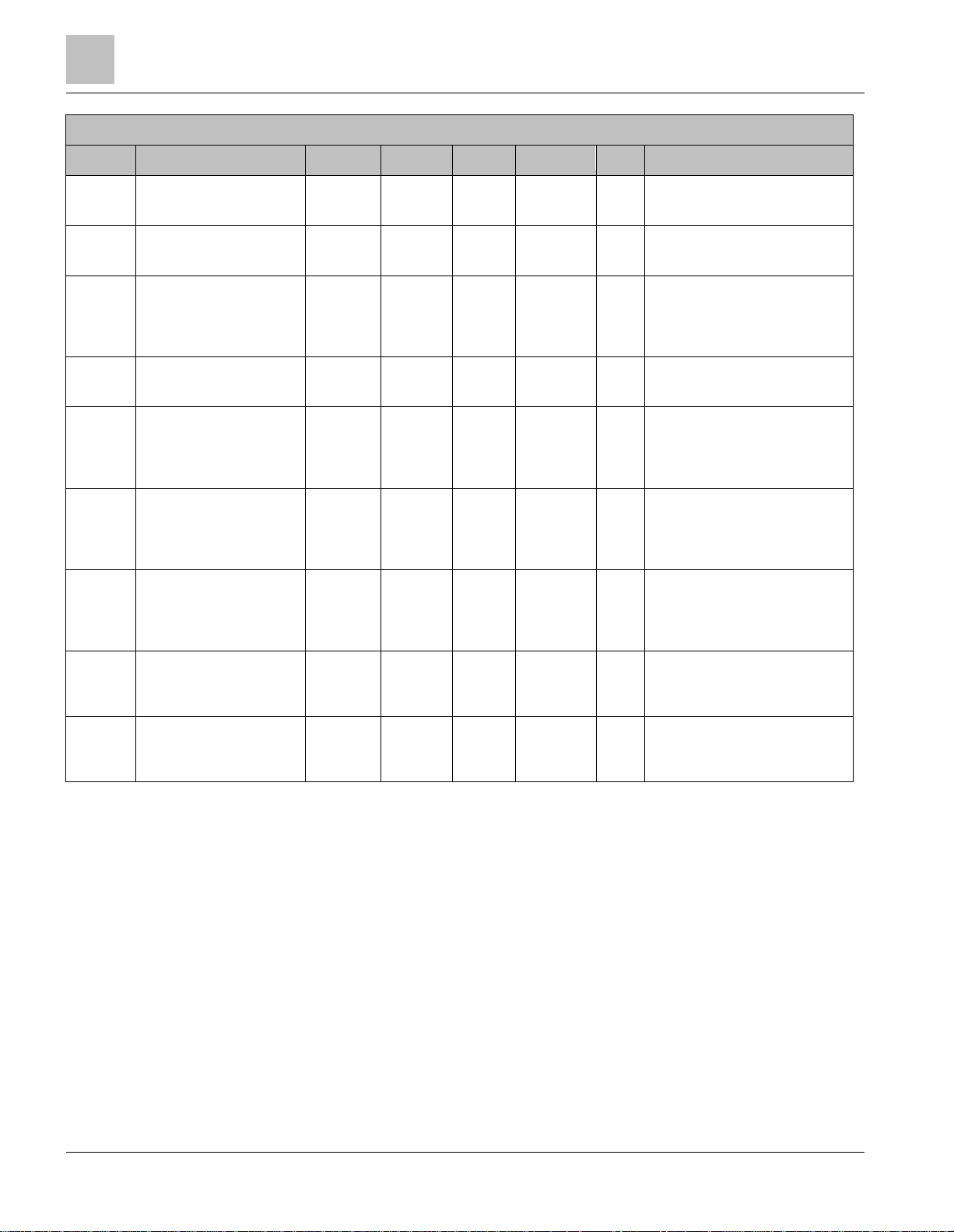
3
Chapter 3 – Quick Setup (M1)
30
Siemens Industry, Inc.
BT300 HVAC Drive Operator's Manual
DPD01149
2013-12-03
Quick setup parameter group.
Code
Parameter
Min
Max
Unit
Default
ID
Description
P1.13
Acceleration time 1
0.1
3000.0
s
20.0
103
Time to accelerate from zero to
maximum frequency.
P1.14
Deceleration time 1
0.1
3000.0
s
20.0
104
Time to decelerate from
minimum to zero frequency.
P1.15
Auto control place
1 2 1 172
Selection of Auto control place
(start/stop)
1 = I/O
2 = Fieldbus
P1.16
Automatic reset
0 1 0 731
0 = Disabled
1 = Enabled
P1.17
PID Mini-Wizard
0 1 0 1803
0 = Inactive
1 = Activate
See PID Mini-Wizard (P1.17)
[➙ 13].
P1.18
Multi-Pump Wizard
0 1 0
0 = Inactive
1 = Activate
See Multi-pump Mini-wizard
(P1.18) [➙ 15].
P1.19
Startup Wizard
0 1 0 1171
0 = Inactive
1 = Activate
See Startup Wizard (P1.19) [➙
11].
P1.20
Fire Mode Wizard
0 1 0 1672
Choosing
Activate
initiates Fire
Mode Wizard (see Fire Mode
Wizard (P1.20) [➙ 15]).
P.1.21
Bypass Wizard
0 1 0 1823
See the
Siemens BT300
Bypass Operator's Manual
(DPD01391).
