Page 1

Gigaset ZX600
Bluetooth Headset
ò
Bluetooth
TM
Page 2

User Manual in English
1. Safety information
Attentio n: Be sure to read this user guide and the
safety precautions before using your telephone.
Electronic Devices
To avoid electromagnetic interference, please turn off
the headset in any place where posted notices instruc t
you to do so.
Note: Most modern electronic devices are susceptible
to electromagnetic interference (EMI) if inadequately
shielded, designed, or otherwise configured for electromagnetic compatibility.
Aircraft
Turn off the headset when on board an aircraft. The use
of this headset might interfere with the electrical system of an aircraft.
Medical Instruments
Using your headset may affect nearby medical equipment. Be aware of the technical conditions in your particular environment e. g., doctor's surgery.
Power Ad apter
Only use the supplied power adapter with the headset.
Placement
You are advised to put the headset in a safe place
where it will not be bent or crushed otherwise it may
harm the users.
2
Page 3

Repair or Service
Any a ttempt to modi fy or r emove a ny part of the headset will void the warranty.
Additional Safety Information
Headsets can emit high-volume and high-frequency
tones. Subjecting your ears to these tones may lead to
permanent loss of hearing. The volume required
depends on the conditions under which you use the
device. Please read and understand the safety precautions below before using the headset.
Before using this product, complete the following
steps:
◆ Set the volume to the minimum setting before put-
ting on the
headset.
◆ Put on the headset and adjust the volume to a
comfortable level.
While using this product:
Always keep the volume as low as possible and avoid
using the headset in a noisy environment where you
may have a tendency to increase the volume.
2. General Descriptions
Gigaset ZX600 is a Bluetooth-enabled, wireless handsfree headset designed to work with Gigaset, mobile
phones and other portable devices as long as they
adhere to the Bluetooth specifications and suppor t either the headset or handsfree Bluetooth profile.
3
Page 4
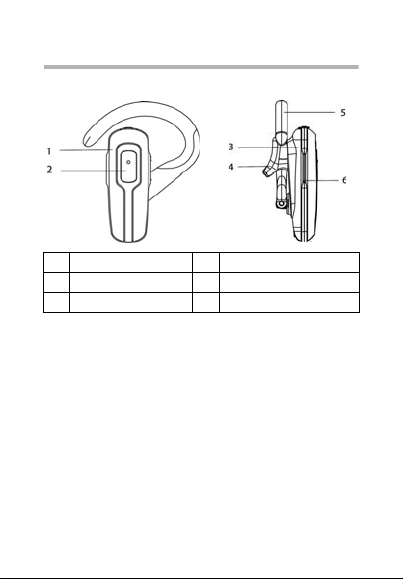
3. Getting started
3.1 Identifying parts
1 Front of headset 4 Earbuds holster
2 Multifunction button 5 Earloop
3 Earphone cover 6 Volume key
4
Page 5
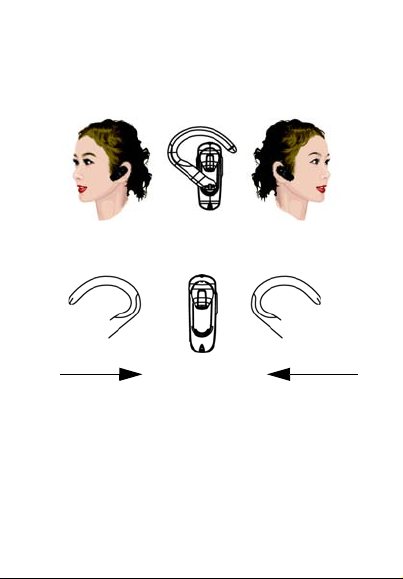
3.2 Adjusting the headset
Weari ng wit h
earloop
Adjust the
earloop
Wearing on left ear Wearing on right ear
The lightweight Gigaset ZX600 can be worn comfortably on either ear. Adjust the headset according to the
following figures.
Note: You can adjust the earloop angle for comfort, but
please be careful not to break the clip.
5
Page 6
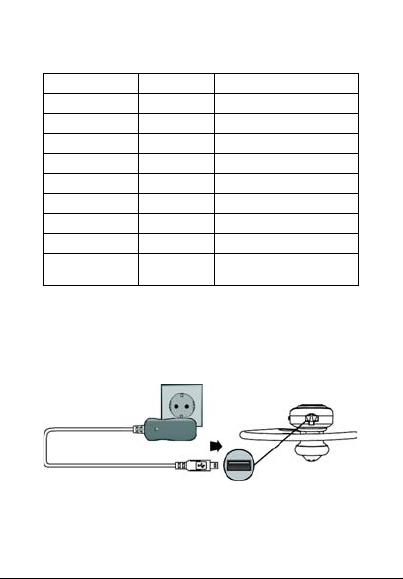
3.3 Status LED
Using USB charging adapter
Headset state LED colour Status
Power off Red Steady for 1 sec.
Power on Blue Steady for 1 sec.
Pairing Mode Red and blue Flash alternately
Pair Success Blue Steady for 5 sec.
Standby Mode Blue and red Flash once every 5 sec.
Ringing Violet Flash once every 1 sec.
Ongoing Call Blue Flash once every ca. 10 sec.
Charging Mode Red Always on
Charging
Complete
Red and blue Always off
3.4 Charging the built-in battery
Gigaset ZX600 has a built-in battery, which must be
charged fully before using the headset. Charging takes
about 2 hours. You can charge the headset through the
AC adapter or USB connector on the computer.
6
Page 7
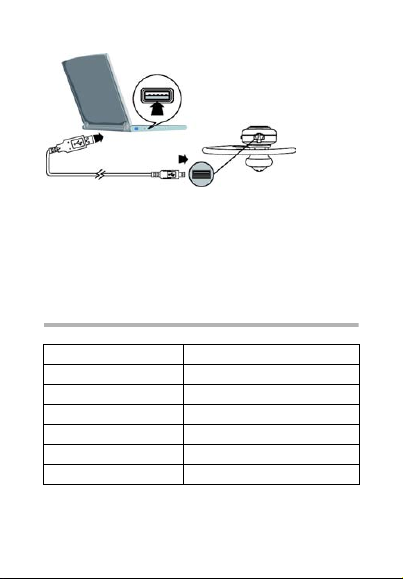
Note:
USB Charging Interface
Using USB cable
1 Be sure the USB connector is aligned correctly and
do not force the connection. Use the USB icon on
the connector and in the illustrations below as a
guide.
2 The headset is disabled when charging.
4. The functions at a glance
Time period/function
Short press Press less than 1 second
Long press Press more than 3 seconds
Press and hold Press more than 5 seconds
MFB button Multi-function button
Button .. (Vol+) Volume up button
Button . (Vol-) Volume down button
7
Page 8
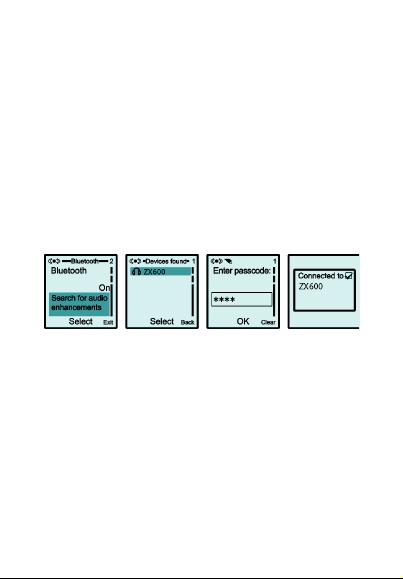
Phone operation: Pairing the headset with a phone
Before you can use the headset to make calls, you must
pair the headset with your phone. Pairing creates a
secure link between your phone and the unique ID of
the headset. You only have to pair devices once.
1 To put the headset in pairing mode, press and hold
(longer than 5 seconds) the multi-function button
until the LED flashes red/blue.
2 Scroll to the Bluetooth menu in your Gigaset pho-
ne and search for active devices. Refer to your phone's user manual for details.
3 When the search is completed, a list of found de-
vices is displayed.
4 Select ZX600 and, when prompted, input the de-
fault passkey (0000). When successfully paired, the
red/blue LED on the headset changes to flashing
blue.
Note: You can pair the headset with up to eight Bluetooth devices. When you pair the device with a ninth
device, the oldest paired device is deleted.
8
Page 9
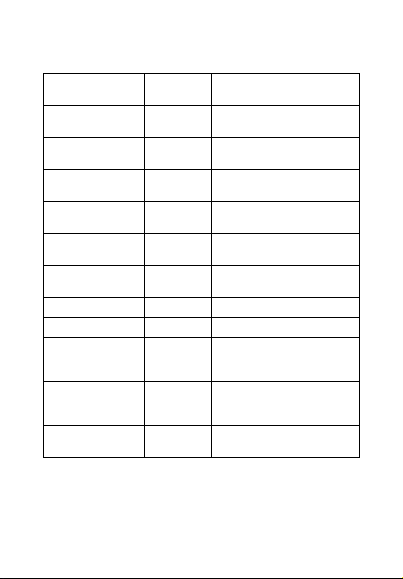
Phone functions at glance
Headset
Funct ion
Power on Power off Long press multi-function
Power off Power on Very long press multi-func-
Pairing Power off Very long press
Answer incoming
call
Reject incoming
call
End a call Ongoing
Volume+ Power on Short press button .. (Vol+)
Volume- Power on Short press button . (Vol-)
Voic e diver t betw.
headset and
phone
Voic e diall ing
(if supported by
Bluetooth device)
Redial Connected Double short press multi-
Headset
Status Button
button
tion button
multi-function button
Incoming
call
Incoming
call
call
Ongoing
call
Connected Long press multi-function
Short press multi-function
button
Long press multi-function
button
Short press multi-function
button
Long press multi-function
button
button
function button
9
Page 10
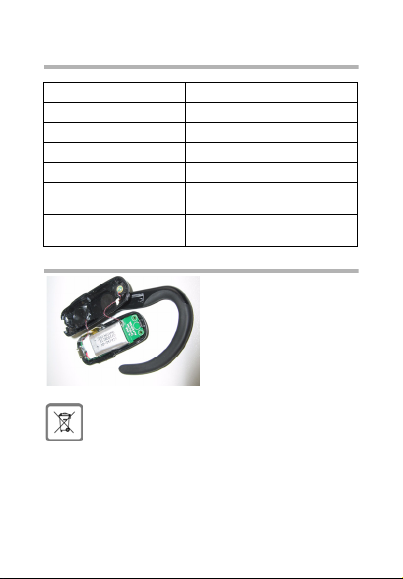
5. Specifications
Battery capacity 100 mAh Li-Polymer
Talk time up to 7 hours
Standby time up to 170 hours
Weigh t 15 g
Size 55.6 x 21,5 x 14 mm
Bluetooth Bluetooth 2.0 headset, handsfree
Environmental conditions
in operation
profile
0 °C to +50 °C
6. Removing the battery
Note: Your device uses a battery that is subject to EU
Directive 2006/66/EC and national legal regulations
based thereon. The device and the battery contained
therein may not be disposed of in unsorted hou-
sehold waste; they must be disposed of at a facility
for separate collection of waste. As shown in the illustration, the
battery can be removed easily. The best approach is to have it
removed and correctly disposed of by a professional at an official collection point. Caution: Opening the device will result in
its being damaged or destroyed.
10
Page 11
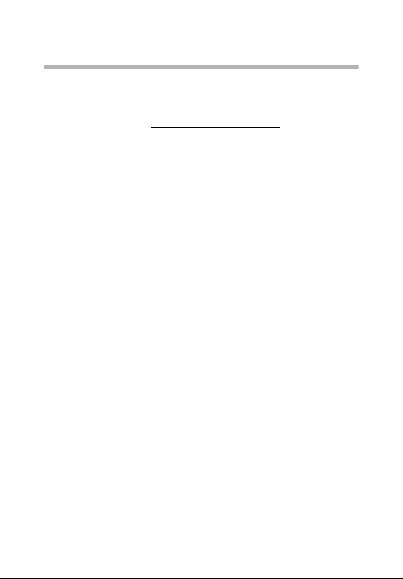
7. Appendix
7.1 Customer Service & Assistance
Do you have any questions? As a Gigaset customer, you can find
help quickly in this User Manual an d in the service section of our
Gigaset online portal www.gigaset.com/service. Our representatives are also available on the telephone hotlines for consultation.
Australia.................................................................................1300 780 878
Austria ..............................................................................0043 1 311 3046
Belgium...................................................................................0 78 15 66 79
Bosnia Herzegovina..............................................................033 276 649
Bulgaria.............................................................................+359 2 9710666
(0.50 евро на минута от всички държави за ста ционарни
телефони. За обаждания от мобилни телефони може да има
други цени).
Croatia ...................................................................01 2456 555 (0,23 Kn)
Czech Republic.............................................................+420 23303 2727
Denmark..................................................................... +45 (0) 35 25 86 00
Finland................................................................................... 09 231 134 25
Hungary ..................................................................06 14 71 24 44 (27 Ft)
Kuwait..........................................................+965 -22458737/22458738
Luxembourg................................................................... +352 8002 3811
Malaysia ............................................................................+603-8076 9696
Malta ................................................................+390 2360 46789 (0,10 €)
New Zealand........................................................................ 0800 780 878
Norway.......................................................................................22 70 84 00
(Oppstartskost 89 øre + 15 øre pr minutt fra fasttelefon linje. For
samtaler fra mobil vil det gjelde egne priser.)
Poland....................................................................................0 801 140 160
Portugal (custo de uma chamada local) ............(351) 808 781 223
Romania........................................................................ +40 021 204 9130
Russia.................................................................................8 (495) 228131 2
Serbia......................................................................................0800 222 111
Slovak Republic.............................................02 59 68 22 66 (4,428 sk)
Slovenija .................................................................................0 14 74 63 36
Sweden ................................................................................... 08-750 99 11
Switzerland...........................................................................0848 212 000
11
Page 12
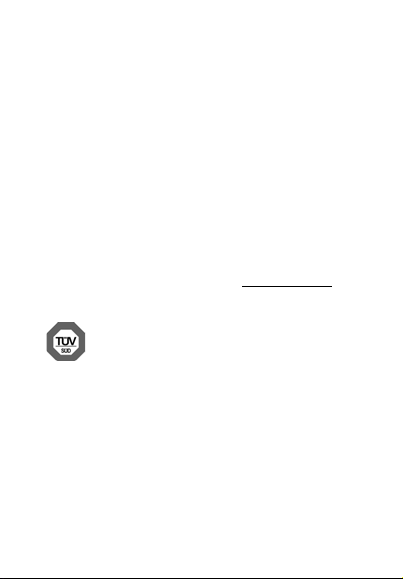
Turkey..................................................................................0216 459 98 59
Ukraine........................................................................+380-44-451-71-72
United Arab Emirates................... +97144458255 / +97144458254
Please have your record of purchase ready when calling.
Replacement or repair services are not offered in countries
where our product is not sold by authorised dealers.
7.2 Protecting our environment Our environmental mission statement
We, Gigaset Communications GmbH, bear social responsibility
and are actively committed to a better world. Our ideas, technologies and actions serve people, society and the environment.
The aim of our global activity is to secure sustainable life resources for humanity. We are committed to a responsibility for our
products that comprises their entire life cycle. The environmental impact of products, including their manufacture, procurement, distribution, use, service and disposal, are already evaluated during product and process design.
Further information on environmentally friendly products and
processes is available on the Internet at www.gigaset.com
.
Environmental management system
Gigaset Communications GmbH is certified pursuant
to the international standards EN 14001 and ISO
9001. ISO 14001 (Environment): certified since Sep-
tember 2007 by TüV SÜD Management Service
GmbH. ISO 9001 (Quality): certifie d since 17/02/
1994 by TüV Süd Management Service GmbH.
12
Page 13
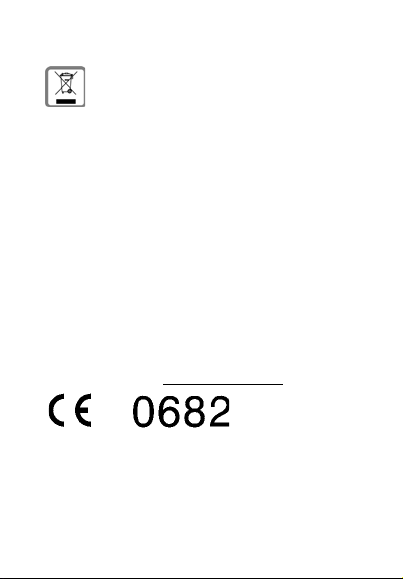
Disposal
Batteries should not be disposed of in general hou-
sehold waste. Observe the lo cal waste disposal regu-
lations, details of which can be obtained from your
local authority. All electrical and electronic products
should be disposed of separately from the municipal
waste stream via designated collection facilities appointed by
the government or the local authorities. This crossed-out wheeled bin symbol on the product means the product is covered by
the European Directive 2002/96/EC. The correct disposal and
separate collection of your old appliance will help prevent
potential negative consequences for the environment and
human health. It is a precondition for reuse and recycling of
used electrical and electronic equipment. For more detailed
information about disposal of your old appliance, please contact your local council refuse centre or the original supplier of
the product.
7.3 Authorisation
This device is intended for use within the European Economic
Area and Switzerland. If used in other countries, it must first be
approved nationally in the country in question. Country-specific
requirements have been taken into consideration. We, Gigaset
Communications GmbH, declare that this device meets the
essential requirements and other relevant regulations laid down
in Directive 1999/5/EC.
A copy of the 1999/5/EC Declaration of Conformity is available
at this Internet address: www.gigaset.com/docs
7.4 Caring for your telephone
Wipe the unit with a damp cloth or an antistatic cloth. Do not
use solvents or microfibre cloths. Never use a dry cloth. This can
cause static.
13
Page 14

Bedienungsanleitung in Deutsch
1. Sicherheitshinweise
Achtung : Lesen Sie vor Gebrauch die Sicherheitshin-
weise und die Bedienungsanleitung.
Elektronische Geräte
Um elektromagnetische Störungen zu vermeiden,
schalten Sie das Headset bitte aus, wenn Sie durch entsprechende Beschilderungen dazu aufgefordert werden. Hinweis: Die meisten modernen elektronischen
Geräte sind anfällig gegen elektromagne tische Interferenzen (EMI), wenn sie unzureichend geschirmt bzw.
entsprechend designed oder anderweitig für elektromagnetische Kompatibilität konfiguriert sind.
Flugzeuge
Schalten Sie das Headset an Bord von Flugzeugen aus.
Bei der Benutzung dieses Headset kann es zu Störungen der Bordelektronik kommen.
Medizinische Geräte
Medizinische Geräte können in ihrer Funktion beeinflusst werden. Beachten Sie die technischen Bedingungen des jeweiligen Umfeldes, z. B. Arztpraxis.
Ladegerät
Benutzen Sie bitte ausschließlich das mit dem Headset
ausgelieferte Ladegerät.
14
Page 15
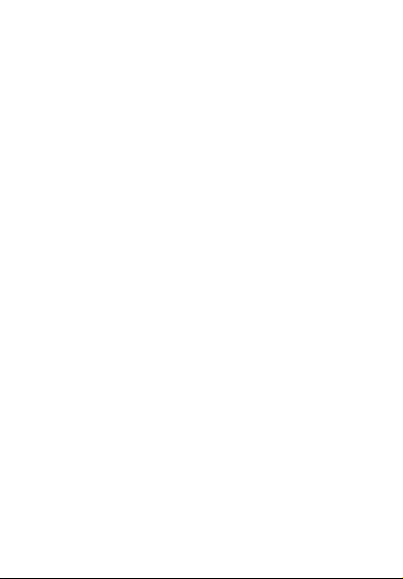
Aufbewahrung
Bitte bewahren Sie das Headset so auf, dass er nicht
verbogen oder beschädigt werden kann. Andernfalls
besteht für den Benutzer die Gefahr von Verletzungen.
Reparatur bzw. Wartung
Jedwede Versuche zum Entfernen beliebiger Teile des
Headsets führen zum Verlust der Garantie.
Zusätzlicher Sicherheitshinweis
Headsets können Töne mit hoher Lautstärke und Frequenzen ausgeben. Wird das Gehör derartigen Tönen
ausgesetzt, kann dies zu permanenten Hör verlusten
führen. Die Lautstärke ist ggf. abhängig von den
Bedingungen, unter denen Sie das Gerät verwenden.
Bitte machen Sie sich vor Verwendung des Headsets
mit den nachfolgenden Sicherheitsvorkehrungen vertraut.
Führen Sie vor der Verwendung dieses Erzeugnisses
folgend e Schritte aus:
◆ Stellen Sie die Lautstärke auf Minimum, bevor Sie
das Headset aufsetzen.
◆ Setzen Sie das Headset auf und stellen Sie eine für
Sie angenehme Lautstärke ein.
Während der Verwendung dieses Erzeugnisses:
Stellen Sie stets die Lautstärke so niedrig wie möglich
ein und vermeiden Sie die Verwendung des Headsets
in lärmbelasteter Umgebung, in der Sie geneigt sein
könnten, die Lautstärke hoch zu regeln.
15
Page 16
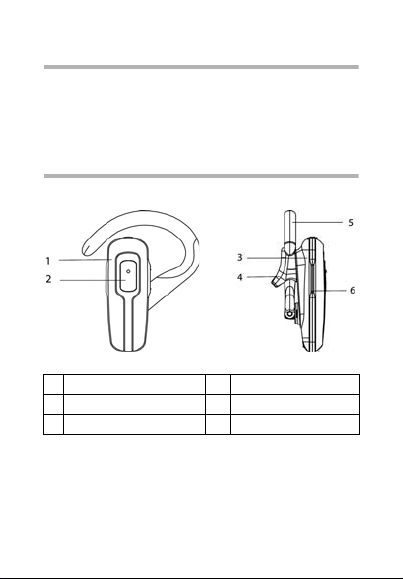
2. Allgemeine Beschreibungen
Das Gigaset ZX600 ist ein Bluetooth-fähiges, drahtloses Handsfree-Headset für die Benutzung in Verbindung mit Gigaset-Telefonen, Mobiltelefonen sowie
anderen Mobilgeräten, die über das Headset- oder das
Handsfree-Profil verfügen.
3. Inbetriebnahmen
3.1 Kurzübersicht
1 Vorderseite des Headsets 4 Ohrhörer
2 Multifunkti ons-Taste 5 Ohrbügel
3 Gehä use 6 Lautstärke-Taste
16
Page 17
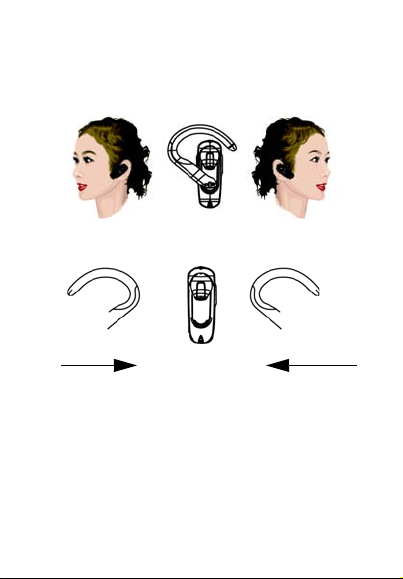
3.2 Anpassen des Headsets
Tragen mit
Ohrbügel
Passen Sie den
Ohrbügel an
Tragen am linken Ohr Tragen am rechten Ohr
Das leichte und bequem zu tragende Gigaset ZX600 ist
für beide Ohren geeignet. Bitte passen Sie das Headset
wie in den folgenden Abbildungen gezeigt an.
Hinweis: Sie können den Anstellwinkel des Ohrbügels
vorsichtig so anpassen, dass der Bügel bequem sitzt.
Bitte achten Sie darauf, dass Sie dabei den Clip nicht
beschädigen.
17
Page 18
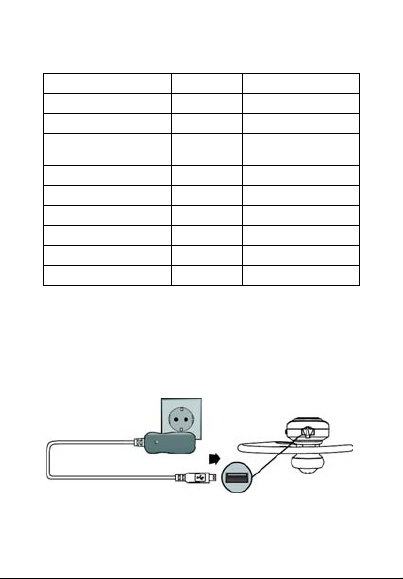
3.3 Status-LED
Laden über den USB-Anschluss
Zustand des Headsets LED-Farbe Status
Aus Rot Bereit für 1 Sek.
Ein Blau Bereit für 1 Sek.
Registrier-Modus Rot und blau Abwechselndes Blin-
Registrier-Erfolg Blau Bereit für 5 Sek.
Standby-Modus Blau und rot Blinken alle 5 Sek.
Klingeln Lila Blinkt jede Sek.
Aktiver Anruf Blau blinkt alle ca. 10 Sek.
Laden Rot Leuchtet permanent
Laden abgeschlossen Rot und blau permanent aus
ken
3.4 Aufladen des eingebauten Akkus
Das Gigaset ZX600 verfügt über einen eingebauten
Akku, der vor Benutzung des Headsets vollständig
geladen werden muss. Das Laden dauert etwa 2 Stunden. Sie können das Headset entweder über das Ladegerät oder über den USB-Anschluss Ihres PC laden.
18
Page 19
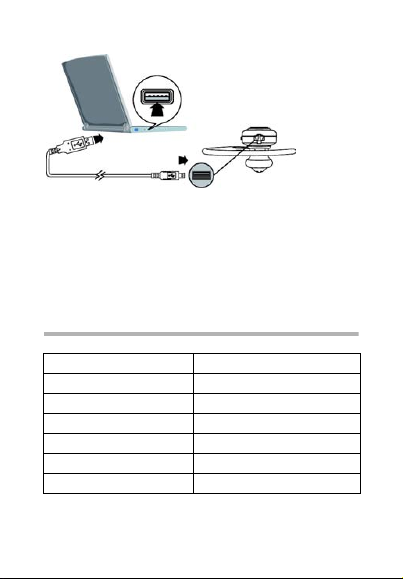
Hinweis:
USB-Ladeschnittstelle
Benutzung des
USB-Kabels
1 Achten Sie darauf, dass der USB-Stecker richtig po-
sitioniert ist und wenden Sie keine Gewalt an. Nutzen Sie das USB-Symbol auf dem Stecker und die
untenstehenden Abbildungen als Referenz .
2 Während des Ladevorgangs ist das Headset außer
Betrieb.
4. Funktionsübersicht
Dauer/Funktion
Kurz drücken Weniger als 1 Sek. drücken
Lange drücken Länger als 3 Sek. drücken
Gedrückt halten Länger als 5 Sek. drücken
Multifunktionstaste Multifunktionstaste
Tas te .. (Vol+) Lauter-Taste
Tas te . (Vol-) Leiser-Taste
19
Page 20

Telefonbetrieb: Registrieren des Headsets mit einem Tel e fo n
Bevor Sie mit Ihrem Headset telefonieren können,
müssen Sie es mit Ihrem Telefon verbinden. Das Registrieren stellt eine gesicherte Verbindung zwischen
Ihrem Telefon und der eindeutigen Kennung Ihres
Headsets her. Dieser Vorgang ist nur einmal für jedes
Gerätpaar notwendig.
1 Um das Headset in den Registrier-Modus zu schal-
ten, halten Sie die Multifunktionstaste länger als 5
Sek. gedrückt, bis die LED rot/blau blinkt.
2 Suchen Sie über das Bluetooth-Menü Ihres Giga-
set-Telefons nach Headsets. Einzelheiten dazu finden Sie in der Bedienungsanleitung für Ihr Telefon.
3 Nach Abschluss der Suche wird eine Liste der ge-
fundenen Geräte angezeigt.
4 Wählen Sie den Eintrag ZX600 und geben Sie die
PIN ein (0000), wenn Sie dazu aufgefordert werden.
Wenn das Registrieren erfolgreich war, wechselt
die LED-Anzeige (rot/blau) den Status und blinkt
blau.
Hinweis: Sie können Ihren Headset mit bis zu acht
Bluetooth-Geräten verbinden. Wenn Sie ein neuntes
Gerät anschließen, wird das älteste Registrieren
gelöscht.
20
Page 21
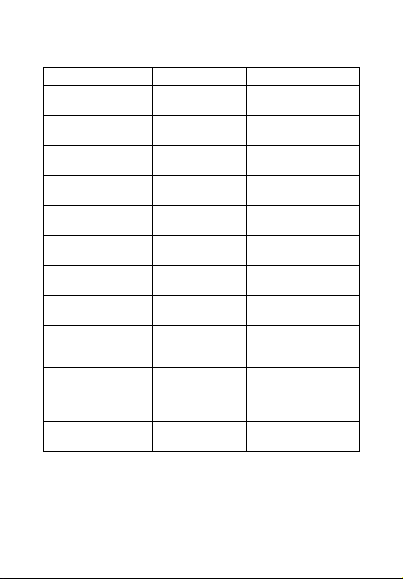
Telefonfunktionen im Überblick
Headset-Funktion Headset-Status Taste
Einschalten Aus Multifunktionstaste
Ausschalten Ein Multifunktionstaste
Registrieren Aus Multifunktionstaste
Eingehenden Anruf
annehmen
Ankommenden Ruf
abweisen
Gespräch beenden Aktiver Anruf Multifunktionstaste
Volume+ Ein Taste .. (Vol+) kurz
Volume- Ein Taste . (Vol-) kurz
Gespräch zwischen
Headset und Telefon umschalten
Sprachwahl
(wenn vom Bluetooth-Gerät unterstützt)
Wahlwiederholung Verbunden M ultifunktionstaste
Ankommender
Ruf
Ankommender
Ruf
Laufender Anruf Multifunktionstaste
Verbunden Multifunktionstaste
lange drücken
sehr lange drücken
sehr lange drücken
Multifunktionstaste
kurz drücken
Multifunktionstaste
lange drücken
kurz drücken
drücken
drücken
lange drücken
lange drücken
2 mal kurz drücken
21
Page 22
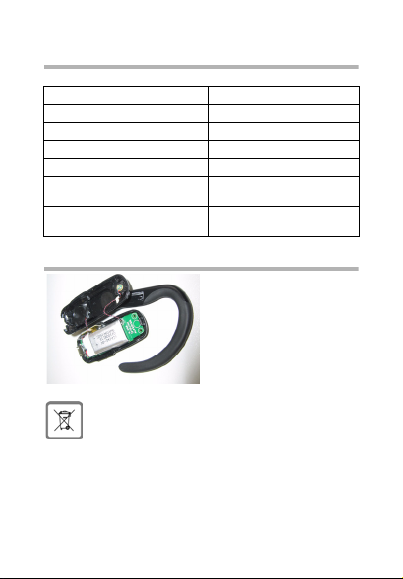
5. Technische Daten
Akku-Kapazität 100 mAh Li-Polymer
Sprechzeit bis zu 7 Stunden
Standby-Zeit bis zu 170 Stunden
Gewicht 15 g
Maße 55,6 x 21,5 x 14 mm
Bluetooth Bluetooth 2.0 headset,
Umgebungsbedingungen im
Betrieb
handsfree profile
0 °C bis +50 °C
6. Akku entnehmen
Hinweis: In Ihrem Gerät wird ein Akku verwendet,
der der Richtlinie 2006/66/EC und darauf basieren-
den nationalen Rechtsvorschriften unterliegt. Das
Gerät und der enthaltene Akku dürfen nicht über
den unsortierten Hausmüll entsorgt werden, son-
dern müssen einer getrennten Müllsammlung zugeführt werden. Der Akku kann wie aus der Abbildung ersichtli ch
problemlos entnommen werden. Er wird am besten bei einer
offiziellen Sammelstelle von einem Fachmann entnommen und
22
Page 23
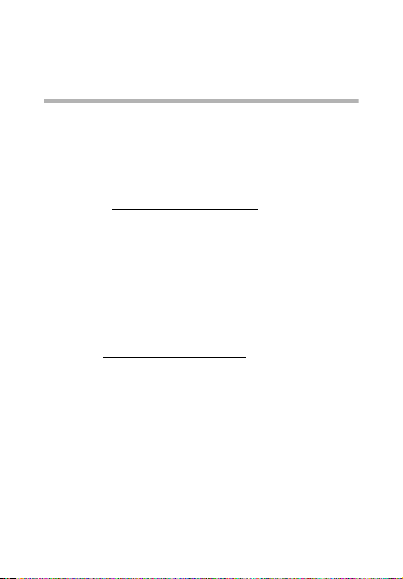
fachgerecht entsorgt. Achtung: Das Öffnen des Gerätes führt zu
dessen Beschädigung oder Zerstörung.
7. Anhang
7.1 Kundenservice & Hilfe
Sie haben Fragen? Als Gigaset-Kunde profitieren Sie von unserem umfangreichen Service-Angebot. Schnelle Hilfe erhalten
Sie in dieser Bedienungsanleitu ng und auf den Service-Sei-
ten in unserem Gigaset-Online-Portal.
Für weiterführende Fragen oder eine persönliche Beratung sind
unsere Mitarbeiter telefonisch für Sie erreichbar:
Deutschland: www.gigaset.com/de/service
Beratung bei Fragen zu Installation, Bedienung und
Einstellung durch technische Experten:
Premium Hotline: 09001 745 822 (1,24 € pro Minute für Anrufe
aus dem Festnetz der Deutschen Telekom. Die Preise für Anrufe
aus den deutschen Mobilfunknetzen können hiervon abweichen.)
Für Reparatur, Garantie- oder Gewährleistungsansprüche:
Service Hotline: 01805 333 222
(0,14 € pro Minute aus dem deutschen Festnetz. Anrufe aus den
deutschen Mobilfunknetzen kosten höchstens 0,42 € pro
Minute.)
Österreich: www.gigaset.com/at/service
Beratung bei Fragen zu Installation, Bedienung und Einstellung
durch technischeExperten: Premium Hotline: 0900 400 651
(1,35 €pro Minute)
Für Reparatur, Garantie- oder Gewährleistungsansprüche:
Service Hotline: +43 1 311 30 46 (Österreich weit zum Ortstarif )
Wir weisen darauf hin, dass ein Gigaset-Prod ukt, sofern es nicht
von einem autorisierten Händler im Inland verkauf t wird, möglicherweise auch nicht vollständig kompatibel mit dem nationalen Telefonnetzwerk ist. Auf der Umverpackung (Kartonage) des
Gerätes, nahe dem abgebildeten CE-Zeichen, wird eindeutig
darauf hingewiesen, für welches Land/welche Länder das jeweilige Gerät und das Zubehör entwickelt wurde.
23
Page 24

Wenn das Gerät oder das Zubehör nicht gemäß diesem Hinweis,
den Hinweisen der Bedienungsanleitung oder dem Produkt
selbst genutzt wird, kann sich dies auf den G ewährleistungsoder Garantieanspruch (Reparatur oder Austausch des Produkts) auswirken.
Um von dem Gewährleistungsrecht/dem Garantiespruch
Gebrauch machen zu können, wird der Käufer des Produkts
gebeten, den Kaufbeleg beizubringen, der das Kaufdatum und
das gekaufte Produkt ausweist.
7.2 Garantie
Dem Verbraucher (Kunden) wird unbeschadet seiner Mängelansprüche gegenüber dem Verkäufer eine Haltbarkeitsgarantie zu
den nachstehenden Bedingungen eingeräumt:
◆ Neugeräte und deren Komponenten, die aufgrund von
Fabrikations- und/oder Materialfehlern innerhalb von
24Monaten ab K auf einen Defekt aufweisen, werden von
Gigaset Communications nach eigener Wahl gegen ein
dem Stand der Technik entsprechendes Gerät kostenlos
ausgetauscht oder repariert. Für Verschleißteile (z. B. Akkus,
Tastaturen, Gehäuse) gilt diese Haltbarkeitsgarantie für
sechs Monate ab Kauf.
◆ Diese Garantie gilt nicht, soweit der Defekt der Geräte auf
unsachgemäßer Behandlung und/oder Nichtbeachtung
der Handbücher beruht.
◆ Diese Garantie erstreckt sich nicht auf vom Vertragshändler
oder vom Kunden selbst erbrachte Leistungen (z.B. Installation, Konfiguration, Softwaredownloads). Handbücher und
ggf. auf einem separaten Datenträger mitgelieferte Software sind ebenfalls von der Garant ie ausgeschlossen.
◆ Als Garantienachweis gilt der Kaufbeleg, mit Kaufdatum.
Garantieansprüche sind innerhal b von zwei Monaten nach
Kenntnis des Garantiefalles geltend zu machen.
◆ Ersetzte Geräte bzw. deren Komponenten, die im Rahmen
des Austauschs an Gigaset Communication s zurückgeliefert werden, gehen in das Eigentum von Gigaset Communications über.
◆ Diese Garantie gilt für in der Europäischen Union erwor-
bene Neugeräte.
24
Page 25

Garantiegeberin für in Deutschland gekaufte Geräte ist die
Gigaset Communications GmbH, Frankenstr. 2a, D-46395
Bocholt.
Garantiegeberin für in Österreich gekaufte Geräte ist die
Gigaset Communications Austria GmbH, Businesspark Marximum Objekt 2 / 3.Stock, Modecenterstraße 17, 1110 Wien.
◆ Weiter gehende oder andere Ansprüche aus dieser Herstel-
lergarantie sind ausgeschlossen. Gigaset Communications
haftet nicht für Betriebsunterbrechung, entgangenen
Gewinn und den Verlust von Daten, zusätzlicher vom Kunden aufgespielter Software oder sonstiger Informationen.
Die Sicherung derselben obliegt dem Kunden. Der Haftungsausschluss gilt nicht, soweit zwingend gehaftet wird,
z.B. nach dem Produkthaftungsgesetz, in Fällen des Vorsatzes, der groben Fahrlässigkeit, wegen der Verletzung des
Lebens, des Körpers oder der Gesundheit oder wegen der
Verletzung wesentlicher Vertragspflichten. Der Schadensersatzanspruch für die Verletzung wesentlicher Vertragspflichten ist jedoch auf den vertragstypischen, vorhersehbaren Schaden begrenzt, soweit nicht Vorsatz oder grobe
Fahrlässigkeit vorliegt oder wegen der Verletzung des
Lebens, des Körpers oder der Gesundheit oder nac h dem
Produkthaftungsgesetz gehaftet wird.
◆ Durch eine erbrachte Garantieleistung verlängert sich der
Garantiezeitraum nicht.
◆ Soweit kein Garantiefall vorliegt, behält sich Giga set Com-
munications vor, dem Kunden den Austausch oder die
Reparatur in Rechnung zu stellen. Gigaset Communications
wird den Kunden hierüber vorab informieren.
◆ Eine Änderung der Beweislastregeln zum Nachteil des Kun-
den ist mit den vorstehenden Regelungen nicht verbun-
den.
Zur Einlösung dieser Garantie wenden Sie sich bitte an Gigaset
Communications. Die Rufnummer entnehmen Sie bitte der
Bedienungsanleitung.
25
Page 26

7.3 Umwelt Unser Umweltleitbild
Wir als Gigaset Communications GmbH tragen gesellschaftliche
Verantwortung und engagieren uns für eine bessere Welt.
Unsere Ideen, Technologien und unser Handeln dienen den
Menschen, der Gesell schaft und der Umwelt. Ziel unserer weltweiten Tätigkeit ist die dauerhafte Sicherung der Lebensgrundlagen der Menschen. Wir bekennen uns zu einer Produktverantwortung, die den ganzen Lebensweg eines Produktes umfasst.
Bereits bei der Produkt- und Prozessplanung werden die
Umweltwirkungen der Produkte einschließlich Fertigung,
Beschaffung, Vertrieb, Nutzung, Service und Entsorgung bewertet.
Informieren Sie sich auch im Internet unter www.gigaset.com
über umweltfreundliche Produkte und Verfahren.
Umweltmanagementsystem
Gigaset Communications GmbH ist nach den internationalen Normen EN 14001 und ISO 9001 zertifiziert. ISO 14001 (Umwelt): zertifiziert seit September
2007 durch TüV SÜD Management Service GmbH.
ISO 9001 (Qualität): zertifiziert seit 17.02.1994 durch
TüV Süd Management Service GmbH.
Entsorgung
Akkus gehören nicht in den Hausmüll. Entsorgen Sie
diese in den beim Fachhandel aufgestellten grünen
Boxen des „Gemeinsame Rücknahmesystem Batterien“. Beachten Sie hierzu die örtlichen Abfallbeseitigungsbestimmungen, die Sie bei Ihrer Kommune
erfragen können.
Alle Elektro- und Elektronikgeräte sind getrennt vom allgemeinen Hausmüll über dafür staatlich vorgesehene Stellen zu entsorgen.
Wenn dieses Symbol eines durchgestrichenen Abfalleimers auf
einem Produkt angebracht ist, unterliegt dieses Produkt der
europäischen Richtlinie 2002/96/EC.
26
Page 27
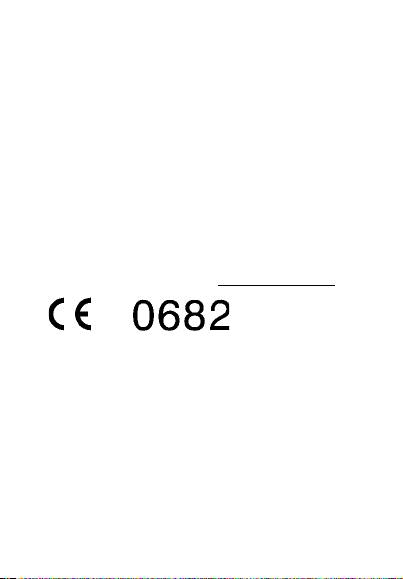
Die sachgemäße Entsorgung und getrennte Sammlung von Altgeräten dienen der Vorbeugung von potenziellen Umwelt- und
Gesundheitsschäden. Sie sind eine Voraussetzung für die Wiederverwendung und das Recycling gebrauchter Elektro- und
Elektronikgeräte.
Ausführlichere Informationen zur Entsorgung Ihrer Altgeräte
erhalten Sie bei Ihrer Kommune oder Ihrem Müllentsorgungsdienst.
7.4 Zulassung
Dieses Gerät ist für den Betrieb innerhalb des Europäischen
Wirtschaftsraums und der Schweiz vorgesehen, in anderen Ländern jeweils abhängig von nationaler Zulassung. Länderspezifische Besonderheiten sind berücksichtigt. Hiermit erklärt die
Gigaset Communications GmbH, dass dieses Gerät den grundlegenden Anforderungen und anderen relevanten Bestimmungen der Richtlinie 1999/5/EC entspricht.
Eine Kopie der Konformitätserklärung nach 1999/5/EC finden
Sie über folgende Internetadresse: www.gigaset.com/docs
7.5 Pflege
Wischen Sie das Gerät mit einem feuchten Tuch oder einem
Antistatiktuch ab. Benutzen Sie keine Lösungsmittel und kein
Microfasertuch.
Verwenden Sie nie ein trockenes Tuch. Es besteht die Gefahr der
statischen Aufladung.
27
Page 28

Manuel en français
1. Informations sécurité
Attention : Veuillez lire les consignes de sécurité et le
mode d'emploi avant utilisation.
Equipements électroniques
Afin d’éviter les interférences électroniques, arrêtez
l’oreillette dans les endroits où vous êtes invité à le faire
par des instructions correspondantes.
Remarque : La plupart des équipe ments électroniques
modernes sont sensible aux interférences électromagnétiques (EMI) lorsqu’ils ne sont pas protégés, conçus
ou configurés pour assurer leur compatibilité électromagnétique.
Aéronef
Arrêtez l’oreillette lorsque vous êtes à bord d’un
aéronef. L’utilisation de l’oreillette pourrait créer des
interférences avec le système électrique de bord.
Equipements médicaux
L’oreillette peut perturber le fonctionnement de certains équipements médicaux. Tenir compte des recommandations émises à ce sujet par le corps médical.
Adaptateur
Utilisez exclusivement l’adaptateur fourni avec votre
oreillette.
28
Page 29

Rangement
Ra nge z l ’ore ill ett e d ans un e nd roi t sû r, o ù el le n e r isq ue
pas d’être déformée ou écrasée ; elle pourrait alors
blesser l’utilisateur.
Réparation ou entretien
Toute tentative pour modifier ou retirer un élément
quelconque de l’oreillette supprime la garantie.
Consigne de sécurité supplémentaire
Les kits piéton peuvent émettre des sons d'un niveau
sonore élevé et à de hautes fréquences. L'exposition à
ces sons peut entraîner des pertes auditives définitives.
Le volume sonore peut varier en fonction des conditions dans lesquelles vous utilisez l'appareil. Consultez
les mesures de sécurité suivantes avant d'utiliser le kit
piéton.
Veuillez suivre les étapes suivantes avant d'utiliser ce
produit :
◆ Réglez le volume sonore sur le minimum avant
d'utiliser le kit piéton.
◆ Mettez votre kit piéton puis réglez le volume
sonore selon votre convenance.
Pendant l'utilisation du produit :
Réglez toujours le volume sonore aussi bas que possible et évitez
d'utiliser le kit piéton dans un environnement bruyant
qui vous
inciterait à augmenter le volume.
29
Page 30

2. Description générale
Gigaset ZX600 est une oreillette sans fil compatible
Bluetooth, conçue pour fonctionner avec le Gigaset,
les téléphones mobiles autres équipements portables
à conditions que ceux-ci soient compatibles avec les
spécifications Bluetooth et le profil Bluetooth de
l’oreillette.
3. Mise en service
3.1 Identifier les éléments
1 Partie frontale de l’oreillette 4 Ecouteur avec embout
2 Bouton multifonction 5 Contour d’oreille
3 Embout de l’écouteur 6 Bouton Volume
30
Page 31
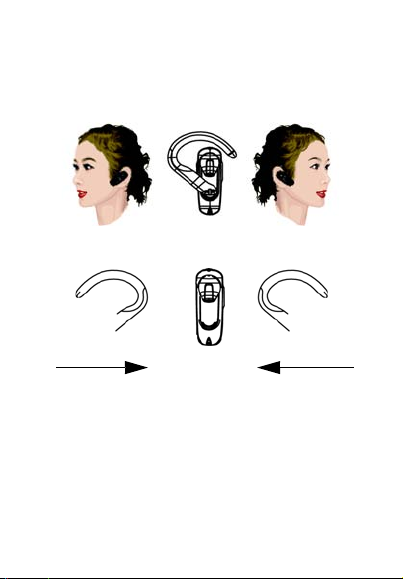
3.2 Régler l’oreillette
Port sur l’oreille gauche
Port sur l’oreille droite
Utilisation avec
contour d’oreille
Régler le contour
La Gigaset ZX600, très légère, peut être portée conforablement sur une oreille ou l’autre. Réglez l’oreillette
comme indiqué sur les figures suivantes.
Remarque : vous pouvez régler l’angle du contour
d’oreille, mais faites bien attention de ne pas le briser.
31
Page 32
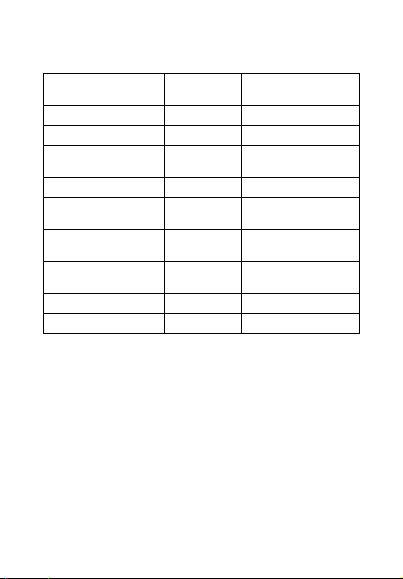
3.3 Voyant (LED) d’état
Etat de l’oreillette Couleur du
Alim. électr. coupée rouge fixe durant 1 s
Alim. électr. connectée bleu fixe durant 1 s
Mode appairage rouge et bleu clignotent alternati-
Appairage effectué bleu fixe durant 5 s
Standby Mode bleu et rouge clignote une fois tou-
Sonnerie Violet clignote une fois tou-
Appel entrant bleu clignote une fois tou-
Mode charge rouge toujours allumé
Charge terminée rouge et bleu toujours éteint
voyant
Etat
vement
tes les 5 s
tes les 1 s
tes les env. 2 s
3.4 Charger la batterie intégrée
L’oreillette Gigaset ZX600 est équipée d’une batterie
intégrée qui doit être chargée avant utilisation. Le
chargement demande environ 2 heures. Vous pouvez
charger l’oreillette à l’aide de l’adaptateur CA ou du
connecteur USB sur un ordinateur.
32
Page 33
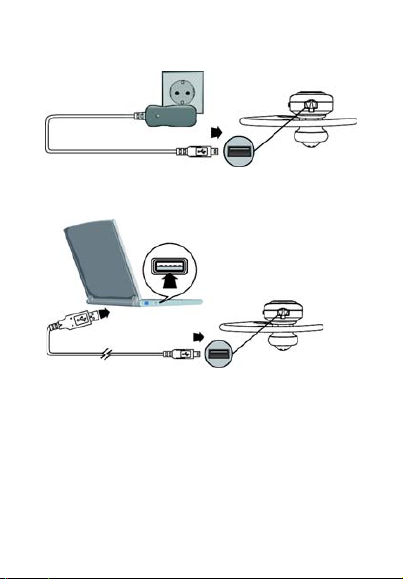
Remarque :
Utilliser l’adaptateur de chargement USB
Utilisation du câble USB
Interface chargement USB
1 Assurez-vous que le connecteur USB est bien posi-
ti onn é e t ne pas fo rce r po ur l e r acc ord er. S e r epé rer
avec l’icône USB du connecteur et l’illustration cidessous.
2 L’oreillette est désactivée durant la charge.
33
Page 34
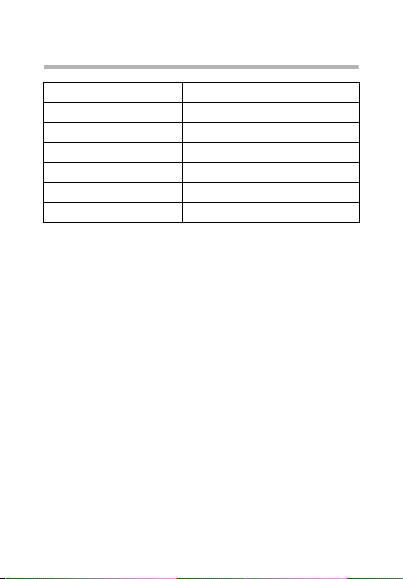
4. Aperçu sur les fonctions
Période de temps/fonction
Appui court Appui moins de 1 s
Appui long Appui plus de 3 s
Appui et maintien Appui plus de 5 s
Bouton MFB Bouton multifonction
Bouton .. (Vol+) Bouton volume Plus
Bouton . (Vol-) Bouton volume Moi ns
Utilisation du téléphone : appairage de l’oreillette et du téléphone
Avant de pouvoir utiliser l’oreillette pour effectuer des
appels, vous devez appairer l’oreillette avec votre téléphone. L’appairage crée un lien sûr entre votre téléphone et l’ID de l’oreillette. L’appairage n’est nécessaire
qu’une seule fois.
1 Pour placer l’oreillette en mode appairage, mainte-
nez appuyé (plus de 5 secondes) le bouton multifonction jusqu’à ce que le voyant clignote en
rouge/bleu.
2 Dans votre téléphone Gigaset, sélectionnez le
menu Bluetooth et cherchez les équipements actifs. Pour plus d e détail s, voir le m anuel de votre téléphone.
3 Une fois la recherche effectuée, une liste des équi-
pements trouvés s’affiche.
34
Page 35

4 Sélectionnez ZX600 et après l’invite, entrez le mot
de passe par défaut (0000). Une fois l’appairage effe ctu é, l e v oya nt r oug e/ ble u de l’o rei lle tte pa sse en
mode clignotant bleu.
Remarque : vous pouvez appairer l’oreillette avec
jusqu’à huit équipements Bluetooth. Lorsque vous
appairez avec un neuvième équipement, l’équipement
le plus anciennement appairé est supprimé.
Aperçu sur les fonctions téléphoniques
Fonction oreillette Etat oreillette Bouton
Alim. électr. marche Alim. électr.
Alim. électr. arrêt Alim. électr.
Appairage Alim. électr.
Réponse appel entrant
Refus appel entrant Appel entrant Appui l ong bouton
Terminer un appel Appel entrant Appui cour t bouton
arrêt
marche
arrêt
Appel entrant Appui cour t bouton
Appui long bouton
multifonction
Appui très long bouton multifonction
Appui très long bouton multifonction
multifonction
multifonction
multifonction
35
Page 36

Volume+ Alim. électr.
Volume- Alim. élec tr.
Renvoi voix entre
oreillette et téléphone
Numérotaiton vocale
(si supportée par
équipement Bluetooth)
Renuméroter Connectée Double Appui court
marche
marche
Appel entrant Appui lo ng bouton
Connectée Appui long bouton
Appui court
bouton .. (Vol+)
Appui court
bouton . (Vol-)
multifonction
multifonction
bouton multifonction
5. Spécifications
Capacité batterie 100 mAh Li-Polymer
Autonomie en
communication
Autonomie en veille jusqu’à 170 heures
Poids 15 g
Taille 55.6 x 21, 5 x 14 mm
Bluetooth Bluetooth 2.0 headset,
Conditions ambiantes pour le
fonctionnement
36
jusqu’à 7 heures
handsfree profile
0 °C à +50 °C
Page 37

6. Retirer la batterie
Remarque : Votre appareil est équipé d'une batterie
conforme à la Directive européenne 2006/66/CE et
aux dispositions légales nationales correspondantes.
L'appareil et la batterie qu'il contient ne doivent pas
être éliminés comme des déchets ménagers non
triés, mais faire l'objet d'une collecte séparée.
Comme le montre la figure, la batterie peut être facilement retirée. Le mieux est de la faire retirer par un spécialiste d'un point
de collecte en vue d'une mise au rebut conforme. Attention :
l'ouverture de l'appareil provoque son endommagement ou sa
destruction.
7. Annexe
7.1 Assistance Service Clients
Vous avez des questions ? En temps que client Gigaset, vous
pouvez profiter d’un large éventail de services. Vous pouvez
trouver de l’aide rapidement dans ce manuel d’utilisation et
dans les pages services de notre site internet Gigaset.
Sur notre site, mis à jour en permanence, vous pourrez trouver :
◆ Des informations complètes sur nos produits
◆ Questions Fréquement Posées
◆ Recherche par mot clé afin de trouver les sujets rapidement
◆ Téléchargement des notices et de mises à jour logicielles
◆ Formulaire de contact au service clients
37
Page 38

Nos conseillés clients sont disponibles par téléphones pour les
questions les plus avancées.
Vous trouverez ici des conseils sur les procédures d’installation,
d’utilisation, et configuration:
Numéro Premium: 08 99 70 01 85
(1,35€ TTC à la connexion puis 0,34€ TTC/minute depuis une
ligne fixe France Télécom)
La facturation débute lorsque vous êtes mis en relation avec un
conseillé.
Si nécessaire – pour to ute réparation ou demandes relatives à
la garantie : +33 170 706 181
Coût d’un appel local depuis une ligne fixe France Télécom.
Veuillez noter que les produits Gigaset font l'objet d'une certification officielle obtenue de l'autorité afférente et en conformité
avec les conditions spécifiques de réseau du pays concerné. Ces
conditions spécifiques de réseau sont multiples et différentes
d'un pays à l'autre. Nonobstant les droits légaux du consommateur, les conditions générales et spécifiques d'utilisation, de service après-vente, d'échange du produit sont donc limitées au
pays de destination de ce produit. L'information du pays de destination est indiquée sur un des cotés de la boîte principale.
7.2 Certificat de garantie
La présente garantie bénéficie, dans les conditions ci-après, à
l'utilisateur final ayant procédé à l'acquisition de ce Produit
Gigaset Communications (ci-après le Client).
Pour la France, la présente garantie ne limite en rien, ni ne supprime, les droits du Client issus des artic les suivants du Code
Civil Français et du Code de la Consommation Français:
Article L.211-4 du Code de la Consommation :
« Le vendeur est tenu de livrer un bien conforme au contrat et
répond des défauts de conformité existant lors de la délivrance.
Il répond également des défauts de conformité résultant de
l'emballage, des instructions de montage ou de l'in stallation
lorsque celle-ci a été mise à sa charge par le contrat ou a été réalisée sous sa responsabilité. »
38
Page 39

Article L.211-5 du Code la Consommation :
« Pour être conforme au contrat, le bien doit :
1º Être propre à l'usage habituellement attendu d'un bien
semblable et, le cas échéant :
◆ correspondre à la description donnée par le vendeur et
posséder les qualités que celui-ci a présentées à l'acheteur
sous forme d'échantillon ou de modèle ;
◆ présenter les qualités qu'un acheteur peut légitimement
attendre eu égard aux déclarations publiques faites par le
vendeur, par le producteur ou par son représentant, notam-
ment dans la publicité ou l'étiquetage ;
2º Ou présenter les caractéristiques définies d'un commun
accord par les parties ou être propre à tout usage spécial recherché par l'acheteur, porté à la connaissance du vendeur et que ce
dernier a accepté. »
Article L.211-12 du Code de la Consommation :
« L'action résultant du défaut de conformité se prescrit par deux
ans à compter de la délivrance du bien. »
Article 1641 du Code Civil :
« Le vendeur est tenu de la garantie à raison des défauts cachés
de la chose vendue qui la rendent impropre à l'usage auquel on
la destine, ou qui diminuent tellement cet usage, que l'acheteur
ne l'aurait pas acquise, ou n'en aurait donné qu'un moindre pri x,
s'il les avait connus. »
Article 1648 du Code Civil, alinéa premier :
« L'action résultant des vices rédhibitoires doit être intentée par
l'acquéreur dans un délai de deux ans à compter de la découverte du vice. »
◆ Si ce Produit Gigaset Communications et ses composants
présentent des vices de fabrication et/ou de matière dans
les 24 mois suivant son achat neuf, Gigaset Communicati-
ons procédera à sa réparation ou le remplacera gratuite-
ment et de sa propre initiative par un modèle identique ou
par modèle équivalent correspondant à l'état actuel de la
technique. La présente garantie n'est valable que pendant
une période de 6 mois à compter de sa date d'achat neuf
pour les pièces et éléments de ce Produit Gigaset Commu-
39
Page 40

nications qui sont soumis à l'usure (par ex. batteries, cla-
viers et boîtiers).
◆ La présente garantie n'est pas valable en cas de non-
respect des informations contenues dans le mode d'emp-
loi, ou en cas de dommage manifestement provoqué par
une manipulation ou une utilisation inadéquate.
◆ La présente garantie ne s'applique pas aux éléments et
données fournis par le vendeur du Produit Gigaset Commu-
nications, ou installés par le Client lui-même (par ex. l'in stal-
lation, la configuration, le téléchargement de logiciels,
l'enregistrement de données). Sont également exclus de la
présente garantie le manuel d'utilisation ainsi que tout logi-
ciel fourni séparément sur un autre support de données,
ainsi que les Produits Gigaset Communications dotés d'élé-
ments ou d'accessoires non homologués par Gigaset Com-
munications, les Produits dont les dommages sont causés
volontairement ou par négligence (bris, casses, humidité,
température inadéquate, oxydation, infiltration de liquide,
surtension électrique, incendie, ou tout autre cas de force
majeure), les Produits Gigaset Communications présentant
des traces d'ouverture (ou de réparation et/ou modificati-
ons effectuées par un tiers non agréé par Gigaset Commu-
nications), et les Produits envoyés en port dû à Gigaset
Communications ou à son centre agréé.
◆ La facture ou le ticket de caisse comportant la date d'achat
par le Client sert de preuve de garantie. Une copie de ce
document justifiant de la date de départ de la garantie est
à fournir pour toute mise en œuvre de la présente garantie.
Un justificatif d'achat doit au moins comporter le nom et le
logo de l'enseigne, la date d'achat, le modèle concerné et le
prix. Le Client doit faire valoir ses droits à garantie dan s les
deux mois de la découverte du vice du Produit, sauf dispo-
sition impérative contraire.
◆ Le présent Produit Gigaset Communications ou ses compo-
sants échangés et renvoyés à Gigaset Communications ou
son prestataire deviennent propriété de Gigaset Communi-
cations.
40
Page 41

◆ La présente garantie s'applique uniquement aux Produits
Gigaset Communications neufs achetés au sein de l'Union
Européenne. Elle est délivrée par Gigaset Communications
France SAS., 9, rue du Docteur Finot, Bât Renouillères 93200
SAINT DENIS.
◆ La présente garantie représente l'unique recours du Client
à l'encontre de Gigaset Communications pour la réparation
des vices affectant le Produit Gigaset Communications.
Gigaset Communications exclut donc toute autre respon-
sabilité au titre des dommages matériels et immatériels
directs ou indirects, et notamment la réparation de tout
préjudice financier découlant d'une perte de bénéfice ou
d'exploitation, ainsi que des pertes de données. En aucun
cas Gigaset Communications n'est responsable des dom-
mages survenus aux biens du Client sur lesquels est con-
necté, relié ou intégré le Produit Gigaset Communications,
sauf disposition impérative contraire.
De même, la responsabilité de Gigaset Communications ne
peut être mise en cause pour les dommages survenus aux
logiciels intégrés dans le Produit Gigaset Communications
par le Client ou tout tiers à l'exception de Gigaset Commu-
nications.
◆ La mise en jeu de la présente garantie, et l'échange ou la
réparation concernant le Produit Gigaset Communications
ne font pas naître une nouvelle période de garantie, qui
demeure en tout état de cause la durée initiale, sauf dispo-
sition impérative contraire.
◆ Gigaset Communications se réserve le droit de facturer au
client les frais découlant du remplacement ou de la répara-
tion du Produit Gigaset Communications lorsque le défaut
du Produit Gigaset Communications n'est pas couvert par
la garantie. De même Gigaset Communications pourra fac-
turer au Client les frais découlant de ses inter ventions sur
un Produit Gigaset Communications remis par le Client et
en bon état de fonctionnement.
Pour faire usage de la présente garantie, veuillez contacter en
priorité votre revendeur, ou bien le service téléphonique de
Gigaset Communications dont vous trouverez le numéro dans
le manuel d'utilisation ci-joint.
41
Page 42

7.3 Environnement Nos principes en matière d'environnement
Gigaset Communications GmbH a une responsabilité au niveau
social et s'engage en faveur d'un monde meilleur. Nous mettons
nos idées, nos technologies et nos actions au service des individus, de la société et de l'environnement. L'objectif de nos activités internationales est de préserver durablement le cadre de vie
des individus. Nous assumons l'entière responsabilité de nos
produits et donc l'ensemble de leur cycle de fonctionnement.
Dès la planification des produits et des processus, nous étudions
les répercussions sur l'environnement relatives à la fabrication,
la recherche de matériaux, la commercialisation, l'utilisation, le
service et la mise au rebut.
Pour obtenir plus d'informations sur les produits et les procédures respectueux de l'environnement, consultez l'adresse Internet suivante : www.gigaset.com.
Système de gestion de l'environnement
Gigaset Communications GmbH est certifié en vertu
des normes internationales EN 14001 et ISO 9001.
ISO 14001 (Environnement) : certification att ribuée
depuis septembre 2007 par TüV SÜD Management
Service GmbH.
ISO 9001 (Qualité) : certification attribuée depuis le
17 février 1994 par TüV Süd Management Service
GmbH.
42
Page 43
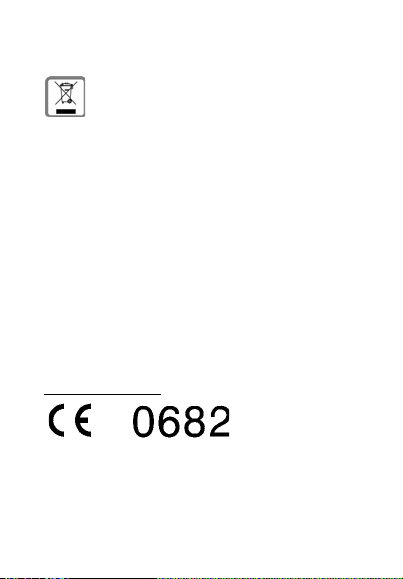
Mise au rebut
Ne jetez pas les batteries avec les ordures
ménagères. .Respectez les dispositions locales en
matière de traitement des déchets. Pour plus d'informations, contactez votre mairie. La procédure d'éli-
mination des produits électriques et électroniques
diffère de celle des ordures ménagères et nécessite l'intervention de services désignés par le gouvernement ou les collectivités locales. Le symbole de la poubelle barrée signifie que la
directive européenne 2002/96/CE s'applique à ce produit. Le tri
et la collecte séparée de vos appareils usagés aident à prévenir
tout impact négatif sur l'environnement ou la santé publique. Il
s'agit d'une condition primordiale pour le traitement et le recyclage des équipements électriques et électroniques usagés.
Pour plus d'informations sur le traitement des appareils usagés,
contactez votre mairie ou la déchetterie la plus proche.
7.4 Homologation
Cet appareil est destiné à une utilisation au sein de l'Espace économique européen et en Suisse. Dans d'autres pays, son emploi
est soumis à une homologation nationale. Les spécificités nationales sont prises en compte.
Par la présente, la société Gigaset Communications GmbH
déclare que cet appareil est conforme aux exigences fondamentales et autres dispositions applicables de la directive 1999/5/
CE. Vous trouverez une reproduction de la déclaration de conformité d'après la directive 1999/5/CE sur Internet à l'adresse :
www.gigaset.com/docs
7.5 Entretien
Essuyer l'appareil avec un chiffon légèrement humecté ou un
chiffon antistatique. Ne pas utiliser de solvants ou de chiffon
microfibre.
Ne jamais utiliser de chiffon sec. Il existe un risque de charge statique.
43
Page 44

Manuale in italiano
1. Informazioni di sicurezza
Gigaset vi ringrazia per la preferenza accordata nell'acquisto
della cuffia auricolare Bluetooth® Gigaset ZX600. Il prodotto è
costruito con estrema cura e le presenti istruzioni vi guideranno
nell'uso corretto e sicuro.
◆ Onde evitare interferenze, talvolta pericolose, spegnere
l'auricolare in tutti i luoghi ove viene proibito l'uso di dispositivi radio (come i cellulari). A titolo di esempio non esaustivo in generale vi sono proibizioni o limitazioni negli ospedali e laboratori medici, a bordo di aerei, nelle aree in prossimità di distribuitori di carburante, in ambienti a rischio di
esplosione in genere ecc. Osservare sempre e scrupolosamente le avvertenze presenti nell'ambiente in cui ci si trova.
◆ L’apparecchio può interferire con le apparecchiature elett-
romedicali pertanto i portatori di appararati elettromedicali
di uso personale è necessario che consultino il medico di
fiducia per farsi indicare il comportamento corretto in relazione alla propria condizione di salute.
◆ Per la carica usare solo i dispositivi di alimentazione in dota-
zione o comunque originali. Se il prodotto viene messo in
carica con dispositivi di ricarica non originali esi ste un
potenziale pericolo di esplosione della batteria. Attenzione:
non usare l'auricolare quando è in carica.
◆ Riporre l'apparato in posizione sicura affinchè non possa
essere piegato o schiacciato, tenerlo lontano dagli spuzzi
d'acqua.
◆ Conservare l'apparato fuori dalla portata dei bambini. Se
usato correttamente l’apparato è sicuro tuttavia, se manomesso, eventuali piccole parti smontate potrebbero causare soffocamento.
◆ Non manomettere l'apparato per nessuna ragione onde
evitare di invalidare la garanzia e, in caso di cessione, fornire
sempre anche il presente manuale d’uso con le avvertenze.
44
Page 45

Informazioni aggiuntive di sicurezza
Gli auricolari possono rip rodurre suoni e frequenze anche ad
alto volume. L'uso ad alto volume può causare danni seri e
permanenti all’udito.
Il volume dipende dalle condizioni di utilizzo del dispositivo.
Prima di usare l’auricolare si raccomanda di leggere con la massima attenzione le seguenti informazioni di sicurezza ed adottare le precauzioni descritte.
Cosa fare per un uso corretto e sicuro:
◆ Impostare il volume sul minimo prima di indossare l’aurico-
lare.
◆ Indossare l’auricolare e regolare il volume ad un livello a voi
gradito ricordando sempre che un volume alto può essere
pericoloso.
◆
Durante l’utilizzo periodico:
Agite sempre in modo responsabile e tutelate la vostra salute
prima di tutto.
45
Page 46

2. Descrizione generale
Il Gigaset ZX600 è una cuffia auricolare Bluetooth progettata per funzionare con i portatili Gigaset dotati di
interfaccia Bluetooth e con eventuali altri dispositivi
voce (es. telefoni cellulari) a condizione che essi supportino il profilo Bluetooth Handsfree (Vivavoce) o
Headset (Auricolare). ZX600 può essere accoppiato
fino a 8 dispositivi Bluetooth.
3. Introduzione
3.1 Identificazione delle parti
1 Lato anteriore dell'auri-
colare
2 Tasto multifunzione 5 Clip regolabile
3 Protezione presa USB 6 Tasto controllo volume
4 Cuscinetto di contatto del
canale uditivo esterno
46
Page 47

3.2 Regolazione dell'auricolare
Posizio nare la
clip
Regolare la
clip
Per cambiare orecchio prendere l'auricolare con il lato
posteriore verso l'alto e ruotare la clip di 180°. Ruotare
quindi la clip su se stessa fino trovare il miglior posizionamento rispetto al cuscinetto di contatto per l'inserimento nel canale uditivo esterno.
Indossare sull'orecchio
destro
Indossare sull'orecchio sinistro
Il leggerissimo Gigaset ZX600 può essere indossato sia
a sinistra che a destra. Regolare l'auricolare seguendo
le indicazioni e le figure seguenti.
Nota: per propria comodità, è possibile regolare
l'angolo della clip ma, nel farlo, fare attenzione a non
spezzarla.
47
Page 48
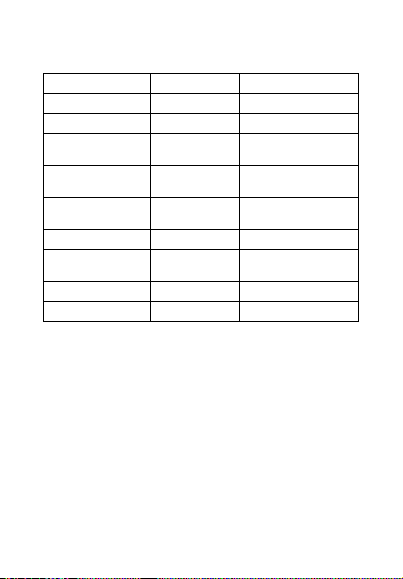
3.3 Indicazioni luminose
Operazione Colore LED Stato led
Spegnimento Rosso Fisso per 1 sec.
Accensione Blu Fisso per 1 sec.
Accoppiamento in
corso
Accoppiamento
riuscito
Modalità di standby Blu e rosso Lampeggio ogni 5
Suoneria Violetto 1 lampeggio al sec.
Conversazione in
corso
Ricarica in corso Rosso acceso fisso
Batteria cari ca spento spento
Rosso e blu Lampeggio alternato
Blu Fisso per 5 sec.
sec.
Blu 1 lampeggio ogni
10 sec.
3.4 Ricarica della batteria
Gigaset ZX600 è dotato di una batteria interna ricaricabile. Assicuratevi che sia completamente carica prima
di usare l'auricolare. La ricarica richiede circa 2 ore.
L'auricolare può essere caricato tramite l'alimentatore
in dotazione o tramite una presa USB del computer.
48
Page 49

Nota:
Carica mediante alimentatore
Carica mediante porta USB del PC
Collegamento
alla porta USB
del PC
1 Rimuovere la copertura di protezione della presa
USB dell'auricolare.
2 Inserire dal lato corretto lo spinotto USB, il simbolo
del connettore miniUSB del cavo deve trovarsi nella parte superiore (lato con il tasto di risposta)
dell'auricolare come indicato in figura. L'inserimento dello spinotto non deve essere forzato.
3 Durante la carica l’auricolare è disattivato.
49
Page 50
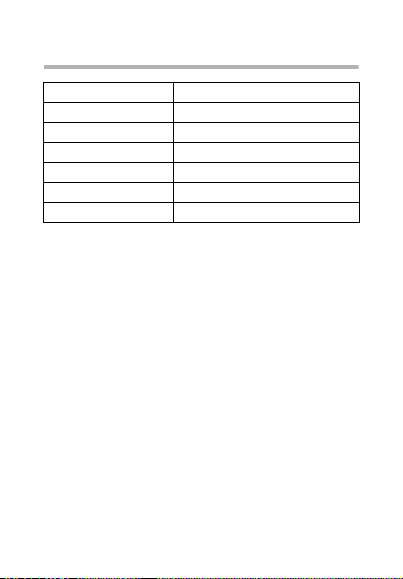
4. Uso dell'auricolare
Legenda dei comandi
Premere brevemente Premere per meno di 1 secondo
Premere a lungo Premere per oltre 3 secondi
Tenere premuto Premere per oltre 5 secondi
Tasto MFB Tasto multifunzione
Tasto Vol+ Tasto per aumentare il volume
Tasto Vol- Tasto per diminuire il volume
Accoppiamento dell'auricolare con un telefono
Prima di poter usare l'auricolare è necessario accoppiarlo con il proprio portatile per c reare un collegamento
univoco e sicuro tra i due apparati. L'accoppiamento va
effettuato la prima volta che lo si usa con ogni nuovo
dispositivo.
1 Impostare l'auricolare in modalità di accoppiamen-
to tenendo premuto (per più di 5 secondi) il tasto
multifunzione fino a quando il LED lampeggia alternativamente in rosso e blu.
2 Tramite il menu del vostro portatile Gigaset è pos-
sibile accedere alla funzione Bluetooth, attivarla ed
avviare la ricerca di una cuffia (attenzione non un
dispositivo poichè cercherebbe un "apparato dati"). Per ulteriori dettagli consultare il manuale
utente del proprio portatile.
3 A ricerca conclusa, viene visualizzata la lista dei dis-
positivi trovati.
50
Page 51

4 Scegliere ZX600 e, quando richiesto, inserire il PIN
predefinito (0000). Ad operazione terminata il LED
lampeggia in blu.
I menu in figura (sopra) sono un esempio ma cambiano
in funzione del modello del portatile in uso ed in
genere sono in lingua Italiana.
Nota: l'auricolare può essere accoppiato con un massimo di 8 telefoni Blutooth. Quando si effettua l'accoppiamento con un nono telefono, il dispositivo accoppiato per primo viene cancellato.
Le funzioni in sintesi
Azione Stato attuale Premere il tasto:
Accensione Spento multifunzione a lungo
Spegnimento Acceso multifunzione a lungo
Accoppiamento Spento Tenere premuto per
Rispondere ad una
chiamata in arrivo
Rifiutare una chiamata in arrivo
Terminare una chiamata
Chiamata in
arrivo
Chiamata in
arrivo
Conversazione
in corso
almeno 5 sec. il tasto
multifunzione
multifunzione per
almeno 5 sec.
multifunzione brevemente
multifunzione a lungo
51
Page 52
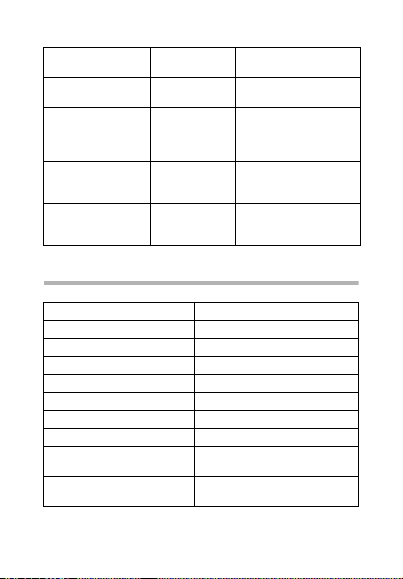
Aumentare il
volume
Diminuire il il
volume
Tras feri men to
comunicazione da
telefono ad auricolare
Selezione vocale (se
supportata dal telefono)
Riselezione
dell'ultimo numero
Acceso "Volume+" breve-
Acceso "Volume-" brevemente
Conversazione
in corso
Instaurazione
della chiamata
in corso
Instaurazione
della chiamata
in corso
mente
multifunzione a lungo
multifunzione a lungo
multifunzione 2 volte
brevemente
5. Specifiche tecniche del prodotto
Capacità batteria 100 mAh Li-Polymer
Tipo di batteria Polimeri agli ioni di litio
Vita della batteria Fino a 500 cicli di ricarica
Autonomia in conversazione Fino a 7 ore
Autonomia in standby Fino a 170 ore
Peso 15 g
Dimensioni 55,6 x 21,5 x 14 mm
Bluetooth Versione 2.0 headset
Profili BT supportati Handsfree (vivavoce) + Headset
Condizioni ambientali di
funzionamento
52
(auricolare)
da 0 °C a +50 °C
Page 53

Raggio d’azione
– L’auricolare non può
essere aperto
– L'apertura forzata per la
rimozione della batteria
causa la distruzione del
prodotto.
L'auricolare può essere usato fino a max 10 m (senza
ostacoli) dal telefono.
Man mano che aumenta la distanza tra l'auricolare ed il
telefono oppure la presenza di eventuali ostacoli tra i
due apparati si riduce la distanza d'uso e peggiora la
qualità di conversazione.
La qualità dell’audio dipende anche dal telefono al
quale l'auricolare è
associato.
Possibilmente tenere l’auricolare ed il telefono sullo
stesso lato del corpo.
6. Rimozione e smaltimento della batteria
Smaltimento delle batterie a fine vita
INFORMAZIONE AGLI UTENTI
Contributo Pile e Accumulatori assolto ove
dovuto
Registro Nazionale Pile Italiano - N° Iscrizione:
IT09060P00000028
Ai sensi dell’art. 9 del Decreto Legis lativo 20 novembre 2008,
n. 188 concernente “pile ed accumulatori e rel ativi rifiuti“
Questo prodotto contiene batterie non rimovibili dall’utilizzatore. La rimozione di tali batterie causa il danneggiamento irre-
53
Page 54

versibile del prodotto. Le batterie, alla fine della propria vita
utile, devono essere conferite, unitamente al prodotto, agli idonei centri di raccolta differenziata e quindi rimosse da personale
specializzato ed autorizzato e trattate con le stesse modalità e
cura indicate per lo smaltimento del prodotto stesso.
Il rispetto delle norme relative alla raccolta differenziata per
l’avvio delle batterie dismesse allo smaltimento ambientalmente compatibile contribuisce ad evitare possibili effetti negativi sull’ambiente e sulla salute. Le batterie in uso in questo
apparato rispettano l’articolo 4 della Direttiva 2006/66/CE che
indica le sostanze proibite a tutela della salute.
7. Servizio Clienti e Supporto Tecnico
7.1 Servizio Clienti
Dubbi? Come cliente Gigaset può usufruire dei nostri ser vizi.
Troverà un valido aiuto in questo manuale d’uso e nelle pagine
del sito Gigaset.
Accedendo al nostro sito www.gigaset.com/it/service potrà
aprire le finestre a scorrimento di "Telefoni" e "Customer Service" dove troverà:
◆ Informazioni dettagliate sui nostri prodotti,
◆ Domande & Risposte (FAQ),
◆ Chiavi di ricerca per trovare più velocemente le risposte,
◆ Database di confronto prodotti: confrontare le caratteristi-
che dei vari prodotti Gigaset,
◆ La possibilità di scaricare i manuali d’uso e gli ultimi aggior-
namenti software (verificare quali modelli lo consenton o, in
genere quelli con porta USB),
◆ Il link “Contatti” attraverso il quale inviare una e-mail al Ser-
vizio Clienti,
◆ Ed altre utili informazioni o servizi.
I nostri operatori sono a totale disposizione per darvi ogni supporto telefonico sull’utilizzo del prodotto. Per richiedere informazioni sull’assistenza in garanzia o per eventuali richieste di
riparazione potete contattare il nostro Servizio Clienti al
numero: 199.15.11.15
(€ cent 8,36 + IVA al minuto da telefono fisso della rete Telecom
Italia senza scatto alla risposta mentre per le chiamate effettuate
54
Page 55

attraverso la rete di altri operatori fissi o mobili consultate le
tariffe del vostro operatore ).
7.2 Garanzia
Per poter usufruire della garanzia, il consumatore deve presentare lo scontrino, la ricevuta o ogni altro documento idoneo in originale, che comprovi la data dell’acquisto (data da
cui decorre il periodo di garanzia) e della tipologia del bene
acquistato.
Condizioni di garanzia
Per questo apparato sono assicurati ai consumatori ed utenti i
diritti previsti dal Codice del Consumo - Dlgs. 06.09.2005 n. 206
(ex Dlgs. 02.02.2002 n. 24 di attuazione in Italia della Direttiva
1999/44/CE) per ciò che riguarda il regime di garanzia legale per
i beni di consumo. Di seguito si riporta un estratto delle condizioni di garanzia convenzionale. Il testo completo ed aggiornato
delle condizioni di garanzia e l’elenco dei centri di assistenza
sono comunque a Vostra disposizione consultando il sito
www.gigaset.com/it o contattando
il servizio Clienti Italia Tel. 199.15.11.15
Al consumatore (cliente) viene accordata dal produttore una
garanzia alle condizioni di seguito indicate, lasciando
comunque impregiudicati i diritti di cui è titolare ai sensi del
Codice del Consumo - Dlgs. 06.09.2005 n. 206 (ex Dlgs.
02.02.2002 n. 24 di attuazione in Italia della Direttiva 1999/44 /
CE):
◆ In caso dispositivi nuovi e relativi componenti risultassero
viziati da un difetto di fabbricazione e/o di materiale entro
24 mesi dalla data di acquisto, Gigaset Communications Italia S.r.l. si impegna, a sua discrezione, a riparare o sostituire
gratuitamente il dispositivo con un altro più attuale. Per le
parti soggette a usura (come le batterie) la validità della
garanzia è di 6 mesi dalla data di acquisto.
◆ La garanzia non vale se il difetto è stato provocato da un uti-
lizzo non conforme e/o se non ci si è attenuti ai manuali
d’uso.
55
Page 56

◆ La garanzia non può essere estesa a prestazioni (quali
installazioni, configurazi oni, download di software non originale Gigaset) effettuate dal concessionario o dal cliente
stesso. È altresì escluso dalla garanzia il software eventualmente fornito su supporto a parte non originale Gigaset.
◆ Per ottenere il riconoscimento della garanzia è necessario
conservare un documento fiscalmente valido comprovante
la data di acquisto.
I difetti di conformità devono essere denunciati entro il termine di due mesi dal momento della loro constatazione.
◆ I dispositivi o i componenti resi a fronte di una sostituzione
diventano di proprietà di Gigaset Communications Italia
S.r.l.
◆ La presente garanzia è assicurata da Gigaset Communicati-
ons Italia S.r.l, Viale Piero e Alberto Pirelli 10, 20126 Milano.
◆ Si escludono ulteriori responsabilità di Gigaset Communi-
cations Italia S.r.l., salvo il caso di comportamento doloso o
gravemente colposo di quest’ultima. A titolo esemplificativo e non limitativo si segnala che Gigaset Communications Italia S.r.l. non risponderà in nessun caso di: eventuali
interruzioni di funzionamento del dispositivo, mancato
guadagno, perdita di dati, danni a software supplementari
installati dal cliente o perdita di altre informazioni.
◆ La prestazione eseguita in garanzia non prolunga il periodo
di garanzia.
◆ Nei casi non coperti da garanzia, Gigas et Communications
Italia S.r.l. si riserva il diritto di addebitare al cl iente le spese
relative alla sostituzione o riparazione.
◆ Il presente regolamento non modifica in alcun caso le
regole probatorie a svantaggio del cliente.
Per l’adempimento della garanzia contattare il Servizio Clienti di
Gigaset Communications Italia S.r.l. Italia ai recapiti indicati nel
relativo paragrafo.
56
Page 57

7.3 Tuteliamo l’ambiente Il nostro modello ambientale di riferimento
Gigaset Communications GmbH si è assunta la responsabilità
sociale di contribuire ad un mondo migliore. Le nostre idee, le
nostre tecnologie e il nostro agire sono poste al servizio della
società e dell’ambiente. La nostra politica ambientale coinvolge
tutti i processi industriali del prodotto a partire dal design e dalla
progettazione, alla produzione, all’imballaggio, al trasporto,
all’utilizzo fino al suo smaltimento il più possibile eco -compatibile alla fine della sua vita dopo averne assicurato un uso lungo
e soddisfacente. All’indirizzo www.gigaset.com potrete trovare
ulteriori informazioni al riguardo.
Certificazioni della fabbrica Gigaset
Gigaset Communications GmbH è certificata in
conformità alle norme internazionali EN 14001 e
ISO 9001. ISO 14001 (Certificazione Ambientale):
da 09/2007.
ISO 9001 (Certificazione del Sistema Qualità): da
02/1994.
Le certificazioni sono state rilasciate dal TüV Süd
Management Service GmbH, uno dei più autorevoli Organismi Certificatori Indipendenti a livello
mondiale.
Smaltimento degli apparati a fine vita
INFORMAZIONE AGLI UTENTI
Eco-contributo RAEE assolto ove dovuto
N° Iscrizione Registro A.E.E.: IT08010000000060
Ai sensi dell’art 13 del Decreto Legislativo 25 luglio 2005, n. 151 “Attuazione delle Direttive 2002/
95/CE, 2002/96/CE e 2003/108/CE, relative alla
riduzione dell’uso di sostanze pericolose nelle
apparecchiature elettriche ed elettroniche, non-
Il simbolo del cassonetto barrato riportato sull’apparecchiatura
indica che il prodotto alla fine della propria vita utile deve essere
raccolto separatamente dagli altri rifiuti.
ché allo smaltimento dei rifiuti”
57
Page 58
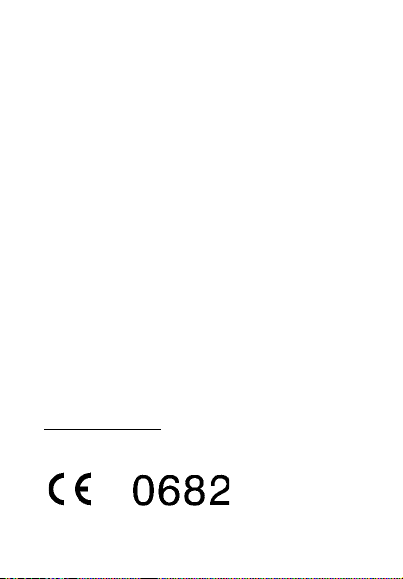
L’utente dovrà, pertanto, conferire l’apparecchiatura giunta a
fine vita agli idonei centri di raccolta differenziata dei rifiuti elettrici ed elettronici, oppure riconsegnarla al rivenditore al
momento dell’acquisto di una nuova apparecchiatura di tipo
equivalente, in ragione di uno a uno. L’adeguata raccolta differenziata per l’avvio successivo dell’apparecchiatura dismessa al
riciclaggio, al trattamento e allo smaltimento ambientalmente
compatibile contribuisce ad evitare possibili effetti negativi
sull’ambiente e sulla salute e favorisce il riciclo dei materiali di
cui è composta l’apparecchiatura.
Lo smaltimento abusivo del prodotto da parte dell’utente comporta l’applicazione delle sanzioni previste dalla normativa
vigente.
Gli utenti professionali che, contestualmente alla decisione di
disfarsi delle apparecchiature a fine vita, effettuino l'acquisto di
prodotti nuovi di tipo equivalente adibiti alle stesse funzioni,
potranno concordare il ritiro delle vecchie apparecchiature contestualmente alla consegna di quelle nuove.
7.4 Dichiarazione CE di Conformità
Con la presente Gigaset Communications GmbH dichiara che
questo terminale è conforme ai requisiti essenziali ed alle altre
disposizioni pertinenti stabilite dalla Diretti va 1999/05/CE.
Questo prodotto è stato progettato per l’uso nel territorio della
Comunità Economica Europea, in Svizzera ed in altri paesi a
seconda della concessione nazionale. Ogni requisito specifico
del Paese è stato tenuto in debita considerazione.
Copia della dichiarazione CE di conformità, redatta ai sensi della
Direttiva 1999/05/CE, è disponibile al seguente indirizzo Internet:
www.gigaset.com/docs
Cliccando ancora su “Declarations of Conformity” nell’area Customer Care, troverete quanto cercate oppure è possibile richiederla telefonando al Servizio Clienti.
58
Page 59

7.5 Cura del prodotto ed ulteriori informazioni utili Cura
Pulire l’apparato con un panno antistatico oppure umido
(senza solvente e non in microfibra).
Non utilizzare assolutamente un panno asciutto poichè si potrebbero generare cariche elettrostatiche che potrebbero danneggiare l’apparato.
Ulteriori informazioni di compatibilità
L’auricolare è certificato e supporta sia il profilo Bluetooth
Handsfree (Vivavoce) che il profilo Headset (Auricolare) tuttavia,
essendo il secondo un profilo di basso livello si potrebbe manifestare incompatibilità tra apparati di costruttori diversi. L’auricolare privilegia sempre ed automaticamente l’uso con il profilo
avanzato handsf ree.
59
Page 60

Manual en español
1. Indicaciones de seguridad
Atenció n: Lea las indicaciones de seguridad y las
instrucciones de uso antes de utilizar el equipo.
Dispositivos electrónicos
Para evitar interferencias electromagnéticas apague
los auriculares en los lugares donde se indique
expresamente.
Nota: La mayoría de los dispositivos electrónicos
modernos son propensos a las interferencias electromagnéticas (IEM) si están insuficientemente apantallados, a causa de su diseño o se han configurado de otra
forma para la compatibilidad electromagnética.
Avio nes
Apague los auriculares si viaja en avión. La utilización
de estos auriculares podría interferir en el sistema eléctrico del avión.
Instrumentos médicos
Puede provocar anomalías en el funcionamiento de
dispositivos médicos. Tenga en cuenta las condiciones
técnicas del entorno (por ejemplo, consultorios médicos).
Adaptador de red
Utilice los auriculares sólo con el adaptador de red
suministrado.
60
Page 61

Conservación
Se aconseja que deposite los auriculares en un lugar
seguro donde no se puedan doblar ni aplastar. De lo
contrario, existe peligro de lesión para los usuarios.
Reparación o servicio técnico
Cualquier intento de modificación o de eliminación de
partes de los auriculares invalidará la garantía.
Instrucciones de seguridad adicionales
Los auriculares pueden emitir tonos de gran volumen y
frecuencia elevada. Someter sus oídos a estos tonos
puede dar lugar a una pérdida de audición permanente. El volumen necesario depende de las condiciones en las que utilice el dispositivo. Lea y comprenda
las precauciones de seguridad que se muestran a continuación antes de utilizar los auriculares.
Antes de utilizar este producto, lleve a cabo los pasos
siguientes:
◆ Ponga el volumen en un ajuste mínimo antes de
colocarse los
auriculares
◆ Póngase los auriculares y ajuste el volumen en un
nivel que le resulte cómodo
Mientras utiliza este producto:
Mantenga siempre el volumen lo más bajo posible y
evite utilizar los auriculares en un entorno ruidoso, en
el que pueda tener tendencia a aumentar el volumen.
61
Page 62
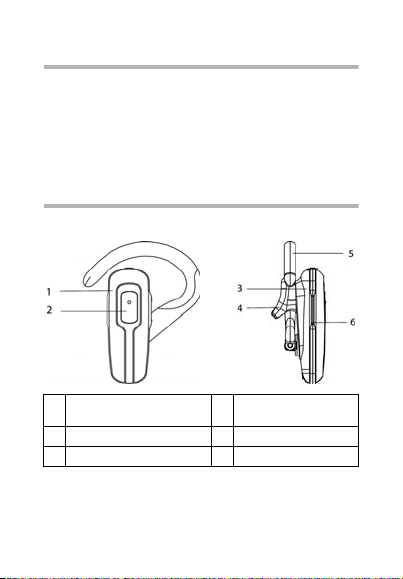
2. Descripción general
Los auriculares Gigaset ZX600 son unos auriculares
manos libres con capacidad Bluetooth e inalámbricos
diseñados para la utilización con los teléfonos Gigaset,
teléfonos móviles y otros dispositivos portátiles que
cumplan las especificaciones Bluetooth y sean compatibles con el perfil de los auriculares o con el perfil de
manos libres Bluetooth.
3. Primeros pasos
3.1 Identificación de los componentes
1 Lado frontal de los auricula-
res
2 Botón multifunción 5 Brida para oreja
3 Cubierta de los auriculares 6 Volumen y tecla
4 Funda para auriculares
62
Page 63
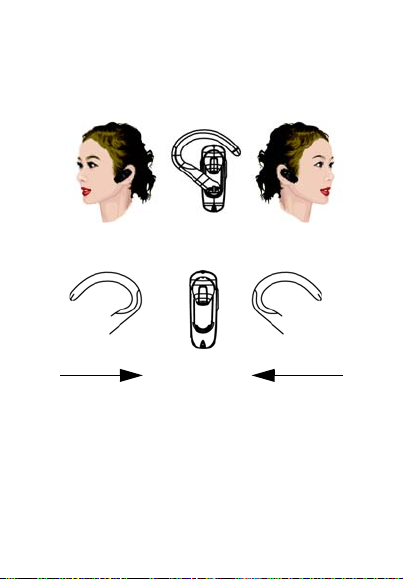
3.2 Ajuste de los auriculares
Utilización con
brida para oreja
Ajuste la
brida para oreja
Utilización en
la oreja izquierda
Utilización en
la oreja derecha
El ligero y cómodo Gigaset ZX600 se puede llevar en las
dos orejas. Ajuste los auriculares como se muestra en
las figuras siguientes.
Nota: Para una mayor comodidad puede ajustar el
ángulo de la brida para oreja, pero tenga cuidado de
no romper el clip.
63
Page 64
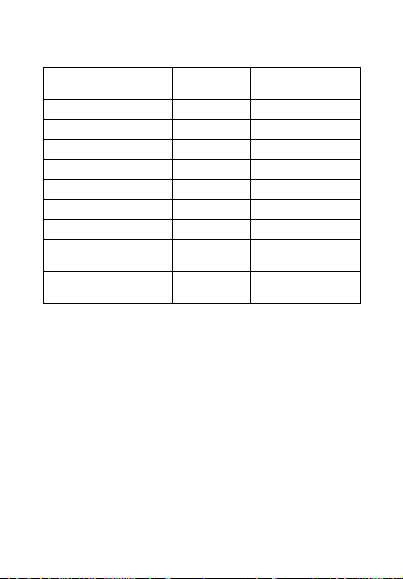
3.3 LED de estado
Estado de los
auriculares
Apagados Rojo Listo durante 1 s
Encendidos Azul Listo durante 1 s
Modo de sincronización Rojo y azul Centelleo alternante
Sincronización exitosa A zul Listo durante 5 s
Modo Standby Azul y rojo Centellea cada 5 s
Suena el timbre Violeta Centellea cada 1 s
Llamada activa Azul Centellea cada 10 s
Modo de carga Rojo Iluminación perma-
Carga finalizada Rojo y azul Apagado de forma
Color del LED Estado
nente
permanente
64
Page 65

3.4 Carga de la batería integrada
Utilización del adaptador de carga USB
Interfaz de carga USB
Utilización del cable USB
Gigaset ZX600 dispone de una batería integrada que
se debe cargar completamente antes de utilizar los
auriculares. La carga tarda aproximadamente 2 horas.
Puede cargar los auriculares a través del adaptador de
red CA o del conector USB de su PC.
65
Page 66
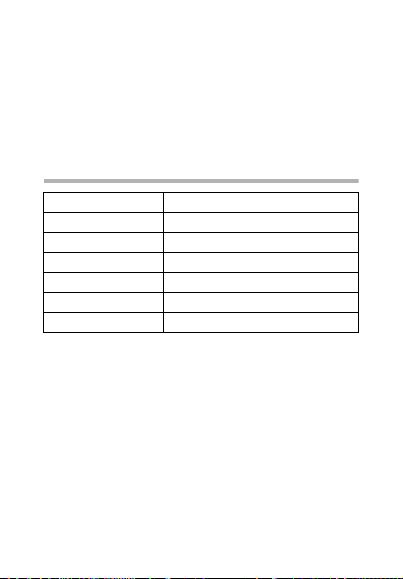
Nota:
1 Preste atención a que el conector USB esté correc-
tamente alineado y no utilice la fuerza. Utilice el
icono USB en el conector y la ilustración siguiente
como referencia.
2 Durante la carga los auriculares no estarán operati-
vos.
4. Vista general de las funciones
Pulsación breve Pulsación inferior a 1 segundo
Pulsación prolongada Pulsación superior a 3 segundos
Mantener pulsada Pulsación superior a 5 segundos
Tecla multifunción Tecla multifunción
Tec la .. (Vol+) Tecla de aumento del volumen
Tec la . (Vol-) Tecla de reducción del volumen
Utilización con un teléfono: Sincronización de los auriculares con un teléfono
Antes de poder telefonear con los auriculares deberá
sincronizarlos con el teléfono. La sincronización establec e un e nlace segu ro en tre s u telé fono y la I D únic a de
los auriculares. Lo dispositivos sólo se deberán sincronizar una única vez.
1 Para ajustar los auriculares al modo de sincroniza-
ción, pulse y mantenga pulsada (durante más de 5
segundos) la tecla multifunción hasta que el LED
centelle en rojo/azul.
66
Tiempo/función
Page 67
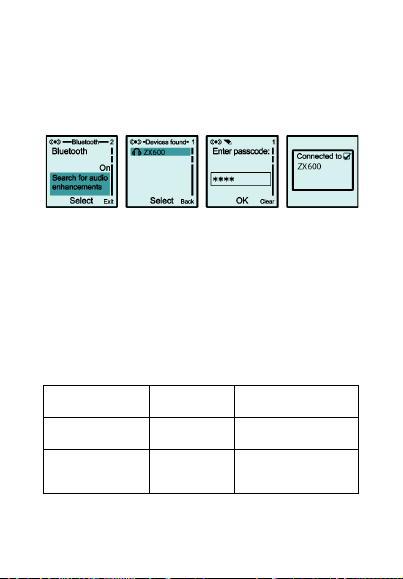
2 Desplácese al menú Bluetooth de su teléfono Giga-
set y busque dispositivos activos. Para más detalles
consulte el manual del usuario de su teléfono.
3 Cuando haya finalizado la búsqueda se mostrará
una lista de los dispositivos encontrados.
4 Seleccione ZX600 y, cuando el programa se lo soli-
cite, introduzca la clave predeterminada (0000). Si
la sincronización ha sido exitosa, el LED rojo/azul
de los auriculares centelleará en azul.
Nota: Puede sincronizar sus auriculares con un
máximo de ocho dispositivos Bluetooth. Si sincroniza
un noveno dispositivo, se eliminará la sincronización
más antigua.
Vista general de las funciones del teléfono
Estado de
los auriculares
Encendidos Apagados Pulsación prolongada
Apagados En cendidos Pulsación muy prolon-
Estado de los
auriculares
Tec la
de la tecla multifunción
gada de la tecla multifunción
67
Page 68
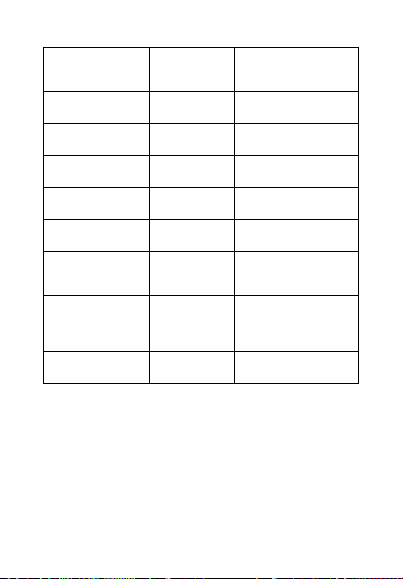
Sincronización Apagados Pulsación muy prolon-
Aceptar llamada
entrante
Rechazar llamada
entrante
Finalizar una llamada
Volumen+ Encendidos Pulsación breve de la
Volumen- Encendidos Pulsación breve de la
Desvío de la llamada entre los auriculares y el teléfono
Marcación por voz
Si es compatible
con el dispositivo
Bluetooth
Repetición de llamada
Llamada entrante
Llamada entrante
Llamada activa Pulsación breve de la
Llamada activa Pulsación prolongada
Conectados Pulsación prolongada
Conectados Pulsación doble breve
gada de la tecla multifunción
Pulsación breve de la
tecla multifunción
Pulsación prolongada
de la tecla multifunción
tecla multifunción
tecla .. (Vol+)
tecla . (Vol-)
de la tecla multifunción
de la tecla multifunción
de la tecla multifunción
68
Page 69
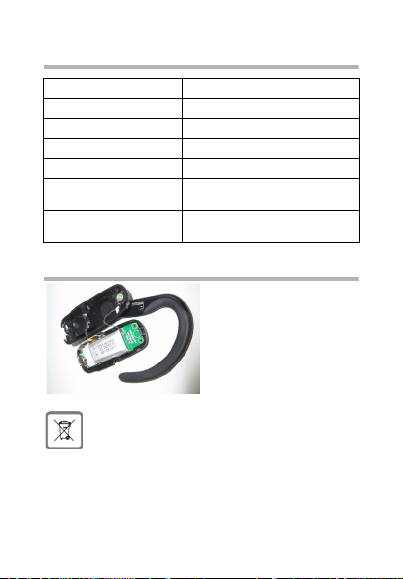
5. Datos técnicos
Capacidad de la batería 100 mAh Li- Polymer
Tiempo de conversación hasta 7 horas
Tiempo en espera hasta 170 horas
Peso 15 g
Dimensiones 55,6 x 21,5 x 14 mm
Bluetooth Bluetooth 2.0 headset, handsfree
Condiciones ambientales
para la puesta en servicio
profile
0 °C a +50 °C
6. Retire la batería
Nota: En su equipo se utiliza una batería para la que
es válida la Directiva Europea 2006/66 y las disposiciones legales nacionales que se basan en ésta. El
equipo y la batería no deben eliminarse conjuntamente con la basura doméstica, sino que deben
recogerse separadamente. Según se muestra en la
figura, la batería puede retirarse sin problemas.
69
Page 70
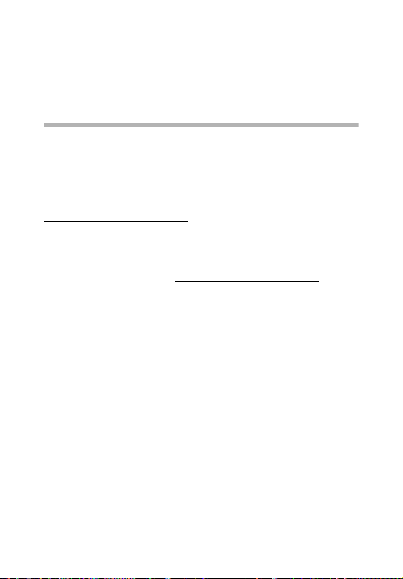
Se recomienda que sea extraída y eliminada por un especialista
en un centro de reciclaje oficial. Atención: La apertura del
equipo puede causar daños en éste o destruirlo.
7. Anexo
7.1 Atención al cliente y asistencia
¿Tiene alguna pregunta? Como cliente de Gigaset puede beneficiarse de una oferta de servicio completa. Puede encontrar
ayuda rápidamente en este Manual de usuario y en las pági-
nas de servicio de nuestro po rtal online Gigaset.
Por favor, registre su teléfono tras la compra en
www.gigaset.com/es/service
Esto nos permitirá proporcionarle un mejor servicio en caso de
preguntas o reclamaciones de garantía. Su cuenta personal de
usuario le permite contactar directamente con nuestro servicio
de atención al cliente por correo electrónico.
En nuestro servicio online www.gigaset.com/es/service usted
podrá encontrar:
◆ Información detallada sobre nuestros productos.
◆ Recopilación de Preguntas más Frecuentes (FAQ).
◆ Búsquedas por palabra clave para facilitar la búsqueda.
◆ Descarga de manuales de usuario y actualizaciones recien-
tes de software.
◆ Formulario para contacto vía E-mail con nuestro servicio de
atención al cliente.
Nuestros agentes de servicio están disponibles en nuestra línea
de atención al cliente para preguntas avanzadas con trato personal.
Aquí podrá encontrar información competente sobre instalación, funcionamiento y configuración:
Línea Premium España 807 51 71 05
En caso de reparaciones o posibles reclamaciones de garantía:
Línea de Servicio España 902 103935
Por favor, tenga en cuenta que si el producto Gigaset no ha sido
suministrado por distribuidores autorizados dentro del territorio nacional, el producto puede no ser completamente compatible con la red telefónica nacional. En la caja del equipo (cerca
70
Page 71

de la marca CE) así como en la parte trasera de la estación bas e
se indica claramente para qué país/países se ha desarrollado el
equipo. Si el equipo se utiliza de forma diferente a esta indicación, a las instrucciones del manual o a la propia naturaleza del
equipo, esto puede implicar la pérdida de garantía (reparación
o cambio del producto).
Para hacer uso de la garantía al comprador del producto se le
solicitará el envío de la prueba de compra con la fecha de adquisición (fecha en la que comienza el período de garantía), así
como el tipo de producto que se compró.
7.2 Certificado de garantía
Sin perjuicio de las reclamaciones que presente al vendedor, se
otorgará al usuario (cliente) la garantía del fabricante bajo las
condiciones detalladas a continuación:
◆ En caso de que los nuevos terminales y sus componentes
resulten defectuosos como consecuencia de la fabricación
o defectos de material dentro de un plazo de 24 meses a
partir de su adquisición, Gigaset Communications Iberia
S.L., discrecionalmente y de forma gratuita, reparará dicho
terminal o sustituirá el terminal por otro que corresponda al
estado tecnológico del terminal actual. En cuanto a las par-
tes sometidas a desgaste (p.ej. pilas, teclados, carcasas) esta
garantía será válida durante seis meses a parti r de la fecha
de su adquisición.
◆ Esta garantía perderá su validez en caso de que el defecto
del equipo se pueda atribuir al manejo indebido o al
incumplimiento de la información detallada en el manual
de usuario.
◆ Esta garantía no incluye los servicios prestados por el ven-
dedor autorizado ni los que el cliente instale (p.ej. instala-
ción, configuración, descargas de sof tware). Asimismo se
excluye de la garantía los manuales y cualquier software
que se hayan proporcionado en un medio de datos sepa-
rado.
71
Page 72

◆ El recibo y la fecha de compra constituyen el comprobante
para exigir el cumplimiento de la garantía. Cualquier recla-
mación de garantía deberá presentarse dentro de un plazo
de dos meses tras haber ocurrido el defecto cubierto por la
garantía.
◆ Los terminales o componentes reemplazados y devueltos a
Gigaset Communications Iberia S.L. volverán a ser propie-
dad de Gigaset Communications Iberia S.L.
◆ Esta garantía se aplica a nuevos dispositivos adquiridos en
la Unión Europea. La garantía la concede Gigaset Commu-
nications Iberia S.L.
◆ Se excluirán aquellas reclamaciones que difieran de o exce-
dan las citadas en la garantía de este fabricante, siempre
que no estén cubiertas por la legislación española de pro-
tección a los consumidores. Gigaset Communications Ibe-
ria S.L. no se responsabiliza de interrupciones operativas,
lucro cesante ni pérdida de datos, software adicional car-
gado por el cliente ni de ninguna otra informaci ón, ni de
cualquier daño indirecto, o que no sea previsible y típico
para este tipo de contratos. Será responsabilidad del cliente
obtener una copia de seguridad de dicha información. Más
allá de esta garantía, quedan excluidas cualesquiera otras
responsabilidades de Gigaset Communications Iberia S.L.
en relación con este terminal o con cualquiera de sus com-
ponentes, sin perjuicio de lo establecido en la legislación
española sobre protección de los consumidores y sobre
responsabilidad civil por daños causados por productos
defectuosos, y siempre que no medie dolo o culpa grave de
Gigaset Communications Iberia S.L.
◆ La duración de la garantía no se extenderá en virtud de los
servicios prestados según las condiciones de garantía.
◆ Gigaset Communications Iberia S.L. se reserva el derecho
de cobrarle al cliente el reemplazo o la reparación en caso
de que el defecto no sea cubierto por la garantía, siempre
que dicho cliente haya sido informado previamente de esta
circunstancia.
◆ Las normas antes mencionadas no suponen ni nguna exi-
gencia de inversión de la carga de la prueba en detrimento
del cliente.
72
Page 73

◆ Para solicitar el cumplimiento de esta garantía, contacte
con el servicio telefónico de Gigaset Communications Ibe-
ria S.L.
El número correspondiente figura en la guía de usuario adjunta.
7.3 Medio ambiente Nuestra política medioambiental
Gigaset Communications GmbH asume una responsabilidad
social y se compromete a contribuir a la mejora de nuestro
mundo. Nuestras ideas, nuestras tecnologías y nuestras acciones están al servicio de las personas, la sociedad y el medio
ambiente. El objetivo de nuestra actividad internacional es la
garantía permanente de los medios de subsistencia de l as personas. Admitimos la responsabilidad por nuestros productos,
que abarca toda la vida de éstos. En la fase de planificación de
productos y procesos, ya se valoran los efectos medioambientales de los productos, incluyendo la fabricación, el aprovisionamiento, la distribución, la utilización, el ser vicio y la eliminación.
Encontrará más información en Internet sobre productos y procesos respetuosos con el medio ambiente, en www.gigaset.com.
Sistema de gestión medioambiental
Gigaset Communications GmbH está certificado
según las normas internacionales EN 14001 e ISO
9001. ISO 14001 (medio ambiente): certificado
desde septiembre de 2007 por TüV SÜD Management Service GmbH. ISO 9001 (cal idad): certificado
desde 17/02/1994 por TüV Süd Management Service
GmbH.
73
Page 74
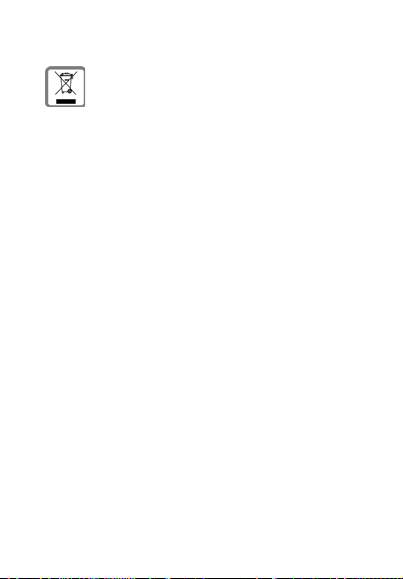
Eliminación de residuos
Las baterías no deben tirarse a la basura convencio-
nal. Tenga en cuenta las normativas locales sobre la
eliminación de residuos, que puede consultar en su
ayuntamiento. Los dispositivos eléctricos y electrónicos no deben eliminarse junto co n los residuos
domésticos, sino en los puntos de recogida oficiales
previstos para ello. Si en el producto consta el símbolo de un
contenedor tachado, significa que este producto está sujeto a la
normativa europea 2002/96/CE. La eliminación adecuada y la
recogida separada de los dispositivos antiguos favorecen la prevención de graves daños ambientales y de salud. Esto es un
requisito para la reutilización y el reciclado de dispositivos eléctricos y electrónicos usados. El ayuntamiento o el servicio de
recogida de residuos le proporcionarán información sobre la eliminación de los dispositivos que desee desechar.
7.4 Permiso
Este equipo está previsto para su uso en el Espacio Económico
Europeo y Suiza. En otros países dependerá de la conformidad
nacional. Se han observado las características específicas del
país. El sello CE corroborra la conformidad del equipo con los
requerimientos básicos de la Directiva R&T TE.
Gigaset Communications GmbH declara que este equipo
cumple todos los requisitos básicos y otras regulaciones aplicables en el marco de la normativa europea R&TTE 1999/ 5/EC.
Extracto de la Declaración de Conformidad
"Nosotros, Gigaset Communications GmbH declaramos que el
producto descrito en estas instrucciones se ha evaluado de
acuerdo con nuestro Sistema de Garantía Total de Calidad certificado por CETECOM ICT Services GmbH en cumplimiento del
ANEXO V de la Directiva R&TTE 1999/5/EC. S e garantiza la
presunción de conformidad con los requisitos básicos relativos
a la Directiva del Consejo 1999/5/EC."
74
Page 75
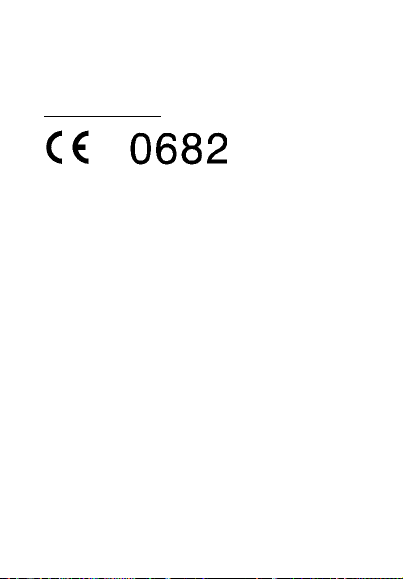
Puede obtener una copia de la declaración de Conformidad con
la 1999/5/ED en la siguiente dirección de Internet: ww w.gigaset.com/es/service
En la pantalla que aparezca, seleccione "Declaración de Conformidad".
www.gigaset.com/docs
7.5 Cuidados del teléfono
Limpie el aparato con un paño húmedo o un paño
antiestático. No utilice disolventes ni ningún paño de microfi-
bra.
No utilice en ningún caso un paño seco. Existe el riesgo de
carga estática.
75
Page 76

Issued by
Gigaset Communications GmbH
Franke nstr. 2a
D-46395 Bocholt
© Gigaset Communications GmbH 2011
All rights reserved. Subject to availability.
Rights of modification reserved.
A31008-N1151-R101-6-X119
76
