Page 1

Washing machine
WM16Y792AU
siemens-home.com/welcome
HQ ,QVWUXFWLRQ0DQXDODQG,QVWDOODWLRQ,QVWUXFWLRQV
ns-home.com/welcome
Register
your
product
online
Page 2
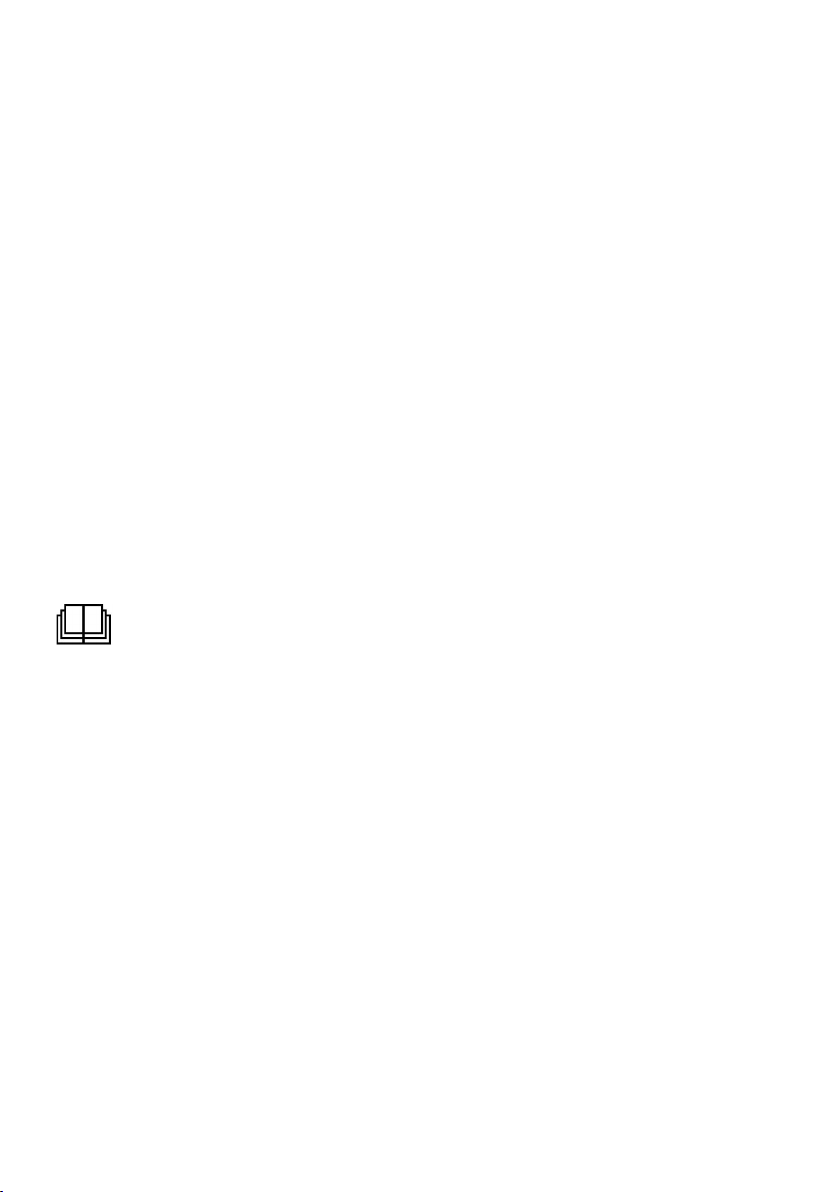
Your new washing machine
You have chosen a Siemens washing
machine.
Please take a few minutes to read and
become familiar with the advantages of
your washing machine.
To meet the high quality demands
required by Siemens, every washing
machine that leaves our factory is
carefully checked to ensure that it
functions correctly and is in perfect
condition.
For more information on our products,
accessories, replacement parts and
services, see our website www.siemenshome.com or contact our after-sales
service centres.
If the operating and installation
instructions describe different models,
any differences will be pointed out at the
relevant points in the text.
Read these operating and installation
instructions before switching on the
washing machine.
Display rules
: Warning!
This combination of symbol and signal
word indicates a possibly dangerous
situation. Not heeding the warning can
cause death or injuries.
Caution!
This signal word indicates a possibly
dangerous situation. Not heeding the
caution can cause property and/or
environmental damage.
Note/tip
Information about the optimum use of
the appliance/any other useful
information.
1. 2. 3. / a) b) c)
The steps are represented by numbers
or letters.
■ / -
Lists are represented by a small box or
a dash.
2
Page 3

en
Contents
enInstruction Manual and Installation Instructions
8 Intended use. . . . . . . . . . . . . . . . .5
( Safety instructions . . . . . . . . . . .6
Electrical safety. . . . . . . . . . . . . . . . . . 6
Risk of injury . . . . . . . . . . . . . . . . . . . . 6
Safety for children. . . . . . . . . . . . . . . . 7
7 Environmental protection . . . . . .8
Packaging/used appliance . . . . . . . . . 8
Tips on economical use . . . . . . . . . . . 8
Y Main points in brief . . . . . . . . . . .9
* Getting to know the appliance 10
Washing machine . . . . . . . . . . . . . . . 10
Control panel . . . . . . . . . . . . . . . . . . 11
Display panel . . . . . . . . . . . . . . . . . . 12
Z Laundry. . . . . . . . . . . . . . . . . . . .14
Prepare the laundry . . . . . . . . . . . . . 14
Sorting laundry . . . . . . . . . . . . . . . . . 14
C Detergent . . . . . . . . . . . . . . . . . .15
Correct selection of detergent . . . . . 15
Saving energy and detergent . . . . . . 15
/ Overview of programmes . . . . .16
Programmes on the programme
selector. . . . . . . . . . . . . . . . . . . . . . . 16
Starching . . . . . . . . . . . . . . . . . . . . . 21
Dyeing/bleaching . . . . . . . . . . . . . . . 21
Memory (depending on the model) . 21
0 Programme default settings . . .22
Temperature . . . . . . . . . . . . . . . . . . . 22
Spin speed . . . . . . . . . . . . . . . . . . . 22
Finish in . . . . . . . . . . . . . . . . . . . . . . 22
\ Additional programme settings/
options
(* depending on the model) . . . 23
speedPerfect ( . . . . . . . . . . . . . . . .23
ecoPerfect ¦. . . . . . . . . . . . . . . . . . .23
Pre-wash * . . . . . . . . . . . . . . . . . . . .23
Extra rinse * . . . . . . . . . . . . . . . . . . .23
Water Plus * . . . . . . . . . . . . . . . . . . .23
Less Ironing * . . . . . . . . . . . . . . . . . .23
Soak * . . . . . . . . . . . . . . . . . . . . . . .24
Rinse Hold * . . . . . . . . . . . . . . . . . . .24
Silent Wash * . . . . . . . . . . . . . . . . . .24
Anti-Stain System ã . . . . . . . . . . . . .24
1 Operating the appliance . . . . . . 25
Preparing the washing machine . . . .25
Switching on the appliance/
selecting a programme . . . . . . . . . . .25
Change the programme default
settings . . . . . . . . . . . . . . . . . . . . . . .26
Select additional programme
settings . . . . . . . . . . . . . . . . . . . . . . .26
Placing laundry into the drum . . . . . .27
Measure and add detergent and
care products . . . . . . . . . . . . . . . . . .27
Start the programme . . . . . . . . . . . . .28
Child Lock 3 sec. . . . . . . . . . . . . . . .29
Adding laundry . . . . . . . . . . . . . . . . .29
Changing the programme . . . . . . . . .30
Cancel the programme . . . . . . . . . . .30
Programme end during rinse hold. . .30
Programme end . . . . . . . . . . . . . . . .30
Removing laundry/switching off the
appliance. . . . . . . . . . . . . . . . . . . . . .31
Q Appliance settings . . . . . . . . . . 31
H Sensors . . . . . . . . . . . . . . . . . . . 32
Automatic load sensing. . . . . . . . . . .32
Unbalanced load detection system . .32
AquaSensor. . . . . . . . . . . . . . . . . . . .32
Load sensor/display . . . . . . . . . . . . .32
Dosing recommendation . . . . . . . . . .32
3
Page 4

en
2 Cleaning and maintenance . . . 33
Machine housing/control panel . . . . 33
Drum . . . . . . . . . . . . . . . . . . . . . . . . 33
Descaling. . . . . . . . . . . . . . . . . . . . . 33
Detergent drawer and housing . . . . 33
The drain pump is blocked,
emergency draining. . . . . . . . . . . . . 34
The drain hose at the siphon is
blocked . . . . . . . . . . . . . . . . . . . . . . 35
Filter in the water supply blocked . . 35
3 Faults and what to do about
them. . . . . . . . . . . . . . . . . . . . . . 36
Emergency release . . . . . . . . . . . . . 36
Information on the display panel . . . 37
Faults and what to do about them. . 38
4 After-sales service . . . . . . . . . . 40
[ Consumption rates . . . . . . . . . . 41
Energy and water consumption,
programme duration and residual
moisture for the main washing
programmes . . . . . . . . . . . . . . . . . . 41
J Technical data. . . . . . . . . . . . . . 42
5 Positioning and connecting. . . 43
Included with the appliance . . . . . . . 43
Safety instructions . . . . . . . . . . . . . . 44
Installation surface. . . . . . . . . . . . . . 44
Installation on a base or a wooden
joist floor . . . . . . . . . . . . . . . . . . . . . 44
Installation on a platform with
drawer . . . . . . . . . . . . . . . . . . . . . . . 44
Installing the appliance in a
kitchenette . . . . . . . . . . . . . . . . . . . . 45
Removing the transport locks . . . . . 45
Hose and cable lengths. . . . . . . . . . 46
Water inlet . . . . . . . . . . . . . . . . . . . . 47
Water outlet . . . . . . . . . . . . . . . . . . . 48
Levelling . . . . . . . . . . . . . . . . . . . . . 49
Electrical connection . . . . . . . . . . . . 49
Before washing for the first time . . . 50
Transportation . . . . . . . . . . . . . . . . . 50
r Aqua-Stop warranty . . . . . . . . . 51
4
Page 5
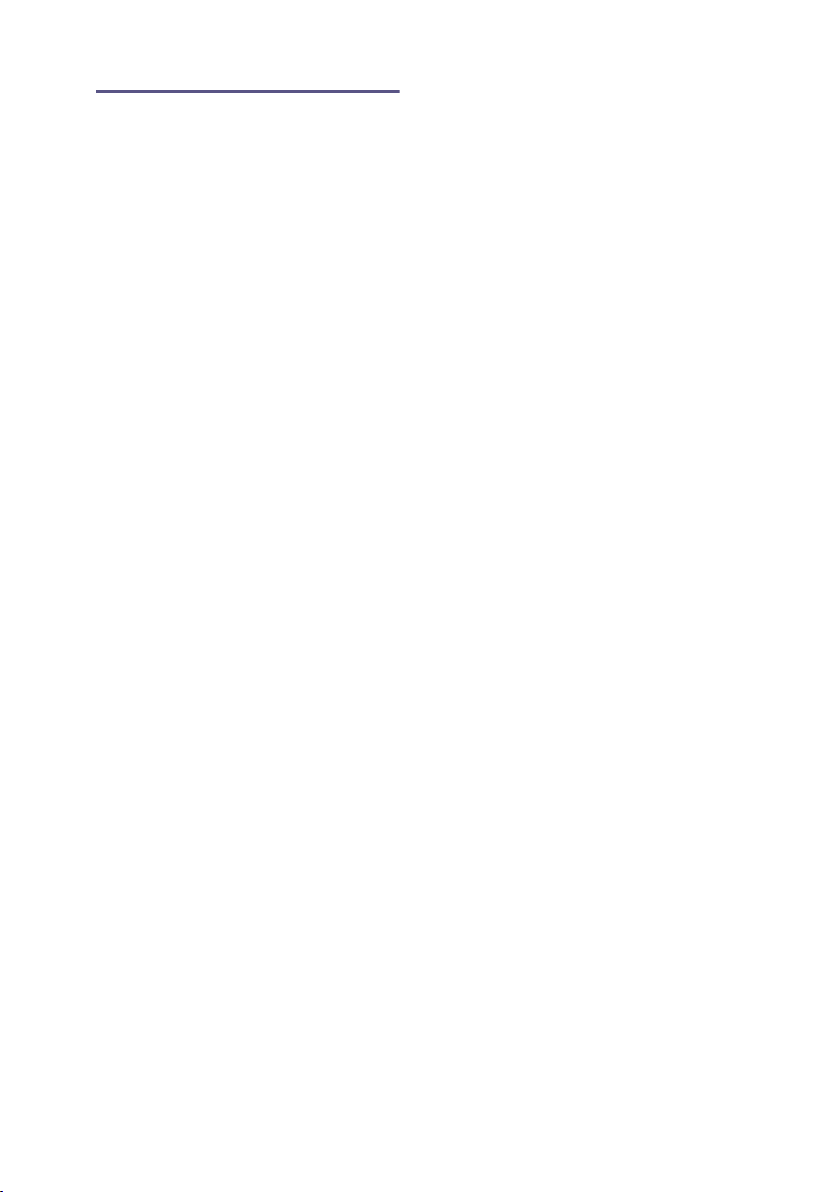
8 Intended use
Intended use
■ For private domestic use only.
■ The washing machine is suitable for
washing machine-washable fabrics
and hand-washable wool in
detergent solution.
■ To be operated with cold mains
water and standard detergents and
care products which are suitable for
use in washing machines.
■ When measuring out the amount of
all detergents, additives, care
products and cleaning agents,
always follow the manufacturer's
instructions.
■ The washing machine may be used
by children over the age of 8 years
and by persons with reduced
physical, sensory or mental capacity
or by persons with a lack of
experience or knowledge if they are
supervised or have been instructed
by a responsible person.
Children must not carry out any
cleaning or maintenance work
without supervision.
■ Keep children under the age of 3
years away from the washing
machine.
■ This appliance is intended for use up
to a maximum height of
4000 metres above sea level.
■ Keep pets away from the washing
machine.
Intended use en
Before operating the appliance: Read
the installation and operating
instructions and all other information
enclosed with the washing machine,
and use the machine accordingly.
Retain the documents for subsequent
use or for subsequent owners.
5
Page 6

en Safety instructions
( Safety instructions
Safety instructions
Electrical safety
:Warning
Danger of death!
There is a risk of electric shock
if you touch live components.
■ Never touch or hold the
mains plug with wet hands.
■ Only pull out the mains cable
by the plug and never by the
cable, as this could damage
it.
Risk of injury
:Warning
Risk of injury!
■ When the washing machine
is lifted by its protruding
parts (e.g. the washing
machine door), the
components may break off
and cause injuries.
Do not lift the washing
machine by protruding parts.
■ If you climb on the washing
machine, the worktop may
break and cause injuries.
Do not climb onto the
washing machine.
■ If you lean on the washing
machine door when it is
open, the washing machine
may tip over and cause
injuries.
Do not lean on the washing
machine door when it is
open.
■ Reaching into the drum
when it is turning can cause
injuries to hands.
Do not reach into the drum
when it is turning.
Wait until the drum has
stopped turning.
:Warning
Risk of scalding!
When you are washing at high
temperatures, there is a risk of
scalding if you come into
contact with hot water e.g. if hot
water is being drained into a
wash basin.
Do not reach into the hot
detergent solution.
6
Page 7

Safety instructions en
Safety for children
:Warning
Danger of death!
If children play with the washing
machine, they may get into lifethreatening situations or injure
themselves.
■ Do not leave children
unattended near the washing
machine.
■ Do not let children play with
the washing machine.
:Warning
Danger of death!
Children may lock themselves
in appliances, putting their lives
at risk.
For appliances that have
reached the end of their service
life:
■ Disconnect the mains plug.
■ Cut through the mains cable
and remove it, along with
plug.
■ Destroy the lock on the
washing machine door.
:Warning
Risk of poisoning!
Detergents and care products
may be poisonous if
consumed.
Keep detergents and care
products out of the reach of
children.
:Warning
Eye/skin irritation!
Detergents and care products
may cause irritation if they
come into contact with the eyes
or skin.
Keep detergents and care
products out of the reach of
children.
:Warning
Risk of injury!
When you wash at high
temperatures, the glass in the
washing machine door gets
hot.
Do not let children touch the
hot washing machine door.
:Warning
Risk of suffocation!
Children may become wrapped
in packaging/film or packing
parts if allowed to play with
them, or they may pull them
over their heads and suffocate.
Keep packaging, film and
packaging parts out of the
reach of children.
7
Page 8
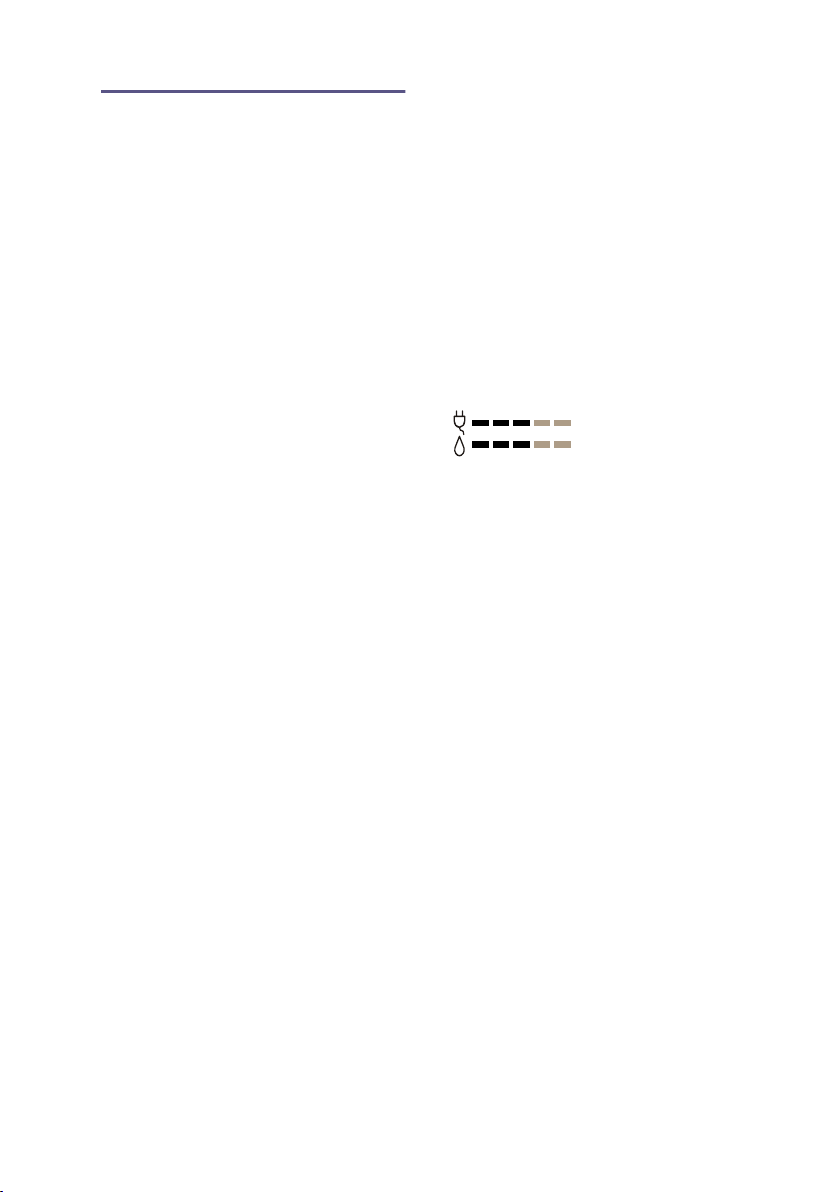
en Environmental protection
7 Environmental
protection
Environmental protection
Packaging/used appliance
)
Tips on economical use
■ Always fill the appliance with the
■ Wash normally soiled laundry
■ For light and normal soiling in
■ The selectable temperatures apply
Dispose of packaging in an
environmentally-responsible
manner.
This appliance is labelled in
accordance with European
Directive 2012/19/EU
concerning used electrical and
electronic appliances (waste
electrical and electronic
equipment - WEEE).
The guideline determines the
framework for the return and
recycling of used appliances
as applicable throughout the
EU.
maximum amount of laundry for
each programme.
~ "/ Overview of programmes"
on page 16
without prewash.
laundry, you can save energy and
detergent. ~ Page 15
to the care labels on the textiles. The
temperatures in the machine may
deviate from this so that you get the
optimum mix of energy-saving and
washing results.
■ Information on energy and water
consumption: ~ Page 12
The displays provide information
about the relative level of energy and
water consumption in the selected
programmes.
The more display segments are
visible, the higher the respective
consumption.
This enables you to compare the
consumption levels of the different
programmes when choosing your
programme settings and decide on
an energy- and water-saving
programme setting.
– § Energy consumption
– w Water consumption
■ Energy-saving mode: The display
panel lighting goes out after a few
minutes and the Ü button flashes.
Press any button to activate the
lighting.
Energy-saving mode is not activated
if a programme is running.
■ Automatic switch off: If the
appliance is not operated for a
prolonged period, it may
automatically switch off before the
programme starts and when the
programme has ended to save
energy. Press the main switch again
to switch on the appliance.
~ "Q Appliance settings"
on page 31
■ If the washing will be dried in a
dryer, select the spin speed
according to the dryer
manufacturer's instructions.
8
Page 9
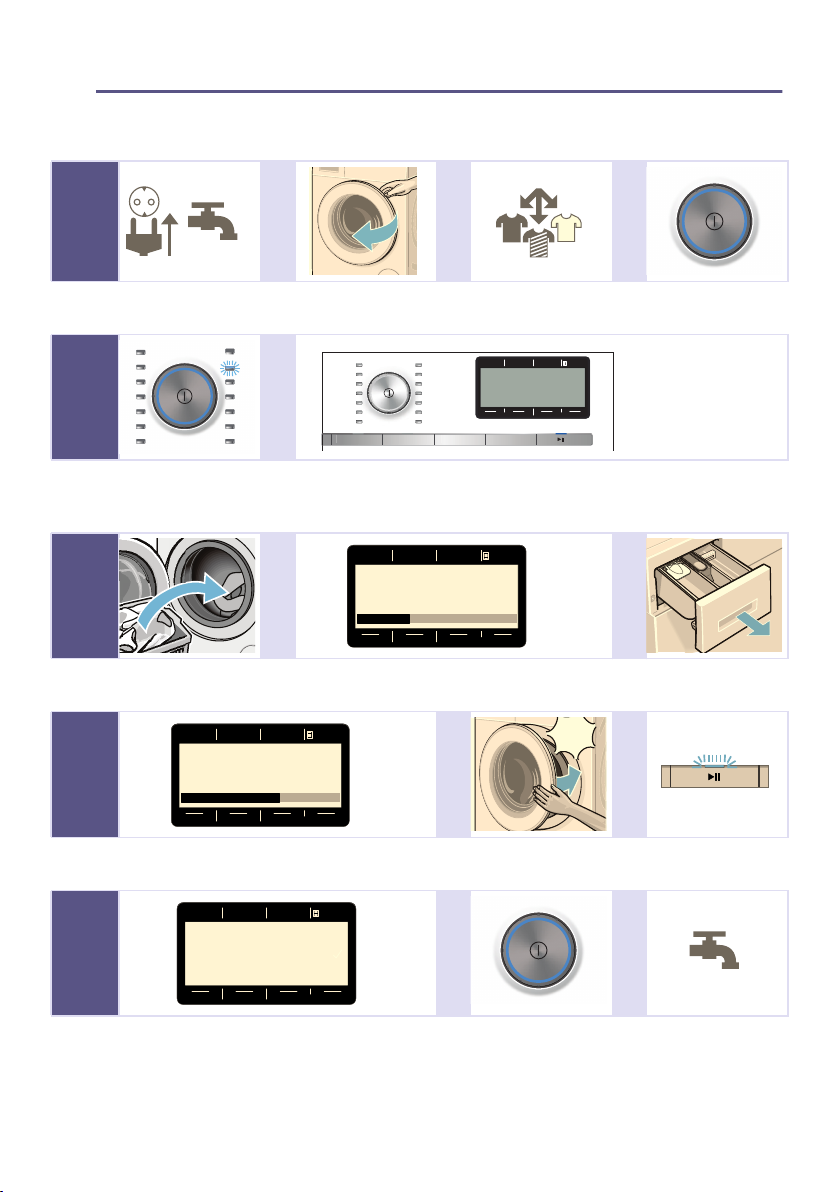
Main points in brief en
Y Main points in brief
Main points in brief
1 @ @ @
Plug into the mains.
--------
Turn on the tap.
Open the washing
machine door.
Sort the laundry. To switch on, press
2 @
Select a
programme, e.g.
--------
Easy Care.
If required, change the programme settings of the selected programme
and select programme settings/options.
3 @ @
'RVDJH
3OHDVHORDGODXQGU\PD[NJ
7RPDWH
%DE\QDKUXQJ
öüü
Load the drum. Observe the maximum load (depending on the
--------
4 @ @
'RVDJH
3OHDVHORDGODXQGU\PD[NJ
Dose the detergent according to the dosing
--------
recommendation.
model) on the display panel.
7RPDWH
öüü
%DE\QDKUXQJ
FODFN
Close the washing
machine door.
5 @ @
the # button.
Open the detergent
drawer.
Start the
programme.
rüü
Programme end To switch off, press
--------
%DE\QDKUXQJ
the # button.
Turn off the tap (for
models without
Aqua-Stop).
7RPDWH
DXV
)LQLVKHGUHPRYHZDVKLQJ
9
Page 10
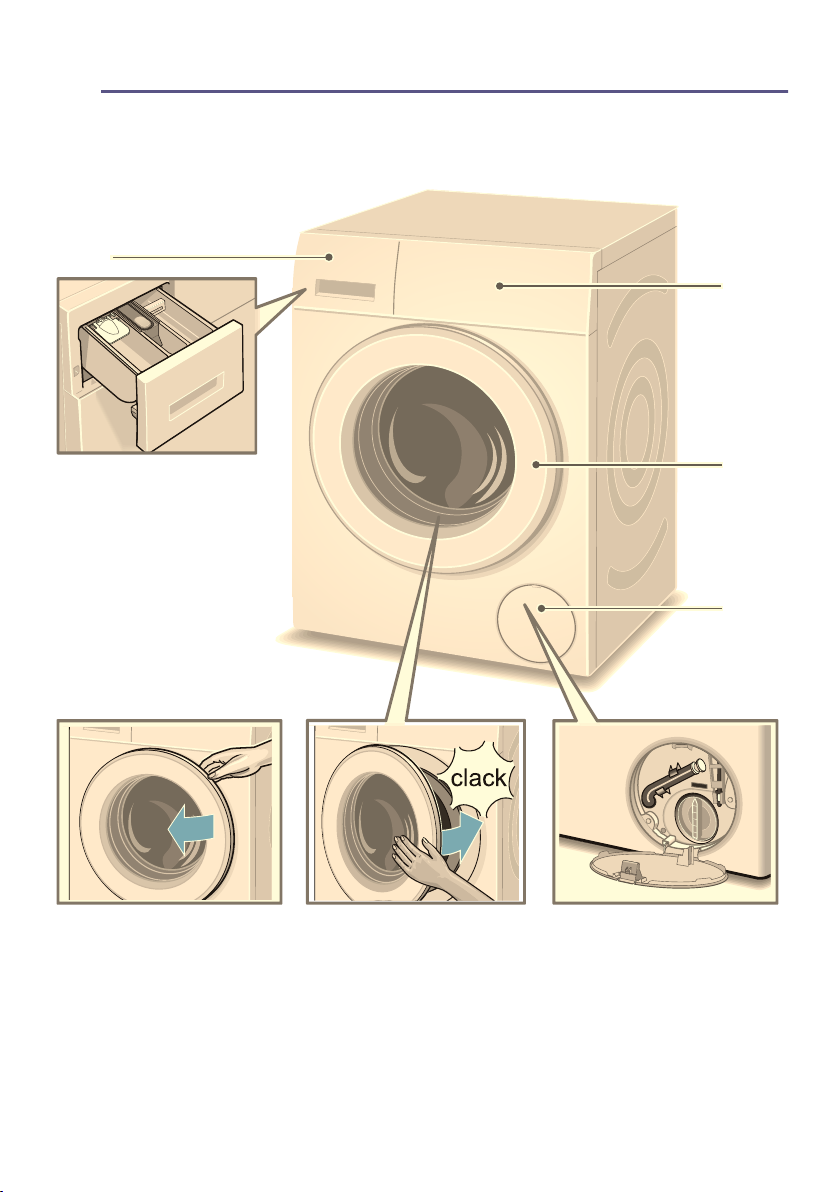
en Getting to know the appliance
* Getting to know the appliance
Getting to know the appliance
Washing machine
#
6 7
( Detergent drawer ~ Page 27
0 Operating/display panel
8 Door with door handle
9S Open the door
9T Close the door
@ Service flap
10
Page 11

Control panel
Getting to know the appliance en
Note: All the buttons are sensitive
(except for the main switch) and only
need to be pressed lightly.
( Main switch
for switching the washing
machine on and off:
Press the # button.
0 Programme selector
for selecting a programme.
The programme selector can be
turned in either direction.
Overview of programmes
~ Page 16
8 Buttons for changing the
programme default settings:
~ Page 22
■ Temperature,
■ Spin speed (Spin),
■ Finish in
@ Buttons for selecting additional
programme settings:
AS Options × ~ Page 12,
AT ecoPerfect ¦, speedPerfect (,
Less Ironing æ
AU Anti-Stain System ã for stain
selection ~ Page 12,
~ Page 31
H Buttons Child Lock 3 sec. for
activating/deactivating the
childproof lock ~ Page 29
P Buttons Basic Settings 3 sec.
for changing the appliance
settings, e.g. button signals,
an overview of all selectable
settings that can be selected
~ Page 13, ~ Page 31
X Ü button for:
■ Starting a programme,
■ Interrupting a programme,
e.g. to add items of laundry
~ Page 30,
■ Cancelling a programme
~ Page 30
` Display panel for settings and
information ~ Page 12
11
Page 12
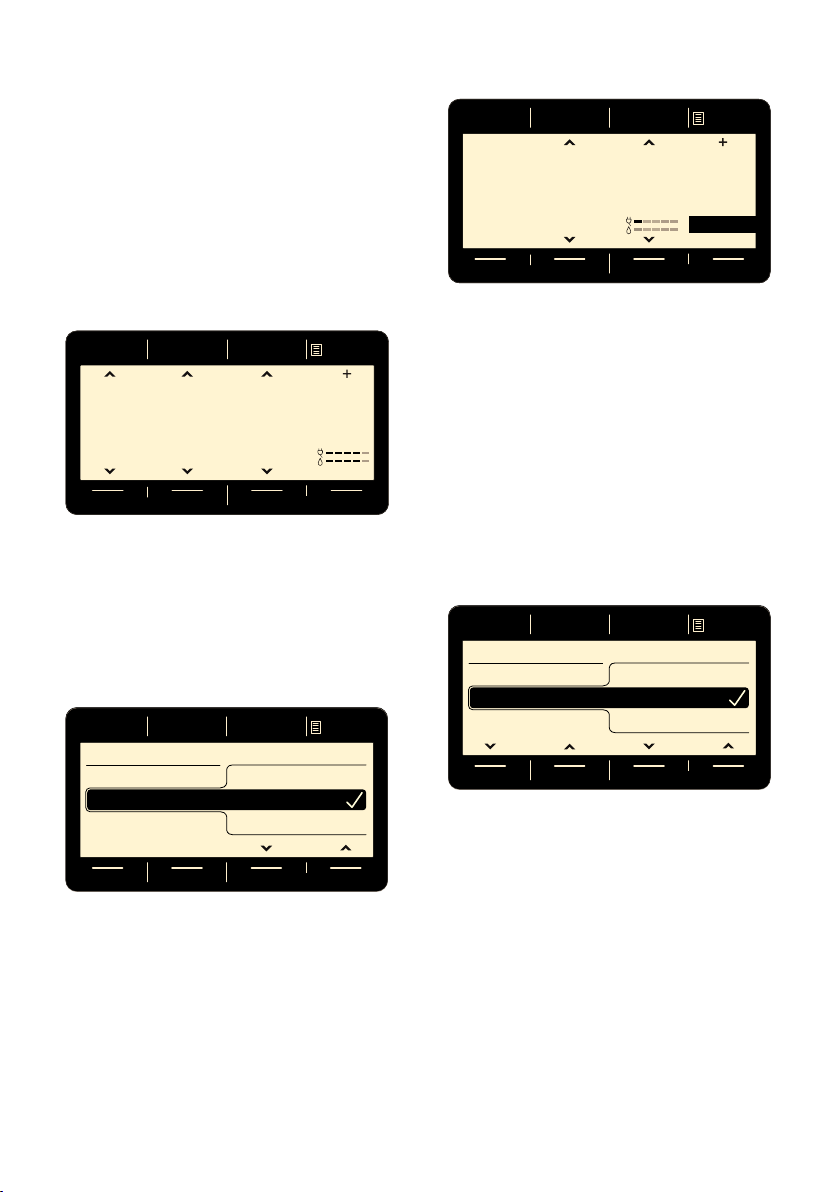
en Getting to know the appliance
Display panel
Main menu after selecting the
programme
e.g. Easy Care
The arrows on the display panel
indicate in which direction the
programme default settings can be
changed using the buttons located
above and below.
& K
:HLWHUH3URJUDPPH
Others Programmes selected
and select, for example, the Spin
programme:
Using the buttons below the arrows, you
can select the required programme. The
selection is acknowledged by a tick.
:HLWHUH3URJUDPPH
To change, select the button under the
programme highlighted in black and
change the programme.
Options × button selected
and select, for example, the
Rinse Hold ($) option:
Using the buttons under the two lefthand arrows, select the option. Using
the two right-hand arrows, select the
displayed value. The selected options
are active immediately and are
displayed on the display panel.
&
c5LQVHVWRS
7RPDWH
RQ
%DE\QDKUXQJ
K
K
6FKOHXG
É
c
$GGLWLRQDOSURJUDPV
0DLQ0HQX
Wait or go back by pressing the Main
menu button; the selected programme
is displayed on the display panel.
12
K
7RPDWH
6SLQ
%DE\QDKUXQJ
Wait or go back to the main menu by
pressing the Options × button.
Page 13
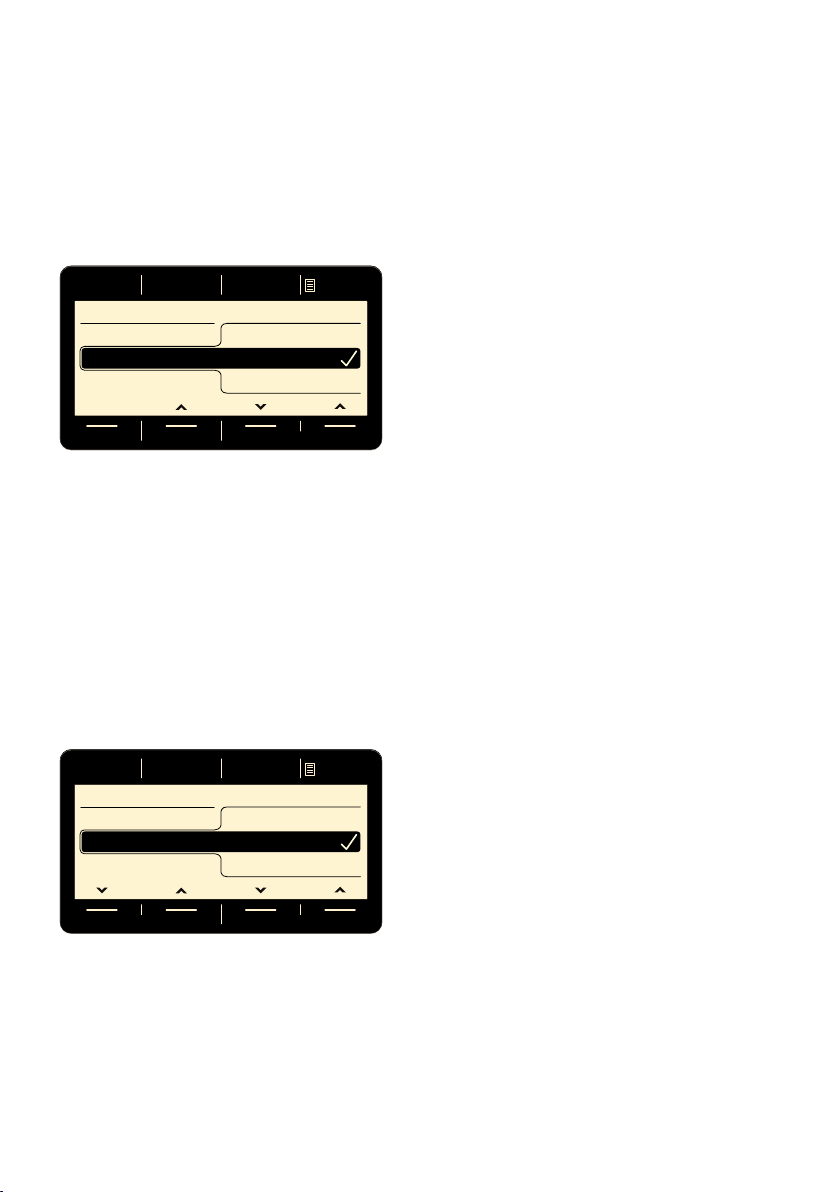
Anti-Stain System ã button selected
and select, for example, the grassì
stain type:
Using the two right-hand arrows, select
the stain type. The selected stain type is
active immediately and is displayed on
the display panel.
Getting to know the appliance en
&
ßü6WDLQV
0DLQ0HQX
K
7RPDWH
è*UDVV
%DE\QDKUXQJ
è
Wait or go back to the main menu by
pressing the Main menu or Anti-Stain
System ã button.
Basic Settings 3 sec. buttons selected
Change the appliance setting: e.g.
volume of the end signal ~ Page 31
Using the buttons under the two lefthand arrows, select the setting. Using
the two right-hand arrows, select the
displayed value. The selection is
acknowledged by a tick.
&
K
7RPDWH
RIIHQGVLJQDO
%DE\QDKUXQJ
Wait or go back to the main menu by
pressing the Basic Settings 3 sec.
(press and hold again).
13
Page 14
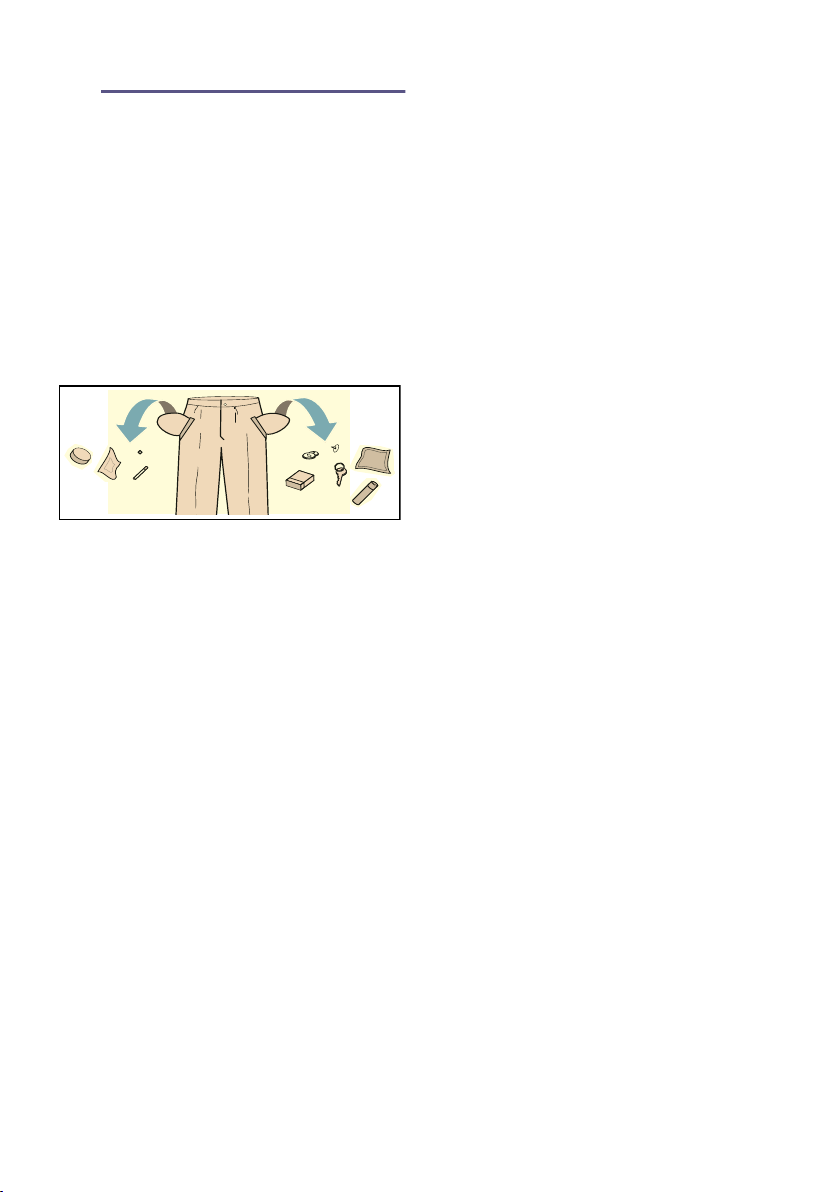
en Laundry
Z Laundry
Laundry
Prepare the laundry
Caution!
Damage to the appliance/fabrics
Foreign objects (e.g. coins, paperclips,
needles, nails) may damage the laundry
or components in the washing machine.
You should therefore note the following
tips when preparing your laundry:
■ Empty any pockets.
■ Look out for metal items (paperclips,
etc.) and remove them.
■ Wash delicates in a laundry bag
(tights, underwired bras, etc.).
■ Close any zips; button up any cover
buttons.
■ Brush sand out of pockets and
collars.
■ Remove curtain fittings or place
curtains in a laundry bag.
Sorting laundry
Some examples of soiling levels can
be found on ~ Page 15
– Light: Do not prewash, select the
speedPerfect ( setting if
necessary
– Normal
– Heavy: Load less laundry, select
a programme with prewash
– Stains: Remove/pretreat stains
while they are fresh. Firstly, dab
with soapy water; do not rub.
Then wash the items of laundry
with the appropriate programme.
Stubborn or dried-in stains can
sometimes only be removed by
washing several times.
■ Symbols on the care labels
Note: The numbers in the symbols
indicate the maximum washing
temperature that may be used.
M Suitable for normal washing
process;
e.g. Cottons programme
N A gentle washing process is
required;
e.g. Easy-Care programme
O An especially gentle washing
process is required; e.g.
Delicate/Silk programme
W Suitable for washing by hand;
e.g. W Woollens programme
Ž Do not machine wash.
Sort your laundry according to the care
instructions and manufacturer's
information on the care labels,
depending on:
■ Type of fabric/fibre
■ Colour
Note: Laundry may discolour. Wash
white and coloured items separately.
Wash new coloured items separately
the first time you wash them.
■ Soiling
Wash laundry with the same level of
soiling together.
14
Page 15
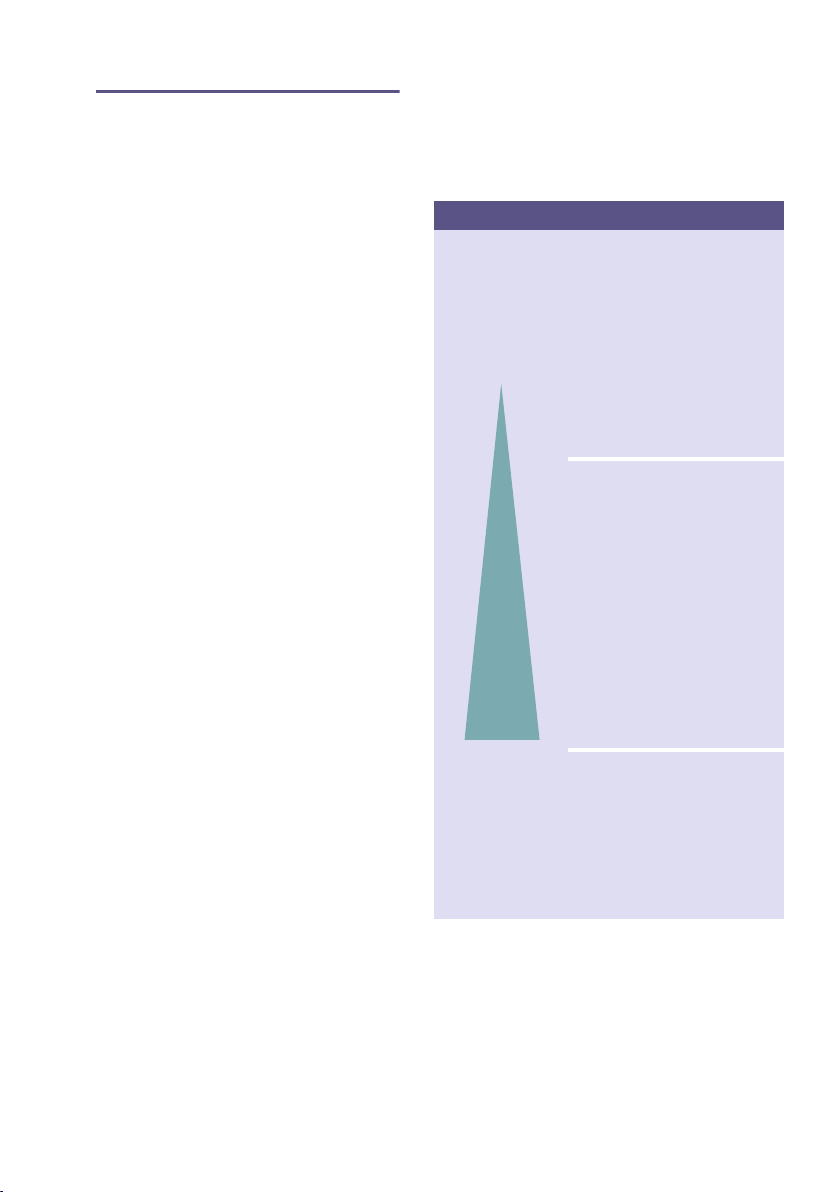
Detergent en
C Detergent
Detergent
Correct selection of detergent
The care label is crucial for selecting
the correct detergent, temperature and
treatment of the laundry. ~ See also
www.sartex.ch
If you visit www.cleanright.eu, you will
find further information on detergents,
care products and cleaning agents for
domestic use.
■ Standard detergent with optical
brighteners
Suitable for boil-washable white
laundry made from linen or cotton
Programme: Cottons/
cold - max. 90 °C
■ Detergent for colours without
bleach or optical brighteners
Suitable for coloured laundry made
from linen or cotton
Programme: Cottons/
cold - max. 60 °C
■ Detergent for colours/delicates
without optical brighteners
Suitable for coloured laundry made
from easy-care fibres, synthetic
fibres
Programme: Easy-Care/
cold - max. 60 °C
■ Detergent for delicates
Suitable for delicate, fine fabrics, silk
or viscose
Programme: Delicate/Silk/
cold - max. 40 °C
■ Detergent for woollens
Suitable for wool
Wool programme/
cold - max. 40 °C
Saving energy and detergent
For light and normal soiling, you can
save energy (lower washing
temperature) and detergent.
Saving Soiling/note
Reduced
temperature and
detergent
quantity as per
the
recommended
dosage
Temperature as
per the care label
and detergent
quantity as per
the
recommended
dosage for heavy
soiling
Light
No visible dirt or stains.
Clothing has taken on some
body odour, e.g.:
■ Light summer/sports
clothing (worn for a few
hours)
■ T-shirts, shirts, blouses
(worn for up to one day)
■ Guest bed linen and hand
towels (used for one day)
Normal
Visible dirt or a few light
stains, e.g.:
■ T-shirts, shirts, blouses
(sweat soaked, worn a
few times)
■ Towels, bedding (used for
up to one week)
Heavy
Dirt and/or stains clearly
visible, e.g. tea towels, baby
items, work clothing
Note: When measuring the amount of
all detergents/additives/care products
and cleaning agents, please always
check the manufacturer's instructions
and information. ~ Page 27
15
Page 16

en Overview of programmes
/ Overview of programmes
Overview of programmes
Programmes on the programme selector
Programme/Type of laundry/Instructions Settings
Name of the programme
Brief explanation of the programme and for which fabrics it is suitable.
Cottons
Hard-wearing fabrics, heat-resistant fabrics made of cotton or linen
Notes
■ In the ecoPerfect ¦ setting, the washing temperature is lower
than the selected temperature. If you would like to set a particular
washing temperature, use the programme without the
ecoPerfect ¦ setting or, if necessary, set a higher temperature.
■ The speedPerfect ( setting is suitable as a short programme for
lightly soiled laundry.
Easy Care
Textiles made of synthetic materials or blended fabrics.
Mixed Load
Mixed load of cottons and synthetic fabrics
* The programmes and additional programme settings are model-dependent. The programmes/settings
that are available can either be selected directly on the control panel or under Others Programmes or
Options ×.
** The maximum spin speed depends on the programme and model.
*** Reduced load for the speedPerfect ( setting
Max. load
Temperature that can be
selected;
(¯ = cold)
Spin speed that can be
selected;
0 = no spin cycle, draining only
additional programme settings
that can be selected*
8,5 kg/5*** kg
¯ - 90 °C
0 - 1600** rpm
¦, (, ã, !, l, Ã, æ,
õ, $, ç
4 kg
¯ - 60 °C
0 - 1200** rpm
¦, (, ã, !, l, Ã, æ,
õ, $, ç
4 kg
¯ - 40 °C
0 - 1600** rpm
¦, (, ã, !, l, Ã, æ,
õ, $, ç
16
Page 17

Overview of programmes en
Programme/Type of laundry/Instructions Settings
Delicates / Silk
Delicate, washable fabrics, e.g. made of silk, satin, synthetic fibres or
blends (e.g. silk blouses, silk scarves)
Note: . For delicates or silk, use a detergent suitable for machine-
washing.
: Wool
Hand- or machine-washable fabrics that are made of wool or contain
wool;
particularly gentle wash programme to prevent laundry from shrinking,
with longer pauses in the programme (during which the items rest in the
2 kg
¯ - 40 °C
0 - 800** rpm
¦, (, ã, !, l, Ã, æ, $
2 kg
¯ - 40 °C
0 - 800** rpm
$, ç
water)
Notes
■ Wool is of animal origin, e.g. Angora, alpaca, llama, sheep.
■ For wool, use a detergent that is suitable for machine-washing.
Hygienic
Hard-wearing fabrics made of cotton or linen
Note: . Particularly suited to washing items that need to be hygienically
clean and especially kind to sensitive skin thanks to the longer wash
cycle at a defined temperature, higher water level and longer spin cycle.
Super Quick 15’/30’
Extra-short programme of approx. 15 / 30 minutes, suitable for small
items of lightly soiled laundry
7 kg/5*** kg
¯ - 60 °C
0 - 1600** rpm
¦, (, ã, !, l, Ã, æ,
õ, $, ç
2 / 3,5 kg
¯ - 40 °C
0 - 1200** rpm
-
Super Quick 60’ *
Extra-short programme of approx. 60 minutes, suitable for small items
of lightly soiled laundry
5 kg
¯ - 40 °C
0 - 1600** rpm
-
Dark Wash / Jeans
Dark-coloured cottons and dark-coloured easy-care fabrics;
Turn items inside-out before washing.
3.5 kg
¯ - 40 °C
0 - 1200** rpm
¦, (, ã, !, l, Ã, æ,
õ, $, ç
* The programmes and additional programme settings are model-dependent. The programmes/settings
that are available can either be selected directly on the control panel or under Others Programmes or
Options ×.
** The maximum spin speed depends on the programme and model.
*** Reduced load for the speedPerfect ( setting
17
Page 18
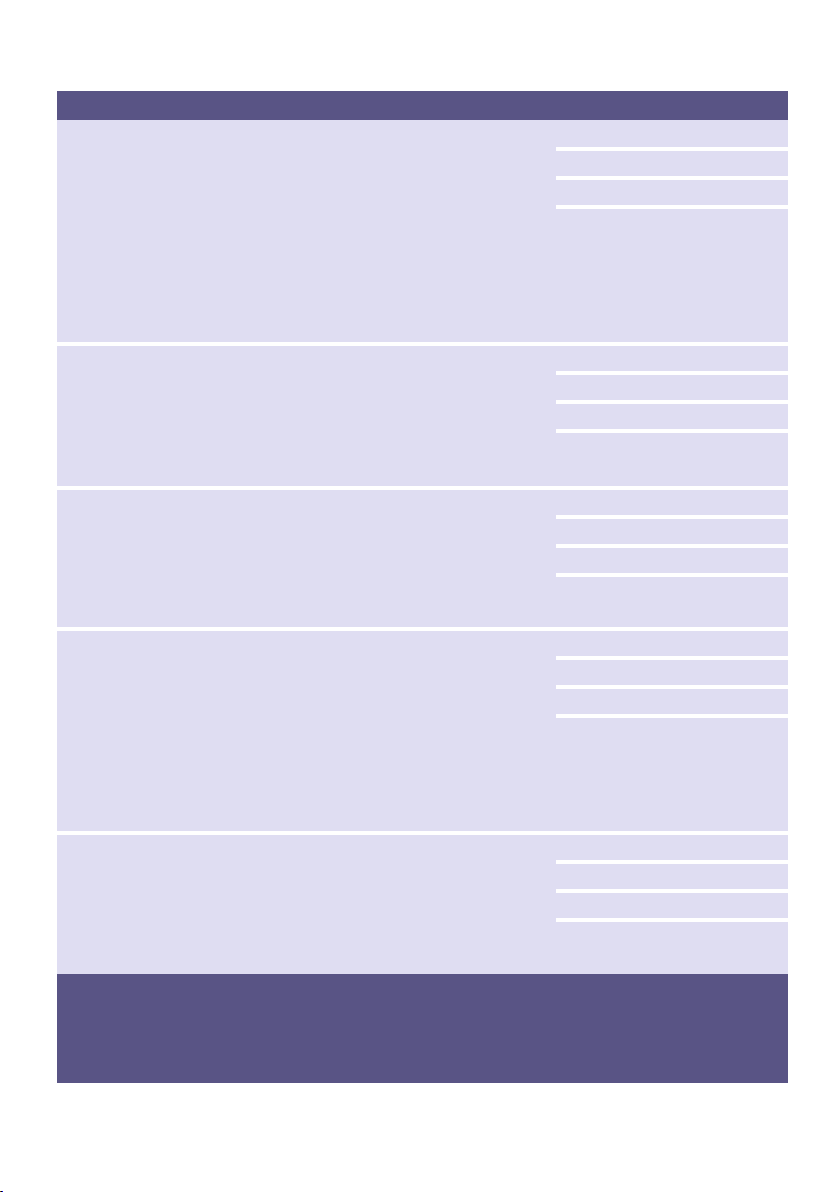
en Overview of programmes
Programme/Type of laundry/Instructions Settings
Outdoor *
Membrane-coated weatherproof or outdoor clothing and water-resistant
fabrics
Notes
■ Use special detergent suitable for machine washing; add the
Max. 2 kg
¯ - 40 °C
0 - 800** rpm
¦, (, ã, l, Ã, $, ç
correct dosage to compartment II in accordance with the
manufacturer's instructions.
■ Laundry must not be treated with fabric softener.
■ Before washing, clean the detergent drawer thoroughly (all
compartments) to remove fabric-softener residue.
Nightwash Mix *
Especially quiet programme for washing during the night; suitable for
cotton, linen, synthetic and blended fabrics.
Notes
■ Final buzzer deactivated,
■ Reduced final spin speed set by default and shorter washing time
Duvet *
Machine-washable items stuffed with synthetic fibres, such as pillows,
quilts and bedspreads; also suitable for items stuffed with down
Note: . Wash large items separately. Use a detergent designed for
delicates and follow the instructions on the item's care label. Use
Max. 4 kg
¯ - 40 °C
0 - 1200** rpm
¦, (, ã, !, l, Ã, æ,
õ, $, ç
Max. 2.5 kg
¯ - 60 °C
0 - 1200** rpm
¦, (, l, Ã, $
detergent sparingly.
Shirts / Blouses
Non-iron shirts or blouses made of cotton, linen, synthetic fibres or
blended fabrics
Notes
■ Shirts/blouses are only given a short spin on the Less Ironing (æ)
setting. Hang them up to dry while still dripping wet.
Max. 2 kg
¯ - 60 °C
0 - 800** rpm
¦, (, ã, !, l, Ã, æ,
õ, $, ç
~ Self-smoothing effect
■ Use the Delicates / Silk programme to wash shirts/blouses made
of silk or delicate fabrics.
Down Wear *
Machine-washable fabrics stuffed with down, such as pillows and
duvets; also suitable for items stuffed with synthetic fibres
Note: . Wash large items separately. Use a detergent designed for
delicates and follow the instructions on the item's care label. Use
Max. 2 kg
¯ - 60 °C
0 - 1200** rpm
¦, ( , l, Ã, $
detergent sparingly.
* The programmes and additional programme settings are model-dependent. The programmes/settings
that are available can either be selected directly on the control panel or under Others Programmes or
Options ×.
** The maximum spin speed depends on the programme and model.
*** Reduced load for the speedPerfect ( setting
18
Page 19

Overview of programmes en
Programme/Type of laundry/Instructions Settings
Towels *
Hard-wearing, heat-resistant towels made of cotton;
especially soft towels
Max. 3.5 kg
¯ - 90 °C
0 - 1600** rpm
¦, (, ã, !, l, Ã, æ,
õ, $, ç
Lingerie *
For delicate, washable underwear, e.g. made of velvet, lace, Lycra, silk
or satin
Max. 1 kg
¯ - 40 °C
0 - 600** rpm
¦, (, ã, l, Ã, æ, õ,
$, ç
Curtains *
3.5 kg heavy curtains or 25 - 30 m² lightweight drapes
Notes
■ Shorter rinse and final spin cycles.
■ Use a detergent that is suitable for machine-washing curtains.
■ The Pre-wash (!) button is set by default. If you do not require a
Max. 3.5 kg
¯ - 40 °C
0 - 800** rpm
¦, (, ã, !, l, Ã, õ ,
$, ç
pre-wash cycle, press the button to deactivate the function.
Drum clean
Programme for cleaning and caring for the drum and the outer tub, e.g.
before running the first wash cycle, if washing frequently at a low
temperature (40 °C or lower) or if an odour has developed after a
prolonged period of non-use. The Drum clean indicator lamp flashes
0 kg
80, 90 °C
1200 rpm
ç
when you use have not used a programme of 60 °C or higher for a long
time.
Notes
■ Run the drum care programme without any laundry.
■ Use washing powder or a detergent containing bleach. To prevent
foaming, only use half the amount of detergent recommended by
the detergent manufacturer. Do not use detergents designed for
woollens or delicates.
Rinse / Freshen Up *
Rinse Plus with spin
-
-
0 - 1600** rpm
Ã, l, $, æ
* The programmes and additional programme settings are model-dependent. The programmes/settings
that are available can either be selected directly on the control panel or under Others Programmes or
Options ×.
** The maximum spin speed depends on the programme and model.
*** Reduced load for the speedPerfect ( setting
19
Page 20

en Overview of programmes
Programme/Type of laundry/Instructions Settings
Spin *
Extra spin with selectable speed
-
-
0 - 1600** rpm
æ
Drain *
For the rinsing water, e.g. after the $ setting (Rinse Hold = no final spin
cycle)
-
-
-
-
Outdoor/ Waterproofing *
Wash cycle followed by waterproofing of membrane-coated
weatherproof and outdoor clothing or water-resistant fabrics
1. Select a programme.
2. Add special detergent for outdoor clothing to compartment II.
Max. 1 kg
¯ - 40 °C
0 - 800** rpm
¦, (, ã, l, Ã, $, ç
3. Add a waterproofing agent (max. 170 ml) to compartment i.
4. Press the Ü button. After-treat the laundry in accordance with the
manufacturer's instructions.
Notes
■ Use a special detergent suitable for machine washing and dose in
accordance with the manufacturer's instructions:
■ Laundry must not be treated with fabric softener.
■ Before washing, clean the detergent drawer thoroughly (all
compartments) to remove fabric-softener residue.
Sportswear *
Sportswear and leisurewear made from microfibre fabrics
Notes
■ Laundry must not be treated with fabric softener.
■ Before washing, clean the detergent drawer thoroughly (all
compartments) to remove fabric-softener residue.
Automatic *
Hard-wearing fabrics;
The degree of soiling and the type of fabric are automatically detected
and the washing sequence and intelligent dosage are adjusted
accordingly.
Max. 2 kg
¯ - 40 °C
0 - 800** rpm
¦, (, ã, !, l, Ã, æ,
õ, $, ç
Max. 6 kg
40 °C
1400** rpm
ã, $, ç
* The programmes and additional programme settings are model-dependent. The programmes/settings
that are available can either be selected directly on the control panel or under Others Programmes or
Options ×.
** The maximum spin speed depends on the programme and model.
*** Reduced load for the speedPerfect ( setting
20
Page 21

Overview of programmes en
Programme/Type of laundry/Instructions Settings
Automatic Soft *
Gentler treatment of the laundry;
The degree of soiling and the type of fabric are automatically detected
and the washing sequence and intelligent dosage are adjusted
accordingly.
Memory *
For saving regularly used individual programme settings ~ Page 21
* The programmes and additional programme settings are model-dependent. The programmes/settings
that are available can either be selected directly on the control panel or under Others Programmes or
Options ×.
** The maximum spin speed depends on the programme and model.
*** Reduced load for the speedPerfect ( setting
Max. 3.5 kg
30 °C
1000** rpm
ã, $, ç
Settings as selected programme
Starching
Note: Laundry must not be treated with
fabric softener.
Starching is possible in all wash
programmes if liquid starch is used.
Measure starch into compartment M in
accordance with the manufacturer's
instructions (clean first if necessary).
Dyeing/bleaching
Dye should only be used in normal
household quantities. Salt may damage
stainless steel. Always follow the dye
manufacturer's instructions.
Do not use the washing machine to
bleach clothes.
Memory
(depending on the model)
The programme and all settings are
permanently stored under Memory.
To store:
1. Select the Memory programme.
2. If a programme has not yet been
selected for the Memory
programme, select a programme
according to the instructions on the
display panel. The selection of the
programme is automatically
acknowledged by a tick.
3. In the main menu, change the
temperature, spin speed and "ready
in" time and/or select additional
programme settings if required.
The programme is automatically saved
and displayed in the main menu.
Note: The saved programme can be
changed by pressing the button under
the programme. ~ "Display panel"
on page 12
21
Page 22

en Programme default settings
0 Programme default
settings
Programme default settings
The programme default settings are
displayed in the main menu after
selecting the programme.
Display panel ~ Page 12
You can change the default settings as
long as the arrow is displayed in the
main menu.
An overview of all programme settings,
which can be selected depending on
the programme, can be found from
~ Page 16.
Temperature
Depending on what stage the
programme is in, you can change the
set temperature before and during the
programme.
The maximum temperature that can be
set depends on the programme that has
been selected.
Spin speed
(Spin)
Depending on what stage the
programme is in, you can change the
spin speed (in rpm; revolutions per
minute) before and during the
programme.
The maximum speed that can be set
depends on the model and programme
that has been selected.
Setting 0: No spin cycles, the water is
only drained. The laundry stays wet
inside the drum, e.g. for items that
should not be spun.
Finish in
The programme duration is shown after
selecting the programme.
Before starting the programme, you
can preselect the programme end in
hourly increments (h = hour) up to a
maximum of 24 hours.
After starting the programme, the
selected number of hours e.g. 8 h is
shown on the display panel and counts
down until the wash programme starts.
The duration of the programme is then
displayed.
Note: The programme duration is
automatically adjusted when the
programme is running. Changes to the
programme default settings or
programme settings, options, foam
detection function, unbalanced load
detection, the load or soiling may also
change the programme duration.
After starting the programme , you can
change the preselected number of
hours as follows:
1. Press the Ü button.
2. Use the Finish in button to change
the number of hours.
3. Press the Ü button.
After starting the programme, while the
programme is running, you can add or
remove laundry if necessary.
~ Page 29
22
Page 23

Additional programme settings/options en
\ Additional programme
settings/options
(* depending on the
model)
Additional programme settings/options
The settings/options that are available
depend on the model.
Depending on the programme selected,
you can select different settings/options
in order to better adapt the washing
process to your items of laundry.
The settings can be selected:
■ via the corresponding button on the
control panel or
■ via the Options × button.
~ Page 11
An overview of all additional settings,
which can be selected depending on
the programme, can be found from
~ Page 16.
speedPerfect (
Washing in a shorter time while
achieving a washing result that is
consistent with, but uses more energy
than, the selected programme, without
the speedPerfect ( setting.
Note: Do not exceed the maximum
load.
Overview of programmes ~ Page 16
ecoPerfect ¦
Energy-optimised washing by reducing
the temperature while achieving a
washing result that is consistent with the
selected programme, without the
ecoPerfect ¦ setting.
Pre-wash *
(!)
Settings that can be selected:
on – off
For heavily soiled laundry.
Note: Pour detergent into
compartments I and II.
Extra rinse *
(l)
Settings that can be selected:
ö + 1 Rinse
÷ + 2 Rinse
ø + 3 Rinse
off
Additional rinse cycles depending on
the programme; longer programme
duration for particularly sensitive skin
and/or for areas with very soft water.
Water Plus *
(z)
Settings that can be selected:
on – off
Increased water level, gentler treatment
of the laundry.
Less Ironing *
(æ)
Settings that can be selected:
on – off
Reduces creasing thanks to a special
spin sequence followed by fluffing and
reduced spin speed.
Note: The washing's residual moisture
is increased.
23
Page 24

en Additional programme settings/options
Soak *
(õ)
Settings that can be selected:
on – off
Before the main wash cycle starts, the
washing remains for longer in the water
to partially dissolve intensive soiling.
To be used for particularly stubborn
soiling; put detergent in dispenser I
before starting the appliance.
Notes
■ Load laundry of the same colour.
■ If your machine does not have this
option, you can soak as follows:
1. Select the Cottons 30 °C
programme and the Ü button.
2. Press the Ü button after approx. 10
minutes. The laundry remains in the
soaking solution.
3. Leave the laundry to soak for as long
as required, then either press the Ü
button again to continue the
programme or change the
programme.
Note: No additional detergent is
required; the soaking solution is
used for washing.
Rinse Hold *
($)
Settings that can be selected:
on – off
The washing remains in the water after
the last rinse cycle. End the programme
~ Page 30
Silent Wash *
(ç)
Settings that can be selected:
on – off
Reduced noise values thanks to special
wash and spin cycle and deactivated
end signal. Especially suitable for
washing at night.
Note: Residual moisture of the washing
is slightly increased.
Anti-Stain System ã
In total, there are 16 different types of
stain to choose from.
Types of stain that can be selected:
å Baby food
ý Blood
í Egg
ò Strawberry
z Soil + sand
ì Grass
~ Coffee
î Cosmetics
ó Orange
â Red wine
ê Chocolate
à Sweat
ï Dirty socks
ð Grease + oil
ñ Tea
é Tomatoes
Do not let stains dry. Remove solid
substances beforehand.
24
Page 25

Operating the appliance en
Select a programme with a stain type:
1. Arrange items of washing as usual.
2. Select a programme.
3. Load the washing machine
4. Select a stain type (depending on
the selected programme).
~ Page 13
5. Start the programme.
The washing machine adjusts the
average washing temperature, drum
movement and soaking time to the
specific type of stain. Hot or cold water,
gentle or intensive washing and long or
short soaking ensure that the washprogramme sequence is specially
adapted to each type of stain. This
makes sure that stains are treated in the
best possible way.
The treatment of two stains explained
in the following example:
Blood
Blood is first “dissolved” in cold water,
then the selected wash programme
starts.
Egg
Egg particles are removed by soaking
in the lukewarm water bath, selecting a
wash cycle with a high water level and
running additional rinse cycles.
Following intensive research, we have
developed comparable solutions for
other stains.
1 Operating the
appliance
Operating the appliance
Preparing the washing
machine
Note: The washing machine must be
correctly installed and connected.
From ~ Page 43
1. Plug into the mains.
2. Turn on the tap.
3. Open the washing machine door.
4. Check that the drum is completely
drained. Drain if necessary.
Otherwise, the load display may
malfunction. ~ Page 32
Switching on the appliance/
selecting a programme
Press the # button. The appliance is
switched on.
The Siemens logo appears on the
display and all indicator lamps light up.
The Cottons programme set at the
factory is then always displayed.
You can:
■ use this programme or
■ select another programme on the
control panel or
■ select a programme under Others.
~ Page 12
Note: If you have activated the
childproof lock, you must deactivate it
before you can set a programme.
~ Page 29
25
Page 26

en Operating the appliance
The indicator lamp on the programme
selector lights up and the main menu
with the programme default settings
for the selected programme appear on
the display panel: ~ Page 12
■ Temperature,
■ Spin speed,
■ Programme duration,
■ Any additional settings and
■ Information on water and energy
consumption. ~ Page 8
In appliances with a drum light:
The drum is lit after switching on the
appliance, after opening and closing the
door and after starting the programme.
The light switches off automatically.
You can:
■ use the programme default settings
and load laundry ~ Page 27,
■ or change the programme default
settings and/or select additional
settings.
Change the programme
default settings
Select additional programme
settings
By selecting additional settings/options,
you can better adapt the washing
process to your items of laundry.
The settings can be selected or
deselected depending on the progress
of the programme. ~ Page 12
The ecoPerfect ¦ and speedPerfect (
button indicator lamps light up if a
setting is activated.
The other settings are indicated by a
symbol on the display panel if the
setting is activated.
For multi-level settings, press and hold
the buttons to run through the settings
automatically.
The settings are not saved after the
washing machine is switched off.
Additional programme settings/options
~ Page 23
You can use or change the default
settings for each washing cycle.
To do this, repeatedly press the
corresponding button until the required
setting is displayed. ~ Page 12
Note: Pressing and holding the buttons
automatically runs through the set
values.
The settings are activated without
needing to be confirmed.
The settings are not saved after the
washing machine is switched off.
Programme default settings
~ Page 22
26
Page 27

Operating the appliance en
Placing laundry into the drum
:Warning
Risk of death!
Items of laundry pretreated with
cleaning agents that contain solvents,
e.g. stain remover/cleaning solvent,
may cause an explosion after being
loaded into the washing machine.
Hand-rinse these items of laundry
thoroughly beforehand.
Load the pre-sorted, unfolded laundry
into the drum. The load screen for the
selected programme (e.g. for Easy
Care) is indicated on the display panel.
7RPDWH
'RVDJH
3OHDVHORDGODXQGU\PD[NJ
%DE\QDKUXQJ
The load bar fills as the laundry is
loaded. If the maximum load is
exceeded, the bar flashes. Observe the
maximum indicated load. Overfilling
adversely affects the washing result and
encourages creasing.
Notes
■ Mix items of laundry of varying sizes.
Laundry items of different sizes
distribute themselves better during
the spin cycle. Individual laundry
items may cause an unbalanced
load. ~ Page 32
■ Wait until the Siemens logo no
longer appears before adding
laundry.
■ The load screen appears when the
door is opened or when the amount
of laundry is changed.
öüü
Measure and add detergent
and care products
Caution!
Damage to the appliance
Cleaning agents and agents for pretreating laundry (e.g. stain removers,
prewash sprays, etc.) may cause
damage if they come into contact with
the surfaces of the washing machine.
Do not allow these agents to come into
contact with the surfaces of the washing
machine. If necessary, immediately wipe
away spray residue and other residues/
droplets with a damp cloth.
Dosing
Dose detergents and care products
according to:
■ the dosing recommendation on the
display panel, e.g. for Easy Care.
Depending on the amount of
washing in the washing machine, a
dosing recommendation is indicated
on the display panel.
7RPDWH
'RVDJH
3OHDVHORDGODXQGU\PD[NJ
■ soiling,
■ water hardness; (ask your water
%DE\QDKUXQJ
supply company),
■ the manufacturer's specifications on
the packaging.
öüü
27
Page 28
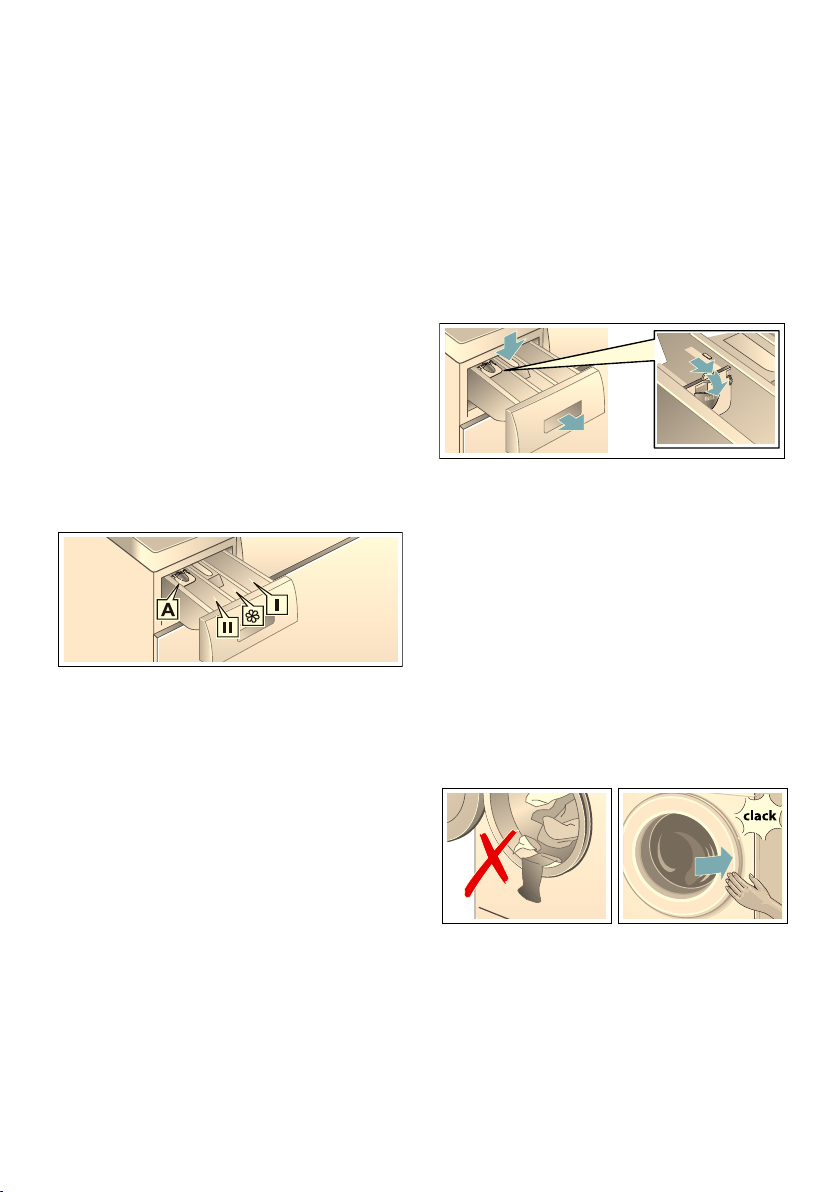
en Operating the appliance
Filling
:Warning
Eye/skin irritation!
Detergents and care products may
spray out if the detergent drawer is
opened while the machine is in
operation.
Open the drawer carefully.
Rinse eyes/skin thoroughly if they come
into contact with detergents or care
products.
If accidentally swallowed, seek medical
advice.
Note: Dilute viscous fabric softener and
fabric conditioner with a little water. This
prevents blockages in the washing
machine's piping.
Pour the detergent and care products
into the appropriate compartments:
Measuring aid* for liquid detergent
*depending on the model
Position the measuring aid for dosing
the correct amount of liquid detergent:
1. Pull out the detergent drawer. Press
down the insert and fully remove the
drawer.
2. Slide the measuring aid forwards,
fold it down and click it into place.
3. Reinsert the drawer.
Note: Do not use the measuring aid for
gel detergents and washing powder, or
for programmes with prewash or when
the “Ready in” time is selected.
For models without a measuring aid,
pour the liquid detergent into the
appropriate dispenser and place it in
the drum.
Measuring aid A For liquid detergent
Compartment II Detergent for the
main wash, water
softener, bleach, stain
remover
Compartment i Fabric softener, liquid
starch;
do not exceed max.
Compartment I Detergent for prewash
1. Pull out the detergent drawer as far
as possible.
2. Add detergent and/or care products.
3. Close the detergent drawer.
28
Start the programme
Make sure that no items of laundry are
trapped between the door and the
rubber seal, and close the door.
The main menu for the selected
programme is indicated again on the
display panel.
Press the Ü button to start the
programme.
Page 29
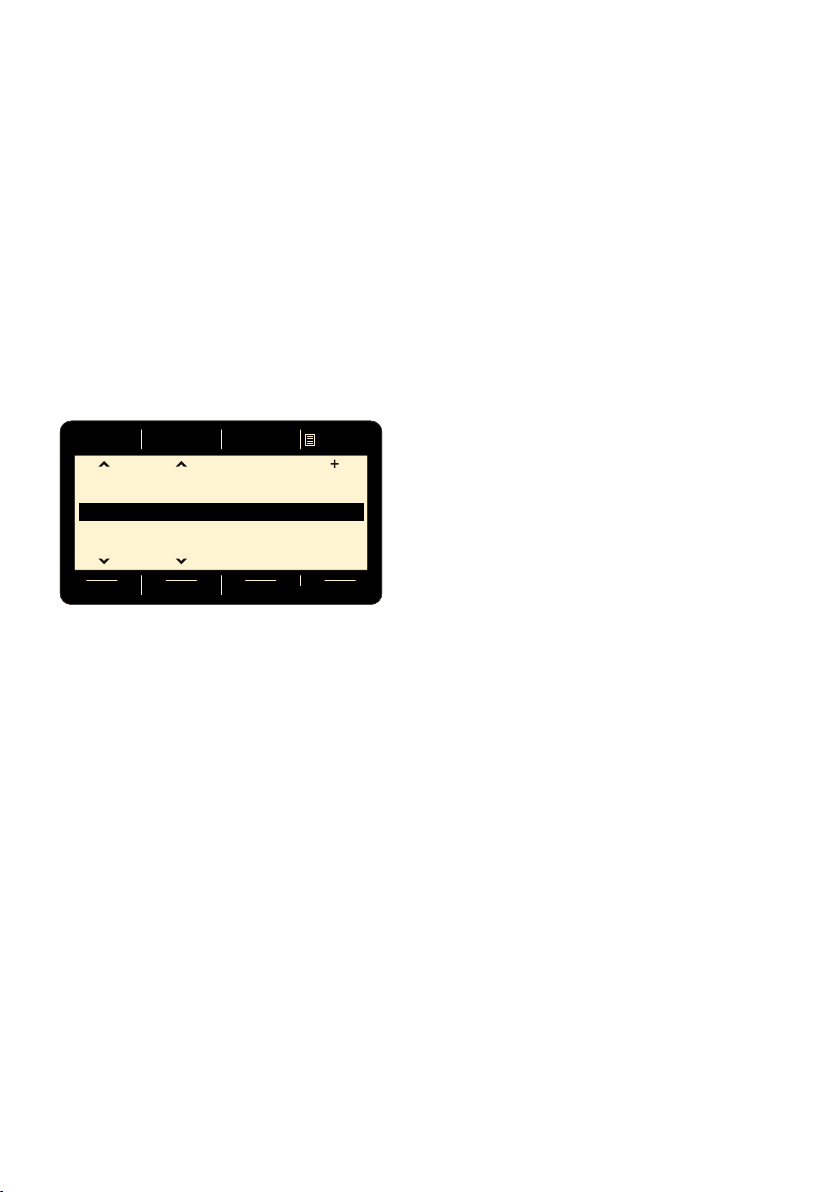
Operating the appliance en
During washing, the progress of the
programme is displayed in a bar on the
display panel. The bar fills in during the
washing cycle and provides information
about the current progress of the
programme.
The arrows fade in and out according to
the progress of the programme. They
indicate the programme settings/
options which can be changed/added
as the programme progresses.
Some programme sequence steps
explained:
■ Load adjust active ~ Page 32
&
/RDGDGMXVWDFWLYH
:HLWHUH3URJUDPPH
■ Pre-washing, Washing, Rinsing,
K
c
Spin, Drain ... are displayed during
the wash cycle.
■ Extra rinse: foam
Note: Foam detection
If Foam has been detected also
appears on the display panel, the
washing machine has detected too
much foam during the wash
programme and has automatically
switched on one or more rinse
cycles in order to remove the foam.
Add less detergent to the next
washing cycle with the same load.
■ Other displays ~ Page 37
If you want to lock the programme to
prevent it from being inadvertently
adjusted, you can select the childproof
lock as follows.
Child Lock 3 sec.
You can lock the washing machine to
prevent the functions you have set from
being changed inadvertently.
To activate/deactivate, press both
Child Lock 3 sec. buttons for approx.
3 seconds. ~ Page 11
w Childlock has been activated
appears on the display panel.
After approx. 3 seconds, the display
reverts back to the main menu.
If the programme selector is adjusted or
a button is selected while the childproof
lock is active, the w symbol flashes
briefly.
Notes
■ The childproof lock can be activated
at any time.
■ The childproof lock remains active,
even once the washing machine has
been switched off. Before selecting
the next programme, deactivate the
childproof lock.
■ If the appliance is switched off while
the programme is running and
childproof lock is activated, the
programme continues when the
appliance is switched back on.
Adding laundry
After starting the programme, you can
add or remove laundry if necessary.
Press the Ü button to do this.
The Ü button indicator lamp flashes
and the machine checks whether it is
possible to add laundry.
It is possible to add laundry when
Pause: Reload is possible appears on
the display.
To continue the programme, press the
Ü button. The programme continues
automatically.
29
Page 30
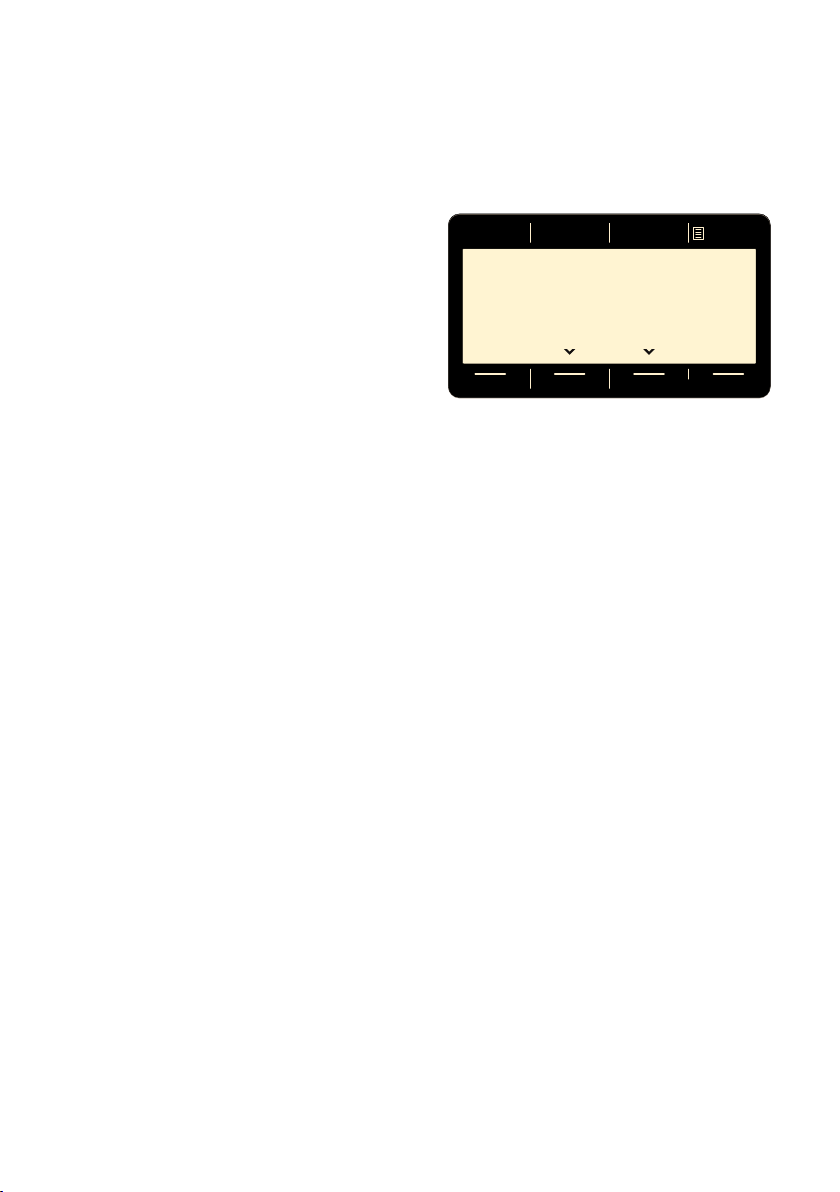
en Operating the appliance
Notes
■ Do not leave the door open for too
long when adding laundry as water
from the laundry may leak out.
■ For safety reasons, the door remains
locked when the water level or
temperature is high, or while the
drum is turning, and it is not possible
to add laundry during this time.
Follow the information on the display
panel.
■ The load display is not active during
reloading.
Changing the programme
If you have started the wrong
programme by mistake, you can
change the programme as follows:
1. Press the Ü button.
2. Select another programme.
3. Press the Ü button. The new
programme starts from the
beginning.
Cancel the programme
For programmes at high temperatures:
1. Press the Ü button.
2. To cool down laundry: Select
Rinse / Freshen Up.
3. Press the Ü button.
Programme end during rinse
hold
The following appears on the display
panel:
5LQVHKROGUHDFKHG
6HOHFWVSLQRUGUDLQ
6SLQ
7RPDWH
DQGWKHQVWDUW
%DE\QDKUXQJ
3XPS
Continue the programme by:
■ Select the Spin (change the spin
speed if necessary) or the Drain
programme.
■ Press the Ü button.
Programme end
ÏFinished, remove washing appears
on the display panel. The Ü button
indicator lamp is off.
For programmes at low temperatures:
1. Press the Ü button.
2. Select Spin or Drain.
3. Press the Ü button.
30
Page 31

Appliance settings en
Removing laundry/switching
off the appliance
1. Open the loading door and remove
the laundry. Follow the information
on the display panel.
2. Press the # button. The appliance is
switched off.
3. Turn off the tap.
Note: Not required for AquaStop
models.
Notes
■ Do not leave any items of laundry in
the drum. They may shrink in the
next wash or discolour another item.
■ Remove any foreign objects from the
drum and the rubber gasket – risk of
rusting.
■ Wipe the rubber gasket dry.
Notes
■ Leave the loading door and
detergent drawer open so that any
residual water can evaporate.
■ Always wait until the programme
ends, as the appliance could still be
locked. Then switch the appliance
on and wait for it to unlock.
■ If the display panel goes off at the
end of a programme, the energysaving mode is active. Press any
button to activate the panel.
Q Appliance settings
Appliance settings
Settings that can be selected:
■ End signal
off – quiet – medium – loud – very
loud
Adjust the volume of the end signal.
■ Button signal
off – quiet – medium – loud – very
loud
Adjust the volume of the button
signals.
■ Auto power-off of the appliance
in 15 – 30 – 60 min – never
The appliance automatically
switches off after ... minutes (= 0
kWh energy consumption); to switch
on, press the # main switch button.
■ Language
German
English
...
Change the displayed language.
■ Info: Drum cleaning
on – off
This instruction reminds you to carry
out a drum cleaning programme.
~ Page 37
To change the settings, press and hold
both Basic Settings 3 sec. buttons for
approx. 3 seconds. ~ Page 13
Notes
■ The settings are retained after the
appliance is switched off.
■ If you press and hold the buttons,
the settings run through
automatically.
31
Page 32

en Sensors
H Sensors
Sensors
Automatic load sensing
Depending on the type of fabric and
load, the automatic load sensing
function optimally adjusts the water
consumption and programme duration
in each programme.
Unbalanced load detection
system
The automatic unbalanced load
detection system detects imbalances
and ensures even distribution of the
laundry by repeatedly starting and
stopping drum spinning.
If the laundry is extremely unevenly
distributed, the speed is reduced or the
spin cycle is not performed for safety
reasons.
Note: Place large and small items of
laundry evenly in the drum.
~ Page 27, ~ Page 38
AquaSensor
Load sensor/display
The load sensor detects the load level
in the washing machine when the door
is open. This is indicated by the bar
filling on the display panel.
Note: In order for the load sensor to
fully determine the amount of laundry,
the drum must be empty before the
washing machine is switched on.
Dosing recommendation
The dosing recommendation indicates a
recommended detergent dosage as a
percentage, depending on the selected
programme and the detected load. The
indicated % refers to the dosing
recommendation of the detergent
manufacturer.
Note: By adhering to the dosing
recommendation, you can help look
after both the environment and your
household budget.
depending on the model
During the rinse cycle, the AquaSensor
checks the degree of turbidity (turbidity
is caused by dirt and detergent residue)
of the rinsing water. The duration and
the number of rinse cycles depend on
the turbidity of the water.
32
Page 33

Cleaning and maintenance en
2 Cleaning and
maintenance
Cleaning and maintenance
:Warning
Danger of death!
There is a risk of electric shock if you
touch live components.
Switch off the appliance and pull out the
mains plug.
:Warning
Risk of poisoning!
Toxic vapours can be produced by
cleaning agents that contain solvents,
e.g. cleaning solvent.
Do not use cleaning agents that contain
solvents.
Caution!
Damage to the appliance
Cleaning agents that contain solvents,
e.g. cleaning solvent, can damage
surfaces and components in the
machine.
Do not use cleaning agents that contain
solvents.
Prevent detergent residue from
building up and odours from forming
by following these instructions:
Notes
■ Ensure the room in which the
washing machine is set up is well
ventilated.
■ Leave the door and detergent
dispenser tray open slightly when
the washing machine is not in use.
■ Occasionally run a wash using the
Cottons 60 °C programme and
powder detergent.
Machine housing/control
panel
■ Wipe the housing and the control
panel with a soft, damp cloth.
■ Remove the detergent residue
immediately.
■ Do not clean with a water jet.
Drum
Use chlorine-free cleaning agents, do
not use steel wool.
If there are odours in the washing
machine, or to clean the drum, run the
Drum clean 90 °C programme without
laundry. Add washing powder.
Descaling
Descaling should not be necessary if
the detergent is measured out correctly.
However, if it is required, follow the
manufacturer's instructions for the
descaling agent. Suitable descalers can
be obtained via our website or from
customer services. ~ Page 40
Detergent drawer and housing
If the washing machine contains
detergent or fabric softener residues:
1. Pull out the detergent drawer. Press
down the insert and fully remove the
drawer.
2. To remove the insert: Push the insert
upwards from below with your finger.
33
Page 34

en Cleaning and maintenance
3. Clean the detergent dispenser tray
and insert with water and a brush,
and dry it. Clean the inside of the
housing as well.
4. Fit the insert and lock it in place
(push the cylinder onto the guide
pin).
5. Push in the detergent drawer.
Note: Leave the detergent drawer open
so that any residual water can
evaporate.
The drain pump is blocked,
emergency draining
:Warning
Risk of scalding!
When you wash at high temperatures,
the water gets very hot. If you come into
contact with the hot water, you may be
scalded.
Allow the water to cool down.
5. Carefully unscrew the pump cover;
residual water may leak out.
Clean the interior, pump-cover
thread and pump housing. The
impeller in the drain pump must be
able to rotate.
Refit the pump cover and screw it on
tightly. The handle must be in a
vertical position.
1. Turn off the tap so that no more
water can flow in and has to be
drained via the drain pump.
2. Switch off the appliance. Pull out the
mains plug.
3. Open and remove the service flap.
4. Take the drain hose out of the
retainer.
Remove the sealing cap and pour
the water out into a suitable
container.
Replace the sealing cap and place
the drain hose back in the retainer.
34
6. Place the service flap back on, lock
it into place, and close it.
Note: To prevent unused detergent
from flowing straight into the drain
during the next wash: Pour 1 litre of
water into compartment II and start the
Drain programme.
Page 35

Cleaning and maintenance en
The drain hose at the siphon
is blocked
1. Switch off the appliance. Pull out the
mains plug.
2. Loosen the hose clamp. Carefully
remove the drain hose; residual
water may leak out.
3. Clean the drain hose and siphon
connecting piece.
4. Re-attach the drain hose and secure
the connection point using the hose
clamp.
Filter in the water supply
blocked
First, reduce the water pressure in the
supply hose:
1. Turn off the tap.
2. Select any programme
(except Rinse/Spin/Empty).
3. Press the Ü button. Allow the
programme to run for approximately
40 seconds.
4. Press the # button. The appliance is
switched off.
5. Pull out the mains plug.
Then clean the filter:
1. Disconnect the hose from the tap.
Clean the filter with a small brush.
2. For standard and Aqua-Secure
models, clean the filter on the rear of
the appliance:
Remove the hose from the rear of
the appliance.
Use pliers to remove the filter and
then clean it.
3. Connect the hose and check for
leaks.
35
Page 36

en Faults and what to do about them.
3 Faults and what to do
about them.
Faults and what to do about them.
Emergency release
E.g. in the event of a power cut
The programme continues when the
power supply is restored.
However, if the laundry has to be
removed, the washing machine door
can be opened as follows:
:Warning
Risk of scalding!
When you are washing at high
temperatures, there is a risk of scalding
if you come into contact with hot water
and laundry.
If possible, leave it to cool down first.
:Warning
Risk of injury!
You may injure your hands if you reach
into the drum while it is turning.
Do not reach into the drum when it is
turning.
Wait until the drum has stopped turning.
Caution!
Water damage
Any escaping water may cause water
damage.
Do not open the door if water can be
seen through the glass.
1. Switch off the appliance. Pull out the
mains plug.
2. Drain the water
3. Pull the emergency release
downwards with a tool and release.
The door can then be opened.
. ~ Page 34
36
Page 37
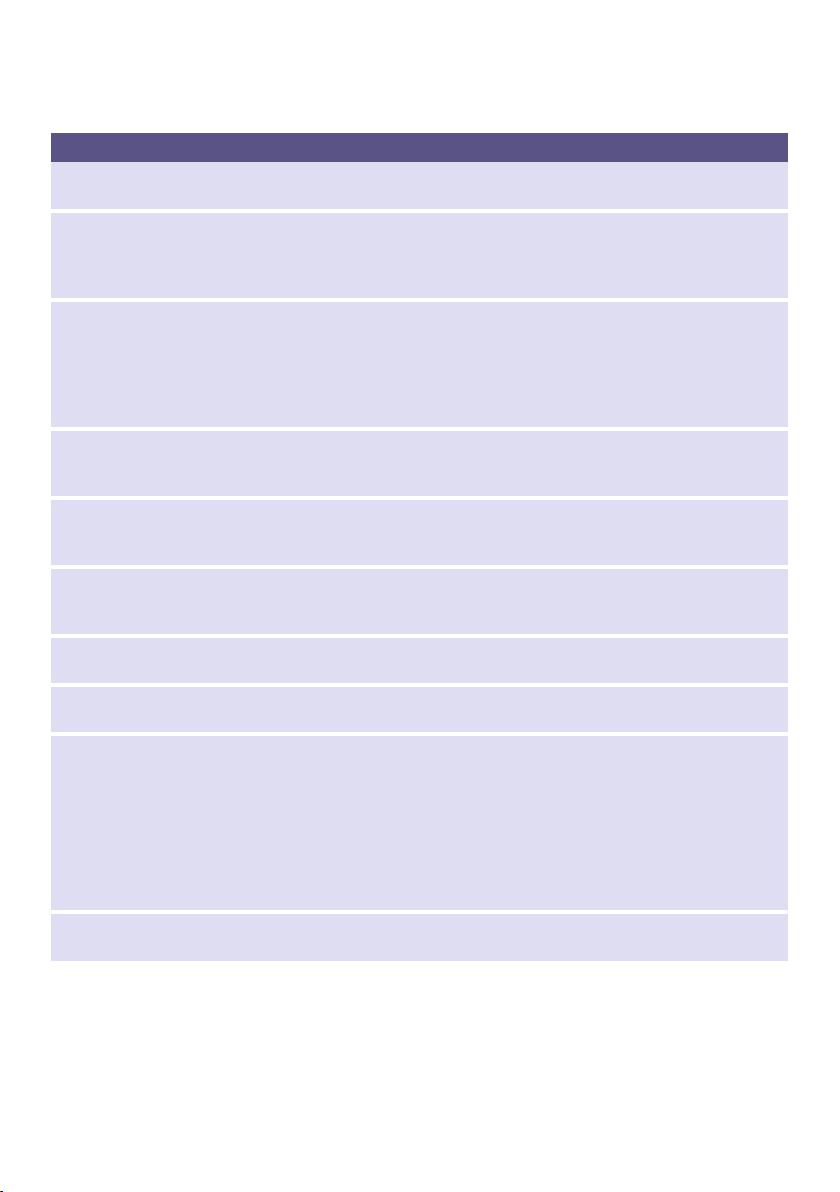
Faults and what to do about them. en
Information on the display panel
Display Cause/remedy
Pause: Reload is not
possible
Door cannot be
unlocked: Water level
or temperature is too
high
The door cannot be
locked; please open
the door again, then
close it and select the
Ü button.
Please open tap ■ Turn on the tap fully,
Please clean pump ■ The drain pump is blocked. Clean the drain pump. ~ Page 34
AquaStop has been
activated! Please call
the after-sales service
Auto power-off in ...
seconds,
Water cooling To protect the wastewater pipes, the hot detergent solution is cooled before being
Drum care
information:
Other displays
Error E:XXX
Water level or temperature is too high. Press the Ü button to continue the
programme.
Water level or temperature is too high. Press the Ü button to continue the
programme.
■ Laundry may be caught. Open and close the door again and press the Ü
button.
■ If necessary, push the door closed or remove some laundry and then push it
closed again.
■ If necessary, switch the appliance off and on again; set the programme and
make your individual settings; start the programme.
■ Supply hose kinked/trapped,
■ The water pressure is too low. Clean the filter. ~ Page 35
■ The drain hose/drain pipe is blocked. Clean the drain hose at the siphon.
~ Page 35
Does not occur for models without AquaStop
There is water in the base trough; the appliance is leaking. Turn off the tap. Call the
after-sales service.
Appliance automatically switches off after ... seconds if it is not operated for a
prolonged period. To cancel, press any button. ~ Page 31
drained.
This instruction reminds you to carry out the Drum clean 90 °C programme or a
60 °C programme to clean and care for the drum and the outer tub.
Notes
■ Run the programme without laundry.
■ Use washing powder or a detergent containing bleach. To prevent foaming,
only use half the amount of detergent recommended by the detergent
manufacturer. Do not use detergents designed for woollens or delicates.
■ Switch reminder information on/off. ~ Page 31
Switch off the appliance, wait for five seconds and then switch it on again. If the
display appears again, call the after-sales service.
37
Page 38
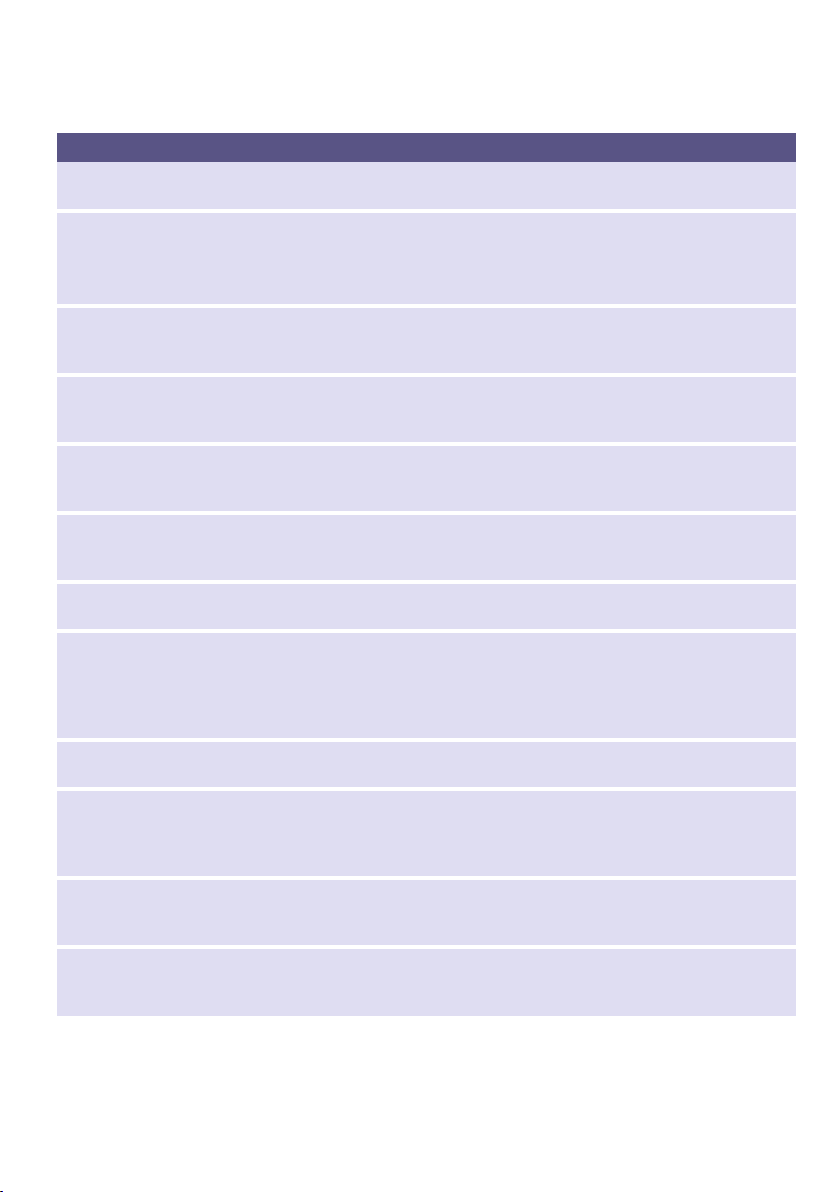
en Faults and what to do about them.
Faults and what to do about them.
Faults Cause/remedy
Water is leaking from the
appliance.
The appliance is not filling
with water.
Detergent is not being
dispensed.
The door cannot be
opened.
The programme will not
start.
The drum briefly jerks or
judders after the
programme has started.
The water is not draining. ■ Is $ selected (Rinse Hold = no final spin)? ~ Page 30
Water is not visible in the
drum.
The spin result is not
satisfactory.
Laundry wet/too damp.
The spin cycle runs
several times.
The programme is taking
longer than usual.
The length of the
programme changes
during the wash cycle.
Residual water in the
care-product
compartment i .
■ Attach the drain hose correctly or replace it.
■ Tighten the threaded joint on the inlet hose.
■ Have you pressed the Ü button?
■ Is the tap turned on?
■ Could the filter be clogged? Clean the filter. ~ Page 35
■ Is the inlet hose kinked or trapped?
■ The safety function is activated. Cancel the programme? ~ Page 30
■ Is $ selected (Rinse Hold = no final spin)? ~ Page 30
■ Can the door only be opened by the emergency release? ~ Page 36
■ Have you pressed the Ü or Finish in button?
■ Is the door closed?
■ Is the w childproof lock activated? Deactivate. ~ Page 29
Not a fault – the internal motor test may cause the drum to jerk or judder briefly
when the wash programme starts.
■ Clean the drain pump. ~ Page 34
■ Clean the drain pipe and/or the drain hose.
Not a fault – the water is below the visible area.
■ Not a fault – the unbalanced load detection system has interrupted the spin
cycle because the laundry is unevenly distributed.
Distribute small and large items of washing in the drum.
■ Is Less Ironing selected (depending on the model)? ~ Page 23
■ Is the selected speed too low? ~ Page 22
Not a fault – the unbalanced load detection system is adjusting an imbalance.
■ Not a fault – the unbalanced load detection system is adjusting an
imbalance by repeatedly distributing the laundry.
■ Not a fault – the foam detection is system active – a rinse cycle has been
switched on.
Not a fault – the programme sequence is optimised for the specific washing
process. This may change the length of the programme shown on the display
panel.
■ Not a fault – the effectiveness of the care product is not affected.
■ Clean the insert if necessary. ~ Page 27
38
Page 39

Faults and what to do about them. en
Faults Cause/remedy
Odours in the washing
machine.
Run the Drum clean or Cottons 90 °C programme without laundry.
Add washing powder or a detergent containing bleach.
Note: . To prevent foaming, only use half the amount of detergent
recommended by the detergent manufacturer. Do not use detergents designed
for woollens or delicates.
The o symbol lights up
on the display panel.
Foam may also be leaking
from the detergent
drawer.
Loud noises, vibrations
and machine “movement”
during the spin cycle.
Have you used too much detergent?
Mix one tablespoon of fabric softener with 1/2 litre of water and pour it into
compartment II (not suitable for outdoor clothing, sportswear or items made
with down).
Use less detergent in the next washing cycle.
■ Appliance aligned? Align the appliance. ~ Page 49
■ Are the appliance feet secured? Secure the appliance's feet. ~ Page 49
■ Have the transport braces been removed? Remove the transport braces.
~ Page 45
The display panel/
indicator lights do not
work while the appliance
■ Power failure?
■ Have the fuses blown? Switch on/replace the fuses.
■ If the fault occurs repeatedly, call the after-sales service.
is running.
There is detergent
residue on the laundry.
In the "Reload" status, Ü
flashes very quickly and a
signal sounds:
■ Some phosphate-free detergents contain water-insoluble residue.
■ Select Rinse / Freshen Up or brush the laundry after washing.
■ The water level is too high. It is not possible to add laundry. Close the door
immediately, if necessary.
■ Press the Ü button to continue the programme.
If you cannot rectify a fault yourself (after switching the machine off and on again) or a repair is required:
■ Switch off the appliance and pull out the mains plug.
■ Turn off the tap and call the after-sales service.
39
Page 40

en After-sales service
4 After-sales service
After-sales service
If you cannot rectify a fault yourself,
contact customer services. ~ Cover
page
We will always find an appropriate
solution in order to avoid unnecessary
visits by engineers.
Please give customer services the
product number (E no.) and the
production number (FD) of the
appliance.
(1U )'
E no. Product number
FD Production number
You can find this information
*depending on the model:
On the inside of the door*/in the
opened service flap* and on the rear of
the appliance.
Trust the expertise of the
manufacturer.
Contact us for assistance. By doing so,
you will ensure that the repairs are
carried out by trained service personnel
using genuine spare parts.
40
Page 41

Consumption rates en
[ Consumption rates
Consumption rates
Energy and water consumption, programme duration and
residual moisture for the main washing programmes
(approximate values)
Programme Additional
function
Cottons 20 °C 8,5 kg 0,27 kWh 80 l 2 ] h
Cottons 40 °C 8,5 kg 1,20 kWh 80 l 2 ^ h
Cottons 60 °C 8,5 kg 1,55 kWh 80 l 2 ] h
Cottons 60 °C * ecoPerfect ¦ *** 8,5 kg 0,69 kWh 73 l 4 ] h
Cottons 90 °C 8,5 kg 2,60 kWh 91 l 2 ] h
Easy Care 40 °C 4 kg 0,70 kWh 61 l 2 h
Mixed Load 40 °C 4 kg 0,60 kWh 45 l 1 ] h
Delicates / Silk 30 °C 2 kg 0,19 kWh 37 l _ h
Wool 30 °C 2 kg 0,19 kWh 40 l _ h
Values determined according IEC60456:2010.
* Program setting with maximum spin speed for testing according to AS/NZS 2040.2 and AS/NZS 6400.
** Observed values may deviate from the indicated values due to influence of water pressure, hardness
and inlet temperature, ambient temperature, type, amount and soiling of laundry, detergent used,
fluctuations in power supply and selected additional functions.
*** Additional function for label program.
Cottons 60 °C + EcoPerfect is recommended for a normally soiled load.
Load Energy
consumption**
Water
consumption**
Programme
duration**
41
Page 42

en Technical data
J Technical data
Technical data
Dimensions:
850 x 600 x 590 mm
(height x width x depth)
Weight:
70 - 85 kg (depending on model)
Mains connection:
Mains voltage 220 - 240 V, 50 Hz
Nominal current 10 A
Nominal power 1900 – 2300 W
Water pressure:
100 - 1000 kPa (1 - 10 bar)
Power consumption when switched
off:
0,12 W
Power consumption when left on:
0,43 W
42
Page 43

Positioning and connecting en
5 Positioning and
connecting
Positioning and connecting
Included with the appliance
Note: Check the machine for transport
damage. Never use a damaged
machine. If you have any complaints,
contact the dealer from whom you
purchased the appliance or our
customer services. ~ Page 40
#
+
3
( Mains cable
0 Bag:
■ Installation and operating
instructions
■ Customer services location
directory*
■ Warranty*
■ Cover caps for openings after
the transport braces have
been removed
■ Adaptor with sealing washer
from 21 mm = ½" to
26.4 mm = ¾" *
8 Water supply hose on Aqua-Stop
models
@ Water drain hose
H Elbow for securing the water
drain hose*
P Water supply hose on standard/
Aqua-Secure models
* depending on the model
In addition, a hose clamp (24 - 40 mm
diameter, available from specialist
dealers) is required to connect the
water drain hose to a siphon.
Useful tools
■ Spirit level for aligning
■ Spanner with:
– WAF13 for loosening the
transport braces, and
– WAF17 for aligning the appliance
feet
43
Page 44

en Positioning and connecting
Safety instructions
:Warning
Risk of injury!
■ The washing machine is very heavy.
Be careful when lifting/transporting
the washing machine.
■ When the washing machine is lifted
by its protruding parts (e.g. the
washing machine door), the
components may break off and
cause injuries.
Do not lift the washing machine by
protruding parts.
■ If the hose and mains cables are not
routed properly, there is a risk of
tripping and injury.
Lay hoses and cables in such a way
that there is no risk of tripping.
Caution!
Damage to the appliance
Frozen hoses may rip/burst.
Do not install the washing machine in
areas exposed to frost or outdoors.
Caution!
Water damage
The connection points for the water
supply hose and water drain hose are
under high water pressure. To prevent
leaks and water damage, you must
follow the instructions in this section.
Notes
■ In addition to the safety information
listed here, the local water and
electricity supplier may have special
requirements.
■ If in doubt, have the appliance
connected by a specialist.
Installation surface
Note: The washing machine be stable
so that it does not move around.
■ The installation surface must be firm
and level.
■ Soft floors/floor coverings are not
suitable.
Installation on a base or a
wooden joist floor
Caution!
Damage to the appliance
The washing machine may "wander"
and tip/topple from the base when
spinning.
The feet of the appliance must be
secured with holding brackets.
Order no. WMZ 2200, WX 9756,
CZ 110600, Z 7080X0
Note: On wooden joist floors, install the
washing machine:
■ In a corner, if possible,
■ On a water-resistant wooden board
(min. 30 mm thick) which is screwed
tightly to the floor.
Installation on a platform with
drawer
Platform order no.: WMZ 20490,
WZ 20490, WZ 20510, WZ 20520
44
Page 45
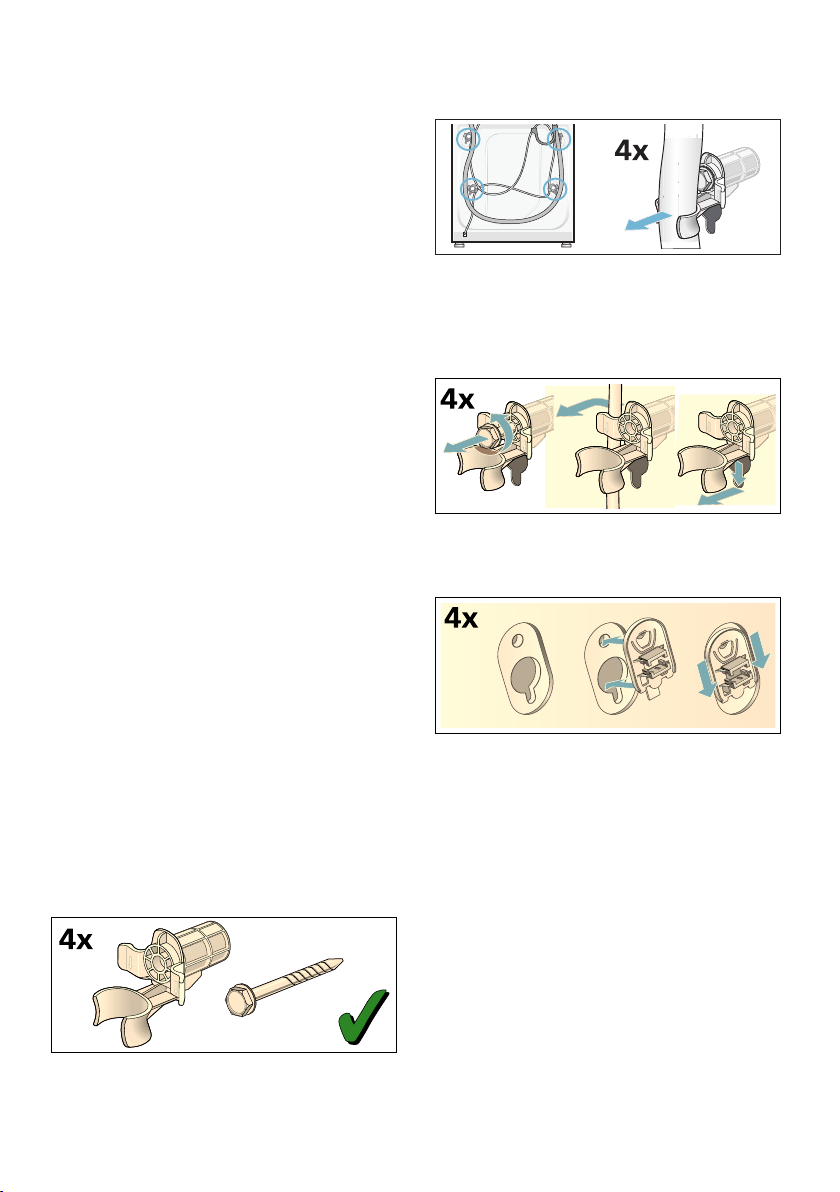
Positioning and connecting en
Installing the appliance in a
kitchenette
:Warning
Danger of death!
There is a risk of electric shock if you
touch live components.
Do not remove the appliance covering
plate.
Notes
■ Recess width of 60 cm required.
■ Only install the washing machine
underneath a continuous worktop
that is securely connected to
adjacent cabinets.
Removing the transport locks
Caution!
Damage to the appliance
■ The machine is secured for
transportation using transport locks.
If the transport locks are not
removed, the drum, for example,
may become damaged when the
machine is operated.
Before using the appliance for the
first time, make sure that you
completely remove all four transport
locks. Keep the locks in a safe
place.
■ To prevent transport damage from
occurring if the appliance is moved
at a later date, you must refit the
transport locks before transporting
the appliance.
1. Take the hoses out of the holders.
2. Unscrew and remove all four
transport brace screws.
Remove the sleeves. To do this,
remove the mains cable from the
holders.
3. Insert the covers. Lock the covers
firmly in place by applying pressure
to the snap-in hooks.
Note: Keep the screws and sleeves in
a safe place.
45
Page 46

en Positioning and connecting
Hose and cable lengths
■ Left-hand connection
aFP
aFP
PD[FP
aFP
■ Right-hand connection
aFP
aFP
aFP
Tip: The following are available from
specialist dealers/customer services:
■ Extension for Aqua-Stop and cold
water supply hose (approx. 2.50 m);
order no. WM Z2380, WZ 10130,
CZ 11350, Z 7070X0
■ A longer supply hose
(approx. 2.20 m) for standard
models; individual component
number for customer services:
00353925
PD[FP
46
Page 47
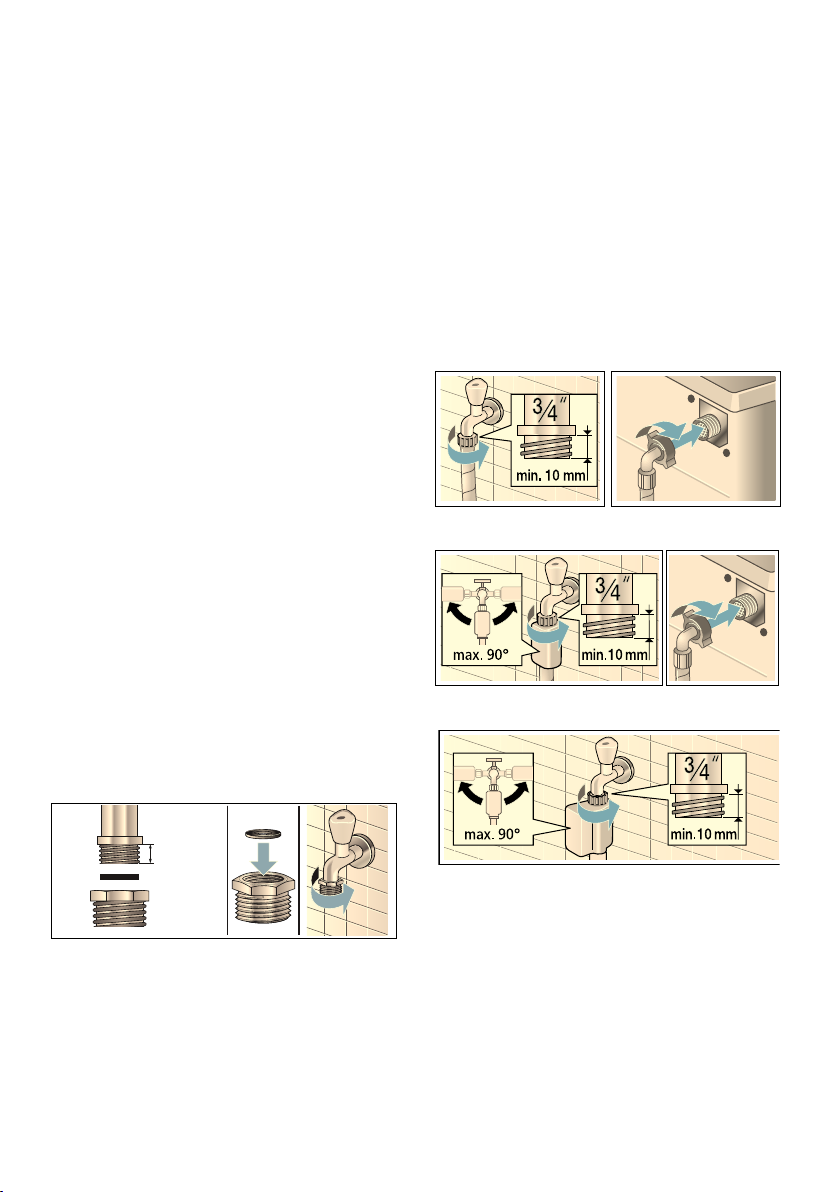
Positioning and connecting en
Water inlet
:Warning
Danger of death!
There is a risk of electric shock if you
touch live components.
Do not immerse the Aqua-Stop safety
valve in water (it contains an electric
valve).
Notes
■ Only operate the washing machine
using cold mains water.
■ Do not connect the machine to the
mixer tap of an unpressurised hotwater boiler.
■ Do not use a used supply hose. Only
use the supply hose supplied or one
that was purchased from an
authorised specialist retailer.
■ Do not kink or squash the water
supply hose.
■ Do not alter (shorten, cut through)
the water supply hose (otherwise its
strength is no longer guaranteed).
■ Only tighten the screw connections
by hand. If the screw connections
are tightened too much with a tool
(pliers), the thread may become
damaged.
■ When connecting to a 21 mm = ½"
tap, first fit an adapter* with a sealing
washer from 21 mm = ½" to
26.4 mm = ¾".
*supplied depending on the model
When the tap is open, the water flow
rate is at least 8 l/min.
If the water pressure is higher than this,
a pressure-reducing valve must be
installed.
Connection
Connect the water supply hose to the
tap (26.4 mm = ¾") and to the
appliance (not necessary for Aqua-Stop
models as this is permanently installed):
■ Model: Standard
■ Model: Aqua-Secure
■ Model: Aqua-Stop
ê
PLQPP
ë
Optimum water pressure in the supply
network
At least 100 kPa (1 bar)
Maximum 1000 kPa (10 bar)
Note: Turn on the tap carefully,
checking the leak tightness of the
connection points. The screw
connection is under mains water
pressure.
47
Page 48

en Positioning and connecting
Water outlet
:Warning
Risk of scalding!
When you are washing at high
temperatures, there is a risk of scalding
if you come into contact with hot water
(e.g. when draining hot water into a
washbasin).
Do not reach into the hot water.
Caution!
Water damage
If the drain hose slips out of the
washbasin or the connection point
during draining due to high water
pressure, any escaping water may
cause water damage.
Secure the drain hose so that it cannot
slip out.
Caution!
Damage to the appliance/fabrics
If the end of the drain hose is immersed
in the drained water, water may be
sucked back into the appliance and
may damage the appliance/fabrics.
Make sure that:
■ The plug does not block drainage
from the washbasin.
■ The end of the drain hose is not
immersed in the drained water.
■ The water drains away quickly
enough.
Connection
■ Drainage into a washbasin
■ Drainage into a siphon
The connection point must be
secured using a hose clamp with a
diameter of 24 - 40 mm (available
from specialist dealers).
■ Drainage into a plastic pipe with
rubber bushing or into a drainage
pit
Note: Do not kink the water drain hose
or put strain on it lengthways.
48
Page 49

Positioning and connecting en
Levelling
Align the appliance using a spirit level.
Incorrect alignment may result in loud
noises, vibrations and machine
"movement".
1. Loosen the lock nuts using a WAF17
spanner, by turning it in a clockwise
direction.
2. Check the alignment of the washing
machine with a spirit level, and
adjust it if necessary. Change the
height by turning the appliance feet.
All four appliance feet must stand
firmly on the ground.
3. The lock nuts on all four appliance
feet must be screwed tightly against
the housing using a suitable WAF17
spanner. In doing so, hold the foot
tight and do not adjust its height.
Electrical connection
:Warning
Danger of death!
There is a risk of electric shock if you
touch live components.
■ Never touch or hold the mains plug
with wet hands.
■ Only pull out the mains cable by the
plug and never by the cable, as this
could damage it.
■ Never unplug the mains plug during
operation.
Notes
■ The mains voltage and voltage
indicated on the washing machine
(rating plate) are the same.
The connected load and fuse
required are specified on the rating
plate.
■ The washing machine is only
connected to an alternating current
supply via a properly installed
earthed socket.
■ The mains plug fits the socket.
■ The cable cross-section is adequate.
■ The earthing system is properly
installed.
■ The mains cable is only replaced by
a qualified electrician (if this is
necessary). Replacement mains
cables are available from customer
services.
■ No multiple plugs/couplings or
extension cables are used.
■ If an earth-leakage circuit breaker is
used, only a type which displays the
z symbol is used.
Only this symbol guarantees
compliance with the currently
applicable regulations.
■ The mains plug can be accessed at
all times.
■ The mains cable is not kinked,
squashed, altered or cut through.
■ The mains cable does not come into
contact with heat sources.
Observe the following information and
ensure that:
49
Page 50

en Positioning and connecting
Before washing for the first
time
The washing machine was thoroughly
tested before leaving the factory. In
order to remove any water which may
be left over from the test, run the first
washing cycle without any laundry.
Notes
■ The washing machine must be
correctly installed and connected.
(from ~ Page 43).
■ Never use a damaged machine.
Inform customer services.
Preparatory work:
1. Check the machine.
2. Remove the protective film from the
control panel.
3. Connect the mains plug.
4. Turn on the tap.
Run the programme without laundry:
1. Switch on the appliance.
2. Close the door (do not load any
laundry).
3. Set the Drum clean 90 °C
programme.
4. Open the detergent drawer.
5. Pour approximately 1 litre of water
into compartment II.
6. Pour standard detergent into
compartment II.
Note: To prevent foaming, only use
half of the amount of detergent
recommended by the detergent
manufacturer. Do not use detergents
designed for woollens or delicates.
7. Close the detergent drawer.
8. Press the Ü button.
9. Switch off the appliance at the end of
the programme.
Your washing machine is now ready to
use.
Transportation
E.g. when moving house
Preparatory work:
1. Turn off the tap.
2. Reduce the water pressure in the
supply hose:
and maintenance – filter in the water
supply blocked
3. Disconnect the washing machine
from the mains.
4. Drain the remaining water:
~ Page 34; cleaning and
maintenance – the drain pump is
blocked, emergency draining
5. Remove the hoses.
Installing the transport braces:
1. Remove the covers and keep them
in a safe place.
Use a screwdriver if necessary.
2. Insert all four sleeves.
Clip the mains cable securely in the
holders. Insert and tighten the
screws.
Before switching on the appliance
again:
Notes
■ The transport braces must be
removed.
■ Pour approx. 1 litre of water into
compartment II, select the Drain
programme and start.
This will prevent detergent from
flowing unused into the drain during
the next wash.
~ Page 35; Cleaning
50
Page 51

r Aqua-Stop warranty
Aqua-Stop warranty
Only for appliances with Aqua-Stop
In addition to warranty claims against
the vendor based on the purchase
agreement and to our appliance
warranty, we will provide compensation
under the following conditions:
1. If water damage is caused due to a
fault in our Aqua-Stop system, we
will compensate domestic
customers for the damage caused.
2. The liability guarantee is valid for the
service life of the appliance.
3. It is a prerequisite of all warranty
claims that the appliance with AquaStop must have been installed and
connected correctly in accordance
with our instructions; this also
includes a correctly fitted Aqua-Stop
extension (genuine accessories).
Our warranty does not cover
defective feed lines or fittings
leading to the Aqua-Stop connection
at the tap.
4. Appliances with Aqua-Stop do not
need to be supervised during
operation, nor secured afterwards by
turning off the tap.
The tap only needs to be turned off if
you are away from home for a long
period, e.g. for several weeks'
holiday.
Aqua-Stop warranty en
51
Page 52

Repair order and advice in the event of faults
GB 0344 892 8999 (Calls charged at local or mobile rate.)
IE 01450 2655 (0.03 € per minute at peak. Off peak 0.0088 € per minute.)
You can find the contact information for all countries in the attached after-sales service
directory.
BSH Hausgeräte GmbH
Carl-Wery-Straße 34
81739 München
GERMANY
siemens-home.com
Manufactured by BSH Hausgeräte GmbH under Trademark License of Siemens AG
*9001114066*
9001114066 (9511)
