Siemens SQM5 Series Technical Instructions
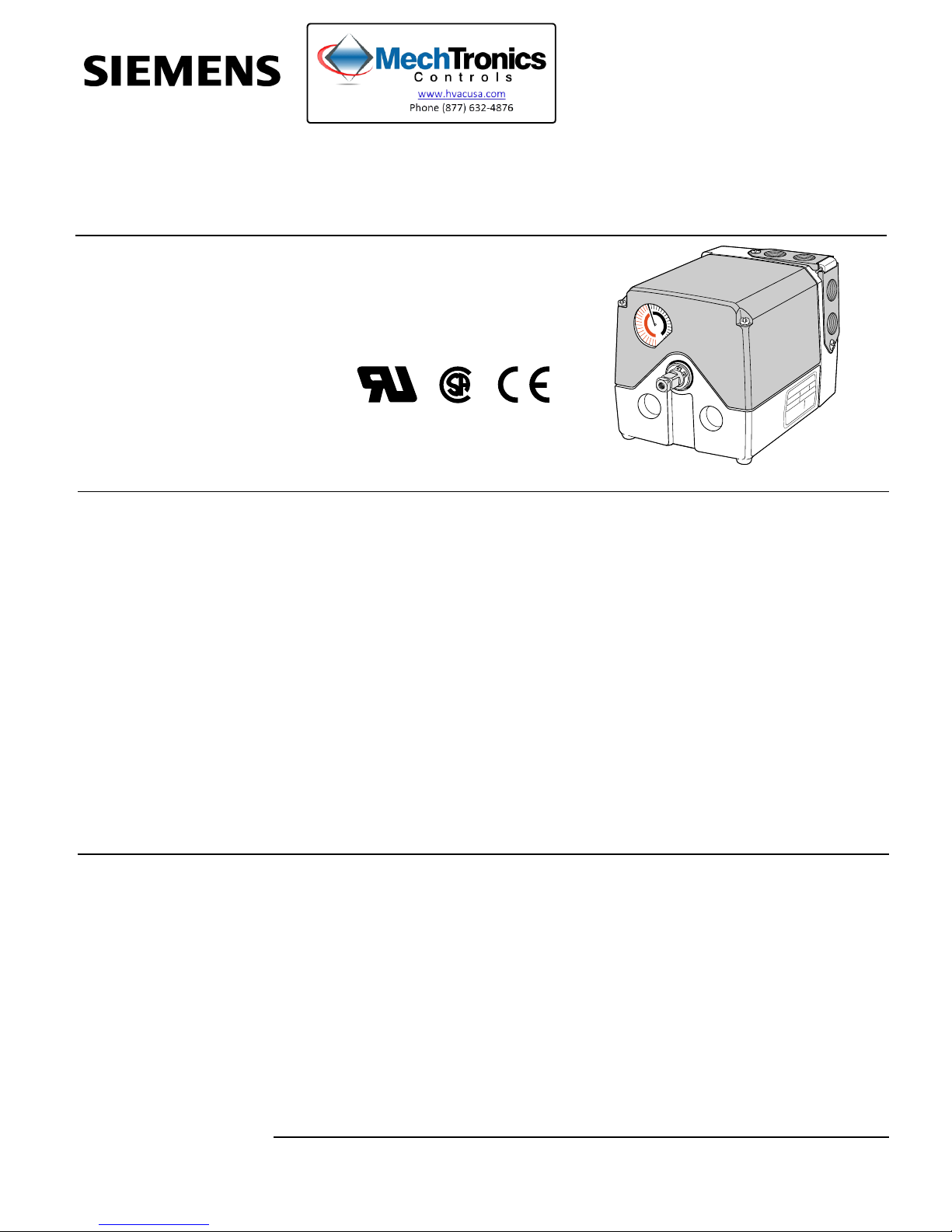
SQM5…
Reversing Actuators
ISO 9001
REGISTERED FIRM
Technical Instructions
Document No. 155-517P25
Rev. 1, July, 2000
®
EA0511R1
Description
Features
SQM5... reversing actuators are used for the positioning of flow control valves, butterfly
valves, dampers, or any application requiring rotary motion. The SQM5… actuators
accommodate control input signals of 4-20 mA, 0-135 Ω, 0-10 Vdc, 0-20 mA, position
proportional and floating control. The available output signals include 4-20 mA,
0-135 Ω, 0-10 Vdc, 0-20 mA, and 0-1000 Ω. SQM5… actuators are available with up to
eight internal, easily accessible and adjustable auxiliar y swi tches.
A selection of exchangeable circuit boards provide a variety of functions including
auto/manual selector switch, manual forward/reverse toggle switch, zero and span
adjustment, parallel or master/slave operation, split range control, input signal override,
and selectable electronic linearization.
The SQM5… is engineered for precision. It is particularly well suited to applications
requiring a high degree of modulating accuracy and repeatability. Drive shaft play is
limited to 0.3° with a modulating accuracy of 250 repositions through 90° of travel.
The SQM5… actuator may be mounted in any position. A selection of mounting
brackets and shafts provide installation flexibility and allow for the simple replacement of
most competitive actuators.
• Modulating accuracy of 250 repositions through 90°
• Two limit switches, plus up to six internal auxiliary switches
• Full closed “economy position” switch
• Drive shaft and cam drum disengagement clutches
• Auto/manual switch, manual control forward/reverse toggle switch
• UL, CSA and CE approved 24, 110 and 220 Vac versions
• Field reversible clockwise (cw) or counterclockwise (ccw) operation
• Various torque ratings and running times available
• Selection of field exchangeable one and two ended shafts
• Mounting brackets to replace competitive actuators
Siemens Building Technologies, Inc.
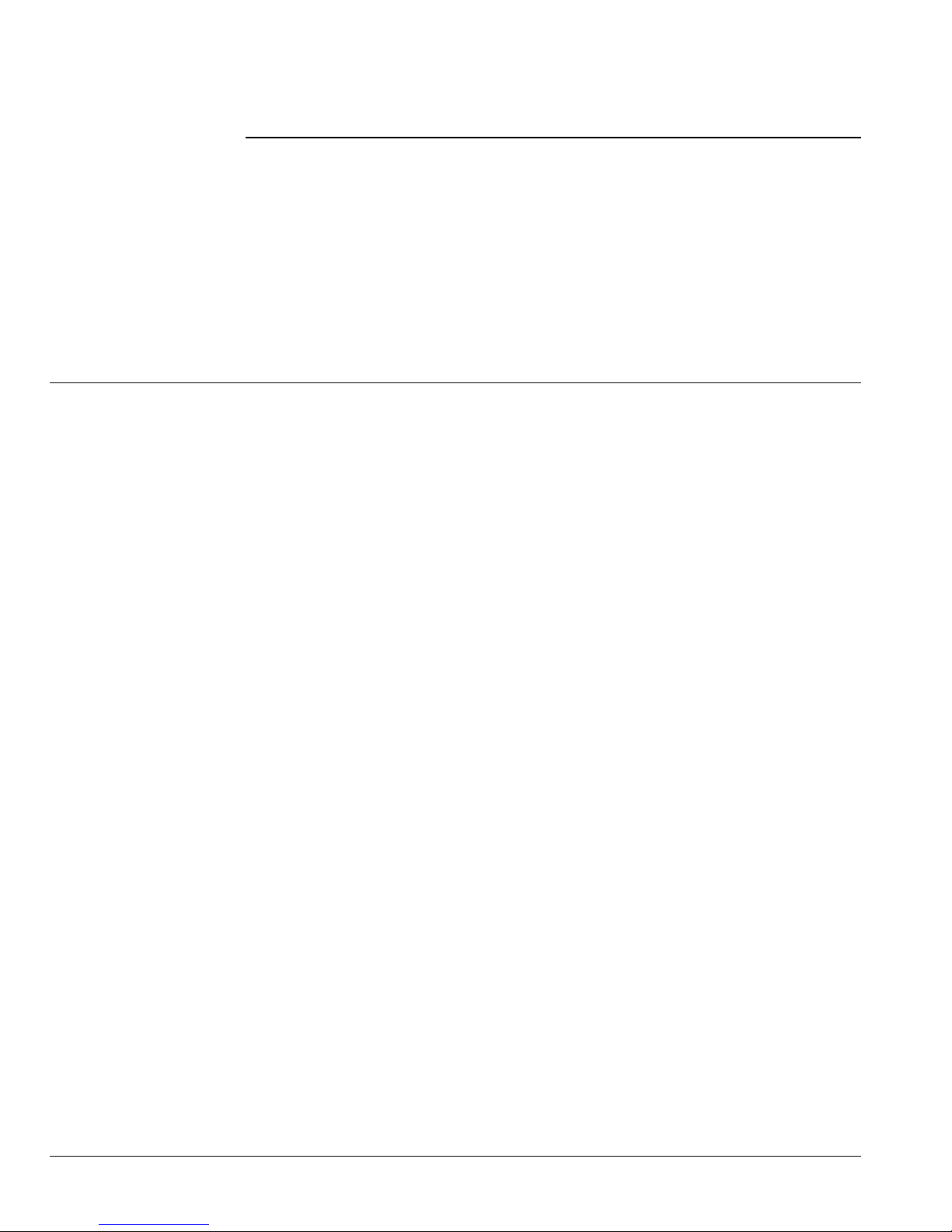
Technical Instructions
Document No. 155-517P25
Rev. 1, July, 2000
Features, Continued
• Connections for both base and face mounting
• Low hysteresis actuator and potentiometer gearing
• Externally visible position indication
• Selection of input and output signals
• Zero and span adjustment
• Field exchangeable circuit boards and potentiometers
• Electronic damper linearization function
• Split range and selectable parallel or master/slave operation
• Adjustable input signal override function
Table Of Contents
Application Page 3
Product Numbers
Product numbers for pre-assembled UL/CSA/CE-approved
actuators, Table 1 Page 3
Product numbers for accessories, Table 2 Page 4
SQM5… Product Number Identification Legend Page 5
Installation and Operating In structions
Shaft Installation Page 6
Rotational Direction Verification Page 7
Actuator Mounting Page 7
Switch Adjustment Page 7
Shaft Adjustment Page 8
Cam Drum Adjustment Page 8
Wiring
Electrical Connection Page 8
Grounding Page 8
Wiring Connections
AGA56.1… circuit boards Page 8
AGA56.41/42/43… circuit boards Page 9
AGA56.9… circuit boards Page 11
Commissioning
Power Actuator Page 12
Modulation Adjustment Page 12
Zero Adjustment Page 12
Span Adjustment Page 12
Position Indicating Dial Adjustment Page 13
Cover Installation Page 13
Features
SQM5x.xxxxxZx actuators Page 14
SQM5x.xxxxxGx actuators Page 15
SQM5x.xxxxxHx actuators Page 15
SQM5x.xxxxxKx actuators Page 15
SQM5x.xxxxxAx actuators Page 16
Service Guide
Reversing Rotational Direction Page 16
Shaft Installation Page 17
Circuit Board Installation Page 17
AGA56.41/42/43… Page 18
AGA56.9A Page 19
AGA56.1A97 Page 21
Potentiometer Removal/Installation Page 22
Specification Data Page 23
Dimensions Page 26
Page 2 Siemens Building Technologies, Inc.
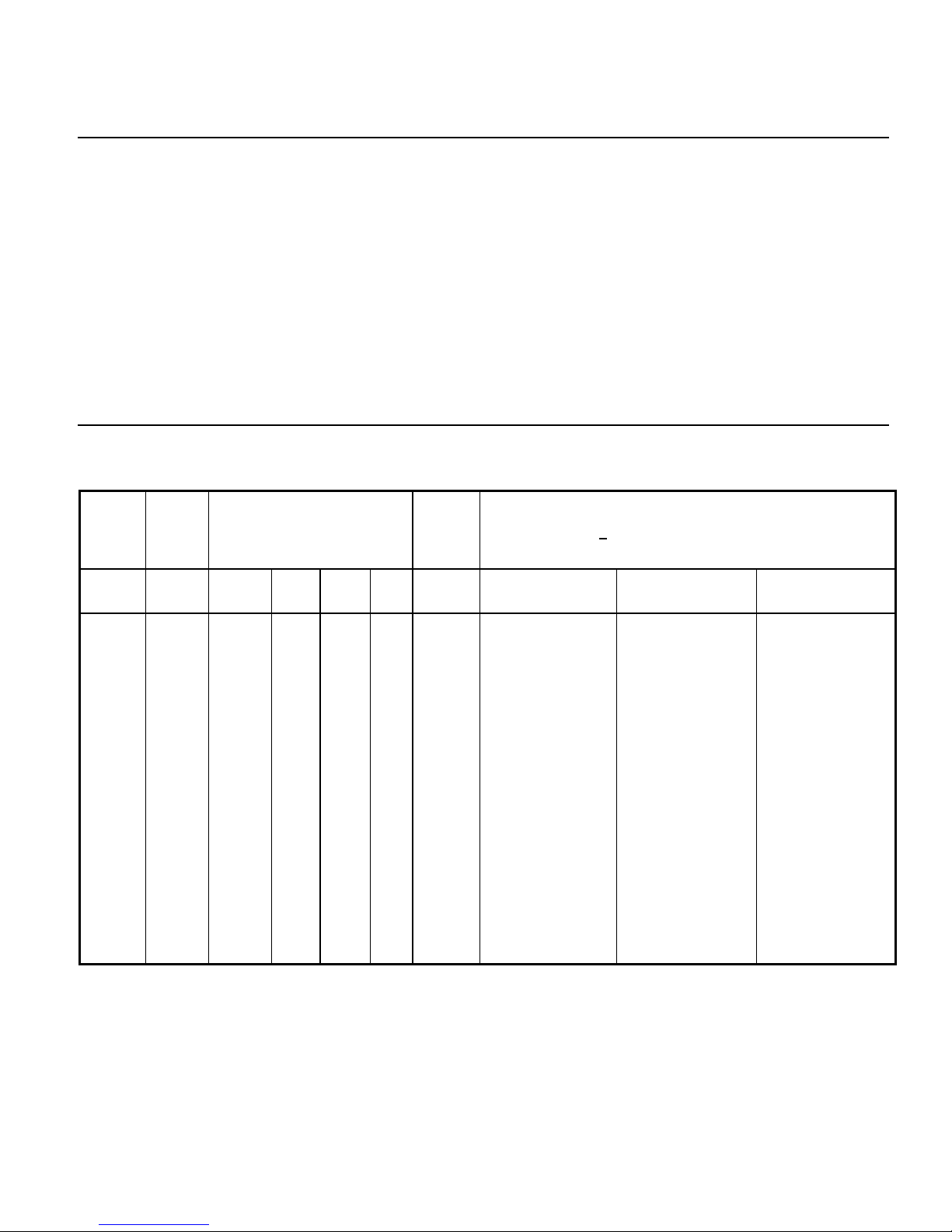
SQM5… Reversing Actuators Technical Instructions
155-517P25
Rev. 1, July, 2000
Application
Product Numbers
Table 1. Product Numbers for Pre-assembled UL/CSA/CE-Approved Actuators.
Running
Torque
1
lb-in sec Line
90
90
90
140
140
140
140
140
140
Time
90°@
60 Hz
8
8
12
25
25
25
25
25
25
2
Voltage
SQM5… actuators are uniquely suited for both industrial and commercial applications.
The high level of accuracy permits precise modulating control of industrial process and
process heating applications, often significantly enhancing performance and product
quality.
In commercial and industrial burner applications requiring high turndown and reliable
ignition, the auxiliary switches can be applied to create separate positions for burner
light off and low fire. In dual fuel applications, additional switches can be used to create
separate high fire, low fire and light off positions for each fuel. The “economy position”
switch is used to drive the actuator to the full closed position when the burner is off.
In all applications, commissioning is simplified. Shaft and switch cam drum
disengagement clutches allow for the quick manual alignment of the actuator shaft and
switch cams. The forward/reverse toggle switch in combination with the auto/manual
selector switch provides direct manual control.
Input Control Signals
4-20mA0-135
ΩΩΩΩ
X
X
X
X
X
X
X
X
X
X
X
X
X
X
X
X
X
3
0-10
Vdc
X
X
Number
of
switches
limit/
aux.
2/4
2/4
2/4
2/4
2/6
2/3
2/4
2/4
2/6
For SQM5x.xx0xxxx shafts must be ordered separately
For shaft selection refer to Table 2.
110 V 220 V 24 V
SQM50.260R1G4
SQM50.364R1G3
SQM50.464R1A3
SQM50.480R1Z3
SQM50.450R1A
SQM50.460R1G3
SQM50.460R1H3
Product Number
SQM50.260R2A
3
SQM50.480R2Z3
SQM50.480R8Z3
SQM50.450R8A
SQM50.450R8G3
SQM50.450R8H3
3
3
200
200
200
310
310
310
400
400
25
25
25
37
37
37
50
50
X
X
X
X
X
X
X
X
X
X
X
X
X
1. Torque will vary with the selection of the shaft. See Specifications.
2. Running time for 135° ➔ multiply by 1.5 For 50 Hz ➔ multiply by 1.2
3. SQM5x.xxxxxZx models also accept a 0-20 mA input signal.
Siemens Building Technologies, Inc. Page 3
X
X
2/6
2/6
2/4
2/4
2/4
X
X
X
2/4
2/6
2/6
SQM53.480R1Z3
SQM53.480R1G3
SQM53.460R1A
SQM56.560R1A
SQM56.560R1G4
SQM56.564R1H4
SQM56.680R1Z3
SQM56.680R1G3
3
3
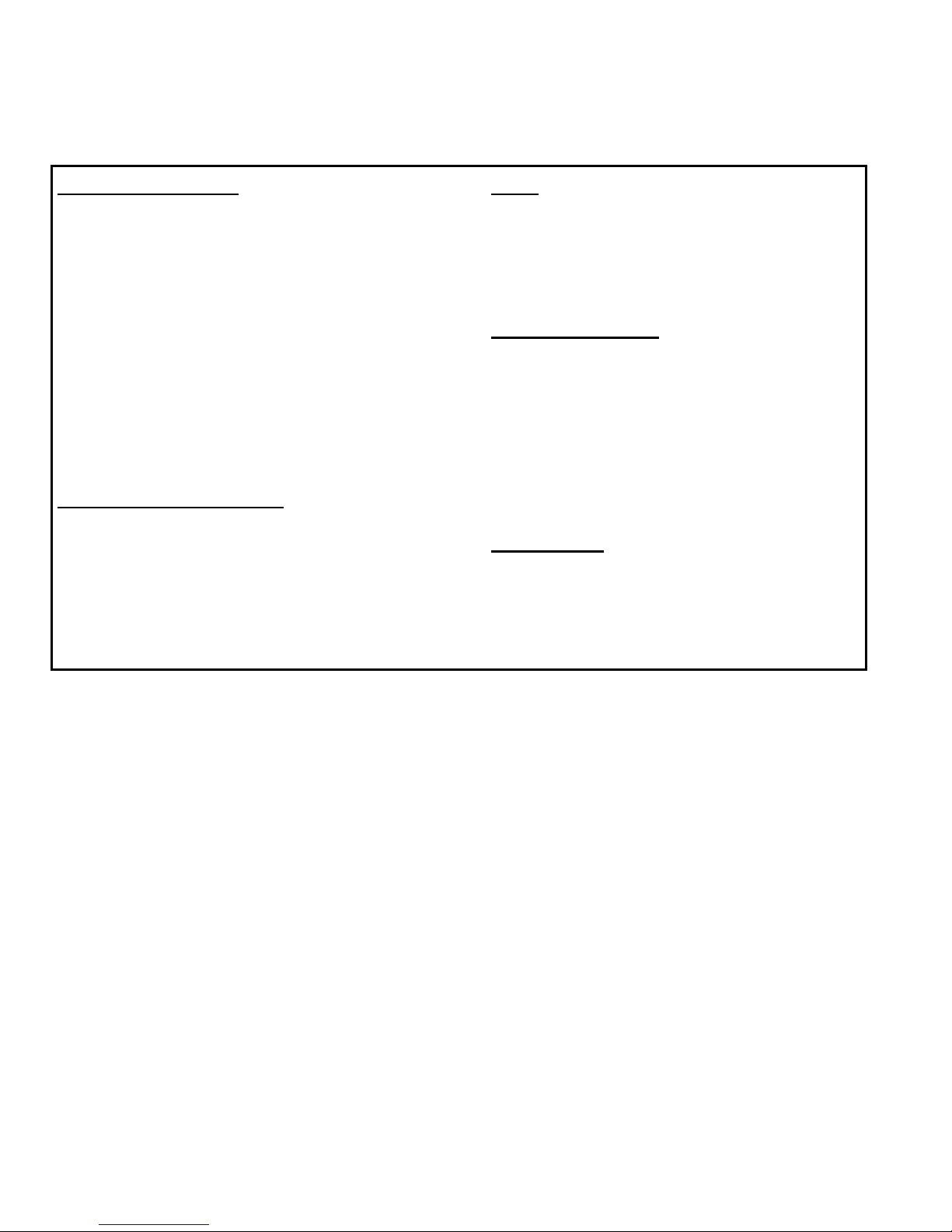
Technical Instructions
Document No. 155-517P25
Rev. 1, July, 2000
Table 2. Product Numbers for Accessories.
Electronic circuit boards
AGA56.1A97 24-250 Vac (A) board for SQM5x.xxxxxAx
AGA56.9A87 24 Vac (Z) board for SQM5x.xxxxxZx
AGA56.9A17 120 Vac (Z) board for SQM5x.xxxxxZx
AGA56.9A27 220 Vac (Z) board for SQM5x.xxxxxZx
AGA56.41A87 24 Vac (G) board for SQM5x.xxxxxGx
AGA56.41A17 110 Vac (G) board for SQM5x.xxxxxGx
AGA56.41A27 220 Vac (G) board for SQM5x.xxxxxGx
AGA56.42A17 110 Vac (H) board for SQM5x.xxxxxHx
AGA56.42A27 220 Vac (H) board for SQM5x.xxxxxHx
AGA56.42A87 24 Vac (H) board for SQM5x.xxxxxHx
AGA56.43A17 110 Vac (K) board for SQM5x.xxxxxKx
AGA56.43A27 220 Vac (K) board for SQM5x.xxxxxKx
AGA56.43A87 24 Vac (K) board for SQM5x.xxxxxKx
See Product Number Identification Legend, Figure 1
.
Mounting Brackets & Adapters
AGA57.3 for replacement of Honeywell MOD III, IV
actuators
AGA57.4 for replacement of Honeywell M640/740/940 and
Barber Colman EA20/40/50/60 actuators. Directly
adaptable to Eclipse butterfly valves.
ASK33.9 mounting kit for direct attachment to Siemens
VKF41... butterfly valve. (Shaft AGA58.1 required)
Shafts
AGA58.1 10 mm round with key. Gear end only
AGA58.2 12 mm round with key. Gear end only
AGA58.3 9 mm square. Two ended
AGA58.4 3/8 inch square. Two ended
AGA58.7 14 mm round with key. Gear end only
For exact shaft sizes, refer to DIMENSIONS
.
Crank Arm, Push Rods
338 031 Crank arm kit. Includes two crank arms for
connecting the AGA58.4 shaft to a ∅ 1/2-inch damper
shaft with two ball joints. (does not include push rod)
338 041 ∅ 5/16" damper push rod, 12 inches long.
338 042 ∅ 5/16" damper push rod, 15 inches long.
338 043 ∅ 5/16" damper push rod, 18 inches long.
338 044 ∅ 5/16" damper push rod, 24 inches long.
338 045 ∅ 5/16" damper push rod, 36 inches long.
338 046 ∅ 5/16" damper push rod, 48 inches long.
Potentiometers
ASZ12.803 1000Ω, 90°
ASZ12.833 1000
ASZ22.803 1000/1000
ASZ22.833 1000/1000
, 135°
Ω
double potentiometer, 90°
Ω
double potentiometer, 135°
Ω
Additional potentiometer models available. See
Siemens technical data sheet 7921.
Page 4 Siemens Building Technologies, Inc.
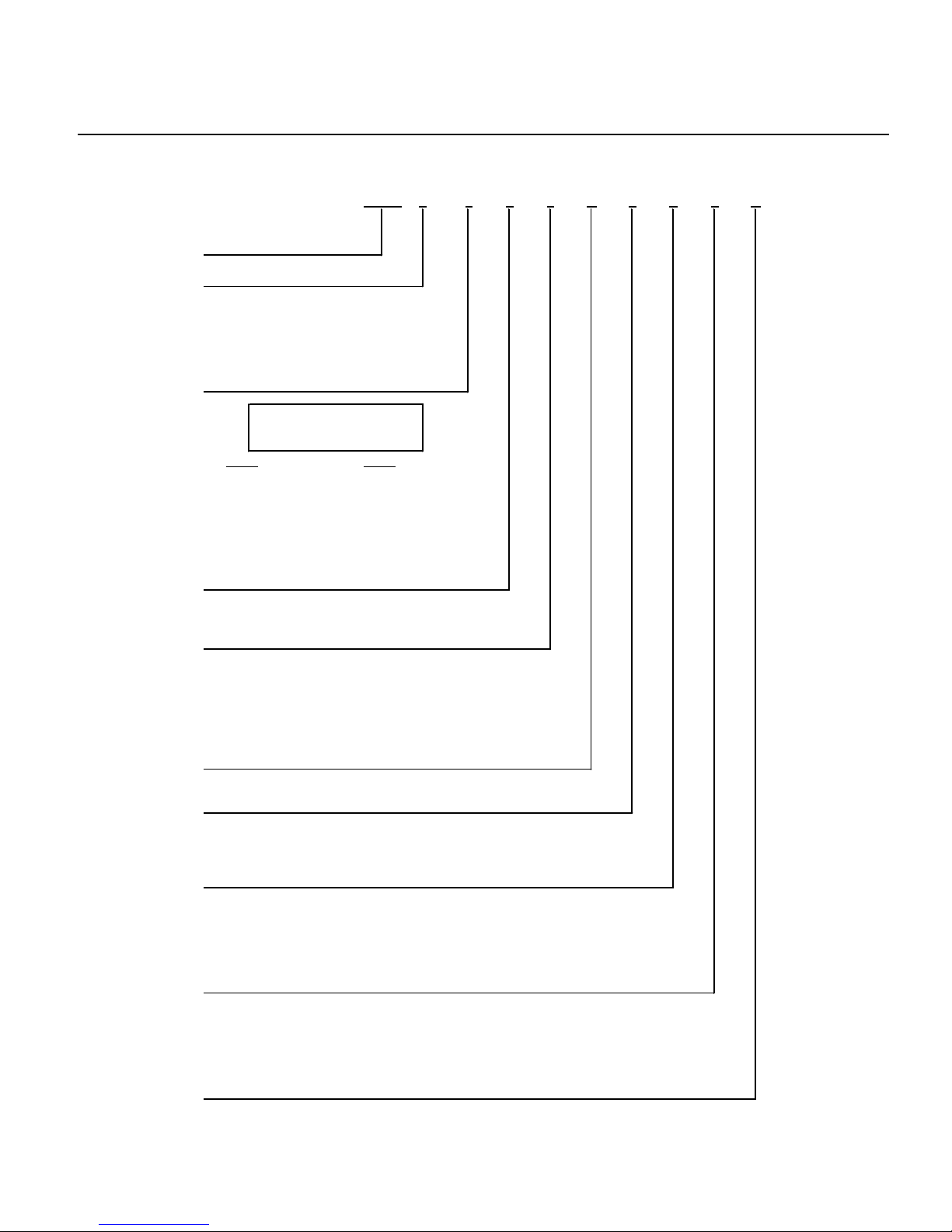
SQM5… Reversing Actuators Technical Instructions
155-517P25
Rev. 1, July, 2000
Product Number Identification Legend
For actuator identification only. To select product numbers for ordering, see Table 1.
SQM5 0 .4 8 0 R 1 Z 3
Actuator family
Torque in-lb @ 60 (50) Hz.
0
90 for 8 (10) sec. running time
0
140 for 12 (15), 25 (30), 37 (45) sec.
200 for 25 (30) sec.
3
6
310 for 37 (45) sec.
6
400 for 50 (60), 75 (90)sec.
Running time for 90°
Not all actuator running times are
available in each torque.
Refer to table 1
60 Hz.
2
8 sec.
3
12 sec.
4
25 sec.
5
37 sec.
6
50 sec.
8
75 sec.
Number of SPDT switches
2 limit and 4 auxiliary switches
6
8
2 limit and 6 auxiliary switches
Shaft selection
0
1
2
3
4
7
(shaft must be ordered separately)
no shaft
round 10 mm, one ended (for use with VKF41... butterfly valves)
round 12 mm, one ended
square 9 mm, two ended
square 3/8 inch, two ended
round 14 mm, one ended
50 Hz.
2
3
4
5
6
8
10 sec.
15 sec.
30 sec.
45 sec.
60 sec.
90 sec.
R
Approvals
UL recognize d, CSA certified, CE approved
R
Operating voltage (Vac @50-60 Hz)
1
110-120 Vac
2
220-240 Vac
24 Vac
8
Internal circuit board
A
AGA56.1A97 (position proportional or floating control)
G
AGA56.41A... (4 to 20 mA input)
AGA56.42A... (0 to 135 Ohm input)
H
K
AGA56.43A... (0 to 10 Vdc input)
Z
AGA56.9... (all inputs/outputs, linearization, split ranging, override and pre-set positioning)
Potentiometer
ASZ12.803 (1000 Ohm, 90°)
3
4
ASZ12.833 (1000 Ohm, 135°)
6
ASZ12.863 (1000 Ohm 160°)
7
ASZ22.803 (1000/1000 Ohm, 90°)
8
ASZ22.833 (1000/1000 Ohm, 135°)
Rotational Direction
Clockwise (when facing gear end. See Figure 6.)
R
(SQM5x.xxxxx
(requ ired when using SQ M5x.xxxxx
(if no R, rotati on i s ccw)
G, H, K , Z
x actuators require potentiometer ASZ…)
G, H, K, Z
x actuator s)
Figure 1. SQM5… Product Number Identification Legend.
Siemens Building Technologies, Inc. Page 5
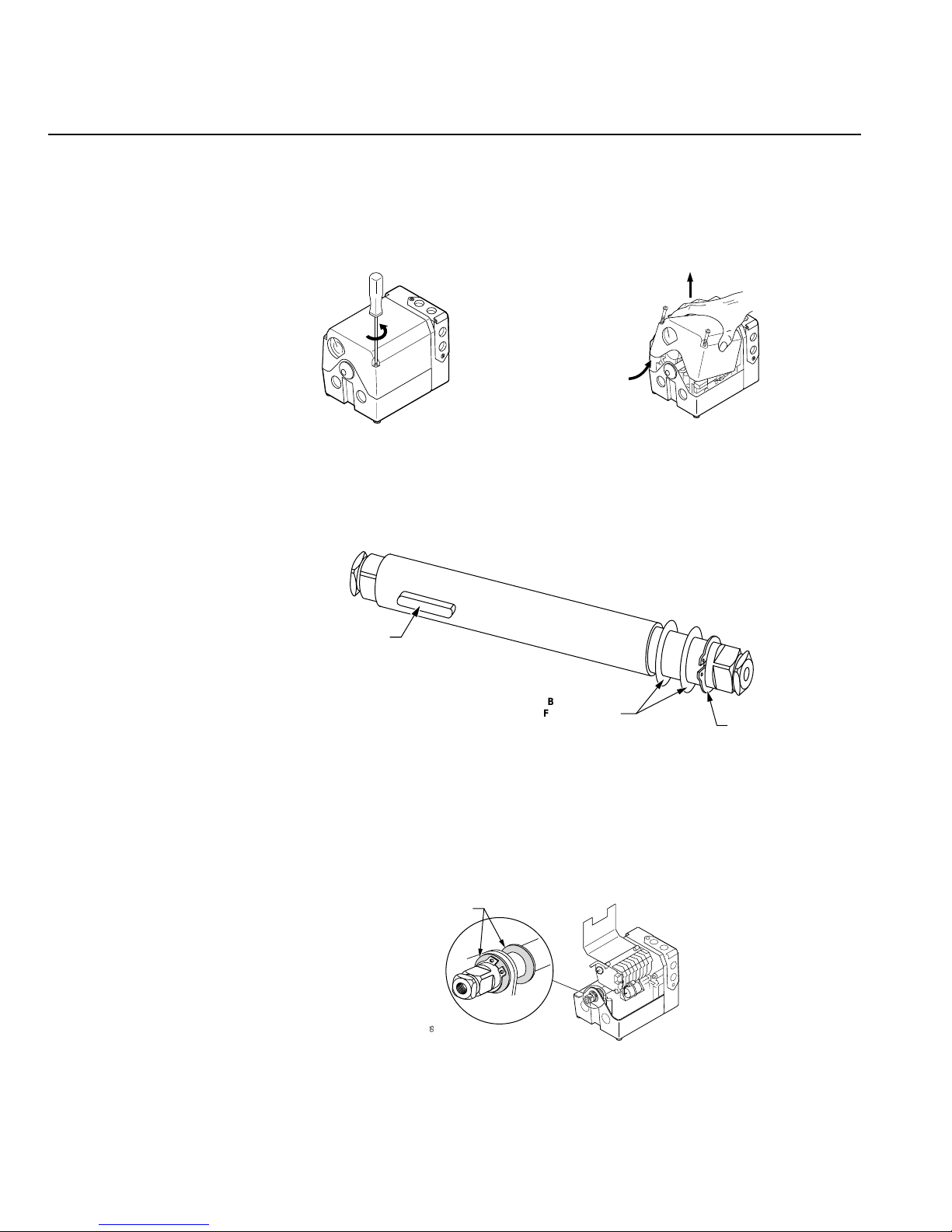
Technical Instructions
Document No. 155-517P25
Rev. 1, July, 2000
Installation and
Operation
Instructions
Shaft Installation
SQM5… actuators are generally shipped without the shaft installed. To install the
selected shaft:
1. Loosen the two screws on the actuator cover corners. See Figure 2
2. Lift the screws and raise the cover. See
EA0564R1
Figure 2.
3. Each shaft is supplied with two washers and a “C” clip. See
Figure 3.
EA0568R1
Figure 3.
Figure 4
.
. Using
spreading pliers, remove the “C” clip and the washers from the shaft.
KEY END
INSERT END
SHAFT KEY
EA0559R1
WASHERS ON
BOTH SIDES
OF THE BEARING
C-CLIP
Figure 4.
4. Insert the “insert end” of the shaft into the “gear end” of the actuator.
5. Push the shaft until the “insert end” reaches just short of the brass bushing at the
other end of the actuator.
6. Put one of the washers on the insert end of the shaft. See Figure 5
WASHERS
EA0569R1
.
Figure 5.
7. Line up the “shaft key” with the key slot on the “gear end” of the actuator and slide
the shaft until the “insert end” is completely through the brass bushing.
Page 6 Siemens Building Technologies, Inc.
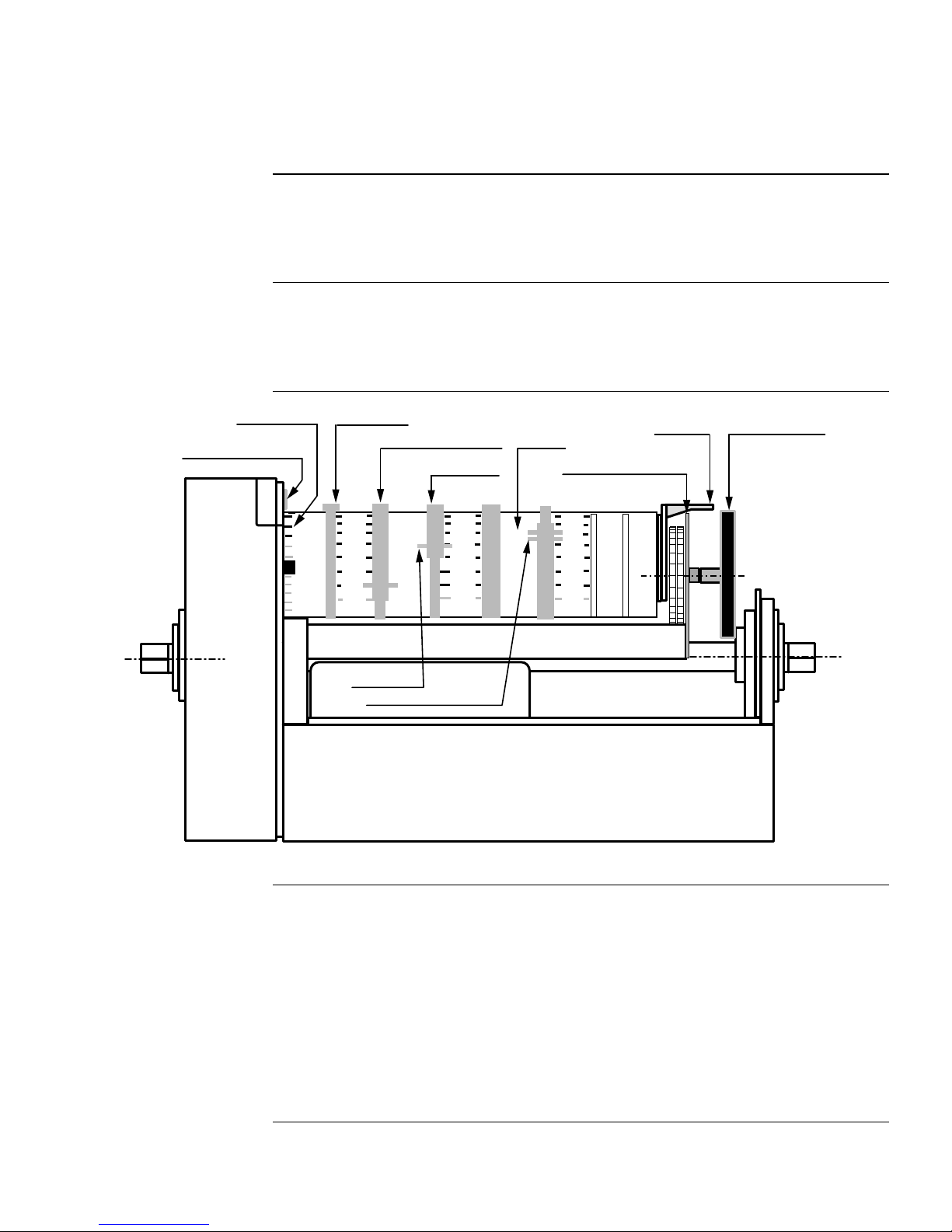
SQM5… Reversing Actuators Technical Instructions
155-517P25
Rev. 1, July, 2000
8. Place the second washer onto the “insert end” of the shaft. Using spreading pliers,
install the “C” clip.
Rotational Direction
Verification
Actuator Mounting
ACTUATOR POSITION
INDICATING POINTER
CAM DRUM
RELEASE BUTTON
Most SQM5… actuators are factory configured for counterclockwise (ccw), minimum to
maximum rotation when facing the gear end of the actuator, or clockwise (cw) rotation
when facing the other end of the actuator. SQM5.xxxxxxxR model numbers, ending with
R are factory configured for clockwise (cw) operation. To field reverse the direction of
rotation, see
Service Guide
, “Reversing Rotational Direction”.
SQM5… actuators can be mounted in any orientation using the four 1/4"-20 UNC tapped
holes located on the bottom corners of the actuator base. Optional base mounting
brackets are available. See Table 2 - Product Numbers for Accessories
. SQM5…
actuators can also be face mounted using self tapping screws in combination with the
various holes on the face of the actuator gear end.
ACTUATOR
POSITION SCALE
10
0
10
30
50
70
SWITCH CAM I
SET AT MAXIMUM
SET AT ZERO ("ECONOMY")
50
30
10
0
0
SWITCH CAM II
SWITCH CAM III
SET AT MINIMUM
50
30
10
0
0
CAM DRUM
ASZ... (1000 Ohm)
FEEDBACK POTENTIOMETER
50
30
10
0
0
BOARD
DIAL POINTER
ACTUATOR POSITION
INDICATING DIAL
GEAR END
EA0561R2
Figure 6. Component Identification on the Cam Drum Side of the SQM5… Actuator.
Switch Adjustment
See
Figure 6
.
SINGLE SWITCH
CAM POINTER
DOUBLE SWITCH CAM POINTER
All SQM5…actuators are factory wired with Switch I (maximum), Switch II (full closed
“economy position”) and Switch III (minimum). The individual switch cams I, II, and III
are factory set to 90°, 0° and 30° respectively.
NOTE: The single switch cam pointers are used together with the black scales when
configured for counterclockwise (ccw) operation.
The double switch cam pointers are used together with the red scales when
configured for clockwise (cw) operation.
The individual switch cams can be adjusted by hand or with the use of the tool
attached to the outside of the hinged switch terminal protection lid.
Siemens Building Technologies, Inc. Page 7
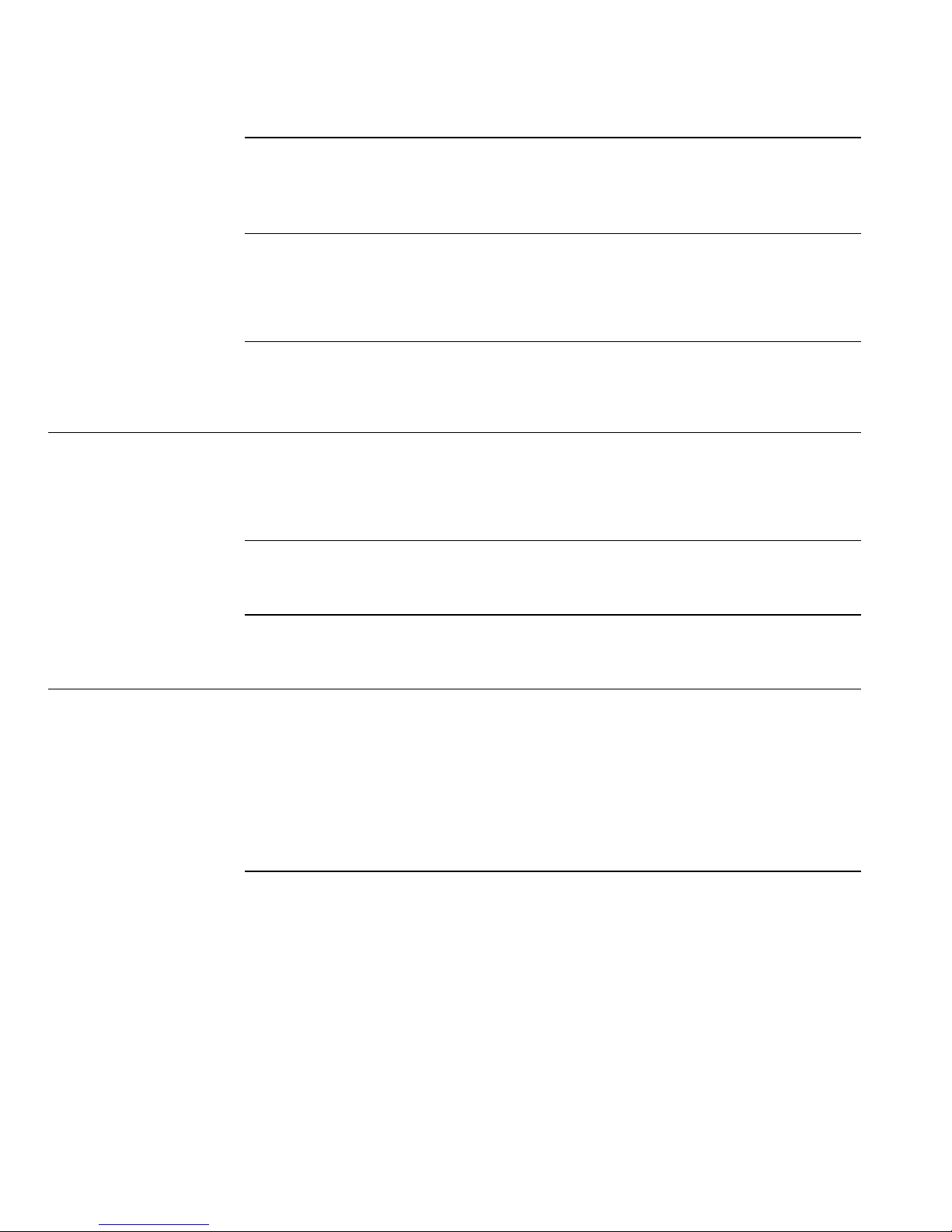
Technical Instructions
Document No. 155-517P25
Rev. 1, July, 2000
Switch Adjustment,
continued
Shaft Adjustment
See
Figure 6
.
Cam Drum Adjustment
See
Figure 6
.
Wiring
Electrical Connection
Grounding
NOTE: SQM5x.xxxxxAx actuators may be adjusted between 0° and 160°.
SQM5x.xxxxxx3 actuators have a 90° potentiometer and the switches must be
adjusted only between 0 and 90°. SQM5x.xxxxxx4 actuators have a 135°
potentiometer and the switches must be adjusted only between 0 and 135°.
The actuator shaft can be disengaged by pressing the silver shaft release button located
to the right of the auto/manual switch. The shaft can be manually r ota t e d when the
button is pressed. Once pressed, the button can be locked by pushing it slightly
upwards. After the shaft has been manually aligned, re-engage the shaft by pushing the
shaft release button downwards.
The cam drum must be manually aligned by pressing and holding the black cam drum
release button. The cam drum must be rotated until the “0” mark on the cam drum
position scale (left scale on the cam drum) is aligned with the gray actuator position
indicating pointer.
SQM5… actuators are equipped with two removable conduit connection plates located
on the upper corner of the gear housing. Each plate is provided with two threaded
connections for 1/2" NPSM conduit connectors. The use of flexible stranded wire is
recommended.
To avoid electro-magnetic interference, the SQM5… actuators must be grounded.
The ground terminal is located to the right of the auto/manual switch.
Wiring connections
AGA56.1… circuit boards.
See Figures 7 and 8
.
NOTE: SQM5… actuators require a single source, single phase power supply.
Wiring connections vary depending on which AGA56…. circuit board is installed.
1. Connect line voltage to terminal L. Terminal L must be powered to enable manual
operation.
2. Connect neutral to the double terminal block with the two gray motor wires, located
on the left side of the gray switch housing.
3. Connect line voltage to terminal A to drive the actuator in the opening direction.
4. Connect line voltage to terminal Z to drive the actuator in the closing direction.
Page 8 Siemens Building Technologies, Inc.
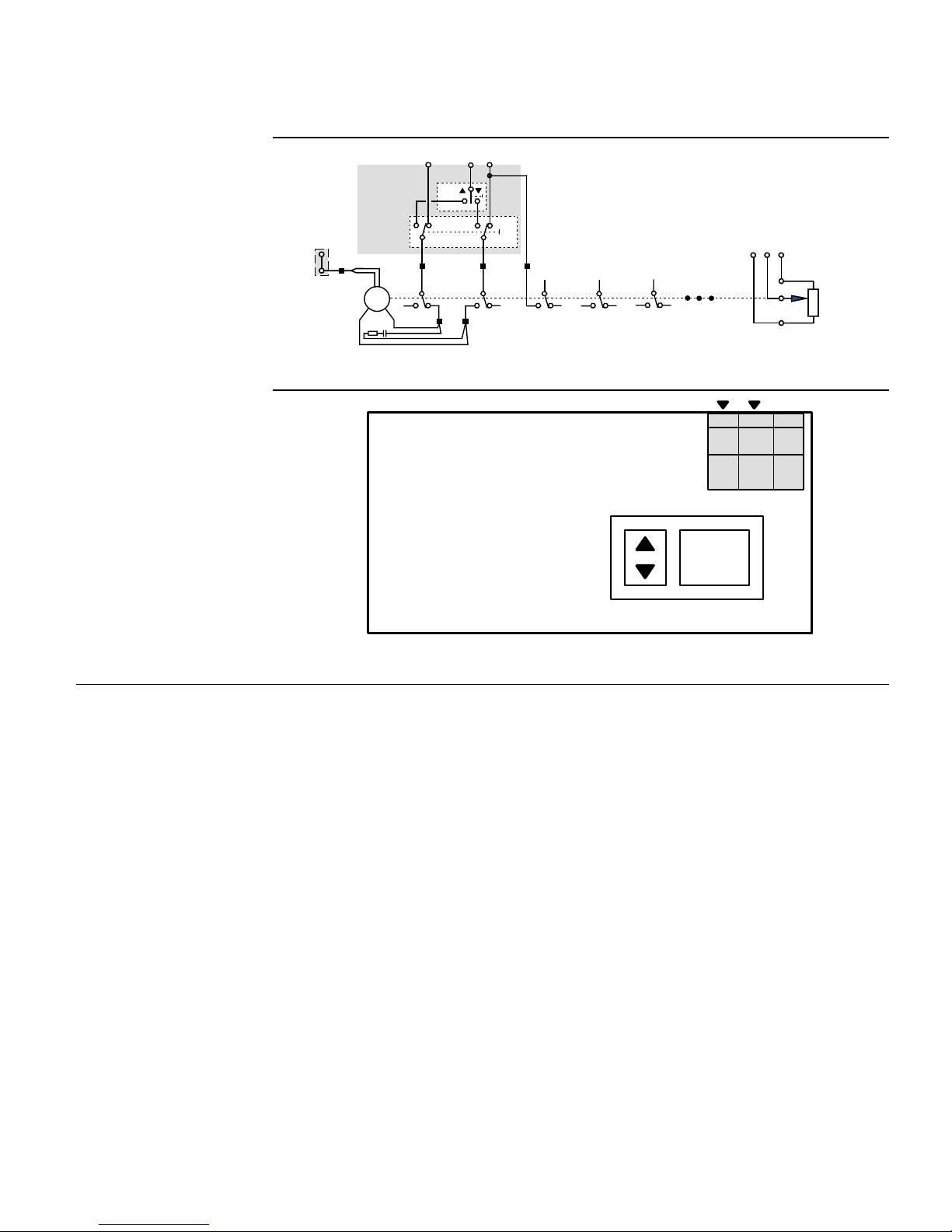
SQM5… Reversing Actuators Technical Instructions
155-517P25
Rev. 1, July, 2000
Wiring, continued
N
EA0555R2
ALZ
IV
I
maximum
II
"economy"
III
minimum
auxilliary
4
AGA56.1A97
5
V
SW1
SW 2
1213
12
III
M
11 21
MAN
AUTO
III
12 22 13 23 14 1524 25
IV...VIII
3
Figure 7. Basic Functional Diagram of AGA56.1…
MAN.
0
AUTO.
ASZ...
AZ L
AGA56.41/42/43…
circuit boards.
See
Figures 9 and 10
AGA56.1A97
EA0554R2
Figure 8. AGA56.1A97 Terminal/Auto-Manual Board.
1. Connect line voltage to terminal L. Terminal L must be powered at all times.
2. Connect neutral to terminal N.
.
3. Connect ground to the terminal located to the right of the auto/manual switch.
4. For applications where terminals Z, ZL, A and 13 are not used, bridge terminal LR
and L. If any terminals Z, ZL, A or 13 are used, terminal LR must not be bridged with
terminal L. In addition, terminal LR must never be powered simultaneously with any
terminals Z, ZL, A or 13. However, terminal LR must be powered once Z, ZL, A and
13 are no longer powered and modulating operation is required (refer to application
guide for typical installation examples).
5. Connect the input control signal wires to the appropriate terminals.
Siemens Building Technologies, Inc. Page 9
