Siemens SISTORE AX8 1000/200 V4.0, SISTORE AX16 1000/400 V4.0 Installation Manual
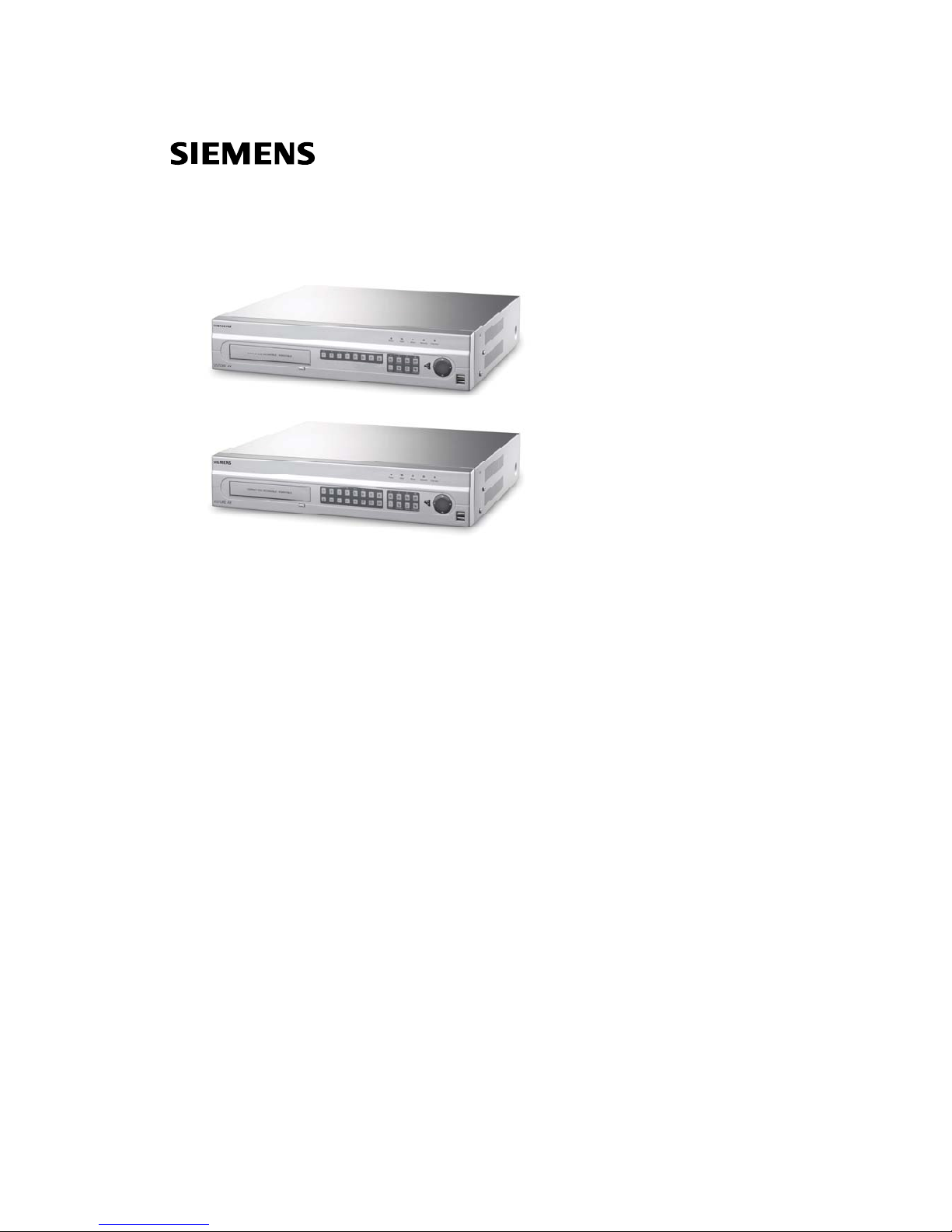
6LHPHQV$*
Digital Video Recorder
SISTORE AX8 1000/200 V4.0
SISTORE AX16 1000/400 V4.0
Installation Manual
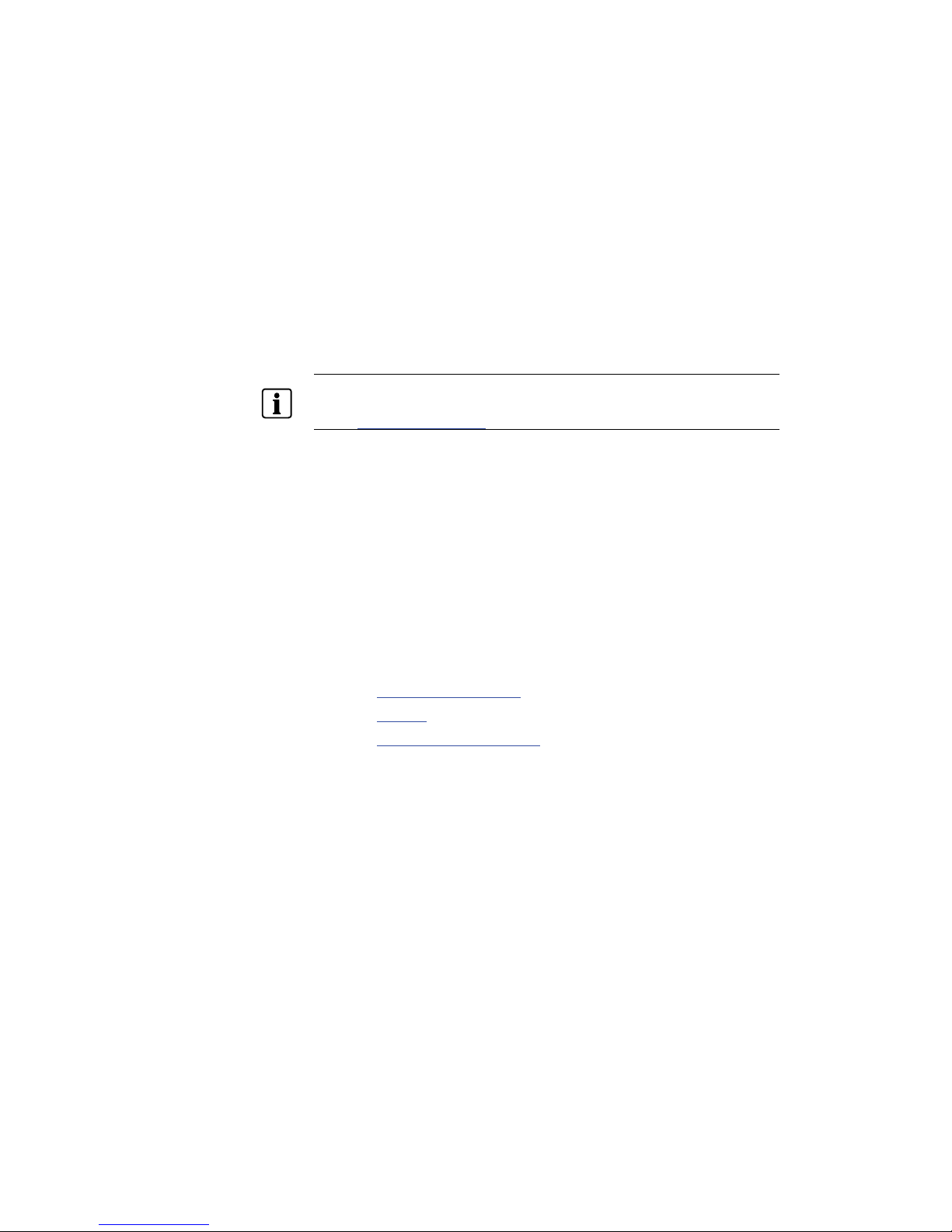
Liefermöglichkeiten und technische Änderungen vorbehalten.
Data and design subject to change without notice. / Supply subject to availability.
© 2010 Copyright by Siemens AG
We reserve all rights in this document and in the subject thereof. By acceptance of the document the recipient acknowledges these rights
and undertakes not to publish the document nor the subject thereof in full or in part, nor to make them available to any third party without our
prior express written authorization, nor to use it for any purpose other than for which it was delivered to him.
About this document
This document contains instructions for the installation of SISTORE AX8 and
SISTORE AX16.
For information on configuration and operation please refer to the Configuration &
Operation Manual.
NOTE
This document cannot deal with every possible application. Further useful product information as well
as application examples and supplementary information to the manuals can be found on our intranet
website: https://psp.sbt.siemens.com/
(Product Support Platform).
Trademarks
SISTORE is a trademark of Siemens.
Microsoft is a registered trademark and Windows a trademark of Microsoft
Corporation.
All other product or company names mentioned in this document are trademarks or
registered trademarks of their respective owners and are used only for purposes of
identification or description.
Contacting us
If you have questions or suggestions regarding the product or this documentation,
please contact our Customer Support Center:
Intranet: Customer Support Center
Internet: About us
> Worldwide Contacts
Email: fs.support.sbt@siemens.com
Tel.: +49 89 9221 8000
Fax: +49 89 6367 2000
Training courses
Siemens provides training courses for all products.

3
Siemens AG
EN
05.2010
Contents
1 Safety .......................................................................................................5
1.1 Target readers...........................................................................................5
1.2 Work safety information ............................................................................5
1.2.1 Transport...................................................................................................5
1.2.2 Installation .................................................................................................6
1.2.3 Service and maintenance .........................................................................6
1.3 Meaning of the written warning notices ....................................................7
1.4 Meaning of the hazard symbols ................................................................7
2 Directives and standards .......................................................................7
3 Technical data .........................................................................................8
4 Details for ordering .................................................................................9
5 Scope of delivery ....................................................................................9
6 Installation .............................................................................................10
6.1 Connecting the video input .....................................................................11
6.2 Connecting the loop-through video .........................................................11
6.3 Connecting the monitor...........................................................................11
6.4 Connecting a VGA monitor .....................................................................11
6.5 Connecting Audio In/Out.........................................................................12
6.6 Connecting alarms ..................................................................................12
6.7 Connecting to the RS485 port.................................................................13
6.8 Connecting to the USB ports ..................................................................14
6.9 Connecting to the RS232 port.................................................................14
6.10 Connecting to the network port ...............................................................14
6.11 Factory reset ...........................................................................................15
6.12 Connecting the power cord .....................................................................15
6.13 Connector pin outs..................................................................................16
6.14 Connection diagrams ..............................................................................17
6.14.1 Connecting the remote keyboard CKA4820 and dome cameras
CCDA1415 and CCDA1425/1435...........................................................17
6.14.2 Local control of CCDA and CCDS dome cameras .................................18
6.14.3 Connecting alarm input/output ................................................................19
7 Operation ...............................................................................................20
7.1 Turning on the power ..............................................................................20
7.2 Front panel buttons and LEDs ................................................................21
7.3 System setup ..........................................................................................22
8 Disposal .................................................................................................22

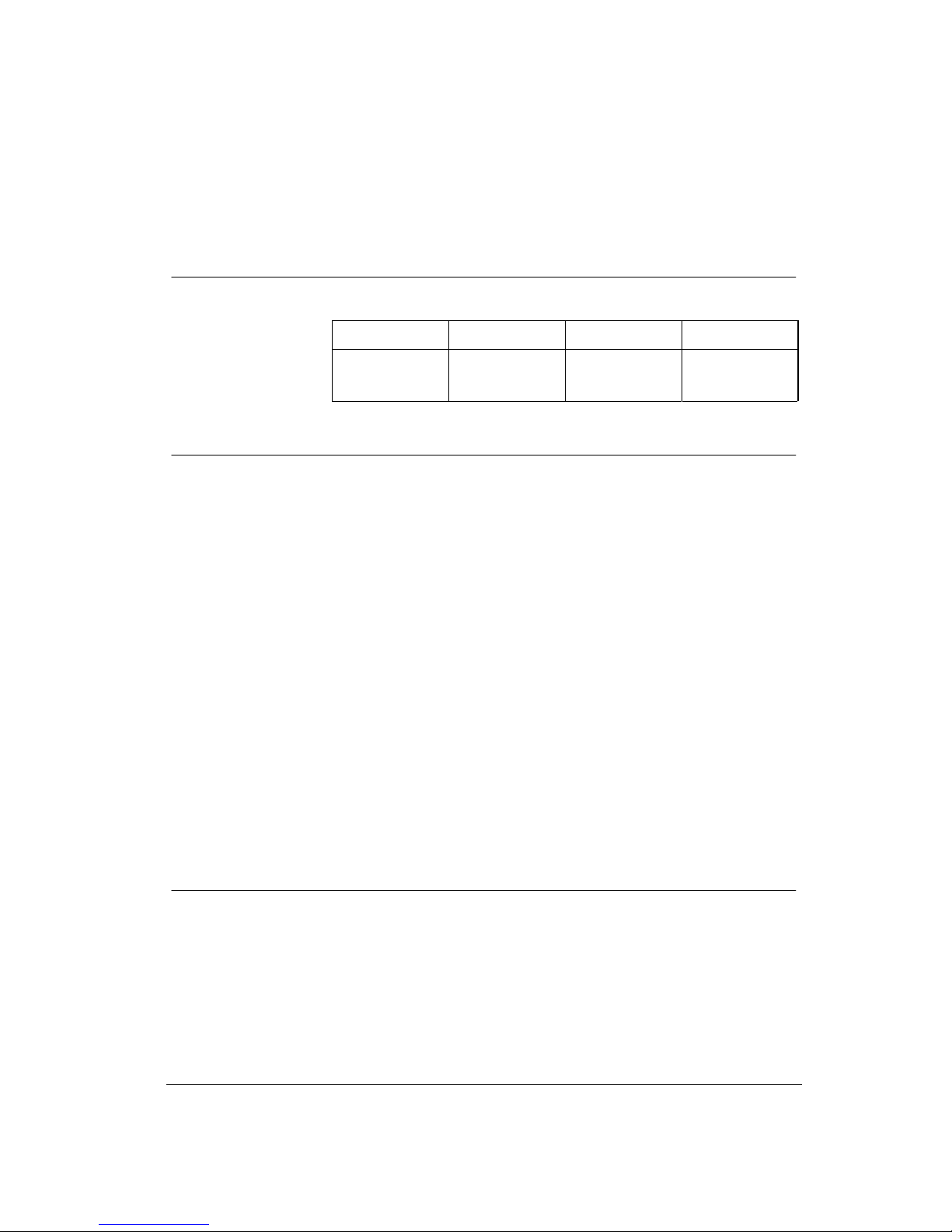
Safety
5
Siemens AG EN
05.2010
1 Safety
1.1 Target readers
The instructions in this document are designed for the following target readers:
Target readers Qualification Activity Condition of the
product
Installer Technical training for
electrical installations.
Installs the product,
individual components
of the product or
replacement parts.
Components of the
product are not yet
installed or need to be
replaced or modified.
1.2 Work safety information
z Read the general safety precautions before operating the device.
z Keep this document for reference.
z Follow all warnings and instructions marked on the device.
z Always pass this document on together with the device.
z Any national or local safety standards or laws that apply to the development,
design, installation, operation or disposal of a product must be adhered to in
addition to the instructions in the product documentation.
Radio interference with other devices in the environment
z This is a Class A device. This equipment may cause radio interference in a
residential installation. In this case the user is encouraged to perform
appropriate measures to correct the interference.
z The device may be connected only to LAN physically limited solely to interior
rooms of residential, business and commercial areas.
Liability claim
z Do not connect the device if it is damaged or any parts are missing.
z Do not make any changes or modifications to the device unless they are have
been approved by the manufacturer.
z Use only spare parts and accessories that have been approved by the
manufacturer.
1.2.1 Transport
Damage during transport
z Do not expose the device to mechanical vibrations or shocks.
z Keep the packaging material for future transportation.
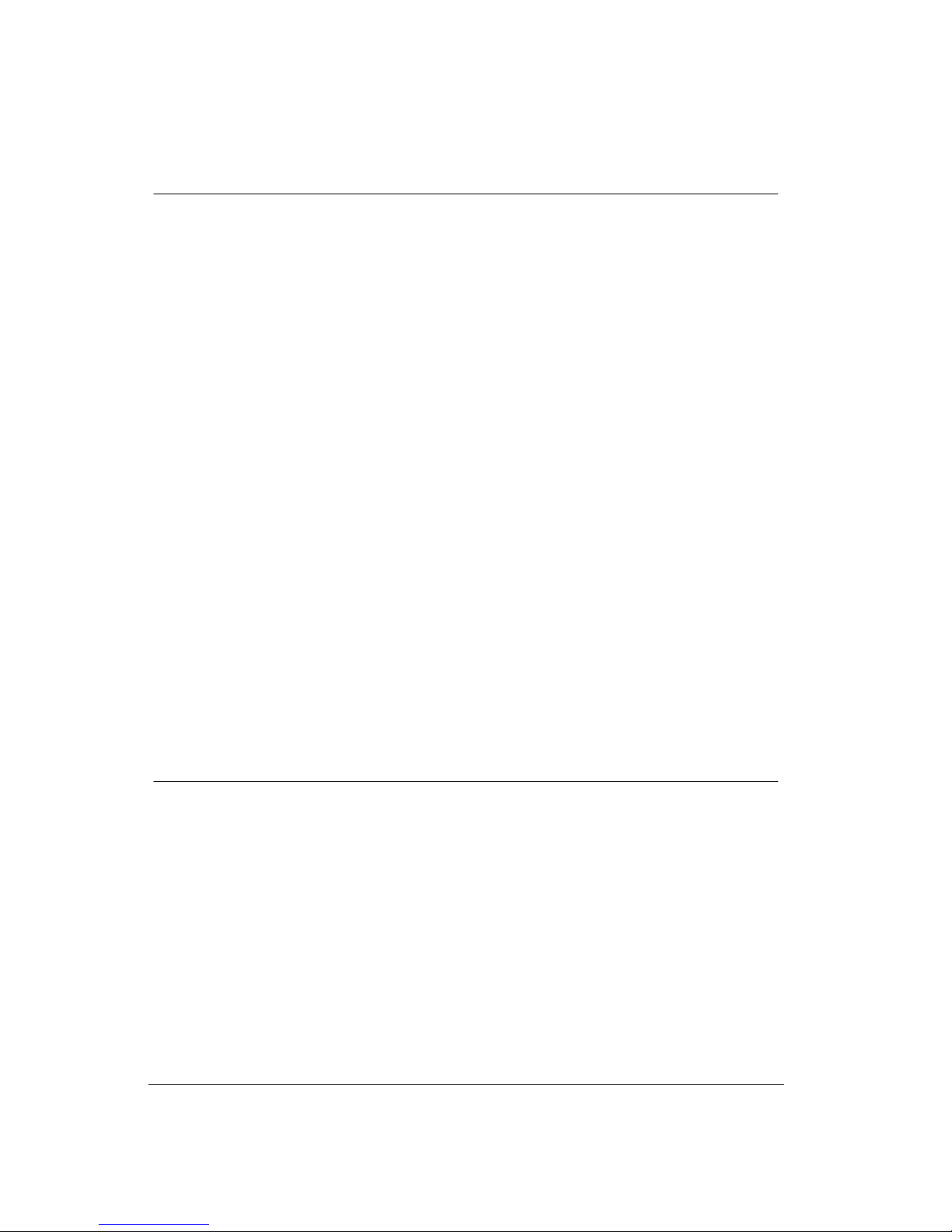
Safety
6
Siemens AG EN
05.2010
1.2.2 Installation
Damage due to unsuitable mounting location
z The environmental conditions recommended by the manufacturer must be
observed (see Section 3: Technical data).
z Do not operate the device close to sources of powerful electromagnetic
radiation.
z Do not operate the device in dusty places.
z The device should only be used for indoor applications.
z Do not expose the device to mechanical vibrations or shocks.
z Protect the device against moisture.
Cable damage due to mechanical load
z Make sure that cables are not under stress, kinked or damaged.
Damage to the device due to lack of ventilation
z Do not block or cover the ventilation openings of the device.
z Do not stack several devices on top of each other and do not place any objects
on the device.
Danger of electrical shock due to incorrect connection
z Use the device only in conjunction with a power supply cable that has been
approved in your country and complies with the national standards.
z This product is designed for TN power systems and for IT power systems in
Norway with 230 V phase-to-phase voltage. Do not connect the device to any
other IT power systems.
Damage to the device due to overvoltage
z Connect the device only to power sources with the specified voltage. Voltage
supply requirements can be found on the type label (see Section 3: Technical
data).
1.2.3 Service and maintenance
Danger of electrical shock during maintenance
z Always disconnect the power cable and other cables from the main power
supply before performing maintenance.
Danger of electrical shock while cleaning the device
z Disconnect the device from the mains supply before cleaning.
z Do not use liquid cleaners or sprays that contain alcohol, spirit or ammonia.
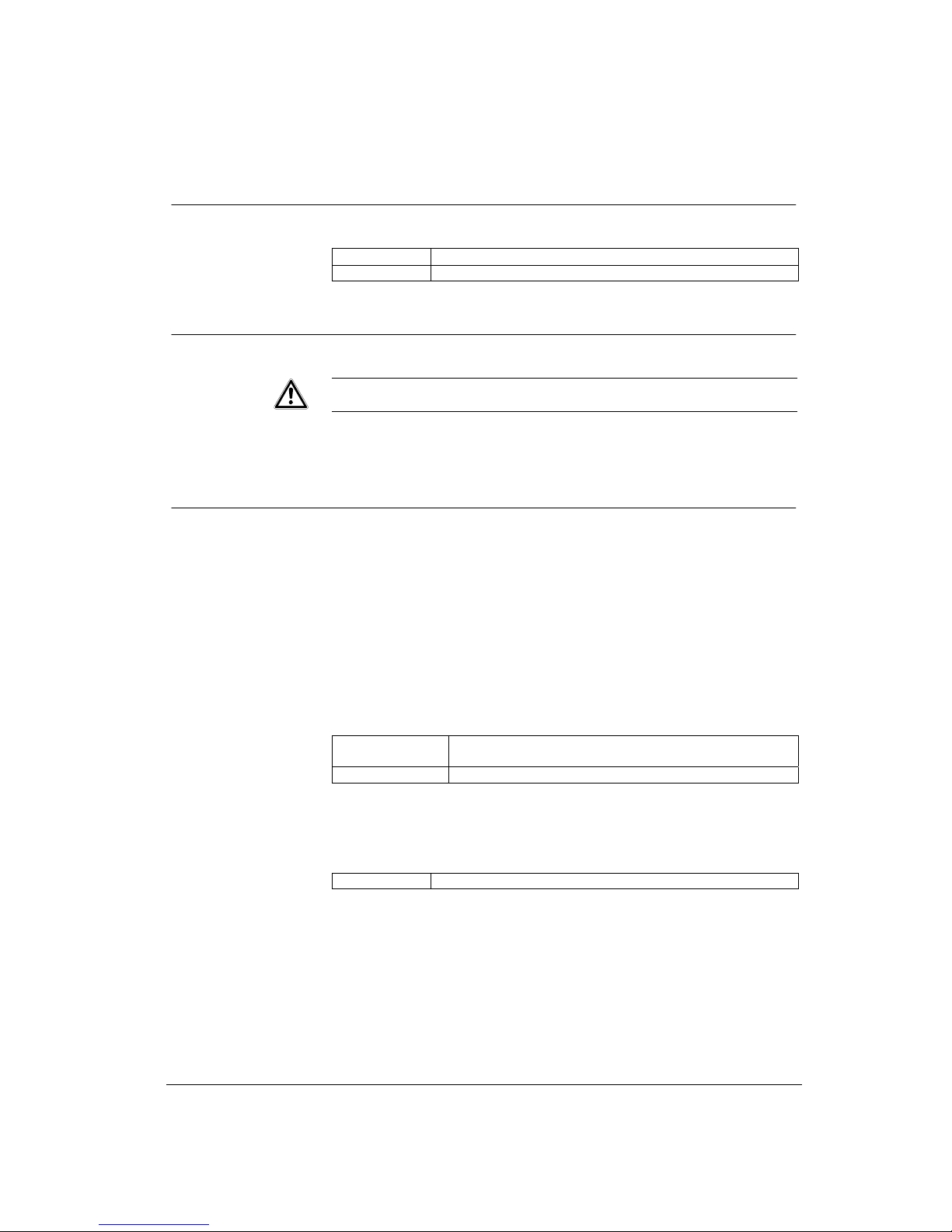
Directives and standards
7
Siemens AG EN
05.2010
1.3 Meaning of the written warning notices
The severity of a hazard is indicated by the following written warning notices.
Signal word Type of risk
CAUTION
There is a risk of minor injuries or damage to property.
1.4 Meaning of the hazard symbols
The nature of the hazard is indicated by icons.
Warning of a hazard
2 Directives and standards
This product complies with the requirements of the following European directives.
The EU declaration of conformity is available to the responsible agencies at:
Siemens AG
Siemensallee 84
76181 Karlsruhe
Germany
European Directive 2004/108/EC ”Electromagnetic Compatibility”
Compliance with the European Directive 2004/108/EC has been proven by testing
according to the following standards:
Emitted interference: EN 61000-6-4
EN 55022 Class A
Interference resistance: EN 50130-4
European Directive 2006/95/EEC ”Low-Voltage Directive”
Compliance with the European Directive 2006/95/EEC has been proven by testing
according to the following standard:
Safety: EN 60950-1
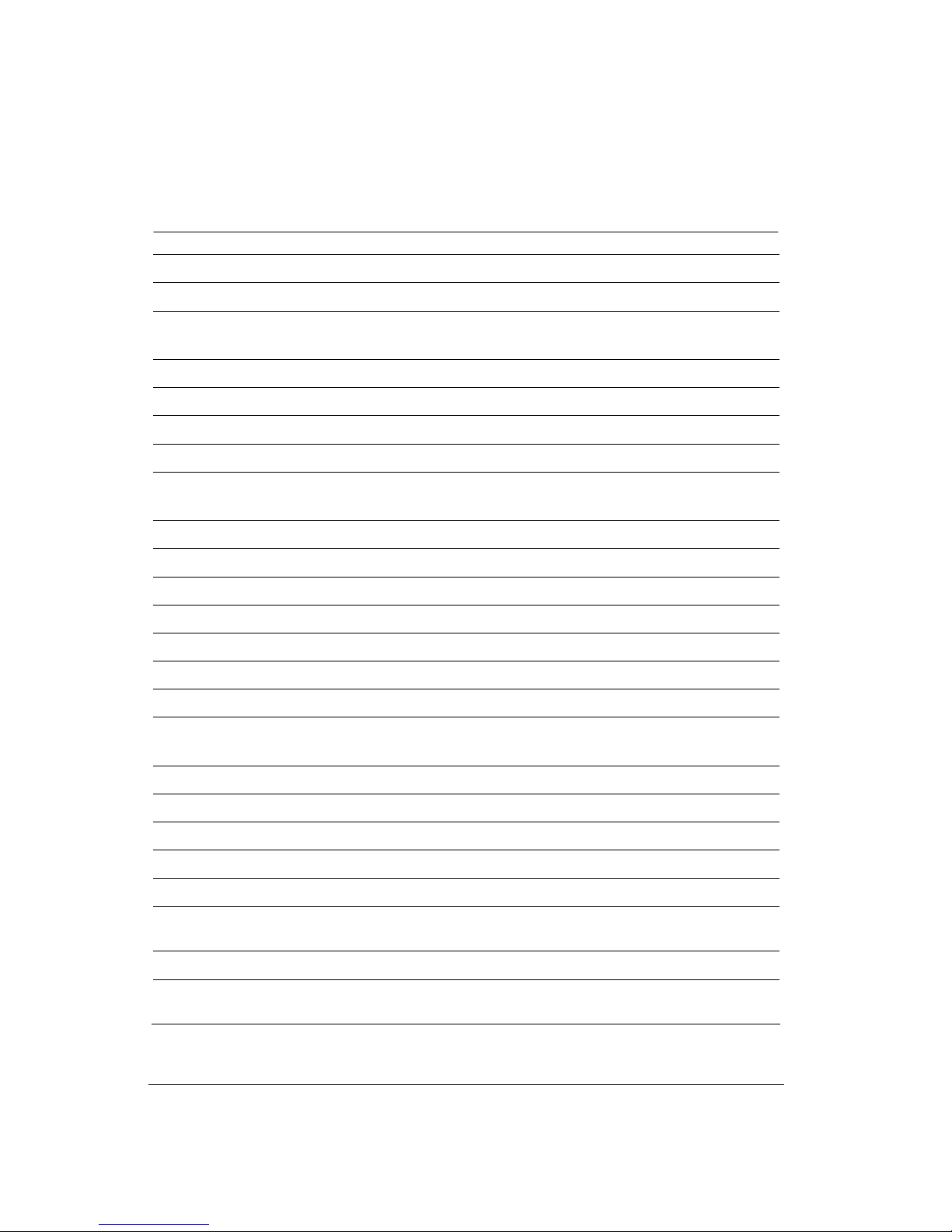
Technical data
8
Siemens AG EN
05.2010
3 Technical data
Monitoring
Video inputs Composite: 8/16 looped through, BNC, PAL/NTSC (auto detection)
Video outputs 1 Composite: 1 Video, 1 SPOT
1 VGA: 800 x 600, 1024 x 768, 1280 x 1024 (60 Hz)
Inputs/Outputs
Audio inputs 4 line level RCA
Audio output 1 line level RCA
Alarm inputs 8/16 TTL (NC or NO), 2.4V (NC) or 0.3V (NO) threshold, 5VDC
Alarm outputs 2 relay outputs, terminal blocks, programmable as NC or NO,
2 A (25 V AC), 1 A (30 V DC)
Alarm reset input 1 TTL, terminal block
Network Ethernet (10/100 BaseT)
Auxiliary inputs/outputs RS232C, RS485, 2 x USB 2.0
Interfaces Front buttons, mouse, remote keyboard
User administration 64 groups, 256 users/groups (access right programmable per group)
Recording/Playback
Compression H.264 technology (video), ADPCM (audio)
Recording speed SISTORE AX8: up to 200 ips (PAL), up to 240 ips (NTSC)
SISTORE AX16: up to 400 ips (PAL), up to 480 ips (NTSC)
Recording resolution CIF, 2CIF, 4CIF
Recording mode Time-Lapse, Event, Pre-Event (up to 30 min), Text-In, Panic
Search mode Date/Time, Calendar, Event, Motion, Museum, Text-In, Record Table
System
Operating system Embedded Linux (built-in flash memory)
Hard disk capacity 1000 GB SATA, extensible with two 250 GB, 500 GB, or 1000 GB SATA
extension kits
Backup recording media* Built-in DVD burner, USB (hard disk drive, flash memory)
Disk management Temperature check, SMART diagnosis, auto database recovery, operation
without hard disk drive, auto deletion
