Siemens Sirius 3RW44 V.6.2, Sirius 3RW44 V.7.1 Getting Started

Industrial Controls
Function Block Library Soft Starter SIRIUS 3RW44 for SIMATIC PCS 7
PCS 7 Soft Starter 3RW44 V6.2 / V7.1 / 3RW44 Soft Starter PCS 7 Library V8 Migration V8.0+SP2
Getting Started
Edition 05/2015
Answers for industry.

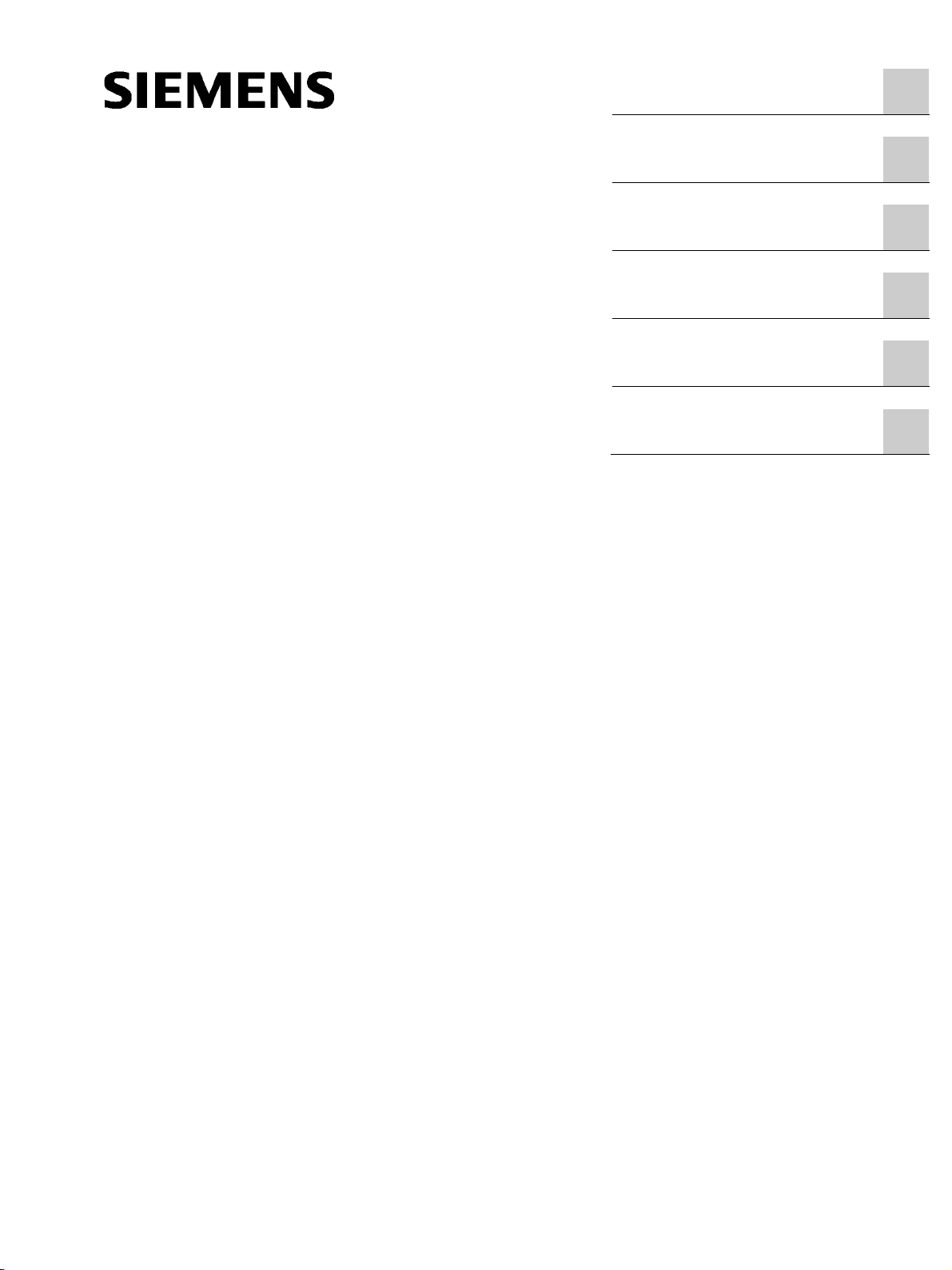
_
_
_
_
_
_
PCS 7 Library Soft Starter 3RW44
"V6.2" / "V7.1" / "V8 Migration
V8.0+SP2
Industrial Controls
PCS 7 Library Soft Starter 3RW44
"V6.2" / "V7.1" / "V8 Migration
V8.0+SP2
Getting Started
__________________
Preface
__________________
Security information
__________________
Introduction
__________________
Getting Started
__________________
References
__________________
List of Abbreviations
1
2
3
4
5
6
05/2015
A5E02897713020A/RS-AB/004
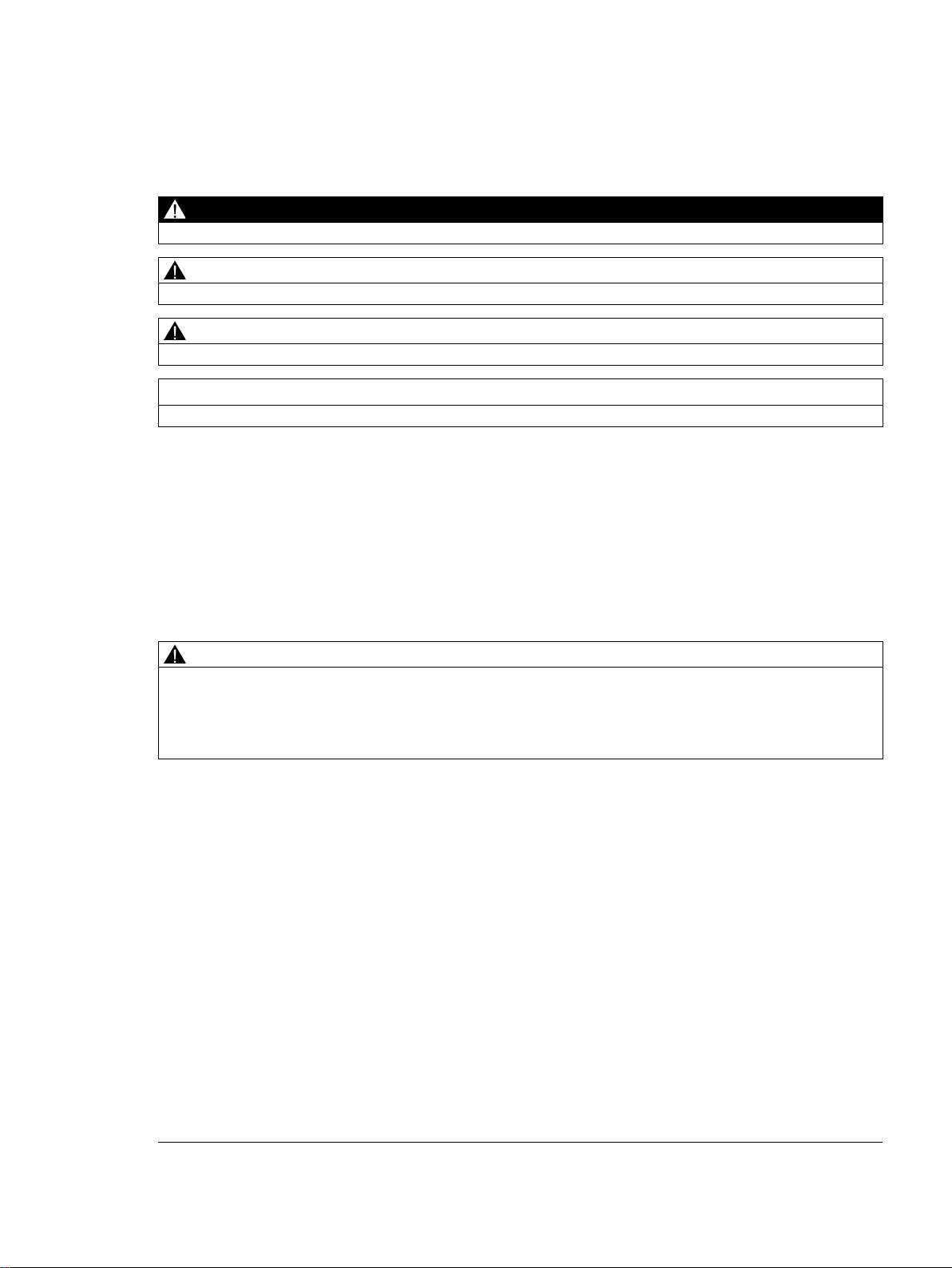
Legal information
Warning notice system
DANGER
indicates that death or severe personal injury will result if proper precautions are not taken.
WARNING
indicates that death or severe personal injury may result if proper precautions are not taken.
CAUTION
indicates that minor personal injury can result if proper precautions are not taken.
NOTICE
indicates that property damage can result if proper precautions are not taken.
Qualified Personnel
personnel qualified
Proper use of Siemens products
WARNING
Siemens products may only be used for the applications described in the catalog and in the relevant technical
ambient conditions must be complied with. The information in the relevant documentation must be observed.
Trademarks
Disclaimer of Liability
This manual contains notices you have to observe in order to ensure your personal safety, as well as to prevent
damage to property. The notices referring to your personal safety are highlighted in the manual by a safety alert
symbol, notices referring only to property damage have no safety alert symbol. These notices shown below are
graded according to the degree of danger.
If more than one degree of danger is present, the warning notice representing the highest degree of danger will
be used. A notice warning of injury to persons with a safety alert symbol may also include a warning relating to
property damage.
The product/system described in this documentation may be operated only by
task in accordance with the relevant documentation, in particular its warning notices and safety instructions.
Qualified personnel are those who, based on their training and experience, are capable of identifying risks and
avoiding potential hazards when working with these products/systems.
Note the following:
for the specific
documentation. If products and components from other manufacturers are used, these must be recommended
or approved by Siemens. Proper transport, storage, installation, assembly, commissioning, operation and
maintenance are required to ensure that the products operate safely and without any problems. The permissible
All names identified by ® are registered trademarks of Siemens AG. The remaining trademarks in this publication
may be trademarks whose use by third parties for their own purposes could violate the rights of the owner.
We have reviewed the contents of this publication to ensure consistency with the hardware and software
described. Since variance cannot be precluded entirely, we cannot guarantee full consistency. However, the
information in this publication is reviewed regularly and any necessary corrections are included in subsequent
editions.
Siemens AG
Division Digital Factory
Postfach 48 48
90026 NÜRNBERG
GERMANY
3ZX1012-0CS16-8AC1
Ⓟ 05/2015 Subject to change
Copyright © Siemens AG 2010.
All rights reserved

Table of contents
1 Preface ...................................................................................................................................................... 7
2 Security information ................................................................................................................................. 11
3 Introduction .............................................................................................................................................. 13
4 Getting Started ........................................................................................................................................ 15
5 References .............................................................................................................................................. 31
6 List of Abbreviations ................................................................................................................................ 33
3.1 Introduction ............................................................................................................................. 13
4.1 Installation ............................................................................................................................... 15
4.2 HW-Config .............................................................................................................................. 16
4.3 CFC ......................................................................................................................................... 17
4.4 Operator Station ...................................................................................................................... 24
6.1 Abbreviations .......................................................................................................................... 33
PCS 7 Library Soft Starter 3RW44 "V6.2" / "V7.1" / "V8 Migration V8.0+SP2
Getting Started, 05/2015, A5E02897713020A/RS-AB/004
5

Table of contents
PCS 7 Library Soft Starter 3RW44 "V6.2" / "V7.1" / "V8 Migration V8.0+SP2
6 Getting Started, 05/2015, A5E02897713020A/RS-AB/004

1
Brief description
Requirements
Conventions
The Getting Started of the PCS 7 library for SIRIUS soft starter uses a simple example
project to show you the basic procedures:
● Basic configuration steps
● Handling and monitoring different signal blocks
● Parameterization
This Getting Started serves as an introduction and largely dispenses with detailed
information and background information.
Basic knowledge of how to create a PCS 7 project. You can find information on creating a
project in the following documents:
● For PCS 7 V6.1:
"SIMATIC PCS 7 Process Control System V6.0 Getting Started - First Steps
Documentation"
● For PCS 7 V7.0:
"SIMATIC PCS 7 Process Control System V7.0 Getting Started - First Steps
Documentation"
● For PCS 7 V7.1:
"Process Control System PCS 7 Getting Started Part 1 (V7.1)"
"Process Control System PCS 7 Getting Started Part 2 (V7.1)"
● For PCS 7 V8.0:
"Process Control System PCS 7 Getting Started Part 1 (V8.0)"
"Process Control System PCS 7 Getting Started Part 2 (V8.0)".
This documentation contains designations of the software interface elements. If you have
installed a multi-language package for the operating system, some of the designations will
be displayed in the base language of the operating system after a language switch and will,
therefore, differ from the designations used in this documentation.
PCS 7 Library Soft Starter 3RW44 "V6.2" / "V7.1" / "V8 Migration V8.0+SP2
Getting Started, 05/2015, A5E02897713020A/RS-AB/004
7
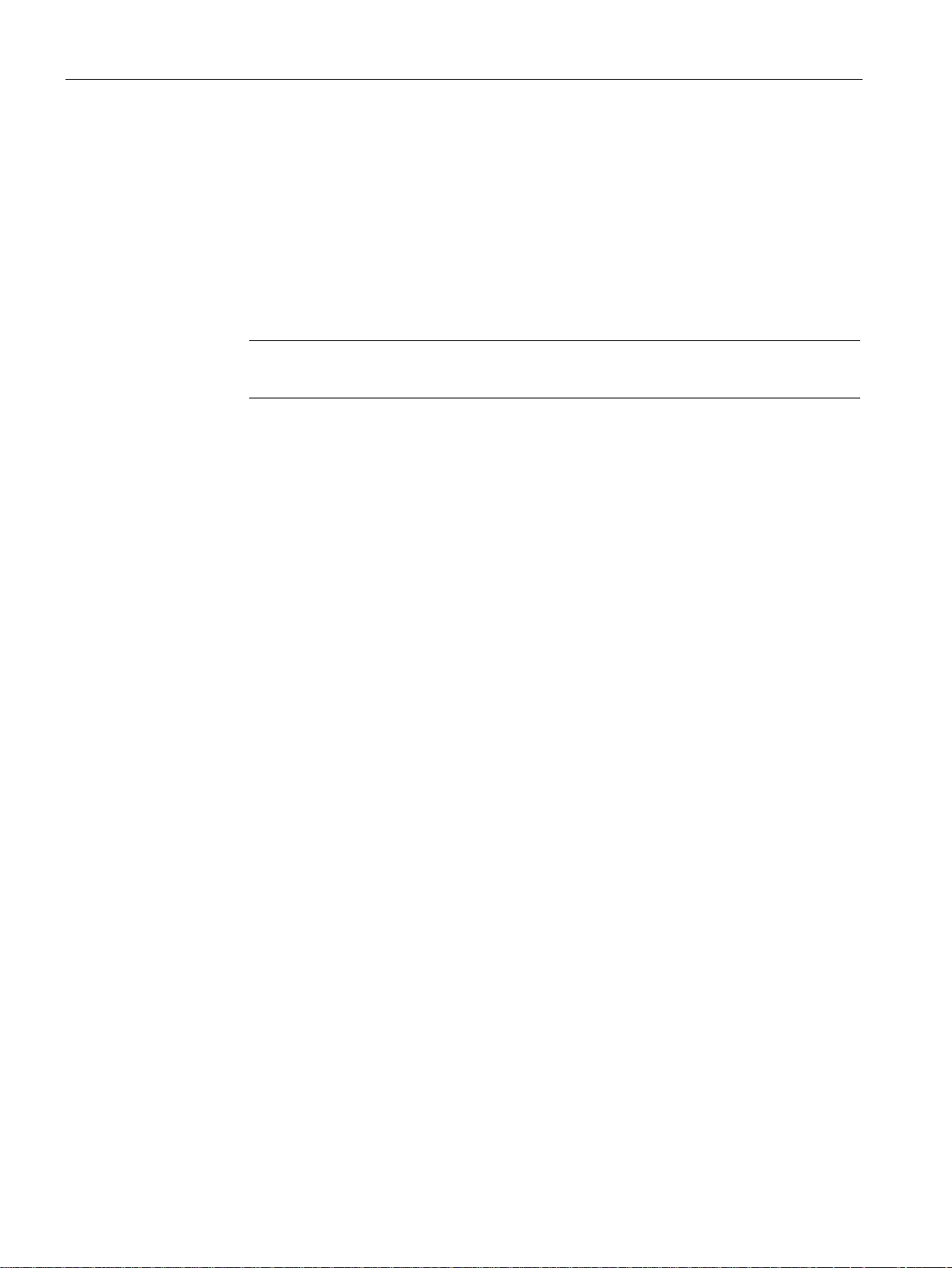
Preface
Software required for the Getting Started of the PCS 7 block library for soft starters
Note
The versions required conform to the version of PCS 7 installed.
● You can execute the example project on any PC or programming device on which the
following software is installed:
– Windows operating system
– Internet Explorer
– Message Queuing service
– SQL server
You can find further relevant details in the following manuals:
– "SIMATIC Process Control System PCS 7 PC Configuration and Authorization"
– "SIMATIC Process Control System PCS 7 V7.0 Released Modules"
– "SIMATIC Process Control System PCS 7 V6.1 Released Modules"
– SIMATIC Process Control System PCS 7 Released Modules (V7.1)
– SIMATIC Process Control System PCS 7 Released modules (V8.0)
● You create the PCS 7 project with the SIMATIC Manager.
To create a project in PCS 7, follow the instructions in the documentation "Process
Control System SIMATIC PCS 7 V6.0 Getting Started - First Steps Documentation" or
"Process Control System SIMATIC PCS 7 V7.0 Getting Started - First Steps
Documentation".
For PCS 7 V7.1:
"Process Control System PCS 7 Getting Started (V7.1)"
For PCS 7 V8.0:
"Process Control System PCS 7 Getting Started (V8.0)".
You can find these documents under
Start > SIMATIC > Documentation > English.
PCS 7 Library Soft Starter 3RW44 "V6.2" / "V7.1" / "V8 Migration V8.0+SP2
8 Getting Started, 05/2015, A5E02897713020A/RS-AB/004
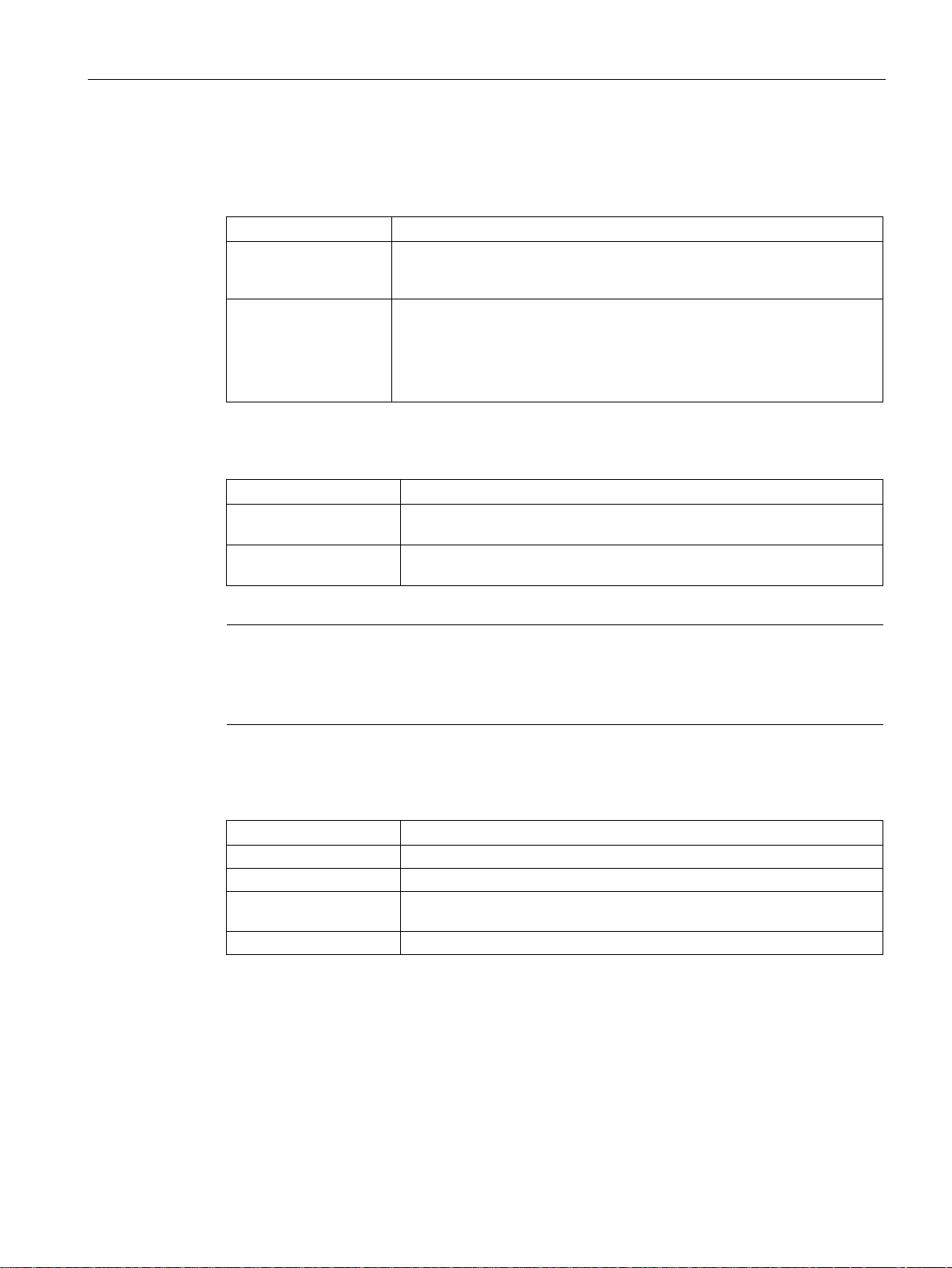
Preface
Hardware required for creating an example project
Order number
Description
nals
<=*E04* is required for DPV1 functionality following a Y link.
Order number
Description
e.g. with PROFIBUS DP interface
DC 5 V / 10 A
Note
Creating a PCS 7 project
Create the PCS 7 project with the automation station (AS) hardware listed in the table above
this note.
Order number
Description
6ES7654-2PG67-0XC0
SIMATIC PCS 7 AS417-4-2H for H systems
FEATURE for H systems
6ES7197-1LB00-0XA0
SIMATIC S7, Y-coupler for building up a Y-link for redundant controllers
Table 1- 1 Soft Starter hardware
3RW4422-1BC44 SIRIUS Soft Starter, values with 400 V, 40 DEG., Standard: 29 A, 15 KW,
inside-delta circuit: 50 A, 22 KW, 200 … 460 V AC, 230 V AC, screw termi-
3RW4900-0KC00 Communication board PROFIBUS for SIRIUS Soft Starter 3RW44
Note on the firmware version
If the soft starter is operated as a DP slave following a Y link with a firm-
ware version <=*E03*, no DPV1 functionality is available. Firmware version
Table 1- 2 Hardware - Automation station 1: Configuration direct on the master system
6ES7416-3XL04-0AB0 SIMATIC S7-400, CPU 416-3 central processing unit,
6ES7407-0KA01-0AA0 SIMATIC S7-400, Power Supply PS 407-10 A, UC 120 / 230 V,
Table 1- 3 Hardware - Automation station 2: Configuration following a Y-link
6ES7407-0KR00-0AA0 SIMATIC S7-400, Power Supply PS 407, 10 A for redundant use
6ES7153-2BA82-0XB0 SIMATIC DP, INTERFACE DP/PA LINK and ET 200M IM153-2 HIGH
PCS 7 Library Soft Starter 3RW44 "V6.2" / "V7.1" / "V8 Migration V8.0+SP2
Getting Started, 05/2015, A5E02897713020A/RS-AB/004
9

Preface
PCS 7 Library Soft Starter 3RW44 "V6.2" / "V7.1" / "V8 Migration V8.0+SP2
10 Getting Started, 05/2015, A5E02897713020A/RS-AB/004

2
Siemens provides products and solutions with industrial security functions that support the
secure operation of plants, solutions, machines, equipment and/or networks. They are
important components in a holistic industrial security concept. With this in mind, Siemens’
products and solutions undergo continuous development. Siemens recommends strongly
that you regularly check for product updates.
For the secure operation of Siemens products and solutions, it is necessary to take suitable
preventive action (e.g. cell protection concept) and integrate each component into a holistic,
state-of-the-art industrial security concept. Third-party products that may be in use should
also be considered. For more information about industrial security, visit
http://www.siemens.com/industrialsecurity.
To stay informed about product updates as they occur, sign up for a product-specific
newsletter. For more information, visit http://support.automation.siemens.com.
PCS 7 Library Soft Starter 3RW44 "V6.2" / "V7.1" / "V8 Migration V8.0+SP2
Getting Started, 05/2015, A5E02897713020A/RS-AB/004
11
