Page 1

Orion™ S, Orion M, Orion P,
Sirion™ S, Sirion M, Sirion P
User Guide
www.bestsound-technology.co.uk
Life sounds brilliant.
Page 2
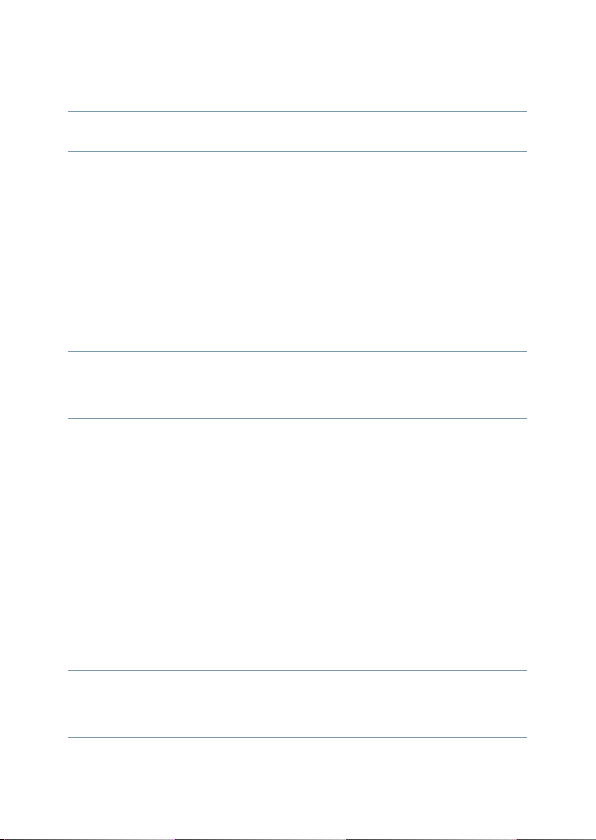
Content
Welcome 4
Your hearing instruments 5
Getting to know your hearing instruments 5
Components and names 6
Controls 9
Settings 12
Battery size and ear pieces 13
Service information 14
Batteries 15
Replacing non-rechargeable batteries 15
Daily use 17
Turning on and off 17
Inserting 19
Removing 21
Adjusting the volume 22
Changing the hearing program 23
Further adjustments (optional) 23
Locking the controls (optional) 24
Using two hearing instruments (optional) 25
On the phone 26
Telephone program 26
Audio induction loops 27
Telecoil program and remote control 27
2 Content
Page 3
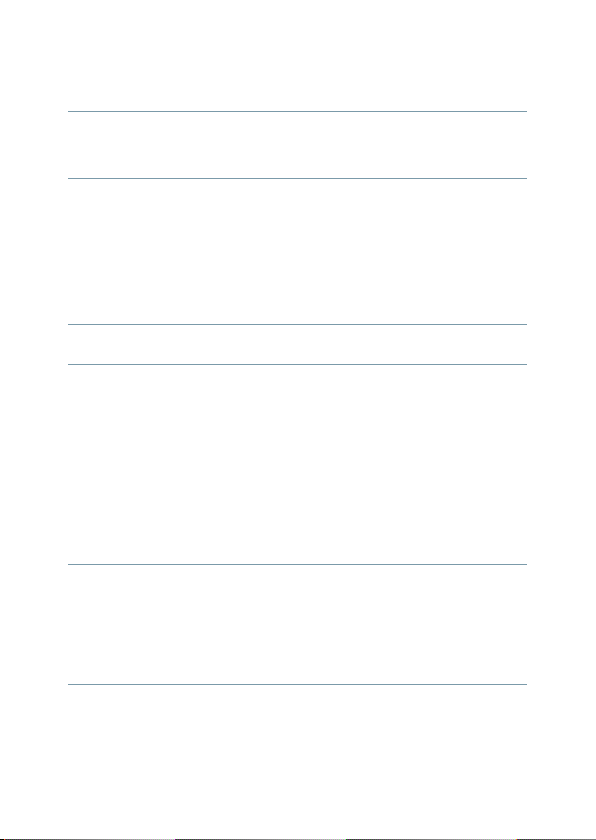
Audio input 28
Attaching and removing the audio shoe 29
Maintenance and care 30
Cleaning 30
Drying 32
Storage 32
Exchanging ear pieces and tubes 32
Troubleshooting 33
Important information 34
Intended use 34
Explanation of symbols 34
Transport and storage conditions 34
Disposal information 35
Technical information 35
Conformance information 37
Important safety information 38
Personal safety 38
Product safety 40
Tinnitus noiser 41
Country-specific information 45
3Content
Page 4
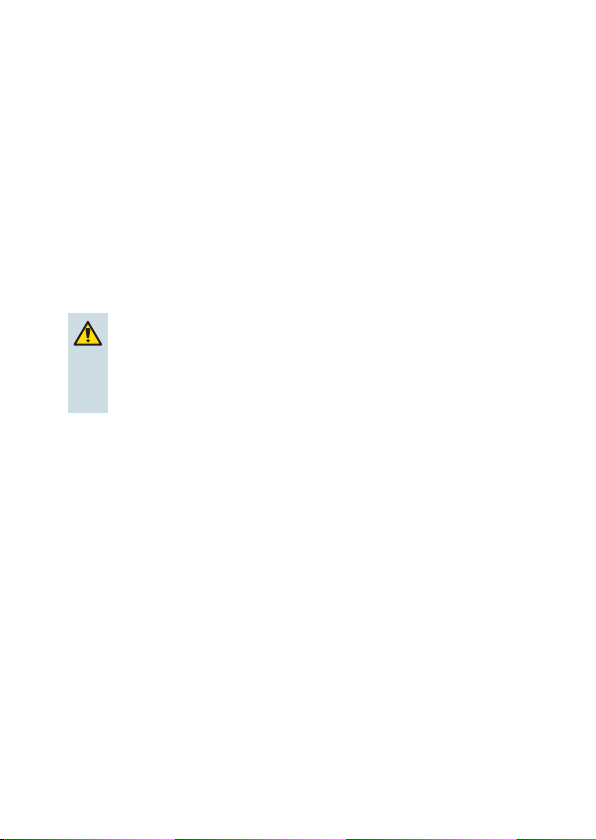
Welcome
You have chosen one of our hearing instruments, a
reliable partner to accompany you through everday life.
Like everything new, it will take you a little while to
become familiar with it.
This document, along with support from your Hearing
Care Professional, will help you. You will quickly come to
appreciate the advantages and greater quality of life your
hearing instrument offers.
CAUTION
Read this user guide thoroughly and completely
and follow the safety information in this document
to avoid damage or injury.
To benefit most from your hearing instrument, wear it
daily and all day long. Especially after longer periods of
living with hearing loss, a dedicated hearing training is
recommended - with a Hearing Care Professional or at
home.
Welcome4
Page 5
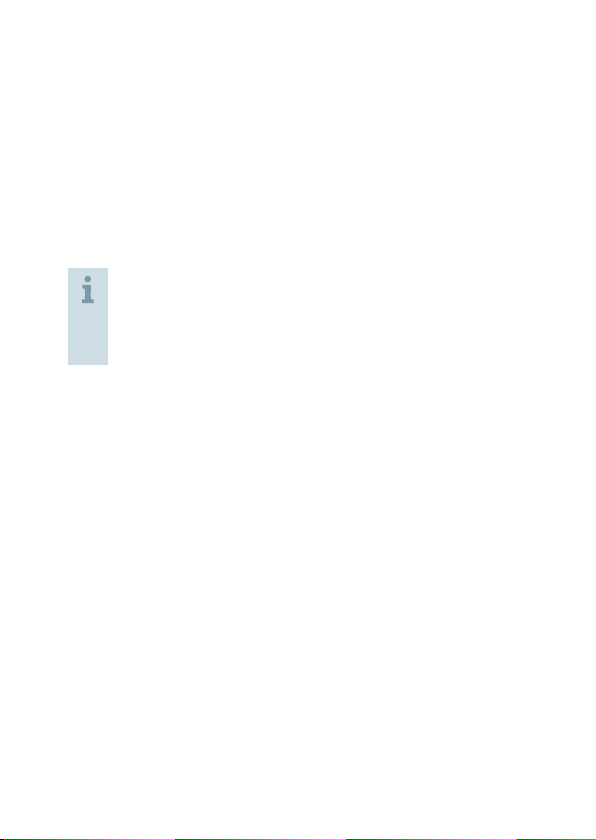
Your hearing instruments
Getting to know your hearing instruments
It is recommended to familiarize yourself with your new
hearing instruments. With the instruments in your hand
try using the controls and note their location on the
instrument. This will make it easier for you to feel and
press the controls while wearing the hearing instruments.
If you have problems pressing the controls of your
hearing instruments while wearing them, you
can ask your Hearing Care Professional whether a
remote control option is available.
Your hearing instruments 5
Page 6
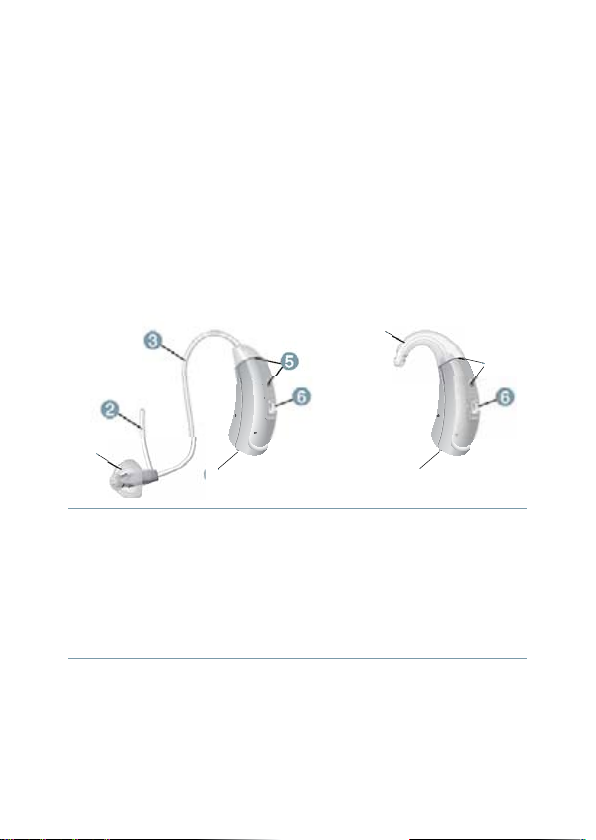
Components and names
This user guide describes several types of hearing
instruments. Use the following pictures to identify the
type of hearing instrument that you use.
Your hearing instruments are either equipped with a
LifeTube or with an earhook.
Orion S, Sirion S
➊ Ear piece (LifeTip)
➋ Concha lock (optional)
➌ Tube (LifeTube)
➍ Earhook
Your hearing instruments6
➎ Microphone openings
➏ Push button
➐ Battery compartment
Page 7
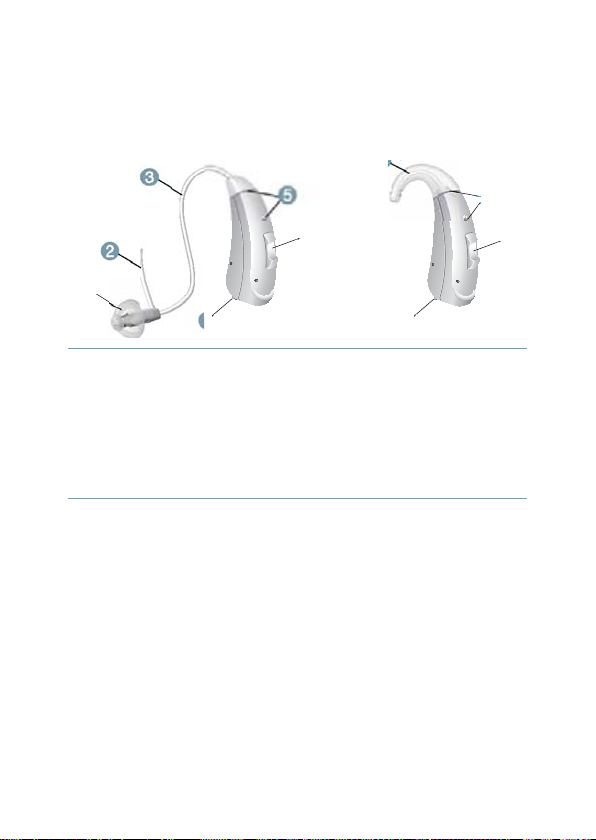
Orion M, Sirion M
➊ Ear piece (LifeTip)
➋ Concha lock (optional)
➌ Tube (LifeTube)
➍ Earhook
➎ Microphone openings
➏ Rocker switch
➐ Battery compartment
Your hearing instruments 7
Page 8
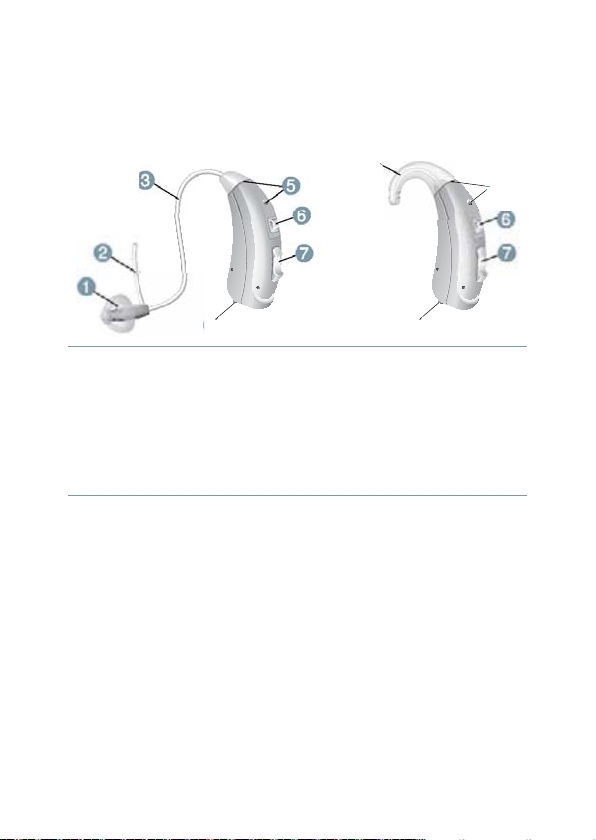
Orion P, Sirion P
➊ Ear piece (LifeTip)
➋ Concha lock (optional)
➌ Tube (LifeTube)
➍ Earhook
Your hearing instruments8
➎ Microphone openings
➏ Push button
➐ Rocker switch
➑ Battery compartment
Page 9
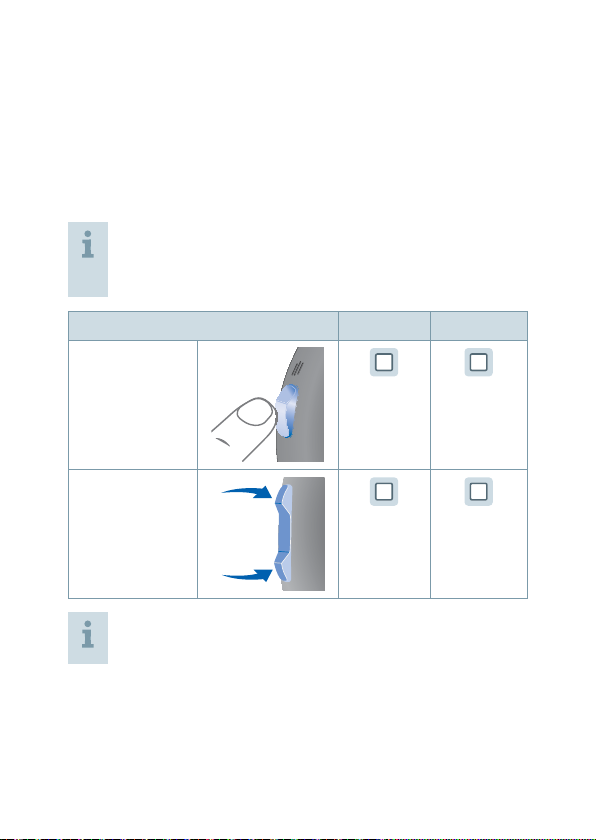
Controls
With the controls you can, for example, adjust the volume
or switch hearing programs. Your hearing instruments
have a push button or a rocker switch or both.
Ask your Hearing Care Professional to mark your
controls and their functions on the following
pages.
Control Left Right
Push button
Rocker switch
You can also ask your Hearing Care Professional
whether a remote control option is available.
Your hearing instruments 9
Page 10
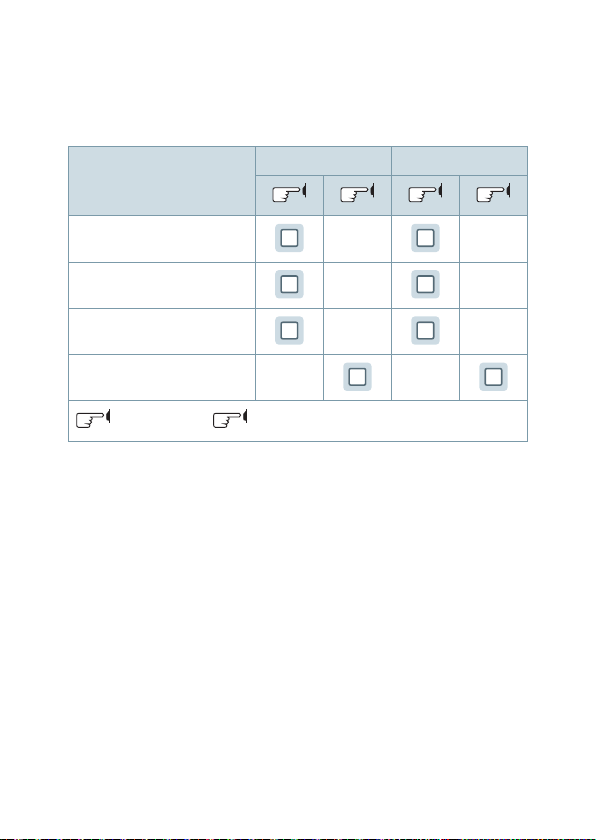
Push button
Function Left Right
Program change
Volume up
Volume down
Standby/turn on
press briefly, press 2 seconds
Your hearing instruments10
Page 11
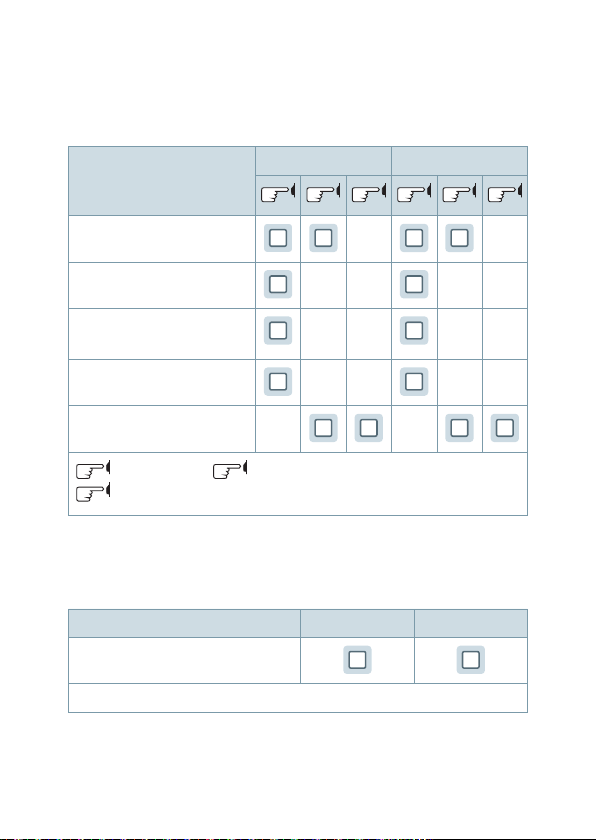
Rocker switch
Function Left Right
Program up/down
Volume up/down
Tinnitus noiser level
up/down
Sound balance
Standby/turn on
press briefly, press 2 seconds,
press 5 seconds
Push button and rocker switch
Function Left Right
Lock / Unlock the controls
Read more in section "Locking the controls".
Your hearing instruments 11
Page 12
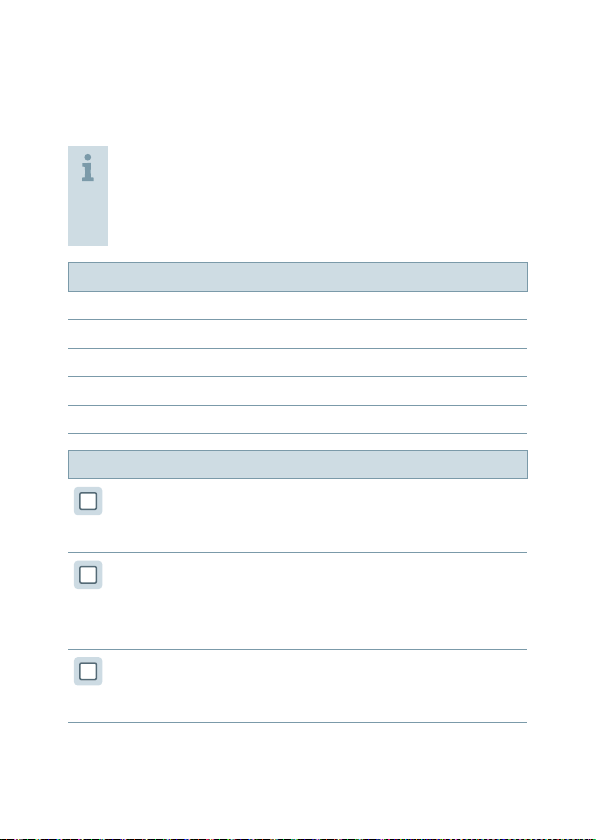
Settings
Depending on your type of hearing instrument,
not all described functions are available.
Ask your Hearing Care Professional to mark your
individual settings on the following pages.
Hearing programs
1
2
3
4
Read more in section "Changing the hearing program".
Features
Power-on delay enables whistle-free insertion of
hearing instruments.
Read more in section "Turning on and off".
e2e wireless enables simultaneous control of both
hearing instruments.
Read more in section "Using two hearing
instruments".
A telecoil is built into the instrument, so it can
connect with audio induction loops.
Read more in section "Audio induction loops".
Your hearing instruments12
Page 13
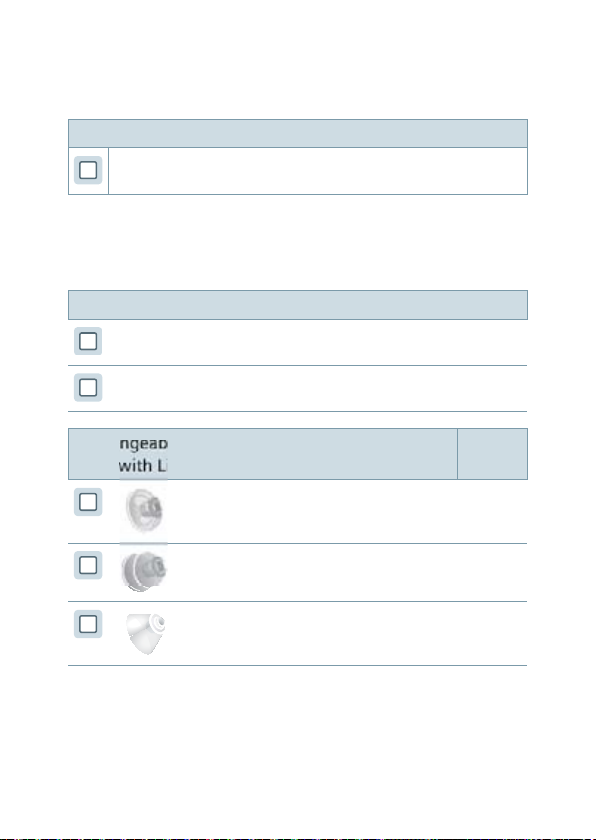
Accessories
Remote control
Battery size and ear pieces
Batteries
Non-rechargeable (size 13)
Non-rechargeable (size 312)
Exchangeable ear pieces
(only with LifeTubes)
LifeTip open or closed
LifeTip double
LifeTip semi-open
Size
Your hearing instruments 13
Page 14
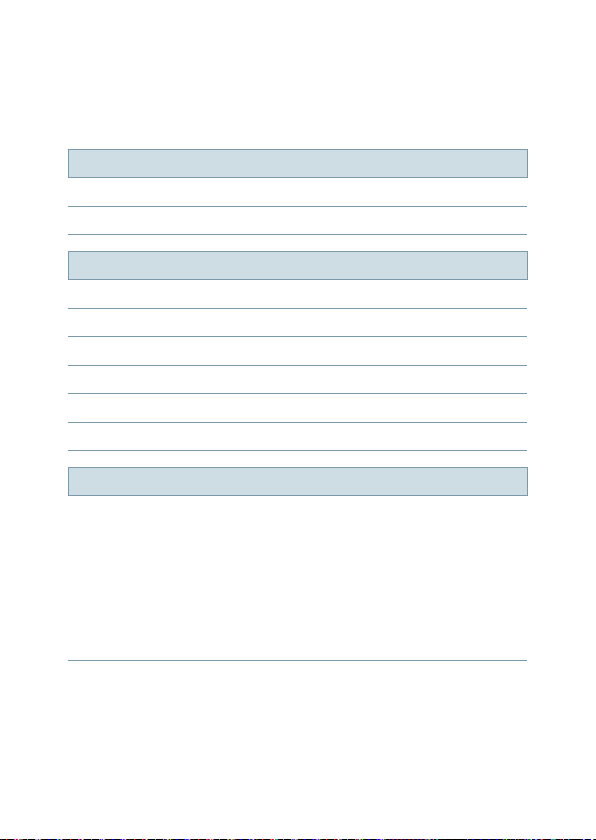
Service information
Serial numbers
Left:
Right:
Service dates
1:
2:
3:
4:
5:
6:
Your Hearing Care Professional
Date of purchase:
Your hearing instruments14
Page 15
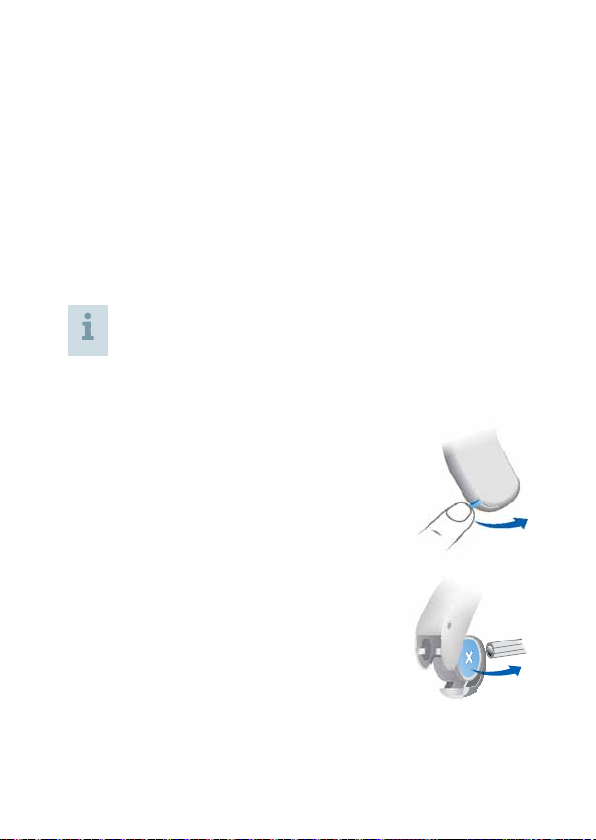
Batteries
When the battery is low the sound becomes weaker or
you will hear an alert signal. It depends on the battery
type how long you have until you have to replace the
battery.
Replacing non-rechargeable batteries
Remove empty batteries immediately and dispose of
according to local regulations.
Remember to have your replacement batteries
with you at all times.
Removing:
X Open the battery compartment.
X Lightly tap the instrument or use the
magnet stick to remove the battery.
The magnet stick is available as an
accessory.
Batteries 15
Page 16

Inserting:
X Remove the protective film from the
new battery.
X Insert the battery with the "+" symbol
facing up (refer to the picture).
X Carefully close the battery compartment. If you feel
resistance, the battery is not inserted correctly.
Do not attempt to close the battery compartment by
force. It can be damaged.
Batteries16
Page 17

Daily VTF
Turning on and off
You have several options to turn your hearing instruments
on or off.
Via battery compartment:
X Turning on: Close the battery compartment.
The default volume and hearing program are set.
X Turning off: Open the battery compartment.
Via push button or rocker switch:
X Turning on or off: Press the push button or the
rocker switch. Refer to section "Controls" for your
personal settings.
After turning on, the previously used volume and
hearing program are set.
Via remote control:
X Follow the instructions in the remote control's user
guide.
After turning on, the previously used volume and
hearing program are set.
Daily use 17
Page 18

■ When wearing the hearing instruments, an
optional signal can indicate when an instrument
is turned on or off.
■ Remove the batteries if the hearing instruments
are not used for several days.
When the power-on delay is activated, the hearing
instruments turn on after a delay of several seconds.
During this time you can insert the hearing instruments
without experiencing unpleasant whistling.
The "power-on delay" can be activated by your Hearing
Care Professional.
Daily use18
Page 19

Inserting
Your hearing instruments have been fine-tuned for your
right and left ear. Colored markers indicate the
side:
■ red marker = right ear
■ blue marker = left ear
To insert the hearing instrument:
X Hold the tube at the bend that is closer to the
ear piece.
X Carefully push the ear piece
in the ear canal
X Twist it slightly until it sits
➊
.
well.
Open and close your mouth
to avoid accumulation of air
in the ear canal.
X Lift the hearing instrument
and slide it over the top of
your ear
➋
.
CAUTION
Risk of injury!
X Insert the ear piece carefully and not too deeply
into the ear.
Daily use 19
Page 20

■ Insert the right hearing instrument with the
right hand and the left hearing instrument with
the left hand.
■ If you have problems inserting the ear piece,
use the other hand to gently pull your earlobe
downwards. This opens the ear canal and eases
insertion of the ear piece.
The optional concha lock helps to securely retain the
ear piece in your ear. To position the concha lock:
X Bend the concha lock and position
it carefully into the bowl of your ear
(refer to the picture).
Daily use20
Page 21

Removing
X Lift the hearing instrument
and slide it over the top of
your ear
X Hold the tube and pull the
ear piece carefully out
CAUTION
Risk of injury!
X In very rare cases the ear piece could remain
Clean and dry your hearing instruments after usage. Read
more in section "Maintenance and care".
.
➊
.
➋
in your ear when removing the hearing
instrument. If this happens, have the ear piece
removed by a medical professional.
Daily use 21
Page 22

Adjusting the volume
Your hearing instruments automatically adjust the volume
to the listening situation.
X If you prefer manual volume adjustment, press the
push button or the rocker switch, or use a remote
control.
Refer to section "Controls" for your personal settings.
An optional signal can indicate the volume change.
Note that manual volume adjustment is not
available for Sirion S instruments.
Daily use22
Page 23

Changing the hearing program
Hearing programs change the characteristics of the sound
coming through the hearing instrument. They help you
to select the optimal setup for every listening situation.
An optional signal can indicate the change of the hearing
program.
X To change the hearing program, press the push button
or the rocker switch, or use a remote control.
Refer to section "Controls" and to section "Settings" for
your personal settings and for a list of your hearing
programs.
Further adjustments (optional)
The controls of your hearing instruments can also be used
to change, for example, the tinnitus noiser level.
Refer to section "Controls" for your personal settings.
Daily use 23
Page 24

Locking the controls (optional)
To prevent any accidental operation you can lock the
controls. When the controls are locked, both push button
and rocker switch are disabled.
X To lock the controls, press the top of the rocker switch
and hold it. Simultaneously press the push button on
the same hearing instrument for 3 seconds.
X To unlock the controls, press the bottom of the
rocker switch and hold it. Simultaneously press the
push button on the same hearing instrument for
3 seconds.
Whether this function is configured for your hearing
instruments is listed in section "Controls".
■ If you are wearing two hearing instruments,
you have to lock or unlock the controls on each
hearing instrument separately.
■ Locking or unlocking can optionally be indicated
by an acoustic signal.
■ When you turn your hearing instruments off
and on again, the key lock remains in the
previously selected state.
Daily use24
Page 25

Using two hearing instruments (optional)
Very rarely does hearing loss occur in only one ear,
therefore the use of two instruments ensures that you are
improving your hearing in all situations allowing you to
better participate in your daily life.
When controlling two instruments you have the following
options to, for example, change the hearing program:
■ You can control each hearing instrument separately.
■ You can control both hearing instruments
simultaneously.
Your Hearing Care Professional has to activate the
"e2e wireless" function, enabling both hearing
instruments to exchange information. You can then
use either a remote control or the user controls on
either of your instruments for the desired function e.g.
volume change.
The control elements of both instruments can even be set
differently – thus offering you the degree of control you
really need.
Daily use 25
Page 26

On the phone
When you are on the phone, hold the
telephone receiver slightly above your
ear. The hearing instrument and
telephone receiver have to be aligned.
Turn the receiver slightly so that the ear
is not completely covered.
Telephone program
You may prefer a certain volume when using the phone.
Ask your Hearing Care Professional to configure a
telephone program.
X Switch to the telephone program whenever you are on
the phone.
Whether a telephone program is configured for your
hearing instrument is listed in section "Settings".
On the phone26
Page 27

Audio induction loops
Many telephones as well as public places like theatres
offer the audio signal (music and speech) via an audio
induction loop. With this system, your hearing
instruments can directly receive the desired signal –
without distracting noise in the environment.
You can usually recognize audio induction
loop systems by certain signs.
Whether a telecoil is built into your hearing instrument is
listed in section "Settings". If a telecoil is built in, you have
the following options.
Ask your Hearing Care Professional to configure a telecoil
program.
X Switch to the telecoil program whenever you are in a
place with an audio induction loop.
Whether the telecoil program is configured for your
hearing instrument is listed in section "Settings".
Telecoil program and remote control
NOTICE
For instruments with wireless connectivity:
When the telecoil program is active, the remote
control may cause a pulsing noise.
X Use the remote control with a distance greater
than 10 cm (4 inches).
Audio induction loops 27
Page 28

Audio iOput
With an audio shoe you can connect your hearing
instrument to an FM system. An FM system gathers
speech at the voice source (via a separate microphone)
and transmits the sound directly to the hearing
instrument. This can be useful for adults in difficult
listening situations and for children in classrooms.
Nowadays, most FM systems allow for coupling with
audio devices like a MP3 player.
Your Hearing Care Professional can configure your
hearing instruments so that they switch automatically
to the audio shoe program if the audio shoe has been
attached.
Note that the audio shoe is only available for
Orion M, Sirion M and Orion P, Sirion P hearing
instruments.
WARNING
Risk of electric shock!
X Connect audio input only to a device
conforming to IEC 60065, the IEC-Norm for
audio, video and other electronic devices.
NOTICE
Use an approved audio shoe only. Ask your
Hearing Care Professional for this accessory.
Audio input28
Page 29

Attaching and removing the audio shoe
The audio shoe is integrated into a battery compartment.
To attach or remove the audio shoe, the battery
compartment has to be exchanged. A special tool is
required.
X Ask your Hearing Care Professional to attach or remove
the audio shoe.
Audio input 29
Page 30
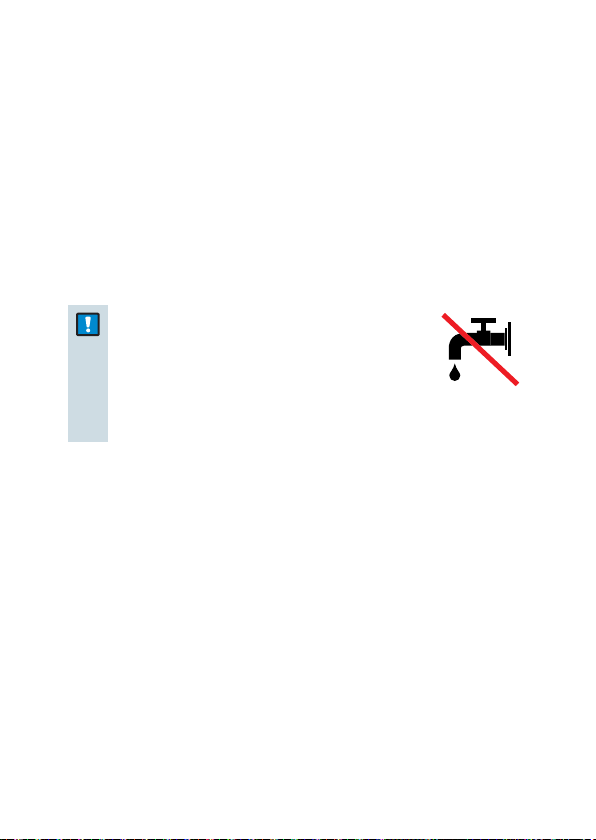
Maintenance and care
The hearing instruments are so robust that they will
function reliably for years. It is, however, important that
you take care of your instruments and observe a few basic
rules, which will soon become habit.
Cleaning
For hygiene reasons and to maintain functionality, clean
your hearing instruments daily.
NOTICE
X Do not put the hearing instruments
in water.
Do not put LifeTubes or LifeTips in
water.
X Clean your hearing instruments with a soft, dry tissue.
X If your hearing instruments are equipped with
LifeTubes, regularly clean the tubes with special
cleaning wires.
Refer to section "Cleaning the LifeTubes" for details.
X Ask your Hearing Care Professional for recommended
cleaning products, special care sets and further
information on how to keep your hearing instruments
in good condition.
X For a more thorough professional cleaning, take your
instruments to your Hearing Care Professional.
Maintenance and care30
Page 31

Cleaning the LifeTubes
If your hearing instruments are equipped with LifeTubes,
you can remove cerumen from the tubes using a special
cleaning wire. Ask your Hearing Care Professional for
suitable cleaning wires.
X Screw off the tube.
X Carefully insert the cleaning
wire into the tube. Start
from the side opposite to the
ear piece adapter.
X Push the cleaning wire all the way through the tube.
X Wipe away any cerumen or debris that is dislodged
from the tube.
X Completely remove the cleaning wire from the tube.
X Screw the tube onto the hearing instrument.
CAUTION
Risk of damage to ear canal and ear drum.
X Always remove the Life Cleaning Wire from
the LifeTube before reattaching it to your
hearing instrument.
Maintenance and care 31
Page 32

Drying
X Dry your hearing instruments overnight.
X Ask your Hearing Care Professional for recommended
drying products.
Storage
X During longer periods of non-use, store your hearing
instruments with open battery compartment (and
batteries removed) in a drying system in order to
prevent the penetration of moisture.
Exchanging ear pieces and tubes
For hearing instruments with a LifeTube:
X Ask your Hearing Care Professional to exchange
the ear pieces and tubes approximately every
3 to 6 months or as needed.
Maintenance and care32
Page 33

Troubleshooting
Problem and possible solutions
Sound is weak.
■ Increase the volume.
■ Replace the empty battery.
■ Clean or exchange the tube and the ear piece.
Hearing instrument emits whistling sounds.
■ Reinsert the ear piece until it fits securely.
■ Decrease the volume.
■ Clean or exchange the ear piece.
Sound is distorted.
■ Decrease the volume.
■ Replace the empty battery.
■ Clean or exchange the tube and the ear piece.
Hearing instrument emits signal tones.
■ Replace the empty battery.
Hearing instrument does not work.
■ Turn the hearing instrument on.
■ Gently close battery compartment completely.
■ Replace the empty battery.
■ Make sure the battery is inserted correctly.
■ Power-on delay is active. Wait several seconds and
check again.
Consult your Hearing Care Professional if you encounter
further problems.
Troubleshooting 33
Page 34

ImportantJOformation
Intended use
Hearing instruments are intended to improve the hearing
of hearing impaired persons. Diagnosis and prescription
of a hearing instrument must be performed by hearing
health specialists, e.g. acousticians, audiologists or
ENT doctors.
Use the hearing instruments and accessories only
as described in this user guide.
Explanation of symbols
Points out a situation that could lead to serious,
moderate, or minor injuries.
Indicates possible property damage.
Advice and tips on how to handle your device better.
Transport and storage conditions
During extended periods of transport and storage, please
observe the following conditions:
Storage Transport
Temperature 10 to 40 °C -20 to 60 °C
Relative humidity 10 to 80 % 5 to 90 %
Air pressure 700 to 1050 hPa 200 to 1200 hPa
For other parts, such as batteries, other conditions may
apply.
Important information34
Page 35

Disposal information
Within the European Union, the marked equipment is
covered by "Directive 2002/96/EC of the
European Parliament and of the Council of
27 January 2003 on waste electrical and
electronic equipment."
Amended by "Directive 2003/108/EC" (WEEE).
NOTICE
X Recycle hearing instruments, accessories and
packaging according to national regulations.
NOTICE
X To avoid environmental pollution, do not throw
batteries into household trash.
X Recycle or dispose of batteries according to
national regulations or return them to your
Hearing Care Professional.
Technical information
FCC ID: SGI-WL002BTE
IC: 267AB-WL002
Operating frequencies: Fc=3.28 MHz
N14203 (EMC and radio communications compliance
label Australia)
Important information 35
Page 36

This Class B digital apparatus complies with Canadian
ICES-003.
Changes or modifications made to this equipment not
expressly approved by Sivantos GmbH for compliance
may void the FCC authorization to operate this
equipment.
FCC compliance
This device complies with Part 15 of the FCC Rules and
with RSS-210 of Industry Canada.
Operation is subject to the following conditions:
■ this device may not cause harmful interference, and
■ this device must accept any interference received,
including interference that may cause undesired
operation.
This equipment has been tested and found to comply
with the limits for a Class B digital device, pursuant
to Part 15 of the FCC Rules. These limits are designed
to provide reasonable protection against harmful
interference in a residential installation. This equipment
generates, uses and can radiate radio frequency energy
and, if not installed and used in accordance with the
instructions, may cause harmful interference to radio
communications. However, there is no guarantee that
interference will not occur in a particular installation. If
this equipment does cause harmful interference to radio
Important information36
Page 37

or television reception, which can be determined by
3
turning the equipment off and on, the user is encouraged
to try to correct the interference by one or more of the
following measures:
■ Reorient or relocate the receiving antenna.
■ Increase the separation between the equipment and
receiver.
■ Connect the equipment to an outlet on a circuit
different from that to which the receiver is connected.
■ Consult the dealer or an experienced radio/TV
technician for help.
Conformance information
With the CE marking Sivantos confirms compliance with
the European Directive 93/42/EEC concerning
medical devices.
012
For the products with e2e wireless 2.0 Sivantos
additionally confirms compliance with the European
Directive 99/5/EC (R&TTE) concerning radio and
telecommunications terminal equipment.
Important information 37
Page 38

Important safety information
Personal safety
CAUTION
Risk of injury!
X Always wear the tube with an ear piece.
X Make sure that the ear piece is completely
attached.
WARNING
Risk of affecting electronic equipment!
X In areas where the use of electronics or wireless
devices are restricted, verify if your device has
to be turned off.
WARNING
Risk of impairing the residual hearing of the user.
X Use only hearing instruments that have been
fitted especially for your needs.
WARNING
Risk of injury!
X Do not use obviously damaged devices and
return them to point of sale.
Important safety information38
Page 39

WARNING
Risk of explosion!
X Do not use your hearing instruments in
explosive atmospheres (e. g. in mining areas).
WARNING
Choking hazard!
Your hearing instruments contain small parts
which can be swallowed.
X Keep hearing instruments, batteries and
accessories out of reach of children and
mentally disabled persons.
X If parts have been swallowed consult a
physician or hospital immediately.
We offer special hearing instruments for the fitting
of infants and small children.
X Ask your Hearing Care Professional for further
information.
Important safety information 39
Page 40

Product safety
NOTICE
Leaking batteries damage the hearing instruments.
X Turn the hearing instruments off when not in
use to preserve the battery.
X Remove batteries when the instruments are not
in use for a prolonged period of time.
NOTICE
X Protect your hearing instruments from extreme
heat. Do not expose them to direct sunlight.
NOTICE
X Do not dry your hearing instruments in the
microwave oven.
NOTICE
Different types of strong radiation, e. g. during
X-ray or MRI head examinations, may damage
hearing instruments.
X Do not wear the hearing instruments during
these or similar procedures.
Weaker radiation, e. g. from radio equipment or
airport security, does not damage the hearing
instruments.
Important safety information40
Page 41

NOTICE
X Protect your hearing instruments from high
humidity. Do not wear them in the shower or
when you apply make-up, perfume, aftershave,
hairspray or suntan lotion.
Only for two instruments or the use of a remote control:
In some countries restrictions for the usage of
wireless equipment exist.
X Refer to local authorities for further
information.
NOTICE
Your hearing instruments are designed to comply
with international standards on electromagnetic
compatibility but interference with nearby
electronic devices could occur. In this case, move
away from the source of interference.
Tinnitus noiser
Your hearing instrument may be equipped with a tinnitus
noiser. The use of the tinnitus noiser should be only on
the advice and in consultation with your Hearing Care
Professional.
Important safety information 41
Page 42

WARNING
Risk of further impairment to the user’s hearing
health.
There are some potential concerns associated
with the use of any sound generating tinnitus
therapy device. Discontinue use and seek medical
evaluation if any of the following conditions occur:
X chronic skin irritation on, near, or around the
site of device placement.
X unusual side effects (e.g. dizziness, nausea,
headaches, heart palpitations).
X perceived decrease in auditory function
(e.g. decreased loudness, speech not as clear).
WARNING
Risk of further impairment to the user’s hearing
health.
The volume of the tinnitus noiser can be set to
a level which could lead to permanent hearing
damage when used for a prolonged period of time.
X The tinnitus noiser should never be used at
uncomfortable levels.
Important safety information42
Page 43

For Hearing Care Professionals:
The target population is primarily the adult population
over 21 years of age. The patient may have some control
of the level or volume of the signal and the patient should
discuss this adjustment as well as his or her comfort
level and sound of the signal with their Hearing Care
Professional.
WARNING
Risk of further impairment to the user’s hearing
health.
The volume of the tinnitus noiser can be set to
a level which could lead to permanent hearing
damage when used for a prolonged period of time.
X Should the tinnitus noiser be set to such a level
in the hearing instrument, advise the user of
the maximum amount of time per day he or she
should use the tinnitus noiser.
For example, occupational safety guidelines
restrict continuous noise exposure of
80 dBA SPL to 8 hours per day.
X The tinnitus noiser should never be used at
uncomfortable levels.
Important safety information 43
Page 44

WARNING
Risk of further impairment to the user’s hearing
health.
A Hearing Care Professional should advise a
prospective tinnitus noiser user to consult
promptly with a licensed physician (preferably an
ear specialist) before using the tinnitus noiser if
the Hearing Care Professional determines through
inquiry, actual observation, or review or any other
available information concerning the prospective
user that the prospective user has any of the
following conditions:
X Visible congenital or traumatic deformity of
the ear.
X History of active drainage from the ear within
the previous 90 days.
X History of sudden or rapidly progressive hearing
loss within the previous 90 days.
X Acute or chronic dizziness.
X Unilateral hearing loss of sudden or recent
onset within the previous 90 days.
Important safety information44
Page 45

Country-specific JOformation
Country-specific information 45
Page 46

46
Page 47

Page 48

Manufactured by Sivantos GmbH
under Trademark License of Siemens AG.
United Kingdom
Sivantos Limited
Platinum House
Sussex Manor Business Park
Gatwick Road
Crawley, West Sussex RH10 9NH
Phone +44 (0) 1293 423700
Legal Manufacturer
Sivantos GmbH
Henri-Dunant-Strasse 100
91058 Erlangen
Germany
Phone +49 9131 308 0
Document No. A91SAT-02082-99T02-7600 EN
Order/Item No. 108 217 02 | Master Rev03, 08.2013
© Siemens AG, 06.2015 | JN7470 | Printed in the UK
www.bestsound-technology.co.uk
