Page 1
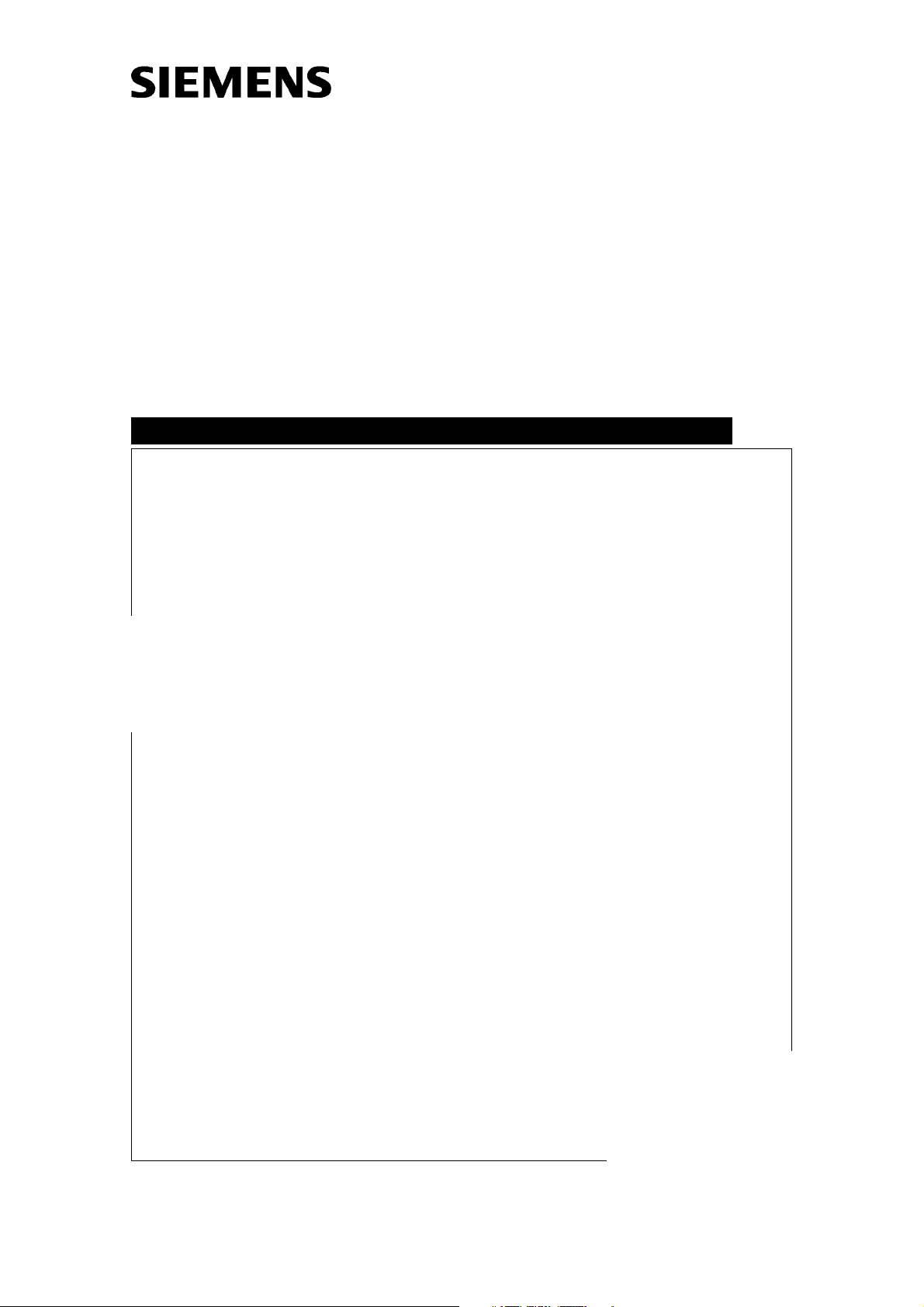
Loskarn
Navigation
Field Service Strategy
System
SP
.........
Valid for:
SIREMOBIL IsoC 3D
ARCADIS Varic
ARCADIS Orbic
ARCADIS Orbic 3D
Print No.:
Replaces: n.a.
SPR2-320.890.03.01.02
08080009
© Siemens AG
The reproduction, transmission or use
of this document or its contents is not
permitted without express written
authority. Offenders will be liable for
damages. All rights, including rights
created by patent grant or registration
of a utility model or design, are
reserved.
English
Doc. Gen. Date: 12.05
2005
Page 2

2 Revision / Disclaimer
1Revision / Disclaimer
Document revision level
The document corresponds to the version/revision level effective at the time of system
delivery. Revisions to hardcopy documentation are not automatically distributed.
Please contact your local Siemens office to order current revision levels.
Disclaimer
The installation and service of equipment described herein is to be performed by qualified
personnel who are employed by Siemens or one of its affiliates or who are otherwise
authorized by Siemens or one of its affiliates to provide such services.
Assemblers and other persons who are not employed by or otherwise directly affiliated
with or authorized by Siemens or one of its affiliates are directed to contact one of the
local offices of Siemens or one of its affiliates before attempting installation or service procedures.
Navigation SPR2-320.890.03.01.02 Siemens AG
12.05 CS SD 24
Page 2 of 14
Medical Solutions
Page 3

Table of Contents 3
1- 0Table of Contents
1 _______ General Information______________________________________________ 4
Field Service Strategy . . . . . . . . . . . . . . . . . . . . . . . . . . . . . . . . . . . . . . . . . . . . . . . . . . . 4
Purpose. . . . . . . . . . . . . . . . . . . . . . . . . . . . . . . . . . . . . . . . . . . . . . . . . . . . . . . . . . . . 4
Objective . . . . . . . . . . . . . . . . . . . . . . . . . . . . . . . . . . . . . . . . . . . . . . . . . . . . . . . . . . . 4
2 _______ Product Information _____________________________________________ 5
System Overview . . . . . . . . . . . . . . . . . . . . . . . . . . . . . . . . . . . . . . . . . . . . . . . . . . . . . . . 5
Navigation System Vendors . . . . . . . . . . . . . . . . . . . . . . . . . . . . . . . . . . . . . . . . . . . . 5
Overview of installation options . . . . . . . . . . . . . . . . . . . . . . . . . . . . . . . . . . . . . . . . . 7
3 _______ BrainLAB navigation system ______________________________________ 8
Installation, general . . . . . . . . . . . . . . . . . . . . . . . . . . . . . . . . . . . . . . . . . . . . . . . . . . . . . 8
Factory installation of "NaviLink" and of "NaviVision preparation" . . . . . . . . . . . . . . . 8
On-site installation of "NaviLink" and of "NaviVision preparation" . . . . . . . . . . . . . . . 8
"NaviVision" . . . . . . . . . . . . . . . . . . . . . . . . . . . . . . . . . . . . . . . . . . . . . . . . . . . . . . . . . . 10
Products or services . . . . . . . . . . . . . . . . . . . . . . . . . . . . . . . . . . . . . . . . . . . . . . . . . 10
NaviVision 2D . . . . . . . . . . . . . . . . . . . . . . . . . . . . . . . . . . . . . . . . . . . . . . . . . . . . . . 10
NaviVision 3D . . . . . . . . . . . . . . . . . . . . . . . . . . . . . . . . . . . . . . . . . . . . . . . . . . . . . . 11
"NaviVision" installation . . . . . . . . . . . . . . . . . . . . . . . . . . . . . . . . . . . . . . . . . . . . . . 11
Service calls . . . . . . . . . . . . . . . . . . . . . . . . . . . . . . . . . . . . . . . . . . . . . . . . . . . . . . . 12
Spare parts . . . . . . . . . . . . . . . . . . . . . . . . . . . . . . . . . . . . . . . . . . . . . . . . . . . . . . . . 12
Recording of the systems . . . . . . . . . . . . . . . . . . . . . . . . . . . . . . . . . . . . . . . . . . . . . 12
Maintenance contract . . . . . . . . . . . . . . . . . . . . . . . . . . . . . . . . . . . . . . . . . . . . . . . . 12
4 _______ Other navigation systems________________________________________ 13
Installation . . . . . . . . . . . . . . . . . . . . . . . . . . . . . . . . . . . . . . . . . . . . . . . . . . . . . . . . . . . 13
In-factory preparation . . . . . . . . . . . . . . . . . . . . . . . . . . . . . . . . . . . . . . . . . . . . . . . . 13
On-site installation of “NaviLink” . . . . . . . . . . . . . . . . . . . . . . . . . . . . . . . . . . . . . . . . 13
Siemens AG SPR2-320.890.03.01.02 Navigation
Medical Solutions
12.05 CS SD 24
Page 3 of 14
Page 4
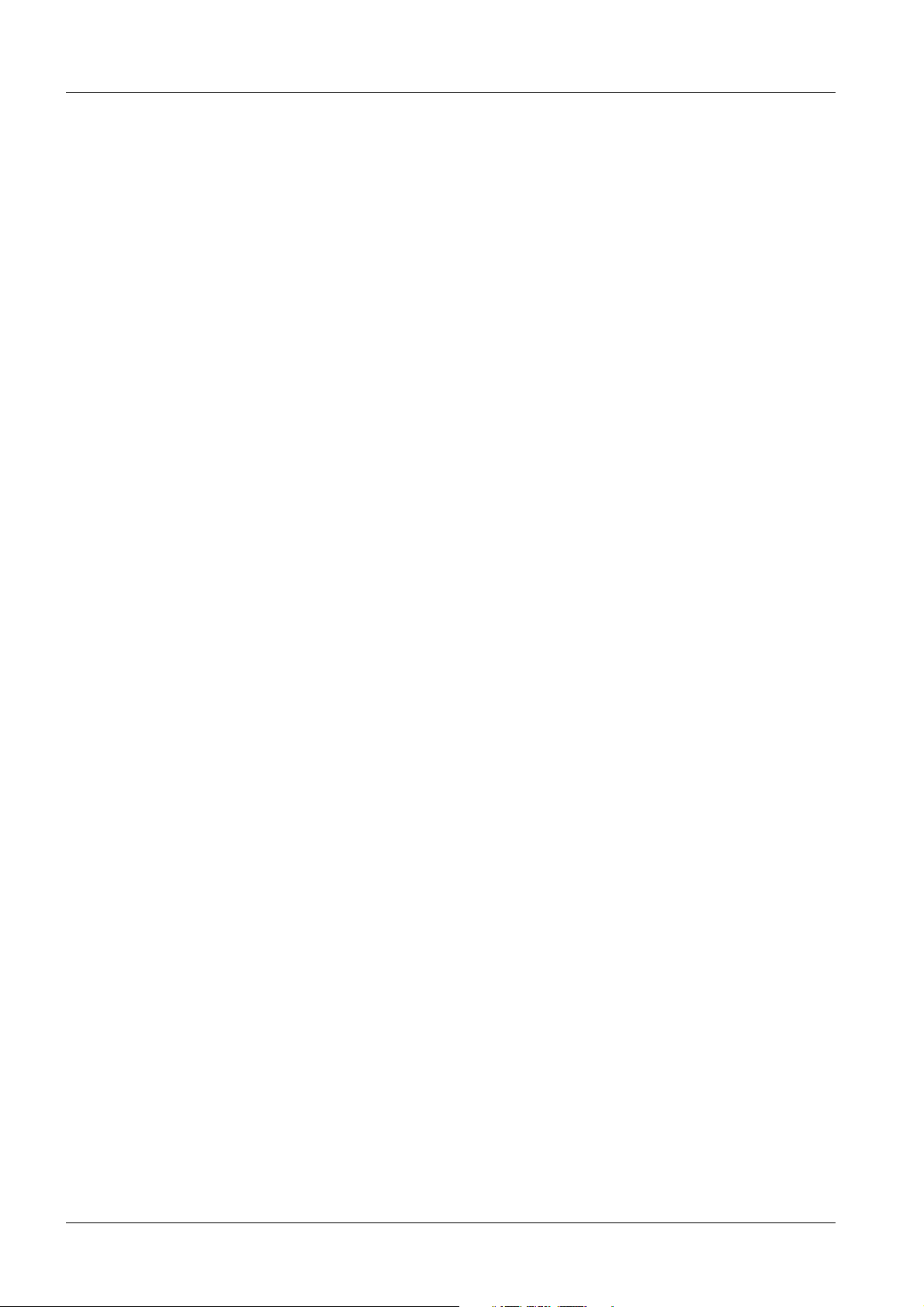
4 General Information
1General Information
2-
Field Service Strategy 0
Purpose 0
This Field Service Strategy is designed to provide Technical Service in the regional units
with the information necessary to ensure problem-free installation, startup and product
service.
The Technical Managers will be informed about the publication of the Field Service Strategy.
The Field Service Strategy is available on the Intranet:
(CS/Product Information/SP Systems/Surgery/ARCADISOrbic/Synergy/FielsServiceStrategy)
Objective 0
To provide an overview of the collaboration with the different navigation system vendors.
Navigation SPR2-320.890.03.01.02 Siemens AG
12.05 CS SD 24
Page 4 of 14
Medical Solutions
Page 5

Product Information 5
2Product Information
3-
System Overview 0
This Field Service Strategy applies to:
1. SIREMOBIL Iso-C with 3D Option
2. ARCADIS Varic
3. ARCADIS Orbic
4. ARCADIS Orbic with 3D Option
There are a number of different firms (Stryker, BrainLAB, Medtronic, Praxim) that can
connect with our system via an interface installed by Siemens (NaviLink) and load Dicom
images into the navigation system.
The "NaviLink" option is a universal HW and SW interface.
Navigation System Vendors 0
The navigation system vendors' contact addresses can be found on the Intranet, in the
Knowledge Base.
• Open Knowledge Base
• Select “search in KB”
• Under "Modality", select “SP”
• Click “Siremobil ISO-C”
- or "ARCADIS Varic" or "ARCADIS Orbic"
• Enter “navigation” under “Free text search”
• Under “use Thesaurus”, select “yes”
• Click "Go".
Siemens AG SPR2-320.890.03.01.02 Navigation
Medical Solutions
12.05 CS SD 24
Page 5 of 14
Page 6

6 Product Information
Fig. 1: Cooperation
The navigation system itself is not provided by Siemens, but always by a navigation system vendor.
NaviVision
Previously, navigation systems were only ever available as "stand-alone" systems.
As of January 2006, an integrated solution exists for the ARCADIS family: it is produced in
cooperation with the vendor BrainLAB and marketed under the name “NaviVision”.
In this case, integrated navigation means that primary components (e.g. the PC) of the
navigation system are integrated into the C-arm monitor trolley.
Advantages of "NaviVision:
1. Optimized workflow and cost-saving potential
2. Space requirement reduced by 20%, since the primary components are integrated.
3. Preparation time reduced by 30% compared to separate components
A cooperation agreement was established between Siemens and the vendor BrainLAB.
This agreement establishes and stipulates the procedures for installation and service.
“NaviVision” delivery to the USA, Germany, Austria, and Switzerland is scheduled to
begin in Spring 2006.
Navigation SPR2-320.890.03.01.02 Siemens AG
12.05 CS SD 24
Page 6 of 14
Medical Solutions
Page 7

Product Information 7
Overview of installation options 0
Siremobil Iso-C 3DARCADIS
Varic
NaviLink 2D No Yes,
for all navigation system
vendors
NaviVision 2D
preparation
NaviVision 2D No yes, but:
NaviLink 3D Yes,
No yes, but:
only with
BrainLAB
only with
BrainLAB
No No Yes,
For all Navi-
gation system
vendors
ARCADIS
Orbic
Yes,
for all navigation system
vendors
yes, but:
only with
BrainLAB
yes, but:
only with
BrainLAB
ARCADIS
Orbic 3D
Yes,
for all navigation system
vendors
yes, but:
only with
BrainLAB
yes, but:
only with
BrainLAB
or
for all navigation system
vendors
NaviVision 3D
preparation
NaviVision 2D No No No yes, but:
No No No yes, but:
only with
BrainLAB
only with
BrainLAB
Siemens AG SPR2-320.890.03.01.02 Navigation
Medical Solutions
12.05 CS SD 24
Page 7 of 14
Page 8

8 BrainLAB navigation system
3BrainLAB navigation s ystem
4-
Installation, general 0
NOTE
During the installation process of the navigation system, the visits
of the Siemens technician and the navigation system technician
do not overlap.
NOTE
The vendor BrainLAB trains certain service technicians to work on
Siemens systems; such technicians are authorized to perform certain activities within the service software.
Factory installation of "NaviLink" and of "NaviVision preparation" 0
When a system is ordered that includes “NaviLink” and/or "NaviVision preparation", these
come factory-installed.
On-site installation of "NaviLink" and of "NaviVision preparation" 0
Navigation system vendor
The navigation system vendor informs the customer that an ARCADIS must be prepared
for navigation.
Customer
The customer orders “NaviLink” and, if necessary, "NaviVision preparation" from SIEMENS, and makes an installation appointment with Siemens.
Siemens technician
After the SIEMENS technician has performed all the necessary work steps, he or she notifies the navigation system vendor by fax.
This fax is the trigger for the navigation system vendor.
There is a template for this fax in the navigation installation instructions.
Navigation system vendor
When BrainLAB receives the fax, they contact the customer, schedule the service call for
installation and start-up of the navigation system, and perform all required work steps on
their own.
Navigation SPR2-320.890.03.01.02 Siemens AG
12.05 CS SD 24
Page 8 of 14
Medical Solutions
Page 9

BrainLAB navigation system 9
Miscellaneous
The navigation system vendor schedules its own service call with the customer.
The presence of a SIEMENS technician is no longer necessary.
This will prevent waiting periods for the SIEMENS technician as well as for the navigation
system vendor's technician.
The navigation system vendor turns the navigation system over to the customer and performs the necessary customer briefing.
Siemens AG SPR2-320.890.03.01.02 Navigation
Medical Solutions
12.05 CS SD 24
Page 9 of 14
Page 10

10 BrainLAB navigation system
"NaviVision" 0
Products or services 0
Without the permission of the Regional Unit, BrainLAB may not offer the customer any of
the products or services listed in the Siemens price book.
NaviVision 2D 0
“NaviVision” for 2D consists of the following components:
FULLY INTEGRATED NAVIGATION PLATFORM FOR IMAGE-SUPPORTED SURGERY with the following characteristics:
• Navigation computer integrated into the ARCADIS monitor trolley
• Infrared camera for cable-free tracking of passive markers
• Touch screen monitor can be attached to OR table or to ARCADIS monitor trolley
NAVIVISION 2D NAVIGATION SOFTWARE
FLUORO REGISTRATION KIT
SPINAL REFERENCE-X-CLIPS
MOUNTING UNIT
REFERENCE UNIT
BRAINLAB POINTER
STERILIZATION BOX, SPINE
REFLECTIVE MARKER BALLS
APPLICATION TRAINING FOR THE CUSTOMER
Navigation SPR2-320.890.03.01.02 Siemens AG
12.05 CS SD 24
Page 10 of 14
Medical Solutions
Page 11

BrainLAB navigation system 11
NaviVision 3D 0
“NaviVision” for 3D consists of the following components:
FULLY INTEGRATED NAVIGATION PLATFORM FOR IMAGE-SUPPORTED SURGERY with the following characteristics:
• Navigation computer integrated into the ARCADIS monitor trolley
• Infrared camera for cable-free tracking of passive markers
• Touch screen monitor can be attached to OR table or to ARCADIS monitor trolley
NAVIVISION 3D NAVIGATION SOFTWARE
FLUORO 2D/3D REGISTRATION KIT
SPINAL REFERENCE-X-CLIPS
MOUNTING UNIT
Y-GEOMETRY REFERENCE UNIT
BRAINLAB POINTER
INSTRUMENT CALIBRATION MATRIX
STERILIZATION BOX, SPINE; DRILL GUIDE, SPINAL INSTRUMENTS
DRILL GUIDE SET - STANDARD AND ILIOSACRAL
BROACH SET
REFLECTIVE MARKER BALLS
APPLICATION TRAINING FOR THE CUSTOMER
"NaviVision" installation 0
"NaviVision" is always installed by BrainLAB on site, on the customer's premises.
Siemens AG SPR2-320.890.03.01.02 Navigation
Medical Solutions
12.05 CS SD 24
Page 11 of 14
Page 12

12 BrainLAB navigation system
Service calls 0
Workflow
The customer may call either BrainLAB or Siemens.
If the customer calls and it turns out that the other service unit should have been the one
contacted, then the service unit called is responsible for informing the other.
The extent to which costs may be charged by one party to another must be agreed upon
on site, on a country-by-country basis.
BrainLAB performs service only on BrainLAB components.
Siemens performs service only on Siemens components.
Spare parts 0
NOTE
No Siemens spare parts can be ordered from BrainLAB.
No spare parts for a navigation system can be ordered from Siemens.
Recording of the systems 0
Siemens records the Siemens components
BrainLAB records the BrainLAB components, as well as:
• System identification of the Regional Unit (Function Location)
• Serial number of the ARCADIS system
• Customer
• time at which handover of "NaviVision" to the customer takes place
If necessary, Siemens can ask BrainLAB for this information.
Maintenance contract 0
For the navigation portion of a system, a maintenance contract can be arranged only with
BrainLAB.
There are no plans for a comprehensive maintenance contract for a system including navigation.
Navigation SPR2-320.890.03.01.02 Siemens AG
12.05 CS SD 24
Page 12 of 14
Medical Solutions
Page 13

Other navigation systems 13
4Other navigation syste ms
5-
Installation 0
NOTE
During the installation process of other navigation systems, the
visits of the Siemens technician and the navigation system technician overlap.
NOTE
The Siemens service technician requires two installation visits to
the customer.
In-factory preparation 0
When a system is ordered that includes "NaviLink", "NaviLink" comes factory-installed.
On-site installation of “NaviLink” 0
Navigation system vendor
The navigation system vendor informs the customer that the ARCADIS, for example, must
be prepared for navigation.
Customer
The customer orders "NaviLink" from SIEMENS and schedules the installation service
call.
Siemens technician (1st service call)
After the SIEMENS technician has performed all the necessary tasks, he or she notifies
the navigation system vendor.
The time required to install "NaviLink" by itself is approx. 3 hours. The other work steps
are system-dependent.
Navigation system vendor
After notification of the successful installation of "NaviLink" is received, an installation
appointment for the navigation system is scheduled, in coordination with the customer
and Siemens.
Siemens technician (2nd service call)
All necessary work steps (such as calibration) are performed collaboratively with the navigation system vendor's technician.
The time required for this work is approx. 5 hours.
Miscellaneous
The navigation system vendor turns the navigation system over to the customer and performs the necessary customer briefing.
Siemens AG SPR2-320.890.03.01.02 Navigation
Medical Solutions
12.05 CS SD 24
Page 13 of 14
Page 14

14 Other navigation systems
Navigation SPR2-320.890.03.01.02 Siemens AG
12.05 CS SD 24
Page 14 of 14
Medical Solutions
