Siemens SIMATIC TP900 Comfort INOX PCT, SIMATIC TP1200 Comfort INOX PCT Compact Operating Instructions
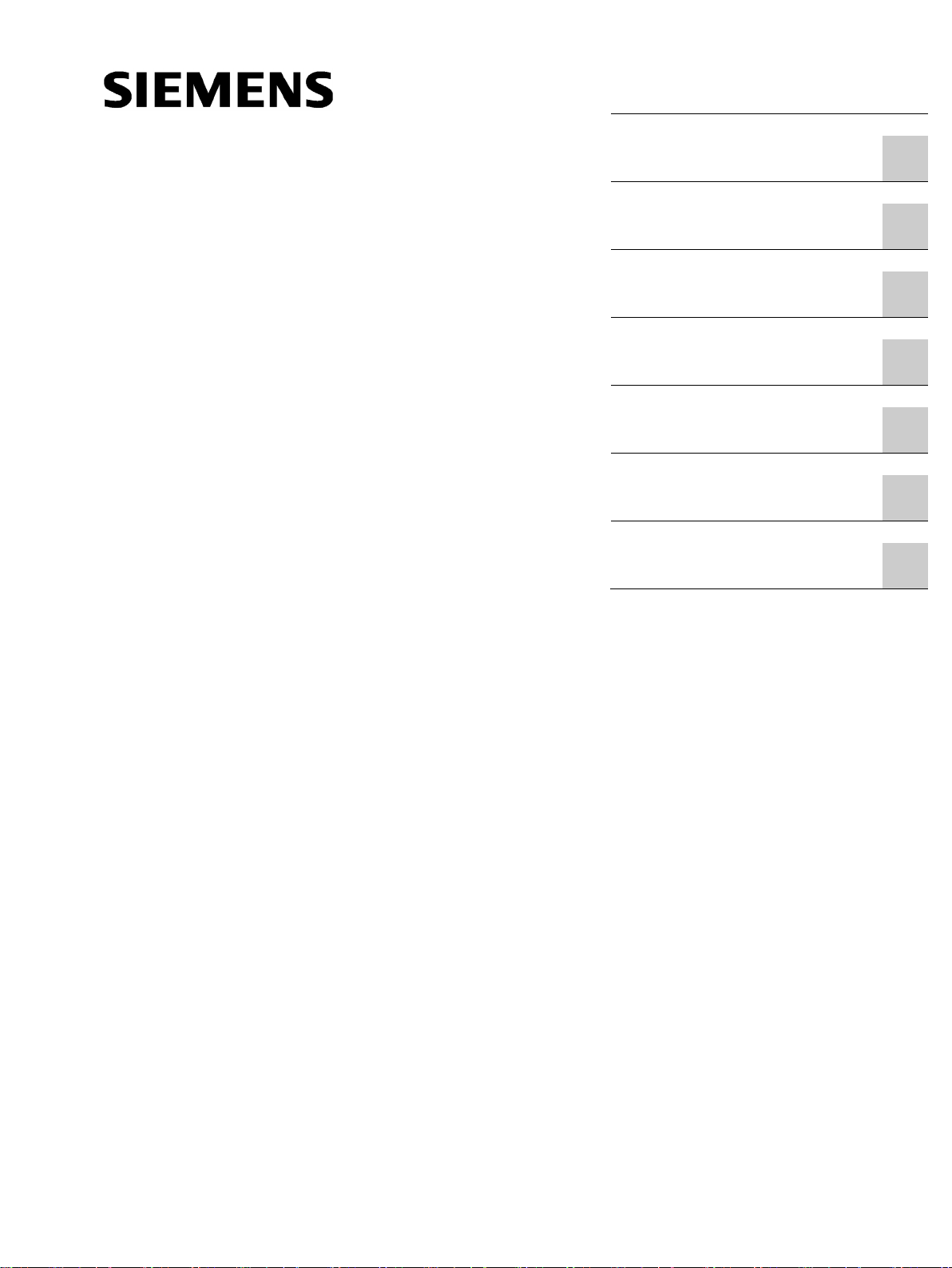
___________________
___________________
___________________
___________________
___________________
___________________
___________________
___________________
SIMATIC
HMI devices
Comfort Panels INOX PCT
Compact Operating Instructions
05/2018
A5E38804191
Preface
Overview
1
Safety instructions and
additional information
2
Mounting the device
3
Maintenance and repairs
4
Technical specifications
5
Technical Support
A
List of abbreviations
B
-AA
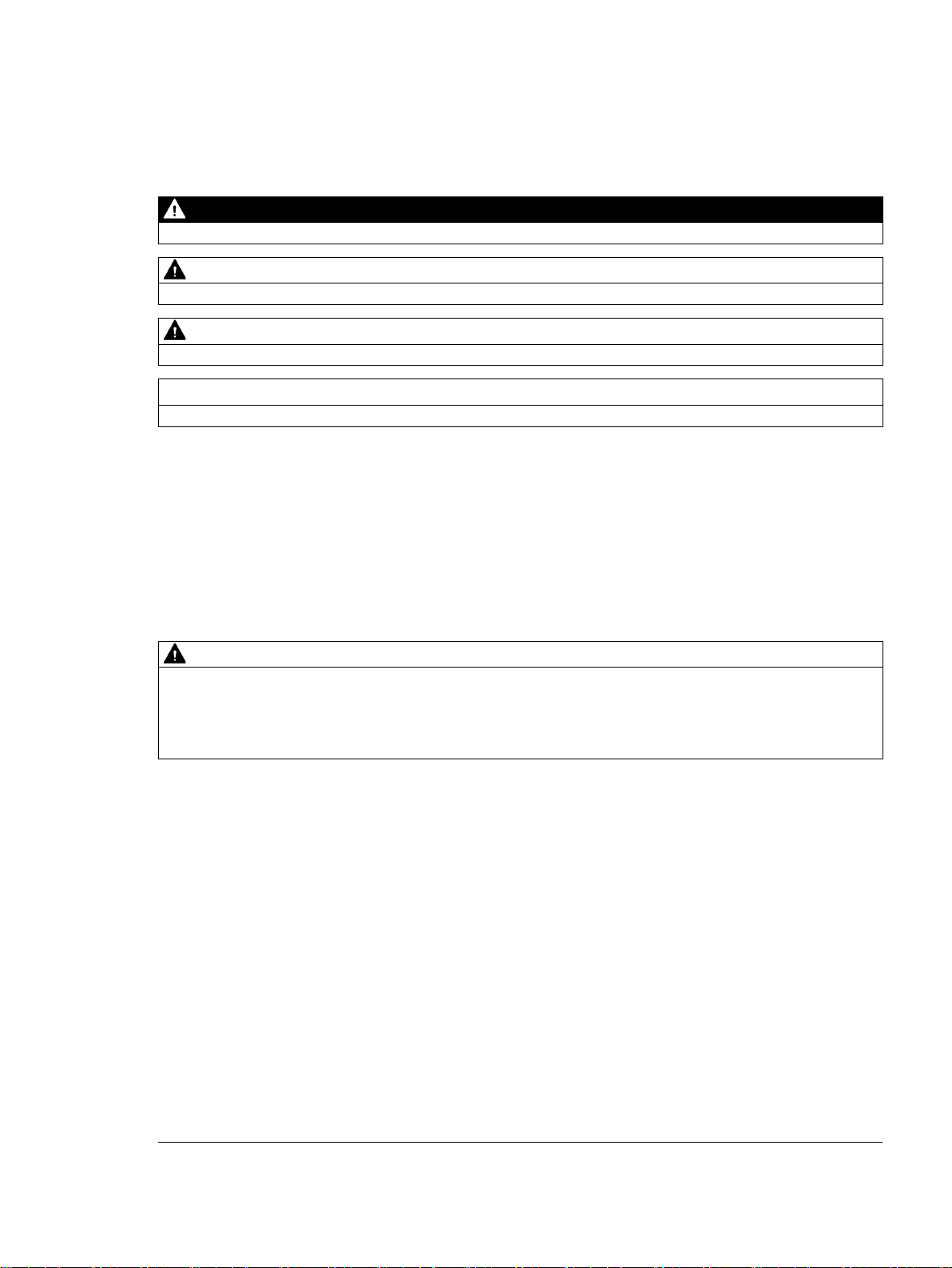
Siemens AG
Division Digital Factory
Postfach 48 48
90026 NÜRNBERG
GERMANY
A5E38804191-AA
Ⓟ
Copyright © Siemens AG 2018.
All rights reserved
Legal information
Warning notice system
DANGER
indicates that death or severe personal injury will result if proper precautions are not taken.
WARNING
indicates that death or severe personal injury may result if proper precautions are not taken.
CAUTION
indicates that minor personal injury can result if proper precautions are not taken.
NOTICE
indicates that property damage can result if proper precautions are not taken.
Qualified Personnel
personnel qualified
Proper use of Siemens products
WARNING
Siemens products may only be used for the applications described in the catalog and in the relevant technical
maintenance are required to ensure that the products operate safely and without any problems. The permissible
ambient conditions must be complied with. The information in the relevant documentation must be observed.
Trademarks
Disclaimer of Liability
This manual contains notices you have to observe in order to ensure your personal safety, as well as to prevent
damage to property. The notices referring to your personal safety are highlighted in the manual by a safety alert
symbol, notices referring only to property damage have no safety alert symbol. These notices shown below are
graded according to the degree of danger.
If more than one degree of danger is present, the warning notice representing the highest degree of danger will
be used. A notice warning of injury to persons with a safety alert symbol may also include a warning relating to
property damage.
The product/system described in this documentation may be operated only by
task in accordance with the relevant documentation, in particular its warning notices and safety instructions.
Qualified personnel are those who, based on their training and experience, are capable of identifying risks and
avoiding potential hazards when working with these products/systems.
Note the following:
documentation. If products and components from other manufacturers are used, these must be recommended
or approved by Siemens. Proper transport, storage, installation, assembly, commissioning, operation and
All names identified by ® are registered trademarks of Siemens AG. The remaining trademarks in this publication
may be trademarks whose use by third parties for their own purposes could violate the rights of the owner.
We have reviewed the contents of this publication to ensure consistency with the hardware and software
described. Since variance cannot be precluded entirely, we cannot guarantee full consistency. However, the
information in this publication is reviewed regularly and any necessary corrections are included in subsequent
editions.
for the specific
05/2018 Subject to change
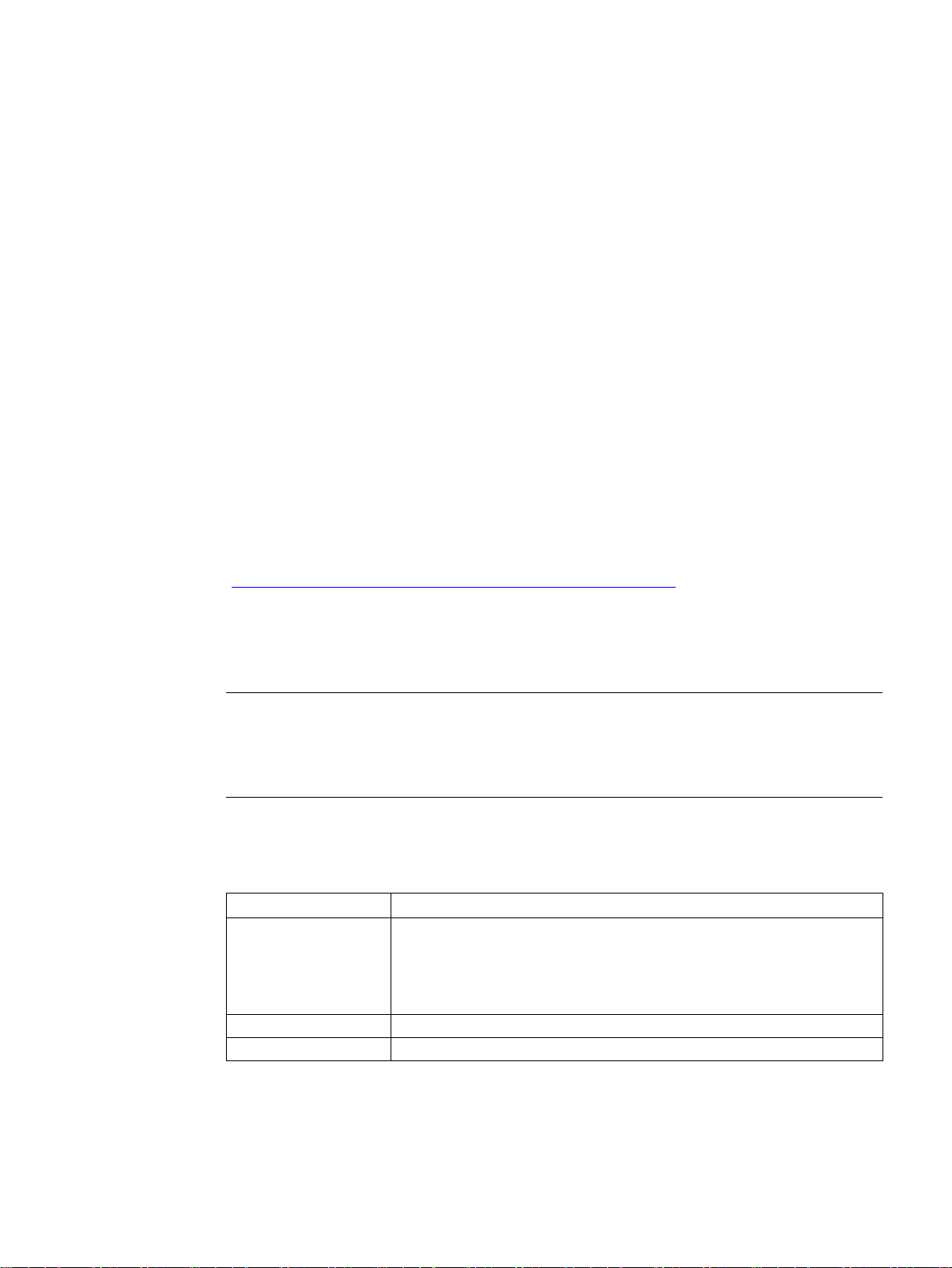
Preface
Scope of validity
Note
This document belongs to the device and will also be required for repeat commissioning.
Keep all supplied and supplementary documentation for the entire service life of the device.
Pass on all of these documents to a future owner of the device.
Style conventions
Style Convention
Scope
"File > Edit"
Operating sequences, for example, menu item, shortcut menu command
<F1>, <Alt+P>
Designation of a key on a keyboard
These compact operating instructions are valid for the following INOX devices:
● SIMATIC TP900 Comfort INOX PCT, article number 6AV2144-8JC20-0AA0
● SIMATIC TP1200 Comfort INOX PCT,, article number 6AV2144-8MC20-0AA0
The INOX devices are based on the following standard devices:
● SIMATIC TP900 Comfort, article number 6AV2124-0JC01-0AX0
● SIMATIC TP1200 Comfort,, article number 6AV2124-0MC01-0AX0
These compact operating instructions describe the technical differences between the
SIMATIC TP900/1200 Comfort INOX PCT and the corresponding standard device.
The notes in these compact operating instructions take precedence over statements in the
basic operating instructions, the release notes and online help.
Comfort Panels operating instructions
(http://support.automation.siemens.com/WW/view/en/49313233)
Unless otherwise described in this document, all of the specifications for the corresponding
standard device that are described in the operating instructions of the associated standard
device are valid for the TP900/1200 Comfort INOX PCT, in particular the specifications on
hardware, operating system, software, configuration, maintenance, and servicing.
"Add screen"
• Terms that occur in the user interface, for example, dialog name, tab,
button, menu command
• Necessary entries, for example, limit value, tag value
• Path specification
Comfort Panels INOX PCT
Compact Operating Instructions, 05/2018, A5E38804191-AA
3
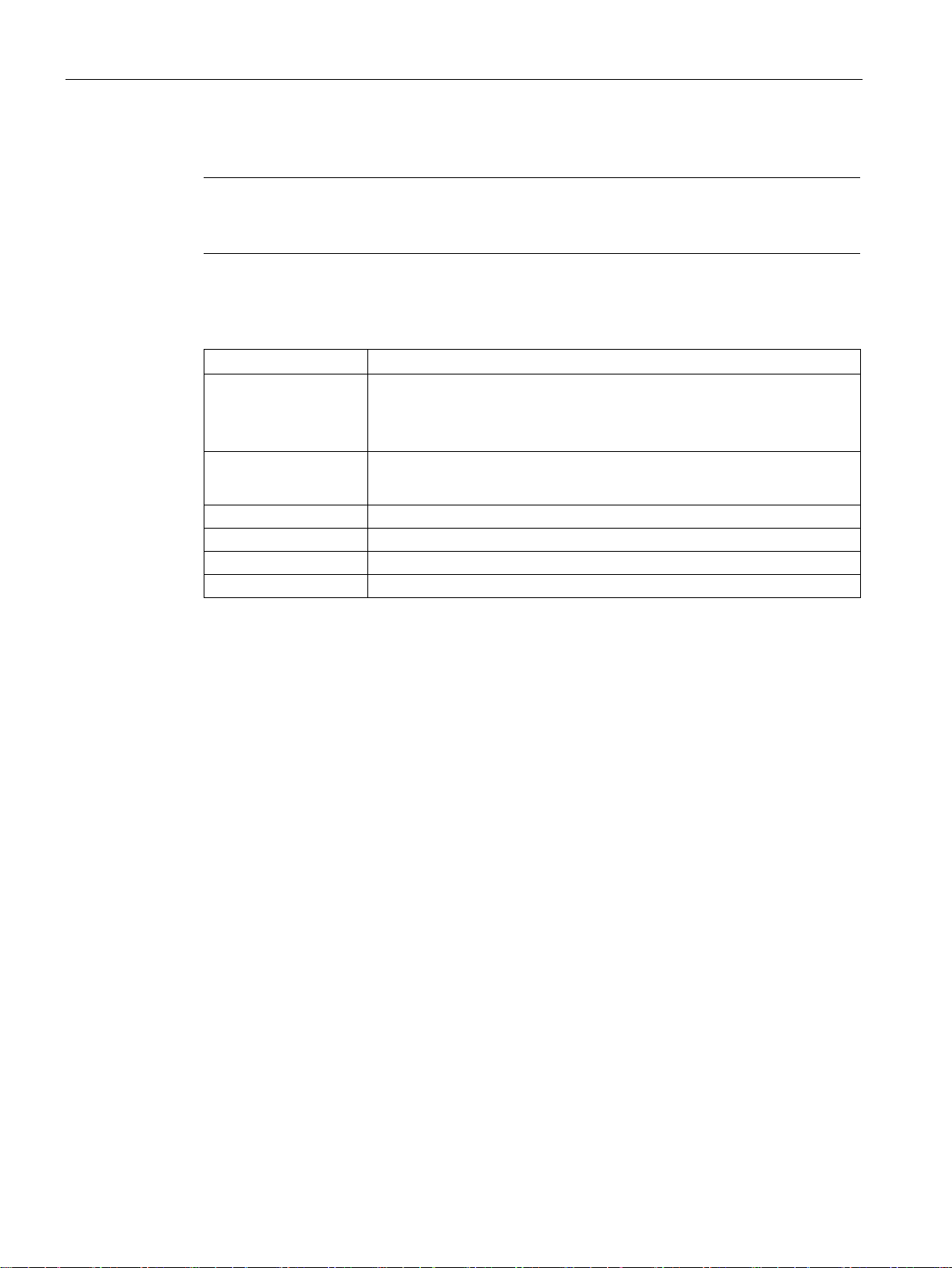
Preface
Note
A note contains important information about the product described
handling, or a specific section of the document to which you should pay particular attention.
Naming conventions
Term
Applies to
PCT
Projected Capacitive Touch
Touch HMI device
Device with capacitive single-touch screen
Touch screen
Single touch screen
Touch operation
Single touch
Figures
You should also observe notes that are marked as follows:
in the document and its
System
Device, INOX PCT
device
• System
• Machining center
• One or more machines
• SIMATIC TP900 Comfort INOX PCT
• SIMATIC TP1200 Comfort INOX PCT
This document contains illustrations of the described devices. The figures can deviate from
the particularities of the delivered device.
Comfort Panels INOX PCT
4 Compact Operating Instructions, 05/2018, A5E38804191-AA

Table of contents
Preface ................................................................................................................................................... 3
1 Overview................................................................................................................................................. 7
2 Safety instructions and additional information ........................................................................................ 11
3 Mounting the device .............................................................................................................................. 19
4 Maintenance and repairs ....................................................................................................................... 27
1.1 Product overview ...................................................................................................................... 7
1.2 Scope of delivery ...................................................................................................................... 8
1.3 Layout of the devices ................................................................................................................ 8
1.4 Interfaces .................................................................................................................................. 9
1.5 Accessories ............................................................................................................................. 10
2.1 General safety instructions ..................................................................................................... 11
2.2 Security management for HMI devices ................................................................................... 13
2.3 Notes about usage .................................................................................................................. 14
2.4 Use in hazardous areas .......................................................................................................... 15
2.5 Notes on commissioning and operating .................................................................................. 16
2.6 Operating the capacitive single-touch screen ......................................................................... 18
3.1 Preparing for installation ......................................................................................................... 19
3.1.1 Check the scope of delivery .................................................................................................... 19
3.1.2 Checking the operating conditions .......................................................................................... 19
3.1.3 Permitted mounting positions ................................................................................................. 19
3.1.4 Notes on installation................................................................................................................ 22
3.1.5 Checking clearances............................................................................................................... 22
3.2 Inserting the mounting seal ..................................................................................................... 23
3.3 Mounting the device ................................................................................................................ 24
3.4 Wiring rules ............................................................................................................................. 26
4.1 Cleaning and maintenance ..................................................................................................... 27
4.2 Working with pressure washers .............................................................................................. 29
4.3 Working with stainless steel surfaces ..................................................................................... 30
4.4 Clean screen for Touch HMI devices ...................................................................................... 31
4.5 Chemical Resistance .............................................................................................................. 31
4.6 Calibrate touch screen ............................................................................................................ 32
4.7 Recycling and disposal ........................................................................................................... 32
Comfort Panels INOX PCT
Compact Operating Instructions, 05/2018, A5E38804191-AA
5

Table of contents
5 Technical specifications ........................................................................................................................ 33
A Technical Support ................................................................................................................................. 45
B List of abbreviations .............................................................................................................................. 46
Index .................................................................................................................................................... 47
5.1 Software license agreements ................................................................................................. 33
5.2 Certificates and approvals ..................................................................................................... 33
5.3 Electromagnetic compatibility ................................................................................................ 36
5.4 Mechanical ambient conditions .............................................................................................. 37
5.4.1 Storage conditions ................................................................................................................. 37
5.4.2 Operating Conditions ............................................................................................................. 38
5.5 Climatic ambient conditions ................................................................................................... 38
5.5.1 Long-term storage .................................................................................................................. 38
5.5.2 Transport and short-term storage .......................................................................................... 38
5.5.3 Operating Conditions ............................................................................................................. 39
5.6 Information on insulation tests, protection class and degree of protection ............................ 40
5.7 Dimension drawings ............................................................................................................... 41
5.7.1 9" device dimension drawing ................................................................................................. 41
5.7.2 Dimension drawing 12" device ............................................................................................... 42
5.7.3 Dimension drawing 12" device clamping frame ..................................................................... 43
5.8 Technical specifications ......................................................................................................... 43
A.1 Service and support ............................................................................................................... 45
Comfort Panels INOX PCT
6 Compact Operating Instructions, 05/2018, A5E38804191-AA

1
1.1
Product overview
The INOX devices with touch screen and glass front are designed for use in ambient
conditions that prevail in the food and beverage industry and the pharmaceutical industry.
The devices are suitable for use in the spray area (according to DIN 1762-2) as well as for
indirect contact with acidic, alcoholic and dry food (intended use).
Indirect contact in this case means alternating contact of the device and food in the process
by the operating personnel.
To comply with the permissible limits for indirect contact with food, the device must be
regularly cleaned (see section "Cleaning and maintenance (Page 27)").
Particular attention has been paid to ensuring that the device is easy to clean and can be
disinfected when needed. The devices with stainless steel front have therefore been
developed according to DIN EN 1672-2 "Food Processing Machinery - Safety and Hygiene
Requirements".
● Resistant to scratch and impact, hardened glass (Mohs 6) in stainless steel frame
● Resistant glass and sturdy stainless steel front with minimized grooves and crevices
● Optimized frame design with minimized protrusions to the control cabinet and for
automatic runoff of liquids
● Stainless steel surface polished with grain size 240
● IP66K/P69K degree of protection on front
● Chemical resistance to cleaning agents and disinfectants as described in section
"Chemical Resistance (Page 31)".
● Replaceable device mounting gasket
● Rear clamping frame for even application pressure of the mounting gasket
● Mounting cutout and interfaces correspond to the standard device.
Comfort Panels INOX PCT
Compact Operating Instructions, 05/2018, A5E38804191-AA
7

Overview
1.2
Scope of delivery
1.3
Layout of the devices
Front view and side view
①
Cutout for mounting clip
②
Stainless steel front
③
Display with touch screen
④
Positioning hooks for mounting gasket
1.2 Scope of delivery
Depending on the order, the scope of delivery includes:
● 1 × device
● 1 × accessory pack with the following contents:
– 1 mounting gasket
– 1 clamping frame
– 1 power supply connector
– Mounting clips (see section "Mounting the device (Page 24)")
● Product information, mounting instructions
● 3 × product information (approvals, explosion protection), individually enclosed
The figures in this section show the layout using the 12" device as an example.
Comfort Panels INOX PCT
8 Compact Operating Instructions, 05/2018, A5E38804191-AA
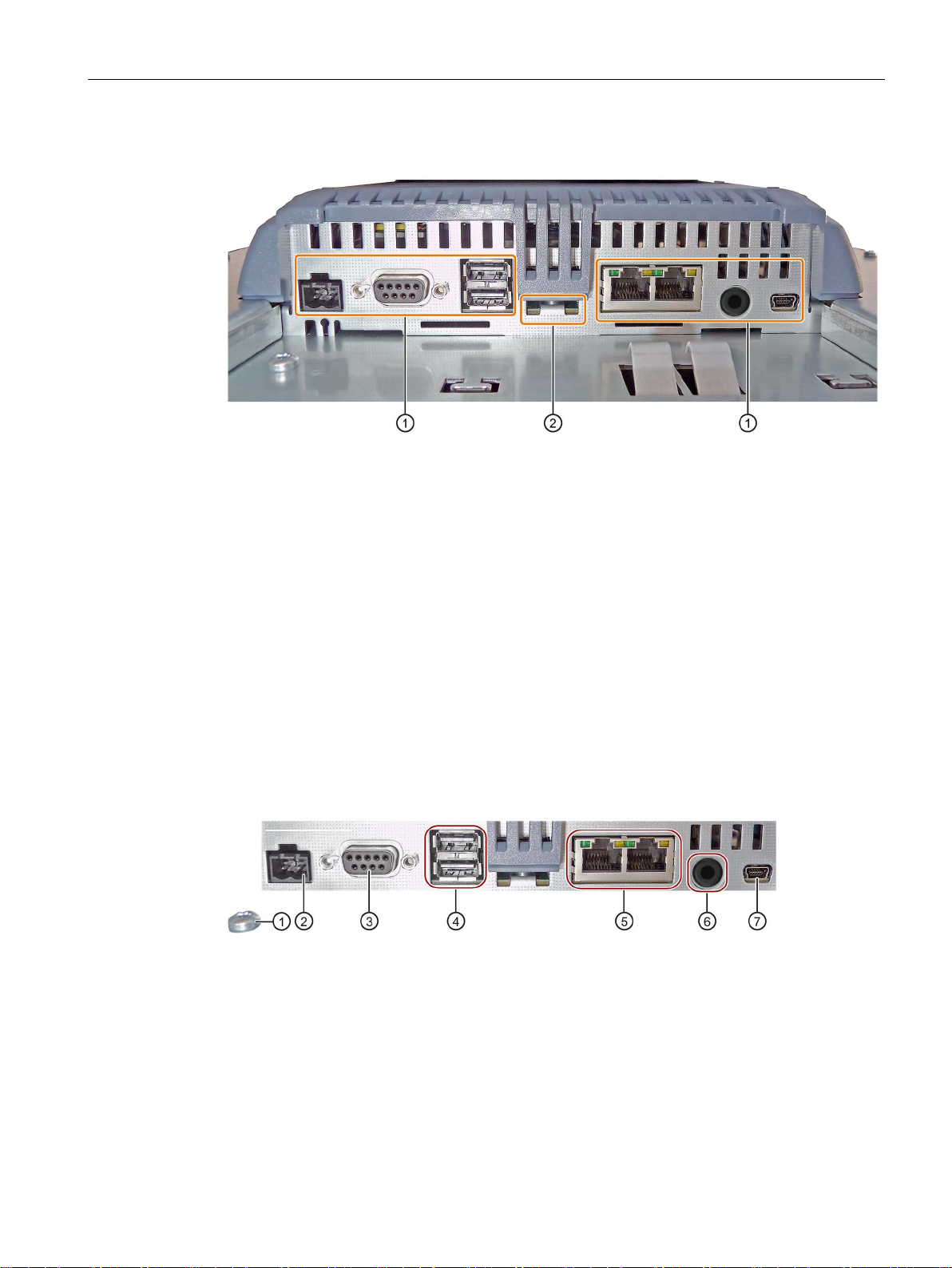
Overview
Bottom view
①
Ports
②
Cutout for mounting clip
Rear view
1.4
Interfaces
Interfaces of the 9" and 12" variants
①
Connection for equipotential bonding (ground)
⑤
X1 PROFINET (LAN), 10/100 Mb
②
X80 power supply connector
⑥
X90 Audio Line OUT
③
X2 PROFIBUS (Sub-D RS422/485)
⑦
X60 USB type Mini B
④
X61 / X62 USB type A
1.4 Interfaces
See standard device, Comfort Panels operating instructions
The figure shows the interfaces of the following HMI devices:
● TP900 Comfort INOX PCT
● TP1200 Comfort INOX PCT
Comfort Panels INOX PCT
Compact Operating Instructions, 05/2018, A5E38804191-AA
9
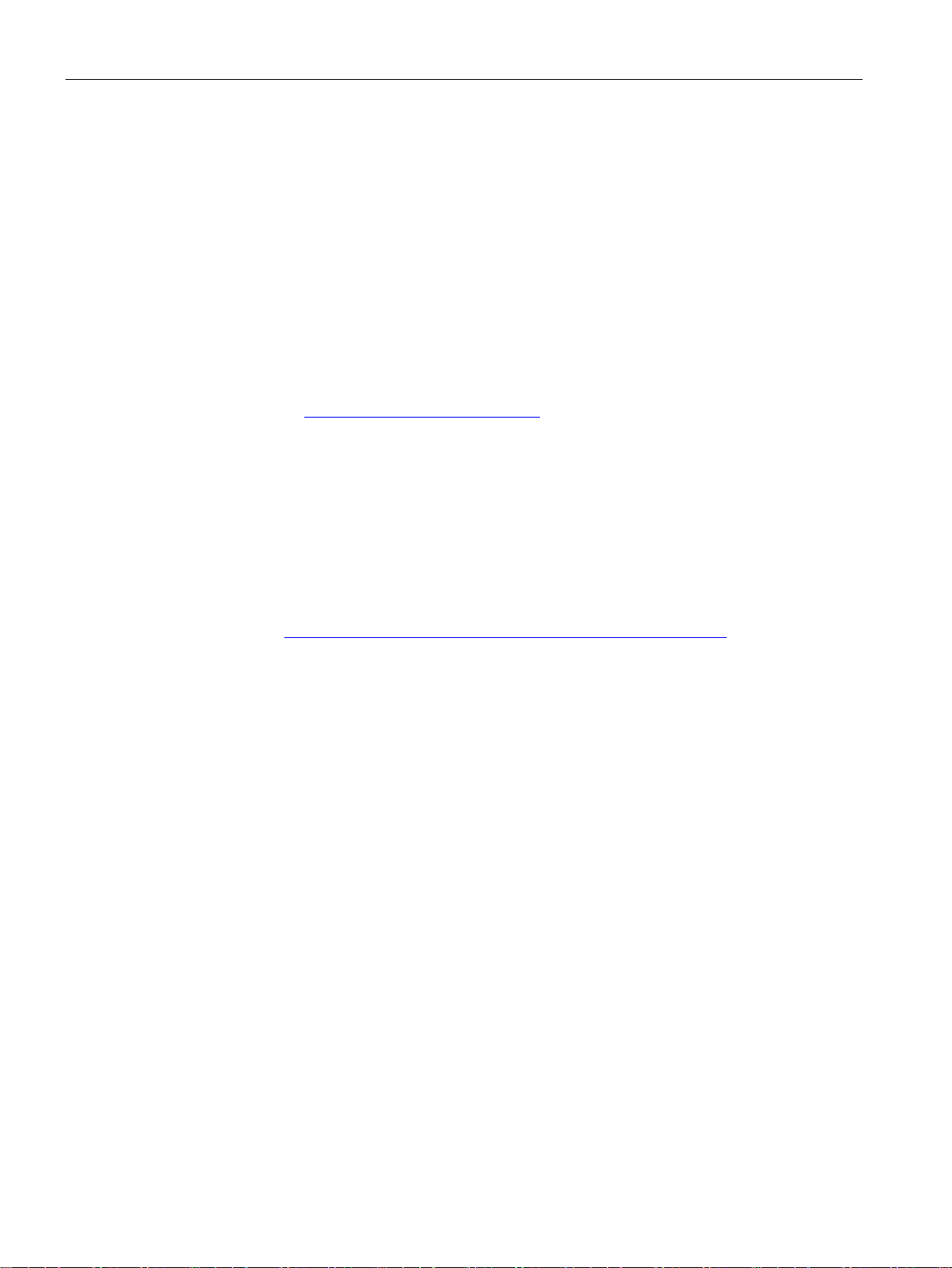
Overview
Additional information
1.5
Accessories
Other accessories
1.5 Accessories
Use the X1 or X60 interface to connect a configuration PC. Use the X61 / X62 interfaces to
connect peripheral devices such as a printer or keyboard. Use the X90 interface to connect
headphones.
You can fasten the USB and PROFINET connecting cables to the rear panel of the HMI
device with cable ties.
Accessories can be ordered on the Internet at:
Industry Mall (https://mall.industry.siemens.com)
The following service packs with clamping frame, mounting gasket and mounting clips are
available for the INOX devices:
● TP900 INOX Service Pack, article number 6AV2185-4JA10-0AX0
● TP1200 INOX Service Pack, article number 6AV2185-4MA00-0AX0
You need service packs to replace the gasket or as spare parts for the mounting material.
Additional USB accessories can be found on the Internet in the following entry: FAQ
19188460 (https://support.industry.siemens.com/cs/ww/en/view/19188460)
Comfort Panels INOX PCT
10 Compact Operating Instructions, 05/2018, A5E38804191-AA
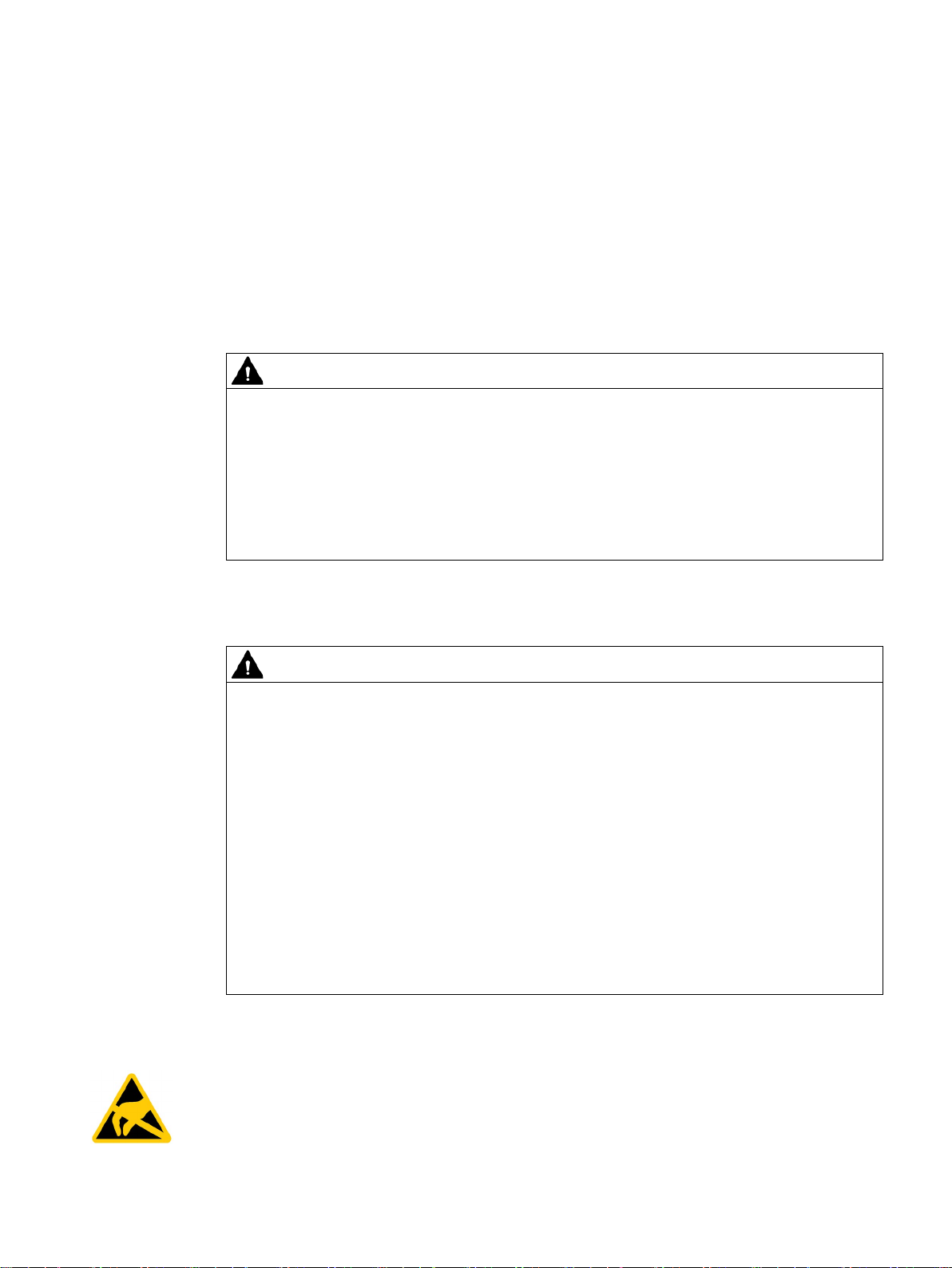
2
2.1
General safety instructions
Installation according to the instructions
WARNING
The device may only be used in machines which comply with the Machinery Directive
Notes on the touch screen
WARNING
Danger of explosion in hazardous areas, personal injury or property damage due to
defective touch screen
ESD
The "Machinery Directive" governs, among other things, the precautions to be taken when
commissioning and operating machines within the European Economic Area.
Failure to follow these precautions is a breach of the Machinery Directive. Such failure may
also cause personal injury and damage depending on the machine operated.
The machine in which the HMI device is to be operated must conform to Directive
2006/42/EC.
Massive force applied to the front of the device is not intended use of the device and can
destroy its touch screen, e.g. break the glass front. In hazardous areas, there is then a risk
of explosion, injury and food contamination with further consequential and health damages.
Make sure that excessive force cannot be applied to the device front.
If the touch screen of the device is defective, follow these steps:
• Stop production.
• Immediately shut down the affected machine and label it accordingly.
• Handle any potentially contaminated product in accordance with legal regulations.
• Replace the device immediately. When replacing the device, please note the section
"Mounting the device (Page 19)".
• Clean the machine before putting it back into operation.
Electrostatically sensitive components include almost all electrical, electronic, optoelectronic
and electromechanical components. These components are sensitive to overvoltage for
technical reasons and their function may be impaired or destroyed by electrostatic discharge.
Observe the regulations governing the handling of ESD components.
Comfort Panels INOX PCT
Compact Operating Instructions, 05/2018, A5E38804191-AA
11
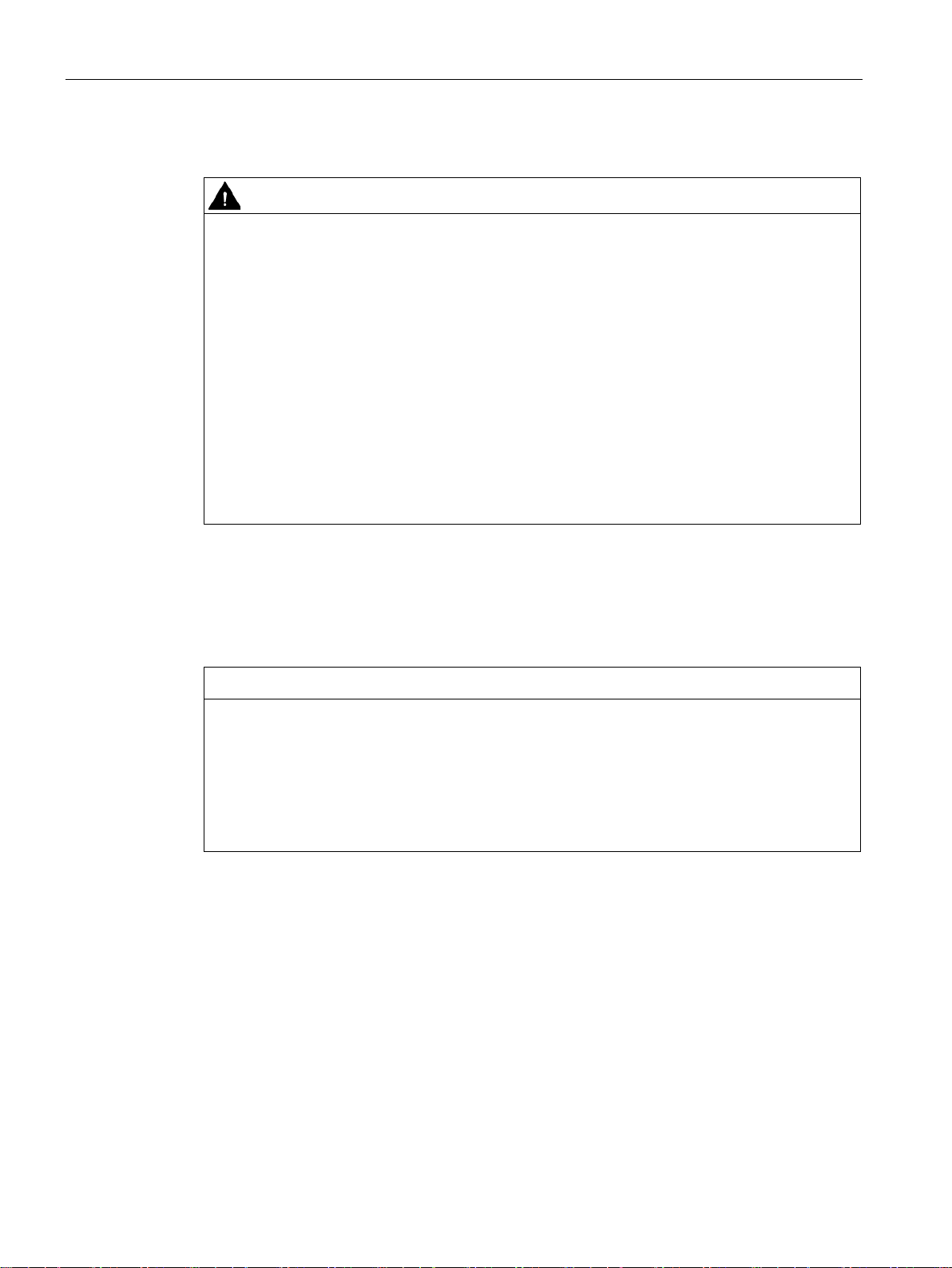
Safety instructions and additional information
Open equipment and control cabinet
WARNING
The device constitutes open equipment on the back side
Electrocution risk when control cabinet is open
Strong high-frequency radiation
NOTICE
Observe immunity to high-frequency radiation
Industrial Security
2.1 General safety instructions
The device constitutes open equipment on the back side. This means that the device may
only be integrated in an enclosure or cabinet which provides front access for operating the
device. The enclosure, the cabinet or the electrical operating rooms must provide protection
against electric shock and the spread of fire. The requirements regarding the mechanical
strength must also be considered.
Access to the enclosure or cabinet in which the device is installed should only be possible
by means of a key or tool and for trained and qualified personnel.
When you open the control cabinet, there may be a dangerous voltage at certain areas or
components.
Touching these areas or components can cause electrocution.
Always disconnect the cabinet from the mains before opening it.
Observe the safety and accident prevention instructions applicable to your application in
addition to the safety information given in the device documentation.
The device has an increased immunity to high frequency radiation according to the
specifications on electromagnetic compatibility in the technical specifications.
Radiation exposure in excess of the specified immunity limits can impair device functions
and result in malfunctions and therefore injuries or damage.
Read the information on immunity to high frequency radiation in the technical specifications.
Siemens provides products and solutions with industrial security functions that support the
secure operation of plants, systems, machines and networks.
In order to protect plants, systems, machines and networks against cyber threats, it is
necessary to implement – and continuously maintain – a holistic, state-of-the-art industrial
security concept. Siemens’ products and solutions constitute one element of such a concept.
Customers are responsible for preventing unauthorized access to their plants, systems,
machines and networks. Such systems, machines and components should only be
connected to an enterprise network or the internet if and to the extent such a connection is
Comfort Panels INOX PCT
12 Compact Operating Instructions, 05/2018, A5E38804191-AA
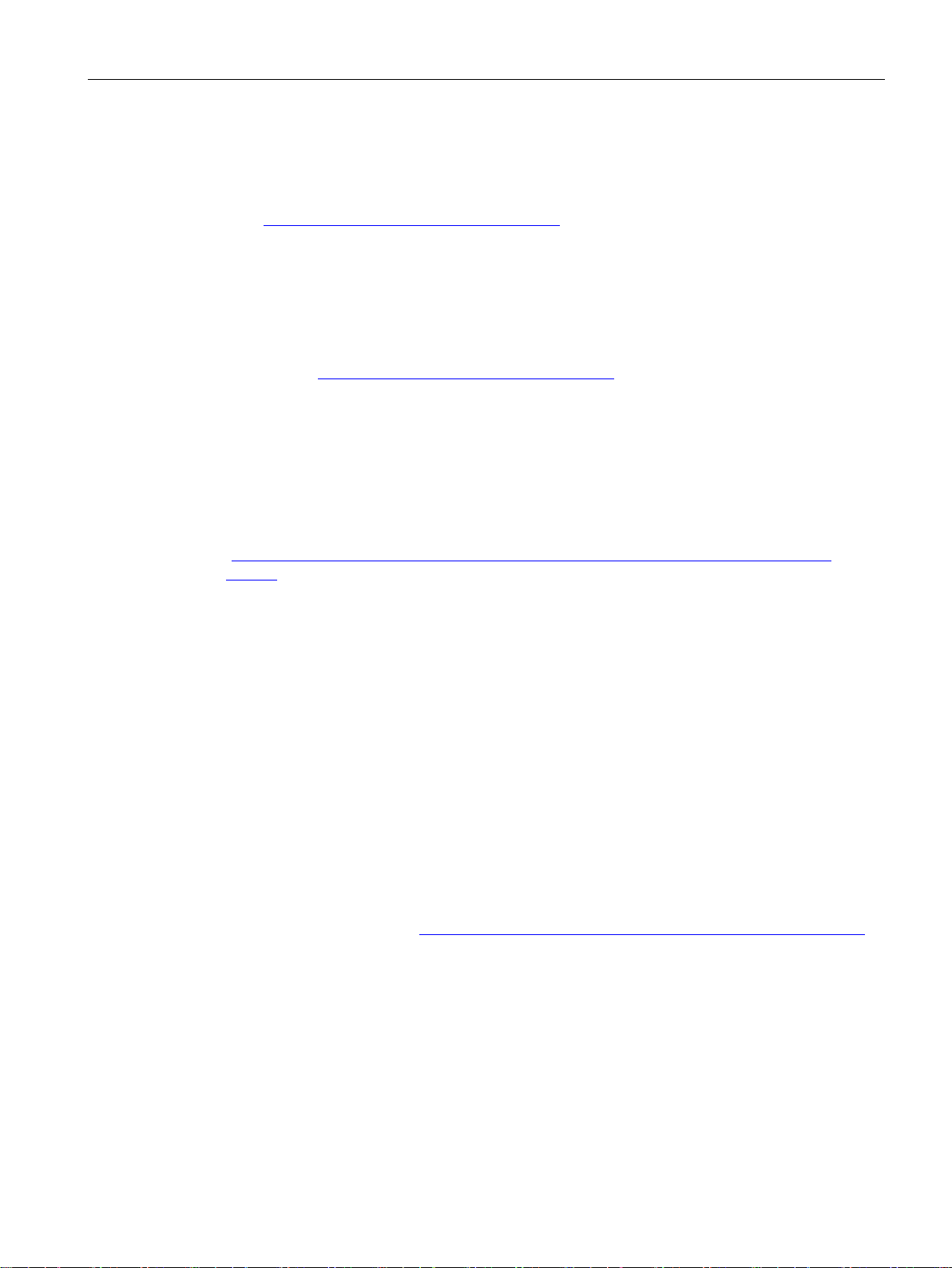
Safety instructions and additional information
Disclaimer for third-party software updates
Notes on protecting administrator accounts
2.2
Security management for HMI devices
2.2 Security management for HMI devices
necessary and only when appropriate security measures (e.g. use of firewalls and network
segmentation) are in place.
For additional information on industrial security measures that may be implemented please
visit (http://www.siemens.com/industrialsecurity).
Siemens’ products and solutions undergo continuous development to make them more
secure. Siemens strongly recommends that product updates are applied as soon as they are
available and that the latest product versions are used. Use of product versions that are no
longer supported, and failure to apply latest updates may increase customer’s exposure to
cyber threats.
To stay informed about product updates, subscribe to the Siemens Industrial Security RSS
Feed under (http://www.siemens.com/industrialsecurity).
This product includes third-party software. Siemens AG only provides a warranty for
updates/patches of the third-party software, if these have been distributed as part of a
Siemens software update service contract or officially released by Siemens AG. Otherwise,
updates/patches are undertaken at your own risk. You can find more information about our
Software Update Service offer on the Internet at Software Update Service
(http://www.automation.siemens.com/mcms/automation-software/en/software-update-
service).
A user with administrator privileges has extensive access and manipulation options in the
system.
Therefore, ensure there are adequate safeguards for protecting the administrator accounts
to prevent unauthorized changes. To do this, use secure passwords and a standard user
account for normal operation. Other measures, such as the use of security policies, should
be applied as needed.
You can find additional information on security management of HMI devices on the Internet
at the following address:
Panel Security Guidelines (https://support.industry.siemens.com/cs/de/en/view/109481300)
Comfort Panels INOX PCT
Compact Operating Instructions, 05/2018, A5E38804191-AA
13
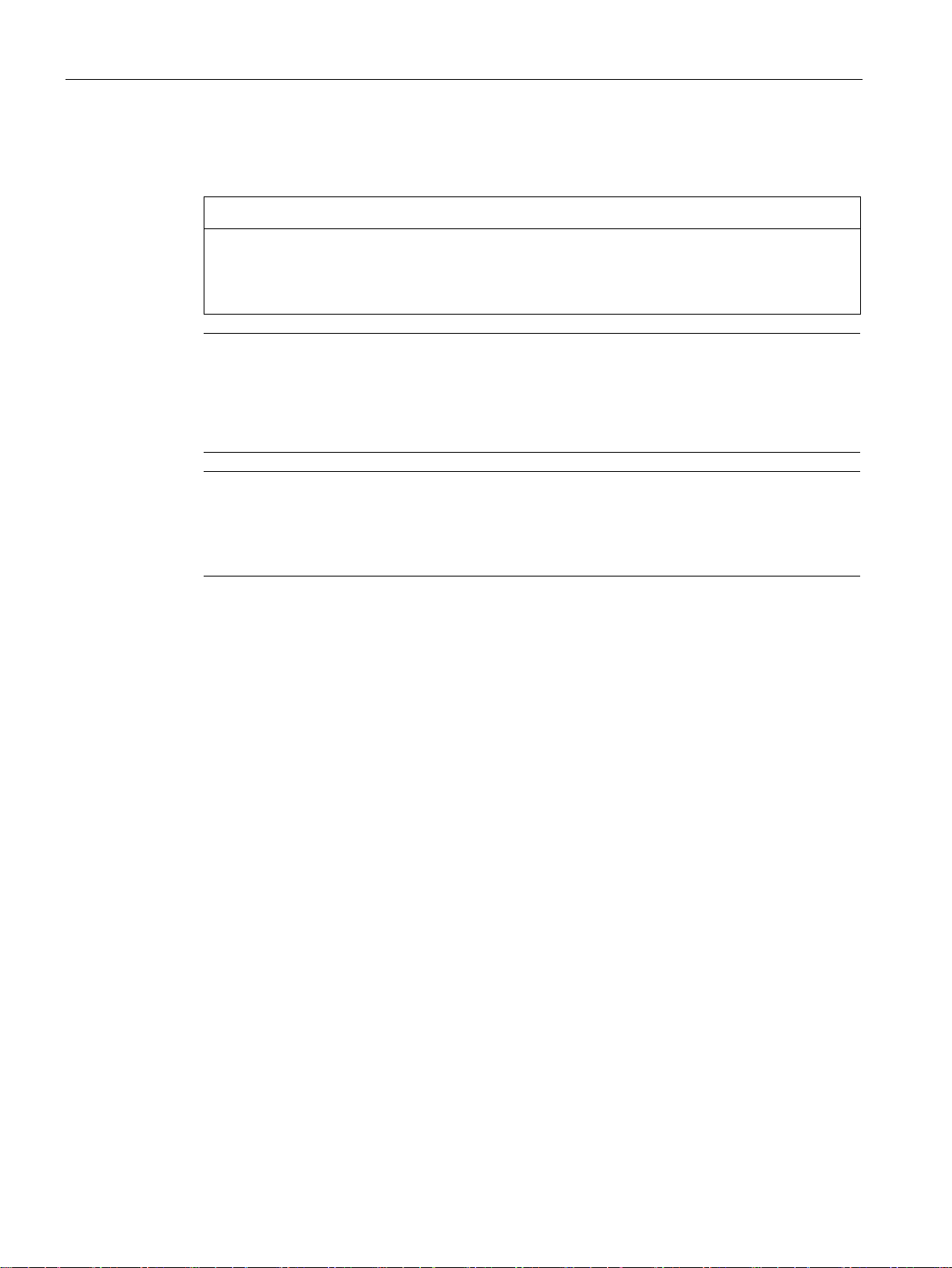
Safety instructions and additional information
2.3
Notes about usage
NOTICE
The HMI device is approved for indoor use only.
Note
Operate the device only in a normal atmospheric environment
The technical characteristics of the device described in the operating instructions are
guaranteed if you operate the device in normal ambient air conditions with usual air
composition.
Note
The device is
a dry environment, i.e. dry environment at the rear of the device.
You can find additional information in the section "
Industrial applications
Use in mixed-use zone
2.3 Notes about usage
The HMI device may be damaged if it is operated outdoors.
Operate the HMI device indoors only.
intended for operation in an SELV circuit according to IEC/EN 61010-2-201 in
The HMI device is designed for industrial applications. It conforms to the following standards:
● Requirements for emissions EN 61000-6-4: 2007
● Requirements for interference immunity EN 61000-6-2: 2005
Under certain circumstances, you can use the HMI device in a mixed-use zone. A mixed-use
zone is used for housing and commercial operations that do not have a significant impact on
residents.
When you use the HMI device in a mixed-use zone, you must ensure that the limits of the
generic standard EN 61000-6-3 regarding emission of radio frequency interference are
observed. Suitable measures for achieving these limits for use in a mixed-use zone include:
● Installation of the HMI device in grounded control cabinets
● Use of filters in electrical supply lines
Individual acceptance is required.
Operating Conditions (Page 39)".
Comfort Panels INOX PCT
14 Compact Operating Instructions, 05/2018, A5E38804191-AA
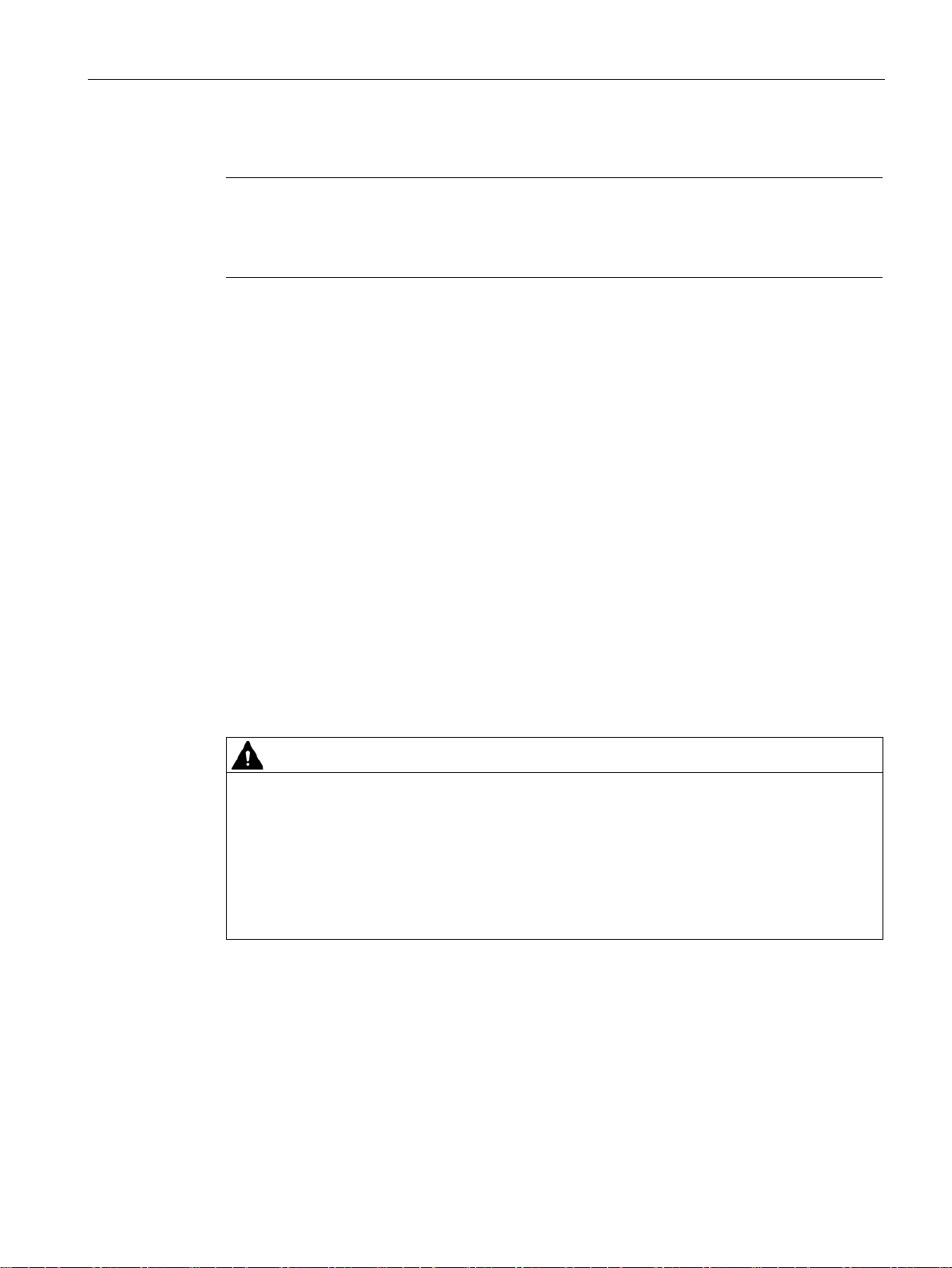
Safety instructions and additional information
Use in residential areas
Note
HMI device not intended for use in residential area
The HMI device is not intended for use in r
residential areas can have a negative influence on radio or TV reception.
Use with additional measures
2.4
Use in hazardous areas
WARNING
Explosion Hazard
Risque d'Explosion
2.4 Use in hazardous areas
esidential areas. Operation of an HMI device in
The HMI device should not be used at the following locations unless additional measures are
taken:
● In locations with a high degree of ionizing radiation
● In locations with severe operating conditions, for example, due to:
– Corrosive vapors, gases, oils or chemicals
– Strong electrical or magnetic fields of high intensity
● In systems that require special monitoring, for example, in:
– Elevators
– Systems in especially hazardous rooms
The following warnings apply to operating a device with Ex approval in hazardous areas.
Do not disconnect while circuit is live unless area is known to be non-hazardous.
Substitution of components may impair suitability for Class I, Division 2 or Zone 2.
Ne pas déconnecter pendant que le circuit est sous tension, sauf si la zone est nondangereuse. Le remplacement de composants peut compromettre leur capacité à satisfaire
à la Classe I, Division 2 ou Zone 2.
Comfort Panels INOX PCT
Compact Operating Instructions, 05/2018, A5E38804191-AA
15
