Siemens SIMATIC Series, SIMATIC IPC477D PRO, SIMATIC IPC277D, SIMATIC IPC277E, SIMATIC IPC477E PRO Quick Install Manual
...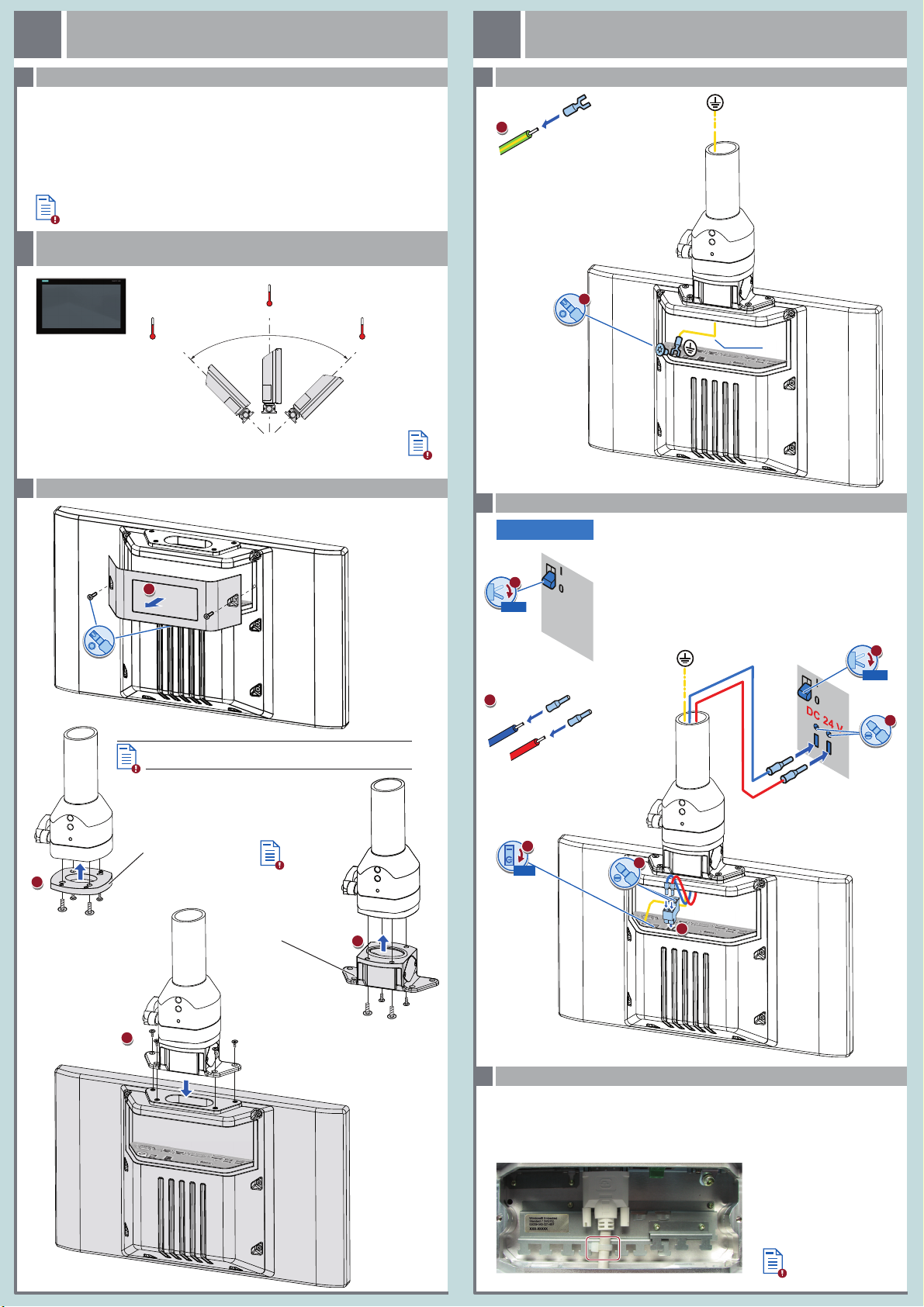
Gerät montieren
1
2
1
1
2
3
4
2
3
4
5
6
7
Mounting the device
1
Gerät anschließen
Connecting the device
2
1.1
Qualifiziertes Personal – Qualified Personnel
WICHTIG: Beachten Sie alle dem Gerät beiliegenden Dokumente und die Betriebsanleitung, bevor
Sie das Gerät einbauen und anschließen. Die vollständige Dokumentation des Geräts finden Sie auf
der beiliegenden DVD "Documentation and Drivers" und im Internet
(http://www.siemens.de/simatic-ipc-doku-portal).
IMPORTANT: observe all documents enclosed with the device and the operating instructions manual
before mounting and connecting the device. You find the complete documentation of the device on
the enclosed " Documentation and Drivers" DVD and on the internet
(http://www.siemens.com/simatic-ipc-doku-portal).
Das Handbuchsymbol weist auf detaillierte Informationen in der Betriebsanleitung hin.
The manual symbol refers to detailed information in the operating instructions.
Zulässige Einbaulagen Tragarm- und Standfußmontage –
1.2
Valid Mounting positions for support arm and stand mounting
45 °C *
45 °C *
0 °C
* Gültig für IPC477D PRO mit CFast-Karte. Temperaturangaben zu weiteren Gerätevarianten
Valid for IPC477D PRO with CFast c ard. Temperature specif ications on additional device variants
Gerät installieren – Installing the device
1.3
T20
Beachten Sie die Drehmomentangaben in der Betriebsanleitung
Observe the torque specifications in the operating instructions
0°–45° 0°–45°
0 °C
45 °C *
0 °C
Schutzleiter anschließen – Connecting the protective earth
2.1
Stromversorgung anschließen – Connecting the power supply
2.2
24 VDC
0/OFF
M4
T20
DC 24 V
Power
Supply
2.5 mm²
Das Gerät darf nur an eine Stromversorgung DC 24 V (-20 % / +20 %)
angeschlossen werden, die den Anforderungen einer sicheren
Kleinspannung (SELV) gemäß der IEC/EN/DIN EN/ UL 60950‑1 entspricht.
Die Stromversorgung muss die Anforderung NEC Class 2 bzw. LPS gemäß
der IEC/EN/DIN EN/UL 60950-1 erfüllen.
The device must only be connected to a 24 VDC power supply
(-20 % / +20 %) that meets the requirements of safe extra-low voltage
(SELV) according to IEC/EN/DIN EN/UL 60950 -1.
The power supply must meet the requirement NEC Class 2 or LPS
according to the IEC/EN/DIN EN /UL 60950-1.
0/OFF
M
L+
4 Schrauben/screws
M6 x 12
Falls in Adapterset vorhanden
If contained in adapter set
Basisadapter/Basic adapter
6AV7674-1KA00-0AA0,
optional
4 Schrauben/screws
M4 x 12
4 Schrauben/screws
M6 x 12
0/OFF
Leitungen sichern – Securing the cables
2.3
Sichern Sie die angeschlossenen Leitungen zur Zugentlastung mit Kabelbindern an den
Befestigungselementen. Achten Sie darauf, dass die Leitungen durch die Kabelbinder nicht gequetscht
werden. Beispiel:
Use cable ties to secure the connected cables to the fixing elements for strain relief.
Make sure that the cables are not crushed by the cable tie. Example:
Weitere Beispiele
Additional examples
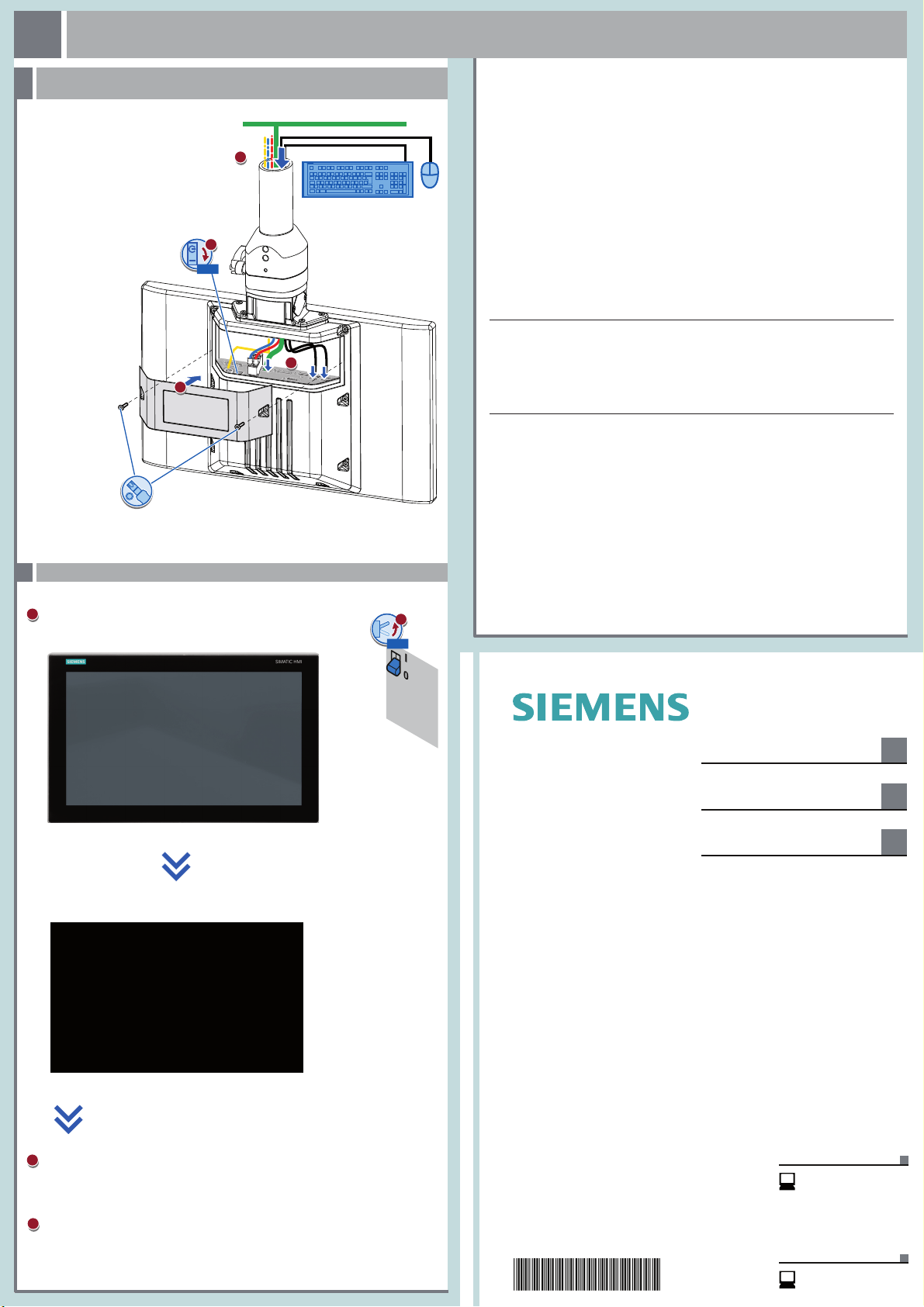
Gerät in Betrieb nehmen
1
2
3
4
1
2
1
3
Commissioning the device
3
Maus, Tastatur und Datenleitungen anschließen, Anschlussfach schließen -
3.1
Connecting mouse, keyboard and data cables, closing the compartment
PROFINET
1/ON
T20
1,5 Nm
Erstinbetriebnahme – Initial commissioning
3.1
Schalten Sie die externe Stromversorgung ein.
Turn on the external power supply.
1/ON
Abbildungen
Das vorliegende Dokument enthält Abbildungen zu den beschriebenen Geräten und Zubehör.
Die Abbildungen können bezogen auf das geliefer te Gerät und Zubehör in Einzelheiten abweichen.
Illustrations
This document contains illustrations of the described devices and accessories.
The illustrations may deviate from the particularities of the delivered device and accessories.
Haftungsausschluss
Wir haben den Inhalt der Druckschrift auf Übereinstimmung mit der beschriebenen Hard- und
Software geprüft. Dennoch können Abweichungen nicht ausgeschlossen werden, so dass wir für
die vollständige Übereinstimmung keine Gewähr übernehmen. Die Angaben in dieser Druckschrift
werden regelmäßig überprüft, notwendige Korrekturen sind in den nachfolgenden Auflagen
enthalten.
Disclaimer of Liability
We have reviewed the contents of this publication to ensure consistency with the hardware and
software described. Since variance cannot be precluded entirely, we cannot guarantee full
consistency. However, the information in this publication is reviewed regularly and any necessary
corrections are included in subsequent editions.
Siemens AG
Industry Sector
Postfach 48 48
90026 NÜRNBERG
Self-Test
Press ESC for Boot Options
DC 24 V
Power
Supply
SIMATIC
Industrial PC
SIMATIC IPC477D PRO
Quick Install Guide
Gerät montieren
Mounting the device
Gerät anschließen
Connecting the device
Gerät in Betrieb nehmen
Commissioning the device
1
2
3
Warten Sie bis die Meldung erlischt.
Wait for the message to disappear.
Folgen Sie den Anweisungen auf dem Bildschirm.
Follow the instructions on the screen.
07/2015
A5E35922799-AA
Technische Support-Zentrale
Central Technical Support
www.siemens.com/
automation/support
Reparatur und Ersatzteile
Service and spare parts
https://support.industr y.
siemens.com/sc/de/en/sc
