Siemens SIMATIC RTLS4083T Operating Instructions Manual
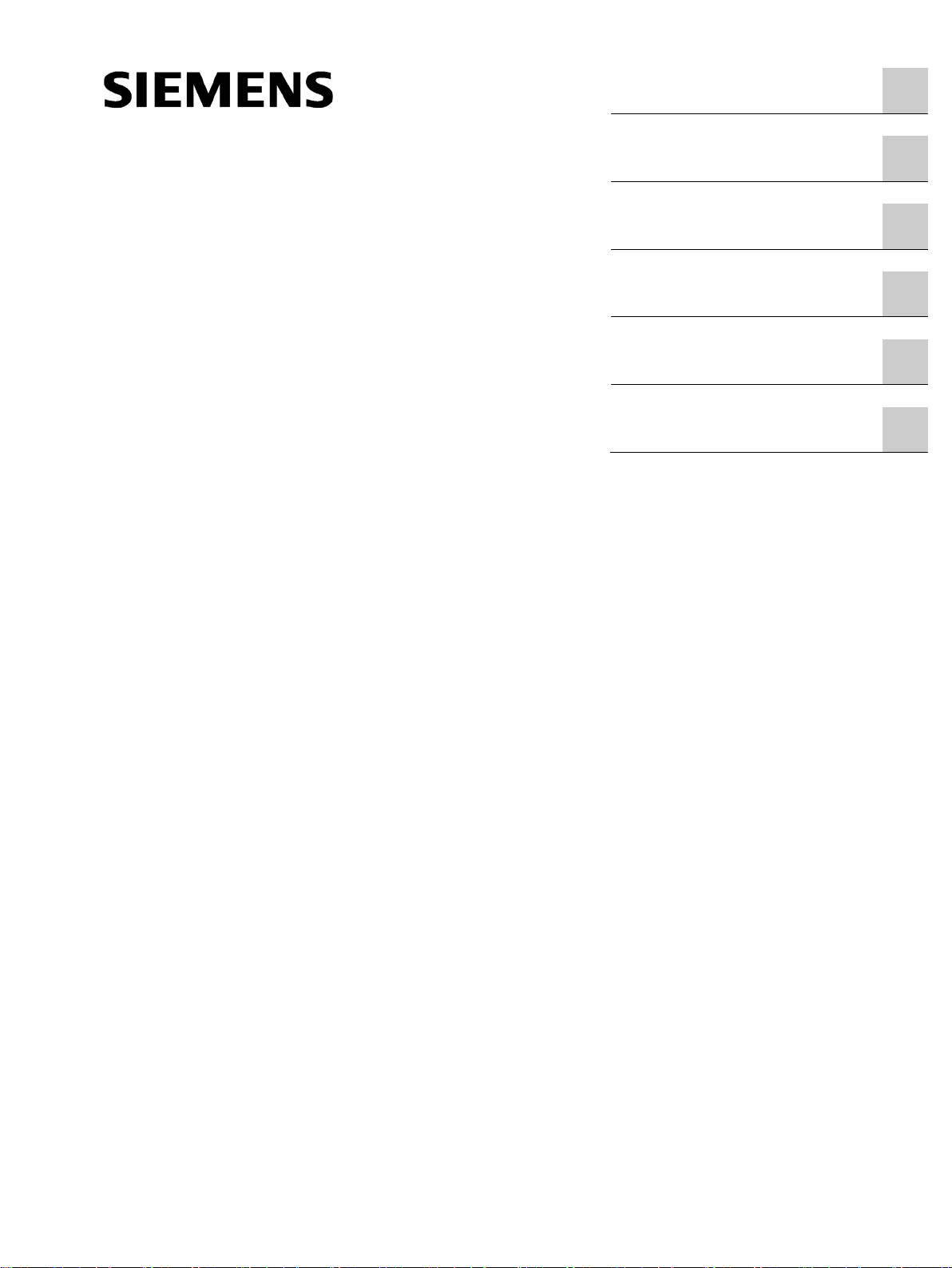
SIMATIC RTLS
Localization systems
SIMATIC RTLS4083T
Operating Instructions
12/2019
C79000
Introduction
1
Device description
2
Programming interface
3
Installation & Operation
4
Technical specifications
5
Approvals
6
SIMATIC RTLS4083T
-G8976-C527-02

Siemens AG
Digital Industries
Postfach 48 48
90026 NÜRNBERG
GERMANY
C79000-G8976-C527-02
Ⓟ
Copyright © Siemens AG 2019.
All rights reserved
DANGER
indicates that death or severe personal injury will result if proper precautions are not taken.
WARNING
indicates that death or severe personal injury may result if proper precautions are not taken.
CAUTION
indicates that minor personal injury can result if proper precautions are not taken.
NOTICE
indicates that property damage can result if proper precautions are not taken.
WARNING
Siemens products may only be used for the applications described in the catalog and in the relevant technical
ambient conditions must be complied with. The information in the relevant documentation must be observed.
Legal information
Warning notice system
This manual contains notices you have to observe in order to ensure your personal safety, as well as to prevent
damage to property. The notices referring to your personal safety are highlighted in the manual by a safety alert
symbol, notices referring only to property damage have no safety alert symbol. These notices shown below are
graded according to the degree of danger.
If more than one degree of danger is present, the warning notice representing the highest degree of danger will
be used. A notice warning of injury to persons with a safety alert symbol may also include a warning relating to
property damage.
Qualified Personnel
The product/system described in this documentation may be operated only by personnel qualified for the specific
task in accordance with the relevant documentation, in particular its warning notices and safety instructions.
Qualified personnel are those who, based on their training and experience, are capable of identifying risks and
avoiding potential hazards when working with these products/systems.
Proper use of Siemens products
Note the following:
documentation. If products and components from other manufacturers are used, these must be recommended
or approved by Siemens. Proper transport, storage, installation, assembly, commissioning, operation and
maintenance are required to ensure that the products operate safely and without any problems. The permissible
Trademarks
All names identified by ® are registered trademarks of Siemens AG. The remaining trademarks in this publication
may be trademarks whose use by third parties for their own purposes could violate the rights of the owner.
Disclaimer of Liability
We have reviewed the contents of this publication to ensure consistency with the hardware and software
described. Since variance cannot be precluded entirely, we cannot guarantee full consistency. However, the
information in this publication is reviewed regularly and any necessary corrections are included in subsequent
editions.
12/2019 Subject to change

Table of contents
1 Introduction ............................................................................................................................................. 5
2 Device description ................................................................................................................................... 9
2.1 Characteristics .......................................................................................................................... 9
2.2 Order data RTLS4083T ............................................................................................................ 9
2.3 LED status indicator, display & function key ........................................................................... 10
2.4 Dimension drawing ................................................................................................................. 11
3 Programming interface .......................................................................................................................... 13
3.1 Overview ................................................................................................................................. 13
3.2 Communication via the programming interface ...................................................................... 14
3.3 RPC calls ................................................................................................................................ 16
3.4 Event messages ..................................................................................................................... 19
3.5 Code examples ....................................................................................................................... 21
3.6 Additional information ............................................................................................................. 24
4 Installation & Operation ......................................................................................................................... 25
4.1 Notes on installation................................................................................................................ 25
4.2 Operation ................................................................................................................................ 26
4.3 Cleaning and maintenance ..................................................................................................... 26
4.4 Charging instructions .............................................................................................................. 27
5 Technical specifications ........................................................................................................................ 29
6 Approvals .............................................................................................................................................. 31
SIMATIC RTLS4083T
Operating Instructions, 12/2019, C79000-G8976-C527-02
3

Table of contents
SIMATIC RTLS4083T
4 Operating Instructions, 12/2019, C79000-G8976-C527-02

1
Purpose of the Operating Instructions
This manual will assist you in mounting, connecting, and programming the programming
interface of the SIMATIC RTLS4083T device.
The configuration and the integration of the devices in a network are not described in these
operating instructions.
Validity of the Operating Instructions
These operating instructions apply to the following device:
● RTLS4083T
Further documentation
The system manual "Commissioning SIMATIC RTLS" provides information on other
SIMATIC RTLS products that you can operate together with the devices in this product line
in an Industrial Ethernet network.
You can find the system manual at the following link:
See also
Siemens Industry Online Support (https://support.industry.siemens.com/cs/us/en/ps/25277)
Trademarks
The following and possibly other names not identified by the registered trademark sign ® are
registered trademarks of Siemens AG:
SIMATIC RTLS
SIMATIC RTLS4083T
Operating Instructions, 12/2019, C79000-G8976-C527-02
5
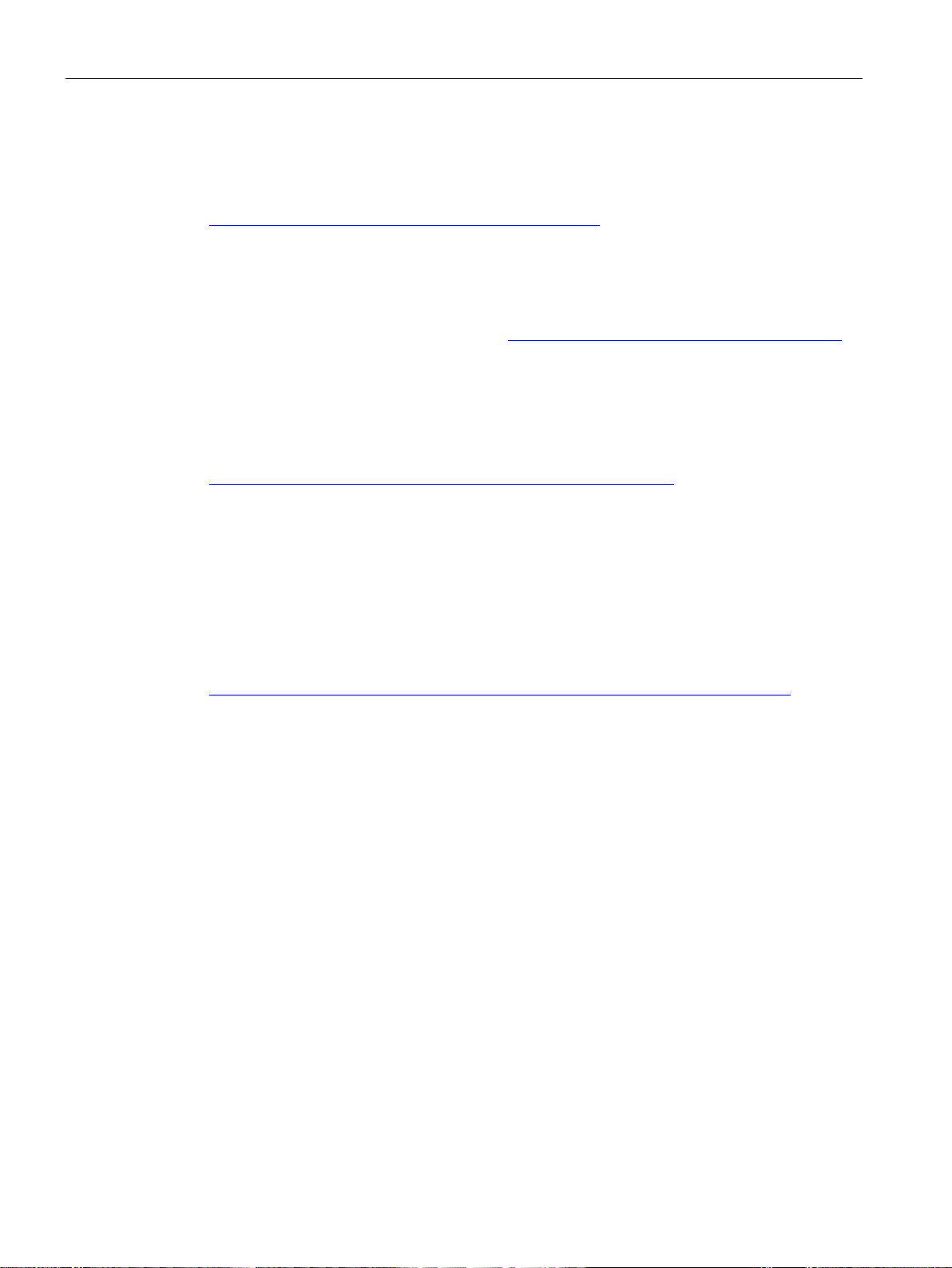
Introduction
Industry Online Support
In addition to the product documentation, the comprehensive online information platform of
Siemens Industry Online Support offers support at the following Internet address:
(https://support.industry.siemens.com/cs/start?lc=en-US)
Apart from news, there you will also find:
● Project information: Manuals, FAQs, downloads, application examples etc.
● Contacts, Technical Forum
● The option submitting a support query: (https://support.industry.siemens.com/My/us/en/)
● Our service offer:
Right across our products and systems, we provide numerous services that support you
in every phase of the life of your machine or system - from planning and implementation
to commissioning, through to maintenance and modernization.
You will find contact information on the Internet at the following address:
(https://www.automation.siemens.com/aspa_app/?ci=yes&lang=en)
SITRAIN - Training for Industry
The training offer includes more than 300 courses on basic topics, extended knowledge and
special knowledge as well as advanced training for individual sectors - available at more
than 130 locations. Courses can also be organized individually and held locally at your
location.
You will find detailed information on the training curriculum and how to contact our customer
consultants at the following Internet address:
(https://new.siemens.com/global/en/products/services/industry/sitrain/personal.html)
SIMATIC RTLS4083T
6 Operating Instructions, 12/2019, C79000-G8976-C527-02
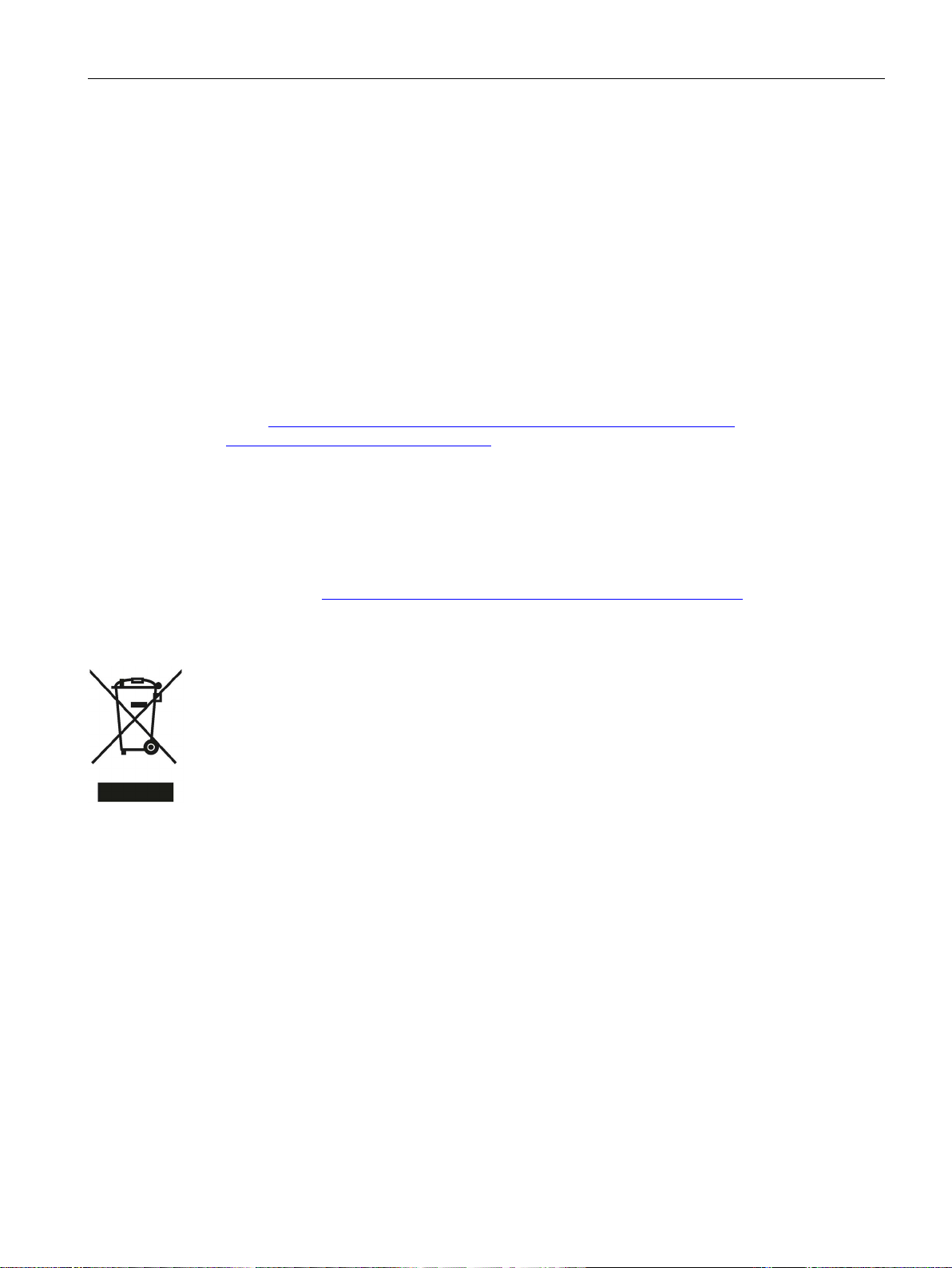
Introduction
Security information
Siemens provides products and solutions with industrial security functions that support the
secure operation of plants, systems, machines and networks.
In order to protect plants, systems, machines and networks against cyber threats, it is
necessary to implement – and continuously maintain – a holistic, state-of-the-art industrial
security concept. Siemens’ products and solutions constitute one element of such a concept.
Customers are responsible for preventing unauthorized access to their plants, systems,
machines and networks. Such systems, machines and components should only be
connected to an enterprise network or the internet if and to the extent such a connection is
necessary and only when appropriate security measures (e.g. firewalls and/or network
segmentation) are in place.
For additional information on industrial security measures that may be implemented, please
visit: (https://new.siemens.com/global/en/company/topic-areas/future-of-
manufacturing/industrial-security.html)
Siemens’ products and solutions undergo continuous development to make them more
secure. Siemens strongly recommends that product updates are applied as soon as they are
available and that the latest product versions are used. Use of product versions that are no
longer supported, and failure to apply the latest updates may increase customers’ exposure
to cyber threats.
To stay informed about product updates, subscribe to the Siemens Industrial Security RSS
Feed under: (https://support.industry.siemens.com/cs/us/en/ps/15247/pm)
Recycling and disposal
The products are low in harmful substances, can be recycled and meet the requirements of
the Directive 2012/19/EU for disposal of waste electrical and electronic equipment (WEEE).
Do not dispose of the products at public disposal sites.
For environmentally compliant recycling and disposal of your electronic waste, please
contact a company certified for the disposal of electronic waste or your Siemens
representative.
Note the different national regulations.
SIMATIC RTLS4083T
Operating Instructions, 12/2019, C79000-G8976-C527-02
7
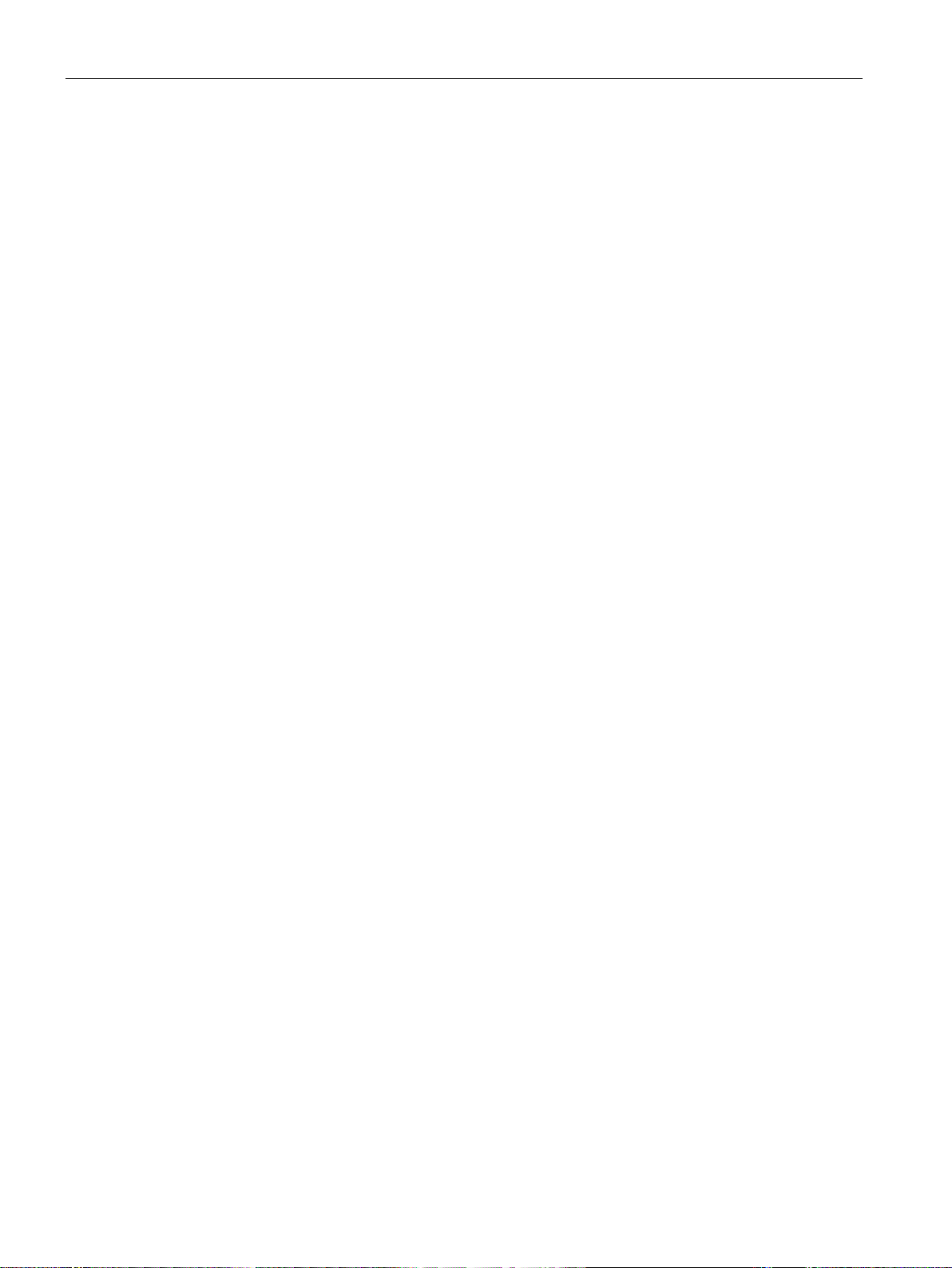
Introduction
SIMATIC RTLS4083T
8 Operating Instructions, 12/2019, C79000-G8976-C527-02
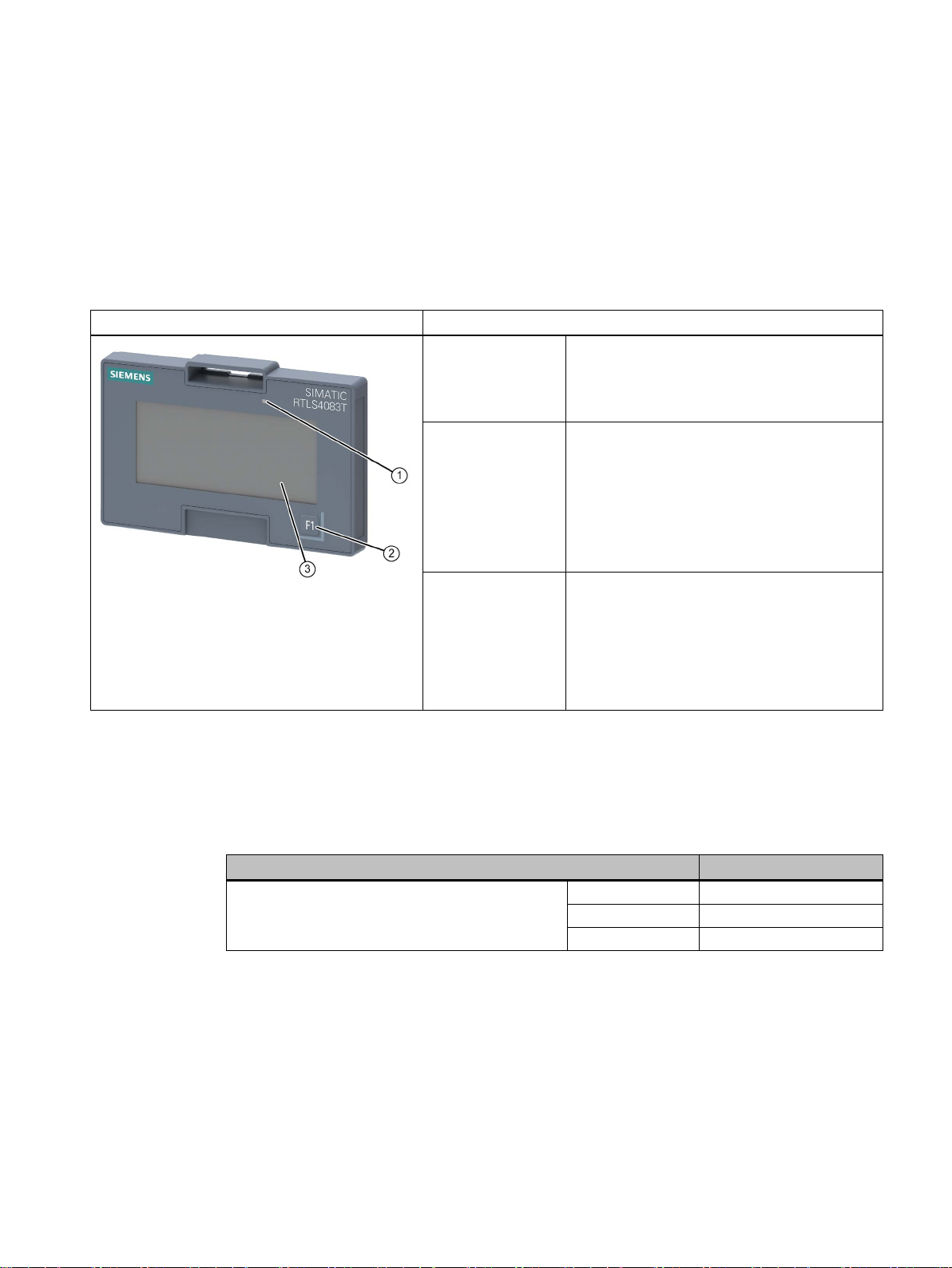
2
SIMATIC RTLS4083T
Characteristics
①
③
Locating Manager and shown on the display.
sides (IP54).
Article number
EU
6GT2700-5DC03
Mexico
6GT2700-5DC13
China (CMIIT)
6GT2700-5DC23
2.1 Characteristics
Design
General The transponder is a mobile device for localiza-
Area of application The device is designed for an operating tem-
2.2 Order data RTLS4083T
Status indicators (LED)
② F1 function key
display
tion in the RTLS localing system. It sends data
to gateways to determine its position. The
gateways transmit the data to the Locating Manager Server.
Information can be transmitted to the transponder via a programming interface on the
perature of 0 ... +50 °C.
If you only need localization without change of
the display information, the lower temperature
limit can be lowered to -10 °C.
The device is protected from water spray on all
Table 2- 1 Order data RTLS4083T
SIMATIC RTLS4083T
SIMATIC RTLS4083T
Operating Instructions, 12/2019, C79000-G8976-C527-02
9
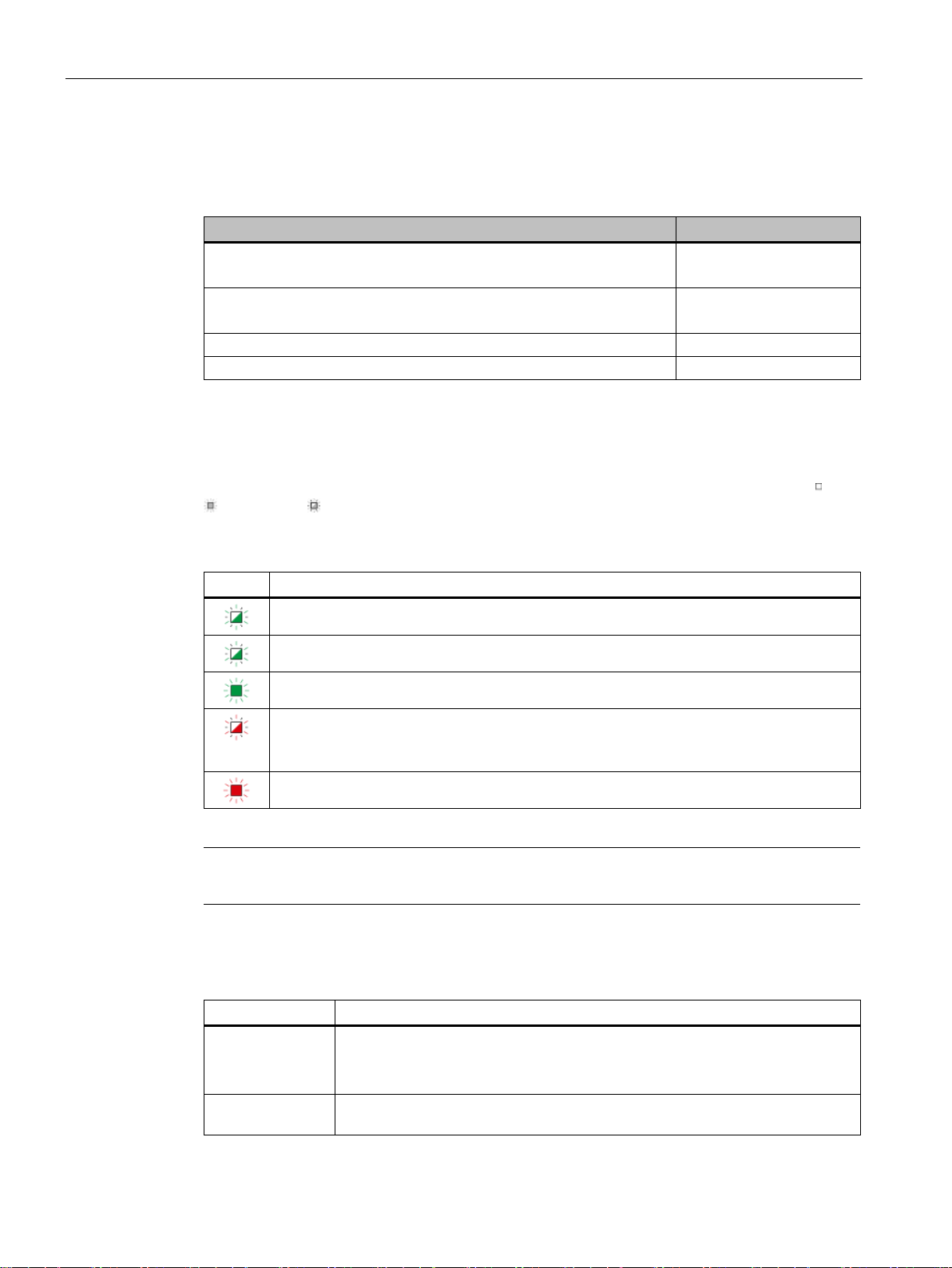
Device description
Article number
with power plug for region: EU
with power plug for region: USA
Charging cradle without power supply for 10 transponders
6GT2790-0DD10
Power supply device for charging cradle without power plug
6GT2790-0DD40
LED
Meaning
device. Contact customer service.
Note
Refer to the information in the section "
Display
Meaning
20 fonts and font sizes, including bar codes
face.
2.3 LED status indicator, display & function key
Table 2- 2 Accessories order data (not included in scope of delivery)
Charging station for 10 transponders
Charging station for 10 transponders
2.3 LED status indicator, display & function key
The operating states of the gateways are indicated by the LEDs. The states can be off , on
and flashing .
Table 2- 3 LED status indicator
Flashes green briefly when the F1 function key has been pressed.
Flashes green when the device is fully charged and in the charging station.
Lights green when the device is charging and is in the charging station.
6GT2790-0DD00
6GT2790-0DD01
Flashes red when the device is in the charging station and the battery is defective.
Remove the transponder from the charging station immediately and do not recharge this
Lights up red if there is an error during charging.
Charging instructions (Page 27)"
Table 2- 4 Display and function key
Display 5 background images can be saved
20 text fields with 58 characters each
F1 function key If this function key is pressed, the message is forwarded to the program inter-
SIMATIC RTLS4083T
10 Operating Instructions, 12/2019, C79000-G8976-C527-02
