Siemens SIMATIC RF1060R Operating Instructions Manual
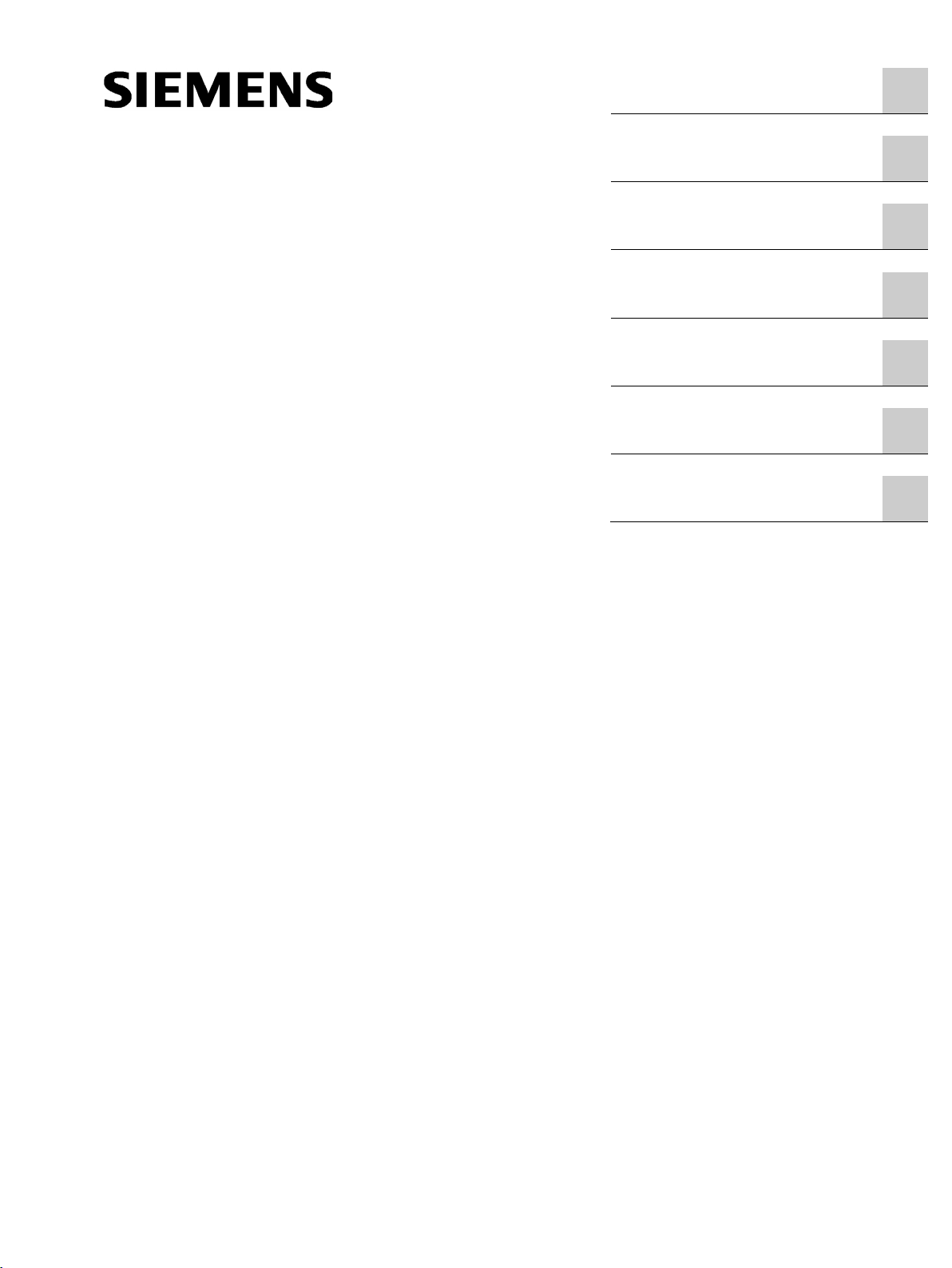
___________________
___________________
___________________
___________________
___________________
___________________
___________________
SIMATIC Ident
RFID systems
SIMATIC RF1060R
Operating Instructions
05/2017
C79000
Introduction
1
Installation
2
Installing and commissioning
3
Programming interface
4
Technical specifications
5
Dimension drawing
6
Appendix
A
-G8976-C432-02
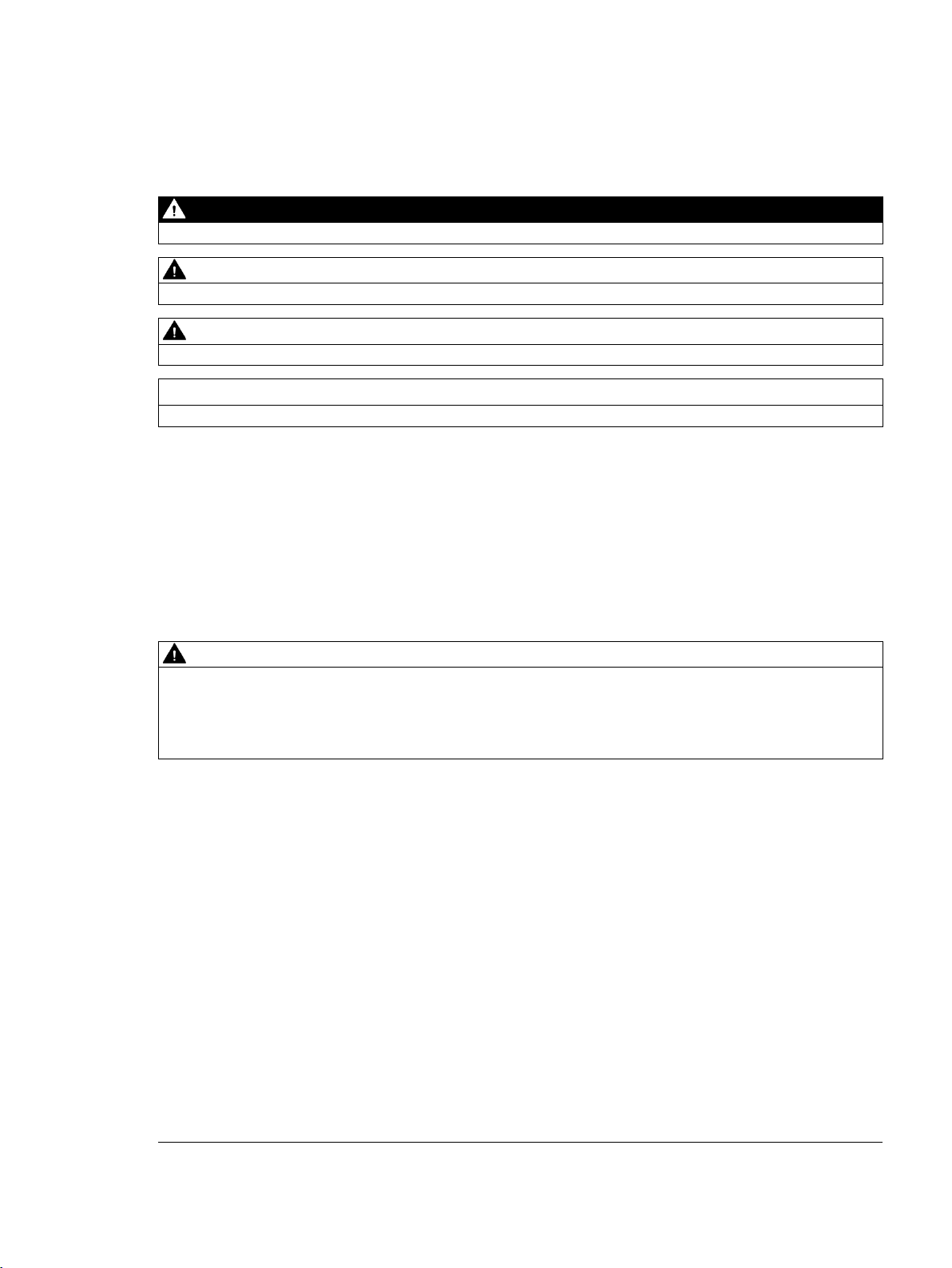
Siemens AG
Division Process Industries and Drives
Postfach 48 48
90026 NÜRNBERG
GERMANY
Ⓟ
Copyright © Siemens AG 2017.
All rights reserved
Legal information
Warning notice system
DANGER
indicates that death or severe personal injury will result if proper precautions are not taken.
WARNING
indicates that death or severe personal injury may result if proper precautions are not taken.
CAUTION
indicates that minor personal injury can result if proper precautions are not taken.
NOTICE
indicates that property damage can result if proper precautions are not taken.
Qualified Personnel
personnel qualified
Proper use of Siemens products
WARNING
Siemens products may only be used for the applications described in the catalog and in the relevant technical
ambient conditions must be complied with. The information in the relevant documentation must be observed.
Trademarks
Disclaimer of Liability
This manual contains notices you have to observe in order to ensure your personal safety, as well as to prevent
damage to property. The notices referring to your personal safety are highlighted in the manual by a safety alert
symbol, notices referring only to property damage have no safety alert symbol. These notices shown below are
graded according to the degree of danger.
If more than one degree of danger is present, the warning notice representing the highest degree of danger will
be used. A notice warning of injury to persons with a safety alert symbol may also include a warning relating to
property damage.
The product/system described in this documentation may be operated only by
task in accordance with the relevant documentation, in particular its warning notices and safety instructions.
Qualified personnel are those who, based on their training and experience, are capable of identifying risks and
avoiding potential hazards when working with these products/systems.
Note the following:
documentation. If products and components from other manufacturers are used, these must be recommended
or approved by Siemens. Proper transport, storage, installation, assembly, commissioning, operation and
maintenance are required to ensure that the products operate safely and without any problems. The permissible
All names identified by ® are registered trademarks of Siemens AG. The remaining trademarks in this publication
may be trademarks whose use by third parties for their own purposes could violate the rights of the owner.
We have reviewed the contents of this publication to ensure consistency with the hardware and software
described. Since variance cannot be precluded entirely, we cannot guarantee full consistency. However, the
information in this publication is reviewed regularly and any necessary corrections are included in subsequent
editions.
for the specific
05/2017 Subject to change

Table of contents
1 Introduction ............................................................................................................................................. 5
2 Installation .............................................................................................................................................. 7
3 Installing and commissioning ................................................................................................................... 9
4 Programming interface .......................................................................................................................... 11
5 Technical specifications ........................................................................................................................ 23
6 Dimension drawing ............................................................................................................................... 25
A Appendix............................................................................................................................................... 27
4.1 The functions of the DLL ......................................................................................................... 11
4.1.1 brp_open_usb_session ........................................................................................................... 11
4.1.2 brp_close_session ................................................................................................................... 12
4.1.3 syscmd_reset .......................................................................................................................... 13
4.1.4 syscmd_get_info ..................................................................................................................... 13
4.1.5 syscmd_get_boot_status ......................................................................................................... 14
4.1.6 syscmd_set_port ..................................................................................................................... 15
4.1.7 vhl_select ................................................................................................................................ 16
4.1.8 vhl_get_snr .............................................................................................................................. 17
4.1.9 vhl_is_selected ........................................................................................................................ 18
4.1.10 Return values .......................................................................................................................... 18
4.1.11 Status codes ........................................................................................................................... 19
4.2 The demo application.............................................................................................................. 20
4.2.1 User interface of the demo application ................................................................................... 20
4.2.2 Creating your own application ................................................................................................ 22
A.1 Certificates & approvals .......................................................................................................... 27
A.2 Ordering data .......................................................................................................................... 29
A.3 Service & Support ................................................................................................................... 30
SIMATIC RF1060R
Operating Instructions, 05/2017, C79000-G8976-C432-02
3
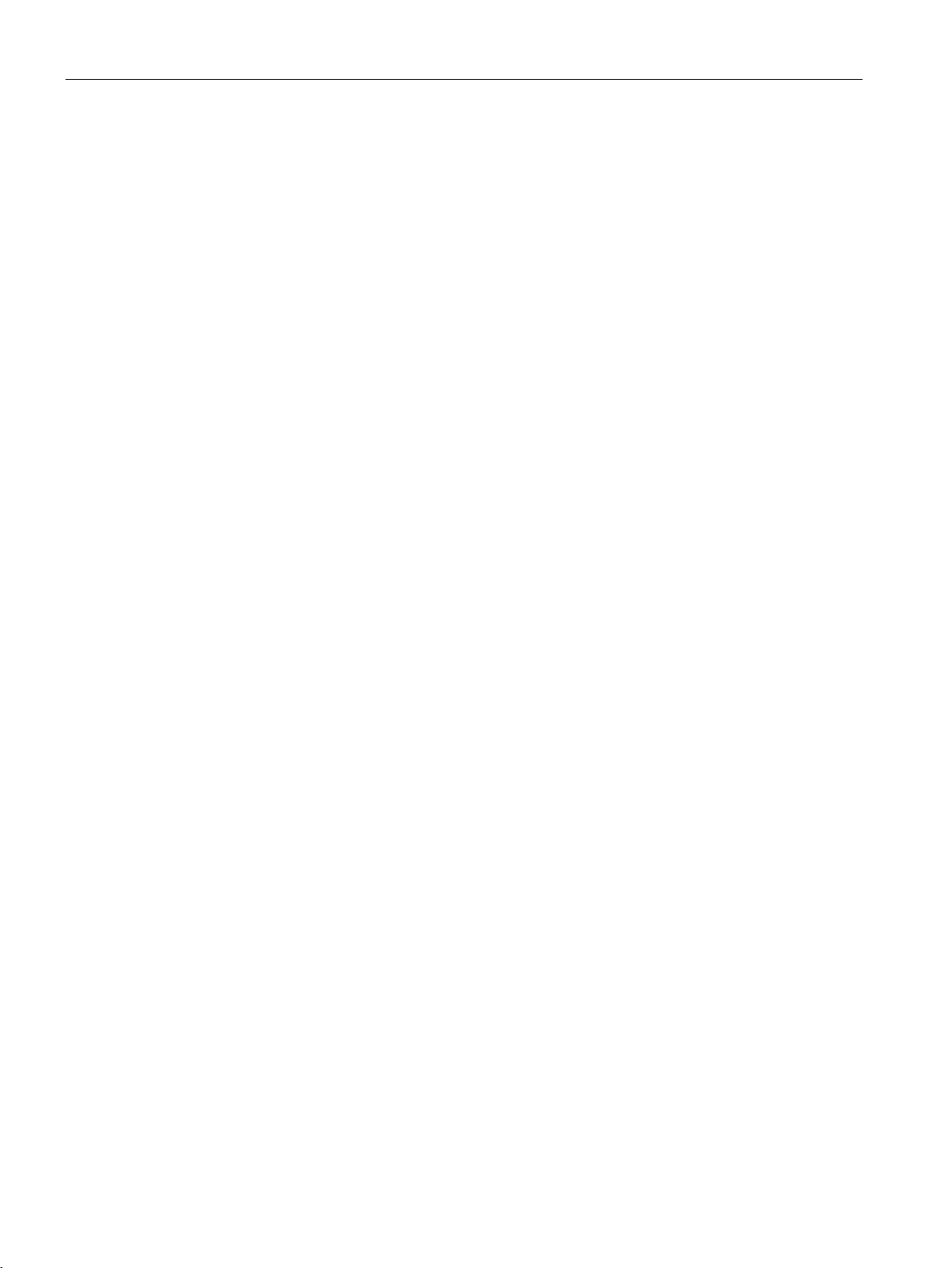
Table of contents
SIMATIC RF1060R
4 Operating Instructions, 05/2017, C79000-G8976-C432-02

1
Purpose of these operating instructions
Registered trademarks
Description
This documentation provides you with an overview of the installation and programming of the
SIMATIC RF1060R reader. The operating instructions are intended for users and
programmers involved in configuration, commissioning and servicing of the SIMATIC
RF1060R.
The following and possibly other names not identified by the registered trademark sign ® are
registered trademarks of Siemens AG:
SIMATIC ®, SIMATIC RF ®, MOBY ®, RF-MANAGER ® and SIMATIC Sensors ®
Companies have been using RFID-based identification card systems for years to control
access to buildings. With the increasing need for security and growing requirements for
documentation, solutions are demanded with which access to machines and plants can be
controlled on a user basis. The SIMATIC RF1060R reader provides the option of using
employee identification cards also when operating machines. This allows finely graded
access concepts to be implemented or user-specific instructions zo be stored - all with one
card.
Figure 1-1 Product photo of the SIMATIC RF1060R
SIMATIC RF1060R
Operating Instructions, 05/2017, C79000-G8976-C432-02
5
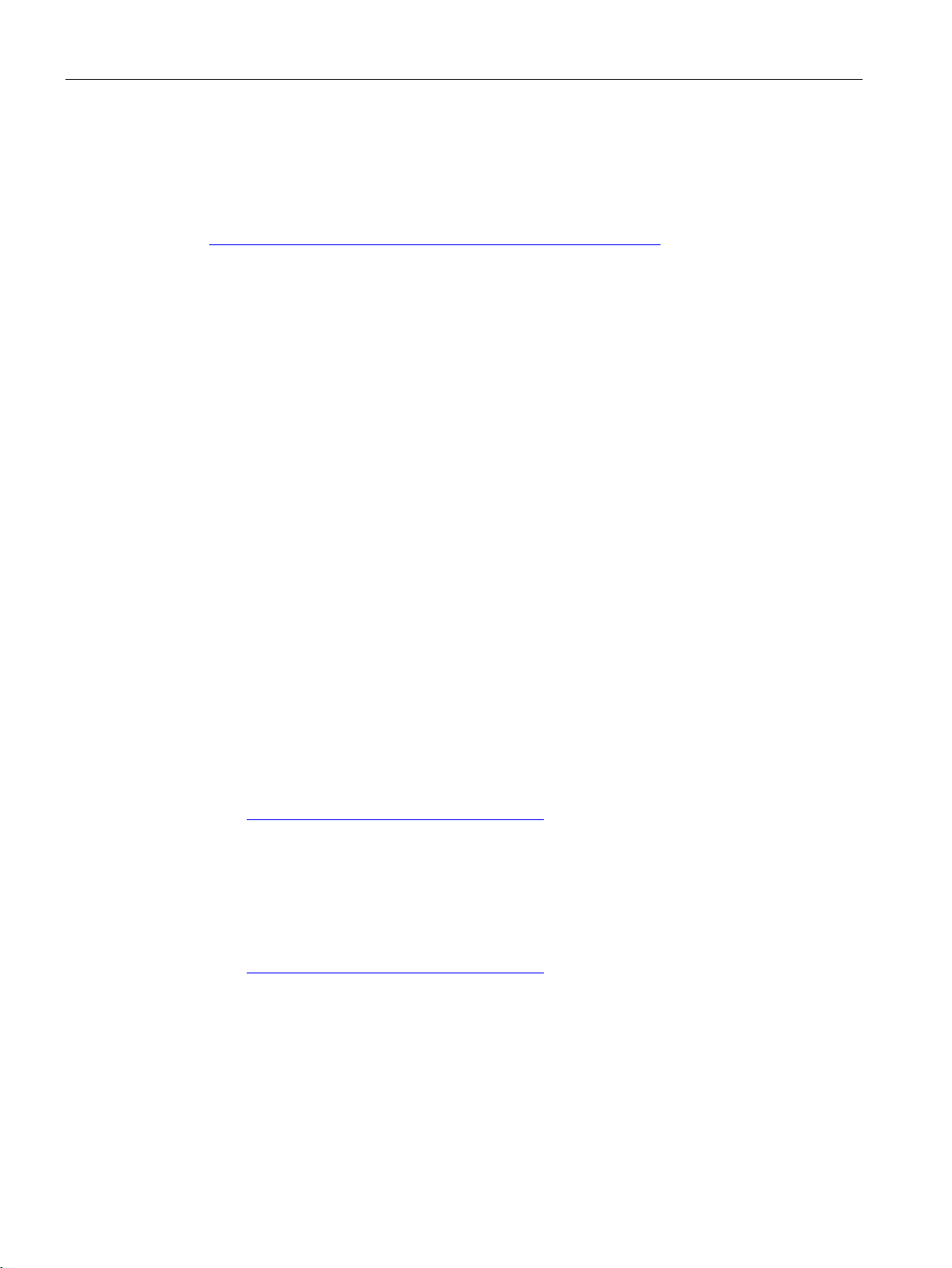
Introduction
Security information
The SIMATIC RF1060R is a reader for connection to a Windows based computer. The
connection is via a USB interface of the computer. The SIMATIC RF1060R is handled by the
computer like a keyboard. This makes it unnecessary to install specific RFID drivers.
On the Siemens support page "Industry Online Support
(https://support.industry.siemens.com/cs/ww/en/view/109741590
accessing the reader in the form of a DLL file with a demo application. With the help of this
DLL file you can implement user identification for access to your own applications quickly
and simply. To do this, the reader reads out the serial numbers of MIFARE and ISO 15693
transponders. Depending on the card type, the serial number can be 4, 7 or 10 bytes long
(MIFARE / ISO 14443)or 8 bytes (ISO 15693).
Please note that serial numbers of transponders that begin with the byte "0x08" are always
newly generated by the transponder. This makes an assignment of serial numbers and
transponders impossible.
The reader can be addressed and controlled by functions, for example to change the status
of the reader or to communicate with a transponder. With the aid of the functions, you can for
example control the three-color reader LED. Which functions exist and how you use them is
described in this manual.
)" there are functions for
Siemens provides products and solutions with industrial security functions that support the
secure operation of plants, systems, machines and networks.
In order to protect plants, systems, machines and networks against cyber threats, it is
necessary to implement – and continuously maintain – a holistic, state-of-the-art industrial
security concept. Siemens’ products and solutions only form one element of such a concept.
Customer is responsible to prevent unauthorized access to its plants, systems, machines
and networks. Systems, machines and components should only be connected to the
enterprise network or the internet if and to the extent necessary and with appropriate security
measures (e.g. use of firewalls and network segmentation) in place.
Additionally, Siemens’ guidance on appropriate security measures should be taken into
account. For more information about industrial security, please visit
Link: (http://www.siemens.com/industrialsecurity
Siemens’ products and solutions undergo continuous development to make them more
secure. Siemens strongly recommends to apply product updates as soon as available and to
always use the latest product versions. Use of product versions that are no longer supported,
and failure to apply latest updates may increase customer’s exposure to cyber threats.
To stay informed about product updates, subscribe to the Siemens Industrial Security RSS
Feed under
Link: (http://www.siemens.com/industrialsecurity
)
).
SIMATIC RF1060R
6 Operating Instructions, 05/2017, C79000-G8976-C432-02

2
Note
Maximum thickness of the mounting wall
The thickness of the wall on which the reader is
Proceed as follows to install the RF1060R reader:
1. Push the reader through the mounting opening intended for this purpose (76 × 48 ± 0.3
mm)
①.
Make sure that the reader locks in place so that it cannot fall out,
2. Mount the cover plate on the rear of the reader with the 4 Torx screws (max. 1.5 Nm)
3. Tighten the 4 x stud screws (max. 0.5 Nm)
4. If required, mount the optional card holder on the front of the reader.
To do this, place the card holder on the side of the reader housing and press it over the
reader front so that the card holder locks in place.
③.
mounted may be a maximum of 7 mm.
②.
Figure 2-1 Mounting the RF1060R
SIMATIC RF1060R
Operating Instructions, 05/2017, C79000-G8976-C432-02
7
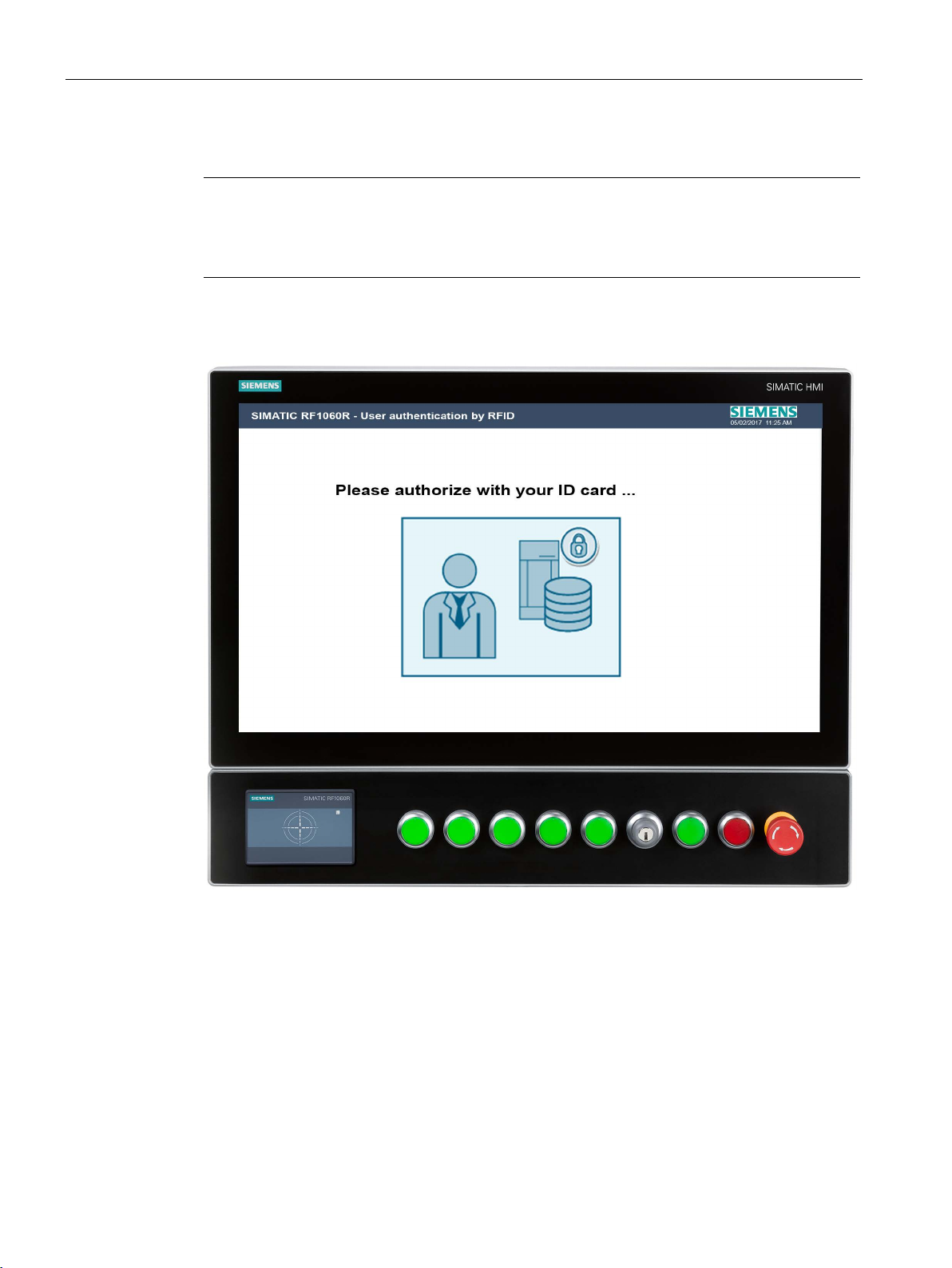
Installation
Application example
Note
Installation in a cabinet or metal housing
When operating the reader in an industrial environment installation in a cabinet
metal housing is recommended.
or closed
The following picture shows an example of an application of the SIMATIC RF1060R in
conjunction with a SIMATIC HMI.
Figure 2-2 Example of an application of a SIMATIC RF1060R in conjunction with a SIMATIC HMI
(e.g. 6AV7250-ODC03-0AH0) with extension unit (e.g. 6AV7674-1LA61-0AA0)
SIMATIC RF1060R
8 Operating Instructions, 05/2017, C79000-G8976-C432-02

3
Proceed as follows to install and commission the SIMATIC RF1060R reader:
1. Connect the RF1060R reader to your PC using the USB cable.
Reaction: The message "A USB device was installed successfully" appears.
2. Install DLL drivers and the demo application on your PC using the installation file
"RF1060R.exe".
You will find the file on the Internet on the pages of the Industry Online Support
(https://support.industry.siemens.com/cs/ww/en/view/109741590
3. Start the demo application by double-clicking on the file "AccessControlDemo.exe".
You will find more information on the demo application in the section "The demo application
(Page 20)".
).
SIMATIC RF1060R
Operating Instructions, 05/2017, C79000-G8976-C432-02
9
