Siemens SIMATIC IPC647D, SIMATIC IPC847D Operating Instructions Manual
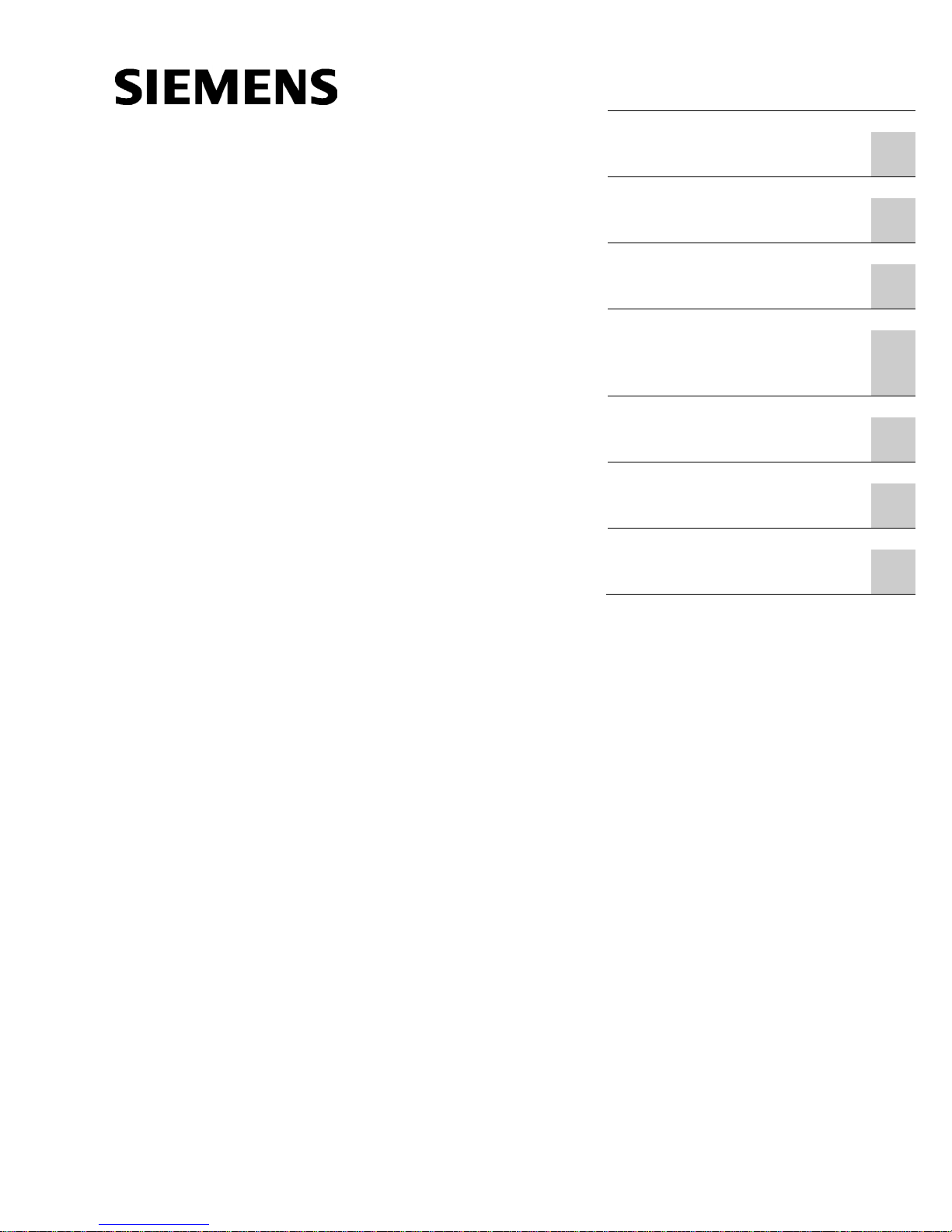
SIMATIC IPC647D/847D Hardware
RAID Configuration
___________________
___________________
___________________
___________________
___________
___________________
___________________
___________________
SIMATIC IPC647D/847D Hardware
RAID Configuration
Compact Operating Instructions
08/2014
A5E34655907
-AA
Preface
Overview
1
Safety information
2
Commissioning the device
3
Expanding the device and
assigning the device
parameters
4
Maintaining and repairing the
device
5
Technical specifications
6
Technical support
A
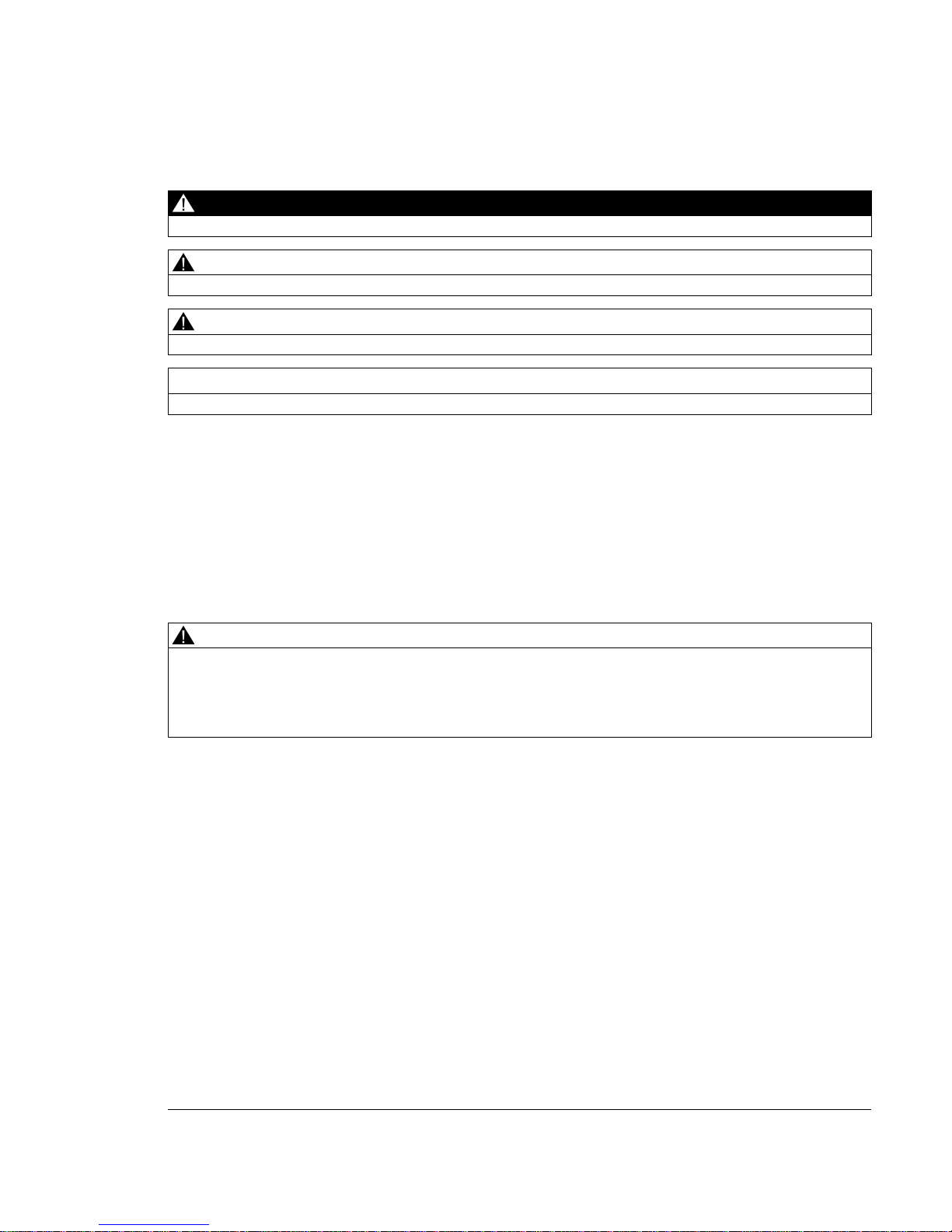
Siemens AG
Industry Sector
Postfach 48 48
90026 NÜRNBERG
GERMANY
A5E34655907-AA
Ⓟ
08/2014 Subject to change
Copyright © Siemens AG 2014.
All rights reserved
Legal information
Warning notice system
This manual contains notices you have to observe in order to ensure your personal safety, as well as to prevent
damage to property. The notices referring to your personal safety are highlighted in the manual by a safety alert
symbol, notices referring only to property damage have no safety alert symbol. These notices shown below are
graded according to the degree of danger.
DANGER
indicates that death or severe personal injury will result if proper precautions are not taken.
WARNING
indicates that death or severe personal injury may result if proper precautions are not taken.
CAUTION
indicates that minor personal injury can result if proper precautions are not taken.
NOTICE
indicates that property damage can result if proper precautions are not taken.
If more than one degree of danger is present, the warning notice representing the highest degree of danger will
be used. A notice warning of injury to persons with a safety alert symbol may also include a warning relating to
property damage.
Qualified Personnel
The product/system described in this documentation may be operated only by
personnel qualified
for the specific
task in accordance with the relevant documentation, in particular its warning notices and safety instructions.
Qualified personnel are those who, based on their training and experience, are capable of identifying risks and
avoiding potential hazards when working with these products/systems.
Proper use of Siemens products
Note the following:
WARNING
Siemens products may only be used for the applications described in the catalog and in the relevant technical
documentation. If products and components from other manufacturers are used, these must be recommended
or approved by Siemens. Proper transport, storage, installation, assembly, commissioning, operation and
maintenance are required to ensure that the products operate safely and without any problems. The permissible
ambient conditions must be complied with. The information in the relevant documentation must be observed.
Trademarks
All names identified by ® are registered trademarks of Siemens AG. The remaining trademarks in this publication
may be trademarks whose use by third parties for their own purposes could violate the rights of the owner.
Disclaimer of Liability
We have reviewed the contents of this publication to ensure consistency with the hardware and software
described. Since variance cannot be precluded entirely, we cannot guarantee full consistency. However, the
information in this publication is reviewed regularly and any necessary corrections are included in subsequent
editions.

SIMATIC IPC647D/847D Hardware RAID Configuration
Compact Operating Instructions, 08/2014, A5E34655907-AA
3
Preface
These Compact Operating Instructions describe the special functions of a SIMATIC
IPC647D and IPC847D as a Hardware RAID system based on a PCIe hardware RAID
adapter card with SAS interface for hard disks.
They are intended both for programming and testing personnel who commission the device
itself and connect it to other units (automation systems, programming devices) as well as for
service and maintenance personnel who replace the add-on card or perform troubleshooting.
Validity of the Operating Instructions
These Compact Operating Instructions apply to the SIMATIC IPC647D and IPC847D
standard devices. They describe the technical differences between the standard device and
a standard device that is equipped with a Hardware RAID adapter card and hard disks with
SAS interface.
Observe all safety information in the basic SIMATIC IPC647D and IPC847D Operating
Instructions. The information in these Compact Operating Instructions takes precedence
over statements in the basic Operating Instructions, the release notes, and online help.
Conventions
The acronyms "IPC", "PC" and the term "device" are also used in place of the product
designation of the SIMATIC IPC in these Compact Operating Instructions.
History
The following versions of these Compact Operating Instructions have been published
previously:
Version
Comments
08/2014 First edition

Preface
SIMATIC IPC647D/847D Hardware RAID Configuration
4 Compact Operating Instructions, 08/2014, A5E34655907-AA

SIMATIC IPC647D/847D Hardware RAID Configuration
Compact Operating Instructions, 08/2014, A5E34655907-AA
5
Table of contents
Preface ................................................................................................................................................... 3
1 Overview................................................................................................................................................. 7
1.1 Product description ................................................................................................................... 7
1.1.1 Scope of application.................................................................................................................. 8
1.1.2 Highlights .................................................................................................................................. 9
1.1.3 Function .................................................................................................................................... 9
1.1.4 Features .................................................................................................................................. 10
1.2 Status displays of an IPC with Hardware RAID adapter card................................................. 11
2 Safety information ................................................................................................................................. 13
2.1 Ambient and environmental conditions ................................................................................... 13
2.2 Access protection .................................................................................................................... 14
3 Commissioning the device .................................................................................................................... 15
3.1 Information on commissioning ................................................................................................ 15
3.2 RAID system ........................................................................................................................... 15
3.3 SAS Hardware RAID system .................................................................................................. 16
4 Expanding the device and assigning the device parameters .................................................................. 21
4.1 Retrofitting instructions for IPC647D ...................................................................................... 21
4.2 Retrofitting instructions for IPC847D ...................................................................................... 22
5 Maintaining and repairing the device ..................................................................................................... 23
5.1 Removing and installing the Hardware RAID adapter card .................................................... 23
5.1.1 Configuring the RAID adapter card ......................................................................................... 28
5.2 Replacing a hard disk ............................................................................................................. 29
5.3 Reinstalling the software ......................................................................................................... 30
5.3.1 Sources for installation of the operating system ..................................................................... 30
5.3.2 Restoring the delivery state .................................................................................................... 30
5.3.3 Installing drivers and software ................................................................................................ 32
5.3.4 Installing the RAID controller software .................................................................................... 33
5.3.5 Data backup and subsequent changing of partitions .............................................................. 33
6 Technical specifications ........................................................................................................................ 35
6.1 General specifications............................................................................................................. 35
6.2 Power requirements of components (maximum values) ........................................................ 36
A Technical support .................................................................................................................................. 37
A.1 Service and support ................................................................................................................ 37
A.2 Troubleshooting ...................................................................................................................... 38
A.3 RAID troubleshooting .............................................................................................................. 38
Index..................................................................................................................................................... 39
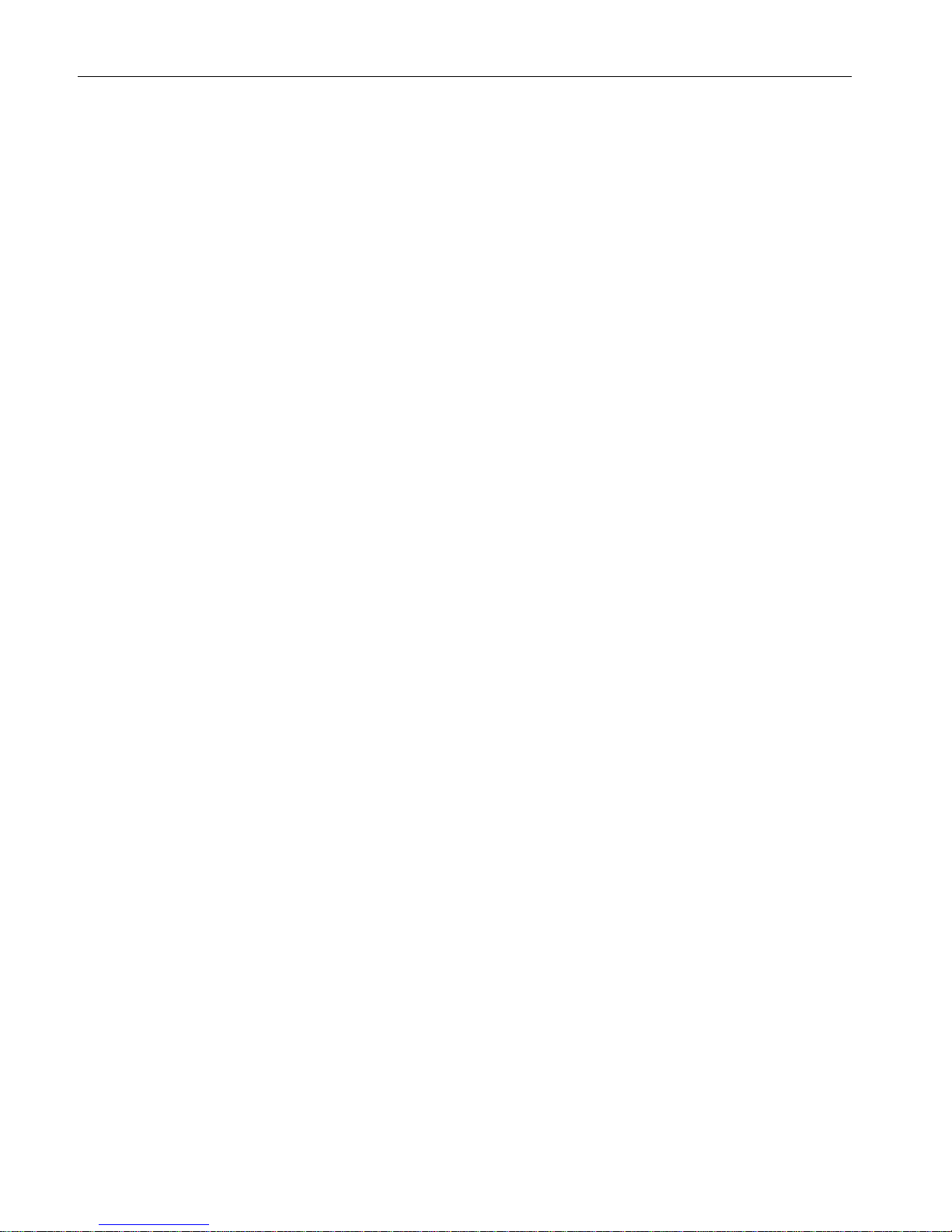
Table of contents
SIMATIC IPC647D/847D Hardware RAID Configuration
6 Compact Operating Instructions, 08/2014, A5E34655907-AA

SIMATIC IPC647D/847D Hardware RAID Configuration
Compact Operating Instructions, 08/2014, A5E34655907-AA
7
1
1.1
Product description
SIMATIC IPC with Hardware RAID
For the D series of the SIMATIC IPC647D/847D, a new Hardware RAID adapter card has
been introduced in connection with SAS hard disks.
The new features and modifications of a device that is equipped with Hardware RAID
adapter card and SAS hard disks are listed below:
● New Hardware RAID system equipment with "Hot Spare Drives", optional in the
IPC847D.
● The following drives can be installed in the front drive cage for RAID operation:
– Up to 2 removable drive bays for IPC647D
– Up to 4 removable drive bays for IPC847D
● The drives in the front drive cage are actively cooled by a central fan.
Notes:
– Observe the installation instructions for the device.
– The fan is monitored, and the speed is controlled as a function of the device's internal
temperature.
– The fan is mounted on the front drive cage with vibration damping.
– The housing cover must be opened to replace the fan.
● Removable drive bay with improved access protection

Overview
1.1 Product description
SIMATIC IPC647D/847D Hardware RAID Configuration
8 Compact Operating Instructions, 08/2014, A5E34655907-AA
Hardware RAID adapter card
The Hardware RAID adapter card with ASR8405 controller offers performance and data
security for systems with maximum availability requirements:
1.1.1
Scope of application
The SIMATIC IPC offers system integrators, cabinet designers, system engineers and
machine designers a 19" rack PC platform for high-performance applications and IT
applications on the control and cell level for:
● Process and visualization applications
● Industrial image processing
● Quality assurance and monitoring tasks
● Measurement, control and rule-based tasks
● Data acquisition and management
The SIMATIC IPC has CE certification for use in the industrial sector as well as in residential
and commercial areas and small businesses. In addition to the industrial applications,
therefore, it can also be used in building automation or in public facilities.

Overview
1.1 Product description
SIMATIC IPC647D/847D Hardware RAID Configuration
Compact Operating Instructions, 08/2014, A5E34655907-AA
9
1.1.2
Highlights
More performance for the most demanding applications
● Reduced load on the main processor during the rebuild
● Fast 1 TByte SAS hard disks for maximum speed when reading and writing data
More system availability and service-friendly arrangement
● Auto-Rebuild for change of hard disk
● "Zero-Maintenance Cache Protection" protects the data in the controller cache without
battery backup in the event of a power failure
Highly compatible to industrial standards:
● High service friendliness
● Distinct diagnostic features
High investment security:
● High continuity of the components/design
● Guaranteed spare parts availability for at least 5 years
High system availability:
● SIMATIC IPC DiagMonitor – PC diagnostics/message software by way of
OPC/SNMP/LAN
● RAID based on SAS hard disks through an intelligent expansion module
● RAID1 – redundant data storage on two hard disks, also "hot swap" in connection with
removable drive bays
IPC847D: Configuration hot-spare drive available for order.
● IPC847D: RAID5 – striping with parity on three hard disks, "hot swap" in connection with
removable drive bays
Configuration hot-spare drive available for order.
1.1.3
Function
● Integrated monitoring functions via SIMATIC IPC DiagBase
● Enhanced diagnostic/messaging by way of Ethernet, e-mail, text, and for direct input in
SIMATIC software by way of OPC (optional using SIMATIC PC DiagMonitor):
– Hard disk status, hot spare drives of a RAID system are not displayed
– Automatic logging of all messages to a log file
– Option of remote monitoring of networked SIMATIC IPCs
● RAID1 (mirroring):
For automatic data mirroring on two hard disks. Configurations with hot-spare drive
available for order.
● RAID5 (striping with parity):
For increased memory capacity and improved data security on three hard disks.
Configurations with hot-spare drive available for order.
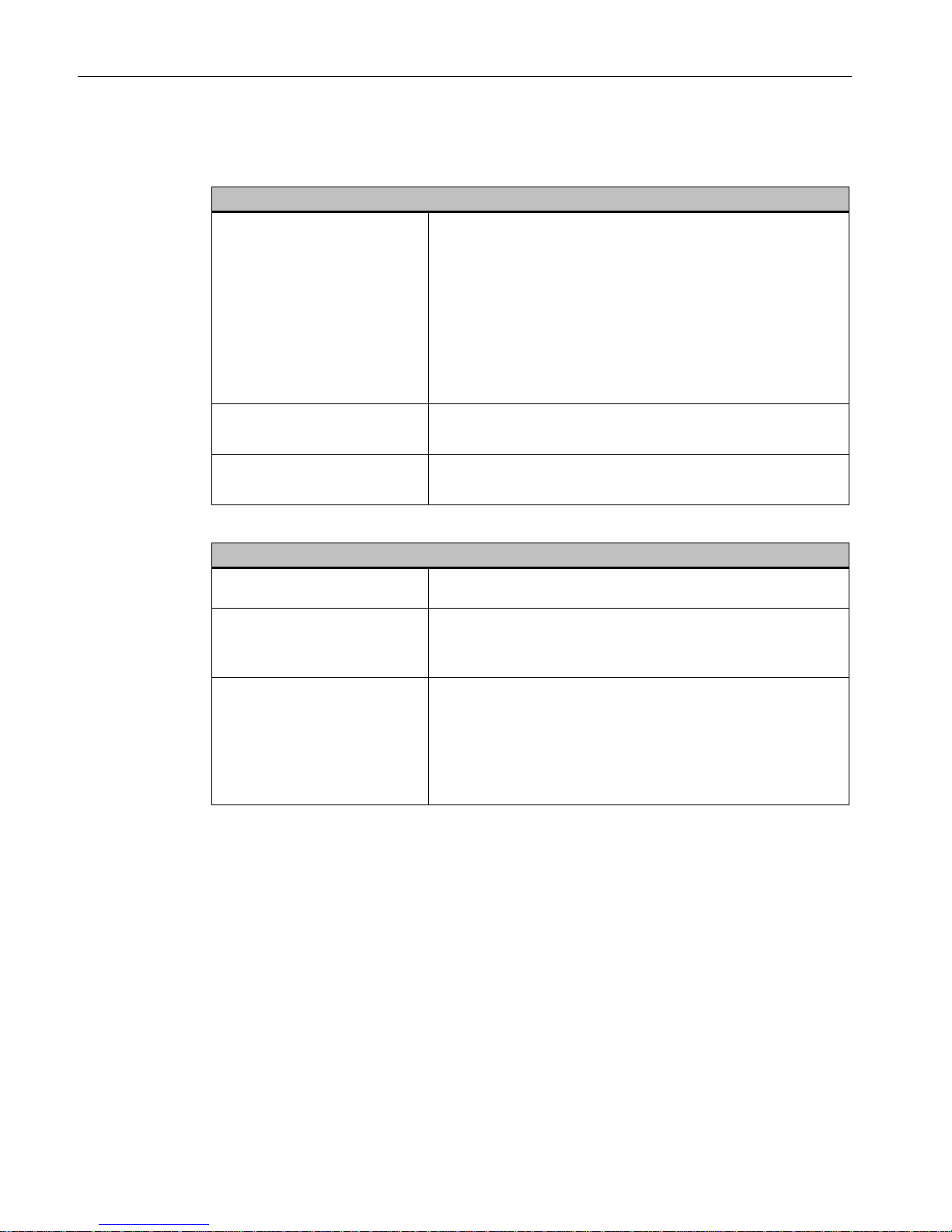
Overview
1.1 Product description
SIMATIC IPC647D/847D Hardware RAID Configuration
10 Compact Operating Instructions, 08/2014, A5E34655907-AA
1.1.4
Features
General features
Design
• PCIe x8 expansion module
The adjacent slot must remain free.
• Intelligent PCIe x8 RAID controller
Type: PMC Sierra ASR-8405
for max. 4 SAS drives
• With CPU, cache memory (thus, negligible effect on the
system)
• With battery backup for data reliability in the event of power
failures
Mounting locations for IPC647D
drives
• Front:
– Maximum 2 × slimline removable drive bays
Mounting locations for IPC847D
drives
• Front:
– Maximum 4 × slimline removable drive bays
Drives
Hard disks Maximum 4 × 3.5" SAS hard disks in the removable drive bay
The quantity depends on the IPC type
Hard disks 3.5" (SAS)
IPC647D
Installation in the front drive cage of the removable drive bay
• RAID1
1000 GB (2 × 1000 GB, SAS)
Hard disks 3.5" (SAS)
IPC847D
Installation in the front drive cage of the removable drive bay
• RAID1 *
1000 GB (2 × 1000 GB, SAS)
• RAID5 *
2000 GB (3 × 1000 GB, SAS)
* Additional hot-spare drive can be ordered as an option
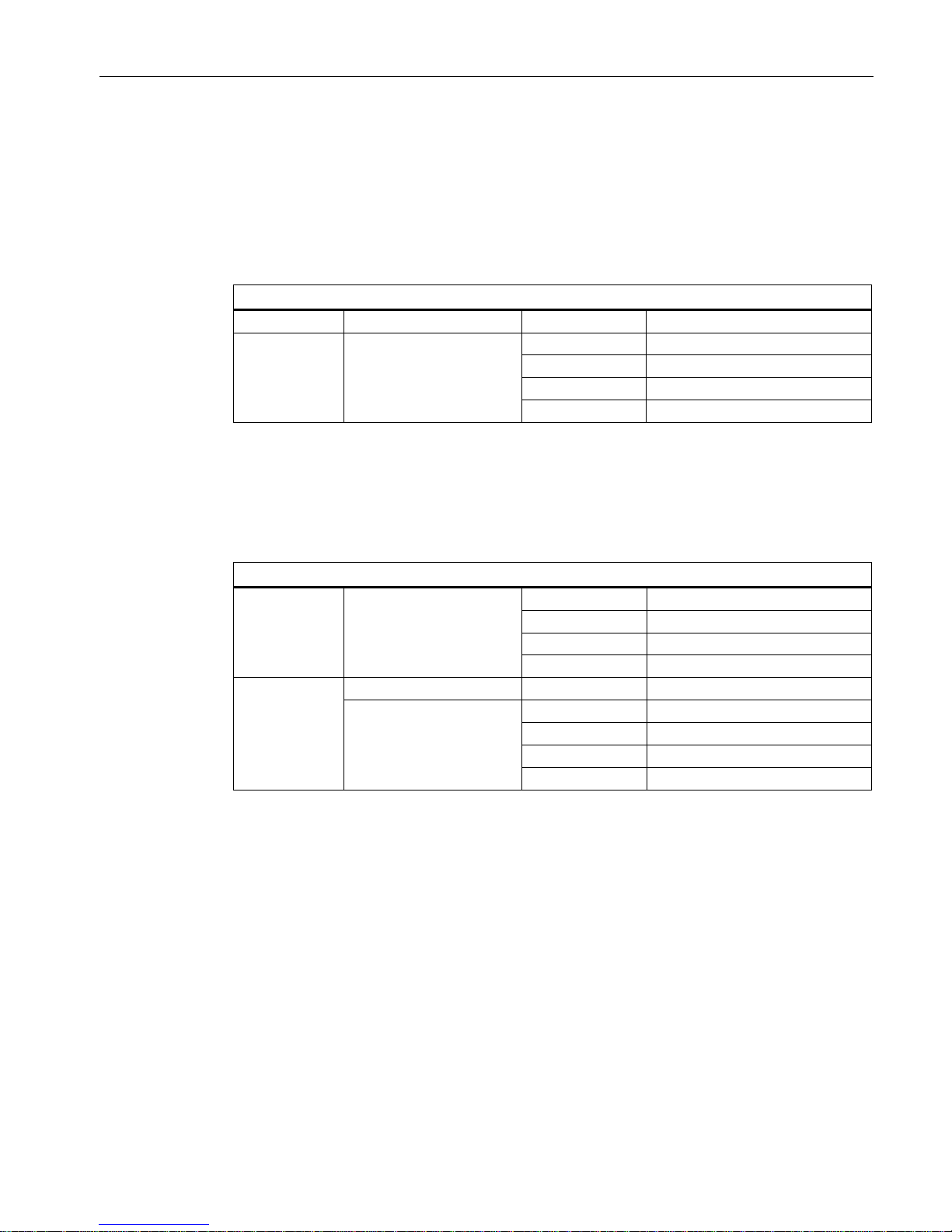
Overview
1.2 Status displays of an IPC with Hardware RAID adapter card
SIMATIC IPC647D/847D Hardware RAID Configuration
Compact Operating Instructions, 08/2014, A5E34655907-AA
11
1.2
Status displays of an IPC with Hardware RAID adapter card
The following statements apply if the drive equipment of the device has not been changed
from the delivery state.
IPC647D
Front status displays
HDD
Access to hard disk
OFF 1
-
HDD0 ALARM
HDD1 ALARM
Hard disk alarm of the
HDDs integrated in RAID
in connection with monitoring software
OFF
RAID is OK
One RED
HDD0 or HDD1 is not OK
All RED RAID is not OK 2
All flashing
RAID is synchronizing
1
The RAID hard disk activity is indicated via the LEDs of the removable drive bay.
2
See section "RAID System" in the Operating Instructions of the IPC for localization of the hard disk
involved.
IPC847D
Front status displays
HDD0 ALARM
HDD1 ALARM
HDD2 ALARM
Hard disk alarm of the
HDDs integrated in RAID
in connection with monitoring software
3
OFF
RAID is OK
One RED
HDD0, HDD1 or HDD2 is not OK
All RED
RAID is not OK 1
All flashing
RAID is synchronizing
HDD | HDD3
ALARM
2
Hard disk activity 2
OFF
RAID is OK
Hard disk alarm of the
HDDs integrated in RAID
in connection with monitoring software
3
OFF
RAID is OK
RED
HDD3 is not OK
All RED
RAID is not OK 1
All flashing
RAID is synchronizing
1
See section "RAID System" in the Operating Instructions of the IPC for localization of the hard disk
involved.
2
The HDD | HDD3 ALARM LED does not indicate hard disk activity for Hardware RAID. The Hard-
ware RAID hard disk activity is indicated via the LEDs of the removable drive bay.
3
A hot-spare drive of a RAID system is not displayed.

Overview
1.2 Status displays of an IPC with Hardware RAID adapter card
SIMATIC IPC647D/847D Hardware RAID Configuration
12 Compact Operating Instructions, 08/2014, A5E34655907-AA
