Siemens SIMATIC IPC277E 19"" INOX PRO Operating Instructions Manual
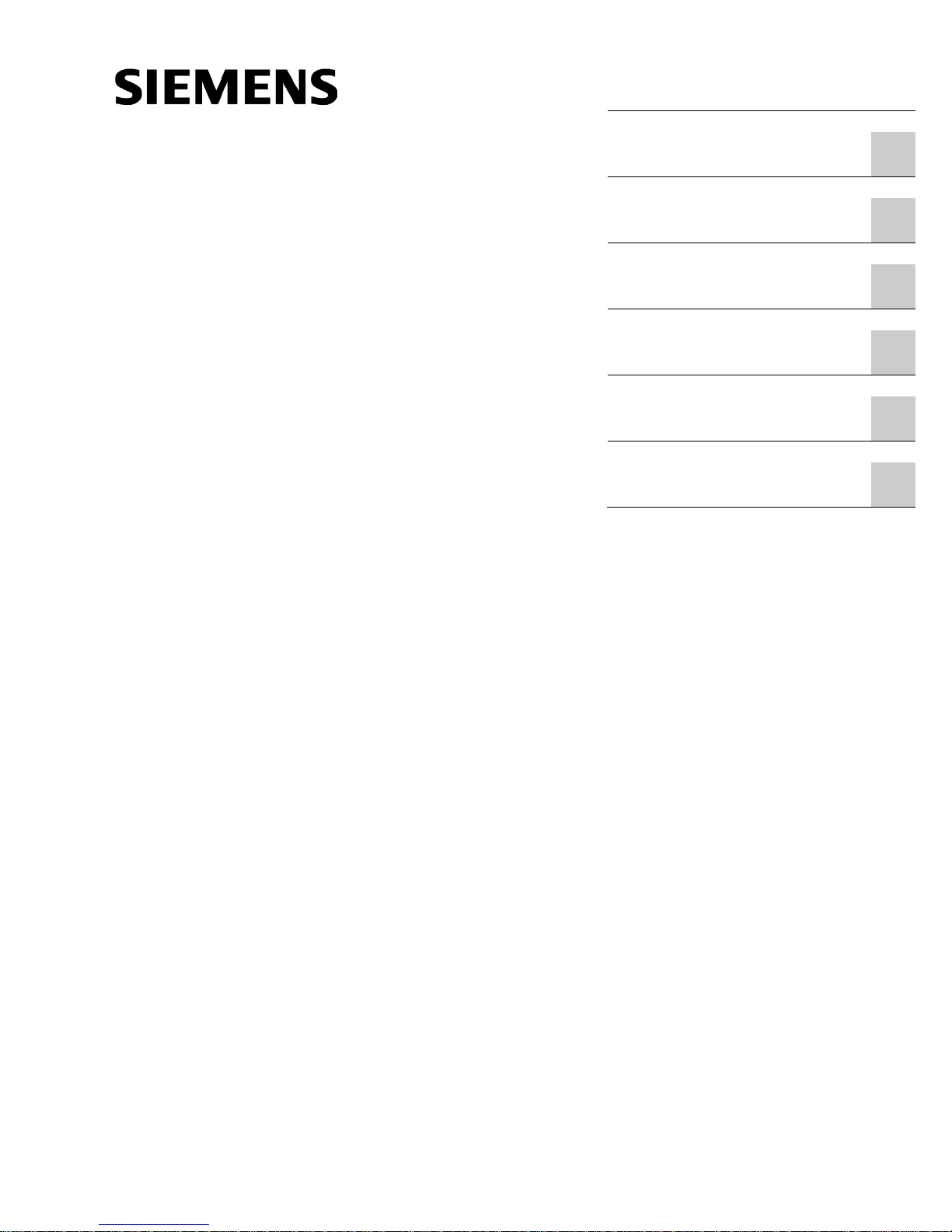
___________________
___________________
___________________
___________________
___________________
___________________
___________________
SIMATIC
Industrial PC
IPC277E 19" INOX PRO
Compact Operating Instructions
05/2017
A5E37416443
-AE
Preface
Product description
1
Safety instructions
2
Installing the device
3
Maintaining and repairing the
device
4
Specifications
5
Technical support
A
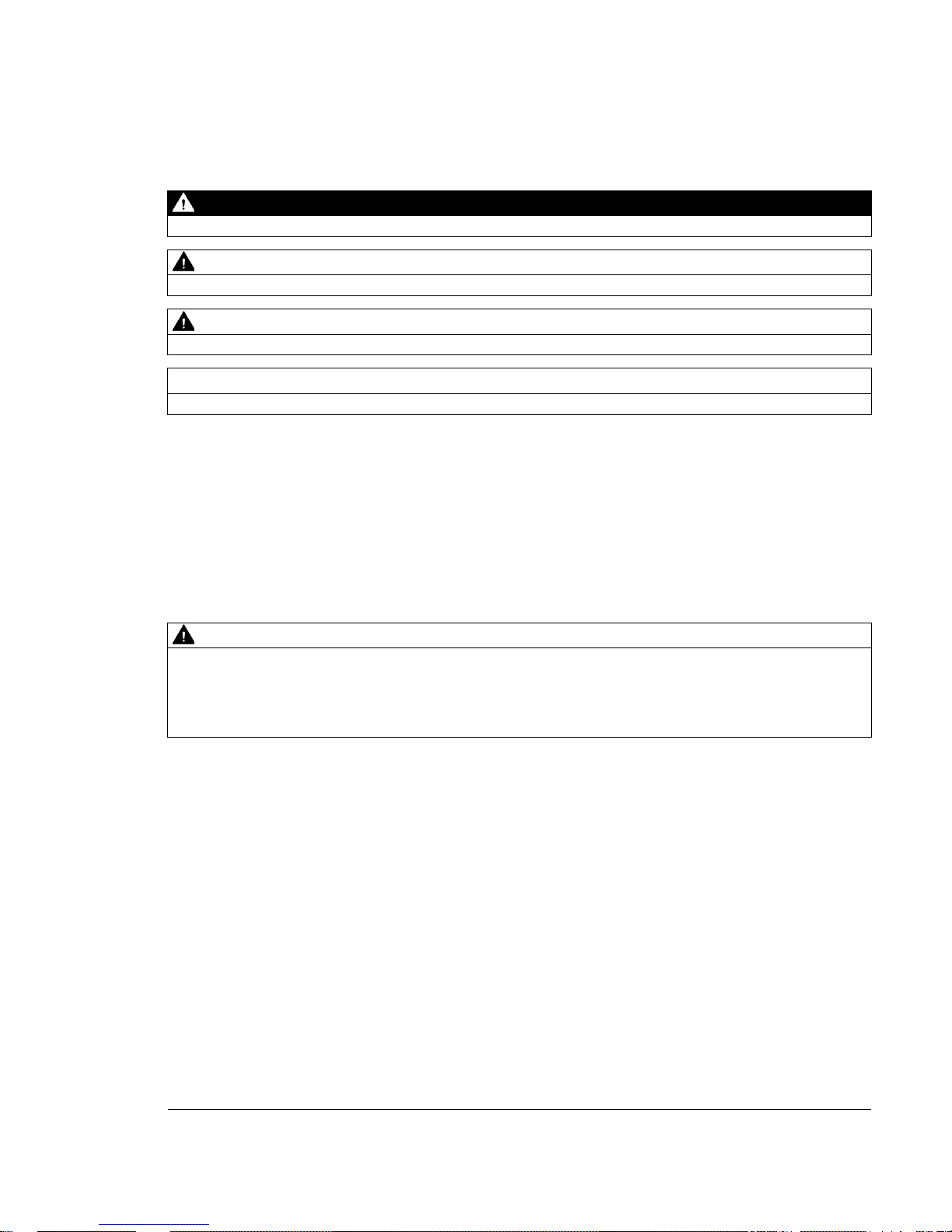
Siemens AG
Division Digital Factory
Postfach 48 48
90026 NÜRNBERG
GERMANY
A5E37416443-AE
Ⓟ
05/2017 Subject to change
Copyright © Siemens AG 2017.
All rights reserved
Legal information
Warning notice system
This manual contains notices you have to observe in order to ensure your personal safety, as well as to prevent
damage to property. The notices referring to your personal safety are highlighted in the manual by a safety alert
symbol, notices referring only to property damage have no safety alert symbol. These notices shown below are
graded according to the degree of danger.
DANGER
indicates that death or severe personal injury will result if proper precautions are not taken.
WARNING
indicates that death or severe personal injury may result if proper precautions are not taken.
CAUTION
indicates that minor personal injury can result if proper precautions are not taken.
NOTICE
indicates that property damage can result if proper precautions are not taken.
If more than one degree of danger is present, the warning notice representing the highest degree of danger will
be used. A notice warning of injury to persons with a safety alert symbol may also include a warning relating to
property damage.
Qualified Personnel
The product/system described in this documentation may be operated only by
personnel qualified
for the specific
task in accordance with the relevant documentation, in particular its warning notices and safety instructions.
Qualified personnel are those who, based on their training and experience, are capable of identifying risks and
avoiding potential hazards when working with these products/systems.
Proper use of Siemens products
Note the following:
WARNING
Siemens products may only be used for the applications described in the catalog and in the relevant technical
documentation. If products and components from other manufacturers are used, these must be recommended
or approved by Siemens. Proper transport, storage, installation, assembly, commissioning, operation and
maintenance are required to ensure that the products operate safely and without any problems. The permissible
ambient conditions must be complied with. The information in the relevant documentation must be observed.
Trademarks
All names identified by ® are registered trademarks of Siemens AG. The remaining trademarks in this publication
may be trademarks whose use by third parties for their own purposes could violate the rights of the owner.
Disclaimer of Liability
We have reviewed the contents of this publication to ensure consistency with the hardware and software
described. Since variance cannot be precluded entirely, we cannot guarantee full consistency. However, the
information in this publication is reviewed regularly and any necessary corrections are included in subsequent
editions.

IPC277E 19" INOX PRO
Compact Operating Instructions, 05/2017, A5E37416443-AE
3
Preface
Validity
This document applies to the following devices with the designation
IPC277E 19" INOX PRO, article numbers:
● IPC277E 19" INOX PRO stand variant, article number 6AV7484-5AB00-0AA0
● IPC277E 19" INOX PRO support arm variant, article number 6AV7484-5AB10-0AA0
This document describes the technical differences between the device and the basic device
IPC277E 19" Touch with the article number 6AV7882-0EB30-2LA0 that is installed in the
IPC277E 19" INOX PRO.
The notes contained in this document take precedence over the information contained in the
documentation of the basic device, in the release notes and in the online help.
You can find the documentation of the basic device on the Internet at the following address:
SIMATIC IPC277E documentation
(https://support.industry.siemens.com/cs/ww/en/ps/21356/man
)
Conventions
The term "device" is also used instead of the product designation in this document.
Figures
This document contains figures of the device described. The figures can deviate from the
particularities of the delivered device.

IPC277E 19" INOX PRO
4 Compact Operating Instructions, 05/2017, A5E37416443-AE
Table of contents
Preface ........................................................................................................................................ 3
1 Product description ....................................................................................................................... 5
2 Safety instructions ......................................................................................................................... 9
2.1 General safety instructions .................................................................................................. 9
2.2 Notes on use ......................................................................................................................10
3 Installing the device ..................................................................................................................... 11
3.1 Permitted mounting positions..............................................................................................11
3.2 Mounting and connecting the device ...................................................................................11
4 Maintaining and repairing the device ............................................................................................. 17
4.1 Replacing the backup battery .............................................................................................17
4.2 Cleaning the device ............................................................................................................20
4.2.1 Cleaning the Device Front ..................................................................................................20
4.2.2 Clean screen ......................................................................................................................21
4.2.3 Chemical Resistance ..........................................................................................................22
4.2.4 Working with stainless steel surfaces..................................................................................22
4.3 Repair ................................................................................................................................23
5 Specifications ............................................................................................................................. 24
5.1 Certificates and approvals ..................................................................................................24
5.2 Dimension drawings ...........................................................................................................27
5.2.1 IPC277E 19" INOX PRO ....................................................................................................27
5.2.2 Mechanical interface of the device ......................................................................................28
5.3 Technical specifications ......................................................................................................28
5.3.1 General technical specifications .........................................................................................28
5.3.2 Environmental conditions....................................................................................................30
5.3.3 Power supply .....................................................................................................................31
5.3.3.1 Power requirements of additional components ....................................................................31
5.3.3.2 Power consumption ............................................................................................................31
5.3.3.3 DC power supply ................................................................................................................31
A Technical support........................................................................................................................ 32
A.1 Service and support ...........................................................................................................32
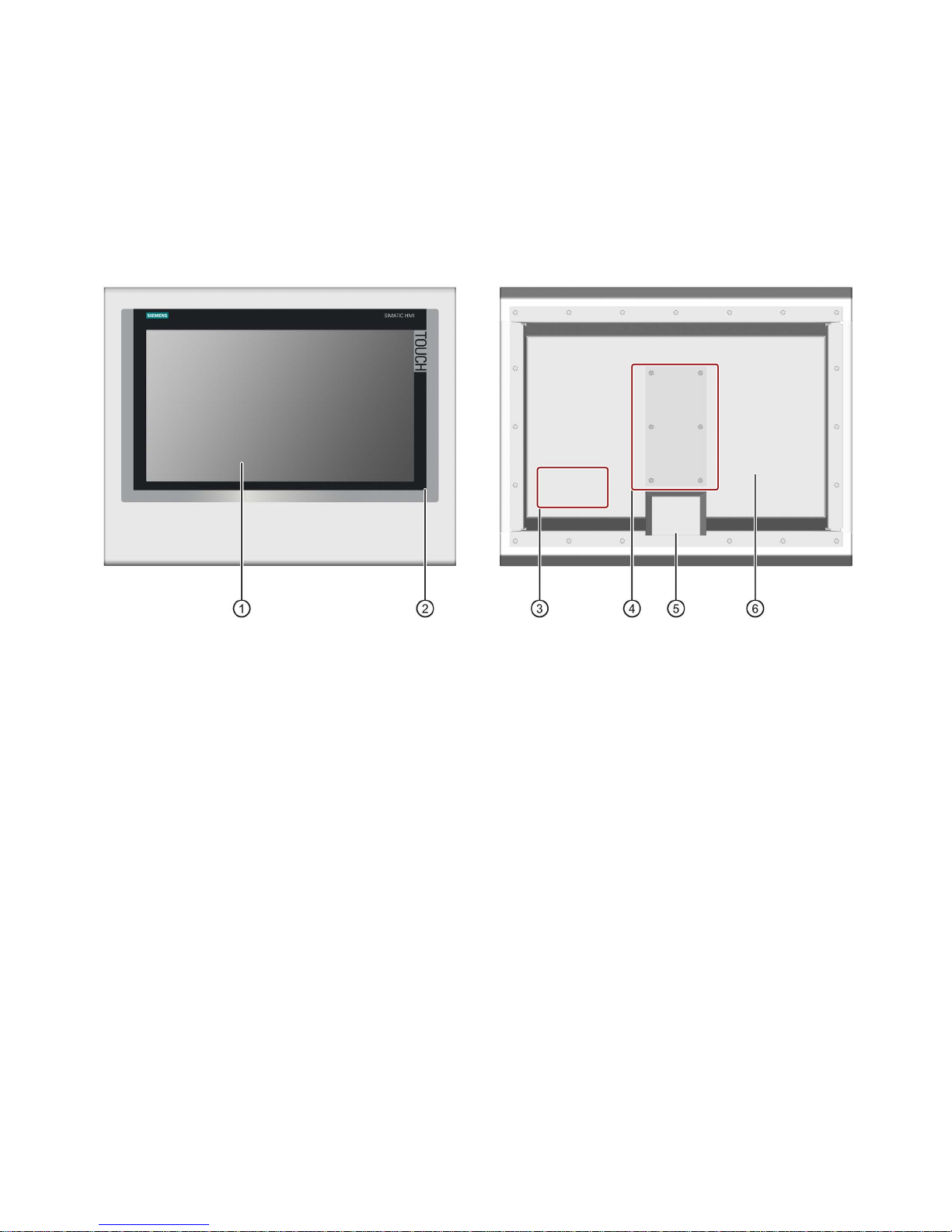
IPC277E 19" INOX PRO
Compact Operating Instructions, 05/2017, A5E37416443-AE
5
1
The following figures show the front and rear views of the IPC277E 19" INOX PRO.
①
Display with touch screen
④
Connection compartment
②
Decorative foil
⑤
Mechanical interface for fastening
③
Position of nameplate and approvals
⑥
Rear panel
Features
The housing of the IPC277E 19" INOX PRO contains the standard device
SIMATIC IPC277E 19".
In addition, the IPC277E 19" INOX PRO has the following properties:
•
Enclosure material:
INOX stainless steel, material number 1.4301
•
Sealing material:
FPM (fluorinated rubber)
•
Front membrane:
Polyester
-based
•
Degree of protection:
IP66 all
-round
•
Mechanical interface:
For stand mounting or support arm mounting

Product description
IPC277E 19" INOX PRO
6 Compact Operating Instructions, 05/2017, A5E37416443-AE
Scope of delivery
● 1 x IPC277E 19" INOX PRO
● 1 x 2-pin connecting terminal for the 24 V DC power supply
● 1 x seal for mechanical interface
Accessories
Mounting kit for stand mounting
A mounting kit is available for stand mounting of the device. Mounting kit contents:
● 1 stainless steel tube with flange: Length 500 mm, outer diameter 48.3 mm, inner
diameter 40 mm.
The mechanical interface of the stainless steel tube with flange fits the mechanical
interface of the device.
● 4 hexagon screws M5×25 made of stainless steel
● 1 flat seal
Article number 6AV7675-1GB00-0AA0
Mounting kit for support arm mounting
A mounting kit is available for support arm mounting of the device. Mounting kit contents:
● 1 stainless steel tube with flange: Length 500 mm, outer diameter 48.3 mm, inner
diameter 40 mm.
The mechanical interface of the stainless steel tube with flange fits the mechanical
interface of the device.
● 1 adapter support arm
● 8 hexagon screws M5×20 made of stainless steel
● 2 flat seals
Article number 6AV7675-1GB10-0AA0
Service pack
The service pack contains:
● 1 spare seal for the connection compartment cover of the device
● 6 screws for the connection compartment cover of the device
● 1 spare seal for the mechanical interface of the device
● 4 screws for fastening the stainless steel tube with flange from a mounting kit to the
mechanical interface of the device
● 1 connecting terminal for the power supply
● 1 terminal block for the terminal strip in the connection compartment
● Documentation
Article number 6AV7675-1JD20-0AA0

Product description
IPC277E 19" INOX PRO
Compact Operating Instructions, 05/2017, A5E37416443-AE
7
Service pack 2, only in combination with the service manual
Service pack 2 contains:
● 1 spare seal for the rear panel of the device
● 4 spare screws for the rear panel of the device
● 1 spare seal for the mechanical interface of the device
● 4 screws for fastening the stainless steel tube with flange from a mounting kit to the
mechanical interface of the device
● 1 connecting terminal for the power supply
● Documentation
Article number 6AV7675-1JD21-0AA0
Service pack 3, in connection with devices for support arm mounting
Service pack 3 contains:
● 1 spare seal for the connection compartment cover of the device
● 1 spare seal for the mechanical interface of the device
● 1 spare seal for support arm mounting
● 8 screws M5 x 20 mm for support arm mounting
● 6 screws for the connection compartment cover of the device
● 1 connecting terminal for the power supply
● 1 terminal block for the terminal strip in the connection compartment
● Documentation
Article number 6AV7675-1JD20-1AA0
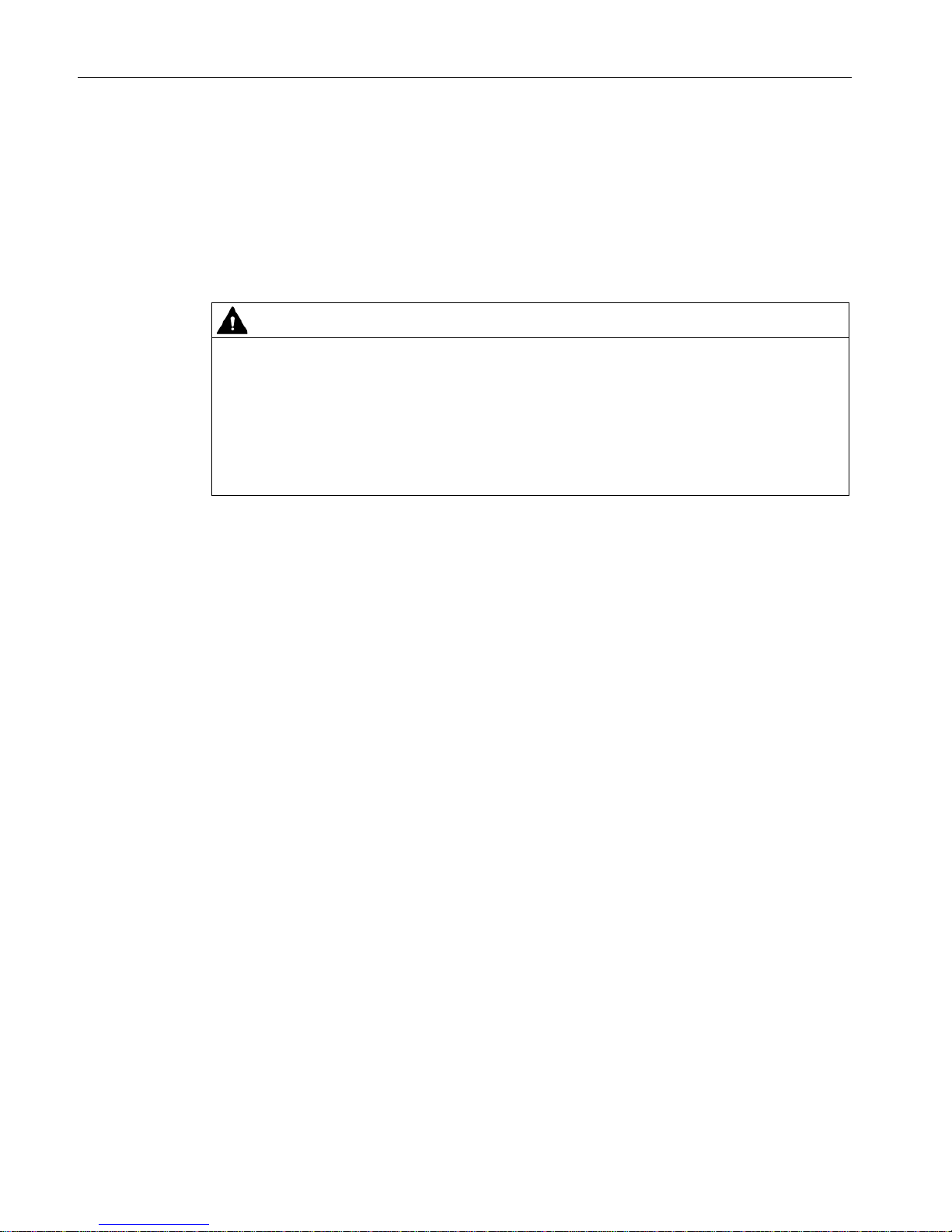
Product description
IPC277E 19" INOX PRO
8 Compact Operating Instructions, 05/2017, A5E37416443-AE
Service manual
A service manual that describes the following maintenance work and more is available for
the IPC277E 19" INOX PRO:
● Replacing the seal of the rear panel
● Converting a device for stand mounting into a device for support arm mounting and vice
versa
WARNING
Opening the device and working on the opened device may only be carried out by qualified
and correspondingly trained personnel
The service manual describes, amongst other points, the opening of the device and
working on the wiring or on electronic components in the inside of the device. Injuries or
material damage may result if the work is not carried out correctly.
The work described in the service manual may only be carried out by qualified specialist
personnel who have been trained correspondingly by Siemens.
The service manual is available online under "Product Support" next to this document in the
same branch of the product tree.
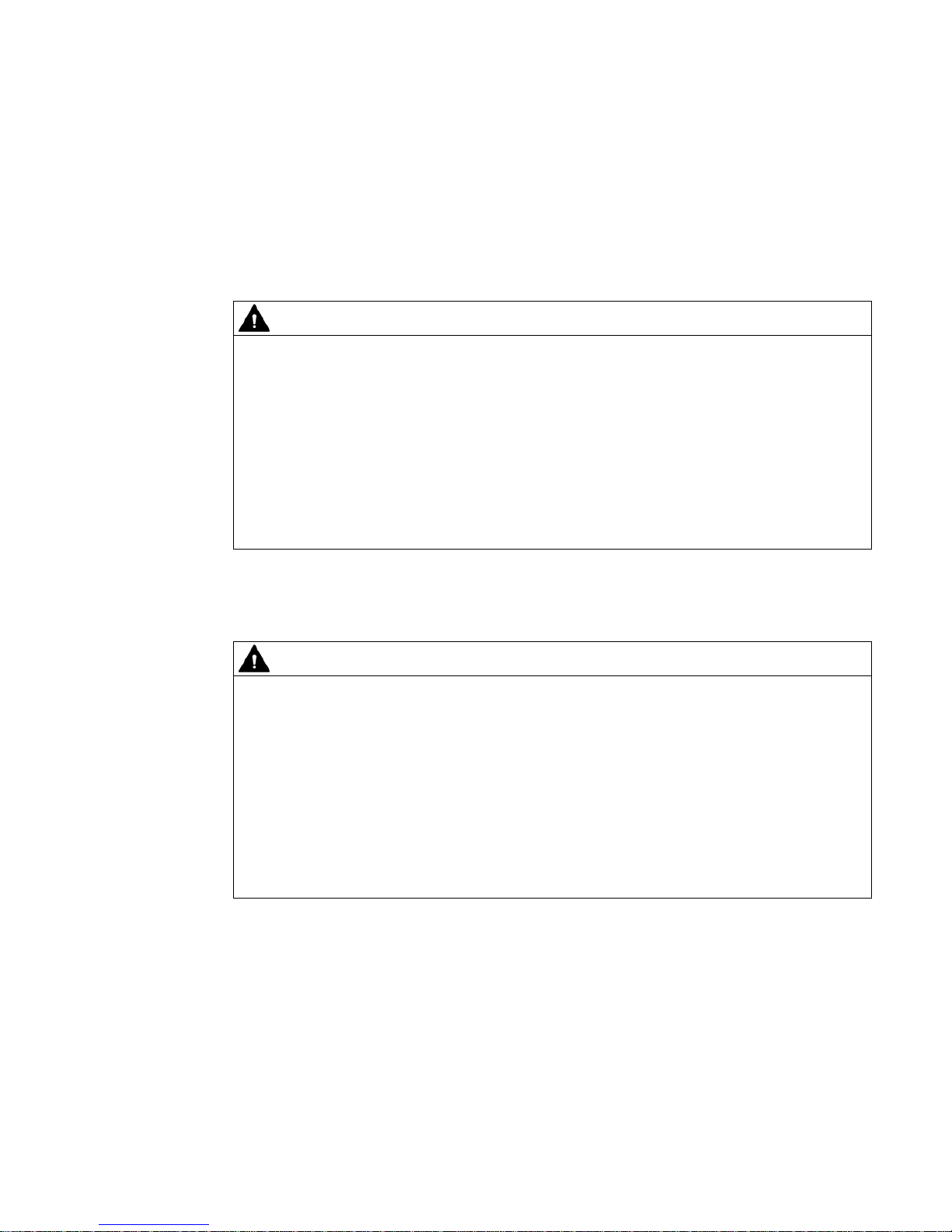
IPC277E 19" INOX PRO
Compact Operating Instructions, 05/2017, A5E37416443-AE
9
2
2.1
General safety instructions
WARNING
Performing a function test when installing the device in machines or systems
Following the results of a risk analysis, additional protection equipment on the machine or
the system is necessary to avoid endangering persons. In particular, the programming,
parameter assignment and wiring of the inserted I/O must be executed in accordance with
the safety performance identified by the necessary risk analysis (SIL, PL or Cat.). The
intended use of the device has to be ensured.
The proper use of the device has to be verified with a function test on the system. These
tests help you to identify programming, parameter assignment and wiring errors. The test
results have to be recorded and, if necessary, entered into the safety verification
documents.
Defective touch screen
WARNING
Risk of explosion, personal injury or material damage in the case of a defective touch
screen
The application of excessive force to the device front can destroy the device touch screen,
for example, piercing the front membrane or breaking the touch screen carrier plate. There
is a risk of explosion, injury and food contamination with additional consequential and
health damage.
Make sure that excessive force cannot be applied to the device front.
If the device touch screen is defective, decommission the affected machine immediately
and replace the device at once. When replacing the device, please note the chapter
"Repair (Page 23)".
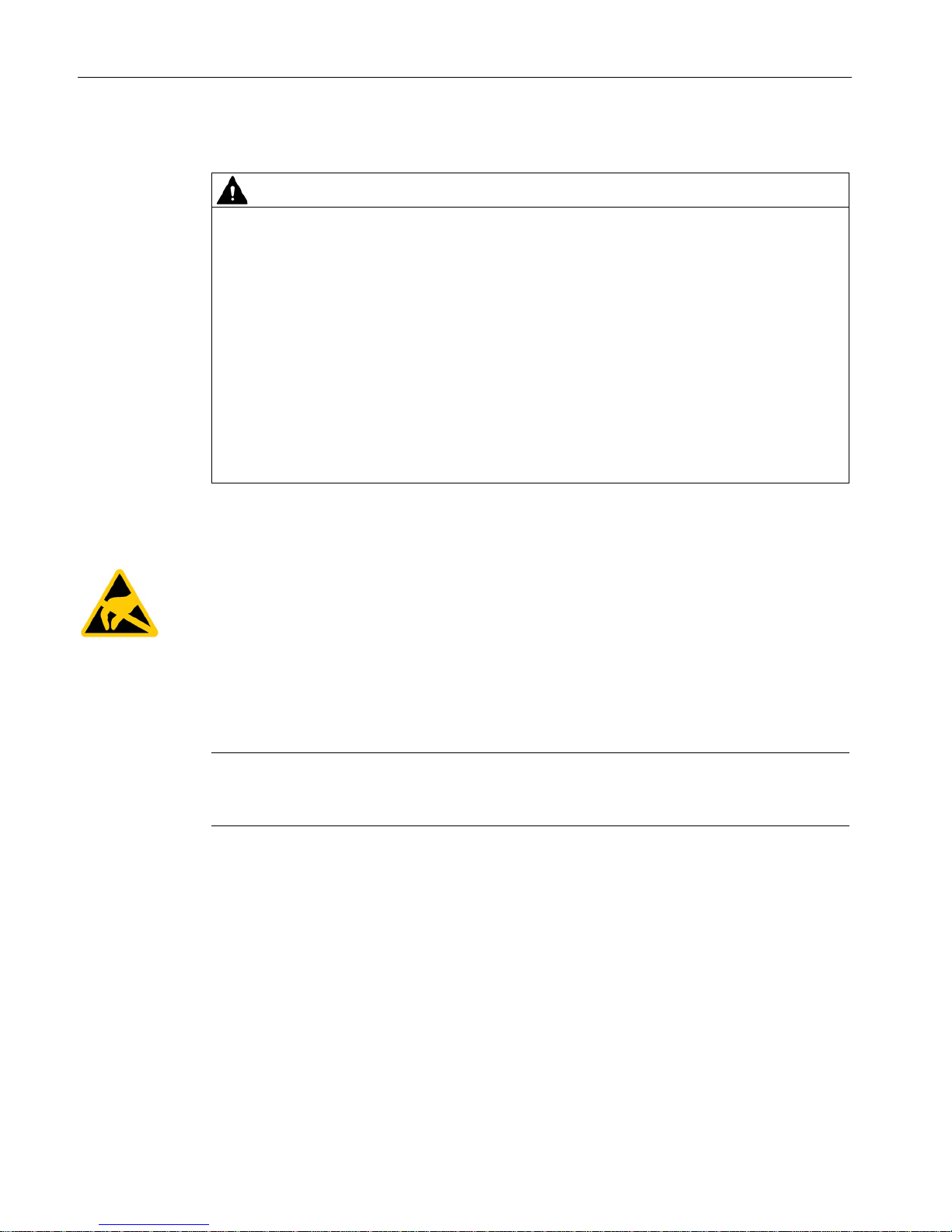
Safety instructions
2.2 Notes on use
IPC277E 19" INOX PRO
10 Compact Operating Instructions, 05/2017, A5E37416443-AE
Battery and rechargeable battery
WARNING
Risk of explosion and release of harmful substances
Improper handling of lithium batteries can result in an explosion of the batteries.
Explosion of the batteries and the released pollutants can cause severe physical injury.
Worn batteries jeopardize the function of the device.
Note the following when handling lithium batteries:
• Replace used batteries in good time; see the section "Replacing the backup battery" in
the operating instructions.
• Replace the lithium battery only with an identical battery or types recommended by the
manufacturer (order no.: A5E34345932).
• Do not throw lithium batteries into fire, do not solder on the cell body, do not recharge,
do not open, do not short-circuit, do not reverse polarity, do not heat above 100°C and
protect from direct sunlight, moisture and condensation.
ESD
Electrostatically sensitive components include almost all electrical, electronic, optoelectronic
and electromechanical components. These components are sensitive to overvoltage for
technical reasons and their function may be impaired or destroyed by electrostatic discharge.
Observe the regulations governing the handling of ESD components.
2.2
Notes on use
Note
Avoid direct or indirect contact with food in
the area of the device's decorative foil to avoid
possible cross contamination.
