Siemens SIMATIC INOX TP1200 Comfort, SIMATIC INOX TP1500 Comfort, SIMATIC INOX TP1900 Comfort, SIMATIC INOX ITC1000, SIMATIC INOX TP700 Comfort Compact Operating Instructions
...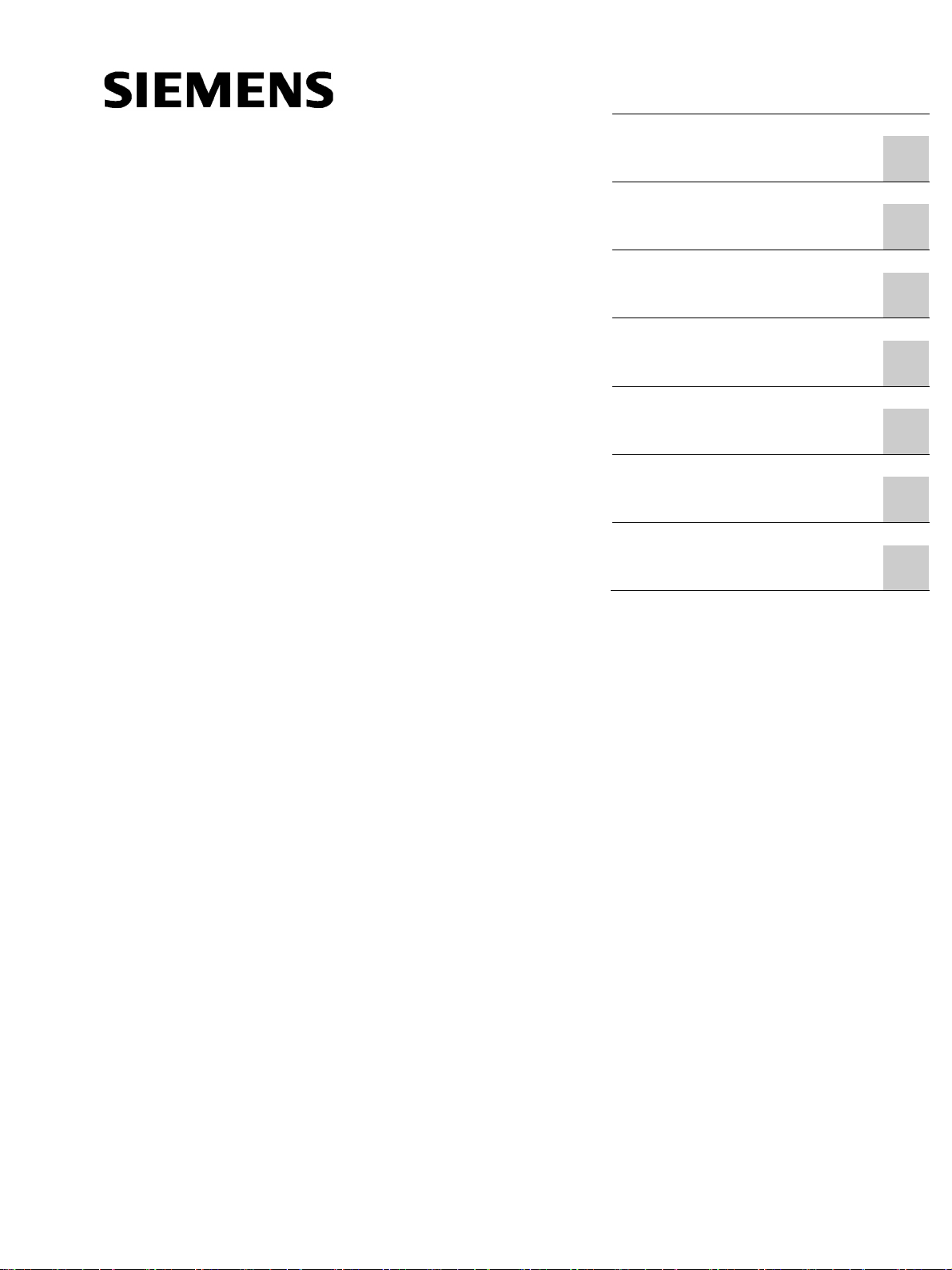
___________________
___________________
___________________
___________________
___________________
___________________
___________________
___________________
SIMATIC
HMI devices
Comfort Panels INOX, ITC INOX
Compact Operating Instructions
09/2017
A5E33472156
Preface
Overview
1
Safety instructions
2
Installing and connecting the
device
3
Cleaning the device
4
Technical specifications
5
Technical Support
A
List of abbreviations
B
-AI

Siemens AG
Division Digital Factory
Postfach 48 48
90026 NÜRNBERG
GERMANY
A5E33472156-AI
Ⓟ
Copyright © Siemens AG 2017.
All rights reserved
Legal information
Warning notice system
DANGER
indicates that death or severe personal injury will result if proper precautions are not taken.
WARNING
indicates that death or severe personal injury may result if proper precautions are not taken.
CAUTION
indicates that minor personal injury can result if proper precautions are not taken.
NOTICE
indicates that property damage can result if proper precautions are not taken.
Qualified Personnel
personnel qualified
Proper use of Siemens products
WARNING
Siemens products may only be used for the applications described in the catalog and in the relevant technical
maintenance are required to ensure that the products operate safely and without any problems. The permissible
ambient conditions must be complied with. The information in the relevant documentation must be observed.
Trademarks
Disclaimer of Liability
This manual contains notices you have to observe in order to ensure your personal safety, as well as to prevent
damage to property. The notices referring to your personal safety are highlighted in the manual by a safety alert
symbol, notices referring only to property damage have no safety alert symbol. These notices shown below are
graded according to the degree of danger.
If more than one degree of danger is present, the warning notice representing the highest degree of danger will
be used. A notice warning of injury to persons with a safety alert symbol may also include a warning relating to
property damage.
The product/system described in this documentation may be operated only by
task in accordance with the relevant documentation, in particular its warning notices and safety instructions.
Qualified personnel are those who, based on their training and experience, are capable of identifying risks and
avoiding potential hazards when working with these products/systems.
Note the following:
documentation. If products and components from other manufacturers are used, these must be recommended
or approved by Siemens. Proper transport, storage, installation, assembly, commissioning, operation and
All names identified by ® are registered trademarks of Siemens AG. The remaining trademarks in this publication
may be trademarks whose use by third parties for their own purposes could violate the rights of the owner.
We have reviewed the contents of this publication to ensure consistency with the hardware and software
described. Since variance cannot be precluded entirely, we cannot guarantee full consistency. However, the
information in this publication is reviewed regularly and any necessary corrections are included in subsequent
editions.
for the specific
09/2017 Subject to change
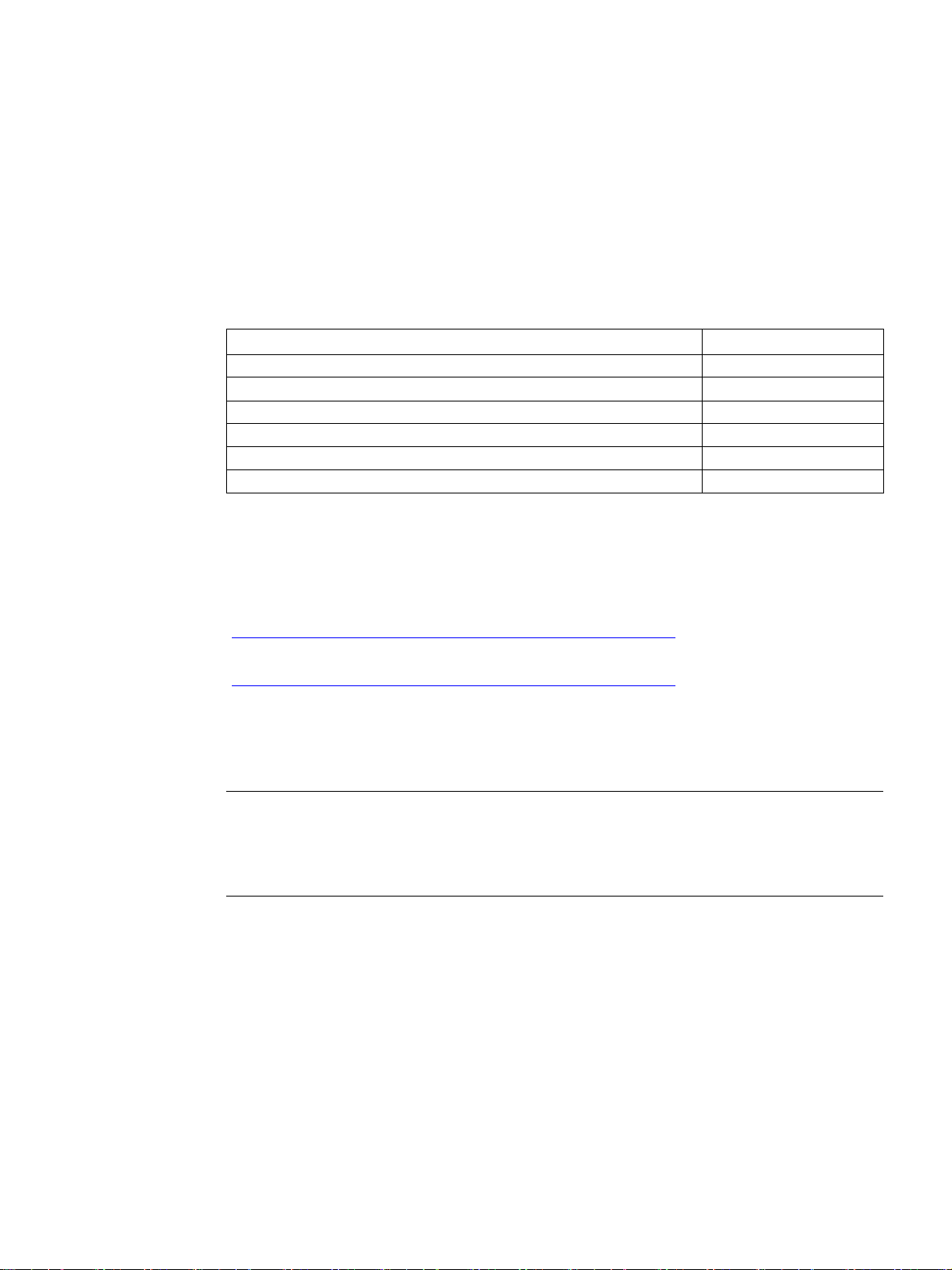
Preface
Scope of validity
INOX device
Basic device
TP700 Comfort INOX, article number 6AV2144-8GC10-0AA0
TP700 Comfort
TP900 Comfort INOX, article number 6AV2144-8JC10-0AA0
TP900 Comfort
TP1500 Comfort INOX, article number 6AV2144-8QC10-0AA0
TP1500 Comfort
TP1900 Comfort INOX, article number 6AV2144-8UC10-0AA0
TP1900 Comfort
ITC1900 INOX, article number 6AV6646-8AC10-0AA0
ITC1900
Note
This document belongs to the device and will also be required for repeat commissioning.
Keep all supplied and supplementary documentation for the entire service life of the device.
Pass on all of these documents to a future owner of the device.
These compact operating instructions apply to the following devices which are based on the
following standard devices:
TP1200 Comfort INOX, article number 6AV2144-8MC10-0AA0 TP1200 Comfort
These compact operating instructions describe the technical differences between the INOX
devices and the corresponding basic devices.
The notes in these compact operating instructions take precedence over statements in the
basic operating instructions, the release notes and online help.
Comfort Panels operating instructions
(http://support.automation.siemens.com/WW/view/en/49313233
Industrial Thin Clients operating instructions
(http://support.automation.siemens.com/WW/view/en/61187980
Unless otherwise described in this document, all of the statements made in the general
operating manual concerning the basic device are valid for the corresponding INOX device.
This means the statements on hardware, operating system, software, configuration,
maintenance, and servicing.
)
)
Comfort Panels INOX, ITC INOX
Compact Operating Instructions, 09/2017, A5E33472156-AI
3
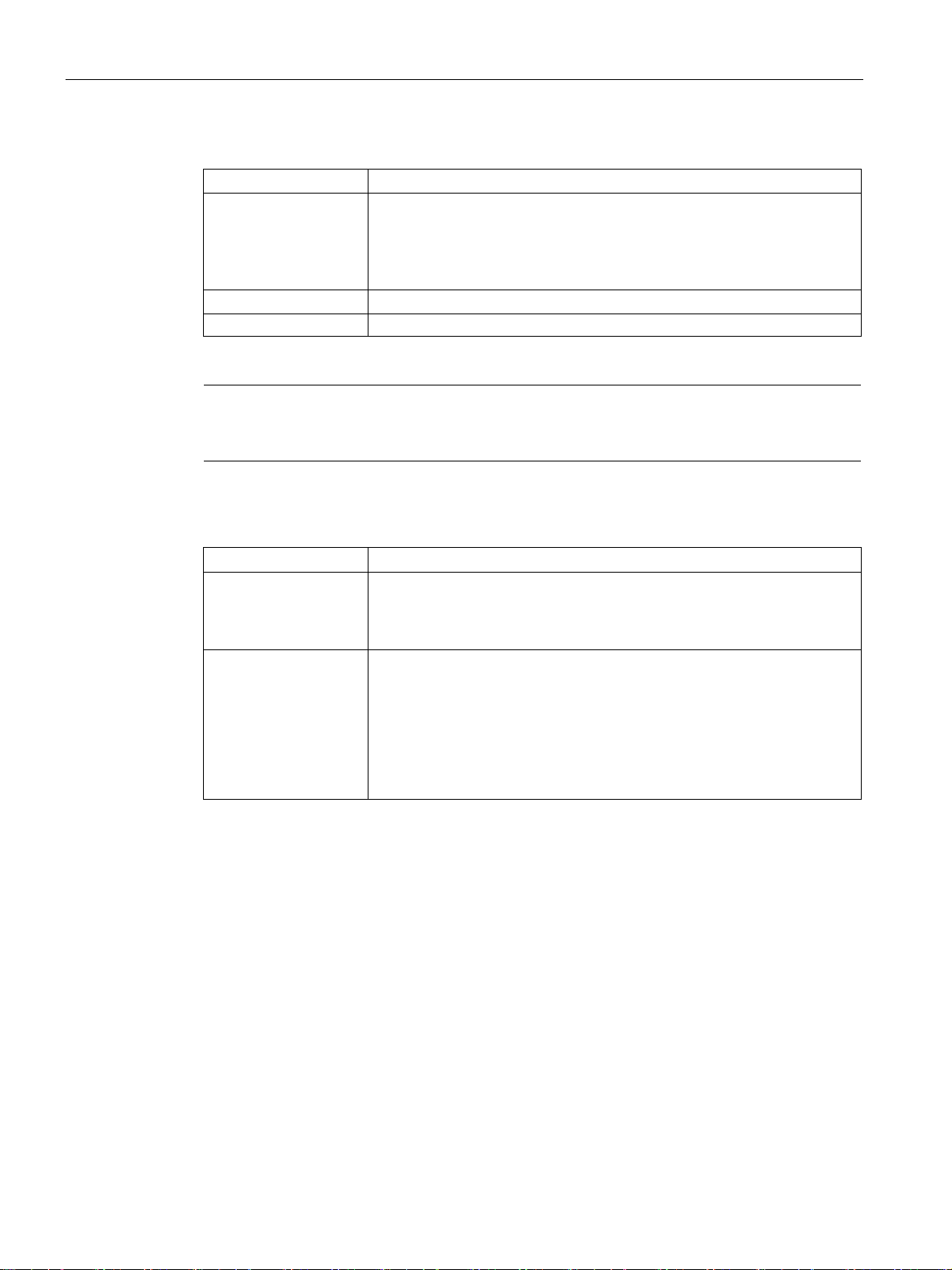
Preface
Style conventions
Style Convention
Scope
"File > Edit"
Operating sequences, for example, menu item, shortcut menu command
<F1>, <Alt+P>
Designation of a key on a keyboard
Note
A note contains important information about the product described in
handling, or a specific section of the document to which you should pay particular attention.
Naming conventions
Term
Applies to
Figures
"Add screen"
You should also observe notes that are marked as follows:
System
• Terms that occur in the user interface, for example, dialog name, tab,
button, menu command
• Necessary entries, for example, limit value, tag value
• Path specification
the document and its
• System
• Machining center
• One or more machines
Device
• TP700 Comfort INOX
• TP900 Comfort INOX
• TP1200 Comfort INOX
• TP1500 Comfort INOX
• TP1900 Comfort INOX
• ITC1900 INOX
This document contains illustrations of the described devices. The figures can deviate from
the particularities of the delivered device.
Comfort Panels INOX, ITC INOX
4 Compact Operating Instructions, 09/2017, A5E33472156-AI

Table of contents
Preface ........................................................................................................................................ 3
1 Overview ...................................................................................................................................... 7
2 Safety instructions ....................................................................................................................... 11
3 Installing and connecting the device .............................................................................................. 13
4 Cleaning the device ..................................................................................................................... 23
1.1 Product overview ................................................................................................................. 7
1.2 Scope of delivery ................................................................................................................. 8
1.3 Layout of the devices........................................................................................................... 8
1.4 Interfaces ............................................................................................................................ 9
1.5 Accessories ....................................................................................................................... 10
2.1 General safety instructions ................................................................................................ 11
2.2 Notes on use ..................................................................................................................... 12
2.3 Supplemental notes ........................................................................................................... 12
3.1 Mounting instructions......................................................................................................... 13
3.2 Preparing for installation .................................................................................................... 13
3.2.1 Check the scope of delivery ............................................................................................... 13
3.2.2 Checking the operating conditions ..................................................................................... 13
3.2.3 Selecting a mounting position ............................................................................................ 14
3.2.4 Checking clearances ......................................................................................................... 16
3.3 Inserting the mounting gasket ............................................................................................ 17
3.4 Positions of the mounting clips for TP1900 Comfort INOX and ITC1900 INOX ................... 19
3.5 Mounting the device .......................................................................................................... 20
3.6 Connecting the device ....................................................................................................... 22
4.1 Cleaning product ............................................................................................................... 23
4.2 Clean screen for Touch HMI devices ................................................................................. 23
4.3 Chemical Resistance ......................................................................................................... 24
4.4 Working with stainless steel surfaces ................................................................................. 24
Comfort Panels INOX, ITC INOX
Compact Operating Instructions, 09/2017, A5E33472156-AI
5

Table of contents
5 Technical specifications ............................................................................................................... 26
A Technical Support ....................................................................................................................... 41
B List of abbreviations .................................................................................................................... 42
5.1 Certificates and approvals ..................................................................................................26
5.2 Dimension drawings ...........................................................................................................30
5.2.1 Dimension drawing TP700 Comfort INOX ...........................................................................30
5.2.2 Dimension drawing TP900 Comfort INOX ...........................................................................31
5.2.3 Dimension drawing TP1200 Comfort INOX .........................................................................32
5.2.4 Dimension drawing TP1500 Comfort INOX .........................................................................33
5.2.5 Dimension drawing TP1900 Comfort INOX, ITC1900 INOX ................................................34
5.3 Technical specifications ......................................................................................................35
5.4 Classification of environmental conditions ...........................................................................36
5.4.1 Overview ............................................................................................................................36
5.4.2 Classification for storage ....................................................................................................36
5.4.3 Classification for shipping ...................................................................................................37
5.4.4 Classification for stationary and weather-protected use.......................................................38
5.4.5 Climate diagram .................................................................................................................40
A.1 Service and support ...........................................................................................................41
Comfort Panels INOX, ITC INOX
6 Compact Operating Instructions, 09/2017, A5E33472156-AI

1
1.1
Product overview
INOX devices with touch screen and stainless steel front are designed for use in the food
and beverage industry, including in splash zones of food production, the pharmaceutical
industry, fine chemicals and in other hygiene areas for machine-level operator control and
monitoring. For this reason, the devices with stainless steel front have been developed in
compliance with DIN EN 1672-2 "Food processing machinery – Safety and Hygiene
Requirements".
● The external dimensions of the front and mounting cutout are the same as for the
standard product
● Optimized rack design with slight projections to the cabinet and for allowing liquids to run
off
● Simpler cleaning thanks to resistant and rugged stainless steel front with smooth surface
and minimal grooves and gaps
● IP66K degree of protection
● Stainless steel surface polished with grain size 240
● Decorative foil tested against chemicals
● Display splash protection
● Food-grade mounting gasket, exchangeable
● Rear clamping frame for even application pressure of the mounting gasket
1
For use in hazardous areas of Zones 2 and 22: on the front at least IP65, see section
"Technical specifications (Page 35)".
Comfort Panels INOX, ITC INOX
Compact Operating Instructions, 09/2017, A5E33472156-AI
1
on the front for increased tightness and ruggedness
7
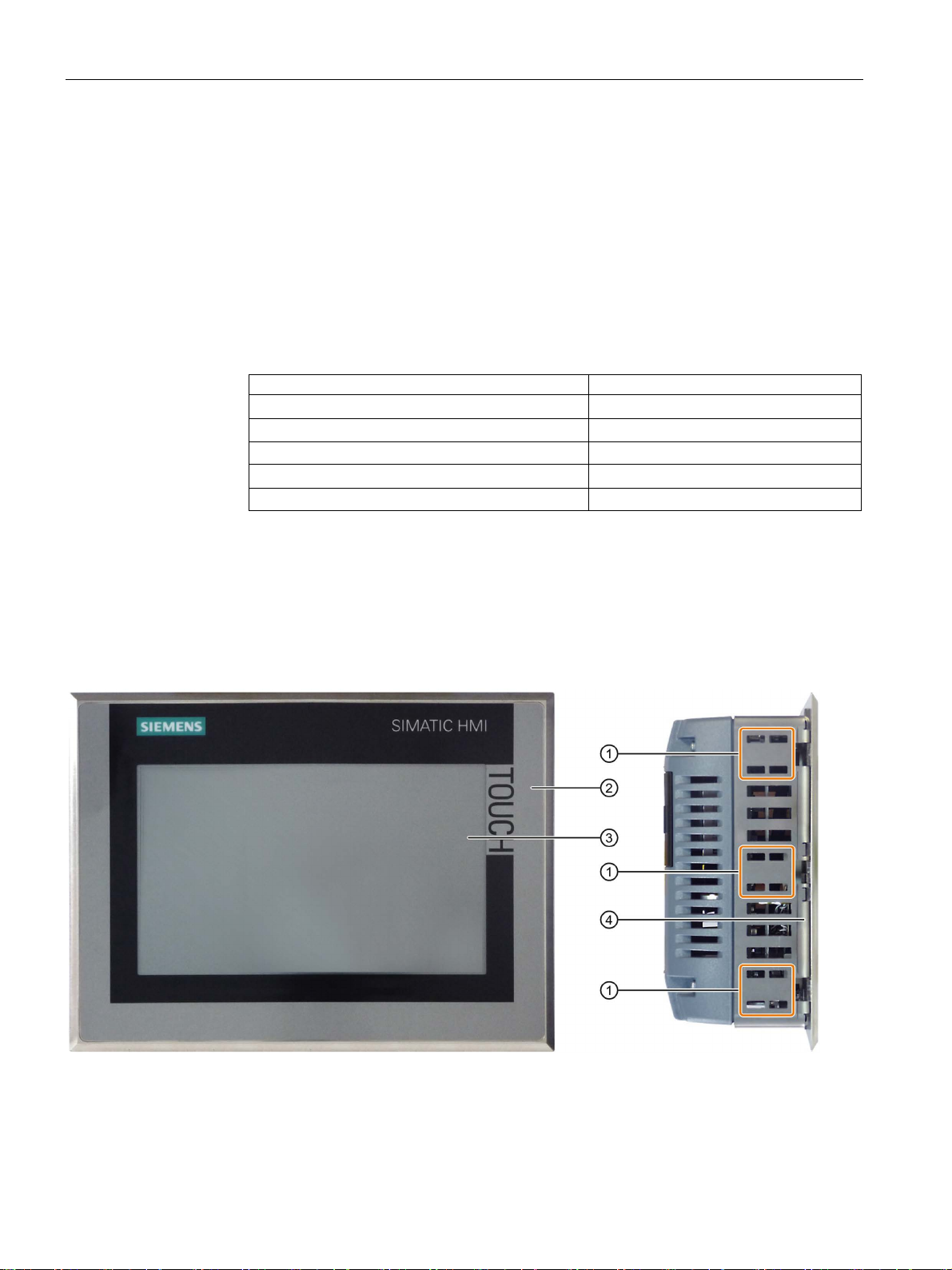
Overview
1.2
Scope of delivery
Device name
Number of mounting clips
TP700 Comfort INOX,
10
TP1200 Comfort INOX
12
TP1900 Comfort INOX, ITC1900 INOX
18
1.3
Layout of the devices
Front view and side view
①
Cutout for mounting clip
②
Stainless steel front
③
Display with touch screen
④
Mounting gasket
1.2 Scope of delivery
Depending on the order, the scope of delivery includes:
● 1 × device
● 1 × accessory pack with the following contents:
– 1 mounting gasket
– 1 clamping frame
– 1 power supply terminal
– 1 strain relief plate (only for TP700 Comfort INOX)
– Mounting clips
TP900 Comfort INOX 13
TP1500 Comfort INOX 20
● 1 × "Comfort Panels INOX, ITC INOX" product information
The figures in this chapter show the layout of the INOX devices using the TP700 Comfort
INOX as an example.
Comfort Panels INOX, ITC INOX
8 Compact Operating Instructions, 09/2017, A5E33472156-AI
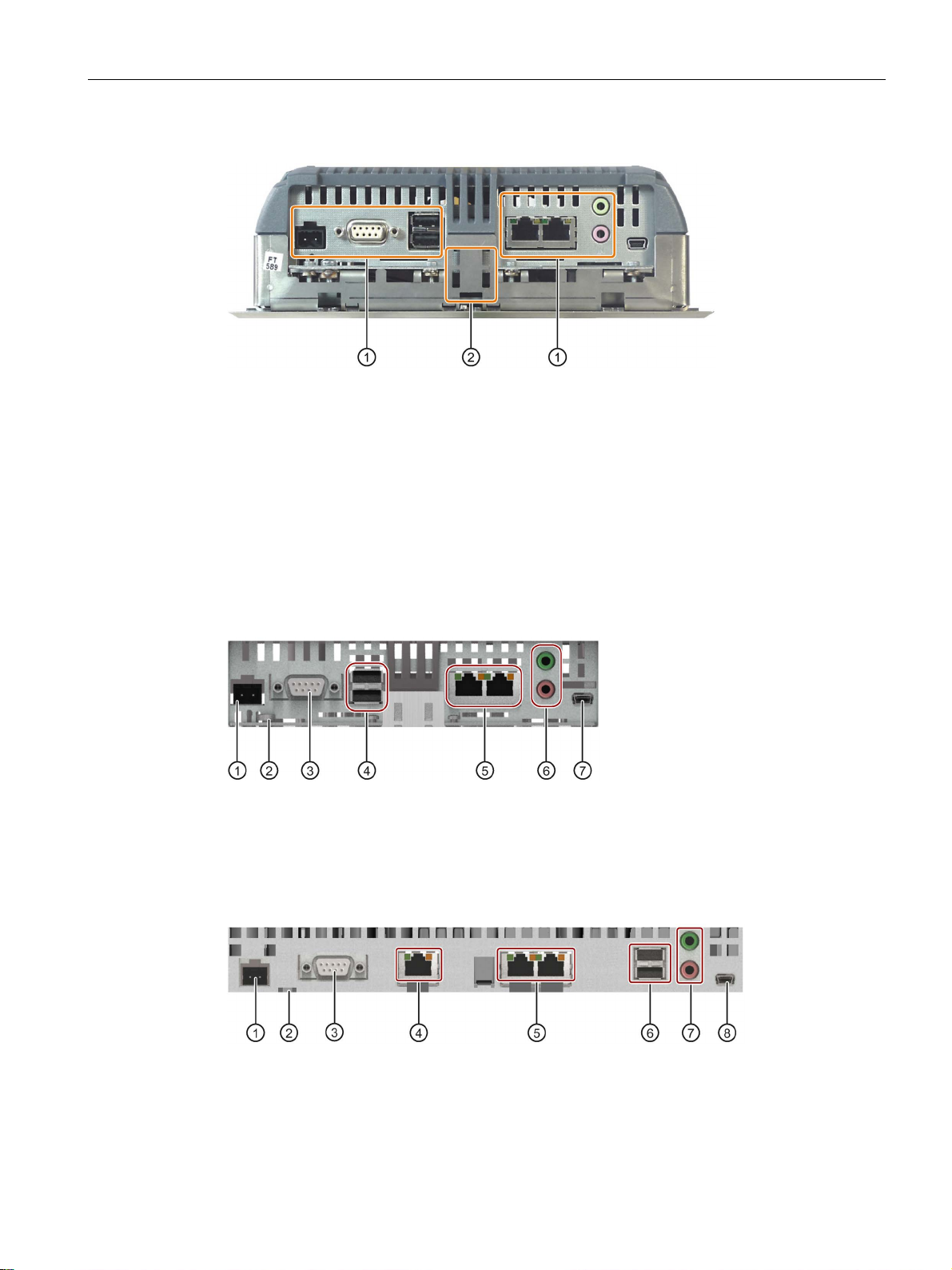
Overview
Bottom view
①
Ports
②
Cutout for mounting clip
1.4
Interfaces
Interfaces of the Comfort INOX devices
TP700 Comfort INOX, TP900 Comfort INOX, TP1200 Comfort INOX
①
X80 power supply connector
⑤
X1 PROFINET (LAN), 10/100 Mb
②
Connection for equipotential bonding (ground)
⑥
X90 Audio Line IN / OUT
③
X2 PROFIBUS (Sub-D RS422/485)
⑦
X60 USB type Mini B
④
X61 / X62 USB type A
TP1500 Comfort INOX, TP1900 Comfort INOX
①
X80 power supply connector
⑤
X1 PROFINET (LAN), 10/100 Mb
②
Connection for equipotential bonding (ground)
⑥
X61 / X62 USB type A
③
X2 PROFIBUS (Sub-D RS422/485)
⑦
X90 Audio Line IN / OUT
④
X3 PROFINET (LAN), 10/100/1000 Mb
⑧
X60 USB type Mini B
1.4 Interfaces
Comfort Panels INOX, ITC INOX
Compact Operating Instructions, 09/2017, A5E33472156-AI
9
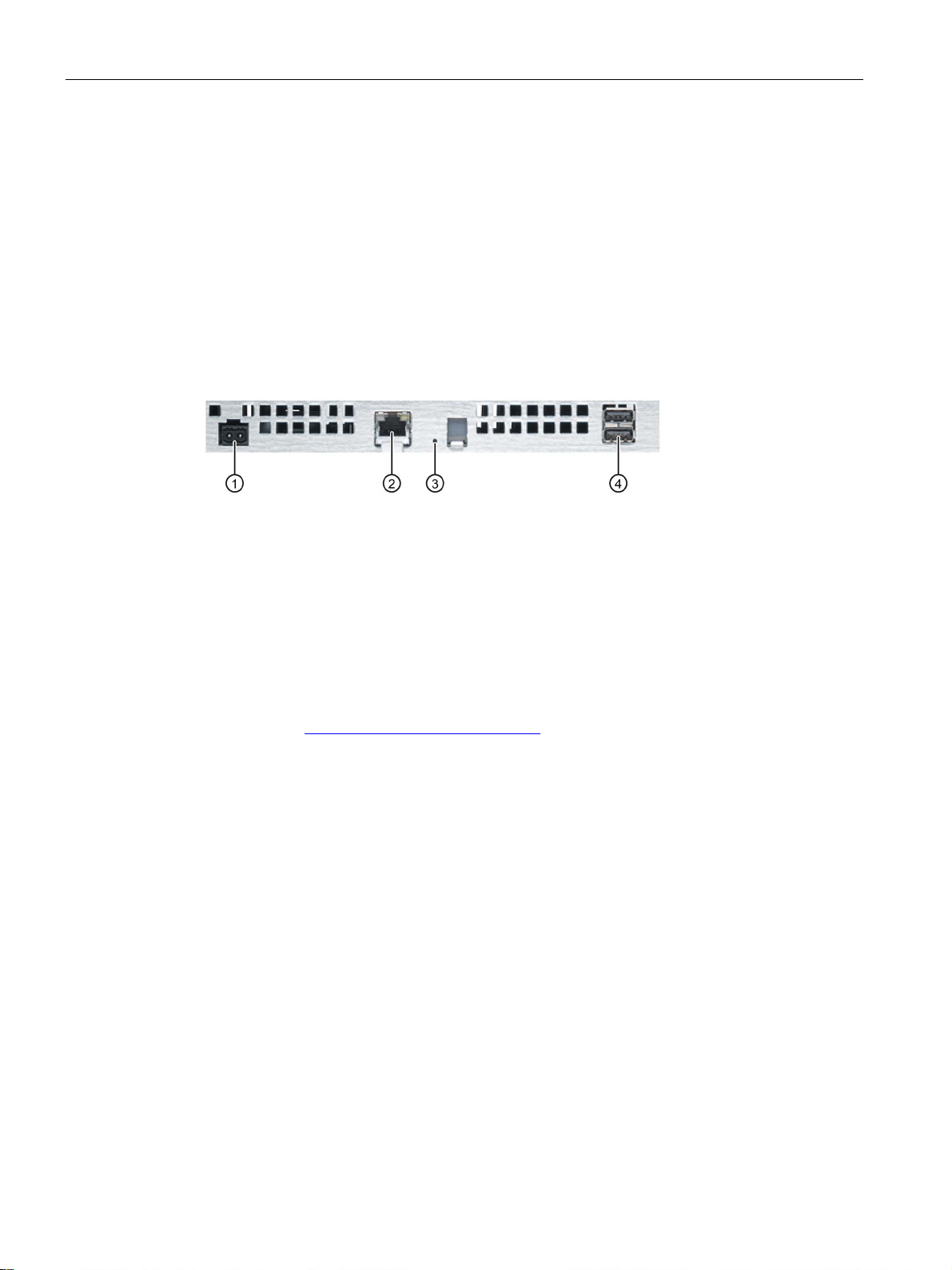
Overview
Interfaces of the ITC1900 INOX
①
Power supply connector
②
LAN interface (PROFINET/Ethernet)
③
"Factory settings" key
④
USB ports
1.5
Accessories
1.5 Accessories
Use the X1 or X60 interface to connect a configuration PC. Use the X61 / X62 interfaces to
connect peripheral devices such as a printer or keyboard. Use the X90 interface to connect a
loudspeaker.
You can fasten the USB and PROFINET connecting cables to the rear panel of the device
with cable ties.
On the TP700 Comfort INOX you secure the cables with a separate strain relief plate. Install
the strain relief plate on the device.
The following figure shows the interfaces of the ITC1900 INOX.
Accessories can be ordered on the Internet at:
Industry Mall (https://mall.industry.siemens.com
The following service packs with clamping frames, mounting gaskets, mounting clips and
strain relief plate are available for the INOX devices:
● TP700 INOX Service Pack, article number 6AV2185-4GA00-0AX0
● TP900 INOX Service Pack, article number 6AV2185-4JA00-0AX0
● TP1200 INOX Service Pack, article number 6AV2185-4MA00-0AX0
● TP1500 INOX Service Pack, article number 6AV2185-4QA00-0AX0
● TP1900 Comfort INOX Service Pack, ITC1900 INOX Service Pack,
article number 6AV2185-4UA00-0AX0
)
Comfort Panels INOX, ITC INOX
10 Compact Operating Instructions, 09/2017, A5E33472156-AI
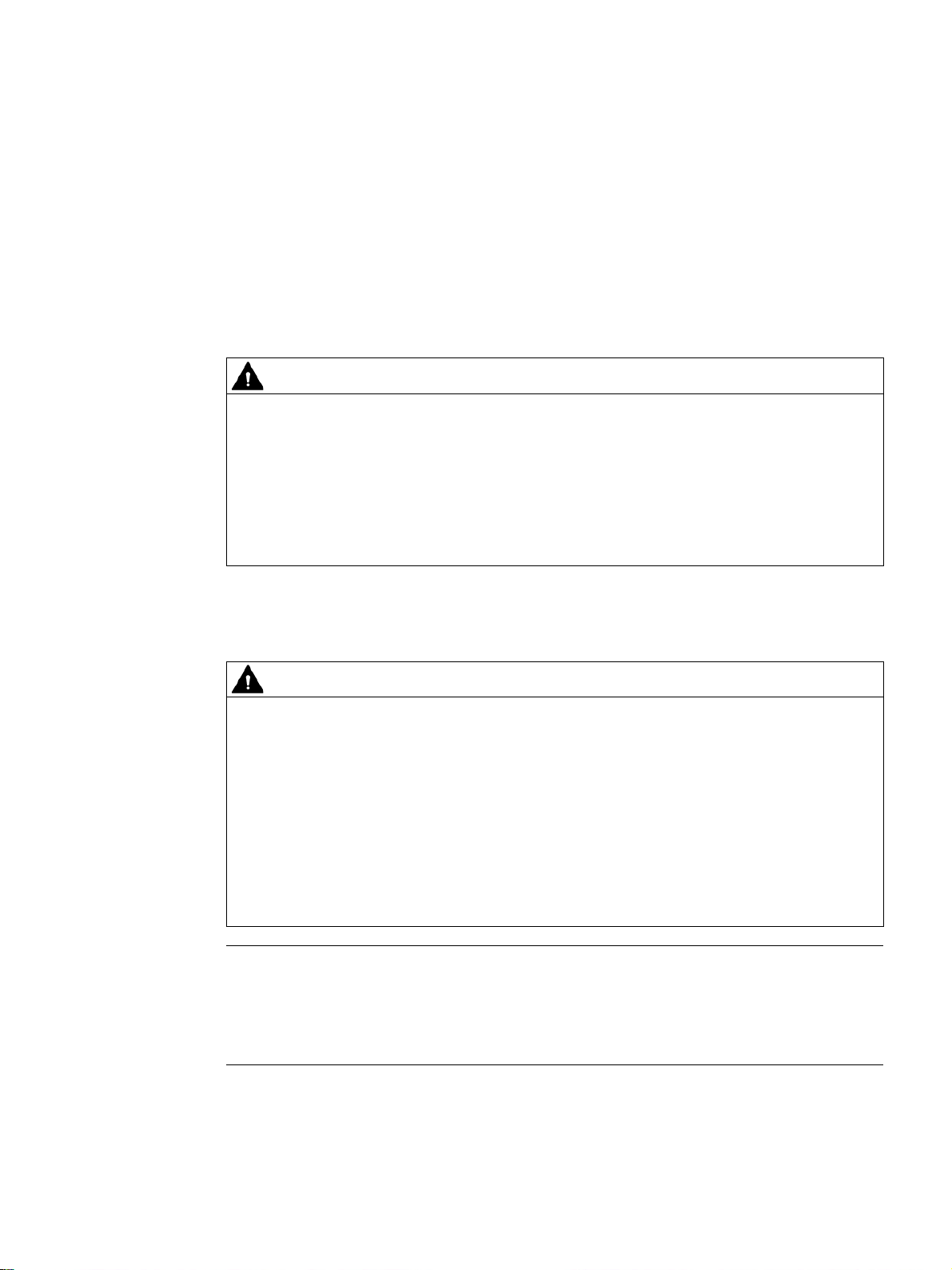
2
2.1
General safety instructions
Installation according to the instructions
WARNING
The device may only be used in machines which comply with the Machinery Directive
Notes on the touch screen
WARNING
Risk of explosion, personal injury or material damage in the case of a defective touch
screen
Note
Wrinkles on the touch screen
Wrinkles may form on the touch screen decorative foil under extreme climatic conditions.
This will not affect the
quality.
The "Machinery Directive" governs, among other things, the precautions to be taken when
commissioning and operating machines within the European Economic Area.
Failure to follow these precautions is a breach of the Machinery Directive. Such failure may
also cause personal injury and damage depending on the machine operated.
The machine in which the HMI device is to be operated must conform to Directive
2006/42/EC.
The application of excessive force to the device front can destroy the device touch screen,
for example, piercing the front membrane or breaking the touch screen carrier plate. There
is a risk of explosion, injury and food contamination with additional consequential and
health damage.
Make sure that excessive force cannot be applied to the device front.
If the device touch screen is defective, decommission the affected machine immediately
and replace the device at once. When replacing the device, please note the chapter
"Installing and connecting the device (Page 13)".
operability of the touch screen and does not represent a deficiency in
Comfort Panels INOX, ITC INOX
Compact Operating Instructions, 09/2017, A5E33472156-AI
11
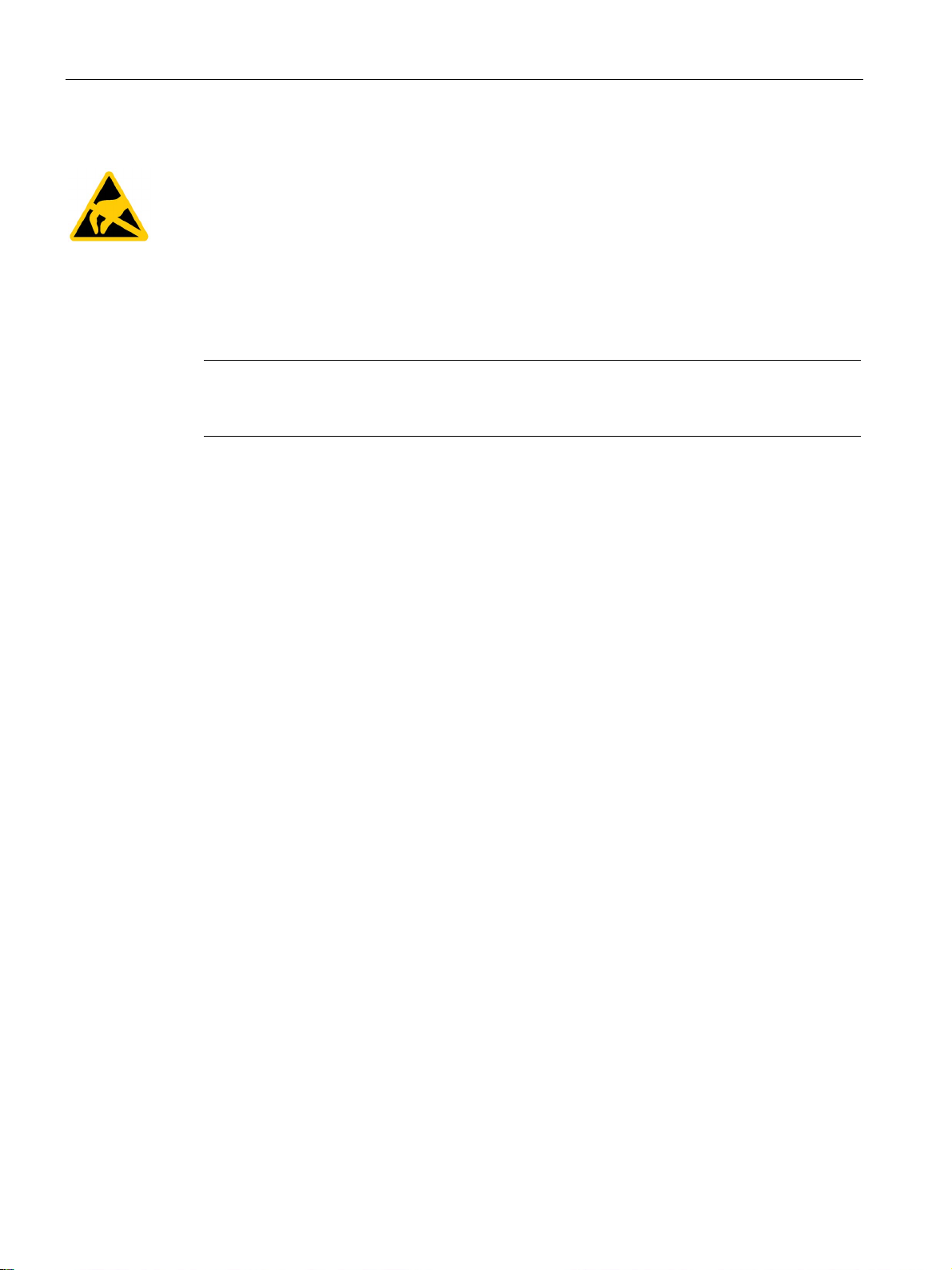
Safety instructions
ESD
2.2
Notes on use
Note
Avoid direct or indirect contact with food in the area of t
possible cross contamination.
2.3
Supplemental notes
Configuration
2.2 Notes on use
Electrostatically sensitive components include almost all electrical, electronic, optoelectronic
and electromechanical components. These components are sensitive to overvoltage for
technical reasons and their function may be impaired or destroyed by electrostatic discharge.
Observe the regulations governing the handling of ESD components.
he device's decorative foil to avoid
A Comfort INOX device is configured in the same way as the corresponding basic device,
see section "Scope of validity" in the preface (Page 3).
To configure a Comfort INOX device in WinCC (TIA Portal), select the corresponding basic
device in the TIA catalog and place it in your project.
Comfort Panels INOX, ITC INOX
12 Compact Operating Instructions, 09/2017, A5E33472156-AI
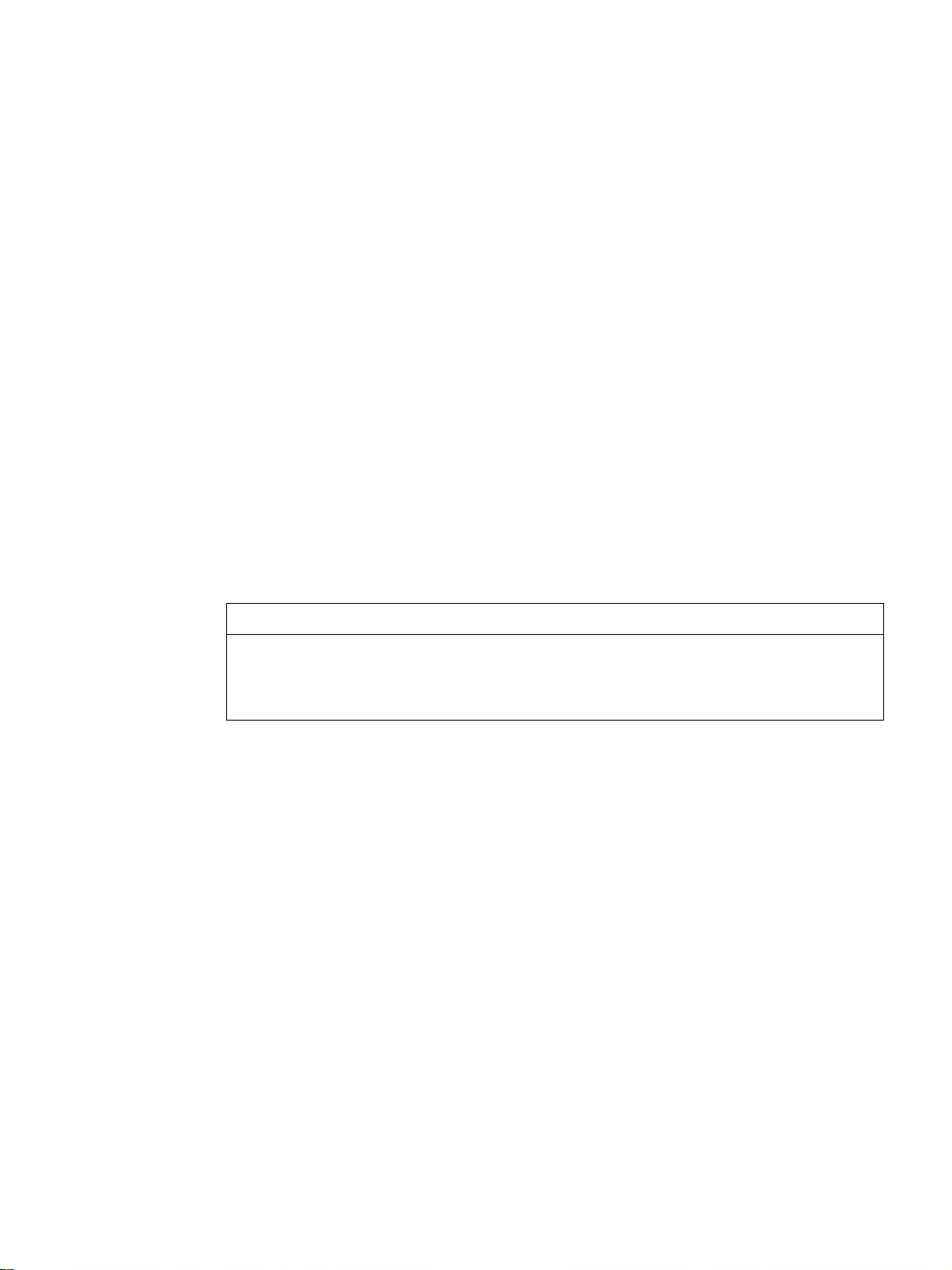
3
3.1
Mounting instructions
3.2
Preparing for installation
3.2.1
Check the scope of delivery
NOTICE
Damaged parts
3.2.2
Checking the operating conditions
The technical specifications given for the device are guaranteed:
● If the device is installed by qualified personnel
● If the installation is performed as specified in this document
Check the scope of delivery for visible signs of damages caused during transport and for
completeness, see chapter "Scope of delivery (Page 8)".
A damaged part can cause device malfunctions.
Do not install damaged parts.
In the case of damaged parts or incomplete delivery, contact your Siemens representative.
Note the following aspects before installing the device:
1. Familiarize yourself with the standards, approvals, EMC parameters and technical
specifications for operation of the device. This information is available in the following
chapters:
– "Certificates and approvals (Page 26)"
– See the operating instructions for electromagnetic compatibility
Comfort Panels INOX, ITC INOX
Compact Operating Instructions, 09/2017, A5E33472156-AI
2. Check the mechanical and climatic ambient conditions for operation of the device; see
Classification of environmental conditions (Page 36).
3. Follow the notes on use in the operating instructions.
13
