Siemens SIMATIC HMI IPC677C Operating Instructions Manual
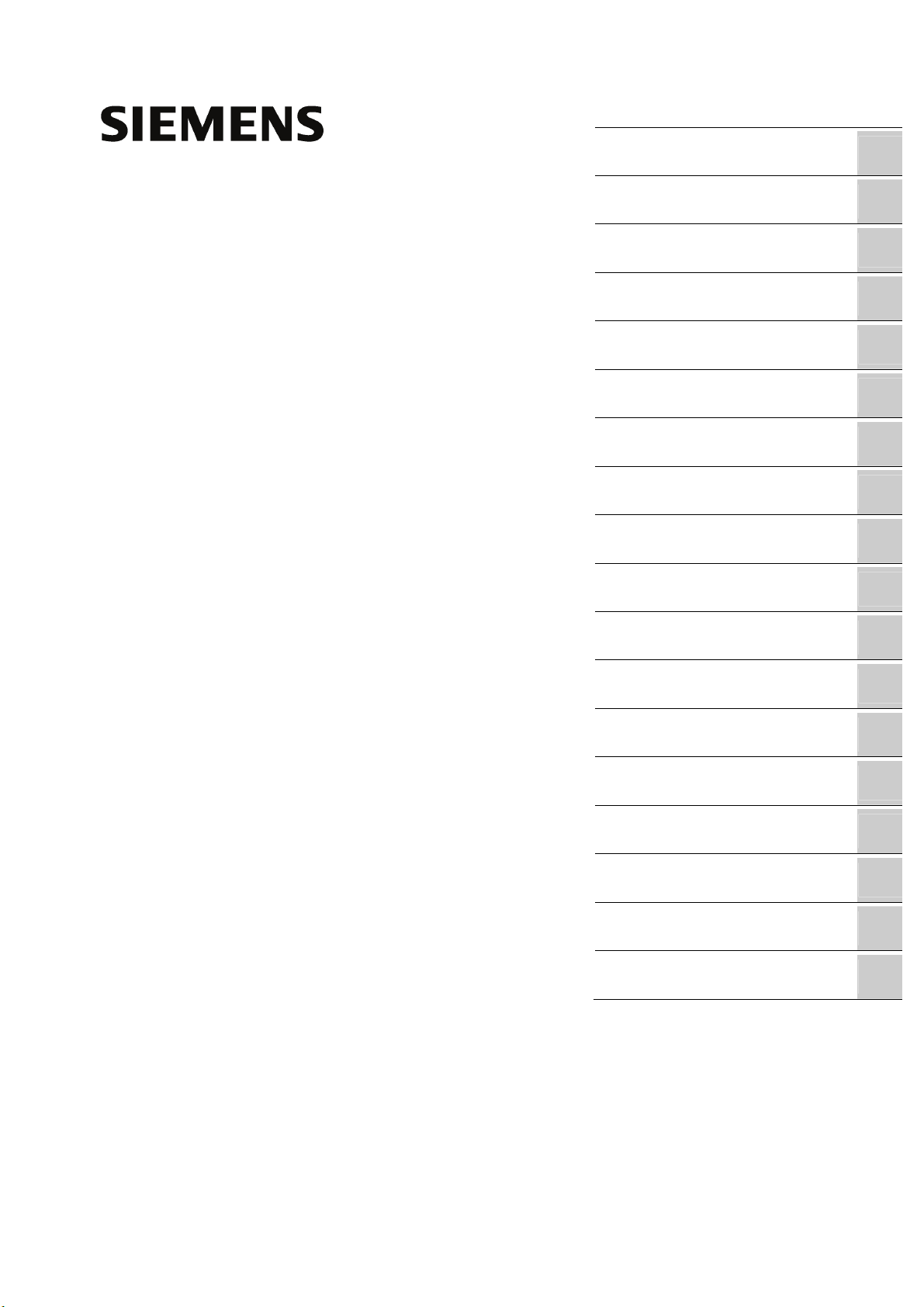
SIMATIC HMI IPC677C
_
_
_
_
_
_
_
_
_
_
_
_
_
_
_
_
_
_
_
_
_
_
_
_
_
_
_
_
_
_
_
_
_
_
_
_
_
SIMATIC HMI
Industrial PC
SIMATIC HMI IPC677C
Operating Instructions
_________________
Preface
_________________
Safety
_________________
Description
_________________
Planning the use
_________________
Mounting
_________________
Connecting
Integration into an
__________________
automation system
_________________
Commissioning
_________________
Operation and configuration
_________________
Operation
_________________
Functions
_________________
Service and maintenance
Alarm, error, and system
_________________
messages
_________________
Troubleshooting/FAQs
_________________
Technical data
_________________
Dimensional drawings
_________________
Detailed descriptions
_________________
Appendix
_________________
List of abbreviations
1
2
3
4
5
6
7
8
9
10
11
12
13
14
15
16
A
B
04/2013
A5E02722710-04
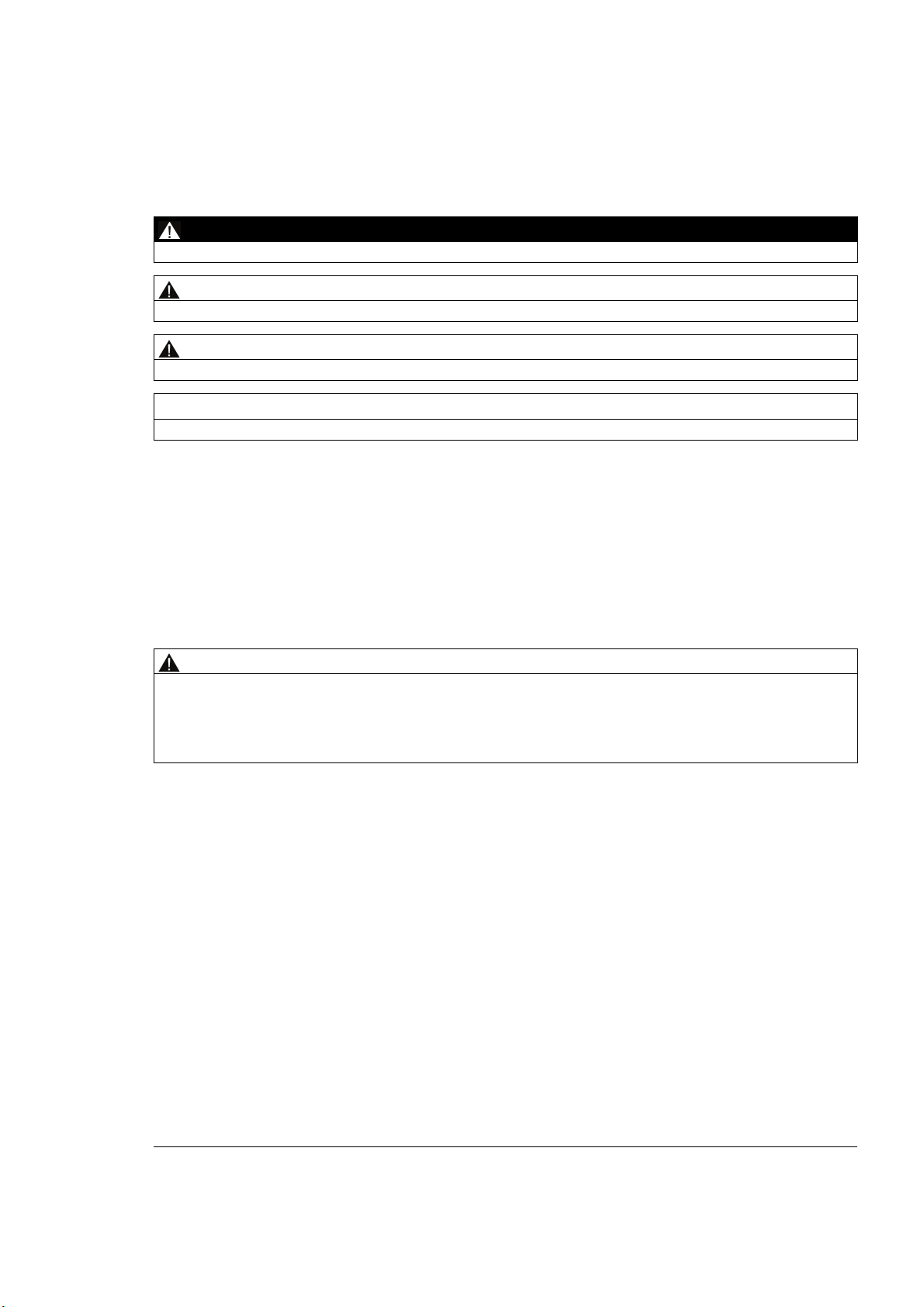
Legal information
Warning notice system
This manual contains notices you have to observe in order to ensure your personal safety, as well as to prevent
damage to property. The notices referring to your personal safety are highlighted in the manual by a safety alert
symbol, notices referring only to property damage have no safety alert symbol. These notices shown below are
graded according to the degree of danger.
DANGER
indicates that death or severe personal injury will result if proper precautions are not taken.
WARNING
indicates that death or severe personal injury may result if proper precautions are not taken.
CAUTION
indicates that minor personal injury can result if proper precautions are not taken.
NOTICE
indicates that property damage can result if proper precautions are not taken.
If more than one degree of danger is present, the warning notice representing the highest degree of danger will
be used. A notice warning of injury to persons with a safety alert symbol may also include a warning relating to
property damage.
Qualified Personnel
The product/system described in this documentation may be operated only by personnel qualified for the specific
task in accordance with the relevant documentation, in particular its warning notices and safety instructions.
Qualified personnel are those who, based on their training and experience, are capable of identifying risks and
avoiding potential hazards when working with these products/systems.
Proper use of Siemens products
Note the following:
WARNING
Siemens products may only be used for the applications described in the catalog and in the relevant technical
documentation. If products and components from other manufacturers are used, these must be recommended
or approved by Siemens. Proper transport, storage, installation, assembly, commissioning, operation and
maintenance are required to ensure that the products operate safely and without any problems. The permissible
ambient conditions must be complied with. The information in the relevant documentation must be observed.
Trademarks
All names identified by ® are registered trademarks of Siemens AG. The remaining trademarks in this publication
may be trademarks whose use by third parties for their own purposes could violate the rights of the owner.
Disclaimer of Liability
We have reviewed the contents of this publication to ensure consistency with the hardware and software
described. Since variance cannot be precluded entirely, we cannot guarantee full consistency. However, the
information in this publication is reviewed regularly and any necessary corrections are included in subsequent
editions.
Siemens AG
Industry Sector
Postfach 48 48
90026 NÜRNBERG
GERMANY
A5E02722710-04
Ⓟ 04/2013 Technical data subject to change
Copyright © Siemens AG 2013.
All rights reserved

Preface
Purpose of this manual
These operating instructions contain all the information you need for commissioning and
operating the SIMATIC IPC677C.
It is intended both for programming and testing personnel who commission the device and
connect it with other units (automation systems, programming devices), as well as for service
and maintenance personnel who install add-ons or carry out fault/error analyses.
Basic knowledge required
A solid background in personal computers and Microsoft operating systems is required to
understand this manual. General knowledge in the field of automation control engineering is
recommended.
Scope of this manual
This manual applies to devices with order numbers 6AV789….
Approvals
For more information, please refer to the chapter "Certificates and Guidelines" in the
appendix.
CE marking
For more information, please refer to "Directives and Declarations" in the "Certificates and
Guidelines" section of the appendix.
Standards
Please refer to sections "Application planning" and "Technical data".
Position in the information landscape
The documentation for the Panel PC includes the following sections:
● SIMATIC HMI IPC677C, Operating Instructions (compact), with the following information:
– Commissioning
– Legal information
● SIMATIC HMI IPC677C, Operating Instructions
The documentation is supplied with the Panel PC in electronic form as a PDF file on the
"Documentation and Drivers" CD. The documentation is available in German, English,
French, Italian, Spanish, and Chinese.
SIMATIC HMI IPC677C
Operating Instructions, 04/2013, A5E02722710-04
3
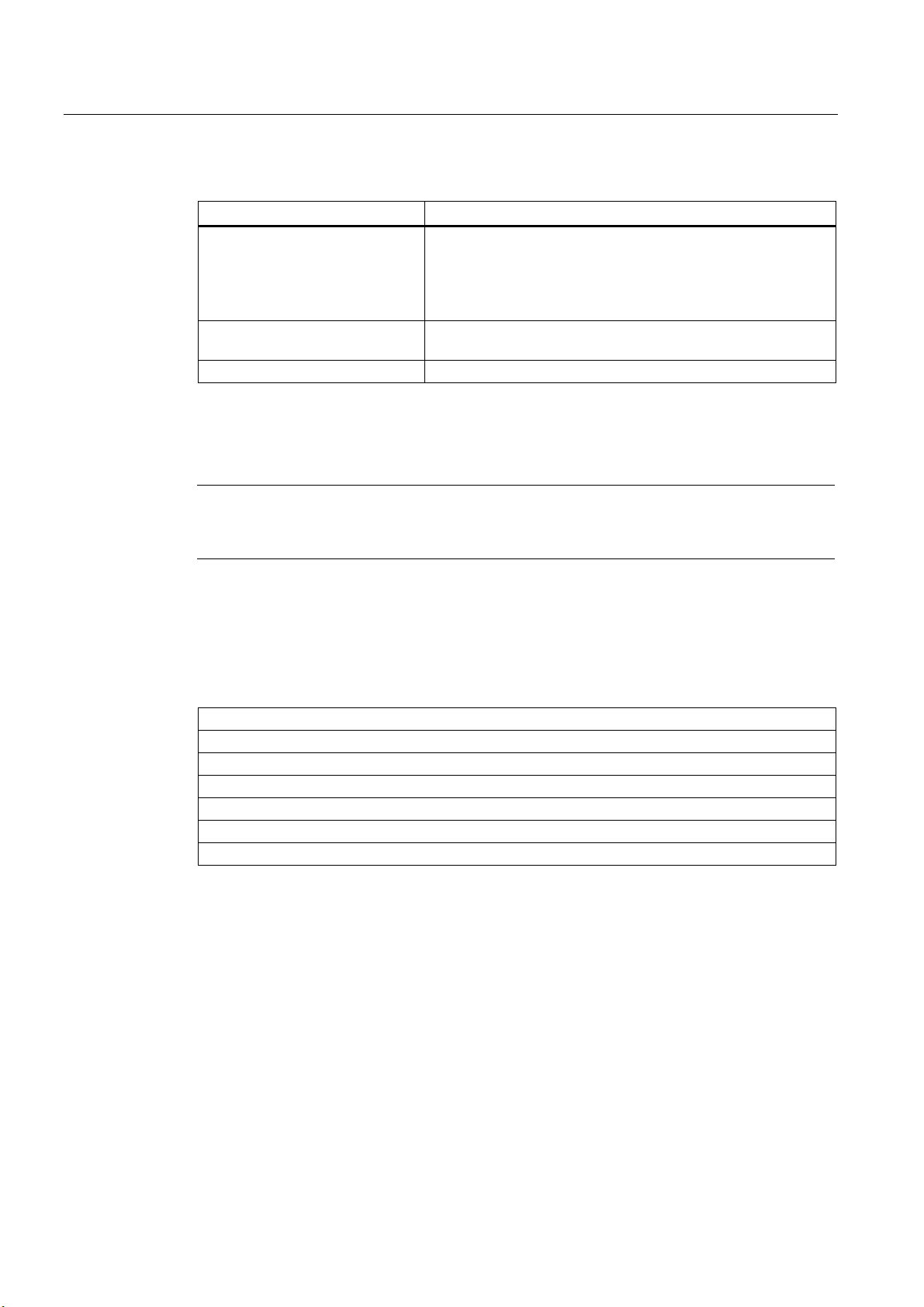
Preface
Conventions
Trademarks
Representation Validity
"File"
"File > Edit" Operational sequences, for example, menu commands, shortcut
<F1>, <Shift>+<F1> Keys and key combinations
• Terminology that appears in the user interface, for example
menu commands, tabs, buttons
• Required input, for example limit values, tag values
• Path information
menu commands
The "IPC677C", "control unit" and "computer unit" are uniformly referred to as "device" in
these operating instructions. The full term is only used when a concrete reference is
necessary.
Furthermore, the "CP 1616 onboard" is referred to as "CP".
Note
A note is important information about the product, handling the product or a reference to
specific sections of the documentation that require special consideration.
All names labeled with ® symbol are registered trademarks of Siemens AG. Other names
used in this documentation may be trademarks, the use of which by third parties for their
own purposes could violate the rights of the owner.
HMI®
SIMATIC®
SIMATIC HMI®
SIMATIC WinCC®
SIMATIC WinCC flexible®
Panel PC 677B®
IPC677C®
SIMATIC HMI IPC677C
4 Operating Instructions, 04/2013, A5E02722710-04

Table of contents
Preface ...................................................................................................................................................... 3
1
Safety ...................................................................................................................................................... 11
1.1
1.2
1.3
2
Description............................................................................................................................................... 19
2.1
2.2
2.3
3
Planning the use...................................................................................................................................... 25
3.1
3.2
3.3
3.4
3.4.1
3.4.2
3.4.3
3.4.4
3.4.5
3.4.6
3.5
3.5.1
3.5.2
Safety guidelines..........................................................................................................................11
General Information .....................................................................................................................13
ESD directives..............................................................................................................................16
Design of IPC677C ......................................................................................................................19
Features.......................................................................................................................................21
Accessories of IPC677C..............................................................................................................24
Overview ......................................................................................................................................25
Unpacking and checking the delivery ..........................................................................................26
Device identification data.............................................................................................................27
Mounting positions and fastening ................................................................................................28
Installation guidelines...................................................................................................................28
Installation information stainless steel front.................................................................................30
Permitted mounting positions.......................................................................................................30
Type of fixation.............................................................................................................................31
Stainless steel front type of fixation .............................................................................................31
Protection against dust and water ...............................................................................................32
Mounting cutout ...........................................................................................................................33
Preparing the mounting cut-out....................................................................................................33
Mounting depth of the device.......................................................................................................35
Mounting.................................................................................................................................................. 37
4
4.1
4.2
4.3
5
Connecting .............................................................................................................................................. 43
5.1
5.2
5.3
5.4
5.5
5.6
SIMATIC HMI IPC677C
Operating Instructions, 04/2013, A5E02722710-04
Securing the device with clamps..................................................................................................37
Securing with screws ...................................................................................................................38
Fix the device with stainless steel front using clamps .................................................................39
Connection elements ...................................................................................................................43
Connecting the 100 - 240 V AC Power Supply............................................................................46
Connecting the (24 V) DC power supply .....................................................................................49
Connecting the Equipotential Bonding Circuit .............................................................................50
Equipotential bonding with stainless steel front...........................................................................51
Connecting Ethernet/USB strain relief .........................................................................................51
5
