Page 1

SIMATIC FS600 Laser Scanner
Laser Scanner for Personal Protection and Measurement Tasks
Instruction Manual
Page 2

600672
Page 3

Warning
The SIMATIC FS600 Laser Scanners are designed to protect operators
working at or in the vicinity of dangerous machinery. They can only fulfill their
protective requirements if they are installed to a suitable machine. It is
therefore vital that you fully understand the information provided in this
instruction manual and in all documents mentioned herein before any installation attempt. For any question please refer to your local SIEMENS dealer.
Important
This instruction manual must accompany the product throughout its working
life. Those persons responsible for the product must ensure that all persons
involved in the installation, commissioning, operation, maintenance and servicing on the product have access to all the information supplied by the
manufacturers of the machine and its safety system.
3
Page 4
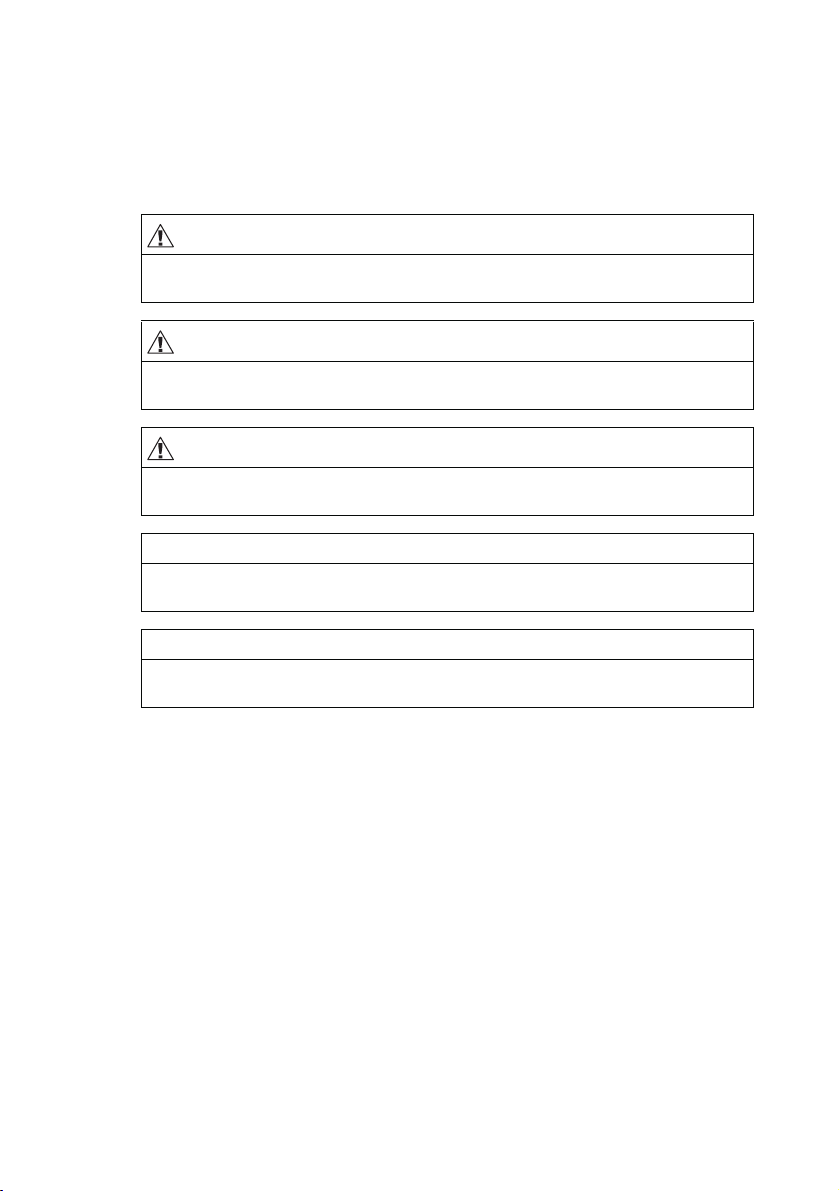
Safety Guidelines
This manual contains notices you have to observe in order to ensure your personal
safety, as well as to prevent damage to property. The notices referring to your personal
safety are highlighted in the manual by a safety alert symbol, notices referring only to
property damage have no safety alert symbol. These notices shown below are graded
according to the degree of danger.
DANGER
indicates that death or severe personal injury will result if proper precautions are not
taken.
WARNING
indicates that death or severe personal injury may result if proper precautions are not
taken.
CAUTION
with a safety alert symbol, indicates that minor personal injury can result if proper
precautions are not taken.
CAUTION
without a safety alert symbol, indicates that property damage can result if proper
precautions are not taken.
NOTICE
indicates that an unintended result or situation can occur if the corresponding
information is not taken into account.
If more than one degree of danger is present, the warning notice representing the
highest degree of danger will be used. A notice warning of injury to persons with a
safety alert symbol may also include a warning relating to property damage.
4
Page 5
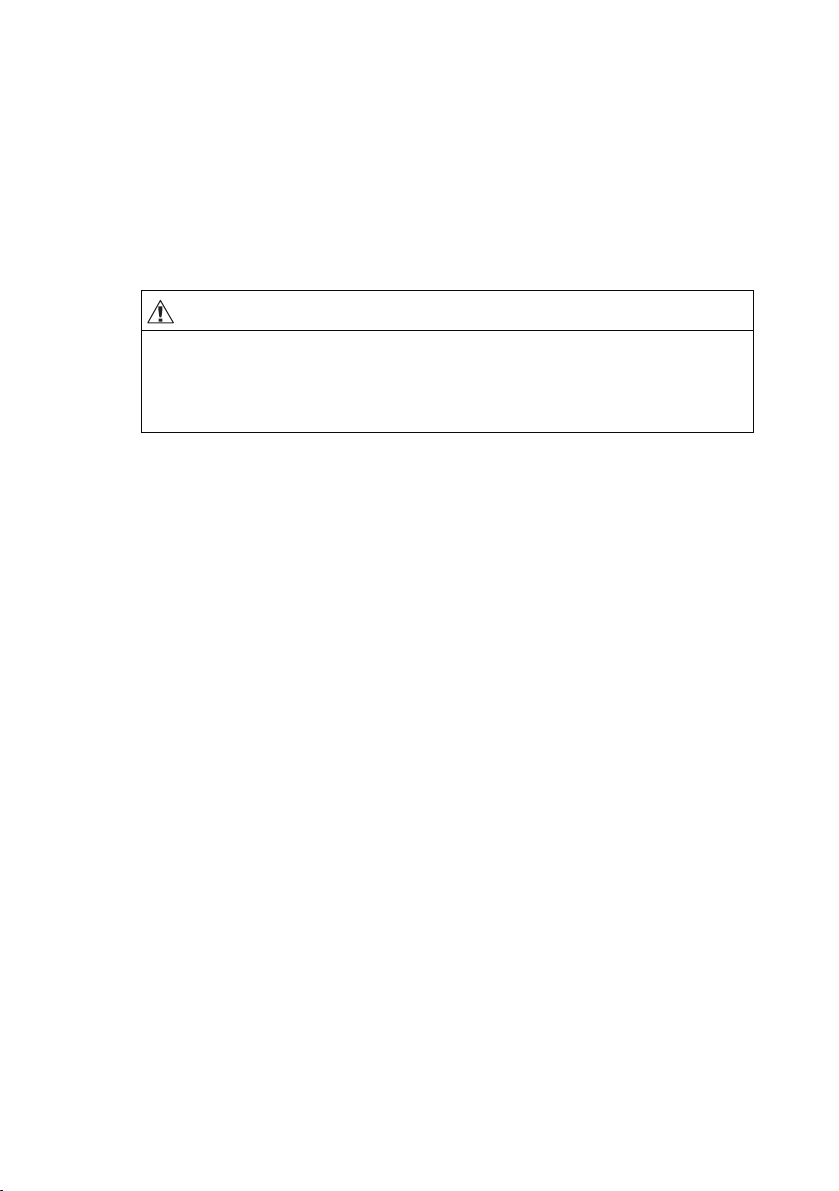
Qualified Personnel
The device/system may only be set up and used in conjunction with this
documentation. Commissioning and operation of a device/system may only be
performed by qualified personnel. Within the context of the safety notes in this
documentation qualified persons are defined as persons who are authorized to
commission, ground and label devices, systems and circuits in accordance with
established safety practices and standards.
Prescribed Usage
Note the following:
WARNING
This device may only be used for the applications described in the catalog or the technical description and only in connection with devices or components from other manufacturers which have been approved or recommended by Siemens. Correct, reliable
operation of the product requires proper transport, storage, positioning and assembly
as well as careful operation and maintenance.
Trademarks
All names identified by ® are registered trademarks of the Siemens AG. The remaining
trademarks in this publication may be trademarks whose use by third parties for their
own purposes could violate the rights of the owner.
Disclaimer of Liability
We have reviewed the contents of this publication to ensure consistency with the
hardware and software described. Since variance cannot be precluded entirely, we
cannot guarantee full consistency. However, the information in this publication is
reviewed regularly and any necessary corrections are included in subsequent editions.
5
Page 6
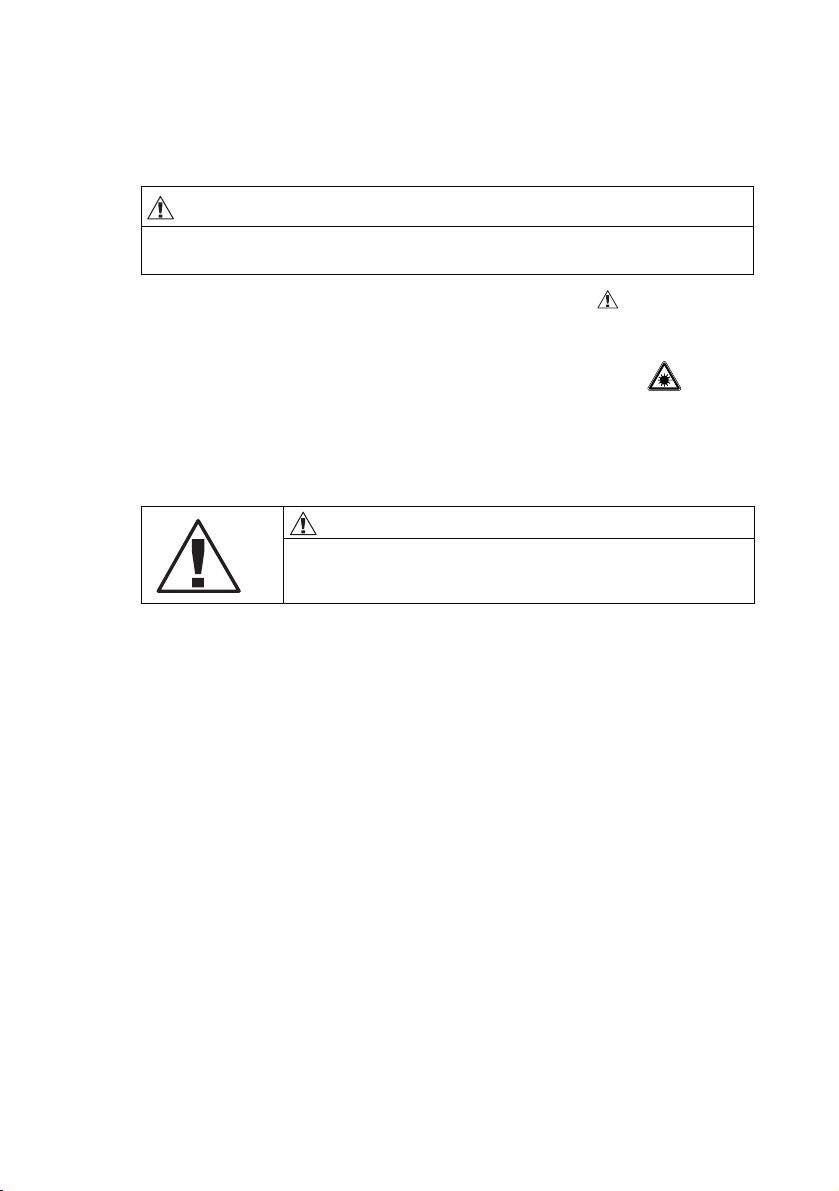
About this Instruction Manual
This instruction manual contains information on the proper use and effective application of the SIMATIC FS600 Laser Scanner.
WARNING
All the information contained herein, in particular the safety notes, need to be carefully
observed.
Notes regarding safety and warnings are marked by this symbol .
Notes regarding important pieces of information are marked by the symbol .
References to the safety of laser devices are identified with the symbol .
This instruction manual must be stored carefully. It must be available for the entire
operating time.
SIEMENS AG is not liable for damages caused by improper use. Knowledge of
this instruction manual is an element of proper use.
Warning
Dangerous electric voltage! Electric voltage can cause electric shock and burns. Before commencement of work you
therefore need to turn the system/device power off.
Important note
Safe device operation can only be guaranteed when certified components are used!
The products described herein were developed to take over safety-related functions as
part of a turn key system or machine. A complete safety-related system is usually
equipped with sensors, evaluation units, status controls and incorporates concepts for
safe switch-off procedures. It is the responsibility of the manufacturer of a system or a
machine to ensure its correct overall operation. SIEMENS AG, its local offices and
associated companies (hereafter referred to as “SIEMENS”) cannot guarantee for all
features of a turn key system or a machine that was not designed by SIEMENS.
Neither does SIEMENS assume liability for recommendations given in or implied in the
following instruction manual. The following instruction manual shall not be construed as
a new guarantee, warranty or liability claim beyond the general terms and conditions of
SIEMENS.
Copyright © SIEMENS AG 2007 All rights reserved
Reprints and reproduction of this instruction manual as well as communication and
utilization of its content is not permitted without express permission. Noncompliance
will entail compensation for damages. All rights reserved, in particular for the grant of
patents or design registrations.
Technical Support:
Telephone:+49 (0) 180 50 50 222
Internet:www.siemens.com/automation/service&support
Subject to change without prior notice.
L
6
Page 7

CONTENTS
1 Approvals and Certificates . . . . . . . . . . . . . . . . . . . . . . . . . . . . . . . . . . . . . . . . . . . . . . . . . . . . 10
1.1 Approval and Declaration of EC Conformity . . . . . . . . . . . . . . . . . . . . . . . . . . . . . . . . . . 10
1.2 Specialized Technical Terms and Abbreviations . . . . . . . . . . . . . . . . . . . . . . . . . . . . . . . 11
1.3 Guidelines and Standards . . . . . . . . . . . . . . . . . . . . . . . . . . . . . . . . . . . . . . . . . . . . . . . . 12
2 System Overview . . . . . . . . . . . . . . . . . . . . . . . . . . . . . . . . . . . . . . . . . . . . . . . . . . . . . . . . . . . 13
2.1 Brief Description and Functional Principle of the SIMATIC FS600 Laser
Scanner . . . . . . . . . . . . . . . . . . . . . . . . . . . . . . . . . . . . . . . . . . . . . . . . . . . . . . . . . . . . . . 13
2.2 Special Features of the SIMATIC FS600 Laser Scanner . . . . . . . . . . . . . . . . . . . . . . . . 15
3 Safety notes and usage in accordance with intended purpose . . . . . . . . . . . . . . . . . . . . . . 17
3.1 General safety notes . . . . . . . . . . . . . . . . . . . . . . . . . . . . . . . . . . . . . . . . . . . . . . . . . . . . 17
3.2 Usage requirements and usage in accordance with intended purpose . . . . . . . . . . . . . . 17
3.3 Restrictions for Use . . . . . . . . . . . . . . . . . . . . . . . . . . . . . . . . . . . . . . . . . . . . . . . . . . . . . 18
3.4 Information Related to Detection Zone Changeover . . . . . . . . . . . . . . . . . . . . . . . . . . . . 19
3.5 General information related to determining detection zone contours . . . . . . . . . . . . . . . 20
3.6 Additional Safety Notes for Stationary Use . . . . . . . . . . . . . . . . . . . . . . . . . . . . . . . . . . . 21
3.7 Additional Safety Notes for Mobile Use . . . . . . . . . . . . . . . . . . . . . . . . . . . . . . . . . . . . . . 22
4 Applications for the SIMATIC FS600 Laser Scanner . . . . . . . . . . . . . . . . . . . . . . . . . . . . . . . 23
4.1 Stationary Safeguarding of the Danger Area . . . . . . . . . . . . . . . . . . . . . . . . . . . . . . . . . . 23
4.2 Access guarding by passage monitoring . . . . . . . . . . . . . . . . . . . . . . . . . . . . . . . . . . . . . 24
4.3 Safeguarding of danger points based on hand and arm detection . . . . . . . . . . . . . . . . . 25
4.4 Mobile Safeguarding of Automatic Guided Vehicles . . . . . . . . . . . . . . . . . . . . . . . . . . . . 26
4.5 Protecting Transporter Trolleys against Collisions . . . . . . . . . . . . . . . . . . . . . . . . . . . . . 26
4.6 Guarding the sides on AGVs . . . . . . . . . . . . . . . . . . . . . . . . . . . . . . . . . . . . . . . . . . . . . . 27
4.7 Other possible applications . . . . . . . . . . . . . . . . . . . . . . . . . . . . . . . . . . . . . . . . . . . . . . . 28
5 Information for Planning and Mounting . . . . . . . . . . . . . . . . . . . . . . . . . . . . . . . . . . . . . . . . . 29
5.1 Attachment and Dimensions . . . . . . . . . . . . . . . . . . . . . . . . . . . . . . . . . . . . . . . . . . . . . . 30
5.2 Installing adjacent laser scanners . . . . . . . . . . . . . . . . . . . . . . . . . . . . . . . . . . . . . . . . . . 30
5.2.2 Adjusting adjacent laser scanners . . . . . . . . . . . . . . . . . . . . . . . . . . . . . . . . . . . . . . . . . . 31
5.3 Information on Setting the Dimensions of Detection Zones . . . . . . . . . . . . . . . . . . . . . . 32
5.3.1 Methods of Configuring Detection Zones using the PC . . . . . . . . . . . . . . . . . . . . . . . . . . 32
5.3.2 Range of the Detection Zone, Resolution . . . . . . . . . . . . . . . . . . . . . . . . . . . . . . . . . . . . 33
5.3.3 Range of the Warning Zone, Resolution . . . . . . . . . . . . . . . . . . . . . . . . . . . . . . . . . . . . . 33
5.3.4 Range of the measurement field . . . . . . . . . . . . . . . . . . . . . . . . . . . . . . . . . . . . . . . . . . . 34
5.3.5 Required Detection Zone Additions Z . . . . . . . . . . . . . . . . . . . . . . . . . . . . . . . . . . . . . . . 34
5.4 Safeguarding Stationary Danger Zones . . . . . . . . . . . . . . . . . . . . . . . . . . . . . . . . . . . . . 35
5.4.1 The Purpose of Safeguarding . . . . . . . . . . . . . . . . . . . . . . . . . . . . . . . . . . . . . . . . . . . . . 35
5.4.2 Mounting Position . . . . . . . . . . . . . . . . . . . . . . . . . . . . . . . . . . . . . . . . . . . . . . . . . . . . . . 35
5.4.3 Mounting Height . . . . . . . . . . . . . . . . . . . . . . . . . . . . . . . . . . . . . . . . . . . . . . . . . . . . . . . 36
5.4.4 Recommendations for Mounting to Prevent Unmonitored Zones . . . . . . . . . . . . . . . . . . 36
5.4.5 Additions . . . . . . . . . . . . . . . . . . . . . . . . . . . . . . . . . . . . . . . . . . . . . . . . . . . . . . . . . . . . . 40
5.4.6 System Availability . . . . . . . . . . . . . . . . . . . . . . . . . . . . . . . . . . . . . . . . . . . . . . . . . . . . . . 40
5.4.7 Restart Interlock . . . . . . . . . . . . . . . . . . . . . . . . . . . . . . . . . . . . . . . . . . . . . . . . . . . . . . . 41
5.4.8 Calculating the Detection Zone Dimensions for Safeguarding an Area . . . . . . . . . . . . . 42
5.5 Access protection . . . . . . . . . . . . . . . . . . . . . . . . . . . . . . . . . . . . . . . . . . . . . . . . . . . . . . 47
5.5.1 Object of protection . . . . . . . . . . . . . . . . . . . . . . . . . . . . . . . . . . . . . . . . . . . . . . . . . . . . . 47
5.5.2 Installation position . . . . . . . . . . . . . . . . . . . . . . . . . . . . . . . . . . . . . . . . . . . . . . . . . . . . . 47
5.5.3 Safety-relevant settings, and calculation of the safety distance . . . . . . . . . . . . . . . . . . . 47
5.5.4 Definition of the reference boundary . . . . . . . . . . . . . . . . . . . . . . . . . . . . . . . . . . . . . . . . 48
7
Page 8

5.6 Protecting danger points . . . . . . . . . . . . . . . . . . . . . . . . . . . . . . . . . . . . . . . . . . . . . . . . . 49
5.6.1 Object of protection . . . . . . . . . . . . . . . . . . . . . . . . . . . . . . . . . . . . . . . . . . . . . . . . . . . . . 49
5.6.2 Installation position . . . . . . . . . . . . . . . . . . . . . . . . . . . . . . . . . . . . . . . . . . . . . . . . . . . . . 49
5.6.3 Safety-related settings, and calculation of the safety distance . . . . . . . . . . . . . . . . . . . . 49
5.6.4 Defining the reference boundary . . . . . . . . . . . . . . . . . . . . . . . . . . . . . . . . . . . . . . . . . . . 51
5.7 Safeguarding Mobile Machines . . . . . . . . . . . . . . . . . . . . . . . . . . . . . . . . . . . . . . . . . . . . 52
5.7.1 The Purpose of Safeguarding . . . . . . . . . . . . . . . . . . . . . . . . . . . . . . . . . . . . . . . . . . . . . 52
5.7.2 Installing adjacent laser scanners . . . . . . . . . . . . . . . . . . . . . . . . . . . . . . . . . . . . . . . . . . 52
5.7.3 Mounting Position . . . . . . . . . . . . . . . . . . . . . . . . . . . . . . . . . . . . . . . . . . . . . . . . . . . . . . 52
5.7.4 Mounting Height . . . . . . . . . . . . . . . . . . . . . . . . . . . . . . . . . . . . . . . . . . . . . . . . . . . . . . . 52
5.7.5 Recommendations for Mounting to Prevent Unmonitored Zones . . . . . . . . . . . . . . . . . . 53
5.7.6 Additions . . . . . . . . . . . . . . . . . . . . . . . . . . . . . . . . . . . . . . . . . . . . . . . . . . . . . . . . . . . . . 55
5.7.7 System Availability . . . . . . . . . . . . . . . . . . . . . . . . . . . . . . . . . . . . . . . . . . . . . . . . . . . . . . 56
5.7.8 Restart . . . . . . . . . . . . . . . . . . . . . . . . . . . . . . . . . . . . . . . . . . . . . . . . . . . . . . . . . . . . . . . 56
5.7.9 Calculating the Dimensions of the Detection Zone of an AGV Application . . . . . . . . . . . 57
5.7.10 Side guarding configuration on AGVs . . . . . . . . . . . . . . . . . . . . . . . . . . . . . . . . . . . . . . . 60
6 Details on switching over detection and warning zones . . . . . . . . . . . . . . . . . . . . . . . . . . . 61
6.1 Sequence of zone pair switchovers . . . . . . . . . . . . . . . . . . . . . . . . . . . . . . . . . . . . . . . . . 61
6.2 Practical AGV Application (Example) . . . . . . . . . . . . . . . . . . . . . . . . . . . . . . . . . . . . . . . 63
7 Functions of the SIMATIC FS600 Laser Scanner . . . . . . . . . . . . . . . . . . . . . . . . . . . . . . . . . . 66
7.1 Restart . . . . . . . . . . . . . . . . . . . . . . . . . . . . . . . . . . . . . . . . . . . . . . . . . . . . . . . . . . . . . . . 66
7.2 Channels for Zone Pair Changeovers, FP 1 to FP 4 . . . . . . . . . . . . . . . . . . . . . . . . . . . . 66
7.3 Alarm 1 (X1-5) . . . . . . . . . . . . . . . . . . . . . . . . . . . . . . . . . . . . . . . . . . . . . . . . . . . . . . . . . 67
7.4 Alarm 2 (X1-15) . . . . . . . . . . . . . . . . . . . . . . . . . . . . . . . . . . . . . . . . . . . . . . . . . . . . . . . . 67
7.5 OSSD 1 (X1-12) and OSSD 2 (X1-11) . . . . . . . . . . . . . . . . . . . . . . . . . . . . . . . . . . . . . . 68
7.6 Data Communication . . . . . . . . . . . . . . . . . . . . . . . . . . . . . . . . . . . . . . . . . . . . . . . . . . . . 68
8 Integrating the SIMATIC FS600 Laser Scanner into Machine Controls . . . . . . . . . . . . . . . . 68
8.1 Integrating the SIMATIC FS600 Laser Scanner with External Wiring with Relays
and Quadruple Zone Pair Changeover . . . . . . . . . . . . . . . . . . . . . . . . . . . . . . . . . . . . . . 69
8.2 Connecting the SIMATIC FS600 Laser Scanner to a Safety Sequence Circuit
with Manual Restart, Relay Monitoring, without Zone Pair Changeover . . . . . . . . . . . . . 71
8.3 Connecting the SIMATIC FS600 Laser Scanner to a PLC with Corresponding
Safety Level (Cat. 3 or higher, EN 954) and Zone Pair Changeover . . . . . . . . . . . . . . . 72
9 Electrical connection . . . . . . . . . . . . . . . . . . . . . . . . . . . . . . . . . . . . . . . . . . . . . . . . . . . . . . . . 73
9.1 Electrical Power Supply . . . . . . . . . . . . . . . . . . . . . . . . . . . . . . . . . . . . . . . . . . . . . . . . . . 73
9.2 Connecting the PC and Control Cables to the Scanner . . . . . . . . . . . . . . . . . . . . . . . . . 73
9.3 Connector Assembly . . . . . . . . . . . . . . . . . . . . . . . . . . . . . . . . . . . . . . . . . . . . . . . . . . . . 74
9.4 Points to Consider When Preparing and Laying the Cables . . . . . . . . . . . . . . . . . . . . . . 74
9.5 Interface Pin Assignments . . . . . . . . . . . . . . . . . . . . . . . . . . . . . . . . . . . . . . . . . . . . . . . . 75
10 Commissioning . . . . . . . . . . . . . . . . . . . . . . . . . . . . . . . . . . . . . . . . . . . . . . . . . . . . . . . . . . . . . 77
10.1 Hardware and Software Requirements . . . . . . . . . . . . . . . . . . . . . . . . . . . . . . . . . . . . . . 77
10.2 Installing “SIMATIC FS600 Parameterization Software LS4soft” and Starting Up
the SIMATIC FS600 Laser Scanner . . . . . . . . . . . . . . . . . . . . . . . . . . . . . . . . . . . . . . . . 77
10.3 SIMATIC FS600 Laser Scanner status indicator . . . . . . . . . . . . . . . . . . . . . . . . . . . . . . . 79
10.4 Status information of the SIMATIC FS600 Laser Scanner . . . . . . . . . . . . . . . . . . . . . . . 81
10.5 Restart and device swap-out . . . . . . . . . . . . . . . . . . . . . . . . . . . . . . . . . . . . . . . . . . . . . . 82
8
Page 9

11 Maintenance and Testing . . . . . . . . . . . . . . . . . . . . . . . . . . . . . . . . . . . . . . . . . . . . . . . . . . . . . 83
11.1 Test before First Startup by Person Qualified and Authorized to Perform the
Task . . . . . . . . . . . . . . . . . . . . . . . . . . . . . . . . . . . . . . . . . . . . . . . . . . . . . . . . . . . . . . . . . 83
11.2 Extended Shutdown of the SIMATIC FS600 Laser Scanner . . . . . . . . . . . . . . . . . . . . . . 83
11.3 Regular Tests by a Person Qualified and Authorized to Perform the Task . . . . . . . . . . . 84
11.4 Daily Test by with Test Piece Performed by Responsible Operating Personnel . . . . . . . 84
11.4.1 Checklist for Daily Test of Stationary Applications by Responsible Operating
Personnel . . . . . . . . . . . . . . . . . . . . . . . . . . . . . . . . . . . . . . . . . . . . . . . . . . . . . . . . . . . . 85
11.4.2 Checklist for Daily Test of Mobile Applications by Responsible Operating
Personnel . . . . . . . . . . . . . . . . . . . . . . . . . . . . . . . . . . . . . . . . . . . . . . . . . . . . . . . . . . . . 86
11.5 Checklist for Testing Stationary Applications . . . . . . . . . . . . . . . . . . . . . . . . . . . . . . . . . 87
11.6 Checklist for Testing Mobile Applications . . . . . . . . . . . . . . . . . . . . . . . . . . . . . . . . . . . . 89
11.7 Replacing the Optical Window . . . . . . . . . . . . . . . . . . . . . . . . . . . . . . . . . . . . . . . . . . . . . 91
11.7.1 General information: . . . . . . . . . . . . . . . . . . . . . . . . . . . . . . . . . . . . . . . . . . . . . . . . . . . . 91
11.7.2 Initial Measurement of the New Optical Window . . . . . . . . . . . . . . . . . . . . . . . . . . . . . . . 93
11.7.3 Procedure when Using the SIMATIC FS600 Parameterization Software LS4soft
User Software Version 1.09 or later . . . . . . . . . . . . . . . . . . . . . . . . . . . . . . . . . . . . . . . . 94
11.8 Cleaning . . . . . . . . . . . . . . . . . . . . . . . . . . . . . . . . . . . . . . . . . . . . . . . . . . . . . . . . . . . . . 95
11.8.1 Cleaning the Optical Window when Dirty . . . . . . . . . . . . . . . . . . . . . . . . . . . . . . . . . . . . 95
11.8.2 Cleaning the Optical Window; Cleaning Diffusing Light Panes . . . . . . . . . . . . . . . . . . . . 96
12 Disposal . . . . . . . . . . . . . . . . . . . . . . . . . . . . . . . . . . . . . . . . . . . . . . . . . . . . . . . . . . . . . . . . . . . 97
13 Delivery Package . . . . . . . . . . . . . . . . . . . . . . . . . . . . . . . . . . . . . . . . . . . . . . . . . . . . . . . . . . . . 97
13.1 Coding of the Control Cable X1 . . . . . . . . . . . . . . . . . . . . . . . . . . . . . . . . . . . . . . . . . . . . 98
14 Technical data . . . . . . . . . . . . . . . . . . . . . . . . . . . . . . . . . . . . . . . . . . . . . . . . . . . . . . . . . . . . . . 99
14.1 Test Pieces . . . . . . . . . . . . . . . . . . . . . . . . . . . . . . . . . . . . . . . . . . . . . . . . . . . . . . . . . . . 99
14.2 Detection zone . . . . . . . . . . . . . . . . . . . . . . . . . . . . . . . . . . . . . . . . . . . . . . . . . . . . . . . . . 99
14.3 Detection Zone Additions . . . . . . . . . . . . . . . . . . . . . . . . . . . . . . . . . . . . . . . . . . . . . . . 100
14.4 Warning zone . . . . . . . . . . . . . . . . . . . . . . . . . . . . . . . . . . . . . . . . . . . . . . . . . . . . . . . . 100
14.5 Contour Measurement . . . . . . . . . . . . . . . . . . . . . . . . . . . . . . . . . . . . . . . . . . . . . . . . . . 100
14.6 Electrical Power Supply . . . . . . . . . . . . . . . . . . . . . . . . . . . . . . . . . . . . . . . . . . . . . . . . . 101
14.7 Inputs . . . . . . . . . . . . . . . . . . . . . . . . . . . . . . . . . . . . . . . . . . . . . . . . . . . . . . . . . . . . . . . 101
14.8 Outputs . . . . . . . . . . . . . . . . . . . . . . . . . . . . . . . . . . . . . . . . . . . . . . . . . . . . . . . . . . . . . 101
14.9 Software . . . . . . . . . . . . . . . . . . . . . . . . . . . . . . . . . . . . . . . . . . . . . . . . . . . . . . . . . . . . 102
14.10 Interfaces . . . . . . . . . . . . . . . . . . . . . . . . . . . . . . . . . . . . . . . . . . . . . . . . . . . . . . . . . . . . 102
14.11 Optics . . . . . . . . . . . . . . . . . . . . . . . . . . . . . . . . . . . . . . . . . . . . . . . . . . . . . . . . . . . . . . 102
14.12 Environment and Material . . . . . . . . . . . . . . . . . . . . . . . . . . . . . . . . . . . . . . . . . . . . . . . 103
14.13 Dimensional drawings of the SIMATIC FS600 Laser Scanner . . . . . . . . . . . . . . . . . . . 104
14.14 Dimensional drawings of the mounting system . . . . . . . . . . . . . . . . . . . . . . . . . . . . . . . 105
15 Diagnostic Codes and Causes . . . . . . . . . . . . . . . . . . . . . . . . . . . . . . . . . . . . . . . . . . . . . . . . 106
9
Page 10

1 Approvals and Certificates
1.1 Approval and Declaration of EC Conformity
EC prototype testing in accordance with
DIN EN 61496 - 1 and
IEC 61496 - 3
TÜV
PRODUCT SERVICE GMBH
IQSE
Ridlerstr. 65
80339 Munich
10
Page 11

1.2 Specialized Technical Terms and Abbreviations
AGV Automatic Guided Vehicle (FTS in German)
AOPD Active Optoelectronic Protective Device
AOPDDR Active Optoelectronic Protective Device responsive to Diffuse
BWS See ESPE
EDM External Device Monitoring
ESPE Electro-Sensitive Protecting Equipment
FTS Automatic Guided Vehicle (see AGV)
N.O. Normal open contact
OSSD Output Signal Switching Device
PC Personal Computer
DZ Detection Zone, German SF
Reset Defined Reset
RS 232 RS 232 interface
RS 422 RS 422 interface
ZP Zone pair (contains 1 x detection zone and 1 x warning zone),
WZ Warning Zone, German WF
Reflection
Monitoring of external control parts (relay monitoring)
Safety-relevant switch output
of SIMATIC FS600 Laser Scanner
German FP
Table 1.2-1: Specialized Technical Terms and Abbreviations
11
Page 12
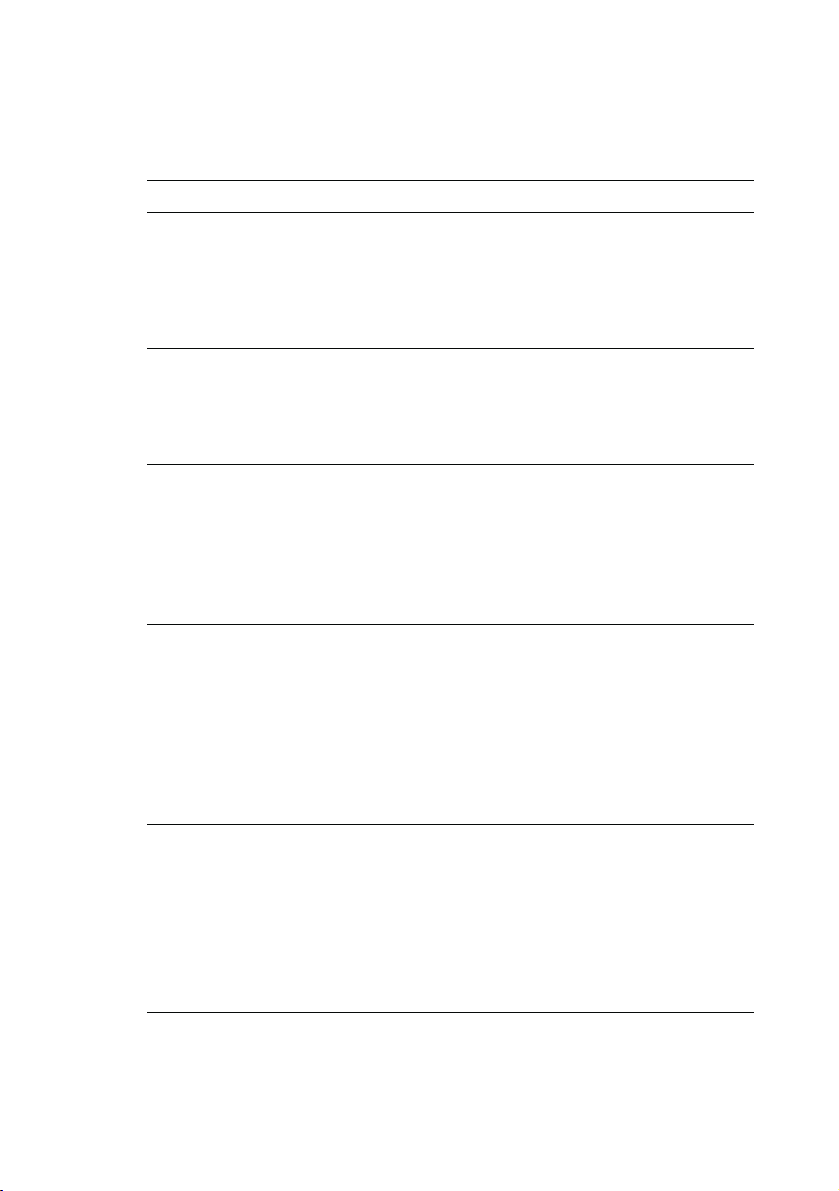
1.3 Guidelines and Standards
The following guidelines and standards are of critical importance for the implementation
of laser scanners. Guidelines providing particularly relevant information for users of such
systems are marked with an asterisk (
Guideline/Standard Designation
European Guidelines
98 / 37 / EG Machine guideline
73 / 23 / EWG Low voltage guideline
89 / 336 / EWG EMC guideline
A Standards
DIN EN 292 1 and 2 Safety of machinery, basic concepts
DIN EN 1050 Principles of risk assessment
B1 Standards
).
*
*
DIN EN 294 Safety distances
DIN EN 954 -1 Safety-related parts of controls
DIN EN 999 Approach speeds of body parts
B2 Standards
DIN EN 60204 -1 Electrical equipment of machines
DIN EN 60825 -1 Safety of machines with laser components
DIN EN 61496 -1
IEC 61496-3 AOPDs responsive to diffuse reflection
C Standards
DIN EN 775 Industrial robots; safety
DIN EN 1525 Automatic guided vehicles (AGV) and their
DIN EN 12895 Floor conveyor vehicles, electromagnetic
•
Electro-sensitive protecting equipment
(AOPDDR)
systems
compatibility
*
*
*
*
*
*
12
Page 13
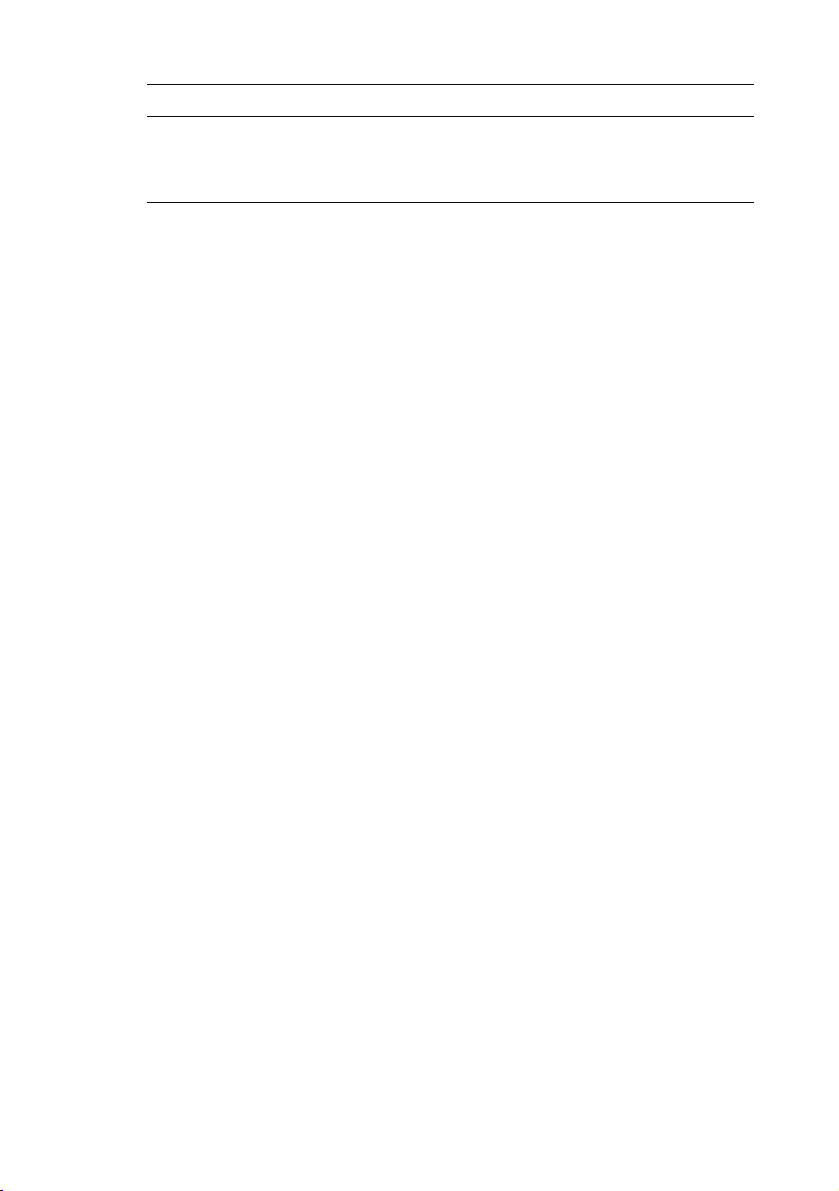
Guideline/Standard Designation
National Standards
DIN 15185-2 Warehousing systems using rail-guided aisle
conveyance vehicles
Table 1.3-1: Guidelines and Standards
This list does not claim to be complete. In certain cases, the concrete requirements of
the application will necessitate the application of additional guidelines and standards!
Copies of safety standards can be purchased from the Beuth Publishing Company in
Berlin, Germany.
*
2 System Overview
2.1 Brief Description and Functional Principle of the SIMATIC FS600 Laser Scanner
The SIMATIC FS600 Laser Scanner is an optical distance sensor that takes twodimensional measurements. It could also be referred to as an optical area radar device.
The sensor uses a rotating deflecting unit to periodically emit light pulses within a
working range of 190°.
If these pulses strike a person or an obstacle, the reflected light is received and
evaluated by the SIMATIC FS600 Laser Scanner. The scanner calculates the precise
coordinates of the person or object based on the travel time of the reflected light and the
current angle of the deflecting unit. If the person or obstacle is within the bounds of a
previously defined area called a detection zone, a safety-oriented switching function is
performed. This switching function causes the semiconductor outputs to be switched off.
The safety-oriented switching function cannot be reset until the detection zone is clear.
Depending on the operating mode, the reset can be initiated either automatically or
manually.
13
Page 14
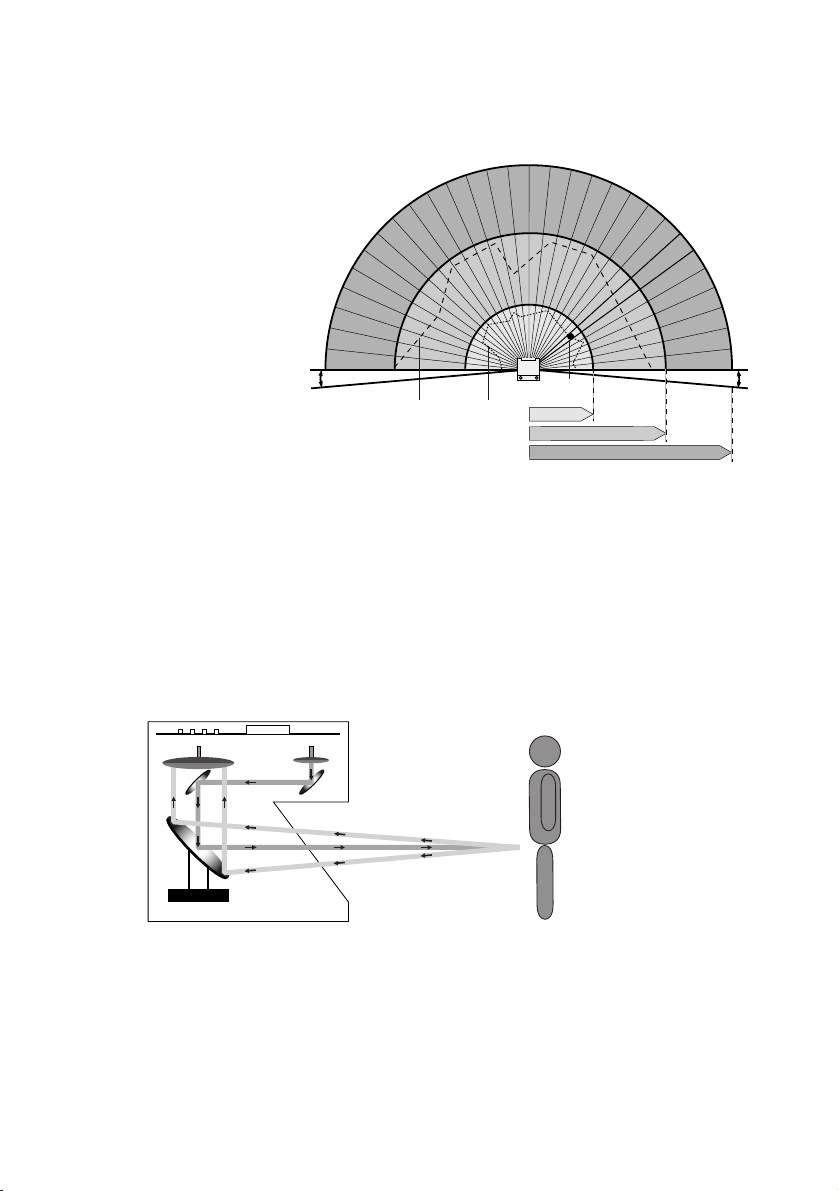
DZ = Detection zone, max. 2,15 m / 4 m
WF = Warning zone, max. 15 m
a = Maximum registration of measurement values,
max. 50 m
b = Detection zone programmed
in the SIMATIC FS600
Laser Scanner
(example)
c = Warning zone programmed
in the SIMATIC FS600
Laser Scanner
(example)
d = Configurable detection
zone and warning zone
expansion (-5 °)
d
cb
e = Configurable detection
zone and warning zone
expansion (+5 °)
f = Object in the detection zone
Fig. 2.1-1: The 190° angle range of the SIMATIC FS600 Laser Scanner is divided
into 0.36° angle segments.
A laser diode coupled with transmitter optics produces focused light pulses. These
pulses are projected across the monitored surface by a rotating mirror in such a way that
a light pulse is triggered in each of the angle segments within 40 ms (scanning rate: 25
scans/s).
SF
WF
f
a
e
14
Fig. 2.1-2: Functional principle of the SIMATIC FS600 Laser Scanner
The SIMATIC FS600 Laser Scanner can detect people up to a distance of 4.0 m e.g.
2.15 m – even if they are wearing very dark clothing or exhibit a low degree of
reflectance. Dangerous movements are brought to a standstill by two failsafe
semiconductor outputs.
Page 15

Objects (min. 150 x 150 mm) are detected up to a distance of 15 m (corresponds to
the warning zone) and signaled by way of a non-safety-related semiconductor output.
Four programmable zone pairs (each of which consists of one detection zone and one
warning zone) enable the scanner to be optimally adapted to the needs of each
particular application.
The SIMATIC FS600 Laser Scanner can be implemented not only on machines and
systems (stationary safeguarding of danger zones), but also on vehicles (mobile
safeguarding of transport vehicles).
Due to its wide range of measurement and its non-contact, electro-sensitive
measurement principle,
the SIMATIC FS600 Laser Scanner can be effectively used as a protective device for
virtually any application.
2.2 Special Features of the SIMATIC FS600 Laser Scanner
• Four / eight freely programmable detection zones (up to a maximum of 4 m)
• Four / eight freely programmable warning zones (up to a maximum of 15 m)
• Expanded monitoring range of up to 190 °
• ConfigPlug see Chapter 10.5 for easy device swap-out without configuration
expense
• Compact design (W x D x H: 140 mm x 135 mm x 155 mm)
• Low weight (2 kg)
• Low power requirements (300 mA, plus the load at the outputs)
• Two types of interfaces at one Sub-D jack (RS232 and RS422)
• User-friendly software
15
Page 16
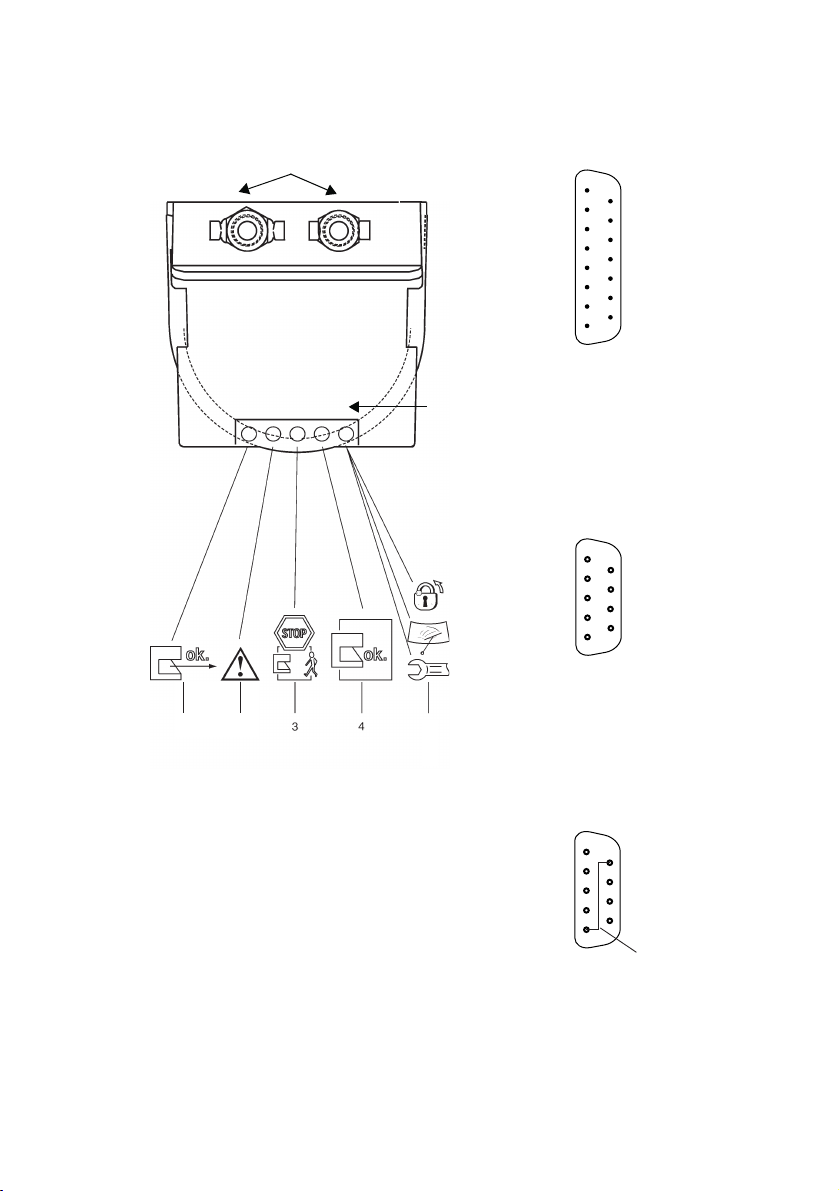
Status displays on the SIMATIC
FS600 Laser Scanner
Protective caps
Assignment of
interface X1
FP 4
8
FP 3
7
FP 2
FP 1
UB
GND
6
5
4
3
2
1
Alarm 1
Restart
LEDs
Assignment of interface
X2 as RS232 port
Alarm 2
15
Reserved
14
Reserved
13
OSSD2
12
OSSD1
11
Reserved
10
Reserved
9
16
1a
2a
1b
2b
2c
5a
5b
5c
1a= Sensor function
1b= Errors on the zone pair control inputs,
Light flashing at 2 Hz
2a= Warning field is occupied
2b= Optical window is dirty,
Light flashing at 2 Hz
2c = Confi gPlug configuration see Chapter 10.5 no t
compatible, Light flashing at 4 Hz
3 = OSSDs are turned off
4 = OSSDs are turned on
5a= Restart inhibit locked,
Continuous light
5b= Optical window is dirty,
Light flashing at 2 Hz
5c = Fault, light flashing at 4 Hz
Reserved
Reserved
GND/shield
TxD
RxD
1
2
3
4
5
RS232 detection
6
Reserved
7
Reserved
8
Reserved
9
Assignment of interface
X2 as RS422 port
Tx +
Tx -
Rx -
Rx +
GND/shield
1
2
3
4
5
RS422 detection
6
Reserved
7
Reserved
8
Reserved
9
Connection
Pin 5 to Pin 6
Page 17
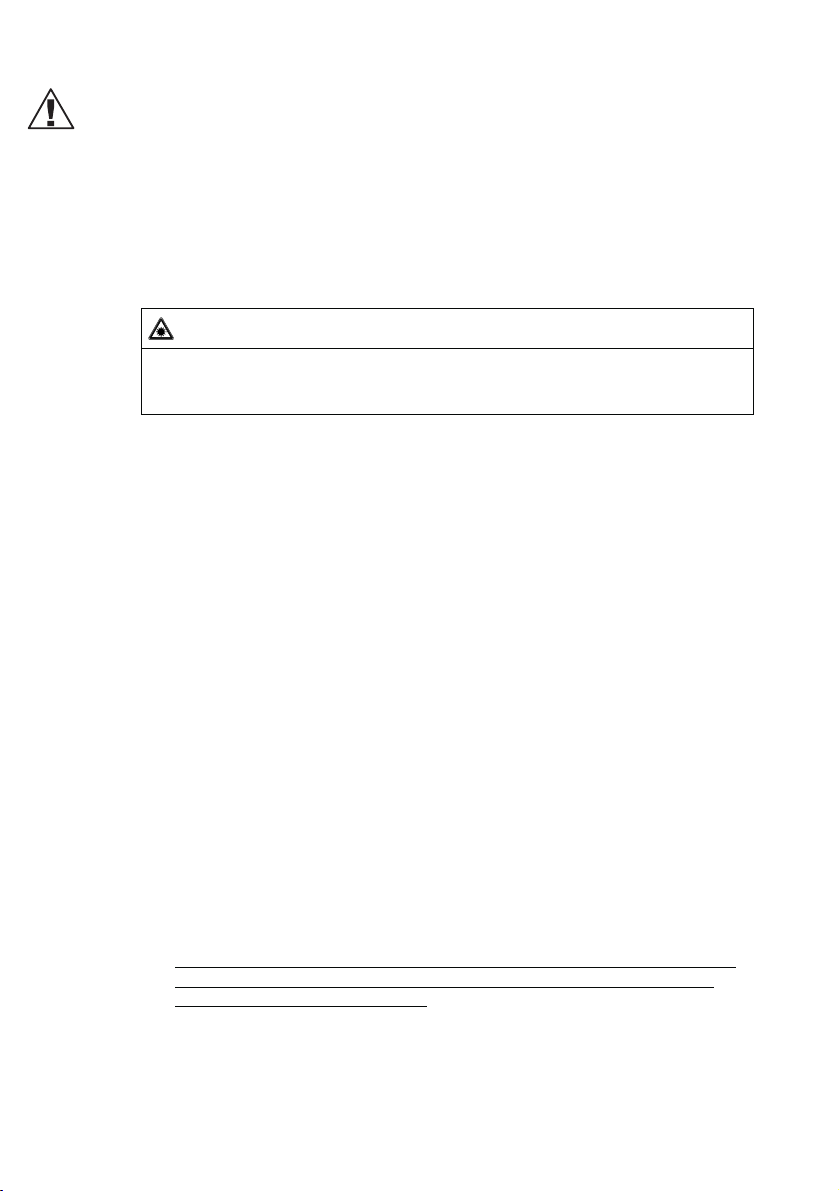
3 Safety notes and usage in accordance with intended purpose
3.1 General safety notes
SIEMENS products are developed and manufactured with careful application of
standard rules of the industry. The protective function of the devices can be negatively
affected, however, if they are used improperly or not in accordance with their intended
purposes. If this occurs, it may not be possibly to safeguard danger areas completely
or at all, which may result in danger to life and limb for persons who are in the general
area of the machines or systems.
CAUTION – LASER RADIATION!
The SIMATIC FS600 Laser Scanner is a laser device belonging to laser class 1. The
valid legal and local regulations for operating laser systems must be complied with.
Avoid positioning the scanner at eye level.
3.2 Usage requirements and usage in accordance with intended purpose
The relevant regulations for machine safety apply for the use of the SIMATIC FS600
Laser Scanner. Responsible authorities (for example professional trade unions, OSHA)
are also available for questions related to safety. In general, the following usage
requirements must be observed:
• If the scanner is enclosed in a protective housing, additional window material, such
as plastic or glass must not be used as it may impair the detection.
• Avoid touching the scanner optical window and the six diffusing light screens.
• The SIMATIC FS600 Laser Scanner is not suitable for use as a protective device:
- if it is possible that dangerous fluids will be spewed out or objects will be
- ejected. for machines with long braking times (max. depth of the detection
zone: 4 m)
For these cases, SIEMENS offers suitable safety interlocking devices (safety
switches) with and without guard locking.
• The SIMATIC FS600 Laser Scanner corresponds to Type 3 in accordance with
IEC 61496-1 and –3A safety category of 3 in accordance with EN 954-can be
achieved with the SIMATIC FS600 Laser Scanner if all other elements in the safety
chain are set up to stop the dangerous motion in accordance with that safety
category.
• The electrical connection of the SIMATIC FS600 Laser Scanner to the control
system must only be made by an electrician.
• The 24-V DC power supply (+20 %, -30 %) must be ensured by a safe network
disconnect in accordance with IEC 742. The same requirements apply to all
connected input and output circuits..
17
Page 18

• The 24-V DC power supply must be fed to the scanner through a separate branch
with a 1.25 Amp delayed action fuse in the control cabinet.
• Guard operation is only permitted with the control cable (X1) of the dummy
connector . This also applies for transport and storage.
• The safety output has a double design. The two OSSDs must always be included
in the shut-off circuit of the machine in such a manner that either of the two is
completely sufficient by itself to turn off the motion that presents a danger.
• The alarm output 1 (Pin 5 on X1) must not be used to switch safety-related signals.
• System tests (of the scanner, machine, control components and switch
components) may only be performed when they do not result in potential hazards
for people.
• Tampering with or making changes to the SIMATIC FS600 Laser Scanner can
result in the loss of the safety function.
• Only expert trained personnel is allowed to perform startup, maintenance,
parameter settings or detection zone configurations. Familiarity with the safety
notes in this Connecting and Operating Instruction and in the operating instructions
for the “SIMATIC FS600 Parameterization Software LS4soft” program constitutes
part of this expert knowledge.
• The password required for configuring safety-relevant parameters must be kept in
a secure location by the safety official. Information about password levels can be
found in the “SIMATIC FS600 Parameterization Software LS4soft” user's manual.
• If the machine is designed for start interlock /manual restart, all detection zones
must be checked before enable - no one is permitted in the danger area.
3.3 Restrictions for Use
• Glass, highly reflective materials such as mirrors (reflectance > 10,000 %), or
objects that do not reflect any light back to the sensor can falsify the measurement
result. More information is available in Chapter 5.3.5.
• Do not expose the SIMATIC FS600 Laser Scanner to flying sparks (for example a
welding flash). Doing so may cause damage to the optical window.
• Vapor, smoke, dust and all particles visible in the air have a significant negative
effect on measurement values and will result in the semiconductor outputs being
turned off.
• Avoid extreme variations in temperature.
18
Page 19

• Make sure that the following types of light sources are not present on the scanning
plane:
- Laser light from one or more other scanners or sensors
- Infrared light
- Fluorescent light
- Stroboscopic light
Please consider as well Chapter 5.2.
• It must not be used with internal combustion engines.
• The SIMATIC FS600 Laser Scanner is conceived for use inside enclosed spaces
and with the operating parameters listed in the technical specifications
(temperature, humidity, shock, vibration, etc.). Please refer to the list of parameters
in Chapter 14.
• Avoid having reflective surfaces (such as glass, mirrors, retro-reflectors, etc.) at
fixed contours in the scanning plane. If this is not possible, an additional detection
zone must be provided.
3.4 Information Related to Detection Zone Changeover
If alternating operation is included in the design, and thus detection zone changeover,
the activation and effect of the detection zone in question must match the alternating
operating mode.
• The new detection zone must be activated before turning off the previous detection
zone. The time at which the changeover is made must be based on a risk analysis.
• Braking paths, response and coast-down times must be taken into consideration
(for example overlapping detection zones).
• A “Start interlock” function is provided.
• If the machine has a restart key, it must not be possible to operate it from inside the
detection zones. All danger areas must be visible from the position of the button.
Before releasing the start/restart interlock, all detection zones must be tested. No
one is permitted inside the danger areas.
• There must be no unmonitored zones inside the danger areas.
• There must be no possibility for direct access to the danger area that shortens the
necessary safety distance (use a protective grid, for example).
• The information on required detection zone additions in Chapter 5 must be
observed.
19
Page 20

3.5 General information related to determining detection zone contours
• Shadow effects (e.g. surfaces or areas located behind stationary objects) must be
considered. As a rule, insufficient safeguarding must be adequately supplemented
by further safety measures such as guard fences, light curtains, and the like!
• Access to the detection zone in the dangerous area is not permitted.
• When setting the dimensions of the detection zone, you must comply with the
formulas cited in Chapters 5.4.8 and 5.7.9 ! Be sure to comply with higher-level
machine standards (e.g. DIN EN 1525) if applicable.
These contain individual specifications, for example, on points of access to the
danger zone and, if applicable, detection zone additions that must be given special
consideration.
They also provide information on how to measure safety distances at machines.
• Detection zones with a radius smaller than 20 cm (at or close to the scanner) are
not admissible. 20 cm is the preset minimum contour.
• When setting the dimensions of the detection zones, please comply with the
maximum angle error stated in the technical specifications (Chapter 14.11).
• Needle-shaped detection zone contours are not permitted, since they do not
ensure any protective effect. For additional information, please refer to the
SIMATIC FS600 Parameterization Software LS4soft user software (Chapter
entitled “Definition of Detection Zones”).
• Due to possible measurement errors, every detection zone has an additions area
in which detection is not guaranteed under all conditions. Please consider as well
Chapter 5.3.5. Read Chapter 5.4.6 and 5.7.7 for information on optimizing system
availability.
• The required safety distances must be taken into account when making detection
zone configurations. Safety distances are calculated according to formulas found in
either the machine-specific C standards or the general B standards IEC 61496-3 in
combination with DIN EN 999 (see Section 2 and 5 of the standard). Tolerance
fields and/or additions
(make sure to consider Chapter 5.4 and 5.7).
• After the detection zones have been set, make a printout of the following
information:
- Detection zone contour with the X and Y coordinates
-Date
- Serial number of the scanner
- Name of the safety official
• When calculating the additions, be sure to consider whether the dust algorithm is
deactivated or activated (see Chapter 5.3.5).
20
Page 21

• When calculating the safety distances, be sure to consider all delay times, such as
the response time of the scanner, response time of the control elements, and
braking times and/or stopping times of the machine/system or AGV! Variations in
delay time caused by factors such as reduced braking power must also be taken
into consideration.
• The effectiveness of the switch-off function must be tested along the defined
contour of the detection zone during the initial startup and subsequent to any
changes made to a machine or system.
• The effectiveness of the switch-off function must be tested for the detection zone
contours along the entire driving route during the initial startup and following any
changes made to an AGV.
• In the event that there is insufficient room available to allow the full dimensions of
a detection zone, for example because of the position of the scanner, additional
safety measures (e.g. safety grids) must be installed.
• Following each definition of and change to the detection zones, the configuration
must be checked to see whether the possibility of people standing in the danger
zone as well as any barriers provided have been considered by an appropriate
layout of the detection zone(s).
3.6 Additional Safety Notes for Stationary Use
• If the danger zone can be accessed from the side, and if the detection zone cannot
be extended sufficiently in this direction, additional safety measures (e.g. safety
fences) must be installed.
• We recommended marking the contour of the detection zone on the floor by
painting a colored line or applying colored adhesive tape.
• Check the mounting regularly (in particular, the angle of inclination) in order to
guarantee the reliability of detection.
21
Page 22

3.7 Additional Safety Notes for Mobile Use
• There are additional requirements for the use of scanners on automatic guided
vehicles (AGV) and transporter trolleys according to DIN EN 1525.
• If possible, expanded detection zones to each side should be provided in order to
safeguard access from the side and directly in front of the vehicle.
• If is it not possible to completely safeguard the contour of the vehicle including its
trailer and the dimensions of its load while making curves, additional protective
devices such as switch strips must be attached to the side of the vehicle.
• There must be a minimum safety distance S
on both sides. A one-sided minimum safety distance is admissible in certain
exceptional cases. The specifications of DIN EN 1525 must be complied with.
• The basic value of the detection zone width for an AGV corresponds to the
maximum vehicle width including the trailer and the dimensions of the load plus the
detection zone additions Z
AGV while making curves must be considered when defining detection zones.
• If the SIMATIC FS600 Laser Scanner is mounted on vehicles, the mounting
(especially the angle of inclination), the vehicles' braking power, and if applicable,
play in the vehicle guidance (the difference between the optimum and actual line of
guidance) must be regularly checked in order to guarantee the reliability of
detection.
. Furthermore, the greatest possible lateral shift of the
S
of 500 mm to the side of the vehicle
AB
22
Page 23
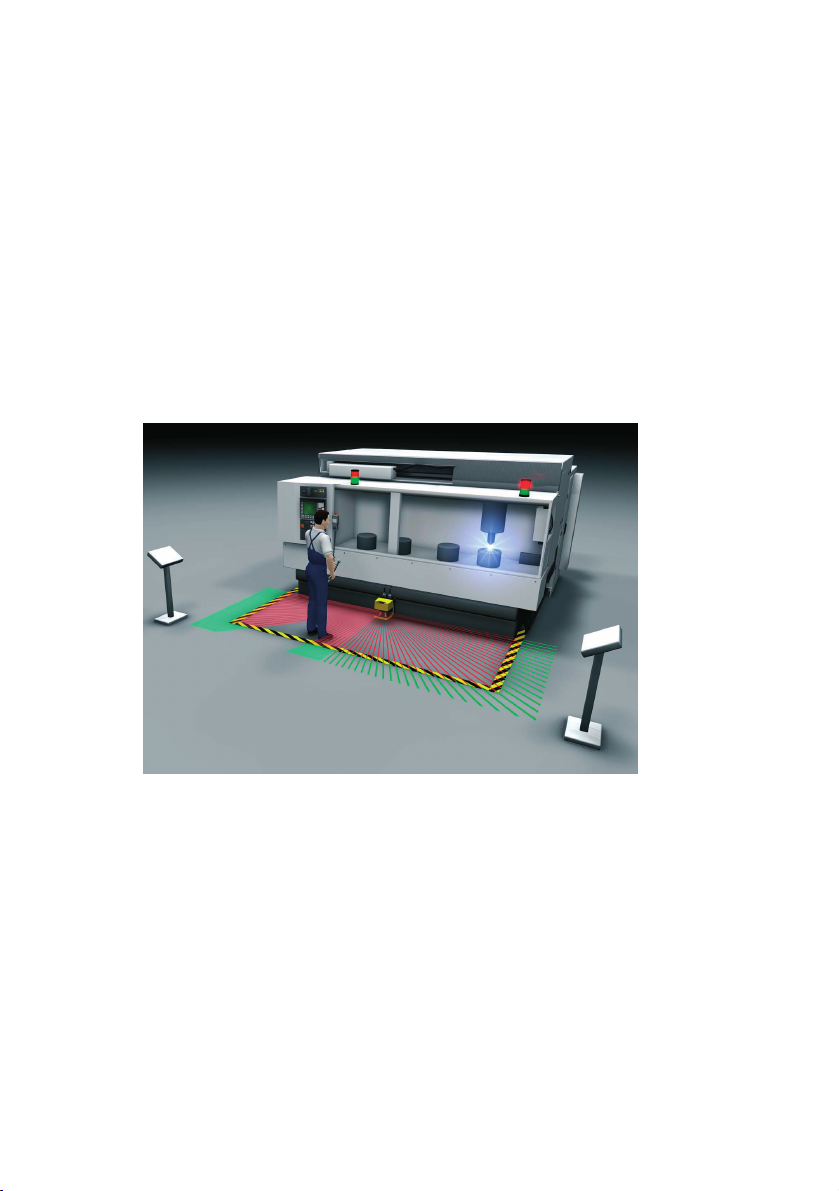
4 Applications for the SIMATIC FS600 Laser Scanner
Due to its continuous coverage of the area, its wide range, and the ability to select
among four / eight zone pairs, the SIMATIC FS600 Laser Scanner is able to handle even
complex applications
4.1 Stationary Safeguarding of the Danger Area
The SIMATIC FS600 Laser Scanner is used to safeguard dangerous working areas at
machines and systems where both constant and variable demands are placed on the
geometrical shape of the detection zone. The aim is to prevent people from entering the
danger zone or reaching the danger point with their upper and/or lower extremities, at
the same time without impeding the production process.
The SIMATIC FS600 Laser Scanner can be mounted directly at the machine table or
on the side or in front of the machine.
b
WF2
SF2
SF1
a
WF1
SF1= Detection zone 1, activated a = Emergency stop and
manual restart interlock
SF2= Detection zone 2, deactivated b = SIMATIC FS600 Laser Scanner
WF1= Warning zone 1, activated
WF2= Warning zone 2, deactivated
Fig. 4.1-1: Danger area guarding at stationary machinery with two alternating work
Please comply with the safety notes in Chapter 3 and Chapter 5.4.7. For an example of
how to calculate detection zone measures, please refer to Chapter 5.4.8.
areas
23
Page 24

4.2 Access guarding by passage monitoring
Access guarding by passage monitoring (whole body trip control) is a suitable method
when the access to a machine or to a hazardous zone can be precisely defined in
structural terms, and there is no other unprotected access to the area. It is best to mount
the laser scanner above the passage in question, in vertical alignment. In order to secure
the protective equipment, laser scanner and fence against inadvertent misadjustment
and manipulation, the detection zones of the SIMATIC FS660I Laser Scanner must be
defined on the basis of a reference boundary. In this operating mode, the scanner will
use the polled environment as a reference and so check for changes in the layout of the
protective equipment, as well as checking every one of the individual measurements it
carries out with a view to detecting an intrusion. An example of the configuration of the
SIMATIC FS660I Laser Scanner to give access protection by passage monitoring will be
found in Chapter 5.5.
a
c
SF1
b
24
a = SIMATIC FS660I Laser Scanner SF1 =
b=Reference boundary of the detection zone
c=Emergency stop and triggering of the manual restart interlock
Fig. 4.2-1: Access guarding by whole body trip control with system check of a
reference boundary
Detection zone 1, enabled
Page 25
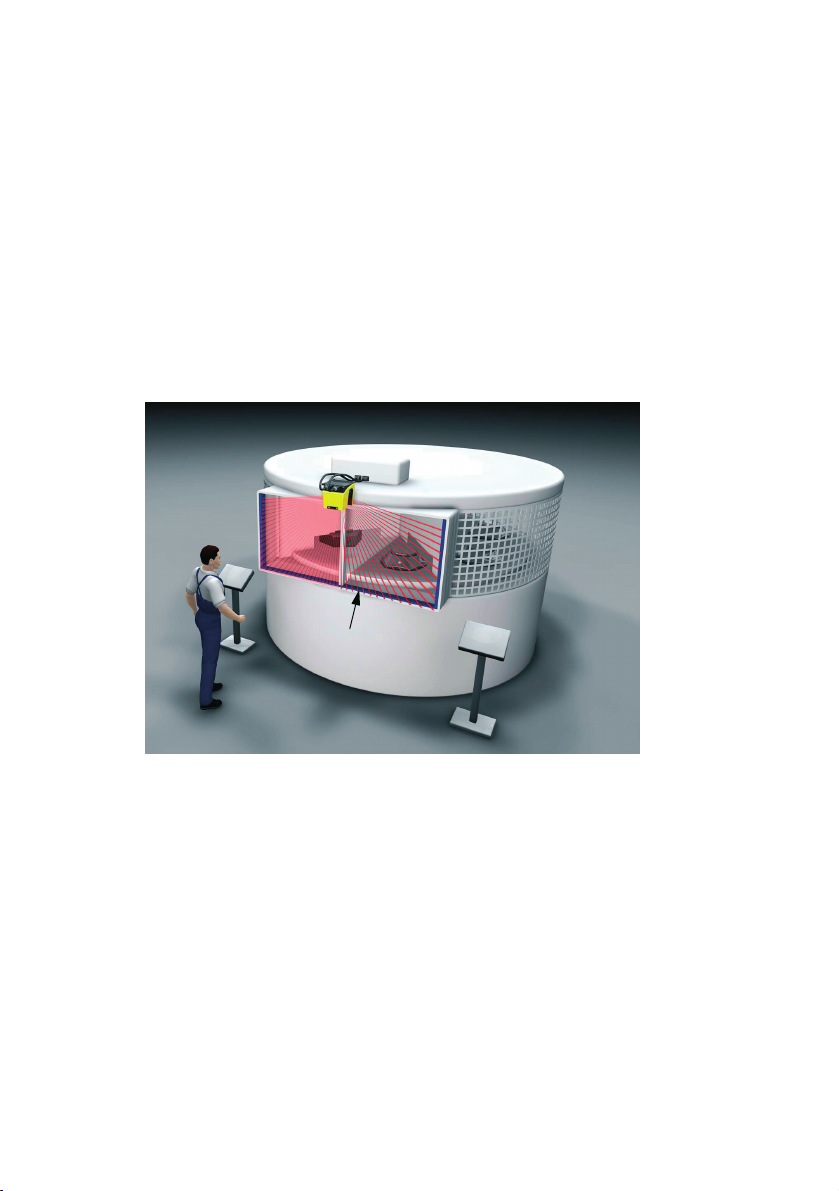
4.3 Safeguarding of danger points based on hand and arm detection
If the machine operator, in close proximity to the danger zone, needs to halt the
hazardous movement of the machine or to coordinate the handling of workpieces or their
removal from the machine, the machine must be provided with protection at the danger
point. To safeguard danger points in this way a protective system needs to be installed.
The SIMATIC FS660I Laser Scanner is certified as a system providing hand and arm
protection, and is able in such a situation to guarantee flexible safety conditions in the
workplace. This may be combined with alternation of the detection zones. In order to
safeguard the protective equipment, laser scanner and side-mounted panels (which
serve as a reference and provide additional access protection) against inadvertent
misadjustment or manipulation, the detection zones of the SIMATIC FS660I Laser
Scanner must be defined on the basis of a reference boundary.
An example of the configuration of the SIMATIC FS660I Laser Scanner for the protection
of danger points based on hand and arm protection may be found in Chapter 5.6.
a
SF2
SF1
b
a = SIMATIC FS660I Laser
Scanner
SF1= Detection zone 1, enabled SF2 = Detection zone 2, disabled
c=Emergency stop and manual triggering of restart interlock, acknowledgement for
switchove
Fig. 4.3-1: Safeguarding of danger points based on hand and arm detection with
r
alternation of detection zones
c
b=
Reference boundarys of the detection zones
25
Page 26
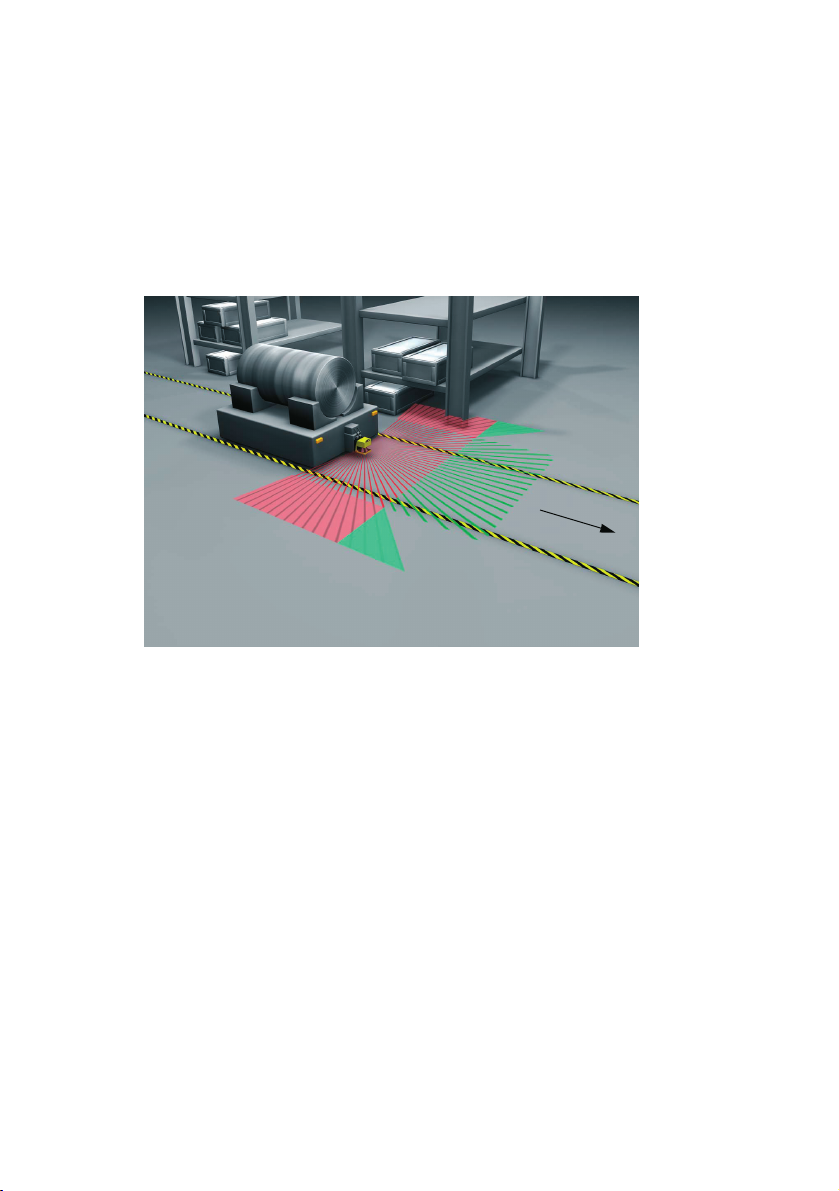
4.4 Mobile Safeguarding of Automatic Guided Vehicles
For this application, the SIMATIC FS600 Laser Scanner is installed on automatic guided
vehicles in order to monitor the vehicle path. The aim is to detect people or objects in the
path of the vehicle and to automatically bring the vehicle to a halt. Safety systems
available up to now, such as bumpers or safety bars, have allowed only very low driving
speeds to be maintained. In contrast, using the SIMATIC FS600 Laser Scanner as a
non-contact “advance bumper” results in the creation of a substantially larger safety
zone.
The vehicles can move faster, and down times are reduced to the necessary minimum.
SF3
SF1
WF1
SF4
a
SF1= Detection zone 1 for slow speed SF3= Detection zone 3 for a route
WF1= Detection zone 2 for high speed SF4= Detection zone 4 for a route
a = Traveling straight ahead
Fig. 4.4-1: Safeguarding an automatic guided vehicle
Please comply with the safety notes in Chapter 3. For an example of how to calculate
detection zone measures, please refer to Chapter 5.7.9.
curving to the left
curving to the right
4.5 Protecting Transporter Trolleys against Collisions
Transporter trolleys are generally guided along a system of rails or grooves in the floor.
Hence the vehicle paths are usually just slightly wider than the trolleys themselves. This
represents an increased hazard for people, since it is impossible to get out of the way of
the trolley. For this reason, transporter trolley are used in enclosed areas equipped with
suitable access safeguarding.
26
Page 27
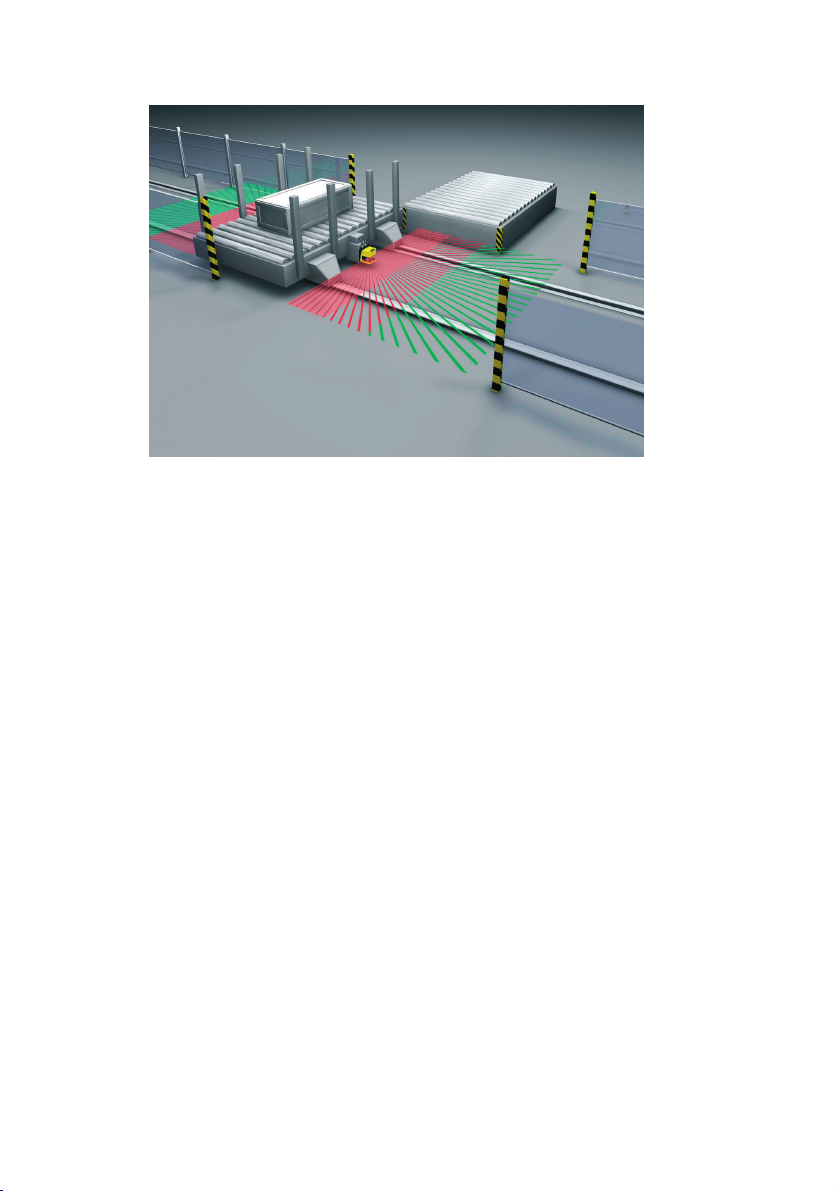
SF1
SF2
SF1= Detection zone 1 for slow speed SF2= Detection zone 2 for high
speed
Fig. 4.5-1: Safeguarding a transporter trolley
Please comply with the safety notes in Chapter 3 and Chapter 5.7.8.
In these cases, the SIMATIC FS600 Laser Scanner is used to detect people or objects
in the vehicle path and then automatically bring the vehicle to a halt. Select “Manual
restart” mode.
The demands placed on the geometrical shape of the detection zone are determined by
the vehicle width, speed, stopping distance and response time. Here as well, factors
such as additions in the direction of travel for tolerances in the measurement value and
reduced braking power due to wear and tear must be taken into consideration.
4.6 Guarding the sides on AGVs
In addition to the danger area guarding of the path of an AGV application, in some cases
it is also necessary to set up a side guarding. This side guarding detects people in the
space between vehicle and conveyor, or detects people that stand on the conveyor edge
in the vehicle area. Furthermore, the side guarding also enables the correct position of
the load to be monitored, so that a transport with overhanging load is not initiated.
27
Page 28

Fig. 4.6-1: Bild 6.3-1 Guarding the sides on AGVs
Please observe the safety notes in Chapter 3. An example for the side guarding
configuration on AGVs can be found inChapter 5.7.9 and 5.7.10.
4.7 Other possible applications
• Object and contour measurement
• Logistics (counting, measuring, controlling)
• Projection control (e.g. in fully automatic parking ramps or lots)
• Safeguarding or monitoring enclosed spaces
• and many more
28
Page 29

5 Information for Planning and Mounting
It is essential that the following key points be complied with so that the SIMATIC FS600
Laser Scanner can provide optimum performance:
• The SIMATIC FS600 Laser Scanner must be placed so that areas of access to the
danger zone being monitored are completely covered by the detection zone.
• The mounting position of the scanner should provide protection from humidity, dirt
and extreme temperatures below 0° C or over 50° C.
• The mounting position must be selected in such a way as to minimize the possibility
of mechanical damage. Additional protective cover panels or safety bars must be
installed at exposed positions.
• Reinforcements, cover panels, mounting niches, and other machine elements may
not in any way impair the field of view of the scanner.
• If there are areas of shadow caused by fixed obstacles that were defined as part of
the detection zone boundary, these should be safeguarded (e.g. by safety grids) in
order to prevent people standing in them from being able to suddenly enter the
detection zone. This point must be taken into account in the hazard analysis of the
machine or system.
• Be sure that there are no retro-reflectors or highly reflective surfaces made of metal
or ceramic in the area of the detection zone and at the height of the scanning plane.
Such objects can cause measurement errors.
• In order to ensure a consistent detection height at every point of the detection zone,
the scanner – and hence the scanning plane – must be placed parallel to reference
section.
• If the “Restart interlock” function is included, the restart button must ne located
outsidethe detection zone in a place that is visible from the entire danger area .
• If the scanner is used without a start interlock or startup test with automatic start/
restart, a startup warning (visual or acoustic) must be provided.
• The scanner must not be used as an aid for climbing. If there is is any risk, a
suitable diagonal protection (45°) should be set up.
Please comply with the safety notes in Chapter 3, Chapter 5.4.7 and 5.7.8.
29
Page 30
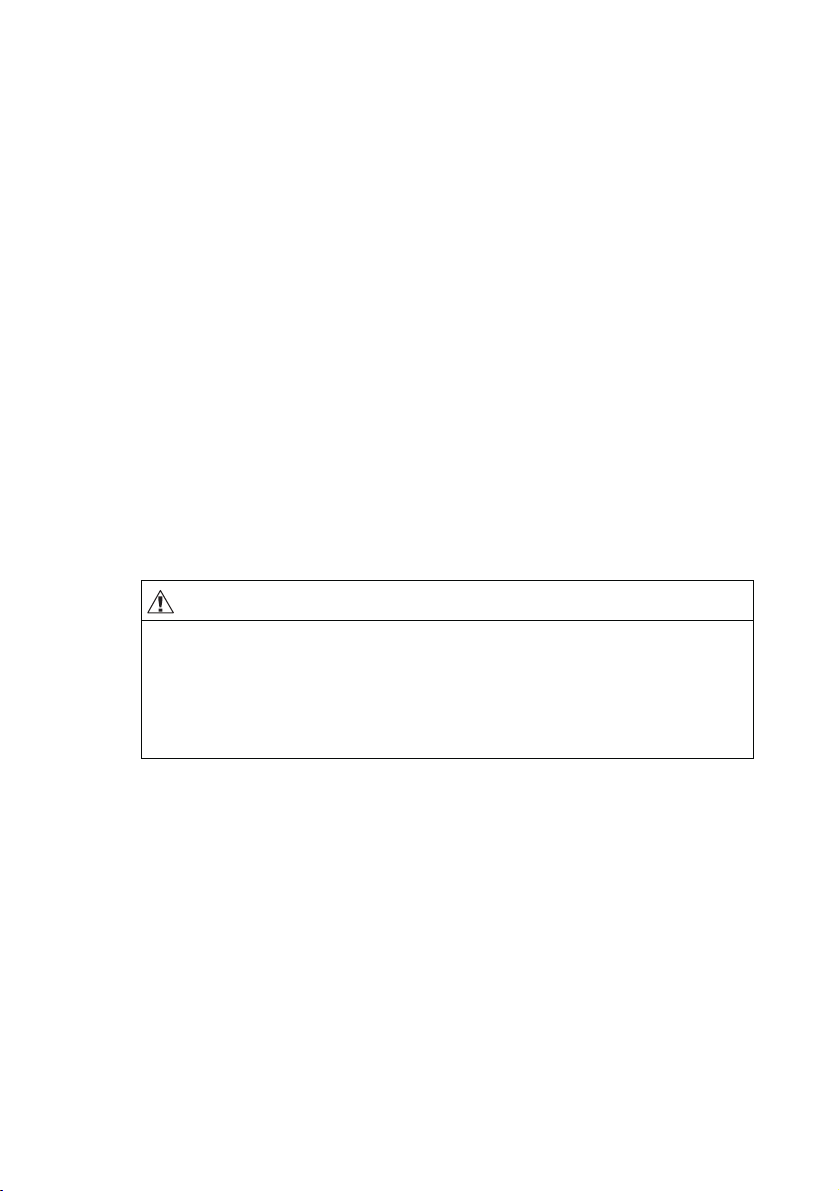
5.1 Attachment and Dimensions
For attaching the SIMATIC FS600 Laser Scanner, four drill holes are located at the back
of the unit. Any laser scanner installation point is possible with mounting. The SIMATIC
FS600 Laser Scanner can, for example, also be mounted on the head or inclined facing
down.
The mounting set 3RG7838-1AA is available as an accessory offering following
advantages:
• Speeds up the mounting process by providing screws that are accessible from the
front.
• Allows vertical inclinations of up to 9°, either up or down, infinitely adjustable within
this range.
• Allows lateral tilting of up to approx. 9° to either side from the midpoint setting,
infinitely adjustable within this range.
• Enables quick replacement of the scanner without requiring realignment.
For information on which parts and dimensions are required for mounting, please refer
to Chapter 14.13 and 14.14.
5.2 Installing adjacent laser scanners
The SIMATIC FS600 Laser Scanner has been developed in a way that prevents several
laser scanners from interfering with one other as much as possible.
WARNING
An increase in the response time can, however, be caused by the installation of several
adjacent laser scanners. If
in the following sections or the specific adjustment (section 5.2.2) are implemented,
then the SIMATIC FS600 Laser Scanner response time set and shown in the
configuration and diagnosis software (SIMATIC FS600 Parameterization
Software LS4soft) is extended by 40 ms.
be taken into account when calculating the safety distance!
none
of the constructive measures (section 5.2.1) described
This extension in the response time MUST
5.2.1 Constructive measures
The direct external light irradiation from laser scanners of the same kind (905 nm laser
light wavelength) in a line and at the same installation height can be prevented with
shielding plates at scan level. Shielding, as high as the scanner front screen and flush
with the front housing edge, is sufficient. The same also applies with installation in
vertical alignment and overlapping of the scan levels
30
.
Page 31

b
a
c
d
a = SIMATIC FS600 Laser b = Machine (view from above)
Scanner
c = Detection zones d = Shield plate, flush with the housing
Fig. 5.2-1: Shielding to prevent direct irradiation
5.2.2 Adjusting adjacent laser scanners
In order to prevent faulty deactivation and scanners interfering with each other as much
as possible, when using several laser scanners you must install these as shown in the
following examples. Installation on the basis of the 3RG7838-1AA installation system
makes precise adjustment significantly easier.
Installation with height offset or a crossed alignment also prevents interference from
beam reflections onto surrounding objects. When safeguarding danger zones, please
also ensure that it is not possible to crawl under the protective field, so that gaps do not
occur with access guarding..
a
c
100 mm
Fig. 5.2-2: Installation with height offset (parallel alignment)
31
Page 32

Fig. 5.2-3: Installation without height offset (crossed alignment)
Fig. 5.2-4: Opposing installation without height offset (crossed alignment)
5.3 Information on Setting the Dimensions of Detection Zones
The hazards caused by machines and systems place a wide range of demands on
safety distances and detection zones which must be appropriately defined.
5.3.1 Methods of Configuring Detection Zones using the PC
With its SIMATIC FS600 Parameterization Software LS4soft configuration and
diagnostic software, the SIMATIC FS600 Laser Scanner offers various methods for
setting the configurations of detection zones.
Numerical input
A separate dialogue within the user program “SIMATIC FS600 Parameterization
Software LS4soft” allows the right, left and front edges of the detection zone to be set
using numerical values in mm.
Graphic input
A separate dialogue within the user program “SIMATIC FS600 Parameterization
Software LS4soft” allows the basic contours of the detection zone to be entered. The
contours can be adapted infinitely to the desired size of the detection zone. The following
shapes are available:
•circle
• rectangle
• polygon
100 mm
100 mm
32
Page 33

In addition, the contours can be infinitely varied by:
• changing
• limiting and
• deleting
partial segments as desired
5.3.2 Range of the Detection Zone, Resolution
The maximum range of the detection zone S
object with a diameter of 70 mm and a reflectance factor of 1.8 % (e.g. black corduroy).
The reference point of the measurement is the axis of the rotating mirror on the scanner
64 mm behind the front edge of the scanner.
5.3.3 Range of the Warning Zone, Resolution
A maximum range of 10 meters is available for an object with a diameter of 100 mm. The
maximum available range for an object with a diameter of 150 mm is
15 m. Both of these figures assume a reflectance factor of 20 %.
Resolution in mm
1000
500
200
100
150
a
80
60
40
20
b
4 m (including the additions) for an
MAX
c
10
8
6
4
2
1
0
0,2 0,5
2
1
46
15
10
20
100
50
Distance in m
a = Detection zone
b = Warning zone
c = Measurement field
Fig. 5.3-1: Detecting objects in the detection zone and in the warning zone. The
reference point of the distance measurement is the axis of the rotating
mirror.
33
Page 34

5.3.4 Range of the measurement field
The maximum distance for contour measurement at a reflectance factor of 80% (white
gipsum) is 50 m.
Remission in %
Reflectors
White gypsum
Writing paper
Gray carton
Black corduroy
a = Detection zone
b = Measurement field
a
Fig. 5.3-2: Detection of objects depending on the reflectance factor. The reference
point of the distance measurement is the axis of the rotating mirror.
5.3.5 Required Detection Zone Additions Z
The SIMATIC FS600 Laser Scanner is equipped with a selectable dust algorithm to
ensure optimum freedom from interference.
The following detection zone additions must be taken into account:
Addition ZSM if dust
83 mm
suppression is deactivated
Addition Z
suppression
is activated
SM
if dust
83 mm (for a detection zone size < 3.5 m)
100 mm (for a detection zone size > 3.5 m)
Activation and deactivation of the function is performed by SIMATIC FS600
Parameterization Software LS4soft.
b
15
Distance in m
34
Page 35

If retro-reflectors or very shiny surfaces, such as polished or enameled metals or
ceramics, may possibly be present in the scanning plane, the following table applies:
Addition Z
reflectors or very shiny,
surface-treated materials
(e.g. metals and ceramics)
are present in the scanning
plane
Z = ZSM + Z
REFL
REFL
if retro-
0 mm
for reflectors more than 1.2 m behind the detection
zone line
110 mm
for reflectors up to 1.2 m behind the detection zone
line
Z = Required detection zone addition, in mm
Z
= Measurement error of the scanner, in mm
SM
= Addition for considering reflectors, in mm
Z
REFL
5.4 Safeguarding Stationary Danger Zones
Please comply with the safety notes in Chapter 3.
5.4.1 The Purpose of Safeguarding
is for protection:
• to protect people when entering a danger zone
• to protect people from reaching a danger point with their extremities
• to protect objects from the danger of collision due to variable machine or part
movements.
5.4.2 Mounting Position
The SIMATIC FS600 Laser Scanner can be mounted either in a stationary position (e.g.
on a wall or a machine) or on moving parts (e.g. machine table).
The qualified installer must ensure that the mounting position of the SIMATIC FS600
Laser Scanner allows the danger zone to be monitored completely.
If a restart button is being used, make certain that the entire detection zone area can be
viewed by the person pressing the button. It must not be possible to activate the button
from the danger area.
Refer to the safety notes in Chapter 3.6 with regard to lateral access into the danger
zone.
35
Page 36

5.4.3 Mounting Height
According to DIN EN 999, the lowest admissible height of the scanning plane for people,
as measured from the base level, is calculated according to the following formula:
H
= 15 * (d - 50 mm)
MIN
= Lowest admissible scanning plane from the base level
H
MIN
d = Resolution of the scanner in mm (object size = 70 mm throughout the
detection zone).
The admissible height range of the SIMATIC FS600 Laser Scanner scanning plane lies
between 0 mm (Presettings leg detection) and 1000 mm above the base level. If the
application requires a scanning plane higher than 300 mm, or if children have access to
the area, the analysis of the danger zone must consider the hazard caused by persons
crawling below the scanning plane.
5.4.4 Recommendations for Mounting to Prevent Unmonitored Zones
Unmonitored zones can result if the scanner is mounted onto a protruding attachment
or if the contour of the machine/system is varied in depth.
36
Page 37

5.4.4.1 Recessed installation (undercut) under the machine table
The undercut must be at least as deep as the zone not monitored by the detection zone
lateral to and in front of the scanner. The minimum depth Z
possible to recess the scanner, this is allowed up to a maximum of 40 mm; the depth of
the undercut is reduced by the depth value of the recess. If the mounting system is being
used, the necessary dimensions of the undercut depth must be increased accordingly
(see Chapter 14.13 and 14.14). The height of the undercut must be limited to prevent
people from being able to step beneath it.
Machine (side view) Machine (view from above)
is 135 mm. If it is
UMIN
S
b
a
f
Z
UMIN
e
g
S
b
c
a
c
Z
UMIN
T
S
Z
d
S
a = SIMATIC FS600 Laser Scanner S = Safety distance
b=Machine S
c = unmonitored zone ST= detection zone
= Entire width of the
B
d = Detection zone Z = detection zone additions
e = Height of the undercut Z
f = Mounting surface
= depth of the undercut
UMIN
g = Scanning plane
Fig. 5.4-1: Recessed scanner installation with undercut
The additional safeguarding required for the particular application must be taken into
account.
Please note that the undercut must cover any unmonitored zones.
B
37
Page 38

5.4.4.2 Recessed installation within the machine contour
Furthermore, the scanner can be recessed into the contours of a machine. The recess
can have a depth of up to 40 mm without the mounting system 3RG7838-1AA,
or up to 65 mm with the mounting system 3RG7838-1AA. This is in reference to
detection zones that cover an angle range of 180°. If it is not possible to comply with
these values, or if unmonitored zones result due to the shape or movement of the
machine, additional safety measures must be taken.
The effectiveness of the detection zones can be optimized by changing the depth at
which the scanner is installed, or by adjusting the angle range (e.g. from 180° to 190°).
For information on how to configure the scanner in this way, please refer to the
“SIMATIC FS600 Parameterization Software LS4soft” user's manual included with
delivery.
b
h
c
f
a
g
e
d
f
Z
a = SIMATIC FS600 Laser Scanner f = Lateral access safe
b = Machine guarding, if needed
c = Lateral Access protection g = detection zone
d = Maximum recessing (40 mm) h = Front machine edge
e = Installation niche Z = Detection zone addition
Fig. 5.4-2: Recessed installation within the machine contour
If it is not possible to mount the SIMATIC FS600 Laser Scanner directly onto the
machine, it can also be positioned lateral to or across from the machine.
38
Page 39

5.4.4.3 External mounting lateral to or across from the machine
c
d
b
a = SIMATIC FS600 Laser Scanner
b = Machine
c = Distance, max. 35 mm
a
d = Detection zone
Fig. 5.4-3: Lateral external scanner mounting without an undercut
If the machine contour runs parallel to the 90° beam of the laterally placed SIMATIC
FS600 Laser Scanner, the distance between the detection zone boundary and the
machine may not exceed 35 mm.
Z
UMIN
c
d
a = SIMATIC FS600 Laser Scanner
a
b=Machine
c = Minimum distance from the environment
b
d = Detection zone
Z = Required detection zone additions
= Minimum depth of the undercut
Z
Z
UMIN
Fig. 5.4-4: Mounting the scanner across from the machine with an undercut
39
Page 40

5.4.5 Additions
The axis of the rotating mirror (midpoint of the scanner) is of critical importance when
configuring the detection zones. This axis is assigned a value of 64 mm from the front
edge of the scanner when calculating detection zones.
Add
83 mm
or
100 mm
Chapter 5.3.5 .
Add an addition Z
REFL
area.
Please note that safety additions must principally be added to the safety distance
throughout the entire detection zone.
In other words, additions may not be added to just one side or only to certain sections.
Please consult the operating instructions provided by the machine or system
manufacturer.
5.4.6 System Availability
There must be a buffer distance of 83 mm between the surrounding contour and the
detection zone contour (including the additions). This distance increases the up-time of
the machine or system since it prevents the surrounding contour from being detected as
relevant for generating a switch-off signal. If there is an undercut across from the
scanner that is impossible for a person to step beneath (see Fig. 5.4-4), the depth of the
undercut can be calculated according to the following formula:
Z
= Z +83 mm - d
UMIN
Z
= Depth of the undercut, in mm
UMIN
Z = Required detection zone additions, in mm
d = Resolution of the scanner (d = 70 mm)
This is possible since it is absolutely certain that a person will be detectedin front of the
undercut .
Furthermore, the dust algorithm of the SIMATIC FS600 Laser Scanner can be
implemented if floating particles may be present in the area. This algorithm, which can
be activated in the user program “SIMATIC FS600 Parameterization Software LS4soft”,
prevents the machine or system from being switched off unintentionally. Please note
Chapter 5.3.5.
If the danger zone analysis allows a multiple evaluation, detection errors caused by
floating particles can be decreased. The number of evaluations that is decisive for the
response time of the scanner (T
can be set in the user program “SIMATIC FS600 Parameterization Software LS4soft”.
In the event of an error event that lasts only briefly (for example the effect of extraneous
light) the scanner performs a one-time reboot. If automatic startup and restart are
activated, the scanner turns the OSSDs back on after this brief error event, and after the
detection zone has been free for about 25 seconds. This one-time reboot results in an
additional increase in availability. This function does not have any effect if detection zone
activation is faulty. If startup test, startup interlock and / or manual restart are included,
they will not be removed.
for the maximum radial measurement error ZSM as described in
as described in Chapter 5.3.5 if reflectors could be present in the
), and thus also requires a larger detection zone,
SCAN
40
Page 41

SAFETY NOTES
Automatic startup / restart must only be used in cases where there is absolutely no
possibility that the effective detection zone could be entered or bypassed in some other
way. Depending on the hazard assessment, visual and / or acoustic startup warnings
should be provided.
If parameters are set for the function “Manual restart”, the required enable from the
startup/restart button affects all detection zones and is independent of any detection
zone changeover. If the current detection zone is manually enabled, this enable also
applies even if the system switches to another detection zone and this detection zone
becomes free! If startup/restart interlock is in effect in the current detection zone, it is
also in effect for the other detection zone to which the system switches even if this
detection zone is free.
5.4.7 Restart Interlock
The SIMATIC FS600 Laser Scanner is equipped with a restart interlock function. You
can select or deselect this function as needed to connected restarting of the machine to
a manual approval. It affects all detection zones and does not depend on any detection
zone changeovers. For information on how to configure the scanner appropriately,
please refer to SIMATIC FS600 Parameterization Software LS4soft (Section: “Safetyrelevant parameters” folder)
The restart button must be mounted so that
• the entire danger zone (or detection zone area ) can be viewed from the operating
position.
• it is not possible to directly step or reach into the danger zone or danger point from
the operating position.
The button refer to the areas to be enabled in a easily understandable manner.
Please comply with the safety notes in Chapter 3 and 5.4.6.
41
Page 42

5.4.8 Calculating the Detection Zone Dimensions for Safeguarding an Area
According to
IEC 61496-3
and
DIN EN 999
, the following formulas apply for calculating
the safety distance and the minimum depth of the detection zone when the direction of
approach runs parallel to the detection zone:
S=(K x T) + C C
C = 1200 mm – 0.4 H H
= 850 mm
MIN
= 15 (d – 50 mm)
MIN
H
= 1000 mm
MAX
S = Safety distance, minimum distance from the danger zone to the point of
detection, to the plane of detection, or to the detection zone, in mm
K = Approach speed of a person or a person’s body parts
(1600 mm/s), in mm/s
T = Lag time of the entire system (response time and braking time until
standstill), in s
C = Safety-related constant to consider entry into the danger zone before the
protective device is triggered, in mm
= Minimum value of the safety-related constant (850 mm), in mm
C
MIN
H = Height of the scanning plane from the reference point, in mm
H
= Minimum height of the scanning plane from the reference plane,
H
MIN
MAX
in mm
= Minimum height of the scanning plane from the reference plane,
in mm
d = Resolution of the scanner (70 mm throughout the detection zone), in mm
42
Page 43

5.4.8.1 Additions and Minimum Depth of Detection Zone
The sum of the system-specific and application-specific detection zone additions (see
Chapter 5.3.5) is calculated according to the following formula:
Z
= ZSM + Z
TOT
Z
= Sum of the system-specific and application-specific detection zone
Z
Z
Z
TOT
SM
REFL
AU
additions, in mm
= Scanner measurement error, in mm
= Addition of the reflectors taken into account, in mm
= Addition for application-specific undercut, in mm
REFL
+ Z
AU
The depth of the detection zone, with reference to the direct distance between the
danger zone and the detection point or line, is calculated according to the following
formula:
ST =
(K x (T
SCAN
+ T
MACH
+ ( T
LAG
x L
))) + C + Z
LAG
TOT
S
T
=Depth of detection zone, distance from danger area to detection point or
line, including system and application-specific additions, in mm
K =Approach speed of a person or a person’s body parts
(1600 mm/s), in mm/s
T
SCAN
T
MACH
T
LAG
L
LAG
C = Safety-related constant, in mm
5.4.8.2 Maximum range of detection zone
S
MAX
S
BDIFF
S
MAX
=Response time of the scanner, in s
=Response time of the machine or system, in s
=Lag time of the entire system, in s
=Factor for increase in lag time
22
2222222
S
S
+=
T
BDIFF
= G
BDIFF
+ S + Z
=Maximum range of the detection zone considering the diagonals,
in mm
S
T
S
BDIFF
=Depth of the detection zone, in mm
=Largest width of the detection zone between the axis of the rotating mirror
and the outer edge of the detection zone, in mm
G
BDIFF
=Largest width of the danger zone between the axis of the rotating mirror
and the boundary of the danger zone, in mm
S = Safety distance, minimum distance from the danger zone to the point of
detection, to the plane of detection, or to the detection zone, in mm
Z =Required detection zone additions, in mm
43
Page 44

S
T
Z
Z
UMIN
c
d
a
b
c
AU
Z
e
S
S
B
G
BDIFF
S
BDIFF
Z
S
MAX
S
44
a = SIMATIC FS600 Laser Scanner
b = Dangerous machine/danger zone
c = Safety fence to prevent stepping behind
d = Axis of the rotating mirror
e = Detection zone
= Largest width of the hazardous zone
G
BDIFF
S = Safety distance
= Entire width of the detection zone
S
B
S
= Largest width of the detection zone
BDIFF
= Maximum geometrical distance
S
MAX
= Depth of the detection zone
S
T
Z
= Detection zone addition, application-specific
AU
Z = Detection zone additions
= Undercut
Z
UMIN
Fig. 5.4-5: Considering the maximum measurement distance when safeguarding
an area
Page 45

5.4.8.3 Sample calculation of the depth of a detection zone
This example is based on the following application data (see 5.4-5):
Largest width between the axis of
the rotating mirror and the
boundary of the danger zone
G
BDIFF
700 mm
Access speed K 1600 mm/s (constant)
Response time of the SIMATIC
FS600 Laser Scanner
(adjustable)
Response time of the machine or
system
Stopping time or lag time of the
machine or system
T
SCAN
T
MACH
T
LAG
0.08 s
0.1 s
0.5 s (time for braking the
dangerous movement until
standstill)
Factor for increase in lag time L
Addition for system-specific
measurement error
Addition caused by the mounting
position that is selected
LAG
Z
SM
Z
AU
1.1 (fixed addition to account for
increased lag time)
83 mm (when dust algorithm is
switched off)
125 mm (distance between the
front edge of the undercut to the
beam axis of the scanner)
Height of the sensor
H 300 mm
scanning plane
Safety-related constant C
1200 mm – 0.4 * Height H
= 1080 mm
The formula
S = ( K x ( T
SCAN
+ T
MACH
+ ( T
LAG
x L
LAG
))) + C
results in a safety distance of:
S = (1600 mm/s * (0.08 s + 0.1 s + (0.5 s * 1.1))) + 1080 mm = 2248 mm
The formula
ST = S + ZSM + Z
AU
results in the detection zone depth:
ST = 2248 mm + 83 mm + 125 mm = 2456 mm
45
Page 46

5.4.8.4 Sample calculation of a maximum range of a detection zone
The formulas:
S
MAX
S
BDIFF
= G
S
T
BDIFF
2
+=
+ S + Z
S
2
BDIFF
SM
222222
2
yield, under consideration of the width of the danger zone results in the maximum
distance to be monitored:
S
MAX
S
BDIFF
S
MAX
2456m m23031mm
+=
= 700 mm + 2248 mm + 83 mm = 3031 mm
= 3901 mm
2
5.4.8.5 Sample calculation of an undercut
This example is based on the following application data. If the scanner is mounted
across from the machine (see Fig. 5.4-4), the undercut dimension can be reduced by
= 70 mm.
The formula
Z
= Z + 83 mm – d
UMIN
results in a minimum undercut:
Z
= 83 mm + 83 mm – 70 mm = 96 mm
UMIN
It is not allowed for a person to be able to step beneath the undercut.
d
46
Z
S
Fig. 5.4-6: The undercut
Z
Z
UMIN
S
S
G
BDIFF
S
T
S
BDIFF
B
S
MAX
H
S
Z
Page 47

5.5 Access protection
Please have regard to the General Notes on Safety in Chapter 3.
5.5.1 Object of protection
The object of protection is the safeguarding
• of individuals when they access a danger zone.
The SIMATIC FS660I Laser Scanner will detect the passage of individuals and the
intrusion of an entire human body into the scanning field of the laser scanner.
5.5.2 Installation position
Access protection is based on passage monitoring. This is a suitable system when the
access to a machine or to a hazardous zone can be precisely defined in structural terms,
and there is no other unprotected access to the area. In addition, the danger area must
be open to inspection, and the button for manual triggering of the restart interlock must
be situated outside the area. It is best if the laser scanner is firmly installed above the
passage in question, in vertical alignment and in such a way that it cannot be
manipulated. Care must be taken to ensure that the positioning of the SIMATIC FS660I
Laser Scanner does not leave any areas through which a person might slip through
without being detected. The distance of the scanning field limiting the passage and the
boundaries of the detection zone must be defined in such a way that no gaps measuring
more than 150 mm can arise.
5.5.3 Safety-relevant settings, and calculation of the safety distance
To safeguard the protective equipment against inadvertent misadjustment or
manipulation, the detection zones of the SIMATIC FS660I Laser Scanner must be
defined on the basis of a reference boundary. In addition, the response time must be
defined as 80 ms and the restart interlock must be set. To enable the system to
recognise an entire human body, the laser scanner must have a resolution of 150 mm.
These safety-related settings will be automatically enabled in the SIMATIC FS600
Parameterization Software LS4soft configuration and diagnosis software when the
presetting ”Passage monitoring” has been selected.
For effective passage monitoring, a safety distance S must be observed between the
detection zone of the laser scanner and the danger zone. The SIMATIC FS660I Laser
Scanner can fulfil its protective function only if it has been installed and positioned in
such a way as to allow for an adequate safety distance. The safety distance ensures that
no body part whatever can reach the danger point until the hazardous movement of the
machine has come to a complete standstill.
47
Page 48

The safety distance for an access protection system may be calculated, based on
EN 999, by means of the following formula:
S = K x T + C
S = Safety distance in mm
K = Approach velocity in mm/s here = 1600 mm/s
T = Overall time of delay in seconds,
a total consisting of:
Response time of the laser scanner here = 80 ms
Overtravel time of the machine including
the controls
C = Added margin on account of the possibility
of manual intrusion here = 850 mm
Please also have regard, in this connection, to the diagrams given in this chapter.
5.5.4 Definition of the reference boundary
a
SF1
b
a=
S
IMATIC FS660I Laser Scanner SF1= Detection zone 1, enabled
b=Reference boundary of the detection zone S=Safety distance
e=Height of frame with reference boundary;
recommended value: e > 1200 mm
Based on measurement of
overtravel time
S
G
e
G=Danger zone
a
SF1
b
48
Fig. 5.5-1: Access protection by passage monitoring with system check of a
reference boundary
Page 49

The reference boundary must cover at least two sides of the detection zone. The
detection zone itself must be defined in such a way that no gaps can arise through which
a person could pass through the passage without being detected. The reference
boundary is defined with reference to the non-moving parts of the passage. These will
then be constantly monitored by the laser scanner, so that any individuals intruding or
other manipulative intervention will be detected beyond the possibility of doubt. In
defining the reference boundary, please also have regard to the indications given in the
Operating Instructions for the SIMATIC FS600 Parameterization Software LS4soft
configuration and diagnosis software.
5.6 Protecting danger points
Please have regard to the General Notes on Safety in Chapter 3.
5.6.1 Object of protection
The object of protection is the safeguarding
• of individuals who work with a machine or spend time in the danger zone
associated with it.
The SIMATIC FS660I Laser Scanner will detect the body parts of individuals and the
intrusion of these body parts into the scanning field of the laser scanner. In this operating
mode, hand and arm protection is effectively realised.
5.6.2 Installation position
Safeguarding of danger points on the basis of hand and arm protection is a suitable
method if the machine operator, in close proximity to the danger zone, needs to halt the
hazardous movement of the machine or to coordinate the handling of workpieces or their
removal from the machine. It is best if the laser scanner is firmly installed above the
danger zone, in such a way that it cannot be manipulated. The health and safety officer
must ensure that the installation position of the SIMATIC FS660I Laser Scanner does
not leave any areas free through which manual intrusion could be effected. If
appropriate, additional protective facilities should be installed to exclude any possibility
of the operator’s reaching over or around or getting behind the barrier. To prevent the
latter, the distance from the scanning field to the machine table must not be more than
75 mm. This can be guaranteed if suitable screens are installed for the monitoring of the
reference boundary (see the illustrations in this chapter).
5.6.3 Safety-related settings, and calculation of the safety distance
In order to safeguard the protective equipment against inadvertent misadjustment and
manipulation, the detection zones of the SIMATIC FS660I Laser Scanner must be
defined on the basis of a reference boundary. To make it possible to recognise the hand
or arm of a person, the laser scanner must have a resolution of 30 or 40 mm. These
safety-related values will be automatically set in the SIMATIC FS600 Parameterization
Software LS4soft configuration and diagnosis software when the presetting ”Hand
protection” or ”Arm protection” has been selected. At the same time the detection zone
limits will be limited to 1.60 m or 2.20 m, and cannot be extended beyond this.
49
Page 50

To safeguard the danger point, a safety distance S must be observed between the
detection zone of the laser scanner and the danger zone. The SIMATIC FS660I Laser
Scanner can fulfil its protective function only if it has been installed and positioned in
such a way as to allow for an adequate safety distance. The safety distance ensures that
no body part whatever can reach the danger point until the hazardous movement of the
machine has come to a complete standstill.
The safety distance S when safeguarding a danger point may be calculated, based on
EN 999, by means of the following formula:
S = K x T + C
S = Safety distance in mm
K = Approach velocity in mm/s
At a close distance of 500 mm, a velocity of 2000 mm/s should be
assumed. If the calculation involves a distance in excess of 500 mm, K may
be taken to be 1600 mm/s. But in this case the safety distance is subject to
a minimum value of 500 mm.
T = Overall time of delay in seconds,
a total consisting of:
Response time of the laser scanner Adjustable, max. 200 ms
50
Overtravel time of the machine including
the controls
C = 8 x (d-14) in mm
Added margin dependent on the depth of penetration of the detection zone,
based on the resolution of the laser scanner: C(30mm) = 128 mm,
C(40mm) = 208 mm
d = The resolution to which the laser scanner
has been set
In this connection please also have regard to the illustrations given in this chapter.
Based on measurement of
overtravel time
Here = 30 mm or 40 mm
Page 51

5.6.4 Defining the reference boundary
a
a
SF1
G
m
S
b
a = SIMATIC FS660I Laser Scanner SF1 = Detection zone 1, enabled
b=Reference boundary of the detection zone SF2 = Detection zone 2, disabled
S=Safety distance G = Danger point
m=Screen
e=Distance from the screen to the intrusion zone of the danger point, e > 150 mm (tolerance
zone); the reference boundary must be defined with reference to the screen.
Fig. 5.6-1: Safeguarding of danger point based on hand and arm protection with
monitoring of a reference boundary
The reference boundary must cover at least two sides of the detection zone. The
detection zone itself must be defined in such a way that no gaps can arise through which
or over which a person could reach without being detected. The detection zone must
also provide safeguards against a person getting behind the barrier. This can be very
effectively managed by screening the sides of the danger zone. The reference boundary
should be defined with reference to the non-moving parts of the screen arrangement.
The detection zone must be defined as large enough to ensure an overlapping greater
than the tolerance zone of the reference boundary. The detection zone will then be
constantly monitored so that any body parts intruding or other manipulative intervention
will be detected beyond the possibility of doubt. In defining the reference boundary,
please also have regard to the indications given in the Operating Instructions for the
SIMATIC FS600 Parameterization Software LS4soft configuration and diagnosis
software.
e
SF1
G
SF2
G
e
b
e
m
51
Page 52

5.7 Safeguarding Mobile Machines
Please comply with the safety notes in Chapter 3.
5.7.1 The Purpose of Safeguarding
is for protection:
• to protect people when entering variable danger zones
• to protect objects located in the vehicle path
• to protect the automatic guided vehicle and its load
5.7.2 Installing adjacent laser scanners
The SIMATIC FS600 Laser Scanner has been developed in a way that prevents several
laser scanners from interfering with one other as much as possible.
WARNING
An increase in the response time can, however, be caused by the installation of several
adjacent laser scanners. If
in the following sections or the specific adjustment (section 5.2.2) are implemented,
then the SIMATIC FS600 Laser Scanner response time set and shown in the
configuration and diagnosis software (SIMATIC FS600 Parameterization
Software LS4soft) is extended by 40 ms.
be taken into account when calculating the safety distance!
5.7.3 Mounting Position
For the purpose of safeguarding the path of a vehicle, the SIMATIC FS600 Laser
Scanner is mounted on the front of a vehicle (in each direction of travel), preferably in
the center.
The scanner, and hence the beam axis, must be aligned horizontally in order to achieve
a consistent scanning height.
Please comply with the safety notes in Chapter 3.7.
none
of the constructive measures (section 5.2.1) described
This extension in the response time MUST
5.7.4 Mounting Height
As a rule, the scanner should be mounted as low as possible in order to prevent people
from crawling beneath the detection zone. This specification is limited due to such
factors as uneven floors or the deflection of the springs in the AGV.
The maximum mounting height must be selected so that an object (cylinder with a
diameter of 200 mm in the prone position) is reliably detected (see DIN EN 1525). The
detection must be tested at the position of maximum depth within the detection zone. For
AGV applications, sufficient resolution of detection is achieved when an object (upright
cylinder) with a diameter of 70 mm can be detected throughout the detection zone.
52
Page 53

b
S
Z
GES
a
49 mm
d
67 mm
68 mm
S
e
T
c
a = SIMATIC FS600 Laser Scanner
b=AGV
c = Height of the test piece, max. 200 mm
d = Recommended maximum height of the scanning plane: 150 mm
e = Axis of the rotating mirror
S = Safety distance
= Depth of the detection zone
S
T
= Detection zone additions in the direction of travel
Z
TOT
Fig. 5.7-1: Mounting height on an AGV
Depending on the application, further additions may be necessary. Additional
information is available in Chapter 5.7.6.
5.7.5 Recommendations for Mounting to Prevent Unmonitored Zones
The creation of unmonitored zones is dependent upon the following factors:
• the vehicle width
• the design of the vehicle (e.g. attachments, shape)
• the position of the scanner
• the installation depth
• the selected angle range.
If the detection zone of a SIMATIC FS600 Laser Scanner mounted on an AGV does not
cover the entire front of the vehicle, you can prevent the creation of unmonitored zones
by changing the installation depth of the scanner or by adjusting the angle range (from
180° to 190°).
53
Page 54

If this is not possible due to constructional limitations, additional safety measures such
as mechanical cover panels, switch strips or bumpers must be implemented.
Please comply with the safety notes in Chapter 3.7.
S
AB
b
b
b
c
Z
S
SIMATIC FS600 Laser Scanner
mounted on the front of a vehicle
a
d
Z
GES
SIMATIC FS600 Laser Scanner
recessed into the front of a vehicle
a
e
SIMATIC FS600 Laser Scanner
mounted on a protruding vehicle
a
f
54
a = SIMATIC FS600 Laser Scanner
b = Automatic guided vehicle
c = The distance from the back wall of the scanner to the axis of the rotating
mirror is 68 mm.
d = The 190° detection zone enables an expanded monitored range.
e = The detection zone is limited by the scanner recess at the front of the
vehicle (180°).
f = The protruding attachment results in the creation of unmonitored zones.
= Lateral safety distance (between the edge of the roadway and the boundary
S
Z
Z
AB
TOT
S
of the detection zone).
= Sum of the system- and application-specific additions in the direction of
travel
= Sum of the system- and application-specific additions to the side
Fig. 5.7-2: Three possibilities for mounting the SIMATIC FS600 Laser Scanner onto
an AGV
Page 55

5.7.6 Additions
The axis of the rotating mirror (midpoint of the scanner) is of critical importance when
configuring the detection zones. This axis is assigned a value of 64 mm from the front
edge of the scanner when calculating detection zones.
Add
83 mm
Chapter 5.3.5 .
Add an addition Z
area.
Without information from the AGV manufacturer, take into account the wear and tear on
the brakes by adding an addition L
as this is not already included in the braking distance S
If there is a very small distance between the bottom of the AGV and the floor, the
detection difference between the leg and the toes must be considered in the calculation.
For AGVs with a floor clearance of less than 120 mm, an addition Z
This refers only to the travel of direction.
or
100 mm
for the maximum radial measurement error ZSM as described in
as described in Chapter 5.3.5 if reflectors could be present in the
REFL
of at least 10 % of the braking distance, as long
STOP
STOP
.
must be added.
AFLR
Fig. 5.7-3: Diagram for calculating the addition to compensate for inadequate AGV
floor clearance
55
Page 56

5.7.7 System Availability
There must be a buffer distance of 83 mm between the surrounding contour and the
detection zone contour (including the additions). This distance increases the up-time of
the AGV, since it prevents the surrounding contour from being detected as relevant for
generating a switch-off signal due to a measurement error.
Furthermore, the dust algorithm of the SIMATIC FS600 Laser Scanner can be
implemented if floating particles may be present in the area. This algorithm can be
activated in the user program “SIMATIC FS600 Parameterization Software LS4soft” and
prevents the AGV from being switched off unintentionally. Please note Chapter 5.3.5.
If the danger zone analysis allows a multiple evaluation, detection errors caused by
floating particles can be decreased. The number of evaluations that is decisive for the
response time of the scanner (T
can be set in the user program “SIMATIC FS600 Parameterization Software LS4soft”.
In the event of an error event that lasts only briefly (for example the effect of extraneous
light) the scanner performs a one-time reboot. If automatic startup and restart are
activated, the scanner turns the OSSDs back on after this brief error event, and after the
detection zone has been free for about 25 seconds. This one-time reboot results in an
additional increase in availability. This function does not have any effect if detection zone
activation is faulty. If startup test, startup interlock and / or manual restart are included,
they will not be removed.
SAFETY NOTES
Automatic startup / restart must only be used in cases where there is absolutely no
possibility that the effective detection zone could be entered or bypassed in some
other way. Depending on the hazard assessment, visual and / or acoustic startup
warnings should be provided.
), and thus also requires a larger detection zone,
SCAN
If parameters are set for the function “Manual restart”, the required enable from the
startup/restart button affects all detection zones and is independent of any detection
zone changeover. If the current detection zone is manually enabled, this enable also
applies even if the system switches to another detection zone and this detection zone
becomes free! If startup/restart interlock is in effect in the current detection zone, it is
also in effect for the other detection zone to which the system switches even if this
detection zone is free.
5.7.8 Restart
At least 2 seconds must elapse following the release of a violated detection zone before
the AGV is allowed to start up again (in accordance with DIN EN 1525). The restart can
be initiated either manually or automatically. In case of automatic restart, the delay time
of up to 10 s can be set in advance using the program “SIMATIC FS600
Parameterization Software LS4soft”. If a restart button is provided, it must be mounted
outside the danger zone at a position from which the entire danger zone can be viewed.
The areas that will be released must also be referred to in an easily understandable
manner. The startup/restart interlock affects all detection zones and does not depend on
any detection zone changeovers.
Please comply with the safety notes in Chapter 3 and Chapter 5.7.7.
56
Page 57

5.7.9 Calculating the Dimensions of the Detection Zone of an AGV Application
Following are the specifications and calculation examples for the mobile safeguarding of
automatic guided vehicles..
According to
IEC 61496-3
, the following formulas apply for calculating the safety
distance:
S = (V
V
MAXAGV
T = Response time of the scanner and the AGV, in s
S
STOP
x T) + S
MAX
STOP
= Maximum speed of the AGV, in mm/s
= Braking distance of the AGV until standstill, in mm
5.7.9.1 Direction-Related Minimum Depth of the Detection Zone and Additions
The depth of the detection zone in the direction of travel, with respect to the distance
between the edge of the roadway and the boundary of the detection zone, is calculated
according to the following formula:
ST =
V
MAXAGV
x ( T
SCAN
+ T
FTS
) + ( S
STOP
x L
STOP
) + Z
TOT
ST = Depth of the detection zone in the direction of travel, in mm
V
T
T
L
Z
= Maximum speed of the AGV, in mm/s
MAXAGV
= Response time of the scanner, in s
SCAN
= Response time of the AGV, in s
SCAN
= Factor for wear and tear on the brakes
STOP
= Total of the system- and application-specific additions in the direction of
TOT
travel in mm
Z
=
ZSM + Z
TOT
Z
= Scanner measurement error, in mm
SM
Z
= Addition of the reflectors taken into account, in mm
REFL
= Addition for inadequate floor clearance by the AGV, in mm
Z
AFLR
= Application-specific addition, in mm
Z
AU
REFL
+ Z
AFLR
+ Z
AU
5.7.9.2 Maximum range of detection zone
2()2
S
MAX
S
BDIFF
S
MAX
= Depth of the detection zone in the direction of travel, in mm
S
T
S
BDIFF
G
BDIFF
Z
S
ZS =
Z
SM
Z
REFL
S
=G
= Maximum range of the detection zone, in mm
= Largest width of the detection zone, in mm
= Largest width of the danger zone, in mm
= Sum of the system-specific and application-specific additions to the side, in
mm
ZSM + Z
REFL
= Scanner measurement error, in mm
= Addition of the reflectors taken into account, in mm
T
BDIFF
+=
+ Z
+ Z
2222222
S
BDIFF
S
AU
(see Chapter 5.3.5)
Z
= Application-specific addition, in mm
AU
57
Page 58

Z
GES
S
T
d
c
a
G
BDIFF
BDIFF
Z
S
S
MAX
S
a = SIMATIC FS600 Laser Scanner
b=AGV
b
c = Detection zone
d = Axis of the rotating mirror
= Largest width of the hazardous zone
G
BDIFF
= Largest width of the detection zone
S
BDIFF
= Geometrical maximum distances
S
MAX
S
= Depth of the detection zone
T
= Total of the additions in the direction of travel
Z
GES
Z
= Total of the additions to the side
S
Fig. 5.7-4: Considering the maximum measurement distance for safeguarding
AGVs
In accordance with DIN EN 1525, a minimum safety distance of 0.5 m width between the
vehicle and its environment must be maintained.
58
Page 59

5.7.9.3 Sample calculation of the depth of a detection zone
This example is based on the following typical application data (without access against
the direction of travel and without retro-reflectors):
Largest width of the danger zone
from the axis of the rotating mirror = G
Maximum speed = V
Response time SIMATIC FS600
Laser Scanner (selectable) = T
Response time of AGV control = T
Braking distance = S
Factor for wear and tear on the brakes= L
Measurement error = Z
Distance between AGV and floor = Z
BDIFF
MAXAGV
SCAN
AGV
STOP
STOP
SM
AFLR
1400 mm
1800 mm/s
0.08 s
0.1 s
1900 mm
1.1 (fixed addition to account for
wear and tear on the brakes)
83 mm
90 mm (results in an addition of
50 mm according to Fig. 18 5.7-3
for calculating the addition for
inadequate floor clearance)
The formula
S = V
MAXAGV
x (T
SCAN
+ T
FTS
) + (S
results in a safety distance of:
S = 1800 mm/s * (0.08 s + 0.1 s) + (1900 mm * 1.1) = 2414 mm
= 2414 mm
The formula
S
T
=S + Z
SM
+ Z
results in the following required depth of the detection zone in the direction of travel:
ST = 2414 mm + 83 mm + 0 mm + 50 mm + 0 mm = 2547 mm
REFL
STOP
+ Z
x L
AFLR
STOP
+ Z
)
AU
5.7.9.4 Sample calculation of a maximum range of a detection zone
The formula
22
S
MAX
S
2222222
S
S
+=
T
BDIFF
BDIFF
= G
BDIFF
+ Z
S
yields, under consideration of the width of the danger zone results in the maximum
distance to be monitored:
S
S
BDIFF
S
MAX
MAX
2547m m21483m m
1400 mm + 83 mm = 1483 mm
=
+=
= 2947 mm
2
59
Page 60

5.7.10 Side guarding configuration on AGVs
All previous considerations and the Chapter 5.7.9 calculation for calculating the
detection zone measurements of an AGV application also apply for side guarding on
AGVs. With AGVs that drive along conveyor segments it should always be ensured that
big enough undercut is provided (see also, details in Chapter 5.4.4). If the structure of
the conveyor segment does not allow an undercut, then it must be assumed that a
person is in the space between the vehicle and the conveyor. This is especially the case
with spaces of more than 100 mm. This person in the space between vehicle and
conveyor should be detected simultaneously with a person in the driveway, which must
be taken into consideration with the dimensioning of the detection and warning zones.
The same safety distance calculations therefore apply.
A laser scanner resolution of 150 mm is required to detect an entire person. This safetyrelevant setting is automatically set in the SIMATIC FS600 Parameterization Software
LS4soft configuration and diagnostics software with selection of the "person detection"
presetting. The definition of a reference contour as with access guarding is not
necessary, as the approach of the person to be protected is made in the direction of the
detection zone! If the conveyor segment height is over 500 mm and the distance
between vehicle and conveyor is more than 100 mm, then the detection zone between
vehicle and conveyor can be aligned. With conveyor segment heights below 500 mm
there is the increased danger of the conveyor segment being crossed over. In this case
the alignment of the detection zone with the conveyor edge guarantees detection of a
person at this point. If a laser scanner resolution finer than 150 mm is additionally
required for the safe position detection of the load, then this can also be selected in this
application. The person in the in between space continues to be safely detected.
60
Page 61

6 Details on switching over detection and warning zones
During the course of an optimum machine utilization an alternate infeed or machining
cycle often occurs, which brings the most diverse danger areas with it. Automated
guided vehicle system applications by their very nature include various danger areas,
depending on the operating status. If the approach or presence of people is now to be
expected in these areas, the need exists of a precisely adjusting safety system. With its
four or eight switchable and freely configurable detection and warning zones (zone
pairs), the SIMATIC FS600 Laser Scanner satisfies multifaceted requirements with
regard to guarding the most diverse applications.
The definition of the necessary zone pair contours is possible with the convenient and
easy to use configuration and diagnostics software, "SIMATIC FS600 Parameterization
Software LS4soft".
The zone pairs are activated via the connection of 24 V DC to the corresponding control
inputs, FP1 to FP4, which are provided on the X1 plug of the scanner, Please find
detailed information on the scanner connection in Chapter 7.2 and Chapter 9.
If the SIMATIC FS600 Laser Scanner is to be restarted or switching is to be made
between different zone pairs, the following points must be observed:
• The zone pair planned for the start must be defined with special consideration of
the danger areas valid for this moment.
• The sequence of the monitoring zones to be activated must ensure that the lower
threshold of the application-related detection zone minimum values is never
crossed.
• With selection of zone pair 8 the monitoring function of the scanner is deactivated,
i.e. no detection zones are monitored and the safety outputs (OSSDs) remain
constantly active! With detection zone 8 the laser scanner may not be started.
Detection zone 8 is planned for application-related situations in which it has been
absolutely ensured that there is no danger for any people present. These are, for
example, vehicles with crawler mode or in completely partitioned off and secured
areas, vehicles in approach mode in the area of loading or parking positions, as well
as machines in the "setup" operating mode.
Please observe the connection and interface assignment in Chapter 9.5 and the safety
notes in Chapter 3.
6.1 Sequence of zone pair switchovers
The SIMATIC FS600 Laser Scanner has four or eight detection/warning zones.
Switchover between these zone pairs is possible at all times, provided the operating
situation allows this. During the switchover process the SIMATIC FS600 Laser Scanner
monitors the zone pair activated before the switchover until a new one has been clearly
activated. The rules for the switchover depend on the amount of the selected zone pairs
and their numbers. The procedures described in the following tables apply.
61
Page 62

Table 6.1-1 applies with activation (start or switchover) of zone pairs 1 to 4.
Zone pair Control input
1 1 - 0 - 0 - 0
2 0 - 1 - 0 - 0
3 0 - 0 - 1 - 0
4 0 - 0 - 0 - 1
Table 6.1-1: Connection of control inputs FP1 to FP4 with activation of zone pairs 1
The following points also apply for the switchover:
• The second zone pair must always be switched off first, then the first zone pair.
• The switchover must be made within 1 sec. Both zone pairs are monitored during
the switchover time.
• The switching process may not include the deactivation of all zone pairs at any
time.
• The switchover process executed by the control unit must concur with the laser
scanner's configuration, which was set beforehand with SIMATIC FS600
Parameterization Software LS4soft.
If these points are not observed the laser scanner will fail within 40 ms and will show this
with the additional 2 Hz flashing of the green LED 1.
Table 6.1-2 applies with activation (start or switchover) of zone pairs 1 to 8.
FP1-FP2-FP3-FP4
to 4
Zone pair
Zone pair
Zone pair
Zone pair
1
is active
2
is active
3
is active
4 i
s active
62
Zone pair Control input
1 1 - 0 - 0 - 0
2 0 - 1 - 0 - 0
3 0 - 0 - 1 - 0
4 0 - 0 - 0 - 1
5 1 - 1 - 1 - 0
6 1 - 1 - 0 - 1
7 1 - 0 - 1 - 1
8 0 - 1 - 1 - 1
Table 6.1-2: Connection of control inputs FP1 to FP4 with activation of zone pairs 1
FP1-FP2-FP3-FP4
to 8
Zone pair
Zone pair
Zone pair
Zone pair
Zone pair
Zone pair
Zone pair
Zone pair
1 is
2 is
3 is
4 is
5 is
6 is
7 is
8 is
active
active
active
active
active
active
active
active
Page 63

The following points also apply for the switchover:
• The switchover must be made within 40 ms, i.e. after 40 ms one of the input
connections shown in Table 6.1-2 must be valid and provided stable. During the
switchover time the old zone pair is monitored; the new one after max. 80 ms.
• The switchover process executed by the control unit must concur with the laser
scanner's configuration, which was set beforehand with SIMATIC FS600
Parameterization Software LS4soft.
If these points are not observed the laser scanner will fail within 40 ms and will show this
with the additional 2 Hz flashing of the green LED 1.
6.2 Practical AGV Application (Example)
The following example shows the sequence of zone pair changeovers for an efficiently
implemented AGV under consideration of the ambient conditions. Please observe the
particular danger zone analysis for each detection zone in combination with the
corresponding route segments. Also note the safe sequences of changeovers and
starts. For information on programming the startup detection zones (detection zones
enabled for starting up the scanner) and on determining the sequence in which the
detection zones are to be activated, please see the “SIMATIC FS600 Parameterization
Software LS4soft” user's manual.
Activating
an FP
FP1 Straight section High speed
FP2 2 m before the curve FP1 Low speed
FP3 Beginning of the curve FP2 Steering lock - curve
FP1 Straight section FP3 Steering lock - straight
FP = 1 x detection zone + 1 x warning zone
Table 6.2-1: Practical AGV Application
If the AGV is controlled by a PLC, for instance, which corresponds to Cat. 3 or higher
according to DIN EN 954-1, the previous zone pair (FP) can be deactivated immediately
after the next zone pair has been activated, with no time delay.
This results in a faster switching sequence.
The applicable safety guidelines and standards as well as the operating instructions for
the systems must be strictly complied with.
AGV position Deactivating
an FP
AGV control of
position
High speed
63
Page 64

WF
3
SF1WF1
dc
SF3
WF2
b
a
SF2
WF1
SF1
a = AGV at high speed
b = AGV at low speed
c = AGV curving to the left at low speed
d = AGV at high speed
Fig. 6.2-1: Example of a zone pair changeover for an AGV on a curved route
64
Page 65

d
WF3
SF3
WF2
SF2
WF1
SF1
c
b
a
a = AGV driving fast
b = AGV driving slowly
c = AGV maneuvering
d = Loading ramp
Fig. 6.2-2: Example of zone pair changeover with combined with reducing speed
of the AGV
65
Page 66

7 Functions of the SIMATIC FS600 Laser Scanner
The SIMATIC FS600 Laser Scanner is equipped with the X1 and X2 interfaces. The
following functions are available through them:
7.1 Restart
Depending on the operating state, the restart input X1-2 has several functions:
• Enables the restart interlock following the interruption of a detection zone
• Enables the start interlock following a system start
• Restarts after a device error has been eliminated
• Recognizes a defined enable signal
- after a device error
- after a detection zone interruption for enabling the restart interlock
To activate the functions, apply 24 V to input X1-2. In the meantime, the safety outputs
OSSD 1 and OSSD 2 are switched off; the indicator at the scanner (LED3) is lit up red.
The duration of the signal must be between 0.12 s and 5 s.
The restart input X1-2 must be connected to an external, permanently installed button.
X1-2 must not be connected with the remaining controls in order to prevent an
unintended release with a Restart pulse under some circumstances.
Force-guided, normally closed contacts can be monitored in the restart circuit (relay
monitoring).
Please note the Chapter 5 (planning and mounting information) and 9.1 (electrical power
supply).
7.2 Channels for Zone Pair Changeovers, FP 1 to FP 4
To activate the zone pairs, apply +24 V (see Chapter 9.1) to the following inputs:
• X1-4 (FP1)
• X1-6 (FP2)
• X1-7 (FP3)
• X1-8 (FP4)
When changing over the zone pairs, please note that the new zone pair must be
switched on before the previous pair is switched off. The procedures is allowed to last a
maximum of 1 s. If this time period is exceeded, or if the previous zone pair is switched
off too soon, the SIMATIC FS600 Laser Scanner reports an error by switching off the
two OSSDs and the alarm output. In addition, this state is shown in the indicator field on
the scanner; flashing of left LED1 (slowly at 2 Hz), LED3 and right LED5 (fast at 4 Hz).
66
Page 67

7.3 Alarm 1 (X1-5)
As long as the output X1-5 is switched on, the system signals trouble-free operation. If
it is switched off, the following states are reported:
• Interruption of the warning zone is shown by the continuously lit LED 2 in the
indicator field of the scanner.
• Warning state:
For instance, the system may detect a slight dirt buildup on the optical window. To
signal this state, LED 5 on the scanner flashes (2 Hz). The user should clean the
optical window before it gets dirtier; waiting too long will cause a device error to be
reported and the outputs OSSD 1 and OSSD 2 to be switched off.
• Device error:
Such as an erroneous reference measurement or extreme dirt buildup on the
optical window. This state is signaled by LED 5 flashing quickly (4 Hz).
Both the reporting of a warning zone interruption and the signaling of the warning and
error state can be selected either separately or in combination. This procedure is
described in the user's manual for the program “SIMATIC FS600 Parameterization
Software LS4soft”.
Output X1-5 is equipped with an internal electronic current limit to protect it against
damage from overload.
7.4 Alarm 2 (X1-15)
As long as the output X1-15 is switched on, the system signals trouble-free operation. If
it is switched off, the following states are reported:
• Warning state:
For instance, the system may detect a slight dirt buildup on the optical window. To
signal this state, LED 5 on the scanner flashes (2 Hz). The user should clean the
optical window before it gets dirtier; waiting too long will cause a device error to be
reported and the outputs OSSD 1 and OSSD 2 to be switched off.
• Device error:
Such as an erroneous reference measurement or extreme dirt buildup on the
optical window. This state is signaled by LED 5 flashing quickly (4 Hz).
Output X1-15 is equipped with an internal electronic current limit to protect it against
damage from overload.
67
Page 68

7.5 OSSD 1 (X1-12) and OSSD 2 (X1-11)
When the detection zone is interrupted, the two semiconductor outputs switch off and,
by way of elements such as positively guided relays, cause the monitored machine(s) to
shut down.
It is not admissible to control different safety circuits with a single OSSD. Connected
loads must exhibit a low-pass behavior in accordance with the plausibility control
≤
conducted by the scanner (f
internal electronic current limit to protect them against damage from overload.
For some sample connections, see Chapter 8.
1kHz, CL≤
g
7.6 Data Communication
The interface X2 allows the SIMATIC FS600 Laser Scanner to support two types of
connections to the PC or laptop.
Communication via the X2 connector in RS232 mode does not require any further
bridging. To enable data transfer in RS 422 mode, connect pin 5 with pin 6. The scanner
automatically adjusts itself to the appropriate transfer type and baud rate.
The interface (X2) is used for
• configuring and setting parameters for the SIMATIC FS600 Laser Scanner
• transferring measurement data while the scanner is in operation
• evaluating the coordinates during parameter setting (e.g. for AGV applications)
• advanced status and control diagnostics.
Guard operation is only permitted with the PC cable (X2) or dummy connected screwed
on. This also applies for transport and storage.
Please note the pin assignments specified in Chapter 9.5 . For additional information on
using the X2 interface, refer to the user's manual for the program “SIMATIC FS600
Parameterization Software LS4soft”.
100 nF). The OSSDs are equipped with an
8 Integrating the SIMATIC FS600 Laser Scanner into Machine
Controls
The following examples illustrate possibilities for integrating the SIMATIC FS600 Laser
Scanner into machine controls.
Once the operating voltage pin X1-3 (+UB) has been connected to pin X1-1 (GND) and
a detection zone has been activated (X1-4, X1-6, X1-7 or X1-8), the unit is ready for
operation.
Please see the point “Start detection zone” in the user's manual for the program
“SIMATIC FS600 Parameterization Software LS4soft”.
68
Page 69

8.1 Integrating the SIMATIC FS600 Laser Scanner with External Wiring with Relays and Quadruple Zone Pair Changeover
In this connection example, the restart interlock function is provided by the connected
command unit “WA”, which applies the voltage of 24 V to the input RESTART X1-2. The
SIMATIC FS600 Laser Scanner itself must be configured using the “SIMATIC FS600
Parameterization Software LS4soft” user software so that the operating mode “with
restart interlock” is active.
+24 V
GND
PE
x
a
e
c
f
d
b
K1K1K3 K2K2K3
y
K2
K1
K3
K3
y
x
z
1 2 3 4 5 6 7 8 9 10 11 12 13 14 15
X1
SIMATIC FS600 Laser Scanner
a = Fuse 1.25 A, semi time-lag d = DZ 2/WF 2
b = Restart button e = DZ 3/WF 3
K1 K2 K3
K1
K2
K3
z
c = DZ 1/WF 1 f = DZ 4/WF 4
Fig. 8.1-1:
Wiring the SIMATIC FS600 Laser Scanner
with evaluation of the OSSDs,
zone pair changeover and restart interlock (example)
Relays K1 and K2 must have forced contacts. They are operated directly at the two
failsafe semiconductor outputs OSSD 1 (X1-12) and OSSD 2 (X1-11).
Relay K3 has a deenergizing delay. A suitable mechanism must be provided for
extinguishing sparks. Please note that doing this will cause the switching time to be
extended.
Channels “x” and “y” must be integrated for Category 3 in accordance with DIN EN 954-
1. Integrating one channel based on “z” is only permitted with a one-channel control
system and taking into consideration the results of a risk analysis.
Serial machine controls are admissible only insofar the valid regulations allow.
69
Page 70

+24 V
GND
PE
x
a
e
c
f
d
b
K1
K2
y
K2
K1
y
x
z
1 2 3 4 5 6 7 8 9 10 11 12 13 14 15
X1
K1 K2
K1
K2
SIMATIC FS600 Laser Scanner
z
a = Fuse 1.25 A, semi time-lag d = DZ 2/WF 2
b = Restart button e = DZ 3/WF 3
c = DZ 1/WF 1 f = DZ 4/WF 4
Fig. 8.1-2:
Wiring the SIMATIC FS600 Laser Scanner
with evaluation of the OSSDs,
zone pair changeover, restart interlock and static relay monitoring
Relays K1 and K2 must have forced contacts. They are operated directly at the two
failsafe semiconductor outputs OSSD 1 (X1-12) and OSSD 2 (X1-11).
A suitable mechanism must be provided for extinguishing sparks. Please note that
doing this will cause the switching time to be extended.
Channels “x” and “y” must be integrated for Category 3 in accordance with DIN EN 954-
1. Integrating one channel based on “z” is only permitted with a one-channel control
system and taking into consideration the results of a risk analysis.
Serial machine controls are admissible only insofar the valid regulations allow.
70
Page 71

8.2 Connecting the SIMATIC FS600 Laser Scanner to a Safety Sequence Circuit with Manual Restart, Relay Monitoring, without Zone Pair Changeover
+24 V
GND
a
PE
c
c
d
b
1 2 3 4 5 6 7 8 9 10 11 12 13 14 15
SIMATIC FS600 Laser Scanner
K5
K4
S35 S34 S21S22 S31S1214 24 A2 A1
a = Fuse 1.25 A, semi time-lag
b = Restart button
c = Fuse 4 A, delay-action
K4
K5
SIMATIC FS400
Auswertegerät 3RG7847
x
K4
x
13 23
K5
z
y
K4
y
K5
z
d = Fuse 1 A, delay-action
Fig. 8.2-1:
Wiring the SIMATIC FS600 Laser Scanner
with external restart interlock
and relay monitoring, and without zone pair changeover
In this example, the relay monitoring is performed by an external safety module (e.g.
MSI-SR2/F). Relays K4 and K5 must be equipped with positively guided contacts. A
suitable mechanism must be provided for extinguishing sparks. Please note that doing
this will cause the switching time to be extended.
Please refer to the operating instructions for the components.
Channels “x” and “y” must be integrated for Category 3 in accordance with DIN EN 954-1.
Integrating one channel based on “z” is only permitted with a one-channel control system
and taking into consideration the results of a risk analysis.
Serial machine controls are admissible only insofar the valid regulations allow.
71
Page 72

8.3 Connecting the SIMATIC FS600 Laser Scanner to a PLC with Corresponding Safety Level (Cat. 3 or higher, EN 954) and Zone Pair Changeover
+24 V
GND
a
b
1 2 3 4 5 6 7 8 9 10 11 12 13 14 15
X1
SIMATIC FS600 Laser Scanner
cd
a = Fuse 1.25 A
b = Restart button
c = Peripherals, e.g. ET200M with failsafe signal subassembly
d = Further processing by a failsafe PLC, e.g. SIMATIC S7-300F
PE
72
Fig. 8.3-1:
Connecting the SIMATIC FS600 Laser Scanner
to a failsafe PLC with a
safety level (at least Cat. 3, EN 954) and zone pair changeover
(example)
All switching functions in this sample connection are controlled directly by the PLC.
The changeover of 4 zone pairs is achieved by way of the inputs X1-4 (FP1), X1-6 (FP2),
X1-7 (FP3) and X1-8 (FP4).
For applications in which the scanner must be separately enabled for its detection zone,
the signal can be given either by the machine controls or by connecting a command unit
for restart interlock. The SIMATIC FS600 Laser Scanner itself must be configured using
the “SIMATIC FS600 Parameterization Software LS4soft” user program so that the
operating mode “with restart interlock” is active.
Page 73

9 Electrical connection
9.1 Electrical Power Supply
The SIMATIC FS600 Laser Scanner requires a direct voltage of 24 V and 8 W of power
plus the load at the outputs (max. 25 W).
The power must be supplied by way of an external 1.25 A, semi time-lag fuse (e.g. in an
electronics cabinet). In addition, a permanent current of 2.5 A must be ensured before
safeguarding begins in order to guarantee that the fuse will be triggered in case of a fault.
In keeping with electrical safety requirements, the power to the SIMATIC FS600 Laser
Scanner all connected input and output circuits must be provided by a power supply unit
with protective isolation from a safety transformer according to IEC 742 or comparable
(this also applies for the use of battery chargers for AGV applications).
9.2 Connecting the PC and Control Cables to the Scanner
Three connector adapters with cable screw coupling are supplied with the SIMATIC
FS600 Laser Scanner. Two of these are needed to accommodate the 9-pin Sub-D
connector and the 15-pin Sub-D jack (PC cable and control cable). Two of these are
needed to accommodate the 9-pin Sub-D connector and the 15-pin Sub-D jack (PC
cable and control cable). A housing is used as protection of the X2 interface if data
communication with the PC is desired.
The cable screw couplings can accommodate cable diameters from 6.5 mm to 10.5 mm.
3
35
3
35
a = Jack X1
b = Connector X2
Fig. 9.2-1: Preparing the connectors
a
b
73
Page 74

The connector adapter of control cable X1 must be connected with interface X1 and
screwed tightly to the SIMATIC FS600 Laser Scanner. The connector adapter of cable
X2, or else the X2 dummy cap (without a cable), must also be screwed tightly to the
SIMATIC FS600 Laser Scanner. Threaded drill holes are located on the top of the
scanner housing for this purpose. If one of the two connection housings is missing, the
SIMATIC FS600 Laser Scanner no longer meets the requirements of protection type 65.
For information on the assignment of the connector, please refer to Chapter 2.2 and 9.5
the connection and operating instructions of the SIMATIC FS600 Laser Scanner.
9.3 Connector Assembly
Every connector adapter consists of the following individual parts:
• Housing with sealing ring and fastening bolts
• Cable screw coupling (M16) with dummy plugs
• Sub-D9 connector and/or Sub-D15 connector, each with a solder connection
9.4 Points to Consider When Preparing and Laying the Cables
• The cross-section of cable X1 must be at least 0.5 mm2.
• The outer diameter of the cable must be between 6.5 mm and 10 mm.
• The maximum cable length for X1 is 50 m.
• The maximum cable length for X2 is 10 m (for RS232).
• The maximum cable length for X2 is 50 m (for RS422, twisted pair).
• Use shielded cables.
• Connect the cable shielding with PE to the electronics cabinet only.
• The cables must not be laid loose.
74
Scanner control cables may not be laid in a stand parallel to power supply cables for
machines. This minimizes the effects of inductive interference factors from motors
carrying high current. In addition, the cables should be laid so that they cannot be
damaged (e.g. by being crushed or pinched).
Cabling prepared for connection to the scanner is available as an optional accessory in
various lengths and for both interfaces. For further information, see Chapter 13.
Page 75

9.5 Interface Pin Assignments
Pin Assignments for Connector X1
PIN Signal Description
1 GND Power supply ground
2 Restart Input, scanner reset, and connecting the restart button
3 UB +24-V DC power supply; protected by a 1.25 A delayed-
4 FP 1 Zone pair control input
5 Alarm 1 Semiconductor output that switches off when the warning
6 FP 2 Zone pair control input
7 FP 3 Zone pair control input
8 FP 4 Zone pair control input
9 NC Reserved
10 NC Reserved
11 OSSD 1 Semiconductor output, switches off when the detection zone
12 OSSD 2 Semiconductor output, switches off when the detection zone
13 NC Reserved
14 NC Reserved
15 Alarm 2
of the restart button
action fuse
zone is violated as well as for warning messages such as
“optical window slightly dirty”, error messages such as
“optical window very dirty”, and for internal errors (the
functions can also be selected in combination).
is violated, Channel 1
is violated, Channel 2
Semiconductor output with shut-off when warning and
malfunction message
Table 9.5-1: Pin Assignments for Connector X1
75
Page 76

Pin Assignments for Connector X2 used as an RS 232 Port
PIN Signal Description
1 - - - Reserved
2 TxD Data communication, transmit
3 RxD Data communication, receive
4 - - - Reserved
5 GND/shield Ground / shield
6 RS 232 Reserved
7 NC Do not assign
8 NC Do not assign
9 Reserved Reserved for testing purposes
Table 9.5-2: Pin Assignments for Connector X2 used as an RS 232 Port
Pin Assignments for Connector X2 used as an RS 422 Port
PIN Signal Description
1 Tx + Data communication, receive
2 Tx - Data communication, receive
3 Rx - Data communication, transmit
4 Rx + Data communication, transmit
5 GND/shield Ground / shield
6 RS 422 Select RS422 interface by connecting a bridge to pin 5
7 NC Do not assign
8 NC Do not assign
9 Reserved Reserved for testing purposes
76
Table 9.5-3: Pin Assignments for Connector X2 used as an RS 422 Port
For the pin arrangement, please refer to Chapter 2.2 and 9.5 the connection and
operating instructions of the SIMATIC FS600 Laser Scanner.
Page 77

10 Commissioning
Communication with the PC or laptop needs to be established so that the SIMATIC
FS600 Laser Scanner can be configured and the detection zones and warning zones
can be programmed.
This is also necessary for displaying the measurement contours and for the system
check.
The program “SIMATIC FS600 Parameterization Software LS4soft”, which is included
with delivery, makes this easy and convenient to do. Refer to the operating instructions
to find additional important information and helpful explanations.
10.1 Hardware and Software Requirements
The following components are required for the initial startup:
• SIMATIC FS600 Laser Scanner
• RS232 interface cable (1:1, without cross-connection)
• Shielded control cable for the power supply and for activating a zone pair
• Power supply that meets the requirements specified in Chapter 9.1
• PC or laptop, color monitor
• “SIMATIC FS600 Parameterization Software LS4soft” program
The PC should fulfill the following requirements:
• Intel® processor, Pentium® class or higher (or compatible models
such as AMD® or Cyrix®)
• At least 64 MB RAM
• CD drive
• Hard drive with at least 50 MB of free memory (more if detection zone data and/or
configuration data are going to be stored)
• Mouse
• Interface RS 232 (serial)
• Microsoft® Windows 95/98/NT®/2000/XP®
10.2 Installing “SIMATIC FS600 Parameterization Software LS4soft” and Starting Up the SIMATIC FS600 Laser Scanner
• First, run the installation program “start.exe” in order to install the program on the
PC.
• Start the software by calling up the program.
• Connect the control cable and the PC cable.
• Then apply the supply voltage to the SIMATIC FS600 Laser Scanner. The scanner
will now attempt to communicate with the PC; this process is displayed on the
screen.
77
Page 78

• If the connection between the SIMATIC FS600 Laser Scanner and the PC was
successful, you can enter the appropriate password and then change the
parameters and zone pairs of the SIMATIC FS600 Laser Scanner to meet the needs
of the particular application.
The standard password to be entered in the authorized level “Authorized
Customer” of the SIMATIC FS600 Laser Scanner
the password must be changed following the initial configuration of the scanner, and
that the data carrier must be kept locked up in a secure location.
• The SIMATIC FS600 Laser Scanner is ready for operation once the scanner
settings and detection zone configurations have been transferred.
Every SIMATIC FS600 Laser Scanner is factory-equipped with the maximum safety
parameters. For this reason, first the device settings and then the detection zones must
be adapted to the requirements of the application before the scanner is put into
operation. After configuring the scanner, remove the PC interface cable from position
X2, slip on the dummy cap provided with delivery, and screw it tight.
For a list of parameters, please see the in the Configuration and Diagnostics Software
“SIMATIC FS600 Parameterization Software LS4soft”.
Please observe Chapter 11, Testing and Maintenance.
is: “LS4SIG”.
Please note that
78
Page 79

10.3 SIMATIC FS600 Laser Scanner status indicator
There are five LEDs located on the front of the scanner behind the cover with the matte
finish. These LEDs indicate the status of the SIMATIC FS600 Laser Scanner.
Association to function:
Easy-to-interpret pictographs on
SIMATIC FS600 Laser Scanner
provide information on the
meaning of the LEDs
3
1
52
4
1 = Green
2=Yellow
3=Red
4 = Green
5=Yellow
Fig. 10.3-1: The SIMATIC FS600 Laser Scanner status indicator
79
Page 80

Meaning of the individual LEDs
ok.
STOP
ok.
LED Color Function / Meaning Pictograph
1 Green • Sensor function is active,
active detection zone is free
• Fault input zone pairs,
Light flashing at 2 Hz
2 Yellow • Warning zone is assigned
• Configuration conflict, Light
flashing at 4 Hz
3 Red OSSD outputs are switched off
4 Green OSSD outputs are switched on
5 Yellow • Constantly lit:
Start interlock
Restart interlock
• Flashing slowly (1):
Warning message
(approx. 2 Hz)
Optical window dirty
• flashing quickly (((1))): device
message (approx. 4 Hz)
Table 10.3-1: Meaning of the SIMATIC FS600 Laser Scanner LED displays
80
Page 81

10.4 Status information of the SIMATIC FS600 Laser Scanner
Scanner display
LED numbers
1 2 3 4 5
– – 1 0 – LED 3 The OSSD outputs are switched off
1 0 0 1 0 LED 1
1 1 0 1 0 LED 1
0 1 1 0 – LED 2
1 0 0 1 (1) LED 1
0 0 1 0 (((1))) LED 3
1 0 1 0 1 LED 1
0 1 1 0 1 LED 3
1 = LED is lit up
0 = LED is dark
– = undefined
Table 10.4-1: Status information of the SIMATIC FS600 Laser Scanner
Indicator Status
(e.g. during booting).
The sensor function is active (measurement
LED 4
LED 2
LED 4
LED 3
LED 4
LED 5
LED 5
LED 3
LED 5
LED 5
operation without an interruption of the
activated zone pair). The OSSDs are
switched “active high”.
The sensor function is active (measurement
operation without a violation of the activated
detection zone). Violation of the activated
warning zone. The OSSDs are switched
“active high”.
Violation of the warning zone. Violation of the
detection zone. The OSSDs are switched off.
The sensor function is active (measurement
operation without a violation of the activated
detection zone). The OSSDs are switched
“active high”. Warning message signaled by
slow flashing at approx. 2 Hz (e.g. with optical
window dirty)
The OSSDs are switched off.
Fault message indicated by fast flashing at
about 4 Hz (e.g. with defect or safety-related
fault)
The sensor function is active (measurement
operation without an interruption of the
activated zone pair).
The OSSDs are switched off.
Restart interlock is active.
Interruption of the zone pair.
The OSSDs are switched off.
Restart interlock
is active.
Upon delivery, the SIMATIC FS600 Laser Scanner is programmed with the largest
possible detection zone and with activated startup interlock and manual restart. For this
reason, LED 5 is constantly lit up when the scanner is switched on. When starting up
your SIMATIC FS600 Laser Scanner, please modify the parameters to meet the specific
needs of your application.
81
Page 82

10.5 Restart and device swap-out
The SIMATIC FS600 Laser Scanner can be connected via the X1 standard plug or the
ConfigPlug with integrated configuration memory. With a restart the laser scanner starts
in every case with the configuration that was set when it went out of operation.
Thereafter a technical expert does not have to look at it, but the test in accordance with
the specifications for daily testing must be performed.
With a device swap-out, however, the procedure is different!
WARNING
If the X1 standard plug is used the configuration must be transferred with the PC to the
replacement device. All procedures and specifcations of the first start-up apply here. A
technical expert should look at the device!
If the ConfigPlug is used with integrated configuration memory, the SIMATIC FS600
Laser Scanner reads the saved configuration automatically from the ConfigPlug when
it is switched on. The ConfigPlug must be clearly identified with a nameplate and the
switch in the plug must be at the "1" (left) defalt position. During the start up with the
automatic configuration read-back, the laser scanner signals the successful transfer with
a brief flashing of the two yellow LEDs 2 and 5. In this case it does not have to be looked
at by a technical expert, but the test in accordance with the specifications for daily testing
must also be performed.
82
Fig. 10.5-1: SIMATIC FS600 Laser Scanner ConfigPlug with switch setting "1"
Page 83

11 Maintenance and Testing
When placing the system in service for the first time, when it has been out of service for
some time, after conversions and repair work, make certain the scanner and any other
safety parts are checked specifically for the application and operation by the responsible
trained specialist. This must be done taking into consideration applicable local
requirements, especially for guidelines on machines and using work material and work
safety guidelines. If the correct functionality is not clearly confirmed or if safety-related
parameters have been changed, turn the machine or vehicle off immediately. Stopgap
measures are not permitted.
Please comply with the safety notes in Chapter 3!
11.1 Test before First Startup by Person Qualified and Authorized to Perform the Task
• Check in accordance with the guidelines cited above, using the checklists provided
below if necessary to verify that the protective equipment has been properly
attached is connected to the control system electrically and that its effect works in
all operating modes of the machine or vehicle.
• The result of the test must be documented, along with the scanner setting, in an
understandable form. Printouts of scanner parameters and all defined detection
zone contours must be included with the materials. Keep these
where they are inaccessible for unauthorized personnel.
• During initial startup, you should anticipate unexpected behavior in the
machine or vehicle. Because of this, people must be kept out of the danger area.
• Operating personnel must be instructed by trained specialists before starting work.
Instruction is part of the area of responsibility of the machine operator.
• Ensure that a daily test is performed. Please take note in this regard of the “Daily
Test with the Test Piece Performed by Responsible Operating Personnel”.
11.2 Extended Shutdown of the SIMATIC FS600 Laser Scanner
If a system is taken out of operation and the SIMATIC FS600 Laser Scanner is placed
in storage for later use with other machines/vehicles, the factory settings should be
restored. Please see the chapter entitled “Setting Detault Values in the Scanner” in the
SIMATIC FS600 Parameterization Software LS4soft operating instructions.
83
Page 84

11.3 Regular Tests by a Person Qualified and Authorized to Perform the Tas k
Regular tests must be performed taking into consideration applicable local
requirements, especially for guidelines on machines and using work material and work
safety guidelines. The purpose of these tests is to discover changes (for example lag
times) or manipulations on a machine, vehicle or piece of safety equipment.
To do this, see the checklists under Chapter 11.5 or 11.6
• Have the effectiveness of the safety equipment checked within the required
periods, but at least once a year by a trained and knowledgeable person.
• The checklists mentioned above are ideal for regular tests, especially checks for
safety-related changes to the machine, the vehicle or the piece of safety
equipment.
11.4 Daily Test by with Test Piece Performed by Responsible Operating Personnel
The SIMATIC FS600 Laser Scanner is a safety-oriented laser scanner of Category
Typ3. It is extremely important, however, to check the effectiveness of the detection
zone with the test piece daily or after a shift change. This ensures that if the parameters
or operating mode is changed, the protective function is ensured at every point in the
detection zone.
84
Page 85

11.4.1 Checklist for Daily Test of Stationary Applications by Responsible Operating Personnel
1) Are there any problems in the external state of the protective
equipment, the cable, cable connections and any command
devices or any command devices?
2) Are the fastening screws in the mounting system firmly
connected?
3) Are the fastening screws in the SIMATIC FS600 Laser Scanner
firmly connected?
4) Are both protective caps (X1 and X2) screwed on and are the
firmly in place?
5) Do the safety equipment and command devices show any safety-
relevant changes or gaps in safety (e.g. changes in access
possibilities or changes in the surrounding area)?
6) If the protective function of the SIMATIC FS600 Laser Scanner is
present for all required monitoring cases (e.g. testing the switchoff function with a test piece along the detection zone contour, the
LED3 for SIMATIC FS600 Laser Scanner must light up with each
attempt and the movement that poses a danger must be stopped
immediately. Possibility of danger to the person running the test
must be excluded)?
7) Is the startup test/restart interlock (if there is one) working? Yes No
8) Does the base marking match the detection zone contour? Yes No
9) Do the necessary detection zones match the configuration
protocol?
10) If correct functionality is not certain or id the SIMATIC FS600
Laser Scanner LED 5 is flashing, take the machine out of
operation immediately. Are any doubts resolved?
Yes No
Yes No
Yes No
Yes No
Yes No
Yes No
Yes No
Yes No
If the answer to any of the questions above is No, have the machine checked by a
trained specialist.
85
Page 86

11.4.2 Checklist for Daily Test of Mobile Applications by Responsible Operating Personnel
1) Are there any problems in the external state of the protective
equipment, the cable, cable connections and any command
devices or any command devices?
2) Are the fastening screws in the mounting system firmly
connected?
3) Are the fastening screws in the SIMATIC FS600 Laser Scanner
firmly connected?
4) Are both protective caps (X1 and X2) screwed on and are the
firmly in place?
5) Do the safety equipment and command devices show any safety-
relevant changes or gaps in safety (e.g. by widening the vehicle)?
6) If the protective function of the SIMATIC FS600 Laser Scanner is
present for all required monitoring cases (e.g. testing the switchoff function with a test piece along the detection zone contour, the
LED3 for SIMATIC FS600 Laser Scanner must light up with each
attempt and the movement that poses a danger must be stopped
immediately. Possibility of danger to the person running the test
must be excluded)?
7) Does the vehicle actually stop within the limits defined by the
responsible specialist (test of switch-function using a test piece. Is
the possibility of danger to the person running the test excluded)?
8) Is the startup test/restart interlock (if there is one) working? Yes No
9) Do the necessary detection zones match the configuration
protocol?
10) If correct functionality is not certain or id the SIMATIC FS600
Laser Scanner LED 5 is flashing, take the vehicle out of operation
immediately. Are any doubts resolved?
If the answer to any of the questions above is No, have the vehicle checked by a trained
specialist.
Yes No
Yes No
Yes No
Yes No
Yes No
Yes No
Yes No
Yes No
Yes No
86
Page 87

11.5 Checklist for Testing Stationary Applications
The following checklist represents an aid. It helps in, but does not replace the test before
the initial startup as well as the regular tests performed by a trained specialist.
1) Is the mounting position and adjustment of the SIMATIC FS600
Laser Scanner correct and is the possibility of misusing the
SIMATIC FS600 Laser Scanner (for example to climb on
excluded?
2) Is the external condition of the additional safety equipment and
control devices free of problems?
3) Are all connection pieces and connection cables in flawless
condition?
4) Are the two safety outputs (OSSDs) connected to the following
machine control system in accordance with the corresponding
safety category?
5) Are the following switch elements that are controlled by the
SIMATIC FS600 Laser Scanner, for example contactors with
forced contacts or safety valves monitored by the feedback loop
(EDM)?
6) Does the actual connection of the SIMATIC FS600 Laser
Scanner to the machine control system match the circuit
diagrams?
7) Was the safety distance calculated according to the applicable
formulas for safeguarding danger areas and is this minimum
distance observed between the detection zone contour and the
danger areas?
8) Is the effect of any potentially reflective surfaces taken into
consideration with an addition in the calculation of the safetyrelated distance? As an alternate solution, have the surfaces
been changed (e.g. matted)?
9) Does the risk assessment take into account the fact that
detection zone heights above 300 mm are considered high
enough to crawl under in the Standard (EN 999)?
10) Is access to the danger area only possible through the activated
detection zone of the SIMATIC FS600 Laser Scanner in
question, or are other entrance or access possibilities
safeguarded with suitable safety parts, for example guard
fences?
11) Is the possibility of being between the activated detection zone
and the danger area reliably ruled out?
12) Is an installed protection to prevent walking behind (e.g.
undercut) in effect?
Yes No
Yes No
Yes No
Yes No
Yes No
Yes No
Yes No
Yes No
Yes No
Yes No
Yes No
Yes No
87
Page 88

13) Is the SIMATIC FS600 Laser Scanner able to cover the entire
danger area? Are dead zones excluded?
14) Has the effectiveness of the activated detection zone been
tested with the black test piece (70-mm diameter)?
15) Does the base mark match the correctly identified detection
zone?
16) Is the start/restart button for resetting the SIMATIC FS600 Laser
Scanner positioned according to requirements and does it work
properly?
17) Does the SIMATIC FS600 Laser Scanner work in all necessary
operating modes and during the entire motion of the machine
that is causing a hazard?
18) Is the motion causing the hazard stopped when electrical power
to the SIMATIC FS600 Laser Scanner is disconnected and is a
confirmation of the Start/restart key necessary to reset the
machine after the power is restored?
19) Are all test and parameter inaccessible to unauthorized
personnel?
20) Is an identifying sign placed on the machine for the daily test of
the SIMATIC FS600 Laser Scanner where it is clearly visible for
operating personnel?
Yes No
Yes No
Yes No
Yes No
Yes No
Yes No
Yes No
Yes No
88
Page 89

11.6 Checklist for Testing Mobile Applications
The following checklist represents an aid. It helps in, but does not replace the test before
the initial startup as well as the regular tests performed by a trained specialist.
1) Is the mounting position and adjustment of the SIMATIC FS600
Laser Scanner correct and is the possibility of misusing the
SIMATIC FS600 Laser Scanner (for example to climb on
excluded?
2) Is the external condition of the additional safety equipment and
control devices free of problems?
3) Are all connection pieces and connection cables in flawless
condition?
4) Are the two safety outputs (OSSDs) connected to the following
vehicle control system in accordance with the corresponding
safety category?
5) Are the following switch elements that are controlled by the
SIMATIC FS600 Laser Scanner, for example contactors with
forced contacts or safety valves monitored by the feedback loop
(EDM)?
6) Does the actual connection of the SIMATIC FS600 Laser
Scanner to the vehicle control system match the circuit
diagrams?
7) Has the safety distance for safeguarding automatic guided
vehicles (AGV) been calculated and observed according to
applicable formulas?
8) Is the effect of any potentially reflective surfaces taken into
consideration with an addition in the calculation of the safetyrelated distance? As an alternate solution, have the surfaces
been changed (e.g. matted)?
9) Does the risk assessment take into consideration the fact that
the height of the detection zone must be as low as possible (DIN
EN 1525)?
10) Is an installed protection to prevent walking behind (recessing
the SIMATIC FS600 Laser Scanner) in effect?
11) Has the effectiveness of the activated detection zone been
tested with the black test pieces (70-mm diameter standing and
200-mm diameter on their sides)?
12) Is the start/restart button for resetting the SIMATIC FS600 Laser
Scanner positioned according to requirements and does it work
properly?
Yes No
Yes No
Yes No
Yes No
Yes No
Yes No
Yes No
Yes No
Yes No
Yes No
Yes No
Yes No
89
Page 90

13) Does the SIMATIC FS600 Laser Scanner work in all necessary
operating modes and during the entire motion of the vehicle that
is causing a hazard?
14) Is the motion causing the hazard stopped when electrical power
to the SIMATIC FS600 Laser Scanner is disconnected and is a
confirmation of the Start/restart key necessary to reset the
vehicle after the power is restored?
15) Are all test and parameter inaccessible to unauthorized
personnel?
16) Is an identifying sign placed on the machine for the daily test of
the SIMATIC FS600 Laser Scanner where it is clearly visible for
operating personnel?
Yes No
Yes No
Yes No
Yes No
90
Page 91

11.7 Replacing the Optical Window
11.7.1 General information:
• Only professionally trained personnel are permitted to replace optical windows.
• Be careful everything stays clean during all jobs. (If possible, work in a dust-free
environment. A production hall is not a good place for working on the device).
1) Loosening the housing parts
2) Dismounting the optical window
Loosen the four Allen screws on the rear
housing wall.
Take the two housing parts carefully apart
from each other and place them on a level
surface.
Loosen the screws on the fastening
straps.
Remove the fastening straps
Press the old optical window out
through the rear (through the
housing)
91
Page 92

3) Checking the condition of the scanner
4) Inserting the New Optical Window
Please do not fail to observe:
Check the mirror, optics and housing parts
to make certain they are free of dust. Dry
if necessary with a dry, oil-free, light jet of
compressed air with appropriate
components. Do not touch any parts in the
device. Avoid leaving fingerprints (grease
from fingers may cause the device to
function improperly)
Hold the new optical window by the sides
and carefully insert it in the correct
position, pressing the optical window
together slightly as you do so. Make
certain the rubber seal is not damaged.
Make certain it is in the groove in the
housing designed for that purpose.
Check to make sure the optical window is
seated correctly. There should be no gap
between the optical window and the
housing that lets light through.
92
Old fastening strap New fastening strap
Find the correct position to avoid a light gap
Then fasten the new optical window in
place again with the fastening straps. As
you screw in the screws, you can apply a
little pressure on the outermost edge of
the optical window with your thumbs. The
new fastening strap (which has been
available since 2002) is the one to use. If
an old fastening strap is still installed,
please ask for a replacement at no cost
with Order No 50040217 from your
Service Support Center.
Page 93

5) Assembling the housing
When assembling the housing, note that
the two retaining bolts slide into the rubber
sleeves provided for them. To do this,
carefully join the two housing parts on a
level surface.
Rubber sleeves
After that, carefully screw in the screws on
the rear wall of the housing, working back
and forth around the circle from screw to
screw.
Remove any finger prints on the optical
window
Retaining bolts
11.7.2 Initial Measurement of the New Optical Window
After the optical window has been properly mounted, it is essential to perform a
calibration of the optical window. Correct functionality of the scanner cannot be
guaranteed without calibrating the optical window!
Please note: The calibration should be performed with an ambient temperature of 20°C
- 25°C!
Safety Notes: The optical window (dark red) must be clean and in new condition.
Dirty and scratched panes must not be calibrated and used.
a safety risk since the laser light since the laser light would be weakened under some
circumstances.
They would represent
93
Page 94

11.7.3 Procedure when Using the SIMATIC FS600 Parameterization Software LS4soft User Software Version 1.09 or later
1) Starting the PCs
2) Connection of X1 (electrical power supply with zone pair activated) and
X2 ( RS232 cable 1:1 )
3) Start SIMATIC FS600 Parameterization Software LS4soft user software
4) Select the “Authorized Customer” authorization level
5) Confirm the echo data shown by the scanner
6) Click on the “Calibrate optical window monitoring” icon under “System data”
7) Start the optical window calibration with “Calibration” (lasts a few seconds, typically
with values between 100 - 700).
8) Click on the “Close” button
94
Page 95

11.8 Cleaning
11.8.1 Cleaning the Optical Window when Dirty
Different methods will work better under different conditions depending on load and
medium. What is the best approach?
Note:
Clean sets 3RG7838-1AA are available for cleaning
the optical window. They contain a special cleaning
agent and suitable cleaning cloths. Two sizes are
available. For more information, see the chapter
entitled “Accessories and Spare Parts”.
Please note:
Generally it is sufficient to remove particles relatively
quickly moving the cleaning cloth horizontally. If
cleaning takes longer (for example because of
fingerprints), the scanner will report the fault in optical
window monitoring (after cleaning, press “Restart”).
Description Solution
Particles, loose, abrasive • Remove with no contact using suction or blow off
Particles, loose, not abrasive • Suction off with no contact or blow off with oil-free
Particles, adhering • Wet or moisten the cloth with cleaning agent
Particles, statically charged • Suction off with no contact
Particles/drops, greasy • Wet or moisten the cloth with cleaning agent
Drops of water • Wipe clean with a cleaning cloth, wiping in one
Drops of oil • Wet or moisten the cloth with cleaning agent
Fingerprints • Wet or moisten the cloth with cleaning agent
Scratches • Replace optical window
with oil free air
• Wipe clean with a cleaning cloth, wiping in one
direction only
air or
• Wipe clean with a cleaning cloth, wiping in one
direction only
• Wipe clean with a cleaning cloth, wiping in one
direction only
• Wipe clean with cloth moistened in cleaning agent
• Wipe clean with a cleaning cloth, wiping in one
direction only
direction only
• Wipe clean with a cleaning cloth, wiping in one
direction only
• Wipe clean with a cleaning cloth, wiping in one
direction only
95
Page 96

11.8.2 Cleaning the Optical Window; Cleaning Diffusing Light Panes
The front and light panes and diffusion screens must be washed depending on the load
on the application in question. Generally this is a quick process.
Fig. 11.8-1: Cleaning the Optical Window
Sharp cleaning materials and / cloths that scratch must never be used!
Fig. 11.8-2: Cleaning Diffusing Light Panes
Note:
Dirt can often be eliminated in a work step. If the optical window is cleaned within 4, the
scanner is not turned off.
96
Page 97

12 Disposal
Laser scanners that are no longer in use must be disposed of in an appropriate manner.
13 Delivery Package
The
basic unit
• SIMATIC FS600 Laser Scanner
• Connector X1 MLFB 3RG7838-1BA, complete, 15-pin, interface X1
• Connector X2 MLFB 3RG7838-1CA, complete, 9-pin, interface X2
• Connecting and operating instructions for “SIMATIC FS600 Laser Scanner”,
User’s manual for “SIMATIC FS600 Parameterization Software LS4soft”,
Configuration and Diagnostic Software “SIMATIC FS600 Parameterization
Software LS4soft” on CD-ROM incl. the "SIMATIC FS600 Parameterization
Software LS4soft" operating instructions
• Mounting screws, 4 pieces
• Safety notes and guidelines
consists of:
97
Page 98

13.1 Coding of the Control Cable X1
The following table defines the pin assignments for the 12-pin connector cable
Pin No. Color code Meaning
1bk GND
2bl Restart
3rd U
4or FP 1
5 ge Alarm 1
6gn FP 2
7vio FP 3
8gray FP 4
9n.c.
10 n.c.
11 wh OSSD 1
12 wh-bk OSSD 2
13 n.c.
14 wh-br
15 br Alarm 2
B
98
Table 13.1-1: Coding of the Control Cable X1
Page 99

14 Technical data
14.1 Test Pieces
The following test pieces are defined for the purpose of controlling the effectiveness of
the monitoring function by the detection zones:
• Cylinder, 500 mm in length, reflectance factor 1.8 % ± 0.2 %, for stationary
applications, diameter: 30, 40, 50, 70, 150 mm
• Cylinder, 1000 mm in length, 200 mm in diameter, reflectance factor 1.8 % ± 0.2 %,
for mobile systems (e.g. AGV).
14.2 Detection zone
Detection range
at a resolution of 30 mm
at a resolution of 40 mm
at a resolution of 50 mm
at a resolution of 70 mm
at a resolution of 150 mm
Reflectance factor min. 1.8%
Min. adjustable range 200 mm
Detection range of test piece
from housing
Response time min. 80 ms (2 scans)
Number of detection zones 4/8 (changeover via switch inputs)
Output 2 failsafe PNP transistor outputs,
Safety category Requirement class 4 as per DIN V 19250, fail-safe,
Startup The startup test and start interlock can be
Restart Automatic or manual, adjustable from 160 ms to 10 s
SIMATIC FS620I
4.00 m
4.00 m
min. 0 mm
adjust. up to 640 ms (16 scans)
24 V / 250 mA
category 3 as per EN 954-1,
Type 3 as per DIN EN 61496-1 and IEC 61496-3,
SIL 2 acc. to IEC 61508
adjusted separately.
SIMATIC FS660I
1.60 m
2.20 m
2.80 m
4.00 m
4.00 m
Table 14.2-1: Technical Data – Detection Zone
99
Page 100

14.3 Detection Zone Additions
Addition with deactivated
dust suppression
Addition for activated dust
suppression
Addition if retro-reflectors or very
shiny surfaces such as certain
metals or ceramics are present
in the scanning plane
Table 14.3-1: Detection Zone Additions
14.4 Warning zone
Detection range 0 -15 m
Reflectance factor min. 20 %
Object size 150 x 150 mm
Response time Double evaluation: 80 ms (corresponds to 2
Number of warning zones 4/8 (selectable via switch inputs)
Output PNP transistor output, max. 100 mA
Table 14.4-1: Technical data – warning zone
83 mm
83 mm (for a detection zone size < 3.5 m)
100 mm (for a detection zone size ≥ 3.5 m)
0 mm (more than 1.2 m behind the detection zone
line)
110 mm (in the detection zone or up to 1.2 m
behind detection zone line)
scans), up to 16 scans can be selected (640 ms)
14.5 Contour Measurement
Measurement range 0 - 50 m
Reflectance factor min. 20 %
Output Serial interface RS 232 (10 m),
Radial resolution 5 mm
Lateral resolution 0.36°
Table 14.5-1: Technical data – contour measurement
100
RS 422 (50 m)
