Siemens SIMATIC FM 456-2 Installation, Hardware, And Startup
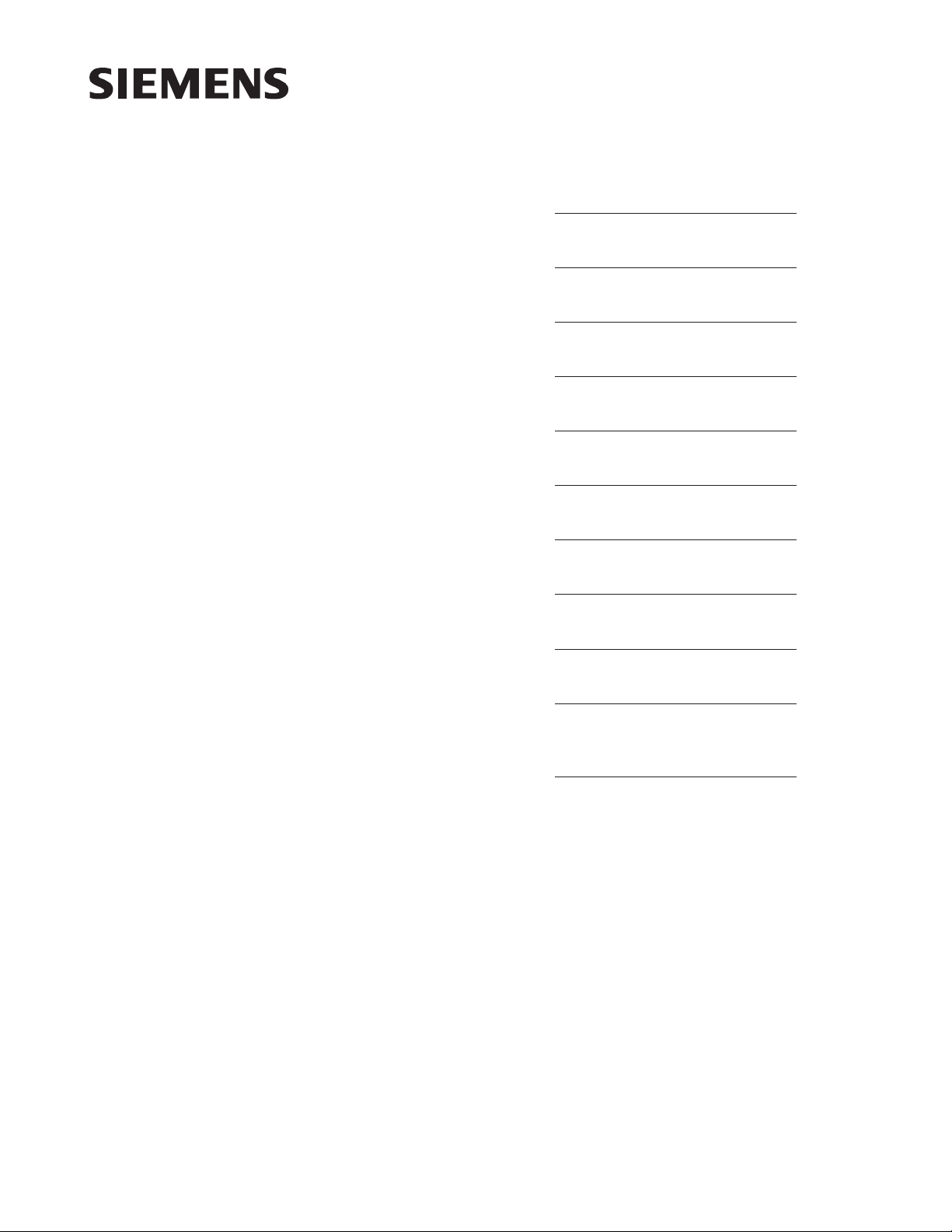
Important Notes, Contents
SIMATIC
FM 456-2 Application Function
Module
Installation, Hardware, and
Startup
Manual
This manual has the order number:
6ES7 456-2AA00-8BA0
User Information
Product Overview
Installation and Startup
Replacing Modules
Reference Information
FM 456-2 Functions and
Technical Data
Ordering Information
Appendices
Bibliography
1
2
3
4
5
A
05/99
Edition 01
Rules for Handling
Electrostatically Sensitive
Devices (ESD)
Index
B
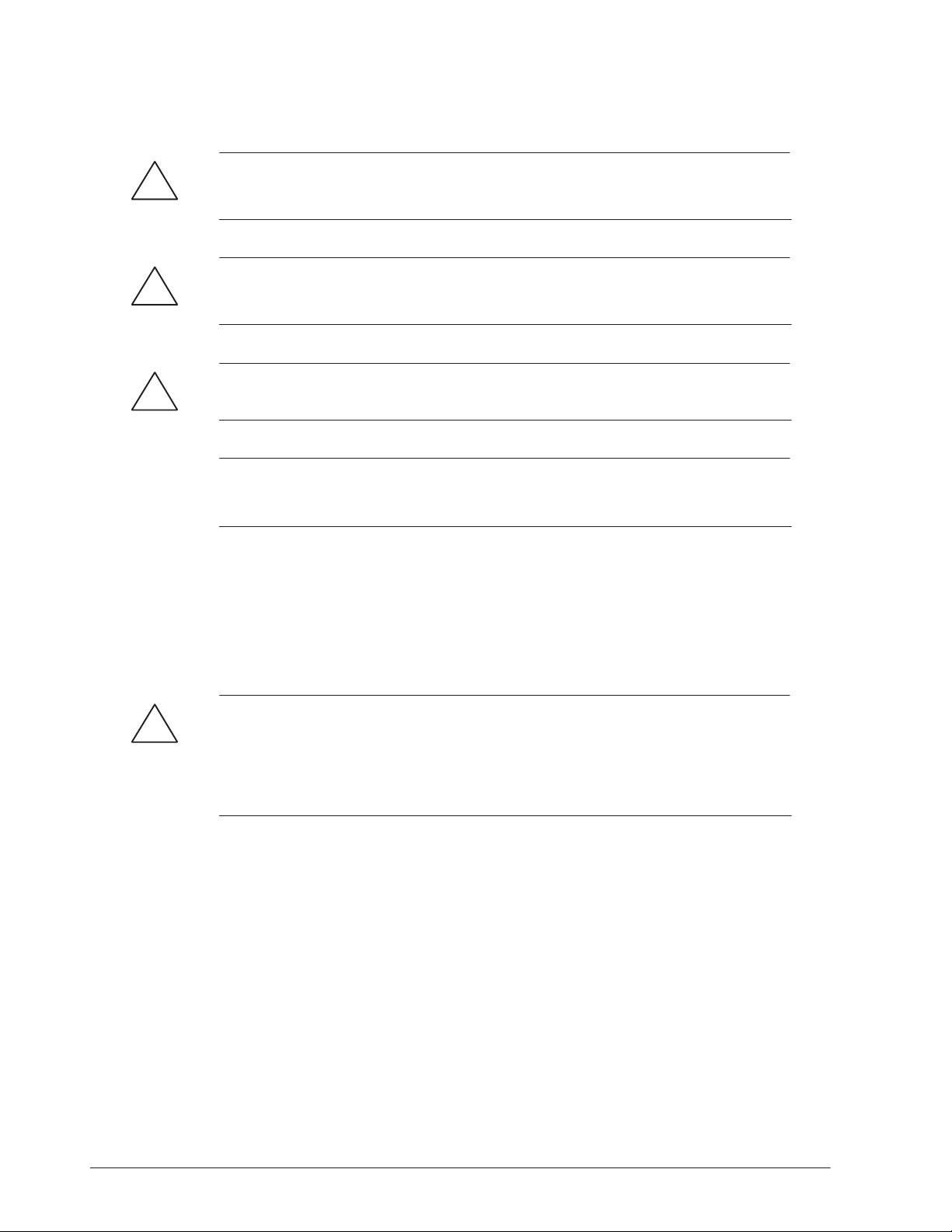
Chapter
Safety Guidelines
This manual contains notices which you should observe to ensure your own personal safety, as well as to
protect the product and connected equipment. These notices are highlighted in the manual by a warning
triangle and are marked as follows according to the level of danger:
Danger
!
indicates that death, severe personal injury or substantial property damage will result if proper precautions are not taken.
Warning
!
indicates that death, severe personal injury or substantial property damage can result if proper precautions are not taken.
Caution
!
indicates that minor personal injury or property damage can result if proper precautions are not taken.
Note
draws your attention to particularly important information on the product, handling the product, or to a
particular part of the documentation.
Qualified Personnel
Only qualified personnel should be allowed to install and work on this equipment. Qualified persons are
defined as persons who are authorized to commission, to ground, and to tag circuits, equipment, and systems in accordance with established safety practices and standards.
Correct Usage
Note the following:
Warning
!
Trademarks
This device and its components may only be used for the applications described in the catalog or the
technical descriptions, and only in connection with devices or components from other manufacturers
which have been approved or recommended by Siemens.
This product can only function correctly and safely if it is transported, stored, set up, and installed correctly, and operated and maintained as recommended.
SIMA TICR, SIMA TIC HMIR and SIMA TIC NETR are registered trademarks of SIEMENS AG.
Some of other designations used in these documents are also registered trademarks; the owner’s rights
may be violated if they are used by third parties for their own purposes.
The reproduction, transmission or use of this document or its contents is not
permitted without express written authority. Offenders will be liable for
damages. All rights, including rights created by patent grant or registration of
a utility model or design, are reserved.
Siemens AG
Bereich Automatisierungs- und Antriebstechnik
Geschaeftsgebiet Industrie-Automatisierungssysteme
Postfach 4848, D- 90327 Nuernberg
Index-2
Siemens Aktiengesellschaft
FM 456-2 Application Function Module Installation, Hardware, and Startup
Disclaimer of LiabilityCopyright Siemens AG 1998 All rights reserved
We have checked the contents of this manual for agreement with the hardware and software described. Since deviations cannot be precluded entirely,
we cannot guarantee full agreement. However, the data in this manual are
reviewed regularly and any necessary corrections included in subsequent
editions. Suggestions for improvement are welcomed.
E Siemens AG 1998
T echnical data subject to change.
6ES7456-2AA00-8BA0
05/99
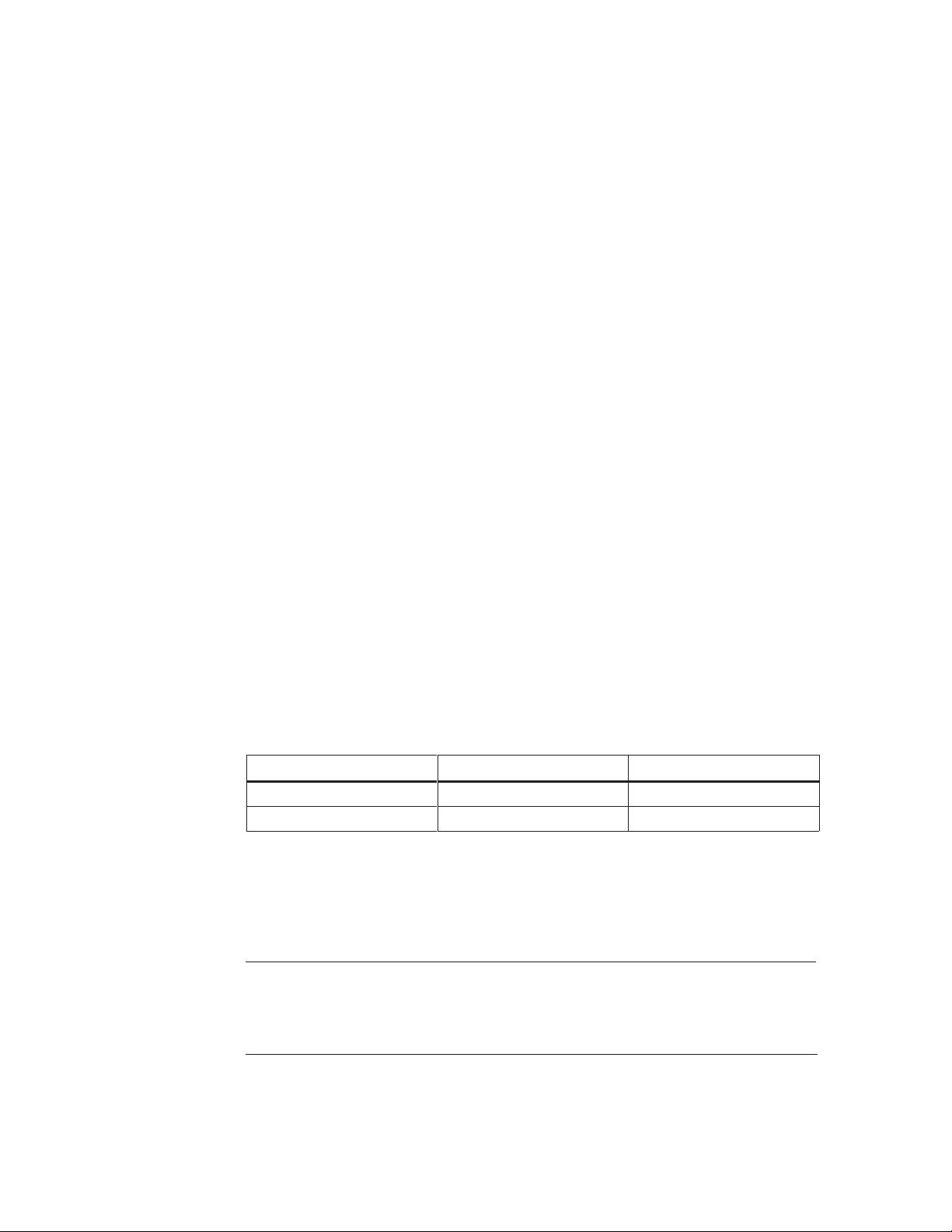
Important Notes
Purpose of the Manual
The information in this manual will enable you to:
Design a configuration from the M7-400 range and build it into an S7/M7-400
programmable logic control system.
Look up operating instructions, functional descriptions and technical data for
specific modules.
Audience
The manual is intended for the following readers:
Users who plan and design the scope of a programmable logic controller.
Users who require detailed technical data.
Service and maintenance engineers who have to install and maintain
programmable logic controllers.
Scope of This Manual
The manual applies to the following M7-400 modules:
Product Order Number From Release
FM 456-2 6ES7 456-2AA00-0AB0 1
FM 456-2 with MS-DOS 6ES7 456-2AA00-0AB1 1
This manual contains descriptions of all the modules that are valid at the time of
issue of this manual. We reserve the right in the case of new modules and new
releases of modules to provide product information sheets containing up-to-date
information about those modules.
Note
The structure of an S7-/M7-400 system is described in
the content and requirements of
application function modules into a S7/M7-400 system.
manual /1/
manual /1/
is a prerequisite for integrating M7-400
. Familiarity with
FM 456-2 Application Function Module Installation, Hardware, and Startup
C79000-G7076-C458-01
iii
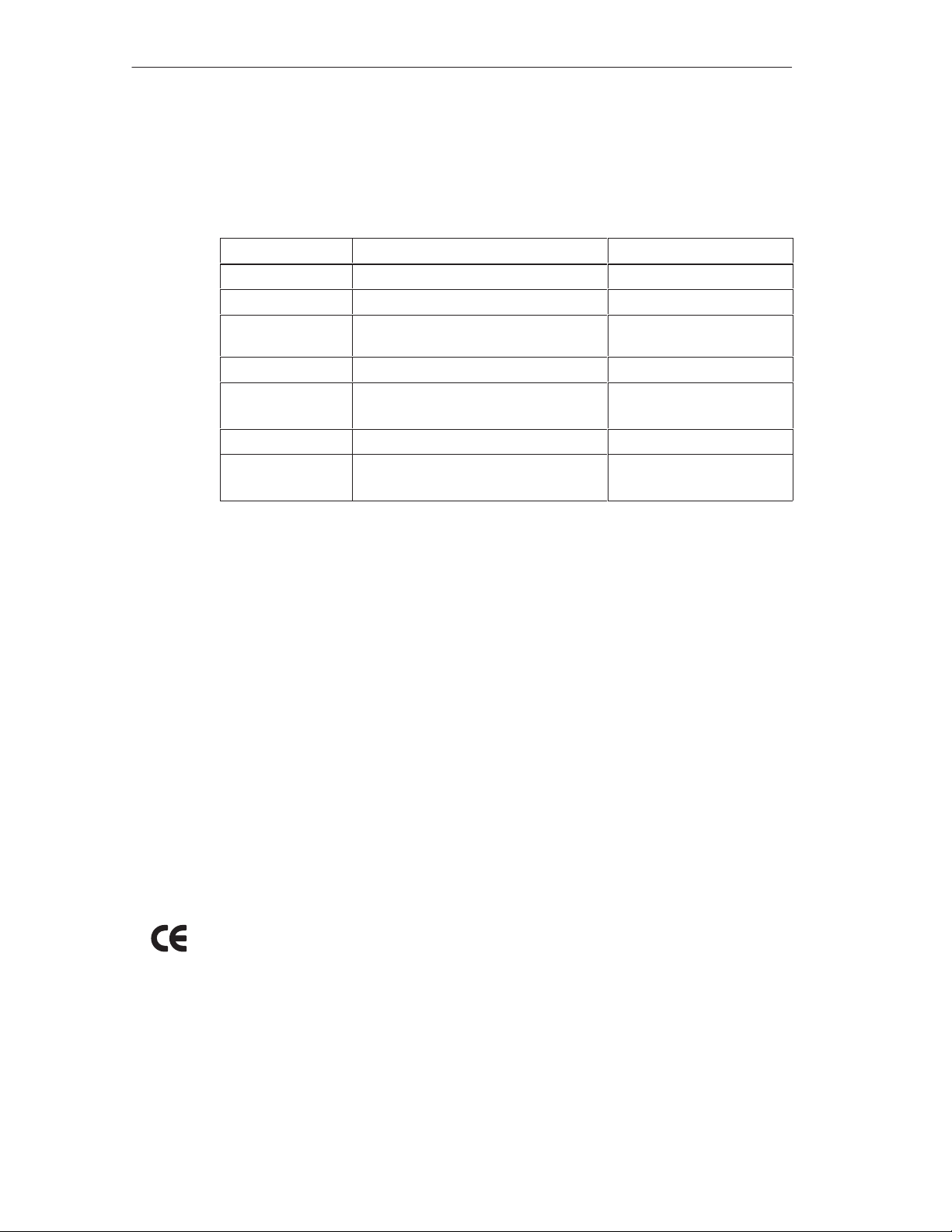
Important Notes
What is New in the FM 456-2?
In comparison to the FM 456-4, the preceding product, the FM 456, shows the
following alterations:
Feature FM 456-4 (old) FM 456-2 (new)
Processor 80486DX, 75 MHz Pentium, 120 MHz
SRAM, buffered 64 Kbytes 256 Kbytes
Reading and
writing of records
Main memory suitable for expansion with 16 MB RAM 16 MB RAM installed
Operating system M7-SYS up to V2.0 inclusive
only SD0 and SD1 system records all system and user records
M7-SYS RT up to V4.0 inclusive
Width 25 mm (1”) 50 mm (2”)
OSD
(Flash EPROM)
yes no
M7-SYS RT from V5.0
Approvals
CE Marking
The following approvals have been granted for the S7-400/M7-400:
UL recognition mark
Underwriters Laboratories (UL) to
standard UL 508, report E 85972
CSA certification mark
Canadian Standard Association (CSA) to
standard C 22.2 No. 142, report LR 63533
FM approval
according to Factory Mutual Approval Standard
Class Number 3611, Class I, Division 2, Group A, B, C, D.
For further information, please refer to Chapter 1 of the
reference manual /1/
.
This product complies with the requirements of the EU directives which are listed
in Chapter 1 of
reference manual /1/
.
iv
FM 456-2 Application Function Module Installation, Hardware, and Startup
C79000-G7076-C458-01
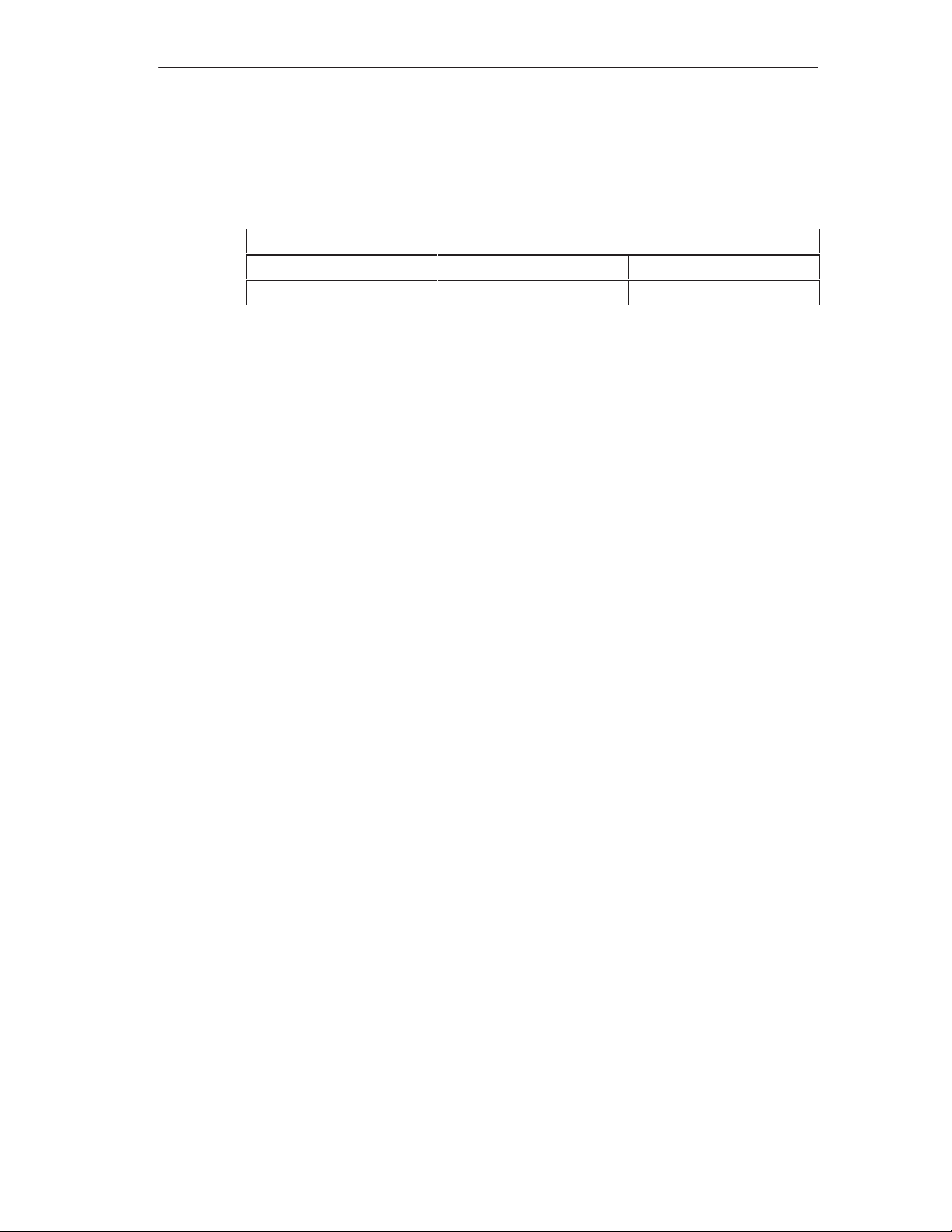
Area of Use
The following areas of use apply to the S7-400/M7-400 systems in accordance
with this CE mark:
Area of use Requirements for
Industry EN 50081-2: 1993 EN 50082-2: 1995
Observe the Installation Guidelines
Important Notes
Interference emission Interference resistance
The installation guidelines and safety notes given in the manual
Programmable Controllers
the S7-400/M7-400 systems.
How to Use This Manual
This manual provides the information you need to install M7-400 application
function modules in an S7/M7-400 controller.
Product Overview
Chapter1 provides an overview of the M7-400 function modules.
Configuring, Addressing
You will find the information you need for this in
Installation and Startup
Chapter 2 shows you how to install the M7-400 application function modules and
prepare them for startup.
Replacing Modules
Chapter 3 describes how to replace M7-400 application function modules.
Functions, Technical Data
S7-400, M7-400
must be observed when commissioning and operating
manual /1/
.
Chapter 4 provides a detailed description of the FM 456-2 application function
module. You will also find the technical data in this section.
Ordering Information
Chapter 5 contains ordering information for M7-400 components as well as
I/O modules and accessories not described in this manual.
Bibliography
Appendix A contains references to further literature that may be helpful in certain
cases.
Index
At the end of the manual is a comprehensive index to give you quick access to the
information you require.
FM 456-2 Application Function Module Installation, Hardware, and Startup
C79000-G7076-C458-01
v

Important Notes
Feedback on documentation
We need your help to enable us to provide you and future users with optimum
documentation. Should you have any remarks on this
remarks form at the end of the manual and return it to the address shown on the
form. Please also indicate your personal opinion of the manual.
SIMATIC Customer Support Hotline
Available 24 hours a day, worldwide:
Johnson City
Nuremberg
manual,
please fill out the
Nuremberg
SIMA TIC BASIC Hotline
Local time: Mon. through Fri.
7.00 a.m. to 5.00 p.m.
Phone: +49 (911) 895-7000
Fax: +49 (91 1) 895-7002
E-mail: simatic.support@
nbgm.siemens.de
GMT +01.00
SIMA TIC Premium Hotline
(subject to charge, with SIMATIC
Card only)
Time: Mon. through Fri. 0.00
a.m. to 12.00 p.m.
Phone: +49 (911) 895-7777
Fax: +49 (911) 895-7001
GMT +01.00
Simatic Basic Hotline
Johnson City
SIMA TIC BASIC Hotline
Local time: Mon. through Fri.
8.00 a.m. to 5.00 p.m.
Phone: +1 423 461-2522
Fax: +1 423 461-2231
E-mail: simatic.hotline@
sea.siemens.com
GMT –5.00
Singapore
Singapore
SIMA TIC BASIC Hotline
Local time: Mon. through Fri.
8.30 a.m. to 5.30 p.m.
Phone: +65 740-7000
Fax: +65 740-7001
E-mail: simatic@
singnet.com.sg
GMT +8:00
vi
FM 456-2 Application Function Module Installation, Hardware, and Startup
C79000-G7076-C458-01

SIMATIC Training Center
We offer a number of courses to help you become familiar with the SIMATIC S7
programmable logic controller. Please contact your regional training center or the
central training center in Nuremberg, Germany, for details.
Phone: +49 (911) 895-3154.
SIMATIC Customer Support Online Services
SIMATIC Customer Support provides you with comprehensive additional
information in SIMATIC products by means of its online services:
You can obtain general current information on the Internet at
http://www.ad.siemens.de/simatic
Current product information leaflets and downloads which you may find useful
for your product:
– On the Internet at http://www.ad.siemens.de/support/html_00/
To access the mailbox, use a modem with up to V.34 (28.8 kbps) capability
whose parameters you should set as follows: 8, N, 1, ANSI, or dial in using
ISDN (x.75, 64 kbps).
Important Notes
FM 456-2 Application Function Module Installation, Hardware, and Startup
C79000-G7076-C458-01
vii

Important Notes
viii
FM 456-2 Application Function Module Installation, Hardware, and Startup
C79000-G7076-C458-01

Contents
1 Product Overview 1-1. . . . . . . . . . . . . . . . . . . . . . . . . . . . . . . . . . . . . . . . . . . . . . . . . . . . . .
1.1 Overview 1-2. . . . . . . . . . . . . . . . . . . . . . . . . . . . . . . . . . . . . . . . . . . . . . . . . . . . . . .
1.2 Applications 1-5. . . . . . . . . . . . . . . . . . . . . . . . . . . . . . . . . . . . . . . . . . . . . . . . . . . .
1.3 Inserting the FM 456-2 in the S7-400 Racks 1-6. . . . . . . . . . . . . . . . . . . . . . . .
1.4 Module Overview 1-7. . . . . . . . . . . . . . . . . . . . . . . . . . . . . . . . . . . . . . . . . . . . . . . .
2 Installation and Startup 2-1. . . . . . . . . . . . . . . . . . . . . . . . . . . . . . . . . . . . . . . . . . . . . . . . .
2.1 Installation Checklist and Switch-on Test 2-2. . . . . . . . . . . . . . . . . . . . . . . . . . .
2.2 Module Accessories 2-3. . . . . . . . . . . . . . . . . . . . . . . . . . . . . . . . . . . . . . . . . . . . .
2.3 Installing Interface Submodules 2-4. . . . . . . . . . . . . . . . . . . . . . . . . . . . . . . . . . .
2.4 Installing a Short AT Card 2-6. . . . . . . . . . . . . . . . . . . . . . . . . . . . . . . . . . . . . . . .
2.5 Fitting Expansion Modules to an FM 456-2 2-8. . . . . . . . . . . . . . . . . . . . . . . . . .
2.6 Installing a Module Assembly in the Module Rack 2-14. . . . . . . . . . . . . . . . . . . .
2.7 Inserting/Removing a Memory Card 2-18. . . . . . . . . . . . . . . . . . . . . . . . . . . . . . . .
2.8 Connecting a Module Assembly 2-19. . . . . . . . . . . . . . . . . . . . . . . . . . . . . . . . . . .
2.9 Preparing for Operation 2-20. . . . . . . . . . . . . . . . . . . . . . . . . . . . . . . . . . . . . . . . . .
2.10 Connecting the Operator Panels and Peripherals 2-21. . . . . . . . . . . . . . . . . . . .
2.11 Connecting a Programming Device or PC to the COM Interface 2-23. . . . . . .
2.12 Switching On the FM 456-2 for the First Time 2-26. . . . . . . . . . . . . . . . . . . . . . .
3 Replacing Modules 3-1. . . . . . . . . . . . . . . . . . . . . . . . . . . . . . . . . . . . . . . . . . . . . . . . . . . . .
3.1 Replacing the Interface Submodule 3-2. . . . . . . . . . . . . . . . . . . . . . . . . . . . . . . .
3.2 Replacing an Application Function Module or Expansion Module in a
Module Assembly 3-4. . . . . . . . . . . . . . . . . . . . . . . . . . . . . . . . . . . . . . . . . . . . . . .
3.3 Replacing the Short AT Module 3-9. . . . . . . . . . . . . . . . . . . . . . . . . . . . . . . . . . .
FM 456-2 Application Function Module Installation, Hardware, and Startup
C79000-G7076-C458-01
ix

Contents
4 FM 456-2 Functions and Technical Data 4-1. . . . . . . . . . . . . . . . . . . . . . . . . . . . . . . . . .
4.1 Performance Features 4-2. . . . . . . . . . . . . . . . . . . . . . . . . . . . . . . . . . . . . . . . . . .
4.2 Overview of Hardware Elements 4-2. . . . . . . . . . . . . . . . . . . . . . . . . . . . . . . . . .
4.3 Mode Selector 4-4. . . . . . . . . . . . . . . . . . . . . . . . . . . . . . . . . . . . . . . . . . . . . . . . . .
4.4 Status and Fault Indicators 4-6. . . . . . . . . . . . . . . . . . . . . . . . . . . . . . . . . . . . . . .
4.5 Memory Card 4-7. . . . . . . . . . . . . . . . . . . . . . . . . . . . . . . . . . . . . . . . . . . . . . . . . . .
4.6 Expansion Socket 4-8. . . . . . . . . . . . . . . . . . . . . . . . . . . . . . . . . . . . . . . . . . . . . . .
4.7 Slots for Interface Submodules 4-9. . . . . . . . . . . . . . . . . . . . . . . . . . . . . . . . . . . .
4.8 Watchdog 4-1 1. . . . . . . . . . . . . . . . . . . . . . . . . . . . . . . . . . . . . . . . . . . . . . . . . . . . . .
4.9 Buffering 4-1 1. . . . . . . . . . . . . . . . . . . . . . . . . . . . . . . . . . . . . . . . . . . . . . . . . . . . . . .
4.10 BIOS Setup 4-12. . . . . . . . . . . . . . . . . . . . . . . . . . . . . . . . . . . . . . . . . . . . . . . . . . . .
4.11 Address and Interrupt Assignments 4-13. . . . . . . . . . . . . . . . . . . . . . . . . . . . . . . .
4.12 Technical Data 4-16. . . . . . . . . . . . . . . . . . . . . . . . . . . . . . . . . . . . . . . . . . . . . . . . . .
5 Ordering Information 5-1. . . . . . . . . . . . . . . . . . . . . . . . . . . . . . . . . . . . . . . . . . . . . . . . . . .
A Bibliography A-1. . . . . . . . . . . . . . . . . . . . . . . . . . . . . . . . . . . . . . . . . . . . . . . . . . . . . . . . . . .
B Rules for Handling Electrostatically Sensitive Devices (ESD) B-1. . . . . . . . . . . . . .
B.1 What Does ESD Mean? B-2. . . . . . . . . . . . . . . . . . . . . . . . . . . . . . . . . . . . . . . . . .
B.2 Electrostatic Charging of Persons B-3. . . . . . . . . . . . . . . . . . . . . . . . . . . . . . . . .
B.3 Basic Precautions Against Electrostatic Discharge B-4. . . . . . . . . . . . . . . . . . .
Index Index-1. . . . . . . . . . . . . . . . . . . . . . . . . . . . . . . . . . . . . . . . . . . . . . . . . . . . . . . . . . . . . . . .
x
FM 456-2 Application Function Module Installation, Hardware, and Startup
C79000-G7076-C458-01
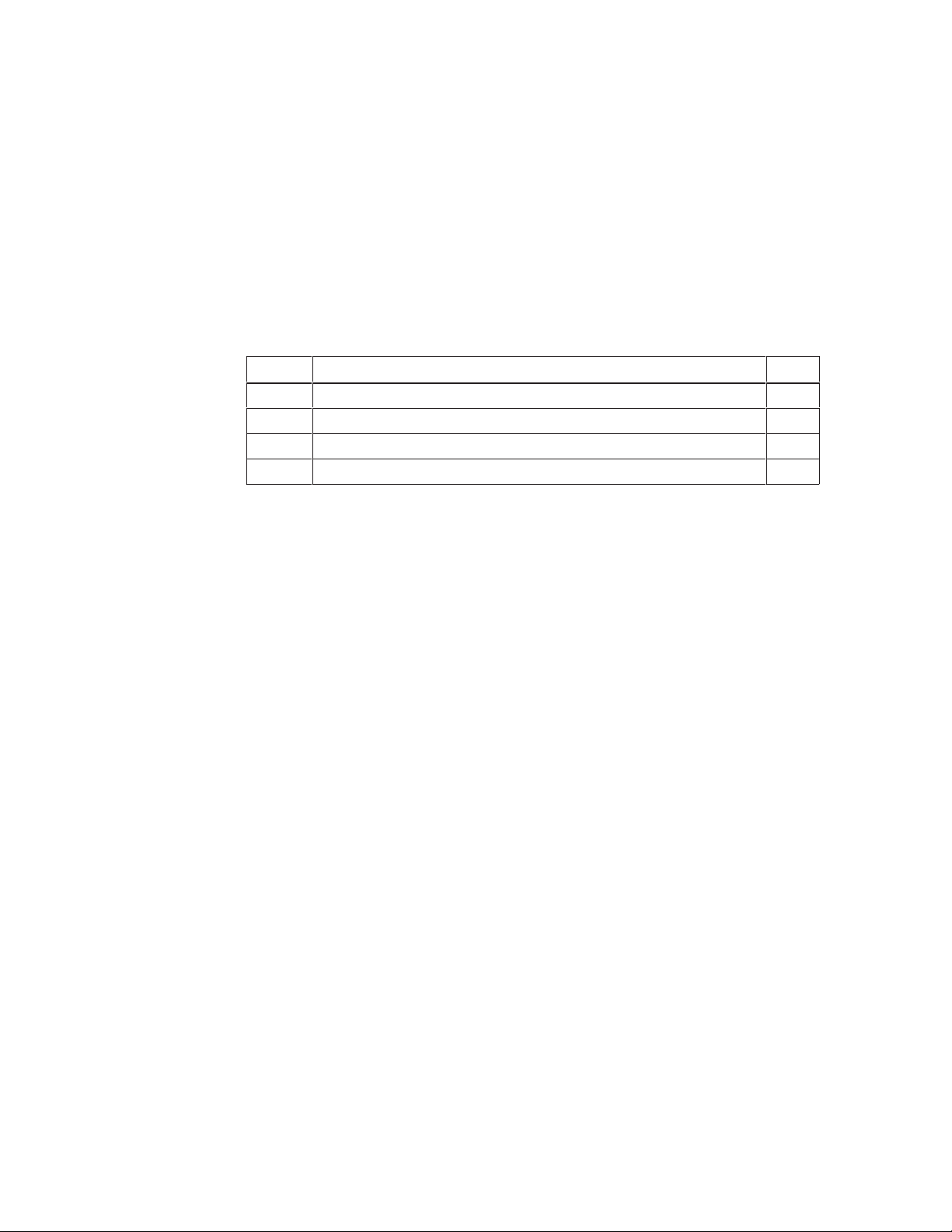
Product Overview
In this Chapter
Section Subject Page
1.1 Overview 1-2
1.2 Applications 1-5
1.3 Inserting the FM 456-2 in the S7-400 Racks 1-6
1.4 Module Overview 1-7
1
FM 456-2 Application Function Module Installation, Hardware, and Startup
C79000-G7076-C458-01
1-1

Product Overview
1.1 Overview
Introduction
In this section, you will learn what the FM 456-2 application function module is and
what it has to offer.
What Is an FM 456-2?
The FM 456-2 is an application function module from the M7-400 family of
automation computers that is used in the S7/M7-400 programmable logic
controller.
The FM 456-2 application function module is an automation computer with PC-HW
architecture for inserting in your S7/M7-400 programmable logic controller rack.
The FM 456-2 is a freely programmable module (application function module) that
can be expanded or combined to form large configurations:
Programmable module with Pentium, 120 MHz; a memory card and up to two
interface modules can be plugged in at the front.
EXM 478 expansion module, each for fitting 3 interface submodules such as
IF 962-VGA, IF 962-COM, IF 962-LPT.
MSM 478 mass storage module with diskette drive, hard disk and “LPT1”
parallel interface.
ATM 478 AT adapter module for installing a short AT module.
Position of an FM 456-2 in the S7 System
Within an S7/M7-400 system an FM 456-2 can be expanded with monitor,
keyboard and mass memory. Integration into the system is performed by the M7
system software.
You can use an FM 456-2 to provide flexibility in meeting specific requirements,
such as application technology tasks (controlling, positioning, metering, ...),
communications, data storage, etc. This considerably reduces the load on the
S7/M7-400 CPU.
1-2
FM 456-2 Application Function Module Installation, Hardware, and Startup
C79000-G7076-C458-01
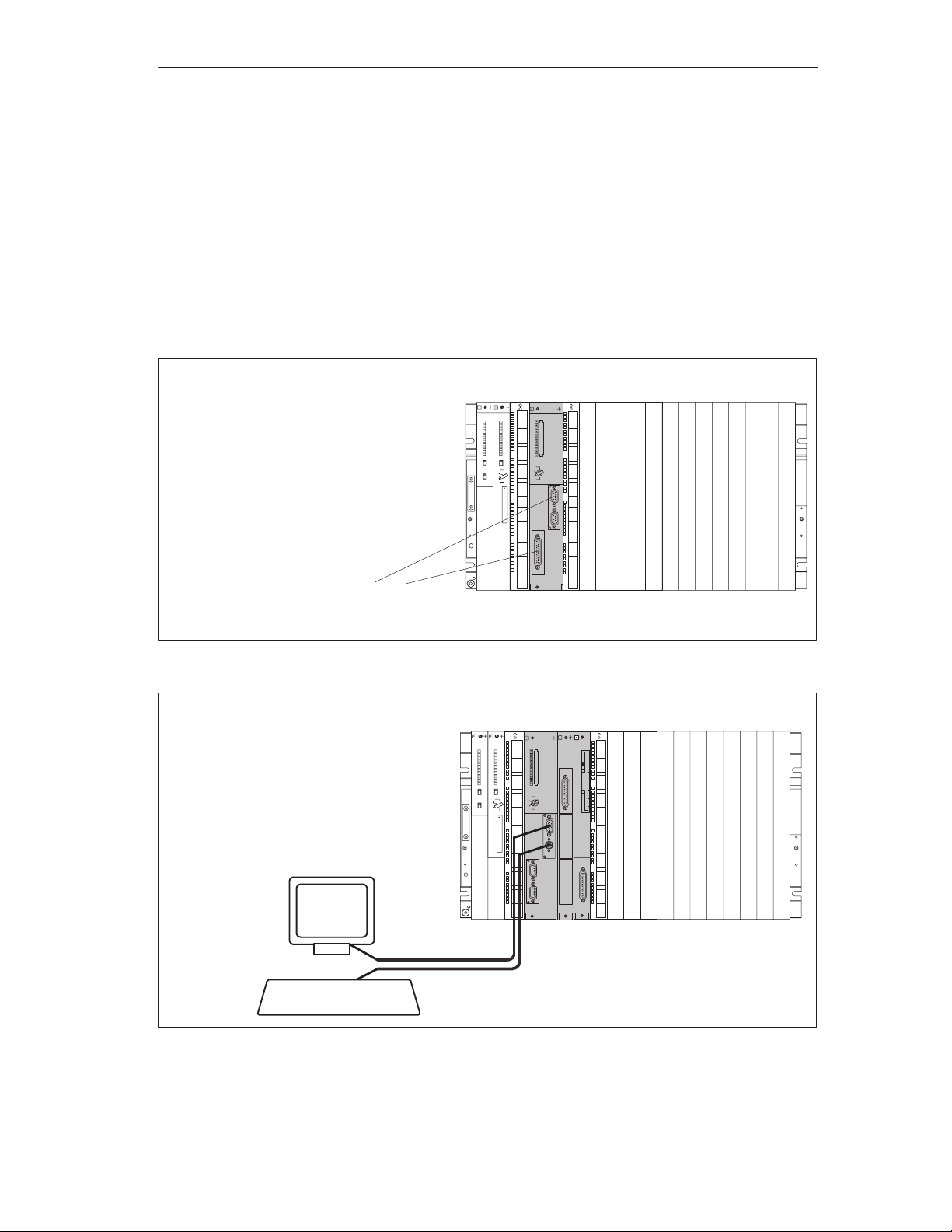
Configuration of an S7-400 with FM 456-2
An FM 456-2 with or without expansion modules can be installed in addition to the
S7-400 components. Figures 1-1 and 1-2 illustrate sample configurations:
S FM 456-2 fitted with IF 962-COM and IF 961-CT1 interface submodules,
without expansion modules as application function module in the S7-400
system
S FM 456-2 fitted with IF 962-COM and IF 962-VGA interface submodules, an
EXM 478 expansion module fitted with IF 961-DIO interface submodule and an
MSM 478 mass storage module as automation computer in the S7-400 system
Product Overview
Power supply module (PS)
Central processing unit (CPU)
Signal modules (SM)
Application function module (FM 456-2)
Two optional interface submodules
e. g. IF 962-COM or IF 961-CT1
Figure 1-1 FM 456-2 as Application Function Module in the S7-400 System
Power supply module (PS)
Central processing unit (CPU )
Signal modules (SM)
Application function module (FM 456-2)
(with IF 962-VGA, IF 962-COM)
Expansion module (EXM 478)
(with e. g. IF 961-DIO)
Mass storage module (MSM 478)
VGA monitor
Keyboard
Figure 1-2 FM 456-2 as Automation Computer in the S7-400 System
FM 456-2 Application Function Module Installation, Hardware, and Startup
C79000-G7076-C458-01
1-3
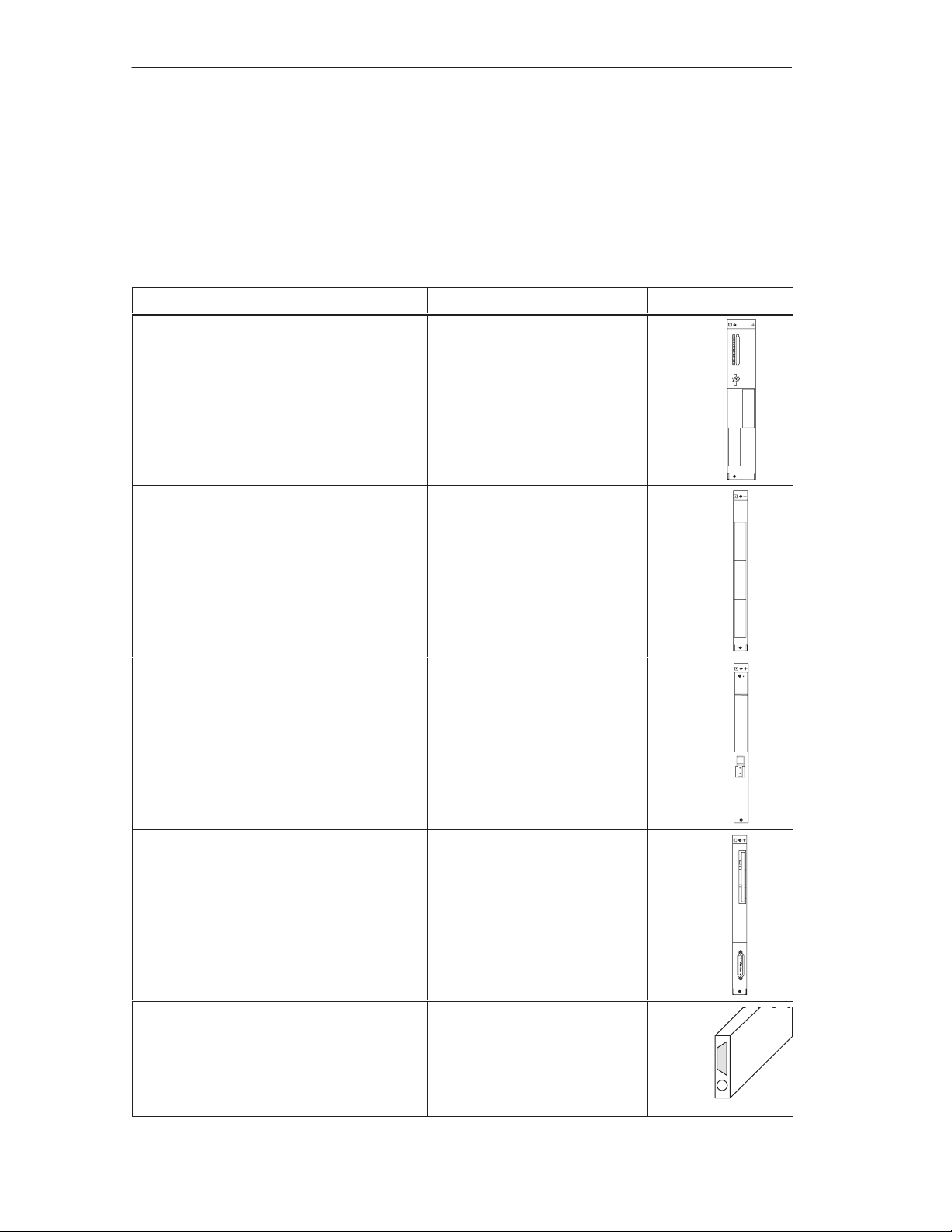
Product Overview
M7-400 Components
An M7-400 can be equipped or expanded in various ways. The following tables
provide an overview of the components in the M7-400 family of automation
computers.
Table 1-1 Components in the M7-400 Automation Computer Family
Components Function Illustration
Application function module
FM 456-2
Expansion module
EXM 478
AT adapter module
ATM 478
... basic module with PC-HW
architecture.
... provides space for up to 2
interface submodules.
... provides space for 3
interface submodules for
connecting to, for example,
process I/O, VGA monitor,
PG/PC keyboard, printer etc.
... provides space for a short
AT module.
Mass memory module
MSM 478
Interface submodules
Process modules (IF 961)
System modules (IF 962)
Communications modules (IF 964
Profibus-DP and CP 1401 TCP/IP)
1-4
... provides storage for
programs and data on a hard
disk and 3.5 diskette.
... contains an “LPT1” parallel
interface, for example to
connect a printer.
... make the connection from
the process or peripherals to
the FM 456-2.
FM 456-2 Application Function Module Installation, Hardware, and Startup
C79000-G7076-C458-01

1.2 Applications
Tasks of an FM 456-2
An FM 456-2 is used as a programmable module in an S7-400 programmable logic
controller in conjunction with an S7/M7-400 CPU. The following are a few typical
tasks or functions for an FM 456-2:
Technological functions (controlling, positioning, counting)
Process data acquisition
Mass storage functions
Data exchange with the S7/M7 CPU
Data exchange with PG/PC
Control of local peripherals
Event-driven program processing
Product Overview
Communications
Areas of Application of an FM 456-2
The FM 456-2 can be used in any application where special technical
requirements, high-speed control or special tasks such as communications, data
storage etc. are to be implemented.
Plastics technology
Process systems
Textile industry
Machine tools
Packaging systems
...
User-Defined Functionality
The functionality of an FM 456-2 is defined by the user. This is achieved through
the programming capability of the module. Powerful M-7 system software and
STEP 7 development and generation software that is easy for the engineer to use
are available for the implementation of the user’s application.
System software
The FM 456-2 can be used with the M7-SYS RT system from release V5.0.
FM 456-2 Application Function Module Installation, Hardware, and Startup
C79000-G7076-C458-01
1-5

Product Overview
1.3 Inserting the FM 456-2 in the S7-400 Racks
Inserting in S7-400 Racks
The FM 456-2 application function module can be inserted in different racks of the
S7/M7-400 system.
Table 4-4 shows which modules can be inserted in the different racks.
Table 1-2 Insertion Options for M7-400 Modules
Modules Racks
UR1, UR2
as
central unit
Application function module
(FM 456-2)
Expansion module
(EXM 478)
A T adapter module
(ATM 478)
Mass storage module
(MSM 478)
1) Not with 460-1 / 461-1 local link
*) Can only be plugged on in conjunction with the application function module.
UR1, UR2
as
expansion
unit
1)
*)
*)
*)
*)1)
*)1)
*)1)
CR2 ER1, ER2
-
*)
*)
*)
-
-
-
1-6
FM 456-2 Application Function Module Installation, Hardware, and Startup
C79000-G7076-C458-01

1.4 Module Overview
Overview of Types of Application Function Modules
Table 1-3 Overview of M7-400 Application Function Modules
Product Overview
Description
FM 456-2 application function module Pentium, 120 MHz, 16 MByte DRAM main me-
Overview of Memory Cards
Table 1-4 Overview of Memory Cards for the M7-400 Application Function Modules
Description
Flash EPROM, 4 Mbyte
Flash EPROM, 8 Mbyte
Flash EPROM, 16 Mbyte
Expansion modules
Table 1-5 Expansion Modules for the M7-400 Application Function Modules
Description
EXM 478 expansion module Provides space for 3 interface submodules
A TM 478 AT adapter module Provides space for a short A T module
MSM 478 mass storage module 3.5” diskette drive, hard disk, ”LPT1” parallel
Remarks
mory installed, 256 Kbyte SRAM with buffer,
with option of connecting expansion modules
Remarks
Memory cards with various memory capacities.
Remarks
interface
FM 456-2 Application Function Module Installation, Hardware, and Startup
C79000-G7076-C458-01
1-7
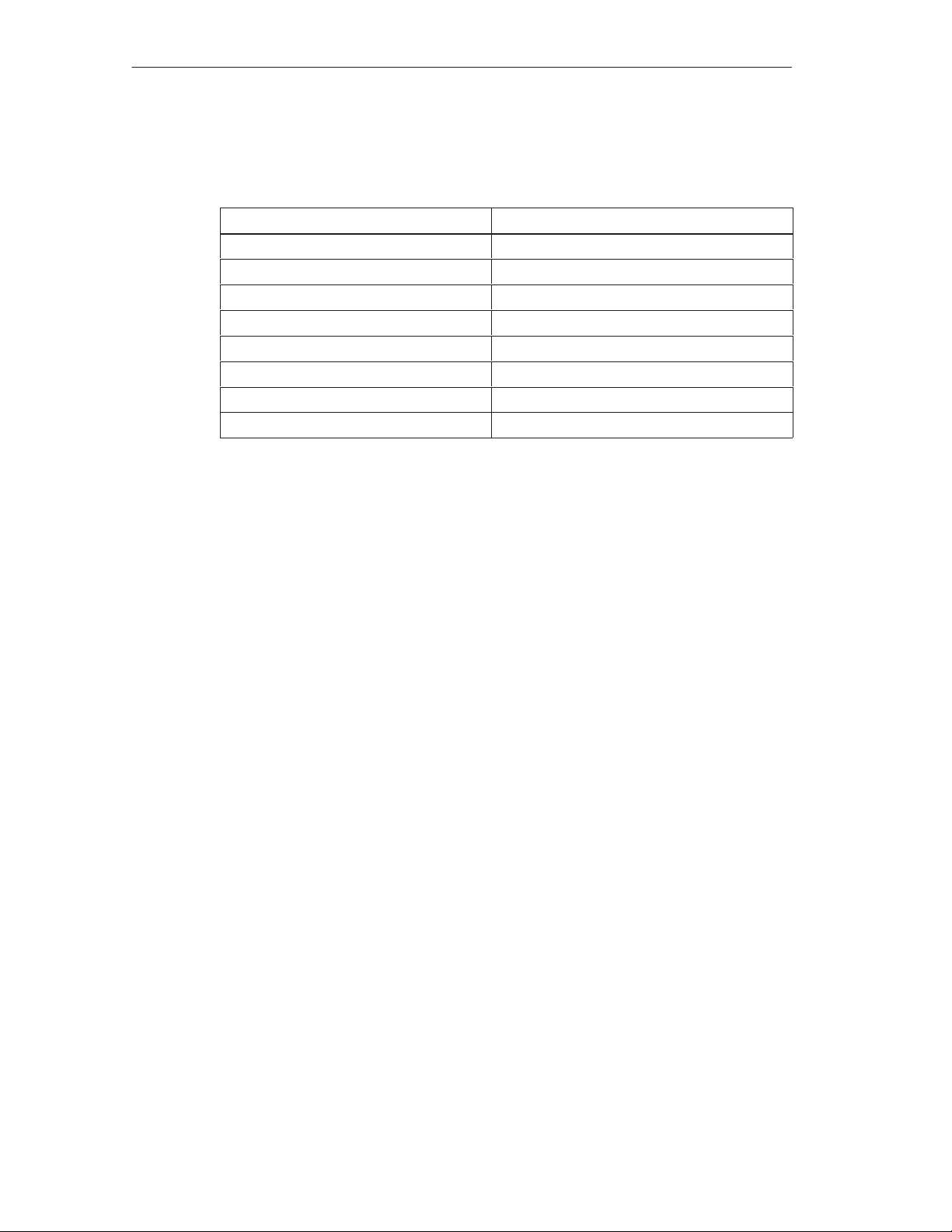
Product Overview
M7-400 Interface Submodules
Table 1-6 Overview of M7-400 Interface Submodules
Description
IF 961-AIO Analog input/output
IF 961-CT1 Counter connection
IF 961-DIO Digital input/output
IF 962-COM 2 serial interfaces
IF 962-LPT Printer interface
IF 962-VGA Connection for VGA monitor and keyboard
IF 964-DP SINEC L2-DP interface (Profibus)
CP 1401 TCP/IP interface
Remarks
Information about additional interface submodules can be found in the catalogs.
1-8
FM 456-2 Application Function Module Installation, Hardware, and Startup
C79000-G7076-C458-01

Installation and Startup
This section provides you with some brief information about the necessary steps to
start up an FM 456-2.
The startup activities can be divided into several steps, which should be carried out
in the order shown:
1. Installing and switching on the hardware
2. Load operating system, adapt BIOS setup if necessary
3. Load user software into the FM 456-2 from PG/PC, test and commission. Adapt
S7/M7 software to the FM 456-2 functions.
The activities you must carry out in step 1 of the startup process are shown below
in the correct order in form of a checklist. The checklist contains notes on where
you can find detailed information on each point.
2
Refer to
startup process.
In this Chapter
Section Subject Page
2.10 Connecting the Operator Panels and Peripherals 2-21
2.1 1 Connecting a Programming Device or PC to the COM Interface 2-23
2.12 First Switch-On of the FM 456-2 2-26
manuals /2/ and /3/
2.1 Installation Checklist and Switch-on Test 2-2
2.2 Module Accessories 2-3
2.3 Installing Interface Submodules 2-4
2.4 Installing a Short A T Card 2-6
2.5 Fitting Expansion Modules to an FM 456-2 2-8
2.6 Installing a Module Assembly in the Module Rack 2-14
2.7 Inserting/Removing the Memory Card 2-18
2.8 Connecting a Module Assembly 2-19
2.9 Preparing for Operation 2-20
for information on activities in steps 2 and 3 of the
FM 456-2 Application Function Module Installation, Hardware, and Startup
C79000-G7076-C458-01
2-1

Installation and Startup
2.1 Installation Checklist and Switch-on Test
Installation Checklist and Switch-On Test
This section explains the procedure for installing and starting up the M7-400
components step by step. Please proceed as described below:
1. Check that the power supply to the rack is correctly dimensioned.
(Chapter 2 and /1/)
2. Plug the interface modules into the FM 456-2 and the EXM 478 expansion
modules.
(Section 2.3)
3. If you want to use an ATM 478 adapter module, you must install the appropriate
short AT module in the ATM 478 before the next step.
(Section 2.4)
4. If appropriate, assemble the FM 456-2 with its expansion modules into a
complete unit before installing in the rack.
(Section 2.5)
5. Switch off the power supply (PS).
6. Fit the pre-assembled module or module assembly onto the rack and secure
with the screws.
(Section 2.6)
7. Insert the key in the operating mode switch.
(Section 2.6)
8. Connect a PG or a PC if necessary to install the system software.
(Section 2.11)
9. Connect the necessary operator equipment and peripherals.
(Section 2.10)
10.Switch on the peripherals.
11.Switch the power supply (PS) on again.
12.Check that the status and fault displays respond correctly.
(Section 2.12)
2-2
FM 456-2 Application Function Module Installation, Hardware, and Startup
C79000-G7076-C458-01
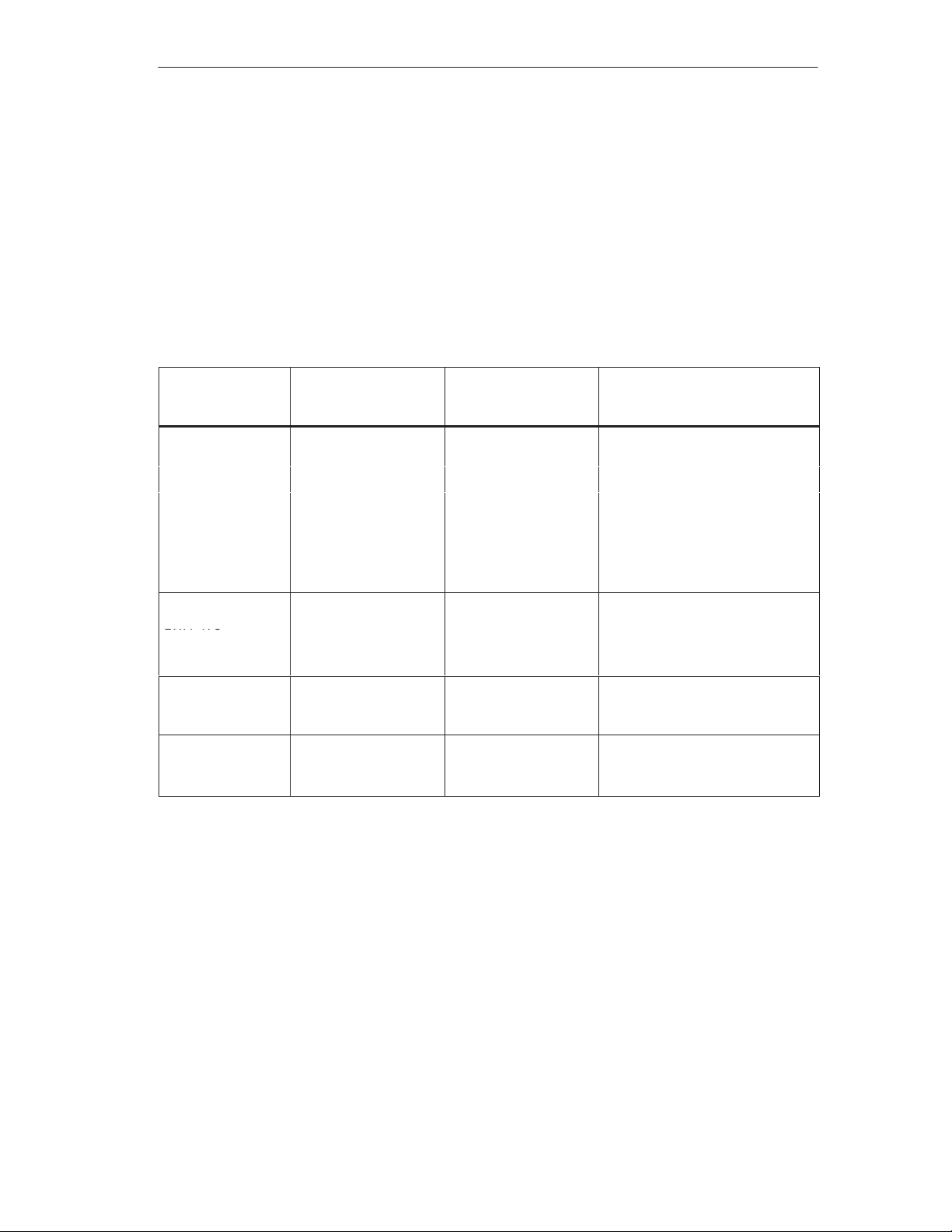
2.2 Module Accessories
FM 456-2
EXM 478
The module packaging contains the basic accessories you need to install the
modules in the rack. There are optional accessories for some modules.
Accessories
The accessories for the modules are listed and briefly explained in Table 2-1.
Table 2-1 Accessories for the Modules
Installation and Startup
Module
-
application function
module
EXM 478
expansion module
ATM 478
A T adapter module
MSM 478
mass storage
module
Accessories
Provided
(Basic Accessories)
2 keys – The key serves to actuate the
1 module cover (fitted) – Cover for unused submodule slot
– Memory Card For storing the user program with
2 connecting clips – For fixing the EXM 478 in a
2 module covers
(fitted)
2 connecting clips – For fixing the ATM 478 in a
2 connecting clips – For fixing the MSM 478 in a
Accessories not
Provided
12 module covers
including screws
– Cover for unused submodule
Purpose of Accessories
mode switch for the FM 456-2
the FM 456-2 in the power off
condition
Covers for unused submodule
slots.
module assembly.
slot.
module assembly, top and
bottom.
module assembly, top and
bottom.
FM 456-2 Application Function Module Installation, Hardware, and Startup
C79000-G7076-C458-01
2-3
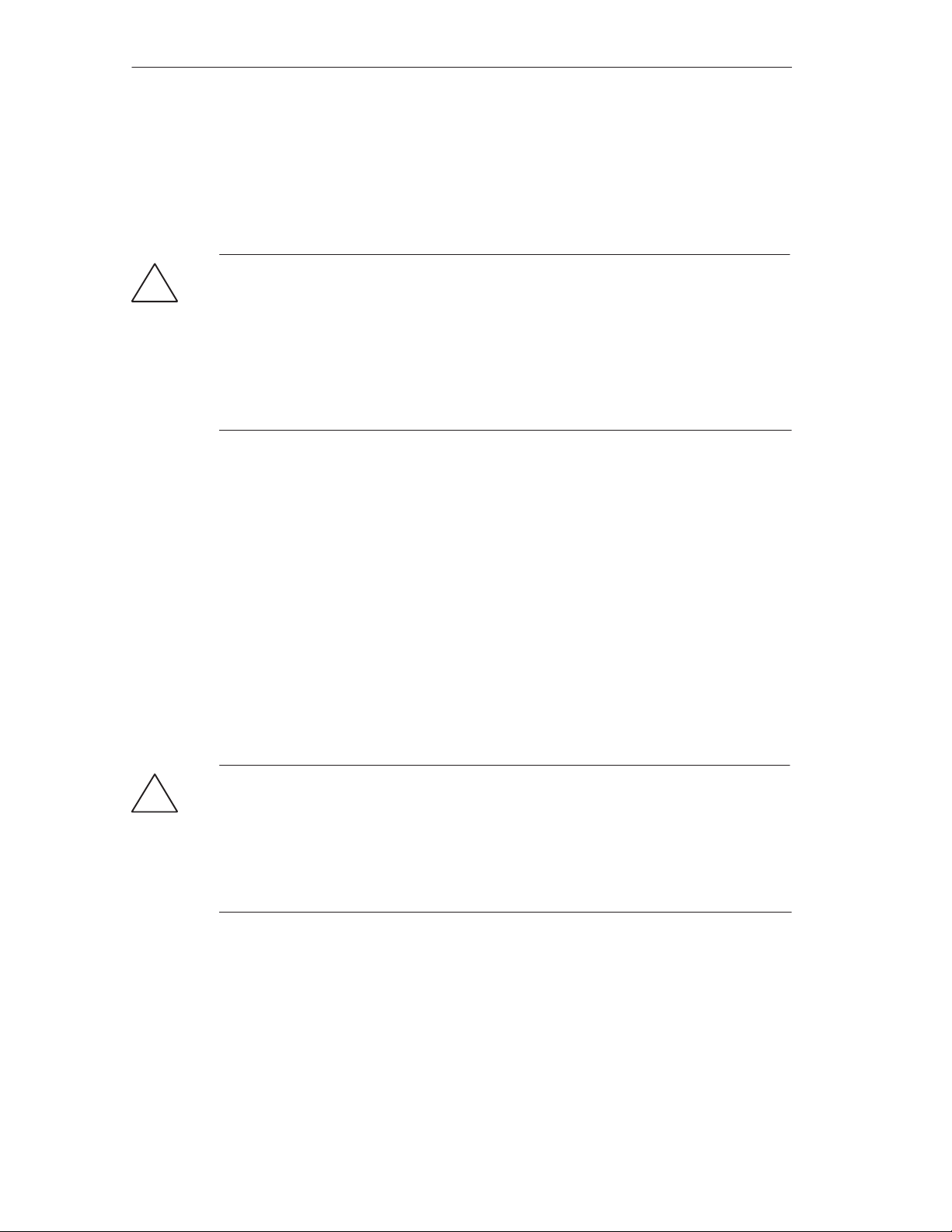
Installation and Startup
2.3 Installing Interface Submodules
The EXM 478 expansion module has three card slots to accept interface
submodules. The FM 456-2 application function module has two card slots.
Warning
!
The modules can become damaged.
If the interface module is inserted or removed with the power on, the FM 456-2,
the expansion module or the interface submodule may be damaged.
Never insert or remove the interface submodule with the power on. Always switch
off the power supply (PS) before inserting or removing interface submodules.
Observe the ESD rules when installing an interface submodule.
Installing Interface Submodules
Proceed as follows to install an interface submodule in a card slot:
1. Hold the interface submodule on the long sides of the front plate.
2. Insert the PCB end of the interface submodule in the upper and lower guides of
the card slot as shown in Figure 2-1.
3. Slowly push the interface submodule into the slot until the connector on the
interface submodule latches into the slot and the front plate lies flush against
the edge of the slot.
4. Secure the front plate with the two fitted, captive M2.5 x 10 slot-headed screws
on the left frame of the card slot.
Warning
!
The interface submodules and the connected equipment can become damaged.
The interface submodules and the equipment connected to them may be
destroyed if the submodules are connected to the wrong front plugs.
Label the front plugs so that the associated interface submodule can be clearly
identified.
2-4
FM 456-2 Application Function Module Installation, Hardware, and Startup
C79000-G7076-C458-01
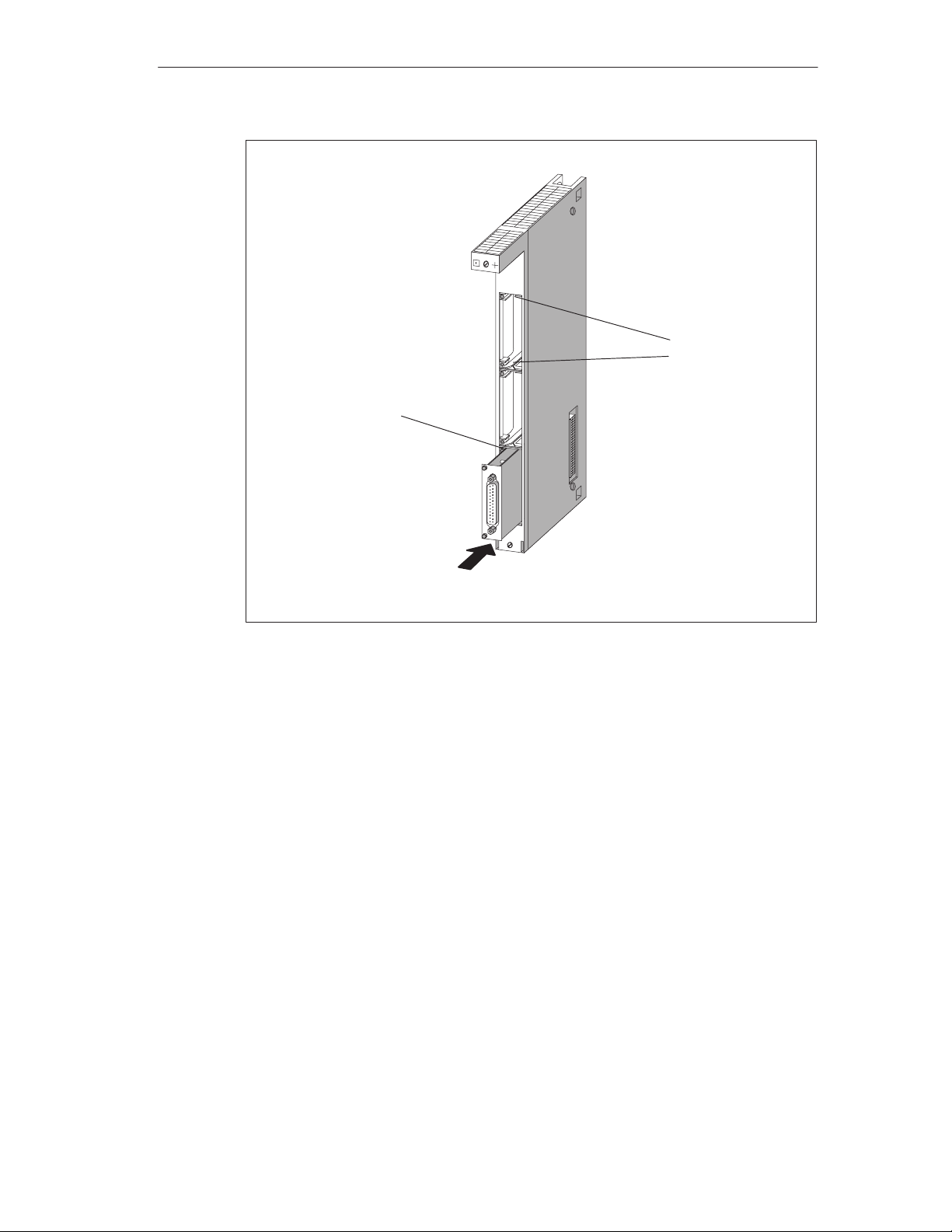
Frame of card slot with
mounting hole
Installation and Startup
Guides
Figure 2-1 Inserting an Interface Submodule in an Expansion Module
Covers for the Unused Card Slots
When the application function modules and expansion modules are delivered, only
the upper card slot is open. All other card slots are covered. The cover is secured
to the frame of the card slot with screws.
Slacken the screws and remove the cover to insert more than one interface
submodule in an expansion module.
EXM 478
FM 456-2 Application Function Module Installation, Hardware, and Startup
C79000-G7076-C458-01
2-5
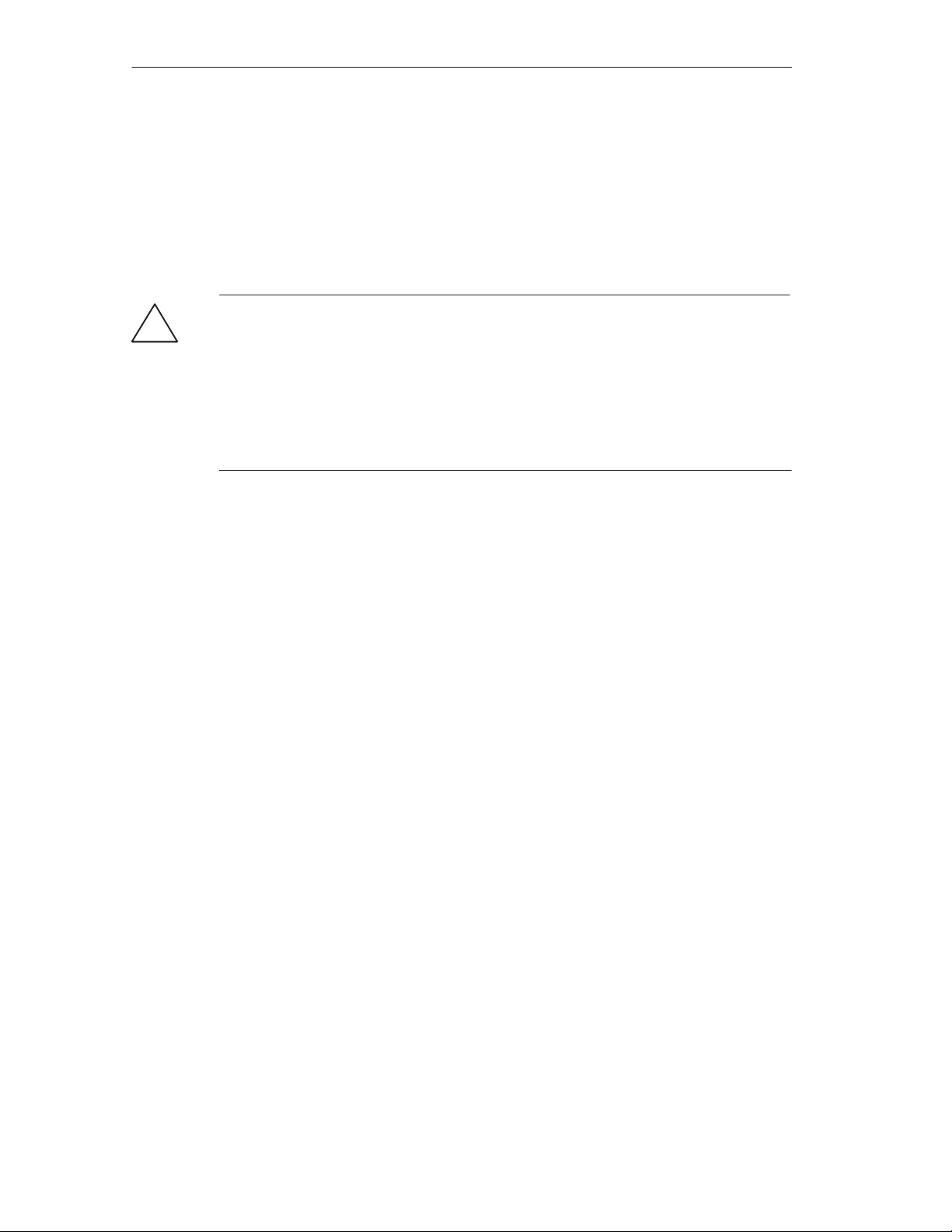
Installation and Startup
2.4 Installing a Short AT Card
The ATM 478 AT adapter module can accept a short AT card. An AT module can
only be installed if the ATM 478 AT adapter module is not mounted. Only short AT
cards with a slot in the mounting bracket can be installed (see also the chapter on
M7-400 expansion in the
Warning
!
The modules can become damaged.
If the interface module is inserted or removed with the power on, the FM 456-2,
the expansion module or the AT card may be damaged.
Never insert or remove the AT card with the power on. Always switch off the power
supply (PS) before inserting or removing AT cards.
Observe the ESD rules when installing an AT card.
reference manual
).
Installing the AT Card
Proceed as follows to install an AT module in an ATM 478 AT adapter module:
1. If the ATM 478 AT adapter module is installed in the rack, you must remove the
module assembly and extract the ATM 478 AT adapter module from this
assembly.
2. Remove the cover from the upper left side of the ATM 478 (see Figure 2-2).
3. Remove the mounting bracket for the AT module from the upper front of the
ATM 478 by undoing the screw (see Figure 2-2).
4. Insert the AT card into the slot from the front (see Figure 2-2).
5. Press the AT card through the side opening and at the front downward into its
connector until it engages. Ensure that the AT module support plate slides
under the metal spring on the front of the ATM 478 (see Figure 2-2).
6. Fit the mounting bracket over the angled part of the support plate of the AT card
and screw it onto the support plate of the AT card and to the ATM 478 (see
Figure 2-2).
7. Fit the cover to the upper left side of the ATM 478.
2-6
FM 456-2 Application Function Module Installation, Hardware, and Startup
C79000-G7076-C458-01
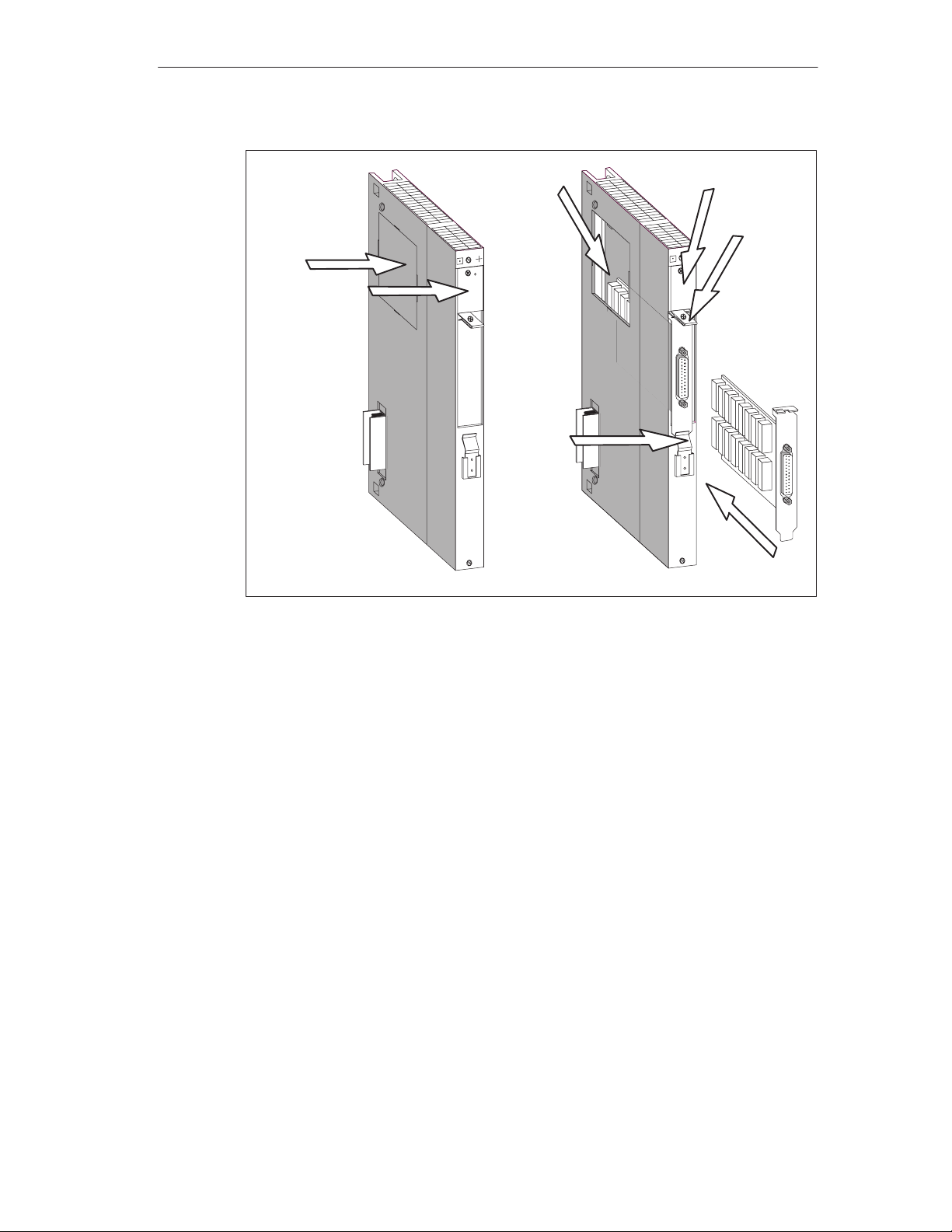
Installation and Startup
5.
2.
3.
5.
Figure 2-2 Installing an AT card in an ATM 478 AT adapter module
6.
5.
4.
FM 456-2 Application Function Module Installation, Hardware, and Startup
C79000-G7076-C458-01
2-7

Installation and Startup
2.5 Fitting Expansion Modules to an FM 456-2
Before installing your M7-400 in the module rack, you must pre-assemble the
FM 456-2 application function module with all necessary expansion modules.
This section provides information that you will need to pre-assemble expansion
modules, such as an EXM 478 expansion module, an ATM 478 AT adapter module
and an MSM 478 mass storage module, to an application function module to form
a module assembly.
Assembly Sequence
Carry out assembly in the following sequence:
1. Remove the covers over the plugs and sockets on the modules.
2. Remove the connecting clips that are fitted at the top and bottom of the module.
3. Remove the module covers.
4. Position the modules on a level surface and interconnect them.
5. Clip the modules together with connecting clips at the top and bottom.
The individual steps for fitting expansion modules are illustrated on the following
pages.
2-8
FM 456-2 Application Function Module Installation, Hardware, and Startup
C79000-G7076-C458-01
