Page 1

S
Computer Controlled Slimline Frontloader
Operating and Installation Instructions
en
Silver 2205Silver 2205
Page 2

Please read this specification carefully before you use the product.
Any failure and losses caused by ignoring the above mentioned items and cautions
mentioned in the operation and installation instruction are not covered by our warranty
and any liability. Please keep all documents in a safety place for future reference. If
you have any doubt, please contact our local service center of dealer.
If you need an English user manual, please download it from siemens web. Or you
can send the E-mail to service department, or you can call up service hot line for free
supply. Thanks!
http://www.siemens-ha.com.cn
Careline.China@BSHG.com
4008899999
Page 3

Table of Contents
Operating
Instructions
Disposal Information . . . . . . . . . . . . . . . . . . . . . .
Environmental Protection/Conservation Issues . .
Safety Precautions and Warnings . . . . . . . . . . . .
Your New Washing Machine . . . . . . . . . . . . . . . .
Programmes and Functions . . . . . . . . . . . . . . . .
Laundry Detergents and Additives . . . . . . . . . . .
First Wash Cycle . . . . . . . . . . . . . . . . . . . . . . . .
Preparing, Sorting and Loading the Laundry . . .
Washing . . . . . . . . . . . . . . . . . . . . . . . . . . . . . .
When the Programme has Ended. . . . . . . . . . .
Special Applications . . . . . . . . . . . . . . . . . . . . .
Cleaning and Care . . . . . . . . . . . . . . . . . . . . . .
Troubleshooting Minor Faults . . . . . . . . . . . . . .
Customer Service . . . . . . . . . . . . . . . . . . . . . . .
Programme Table . . . . . . . . . . . . . . . . . . . . . .
Installation, Connection and Transport . . . . . . .
2
3
4
6
8
15
17
18
23
26
27
29
34
38
39
40
Installation
Instructions
1
Page 4

Disposal Information
The new machine s
,
packaging
Your old machine
Dispose of packing materials in a responsible
manner.
Keep packing materials out of the reach of
children. Packing materials are not toys.
Reprocessing and re-using materials saves
raw materials and reduces waste.
All packing materials used are environment
friendly and re-usable.
Cardboard boxes consist of 80% to 100%
recycled paper.
Plastic wrappings are made from polythene(PE),
the tapes are made from polypropylene(PP) and
the CC-free packing is made from foamed
polystyrene (PS).
These materials are pure hydrocarbon compounds
and can be recycled.
Render the machine inoperable when it can no
longer be used. Remove the plug from the socket
and cut off the power cable.
Destroy the catch on the porthole door. Prevent
children at play from being locked in and risking
death by suffocation.
The old machine contains valuable materials which
should be recycled.
Please make your contribution to the environment
by assisting with proper disposal or recycling.
2
Page 5

Environmental Protection
Conservation Issues
Through the economical use of energy, water
and detergent, your appliance is kind to the
environments as well as your household budget.
Hints and tips
You can increase the economy and environmental friendliness of your machine by
washing maximum loads:
Cottons/coloureds: 5.2kg
Easy-Care: 2.6kg
Delicates/Wool: 2.0kg
Single Wash: 3.5kg
How to save energy:
For small amounts of laundry, the automatic
control system reduces the consumption of both
water and energy.
Where possible, use the Cottons/coloureds
Intensive programme and set the
temperature 60 C instead of the Cottons/
coloureds Prewash with 9 programme.
This a cleaning
60 C programme achieves
result comparable to that of the 90 C programme
using considerably less energy.
How to save water, energy and detergent:
Avoid using the Prewash function when washing
lightly normally soiled laundry.
How to save energy and time:
For lightly soiled laundry, select the short
programme appropriate to the type of textile.
0 C
How to save detergent:
Add detergent according to the degree of soiling,
amount of laundry and water hardness, and
observe the detergent manufacture s instructions.
3
Page 6

Safety Precautions and Warnings
This machine complies with all relevant safety
Before using for the
first time:
regulations.
Please read the enclosed documents carefully
before using the washing machine for the first
time. They contain important information on the
installation, use and safety of the machine.
The manufacturer does not accept liability if
these instructions are not followed.
Please contact an authorized technician to
install the machine and instruct the using method.
Please keep all documents in a safe place for
future reference.
Install the machine in accordance with the
instructions(page 40-50). Remove the transit
bolts and keep them in a safe place.
The washing machine must be installed and
operated in a room with the drain.
When heating, the maximum current of the
washing machine is 10A,so please make sure
that the power supply system(voltage; current
and the cable) is applicable to the load of the
applied appliance.
In order to ensure your safety, you must plug
the cable into a socket which connected to
earth. And please check your socket to make
sure that it is connected with reliable earth
correctly.
If the washing machine is visibly damaged, do
not connect it up. If you are in doubt, contact
your customer service representative or dealer.
This machine use thread connection water inlet
hose, connect it to the water tap together with
the machine according to the require of page 37.
(carry out by an authorized technician)
4
Page 7

When washing:
Operate the machine with cold tap water only.
Your washing machine is designed for domestic
use only, i.e. for washing machine-washable
textiles in a detergent solution.
Never use flammable; explosible and/or poisonous solvents, such as gasoline; alcohol etc. As
the washing lotion. Please only use the lotions
suitable for using in washing machine available
in the market.
Never wash the carpet in the washing machine.
Never let children play with the washing machine.
Keep pets away from the washing machine.
Exercise caution when pumping out hot detergent solution.
Do not fill water during washing cycle manually.
When the program
has ended:
Taking care of your
machine:
When transporting
the machine:
When the programme has ended:
,,
The Spin/End indicator light flashes, LED
displays (if Rinse hold was selected,
see page 10). The buzzer works to remind the
end of the programme.
Open the loading door after cutting the power
of machine.
After the program has ended, please cut the
supply of power and water immediately.
Do not climb onto the washing machine.
Do not lean against the door.
Do not expose the machine in the place with
causticity or explosibility gas.(e.g. dust, steam
and gas, etc.)
Do not install the washing machine in a bathroom or a room very wet.
Please close the loading door correctly, if it is
difficult to close it, please check if the laundry
is distributed evenly in the drum.
Insert the transit bolts by technician.
Drain any water left in the machine.
Take care when moving the machine.
Do not lift the machine by any of the protruding
parts,and the loading door.
,,
,,
,,
,,
,,
5
Page 8

Your New Washing Machine
Adding detergent/cleaning
product
Dispenser I:
Detergent for pre-wash or starch.
Dispenser II:
Detergent for main wash,
soaking agent, water softener,
blench or stain remover.
Dispenser :
Additives, e.g. fabric softener or
former. (Fill at least to lower edge
of insert 1. )
Open the loading door
6
and close it
Drain washing solution
if necessary.
Page 9

Control Panel
Programme selector
For switching the machine on and off and
for selecting the programme.
Can be rotated in either direction.
The programme selector does not rotate
while the programme is running the
programme sequence is electronically
controlled.
LED display and functions
Indicate the data of programmes, show the Error
information.
脱水键
Spin button: select desired spin speed
温度键
Temperature button: select desired washing
temperature.
时间键
Start in time button: select desired start in
time if required. The programme will start automatically after this time.
Indicatolr lights
Indicate the status of the washing machine:
“准备/洗涤”
Ready/Wash Indicate light flashes, if the
programme is selected; is on, the programme
is running.
“漂洗”
Rinse indicator light is on, the rinsing cycle
is running.
“脱水/结束”
Spin/End indicator light is on, the spinning
cycle is running; flashes, if the selected programme is ended.
“开始/暂停”
,,
Start/Pause button
For starting/pausing the wash cycle
(programme must have been selected).
Press buttons for additional functions
(Where required to supplement the
programme)
额外漂洗
Additional options can be combined before
the programme is started.
The indicator lights of the buttons come on,
if the additional options are active.
Switch off additional option: press button
again.
,,
Extra Rinse: Additional rinse
cycle.
7
Page 10
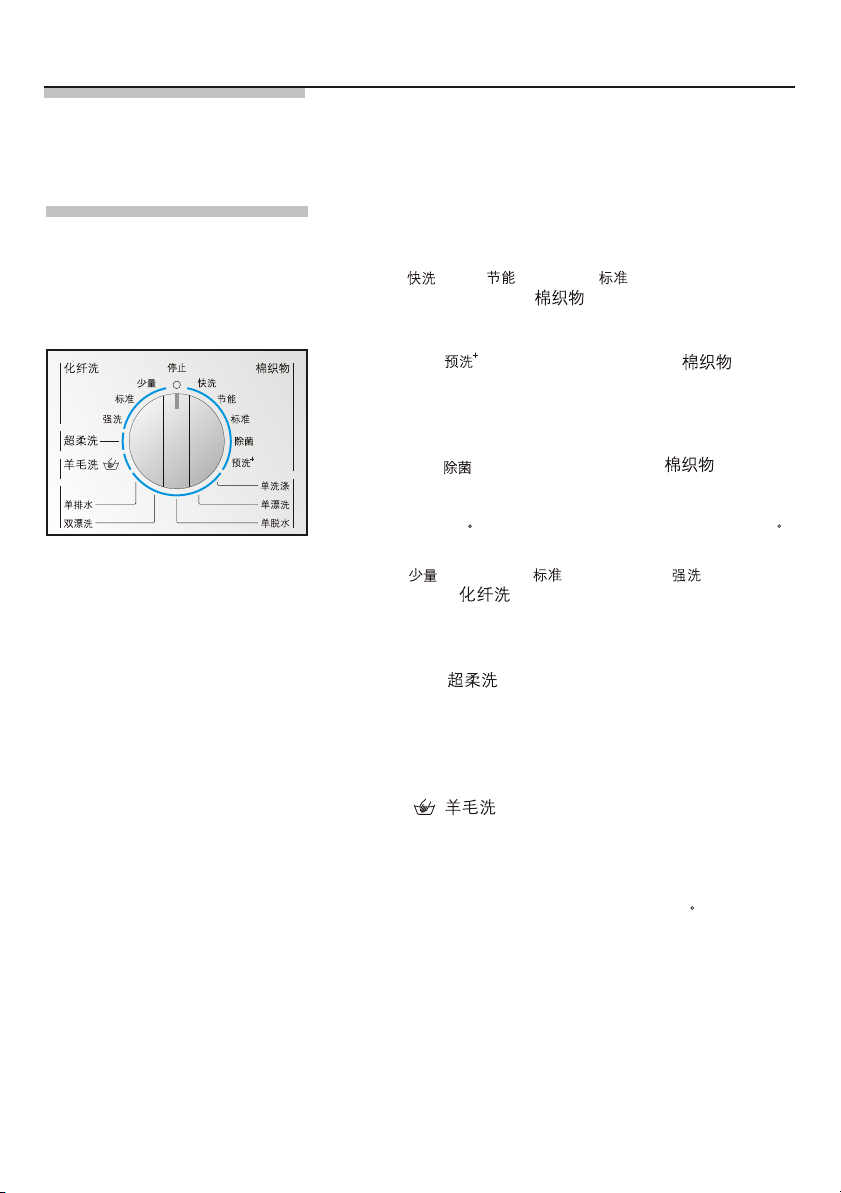
Programmes and functions
Programme selector
Basic programme
Select the desired programme (refer also to
separate Programme Table ).
Quick , Eco , Normal
Cottons/coloureds
For hard-wearing fabrics.
Prewash Cottons/coloureds
An energy-intensive programme for heavily
soiled hard-wearing textiles made from cotton
or linen.
Intensive Cottons/coloureds
Long time washing programme, for heavily soiled
textiles hard-wearing textiles made from cotton or
linen. Recommend washing temperature 60~90 C.
Quick , Normal , Intensive
Easy-care
For easy-care fabrics made from cotton,
synthetics or blended fabrics.
Delicates
For delicate, washable textiles, e.g. Silk, satin,
synthetic materials or blended fabrics(e.g.
curtains). No subsequent spin cycle with rinsing
period.
,,
+
,,
Wool
For hand or machine-washable fabrics made
from wool or wool blend.
Set washing temperature as required, if a high
temperature was selected, such as 90 C, for the
protection of the drainage pipe, the hot washing
solution is mixed with approx.5 liters of cold water
before being drained.
8
Page 11

Programme options Single wash
Single wash cycle without subsequent drain and
spin cycle.
Rinse
Rinse cycle with subsequent spin cycle for rinsing
hand-washed items or for starching.
Reduced spin speed.
Spin
Spin cycle for spinning hand-washed items after
selection of required speed. Washing water or
rinsing water is drained before the spin cycle.
Double Rinse
Two rinse cycle, to remove the residual washing
solution completely.
Drain
Water is drained after a programme that the water
is still in the drum, such as Rinse hold, for gentle
treatment of delicate laundry.
Additional function
buttons
Extra Rinse
An additional rinsing cycle performed; the washing
duration will be prolonged 10 minutes.
Spin speed
Ma imum
s
p
e
model
Silver 2205
P
r mm
o
gr
x
e
d(
a
spin
r
p
m)
Cottons
e
Observe the maximum load for each type of fabric;
Remove the laundry immediately after the spin
cycle.(depend on different models)
For your clothes, there are different spin speeds
in different washing programme of SIEMENS
washing machines. (see Maximum spin speed )
Easycare
Delicates Wool Rinse
wash
SpinSingle
Double
Rinse
1000 800 800600 800 800 800 800
9
Page 12

LED display
Remaining time
The LED display shows the data of programme
which need to be setup alternately before the
programme starts, such as remaining time, washing
temperature, spin speed etc; only remaining time is
displayed after the programme starts; displays
,,
,,
when the programme has ended; if
was selected, display to remind there is
still washing solution in the washing machine.
Spin
Press this button to select required spin speed.
With addition function Rinse hold .
Temperature
Press this button to select required washing
temperature for selected programme, for the
selectable range, see page 40 Programme
,,
Table .
Time
Selectable start in time range is from 0 to 24
hours, this time will be cancelled when press the
button again. Programme will start automatically
after the setting start in time.
,,
,,
,,
,,
,,
,,
,,
10
When the programme has been selected,the
expected programme duration is displayed.
Turn the programme selector to desired
programme. Ready/Wash indicator light flashes.
LED display shows remaining time (programme
duration), e.g. 1:18 = 1 hour and 18 minutes.
When the programme has ended, it displays .
,,
If was selected, it displays after
the programme ends.
,,
,,
,,
,,
,,
Page 13

While the programme is running, the programme
duration may be extended or reduced for the
following reasons.
Reductions in time occur because of :
small loads,
reduced heating times, e.g. If the water is very
hot.
Increases in time occur because of:
additional rinse cycle if excessive foam is in the
laundry,
multiple spinning if the laundry is distributed
poorly in the drum,
increased heating times, e.g. When the water
is too cold,
water pressure too low,
selection of an additional option, e.g. Extra
,,
Rinse function after the programme has started.
Very absorbent washing extends the heating
duration.
,,
Start in time
Before a programme starts, you can specify by how
many hours the start of the programme is to be
delayed.
Turn the programme selector to desired
programme. Ready/Wash indicator light flashes.
LED display shows remaining time.
Press Time button. The LED display shows
,,
,,
( =hour).
Press Time button again to select required
start in time.
The start in time can be set in 1-hour steps.
The time can be delayed up to a maximum of
24h. If a start in time of 24h has been set, the
,,
,,
can be accessed by pressing the Time
button again.
The start in time starts woring after the Start/
,,
Pause button is pressed. The cursor between
number and flashes until the start in time
finishes and the programme starts.
,,
,,
,,
,,
,,
,,
,,
,,
11
,,
Page 14

The start in time is counted down by hour.
When the start in time has elapsed, the
programme starts automatically and the
remaining time is displayed.
The start in time can be changed at any
time before the programme starts. Press the
,,
,,
Time button until the required time appears.
The selected programme will not be changed.
If the programme was changed, the start in time
was terminated also. The LED will displays
remaining time. If required, reset the start in time.
You can add/remove laundry during the start
in time works. Close the loading door immediately after finishing loading/removing.
Buzzer
Signal for switching
buttons on and off
Signal for programme
status and Start/Pause
button
,,
The acoustic signal indicates:
that the Start/Pause button and additional
functions (buttons) has been switched on or off,
individual programme statuses (e.g. start of
programme, end of programme), operating
errors and faults.
Press the Start/Pause button and set the
programme selector to Cottons+Lines Quick.
Hold down the Start/Pause button until the
signal is emitted. The selected setting is stored.
When the additional functions is switched on,
the long signal is emitted; when the additional
function is switched off, the signal is short.
This function can be switched off by the same
way as switching on it.
,,
Set the programme selector to Cottons+Lines
Quick, press the Extra Rinse button and hold
on, you will hear the acoustic signal on and off
alternately, release the function button when the
signal is on, the buzzer of Start/Pause button
and programme status has been switched on.
,,
,,
,,
,,
,,
,,
,,
,,
,,
,,
12
Page 15

Childproof lock
When the programme is started by pressing the
Start/Pause button, a short signal is emitted;
when the programme is paused, no signal is
emitted.
When the programme has ended, the acoustic
signal is emitted for 10 minutes to remind the
end of programme. If operating errors and faults
occurs, the buzzer will emit signal for caution.
Make sure that the signal for switching buttons
is not on or has been switched off. Set the
programme selector to Cottons+Lines Quick,
press the Extra Rinse button and hold on,
you will hear the acoustic signal on and off
alternately, release the function button when the
signal is off, the buzzer of Start/Pause button
and programme status has been switched off.
You can secure your washing machine to prevent
selected functions from being inadvertently changed.
If the childproof lock has been selected:
No changes can be made while the program is
running,
the symbol flashes if a program setting is
inadvertently changed,
,,
,,
,,
,,
,,
,,
Activating the
childproof lock
4秒
should the appliance be switched off and on
while a program is running the program will
continue at the point at which it was interrupted.
Set the programme selector to the required
programme. If required, select other settings.
Load the laundry and close the loading door.
Press the Start/Pause button.
The programme starts.
Press the Start/Pause button and hold down
(for approx. 4 seconds) until the symbol is
displayed after the appears for a while.
,,
,,
,,
,,
,,
,,
,,
,,
13
Page 16

Release the Start/Pause button, the
childproof lock is activated, the symbol is
displayed. The LED display shows remaining
time and symbol during the washing cycle.
If you have accidentally changed the running
programme, the childproof lock will ensure the
machine work with original programme. LED
displays symbol only.
,,
,,
,,
,,
,,
,,
Deactivate the
childproof lock
The childproof lock must be deactivated before
making programme changes or ending programmes
with setting (Rinse hold).
Press the Start/Pause button and hold down
(for approx.4 seconds)until the symbols
goes out.
Caution!
The childproof lock cannot be deactivated
if you have accidentally changed the
programme.
,,
,,
,,
,,
,,
,,
14
Page 17

Laundry Detergents and
Additives
!
Risk of explosion
not use solvent-based cleaning agents in
Do
fully automatic washing machines. Explosion
hazard.
Keep detergents and additives out of the reach
of children.
You can use any standard powder or liquid detergent which is suitable for automatic washing
machines.
Do not use any detergent boosters containing
solvents or dirt and stain-removing spraying
near the machine, as these could damage the
machine.
Do not use non-automatic detergent as these
produce too much foam.
The best washing results will only be achieved
Amount of
detergent
if you add the correct amount of detergent.
Observe the instructions for use shown on the
detergent packing.
When using liquid detergents, you can use any
measuring aids provided with the detergent,
such as dosage balls of bags.
Please put the liquid detergents into correct
chamber.
The amount of detergent depends on:
- water hardness
- degree of soiling
- laundry load
- amount of detergent to be added according to
its manufacturer.
15
Page 18

Filling laundry
detergent and/or
additive dispensers
Dispensing the correct amount of detergent
relieves the strain on the environment and ensures
optimum washing results.
Frequent use of insufficient detergent will eventually
become noticeable as follows:
- washing appears grey or not properly clean
- grey-brown stains(grease marks) form on the
washing
- scale builds up on the heating elements
Too much detergent results in:
- unnecessarily high environmental pollution
- due to the generation of too much foam, the
washing is hardly agitated which leads to
poor washing results.
The amount of detergent indicated on its packaging
refers to a full machine load.
For small loads or less soiling, reduce the amount
of detergent.
Chamber I:
Detergent for prewash, starch or pre-soaking
agent.
Chamber II:
Detergent for main wash, water softener, bleach
and stain removal product.
16
Chamber :
Additives, e.g. fabric softener of former.
,,
- Do not fill beyond the MAX mark, otherwise
will be flushed into the machine together with
the detergent at the start of the program.
- If the liquid additive is thick, mix with a little
water before dispensing(prevents clogging of
the overflow).
Pull out the detergent dispenser up to the end
stop.
Add the detergent and/or additive.
Close the detergent dispenser.
,,
Page 19

First Wash Cycle
The installation of the washing machine is
finished.(see page 40-50)
All machines are all tested in the factory. So, it
maybe left a bit little of water in the drum.
Please carry out the first wash cycle without
laundry to remove any water.
Do not load any laundry.
Turn the tape ON.
Pull the detergent drawer out as far as it will go.
Input about 1 liter of water in chamber II.
Pour half a measuring cup of detergent into
chamber II.
Do not use a special detergent for delicates or
wollens as these will create too much foam.
Turn the programme selector to Cottons/
coloureds Prewash and set the temperature
to 90 C, Ready/Wash indicator light flashes.
Press the Start/Pause button.
,,
Ready/Wash and Start/Pause indicator lights
are on. The programme starts.
The Spin/End indicator light flashes if the
selected programme is ended. Start/Pause
indicator light goes out, LED display shows
,,
the buzzer emit the signal.
Turn the programme selector to O off .
,,
,,
,,,,
,,
,,
+
,,,,
,,,,
,,
,,,,
,,,,
,,
,,,,
17
Page 20

Preparing, Sorting and Loading
the Laundry
Remove any loose items or metal objects, such
Preparing the
laundry
as safety pins, paper clips, etc. from the laundry.
Brush sand, coins, etc. out of pocket and cuffs.
Close zips and button up cushion covers, duvet
covers, etc.
Remove curtain runners, or secure them in a
net bag.
Particularly delicate items, such as tights or lace
curtains, or smaller items, such as tiny socks or
handkerchiefs, should only be washed in a net
bag or pillow case.
Some items are best turned inside out. These
included knitwear, trousers, T-shirts and swe-
atshirts.
Make sure that the wire-cup bras are machine
washable.
Make sure that wire-cup bras in a pillow case
!
which can be securely closed with a zip or
buttons. If the wire works itself out of the cup it
may fall through the holes of the drum and
cause extensive damage.
18
Page 21

Sorting the laundry
According to colour and
degree of dirt
Caution
Items of clothing can become discoloured.
Never wash new multi-coloured items together
with other items.
White items may become grey. Always wash
white and coloured items separately.
Degree of dirt
Slight dirt
No recognizable dirt or staining. Laundry may
have some body odour.
- Light summer clothing and sportswear that
has only been worn for a few hours.
- T-shirts, shirts and blouses that have been
used for one day.
- Bed linen and guest towels that have been
used for one day.
Normal dirt
Visible dirt and/or some light staining recognizable.
- T-shirts, shirts and blouses that are very sweaty
or have been worn several times.
- Underwear that has been worn for one day.
- Tea towels, hand towels and bed linen that have
been used for up to one week.
- Net curtains (without nicotine staining) that have
not been washed for up to 1/2 year.
19
Page 22

Intensive dirt
Dirt and/or staining reconizable.
- Kitchen hand towels that have been used for
up to one week.
- Fabric napkins.
- Children's outer clothing or football shirts and
shorts with grass and soil stains.
- working clothes such as overalls or baker's
and butcher's coats.
Typical stains
- Skin fat, cooking oils/fat, sauces, mineral oil,
wax(containing fat/oil)
- Tea, coffee, red wine, fruit, vegetables(blea chable).
- Blood, egg, milk, starch(containing protein/
carbohydrate).
- Soot, soil, sand(pigments), red sand on tennis
clothes.
Removing stains
Wherever possible, remove/pretreat stains
whilst they are still fresh.
20
First, dab soapy water onto the stain. Do not
rub.
Subsequently wash the items of clothing using
the appropriate program.
Several washing cycles may sometimes be
required in order to remove stubborn/dried in
stains.
Page 23

Sorting laundry
according to their
care label
specifications
Only wash laundry that is labelled with the
following care symbols:
95
90 C Cottons + lines
60
60 C, 40 C, 30 C Cottons + lines
90
40
30
Loading the
laundry
60
60 C, 40 C, 30 C Easy-care
40 40 30 30
40 C, 30 C Delicates
40 C, 30 C Wollens
(hand and machine-washable)
Laundry that is labelled with the following care
symbol must not be washed in the washing
machine.
!
Items of clothing that have been pretreated
with solvent-based cleaning agents, e.g. stain
remover and dry cleaning spirit, represent an
explosion hazard once loaded into the washing machine.
Therefore, these items must be rinsed thoroughly
by hand.
40
40 40 30 30
= do not wash
30
Risk of explosion
Caution
Loose debris in the washing machine drum can
damage the laundry. Before loading the laundry,
check that there is no debris in the drum.
21
Page 24

Open the loading door.
Unfold the sorted items of clothing and place
them loosely into the drum. Mix up large and
small items. Items of varying size will distribute
better during the spin cycle.
Do not exceed the maximum load: Overloading
will cause poor wash results and encourage
creasing.
When washing a small amount of laundry, the
washing machine automatically reduces the
amount of the water and energy used.
22
Close the loading door.
Take care not to trap any items of clothing
between the loading door and rubber seal.
klack
Page 25

Washing
1. Turn on the tap.
2. Turn the program selector to the desired
me Programme table
program (refer to ).
The Ready ight
3. Where required, press the option button for
additional function.
4. If required, reset the spin speed or Rinse hold
function, washing temperature and start in
time.
,,
me
,,
,,
/Wash indicator l flashes.
,,
23
Page 26

Changing the
programme
5. Press the Start/Pause button. ( If start in time
selected, the programme will start automatically.)
The programme starts. When the programme has
ended, the Spin/End indicator light flashes, LED
display shows or (if Rinse hold was
selected), the buzzer works.
If you have accidentally selected the wrong
programme:
If the childproof lock is active, temporarily
deactivate, see page 14.
Turn the programme selector to off .
Turn the programme selector to the desired
programme.
The Ready/Wash indicator light flashes.
Press the Start/Pause button.
The Ready/Wash indicator light comes on
and the new programme starts.
,,
,,
,,
,,
,,
,,
,,
,,
,,
,,
,,
,,
,,
,,
,,
,,
Cancelling the
programme
24
If you wish to prematurely end a programme:
If the childproof lock is active, temporarily
deactivate, see page 14.
,,
Turn the programme selector to off .
Turn the programme selector to Drain and Spin.
,,
The Ready/Wash indicator light flashes.
Press the Start/Pause button.
,,
The Ready/Wash indicator light stops flashing,
,,
Spin/End indicator light is on.
After Drain and Spin cycle, remove the laundry
from machine.
,,
,,
,,
,,
,,
,,
Page 27

A pause in active
programme
If you want to add/remove the laundry during
active programme and the set programme
sequence will not be changed.
Press the Start/Pause button during the
working cycle, LED display shows (PAUS=
pause), Start/Pause indicator flashes, the
programme is pause.
,,
1. Reday/Wash indicator is on: cannot add or
remove laundry, for your safety, in some period
of time the loading door cannot be opened.
,,
2. Reday/Wash indicator flashes: the laundry
can be added/removed. Wait about 2 minutes,
,,
Ready/Wash indicator light goes off, open the
door, add/remove the laundry, close the loading
door.
If required, press the Start/Pause button again,
the programme restarts, Start/Pause indicator
light is on and the washing machine continue
the interrupted programme.
,,
,,
,,
,,
,,
,,
,,
,,
,,
,,
,,
25
Page 28

When the Programme has Ended
Unloading the
laundry
,,
Spin/End indicator light flashes, the LED display
shows .
Turn the programme selector to Off .
If required:
Select an additional programme (Drain, Spin or
Rinse).
Press the Start/Pause button.
At the end of the programme option, turn the
programme selector to Off.
Turn off the water tap, open the loading door.
If the loading door can not be opened:
Wait for 2 minutes(the safety function is active)
or
there is still water in the washing machine if
the Rinse hold option was selected.
In the latter case, select the Drain or Spin
programme.
Unload the laundry.
Caution:
Remove any debris (e.g. coins, paper clips)
from the drum and rubber seal-risk of rust
formation!
,,
,,
,,
,,
,,
,,
,,,,
26
Leave the loading door open to allow the inside
the washing machine to dry out.
Page 29

Special Applications
Load laundry of the same color.
Pre-soak
Add the pre-soak agent to chamber II according
to the manufacturer s specifications.
Turn the programme selector to Eco
Cottons/coloureds . And set the temperature
to 30 C.
,,
The Ready/Wash indicator flashes.
Press the Start/Pause button.
The Ready/Wash indicator light stops flashing
and comes on, the programme starts.
,,
,,
,
,,
,,,,
,,,,
,,,,
,,
Starching
After approx. 10 minutes, turn the programme
selector to Off . The laundry is left to lie in the
water.
Select a programme after the desired soaking
period.
Do not add any additional detergent. The presoak solution continues to be used in the wash
programme.
The laundry must not be treated with fabric softener,
Load the laundry.
Dispense the correct amount of starch for
approx. 15 liters of water. Powered starch must
first be dissolved in water according to the
manufacturer s specifications.
Turn the programme selector to Rinse.
Press the Start/Pause button.
,,
,,
,
,,
,,
27
Page 30

Dyeing
As soon as water starts to enter the machine:
Pull out the detergent dispenser slightly.
Add the starching solution to chamber I.
Close the detergent dispenser.
Only use dyes that are environmentally compatible and suitable for use in washing machines.
Caution
Discoloration of the laundry in subsequent wash
cycles cannot be completely ruled out.
Decolorizing
Always use dyes in accordance with the manufacturer s instructions.
After dyeing:
Add 1/2 a measuring beaker of detergent to
chamber II.
Without any laundry in the drum, allow the
,,
90 C+prewash Cottons/coloureds programme
to run through.
Wipe the seal clean.
Caution:
Decolorants may contain sulphur or chlorine.
These substances can cause parts of the
washing machine to corrode. Do not decolorize
items of laundry in the washing machines.
,
,,
28
Page 31

Cleaning and Care
Risk of electric shock!
!
Always disconnect the appliance from the
mains before cleaning.
Never clean the washing machine with a jet
of water.
!
Risk of explosion!
Never use solvents to clean the appliance.
As required:
Cleaning the
appliance housing
and control panel
Cleaning the drum
Use hot soapy water or a mild, non-abrasive
cleaning agent.
Rub dry with a soft towel.
In the event that rust spots have formed due
to leftover debris(e.g. coins, paper clips, needles,nails):
Use a chorine-free cleaning agent. Follow the
manufacturer's instructions. Never use steel
wool.
29
Page 32

Cleaning the
detergent dispenser
In the event that residual detergents or additives
have accumulated.
Pull out the detergent dispenser up to the end
stop, press down the hollow on the insert and
remove the detergent dispenser completely.
Pull up the insert.
Rinse the detergent dispenser under hot running water.
Cleaning the drain
pump
Drain the washing
solution
30
Push down the insert until it clicks into place.
Insert the detergent dispenser.
This is necessary if the washing solution can not
be completely drained. The pump is blocked by
either loose debris or fluff which accumulates if
fluff-giving fabrics are washed at high temperature.
The water in the drum should be drained first
before cleaning the drain pump.
Up to 20 litres. Have a suitable container ready.
Page 33

!
Risk of scalding
Allow the hot washing solution to cool.
Turn the programme selector to Off .
,,
,,
2.
1.
Fold down the cover panel.
Carefully remove the pump cap.But don t fully
remove it and allow a little more residual water
flow into the suitable container.
Remove any loose debris/fluff from inside the
pump and clean the pump. The pump impeller
must be able to rotate.
Clean any residual suds or fluff from the thread
of the pump cap and pump housing.
Attach and tighten the pump cap.
Attach and close the cover plate.
To avoid unused detergent from flowing into the
drain during the next wash cycle:
Pour 1 litre of water into chamber II.
,,
Select the Drain programme.
,,
31
Page 34

Cleaning water inlet
strainers
This is necessary if very little or no water flows
into the washing machine.
First release the water pressure in the supply
hose:
Turn off the water tap.
Cleaning the strainer at
the water tap
Cleaning the strainer on
the washing machine
Turn the programme selector to any programme.
(Except Spin or Drain )
Press the Start/Pause button, and allow the
programme to run for approx.40 seconds.
Disconnect the hose from the water tap.
Rinse the strainer under flowing water.
Reconnect the hose.
Disconnect the hose from the back of the
washing machine.
,,
,,
,,
,,
,,
,,
32
Pull out the strainer and rinse under running
water.
Insert the strainer and reconnect the hose.
Turn on the water tap and check whether water
is still discharged. If water is still discharged,
check that the strainer is attached properly.
Turn off the water tap.
Page 35

Descaling the
washing machine
Frost protection
Caution:
Descaling agents contain acids which can attack
parts of the washing machine and discolour the
laundry.
Provided that you use the correct amount of
detergent, it is not necessary to descale the
washing machine.
If, however, descaling the appliance becomes
necessary, please follow the instructions provided
by the descaling agent manufacturer.
If the machine is located in a room which is
exposed to freezing temperatures, any residual
water in both the pump and the water inlet hose
must be drained immediately every time the
machine is used.
Draining the pump:
,,
See Cleaning the pump on page 31.
Draining the water inlet hose:
1.Turn the tap OFF.
2.Unscrew the hose from the tap and hold the
end of the hose in a container.
3.Switch ON any of the wash programs for
approximately 40 seconds. Water left inside
the inlet hose will be drained out.
4.Screw the hose back onto the tap.
,,
33
Page 36

Troubleshooting Minor Faults
!
Risk of electric shock
Repairs must only be carried out by our
Customer Service or an authorized technician.
If repaires are needed, and assuming that you
cannot eliminate the fault yourself with the aid
the following table:
,,
Turn the program selector to Off .
Disconnect the washing machine from the mains.
Turn off the water tap.
Call Customer Service.
,,
Fault
The loading door cannot
be opened.
Detergent residue in the
detergent dispenser.
The gasket is crimped. This may appears after
The belt gets off the pulley. Too much laundry is in the
The program does not start.
,,
The Ready/Wash and
,,
Start/Pause indicator light
flash.
,,
,,
Cause
,,
Rinse hold was selected.
Safety function is active.
Detergent was damp or
lumpy.
installing the transport bolts.
drum or the laundry is put in
badly, and close the window
with excessive force.
Loading door not closed. Check whether laundry is trapped
,,
34
Action
Select Spin or Drain.
Wait for 2 minutes.
Clean and dry the detergent
dispenser(refer to Page 30)
Use the dispensing aid for liquid
detergent.
Remove the transport bolts, operate
the machine for a period of time,
the gasket will return to the original
shape.
Put in the laundry well and
according to the maximum
load specification.
in door.
Close the loading door(a click
should be heard).
Page 37

Fault
Cause Action
Control lights do not
come on.
Programme does not start.
Water does not enter the
machine or detergent is
not wash away.
,,
,,
Rinse and Spin/End
indicator lights flash.
Detergent in chamber I is
not wash away.
Water cannot be seen in
drum.
Washing solution is not
completely drained. The
,,,,
Ready/Wash and Spin/
,,
End indicator lights flash.
,,
,,
,,
A fuse has triggered. Switch on/replace the fuse.
Call Customer Service if this fault
is repeated.
Power failure.
Plug is loose or not inserted.
Start button does not
pressed.
Water tap not turned on.
Supply hose kinked or
trapped.
Strainer in supply hose
clogged.
A program without Prewash
was selected.
This is not a fault.
The water lies below the visible part of the drum.
Loose debris is blocking
the pump.
Fluff-producing laundry was
washed at a high temperature. The water drainage
pipe or drain hose is blocked.
An interrupted programme will be
resumed when power returns. If
you wish to unload the laundry,
proceed as in Cleaning the drain
,,
pump , Page 30.
Press the Start/Pause button.
Turn on water tap.
Clean the strainer
(refer to Page 32)
,,
Select Cottons/coloureds
Prewash .
Clean the pump.
(refer to Page 30)
Clean the water drainage pipe
and/or drain hose.
,,
,,
,,
+
,,
Water is flowing out from
underneath the machine.
Foam coming out of the
detergent dispenser.
The thread of the supply
hose is not tight.
Leak in the drain hose.
To much detergent.
Tighten the thread.
Replace the drain hose.
Mix1 tablespoon of fabric softener
with 1/2 litre of water and pour
into chamber I of the detergent
dispenser.
Reduce the amount of detergent
next time.
35
Page 38

Fault
Cause Action
Repeated spinning at short
intervals.
The programme takes
longer than usual.
Unsatisfactory washing
result.
Detergent residual on the
laundry.
Grey residues on the
laundry.
This is not a fault.
The imbalance compensation system is attempting to balance
the load through repeated spins.
This is not a fault.
The imbalance compensation system is attempting to
balance the load by distributing the laundry more
evenly.
The foam detection feature
has activated an additional
rinsing cycle to reduce the
amount of foam.
The degree of dirt was
higher than supposed.
Not enough detergent.
Some phosphate-free
detergents contain
water-insoluble residues
that may appear as light
spots on the laundry.
Dirt accumulation from
ointments, fats or oils.
Wash large and small items
together to reduce imbalances.
Add a more appropriate amount
of detergent next time.
Select a more suitable program.
Add detergent according to the
manufacturer's specifications.
,,
Select Rinse immediately, or
brush off spots when laundry is
dry.
Add the maximum amount of detergent and select the highest
permissible temperature next time.
,,
The laundry was not spun. Large items of clothing
became entangled and
could not be distributed
evenly in the drum.
For safety reasons, the
high-speed final spin cycle
was automatically cancelled.
36
Always load large and small items
together into the drum.
Page 39

Fault
Changes in the Remaining
,,
time while the programme
is running.
Reduction in Remaining
,,
time .
Increase in Remaining
,,
time .
,,
,,
,,
Cause Action
This is not a fault.
For this, see also the explanations under: LED display, page 11.
This is not a fault.
For small amounts of laundry, a reduction in time of approx. 20
minutes can result, depending on washing programme.
In the case of excessive
foam, the foam detection
system has activated an
additional rinse and an
additional spin cycle to
ensure the rinsing result.
Reduce the detergent dosage for
the next wash cycle.
For severe imbalances
during spinning, an
increase in time of approx.
10 minutes can occur
because of repeated
distribution of the laundry.
If very cold water must be heated up, such as an 40 C programme
was selected, the increase of the washing time can result.
Wash large and small items
together in order to reduce
the imbalance.
37
Page 40

Customer Service
Before calling the Customer Service, please
make sure that you cannot eliminate the fault
yourself(refer to Page 34). This is because
consultation provided by our technicians, even
within the warranty period, will lead to costs
being incurred by yourself.
If you cannot correct a problem yourself, switch
off the washing machine, remove the plug from
the socket, shut off the water supply and call
Customer Service. When calling the Customer
Service, please specify the product number
(E-Nr.)of your appliance.
label
These numbers are shown on the label which
can be found behind the door and also behind
the washing machine.
E-Nr.
In specifying the product number and production
number of your appliance, your help us in our
attempt to prevent unnecessary travelling and
the associated extra costs.
Product number
Technical data:
Rated voltage:220V~ Washing power:200W
Rated frequency:50Hz Spinning power:460W
Washing capacity:5.2kg Heating power:1800W
Spinning capacity:5.2kg Maximum power:2000W
Water pressure:0.1~1MPa Maximum current:10A
Water proof :1PX4
38
Page 41

Programme Table
Always follow the
manufacturer s care label
instructions
,
Programme
Quick
Cottons/
coloureds
Eco
Normal
Intensive
Prewash
Quick
Easy-Care
Eco
Intensive
Delicate
Wool
)
g
k
up t (
y
ndr
u o
a
L
5.2
5.2
5.2
5.2
+
5.2
2.6
2.6
2.6
2.0
2.0
Ctemp
ing
h
e
r
a
w s
t
l
u
efa
D
30
30
40
60
40
30
40
40
30
30
ratu
e
cold-30
cold-40
cold-60
cold-90
cold-90
cold-30
cold-60
cold-60
cold-30
cold-30
e
l
b
ct
e a
l
e
S
Detergent and
Ct
fabric softener
ture
a
r
mpe
e
Chamber I
Chamber II
Chamber
Add.
function
Extra rinse
Programme
** *
138
100
39
78
80
35
60
80
60
50
duration in minutes
(approx. time)
Single wash
3.5
30
cold-30
Rinse
Spin
Double rinse
Drain
Default remaining time is the corresponding programme duration
*
of default programme, if the setting of temperature, spin speed or
any other setting was changed, the displayed remaining time will
also be changed.
After selecting Extra rinse , the programme duration will prolong 10 minutes.
**
,,
,,
39
30
14
8
24
1
= obligatory
= optional
Page 42

Installation, Connection
and Transport
!
Risk of injury
Safety information
The washing machine is heavy. Take care when
lifting it.
Caution
Frozen hoses can tear/burst. Do not install the
washing machine outdoors or in an area prone
to frost.
Take care not to damage the washing machine.
Do not hold onto protruding parts (e.g. loading
door) when lifting.
In addition to the safety information listed here,
the local water and electricity supplier may have
special requirements.
If in any doubt, have the appliance connected by
an authorized technician.
Before leaving the factory every machine is thoroughly tested under operating conditions any
moisture or residual water which you may find
in the machine or drainage hose are left over
from this testing.
On the back of the machine:
- Water drain hose.
- Power cord.
Useful tools The following tools are helpful:
- Wrench.
- Spirit level.
40
Page 43

Dimensions
Installation location
a=600mm
b=560mm
c=860mm
Approx. weight=68 kg
To ensure the proper operation of the machine,
please pay attention to the following when you
install the machine.
The machine should be installed on the solid
and flat floor, never put the machine on the soft
carpet or on the wood floor. Do not installed the
machine on the homemade plinth, if the
installation location cannot be changed, the
plinth must be improved as required, such as
enlarge the size, secure with brackets. Never
put the machines on the separate brackets. It
is possible the machine moves a little by the
factors of overloading, situation of the plinth(wet)
and so on, so it will be a risk the machine falls
down from the plinth after working for a period
of time.
41
Keep the environment dry and vented.
Never put small appliance, such as microwave
oven; and/or jar cooker, on the machine.
Keep the machine away from the flaming
equipment, such as candle; cooking stove;
liquefied gas container etc.
Never put the pressure containers on the
machine.
Page 44

Never put the machine over the opening of an
uncovered drainage.
In the case of suspended wooden floors, place
the machine on a water-resistant wooden board
(plinth) of at least 30mm thickness which is
screwed to the floor. If possible, install the
machine in a corner of the room. Secure the
machine s feet with brackets (this applies
particularly to tower arrangements).
,
42
Page 45

Removing the
transport bolts
The transport bolts must always be removed before
using the appliance for the first time and must be
retained for any subsequent transport (e.g. when
moving).
Use the spanner provided only if a ring spanner is
unavailable.
Undo the 4 fixing bolts A and remove them.
Remove the four spacers B. They will fall to the
floor when you tip the machine.
AA
BB
43
Insert cover caps C which you will find in the
bag containing the documentation.
DD
CC
Page 46

Hose and cable
lengths
Left-hand connection
Right-hand connection
100cm
~
~
140cm
~
~
m
10c
1
~
~
max.100cmmax.100cm
max.60cmmax.60cm
150cm
~
~
110cm
~
~
~
~
1
5
0c
m
Water connection
Water supply
max.100cmmax.100cm
max.60cmmax.60cm
For the water connection a standard cold-water
line with a minimum water pressure of 0.1MPa
is required(with tap full ON, at least 8 litres of
water must flow out in one minute). If the water
pressure exceeds 1 MPa, a pressure reducing
valve must be added.
Never connect the machine to the mixer tap of
a pressureless hot-water heater.
Caution! Connections are under full water
pressure; check for leaks with tap turned fully
ON.
44
Page 47

The filters at the free end of the inlet hose and
at the back of machine should only be removed
for cleaning purposes.
To avoid water damage the tap must be turned
OFF after using the machine.
The plastic nuts on the hose connections must
only be tightened by hand.
/2
G 1
Plastic connector
CS code 424387
Water tap
CS code 184611
For tight connection between washing machine
and water source, you can,
1. Call Customer Service before you install the
machine,get the plastic connector freely. It may
connect tightly the water inlet pipe and your
water tap.
2. Or you may purchase the specific water tap
from customer service. It is designed by factory.
It may be better connected with machine than
your water tap.
Note: The water tap is not free.
Caution
Do not disassemble the water inlet hose frequently, the untight connection will lead to leakage.
We suggest that you use a water inlet hose specially for the washing machine.
45
If you need to lengthen the water inlet hose together with the machine, please contact local
CS center/station or dealer to buy additional
lengthening hose.
Additional lengthening water inlet hose is not
free.
Page 48

Water drainage
Leveling procedure
Caution
Do not bend or pull the water drainage hose.
Height between the placement area and drainage
point: maximum 100cm.
minimum 60cm.
Drainage into a wash basin(The hose elbow is in
the drum).
Caution
The plug must not block the drain of the wash
basin.
Secure the water drainage hose so that it does
not slide out.
When water is being drained, check that the
water flow is fast enough.
All four appliance feet must be firmly on the
ground. The washing machine must not wobble.
Level the washing machine with the assistance
of the four adjustable feet and a spirit level:
Loosen the counter-nut 1 using the wrench.
Adjust the height by means of turning the
appliance foot 2.
Tighten the counter-nut 1.
46
Page 49

Electrical
connection
When heating, the maximum current of the
washing machine is 10A,so please make sure
that the power supply system(voltage; current
and the cable) is applicable to the load of the
applied appliance.
The machine must only be connect to an alternating current supply via a correctly installed
earthed socket.
The voltage indicated on the rating plate at the
back of the machine must match the mains voltage at the installation location.
Connected load and required fuse or line
protecting cut-out are indicated on the rating
plate.
It must be ensured that the plug and socket
match, that the conductor cross-section is
sufficient and that the earthing system has
been installed in compliance with regulations.
Multiple plug connectors and extension cables
must not be used.
47
Do not connect the machine to electrical outlets
while your hands are wet or damp.
To remove the plug from the socket, grasp the
plug firmly and pull it out. Do not pull at the cable.
If the supply cord is damaged, it will be replaced
by a special cord or a assembly available from
the manufacturer or its service agent.
In the event that an earth-leakage circuit breaker
is to be used, only use types marked with the
following symbol: . Only this symbol can
guarantee compliance with all current regulations.
Page 50

Transport
e.g. when moving
Before transporting the washing machine:
- Turn off the water tap,
- Drain any residual washing solution(refer to
Page 30),
- Release the water pressure in the supply hose
(refer to Page 32),
- Disconnect the washing machine from the mains,
- Dismantle the supply and drainage hose,
- Install the transport bolts.
Having transported the appliance and ensured
proper installation and connection, allow the
"Drain" programme to run through before starting
the first wash programme.
Preparing and inserting
the transport bolts
Remove the covers C.
Remove the back panel D (see Page 43),
preparing the transit bolt:
Insert and tighten the bolts.
48
Page 51

Contents of this brochure could be changed without written notice.
Product Standard:
GB 4706.1-1998
GB 4706.24-2000
GB 4706.26-2000
GB 19606-2004
WM 1065
Family 1085
Silver 1095
0705en
9000104705en
