Siemens SCALANCE XC-200, SCALANCE XB-200, SCALANCE XF-200BA, SCALANCE XP-200, SCALANCE XR-300WG Configuration Manual
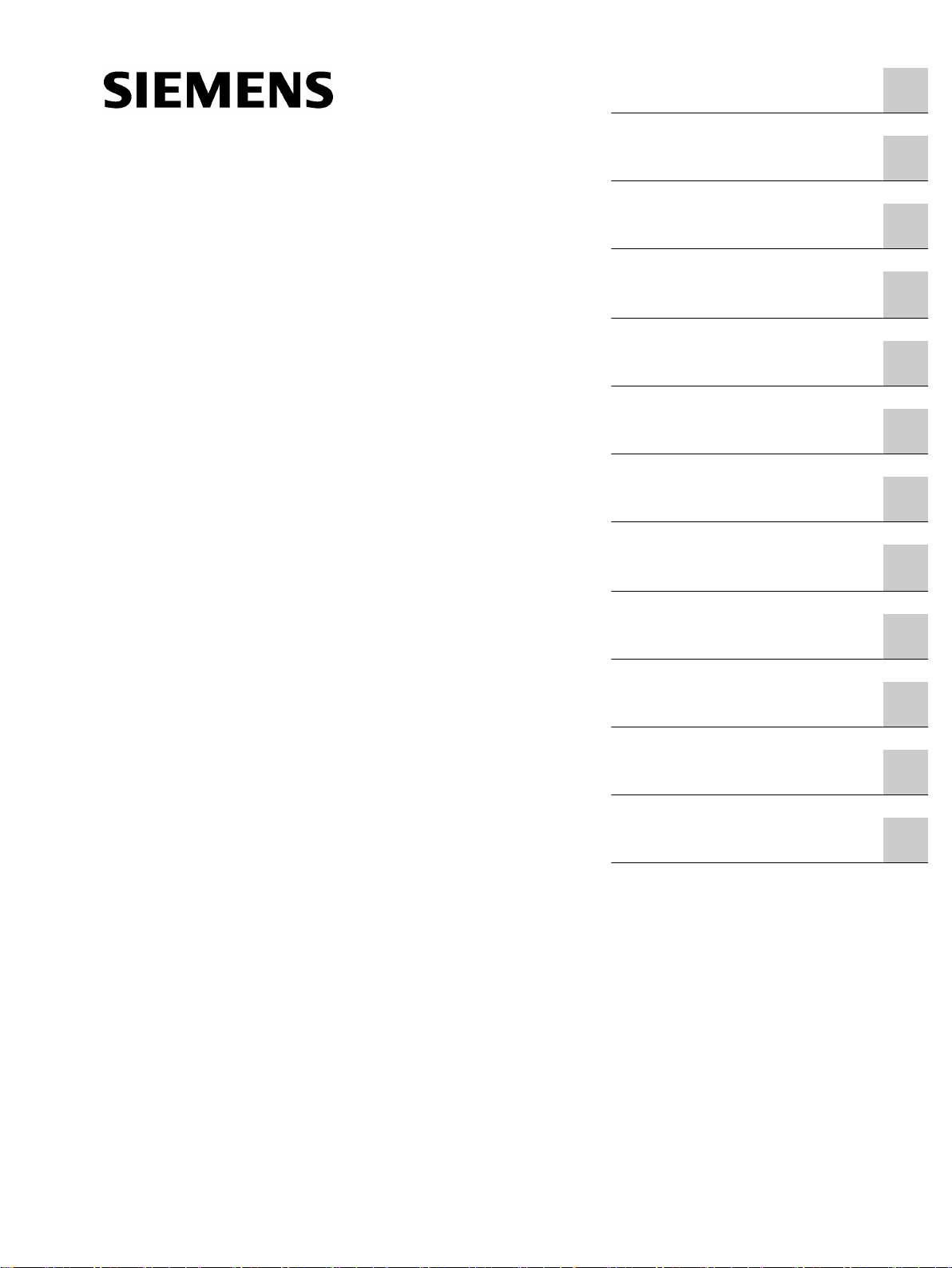
SIMATIC NET
Industrial Ethernet switches
SCALANCE XB-200/XC-200/
XF-200BA/XP-200/XR-300WG
Command Line Interface
Introduction
1
Configuration Manual
General information
Configuration
Functions specific to
SCALANCE
System time
Network structures
Network protocols
Layer 2 management
protocols
2
3
4
5
6
7
8
Layer 3 functions
Load control
Security and authentication
Diagnostics
9
10
11
12
07/2017
C79000-G8976-C361-06
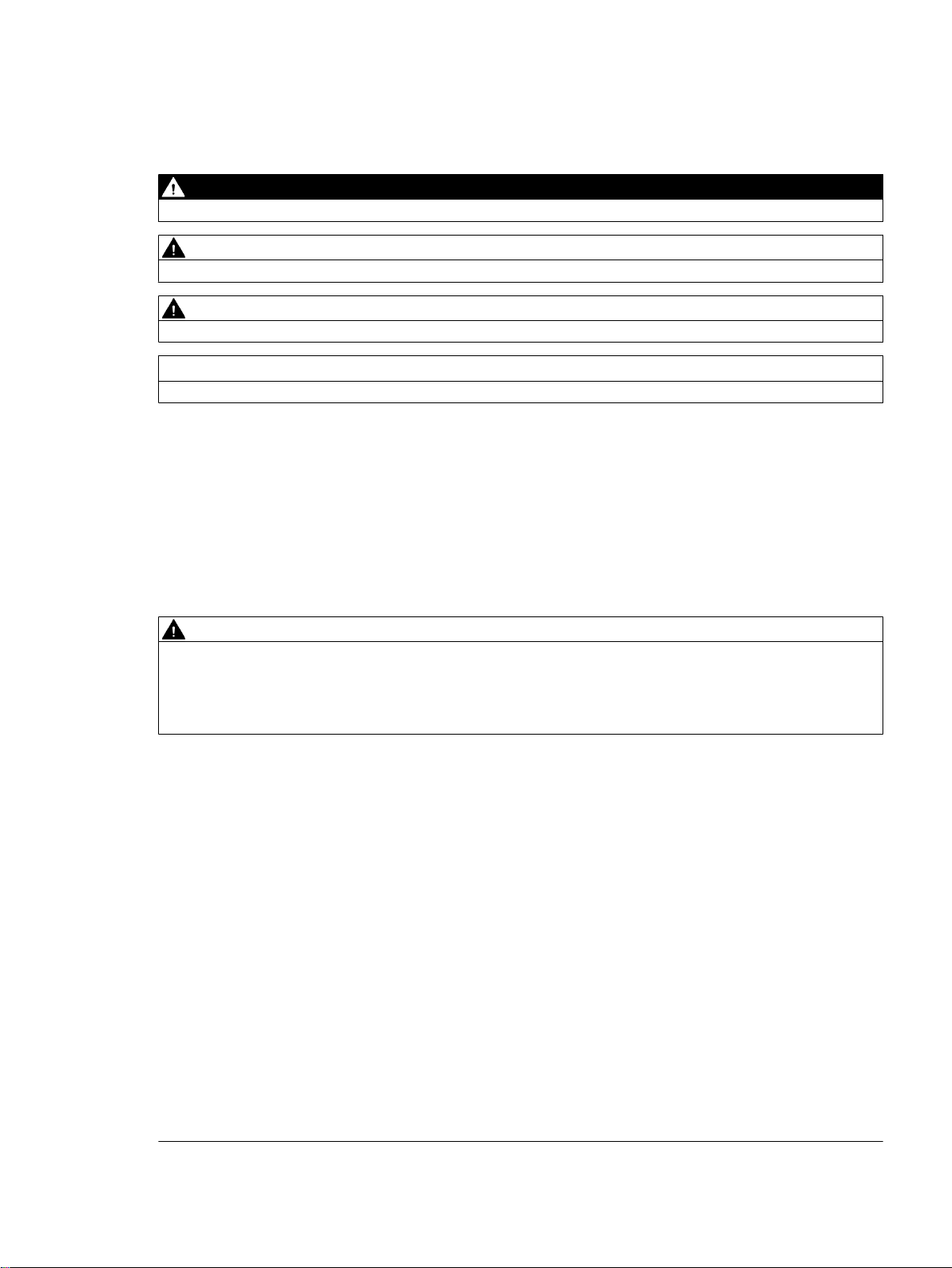
Legal information
Warning notice system
This manual contains notices you have to observe in order to ensure your personal safety, as well as to prevent
damage to property. The notices referring to your personal safety are highlighted in the manual by a safety alert
symbol, notices referring only to property damage have no safety alert symbol. These notices shown below are
graded according to the degree of danger.
DANGER
indicates that death or severe personal injury will result if proper precautions are not taken.
WARNING
indicates that death or severe personal injury may result if proper precautions are not taken.
CAUTION
indicates that minor personal injury can result if proper precautions are not taken.
NOTICE
indicates that property damage can result if proper precautions are not taken.
If more than one degree of danger is present, the warning notice representing the highest degree of danger will be
used. A notice warning of injury to persons with a safety alert symbol may also include a warning relating to property
damage.
Qualified Personnel
The product/system described in this documentation may be operated only by personnel qualified for the specific
task in accordance with the relevant documentation, in particular its warning notices and safety instructions. Qualified
personnel are those who, based on their training and experience, are capable of identifying risks and avoiding
potential hazards when working with these products/systems.
Proper use of Siemens products
Note the following:
WARNING
Siemens products may only be used for the applications described in the catalog and in the relevant technical
documentation. If products and components from other manufacturers are used, these must be recommended or
approved by Siemens. Proper transport, storage, installation, assembly, commissioning, operation and
maintenance are required to ensure that the products operate safely and without any problems. The permissible
ambient conditions must be complied with. The information in the relevant documentation must be observed.
Trademarks
All names identified by ® are registered trademarks of Siemens AG. The remaining trademarks in this publication
may be trademarks whose use by third parties for their own purposes could violate the rights of the owner.
Disclaimer of Liability
We have reviewed the contents of this publication to ensure consistency with the hardware and software described.
Since variance cannot be precluded entirely, we cannot guarantee full consistency. However, the information in
this publication is reviewed regularly and any necessary corrections are included in subsequent editions.
Siemens AG
Division Process Industries and Drives
Postfach 48 48
90026 NÜRNBERG
GERMANY
C79000-G8976-C361-06
Ⓟ 07/2017 Subject to change
Copyright © Siemens AG 2015 - 2017.
All rights reserved

Table of contents
1 Introduction.................................................................................................................................................21
2 General information....................................................................................................................................25
2.1 System functions hardware equipment..................................................................................25
2.2 Configuration limits.................................................................................................................28
2.3 Features not supported..........................................................................................................30
2.4 Working with the Command Line Interface (CLI)...................................................................31
2.5 Structure of the Command Line Interface..............................................................................32
2.6 The CLI command prompt.....................................................................................................34
2.7 Symbols of the CLI commands..............................................................................................35
2.8 Addresses and interface names.............................................................................................36
2.8.1 Naming interfaces..................................................................................................................36
2.8.2 Address types, address ranges and address masks.............................................................38
2.9 General CLI commands.........................................................................................................39
2.9.1 clear screen............................................................................................................................39
2.9.2 end.........................................................................................................................................39
2.9.3 exit..........................................................................................................................................40
2.9.4 Help functions and supported input........................................................................................40
2.9.4.1 help........................................................................................................................................40
2.9.4.2 The command "?"...................................................................................................................41
2.9.4.3 Completion of command entries............................................................................................42
2.9.4.4 Abbreviated notation of commands........................................................................................42
2.9.4.5 Reusing the last used commands..........................................................................................43
2.9.4.6 Working through a command sequence................................................................................43
2.9.4.7 The "show" commands..........................................................................................................44
2.9.4.8 clear history............................................................................................................................44
3 Configuration..............................................................................................................................................47
3.1 System...................................................................................................................................48
3.1.1 The "show" commands..........................................................................................................48
3.1.1.1 show cli-console-timeout........................................................................................................48
3.1.1.2 show coordinates...................................................................................................................48
3.1.1.3 show device information.........................................................................................................49
3.1.1.4 show environmental temperature...........................................................................................49
3.1.1.5 show ethernetip......................................................................................................................50
3.1.1.6 show hardware.......................................................................................................................50
3.1.1.7 show im..................................................................................................................................51
3.1.1.8 show interfaces......................................................................................................................52
3.1.1.9 show interfaces ... counters...................................................................................................53
3.1.1.10 show ip interface....................................................................................................................54
3.1.1.11 show pnio...............................................................................................................................55
3.1.1.12 show lldp neighbors...............................................................................................................55
SCALANCE XB-200/XC-200/XF-200BA/XP-200/XR-300WG Command Line Interface
Configuration Manual, 07/2017, C79000-G8976-C361-06 3

Table of contents
3.1.1.13 show lldp status......................................................................................................................56
3.1.1.14 show broadcast-block config..................................................................................................56
3.1.1.15 show unicast-block config......................................................................................................57
3.1.1.16 show multicast-block config...................................................................................................58
3.1.1.17 show versions........................................................................................................................58
3.1.2 clear counters.........................................................................................................................59
3.1.3 clear line vty...........................................................................................................................60
3.1.4 configure terminal...................................................................................................................61
3.1.5 disable....................................................................................................................................61
3.1.6 enable....................................................................................................................................62
3.1.7 logout.....................................................................................................................................63
3.1.8 ping........................................................................................................................................63
3.1.9 Commands in the global configuration mode.........................................................................64
3.1.9.1 interface.................................................................................................................................65
3.1.9.2 no interface............................................................................................................................66
3.1.9.3 cli-console-timeout.................................................................................................................67
3.1.9.4 no cli-console-timeout............................................................................................................68
3.1.9.5 coordinates height..................................................................................................................69
3.1.9.6 coordinates latitude................................................................................................................69
3.1.9.7 coordinates longitude.............................................................................................................70
3.1.9.8 ethernetip...............................................................................................................................71
3.1.9.9 pnio........................................................................................................................................71
3.1.9.10 system contact.......................................................................................................................72
3.1.9.11 system location......................................................................................................................73
3.1.9.12 system name..........................................................................................................................73
3.1.9.13 username...............................................................................................................................74
3.1.10 Commands in the interface configuration mode.....................................................................75
3.1.10.1 alias........................................................................................................................................76
3.1.10.2 no alias...................................................................................................................................76
3.1.10.3 broadcast-block......................................................................................................................77
3.1.10.4 no broadcast-block.................................................................................................................78
3.1.10.5 duplex.....................................................................................................................................78
3.1.10.6 no duplex................................................................................................................................79
3.1.10.7 lldp..........................................................................................................................................80
3.1.10.8 no lldp.....................................................................................................................................81
3.1.10.9 media type..............................................................................................................................82
3.1.10.10 multicast-block.......................................................................................................................83
3.1.10.11 no multicast-block..................................................................................................................84
3.1.10.12 negotiation..............................................................................................................................84
3.1.10.13 no negotiation.........................................................................................................................85
3.1.10.14 shutdown................................................................................................................................86
3.1.10.15 no shutdown...........................................................................................................................86
3.1.10.16 speed.....................................................................................................................................87
3.1.10.17 unicast-block..........................................................................................................................88
3.1.10.18 no unicast-block.....................................................................................................................88
3.2 Load and Save.......................................................................................................................90
3.2.1 File list....................................................................................................................................90
3.2.2 The "show" commands..........................................................................................................91
3.2.2.1 show loadsave files................................................................................................................91
3.2.2.2 show loadsave tftp.................................................................................................................91
3.2.3 load tftp..................................................................................................................................92
3.2.4 save filetype...........................................................................................................................93
SCALANCE XB-200/XC-200/XF-200BA/XP-200/XR-300WG Command Line Interface
4 Configuration Manual, 07/2017, C79000-G8976-C361-06

Table of contents
3.2.5 Commands in the global configuration mode.........................................................................94
3.2.5.1 loadsave.................................................................................................................................94
3.2.6 Commands in the LOADSAVE configuration mode...............................................................95
3.2.6.1 delete.....................................................................................................................................95
3.2.6.2 password................................................................................................................................96
3.2.6.3 no password...........................................................................................................................97
3.2.6.4 tftp filename............................................................................................................................97
3.2.6.5 tftp load..................................................................................................................................98
3.2.6.6 tftp save..................................................................................................................................99
3.2.6.7 tftp server.............................................................................................................................100
3.3 Reset and Defaults...............................................................................................................102
3.3.1 restart...................................................................................................................................102
3.4 Configuration Save & Restore..............................................................................................104
3.4.1 The "show" commands........................................................................................................104
3.4.1.1 show running-config.............................................................................................................104
3.4.2 write startup-config...............................................................................................................107
3.4.3 Commands in the global configuration mode.......................................................................107
3.4.3.1 auto-save.............................................................................................................................108
3.4.3.2 no auto-save........................................................................................................................109
3.5 PoE......................................................................................................................................110
3.5.1 The "show" commands........................................................................................................110
3.5.1.1 show poe status...................................................................................................................110
3.5.1.2 show pse status...................................................................................................................111
3.5.2 Commands in the global configuration mode.......................................................................111
3.5.2.1 poe pse usage......................................................................................................................112
3.5.2.2 no poe pse usage.................................................................................................................112
3.5.3 Commands in the Interface Configuration mode..................................................................113
3.5.3.1 poe active.............................................................................................................................113
3.5.3.2 no poe active........................................................................................................................114
3.5.3.3 poe custom maxpwr.............................................................................................................114
3.5.3.4 no poe custom maxpwr........................................................................................................115
3.5.3.5 poe custom maxpwr active...................................................................................................116
3.5.3.6 no poe custom maxpwr active..............................................................................................116
3.5.3.7 poe type...............................................................................................................................117
3.5.3.8 no poe type..........................................................................................................................118
3.5.3.9 poe prio................................................................................................................................118
3.5.3.10 no poe prio...........................................................................................................................119
3.6 SINEMA...............................................................................................................................120
3.6.1 The "show" commands........................................................................................................120
3.6.1.1 show sinema........................................................................................................................120
3.6.2 Commands in the global configuration mode.......................................................................120
3.6.2.1 sinema..................................................................................................................................121
3.6.2.2 no sinema.............................................................................................................................121
3.7 NFC......................................................................................................................................123
3.7.1 The "show" commands........................................................................................................123
3.7.1.1 show nfc active status..........................................................................................................123
3.7.2 Commands in the global configuration mode.......................................................................123
3.7.2.1 nfc active..............................................................................................................................124
3.7.2.2 no nfc active.........................................................................................................................124
SCALANCE XB-200/XC-200/XF-200BA/XP-200/XR-300WG Command Line Interface
Configuration Manual, 07/2017, C79000-G8976-C361-06 5

Table of contents
4 Functions specific to SCALANCE.............................................................................................................127
4.1 PLUG...................................................................................................................................128
4.1.1 The "show" commands........................................................................................................128
4.1.1.1 show plug.............................................................................................................................128
4.1.2 Commands in the global configuration mode.......................................................................128
4.1.2.1 plug......................................................................................................................................129
4.1.3 Commands in the Plug configuration mode.........................................................................129
4.1.3.1 factoryclean..........................................................................................................................129
4.1.3.2 write......................................................................................................................................130
4.2 WBM....................................................................................................................................131
4.2.1 The "show" commands........................................................................................................131
4.2.1.1 show web-session-timeout...................................................................................................131
4.2.2 Commands in the global configuration mode.......................................................................131
4.2.2.1 web-session-timeout............................................................................................................132
4.2.2.2 no web-session-timeout.......................................................................................................132
4.3 Panel button.........................................................................................................................134
4.3.1 Commands in the global configuration mode.......................................................................134
4.3.1.1 panel-button control-factory-defaults....................................................................................134
4.3.1.2 no panel-button control-factory-defaults...............................................................................135
4.3.1.3 panel-button control-faultmask.............................................................................................135
4.3.1.4 no panel-button control-faultmask........................................................................................136
4.3.1.5 panel-button control-hsr-manager........................................................................................137
4.3.1.6 no panel-button control-hsr-manager...................................................................................137
4.4 Signaling contact..................................................................................................................139
4.4.1 The "show" commands........................................................................................................139
4.4.1.1 show signaling contact.........................................................................................................139
4.4.2 Commands in the global configuration mode.......................................................................139
4.4.2.1 signaling contact mode........................................................................................................140
4.4.2.2 signaling-contact status........................................................................................................140
5 System time..............................................................................................................................................143
5.1 System time setting..............................................................................................................143
5.1.1 The "show" commands........................................................................................................143
5.1.1.1 show dst info........................................................................................................................143
5.1.1.2 show time.............................................................................................................................143
5.1.2 Commands in the global configuration mode.......................................................................144
5.1.2.1 time......................................................................................................................................144
5.1.2.2 time set.................................................................................................................................145
5.1.2.3 time dst date.........................................................................................................................146
5.1.2.4 time dst recurring.................................................................................................................147
5.1.2.5 no time dst............................................................................................................................148
5.2 NTP client.............................................................................................................................149
5.2.1 The "show" commands........................................................................................................149
5.2.1.1 show ntp info........................................................................................................................149
5.2.2 Commands in the global configuration mode.......................................................................149
5.2.2.1 ntp........................................................................................................................................150
5.2.3 Commands in the NTP configuration mode.........................................................................150
5.2.3.1 ntp server.............................................................................................................................151
5.2.3.2 no ntp server........................................................................................................................152
SCALANCE XB-200/XC-200/XF-200BA/XP-200/XR-300WG Command Line Interface
6 Configuration Manual, 07/2017, C79000-G8976-C361-06

Table of contents
5.2.3.3 ntp time diff...........................................................................................................................152
5.3 SNTP client..........................................................................................................................154
5.3.1 The "show" commands........................................................................................................154
5.3.1.1 show sntp broadcast-mode status.......................................................................................154
5.3.1.2 show sntp unicast-mode status............................................................................................154
5.3.1.3 show sntp status..................................................................................................................155
5.3.2 Commands in the global configuration mode.......................................................................155
5.3.2.1 sntp......................................................................................................................................156
5.3.3 Commands in the SNTP configuration mode.......................................................................156
5.3.3.1 sntp client addressing-mode................................................................................................156
5.3.3.2 sntp time diff.........................................................................................................................157
5.3.3.3 sntp unicast-server ipv4.......................................................................................................158
5.3.3.4 no sntp unicast-server ipv4.................................................................................................159
6 Network structures....................................................................................................................................161
6.1 VLAN....................................................................................................................................162
6.1.1 The "show" commands VLAN bridge)..................................................................................162
6.1.1.1 show mac-address-table......................................................................................................162
6.1.1.2 show mac-address-table count............................................................................................163
6.1.1.3 show mac-address-table dynamic multicast........................................................................164
6.1.1.4 show mac-address-table dynamic unicast...........................................................................165
6.1.1.5 show mac-address-table static multicast.............................................................................166
6.1.1.6 show mac-address-table static unicast................................................................................167
6.1.1.7 show vlan.............................................................................................................................167
6.1.1.8 show vlan device info...........................................................................................................168
6.1.1.9 show vlan learning params..................................................................................................169
6.1.1.10 show vlan port config...........................................................................................................169
6.1.1.11 show vlan private-vlan..........................................................................................................170
6.1.2 Commands in the global configuration mode (VLAN bridge)...............................................171
6.1.2.1 base bridge-mode ...............................................................................................................171
6.1.2.2 interface range.....................................................................................................................173
6.1.2.3 no interface range................................................................................................................174
6.1.2.4 mgmt vlan ............................................................................................................................175
6.1.2.5 vlan.......................................................................................................................................176
6.1.2.6 no vlan..................................................................................................................................176
6.1.2.7 vlan range............................................................................................................................177
6.1.3 Commands in the Interface configuration mode (VLAN Bridge)..........................................178
6.1.3.1 private-vlan mapping............................................................................................................178
6.1.3.2 no private-vlan mapping.......................................................................................................179
6.1.3.3 switchport acceptable-frame-type........................................................................................180
6.1.3.4 no switchport acceptable-frame-type...................................................................................181
6.1.3.5 switchport access vlan.........................................................................................................182
6.1.3.6 no switchport access vlan....................................................................................................182
6.1.3.7 switchport mode...................................................................................................................183
6.1.3.8 no switchport mode..............................................................................................................184
6.1.3.9 switchport mode private vlan................................................................................................185
6.1.3.10 switchport priority default.....................................................................................................186
6.1.3.11 no switchport priority default................................................................................................187
6.1.3.12 switchport private-vlan host-association..............................................................................187
6.1.3.13 no switchport private-vlan host-association.........................................................................188
6.1.3.14 switchport private-vlan mapping...........................................................................................189
6.1.3.15 no switchport private-vlan mapping......................................................................................190
SCALANCE XB-200/XC-200/XF-200BA/XP-200/XR-300WG Command Line Interface
Configuration Manual, 07/2017, C79000-G8976-C361-06 7

Table of contents
6.1.3.16 switchport pvid.....................................................................................................................191
6.1.3.17 no switchport pvid................................................................................................................191
6.1.4 Commands in the VLAN configuration mode (VLAN Bridge)...............................................192
6.1.4.1 name....................................................................................................................................192
6.1.4.2 no name...............................................................................................................................193
6.1.4.3 ports.....................................................................................................................................194
6.1.4.4 no ports................................................................................................................................195
6.1.4.5 priority..................................................................................................................................197
6.1.4.6 no priority.............................................................................................................................198
6.1.4.7 priority-enable......................................................................................................................199
6.1.4.8 no priority-enable.................................................................................................................199
6.1.4.9 private-vlan...........................................................................................................................200
6.1.4.10 no private-vlan......................................................................................................................201
6.1.4.11 private-vlan association........................................................................................................202
6.1.4.12 no private-vlan association...................................................................................................203
6.1.5 The "show" commands (Transparent Bridge)......................................................................203
6.1.5.1 show dot1d mac-address-table............................................................................................203
6.1.5.2 show mac-address-table count............................................................................................204
6.1.5.3 show dot1d mac-address-table static multicast...................................................................205
6.1.5.4 show dot1d mac-address-table static unicast......................................................................206
6.1.5.5 show vlan device info...........................................................................................................206
6.1.6 Commands in the global configuration mode (Transparent Bridge).....................................207
6.1.6.1 base bridge-mode ...............................................................................................................207
6.1.6.2 vlan.......................................................................................................................................209
6.1.7 Commands in the VLAN configuration mode (Transparent Bridgee)...................................210
6.1.7.1 ip address.............................................................................................................................210
6.1.7.2 no ip address........................................................................................................................211
6.2 Link aggregation...................................................................................................................213
6.2.1 The "show" commands........................................................................................................213
6.2.1.1 show etherchannel...............................................................................................................213
6.2.1.2 show interfaces etherchannel..............................................................................................214
6.2.1.3 show lacp.............................................................................................................................214
6.2.2 Commands in the interface configuration mode...................................................................215
6.2.2.1 channel-group......................................................................................................................215
6.2.2.2 no channel-group.................................................................................................................216
6.3 Spanning Tree......................................................................................................................218
6.3.1 The "show" commands........................................................................................................218
6.3.1.1 show spanning-tree..............................................................................................................218
6.3.1.2 show spanning-tree active...................................................................................................219
6.3.1.3 show spanning-tree bridge...................................................................................................220
6.3.1.4 show spanning-tree detail....................................................................................................220
6.3.1.5 show spanning-tree interface...............................................................................................221
6.3.1.6 show spanning-tree interface layer2-gateway-port..............................................................222
6.3.1.7 show spanning-tree mst.......................................................................................................223
6.3.1.8 show spanning-tree mst configuration.................................................................................223
6.3.1.9 show spanning-tree mst interface........................................................................................224
6.3.1.10 show spanning-tree passive-listening-compatibility.............................................................225
6.3.1.11 show spanning-tree root.......................................................................................................226
6.3.2 clear spanning-tree detected protocols................................................................................227
6.3.3 clear spanning-tree counters................................................................................................227
6.3.4 Commands in the global configuration mode.......................................................................228
SCALANCE XB-200/XC-200/XF-200BA/XP-200/XR-300WG Command Line Interface
8 Configuration Manual, 07/2017, C79000-G8976-C361-06

Table of contents
6.3.4.1 spanning-tree.......................................................................................................................228
6.3.4.2 no spanning-tree..................................................................................................................229
6.3.4.3 spanning-tree compatibility..................................................................................................230
6.3.4.4 no spanning-tree compatibility.............................................................................................231
6.3.4.5 spanning-tree mst configuration...........................................................................................231
6.3.4.6 spanning-tree mst instance-id root.......................................................................................232
6.3.4.7 no spanning-tree mst instance-id root..................................................................................233
6.3.4.8 spanning-tree mst max-hops................................................................................................234
6.3.4.9 no spanning-tree mst max-hops...........................................................................................235
6.3.4.10 spanning-tree priority...........................................................................................................235
6.3.4.11 no spanning-tree priority......................................................................................................236
6.3.4.12 spanning-tree passive-listening-compatibility.......................................................................237
6.3.4.13 no spanning-tree passive-listening-compatibility..................................................................238
6.3.4.14 Time settings for the Spanning Tree protocol......................................................................239
6.3.5 Commands in the interface configuration mode...................................................................241
6.3.5.1 spanning-tree.......................................................................................................................242
6.3.5.2 no spanning-tree..................................................................................................................243
6.3.5.3 spanning-tree auto-edge......................................................................................................245
6.3.5.4 no spanning-tree auto-edge.................................................................................................245
6.3.5.5 spanning-tree bpdu-transmit................................................................................................246
6.3.5.6 spanning-tree bpdu-receive.................................................................................................247
6.3.5.7 spanning-tree bpdufilter.......................................................................................................247
6.3.5.8 spanning-tree layer2-gateway-port......................................................................................248
6.3.5.9 no spanning-tree layer2-gateway-port.................................................................................249
6.3.5.10 spanning-tree loop-guard.....................................................................................................249
6.3.5.11 no spanning-tree loop-guard................................................................................................250
6.3.5.12 spanning-tree mst................................................................................................................251
6.3.5.13 no spanning-tree mst...........................................................................................................252
6.3.5.14 spanning-tree mst hello-time................................................................................................253
6.3.5.15 no spanning-tree mst hello-time...........................................................................................254
6.3.5.16 spanning-tree mst PseudoRootId.........................................................................................255
6.3.5.17 no spanning-tree mst PseudoRootId....................................................................................256
6.3.5.18 spanning-tree restricted-role................................................................................................257
6.3.5.19 no spanning-tree restricted-role...........................................................................................257
6.3.5.20 spanning-tree restricted-tcn.................................................................................................258
6.3.5.21 no spanning-tree restricted-tcn............................................................................................258
6.3.6 Commands in the MSTP configuration mode......................................................................259
6.3.6.1 instance................................................................................................................................259
6.3.6.2 no instance...........................................................................................................................260
6.3.6.3 name....................................................................................................................................261
6.3.6.4 no name...............................................................................................................................262
6.3.6.5 revision.................................................................................................................................263
6.3.6.6 no revision............................................................................................................................263
6.4 Passive Listening.................................................................................................................265
6.4.1 The "show" commands........................................................................................................265
6.4.1.1 show passive-listening.........................................................................................................265
6.4.2 Commands in the global configuration mode.......................................................................265
6.4.2.1 passive-listening bpdu-vlan-flood.........................................................................................266
6.4.2.2 no passive-listening bpdu-vlan-flood....................................................................................266
6.4.2.3 passive-listening...................................................................................................................267
6.4.2.4 no passive-listening..............................................................................................................268
SCALANCE XB-200/XC-200/XF-200BA/XP-200/XR-300WG Command Line Interface
Configuration Manual, 07/2017, C79000-G8976-C361-06 9

Table of contents
7 Network protocols.....................................................................................................................................269
7.1 IPv4 protocol........................................................................................................................270
7.1.1 The "show" commands........................................................................................................270
7.1.1.1 show ip gateway...................................................................................................................270
7.1.1.2 show ip telnet.......................................................................................................................270
7.1.1.3 show dcp server...................................................................................................................271
7.1.1.4 show dcp forwarding............................................................................................................271
7.1.2 Commands in the global configuration mode.......................................................................272
7.1.2.1 ip gateway............................................................................................................................272
7.1.2.2 no ip gateway.......................................................................................................................273
7.1.2.3 ip echo-reply.........................................................................................................................274
7.1.2.4 no ip echo-reply....................................................................................................................274
7.1.2.5 telnet-server.........................................................................................................................275
7.1.2.6 no telnet-server....................................................................................................................275
7.1.2.7 dcp server............................................................................................................................276
7.1.2.8 no dcp server.......................................................................................................................277
7.1.3 Commands in the interface configuration mode...................................................................277
7.1.3.1 dcp forwarding......................................................................................................................278
7.1.3.2 ip address.............................................................................................................................279
7.1.3.3 no ip address........................................................................................................................280
7.1.3.4 ip address dhcp....................................................................................................................281
7.2 DHCP client..........................................................................................................................282
7.2.1 The "show" commands........................................................................................................282
7.2.1.1 show ip dhcp client stats......................................................................................................282
7.2.1.2 show ip dhcp client ..............................................................................................................282
7.2.2 Commands in the global configuration mode.......................................................................283
7.2.2.1 ip dhcp config-file-request....................................................................................................283
7.2.2.2 no ip dhcp config-file-request...............................................................................................284
7.2.2.3 ip dhcp client mode..............................................................................................................284
7.2.3 Commands in the Interface configuration mode..................................................................285
7.2.3.1 ip address dhcp....................................................................................................................285
7.2.3.2 no ip address........................................................................................................................286
7.3 DHCP server........................................................................................................................288
7.3.1 The "show" commands........................................................................................................288
7.3.1.1 show ip dhcp-server bindings...............................................................................................288
7.3.1.2 show ip dhcp-server pools...................................................................................................289
7.3.2 Commands in the global configuration mode.......................................................................289
7.3.2.1 ip dhcp-server......................................................................................................................290
7.3.2.2 no ip dhcp-server.................................................................................................................290
7.3.2.3 ip dhcp-server icmp-probe...................................................................................................291
7.3.2.4 no ip dhcp-server icmp-probe..............................................................................................292
7.3.2.5 ip dhcp-server pool...............................................................................................................292
7.3.2.6 no ip dhcp-server pool..........................................................................................................293
7.3.3 Commands in the DHCPPOOL configuration mode............................................................294
7.3.3.1 lease-time.............................................................................................................................294
7.3.3.2 network.................................................................................................................................295
7.3.3.3 Option (IP address)..............................................................................................................296
7.3.3.4 option value-string................................................................................................................297
7.3.3.5 no option..............................................................................................................................298
7.3.3.6 pool-enable..........................................................................................................................299
SCALANCE XB-200/XC-200/XF-200BA/XP-200/XR-300WG Command Line Interface
10 Configuration Manual, 07/2017, C79000-G8976-C361-06

Table of contents
7.3.3.7 no pool-enable.....................................................................................................................300
7.3.3.8 ports.....................................................................................................................................300
7.3.3.9 no ports................................................................................................................................301
7.3.3.10 relay-information..................................................................................................................302
7.3.3.11 no relay-information.............................................................................................................303
7.3.3.12 set-interface.........................................................................................................................304
7.3.3.13 static-lease...........................................................................................................................305
7.3.3.14 no static-lease......................................................................................................................306
7.4 DHCP Relay.........................................................................................................................308
7.4.1 The "show" commands........................................................................................................308
7.4.1.1 show dhcp server.................................................................................................................308
7.4.1.2 show ip dhcp relay information.............................................................................................308
7.4.2 Commands in the Global Configuration mode.....................................................................309
7.4.2.1 ip dhcp server.......................................................................................................................309
7.4.2.2 no ip dhcp server..................................................................................................................310
7.4.2.3 ip dhcp relay circuit-id option................................................................................................311
7.4.2.4 ip dhcp relay information option...........................................................................................312
7.4.2.5 no ip dhcp relay information option......................................................................................313
7.4.2.6 ip dhcp relay common-agent-address..................................................................................313
7.4.2.7 no ip dhcp relay common-agent-address.............................................................................314
7.4.2.8 ip dhcp relay common-agent-address-interface...................................................................315
7.4.2.9 no ip dhcp relay common-agent-address-interface..............................................................316
7.4.2.10 service dhcp-relay................................................................................................................316
7.4.2.11 no service dhcp-relay...........................................................................................................317
7.4.3 Commands in the Interface Configuration mode..................................................................318
7.4.3.1 ip dhcp relay circuit-id .........................................................................................................318
7.4.3.2 no ip dhcp relay circuit-id ....................................................................................................319
7.4.3.3 ip dhcp relay remote-id ........................................................................................................319
7.4.3.4 no ip dhcp relay remote-id ...................................................................................................320
7.5 SNMP...................................................................................................................................322
7.5.1 The "show" commands........................................................................................................323
7.5.1.1 show snmp...........................................................................................................................323
7.5.1.2 show snmp community.........................................................................................................323
7.5.1.3 show snmp engineID............................................................................................................324
7.5.1.4 show snmp filter...................................................................................................................324
7.5.1.5 show snmp group.................................................................................................................325
7.5.1.6 show snmp group access.....................................................................................................325
7.5.1.7 show snmp inform statistics.................................................................................................326
7.5.1.8 show snmp notif...................................................................................................................326
7.5.1.9 show snmp targetaddr..........................................................................................................327
7.5.1.10 show snmp targetparam.......................................................................................................327
7.5.1.11 show snmp tcp.....................................................................................................................328
7.5.1.12 show snmp user...................................................................................................................328
7.5.1.13 show snmp viewtree.............................................................................................................329
7.5.2 Commands in the global configuration mode.......................................................................329
7.5.2.1 snmpagent...........................................................................................................................330
7.5.2.2 no snmpagent......................................................................................................................330
7.5.2.3 snmp agent version..............................................................................................................331
7.5.2.4 snmp access........................................................................................................................331
7.5.2.5 no snmp access...................................................................................................................333
7.5.2.6 snmp community index........................................................................................................334
SCALANCE XB-200/XC-200/XF-200BA/XP-200/XR-300WG Command Line Interface
Configuration Manual, 07/2017, C79000-G8976-C361-06 11
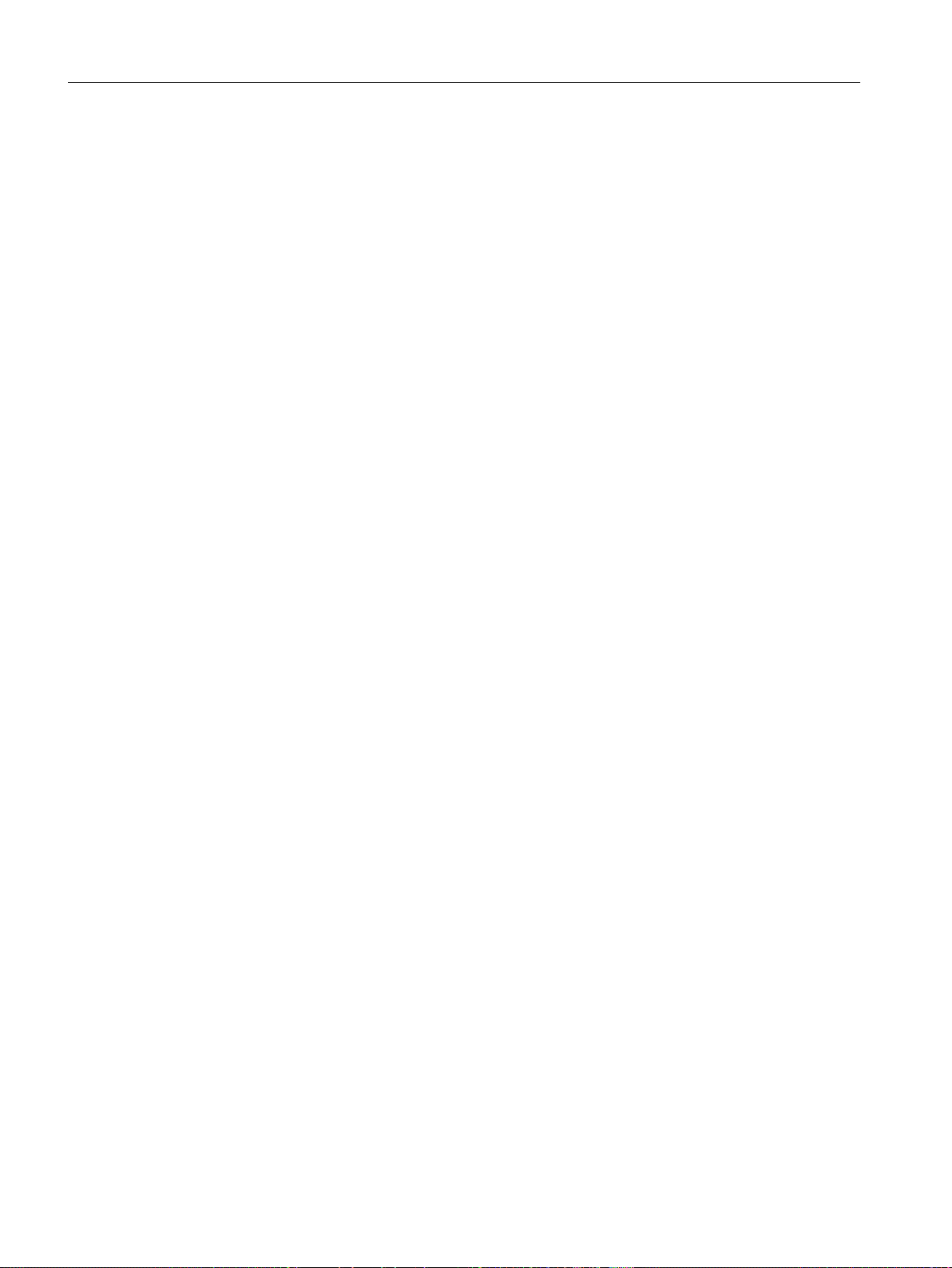
Table of contents
7.5.2.7 no snmp community index...................................................................................................335
7.5.2.8 snmp engineid migrate.........................................................................................................336
7.5.2.9 no snmp engineid migrate....................................................................................................336
7.5.2.10 snmp group..........................................................................................................................337
7.5.2.11 no snmp group.....................................................................................................................338
7.5.2.12 snmp notify...........................................................................................................................339
7.5.2.13 no snmp notify......................................................................................................................340
7.5.2.14 snmp targetaddr...................................................................................................................341
7.5.2.15 no snmp targetaddr..............................................................................................................343
7.5.2.16 snmp targetparams..............................................................................................................343
7.5.2.17 no snmp targetparams.........................................................................................................345
7.5.2.18 snmp v1-v2 readonly............................................................................................................345
7.5.2.19 no snmp v1-v2 readonly.......................................................................................................346
7.5.2.20 snmp user............................................................................................................................347
7.5.2.21 no snmp user.......................................................................................................................348
7.5.2.22 snmp view............................................................................................................................348
7.5.2.23 no snmp view.......................................................................................................................350
7.6 SMTP client..........................................................................................................................351
7.6.1 The "show" commands........................................................................................................351
7.6.1.1 show events smtp-server.....................................................................................................351
7.6.1.2 show events sender email....................................................................................................351
7.6.1.3 show events smtp-port.........................................................................................................352
7.6.2 Commands in the Events configuration mode.....................................................................352
7.6.2.1 smtp-server..........................................................................................................................353
7.6.2.2 no smtp-server.....................................................................................................................353
7.6.2.3 sender mail-address.............................................................................................................354
7.6.2.4 no sender mail-address........................................................................................................355
7.6.2.5 send test mail.......................................................................................................................355
7.6.2.6 smtp-port..............................................................................................................................356
7.6.2.7 no smtp-port.........................................................................................................................357
7.7 HTTP server.........................................................................................................................358
7.7.1 The "show" commands........................................................................................................358
7.7.1.1 show ip http server status....................................................................................................358
7.7.2 Commands in the global configuration mode.......................................................................358
7.7.2.1 ip http...................................................................................................................................359
7.7.2.2 no ip http..............................................................................................................................359
7.8 HTTPS server......................................................................................................................361
7.8.1 The "show" commands........................................................................................................361
7.8.1.1 show ip http secure server status.........................................................................................361
7.8.1.2 show ssl server-cert.............................................................................................................361
7.9 ARP......................................................................................................................................363
7.9.1 The "show" commands........................................................................................................363
7.9.1.1 show ip arp...........................................................................................................................363
7.9.2 Commands in the global configuration mode.......................................................................364
7.9.2.1 arp timeout...........................................................................................................................364
7.9.2.2 no arp timeout......................................................................................................................365
7.10 SSH server...........................................................................................................................366
7.10.1 The "show" commands........................................................................................................366
7.10.1.1 show ip ssh..........................................................................................................................366
7.10.2 Commands in the global configuration mode.......................................................................366
SCALANCE XB-200/XC-200/XF-200BA/XP-200/XR-300WG Command Line Interface
12 Configuration Manual, 07/2017, C79000-G8976-C361-06

Table of contents
7.10.2.1 ssh-server............................................................................................................................367
7.10.2.2 no ssh-server.......................................................................................................................367
8 Layer 2 management protocols................................................................................................................369
8.1 GARP...................................................................................................................................370
8.1.1 The "show" commands........................................................................................................370
8.1.1.1 show forward-all...................................................................................................................370
8.1.1.2 show forward-unregistered...................................................................................................370
8.1.2 Commands in the global configuration mode.......................................................................371
8.1.2.1 gmrp.....................................................................................................................................371
8.1.2.2 no gmrp................................................................................................................................372
8.1.2.3 gvrp......................................................................................................................................373
8.1.2.4 no gvrp.................................................................................................................................373
8.2 IGMP snooping....................................................................................................................375
8.2.1 The "show" commands........................................................................................................375
8.2.1.1 show ip igmp snooping.........................................................................................................375
8.2.1.2 show ip igmp snooping forwarding-database.......................................................................375
8.2.1.3 show ip igmp snooping globals............................................................................................376
8.2.1.4 show ip igmp snooping groups.............................................................................................377
8.2.1.5 show ip igmp snooping mrouter...........................................................................................377
8.2.1.6 show ip igmp snooping statistics..........................................................................................378
8.2.1.7 show ip igmp snooping switch-ip..........................................................................................379
8.2.2 Commands in the global configuration mode.......................................................................379
8.2.2.1 ip igmp snooping version.....................................................................................................380
8.2.2.2 ip igmp vlan-snooping..........................................................................................................380
8.2.2.3 no ip igmp vlan-snooping.....................................................................................................381
8.2.2.4 ip igmp snooping clear counters..........................................................................................382
8.2.2.5 ip igmp snooping switch-ip...................................................................................................382
8.2.2.6 ip igmp snooping port-purge-interval....................................................................................383
8.2.2.7 no ip igmp snooping port-purge-interval...............................................................................384
8.2.3 Commands in the VLAN configuration mode.......................................................................384
8.2.3.1 ip igmp snooping static-group..............................................................................................385
8.2.3.2 no ip igmp snooping static-group.........................................................................................386
8.3 IGMP querier........................................................................................................................387
8.3.1 Commands in the Global Configuration mode.....................................................................387
8.3.1.1 ip igmp snooping querier......................................................................................................387
8.3.1.2 no ip igmp snooping querier.................................................................................................388
8.4 Ring redundancy and standby connection...........................................................................389
8.4.1 clear hrp counters................................................................................................................390
8.4.2 clear ring-redundancy manager counters............................................................................390
8.4.3 clear standby counter...........................................................................................................391
8.4.4 The "show" commands........................................................................................................391
8.4.4.1 show hrp counters................................................................................................................392
8.4.4.2 show linkcheck.....................................................................................................................392
8.4.4.3 show ring-redundancy..........................................................................................................393
8.4.4.4 show ring-redundancy manager counters............................................................................393
8.4.5 Commands in the global configuration mode.......................................................................394
8.4.5.1 ring-redundancy configuration..............................................................................................394
8.4.5.2 ring-redundancy hrpobserver...............................................................................................395
8.4.5.3 no ring-redundancy hrpobserver..........................................................................................396
8.4.5.4 ring-redundancy mode.........................................................................................................396
SCALANCE XB-200/XC-200/XF-200BA/XP-200/XR-300WG Command Line Interface
Configuration Manual, 07/2017, C79000-G8976-C361-06 13

Table of contents
8.4.5.5 no ring-redundancy..............................................................................................................397
8.4.5.6 ring-redundancy standby......................................................................................................398
8.4.5.7 no ring-redundancy standby.................................................................................................399
8.4.6 Commands in the redundancy configuration mode..............................................................399
8.4.6.1 linkcheck..............................................................................................................................400
8.4.6.2 no linkcheck.........................................................................................................................401
8.4.6.3 ring ports..............................................................................................................................402
8.4.6.4 standby connection-name....................................................................................................403
8.4.6.5 no standby connection-name...............................................................................................404
8.4.6.6 standby force-master...........................................................................................................404
8.4.6.7 no standby force-master......................................................................................................405
8.4.6.8 standby port.........................................................................................................................405
8.4.6.9 no standby port....................................................................................................................406
8.4.6.10 standby wait-for-partner.......................................................................................................407
8.4.6.11 no standby wait-for-partner..................................................................................................408
8.5 Unicast.................................................................................................................................409
8.5.1 The "show" commands VLAN bridge)..................................................................................409
8.5.1.1 show mac-address-table......................................................................................................409
8.5.1.2 show mac-address-table dynamic unicast...........................................................................410
8.5.1.3 show mac-address-table static unicast................................................................................411
8.5.1.4 show unicast-block config....................................................................................................412
8.5.2 Commands in the global configuration mode (VLAN bridge)...............................................413
8.5.2.1 mac-address-table static unicast..........................................................................................413
8.5.2.2 no mac-address-table static unicast.....................................................................................414
8.5.3 The "show" commands (Transparent Bridge)......................................................................415
8.5.3.1 show dot1d mac-address-table............................................................................................415
8.5.3.2 show dot1d mac-address-table static unicast......................................................................416
8.5.3.3 show unicast-block config....................................................................................................417
8.5.4 Commands in the global configuration mode (Transparent Bridge).....................................417
8.5.4.1 mac-address-table static unicast..........................................................................................418
8.5.4.2 no mac-address-table static unicast.....................................................................................419
8.6 Multicast...............................................................................................................................420
8.6.1 The "show" commands VLAN bridge)..................................................................................420
8.6.1.1 show mac-address-table......................................................................................................420
8.6.1.2 show mac-address-table dynamic multicast........................................................................421
8.6.1.3 show mac-address-table static multicast.............................................................................422
8.6.1.4 show multicast-block config.................................................................................................423
8.6.2 Commands in the global configuration mode (VLAN bridge)...............................................424
8.6.2.1 mac-address-table static multicast.......................................................................................424
8.6.2.2 no mac-address-table static multicast..................................................................................425
8.6.3 The "show" commands (Transparent Bridge)......................................................................426
8.6.3.1 show dot1d mac-address-table............................................................................................426
8.6.3.2 show dot1d mac-address-table static multicast...................................................................427
8.6.3.3 show multicast-block config.................................................................................................428
8.6.4 Commands in the global configuration mode (Transparent Bridge).....................................428
8.6.4.1 mac-address-table static multicast.......................................................................................429
8.6.4.2 no mac-address-table static multicast..................................................................................430
9 Layer 3 functions......................................................................................................................................431
9.1 NAT......................................................................................................................................431
9.1.1 The "show" commands........................................................................................................432
SCALANCE XB-200/XC-200/XF-200BA/XP-200/XR-300WG Command Line Interface
14 Configuration Manual, 07/2017, C79000-G8976-C361-06
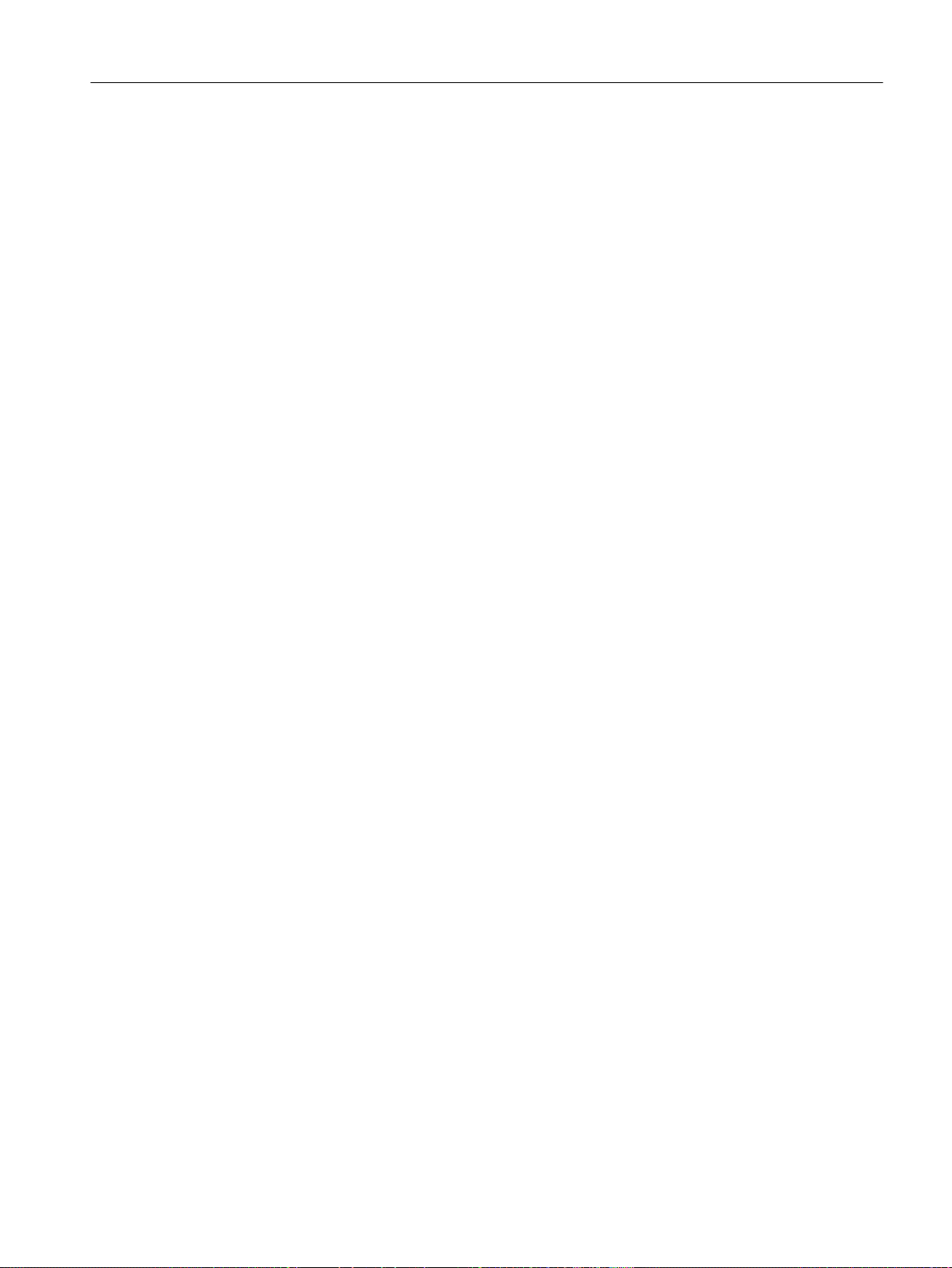
Table of contents
9.1.1.1 show ip nat config................................................................................................................432
9.1.1.2 show ip nat service...............................................................................................................433
9.1.1.3 show ip nat service portrange..............................................................................................434
9.1.1.4 show ip nat summary...........................................................................................................434
9.1.1.5 show ip nat...........................................................................................................................435
9.1.2 Commands in the global configuration mode.......................................................................436
9.1.2.1 ip nat....................................................................................................................................436
9.1.2.2 no ip nat...............................................................................................................................437
9.1.2.3 ip nat timeout........................................................................................................................437
9.1.2.4 no ip nat timeout...................................................................................................................438
9.1.3 Commands in the Interface configuration mode..................................................................439
9.1.3.1 ip nat....................................................................................................................................439
9.1.3.2 no ip nat...............................................................................................................................440
9.1.3.3 ip nat napt............................................................................................................................441
9.1.3.4 no ip nat napt.......................................................................................................................441
9.1.3.5 ip nat pool.............................................................................................................................442
9.1.3.6 no ip nat pool........................................................................................................................443
9.1.3.7 ip nat service........................................................................................................................443
9.1.3.8 no ip nat service...................................................................................................................445
9.1.3.9 ip nat service portrange........................................................................................................446
9.1.3.10 no ip nat service portrange...................................................................................................447
9.1.3.11 ip nat static...........................................................................................................................448
9.1.3.12 no ip nat static......................................................................................................................448
9.2 Single-Hop Inter-VLAN-Routing...........................................................................................450
9.2.1 Commands in the global configuration mode.......................................................................450
9.2.1.1 ip single-hop inter-vlan-routing.............................................................................................450
9.2.1.2 no ip single-hop inter-vlan-routing........................................................................................451
10 Load control..............................................................................................................................................453
10.1 Rate control..........................................................................................................................454
10.1.1 The "show" commands........................................................................................................454
10.1.1.1 show rate-limit output...........................................................................................................454
10.1.2 Commands in the interface configuration mode...................................................................455
10.1.2.1 rate-limit output....................................................................................................................455
10.1.2.2 no rate-limit output...............................................................................................................456
10.1.2.3 storm-control........................................................................................................................456
10.1.2.4 no storm-control...................................................................................................................457
10.1.2.5 storm-control level................................................................................................................458
10.1.2.6 no storm-control level...........................................................................................................459
10.2 Static MAC filtering...............................................................................................................461
10.2.1 Commands in the global configuration mode (VLAN bridge)...............................................461
10.2.1.1 mac-address-table static multicast.......................................................................................461
10.2.1.2 no mac-address-table static multicast..................................................................................462
10.2.1.3 mac-address-table static unicast..........................................................................................463
10.2.1.4 no mac-address-table static unicast.....................................................................................464
10.2.2 Commands in the global configuration mode (Transparent Bridge).....................................465
10.2.2.1 mac-address-table static multicast.......................................................................................465
10.2.2.2 no mac-address-table static multicast..................................................................................466
10.2.2.3 mac-address-table static unicast..........................................................................................467
10.2.2.4 no mac-address-table static unicast.....................................................................................468
10.2.3 Commands in the interface configuration mode...................................................................469
SCALANCE XB-200/XC-200/XF-200BA/XP-200/XR-300WG Command Line Interface
Configuration Manual, 07/2017, C79000-G8976-C361-06 15

Table of contents
10.2.3.1 switchport ingress-filter........................................................................................................469
10.2.3.2 no switchport ingress-filter...................................................................................................470
10.3 Dynamic MAC aging............................................................................................................471
10.3.1 The "show" commands........................................................................................................471
10.3.1.1 show mac-address-table aging-time....................................................................................471
10.3.1.2 show mac-address-table aging-status.................................................................................471
10.3.2 Commands in the global configuration mode.......................................................................472
10.3.2.1 mac-address-table aging-time..............................................................................................472
10.3.2.2 no mac-address-table aging-time.........................................................................................473
10.3.2.3 mac-address-table aging......................................................................................................474
10.3.2.4 no mac-address-table aging.................................................................................................474
10.4 Flow control..........................................................................................................................476
10.4.1 The "show" commands........................................................................................................476
10.4.1.1 show flow-control.................................................................................................................476
10.4.2 Commands in the interface configuration mode...................................................................477
10.4.2.1 flowcontrol............................................................................................................................477
10.5 Service classes....................................................................................................................479
10.5.1 The "show" commands........................................................................................................479
10.5.1.1 show qos agent-priority........................................................................................................479
10.5.1.2 show qos broadcast-priority.................................................................................................479
10.5.1.3 show qos cos-map...............................................................................................................480
10.5.1.4 show qos cos-remap............................................................................................................481
10.5.1.5 show qos dscp-map.............................................................................................................481
10.5.1.6 show qos scheduling mode..................................................................................................482
10.5.1.7 show qos-trust-mode............................................................................................................482
10.5.2 Commands in the Global configuration mode......................................................................483
10.5.2.1 qos.......................................................................................................................................483
10.5.3 Commands in the QOS configuration mode........................................................................484
10.5.3.1 agent-priority........................................................................................................................485
10.5.3.2 no agent-priority...................................................................................................................485
10.5.3.3 broadcast-priority.................................................................................................................486
10.5.3.4 no broadcast-priority............................................................................................................487
10.5.3.5 cos-map...............................................................................................................................487
10.5.3.6 cos-remap............................................................................................................................489
10.5.3.7 no cos-remap.......................................................................................................................490
10.5.3.8 cos-remap-enable................................................................................................................490
10.5.3.9 no cos-remap-enable...........................................................................................................491
10.5.3.10 dscp-map.............................................................................................................................492
10.5.3.11 qos-trust-mode.....................................................................................................................493
10.5.3.12 scheduling mode..................................................................................................................494
11 Security and authentication......................................................................................................................497
11.1 User management................................................................................................................498
11.1.1 The "show" commands........................................................................................................498
11.1.1.1 show password-policy..........................................................................................................498
11.1.1.2 show users...........................................................................................................................498
11.1.1.3 show user-accounts.............................................................................................................499
11.1.2 change password.................................................................................................................499
11.1.3 whoami.................................................................................................................................500
11.1.4 Commands in the global configuration mode.......................................................................501
11.1.4.1 password policy....................................................................................................................501
SCALANCE XB-200/XC-200/XF-200BA/XP-200/XR-300WG Command Line Interface
16 Configuration Manual, 07/2017, C79000-G8976-C361-06
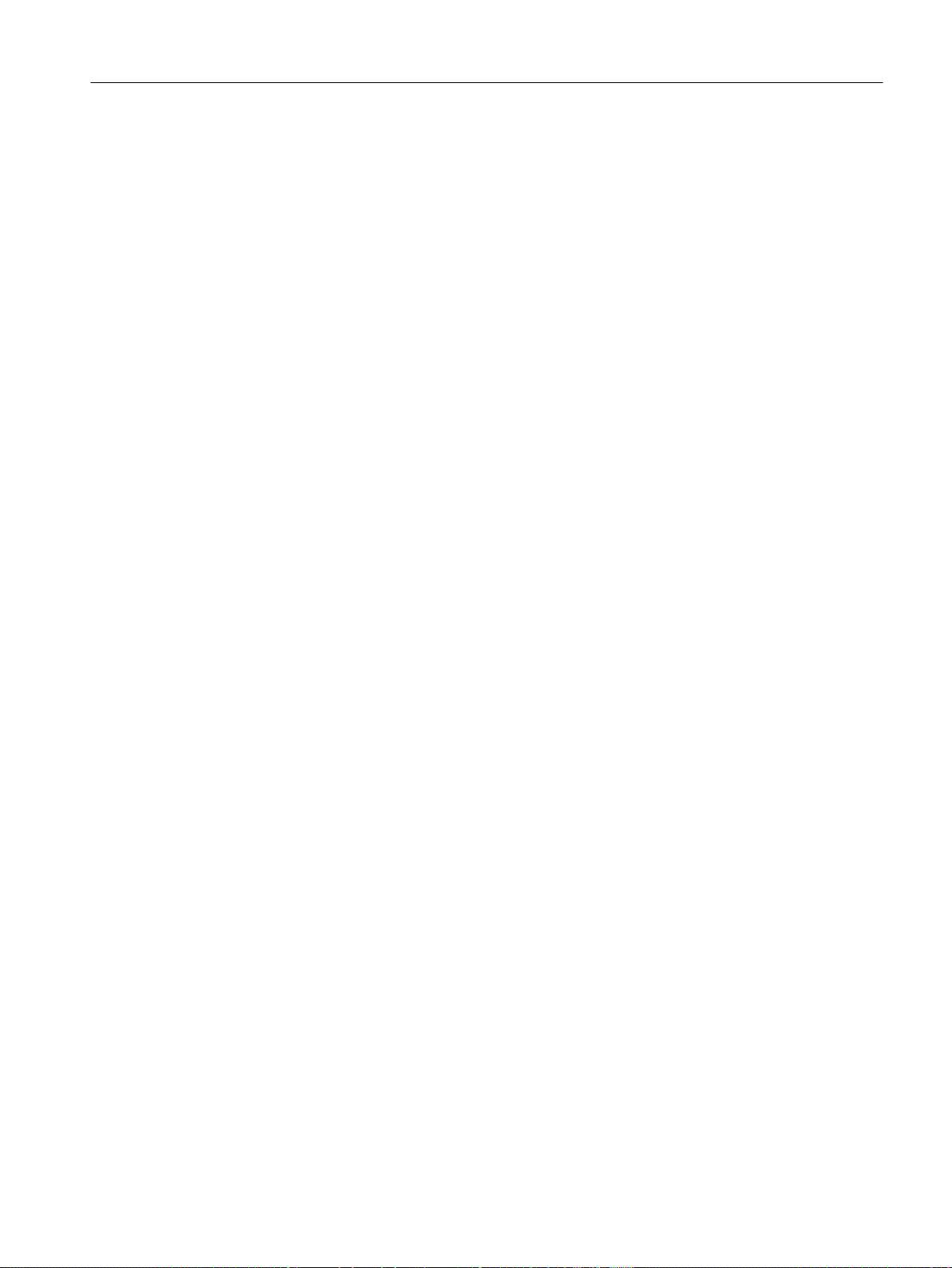
Table of contents
11.1.4.2 user-account........................................................................................................................502
11.1.4.3 no user-account...................................................................................................................504
11.1.4.4 username.............................................................................................................................504
11.2 RADIUS client......................................................................................................................506
11.2.1 The "show" commands........................................................................................................506
11.2.1.1 show radius statistics...........................................................................................................506
11.2.1.2 show radius server...............................................................................................................506
11.2.2 Commands in the global configuration mode.......................................................................507
11.2.2.1 login authentication..............................................................................................................507
11.2.2.2 no login authentication.........................................................................................................508
11.2.2.3 radius-server........................................................................................................................509
11.2.2.4 no radius-server...................................................................................................................511
11.3 Management Access Control List........................................................................................512
11.3.1 The "show" commands........................................................................................................512
11.3.1.1 show authorized-managers..................................................................................................512
11.3.2 Commands in the Global configuration mode......................................................................512
11.3.2.1 authorized-manager.............................................................................................................513
11.3.2.2 no authorized-manager........................................................................................................513
11.3.2.3 authorized-manager ip-source.............................................................................................514
11.3.2.4 no authorized-manager ip-source........................................................................................516
11.4 Port Access Control List Locked Ports.................................................................................518
11.4.1 The "show" commands........................................................................................................518
11.4.1.1 show lock port......................................................................................................................518
11.4.2 Commands in the Global configuration mode......................................................................519
11.4.2.1 clear-all-static-unicast..........................................................................................................519
11.4.2.2 auto-learn.............................................................................................................................519
11.4.3 Commands in the interface configuration mode...................................................................520
11.4.3.1 switchport lock......................................................................................................................520
11.4.3.2 no switchport lock.................................................................................................................521
11.4.4 Commands in the AUTOLEARN mode................................................................................522
11.4.4.1 start......................................................................................................................................522
11.4.4.2 stop......................................................................................................................................523
11.5 Port Based Network Access Control....................................................................................524
11.5.1 The "show" commands........................................................................................................524
11.5.1.1 show dot1x...........................................................................................................................524
11.5.1.2 show dot1x guest-vlan mac-info...........................................................................................525
11.5.1.3 show dot1x mac-auth mac-info............................................................................................525
11.5.2 Commands in the global configuration mode.......................................................................526
11.5.2.1 dot1x guest-vlan...................................................................................................................526
11.5.2.2 no dot1x guest-vlan..............................................................................................................526
11.5.2.3 dot1x mac-auth....................................................................................................................527
11.5.2.4 no dot1x mac-auth...............................................................................................................528
11.5.3 Commands in the interface configuration mode...................................................................528
11.5.3.1 dot1x guest-vlan...................................................................................................................529
11.5.3.2 no dot1x guest-vlan..............................................................................................................529
11.5.3.3 dot1x guest-vlan vlan-id.......................................................................................................530
11.5.3.4 no dot1x guest-vlan vlan-id..................................................................................................531
11.5.3.5 dot1x guest-vlan reset..........................................................................................................532
11.5.3.6 set dot1x guest-vlan mac-addr count...................................................................................532
11.5.3.7 dot1x mac-auth....................................................................................................................533
SCALANCE XB-200/XC-200/XF-200BA/XP-200/XR-300WG Command Line Interface
Configuration Manual, 07/2017, C79000-G8976-C361-06 17

Table of contents
11.5.3.8 no dot1x mac-auth...............................................................................................................534
11.5.3.9 dot1x mac-auth port reset....................................................................................................534
11.5.3.10 dot1x mac-auth vlan-assign.................................................................................................535
11.5.3.11 no dot1x mac-auth vlan-assign............................................................................................536
11.5.3.12 set dot1x mac-auth mac-addr count.....................................................................................536
11.5.3.13 dot1x port-control.................................................................................................................537
11.5.3.14 no dot1x port-control............................................................................................................538
11.5.3.15 dot1x reauthentication..........................................................................................................539
11.5.3.16 no dot1x reauthentication.....................................................................................................539
12 Diagnostics...............................................................................................................................................541
12.1 Event and fault handling.......................................................................................................542
12.1.1 logging console....................................................................................................................542
12.1.2 no logging console...............................................................................................................542
12.1.3 The "show" commands........................................................................................................543
12.1.3.1 show events config...............................................................................................................543
12.1.3.2 show events severity............................................................................................................544
12.1.3.3 show events faults config.....................................................................................................544
12.1.3.4 show events faults status.....................................................................................................545
12.1.3.5 show startup-information......................................................................................................545
12.1.3.6 show logbook.......................................................................................................................546
12.1.3.7 show fault counter................................................................................................................547
12.1.3.8 show cabletest interface.......................................................................................................547
12.1.3.9 show interface transceiver details........................................................................................548
12.1.3.10 show power-line-state..........................................................................................................549
12.1.4 clear logbook........................................................................................................................549
12.1.5 clear fault counter.................................................................................................................550
12.1.6 fault report ack.....................................................................................................................550
12.1.7 Commands in the global configuration mode.......................................................................551
12.1.7.1 events...................................................................................................................................551
12.1.7.2 cabletest interface................................................................................................................552
12.1.8 Commands in the Events configuration mode.....................................................................553
12.1.8.1 add log.................................................................................................................................553
12.1.8.2 client config..........................................................................................................................554
12.1.8.3 no client config.....................................................................................................................555
12.1.8.4 event config..........................................................................................................................555
12.1.8.5 no event config.....................................................................................................................558
12.1.8.6 severity.................................................................................................................................560
12.1.8.7 no severity............................................................................................................................561
12.1.8.8 power...................................................................................................................................561
12.1.8.9 no power..............................................................................................................................562
12.1.8.10 link........................................................................................................................................563
12.1.8.11 no link...................................................................................................................................564
12.1.8.12 syslogserver.........................................................................................................................565
12.1.8.13 no syslogserver....................................................................................................................566
12.2 FMP......................................................................................................................................567
12.2.1 The "show" commands........................................................................................................567
12.2.1.1 show fmp limit......................................................................................................................567
12.2.1.2 show fmp status...................................................................................................................568
12.2.2 Commands in the Interface Configuration mode..................................................................569
12.2.2.1 fmp.......................................................................................................................................569
12.2.2.2 no fmp..................................................................................................................................570
SCALANCE XB-200/XC-200/XF-200BA/XP-200/XR-300WG Command Line Interface
18 Configuration Manual, 07/2017, C79000-G8976-C361-06

Table of contents
12.2.2.3 fmp power-loss.....................................................................................................................570
12.2.2.4 fmp rx-power........................................................................................................................571
12.3 Syslog client.........................................................................................................................573
12.3.1 The "show" commands........................................................................................................573
12.3.1.1 show events syslogserver....................................................................................................573
12.3.2 Commands in the Events configuration mode.....................................................................573
12.3.2.1 syslogserver.........................................................................................................................574
12.3.2.2 no syslogserver....................................................................................................................575
12.4 RMON..................................................................................................................................576
12.4.1 The "show" commands........................................................................................................576
12.4.1.1 show rmon............................................................................................................................576
12.4.2 Commands in the global configuration mode.......................................................................577
12.4.2.1 rmon.....................................................................................................................................577
12.4.2.2 no rmon................................................................................................................................578
12.4.2.3 rmon alarm...........................................................................................................................579
12.4.2.4 no rmon alarm......................................................................................................................580
12.4.2.5 rmon event...........................................................................................................................581
12.4.2.6 no rmon event......................................................................................................................582
12.4.3 Commands in the interface configuration mode...................................................................583
12.4.3.1 rmon collection stats............................................................................................................583
12.4.3.2 no rmon collection stats.......................................................................................................584
12.4.3.3 rmon collection history.........................................................................................................584
12.4.3.4 no rmon collection history....................................................................................................585
12.5 Port Mirroring ......................................................................................................................587
12.5.1 The "show" commands........................................................................................................587
12.5.1.1 show monitor........................................................................................................................587
12.5.1.2 show monitor barrier............................................................................................................588
12.5.1.3 show monitor session...........................................................................................................588
12.5.2 Commands in the global configuration mode.......................................................................589
12.5.2.1 monitor.................................................................................................................................589
12.5.2.2 no monitor............................................................................................................................590
12.5.2.3 monitor barrier enabled........................................................................................................591
12.5.2.4 no monitor barrier enabled...................................................................................................592
12.5.2.5 monitor session destination..................................................................................................592
12.5.2.6 no monitor session destination.............................................................................................593
12.5.2.7 monitor session source........................................................................................................594
12.5.2.8 no monitor session source...................................................................................................595
12.5.2.9 no monitor session...............................................................................................................596
12.6 Loop detection......................................................................................................................598
12.6.1 The "show" commands........................................................................................................598
12.6.1.1 show loopd...........................................................................................................................598
12.6.1.2 show loopd interface............................................................................................................599
12.6.2 Commands in the global configuration mode.......................................................................600
12.6.2.1 loopd....................................................................................................................................600
12.6.2.2 no loopd...............................................................................................................................601
12.6.2.3 loopd vlan mode...................................................................................................................601
12.6.2.4 no loopd vlan mode..............................................................................................................602
12.6.3 Commands in the Interface Configuration mode..................................................................603
12.6.3.1 loopd {blocked | forwarder | sender}.....................................................................................603
12.6.3.2 loopd {tx-interval | detect-threshold | reaction-timeout}........................................................604
SCALANCE XB-200/XC-200/XF-200BA/XP-200/XR-300WG Command Line Interface
Configuration Manual, 07/2017, C79000-G8976-C361-06 19

Table of contents
12.6.3.3 loopd port reset....................................................................................................................605
12.6.3.4 no loopd port reset...............................................................................................................606
12.6.3.5 loopd reaction local..............................................................................................................607
12.6.3.6 no loopd reaction local.........................................................................................................607
12.6.3.7 loopd reaction remote..........................................................................................................608
12.6.3.8 no loopd reaction remote.....................................................................................................609
Index.........................................................................................................................................................611
SCALANCE XB-200/XC-200/XF-200BA/XP-200/XR-300WG Command Line Interface
20 Configuration Manual, 07/2017, C79000-G8976-C361-06

Introduction
Validity of this configuration manual
This Configuration Manual covers the following products:
● SCALANCE XB-200
● SCALANCE XC-200
● SCALANCE XF-200BA
● SCALANCE XP-200
● SCALANCE XR-300WG
Below, the products are also called IE switch, device or network component.
There are two variants of some devices with different article numbers. The two variants differ
only in their factory settings. All other properties are identical.
This Configuration Manual applies to the following software versions:
● SCALANCE XB-200 firmware as of version 3.0
● SCALANCE XC-200 firmware as of version 3.0
1
Factory settings
● SCALANCE XF-200BA firmware as of version 3.1
● SCALANCE XP-200 firmware as of version 3.0
● SCALANCE XR-300WG firmware as of version 3.0
PROFINET variants
● Industrial Ethernet protocol: PROFINET
● Base Bridge mode: 802.1D transparent bridge
● Redundancy mechanism: Ring redundancy
● Trust mode: Trust COS
EtherNet/IP variants
● Industrial Ethernet protocol: EtherNet/IP
● Base Bridge mode: 802.1Q VLAN Bridge
● Redundancy mechanism: RSTP
● Trust mode: Trust COS-DSCP
SCALANCE XB-200/XC-200/XF-200BA/XP-200/XR-300WG Command Line Interface
Configuration Manual, 07/2017, C79000-G8976-C361-06 21

Introduction
Industrial Ethernet profile
● Industrial Ethernet protocol: PROFINET
● Base Bridge mode: 802.1Q VLAN Bridge
● Redundancy mechanism: RSTP
● Trust mode: Trust COS-DSCP
Purpose of the Configuration Manual
This Configuration Manual is intended to provide you with the information you require to install,
commission and operate IE switches. It provides you with the information you require to
configure the IE switches.
Orientation in the documentation
Apart from the configuration manual you are currently reading, the products also have the
following documentation:
● Configuration manual "SCALANCE XB-200/XC-200/XF-200BA/XP-200/XR-300WG Web
Based Management""
This document is intended to provide you with the information you require to commission
and configure IE switches using the Web Based Management.
● Operating Instructions "SCALANCE XB-200", "SCALANCE XC-200", "SCALANCE
XF-200BA", "SCALANCE XP-200" and "SCALANCE XR-300WG"
These documents contain information on installing, connecting up and approvals for the
products.
You will find the documentation here:
● On the data medium that ships with some products:
– Product CD / product DVD
– SIMATIC NET Manual Collection
● On the Internet pages of Siemens Industry Online Support at.
– SCALANCE XB-200 (https://support.industry.siemens.com/cs/ww/en/ps/15291/man)
– SCALANCE XC-200 (https://support.industry.siemens.com/cs/ww/en/ps/24185/man)
– SCALANCE XF-200BA (https://support.industry.siemens.com/cs/ww/en/ps/15287/
– SCALANCE XP-200 (https://support.industry.siemens.com/cs/ww/en/ps/21869/man)
– SCALANCE XR-300WG (https://support.industry.siemens.com/cs/ww/en/ps/15296/
Further documentation
man)
man)
In the system manuals "Industrial Ethernet / PROFINET Industrial Ethernet" and "Industrial
Ethernet / PROFINET passive network components", you will find information on other
SIMATIC NET products that you can operate along with the devices of this product line in an
Industrial Ethernet network.
SCALANCE XB-200/XC-200/XF-200BA/XP-200/XR-300WG Command Line Interface
22 Configuration Manual, 07/2017, C79000-G8976-C361-06
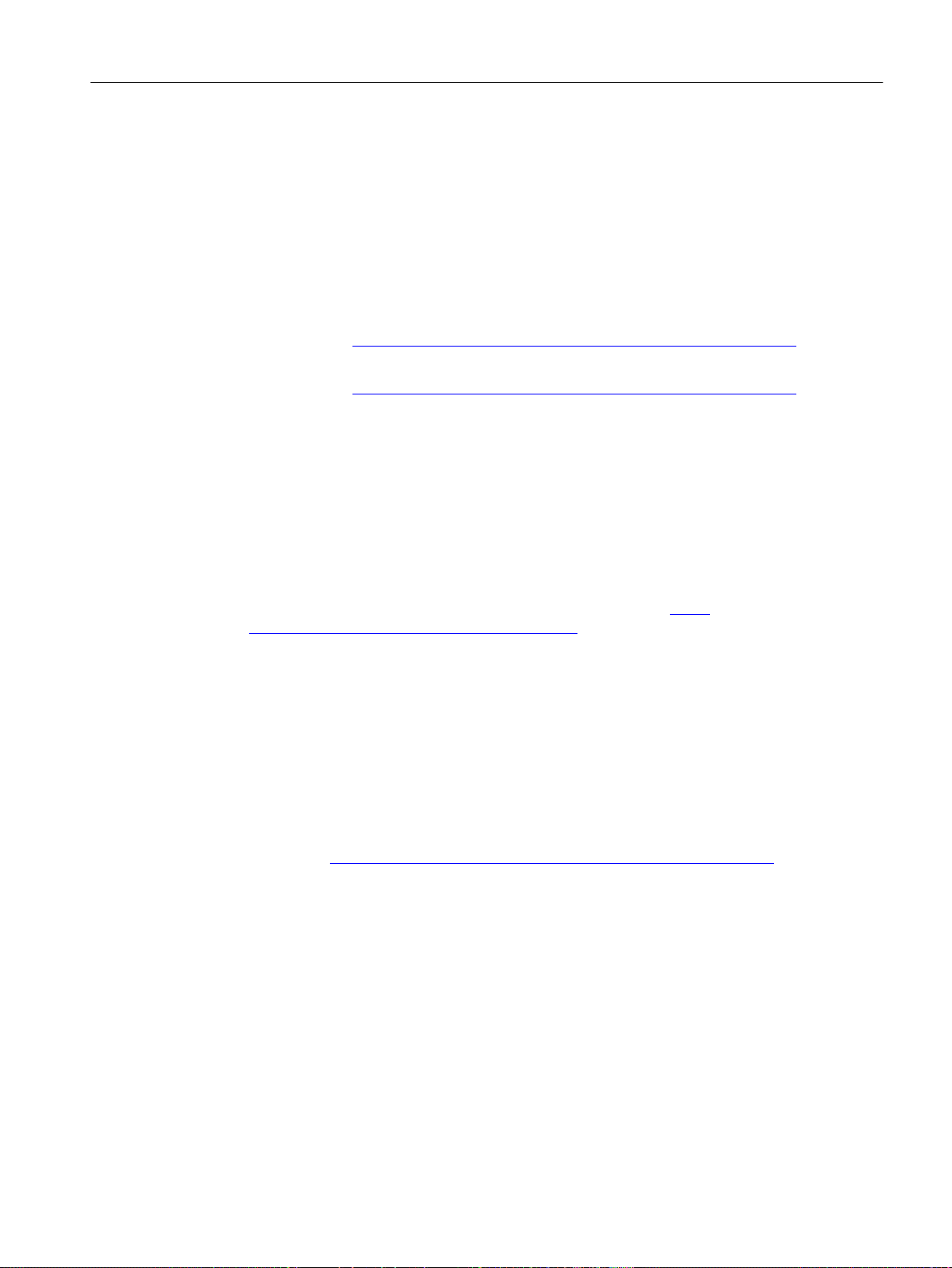
There, you will find among other things optical performance data of the communications partner
that you require for the installation.
You will find the system manuals here:
● On the data medium that ships with some products:
– Product CD / product DVD
– SIMATIC NET Manual Collection
● On the Internet pages of Siemens Industry Online Support under the following entry IDs:
– 27069465 (http://support.automation.siemens.com/WW/view/en/27069465)
– 84922825 (http://support.automation.siemens.com/WW/view/en/84922825)
SIMATIC NET manuals
You will find the SIMATIC NET manuals here:
● On the data medium that ships with some products:
Introduction
Industrial Ethernet / PROFINET Industrial Ethernet System Manual
Industrial Ethernet / PROFINET - Passive network components System Manual
– Product CD / product DVD
– SIMATIC NET Manual Collection
● On the Internet pages of Siemens Industry Online Support (http://
support.automation.siemens.com/WW/view/en).
SIMATIC NET glossary
Explanations of many of the specialist terms used in this documentation can be found in the
SIMATIC NET glossary.
You will find the SIMATIC NET glossary here:
● SIMATIC NET Manual Collection or product DVD
The DVD ships with certain SIMATIC NET products.
● On the Internet under the following entry ID:
50305045 (http://support.automation.siemens.com/WW/view/en/50305045)
Security information
Siemens provides products and solutions with industrial security functions that support the
secure operation of plants, systems, machines and networks.
In order to protect plants, systems, machines and networks against cyber threats, it is
necessary to implement – and continuously maintain – a holistic, state-of-the-art industrial
security concept. Siemens’ products and solutions only form one element of such a concept.
Customer is responsible to prevent unauthorized access to its plants, systems, machines and
networks. Systems, machines and components should only be connected to the enterprise
network or the internet if and to the extent necessary and with appropriate security measures
(e.g. use of firewalls and network segmentation) in place.
SCALANCE XB-200/XC-200/XF-200BA/XP-200/XR-300WG Command Line Interface
Configuration Manual, 07/2017, C79000-G8976-C361-06 23
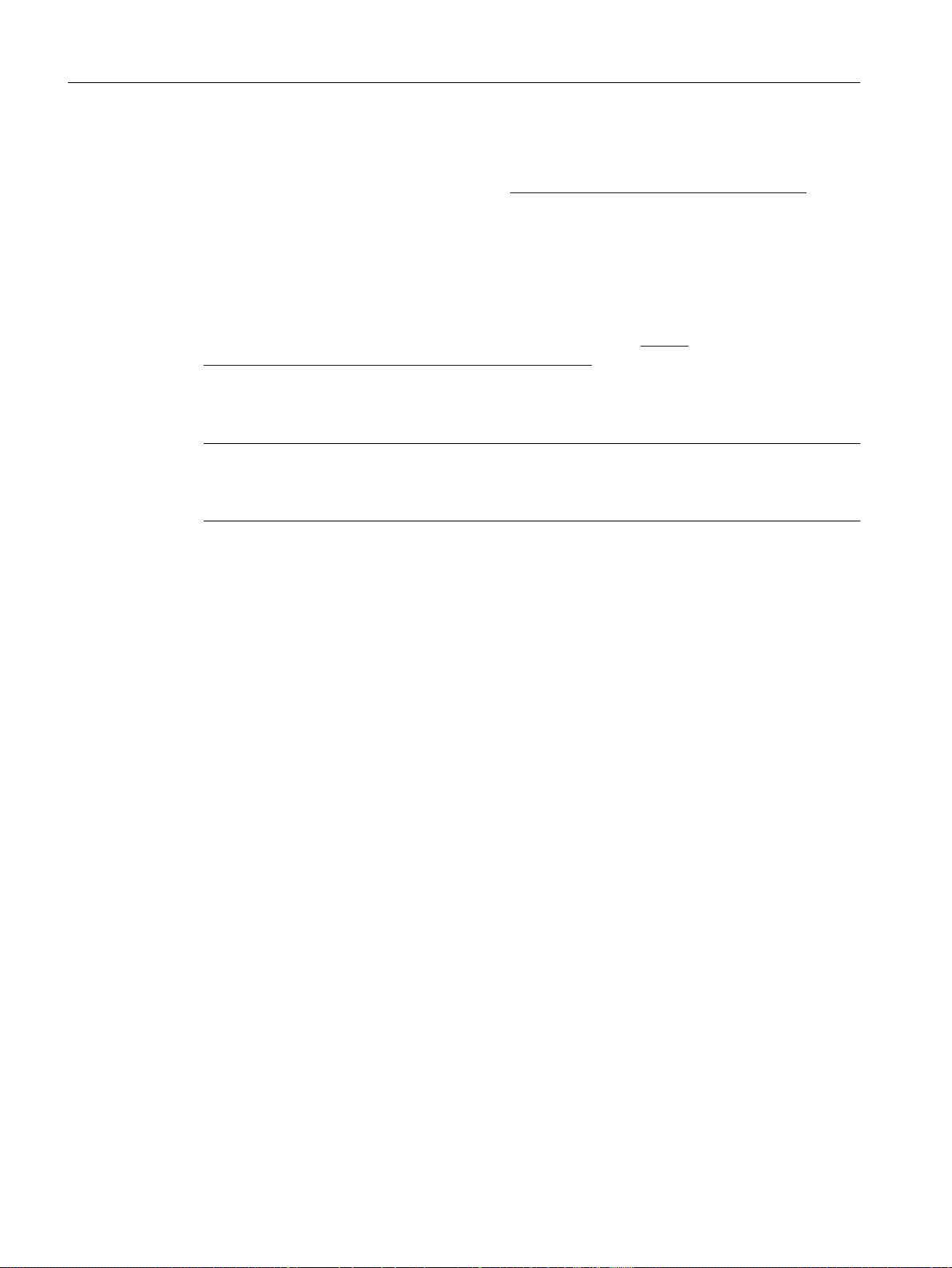
Introduction
License conditions
Additionally, Siemens’ guidance on appropriate security measures should be taken into
account. For more information about industrial security, please visit
http://www.siemens.com/industrialsecurity (http://www.siemens.com/industrialsecurity)
Siemens’ products and solutions undergo continuous development to make them more secure.
Siemens strongly recommends to apply product updates as soon as available and to always
use the latest product versions. Use of product versions that are no longer supported, and
failure to apply latest updates may increase customer’s exposure to cyber threats.
To stay informed about product updates, subscribe to the Siemens Industrial Security RSS
Feed under
https://support.industry.siemens.com/cs/ww/en/ps/15247/pm (https://
support.industry.siemens.com/cs/ww/ene/ps/15247/pm).
Note
Open source software
Read the license conditions for open source software carefully before using the product.
Trademarks
Firmware
You can download the license conditions in the WBM on the "System > Load&Save >
Copyright" page.
The following and possibly other names not identified by the registered trademark sign ® are
registered trademarks of Siemens AG:
SIMATIC NET, SCALANCE, C-PLUG, OLM
The firmware is signed and encrypted. This ensures that only firmware created by Siemens
can be downloaded to the device.
SCALANCE XB-200/XC-200/XF-200BA/XP-200/XR-300WG Command Line Interface
24 Configuration Manual, 07/2017, C79000-G8976-C361-06
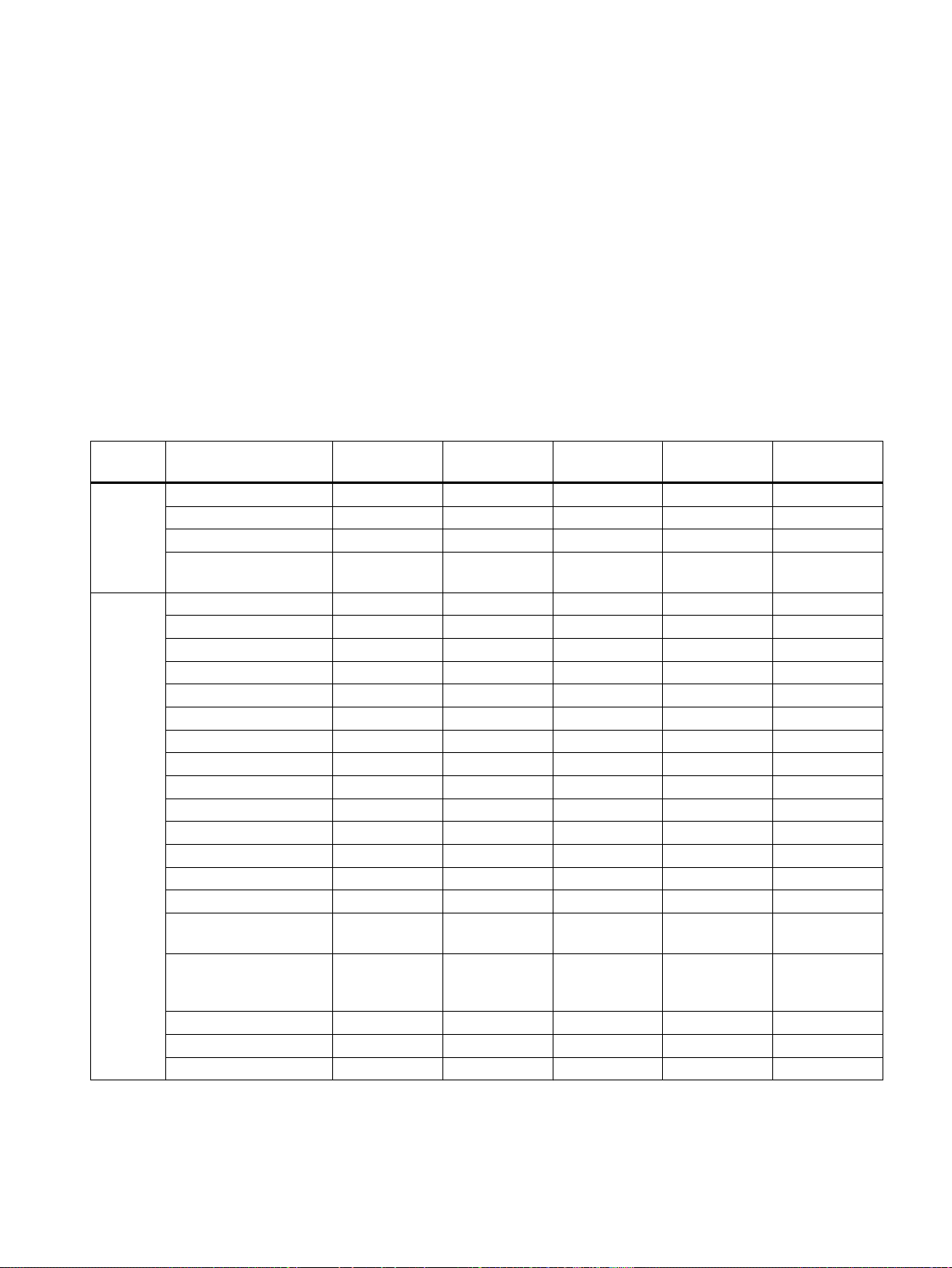
General information
2.1 System functions hardware equipment
Availability of the system functions
The following table shows the availability of the system functions on the IE switches. Note that
all functions are described in this configuration manual and in the online help. Depending on
your IE switch, some functions are not available.
We reserve the right to make technical changes.
2
SCALANCE
XB-200
Informa‐
tion
System SMTP client ✓ ✓ ✓ ✓ ✓
ARP table ✓ ✓ ✓ ✓ ✓
Log table ✓ ✓ ✓ ✓ ✓
Ethernet Statistics ✓ ✓ ✓ ✓ ✓
Diagnostics (tempera‐
ture)
DHCP client ✓ ✓ ✓ ✓ ✓
DHCP server ✓ (restricted) ✓ (restricted) ✓ ✓ ✓
SNMP ✓ ✓ ✓ ✓ ✓
Manual time setting ✓ ✓ ✓ ✓ ✓
DST - - ✓ ✓ ✓
SNTP ✓ ✓ ✓ ✓ ✓
NTP ✓ ✓ ✓ ✓ ✓
SIMATIC Time Client ✓ ✓ ✓ ✓ ✓
NFC - - ✓ - Auto logout ✓ ✓ ✓ ✓ ✓
Syslog Client ✓ ✓ ✓ ✓ ✓
Fault monitoring ✓ ✓ ✓ ✓ ✓
PROFINET ✓ ✓ ✓ ✓ ✓
EtherNet/IP ✓ ✓ ✓ ✓ ✓ (not with
Power over Ethernet - - - ✓ ("PoE" identi‐
Cable tester ✓ ✓ ✓ ✓ ✓
SFP diagnostics - ✓ ✓ - Fiber monitoring - - ✓ - -
- ✓ ✓ ✓ ✓
SCALANCE
XR-300WG
SCALANCE
XC-200
SCALANCE
XP-200
fier in device
names)
SCALANCE
XF-200BA
DNA devices)
-
SCALANCE XB-200/XC-200/XF-200BA/XP-200/XR-300WG Command Line Interface
Configuration Manual, 07/2017, C79000-G8976-C361-06 25
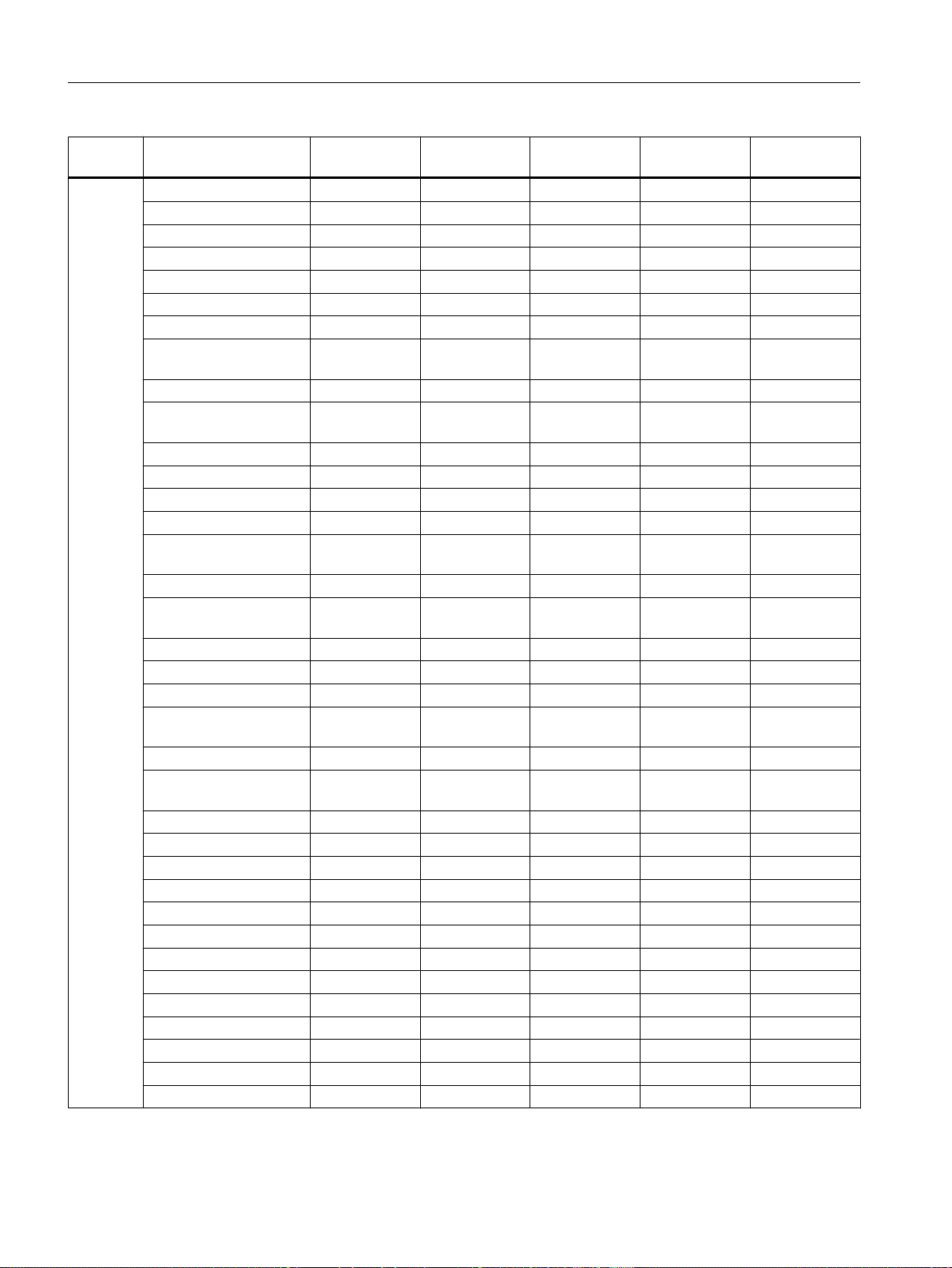
General information
2.1 System functions hardware equipment
SCALANCE
XB-200
Layer 2 Sending priorities - - ✓ ✓ ✓
CoS assignment ✓ ✓ ✓ ✓ ✓
DSCP Mapping ✓ ✓ ✓ ✓ ✓
QoS prioritization ✓ ✓ ✓ ✓ ✓
CoS port reassignment - - ✓ ✓ ✓
Load control ✓ ✓ ✓ ✓ ✓
GVRP - - ✓ ✓ ✓
Port-based VLAN ✓ ✓ ✓ ✓ ✓ (not with
Private VLAN - - ✓ ✓ Switch port VLAN trunk - - ✓ ✓ ✓ (not with
Port-based mirroring ✓ ✓ ✓ ✓ ✓
Dynamic MAC aging ✓ ✓ ✓ ✓ ✓
Ring redundancy ✓ ✓ ✓ ✓ ✓
Ring with RSTP - - ✓ ✓ ✓
Standby (HRP) ✓ ✓ ✓ ✓ ✓ (not with
Observer (HRP) - - ✓ ✓ ✓
Link Check ✓ ✓ ✓ - ✓ (not with
Spanning Tree ✓ ✓ ✓ ✓ ✓
RSTP ✓ ✓ ✓ ✓ ✓
MSTP - - ✓ ✓ Enhanced Passive Lis‐
tening Compatibility
Loop detection ✓ ✓ ✓ ✓ ✓
Link aggregation - - ✓ ✓ ✓ (not with
DCP forwarding ✓ ✓ ✓ ✓ ✓
LLDP ✓ ✓ ✓ ✓ ✓
Unicast filter ✓ ✓ ✓ ✓ ✓
Locked ports ✓ ✓ ✓ ✓ ✓
Unicast learning ✓ ✓ ✓ ✓ ✓
Unicast blocking ✓ ✓ ✓ ✓ ✓
Multicast groups ✓ ✓ ✓ ✓ ✓
IGMP ✓ ✓ ✓ ✓ ✓
GMRP - - ✓ ✓ ✓
Multicast blocking ✓ ✓ ✓ ✓ ✓
Broadcast blocking ✓ ✓ ✓ ✓ ✓
RMON ✓ ✓ ✓ ✓ ✓
RMON history ✓ ✓ ✓ ✓ ✓
✓ ✓ ✓ ✓ ✓
SCALANCE
XR-300WG
SCALANCE
XC-200
SCALANCE
XP-200
SCALANCE
XF-200BA
DNA devices)
DNA devices)
DNA devices)
DNA devices)
DNA devices)
SCALANCE XB-200/XC-200/XF-200BA/XP-200/XR-300WG Command Line Interface
26 Configuration Manual, 07/2017, C79000-G8976-C361-06
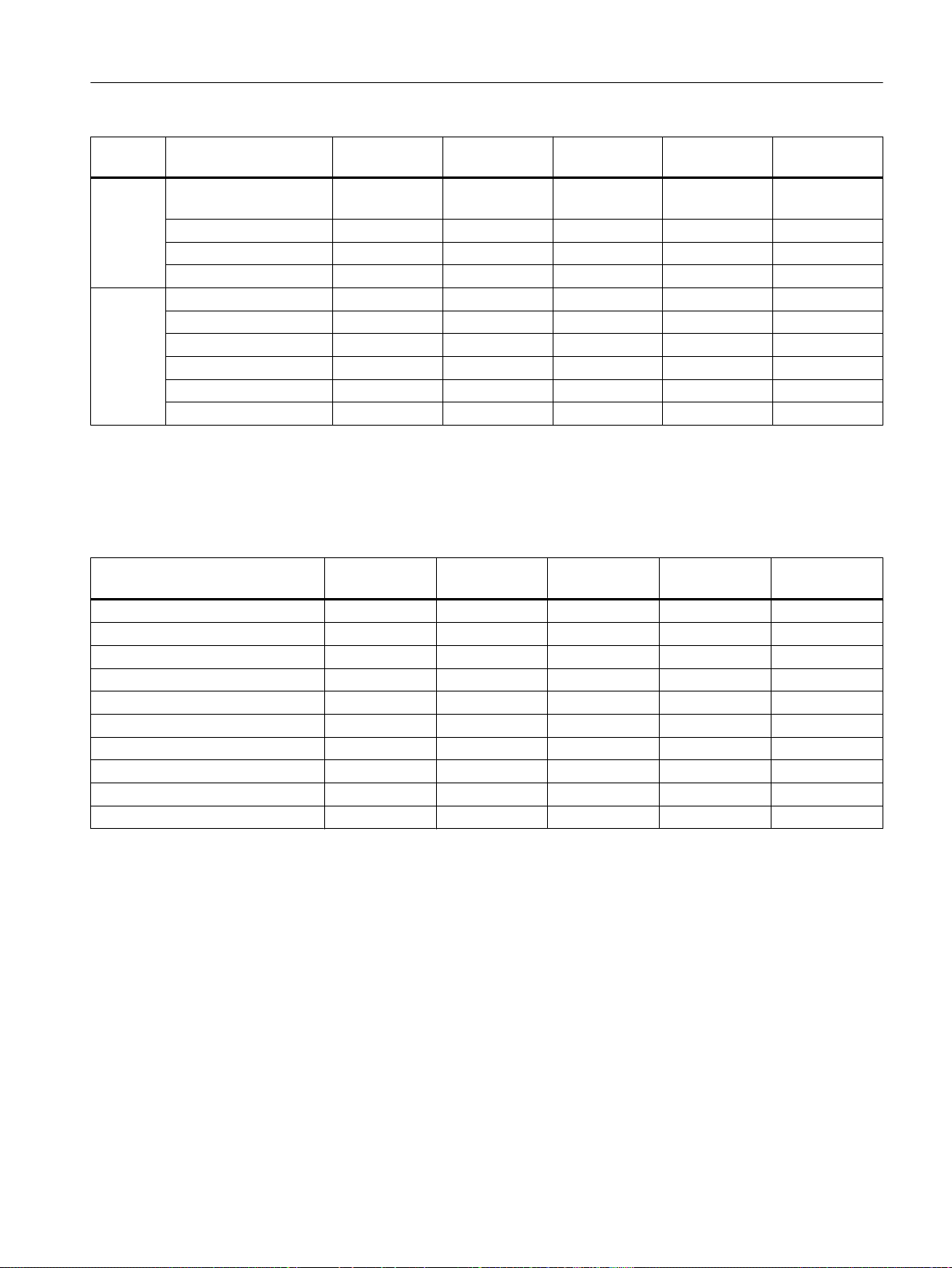
General information
2.1 System functions hardware equipment
SCALANCE
XB-200
Layer 3 Single-Hop Inter-VLAN-
- - ✓ ✓ -
SCALANCE
XR-300WG
SCALANCE
XC-200
SCALANCE
XP-200
Routing
DHCP relay agent ✓ ✓ ✓ ✓ ✓
Common agent address ✓ ✓ ✓ ✓ NAT/NAPT - - ✓ ✓ -
Security Passwords ✓ ✓ ✓ ✓ ✓
RADIUS authentication ✓ ✓ ✓ ✓ ✓
MAC authentication - - ✓ ✓ ✓
Guest VLAN - - ✓ ✓ ✓
802.1X reauthentication ✓ ✓ ✓ ✓ ✓
Management ACL ✓ ✓ ✓ ✓ ✓
Availability of hardware
The following table shows the hardware of the IE switches.
We reserve the right to make technical changes.
SCALANCE
XB-200
C-PLUG support - - ✓ ✓ ✓
SELECT/SET button - - ✓ 1) 2)
RESET button ✓
1)
SET button - - - - ✓
Signaling contact - - ✓ ✓ ✓
Serial interface ✓ ✓ ✓ ✓ Display modes - - ✓ ✓ Pluggable transceiver slots - - ✓ - Combo ports - ✓ - - Bus adapter slots - - - - ✓
SCALANCE
XR-300WG
1)
✓
SCALANCE
XC-200
3)
SCALANCE
XP-200
✓ 2)
- ✓
3) -
1)
SCALANCE
XF-200BA
SCALANCE
XF-200BA
-
1) 2) 3)
Function of the buttons:
1)
Restore Factory Defaults
2)
Switch over the redundancy manager
3)
Set fault mask
SCALANCE XB-200/XC-200/XF-200BA/XP-200/XR-300WG Command Line Interface
Configuration Manual, 07/2017, C79000-G8976-C361-06 27
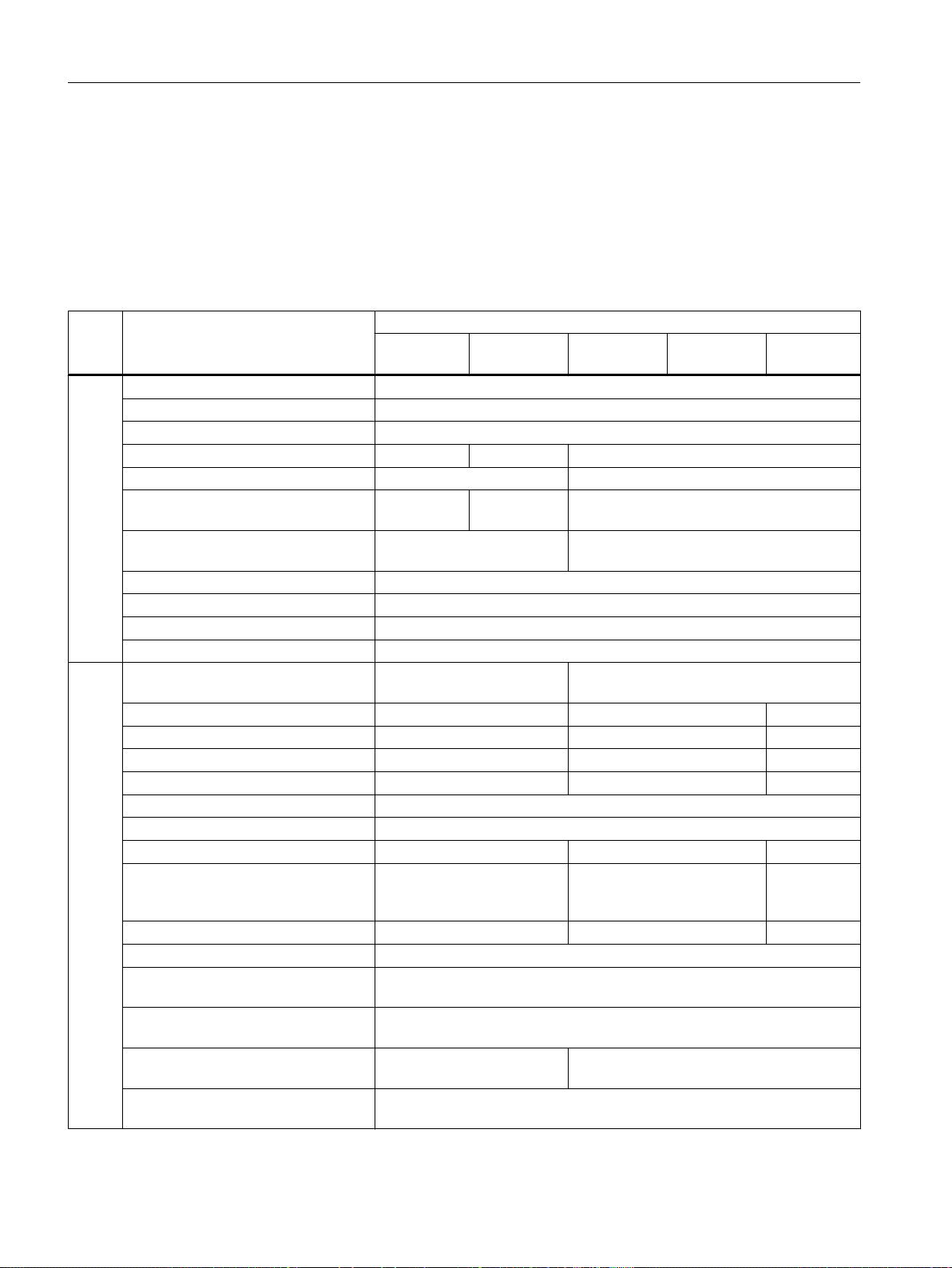
General information
2.2 Configuration limits
2.2 Configuration limits
Configuration limits of the device
The following table lists the configuration limits for Web Based Management and the Command
Line Interface of the device.
Depending on your IE switch, some functions are not available.
Configurable function Maximum number
Sys‐
tem
Maximum frame size (ingress) 1632 bytes
Syslog server 3
E-mail server 3
DHCP pools 16
IPv4 addresses per DHCP pool 1 24
IPv4 addresses managed by the
DHCP server (dynamic + static)
DHCP static assignments per DHCP
pool
SNMPv1 trap recipient 10
SNTP server 1
NTP server 1
Agent/TIA interfaces
2)
Layer 2Virtual LANs (port-based, including
VLAN 1)
Private VLAN - 1 Primary PVLANs - 1 Secondary isolated PVLANs - 24 Secondary community PVLANs - 256 Mirroring sessions 1
Standby ports 1
Multiple Spanning Tree instances - 4 Link aggregations or Etherchannels
each with a maximum of 8 ports per
aggregation
Ports in a link aggregation - 8 4
Unicast filtering 128
Static MAC addresses in the FDB
(Forward Database)
Multicast addresses without active
GMRP
Multicast addresses with activated
GMRP
Addresses learned using IGMP
snooping
SCALANCE
XB-200
1)
1)
16
SCALANCE
XR-300WG
1)
28
1)
28
SCALANCE
XC-200
- 24
1
17 257
- 8 4
128
512
- 50
512
SCALANCE
XP-200
24
576
3)
SCALANCE
XF-200BA
SCALANCE XB-200/XC-200/XF-200BA/XP-200/XR-300WG Command Line Interface
28 Configuration Manual, 07/2017, C79000-G8976-C361-06
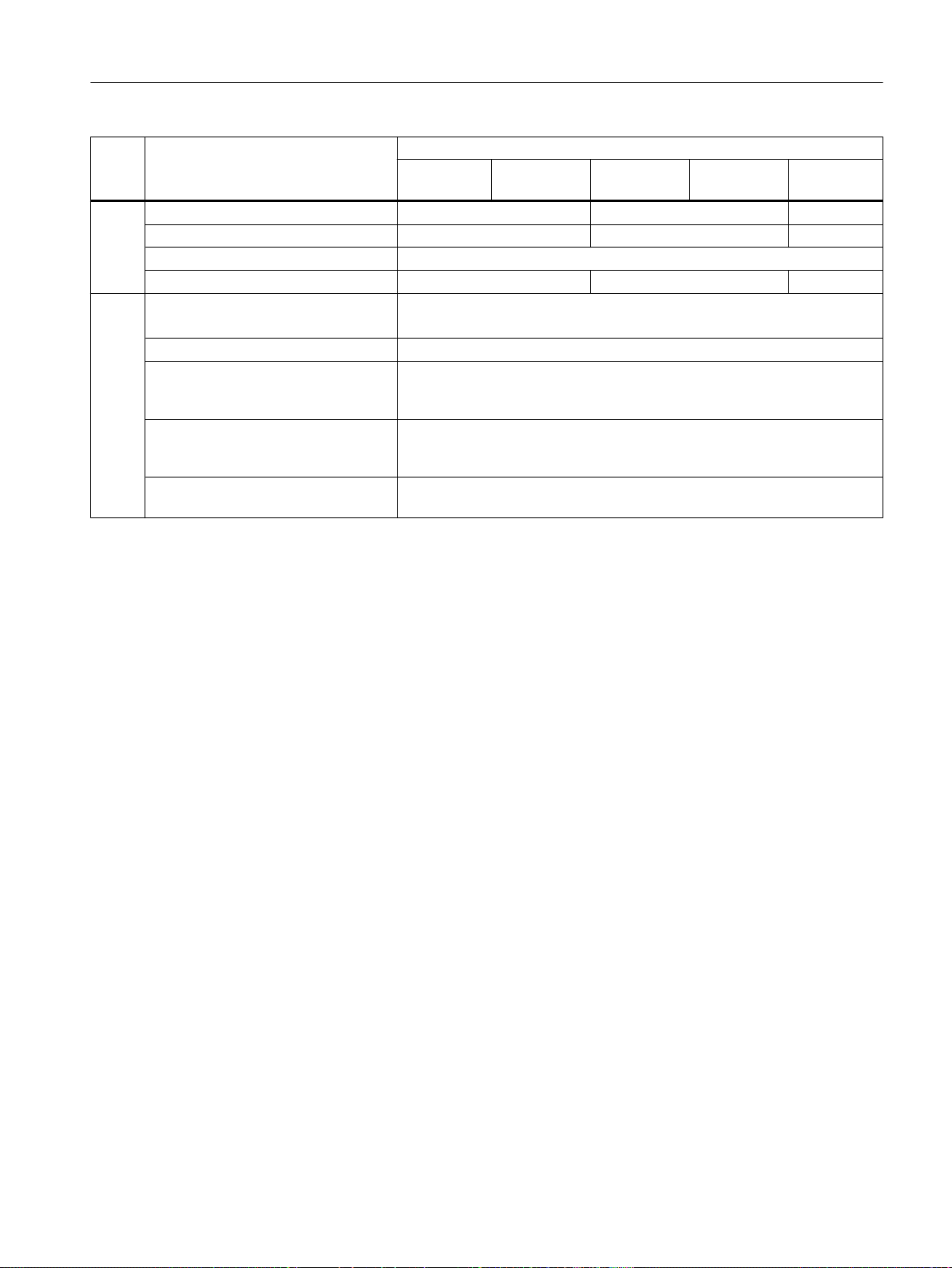
General information
2.2 Configuration limits
Configurable function Maximum number
SCALANCE
XB-200
Layer 3VLAN IP interfaces 1 24 1
DHCP Relay Agent interfaces 1 24 1
DHCP Relay Agent server 4
NAT interfaces - 1 -
Secur‐
Users 30
ity
IP addresses from RADIUS servers 4
Simultaneous MAC authentications
(authenticated and blocked) per de‐
4)
vice
Simultaneous MAC authentications
(authenticated and blocked) per port
(configurable)
4)
Management ACLs (access rules for
management)
1)
With the SCALANCE XB-200 and SCALANCE XR-300WG, the number of DHCP pools and manageable IPv4 addresses
depends on the number of ports. The number of ports corresponds to the maximum number of DHCP pools and manageable
IPv4 addresses.
2)
This is an IP interface.
3)
Devices with Y functionality do not support VLANs
4)
If the maximum number of MAC authentications per device is exceeded, all MAC authentications of the port at which the
value was exceeded are reset.
If the maximum number of MAC authentications per port is exceeded, all MAC authentications of the port are reset
SCALANCE
XR-300WG
SCALANCE
XC-200
SCALANCE
XP-200
(incl. user preset in the factory "admin")
4000
100
10
SCALANCE
XF-200BA
SCALANCE XB-200/XC-200/XF-200BA/XP-200/XR-300WG Command Line Interface
Configuration Manual, 07/2017, C79000-G8976-C361-06 29

General information
2.3 Features not supported
2.3 Features not supported
The following features are not supported by the IE switches SCALANCE XB-200, SCALANCE
XC-200, SCALANCE XP-200 and SCALANCE XR-300WG with firmware version 3.0 and by
the IE switches SCALANCE XF-200BA with firmware version 3.1:
● FQDN
● IPv6
● Layer 3 features
● Loopback
● PIM
● UMAC
Even if these features are are listed as parameters in the documentation and are displayed by
the help functions help and ? you cannot execute them with a SCALANCE XB-200,
SCALANCE XC-200, SCALANCE XF-200BA, SCALANCE XP-200 and SCALANCE
XR-300WG.
SCALANCE XB-200/XC-200/XF-200BA/XP-200/XR-300WG Command Line Interface
30 Configuration Manual, 07/2017, C79000-G8976-C361-06
