Siemens SCALANCE XB-200, SCALANCE XB-208, SCALANCE XB205-3, SCALANCE XB213-3 Operating Instructions Manual
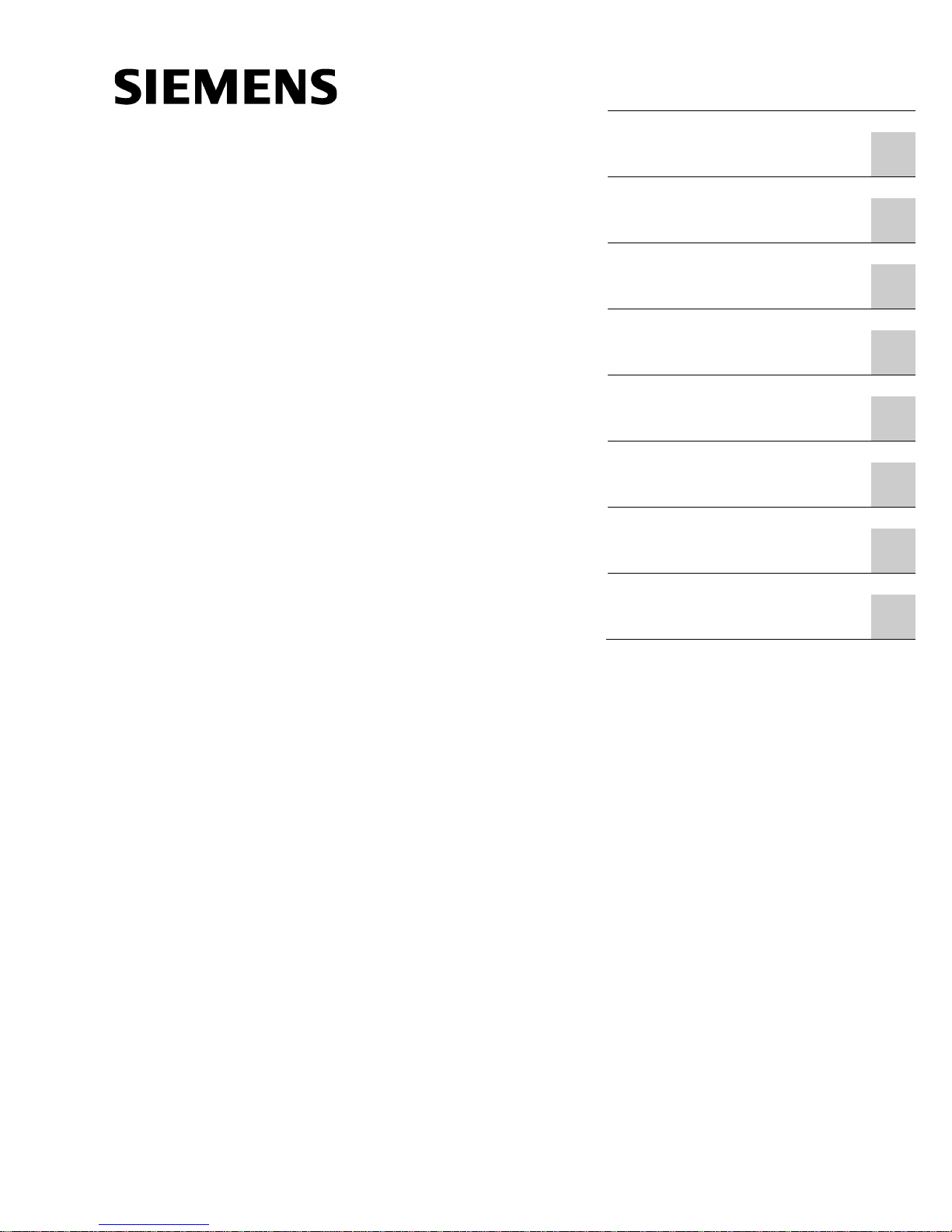
SCALANCE XB-200
___________________
___________________
___________________
___________________
___________________
___________________
___________________
___________________
___________________
SIMATIC NET
Industrial Ethernet switches
SCALANCE XB-200
Operating Instructions
09/2015
C79000
-G8976-C359-03
Introduction
Safety notices
1
Description of the device
2
Installation
3
Connecting up
4
Upkeep and maintenance
5
Technical specifications
6
Dimension drawings
7
Approvals
A
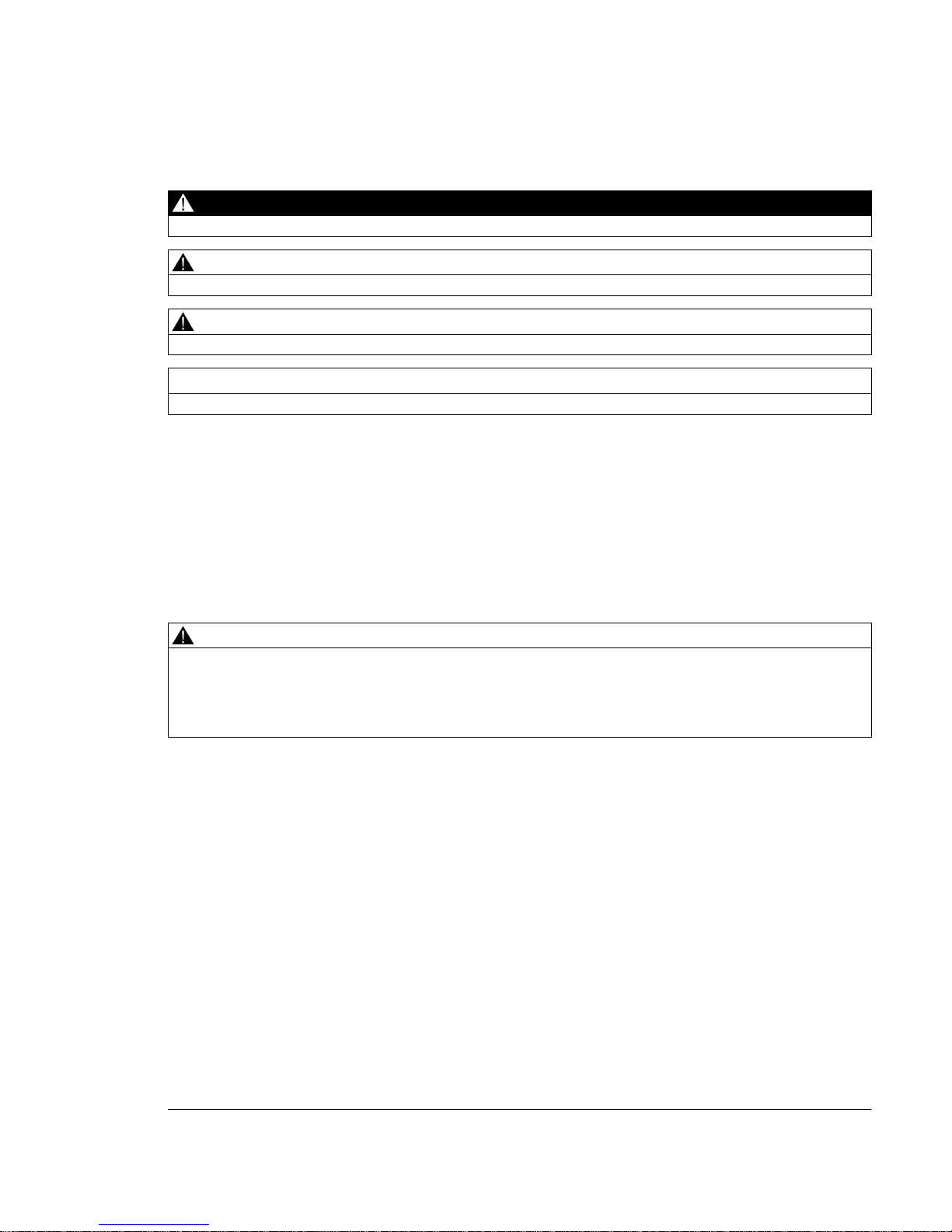
Siemens AG
Division Process Industries and Drives
Postfach 48 48
90026 NÜRNBERG
GERMANY
C79000-G8976-C359-03
Ⓟ
09/2015 Subject to change
Copyright © Siemens AG 2015.
All rights reserved
Legal information
Warning notice system
This manual contains notices you have to observe in order to ensure your personal safety, as well as to prevent
damage to property. The notices referring to your personal safety are highlighted in the manual by a safety alert
symbol, notices referring only to property damage have no safety alert symbol. These notices shown below are
graded according to the degree of danger.
DANGER
indicates that death or severe personal injury will result if proper precautions are not taken.
WARNING
indicates that death or severe personal injury may result if proper precautions are not taken.
CAUTION
indicates that minor personal injury can result if proper precautions are not taken.
NOTICE
indicates that property damage can result if proper precautions are not taken.
If more than one degree of danger is present, the warning notice representing the highest degree of danger will
be used. A notice warning of injury to persons with a safety alert symbol may also include a warning relating to
property damage.
Qualified Personnel
The product/system described in this documentation may be operated only by
personnel qualified
for the specific
task in accordance with the relevant documentation, in particular its warning notices and safety instructions.
Qualified personnel are those who, based on their training and experience, are capable of identifying risks and
avoiding potential hazards when working with these products/systems.
Proper use of Siemens products
Note the following:
WARNING
Siemens products may only be used for the applications described in the catalog and in the relevant technical
documentation. If products and components from other manufacturers are used, these must be recommended
or approved by Siemens. Proper transport, storage, installation, assembly, commissioning, operation and
maintenance are required to ensure that the products operate safely and without any problems. The permissible
ambient conditions must be complied with. The information in the relevant documentation must be observed.
Trademarks
All names identified by ® are registered trademarks of Siemens AG. The remaining trademarks in this publication
may be trademarks whose use by third parties for their own purposes could violate the rights of the owner.
Disclaimer of Liability
We have reviewed the contents of this publication to ensure consistency with the hardware and software
described. Since variance cannot be precluded entirely, we cannot guarantee full consistency. However, the
information in this publication is reviewed regularly and any necessary corrections are included in subsequent
editions.
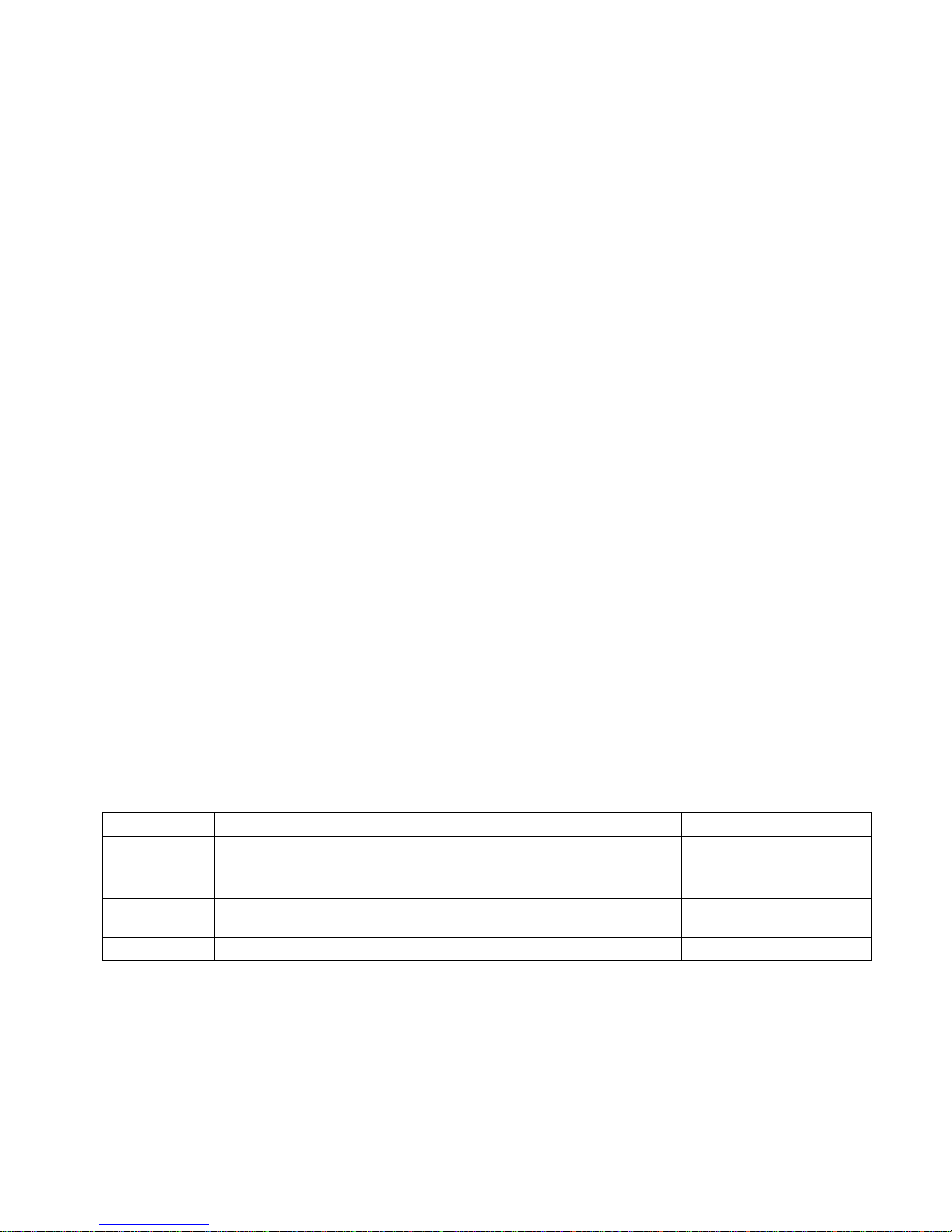
SCALANCE XB-200
Operating Instructions, 09/2015, C79000-G8976-C359-03
3
Introduction
Purpose of the Operating Instructions
These operating instructions support you when installing and connecting up devices of the
SCALANCE XB-200 product group.
The configuration and the integration of the devices in a network are not described in these
operating instructions.
Validity of the Operating Instructions
These operating instructions apply to the following devices:
● SCALANCE XB208
● SCALANCE XB205-3 (SC)
● SCALANCE XB205-3LD (SC)
● SCALANCE XB205-3
● SCALANCE XB216
● SCALANCE XB213-3 (SC)
● SCALANCE XB213-3LD (SC)
● SCALANCE XB213-3
Unless mentioned otherwise, the descriptions in these operating instructions refer to all
devices of the SCALANCE XB-200 product group named above in the section on validity.
There are two variants of each device, refer to the section "Product overview (Page 11)".
Designations used
Classification
Description
Terms used
Product line The product line includes all devices and variants of all product groups.
If information applies to all product groups within the product line, the
term SCALANCE X-200 is used.
SCALANCE X-200
Product group If information applies to all devices and variants of a product group, the
term SCALANCE XB-200 is used.
SCALANCE XB-200
Device
If information relates to a specific device, the device name is used.
e.g. SCALANCE XB205-3
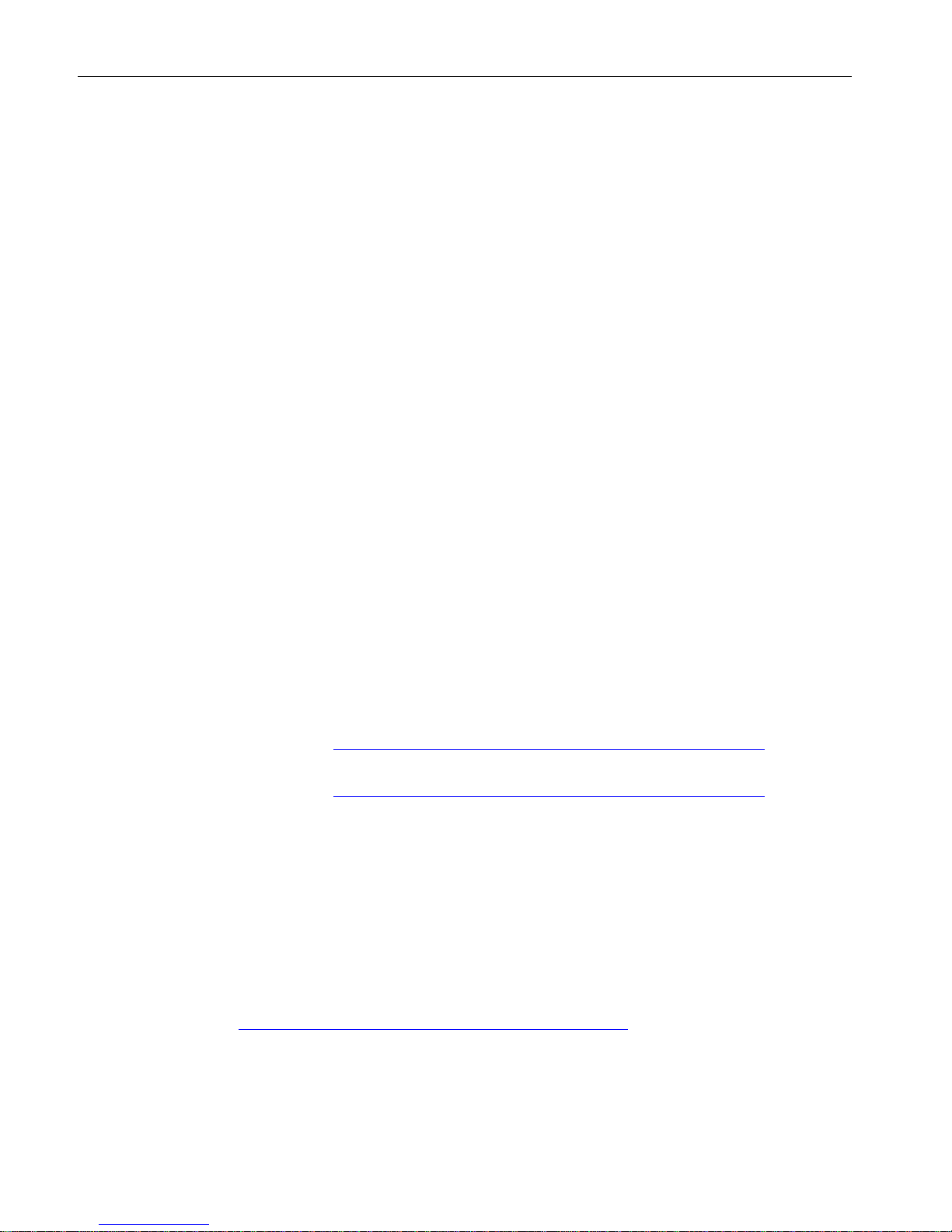
Introduction
SCALANCE XB-200
4 Operating Instructions, 09/2015, C79000-G8976-C359-03
Documentation on configuration
You will find detailed information on configuring the devices in the following configuration
manuals:
● SCALANCE XB-200 Web Based Management
● SCALANCE XB-200 Command Line Interface
You will find the configuration manuals here:
● on the data medium that ships with some products:
– Product CD / product DVD
– SIMATIC NET Manual Collection
● On the Internet pages of Siemens Industry Online Support.
Further documentation
In the system manuals "Industrial Ethernet / PROFINET Industrial Ethernet" and "Industrial
Ethernet / PROFINET passive network components", you will find information on other
SIMATIC NET products that you can operate along with the devices of this product line in an
Industrial Ethernet network.
There, you will find among other things optical performance data of the communications
partner that you require for the installation.
You will find the system manuals here:
● On the data medium that ships with some products:
– Product CD / product DVD
– SIMATIC NET Manual Collection
● On the Internet pages of Siemens Industry Online Support under the following entry IDs:
– 27069465 (http://support.automation.siemens.com/WW/view/en/27069465
)
Industrial Ethernet / PROFINET Industrial Ethernet System Manual
– 84922825 (http://support.automation.siemens.com/WW/view/en/84922825)
Industrial Ethernet / PROFINET - Passive network components System Manual
SIMATIC NET manuals
You will find the SIMATIC NET manuals here:
● On the data medium that ships with some products:
– Product CD / product DVD
– SIMATIC NET Manual Collection
● On the Internet pages of Siemens Industry Online Support
(https://support.industry.siemens.com/cs/ww/en/ps/15247
).
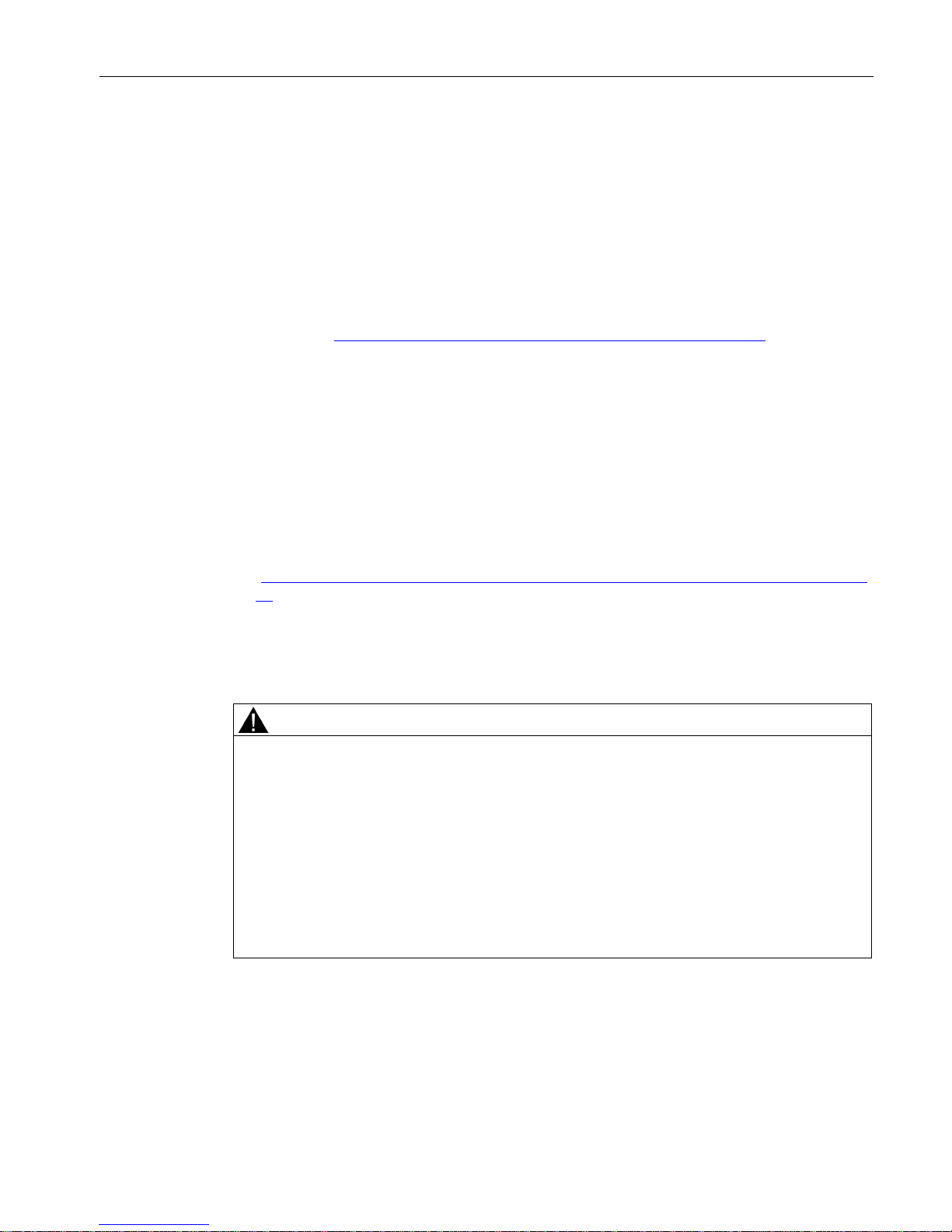
Introduction
SCALANCE XB-200
Operating Instructions, 09/2015, C79000-G8976-C359-03
5
SIMATIC NET glossary
Explanations of many of the specialist terms used in this documentation can be found in the
SIMATIC NET glossary.
You will find the SIMATIC NET glossary here:
● SIMATIC NET Manual Collection or product DVD
The DVD ships with certain SIMATIC NET products.
● On the Internet under the following address:
50305045 (http://support.automation.siemens.com/WW/view/en/50305045
)
Catalogs
You will find the order numbers for the Siemens products of relevance here in the following
catalogs:
● SIMATIC NET Industrial Communication / Industrial Identification, catalog IK PI
● SIMATIC Products for Totally Integrated Automation and Micro Automation, catalog
ST 70
● Industry Mall - catalog and ordering system for automation and drive technology, Online
catalog
(
https://eb.automation.siemens.com/goos/WelcomePage.aspx?regionUrl=/en&language=
en)
You can request the catalogs and additional information from your Siemens representative.
Unpacking and checking
WARNING
Do not use any parts that show evidence of damage
If you use damaged parts, there is no guarantee that the device will function according to
the specification.
If you use damaged parts, this can lead to the following problems:
• Injury to persons
• Loss of the approvals
• Violation of the EMC regulations
• Damage to the device and other components
Use only undamaged parts.
1. Make sure that the package is complete.
2. Check all the parts for transport damage.
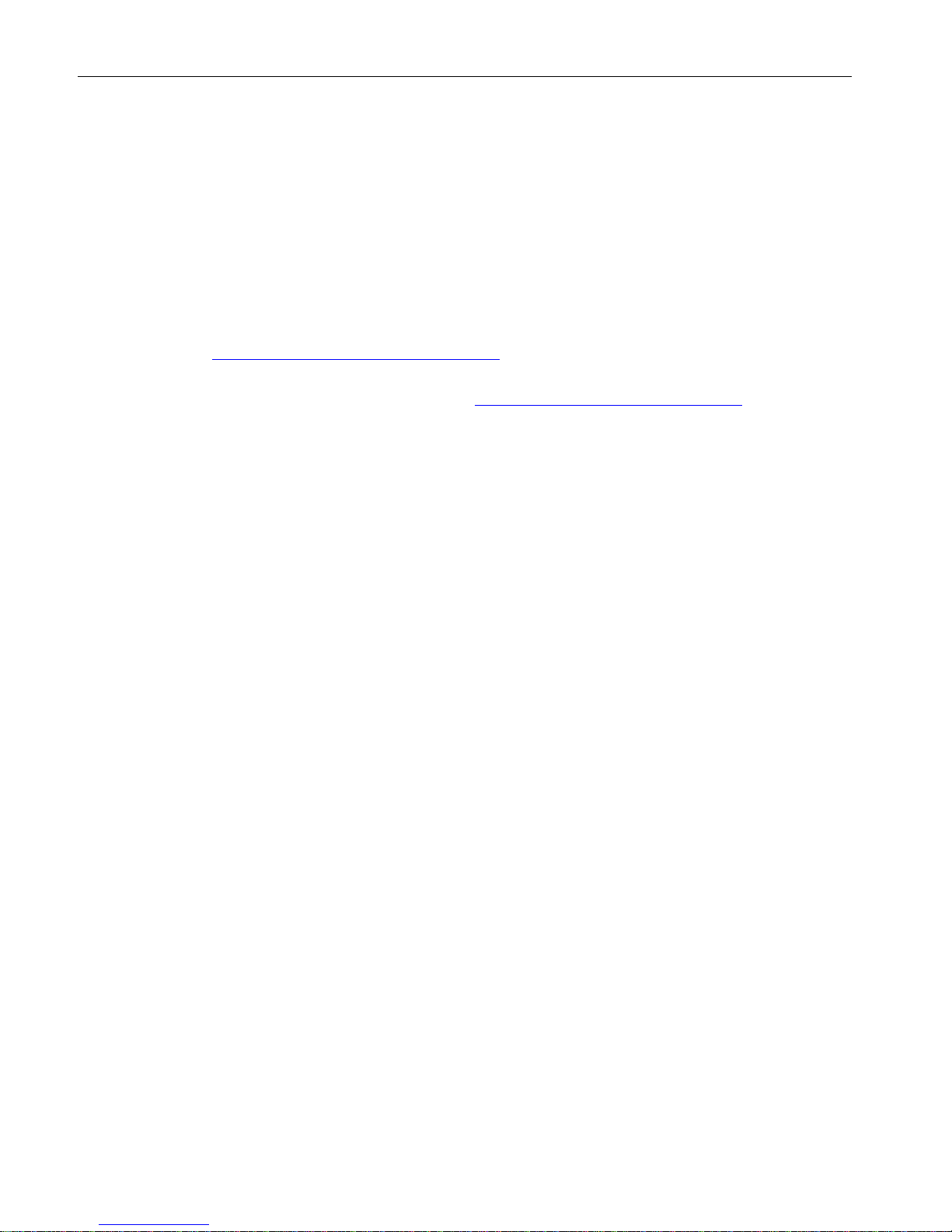
Introduction
SCALANCE XB-200
6 Operating Instructions, 09/2015, C79000-G8976-C359-03
Security information
Siemens provides products and solutions with industrial security functions that support the
secure operation of plants, solutions, machines, equipment and/or networks. They are
important components in a holistic industrial security concept. With this in mind, Siemens’
products and solutions undergo continuous development. Siemens recommends strongly
that you regularly check for product updates.
For the secure operation of Siemens products and solutions, it is necessary to take suitable
preventive action (e.g. cell protection concept) and integrate each component into a holistic,
state-of-the-art industrial security concept. Third-party products that may be in use should
also be considered. For more information about industrial security, visit
http://www.siemens.com/industrialsecurity
.
To stay informed about product updates as they occur, sign up for a product-specific
newsletter. For more information, visit http://support.automation.siemens.com
.
Trademarks
The following and possibly other names not identified by the registered trademark sign ® are
registered trademarks of Siemens AG:
SIMATIC NET, SCALANCE, C-PLUG, OLM

SCALANCE XB-200
Operating Instructions, 09/2015, C79000-G8976-C359-03
7
Table of contents
Introduction ............................................................................................................................................. 3
1 Safety notices ......................................................................................................................................... 9
2 Description of the device ....................................................................................................................... 11
2.1 Product overview .................................................................................................................... 11
2.2 Device views ........................................................................................................................... 13
2.2.1 Device view of a SCALANCE XB208 ..................................................................................... 13
2.2.2 Device view of a SCALANCE XB205-3 .................................................................................. 14
2.2.3 Device view of a SCALANCE XB213-3 .................................................................................. 15
2.3 RESET button ......................................................................................................................... 16
2.4 LED display ............................................................................................................................. 18
3 Installation ............................................................................................................................................ 19
3.1 Safety notices for installation .................................................................................................. 19
3.2 Mounting on DIN rails ............................................................................................................. 21
4 Connecting up ....................................................................................................................................... 23
4.1 Safety when connecting up ..................................................................................................... 23
4.2 Power supply .......................................................................................................................... 25
4.3 Serial interface ........................................................................................................................ 27
4.4 Functional ground ................................................................................................................... 28
5 Upkeep and maintenance ..................................................................................................................... 29
5.1 Downloading new firmware using TFTP without WBM and CLI ............................................. 29
5.2 Restoring the factory settings ................................................................................................. 31
6 Technical specifications ........................................................................................................................ 33
6.1 Technical specifications of the SCALANCE XB208 ............................................................... 33
6.2 Technical specifications of the SCALANCE XB205-3 (SC) .................................................... 35
6.3 Technical specifications of the SCALANCE XB205-3LD (SC) ............................................... 37
6.4 Technical specifications of the SCALANCE XB205-3 ............................................................ 39
6.5 Technical specifications of the SCALANCE XB216 ............................................................... 41
6.6 Technical specifications of the SCALANCE XB213-3 (SC) .................................................... 42
6.7 Technical specifications of the SCALANCE XB213-3LD (SC) ............................................... 44
6.8 Technical specifications of the SCALANCE XB213-3 ............................................................ 46
6.9 Cable lengths .......................................................................................................................... 48
6.10 Switching properties ................................................................................................................ 49

Table of contents
SCALANCE XB-200
8 Operating Instructions, 09/2015, C79000-G8976-C359-03
7 Dimension drawings .............................................................................................................................. 51
A Approvals ............................................................................................................................................. 55
Index .................................................................................................................................................... 61
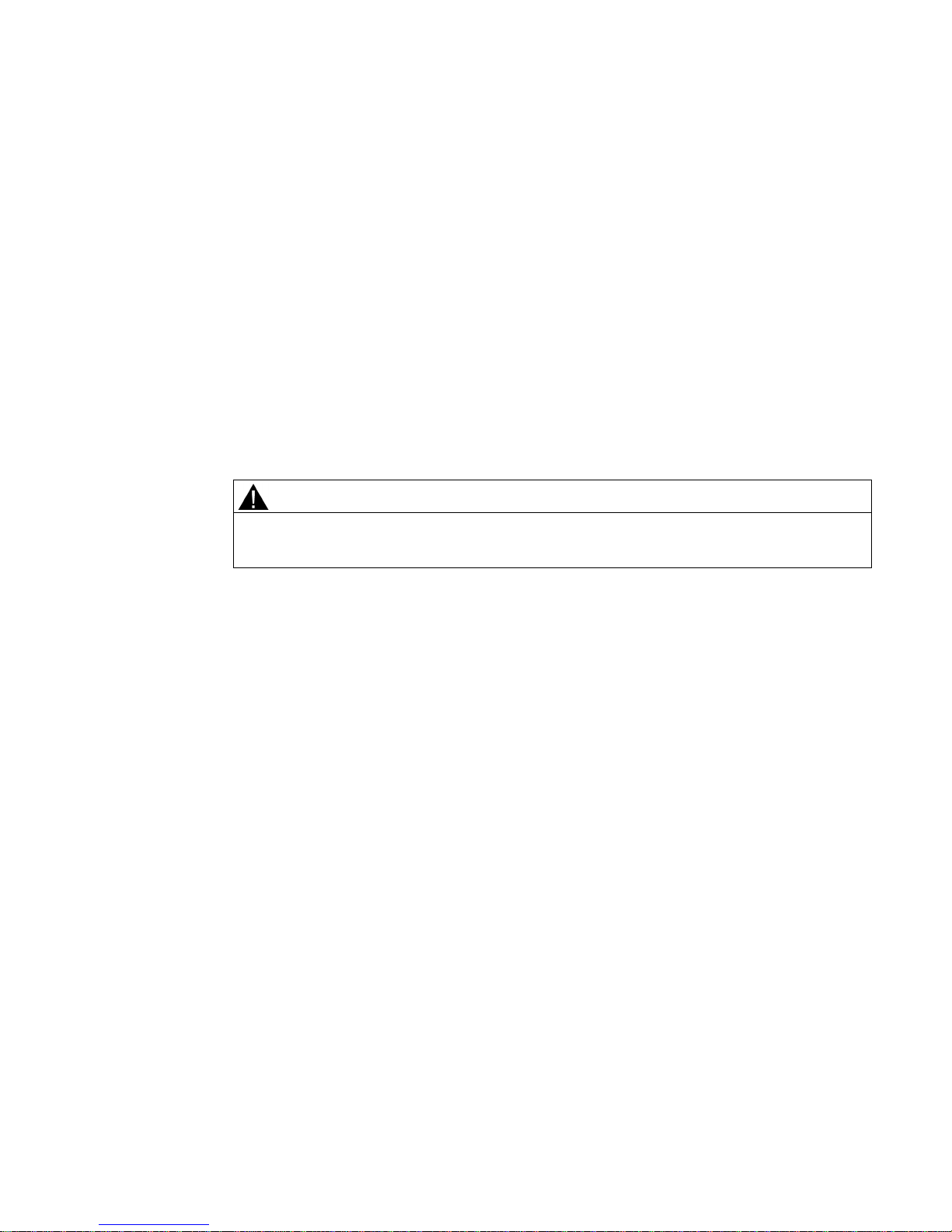
SCALANCE XB-200
Operating Instructions, 09/2015, C79000-G8976-C359-03
9
1
Read the safety notices
Note the following safety notices. These relate to the entire working life of the device.
You should also read the safety notices relating to handling in the individual sections,
particularly in the sections "Installation" and "Connecting up".
Safety notices on use in hazardous areas
General safety notices relating to protection against explosion
WARNING
EXPLOSION HAZARD
DO NOT OPEN WHEN ENERGIZED.
Safety notices when using the device according to Hazardous Locations (HazLoc)
If you use the device under HazLoc conditions you must also keep to the following safety
notices in addition to the general safety notices for protection against explosion:
This equipment is suitable for use in Class I, Division 2, Groups A, B, C and D or nonhazardous locations only.
This equipment is suitable for use in Class I, Zone 2, Group IIC or non-hazardous locations
only.

Safety notices
SCALANCE XB-200
10 Operating Instructions, 09/2015, C79000-G8976-C359-03
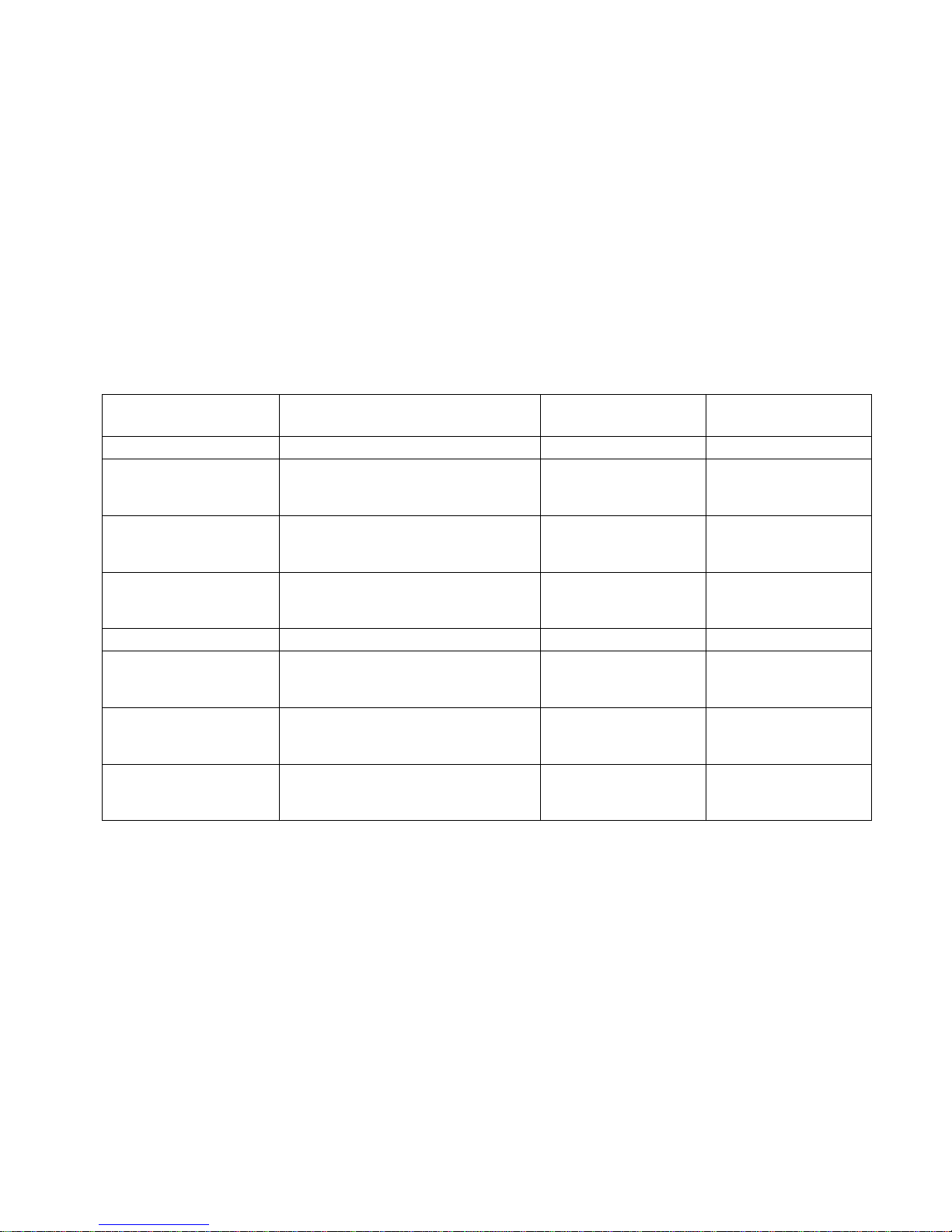
SCALANCE XB-200
Operating Instructions, 09/2015, C79000-G8976-C359-03
11
2
2.1
Product overview
Article numbers
There are two variants of each device with different article numbers. The two variants differ
only in their factory settings. All other properties are identical.
Device
Description
Article number
(Ethernet/IP)
Article number
(PROFINET)
SCALANCE XB208 8 x 10/100 Mbps RJ-45 ports 6GK5 208-0BA00-2TB2 6GK5 208-0BA00-2AB2
SCALANCE XB205-3 (SC) 5 x 10/100 Mbps RJ-45 ports, 3 x
10/100 Mbps SC ports, multimode fiber-
optic cable
6GK5 205-3BD00-2TB2 6GK5 205-3BD00-2AB2
SCALANCE XB205-3LD
(SC)
5 x 10/100 Mbps RJ-45 ports, 3 x
10/100 Mbps SC ports, single mode
fiber-optic cable
6GK5 205-3BF00-2TB2 6GK5 205-3BF00-2AB2
SCALANCE XB205-3 5 x 10/100 Mbps RJ-45 ports, 3 x
10/100 Mbps ST ports, multimode fiber-
optic cable
6GK5 205-3BB00-2TB2 6GK5 205-3BB00-2AB2
SCALANCE XB216
16 x 10/100 Mbps RJ-45 ports
6GK5 216-0BA00-2TB2
6GK5 216-0BA00-2AB2
SCALANCE XB213-3 (SC) 13 x 10/100 Mbps RJ-45 ports, 3 x
10/100 Mbps SC ports, multimode fiber-
optic cable
6GK5 213-3BD00-2TB2 6GK5 213-3BD00-2AB2
SCALANCE XB213-3LD
(SC)
13 x 10/100 Mbps RJ-45 ports, 3 x
10/100 Mbps SC ports, single mode
fiber-optic cable
6GK5 213-3BF00-2TB2 6GK5 213-3BF00-2AB2
SCALANCE XB213-3 13 x 10/100 Mbps RJ-45 ports, 3 x
10/100 Mbps ST ports, multimode fiber-
optic cable
6GK5 213-3BB00-2TB2 6GK5 213-3BB00-2AB2
Factory settings
EtherNet/IP variants
● Industrial Ethernet protocol: EtherNet/IP
● Base bridge mode: 802.1Q VLAN Bridge
● Redundancy mechanism: RSTP
● Trust mode: Trust DSCP
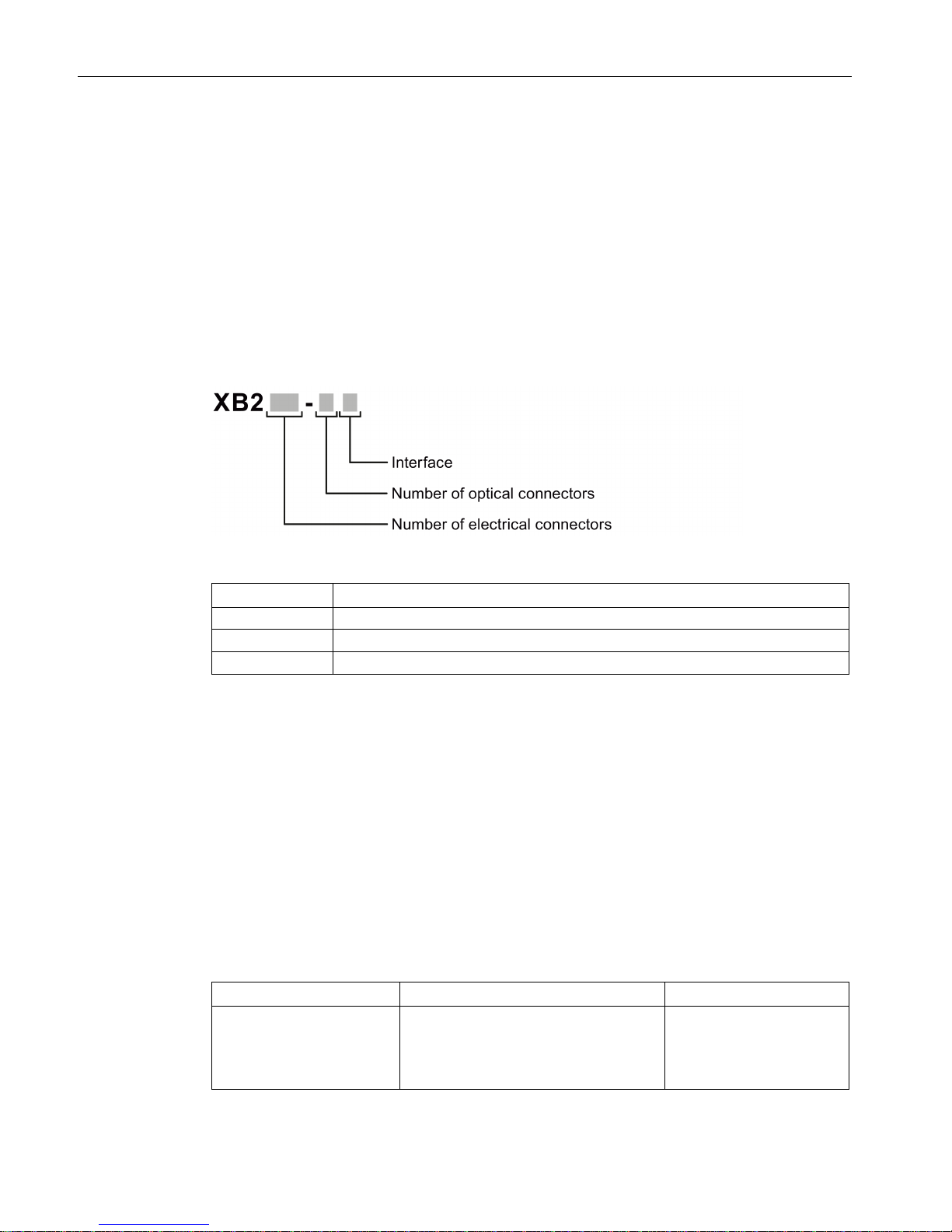
Description of the device
2.1 Product overview
SCALANCE XB-200
12 Operating Instructions, 09/2015, C79000-G8976-C359-03
PROFINET variants
● Industrial Ethernet protocol: PROFINET
● Base bridge mode: 802.1D transparent bridge
● Redundancy mechanism: Ring redundancy
● Trust mode: Trust COS
Type designation
The type designation of a SCALANCE XB-200 is made up of several parts that have the
following meaning:
Interfaces of devices with optical connectors:
Interface
Property
(SC)
10/100 Mbps SC port, multimode fiber-optic cable, up to 5 km
LD (SC)
10/100 Mbps SC port, single mode fiber-optic cable, up to 26 km
[-]
10/100 Mbps ST port, multimode fiber-optic cable, up to 5 km
Components of the product
The following components are supplied with a SCALANCE XB-200:
● One device
● Two 3-terminal blocks for the power supply
● One product DVD with documentation and software
Accessories
The following accessories are available for SCALANCE XB-200:
Cable
Component
Description
Article number
Connecting cable (RJ11/RS-232)
Preassembled, serial cable with RJ-11
and RS-232 plug,
Length: 3 m
pack of 1
6GK5 980-3BB00-0AA5
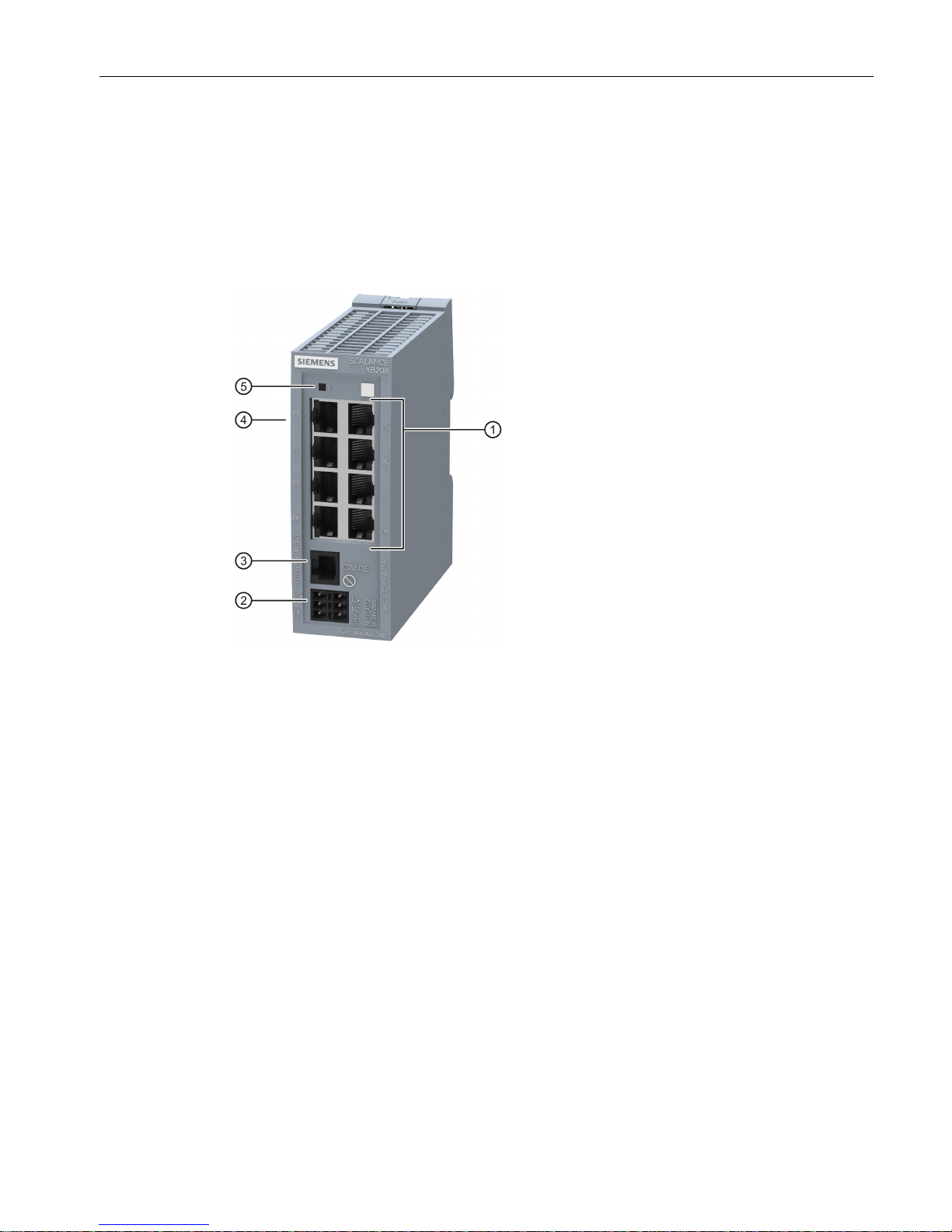
Description of the device
2.2 Device views
SCALANCE XB-200
Operating Instructions, 09/2015, C79000-G8976-C359-03
13
2.2
Device views
2.2.1
Device view of a SCALANCE XB208
The following figure shows an overview of the components of the SCALANCE XB208.
①
Electrical ports with port LEDs
②
Power supply with connector for grounding
③
Serial interface
④
"RESET" button (rear)
⑤
Fault LED
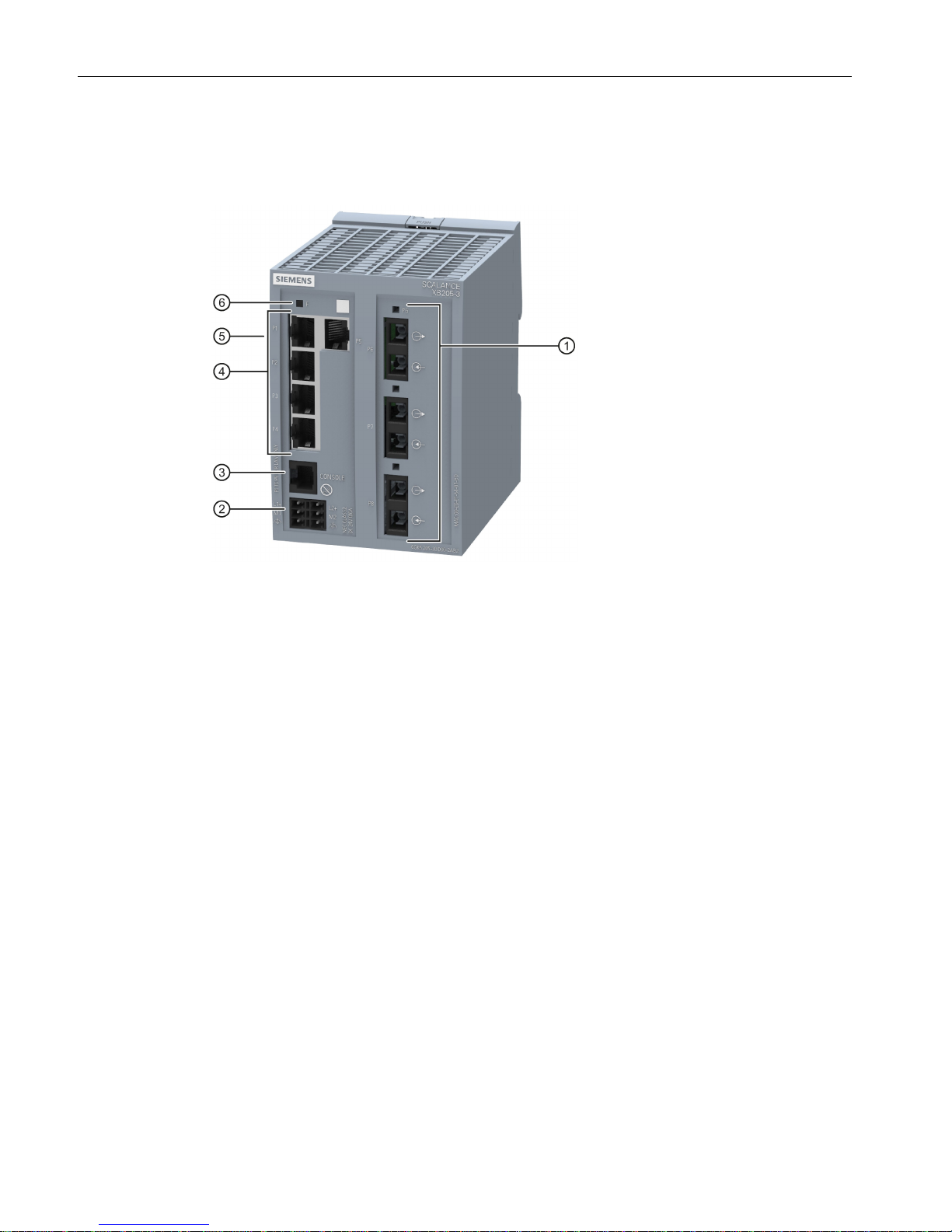
Description of the device
2.2 Device views
SCALANCE XB-200
14 Operating Instructions, 09/2015, C79000-G8976-C359-03
2.2.2
Device view of a SCALANCE XB205-3
The following figure shows an overview of the components of the SCALANCE XB205-3.
①
Optical ports with port LEDs
②
Power supply with connector for grounding
③
Serial interface
④
Electrical ports with port LEDs
⑤
"RESET" button (rear)
⑥
Fault LED

Description of the device
2.2 Device views
SCALANCE XB-200
Operating Instructions, 09/2015, C79000-G8976-C359-03
15
2.2.3
Device view of a SCALANCE XB213-3
The following figure shows an overview of the components of the SCALANCE XB213-3.
①
Optical ports with port LEDs
②
Power supply with connector for grounding
③
Serial interface
④
Electrical ports with port LEDs
⑤
"RESET" button (rear)
⑥
Fault LED
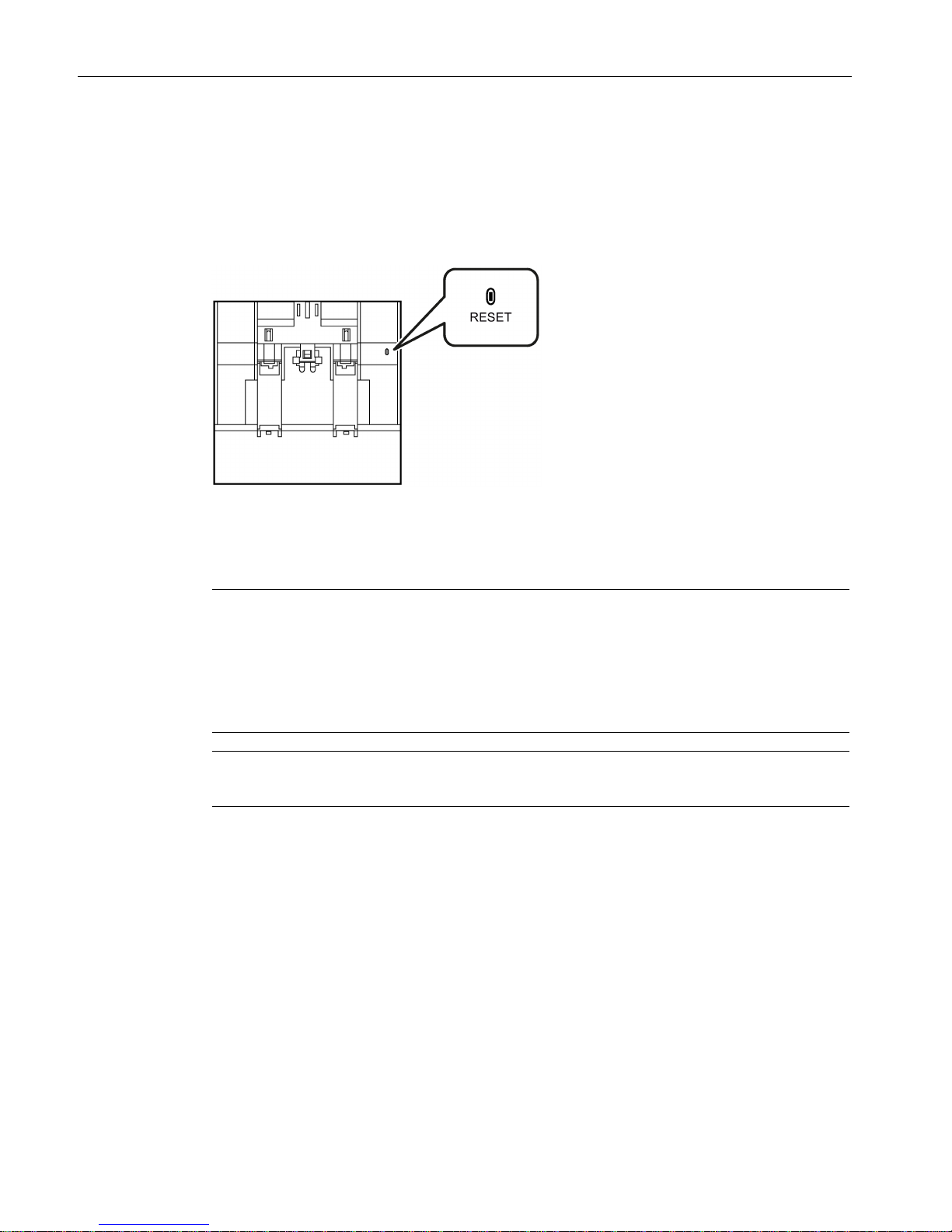
Description of the device
2.3 RESET button
SCALANCE XB-200
16 Operating Instructions, 09/2015, C79000-G8976-C359-03
2.3
RESET button
Position
The "RESET" button is located on the rear of the SCALANCE XB-200.
Figure 2-1 Position of the "RESET" button, for example on the SCALANCE XB213-3
Resetting the device to factory defaults
Note
Damage to the button
The RESET button is a short
-stroke button with only a slight pressure point. To operate the
button
, you only need a force 2.5 N (approx. 250 g).
To avoid damaging the button press it with little force. Hold the tool you are using, for
example, with only two fingers.
Note
If you reset, all the changes you have made will be overwritten by factory defaults.
To reset the device to the factory defaults, follow the steps below:
1. Press the "RESET" button with only slight force.
A screwdriver for example with following size is suitable:
– Blade thickness 0.8 - 1.8 mm
– Blade width 4.0 - 4.8 mm
2. Hold down the button for approximately 12 seconds.
After 9 seconds, the fault LED "F" flashes for 3 seconds.
– If you release the button after approximately 12 seconds, the device is restarted and
the factory settings are restored.
– If you release the button before the 12 seconds have elapsed, the reset is canceled.

Description of the device
2.3 RESET button
SCALANCE XB-200
Operating Instructions, 09/2015, C79000-G8976-C359-03
17
Enabling and disabling the button
Using the WBM and CLI, you can enable or disable the button function.
You will find detailed information about configuration of the button in the Configuration
manuals (Page 3):
● SCALANCE XB-200 Web Based Management, section "Button"
● SCALANCE XB-200 Command Line Interface, section "Panel-Button"
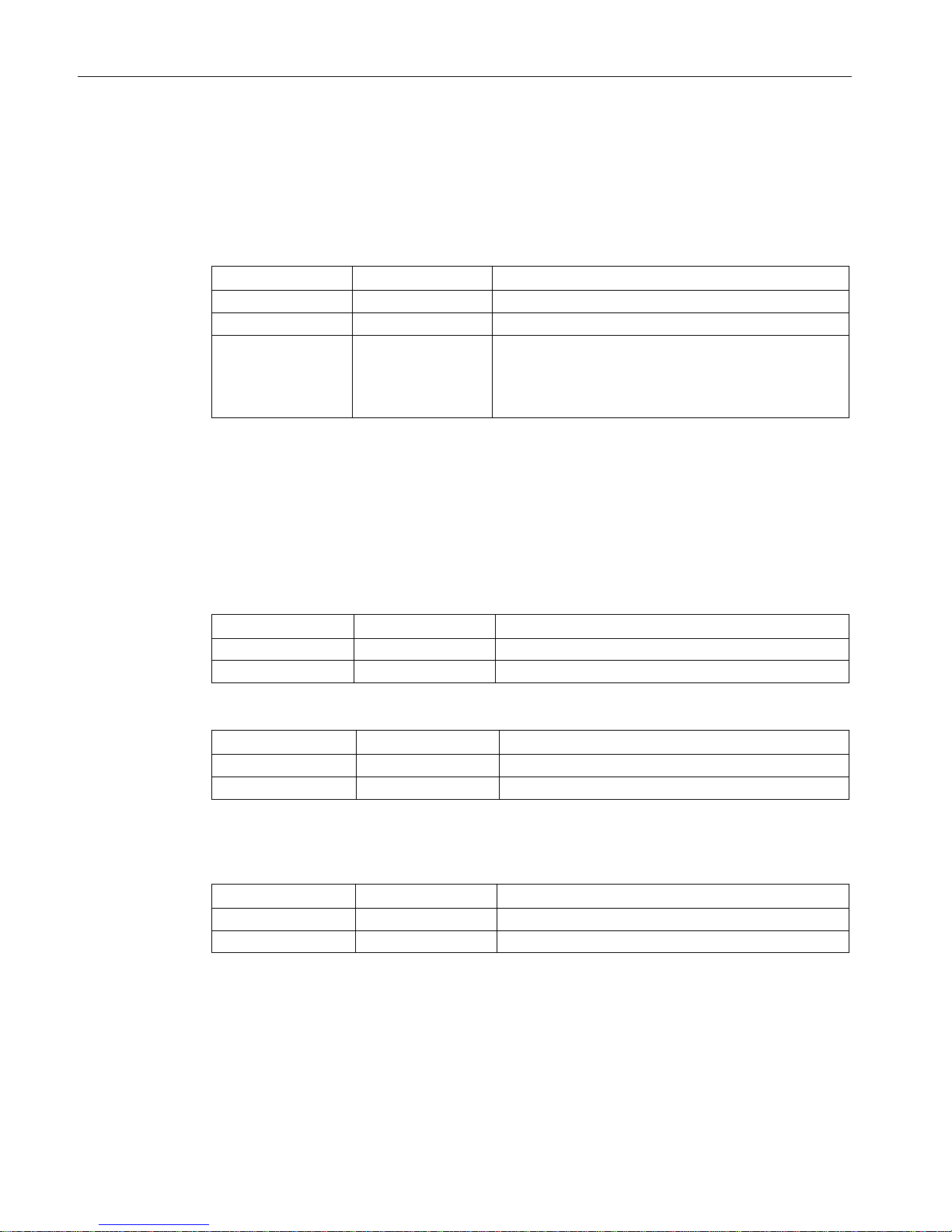
Description of the device
2.4 LED display
SCALANCE XB-200
18 Operating Instructions, 09/2015, C79000-G8976-C359-03
2.4
LED display
Fault LED "F"
The fault LED "F" indicates the incorrect functioning of the device.
LED color
LED status
Meaning
-
Off
The device is a turned off.
Green Lit The device has not detected a problem.
Red Lit The device has detected a problem.
The connected power supply is too low.
Using the WBM and CLI, you can set when the device
signals an error and which errors should be signaled.
Port LEDs "P"
The port LEDs indicate the status of the ports.
RJ-45 ports
Each RJ-45 port has 2 integrated LEDs.
The upper green LED shows the status of the link.
LED color
LED status
Meaning
Green
Lit
link exists
-
Off
No link exists
The lower yellow LED shows the status of data reception.
LED color
LED status
Meaning
Yellow
Flashing
Receiving data at port
-
Off
Not receiving data at port
SC/ST ports
There is an LED for each SC/ST port.
LED color
LED status
Meaning
Green
Lit
Link exists, data reception at port
-
Off
No link exists
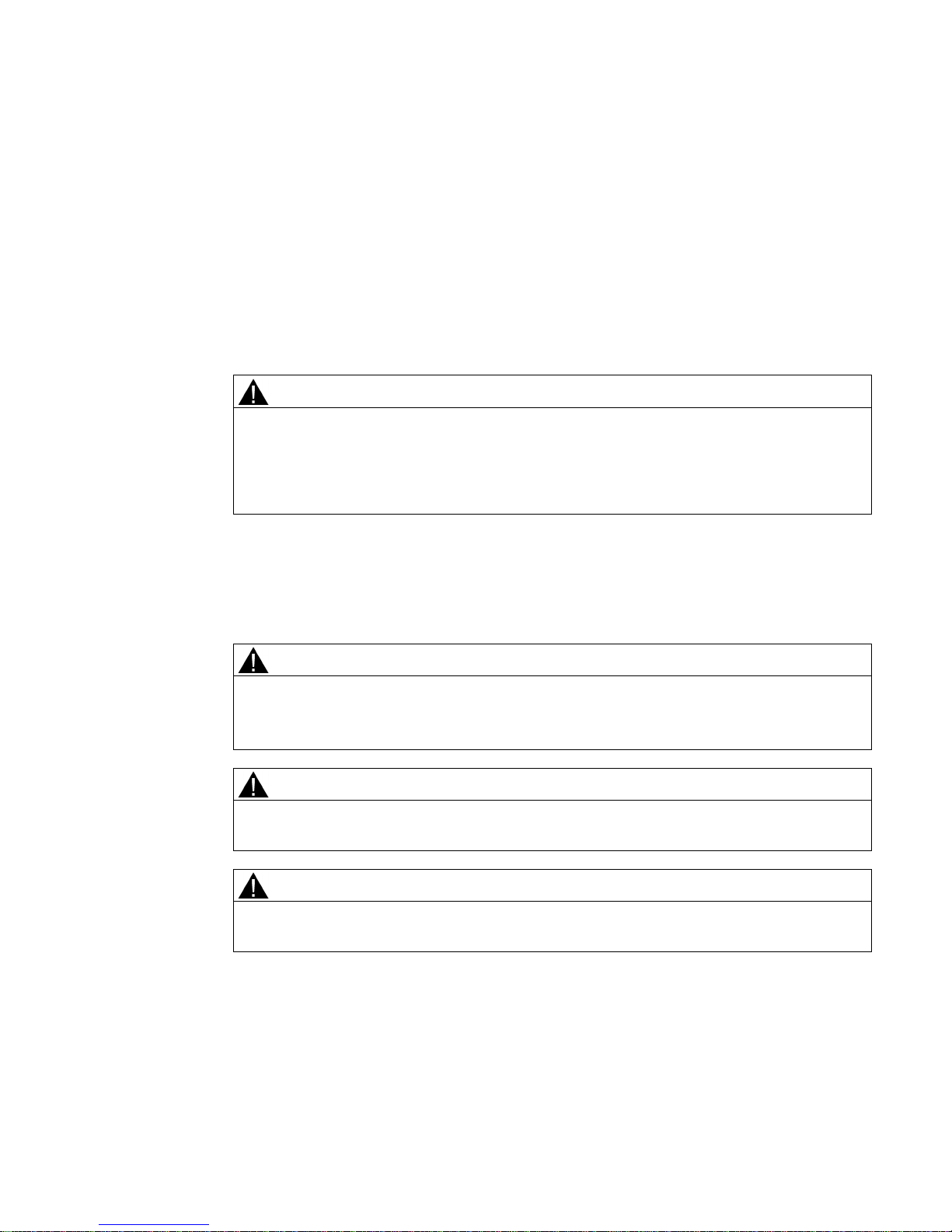
SCALANCE XB-200
Operating Instructions, 09/2015, C79000-G8976-C359-03
19
3
3.1
Safety notices for installation
Safety notices
When installing the device, keep to the safety notices listed below.
WARNING
If a device is operated in an ambient temperature of more than 50 °C, the temperature of
the device housing may be higher than 70 °C. The device must therefore be installed so
that it is only accessible to service personnel or users that are aware of the reason for
restricted access and the required safety measures at an ambient temperature higher than
50 °C.
Safety notices on use in hazardous areas
General safety notices relating to protection against explosion
WARNING
EXPLOSION HAZARD
SUBSTITUTION OF COMPONENTS MAY IMPAIR SUITABILITY FOR CLASS I, DIVISION
2 OR ZONE 2.
WARNING
The device may only be operated in an environment with pollution degree 1 or 2 (see IEC
60664-1).
WARNING
When used in hazardous environments corresponding to Class I, Division 2 or Class I,
Zone 2, the device must be installed in a cabinet or a suitable enclosure.
