Siemens SCALANCE X306-1LD FE, SCALANCE X308-2, SCALANCE X307-3, SCALANCE X307-3LD, SCALANCE X308-2LD Operating Instructions Manual
...
SCALANCE X-300
___________________
___________________
___________________
___________________
___________________
___________________
___________________
___________________
___________________
___________________
___________________
___________________
___________________
SIMATIC NET
Industrial Ethernet Switches
SCALANCE X-300
Operating Instructions
05/2016
A5E01113043
Preface
Safety instructions
1
Introduction
2
Network topologies
3
Description of the device
4
Installation
5
Connecting
6
Configuration, displays and
display elements
7
Technical specifications
8
Approvals, certificates,
standards
9
Accessories
10
Graphics
11
Appendix
A
-20
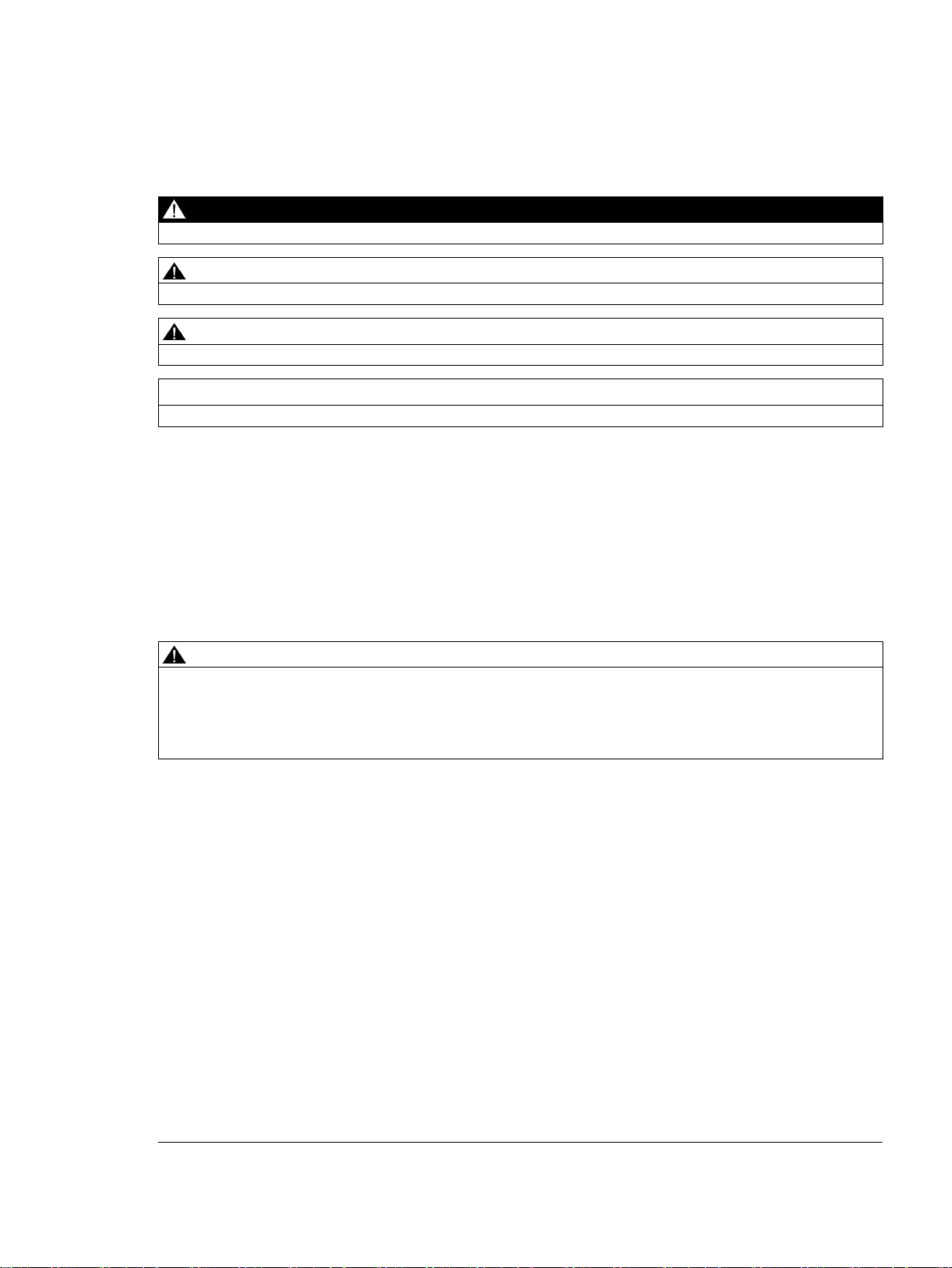
Siemens AG
Division Process Industries and Drives
Postfach 48 48
90026 NÜRNBERG
GERMANY
A5E01113043-20
Ⓟ
Copyright © Siemens AG 2010 - 2016.
All rights reserved
Legal information
Warning notice system
DANGER
indicates that death or severe personal injury will result if proper precautions are not taken.
WARNING
indicates that death or severe personal injury may result if proper precautions are not taken.
CAUTION
indicates that minor personal injury can result if proper precautions are not taken.
NOTICE
indicates that property damage can result if proper precautions are not taken.
Qualified Personnel
personnel qualified
Proper use of Siemens products
WARNING
Siemens products may only be used for the applications described in the catalog and in the relevant technical
ambient conditions must be complied with. The information in the relevant documentation must be observed.
Trademarks
Disclaimer of Liability
This manual contains notices you have to observe in order to ensure your personal safety, as well as to prevent
damage to property. The notices referring to your personal safety are highlighted in the manual by a safety alert
symbol, notices referring only to property damage have no safety alert symbol. These notices shown below are
graded according to the degree of danger.
If more than one degree of danger is present, the warning notice representing the highest degree of danger will
be used. A notice warning of injury to persons with a safety alert symbol may also include a warning relating to
property damage.
The product/system described in this documentation may be operated only by
task in accordance with the relevant documentation, in particular its warning notices and safety instructions.
Qualified personnel are those who, based on their training and experience, are capable of identifying risks and
avoiding potential hazards when working with these products/systems.
Note the following:
documentation. If products and components from other manufacturers are used, these must be recommended
or approved by Siemens. Proper transport, storage, installation, assembly, commissioning, operation and
maintenance are required to ensure that the products operate safely and without any problems. The permissible
All names identified by ® are registered trademarks of Siemens AG. The remaining trademarks in this publication
may be trademarks whose use by third parties for their own purposes could violate the rights of the owner.
We have reviewed the contents of this publication to ensure consistency with the hardware and software
described. Since variance cannot be precluded entirely, we cannot guarantee full consistency. However, the
information in this publication is reviewed regularly and any necessary corrections are included in subsequent
editions.
for the specific
05/2016 Subject to change
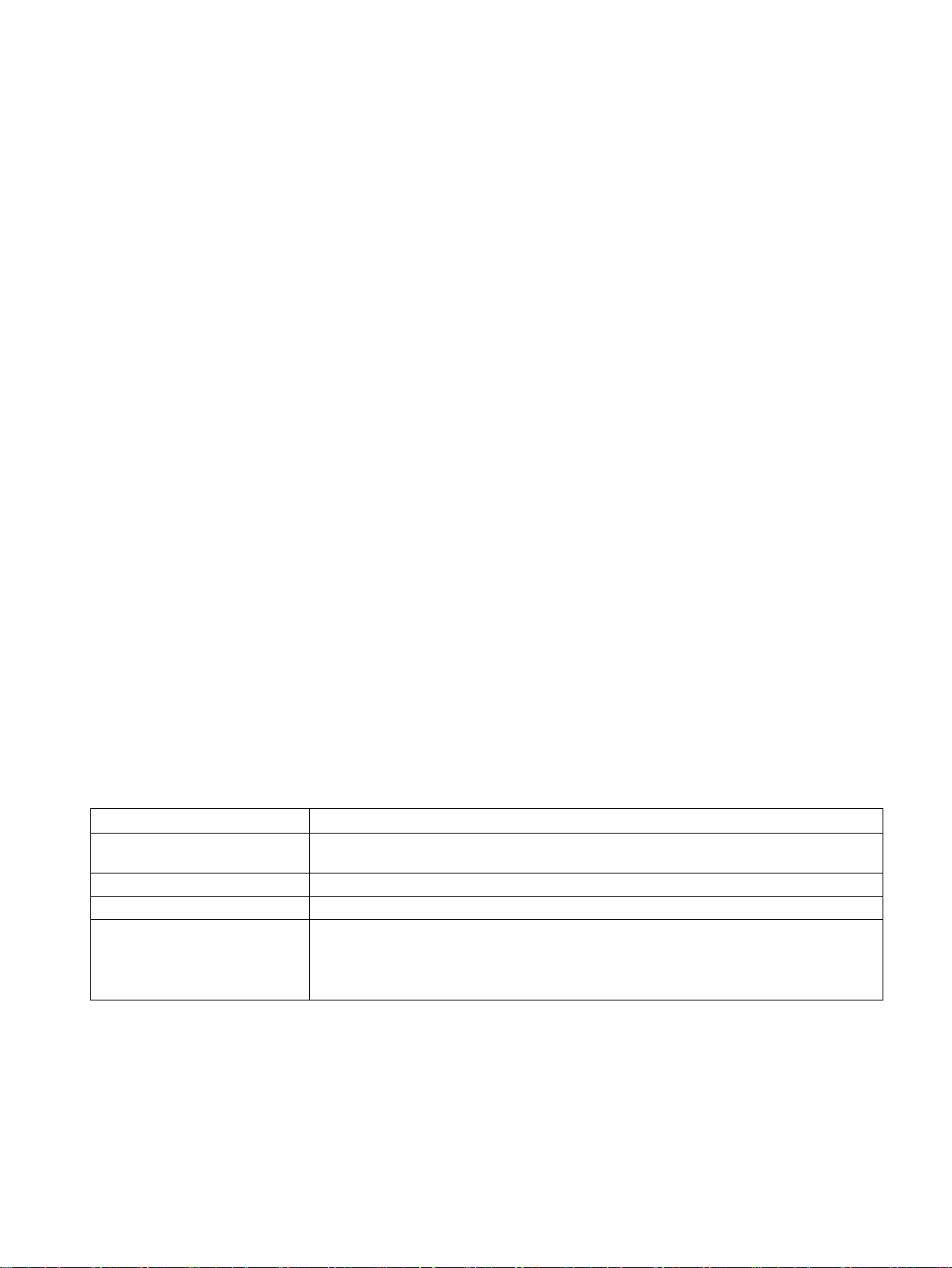
Preface
Purpose of the Operating Instructions
Validity of the Operating Instructions
Names of the devices in these operating instructions
Classification
Description
Product line (X-300)
Product group
For all devices and variants of a product group, only the product group is used.
Device
For a device, only the device name is used.
Variant
name.
These Operating Instructions describe the design and functions of the compact and modular
Industrial Ethernet Switches of the SCALANCE X-300 product line and support you during
installation, commissioning, and troubleshooting on site.
These Operating Instructions are valid for the following product groups of the SCALANCE X300 product line, see also section Product overview (Page 27).
● X-300
● X-300M
● XR-300M
● X-300EEC
● XR-300M EEC
● X-300M PoE
● XR-300M PoE
● MM900 media modules
● SFP transceiver
Within the SCALANCE X-300 product line, there are product groups, devices and variants.
For all devices and variants of all product groups within the SCALANCE X-300 product
line, the term "IE Switch X-300" is used.
A variant of a device represents a particular design version. They are identified by a
separate order number.
When all variants of a device are meant in the text, "(all)" is often added after the device
SCALANCE X-300
Operating Instructions, 05/2016, A5E01113043-20
3
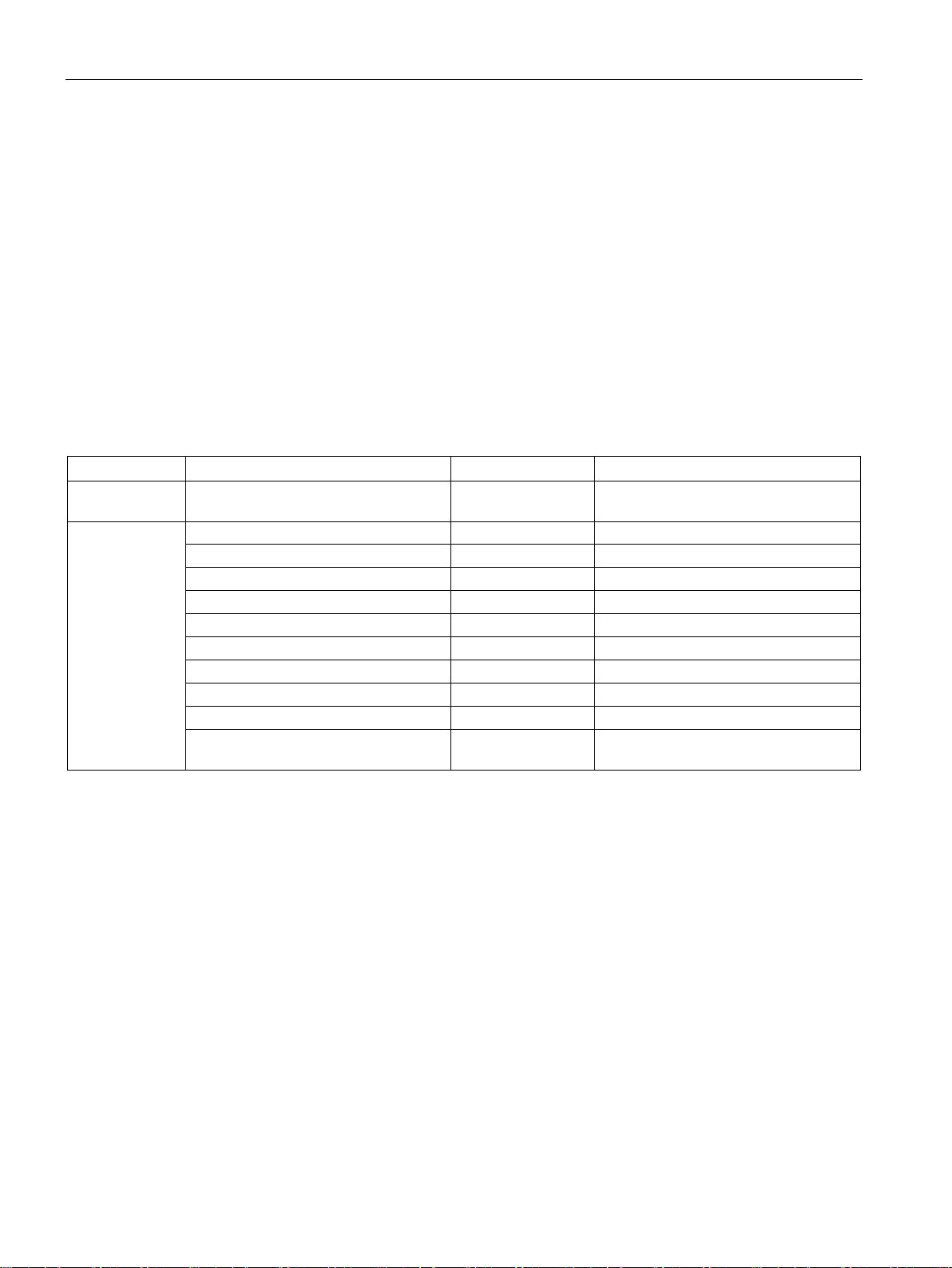
Preface
Overview of the technical documentation of the IE Switches X-300
BAK
Contents
Product group
Type of document
Document identification number
scription
product lines
PH X300/X400
BA X-300
X-300
BAK X-300
A5E00982643A
BAK X-300M
XR-300M
BAK XR-300M
A5E02661171A
X-300EEC
BAK X-300 EEC
A5E02661176A
XR-300M EEC
BAK XR-300M EEC
A5E02630809A
X-300M PoE
BAK X-300M PoE
A5E02630810A
XR-300M PoE
BAK XR-300M PoE
A5E02661178A
MM900 (media modules)
BAK MM900
A5E02630805A
BAK SFP
Notices leaflet
A5E02648904A
The technical documentation of the X-300 product line is divided into hardware and software
and can be found in the following documents:
● PH - Configuration Manual (PDF)
The software is described in the configuration manual (PH) for both product lines X-300
and X-400.
●
- Operating Instructions (compact) on paper
The hardware of each product group is described in the Operating Instructions (compact)
(BAK).
● BA - Operating Instructions (PDF)
The hardware for all product groups and general information can be found in the
Operating Instructions (BA).
Software de-
Hardware description
All devices of the X-300 and X-400
All devices of the X-300 product line
X-300M
SFP (transceivers)
C79000-G89000-C187
A5E01113043
A5E02630801A
A5E02630804A
SCALANCE X-300
4 Operating Instructions, 05/2016, A5E01113043-20
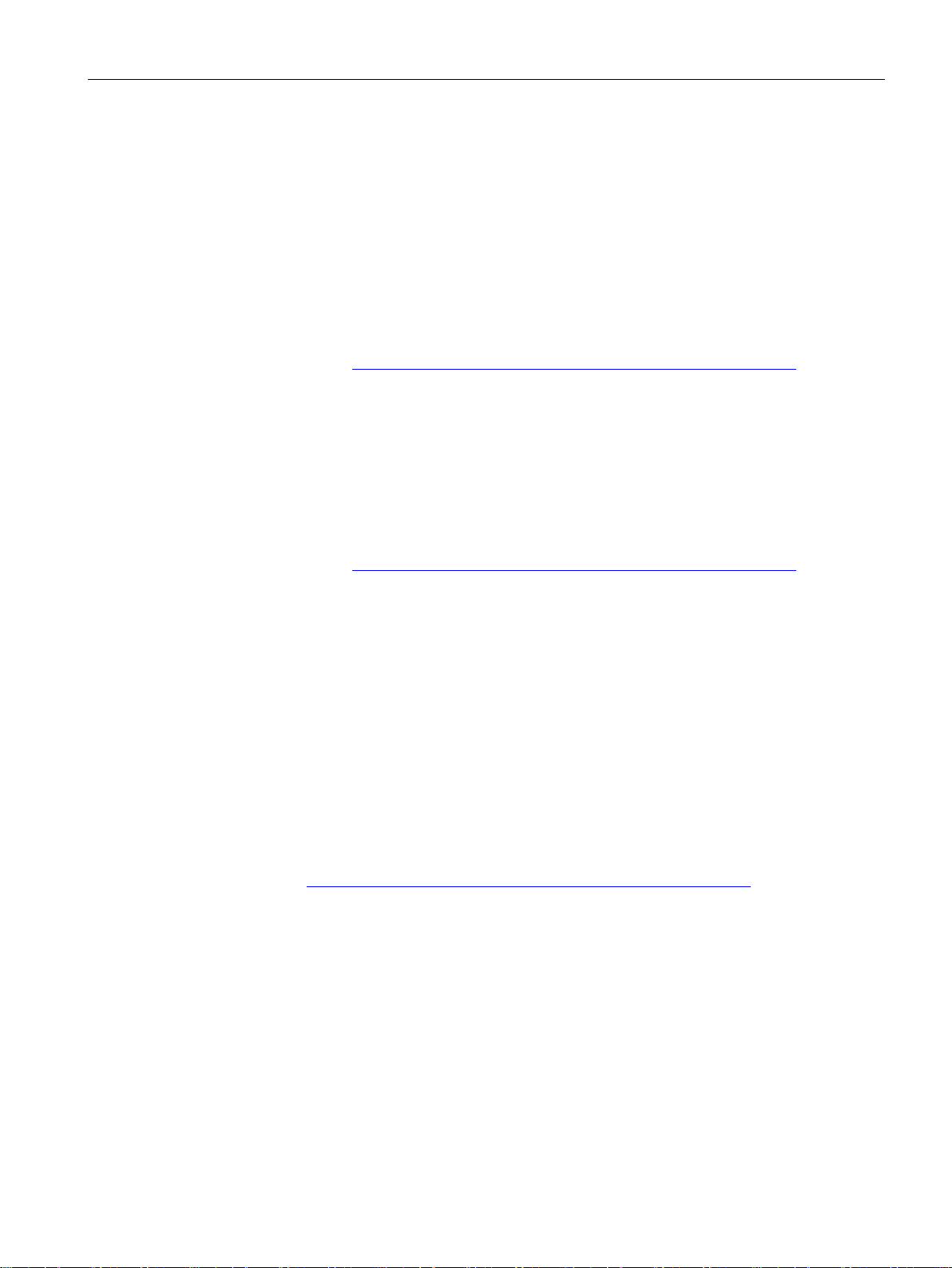
Preface
Further documentation
Standards and approvals
Integration in STEP 7 projects
SIMATIC NET glossary
For help on configuration and diagnostics using Web-based management, the CLI command
line interface, or SNMP, refer to the following documentation:
● Configuration Manual SCALANCE X-300 SCALANCE X-400
This configuration manual is available on the following media:
– On the supplied CD
– In 5 languages on the Internet on the pages of Siemens Automation Customer
Support under the following entry ID:
19625108 (http://support.automation.siemens.com/WW/view/en/19625108
● SIMATIC NET - Industrial Ethernet Network manual
This manual is available on the following media:
– On paper under order numbers:
- English version: 6GK1 970-1BA10-0AA1
- German version: 6GK1 970-1BA10-0AA0
– In German and English on the Internet on the pages of Siemens Automation Customer
Support under the following entry ID:
27069465 (http://support.automation.siemens.com/WW/view/en/27069465
If you have questions on the use of SIMATIC NET products, please contact your Siemens
sales partner.
The devices of the SCALANCE X-300 product line meet the requirements for the CE mark.
For more detailed information, refer to section Approvals, certificates, standards (Page 223).
The current GSDML file must be used for integration in STEP 7 V5.4 SP5 projects. This
applies to all products covered by these operating instructions.
)
)
You can obtain the relevant GSD file from the Internet at:
46183514 (http://support.automation.siemens.com/WW/view/en/46183514
You will find the file for the firmware update V3.3.1 for X-300 under entry ID "46183538".
Explanations of many of the specialist terms used in this documentation can be found in the
SIMATIC NET glossary.
SCALANCE X-300
Operating Instructions, 05/2016, A5E01113043-20
)
5
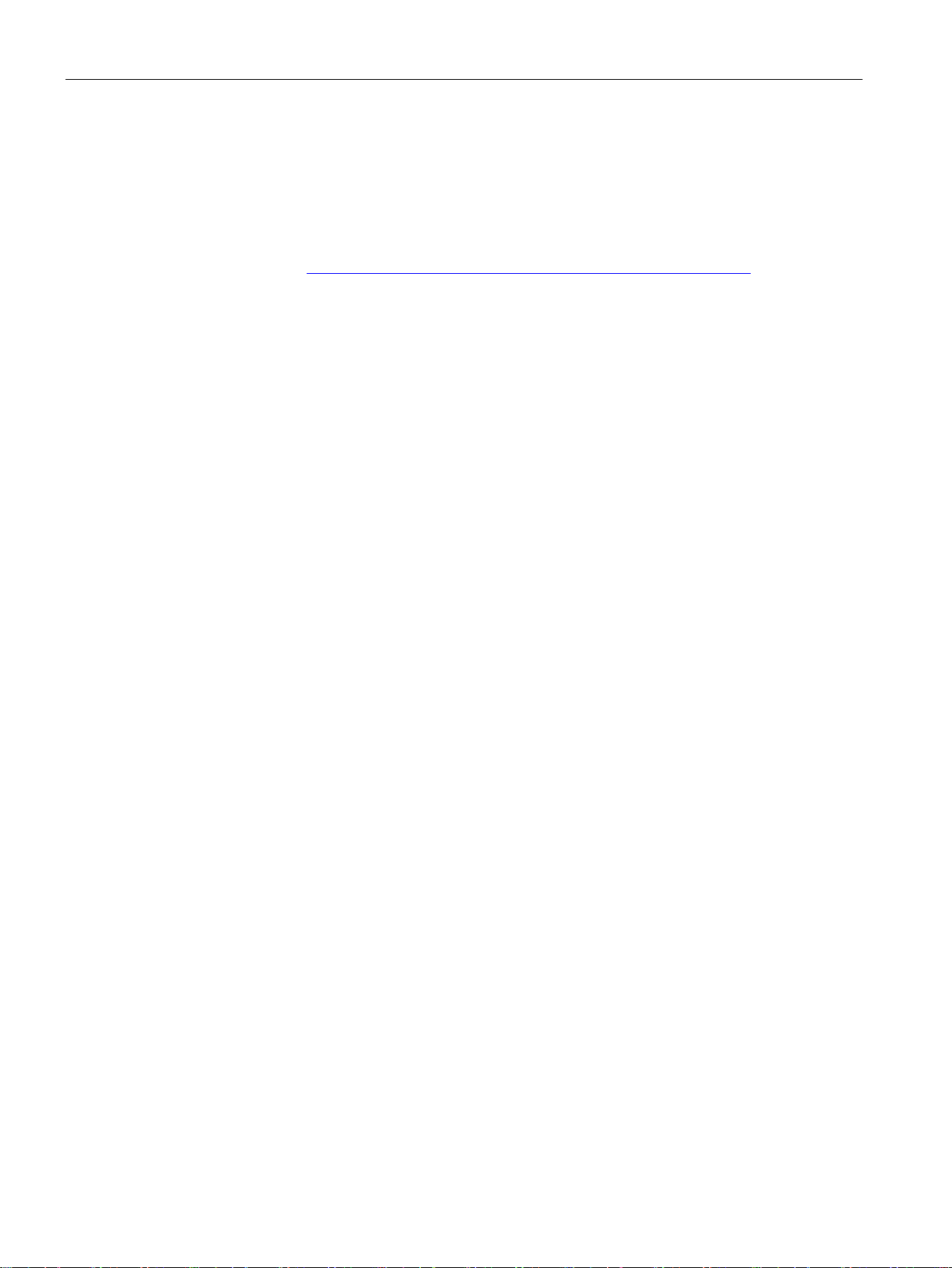
Preface
Security information
You will find the SIMATIC NET glossary here:
● SIMATIC NET Manual Collection or product DVD
The DVD ships with certain SIMATIC NET products.
● On the Internet under the following address:
Siemens provides products and solutions with industrial security functions that support the
secure operation of plants, solutions, machines, equipment and/or networks. They are
important components in a holistic industrial security concept. With this in mind, Siemens’
products and solutions undergo continuous development. Siemens recommends strongly
that you regularly check for product updates.
For the secure operation of Siemens products and solutions, it is necessary to take suitable
preventive action (e.g. cell protection concept) and integrate each component into a holistic,
state-of-the-art industrial security concept. Third-party products that may be in use should
also be considered. For more information about industrial security, visit
http://www.siemens.com/industrialsecurity.
To stay informed about product updates as they occur, sign up for a product-specific
newsletter. For more information, visit http://support.automation.siemens.com.
50305045 (http://support.automation.siemens.com/WW/view/en/50305045
)
SCALANCE X-300
6 Operating Instructions, 05/2016, A5E01113043-20

Table of contents
Preface ................................................................................................................................................... 3
1 Safety instructions ................................................................................................................................. 15
2 Introduction ........................................................................................................................................... 25
3 Network topologies ............................................................................................................................... 39
4 Description of the device ....................................................................................................................... 47
1.1 Important notes on using the device ....................................................................................... 15
1.2 PELV ....................................................................................................................................... 17
1.3 Important notes on using the device in hazardous areas ....................................................... 18
1.4 Security recommendations ..................................................................................................... 19
2.1 Basics of Ethernet switching ................................................................................................... 25
2.2 Product overview .................................................................................................................... 27
2.2.1 Type designations ................................................................................................................... 27
2.2.2 Designs of the IE Switch X-300 devices ................................................................................. 28
2.2.3 X-300 product group ............................................................................................................... 29
2.2.4 Product group X-300M ............................................................................................................ 30
2.2.5 Product group XR-300M ......................................................................................................... 31
2.2.6 X-300EEC product group ........................................................................................................ 31
2.2.7 XR-300M EEC product group ................................................................................................. 32
2.2.8 Product group X-300M PoE .................................................................................................... 33
2.2.9 Product group XR-300M PoE ................................................................................................. 33
2.2.10 SFP transceiver ...................................................................................................................... 34
2.2.11 MM900 media modules........................................................................................................... 35
3.1 Linear structure ....................................................................................................................... 39
3.2 Star/tree structure ................................................................................................................... 39
3.3 Ring with redundancy manager .............................................................................................. 40
3.4 Redundant coupling of network segments.............................................................................. 44
4.1 Compatibility of SCALANCE X-300 ........................................................................................ 47
4.2 Product groups ........................................................................................................................ 49
4.2.1 X-300 product group ............................................................................................................... 49
4.2.1.1 SCALANCE X304-2FE product characteristics ...................................................................... 49
4.2.1.2 SCALANCE X306-1LD FE product characteristics ................................................................ 50
4.2.1.3 SCALANCE X307-3 product characteristics ........................................................................... 51
4.2.1.4 SCALANCE X307-3LD product characteristics ...................................................................... 52
4.2.1.5 SCALANCE X308-2LH product characteristics ...................................................................... 53
4.2.1.6 SCALANCE X308-2LH+ product characteristics .................................................................... 54
4.2.1.7 SCALANCE X308-2 product characteristics ........................................................................... 55
4.2.1.8 SCALANCE X308-2LD product characteristics ...................................................................... 56
4.2.1.9 SCALANCE X310 product characteristics .............................................................................. 57
SCALANCE X-300
Operating Instructions, 05/2016, A5E01113043-20
7

Table of contents
4.2.1.10 SCALANCE X310FE product characteristics ........................................................................ 58
4.2.1.11 SCALANCE X320-1FE product characteristics ..................................................................... 59
4.2.1.12 SCALANCE X320-3LD FE product characteristics ................................................................ 60
4.2.2 Product group X-300M ........................................................................................................... 61
4.2.3 Product group XR-300M ........................................................................................................ 63
4.2.4 X-300EEC product group ....................................................................................................... 65
4.2.4.1 Characteristics of the X-300EEC product group .................................................................... 65
4.2.5 XR-300M EEC product group ................................................................................................ 70
4.2.5.1 Product characteristics of the SCALANCE XR324-4M EEC ................................................. 70
4.2.6 Product group X-300M PoE ................................................................................................... 71
4.2.6.1 SCALANCE X308-2M PoE product characteristics ............................................................... 71
4.2.7 Product group XR-300M PoE ................................................................................................ 73
4.2.7.1 SCALANCE XR324-4M PoE product characteristics ............................................................ 73
4.2.8 MM900 media modules .......................................................................................................... 74
4.2.8.1 MM992-2CUC product characteristics ................................................................................... 74
4.2.8.2 MM992-2CU product characteristics...................................................................................... 75
4.2.8.3 MM992-2VD product characteristics ...................................................................................... 75
4.2.8.4 MM992-2M12 product characteristics .................................................................................... 76
4.2.8.5 MM992-2SFP / MM992-2SFP (C) product properties ........................................................... 77
4.2.8.6 MM991-2 product characteristics ........................................................................................... 77
4.2.8.7 MM991-2FM product characteristics...................................................................................... 78
4.2.8.8 MM991-2LD product characteristics ...................................................................................... 78
4.2.8.9 MM991-2 (SC) product characteristics .................................................................................. 79
4.2.8.10 MM991-2LD (SC) product characteristics .............................................................................. 79
4.2.8.11 MM991-2LH+ (SC) product characteristics............................................................................ 80
4.2.8.12 MM991-2P product characteristics ........................................................................................ 80
4.2.8.13 MM992-2 product characteristics ........................................................................................... 81
4.2.8.14 MM992-2LD product characteristics ...................................................................................... 82
4.2.8.15 MM992-2LH product characteristics ...................................................................................... 82
4.2.8.16 MM992-2LH+ product characteristics .................................................................................... 83
4.2.8.17 MM992-2ELH product characteristics .................................................................................... 83
4.2.8.18 General notes on MM900 ...................................................................................................... 83
4.2.9 SFP transceiver...................................................................................................................... 85
4.2.9.1 SCALANCE SFP991-1 product characteristics ..................................................................... 85
4.2.9.2 SCALANCE SFP991-1LD product characteristics ................................................................. 85
4.2.9.3 SCALANCE SFP991-1LH+ product characteristics .............................................................. 86
4.2.9.4 SCALANCE SFP992-1 product characteristics ..................................................................... 86
4.2.9.5 SCALANCE SFP992-1LD product characteristics ................................................................. 86
4.2.9.6 SCALANCE SFP992-1LH product characteristics ................................................................. 87
4.2.9.7 SCALANCE SFP992-1LH+ product characteristics .............................................................. 87
4.2.9.8 SCALANCE SFP992-1ELH product characteristics .............................................................. 87
4.2.9.9 General notes on SFP ........................................................................................................... 88
4.2.9.10 Supported wavelengths of the SFPs ..................................................................................... 88
4.3 Interfaces and signaling contact of the switches ................................................................... 89
4.3.1 Ethernet interfaces - electrical ports ...................................................................................... 89
4.3.1.1 10Base-T / 100Base-TX ........................................................................................................ 89
4.3.1.2 1000Base-T ............................................................................................................................ 90
4.3.1.3 Power over Ethernet (PoE) .................................................................................................... 91
4.3.1.4 Ports of the X308-2M PoE ..................................................................................................... 92
4.3.1.5 PoE ports ............................................................................................................................... 93
4.3.1.6 Isolation between the TP ports .............................................................................................. 93
4.3.2 Ethernet interfaces - optical ports .......................................................................................... 93
SCALANCE X-300
8 Operating Instructions, 05/2016, A5E01113043-20

Table of contents
5 Installation .......................................................................................................................................... 105
6 Connecting ......................................................................................................................................... 127
4.3.2.1 1000Base-SX .......................................................................................................................... 93
4.3.2.2 1000Base-LX / 100Base-FX ................................................................................................... 94
4.3.3 Signaling contact ..................................................................................................................... 95
4.4 C-PLUG (configuration plug) .................................................................................................. 95
4.5 Components of the product .................................................................................................... 99
4.5.1 Components of the product .................................................................................................... 99
4.5.2 X-300M components of the product ........................................................................................ 99
4.5.3 Components of the XR-300M product .................................................................................. 100
4.5.4 X-300EEC product components ........................................................................................... 101
4.5.5 Components of the XR-300M EEC product .......................................................................... 101
4.5.6 Components of the X308-2M PoE product ........................................................................... 102
4.5.7 Components of the XR-324-4M PoE product ....................................................................... 103
4.5.8 Components shipped with the MM900 product .................................................................... 103
4.5.9 Components shipped with the SFP product ......................................................................... 103
5.1 Overview of the methods of installation ................................................................................ 106
5.2 Installing a switch .................................................................................................................. 107
5.2.1 Installation on a DIN rail ........................................................................................................ 107
5.2.2 Installation on a standard rail ................................................................................................ 108
5.2.3 Wall mounting ....................................................................................................................... 110
5.2.4 19" rack mounting ................................................................................................................. 111
5.2.5 19" rack mounting - X-300EEC product group ..................................................................... 115
5.2.6 19" rack mounting - XR-300M EEC product group ............................................................... 116
5.3 Inserting media modules and SFP transceivers ................................................................... 120
5.3.1 Installation and removal of media modules .......................................................................... 120
5.3.2 SFP installation in SFP media module ................................................................................. 124
6.1 Wiring rules ........................................................................................................................... 127
6.2 Connecting the switch ........................................................................................................... 127
6.3 Connecting media modules/SFPs ........................................................................................ 129
6.4 Connecting the grounding ..................................................................................................... 130
6.4.1 Connecting the functional ground (XR-300M EEC) .............................................................. 130
6.4.2 Grounding of the X-300EEC ................................................................................................. 130
6.5 Power supply ........................................................................................................................ 132
6.5.1 24 VDC power supply ........................................................................................................... 132
6.5.1.1 24 VDC safety extra low voltage ........................................................................................... 132
6.5.1.2 24 VDC - product group X-300 ............................................................................................. 133
6.5.1.3 12 / 24 VDC - product group X-300M ................................................................................... 134
6.5.1.4 24 VDC - product group XR-300M ........................................................................................ 134
6.5.1.5 24 VDC - product group X-300EEC ...................................................................................... 134
6.5.1.6 24 VDC - product group X-300M PoE .................................................................................. 135
6.5.1.7 24 VDC - XR-300M PoE product group ................................................................................ 135
6.5.1.8 Connector for redundant power supply ................................................................................. 135
6.5.1.9 Connecting a redundant power supply to the XR300-EEC .................................................. 137
6.5.2 100 to 240 VAC power supply .............................................................................................. 139
6.5.2.1 100 ... 240 V - product group XR-300M ................................................................................ 139
SCALANCE X-300
Operating Instructions, 05/2016, A5E01113043-20
9

Table of contents
7 Configuration, displays and display elements ....................................................................................... 147
8 Technical specifications ....................................................................................................................... 155
6.5.2.2 100 to 240 VAC - product group X-300EEC ........................................................................ 139
6.5.2.3 100 to 240 VAC - XR-300M EEC product group ................................................................. 140
6.5.2.4 100 to 240 VAC XR-300M PoE product group .................................................................... 140
6.5.2.5 Fitting the connector for 100 to 240 V AC ............................................................................ 140
6.5.2.6 Connecting the 100 to 240 VAC power supply .................................................................... 142
6.5.2.7 Connecting the power supply 100 to 240 VAC to X-300EEC / XR-300M EEC ................... 142
6.5.2.8 Connecting the 100 to 240 V AC power supply with the XR-300M PoE ............................. 144
6.6 Signaling contact .................................................................................................................. 145
6.6.1 24 VDC signaling contact ..................................................................................................... 145
6.6.2 Signaling contact 100 to 240 VAC / 60 to 250 VDC (X-300EEC) ........................................ 146
7.1 Assignment of slot numbers ................................................................................................. 147
7.2 Show Location...................................................................................................................... 148
7.3 XR-300 diagnostics port ....................................................................................................... 148
7.4 The SET / SELECT button ................................................................................................... 149
7.5 LED display .......................................................................................................................... 151
8.1 Overview of operating temperatures for SCALANCE X-300 ............................................... 155
8.2 X-300 technical specifications .............................................................................................. 156
8.2.1 Construction, installation and environmental conditions ...................................................... 157
8.2.2 Connectors and electrical data ............................................................................................ 158
8.2.3 Cable lengths ....................................................................................................................... 161
8.2.4 Other properties ................................................................................................................... 163
8.3 X-300M technical specifications ........................................................................................... 164
8.3.1 Construction, installation and environmental conditions ...................................................... 164
8.3.2 Connectors and electrical data ............................................................................................ 166
8.3.3 Cable lengths ....................................................................................................................... 167
8.3.4 Other properties ................................................................................................................... 168
8.4 XR-300M technical specifications ........................................................................................ 170
8.4.1 Construction, installation and environmental conditions ...................................................... 170
8.4.2 Connectors and electrical data ............................................................................................ 172
8.4.3 Cable lengths ....................................................................................................................... 173
8.4.4 Block architecture................................................................................................................. 174
8.4.5 Other properties ................................................................................................................... 175
8.5 Technical specifications for X-300EEC ................................................................................ 177
8.5.1 Construction, installation and environmental conditions ...................................................... 177
8.5.2 Connectors and electrical data ............................................................................................ 179
8.5.3 Cable lengths ....................................................................................................................... 181
8.5.4 Other properties ................................................................................................................... 182
8.6 XR-300M EEC technical specifications ............................................................................... 183
8.6.1 Construction, installation and environmental conditions ...................................................... 184
8.6.2 Connectors and electrical data ............................................................................................
186
8.6.3 Cable lengths ....................................................................................................................... 188
8.6.4 Block architecture................................................................................................................. 189
8.6.5 Other properties ................................................................................................................... 190
SCALANCE X-300
10 Operating Instructions, 05/2016, A5E01113043-20

Table of contents
9 Approvals, certificates, standards ........................................................................................................ 223
8.7 X-300M PoE technical specifications .................................................................................... 191
8.7.1 Construction, installation and environmental conditions ....................................................... 191
8.7.2 Connectors and electrical data ............................................................................................. 193
8.7.3 Cable lengths ........................................................................................................................ 195
8.7.4 Other properties .................................................................................................................... 196
8.8 XR-300M PoE technical specifications ................................................................................. 197
8.8.1 Construction, installation and environmental conditions ....................................................... 198
8.8.2 Connectors and electrical data ............................................................................................. 200
8.8.3 Cable lengths ........................................................................................................................ 202
8.8.4 Block architecture ................................................................................................................. 203
8.8.5 Other properties .................................................................................................................... 204
8.9 MM900 technical specifications ............................................................................................ 205
8.9.1 Construction, installation and environmental conditions ....................................................... 205
8.9.2 Connectors and electrical data ............................................................................................. 208
8.9.3 Cable lengths ........................................................................................................................ 210
8.9.4 Other properties .................................................................................................................... 214
8.10 SFP technical specifications ................................................................................................. 215
8.10.1 Construction, installation and environment ........................................................................... 215
8.10.2 Connectors and electrical data ............................................................................................. 217
8.10.3 Cable lengths ........................................................................................................................ 220
8.10.4 Other properties .................................................................................................................... 221
9.1 X-300 product group ............................................................................................................. 223
9.1.1 X-300 approvals, certificates ................................................................................................ 223
9.1.2 X-300 type plate .................................................................................................................... 227
9.1.3 SCALANCE X-300 declaration of conformity........................................................................ 227
9.1.4 X-300 FDA and IEC approvals ............................................................................................. 227
9.1.5 Overview of the X-300 approvals .......................................................................................... 228
9.1.6 X-300 mechanical stability (in operation) .............................................................................. 229
9.2 Product group X-300M .......................................................................................................... 229
9.2.1 X-300M approvals, certificates ............................................................................................. 229
9.2.2 X-300M type plate ................................................................................................................. 233
9.2.3 SCALANCE X-300 declaration of conformity........................................................................ 233
9.2.4 X-300M FDA and IEC approvals .......................................................................................... 234
9.2.5 Overview of X-300M approvals ............................................................................................. 234
9.2.6 X-300M mechanical stability (in operation) ........................................................................... 235
9.3 Product group XR-300M ....................................................................................................... 235
9.3.1 XR-300M approvals, certificates ........................................................................................... 235
9.3.2 XR-300M type plate .............................................................................................................. 240
9.3.3 SCALANCE X-300 declaration of conformity........................................................................ 240
9.3.4 XR-300M FDA and IEC approvals ........................................................................................ 241
9.3.5 Overview of XR-300M approvals .......................................................................................... 241
9.3.6 XR-300M mechanical stability (in operation) ........................................................................ 242
9.4 X-300EEC product group ...................................................................................................... 243
9.4.1 X-300EEC approvals and certificates ................................................................................... 243
9.4.2 SCALANCE X-300 declaration of conformity........................................................................ 247
9.4.3 Overview of the approvals for the X-300EEC ....................................................................... 248
9.4.4 X-300EEC mechanical stability (in operation) ...................................................................... 248
SCALANCE X-300
Operating Instructions, 05/2016, A5E01113043-20
11

Table of contents
10 Accessories ......................................................................................................................................... 281
11 Graphics .............................................................................................................................................. 283
A Appendix ............................................................................................................................................. 311
9.5 XR-300M EEC product group .............................................................................................. 249
9.5.1 XR-300M EEC approvals, certificates ................................................................................. 249
9.5.2 SCALANCE X-300 declaration of conformity ....................................................................... 253
9.5.3 Overview of XR-300M EEC approvals ................................................................................. 254
9.5.4 XR-300M EEC mechanical stability (in operation) ............................................................... 254
9.6 Product group X-300M PoE ................................................................................................. 255
9.6.1 X-300M PoE approvals, certificates ..................................................................................... 255
9.6.2 SCALANCE X-300 declaration of conformity ....................................................................... 259
9.6.3 Overview of X-300M PoE approvals .................................................................................... 259
9.6.4 X-300M PoE mechanical stability in operation .................................................................... 259
9.7 Product group XR-300M PoE .............................................................................................. 260
9.7.1 XR-300M PoE approvals, certificates .................................................................................. 260
9.7.2 SCALANCE X-300 declaration of conformity ....................................................................... 263
9.7.3 Overview of XR-300M PoE approvals ................................................................................. 264
9.7.4 XR-300M PoE mechanical stability in operation .................................................................. 264
9.8 MM900 product group .......................................................................................................... 265
9.8.1 MM900 approvals, certificates ............................................................................................. 265
9.8.1.1 ATEX (KEMA 07 ATEX0145 X) ........................................................................................... 267
9.8.2 MM900 declaration of conformity ......................................................................................... 270
9.8.3 Overview of the MM900 approvals ...................................................................................... 270
9.8.4 MM900 FDA and IEC approvals .......................................................................................... 272
9.9 Product group SFP .............................................................................................................. 273
9.9.1 Approvals, certificates .......................................................................................................... 273
9.9.2 SFP type plate...................................................................................................................... 277
9.9.3 SFP declaration of conformity .............................................................................................. 277
9.9.4 SFP FDA and IEC approvals ............................................................................................... 278
9.9.5 Overview of the SFP approvals ........................................................................................... 278
9.9.6 SFP mechanical stability (in operation) ............................................................................... 280
10.1 Accessories .......................................................................................................................... 281
11.1 Dimension drawing .............................................................................................................. 283
11.2 X-300M dimension drawings ................................................................................................ 289
11.3 XR-300M dimension drawings ............................................................................................. 291
11.4 X-300EEC dimension drawings ........................................................................................... 294
11.5 XR-300M EEC dimension drawings..................................................................................... 296
11.6 MM900 dimension drawings ................................................................................................ 302
11.7 SFP dimension drawings ..................................................................................................... 305
11.8 X-300M PoE dimension drawings ........................................................................................ 306
11.9 XR-300M PoE dimension drawings ..................................................................................... 309
A.1 TP port ................................................................................................................................. 311
A.2 The connector system M12/X coded according to IEC 61076-2-109 .................................. 313
SCALANCE X-300
12 Operating Instructions, 05/2016, A5E01113043-20

Table of contents
Index................................................................................................................................................... 321
A.3 Fitting the IE FC RJ-45 Plug ................................................................................................. 314
A.4 Electrical tests (EEC devices) ............................................................................................... 316
A.5 EMC-compatible installation of electrical Industrial Ethernet or PROFIBUS cabling ........... 317
A.6 Equipotential bonding ........................................................................................................... 318
SCALANCE X-300
Operating Instructions, 05/2016, A5E01113043-20
13

Table of contents
SCALANCE X-300
14 Operating Instructions, 05/2016, A5E01113043-20
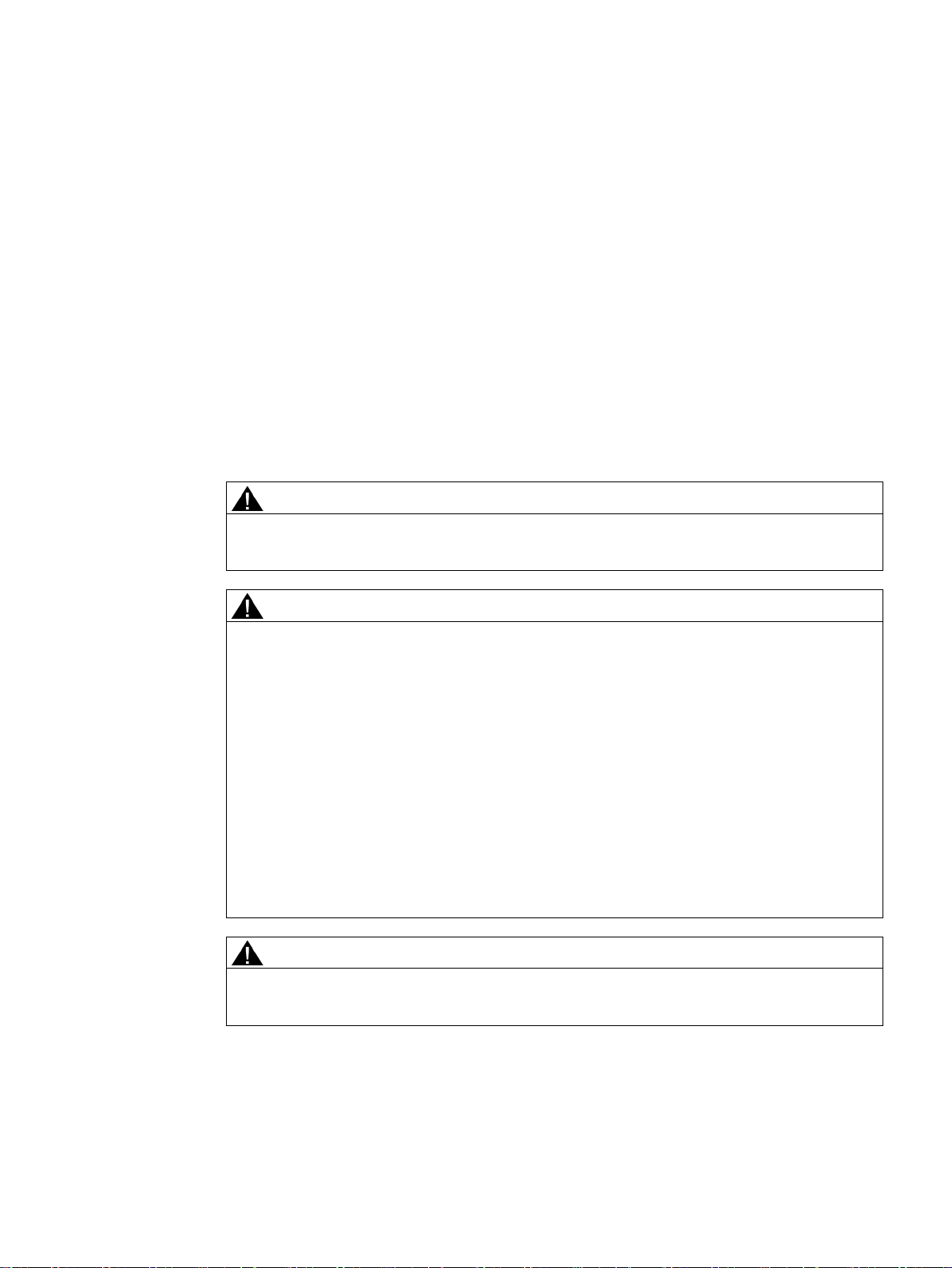
1
1.1
Important notes on using the device
Safety notices on the use of the device
General information
WARNING
Opening the device
WARNING
Safety extra low voltage (only devices with 24 VDC power supply)
WARNING
For use in an environment with pollution level 2
The following safety notices must be adhered to when setting up and operating the device
and during all associated work such as installation, connecting up, replacing or opening the
device.
DO NOT OPEN WHEN ENERGIZED.
The equipment is designed for operation with Safety Extra-Low Voltage (SELV) by a
Limited Power Source (LPS).
This means that only SELV / LPS (Limited Power Source) complying with IEC 60950-1 / EN
60950-1 / VDE 0805-1 must be connected to the power supply terminals. The power supply
unit for the equipment power supply must comply with NEC Class 2, as described by the
National Electrical Code (r) (ANSI / NFPA 70).
If the equipment is connected to a redundant power supply (two separate power supplies),
both must meet these requirements.
A power source that supplies safety extra low voltage combined with a following NEC Class
2 power limiter also meets the requirements according to IEC 60950-1 / EN 60950-1 / VDE
0805-1 or NEC Class 2. A suitable power limiter is for example the redundancy module
SITOP PSE202U NEC Class 2 (article number 6EP1962-2BA00).
SCALANCE X-300
Operating Instructions, 05/2016, A5E01113043-20
15
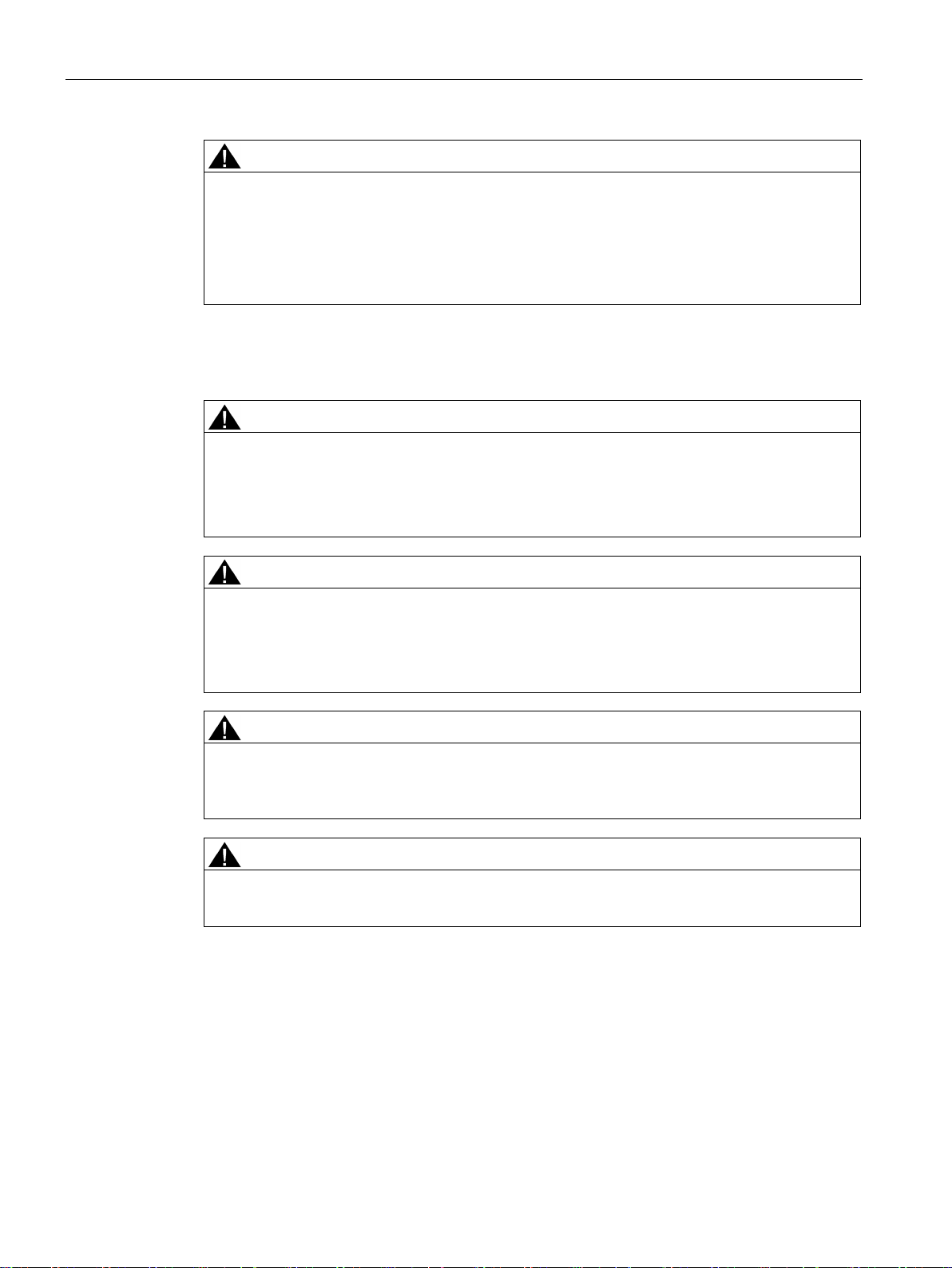
Safety instructions
WARNING
Safety notice for connectors with LAN (Local Area Network) marking
General notices about use in hazardous areas
WARNING
Risk of explosion when connecting or disconnecting the device
WARNING
Replacing components
WARNING
Requirements for the cabinet/enclosure
WARNING
Opening the device
1.1 Important notes on using the device
A LAN or LAN segment, with all its associated interconnected equipment, shall be entirely
contained within a single low-voltage power distribution and within a single building. The
LAN is considered to be in an "environment A" according to IEEE802.3 or "environment 0"
according to IEC TR 62102, respectively. Never connect directly to TNV-circuits (Telephone
Network) or WAN (Wide Area Network).
EXPLOSION HAZARD
DO NOT CONNECT OR DISCONNECT EQUIPMENT WHEN A FLAMMABLE OR
COMBUSTIBLE ATMOSPHERE IS PRESENT.
EXPLOSION HAZARD
SUBSTITUTION OF COMPONENTS MAY IMPAIR SUITABILITY FOR CLASS I, DIVISION
2 OR ZONE 2.
When used in hazardous environments corresponding to Class I, Division 2 or Class I,
Zone 2, the device must be installed in a cabinet or a suitable enclosure.
DO NOT OPEN WHEN ENERGIZED.
SCALANCE X-300
16 Operating Instructions, 05/2016, A5E01113043-20
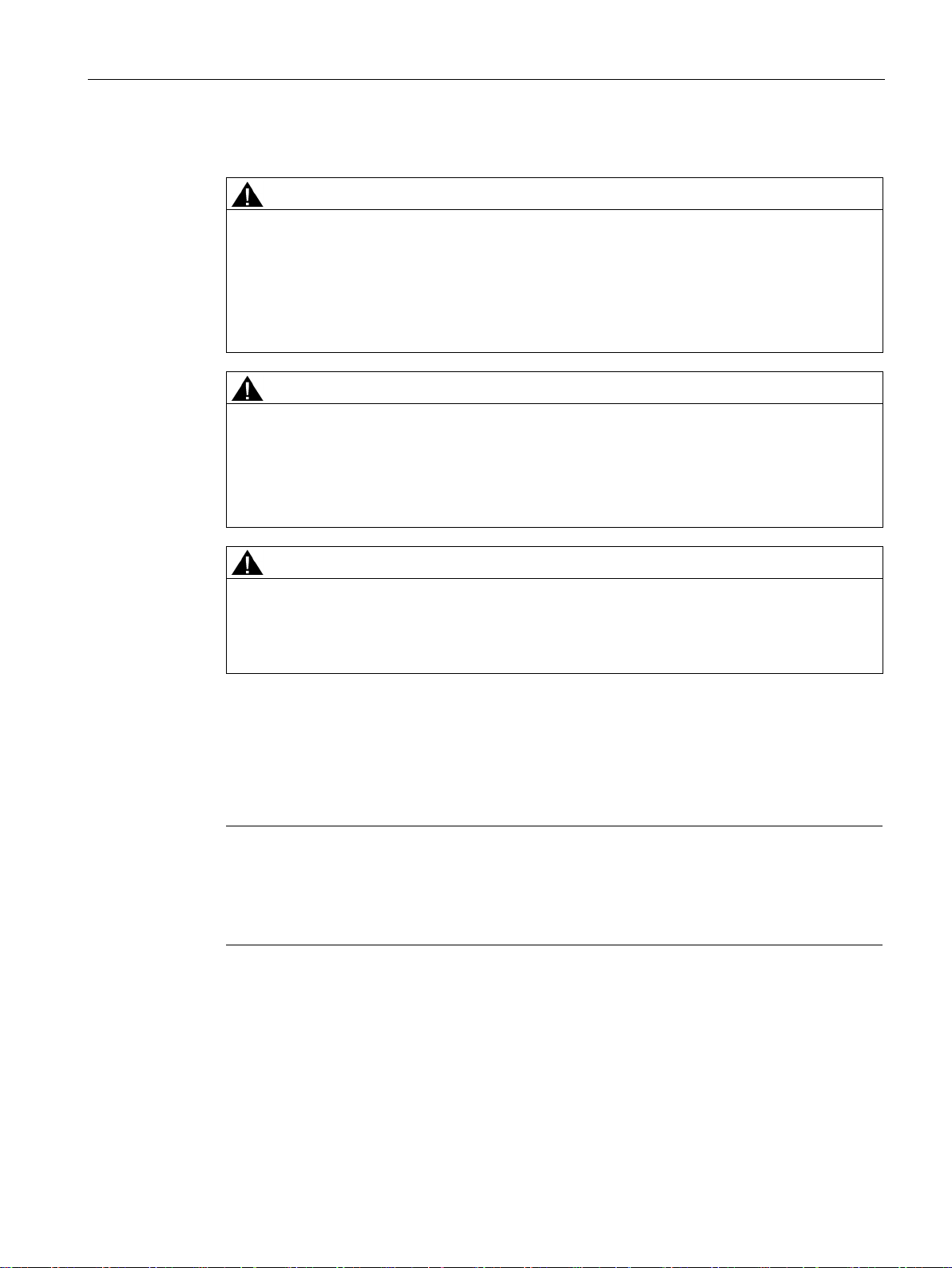
Safety instructions
Safety notices on use in hazardous areas according to ATEX and IECEx
WARNING
Requirements for the cabinet/enclosure
WARNING
Suitable cables for temperatures in excess of 70 °C
WARNING
Protection against transient voltage surges
1.2
PELV
Note
Safety extra-low voltage
The supply of the devices by PELV (Protective Extra Low Voltage) according to DIN VDE
0100
exceed the voltage limits 25 VAC or 60 VDC.
1.2 PELV
To comply with EC Directive 94/9 (ATEX95) or the conditions of IECEx, this enclosure must
meet the requirements of at least IP54 in compliance with EN 60529.
The fiber-optic bus connections labeled SCALANCE MM900 (see type plate) may also be
led through a hazardous area zone1 (see also Auto-Hotspot, section "Explosion Protection
Directive (ATEX)").
If the cable or conduit entry point exceeds 70°C or the branching point of conductors
exceeds 80°C, special precautions must be taken.
If the equipment is operated in an air ambient in excess of 50 °C, only use cables with
admitted maximum operating temperature of at least 80 °C.
Provisions shall be made to prevent the rated voltage from being exceeded by transient
voltage surges of more than 40%. This criterion is fulfilled, if supplies are derived from
SELV (Safety Extra-Low Voltage) only.
-410 or IEC 60364-4-41 is permitted when the generated nominal voltage does not
SCALANCE X-300
Operating Instructions, 05/2016, A5E01113043-20
17
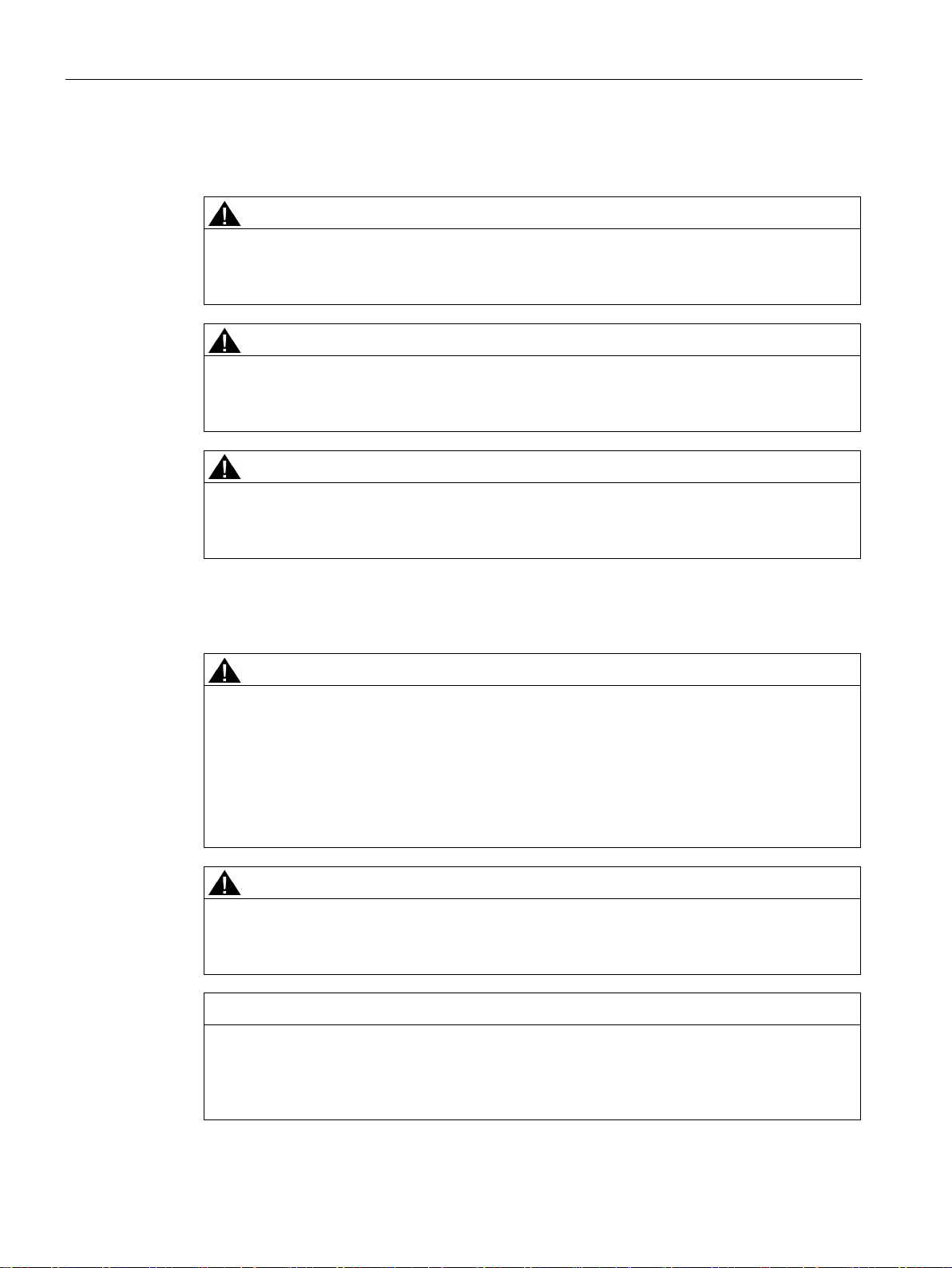
Safety instructions
1.3
Important notes on using the device in hazardous areas
WARNING
WARNING - EXPLOSION HAZARD -
WARNING
Restricted area of application
WARNING
Restricted area of application
Note on devices with power supply 100 to 240 V AC
WARNING
Danger from line voltage
WARNING
Devices with a 100 to 240 V AC power supply do not have an ATEX or IECEx approval.
NOTICE
Securing cables with dangerous voltage
1.3 Important notes on using the device in hazardous areas
DO NOT DISCONNECT WHILE CIRCUIT IS LIVE UNLESS AREA IS KNOWN TO BE
NON-HAZARDOUS.
This equipment is suitable for use in Class I, Division 2, Groups A, B, C and D or nonhazardous locations only.
This equipment is suitable for use in Class I, Zone 2, Group IIC or non-hazardous locations
only.
The supply voltage for the devices listed is 100 to 240 VAC.
This device can only function correctly and safely if it is transported, stored, set up, and
installed correctly, and operated and maintained as recommended.
Connecting and disconnecting may only be performed by an electrical specialist.
Connect or disconnect power supply cables only when the power is turned off.
Devices with a 100 to 240 V AC power supply are not approved for use in hazardous areas
according to EC-RL-94/9 ATEX or IECEx.
Make sure that the connector cannot be released accidentally by pulling on the connecting
cable. Lay the cables in cable ducts or cable channels and secure the cables, where
necessary, with cable ties.
SCALANCE X-300
18 Operating Instructions, 05/2016, A5E01113043-20

Safety instructions
Safety requirements for installation
1.4
Security recommendations
General
Physical access
1.4 Security recommendations
According to the IEC 61131-2 standard and therefore in accordance with the EU directive
2006/95/EC (Low Voltage Directive), the devices are "open equipment" and in accordance
with UL/CSA certification, they are an "open type".
To fulfill requirements for safe operation with regard to mechanical stability, flame
retardation, stability, and shock-hazard protection, the following alternative types of
installation are specified:
● Installation in a suitable cabinet.
● Installation in a suitable enclosure.
● Installation in a suitably equipped, enclosed control room.
To prevent unauthorized access, note the following security recommendations.
● You should make regular checks to make sure that the device meets these
recommendations and/or other security guidelines.
● Evaluate your plant as a whole in terms of security. Use a cell protection concept with
suitable products.
● When confidential zones are used, the internal and external network are disconnected, an
attacker cannot access the data from the outside.
● Operate the device only within a protected network area.
● Use VPN to encrypt and authenticate communication from and to the devices.
● For data transmission via a non-secure network use an encrypted VPN tunnel (IPsec).
● For operation of the device in a non-secure infrastructure no product liability will be
accepted.
● Separate connections correctly (WBM. Telnet, SSH etc.).
● Limit physical access to the device to qualified personnel.
The memory card or the C-PLUG contains sensitive data such as certificates, keys etc.
that can be read out and modified.
● Lock unused physical ports on the device. Unused ports can be used to gain forbidden
access to the plant.
SCALANCE X-300
Operating Instructions, 05/2016, A5E01113043-20
19
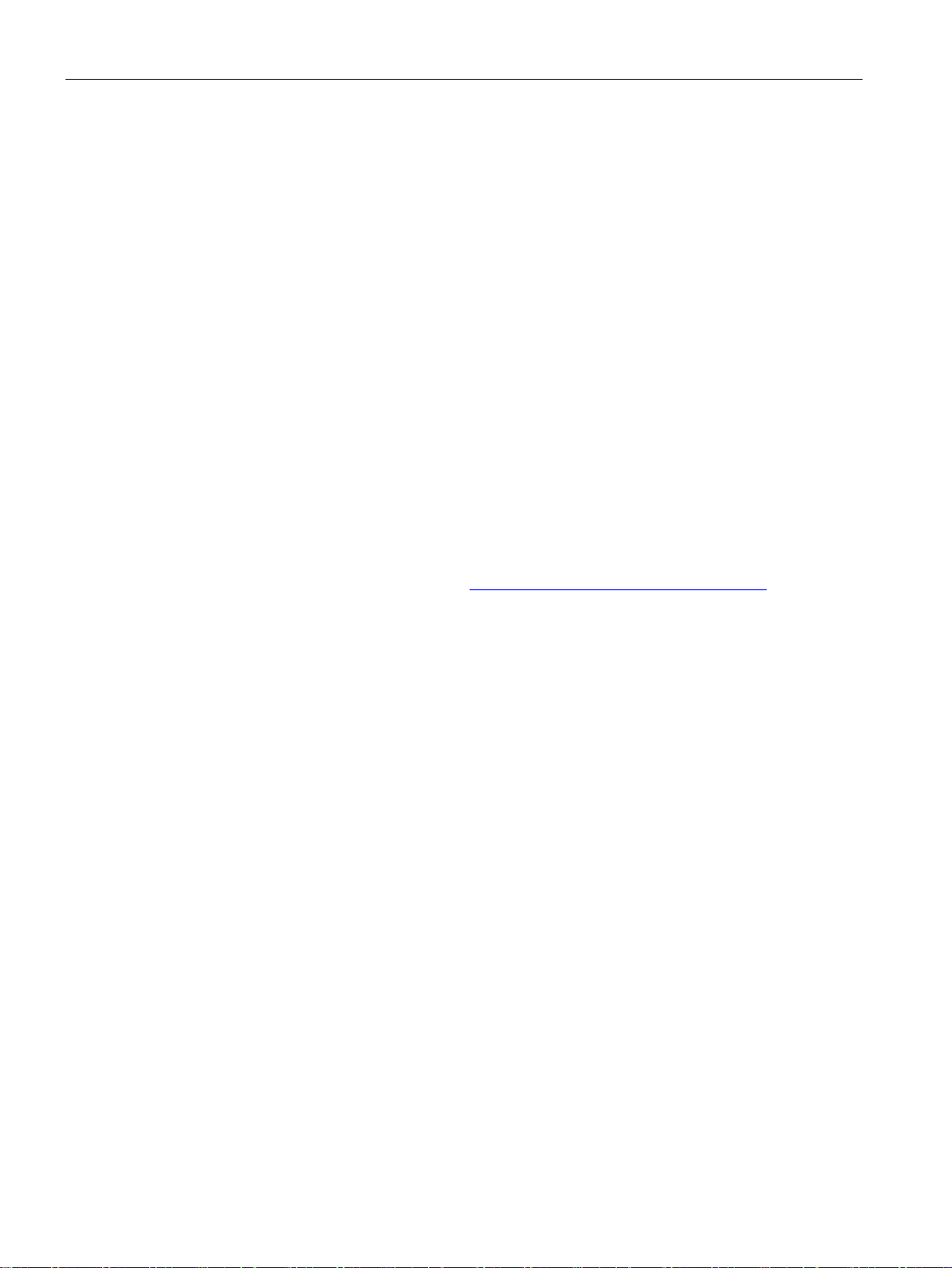
Safety instructions
Software (security functions)
See also
Passwords
Keys and certificates
1.4 Security recommendations
● Keep the software up to date. Check regularly for security updates of the product.
You will find information on this on the Internet pages "Industrial Security"
● Inform yourself regularly about security advisories and bulletins published by Siemens
productCERT.
● Only activate protocols that you really require to use the device.
● Restrict access to the device with a firewall or rules in an access control list (ACL -
Access Control List).
● Restrict access to the management of the device with rules in an access control list
(ACL).
● The option of VLAN structuring provides good protection against DoS attacks and
unauthorized access. Check whether this is practical or useful in your environment.
● Enable logging functions. Use the central logging function to log changes and access
attempts centrally. Check the logging information regularly.
● Configure a Syslog server to forward all logs to a central location.
www.siemens.com/industrialsecurity (http://www.siemens.com/industrialsecurity)
● Define rules for the use of devices and assignment of passwords.
● Regularly update passwords and keys to increase security.
● Change all default passwords for users before you operate the device.
● Only use passwords with a high password strength. Avoid weak passwords for example
● Make sure that all passwords are protected and inaccessible to unauthorized personnel.
● Do not use the same password for different users and systems or after it has expired.
This section deals with the security keys and certificates you require to set up SSL.
● We strongly recommend that you create your own SSL certificates and make them
password1, 123456789, abcdefgh.
available.
There are preset certificates and keys on the device. The preset and automatically
created SSL certificates are self-signed. We recommend that you use SSL certificates
signed either by a reliable external or by an internal certification authority.
The device has an interface via which you can import the certificates and keys.
● Use the certification authority including key revocation and management to sign the
certificates.
SCALANCE X-300
20 Operating Instructions, 05/2016, A5E01113043-20

Safety instructions
Secure/non-secure protocols
1.4 Security recommendations
● Handle user-defined private keys with great caution if you use user-defined SSH or SSL
keys.
● Verify certificates and fingerprints on the server and client to avoid "man in the middle"
attacks.
● We recommend that you use certificates with a key length of 2048 bits.
● Change keys and certificates immediately, if there is a suspicion of compromise.
● Avoid or disable non-secure protocols, for example Telnet and TFTP. For historical
reasons, these protocols are still available, however not intended for secure applications.
Use non-secure protocols on the device with caution.
● Avoid or disable non-secure protocols. Check whether use of the following protocols is
necessary:
– PNIO
– Broadcast pings
– Non authenticated and unencrypted interfaces
– ICMP (redirect)
– MRP, HRP
– GMRP and IGMP
– LLDP
– Syslog
– RADIUS
– DHCP Options 66/67
– TFTP
– GMRP and GVRP
– Multicast routing
● The following protocols provide secure alternatives:
– SNMPv1/v2 → SNMPv3
Check whether use of SNMPv1 is necessary. SNMPv1 is classified as non-secure.
Use the option of preventing write access. The product provides you with suitable
setting options.
If SNMP is enabled, change the community names. If no unrestricted access is
necessary, restrict access with SNMP.
Use SNMPv3 in conjunction with passwords.
– HTTP → HTTPS
– TFTP → FTPS
– Telnet → SSH
– SNTP → NTP
SCALANCE X-300
Operating Instructions, 05/2016, A5E01113043-20
21
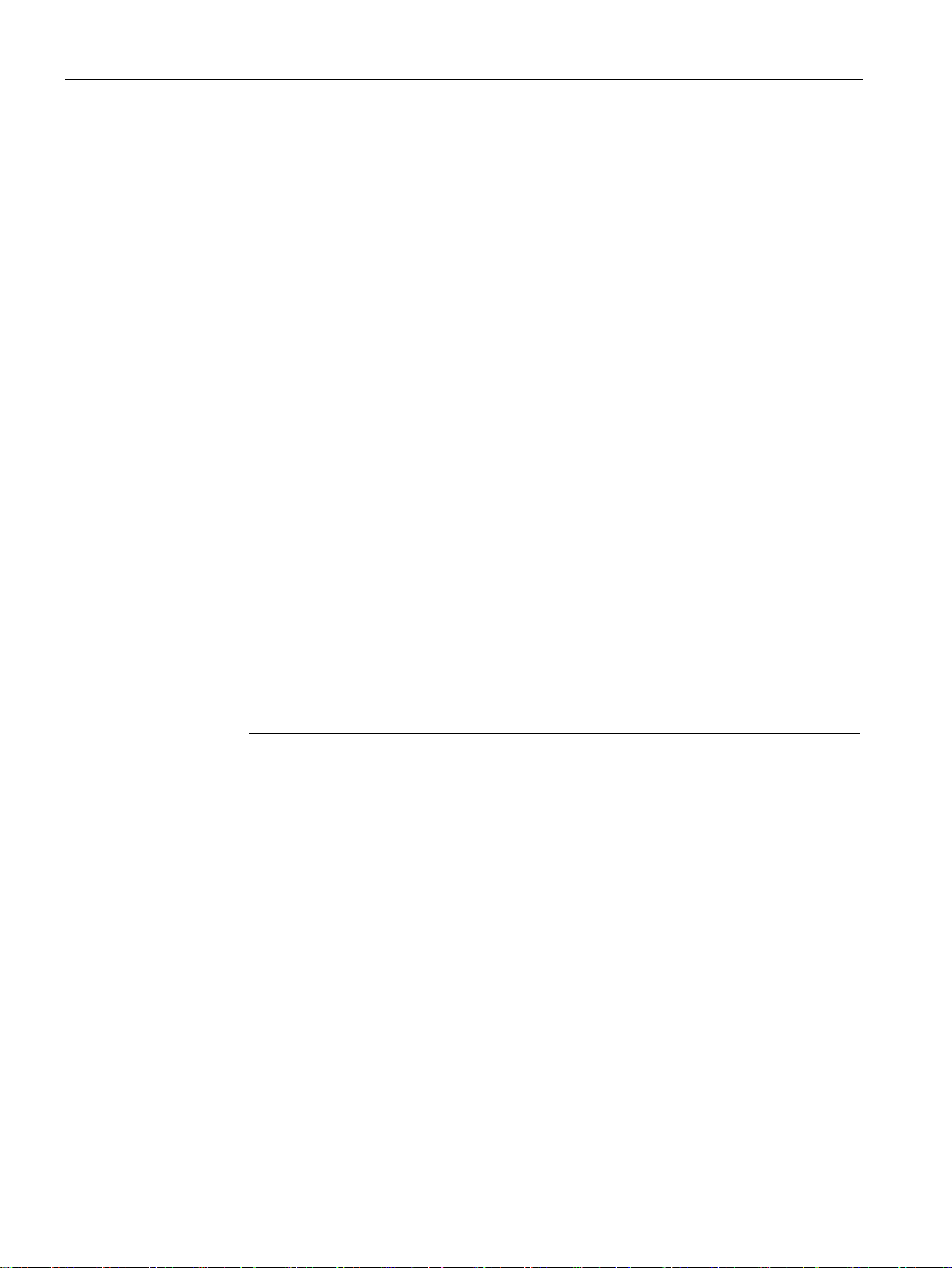
Safety instructions
Available protocols per port
Protocol
Port number
Port status
Note
With some protocols the port may be open although the corresponding protocol
disabled, for example TFTP.
Default status of the port
Authentication
1.4 Security recommendations
● Use secure protocols when access to the device is not prevented by physical protection
measures.
● To prevent unauthorized access to the device or network, take suitable protective
measures against non-secure protocols.
● If you require non-secure protocols and services, operate the device only within a
protected network area.
● Restrict the services and protocols available to the outside to a minimum.
● For the DCP function, enable the "DCP read-only" mode after commissioning.
The following list provides you with an overview of the open ports on this device. Keep this in
mind when configuring a firewall.
The table includes the following columns:
●
All protocols that the device supports
●
Port number assigned to the protocol
●
– Open
The port is always open and cannot be closed.
– Open (when configured)
The port is open if it has been configured.
is
●
– Open
As default the port is open.
– Closed
As default the port is closed.
●
Specifies whether or not the protocol is authenticated during access.
SCALANCE X-300
22 Operating Instructions, 05/2016, A5E01113043-20
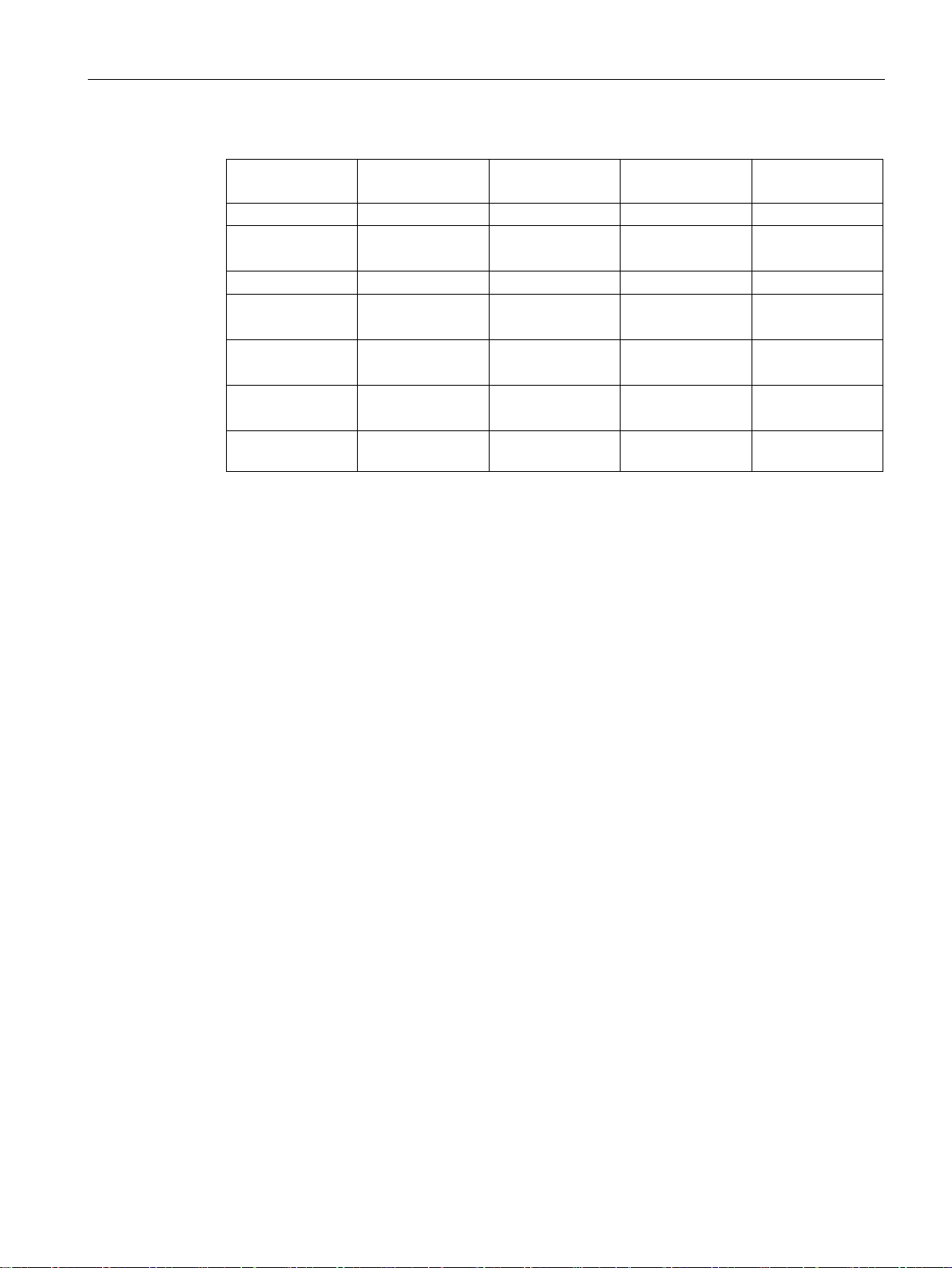
Safety instructions
Protocol
Port number
Port status
Default status of
the port
Authentication
SSH
TCP/22
Open
Open
Yes
HTTP
HTTPS
TCP/443
Open
Open
Yes
SNTP
NTP (secure)
(when configured)
SNMP
(when configured)
PROFINET IO
UDP/1026, 1027
PROFINET IO
Service
1.4 Security recommendations
TCP/80 Open
(when configured)
UDP/161 Open
UDP/123 Open
UDP/34964
TCP/84 Open Open No
Open Open No
Open Yes
Closed No
Open Yes
SCALANCE X-300
Operating Instructions, 05/2016, A5E01113043-20
23

Safety instructions
1.4 Security recommendations
SCALANCE X-300
24 Operating Instructions, 05/2016, A5E01113043-20

2
2.1
Basics of Ethernet switching
Ethernet switching
The need for Industrial Ethernet switches
Ethernet switches forward data packets directly from the input port to the appropriate output
port during data exchange based on the address information. Ethernet switches operate on a
direct delivery basis.
Essentially, switches have the following functions:
● Connecting collision domains / subnets
Since repeaters and star couplers (hubs) operate at the physical level, their use is
restricted to the span of a collision domain. Switches connect collision domains. Their use
is therefore not restricted to the maximum span of a repeater network. On the contrary,
extremely large networks with very large spans are possible with switches. The distances
achieved depend on the fiber-optic interfaces used in the devices and the FO fibers used
(see technical specifications).
● Load containment
By filtering the data traffic based on the Ethernet (MAC) addresses, local data traffic
remains local. In contrast to repeaters or hubs, which distribute data unfiltered to all ports
/ network nodes, switches operate selectively. Only data intended for nodes in other
subnets is switched from the input port to the appropriate output port of the switch. To
make this possible, a table assigning Ethernet (MAC) addresses to output ports is
created by the switch in a "teach-in" mode.
● Limiting the propagation of errors to the subnet involved.
By checking the validity of a data packet on the basis of the checksum which each data
packet contains, the switch ensures that bad data packets are not transported further.
Collisions in one network segment are not passed on to other segments.
With over 95% of LANs based on Ethernet, this is the most commonly used technology. The
use of switches is particularly important: They allow extensive networks with large numbers
of nodes to be set up, increase the data throughput, and simplify network expansion.
The IE Switches X-300 from SIMATIC NET are designed for use in high-speed plant
networks that will also meet future requirements. With the HRP redundancy function and
standby linking of rings, high network availability can be achieved. HRP and standby link
reconfigures the network within 300 ms. Support of IT standards such as VLAN, RSTP,
IGMP, and GARP makes seamless integration of automation networks in existing office
networks possible.
The IE Switches X-300 are designed for use in switching cubicles and cabinets.
SCALANCE X-300
Operating Instructions, 05/2016, A5E01113043-20
25

Introduction
Technical options (network topologies)
2.1 Basics of Ethernet switching
The IE Switches X-300 simplify the expansion of a network regardless of the network
topology.
You can use an IE Switch X-300 in the following network topologies:
● Linear structure
● Star/tree structure
● Ring with redundancy manager
The maximum cable length is 70 km for single mode gigabit transmission. A mixed topology
consisting of IE Switch X-300 devices and OSMs/ESMs is possible at the electrical ports. A
mixed topology consisting of IE Switch X-300 devices and an OSM via the optical ports is not
possible.
Using an IE Switch X-300 as the redundancy manager in a ring with redundancy manager
provides greater availability. If there is an interruption on the connection between these
switches, the IE Switch X-300 used as redundancy manager acts like a switch and in a very
short time creates a line from the ring. As a result, a functional, end-to-end structure is
restored. For information on this topic, refer to the Configuration Manual "SIMATIC NET Industrial Ethernet Switches SCALANCE X-300 SCALANCE X-400."
SCALANCE X-300
26 Operating Instructions, 05/2016, A5E01113043-20
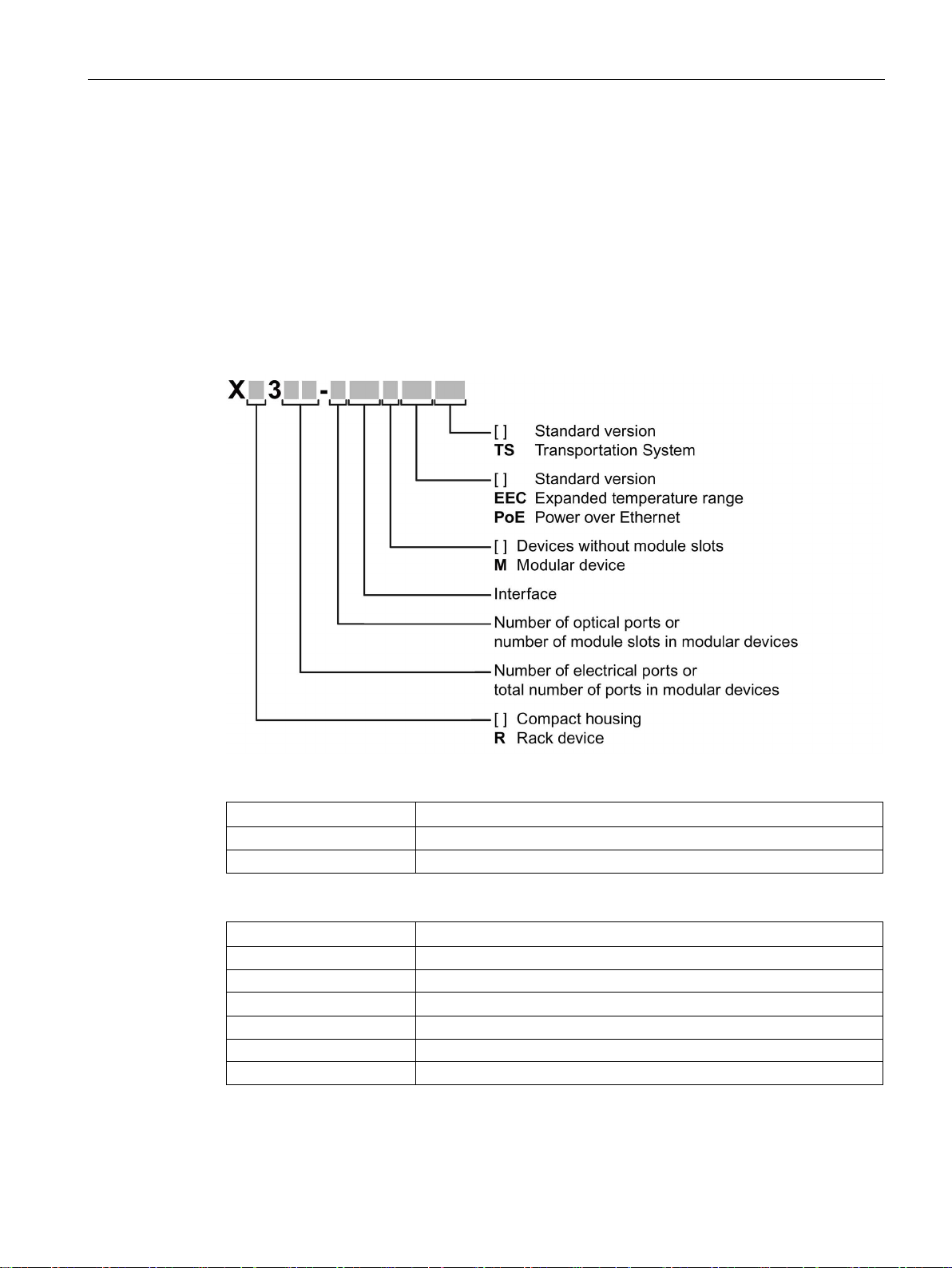
Introduction
2.2
Product overview
2.2.1
Type designations
Structure of the type designation
Interface
Property
FE
Electrical RJ-45 port for 10/100 Mbps.
[-]
Electrical RJ-45 port for 10/100 Mbps or 10/100/1000 Mbps.
Interface
Property
FE
SC port 100 Mbps multimode FO cable (up to max. 5 km).
LD FE
SC port 100 Mbps single mode FO cable (up to max. 26 km).
[-]
SC port 1000 Mbps multimode FO cable (up to max. 750 m).
LD
SC port 1000 Mbps single mode FO cable (up to max. 10 km).
LH+
SC port 1000 Mbps single mode FO cable (up to max. 70 km).
2.2 Product overview
The type designation of an IE Switch X-300 is made up of several parts that have the
following meaning:
Interfaces of devices without optical ports:
Interfaces of devices with optical ports:
LH SC port 1000 Mbps single mode FO cable (up to max. 40 km).
If information applies to all devices, the term "IE Switches X-300" is used. If information
applies to only a particular product group, the relevant names will be used without extra
SCALANCE X-300
Operating Instructions, 05/2016, A5E01113043-20
27
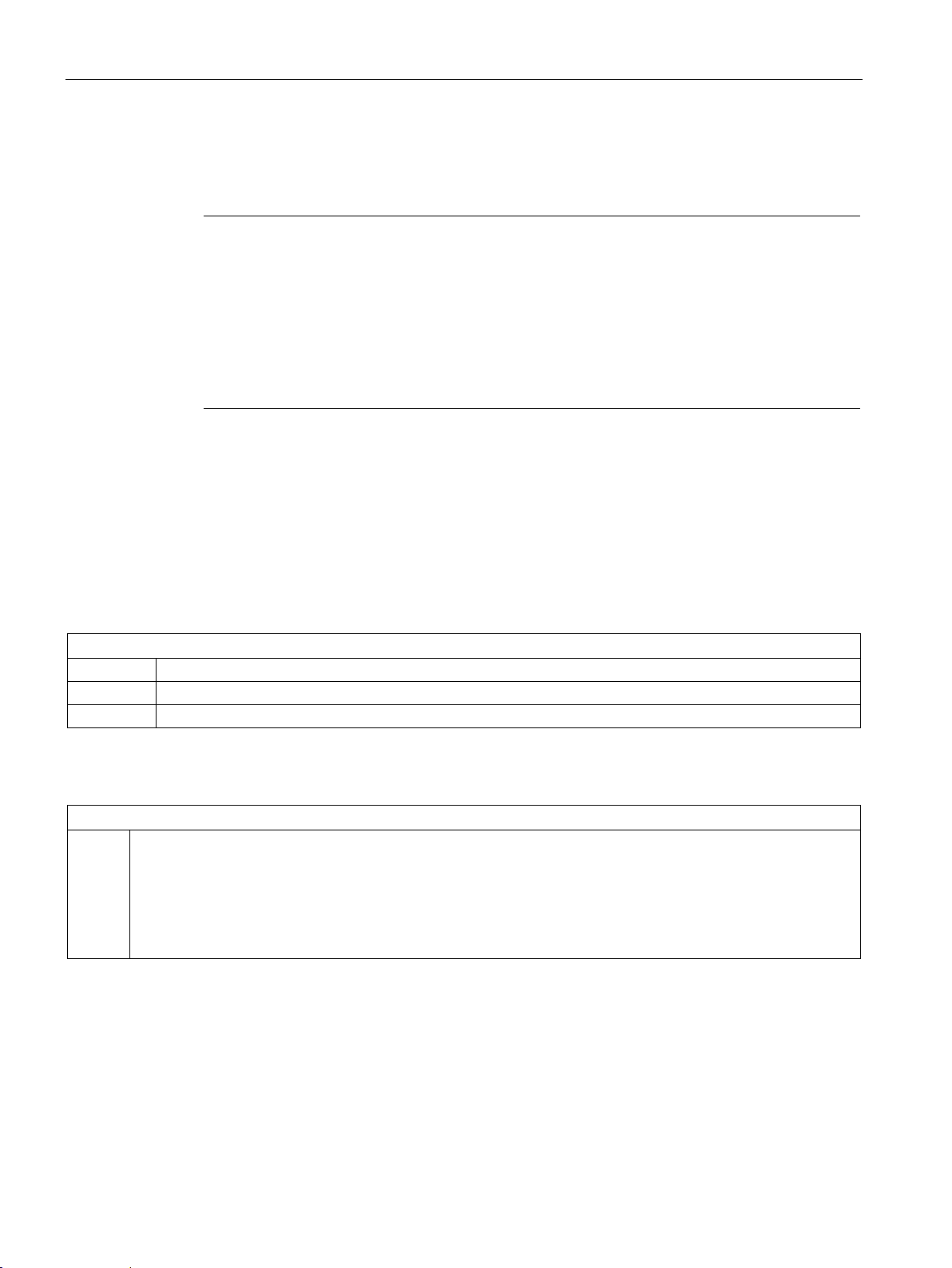
Introduction
Note
SCALANCE X320-3LD FE
The SCALANCE X320
for multimode fiber
single mode fiber
•
•
•
2.2.2
Designs of the IE Switch X-300 devices
Designs and variants of the IE Switch X-300
Designs of the IE Switch X300
X
Compact devices: IE switches X-300 (3 sizes: 60, 120, 180)
XR
Rack devices (R): 19" IE switches (for 19" cabinet installation)
X-300EEC
IE Switches X-300: 19"/2 devices (width: 216 mm)
Variant M of the IE Switch X-300
M
Example: XR324-12M
2.2 Product overview
information on the type or number of interfaces. Examples: "X-300" stands for non-modular
devices with a compact housing, "XR-300" means all rack devices, "X-300M" means all
modular devices etc.
-3LD FE deviates from the type designation in that it has an SC port
-optic cable up to a maximum of 5 km in length and two SC ports for
-optic cable up to a maximum of 26 km in length.
Port 21: Multimode
Port 22: LD (long distance, single mode)
Port 23: LD (long distance, single mode)
The IE switches of the SCALANCE X-300 product line can have the following designs and
variants:
Table 2- 1
Modular devices (M) are intended to accommodate media modules.
• Partially modular devices: Some of the ports (slots) are intended to accommodate media modules.
Example: X308-2M
• Fully modular devices: All ports (slots) are intended to accommodate media modules.
SCALANCE X-300
28 Operating Instructions, 05/2016, A5E01113043-20
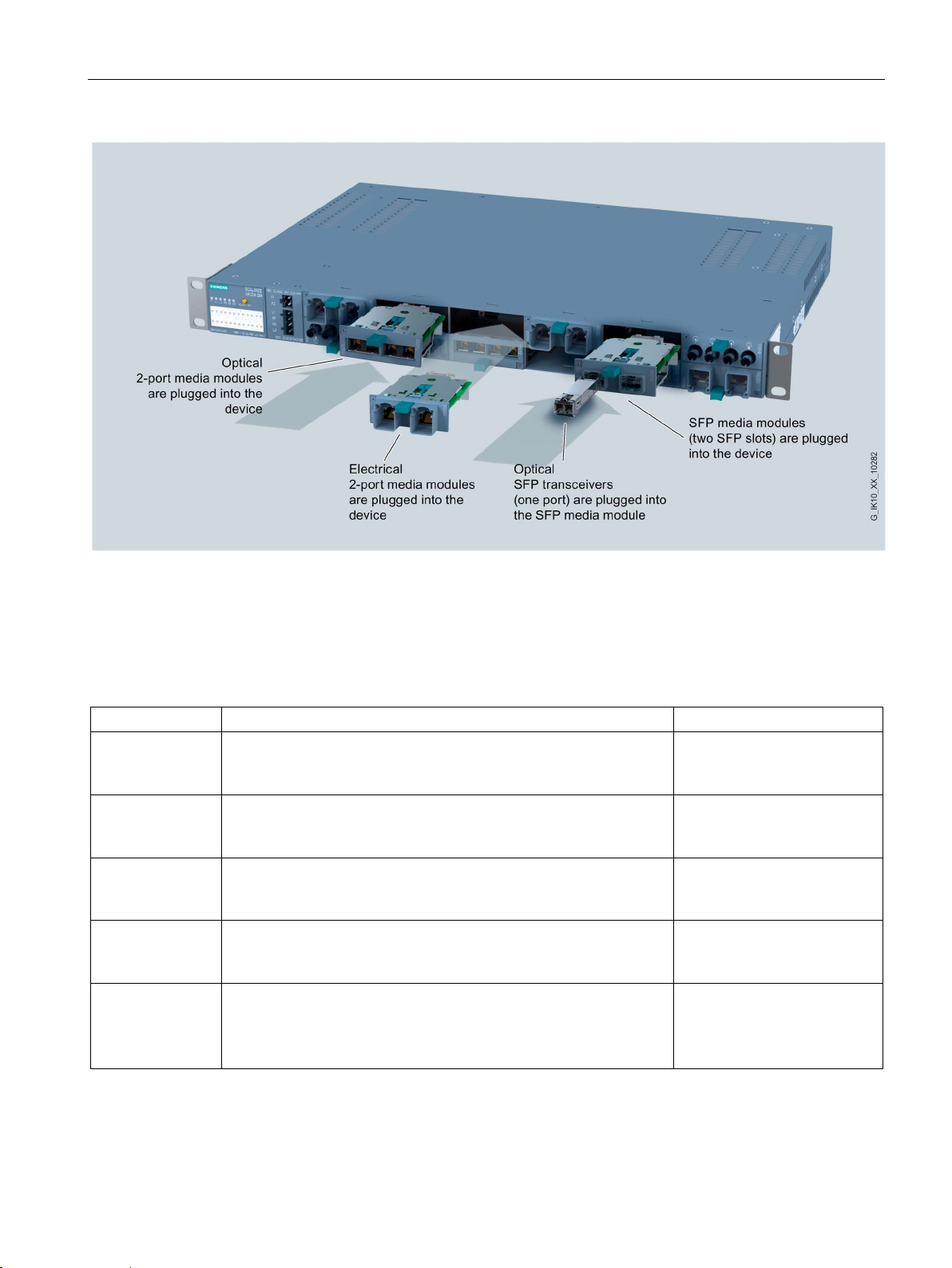
Introduction
2.2.3
X-300 product group
Device
Properties
Order number
X304-2FE
to max. 750 m
X306-1LD FE
X307-3
to max. 750 m
X307-3LD
up to max. 10 km
X308-2
to max. 750 m
2.2 Product overview
Image 2-1 Designs of the X-300 IE switches, example of plugging media modules into the media module slots
of the XR324-12M
7 x 10/100 Mbps RJ-45 ports electrical
1 x 10/100/1000 Mbps, RJ-45 ports electrical
4 x 10/100 Mbps RJ-45 ports electrical
2 x 1000 Mbps, SC ports optical, for glass FO cable (multimode), up
6 x 10/100 Mbps RJ-45 ports electrical
1 x 100 Mbps, SC port optical, for glass FO cable (single mode), up
to max. 26 km
3 x 1000 Mbps, SC ports optical, for glass FO cable (multimode), up
7 x 10/100 Mbps RJ-45 ports electrical
3 x 1000 Mbps, SC ports optical, for glass FO cable (single mode),
7 x 10/100 Mbps RJ-45 ports electrical
2 x 1000 Mbps, SC ports optical, for glass FO cable (multimode), up
6GK5 304-2BD00-2AA3
6GK5 306-1BF00-2AA3
6GK5 307-3BL00-2AA3
6GK5 307-3BL10-2AA3
6GK5 307-3BM00-2AA3
6GK5 307-3BM10-2AA3
6GK5 308-2FL00-2AA3
6GK5 308-2FL10-2AA3
SCALANCE X-300
Operating Instructions, 05/2016, A5E01113043-20
29
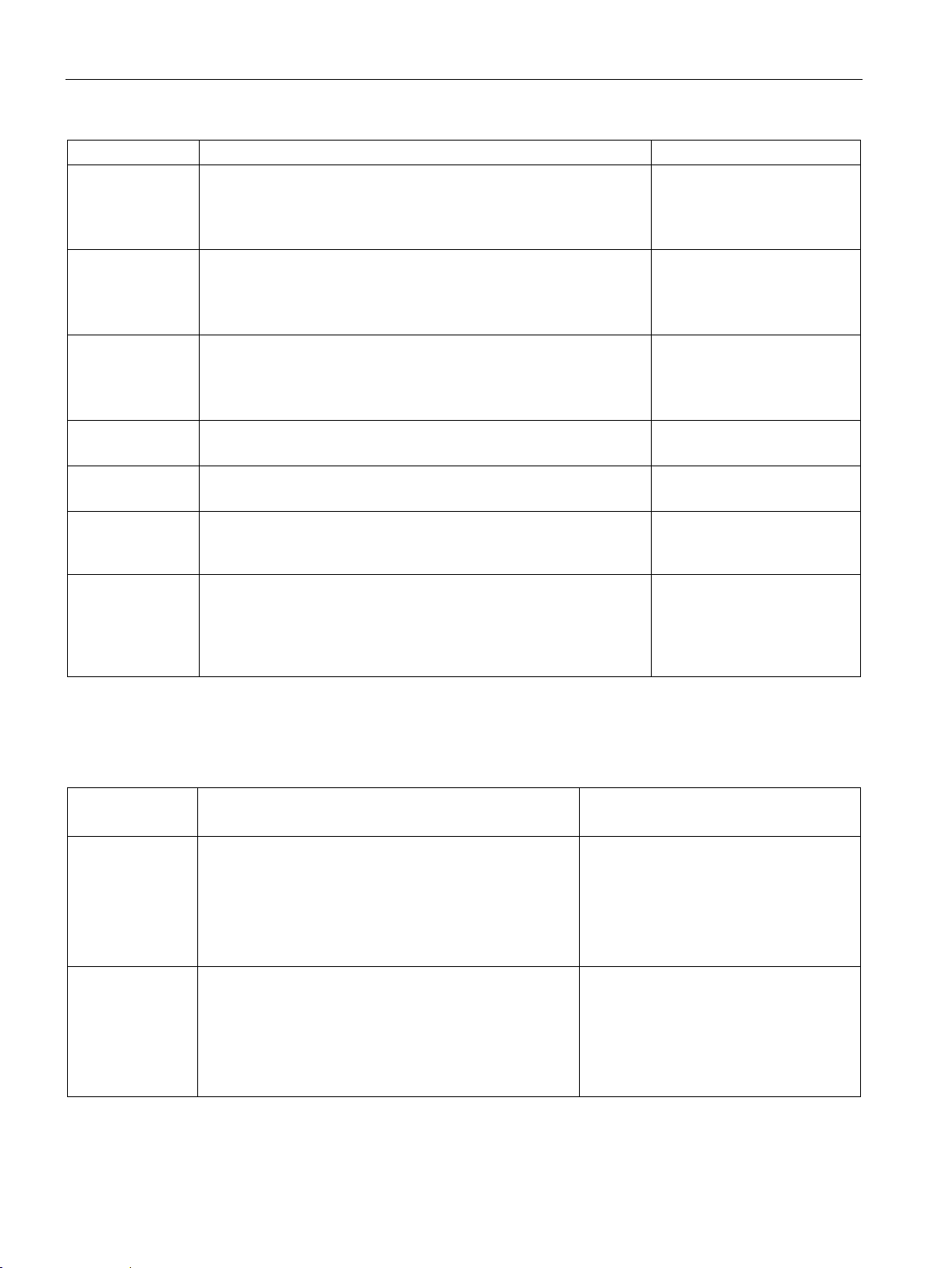
Introduction
Device
Properties
Order number
X308-2LD
up to max. 10 km
X308-2LH
up to max. 40 km
X308-2LH+
up to max. 70 km
X310
7 x 10/100 Mbps RJ-45 ports electrical
6GK5 310-0FA10-2AA3
X310FE
6GK5 310-0BA10-2AA3
X320-1FE
max. 5 km
X320-3LD FE
to max. 26 km
2.2.4
Product group X-300M
Device
Properties
Order number
X308-2M
Diagnostics port at rear
X308-2M TS
Diagnostics port at rear
2.2 Product overview
1 x 10/100/1000 Mbps, RJ-45 ports electrical
7 x 10/100 Mbps RJ-45 ports electrical
2 x 1000 Mbps, SC ports optical, for glass FO cable (single mode),
1 x 10/100/1000 Mbps, RJ-45 ports electrical
7 x 10/100 Mbps RJ-45 ports electrical
2 x 1000 Mbps, SC ports optical, for glass FO cable (single mode),
1 x 10/100/1000 Mbps, RJ-45 ports electrical
7 x 10/100 Mbps RJ-45 ports electrical
2 x 1000 Mbps, SC ports optical, for glass FO cable (single mode),
3 x 10/100/1000 Mbps, RJ-45 ports electrical
10 x 10/100 Mbps RJ-45 ports electrical 6GK5 310-0BA00-2AA3
20 x 10/100 Mbps RJ-45 ports electrical
1 x 100 Mbps, SC port optical, for glass FO cable (multimode), up to
20 x 10/100 Mbps RJ-45 ports electrical
1 x 100 Mbps, SC port optical, for glass FO cable (multimode), up to
max. 5 km
2 x 100 Mbps, SC ports optical, for glass FO cable (single mode), up
6GK5 308-2FM00-2AA3
6GK5 308-2FM10-2AA3
6GK5 308-2FN00-2AA3
6GK5 308-2FN10-2AA3
6GK5 308-2FP00-2AA3
6GK5 308-2FP10-2AA3
6GK5 310-0FA00-2AA3
6GK5 320-1BD00-2AA3
6GK5 320-3BF00-2AA3
1 x 24 VDC
SCALANCE X-300
30 Operating Instructions, 05/2016, A5E01113043-20
4 x 10/100/1000 Mbps, RJ-45 ports electrical
2 x 100/1000 Mbps for 2-port media modules
LEDs, connector power supply and data cable outlet on
front
1 x 12 VDC, module varnished
4 x 10/100/1000 Mbps, RJ-45 ports electrical
2 x 100/1000 Mbps for 2-port media modules
LEDs, connector power supply and data cable outlet on
front
6GK5 308-2GG00-2AA2
6GK5 308-2GG00-2CA2
