Siemens SCALANCE W788-2 RJ-45, SCALANCE W788-1 RJ-45, SCALANCE W748-1 M12, SCALANCE W786-2IA RJ-45, SCALANCE W786-1 RJ-45 Configuration Manual
...
___________________
___________________
___________________
___________________
___________________
___________________
___________________
___________________
___________________
___________________
___________________
___________________
SIMATIC NET
Industrial Wireless LAN
SCALANCE W780/W740 to IEEE
802.11n Web Based Management
Configuration Manual
08/2018
C79000
Introduction
1
Description
2
Security recommendations
3
Technical basics
4
IP addresses
5
Configuring with Web Based
Management
6
Upkeep and maintenance
7
Troubleshooting/FAQ
8
Appendix A
A
Appendix B
B
Appendix C
C
Appendix D
D
-G8976-C267-13
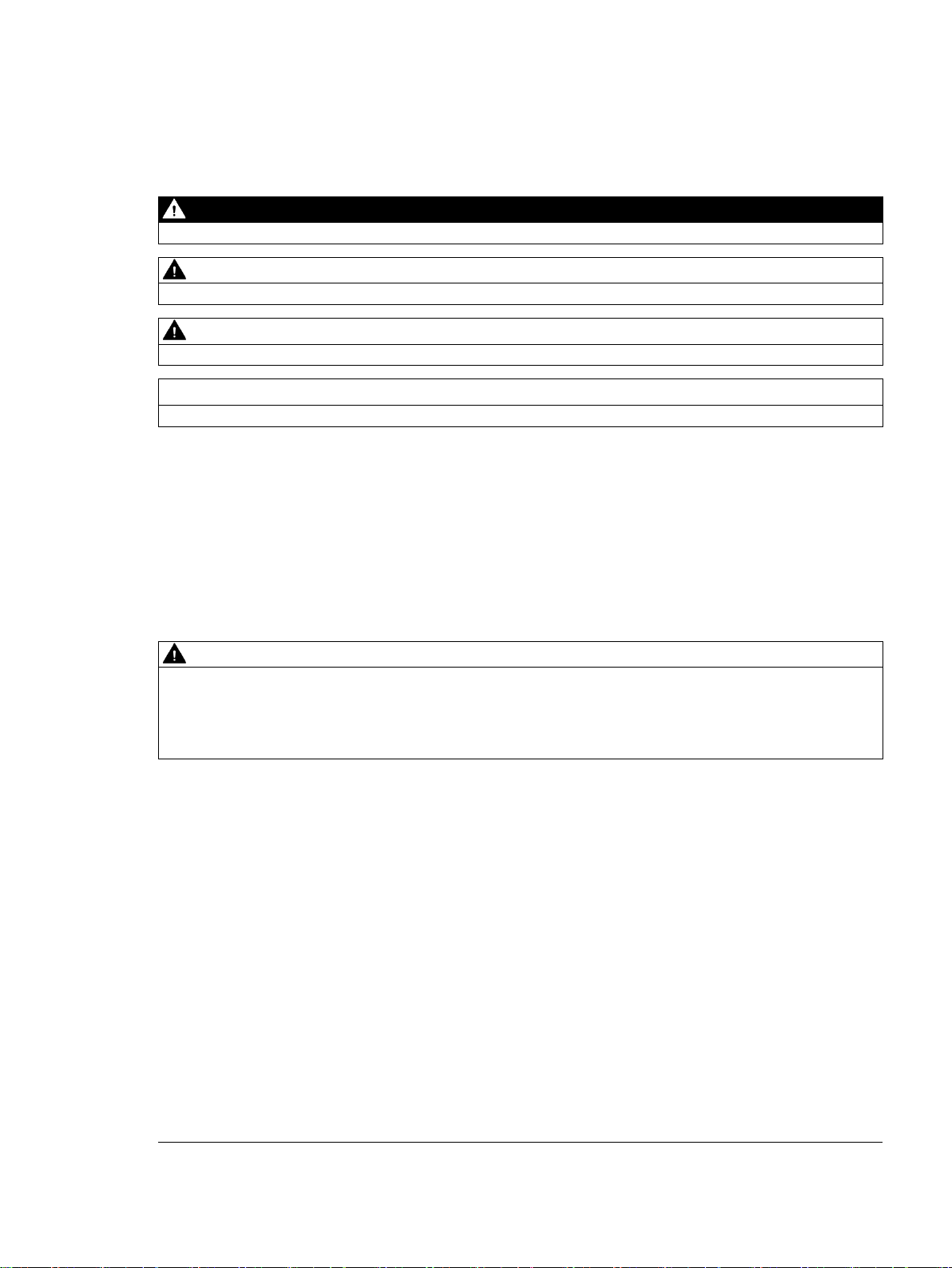
Siemens AG
Division Process Industries and Drives
Postfach 48 48
90026 NÜRNBERG
GERMANY
C79000-G8976-C267-13
Ⓟ
Copyright © Siemens AG 2011 - 2018.
All rights reserved
Legal information
Warning notice system
DANGER
indicates that death or severe personal injury will result if proper precautions are not taken.
WARNING
indicates that death or severe personal injury may result if proper precautions are not taken.
CAUTION
indicates that minor personal injury can result if proper precautions are not taken.
NOTICE
indicates that property damage can result if proper precautions are not taken.
Qualified Personnel
personnel qualified
Proper use of Siemens products
WARNING
Siemens products may only be used for the applications described in the catalog and in the relevant technical
ambient conditions must be complied with. The information in the relevant documentation must be observed.
Trademarks
Disclaimer of Liability
This manual contains notices you have to observe in order to ensure your personal safety, as well as to prevent
damage to property. The notices referring to your personal safety are highlighted in the manual by a safety alert
symbol, notices referring only to property damage have no safety alert symbol. These notices shown below are
graded according to the degree of danger.
If more than one degree of danger is present, the warning notice representing the highest degree of danger will
be used. A notice warning of injury to persons with a safety alert symbol may also include a warning relating to
property damage.
The product/system described in this documentation may be operated only by
task in accordance with the relevant documentation, in particular its warning notices and safety instructions.
Qualified personnel are those who, based on their training and experience, are capable of identifying risks and
avoiding potential hazards when working with these products/systems.
Note the following:
documentation. If products and components from other manufacturers are used, these must be recommended
or approved by Siemens. Proper transport, storage, installation, assembly, commissioning, operation and
maintenance are required to ensure that the products operate safely and without any problems. The permissible
All names identified by ® are registered trademarks of Siemens AG. The remaining trademarks in this publication
may be trademarks whose use by third parties for their own purposes could violate the rights of the owner.
We have reviewed the contents of this publication to ensure consistency with the hardware and software
described. Since variance cannot be precluded entirely, we cannot guarantee full consistency. However, the
information in this publication is reviewed regularly and any necessary corrections are included in subsequent
editions.
for the specific
07/2018 Subject to change

Table of contents
1 Introduction ............................................................................................................................................. 9
2 Description ............................................................................................................................................ 17
3 Security recommendations .................................................................................................................... 41
4 Technical basics ................................................................................................................................... 47
5 IP addresses ......................................................................................................................................... 77
1.1 Information on the Configuration Manual.................................................................................. 9
1.2 Type designations ................................................................................................................... 14
1.3 Structure of the type designation ............................................................................................ 15
2.1 Network structures .................................................................................................................. 18
2.2 Possible applications of SCALANCE W700 devices .............................................................. 23
2.3 Product characteristics............................................................................................................ 25
2.4 IEEE 802.11n .......................................................................................................................... 28
2.5 Requirements for installation and operation of SCALANCE W devices ................................. 32
2.6 C-PLUG and KEY-PLUG ........................................................................................................ 33
2.7 Digital input / output ................................................................................................................ 35
2.8 Power over Ethernet (PoE) ..................................................................................................... 37
4.1 Configuration limits for WBM and CLI ..................................................................................... 47
4.2 Interfaces and system functions ............................................................................................. 49
4.3 EtherNet/IP ............................................................................................................................. 53
4.4 PROFINET .............................................................................................................................. 54
4.5 VLAN ....................................................................................................................................... 55
4.6 MAC-based communication .................................................................................................... 56
4.7 iPCF / iPCF-HT / iPCF-MC ..................................................................................................... 57
4.8 iREF ........................................................................................................................................ 61
4.9 iPRP ........................................................................................................................................ 63
4.10 AeroScout ............................................................................................................................... 66
4.11 NAT/NAPT .............................................................................................................................. 68
4.12 SNMP ...................................................................................................................................... 69
4.13 Spanning Tree ........................................................................................................................ 72
4.13.1 RSTP, MSTP, CIST ................................................................................................................ 73
4.14 User management .................................................................................................................. 75
SCALANCE W780/W740 to IEEE 802.11n Web Based Management
Configuration Manual, 08/2018, C79000-G8976-C267-13
3

Table of contents
6 Configuring with Web Based Management ............................................................................................ 87
5.1 IPv4 / IPv6 .............................................................................................................................. 77
5.2 IPv4 address .......................................................................................................................... 79
5.2.1 Structure of an IPv4 address ................................................................................................. 79
5.2.2 Initial assignment of an IPv4 address .................................................................................... 80
5.2.3 Address assignment via DHCPv4 .......................................................................................... 80
5.2.4 Address assignment with the Primary Setup Tool ................................................................. 81
5.2.5 Address assignment with STEP 7.......................................................................................... 82
5.3 IPv6 address .......................................................................................................................... 83
5.3.1 IPv6 terms .............................................................................................................................. 83
5.3.2 Structure of an IPv6 address ................................................................................................. 84
6.1 Web Based Management ...................................................................................................... 87
6.2 Login ...................................................................................................................................... 89
6.3 "Wizard" menu ....................................................................................................................... 93
6.3.1 Basic Wizard .......................................................................................................................... 93
6.3.1.1 System Settings ..................................................................................................................... 94
6.3.1.2 Country Settings..................................................................................................................... 96
6.3.1.3 IP Address Settings ............................................................................................................... 97
6.3.1.4 Management Interfaces ......................................................................................................... 98
6.3.1.5 Antenna Settings .................................................................................................................. 100
6.3.1.6 Radio Settings ...................................................................................................................... 101
6.3.1.7 Access Point-Einstellungen ................................................................................................. 104
6.3.1.8 Client Settings ...................................................................................................................... 106
6.3.1.9 Client Allowed Channel Settings .......................................................................................... 108
6.3.1.10 Security Settings .................................................................................................................. 110
6.3.1.11 Dot1x Supplicant Settings .................................................................................................... 113
6.3.1.12 Dot1x RADIUS Server Settings ........................................................................................... 114
6.3.1.13 Summary of Settings ............................................................................................................ 115
6.4 "Information" menu............................................................................................................... 116
6.4.1 Startseite .............................................................................................................................. 116
6.4.2 Versions ............................................................................................................................... 122
6.4.3 I&M ....................................................................................................................................... 124
6.4.4 ARP / neighbors ................................................................................................................... 125
6.4.4.1 ARP-Tabelle ......................................................................................................................... 125
6.4.4.2 IPv6 Neighbor Table ............................................................................................................ 126
6.4.5 Log Tables ........................................................................................................................... 127
6.4.5.1 Event log .............................................................................................................................. 127
6.4.5.2 WLAN authentication log ..................................................................................................... 129
6.4.6 Faults ................................................................................................................................... 130
6.4.7 Redundancy ......................................................................................................................... 131
6.4.8 Ethernet Statistics ................................................................................................................ 136
6.4.8.1 Interface Statistics ................................................................................................................ 136
6.4.8.2 Packet Size .......................................................................................................................... 137
6.4.8.3 Frame Type .......................................................................................................................... 138
6.4.8.4 Packet Error ......................................................................................................................... 138
6.4.9 Learning Table ..................................................................................................................... 139
6.4.10 IPv6 routing ..........................................................................................................................
140
6.4.11 DHCP-Server ....................................................................................................................... 141
6.4.12 SNMP ................................................................................................................................... 142
SCALANCE W780/W740 to IEEE 802.11n Web Based Management
4 Configuration Manual, 08/2018, C79000-G8976-C267-13

Table of contents
6.4.13 Security ................................................................................................................................. 143
6.4.13.1 Overview ............................................................................................................................... 143
6.4.13.2 Supported Function Rights ................................................................................................... 146
6.4.13.3 Roles ..................................................................................................................................... 146
6.4.13.4 Groups .................................................................................................................................. 147
6.4.13.5 Inter AP blocking ................................................................................................................... 148
6.4.14 WLAN .................................................................................................................................... 149
6.4.14.1 Overview AP ......................................................................................................................... 149
6.4.14.2 Client list ............................................................................................................................... 152
6.4.14.3 WDS List ............................................................................................................................... 154
6.4.14.4 Overlap AP ............................................................................................................................ 156
6.4.14.5 Force roaming ....................................................................................................................... 158
6.4.14.6 Overview Client ..................................................................................................................... 159
6.4.14.7 Available APs ........................................................................................................................ 162
6.4.14.8 IP mapping table ................................................................................................................... 164
6.4.14.9 Background noise ................................................................................................................. 166
6.4.15 WLAN statistics ..................................................................................................................... 167
6.4.15.1 Faults .................................................................................................................................... 167
6.4.15.2 Management Sent ................................................................................................................. 169
6.4.15.3 Management Received ......................................................................................................... 170
6.4.15.4 Data Sent .............................................................................................................................. 171
6.4.15.5 Data Received ...................................................................................................................... 172
6.4.16 WLAN iFeatures .................................................................................................................... 173
6.4.16.1 iREF Client List ..................................................................................................................... 173
6.4.16.2 iREF WDS List ...................................................................................................................... 175
6.4.16.3 AeroScout ............................................................................................................................. 176
6.4.16.4 iPRP ...................................................................................................................................... 177
6.5 "System" menu ..................................................................................................................... 180
6.5.1 Configuration ......................................................................................................................... 180
6.5.2 General ................................................................................................................................. 183
6.5.2.1 Device ................................................................................................................................... 183
6.5.2.2 Coordinates ........................................................................................................................... 184
6.5.3 Agent IPv4 ............................................................................................................................ 186
6.5.4 Agent IPv6 ............................................................................................................................ 187
6.5.4.1 IPv6 Default Routes .............................................................................................................. 189
6.5.5 DNS....................................................................................................................................... 191
6.5.6 Restart .................................................................................................................................. 193
6.5.7 Commit Control ..................................................................................................................... 195
6.5.8 Load & Save ......................................................................................................................... 196
6.5.8.1 HTTP ..................................................................................................................................... 200
6.5.8.2 TFTP ..................................................................................................................................... 203
6.5.8.3 SFTP ..................................................................................................................................... 206
6.5.8.4 Passwords ............................................................................................................................ 209
6.5.9 Events ................................................................................................................................... 211
6.5.9.1 Configuration ......................................................................................................................... 211
6.5.9.2 Severity Filters ...................................................................................................................... 213
6.5.10 SMTP Client .......................................................................................................................... 214
6.5.11 DHCPv4 ................................................................................................................................ 217
6.5.11.1 DHCP client .......................................................................................................................... 217
6.5.11.2 DHCP Server ........................................................................................................................ 218
6.5.11.3 DHCP Options ...................................................................................................................... 221
6.5.11.4 Static Leases ........................................................................................................................ 223
SCALANCE W780/W740 to IEEE 802.11n Web Based Management
Configuration Manual, 08/2018, C79000-G8976-C267-13
5

Table of contents
6.5.12 SNMP ................................................................................................................................... 225
6.5.12.1 General ................................................................................................................................ 225
6.5.12.2 Traps .................................................................................................................................... 228
6.5.12.3 v3 Groups ............................................................................................................................. 229
6.5.12.4 v3 users ................................................................................................................................ 232
6.5.13 System Time ........................................................................................................................ 234
6.5.13.1 Manual Setting ..................................................................................................................... 235
6.5.13.2 DST Overview ...................................................................................................................... 236
6.5.13.3 DST Configuration ............................................................................................................... 239
6.5.13.4 SNTP Client ......................................................................................................................... 242
6.5.13.5 NTP Client ............................................................................................................................ 245
6.5.13.6 SIMATIC Time Client ........................................................................................................... 247
6.5.14 Auto Logout .......................................................................................................................... 249
6.5.15 Syslog Client ........................................................................................................................ 250
6.5.16 Fault Monitoring ................................................................................................................... 251
6.5.16.1 Power Supply ....................................................................................................................... 251
6.5.16.2 Link Change ......................................................................................................................... 253
6.5.17 PROFINET ........................................................................................................................... 254
6.5.18 EtherNet/IP ........................................................................................................................... 256
6.5.19 PLUG ................................................................................................................................... 258
6.5.19.1 Configuration ........................................................................................................................ 258
6.5.19.2 License ................................................................................................................................. 262
6.5.20 Ping ...................................................................................................................................... 264
6.6 "Interfaces" menu ................................................................................................................. 266
6.6.1 Ethernet ................................................................................................................................ 266
6.6.1.1 Overview .............................................................................................................................. 266
6.6.1.2 Configuration ........................................................................................................................ 267
6.6.2 WLAN ................................................................................................................................... 271
6.6.2.1 Basic .................................................................................................................................... 271
6.6.2.2 Advanced ............................................................................................................................. 276
6.6.2.3 Antennas .............................................................................................................................. 279
6.6.2.4 Allowed Channels ................................................................................................................ 283
6.6.2.5 802.11n ................................................................................................................................ 285
6.6.2.6 AP ........................................................................................................................................
287
6.6.2.7 AP WDS ............................................................................................................................... 290
6.6.2.8 AP 802.11a/b/g data rates ................................................................................................... 293
6.6.2.9 AP 802.11n data rates ......................................................................................................... 295
6.6.2.10 Client .................................................................................................................................... 298
6.6.2.11 Force Roaming..................................................................................................................... 302
6.6.2.12 Signal recorder ..................................................................................................................... 305
6.6.2.13 Spectrum analyzer ............................................................................................................... 316
6.6.3 Remote Capture ................................................................................................................... 324
6.7 "Layer 2" menu ..................................................................................................................... 327
6.7.1 VLAN .................................................................................................................................... 327
6.7.1.1 General ................................................................................................................................ 327
6.7.1.2 Port-based VLAN ................................................................................................................. 331
6.7.2 Dynamic MAC Aging ............................................................................................................ 333
6.7.3 Spanning Tree...................................................................................................................... 334
6.7.3.1 General ................................................................................................................................ 334
6.7.3.2 CIST General ....................................................................................................................... 336
6.7.3.3 CIST Port ............................................................................................................................. 338
SCALANCE W780/W740 to IEEE 802.11n Web Based Management
6 Configuration Manual, 08/2018, C79000-G8976-C267-13

Table of contents
7 Upkeep and maintenance ................................................................................................................... 421
6.7.3.4 MST General ......................................................................................................................... 342
6.7.3.5 MST Port ............................................................................................................................... 344
6.7.4 DCP Forwarding ................................................................................................................... 346
6.7.5 LLDP ..................................................................................................................................... 347
6.8 "Layer 3 (IPv4)" menu ........................................................................................................... 349
6.8.1 NAT ....................................................................................................................................... 349
6.8.1.1 Basic ..................................................................................................................................... 349
6.8.1.2 NAPT..................................................................................................................................... 352
6.9 "Security" menu .................................................................................................................... 355
6.9.1 Users ..................................................................................................................................... 355
6.9.1.1 Local Users ........................................................................................................................... 355
6.9.1.2 Roles ..................................................................................................................................... 358
6.9.1.3 Groups .................................................................................................................................. 360
6.9.2 Passwords ............................................................................................................................ 361
6.9.2.1 Options .................................................................................................................................. 363
6.9.3 AAA ....................................................................................................................................... 364
6.9.3.1 General ................................................................................................................................. 364
6.9.3.2 RADIUS client ....................................................................................................................... 365
6.9.4 WLAN .................................................................................................................................... 369
6.9.4.1 Basic (Access Point) ............................................................................................................. 369
6.9.4.2 Basic (Client) ......................................................................................................................... 373
6.9.4.3 AP communication ................................................................................................................ 376
6.9.4.4 AP RADIUS Authenticator .................................................................................................... 378
6.9.4.5 Client RADIUS Supplicant .................................................................................................... 380
6.9.4.6 Key ........................................................................................................................................ 382
6.9.5 MAC ACL .............................................................................................................................. 383
6.9.5.1 Rules Configuration .............................................................................................................. 383
6.9.5.2 Ingress Rules ........................................................................................................................ 385
6.9.5.3 Egress Rules ......................................................................................................................... 387
6.9.6 IP ACL ................................................................................................................................... 389
6.9.6.1 Rules Configuration .............................................................................................................. 389
6.9.6.2 Protocol Configuration .......................................................................................................... 390
6.9.6.3 Ingress Rules ........................................................................................................................ 392
6.9.6.4 Egress Rules
......................................................................................................................... 395
6.9.7 Management ACL ................................................................................................................. 398
6.9.8 Inter AP blocking ................................................................................................................... 400
6.9.8.1 Basic ..................................................................................................................................... 400
6.9.8.2 Allowed Addresses ............................................................................................................... 402
6.10 "iFeatures" menu .................................................................................................................. 404
6.10.1 iPCF ...................................................................................................................................... 404
6.10.2 iPCF-HT ................................................................................................................................ 408
6.10.3 iPCF-MC ............................................................................................................................... 412
6.10.4 iPRP ...................................................................................................................................... 416
6.10.5 iREF ...................................................................................................................................... 419
6.10.6 AeroScout ............................................................................................................................. 420
7.1 Firmware update - via WBM ................................................................................................. 421
7.2 Device configuration with PRESET-PLUG ........................................................................... 423
7.3 Embedding firmware in ConfigPack. ..................................................................................... 426
SCALANCE W780/W740 to IEEE 802.11n Web Based Management
Configuration Manual, 08/2018, C79000-G8976-C267-13
7

Table of contents
8 Troubleshooting/FAQ ........................................................................................................................... 431
A Appendix A .......................................................................................................................................... 441
B Appendix B .......................................................................................................................................... 443
C Appendix C .......................................................................................................................................... 445
D Appendix D .......................................................................................................................................... 447
Index ................................................................................................................................................... 453
7.4 Restoring the factory settings .............................................................................................. 428
8.1 Firmware update via WBM or CLI not possible ................................................................... 431
8.2 Disrupted data transmission due to the received power being too high .............................. 433
8.3 Compatibility with predecessor products ............................................................................. 434
8.4 Instructions for secure network design ................................................................................ 435
8.5 Configuring the device using the TIA Portal. ....................................................................... 436
8.5.1 Message: SINEMA configuration not yet accepted ............................................................. 437
8.6 WLAN client Trigger handover via SNMP ............................................................................ 439
A.1 MIB files supported by SCALANCE W700 device ............................................................... 441
B.1 Private MIB variables of the SCALANCE W700 .................................................................. 443
C.1 Underlying standards ........................................................................................................... 445
D.1 Messages in the event log ................................................................................................... 447
D.2 Messages in the WLAN Authentication Log ........................................................................ 452
SCALANCE W780/W740 to IEEE 802.11n Web Based Management
8 Configuration Manual, 08/2018, C79000-G8976-C267-13
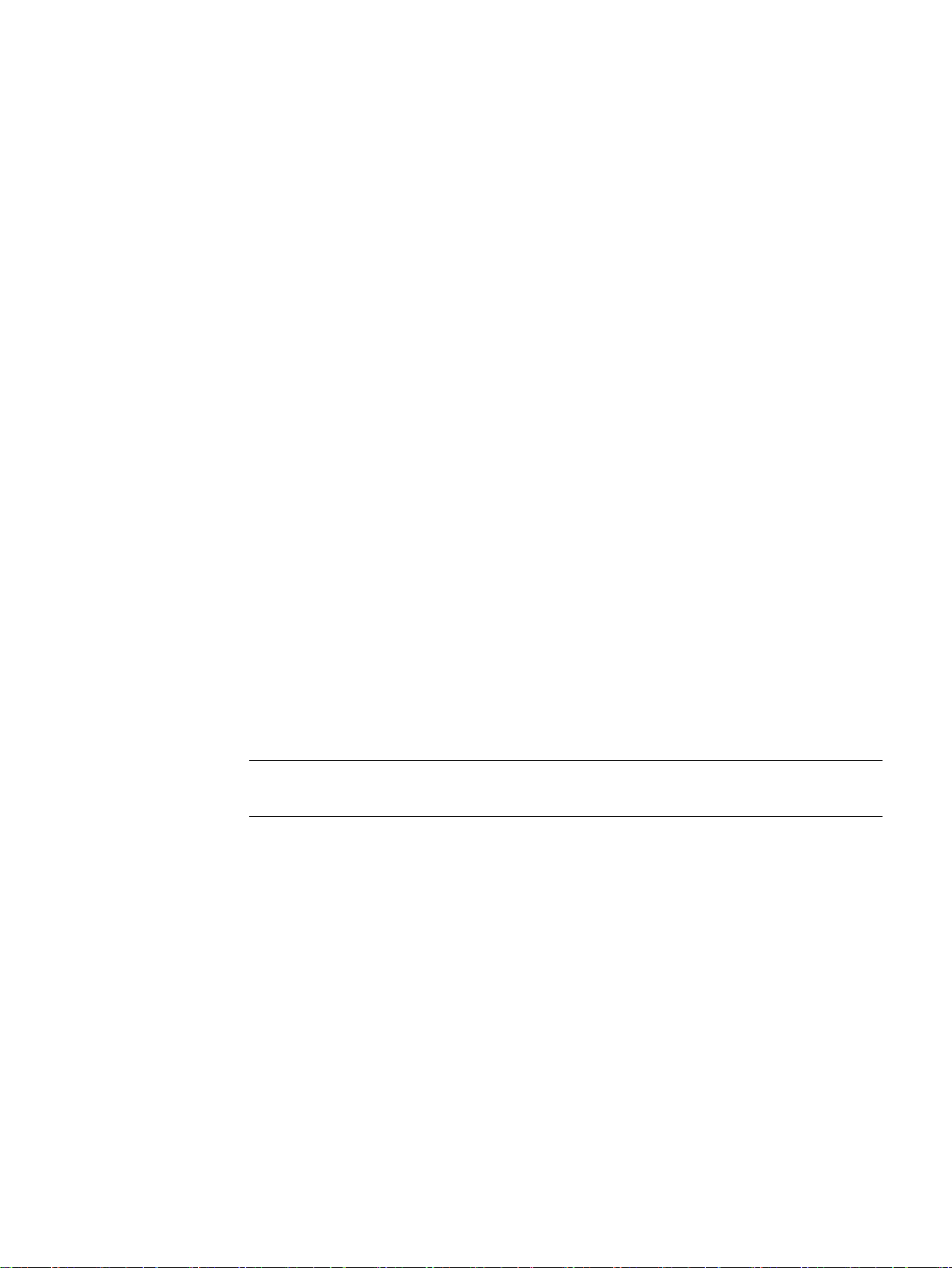
1
1.1
Information on the Configuration Manual
Validity of the configuration manual
Note
This configuration manual does not apply to the SCALANCE W7xC
Purpose of the Configuration Manual
This Configuration Manual covers the following products:
● SCALANCE W748-1 M12
● SCALANCE W748-1 RJ-45
● SCALANCE W788-1 M12
● SCALANCE W788-2 M12
● SCALANCE W788-2 M12 EEC
● SCALANCE W788-1 RJ-45
● SCALANCE W788-2 RJ-45
● SCALANCE W786-1 RJ-45
● SCALANCE W786-2 RJ-45
● SCALANCE W786-2IA RJ-45
● SCALANCE W786-2 SFP
This Configuration Manual applies to the following software version:
● SCALANCE W700 firmware as of version V 6.3
This Configuration Manual is intended to provide you with the information you require to
install, commission and operate devices correctly. It explains how to configure the devices
and how to integrate them in a WLAN network.
How you install and connect up the device correctly is described in the operating instructions
of the device.
-2.
SCALANCE W780/W740 to IEEE 802.11n Web Based Management
Configuration Manual, 08/2018, C79000-G8976-C267-13
9

Introduction
Orientation in the documentation
1.1 Information on the Configuration Manual
Apart from the Configuration Manual you are currently reading, the following documentation
is also available from SIMATIC NET on the topic of Industrial Wireless LANs:
● Configuration Manual: SCALANCE W780/W740 Command Line Interface
This document contains the CLI commands that are supported by SCALANCE W700
devices.
● Performance data 802.11abgn PCIe Minicard MPCIE-R1-ABGN-U3
This document contains information about the frequency, modulation, transmit power and
receiver sensitivity of the wireless card.
● SCALANCE W788-x / W748-1 Operating Instructions
This document contains information on installing and connecting up the following
products and their approvals:
– SCALANCE W788-1 RJ-45
– SCALANCE W788-1 M12
– SCALANCE W788-2 RJ-45
– SCALANCE W788-2 M12
– SCALANCE W788-2 M12 EEC
– SCALANCE W748-1 RJ-45
– SCALANCE W748-1 M12
● Operating Instructions SCALANCE W786-x
This document contains information on installing and connecting up the following
products and their approvals:
– SCALANCE W786-1 RJ-45
– SCALANCE W786-2 RJ-45
– SCALANCE W786-2IA RJ-45
– SCALANCE W786-2 SFP
● System Manual Structure of an Industrial Wireless LAN
Apart from the description of the physical basics and a presentation of the main IEEE
standards, this also contains information on data security and a description of the
industrial applications of wireless LAN.
You should read this manual if you want to set up WLAN networks with a more complex
structure (not simply a connection between two devices).
SCALANCE W780/W740 to IEEE 802.11n Web Based Management
10 Configuration Manual, 08/2018, C79000-G8976-C267-13
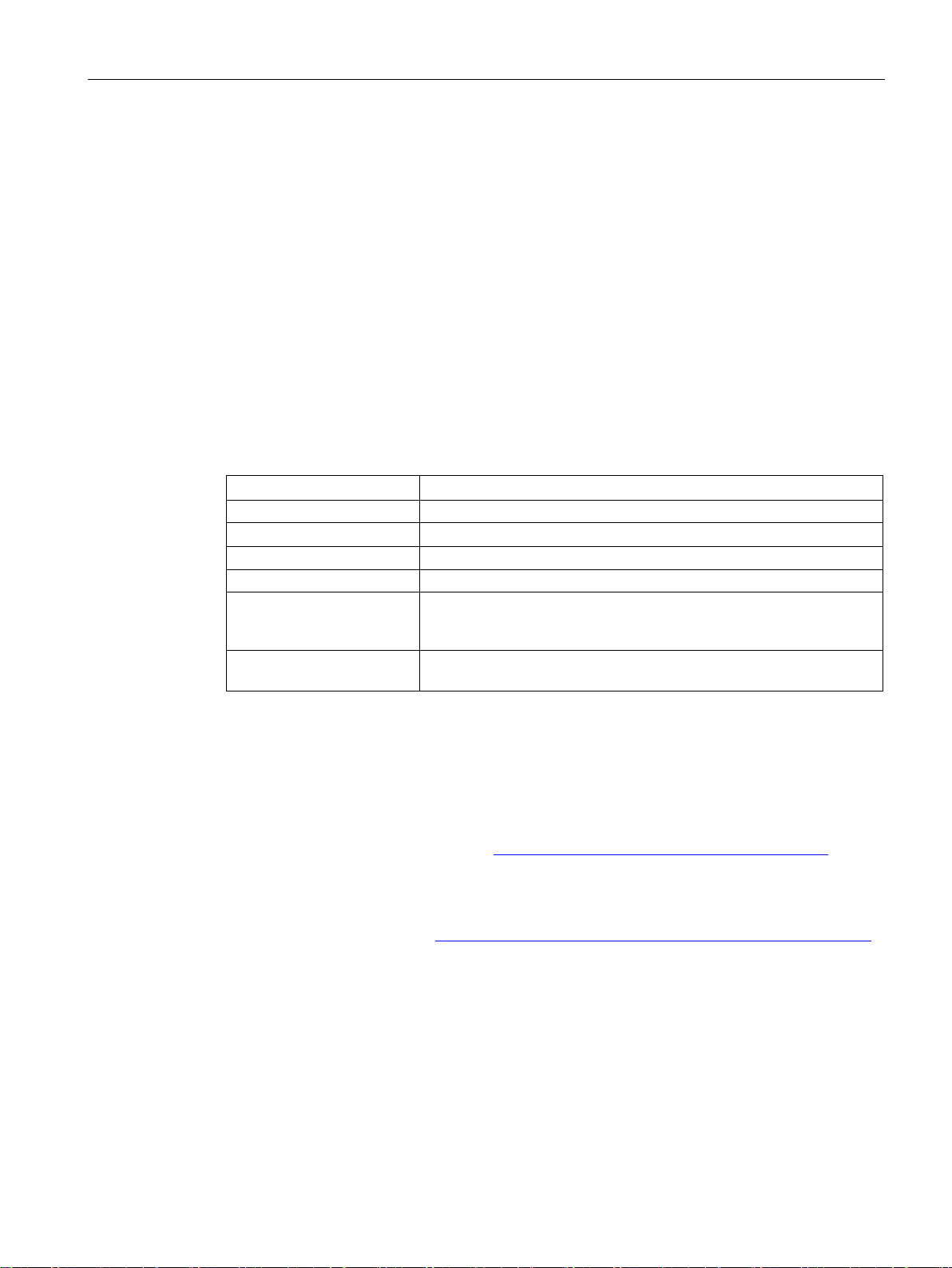
Introduction
Terms used
The designation . . .
stands for . . .
IPv4 address
IPv4 address
IP address
IPv4/IPv6 address
IPv4 interface
Interface that supports IPv4.
link local
is already activated. The IPv6 support needs to be activated extra.
SIMATIC NET manuals
1.1 Information on the Configuration Manual
● System manual RCoax
This system manual contains both an explanation of the fundamental technical aspects
as well as a description of the individual RCoax components and their functionality.
Installation/commissioning and connection of RCoax components and their operating
principle are explained. The possible applications of the various SIMATIC NET
components are described.
● System manual - Passive Network Components IWLAN
This system manual explains the entire IWLAN cabling that you require for your IWLAN
application. For a flexible combination and installation of the individual IWLAN
components both indoors and outdoors, a wide ranging selection of compatible coaxial
accessories are available. The system manual also covers connecting cables as well as a
variety of plug-in connectors, lightning protectors, a power splitter and an attenuator.
IPv6 address IPv6 address
IPv6 interface Interface that supports IPv6. The interface can have more than one
IP interface Interface that supports both IPv4 and IPv6. As default the IPv4 support
You will find SIMATIC NET manuals on the Internet pages of Siemens Industry Online
Support:
● Using the search function:
Siemens Industry Online Support (https://support.industry.siemens.com/cs/ww/en/)
Enter the entry ID of the relevant manual as the search item.
● In the navigation panel on the left-hand side in the area "Industrial Communication":
Industrial communication (https://support.industry.siemens.com/cs/ww/en/ps/15247/man)
Go to the required product group and make the following settings:
tab "Entry list", Entry type "Manuals"
IPv6 address The IPv6 addresses have different ranges (scope), e.g.
SCALANCE W780/W740 to IEEE 802.11n Web Based Management
Configuration Manual, 08/2018, C79000-G8976-C267-13
11
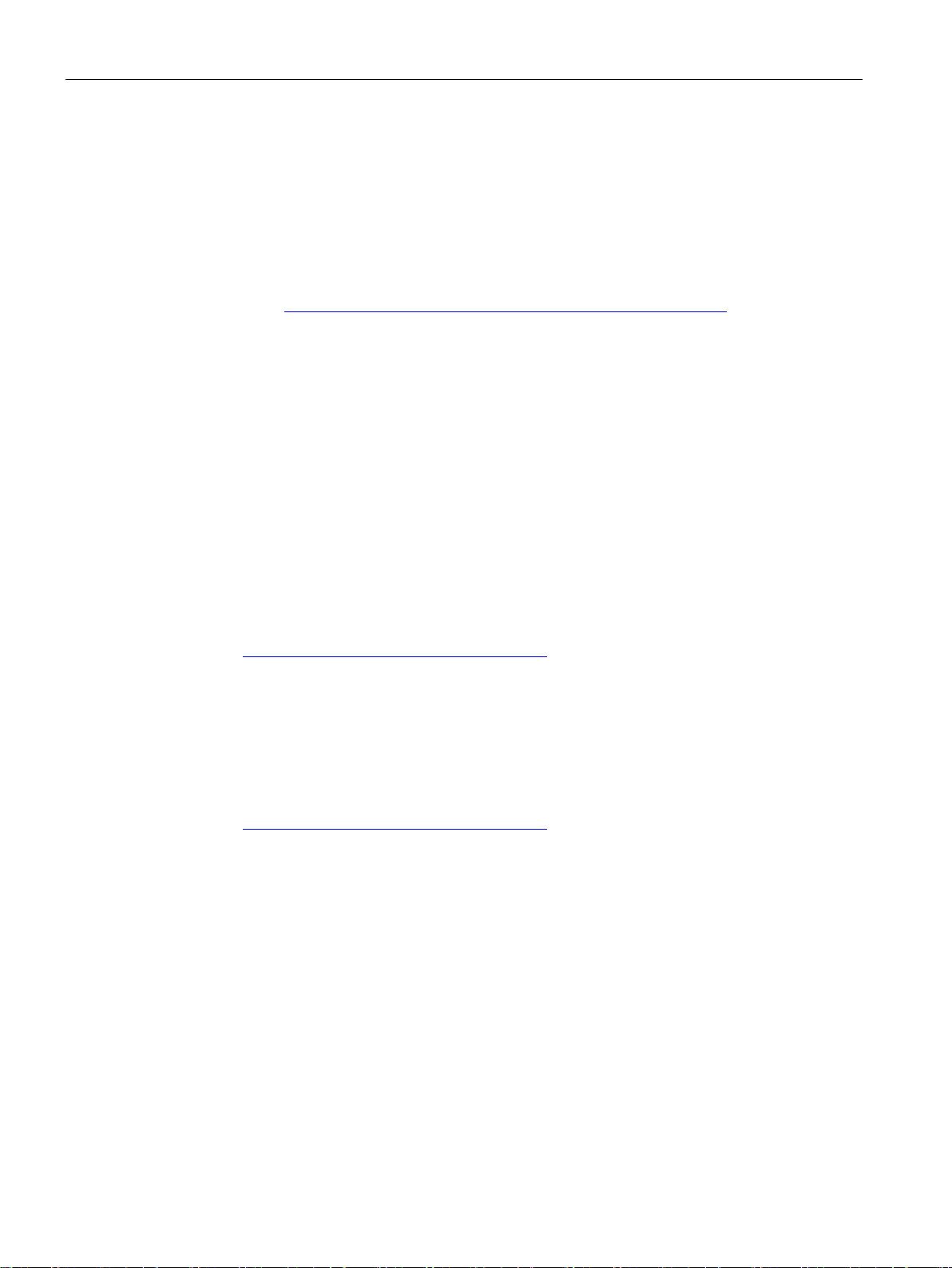
Introduction
Further documentation
Security information
Trademarks
Firmware
1.1 Information on the Configuration Manual
The "SIMATIC NET Industrial Ethernet Network Manual" contains information on other
SIMATIC NET products that you can operate along with the devices of this product line in an
Industrial Ethernet network. There, you will find among other things optical performance data
of the communications partners that you require for the installation.
The "SIMATIC NET Industrial Ethernet Network Manual" can be found on the Internet pages
of Siemens Industry Online Support under the following entry ID:
27069465 (https://support.industry.siemens.com/cs/ww/en/view/27069465)
Siemens provides products and solutions with industrial security functions that support the
secure operation of plants, systems, machines and networks.
In order to protect plants, systems, machines and networks against cyber threats, it is
necessary to implement – and continuously maintain – a holistic, state-of-the-art industrial
security concept. Siemens’ products and solutions constitute one element of such a concept.
Customers are responsible for preventing unauthorized access to their plants, systems,
machines and networks. Such systems, machines and components should only be
connected to an enterprise network or the internet if and to the extent such a connection is
necessary and only when appropriate security measures (e.g. firewalls and/or network
segmentation) are in place.
For additional information on industrial security measures that may be implemented, please
visit
Link (https://www.siemens.com/industrialsecurity)
Siemens’ products and solutions undergo continuous development to make them more
secure. Siemens strongly recommends that product updates are applied as soon as they are
available and that the latest product versions are used. Use of product versions that are no
longer supported, and failure to apply the latest updates may increase customers’ exposure
to cyber threats.
To stay informed about product updates, subscribe to the Siemens Industrial Security RSS
Feed under
Link (https://www.siemens.com/industrialsecurity)
The following and possibly other names not identified by the registered trademark sign ® are
registered trademarks of Siemens AG:
SIMATIC NET, SCALANCE, C-PLUG, RCoax
The firmware is signed and encrypted. This ensures that only firmware created by Siemens
can be downloaded to the device.
SCALANCE W780/W740 to IEEE 802.11n Web Based Management
12 Configuration Manual, 08/2018, C79000-G8976-C267-13
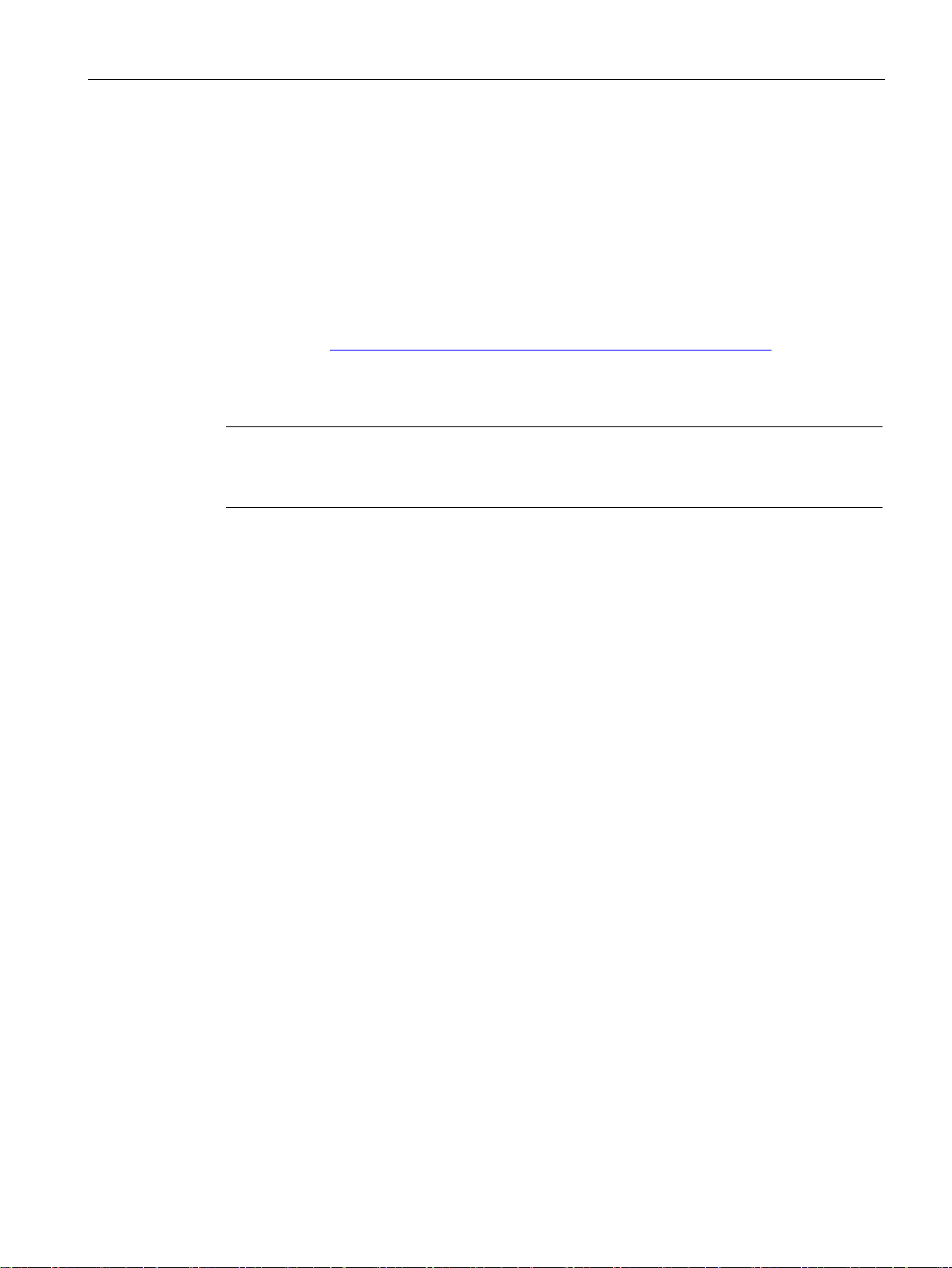
Introduction
SIMATIC NET glossary
License conditions
Note
Open source software
Read the license conditions for open source software car
1.1 Information on the Configuration Manual
Explanations of many of the specialist terms used in this documentation can be found in the
SIMATIC NET glossary.
You will find the SIMATIC NET glossary here:
● SIMATIC NET Manual Collection or product DVD
The DVD ships with certain SIMATIC NET products.
● On the Internet under the following address:
50305045 (https://support.industry.siemens.com/cs/ww/en/view/50305045)
efully before using the product.
You will find license conditions in the following documents on the supplied data medium:
● OSS_Scalance-W700_86.pdf
SCALANCE W780/W740 to IEEE 802.11n Web Based Management
Configuration Manual, 08/2018, C79000-G8976-C267-13
13
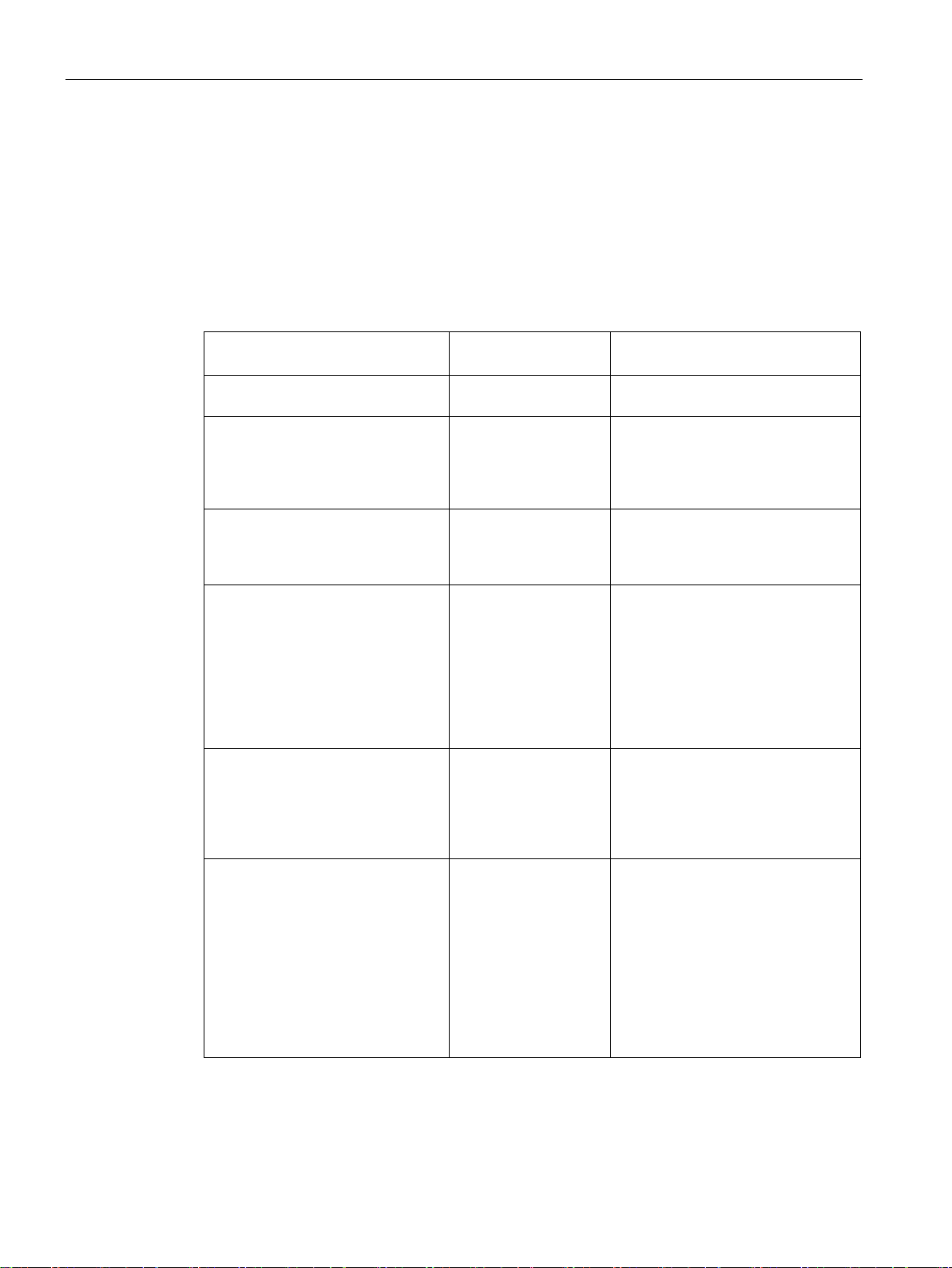
Introduction
1.2
Type designations
Abbreviations used
Product group
The designation . . .
stands for . . .
Product name
SCALANCE W748-1 M12
SCALANCE W788-2 RJ-45
SCALANCE W786-2 SFP
SCALANCE W786-2 SFP
SCALANCE W786-2 SFP
1.2 Type designations
The information in the manuals for the SCALANCE W700 product family often applies to
more than one product variant. In such situations, the designations of the products are
shortened to avoid having to list all the type designations. The following table shows how the
abbreviations relate to the product variants.
Clients (IP30 and IP65) W748-1 SCALANCE W748-1 RJ-45
Access points (IP30 and IP65) W788-x SCALANCE W788-1 M12
SCALANCE W788-2 M12
SCALANCE W788-2 M12 EEC
SCALANCE W788-1 RJ-45
Access points (IP65) W786-x SCALANCE W786-1 RJ-45
SCALANCE W786-2 RJ-45
SCALANCE W786-2IA RJ-45
All SCALANCE W access points W78x SCALANCE W788-1 M12
SCALANCE W788-2 M12
SCALANCE W788-2 M12 EEC
SCALANCE W788-1 RJ-45
SCALANCE W788-2 RJ-45
SCALANCE W786-1 RJ-45
SCALANCE W786-2 RJ-45
SCALANCE W786-2IA RJ-45
SCALANCE W without W786-x W7x8 SCALANCE W788-1 RJ-45
SCALANCE W788-1 M12
SCALANCE W788-2 RJ-45
SCALANCE W788-2 M12
SCALANCE W748-1 RJ-45
SCALANCE W748-1 M12
All SCALANCE W devices W700 SCALANCE W748-1 M12
SCALANCE W748-1 M12
SCALANCE W788-1 M12
SCALANCE W788-2 M12
SCALANCE W788-2 M12 EEC
SCALANCE W788-1 RJ-45
SCALANCE W788-2 RJ-45
SCALANCE W786-1 RJ-45
SCALANCE W786-2 RJ-45
SCALANCE W786-2IA RJ-45
SCALANCE W780/W740 to IEEE 802.11n Web Based Management
14 Configuration Manual, 08/2018, C79000-G8976-C267-13
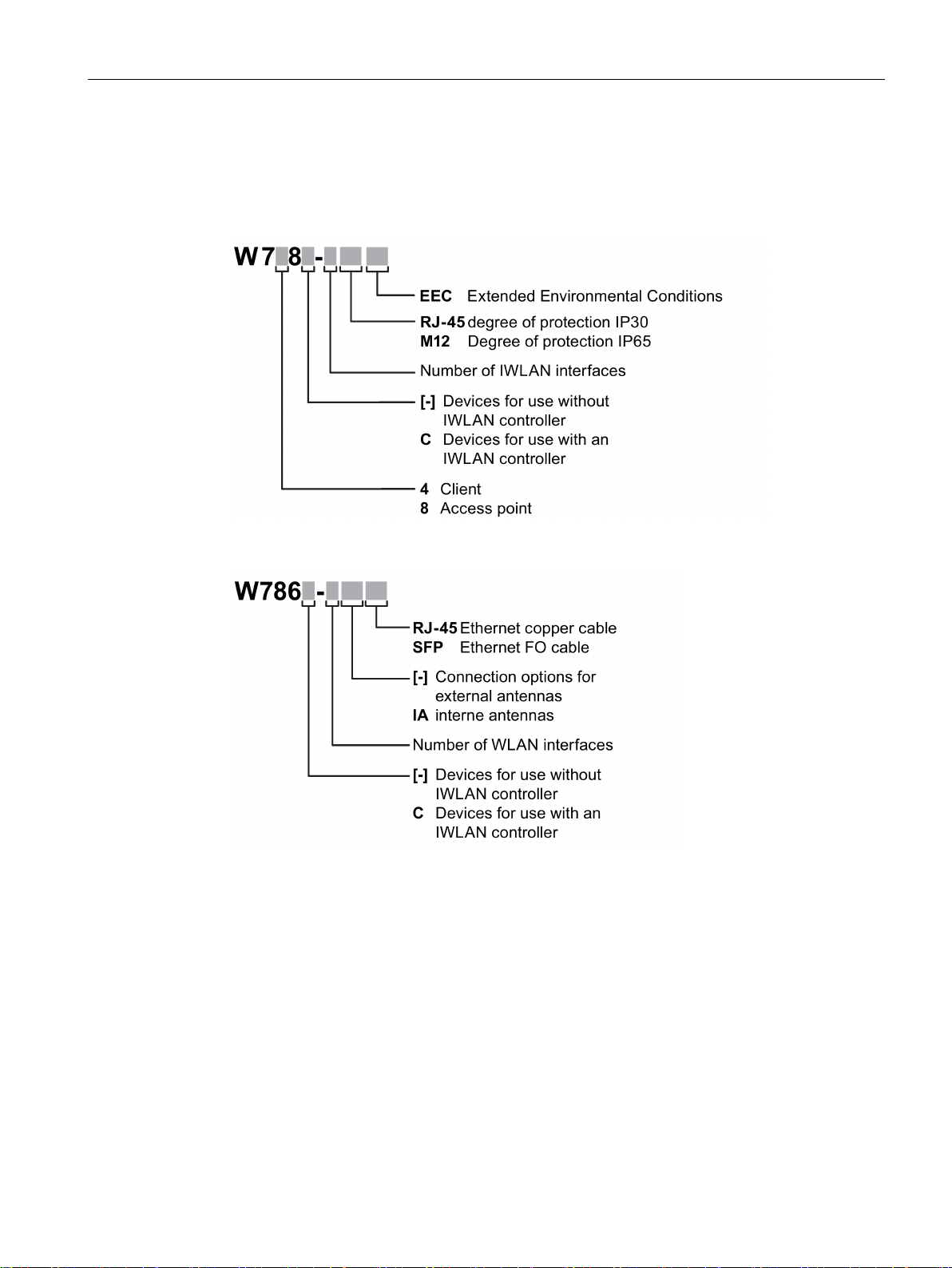
Introduction
1.3
Structure of the type designation
1.3 Structure of the type designation
The type designation of a SCALANCE W700 is made up of several parts that have the
following meaning:
SCALANCE W780/W740 to IEEE 802.11n Web Based Management
Configuration Manual, 08/2018, C79000-G8976-C267-13
15

Introduction
1.3 Structure of the type designation
SCALANCE W780/W740 to IEEE 802.11n Web Based Management
16 Configuration Manual, 08/2018, C79000-G8976-C267-13
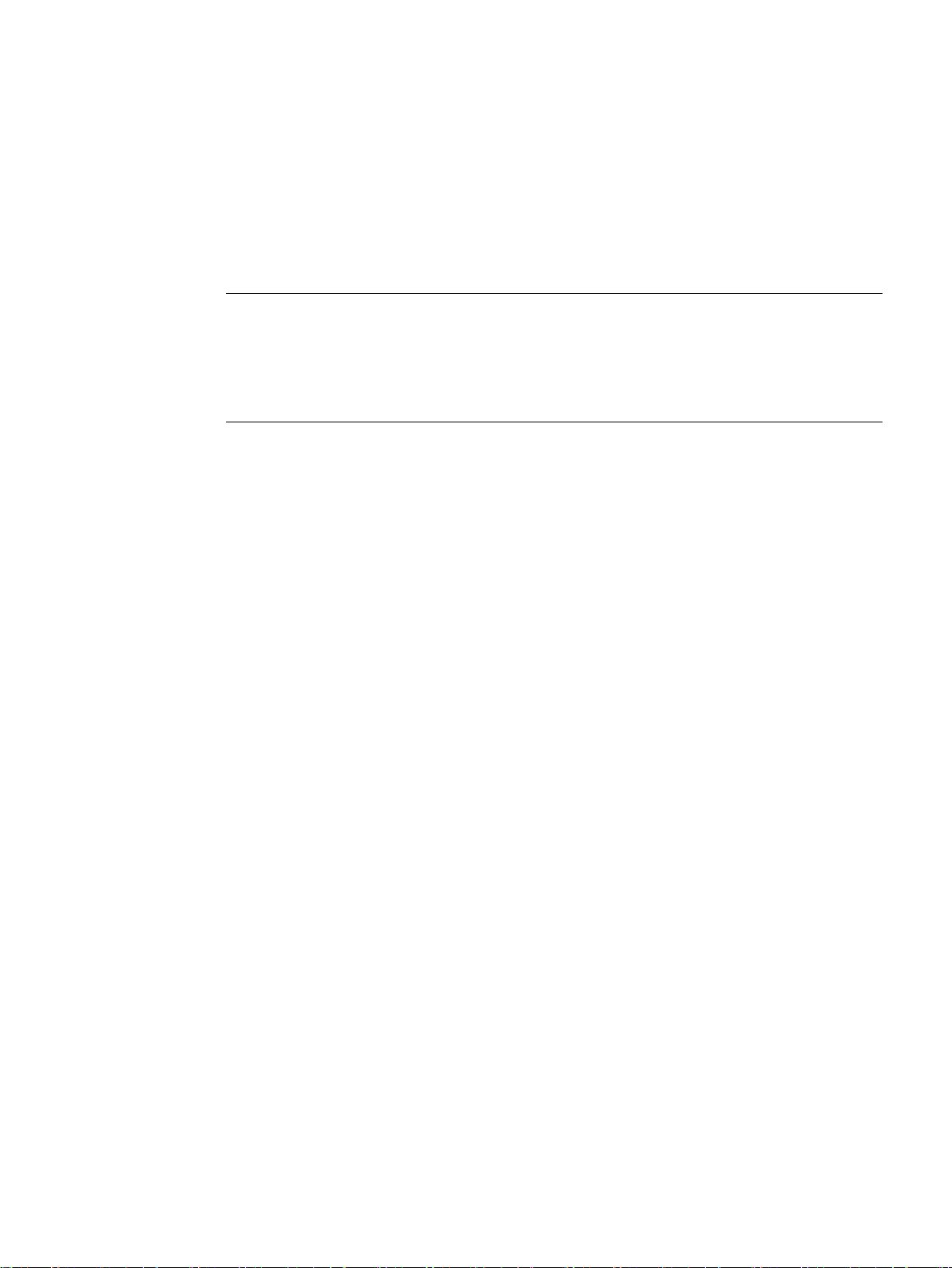
2
Note
Interruption of the WLAN communication
The WLAN communication can be influenced by high frequency interference signals and can
be to
Remember this and take suitable action.
tally interrupted.
SCALANCE W780/W740 to IEEE 802.11n Web Based Management
Configuration Manual, 08/2018, C79000-G8976-C267-13
17
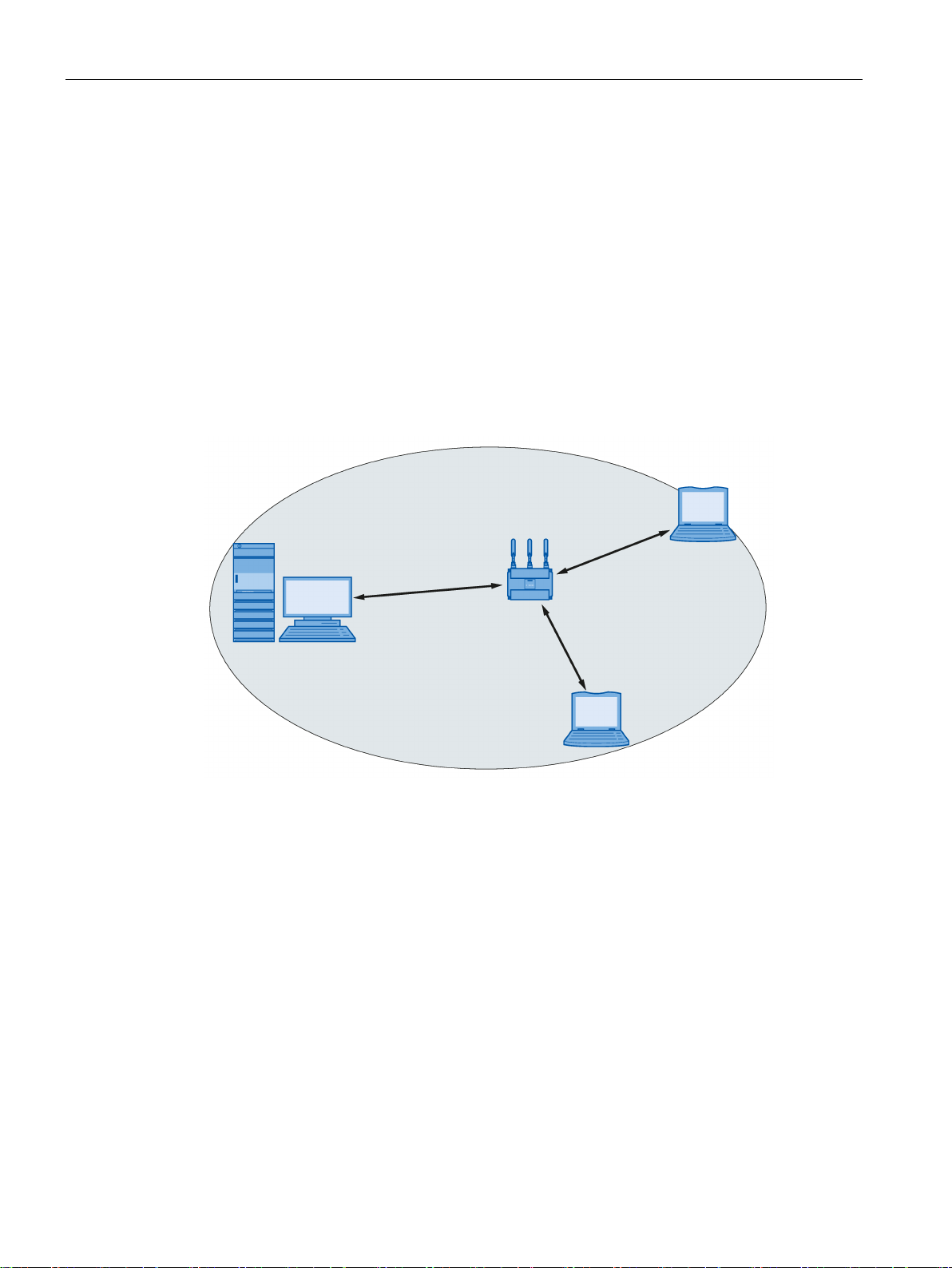
Description
2.1
Network structures
Standalone configuration with access point
2.1 Network structures
The following article deals with the setting up of various network structures using access
points and clients. A client is also an access point in client mode.
This configuration does not require a server and the access point does not have a
connection to a wired Ethernet. Within its transmission range, the access point forwards data
from one WLAN node to another.
The wireless network has a unique name. All the SCALANCE W700 devices exchanging
data within this network must be configured with this name.
The gray area in the graphic symbolizes the wireless range of the access point.
SCALANCE W780/W740 to IEEE 802.11n Web Based Management
18 Configuration Manual, 08/2018, C79000-G8976-C267-13

Description
Wireless access to a wired Ethernet network
2.1 Network structures
If one (or more) access points have access to wired Ethernet, the following applications are
possible:
● A single device as gateway:
A wireless network can be connected to a wired network via an access point.
● Span of wireless coverage for the wireless network with several access points:
The access points are all configured with the same unique SSID (network name). All
nodes that want to communicate over this network must also be configured with this
SSID.
If a mobile station moves from the area covered by one access point to the area covered
by another access point, the wireless link is maintained (roaming).
The following graphic shows the wireless connection of a mobile station over two wireless
cells (roaming).
SCALANCE W780/W740 to IEEE 802.11n Web Based Management
Configuration Manual, 08/2018, C79000-G8976-C267-13
19
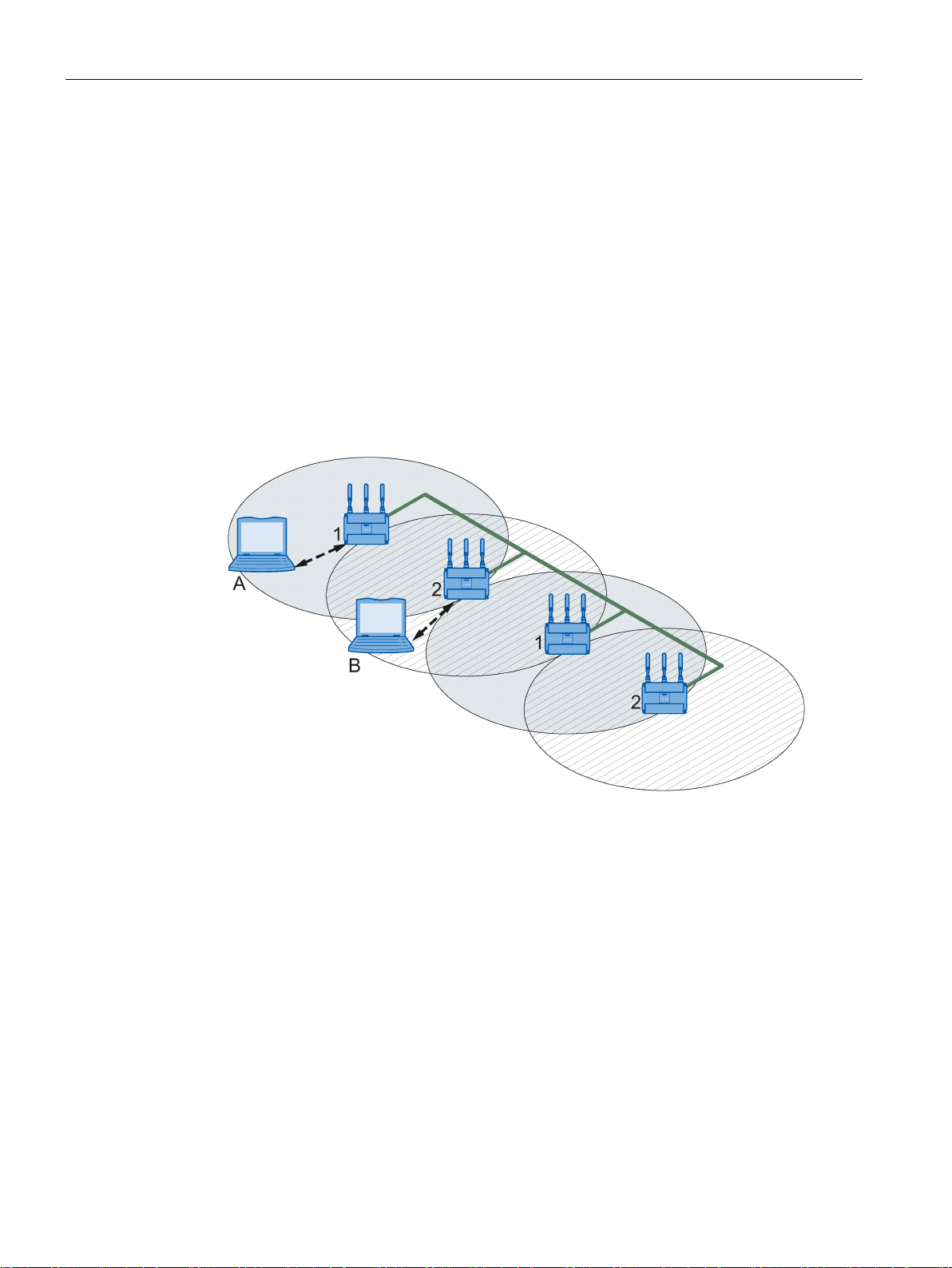
Description
Multichannel configuration
2.1 Network structures
If neighboring access points use the same frequency channel, this can lead to longer
response times due to any collisions that may occur. If the configuration shown in the figure
is implemented as a single-channel system, computers A and B cannot communicate at the
same time with the access points in their wireless cells.
If neighboring access points are set up for different frequencies, this leads to a considerable
improvement in performance. As a result, neighboring wireless cells each have their own
medium available and the delays resulting from time-offset transmission no longer occur.
The channel spacing should be as large as possible; a practical value is 25 MHz. Even in a
multichannel configuration, all access points can be configured with the same network name.
The following graphic shows a multichannel configuration on channels 1 and 2 with four
access points.
SCALANCE W780/W740 to IEEE 802.11n Web Based Management
20 Configuration Manual, 08/2018, C79000-G8976-C267-13
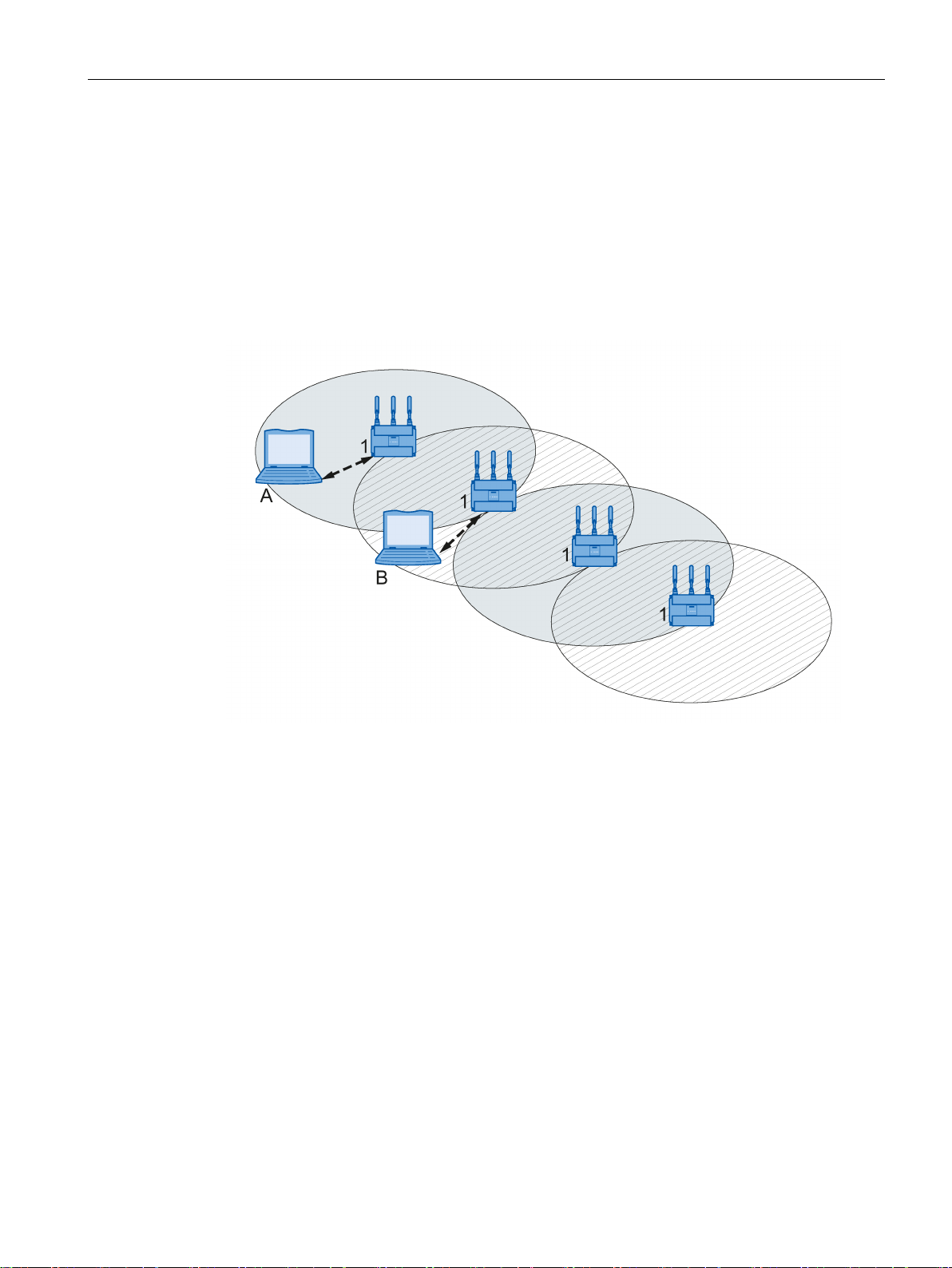
Description
Wireless Distribution System (WDS)
2.1 Network structures
WDS allows direct links between access points and or between access points and other
WDS-compliant devices. These are used to create a wireless backbone or to connect an
individual access point to a network that cannot be connected directly to the cable
infrastructure due to its location.
Two alternative configurations are possible. The WDS partner can be configured using the
WDS ID or using its MAC address.
The following graphic shows the implementation of WDS with four access points.
SCALANCE W780/W740 to IEEE 802.11n Web Based Management
Configuration Manual, 08/2018, C79000-G8976-C267-13
21
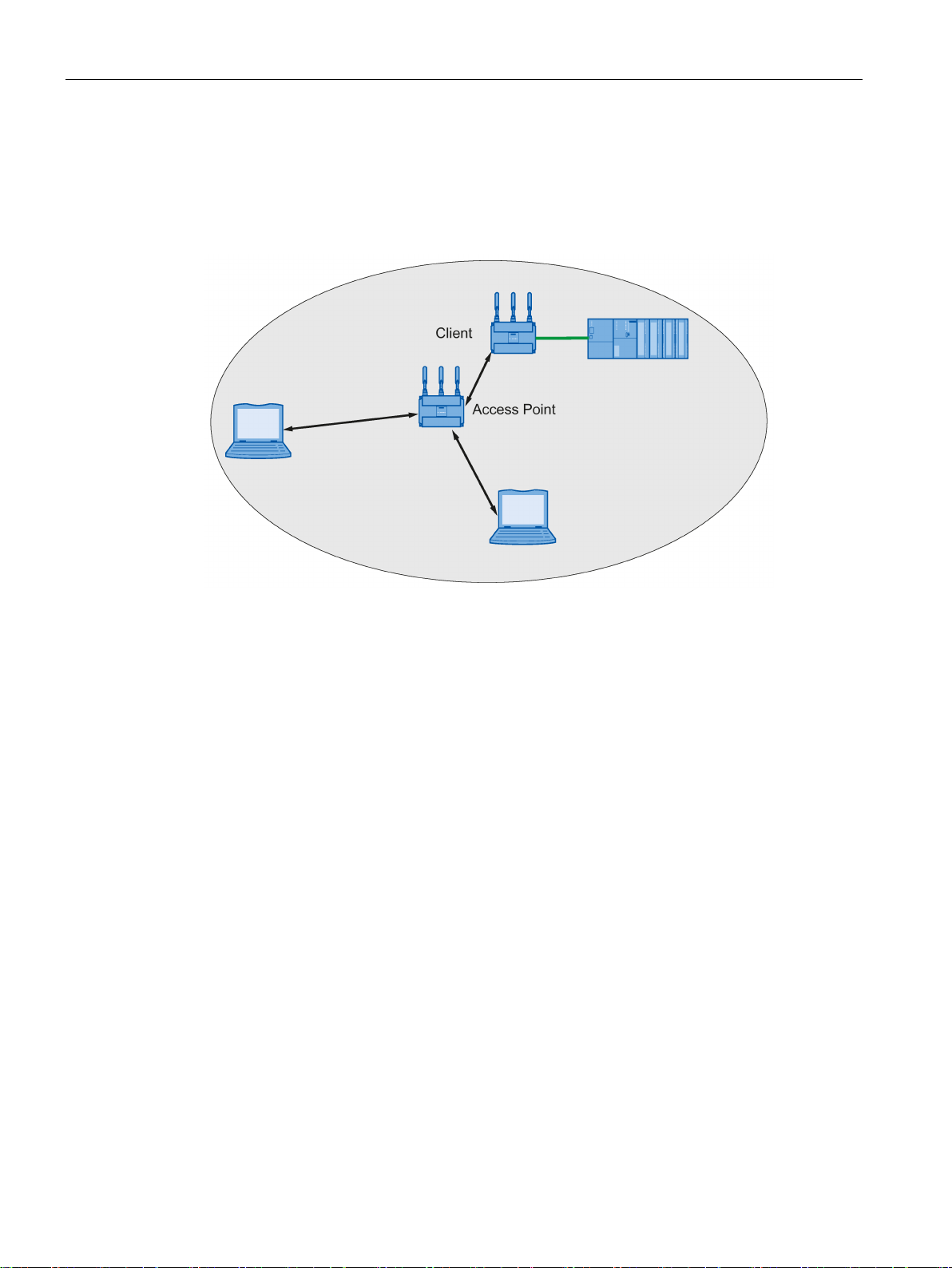
Description
Network access with a client or an access point in client mode
2.1 Network structures
The SCALANCE W700 device can be used to integrate wired Ethernet devices (for example
SIMATIC S7 PLC) in a wireless network.
The following graphic shows the connection of a SIMATIC S7 PLC to a wireless LAN.
SCALANCE W780/W740 to IEEE 802.11n Web Based Management
22 Configuration Manual, 08/2018, C79000-G8976-C267-13
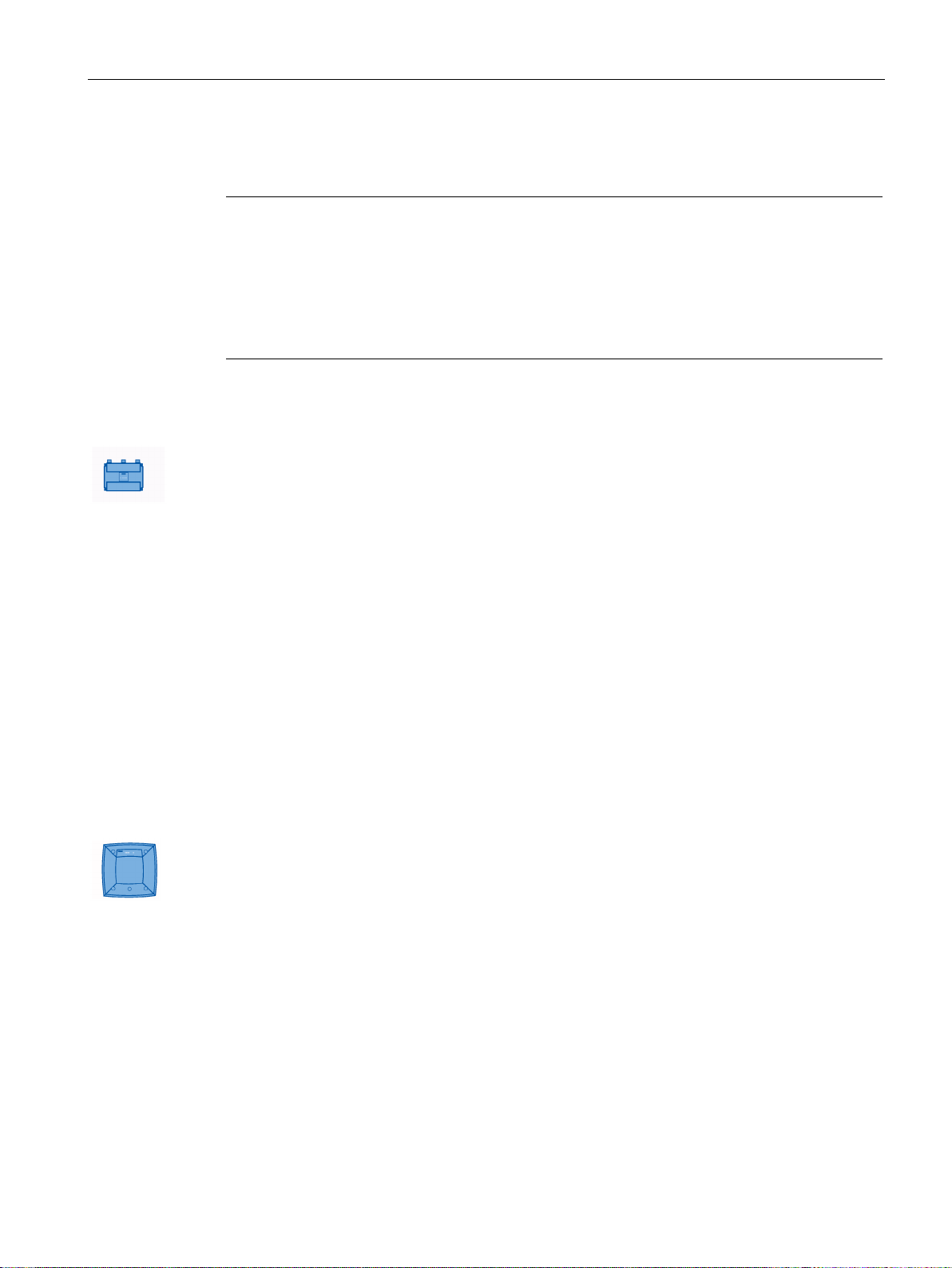
Description
2.2
Possible applications of SCALANCE W700 devices
Note
The SIMATIC NET WLAN products use OpenSSL.
This is open source code with license conditions (BSD).
Please refer to the current license conditions.
Since the driver includes encryption software, yo
regulations for your specific country.
Possible applications of the SCALANCE W788
Possible applications of the SCALANCE W786
2.2 Possible applications of SCALANCE W700 devices
u should also adhere to the appropriate
The SCALANCE W788 is equipped with an Ethernet interface and one or two WLAN
interfaces. This makes the device suitable for the following applications:
● The SCALANCE W788 forwards data within its transmission range from one node to
another without a connection to wired Ethernet being necessary.
● The SCALANCE W788 can be used as a gateway from a wired to a wireless network.
● The SCALANCE W788 can be used as a wireless bridge between two networks.
● The SCALANCE W788 can be used as a bridge between two different frequencies.
● The SCALANCE W788 supports the protection class IP65 and the protection class IP30.
The access points are available in two versions:
– M12 for degree of protection IP65
– RJ-45 for the degree of protection IP30
With a SCALANCE W788 with two WLAN interfaces, you can also implement a redundant
wireless connection to a SCALANCE W78x with two WLAN interfaces.
The SCALANCE W786 is equipped with up to two Ethernet interfaces and up to two WLAN
interfaces. This makes the device suitable for the following applications:
● Due to its extended temperature range, the SCALANCE W786 can be recommended in
particular for outdoor applications.
● The SCALANCE W786 forwards data within its transmission range from one node to
another without a connection to wired Ethernet being necessary.
● The SCALANCE W786 can be used as a gateway from a wired to a wireless network.
● The SCALANCE W786 can be used as a wireless bridge between two networks.
● The SCALANCE W786 can be used as a bridge between two cells operating at different
frequencies.
With a SCALANCE W786 with more than one WLAN interface, you can also implement a
SCALANCE W780/W740 to IEEE 802.11n Web Based Management
Configuration Manual, 08/2018, C79000-G8976-C267-13
redundant wireless connection to a SCALANCE W78x with a maximum of two WLAN
interfaces.
23
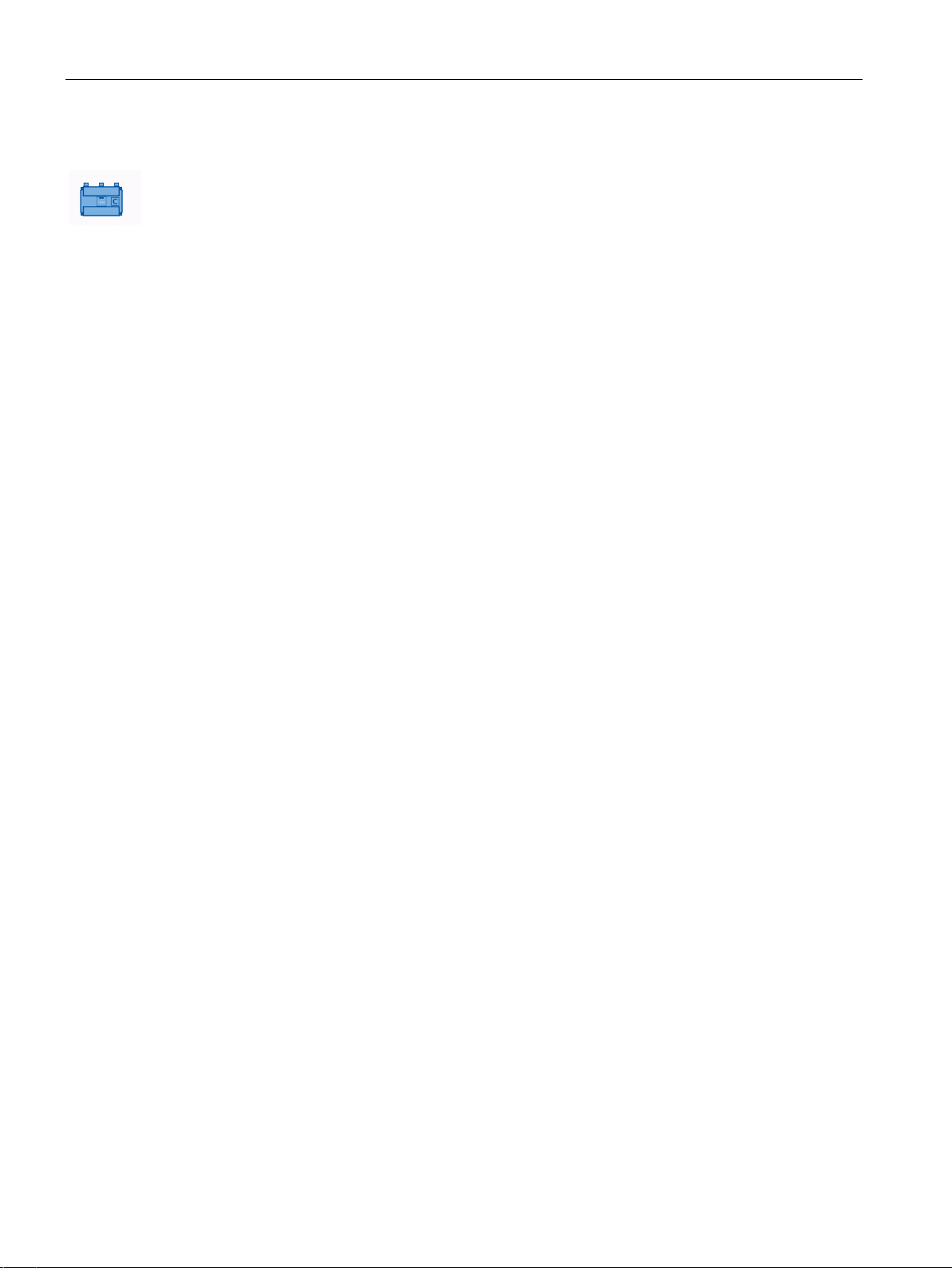
Description
Possible applications of the SCALANCE W748
2.2 Possible applications of SCALANCE W700 devices
The SCALANCE W748 is equipped with an Ethernet interface and a WLAN interface. This
makes the device suitable for the following applications:
● The SCALANCE W748 forwards data within its transmission range from one node to
another without a connection to wired Ethernet being necessary.
● The SCALANCE W748 can be used as a gateway from a wired to a wireless network.
● The SCALANCE W748 can be used as a wireless bridge between two networks.
The device can also connect up to 8 stations with IP communication on the Ethernet port to a
wireless cell.
SCALANCE W780/W740 to IEEE 802.11n Web Based Management
24 Configuration Manual, 08/2018, C79000-G8976-C267-13
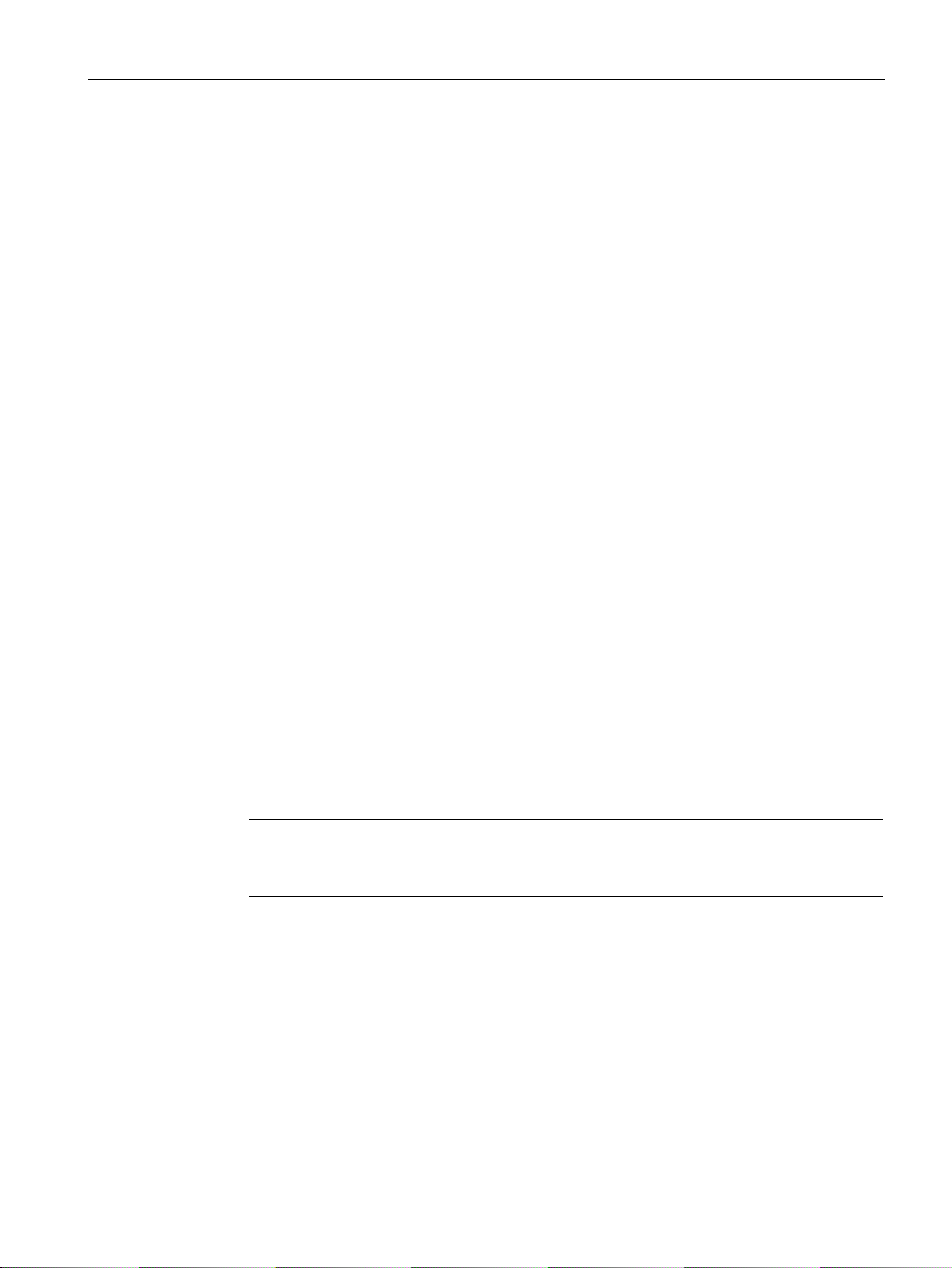
Description
2.3
Product characteristics
Properties of the SCALANCE W700 devices
Note
The transmission standard IEEE 802.11 n with the setting "802.11n" or "802.11 n only"
only supports WPA2/ WPA2
2.3 Product characteristics
● The Ethernet interface supports the following:
– 10 Mbps and 100 Mbps both in full and half duplex
– 1000 Mbps full duplex
– Autocrossing
– Autopolarity
● Operating the WLAN interface in the frequency bands 2.4 GHz and 5 GHz.
● The WLAN interface is compatible with the standards IEEE 802.11a , IEEE 802.11b , and
IEEE 802.11g. In the 802.11a and 802.11g mode, the gross transmission rate is up to 54
Mbps.
● IEEE 802.11n
High-speed WLAN standard (wireless LAN) up to 450 Mbps and can operate in the 2.4
GHz and in the 5 GHz range.
● IEEE 802.11h - Supplement to IEEE 802.11a
In the 802.11h mode, the methods "Transmit Power Control (TPC)" as well as "Dynamic
Frequency Selection (DFS)" are used in the range 5.25 - 5.35 and 5.47 - 5.75 GHz. In
some countries, this allows the frequency subband of 5.47 - 5.725 GHz to be used in the
outdoor area even with higher transmit powers.
TPC is a method of adapting the transmit power.
With DFS, the access point searches for primary users for 60 seconds before starting
communication on the selected channel. During this time the access point does not send
beacons. If signals are found on the channel, the channel is blocked for 30 minutes, the
access point changes channel and repeats the check. Primary users are also searched
for during operation.
● Support of the authentication standards WPA, WPA-PSK, WPA2, WPA2-PSK and
IEEE 802.1x and the encryption methods WEP, AES and TKIP.
-PSK with AES in the security settings.
● For better transmission via WLAN, the function WMM (wireless multimedia) is enabled.
The frames are evaluated according to their priority and sent prioritized via the WLAN
interface.
● Suitable for inclusion of a RADIUS server for authentication.
● Device-related and application-related monitoring of the wireless connection.
● The interoperability of the devices with Wi-Fi devices of other vendors was tested
thoroughly.
● Before commissioning the SCALANCE W700, check the wireless conditions on site. If
you intend to use Industrial Wireless LAN systems and WirelessHART systems in the 2.4
GHz band, you will need to plan the use of the channels. At all costs, avoid parallel use of
SCALANCE W780/W740 to IEEE 802.11n Web Based Management
Configuration Manual, 08/2018, C79000-G8976-C267-13
25
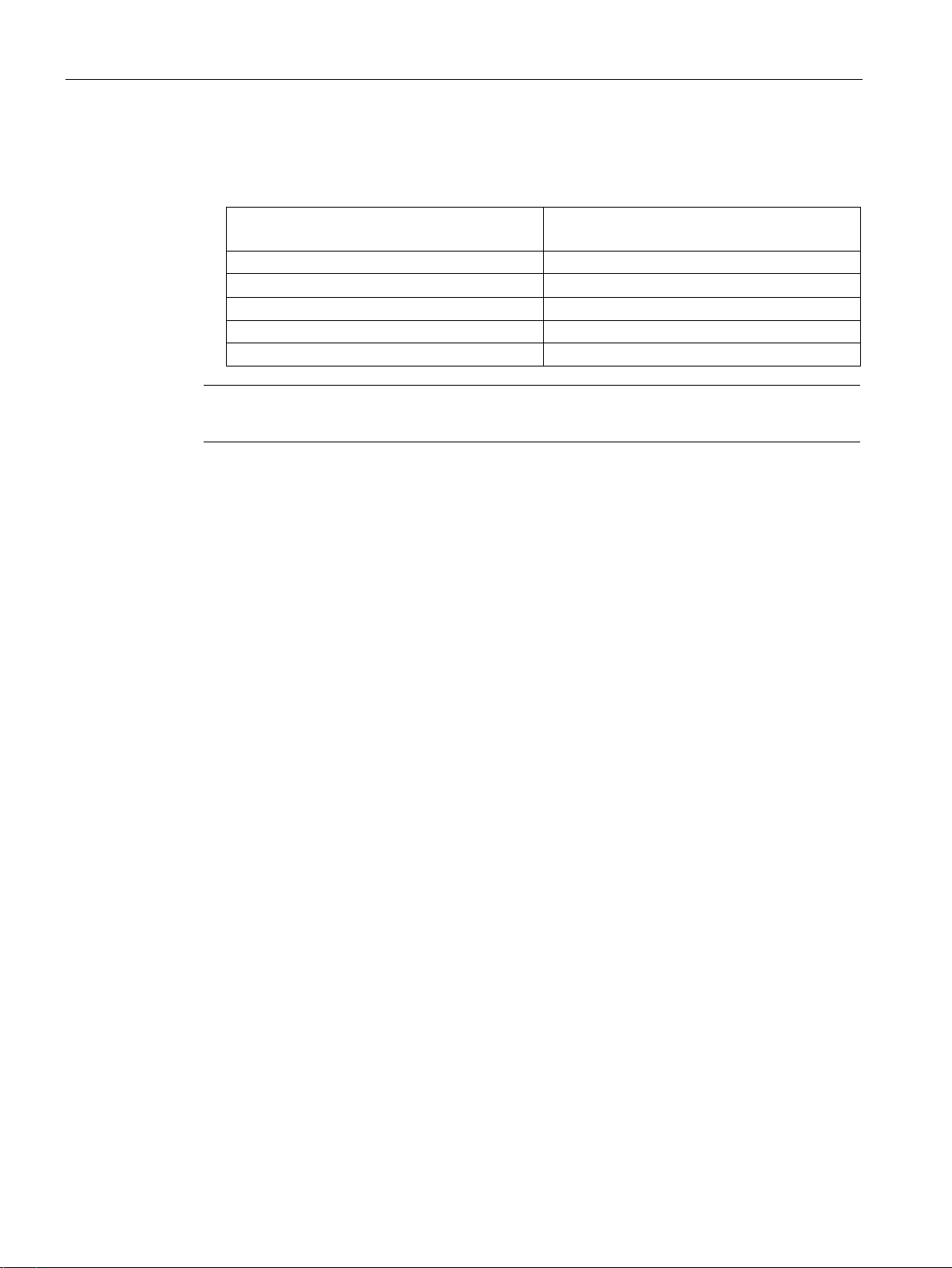
Description
IWLAN channel
IEEE 802.11 b/g/n
WHART channel
IEEE 802.15.4
1
11 - 16
7
16 - 21
13
21 - 25
Note
All SCALANCE W700 access points can be reconfigured for client mode.
2.3 Product characteristics
overlapping frequency ranges. The following overlaps exist with Industrial Wireless LAN
and WirelessHART:
6 15 - 20
11 20 - 25
SCALANCE W780/W740 to IEEE 802.11n Web Based Management
26 Configuration Manual, 08/2018, C79000-G8976-C267-13
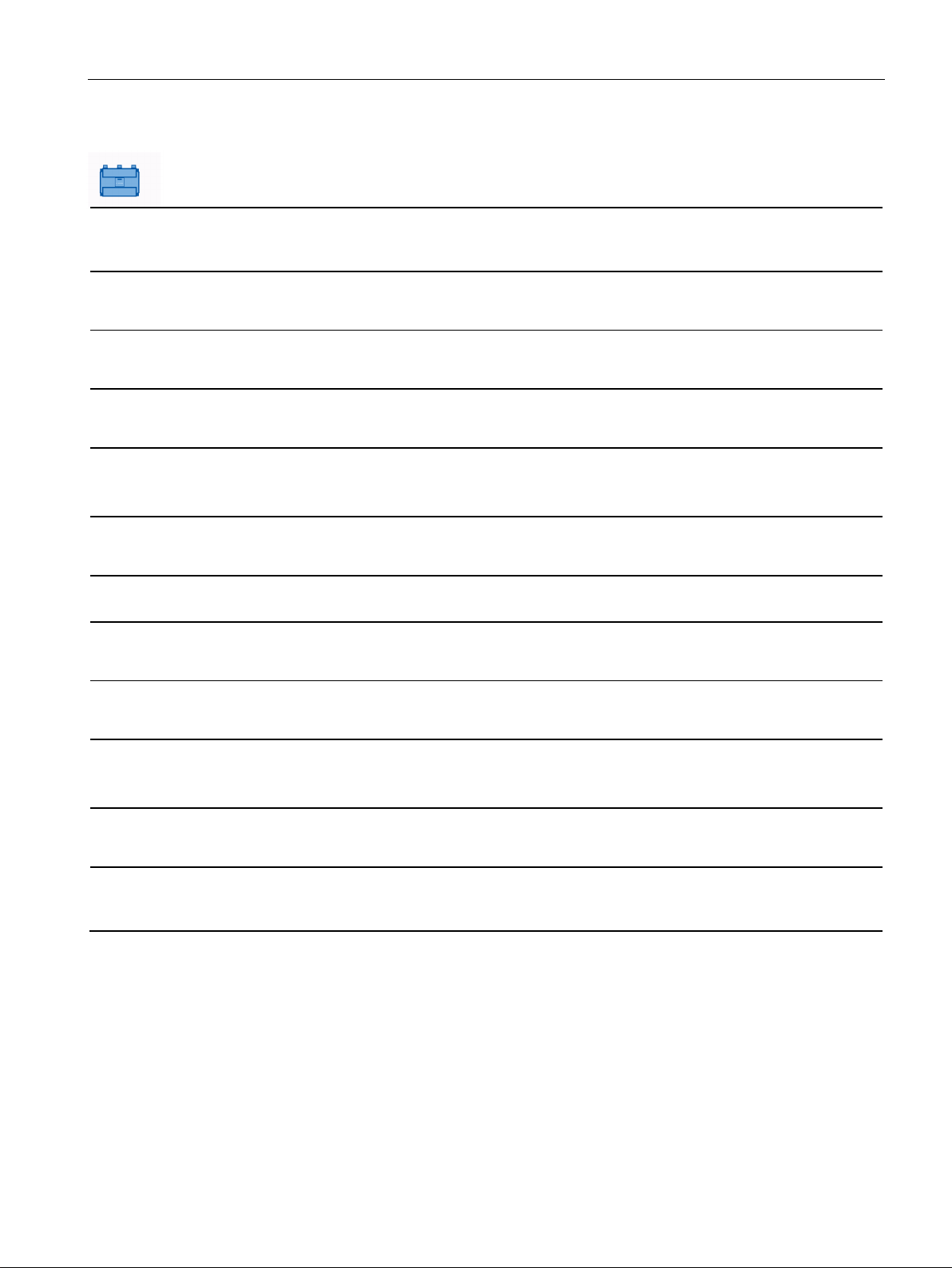
Description
Features of the SCALANCE W700
Type
Number of
WLAN
ports
Antennas
Number and
type of Ethernet
interface
Degree of
protection
Article number
per)
per)
per)
6GK5786-2FC00-0AC0
per)
6GK5 786-2FE00-0AB0
per)
per)
6GK5 788-2GD00-0TC0
per)
6GK5788-2FC00-0AC0
2.3 Product characteristics
SCALANCE W748-1 M12 1 external 1 x gigabit
Ethernet (cop-
SCALANCE W748-1 RJ-45 1 external 1 x gigabit
Ethernet (cop-
SCALANCE W786-1 RJ-45 1 external 1 x gigabit
Ethernet (cop-
SCALANCE W786-2 RJ-45 2 external 1 x gigabit
Ethernet (copper)
SCALANCE W786-2IA RJ45
2 Internal 1 x gigabit
Ethernet (cop-
IP65 6GK5748-1GD00-0AA0
6GK5748-1GD00-0AB0
IP30 6GK5748-1FC00-0AA0
6GK5748-1FC00-0AB0
IP65 6GK5786-1FC00-0AA0
6GK5786-1FC00-0AB0
IP65 6GK5786-2FC00-0AA0
6GK5786-2FC00-0AA0
IP65 6GK5786-2HC00-0AA0
6GK5786-2HC00-0AB0
SCALANCE W786-2 SFP 2 external 2 x SFP slots IP65 6GK5786-2FE00-0AA0
SCALANCE W788-1 M12 1 external 1 x gigabit
Ethernet (cop-
SCALANCE W788-2 M12 2 external 1 x gigabit
Ethernet (cop-
IP65 6GK5788-1GD00-0AA0
6GK5788-1GD00-0AB0
IP65 6GK5788-2GD00-0AA0
6GK5788-2GD00-0AB0
(1)
(1)
(1)
(1)
(2)
(1)
(1)
(1)
(1)
SCALANCE W788-2 M12
EEC
SCALANCE W788-1 RJ-45 1 external 1 x gigabit
SCALANCE W788-2 RJ-45 2 external 1 x gigabit
SCALANCE W780/W740 to IEEE 802.11n Web Based Management
Configuration Manual, 08/2018, C79000-G8976-C267-13
2 external 1 x gigabit
Ethernet (copper)
IP65 6GK5788-2GD00-0TA0
6GK5788-2GD00-0TB0
(1)
(2)
IP30 6GK5788-1FC00-0AA0
Ethernet (cop-
6GK5788-1FC00-0AB0
(1)
IP30 6GK5788-2FC00-0AA0
Ethernet (copper)
6GK5788-2FC00-0AB0
(1)
(2)
(1) US variant
(2) Israel variant
27

Description
2.4
IEEE 802.11n
Overview
2.4 IEEE 802.11n
The standard IEEE 802.11n is an expansion of the 802.11 standard and was approved in
2009.
Previous standards worked either in the 2.4 GHz frequency band (IEEE 802.11g /b) or in the
5 GHz frequency band (IEEE 802.11a). IEEE 802.11n can operate in both frequency band.
In the IEEE 802.11n standard, there are mechanisms implemented in PHY and MAC layers
that increase the data throughput and improve the wireless coverage.
● MIMO antenna technology
● Maximum ratio combining (MRC)
● Spatial multiplexing
● Channel bonding
● Frame aggregation
● Accelerated guard interval
● Modulation and coding scheme
● Data throughput rates up to 450 Mbps (gross)
This is not possible on all SCALANCE W700 devices.
SCALANCE W780/W740 to IEEE 802.11n Web Based Management
28 Configuration Manual, 08/2018, C79000-G8976-C267-13

Description
MIMO antenna technology
Maximum ratio combining (MRC)
Spatial mutliplexing
2.4 IEEE 802.11n
MIMO (Multiple Input - Multiple Output) is based on an intelligent multiple antenna system.
The transmitter and the receiver have several spatially separate antennas. The spatially
separate antennas transmit the data streams at the same time. Up to four data streams are
possible. The data streams are transmitted over spatially separate paths and return over
different paths due to diffraction, refraction, fading and reflection (multipath propagation).
The multipath propagation means that at the point of reception a complex, space- and timedependent pattern results as a total signal made up of the individual signals sent. MIMO
uses this unique pattern by detecting the spatial position of characteristic signals. Here, each
spatial position is different from the neighboring position. By characterizing the individual
senders, the recipient is capable of separating several signals from each other.
In a multiple antenna system, the wireless signals are received by the individual antennas
and combined to form one signal. The MRC method is used to combine the wireless signals.
The MRC method weights the wireless signals according to their signal-to-noise ratio and
combines the wireless signals to form one signal. The signal-to-noise ratio is improved and
the error rate is reduced.
With spatial multiplexing, different information is sent using the same frequency. The data
stream is distributed over n transmitting antennas; in other words, each antenna sends only
1/n of the data stream. The division of the data stream is restricted by the number of
antennas. At the receiver end, the signal is reconstructed.
Due to the spatial multiplexing, there is a higher signal-to-noise ratio and a higher data
throughput.
SCALANCE W780/W740 to IEEE 802.11n Web Based Management
Configuration Manual, 08/2018, C79000-G8976-C267-13
29

Description
Channel bonding
Frame aggregation
Accelerated guard interval
2.4 IEEE 802.11n
With IEEE 802.11n, data can be transferred via two directly neighboring channels. The two
20 MHz channels are put together to form one channel with 40 MHz. This allows the channel
bandwidth to be doubled and the data throughput to be increased.
To be able to use channel bonding, the recipient must support 40 MHz transmissions. If the
recipient does not support 40 MHz transmissions, the band is automatically reduced to 20
MHz. This means that IEEE 802.11n can also communicate with IEEE 802.11a/b/g devices.
The channel bundling is set on the "AP (Page 287)" WBM page with the "HT Channel Width
[MHz]" parameter.
With IEEE 802.11n, it is possible to group together individual data packets to form a single
larger packet; this is known as frame aggregation. There are two types of frame aggregation:
● Aggregated MAC Protocol Data Unit (A-MPDU)
With A-MPDU, multiple MPDU data packets with the same destination address are
bundled and sent as one large A-MPDU.
● Aggregated Mac Service Data Unit (A-MSDU)
With A-MSDU, multiple MSDU data packets with the same destination address are
chained together and sent.
The SCALANCE W devices support both types of frame aggregation. You make the settings
on the WBM page "AP 802.11n (Page 285)".
The guard interval prevents different transmissions being mixed together. In
telecommunications, this mixing is also known as intersymbol interference (ISI).
When the send time has elapsed, a send pause (guard interval) must be kept to before the
next transmission begins.
SCALANCE W780/W740 to IEEE 802.11n Web Based Management
30 Configuration Manual, 08/2018, C79000-G8976-C267-13
