Siemens RDF110, RDF110/IR, RDF110.2, RDF110.2/IR User Manual

N3057en
2014
-10-28
Building Tech
nologies
3
057
RDF110
RDF110.2
RDF110/IR
RDF110.2/IR
Room Temperature
Controllers with LCD
RDF110…
for 2
-pipe fan coil units
for compressors in
DX type equipment
Output for on / off valve actuator or 1-stage compressor
3-speed fan control: Automatic or manual
Adjustable commissioning and control parameters
Optional display of room temperature or setpoint
Minimum and maximum setpoint limitation
Operating voltage AC 230 V
Additional features of RDF110
Automatic heating / cooling changeover
Operating modes: Normal operation, Economy (Energy saving) and Protection
(Standby)
Input for heating / cooling changeover or return air temperature sensor
Potential-free input for operating mode changeover (key card contact, etc.)
Function for avoiding damage resulting from moisture
Additional features of RDF110.2
Manual heating / cooling changeover
Operating modes: Normal operation, Protection (Standby)
Optional
Infrared remote control (RDF110/IR, RDF110.2/IR)
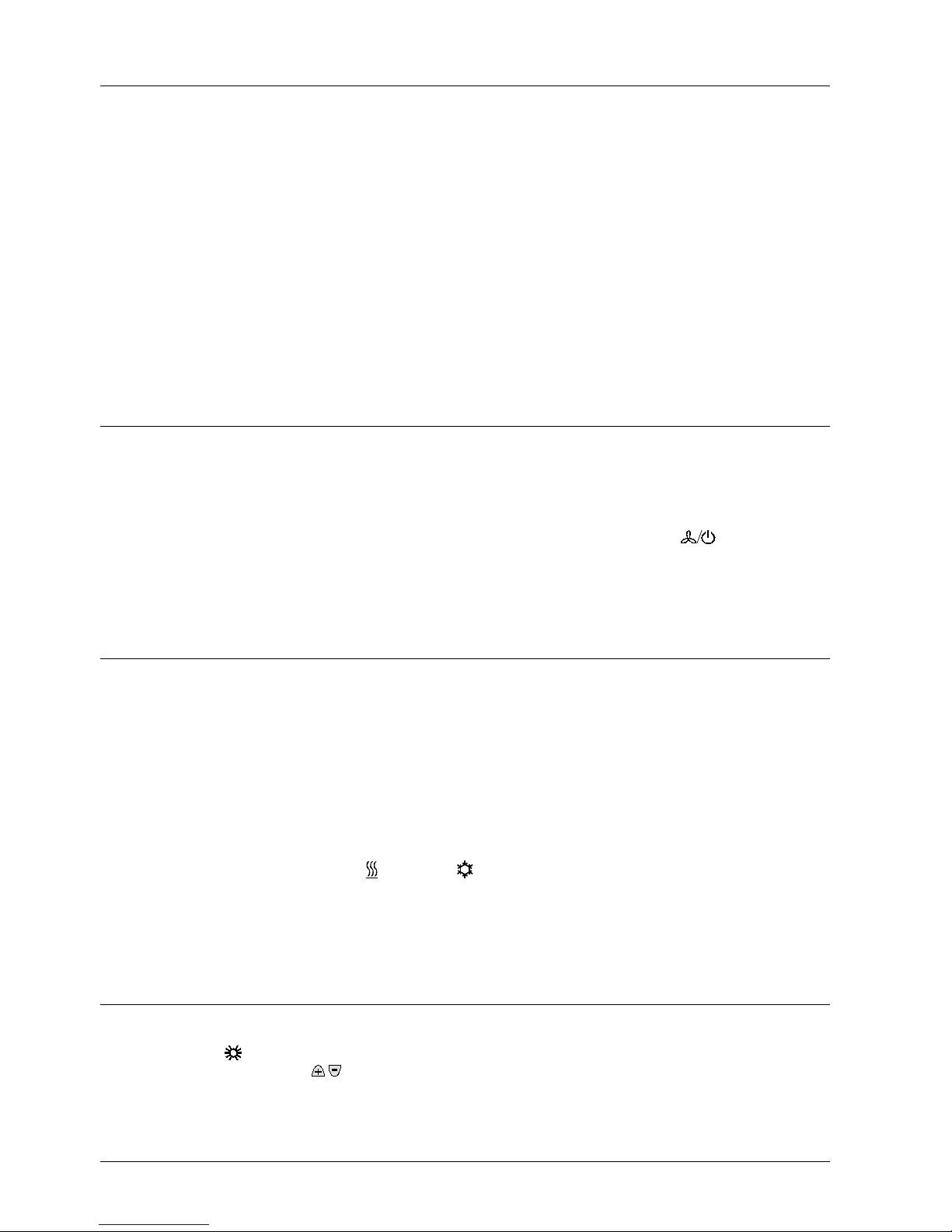
2/14
Siemens Room Temperature Controllers N3057en
Building Technologies 2014-10-28
Use
For controlling the room temperature in individual rooms and zones that are
• heated or cooled with 2-pipe fan coil units
• cooled with a single compressor in DX type equipment
The controller controls
• a 3-speed fan
• either a valve actuator in a 2-pipe system, or
• a 1-stage compressor in DX type equipment
Suitable for use in systems with
• automatic heating / cooling changeover (RDF110)
• continuous heating or cooling mode (RDF110)
• manual heating / cooling changeover (RDF110.2)
Functions
• Changeover between heating and cooling mode is either automatic by a QAH11.1
changeover cable temperature sensor or manually
• Maintenance of room temperature either with integrated temperature sensor or
external room / return air temperature sensor (only with RDF110 and RDF110/IR)
• Selection of operating mode with an external changeover switch (only with
RDF110 and RDF110/IR) or with the operating mode button
on the controller
• 3-speed fan control (automatic or manual)
• Output for 2-position (on / off) valve actuator or 1-stage compressor
• Optional with infrared remote control (only with RDF110…/IR)
Controller
The controller acquires the room temperature via its built-in sensor and maintains the
setpoint by delivering 2-position valve control commands or compressor output
commands. With the RDF110, an external room temperature sensor (QAA32) or
external return air temperature sensor (QAH11.1) can be used instead.
The switching differential is 2 K in heating mode and 1 K in cooling mode (adjustable
via parameters P08 and P09).
The display shows the acquired room / return air temperature or the setpoint of the
current operating mode. This can be selected via parameter P18. Factory setting is
display of the current room temperature.
The heating
and cooling symbols on the display show the status of the fan coil.
This means that the symbols are also shown while the controller operates in the neutral
zone.
If required, room temperature and setpoint can also be displayed in °F in place of °C by
changing parameter P17.
Operating modes
The following operating modes are available:
In Normal operation, the controller maintains the setpoint, which can be adjusted via
the
buttons. The fan can be set to automatic or manual fan speed: Low, medium
or high.
The setpoint setting range can be limited to a minimum (P05) and maximum (P06). This
helps prevent the waste of energy, thus saving costs.
Temperature control
Display
Normal operation
Tip!
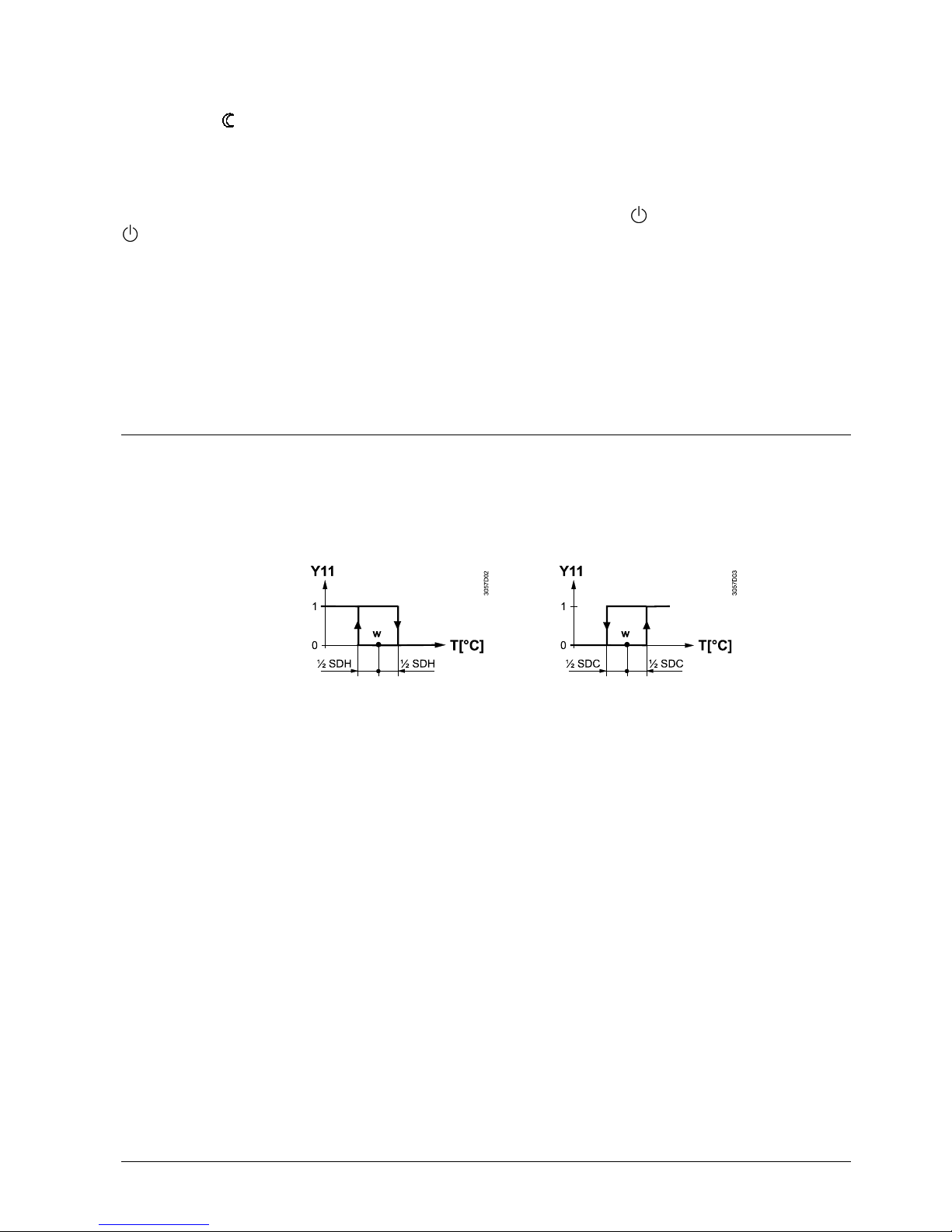
3/14
Siemens Room Temperature Controllers N3057en
Building Technologies 2014-10-28
When external operating mode changeover is activated, the controller switches to
Economy (Energy saving) mode. In this operating mode, the relevant setpoints of
heating or cooling are maintained. These setpoints can be adjusted via control
parameters P01 and P02. The default fan speed in Economy (Energy saving) mode is
automatic fan.
When the controller is in Protection (Standby) mode
, the relevant setpoints of
heating or cooling are maintained. These setpoints can be adjusted via control
parameters P03 and P04. Factory setting of both setpoints is OFF, which means that
the controller is not activated when in Protection (Standby) mode.
To avoid damage due to moisture in very warm and humid climatic zones resulting from
lack of air circulation in Economy (Energy saving) mode, the fan can be kept running all
the time (e.g. in hotel rooms during unoccupied periods), when setting parameter P20
to “ON in dead zone”. In this case, the fan keeps running at minimum fan speed 1.
Control sequences
Used in conjunction with a valve, either for heating / cooling with changeover, heating
only or cooling only.
Used in conjunction with a 1-stage compressor for cooling only or heating only.
Heating mode Cooling mode
T[°C] Room temperature
SDH Switching differential “Heating”
W Room temperature setpoint
SDC Switching differential “Cooling”
Y11 Control output “Valve” or “Compressor”
The valve or compressor receives the OPEN command via control output Y11 when
1. the acquired room temperature lies by half the switching differential below the
setpoint (heating mode) or above the setpoint (cooling mode), and
2. control output Y11 was not energized for more than the “Minimum output off time”
(factory setting 1 minute, adjustable via parameter P16)
The valve or compressor receives the CLOSE command via control output Y11 when
1. the acquired room temperature lies by half the switching differential above the
setpoint (heating mode) or below the setpoint (cooling mode), and
2. control output Y11 was energized for more than the “Minimum output on time”;
(factory setting 1 minute, adjustable by parameter P15)
Control output Y12 delivers a control command which is inverted to the control
command at output Y11 and which can be used for normally open valves.
With the RDF110, the changeover between cooling and heating takes place either
automatically via a heating / cooling changeover sensor or a remote changeover
switch. If the controller was set to ”Cooling only” or ”Heating only”, changeover will not
be possible (parameter P22, factory setting ”Cooling only”).
Economy (Energy
saving) mode
(only with RDF110 and
RDF110/IR)
Protection (Standby)
Avoiding damage
due to moisture
(only with RDF110
and RDF110/IR)
Water-based fan coil
application
Compressor-based
application
ON
OFF
Note:
Heating / cooling
mode
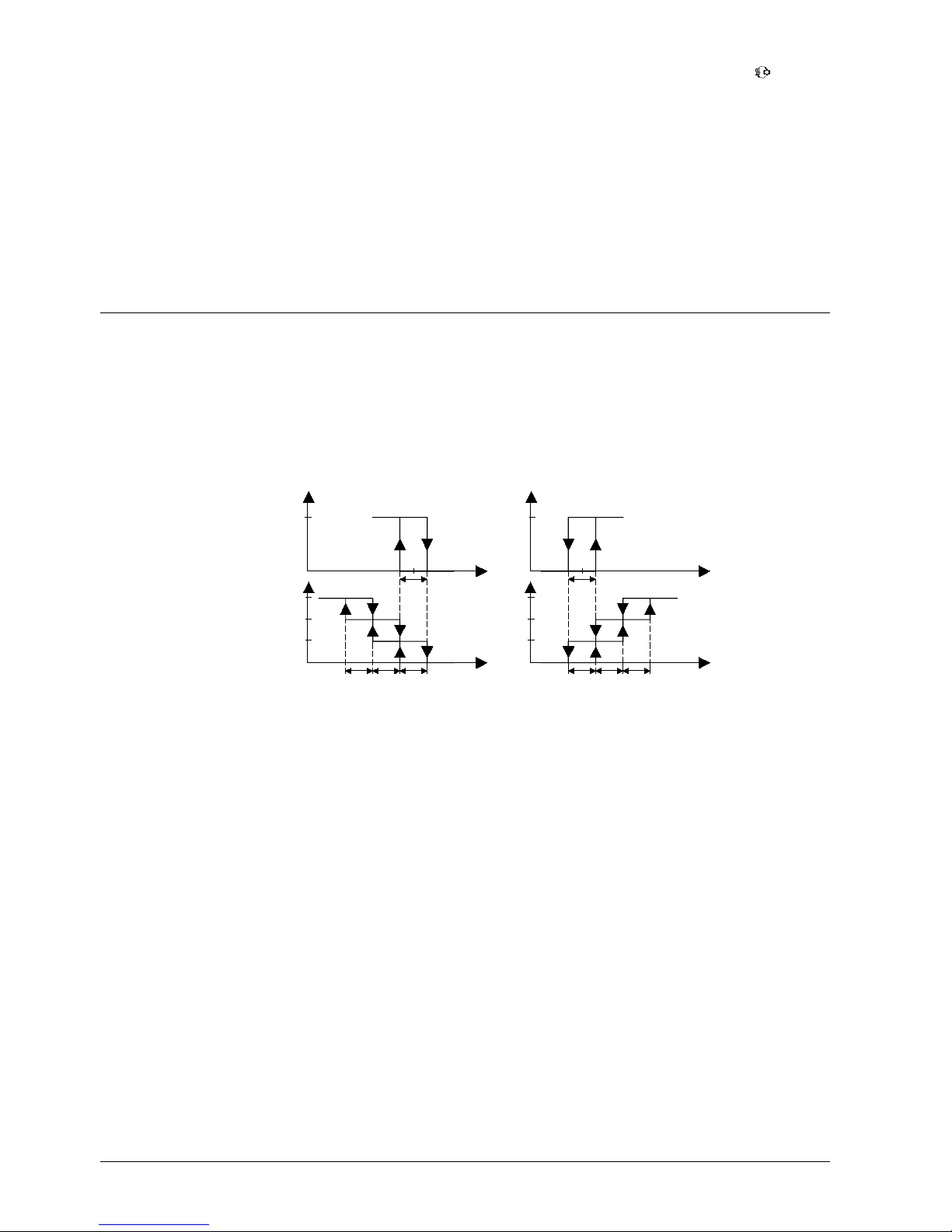
4/14
Siemens Room Temperature Controllers N3057en
Building Technologies 2014-10-28
With the RDF110.2, when pressing the heating / cooling changeover button , the
controller will change from heating to cooling, or vice versa.
The minimum output on time and off time of Y11 can be adjusted from 1…10 minutes
via parameters P15 and P16. Factory setting is 1 minute. In this case, any readjustment
of the setpoint or of heating / cooling mode changeover will be used immediately for
computing the output status and output Y11 may not hold the minimum on / off time of
1 minute.
If parameter P15 or P16 is set to a level above 1 minute, the minimum on / off time of
Y11 will be maintained as set, even if the setpoint or changeover mode has been
readjusted.
Fan operation
The fan operates either in automatic mode or at the selected speed when using manual
mode. In automatic mode, the fan speed depends on the setpoint and the current room
temperature. When the room temperature reaches the setpoint, the control valve will
close and the fan switch off: Temperature-dependent fan control (see diagram below).
The individual switching differentials of the fan speeds can be adjusted via control
parameters P08 – P13.
Heating mode Cooling mode
W
SDH
SDHSDH2SDH3
Valve
Fan
W
SDC
SDC3
SDC2SDC
Valve
Fan
Y11Y11
Temp
Temp
Temp
Temp
Q3
Q2
Q1
Q3
Q2
Q1
3058D03
If desired, fan control can be set to ”Temperature-independent”, which means that
ventilation is always on, even within the dead zone, using at least fan speed 1. This can
be selected individually for Normal operation using parameter P21 and for Economy
(Energy saving) mode using parameter P20 (also refer to “Avoiding damage due to
moisture”).
In automatic mode, a dwelling time of 2 minutes (factory setting) is active. The fan
maintains that speed for at least 2 minutes before it switches to the next speed. This
dwelling time can be adjusted from 1…5 minutes using parameter P14.
When the fan starts from standstill, it starts with fan speed 3 for 1 second in order to
guarantee a safe fan motor start (to overcome inertia and friction).
Minimum output
on time / off time Y11
Ventilation always on
Dwelling time
Fan start
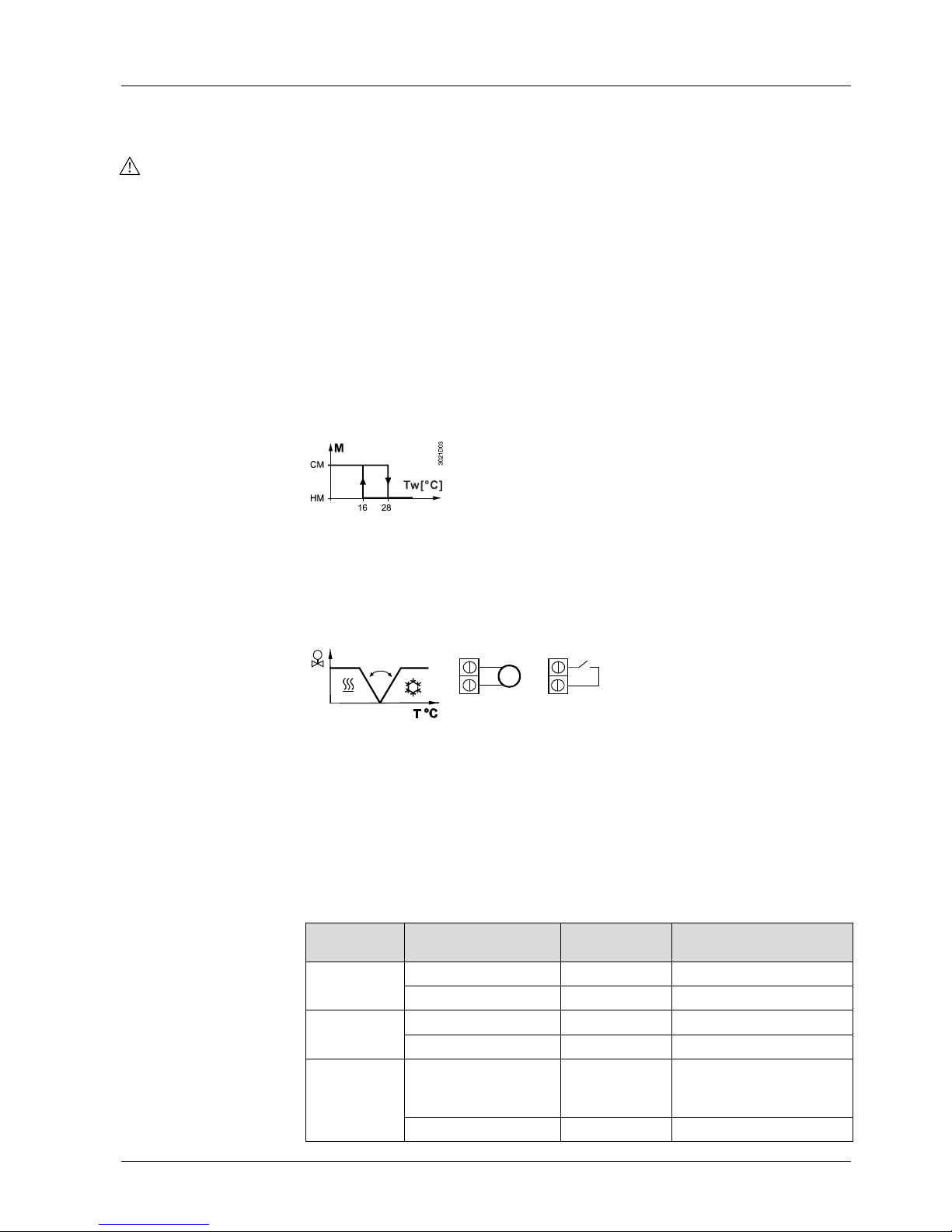
5/14
Siemens Room Temperature Controllers N3057en
Building Technologies 2014-10-28
External sensor input B1-M
With the RDF110, a return air / external room temperature sensor or heating / cooling
changeover sensor can be connected to terminal B1-M. The function of this sensor
input is determined by parameter P22.
Sensor input B1-M is not galvanically separated from the AC 230 V mains supply.
Therefore, only a cable temperature sensor and wiring with sufficient insulation must be
used.
When P22 is set to “Automatic H/C changeover”, the sensor input acts to ensure
automatic heating / cooling changeover. The water temperature acquired by the
changeover sensor (QAH11.1 + ARG86.3) is used to switch from heating to cooling
mode, or vice versa. When the water temperature lies above 28 °C (parameter P24),
the controller switches to heating mode; below 16 °C (parameter P23), it switches to
cooling mode. If, immediately after switching on, the water temperature lies between
the 2 changeover points, the controller will start in heating mode. The water
temperature is acquired at 30-second intervals and the operating state is updated.
Automatic H / C changeover
M
Operating mode
CM
Cooling mode
Tw
Water temperature
HM
Heating mode
The QAH11.1 cable temperature sensor for automatic heating / cooling changeover can
be replaced by an external switch (suited for mains voltage) for manual remote
changeover:
3058Z03
B1
M
T
B1
M
QA H 11 .1
Contact open heating mode
Contact closed cooling mode
With parameter P99 (diagnostic value), automatic heating / cooling changeover can be
checked.
When parameter P22 is set to “Cooling only” or “Heating only”, sensor input
B1-M can be used to connect an external room temperature (QAA32) or a return air
temperature sensor (QAH11.1). Changeover is automatic if a sensor is detected at the
sensor input. With parameter P98 (diagnostic value), the sensor status can be checked.
The following table summarizes the relation between parameter P22, the external
sensor B1-M and variables which the controller uses for maintaining the temperature:
Parameter
P22
Variables:
The controller….
No sensor at
B1-M
QAH11.1/QAA32 at
B1-M
Heating only
is in H/C mode
Heating
Heating
controls according to
Internal sensor
Sensor at B1
Cooling only
is in H/C mode
Cooling
Cooling
controls according to
Internal sensor
Sensor at B1
Automatic
H/C
changeover
is in H/C mode Heating
depending on the
temperature of sensor B1-
M
controls according to
Internal sensor Internal sensor
Automatic heating /
cooling changeover
Remote heating /
cooling changeover
External room or
return air temperature
sensor
Summary
B1-M and P22
