Siemens QFM2100, QFM3101, QFM2101, QFM4101, QFM2160 Installation Instructions Manual
...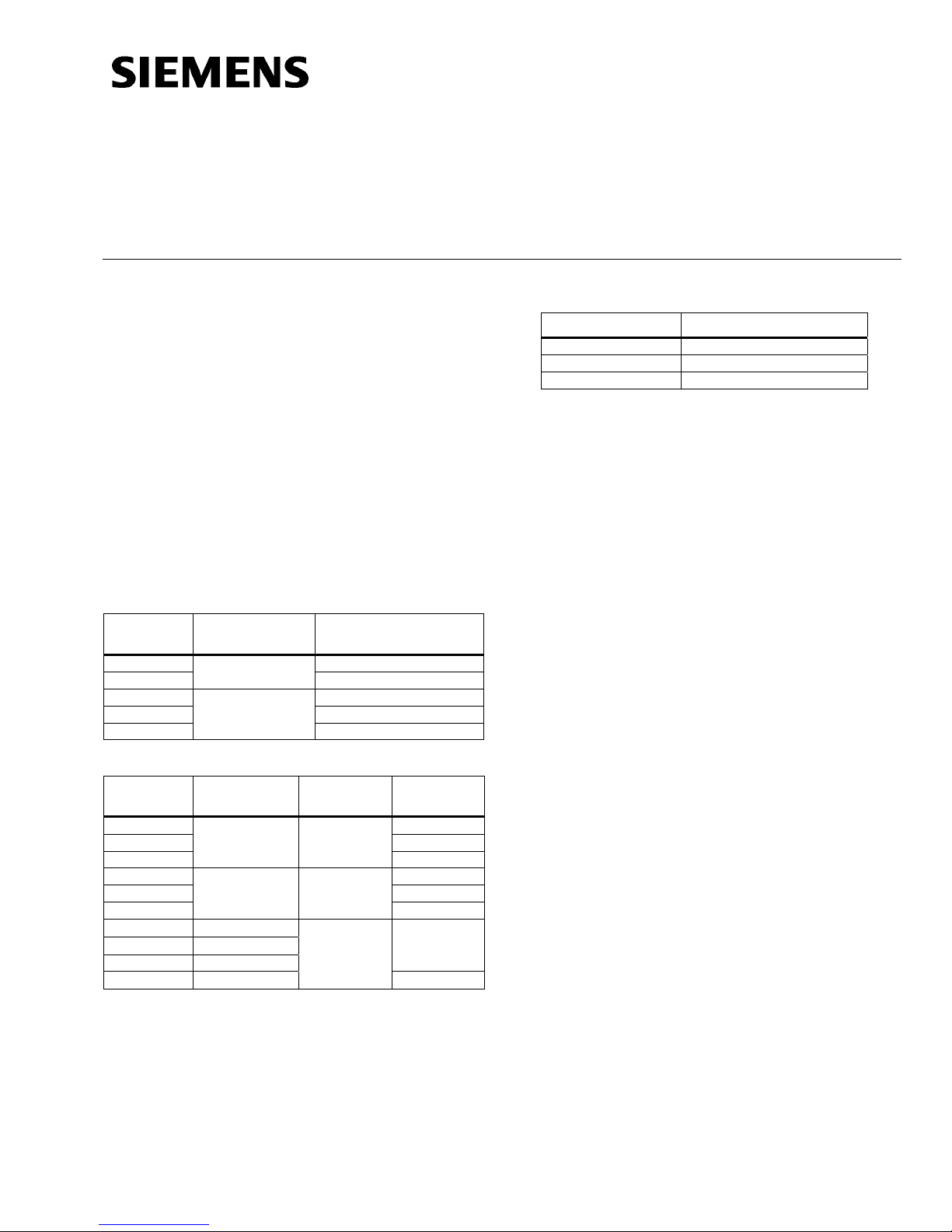
Installation Instructions
Document No. 129-413
Q-Series Relative Humidity (RH) and
Relative Humidity & Temperature (RH/T) Duct Sensors
Product Description
Relative Humidity (RH) and Relative Humidity &
Temperature (RH/T) duct sensors monitor the
relative humidity or the relative humidity and
temperature in a duct, depending on the model.
Additional Reference Documents
Product Number Technical Instructions
QFM21… 155-748
QFM3160 155-749
QFM4160 155-750
October 13, 2004
Sensors are directly wired to the controller via
twisted pair and/or three conductor cables
(18 to 22 AWG). The number and type of cables
required depends on the model selected. All field
wiring is terminated in a terminal block on the sensor
body.
Product Numbers
Table 1. Relative Humidity Only.
Product
Number
QFM2100 ±5%
QFM3100
QFM2101 ±5%
QFM3101 ±2%
QFM4101
Table 2. Relative Humidity and Temperature.
Product
Number
QFM2160 ±5%
QFM3160 ±2%
QFM4160
QFM2171 ±5%
QFM3171 ±2%
QFM4171
QFM2110
QFM2120
QFM2140 T1 PTC
QFM3110
♦
Applies to humidity only
NOTE: Sensor tips on QFM31… and QFM41…
Humidity
Signal
0 to 10 Vdc
4 to 20 mA
Temperature
Signal
0 to 10 Vdc 0 to 10 Vdc
4 to 20 mA 4 to 20 mA
Pt 1KΩ
Ni 1KΩ
Pt 1KΩ
Humidity
0 to 10 Vdc
Accuracy
±2%
±2% Certified
Signal
models are field replaceable.
♦
Accuracy
±2% Cert.
±2% Cert.
±5%
±2%
♦
Required Tools
• Phillips screwdrivers, #1 and #2
• Wire cutters/strippers
• Medium flat-blade screwdriver
• Tape measure
• Medium-duty electric drill
• Marker or pencil
• No. 26 (0.147-inch) drill bit
• Small level
• 7/8-inch drill bit or hole saw
• Two No. 8 × 1-inch sheet metal screws
Expected Installation Time
One hour
Prerequisites
• Ensure that the appropriate field wiring is
installed.
Appropriate wiring is one or more twisted
pairs, or three conductor cables (plenum or
non-plenum as required), within the
maximum wiring run length for the individual
equipment controller. The maximum
recommended length is 750 feet (229 m).
• Ensure that all wiring complies with National
Electric Code (NEC) and local regulations.
Mounting Information
Locate the sensor:
• In the center of a duct.
• Away from fans, corners, heating and cooling
coils, and so on.
• Where it receives adequate airflow for proper
operation.
Item Number 129-413, Rev. 011 Page 1 of 3
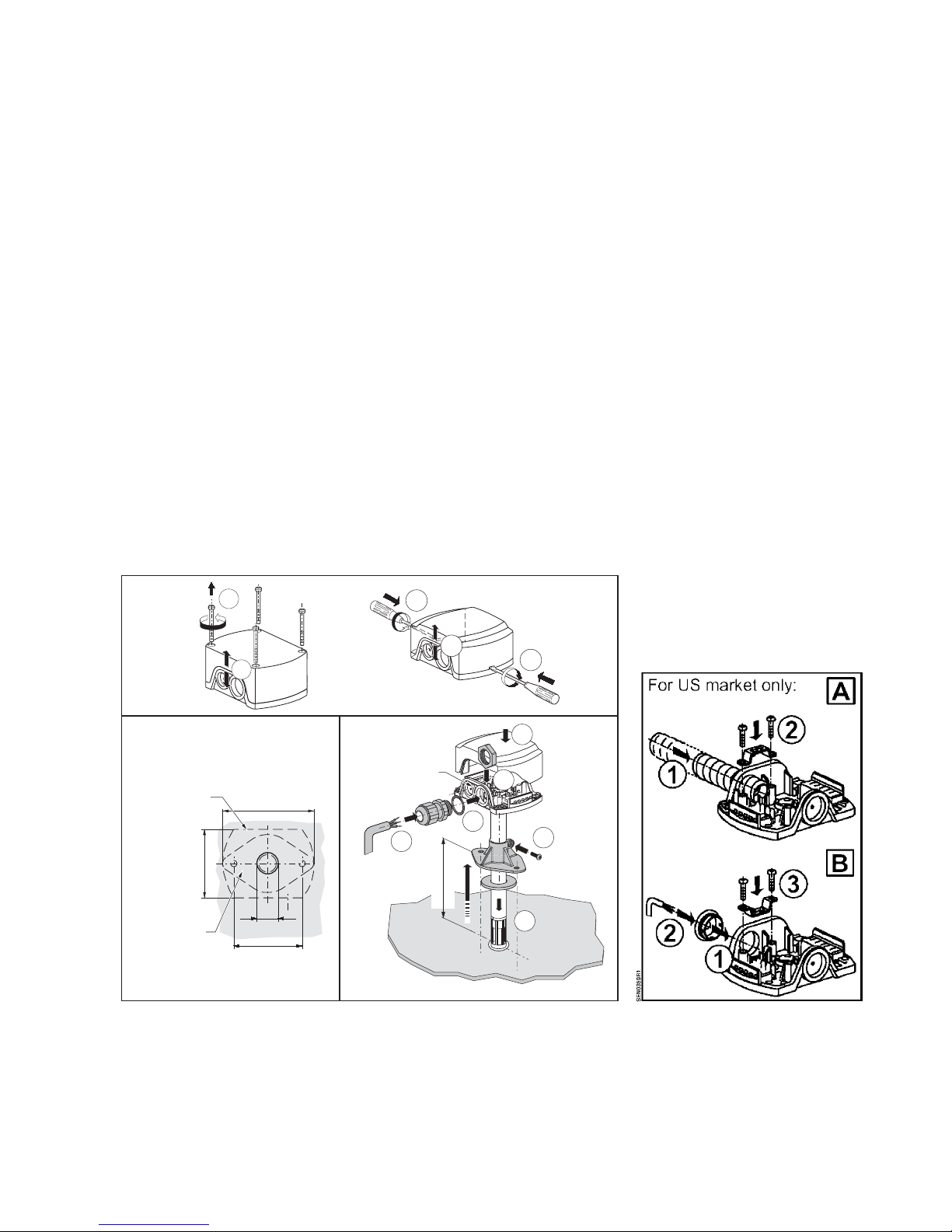
Document No. 129-413
Installation Instructions
October 13, 2004
Instructions
1. Drill a 7/8-inch diameter hole into the duct at the
desired location of the sensor.
2. Decide if the sensor will be mounted directly to
the duct or if the mounting flange will be used.
• Sensor Mounting Bracket Installation
a. Use the bracket as a template, and drill
two holes with a No. 26 (0.147-inch) drill
bit. See Figure 1(B).
b. Attach the sensor mounting bracket and
gasket to the duct using two No. 8 × 1inch sheet metal screws. See
Figure 1(C1).
c. Insert the sensor in the duct through the
bracket and tighten the mounting screw
to set the insertion depth. See
Figure 1(C2).
A
1
2
• Direct installation:
a. Remove the sensor cover.
b. Use the base as a template, and drill four
holes with a No. 26 (0.147-inch) drill bit.
See Figure 1(B).
c. Insert the probe through the gasket and
into the hole. Secure the head to the duct
with four No. 8 × 1-inch sheet metal
screws.
3. Attach conduit or plenum wire to the sensor
base. See Figures 1 and 2.
4. If you are using conduit, pull the field wiring
through the conduit and into the sensor base.
5. Connect the field wiring to the sensor terminal
block on the base. See Figures 3 through 7 for
wiring diagrams.
6. Reinstall the sensor cover. See Figure 1(C6).
The installation is now complete.
3
2
BC
Four holes required
if sensor base is
mounted directly onto
the duct
2.4
(80)
See Figure 2
for conduit or
plenum cable
wiring instructions
4
5
2.4
(60)
max. 6.1
0.83
Two holes required
if flange is used to
mount the sensor
onto the duct
SEN0353R1
(21)
2.4
(60)
Figure 1. RH/T Duct Sensor Installation. Figure 2. Conduit or Plenum
Cable Wiring Installation.
NOTE: Figure 2 shows how to connect the conduit or plenum cable to the sensor head.
(154) mm
1
6
3
2
1
.
Page 2 of 3
