Page 1
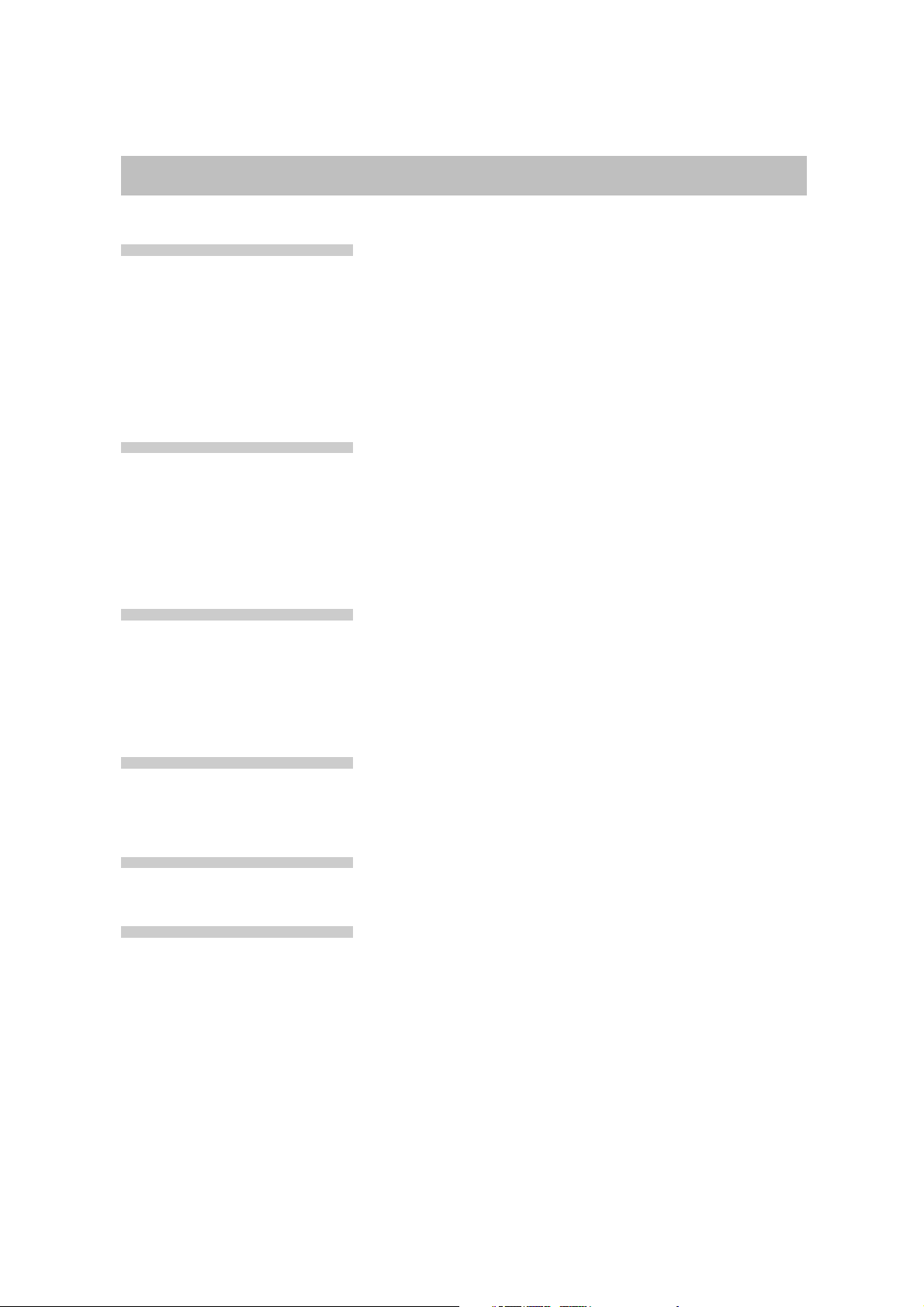
Contents
Product presentation
Operation
Cleaning and maintenance
Features of products.................................................2
Name of components................................................4
Safety precautions.....................................................5
Handling and placement............................................6
Electric connections .................................................7
Product standards......................................................7
Preparation before operation.....................................8
Functions on control panel........................................9
Switch on and temperature adjustment...................10
Cooler compartment.................................................12
Freezer compartment...............................................15
Defrosting...................................................................19
Cleaning...................................................................20
Key points for energy saving....................................20
Other precautions....................................................21
Common problems, simple
causes and solutions
Technical specification
Packing list
Common problems...................................................22
Simple causes and solutions...................................23
Technical specification..............................................24
Packing list...............................................................25
1
5140008691.english 2003.12.31, 9:09 PM1
Page 2
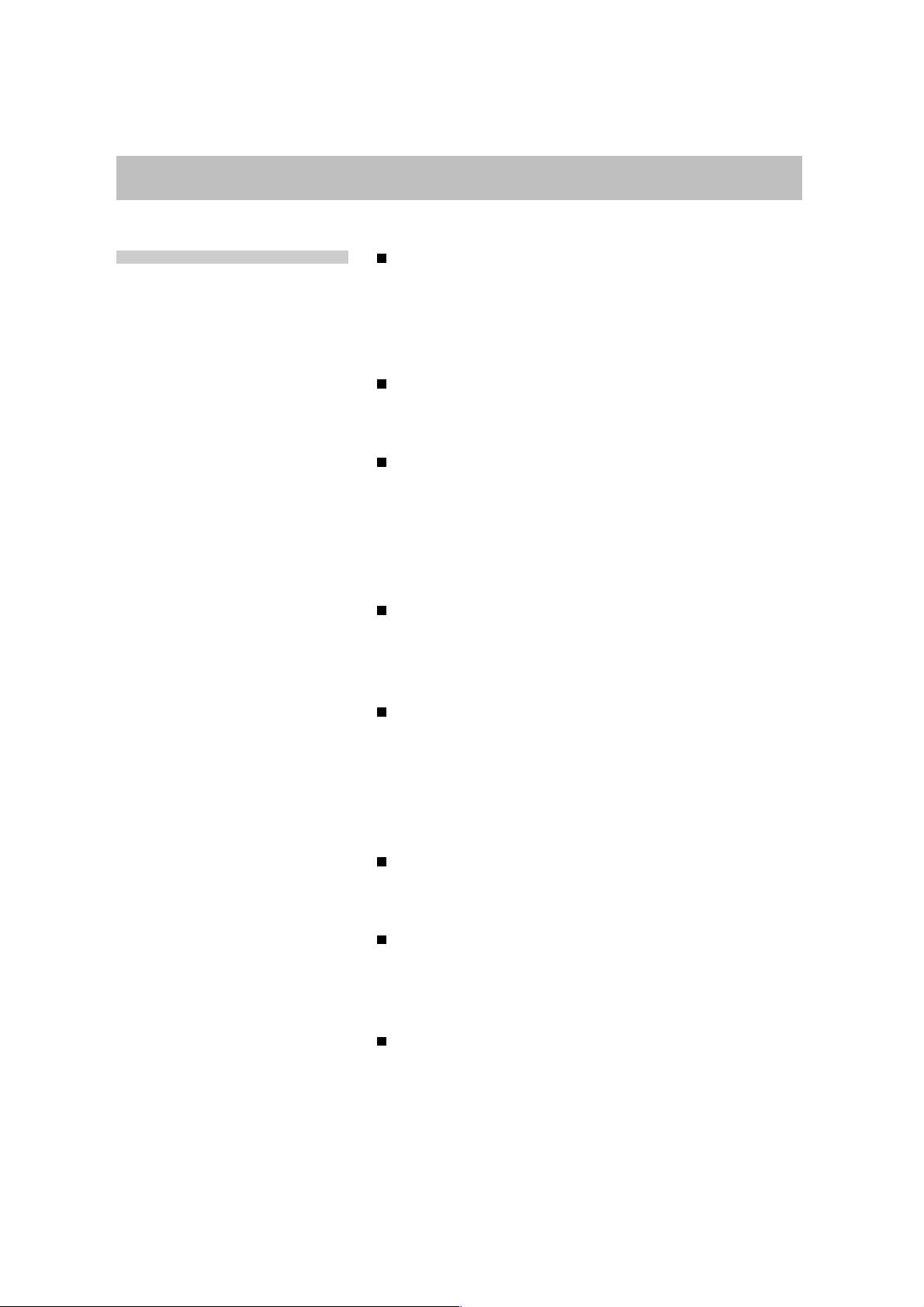
Product presentation
Features of products
Energy saving design
The high energy-saving compressor, double-circulation
refrigerating system and foamed layer with increased
thickness are used for higher refrigerating efficiency and
improved energy saving.
Twin-temperature control system
The cooler and freezer compartments are separately con-
trolled by a computer system.
An intelligent precision temperature control system,
keeps food fresh longer
The temperatures in the cooler and freezer compartments
are set, controlled and displayed separately by the micro-
computer system, so that temperatures can be controlled
more precisely and food can be kept fresh longer.
LED double-screen temperature display
Two screens clearly display the temperature in the cooler
and freezer compartments. Striking in appearance and
apparent to the eyes.
Computerized fast freezing
With the computerized fast freezing function unique to
Siemens, food storage in the freezer compartment is auto-
matically sensed and "fast freezing time" is automatically
set by the computer, so that the temperature drops to be-
low -18°C and food is frozen in the shortest possible time.
Wide climate-range design
The product is designed for a wide range of climates, from
the sub-temperate zone to the subtropical zone.
R600a refrigerant, a pioneer in environmental protection
Both the refrigerant R600a and the foaming agent are hy-
drocarbon and will neither damage the ozone layer nor pro-
duce a green house effect.
Safe and durable glass
Toughened glass shelves are safe, beautiful and durable and
with a heavy load capacity.
2
5140008691.english 2003.12.31, 9:09 PM2
Page 3
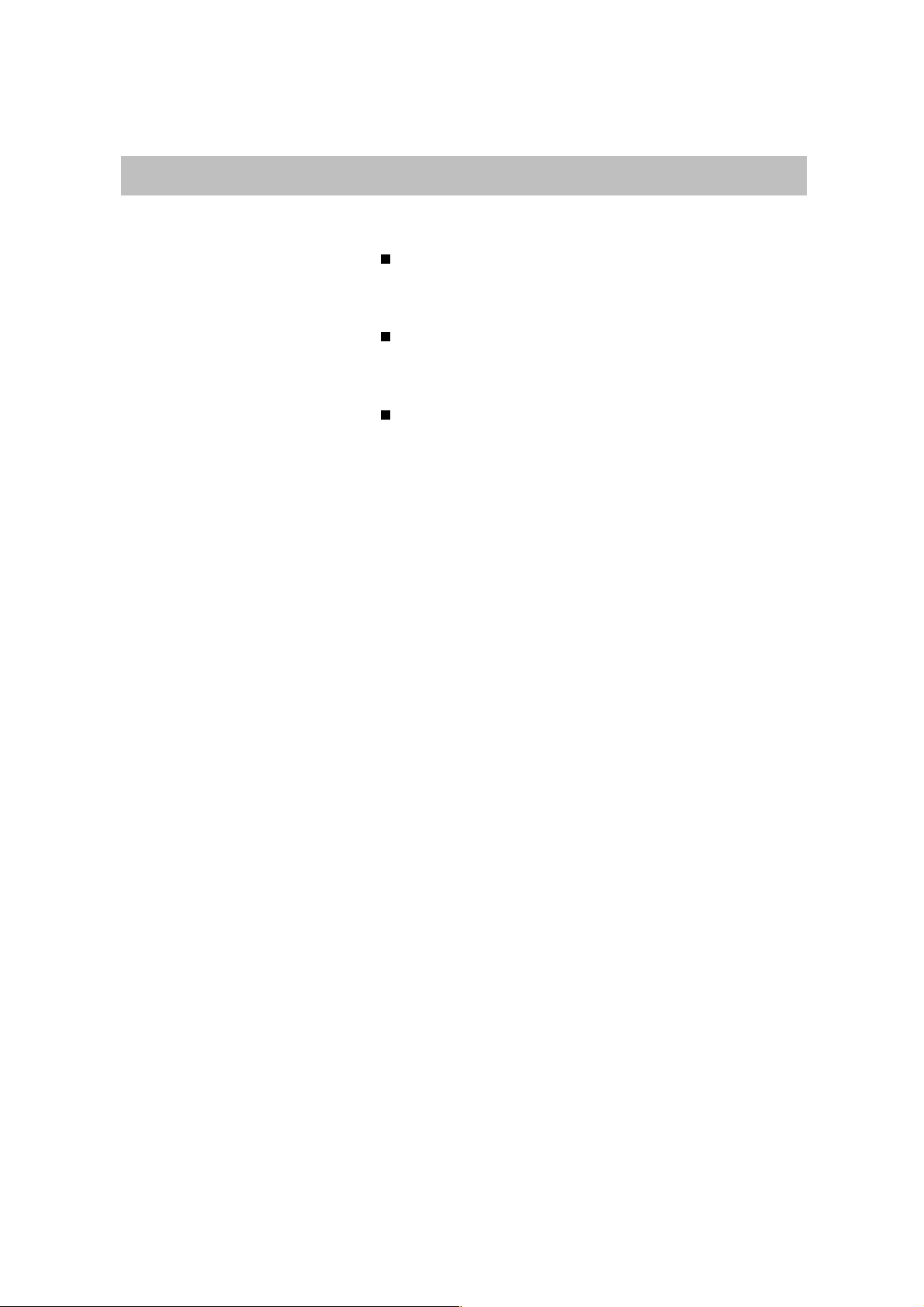
Product presentation
Removable door seal for convenient cleaning
The removable door seals are durable with a strong adhe-
sive force and can be cleaned easily.
Left-right door opening alternatives
The door can open on the left or on the right for more con-
venient placement of your refrigerator.
High-temperature alarm
When the freezer compartment temperature is higher than
the set temperature, the computer system will set off the
automatic alarm to alert the user.
5140008691.english 2003.12.31, 9:09 PM3
3
Page 4
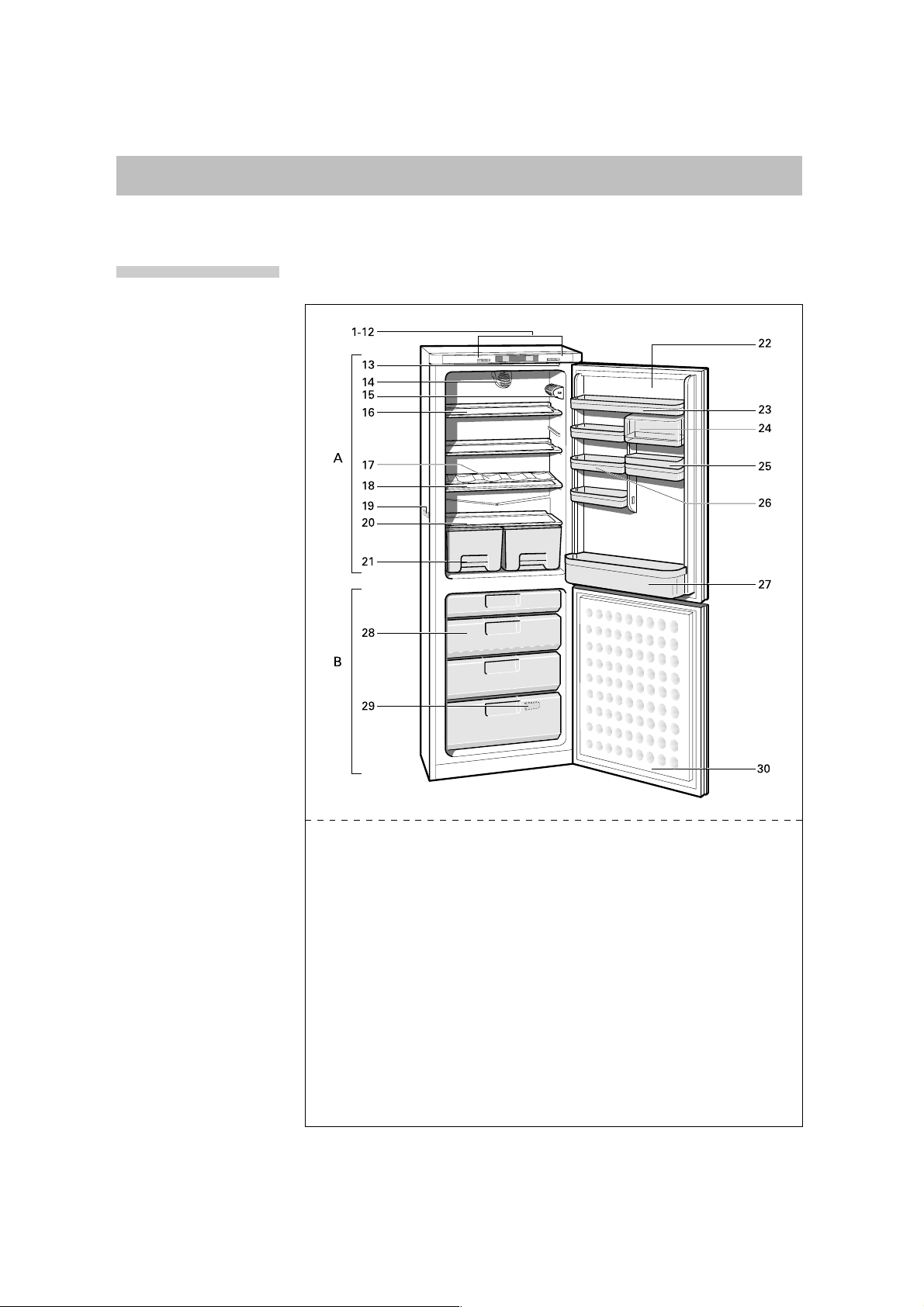
Product presentation
Names of
components
This manual covers a number of refrigerator models. The following
diagram may differ slightly from your model in some features and
devices. Please follow the packing list attached.
4
5140008691.english 2003.12.31, 9:09 PM4
A Cooler compartment
B Freezer compartment
1-12 Control panel
13 Cooler door switch
14 Fan
15 Lamp
16 Glass shelf
17 "Vario" shelf
18 Small glass shelf
19 Temperature sensor for
cooler
20 Glass partition tray
21 Vegetable compartment
22 Cooler door
23 Short bottle tray
24 Diary box
25 Small bottle tray cover
26 Small bottle tray
27 Big bottle tray
28 Freezer drawer
29 Temperature sensor for freezer
30 Freezer door
Page 5
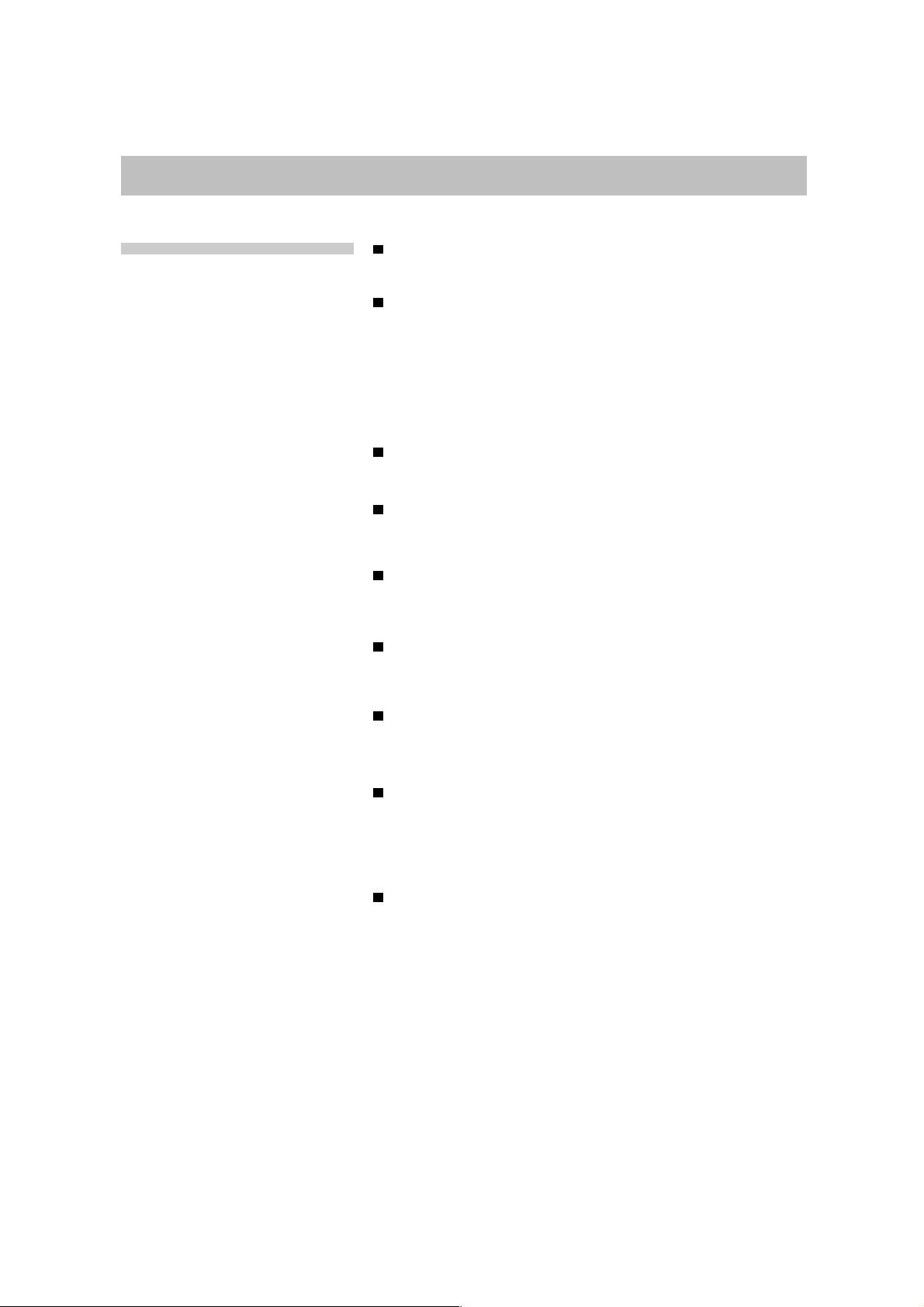
Product presentation
Safety precautions
A separate three-pin power supply socket with grounding wire
must be used.
The power cord must not be squeezed, folded, knotted or
damaged. If the power cord has been damaged during
handling or installation, immediately contact the nearby
customer service to replace the cord. There is the risk of
possible electrical shock or fire if a damaged cord is plugged
into a power source.
The power supply plug must be removed from the socket
during refrigerator maintenance or cleaning.
To avoid breaking the cord, never pull the cord when removing
the plug from the wall.
It is forbidden to put inflammable or explosive materials, such
as alcohol or gasoline in the refrigerator.
Never put a glass bottle or can containing liquid in the freezer
compartment, they may expand and crack or break.
Do not touch frozen food or metal container in the freezer
compartment with wet hands, as the fingers may freeze to
the frozen item and cause injuries.
The refrigerating piping must not be damaged. The refrigerant
in the piping can cause serious injury if splashed into the eyes.
In case of emergency, immediately wash the eye and go to a
hospital for treatment.
Do not place electrical appliances such as a microwave oven,
electrical cooker or stabilizer on the top of the refrigerator.
5140008691.english 2003.12.31, 9:09 PM5
5
Page 6
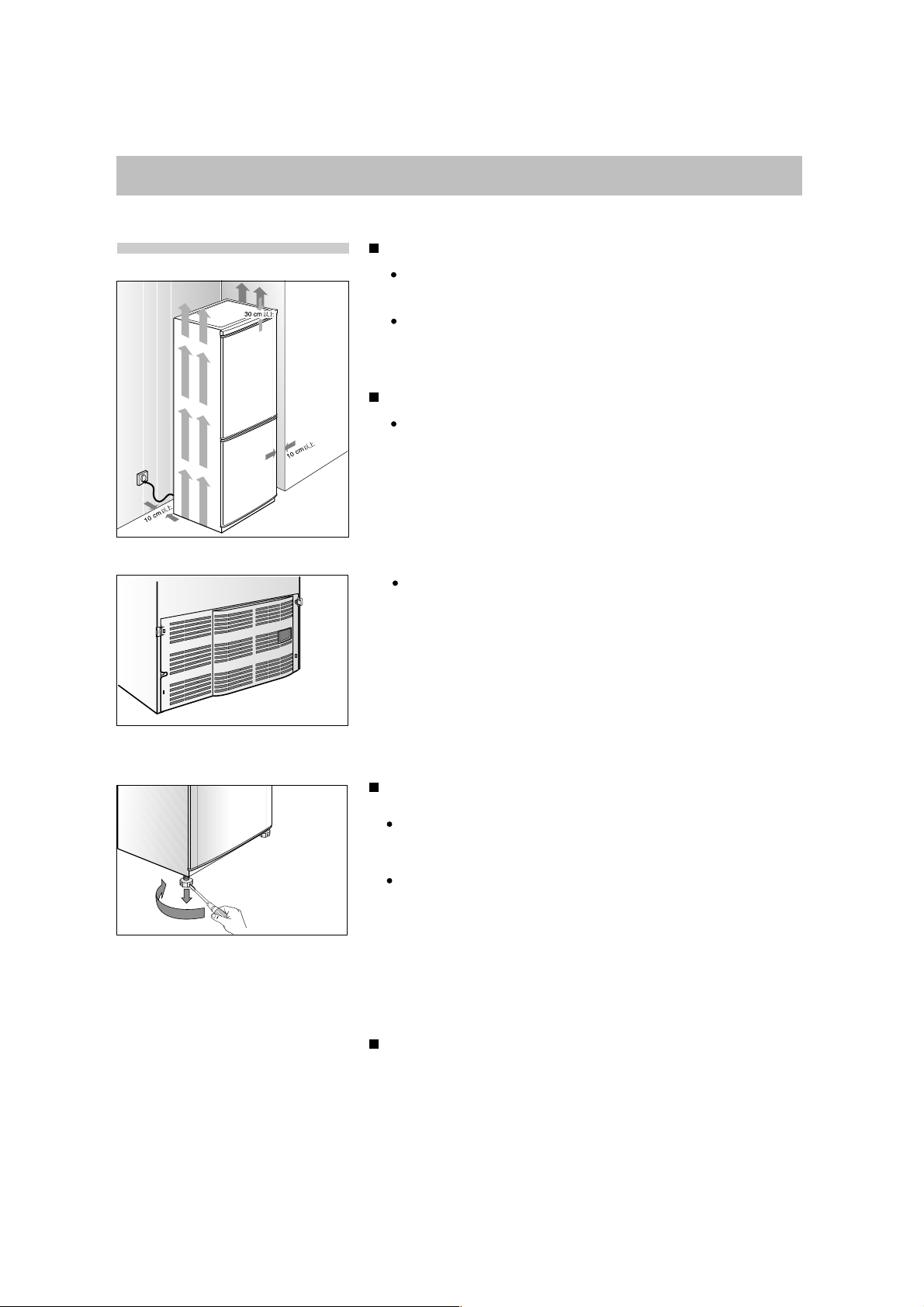
Product presentation
Handling and placement
Handling
The refrigerator should not be moved by holding it by the
door or door handle. It should be lifted from the bottom.
The refrigerator should not be laid down or turned upside
down.
Placing
The refrigerator should be placed in a dry and well ventilated
room, with a side and back clearance of 10cm or over, and a
30cm clearance on top.
The ventilation grid on the compressor cover at the back of
the refrigerator must not be covered or blocked. Avoid placing
the refrigerator close to a heat source or subjecting it to direct
sunlight.
6
5140008691.english 2003.12.31, 9:09 PM6
Foot adjustment
When the refrigerator is in place, the two front plastic foot
screws can be adjusted to a proper height.
Place the refrigerator in a stable and level position. Adjust
the two foot screws with a flat screwdriver, or spanner on the
side in the direction shown by the arrow, so that the
refrigerator can be kept in an upright and stable condition. To
avoid vibration and noise, be sure the plastic foot screws are
securely on the ground.
Left-right door opening alternatives
Due to room layout or other reason, please contact our local
customer seavice department, for door opening direction
change.
Page 7
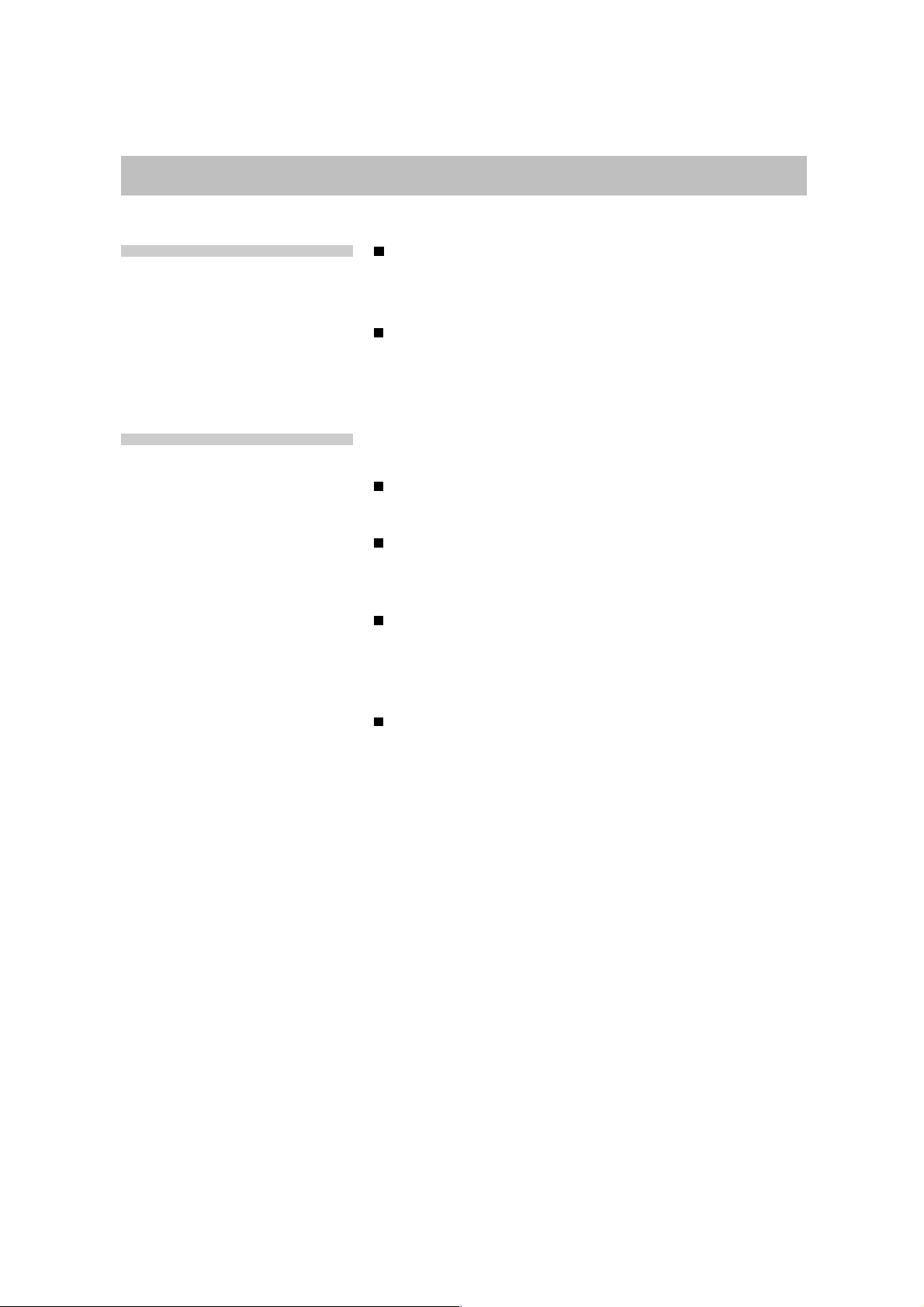
Product presentation
Electric connections
Product standards
The rated voltage of the refrigerator is 220VAC, the
rated frequency 50Hz, and the permissible voltage
fluctuation range is 180~242V.
To ensure safe operation, the socket and its
connection wires must be able to withstand a current
over 10A.
This series of refrigerators are based on the following national
standards:
GB/T8059.2-1995
Household refrigerating appliances - Refrigerator-freezer
GB4706.1-92
Safety of household and similar electrical appliances - Part
1: General requirements
GB4706.13-1998
Safety of household and similar electrical appliances -
Particular requirements for refrigerators, food-freezers and
ice-makers
GB12021.2-1999
The limited value and energy-saving evaluation value of
power consumption for household refrigerators.
5140008691.english 2003.12.31, 9:09 PM7
7
Page 8
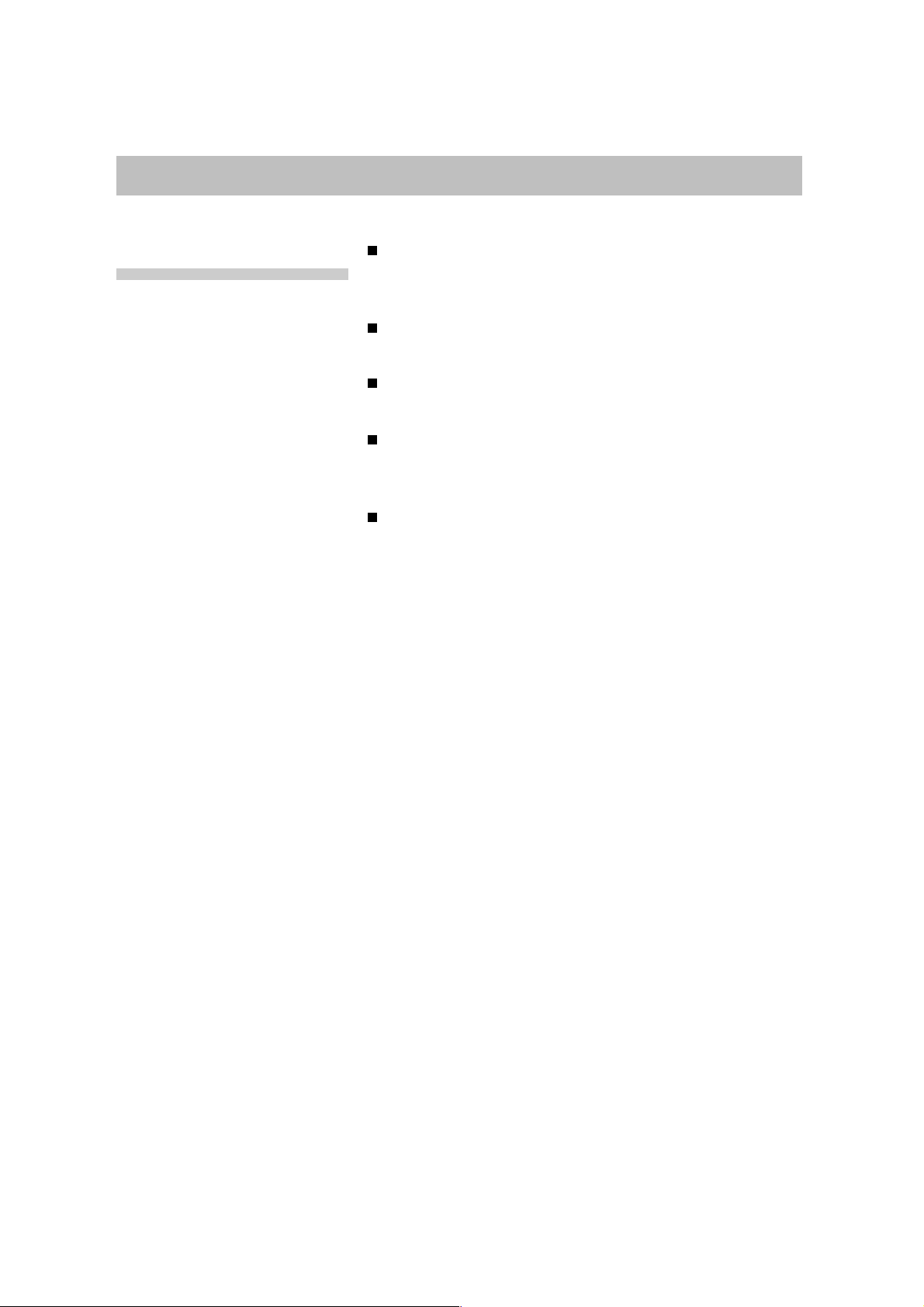
Operation
Preparation before
operation
Remove all packaging materials, including the bottom foam
pad underneath the refrigerator, and pads and tapes inside
the refrigerator securing accessories.
Check and count all accessories and documents against the
packing list.
Place the refrigerator at a proper location and follow the
instructions in “Handling and Placement”
Clean the refrigerator compartment, bio-fresh compartment
and freezer compartment, as well as the outside of the
refrigerator, according to the instructions on Page 20.
Let the refrigerator stand for over 30 minutes before
switching on the power supply.
8
5140008691.english 2003.12.31, 9:09 PM8
Page 9
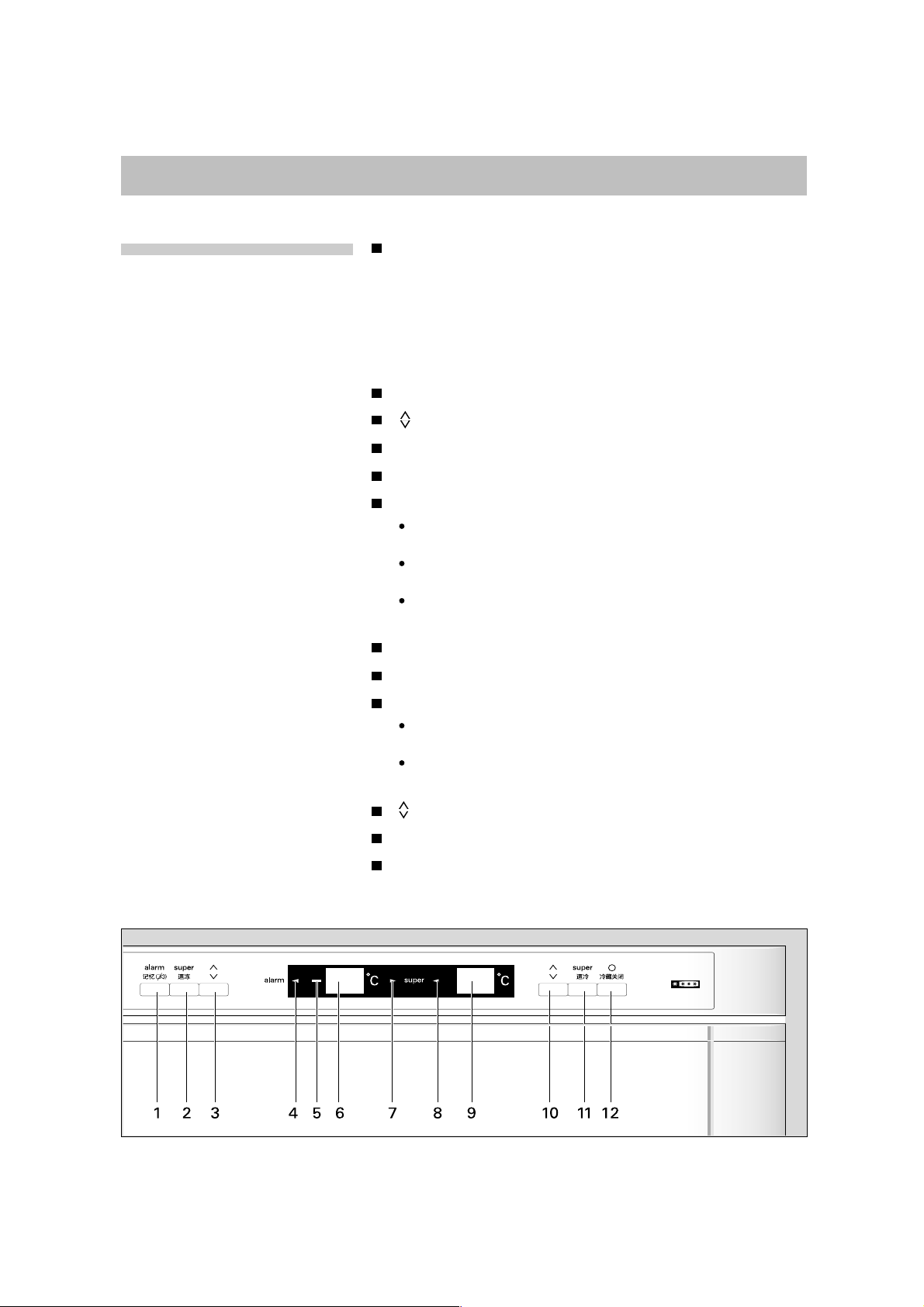
Operation
Functions on control panel
Memory & Alarm Key 1
On the alarm status, the flashing temperature reading shown
on screen 6 can be eliminated and the alarm can be turned off
by pressing this key. At the same time, screen 6 will display for
5 seconds the maximum temperature that the freezer com-
partment has reached, which is then automatically cleared.
Super freezing key 2
Freezer temperature adjustment key 3
Alarm indicator 4
Minus sign indicator 5
Freezer temperature display screen 6
It displays the temperature of the freezer compartment
without pressing any key.
It displays the freezer compartment temperature setting
when Key 3 is pressed.
It can display the maximum temperature the freezer
compartment has reached.
Super freezing indicator 7
Super cooling indicator 8
Cooler temperature display screen 9
It displays the temperature of the cooler compartment
without pressing any key.
It displays the cooler compartment temperature setting
when Key 10 is pressed.
Cooler temperature adjustment key 10
Super cooling key 11
Cooler off key 12
5140008691.english 2003.12.31, 9:09 PM9
9
Page 10

Operation
Switching-on and temperature adjustment
Switching-on
Insert the power supply plug and switch on the power.
Initial switching-on
At room temperature >19°C, the screen display for both
cooler and freezer compartments is “-”, the buzzer alarms
and the alarm indicator 4 is on. By pressing the Memory &
Alarm Key 1, the buzzer will go off, and the freezer compart-
ment display screen will display the max. temperature in the
freezer compartment at switching on for 5 seconds and then
continue to display “-”. It will start to display the actual tem-
perature in the compartment only when it falls below 19°C.
At room temperature 19°C, screen 9 displays the actual
temperature in the cooler compartment and screen 6 dis-
plays the actual temperature in the freezer compartment,
the buzzer alarms and the alarm indicator 4 is on. By press-
ing the Memory & Alarm Key 1, the buzzer will go off and
the freezer compartment screen 6 will stop flashing and dis-
play the max. temperature ever reached in the freezer com-
partment for 5 seconds, after which it will return to the ac-
tual temperature in the compartment.
10
Under the above conditions, although the buzzer is turned
off, the alarm indicator 6 will remain on until the freezer tem-
perature display is -12°C.
Both sides of the refrigerator will feel warm several minutes
after switching on, indicating that the refrigerating system is
operating.
5140008691.english 2003.12.31, 9:09 PM10
Page 11

Operation
Temperature adjustment
Cooler compartment temperature
Press Key 10 and screen 9 will display the cooler
compartment temperature setting (this temperature is set
at 5°C at the factory).
Press the Adjustment Key 10 repeatedly. The set
temperature will decrease by 1°C for every press of this key.
Keep on pressing until you get the desired set temperature
for the cooler compartment. The temperature setting range
is 2°C~10°C.
The final setting temperature will be acknowledged and
memorized 5 seconds after the key is released. Temperature
display screen 9 will resume displaying the cooler
compartment temperature.
It is not necessary to set the temperature again even if the
power supply has been interrupted.
Freezer compartment temperature
Press Key 3 and screen 6 will display the freezer
compartment temperature setting (this temperature is set
at -18°C at the factory).
Press the Adjustment Key 3 repeatedly. The set
temperature will decrease by 1°C for every press of this key.
Keep on pressing until you get the desired set temperature
for the freezer compartment. The temperature setting range
is -18°C~-26°C.
The final setting temperature will be acknowledged and
memorized 5 seconds after the key is released. Temperature
display screen 6 will restore to the freezer compartment
temperature.
It is not necessary to set the temperature again even if the
power supply has been interrupted.
5140008691.english 2003.12.31, 9:09 PM11
11
Page 12

Operation
Cooler compartment
The cooler compartment is mainly used for
short term storage of food.
Glass shelf in cooler compartment
The position of this shelf is adjustable to facilitate storage
of different types of food. It can be pulled out by lifting it at
the back.
"Vario" shelf
It can be moved to the left or right as desired for placing or
stacking bottles. It can be taken out and stored elsewhere
if not used.
12
"Vario" shelf
For placing or stacking bottles.
The front part of the "Vario" shelf is a small glass plate
and can be removed, to provide more space for taller
items on the shelf below.
5140008691.english 2003.12.31, 9:10 PM12
Page 13

Operation
Turn the "Vario" shelf upside down and it can be used
as a large glass shelf with the smaller front glass shelf
attached.
Mini drawer
The small drawer is suitable for storing cooked food, or
food likely to cross smell. It can be moved to the left or
right under the shelf and can also be removed to allow
placing and removing large items. It can be removed by
pulling it out.
Vegetable box
It is used to store fruits and vegetables.
Bottle trays on door
The trays are used to store eggs, bottled beverages or
other items. They can be rearranged by the user accord-
ing to his need. A tray can be removed by lifting it up
gently.
13
5140008691.english 2003.12.31, 9:10 PM13
Page 14

Operation
Fan
A cooling fan is provided in the cooler compartment, to
force air circulation for quick cooling of food and to keep
the inside temperature even. When the cooler compart-
ment door is opened, the fan will stop working.
Super cooling
The super cooling function is recommended for cooling large
amount of food in one time. It can cool the food quickly,
thus better preserving its flavor and nutrient.
Press Super Cooling Key 11 and the Super cooling indicator
8 will be on. The cooling system of the cooler will run for 6
hours at the lowest temperature setting, then resume the
original set status.
If you want to exit from the Super cooling mode, press the
Super Cooling Key 11 again.
lamp switch
Turning off the cooler
You can turn the cooler off when it is desired by the
user (for example, when going out for travel)
Press the Cooler Off Key 12 and display will go off on screen
9, indicating that the cooler compartment and vegetable
compartment have been turned off (stop cooling). At the
same time the lamp switch of the cooler compartment
should be turned off by pressing the black mark “o”.
To restart the cooler compartment and vegetable
compartment, press Key 12. The temperature setting in the
cooler compartment is the same as that before turning off
and need not be set again. Also the lamp switch of the
cooler compartment should be turned on by pressing the
black mark “I”.
The freezer will still operate normally after the cooler
compartment is turned off.
14
5140008691.english 2003.12.31, 9:10 PM14
Page 15

Operation
Freezer compartment
12
6-
8
4-
6
2-
2
1
-
12
-
6
-
-
The freezer compartment is used for freezing
food, storing frozen food and making ice
cubes. It can store foods safely for long periods
of time.
Accessories and placement of food
The freezer compartment is provided with drawers. A
drawer can be removed by pulling out and lifting it gently.
The upper small drawer can freeze and store small sized
food, such as dumplings and making ice cubes. The middle
drawer can freeze and store larger sized food.
The lower drawer is mainly for storing already frozen food.
The drawers are accessories provided for the convenience
of users, but the food can also be placed directly on the
shelves after taking the drawers out.
Maximum freezing capacity and super freezing
Maximum freezing capacity
The freezing capacity indicated in the Technical Specification
refers to the amount of food that can be frozen at one time
under standard conditions within 24 hours (kg/24h) after the
Super freezing key is pressed.
Super freezing
This product is provided with the super freezing function to
enable fast freezing of fresh food. By pressing the Super Key 2,
The Super Freezing Indicator 7 will be on and the refrigerating
system in the freezer compartment will operate continuously to
freeze the food quickly to the temperature required for retaining
freshness.
If a large amount of food is to be frozen at one time, the super
freezing function should be started in advance to let the freezer
compartment temperature fall to a low temperature value before
putting the food into the freezer. After the food is frozen, the
super freezing function will automatically turn off.
5140008691.english 2003.12.31, 9:10 PM15
15
Page 16

Operation
Super freezing is provided with "smart" functions, which will auto-
matically select the super freezing time according to the amount of
food being put in. The maximum super freezing time will not exceed
26 hours. If you forget to put food into the freezer compartment, the
super freezing function will automatically turn off after 12 hours.
If it is desired to exit from the super freezing mode before it termi-
nates automatically, just press Super Key 2 again and the super freezing indicator 7 will go off.
Do not put the fresh food that is to be frozen directly onto the
frozen food.
The cooler compartment will maintain its set temperature in the
super cooling state.
Making ice cubes
Pour cool boiled water, or beverage, into the ice-maker
until it reaches the marked water level line. Swing gently
and put it into the freezer compartment in a
horizontal position.
16
To remove ice cubes, press the handles on both sides of
the ice-maker tray, to remove the cover.
Twist the tray slightly and the ice cubes will drop out.
5140008691.english 2003.12.31, 9:10 PM16
Page 17

Operation
Memory and alarm
Under the following conditions, an audible alarm may be
sounded and screen 6 will flash.
The refrigerator is switched on again after the power is off
for a long time.
A large amount of fresh food is being frozen at one time.
The freezer door is kept open for a long time.
When the temperature in the freezer compartment is -
7°C (the alarm temperature is -4°C in the super freezing
mode), buzzer will give off an alarm and, in the freezer
display state, screen 6 will flash and display the current
freezer compartment temperature and the maximum
temperature will be recorded. The flashing temperature
display can be stopped, the buzzer turned off and the
maximum temperature memory cleared by pressing the
Memory & Alarm Key 1.
Packing food to be frozen
Before freezing food, it is better to pack it up in order to
prevent it from deterioration, changing or crossing of smell.
Put food into a bag and squeeze it gently to expel the air in
the bag as much as possible for good sealing.
It is a good practice to attach a tag with freezing date indi-
cated on each bag before freezing.
5140008691.english 2003.12.31, 9:10 PM17
17
Page 18

Operation
6-124-82-6
2
1
-
6
8
-
4
6
-
2
Storage period of frozen food
On the front of the freezer compartment drawer, there are
printed icons of different types of food and the
recommended frozen storage (in month) time. Storage
periods must be taken into consideration when freezing
foods.
For frozen food preserved at stores, the storage time
should be shortened according to the production date and
shelf life on the package.
Thawing frozen food
Put frozen food under room temperature or in the cooler
compartment, or have it thawed on an electric oven or in a
microwave oven.
The following should be noted when you need to re-freeze
food just thawed.
The food should not be left thawed for too long.
It is better to boil, fry, roast or thoroughly cook the food,
and place it in a container before freezing.
18
5140008691.english 2003.12.31, 9:10 PM18
Page 19

Cleaning and maintenance
Defrosting
Refrigerator compartment and bio-preservation
compartment
Defrosting is performed automatically for the refrigerator
compartment , and dew water will go into the drain at the
lower back of the refrigerator and flow into dew water tube
also at the back of the refrigerator. The water is evaporated
by the heat from the compressor.
Freezer compartment
Large accumulations of frost or ice, on the evaporator
adversely affects the efficiency of refrigeration and
increases energy consumption. Therefore, defrosting
should be performed when there is a thick frost layer on
the evaporator. The freezer compartment should be
defrosted at least once or twice a year as following:
The power supply plug of the refrigerator must be
unplugged before defrosting.
Usually, the best time to defrost is when the refrigerator
is completely empty, or nearly empty.
If there is still frozen food in the freezer compartment,
before defrosting, press the Super key 2 and wait for
about 4 hours. During this time, food will freeze harder
and it can be placed it safely in room temperature.
During defrosting, the objects in the freezer compartment
drawers should be taken out and placed in a cool place.
Open the freezer compartment door and complete the
defrosting as quickly as possible (The longer the food is at
room temperature, the shorter its self-life storage).
Make a thorough cleaning of the freezer compartment
after defrosting.
5140008691.english 2003.12.31, 9:10 PM19
19
Page 20

Cleaning and maintenance
Cleaning
Key points for energy
saving
Precautions for cleaning the refrigerator
The power supply plug must be unplugged before
cleaning.
Ensure that no water enters the light equipment during
cleaning.
Wash with a soft cloth, lukewarm water, and a mild
detergent. Dry with a clean and soft cloth.
The “drain trough and outlet hole” at the lower part of
the refrigerator compartment and bio-fresh compartment
should be cleaned frequently to ensure that thawing
water can flow out.
Cleaning agents containing abrasives (such as comet),
acids or chemical solvents (such as alcohol), or polishing
agents must not be used.
The refrigerator should be placed in a dry and
well-ventilated location. It should not be close to a heat
source or exposed to direct sunlight.
20
Hot food should be allowed to cool to the room
temperature before being put into the refrigerator.
Ice accumulated in the freezer compartment should be
removed, as thick ice layer will weaken the heat exchange
and result in more energy consumption.
Let frozen food thaw in the cooler compartment so that it
can assist in cooling the cooler compartment.
The cooler door should not be opened unnecessarily.
For better freshness preservation and energy saving, it is
recommended to set the cooler compartment temperature
at 5°C and the freezer compartment temperature at -18°C
under normal ambient temperature. The set temperature
should not be frequently adjusted.
Make sure that the temperature sensors in both cooler and
freezer compartments are not covered by or in contact with
any object and there shall preferably be a distance of 5~8cm.
5140008691.english 2003.12.31, 9:10 PM20
Page 21

Cleaning and maintenance
Other precautions
During power failure
Reduce the door opening frequency and avoid placing new
food into the refrigerator (to prevent accelerated tempera-
ture rise inside).
If the power outage is forecasted, the Super cooling switch
can be turned on in advance (by pressing the Super Key) to
further lower the internal temperature or more ice cubes
can be made and placed at the upper part of the cooler
compartment.
Shutting down the refrigerator
When you need to shut down the refrigerator, you can
unplug the power supply plug directly.
If you decide to stop the refrigerator's operation for a
period of time, proceed as follows: turn off the power, make
defrosting and cleaning, and finally keep the doors slightly
open to prevent unpleasant smell from being produced.
The refrigerator should not be shut down under normal
circumstances, as this may affect its service life.
5140008691.english 2003.12.31, 9:10 PM21
21
Page 22

Common problems, simple causes and solutions
Common problems
Dew water on external surface of refrigerator
This may occur when the humidity in the atmosphere is high.
Just wipe it dry.
Frost on the back in the refrigerator compartment
The refrigerating piping for the refrigerator compartment is close
to the back of the refrigerator compartment container and the
temperature here will fall below 0°C. As a result, frosting will
form when it is in running. The frost will thaw when the
refrigerating system for the refrigerator compartment stops
operation.
Warming of the door frame peripheral of freezer
compartment
This is a special provision to prevent frosting or condensation
around the freezer compartment door.
Warming of left and right side panels
The condenser is close to the inside of the side panels. The
refrigerator will dissipate heat via the condenser during
operation. The side panel temperature can be about 50°C in
summer when the ambient temperature is high.
Hot compressor
The housing temperature of the compressor can be about 80°C
when the refrigerator is in running.
Water flowing noise in the refrigerator
This is the noise of the refrigerant flowing in the piping when
the refrigerating system is in running.
Cracking noise in the refrigerator
This is resulting from the expansion and contraction of the
innerliner and refrigerating piping when the refrigerator is
running.
The compressor will not start when the voltage is too low
A power stabilizer of, or above, 500W should be provided.
Humming vibrating noise
A slight humming noise can be heard when the refrigerator is
running. If the refrigerator is not level, vibrations and other noise
may occur. Follow the instructions on Page 6 to level the
refrigerator.
Long time operation
During the summer, when ambient temperatures is high, the
compressor will start more frequently and run longer time than
normal.
Power consumption is higher than the indicated value
level
The rated power consumption given in the Technical
Specification is the value measured according to the national
standard, i.e., the refrigerator is operating steadily for 24h in an
ambient temperature of 25°C with the refrigerator compartment
temperature controlled at 5°C and the freezer compartment
temperature controlled at -18°C and the door kept closed. When
a lot food is cooling, the ambient temperatures is high, or the
door is opened frequently, it is normal that the actual power
consumption will be higher than the indicated value.
22
5140008691.english 2003.12.31, 9:10 PM22
Page 23

Common problems, simple causes and solutions
Simple causes and
solutions
Fault
No display on
screen
Alarm indicator 4
is on, and the
buzzer gives an
alarm and screen
6 flashes at the
same time
The refrigerating
system is operating but the
cooler compart-
ment lamp is not
on.
Possible cause
The power supply plug is not properly
inserted, blown supply fuse, or no power
supply.
Excessive high freezer compartment
temperature, which may be caused by:
Switching on for the first time or after
long periods of power outage;
The freezer door has been kept open
for a long period;
Excessive amount of fresh food
placed into the freezer compartment
at one time.
The bulb is blown. Replace the bulb
Remedy
Properly insert the power supply plug; replace the fuse; and check if there is a power
failure.
Cancel the alarm by pressing Key 1.
Close the freezer door.
Food put into the freezer compart-
ment at one time shall not exceed the
maximum freezing capacity of the
refrigerator.
The power supply plug must be re-
moved before replacing the bulb.
Remove hood A and unscrew the
bulb in an anti-clockwise direction.
Replace with a new bulb by screw-
ing it clockwise (25W/220V E14).
The bottom of
cooler compartment is wet or
draining water is
blocked.
If any of the problems cannot be
solved after following the above
tips, please contact our local
customer service center.
5140008691.english 2003.12.31, 9:10 PM23
The water outlet hole on the drain
trough has been blocked
Clean the water outlet hole on the
trough byreference to "Cleaning" on
Page 20.
Customer service guarantee (for household use):
We provide guaranteed free service for one year for the whole
appliance and for three years for the main components (starting
from the date of buying as indicated on the invoice).
When you need normal inquiry or maintenance, please con-
tact our local customer service center with your invoice.
When making inquiry or requesting repair service, please state
the product code (Product code E-Nr., on the back panel of
the refrigerator).
23
Page 24

Technical specification
Technical specification
Climatic type
Star mark
Total effective volume (L)
Effective volume of freezer (L)
Freezer temperature (°C)
Power supply
Freezing capacity (kg/24h)
Energy consumption (kW
Refrigerant type
Filling amount of refrigerant (g)
External dimensions (mm)
Input power (W)
Net weight (kg)
Model name electrical safety classification
h/24h)
SN / ST
213
75
-18
220V 50Hz
20
0.73
R600a
52
590x630x1550
110
63
KG24E76TI
KG23E66TIKG21E66TI
SN / ST
227
57
-18
220V 50Hz
18
0.74
R600a
48
590x630x1550
110
64
KK24E66TI
KK23E66TI
SN / ST
226
75
-18
220V 50Hz
20
0.69
R600a
54
590x630x1700
110
67
KK29E76TI
Climatic type
Star mark
Total effective volume (L)
Effective volume of freezer (L)
Freezer temperature (°C)
Power supply
Freezing capacity (kg/24h)
Energy consumption (kW
Refrigerant type
Filling amount of refrigerant (g)
External dimensions (mm)
Input power (W)
Net weight (kg)
Model name electrical safety classification
24
5140008691.english 2003.12.31, 9:10 PM24
h/24h)
SN / ST
245
75
-18
220V 50Hz
20
0.75
R600a
56
590x630x1700
115
67
SN/ST
245
75
-18
220V 50Hz
20
0.67
R600a
51
640x633x1700
115
70
SN/ST
286
84
-18
220V 50Hz
20
0.71
R600a
55
640x633x1850
115
74
Page 25

Packing list
Packing list
Accessories in
the case
Spare part
Door
accessories
Printed
documents
Accessories in
the case
Safe glass shelf
“Vario” shelf
Small safe glass shelf
Glass partition tray
Mini drawer
Vegetable basket
Freezer drawer
Ice-maker
Short bottle tray
Small bottle tray
Small bottle tray cover
Large bottle tray
Diary box
Instruction manual
Custormerservice
Certificate
Safe glass shelf
“Vario” shelf
Small safe glass shelf
Glass partition tray
Mini drawer
Vegetable basket
Freezer drawer
Ice-maker
1
1
1
1
2
4
1
1
3
1
1
1
1
KG24E76TI
2
1
1
1
1
2
4
1
KG23E66TIKG21E66TI
2
1
1
1
2
3
1
1
4
1
1
1
1
KK24E66TI
2
1
1
1
1
2
4
1
KK23E66TI
3
1
1
1
4
1
1
4
1
1
1
1
KK29E76TI
3
1
1
1
1
2
4
1
Spare part
Short bottle tray
Door
accessories
Printed
documents
5140008691.english 2003.12.31, 9:10 PM25
Small bottle tray
Small bottle tray cover
Large bottle tray
Diary box
Instruction manual
Custormerservice
Certificate
1
4
1
1
1
1
1
5
1
1
1
1
2
5
1
1
1
1
25
Page 26

5140 008691
PD 8308
http://www.siemens-ha.com.cn
Toll-free customer hot line: 8008289828
If not accessible, dial 025-4716766
E-mail: Careline.China@BSHG.com
26
5140008691.english 2003.12.31, 9:10 PM26
Page 27

(8308)
5140 008691
5140008691.english 2003.12.31, 9:10 PM27
27
