Page 1
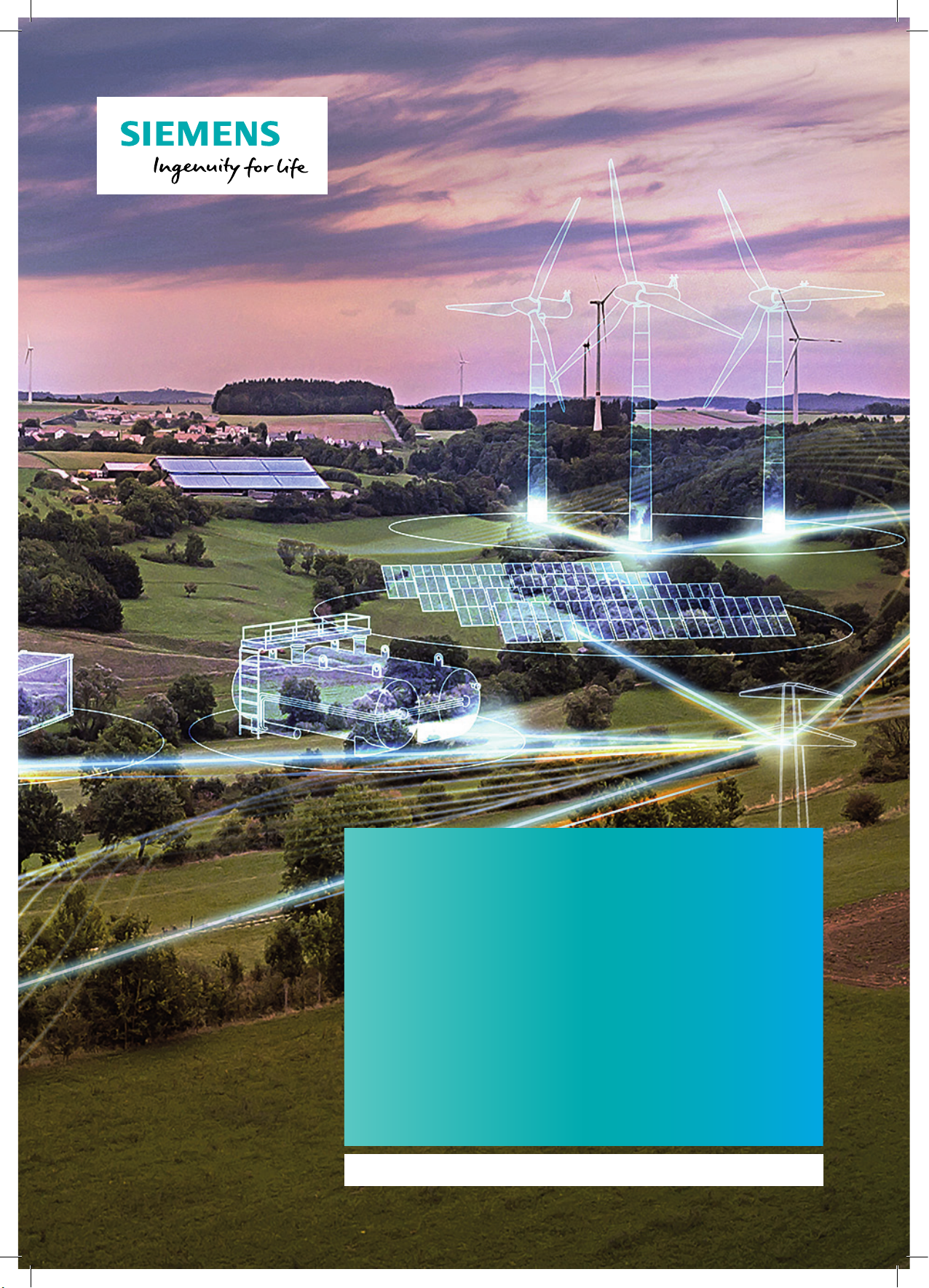
joint Resource
Optimization
and Scheduler
All forecasting and planning
applications in one component.
siemens.com/spectrum-power
SIDG-B10057-00-7600_jROS-Brochure_EN.indd 1SIDG-B10057-00-7600_jROS-Brochure_EN.indd 1 02.02.21 12:4802.02.21 12:48
Page 2
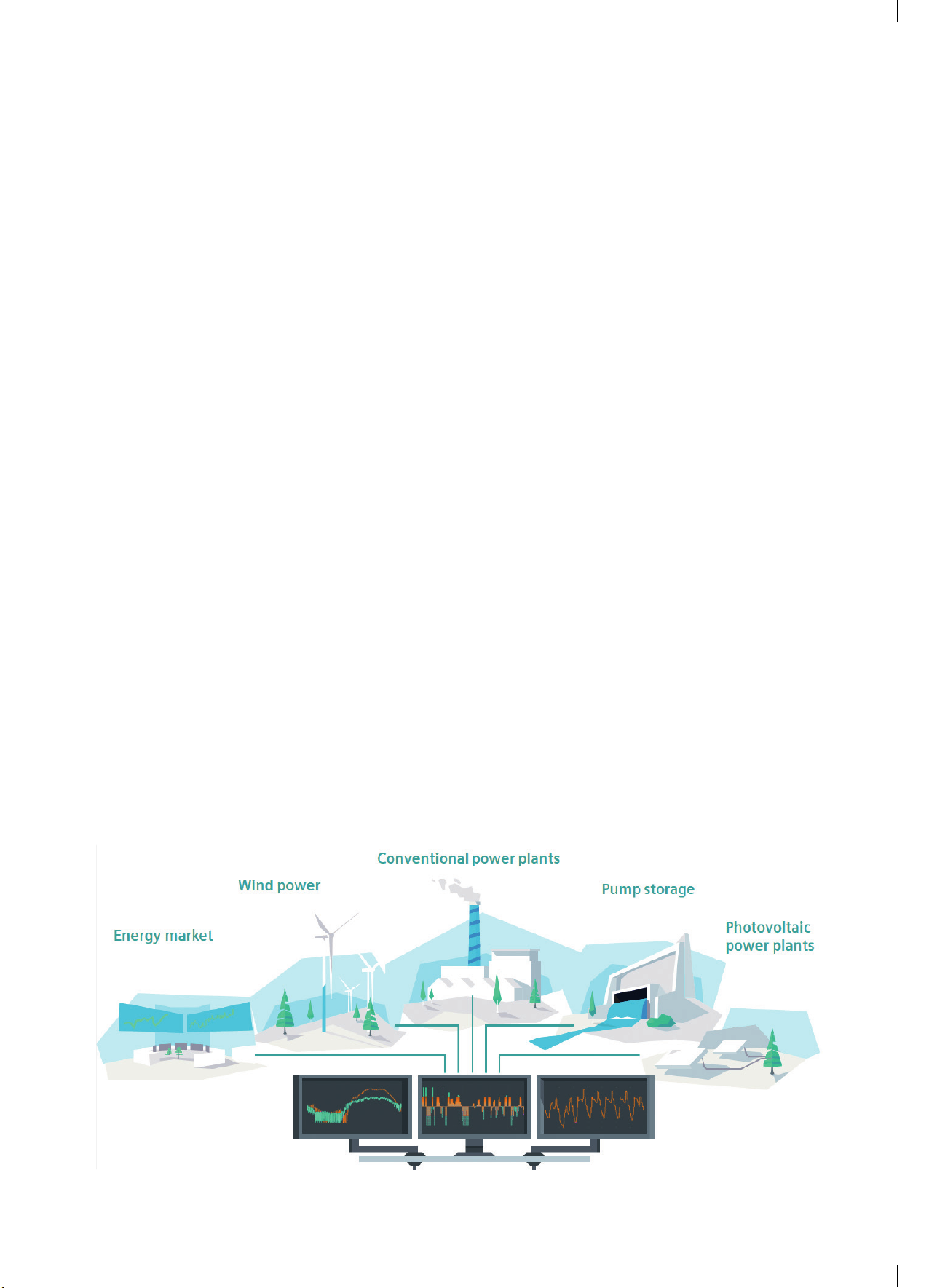
joint Resource Optimization and Scheduler ‒ jROS | Brochure
joint Resource
Optimization and
Scheduler – jROS
The progressive liberalisation of the energy markets does
not only yield new possibilities and chances but it also
raises new risks. The long-term planning of business activities is impacted by the high volatility of electricity markets
as well as of the fuel market. On top of that, with the
increasing share of renewable energy production, such as
the generation from water, wind and solar resources, the
uncertainty in the total production raises continuously.
Risk Evaluation for a given portfolio under the uncertainties
of the future development is therefore increasingly essential.
Spectrum Power™ jROS is a comprehensive collection of
state-of-the-art applications that will support you in your
tasks of Forecasting and Optimization.
Platform independent Design
jROS is based on standard products like Oracle, JBoss Application Server and Enterprise Java Beans. It provides client
access by a Java-application.
jROS is designed as a shared component of Spectrum
TM
Power
or integrated in a SCADA/EMS System.
jROS is platform independent and can be delivered on
Windows, UNIX and LINUX platform. It may run on a single
machine (e.g. a common laptop) or may be distributed on
several servers for high performance requirements.
. It may be used as a stand-alone planning system
Portfolio Management
The tasks of the Portfolio Management in a power generation company can be supported by statistical algorithms
and mathematical optimization resulting in clear profit
benefits for the company.
These tasks are:
• Long- and Medium term planning of the next few years
optimizing trading opportunities, maintenance periods,
etc.
• Managing the physical risk by use of Monte Carlo Simulation or Stochastic Optimization.
• Short term scheduling for day ahead and intraday market
decisions including the creation of the final schedules for
up to 4 weeks.
• Short term load forecasting of area loads and/or loads
of big consumers.
• Renewable energy source forecast for determination of
expected generation of wind and solar power.
Spectrum Power™ jROS is a component that combines
these tools on one common platform. This minimizes the
administration effort of the tools as all planning activities
are performed with one system so that the planner / dispatcher may concentrate on his core business. Therefore,
it combines the advantages of all forecast and planningtools.
2
SIDG-B10057-00-7600_jROS-Brochure_EN.indd 2SIDG-B10057-00-7600_jROS-Brochure_EN.indd 2 02.02.21 12:4802.02.21 12:48
Page 3
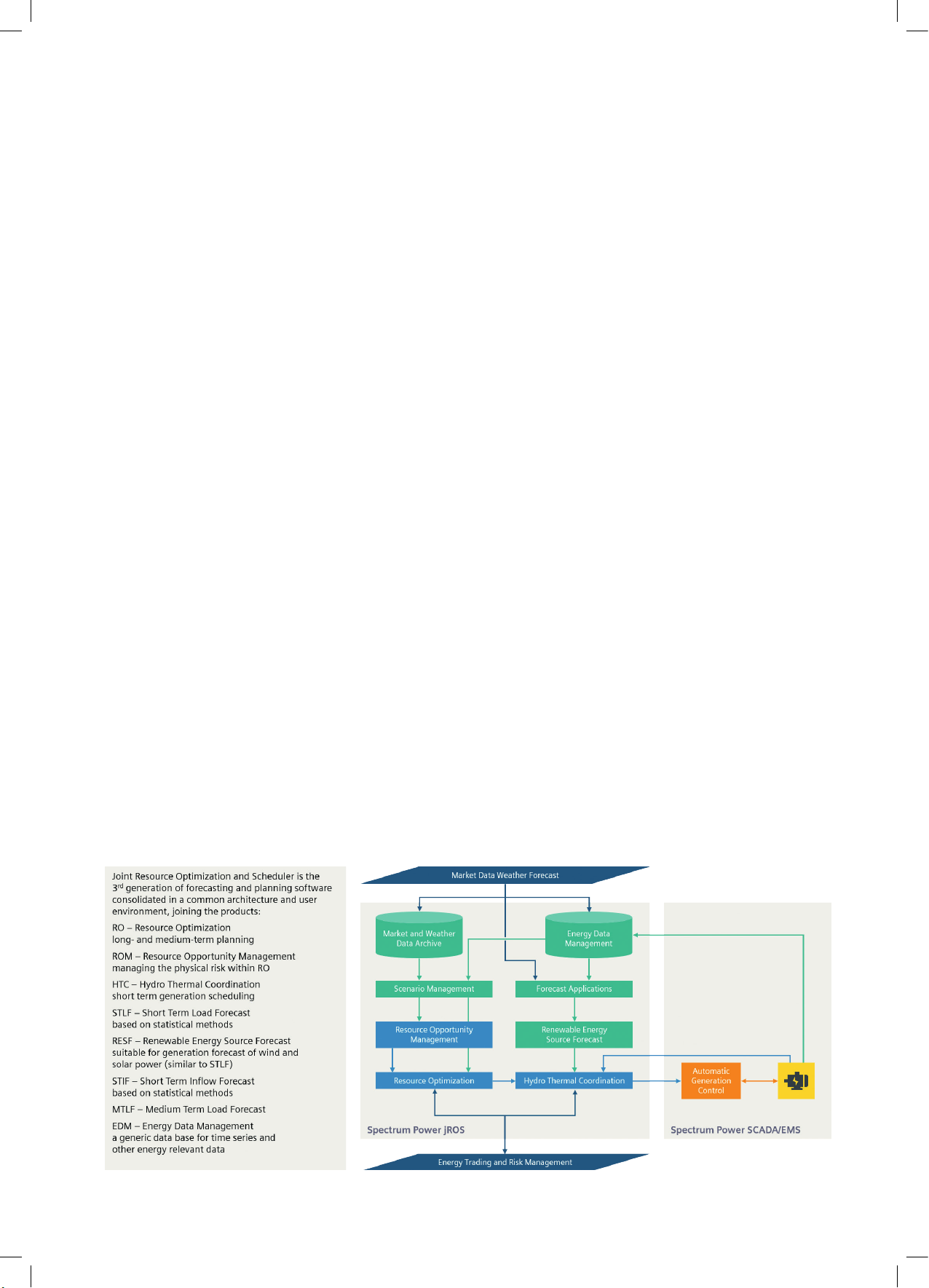
Brochure | joint Resource Optimization and Scheduler ‒ jROS
Ready to use
jROS supports multi-user activities, e.g. locking data sets
that are edited by one user and updating the user interface
of all users after data modification.
jROS includes a model editor to add and modify the plants,
units and other objects of the production system as well as
the contracts for fuel and electrical energy. The users can
model their power system in more or less complex models
as desired for the specific task.
Manual data input is checked immediately during entering
and logged automatically. Mass data input is supported by
an Excel-import feature, which is also subject to data
checks during import. This reduces the probability of infeasible problems in the optimization runs. Further checks are
performed by the algorithms, giving clear text messages to
the user guiding to the source of the problem.
An advanced variants management allows studying and
comparing different data sets efficiently. Each variant is
completely independent and may differ in the parameters
or in the data model itself.
The user interface is ready to use, i.e. it adapts automatically to the content of the specific variant. It consists of
predefined overview displays and analysis displays with full
details of specific objects. Additionally, the user may define
specific overview displays collecting results optimal for his
workflow. All displays provide tabular and chart views and
allow importing and exporting from and to Excel or CSV.
Variant Management
The Variant Management allows the variant administration
of several data sets to be examined. It contains the following features:
• stores the variants into external files
• produces new variants from external files or as a copy
of an existing variant
• compares the results of several variants
Calculations may be started for a list of variants. jROS
creates then a queue performing the calculations sequentially or in parallel depending on the available system
environment (CPUs and solver licenses).
Each variant is completely independent and can be different in the parameters or in the model (e.g. different phases/expansion variants). Different variants can include data
of different companies. Defined user rights offer protection
against unauthorized access.
Workspaces
Several variants can be associated to a workspace. Limiting
the user permission on those workspaces allows to separate
the system completely, e.g. for serving different departments or even companies by one system. jROS is therefore
“client competent”.
Each Workspace contains an Archive (common for all applications). Each variant of each application (within one
workspace) has access to the data of this Archive.
Audit Trail
All manual changes are logged automatically and are visible
in the Variant Logs display. All changes are stored for each
variant separately. Following information is included in
Variant Logs display:
• Date and time of the change
• Type and name of the object
• Which user made the change
• Old value / new value
(for short-term applications only)
• Activation of an application-engine
• Activation of interfaces
3
SIDG-B10057-00-7600_jROS-Brochure_EN.indd 3SIDG-B10057-00-7600_jROS-Brochure_EN.indd 3 02.02.21 12:4802.02.21 12:48
Page 4

joint Resource Optimization and Scheduler ‒ jROS | Brochure
Expansion Planning
Expansion Planning is supported by the study of different
expansion (and shutdown) scenarios under the effects of
economical growth, specific development projects and the
development of the fuel price, emission rights and energy
markets.
As a result the user obtains the lack of supply and/or the
traded volumes on the load areas together with the weekly,
monthly and yearly costs to run the system. By comparing
the different expansion scenarios the planner finds the
optimal configuration of the new plants, the expansion
schedule and the installation sites.
Planning horizons of up to 30 years into the future allow
analyzing these scenarios in jROS. The built-in model editor
enables the user to easily add new plants or to modify existing ones. Assigning the plants to a load area and defining
the maximum power exchange between the load areas
allow to considerthe transmission grid (and its expansion)
in a simplified form. Optionally cogeneration may be studied, assigning the plants to a supply zone for heat or desalinated water and modeling the limitations due to pipelines
and pumping stations by a limitation of transfer between
the zones.
The plant itself may be modeled in full details or with a
simple data model for rough decisions, which are refined
later-on to plan the exact configuration. All kind of plants
are available for expansion planning, i.e. simple cycle
thermal plants, combined cycle thermal plants, thermal
cogeneration plants, run-of-river plants and pumped storage plants.
Maintenance Scheduling
It is optimizing the maintenance periods of thermal or
hydro units within a certain predefined time period under
the consideration of all hydro and thermal restrictions and
maximization of profit / minimization of costs.
Maintenance Scheduling is fully integrated into the tool RO.
It uses the same data model as Resource Optimization and
is therefore able to consider the entire planning process of
medium term planning.
Usually, the time horizon of the Maintenance Scheduling is
1-7 years split into daily or weekly intervals because of the
consistency with the maintenance time frame.
For a given portfolio of contracts and generating units the
mathematical optimization determines the usage of this
portfolio, i.e.:
• optimal generation schedules,
• consumption of resources
(fuels, emission rights and/or water),
• amount of traded energy on the different markets
(bilateral, forward and spot market).
For a given portfolio of contracts and generating units the
mathematical optimization determines the usage of this
portfolio, i.e.:
• Spot price schedules
• Forward market prices
• Fuel price schedules
• Emission rights prices
• Load schedules
• Fixed power electricity contract schedules
• Inflow schedules
Risk Evaluation and Stochastic Optimization
The long-term planning of business activities has become
challenging due to volatile market prices for fuel procurement and electricity sales. Moreover, with the increasing
share of renewable energy production, the uncertainty in
total production rises continuously. Risk Evaluation for a
given portfolio under the uncertainties of the future is
especially relevant for medium- and long-term planning
tasks. This is done by studying different variants for specific
risk cases (deterministic case), by Monte Carlo Simulation
(MCS) or by Stochastic Optimization (STO).
For this purpose Variant Management allows to specify
besides the deterministic variant (DET) also variants of the
types:
• VOL – volatility analysis
• MCS – Monte Carlo simulation
• STO – Stochastic Optimization
VOL and MCS calculate the predefined scenarios using the
deterministic optimization. Efficient graphical and mathematical methods are used to evaluate results and represent distributions and quantiles in tabular and graphical
form.
Resource Optimization
Resource Optimization is a planning function that supports
decision making for planning periods of one or more years
split into time intervals corresponding to the required
accuracy (1h, 3h, … 1 week). It takes into account many
different future contract conditions, the hydro, thermal and
cogeneration production system.
Resource Optimization optimizes the medium-term trading
positions on the fuel, emission rights and electricity mar-
STO compresses the scenarios to a common scenario tree
and calculates a complete optimization over the entire tree
in a closed solution. The essential results are the decisions
of the beginning of the planning horizon under the consideration of the (uncertain) developments of all branches of
the scenario tree. Therefore STO allows profit maximization
with respect to the risks.
The remaining risk is identified as Value-at-Risk.
The hedged decisions can be sent as input for HTC.
kets as well as the usage of medium-term energy resources
as yearly hydro reservoirs. It supports fuel procurement,
fuel stock–keeping and fuel usage considering the fuel
transport limits, take-or-pay fuel contracts and other kind
of fuel contracts.
4
SIDG-B10057-00-7600_jROS-Brochure_EN.indd 4SIDG-B10057-00-7600_jROS-Brochure_EN.indd 4 02.02.21 12:4802.02.21 12:48
Page 5

Brochure | joint Resource Optimization and Scheduler ‒ jROS
Fuel procurement and
fuel stock-keeping need
to consider all possible
scenarios of future market price development.
Reservoir management
takes into account the
different inflow scenarios.
Short Term Generation Scheduling
The Short Term Generation Scheduling and Trade Optimizing Scheduler (Hydro-Therma Coordination HTC) determines the optimum generation schedules for all available
units of the system for up to 30 Days in the future and
calculates optionally in an hourly, 30-minutely or 15-minutely time grid.
The results are commitment and generation schedules,
cogeneration production, contribution to regulation services, and reserves. From that the operating costs, fuel
consumptions, water discharges, reservoir levels and flows
through channels are derived according to the exact nonlinear dependencies and verified against the limits.
Generator Scheduling supports this task by scheduling the
generation units for the next few days up to two weeks
divided in hourly, half-hourly or quarter-hourly time grid.
The regulation and reserve requirements are considered in
full details. Optionally, the requirements from cogeneration
production and their supply zones, storage capacities and
limited transport capabilities are included in the scheduling
process.
Generator Scheduling employs the same algorithm and
data model as the Trade Optimizing Scheduler. The objective function is minimization of production costs under
given electrical demands. The results are presented in
analyst displays in full details and may be summarized in
userdefined summary displays in tabular or graphical form.
Trade Optimizing Scheduler
Trade Optimizing Scheduler is one way of using HTC
determining key figures for the short-term bilateral trading
decisions and for the bidding on the spot markets.
The results of this function are the volumes to be bid on
the spot markets or the marginal costs of production.
Free capacities and profiles of marginal prices may be
obtained by a stepwise variation of demand, which is
especially suited for the intraday business. Detailed results
as for Generation Scheduler are available for deeper
analysis.
Free capacities and a price scale of the marginal costs
are calculated with a stepwise variation of the demand
(market profile analysis MPROF) so that a complete
(lowest bid) offer for the Spot Market can be deduced.
Other complex strategies can be adapted if needed.
Trade Optimizing Scheduler belongs to HTC. Markets and
contracts are modelled and included in the optimization in
addition to the portfolio of the production units so that the
aggregate profit (earnings minus operating costs) is maximized. Special interfaces support the interaction of different planning tasks, e.g. between Intraday and Day-Ahead
planning.
The decisions from Resource Optimization are considered
wherever they are relevant. This is done by using their
results as target values at the end of the short-term planning horizon, e.g. for reservoir levels and accumulated fuel
consumption. Alternatively, the shadow prices or the combination of targets and price ratings can be used.
Short Term Load Forecast
The Short Term Load Forecast (STLF) calculates the power
system load for the future hours and days. This power
system load is the quantity for planning sufficient generation, spinning reserve and standby reserve. Load is the sum
of all individual demands. Each demand or usage pattern
is random from the point of view of the computer system.
Due to the unpredictability and the diversity of the individual demands, load cannot be calculated exactly by extrapolating the estimated individual demand usage patterns.
But the totality of the individual loads results in a distinct
consumption pattern which is predicted with methods of
different complexity:
• Manually created load values
• Rescaling of weather data
• Data Analysis
• Calculation of the short term forecast
• Manual short term forecast
• Error Analysis
5
SIDG-B10057-00-7600_jROS-Brochure_EN.indd 5SIDG-B10057-00-7600_jROS-Brochure_EN.indd 5 02.02.21 12:4802.02.21 12:48
Page 6

joint Resource Optimization and Scheduler ‒ jROS | Brochure
Optimized generation
scheduling supports the
bidding process and
determines cost optimal
feasible schedules.
RES Forecast
The principal objective of the RES Forecast (RESF) function
is to calculate the power generation from renewable energy
source in an area. Two different production types are provided:
• Wind Power Forecast
• Solar Power Forecast
The same methods as used for STLF can also be used
for RESF but with typically less accuracy than for STLF.
A multiple regression is the fundamental of the RES
Forecast.
RES Forecast ‒ Wind Power
In addition to the historic wind generation time series other
parameters need to be set up for modeling the wind regression for a wind park:
• cut-in wind speed
• rated wind speed
• rated power
• cut-out wind speed
RES Forecast ‒ Solar Power
The Solar Power Forecast is parameterized by following
input:
• Latitude in degrees
• Longitude in degrees
Short Term Inflow Forecast
The principal objective of the Short Term Inflow Forecast
(STIF) function is to calculate the local inflow forecast into
a reservoir or river (set up as Inflow Area). This module
forecasts the water resources for up to 7 days in a daily
time grid The same methods as used for STLF can also be
used for STIF but with typically less accuracy than for STLF.
The following historical data are input to STIF:
• Natural inflow to the hydrological system
(daily average values)
• Precipitation (daily average values)
• Temperature (daily average values)
The following external forecasts are input to STIF:
• Precipitation (daily average values)
• Temperature (daily average values)
The Short Term Inflow Forecast applies an autoregression
model with exogenous variables (ARX). This model uses
observations from previous time steps and forecasts of the
exogenous variable as input to a regression equation to
predict the values for the next time steps.
The generation depends on the solar irradiation which
is dependent on the location, orientation and alignment
of the solar farm.
6
SIDG-B10057-00-7600_jROS-Brochure_EN.indd 6SIDG-B10057-00-7600_jROS-Brochure_EN.indd 6 02.02.21 12:4802.02.21 12:48
Page 7

Medium Term Load Forecast
This module is manually driven and generates an hourly
load prediction with a horizon of up to 2 years (medium
term load forecast), based on previous years historical
load values. A trend correction may be applied to consider
the yearly load growth rate. Special days (for example,
holidays) are not subject to this forecasting, their forecasts
are done manually by the operator.
The Medium Term Load Forecast needs an input of 1 - 5
consecutive years of historical Load in hourly time grid
and delivers the hourly average load curve.
References
TM
A team of experts takes care of Spectrum Power
jROS
development, project execution, customer service and
maintenance for the last 20 years.
TM
Spectrum Power
jROS is in operation at more than
50 sites, including, but not limited to, EDP (Portugal)
engie (Belgium), Verbund (Austria), ADWEC (Abu Dhabi),
MEW (Kuwait), ENEL (Italy), DB (Germany), PLN (Indonesia),
Vattenfall (Sweden).
Brochure | joint Resource Optimization and Scheduler ‒ jROS
Summary of Benefits
High cost savings in generation and more profit
on the energy market
• Advanced plannig and scheduling of energy
portfolios ‒ supported by sophisticated
statistical and mathematical methods.
• Planning horizons from up to 30 years down
to several hours.
• Cost optimized generation schedules based
on reliable wind and solar power forecasts.
• Supports bidding decisions for the day-ahead
and intraday energy markets.
• Supports medium- and long-term decisions
under uncertainty (scenario management)
Monte Carlo simulation and stochastic
optimization.
• Forecasting and planning software consolidated
in an common architecture and state-of-the-art
user environment.
7
SIDG-B10057-00-7600_jROS-Brochure_EN.indd 7SIDG-B10057-00-7600_jROS-Brochure_EN.indd 7 02.02.21 12:4802.02.21 12:48
Page 8

Published by
Siemens AG
Siemens AG
Smart Infrastructure
Digital Grid
Humboldtstrasse 59
90459 Nuremberg, Germany
For the U.S. published by
Siemens Industry Inc.
100 Technology Drive
Alpharetta, GA 30005
United States
For more information, please contact:
E–mail: spectrumpower.de@siemens.com
Article No. SIDG-B10057-00-7600
© Siemens 2020
Subject to changes and errors. The information given in this document
only contains general descriptions and/or performance features which
may not always specifically reflect those described, or which may
undergo modification in the course of further development of the
products. The requested performance features are binding only when
they are expressly agreed upon in the concluded contract.
For all products using security features of OpenSSL, the following shall
apply:
This product includes software developed by the Open SSL Project for
use in the OpenSSL Toolkit (www.openssl.org). This product includes
cryptographic software written by Eric Young (eay@cryptsoft.com).
SIDG-B10057-00-7600_jROS-Brochure_EN.indd 8SIDG-B10057-00-7600_jROS-Brochure_EN.indd 8 02.02.21 12:4802.02.21 12:48
