Page 1
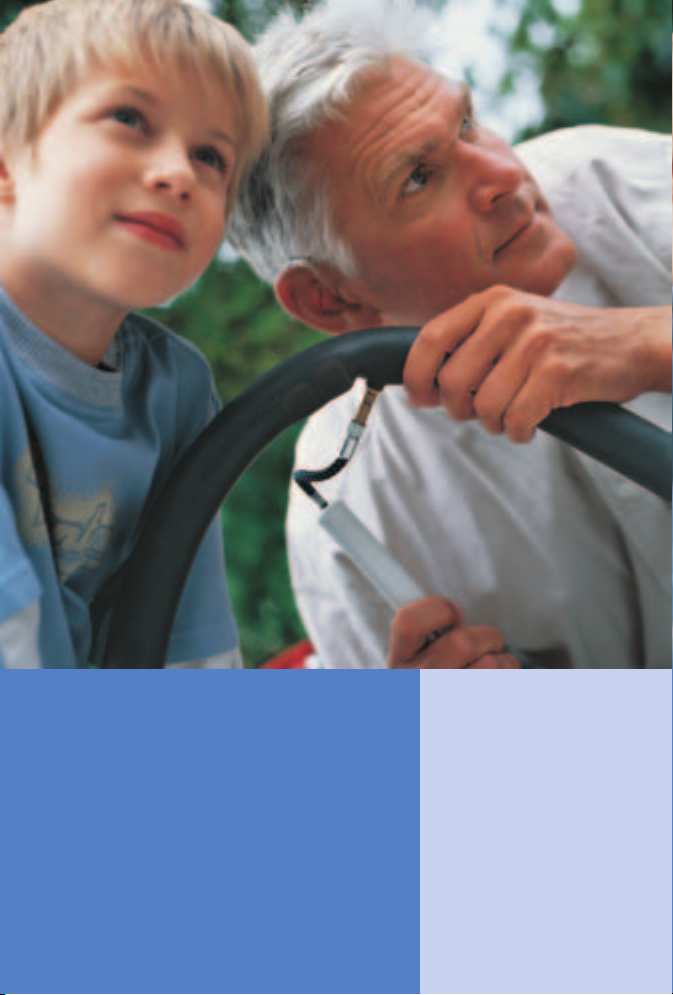
INFINITI Pro
User Guide
In-the-Ear Instruments
Siemens Hearing Solutions
s
Page 2

A friendly guide to your
new Siemens
hearing instruments
Congratulations!
You have decided in favour of hearing instruments from
Siemens. You have taken an important step towards being
able to hear better.
From now on, your new hearing instruments will be your
constant companions. You will profit from our many years of
research and experience in microelectronics. Soon it will be
easy for you to hear again. Good hearing is an important
requirement for your physical well being. Your new hearing
instruments will help you actively participate with pleasure
in the world of language and music again.
And as with any constant companion, you’ll need some time
at first to get used to handling your hearing instruments.
With a little patience, we trust that your new hearing
experience will be all the more pleasant for you.
These user guide should help you build friendship quickly
with your new partners in matters relating to better hearing.
We want to help you to handle your hearing instruments
correctly, so that they will become an important part of your
life.
Wishing you much success,
Your Siemens team
2
Page 3
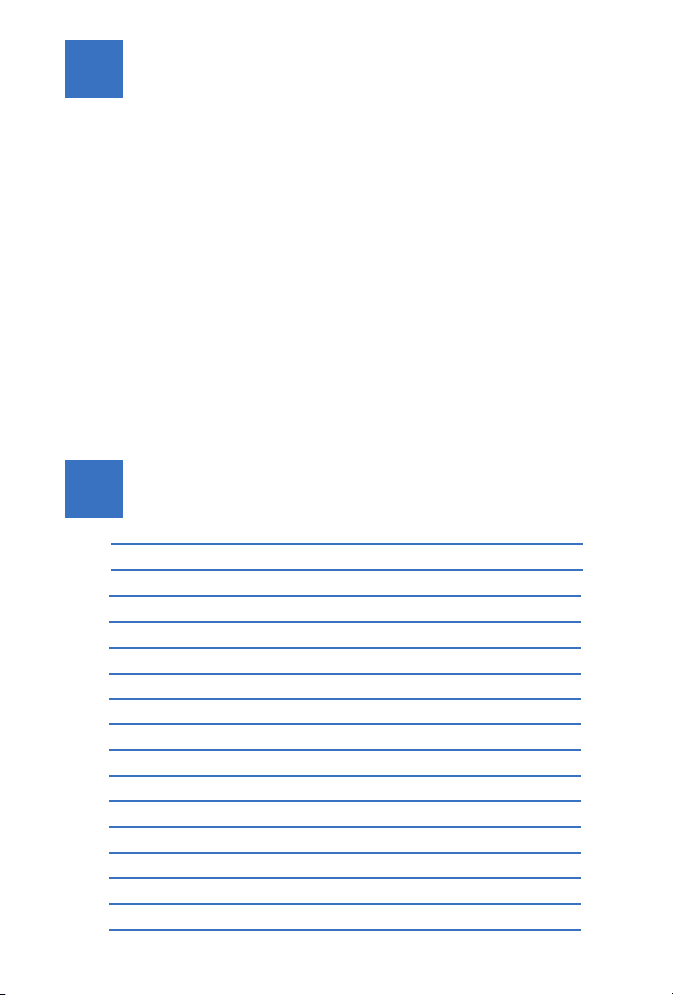
The best way to use your
new hearing instruments
In this short guide you’ll find instructions about inserting,
placing and adjusting your INFINITI Pro hearing instruments.
There are also tips and information on correct handling,
cleaning, care and battery changing. And naturally information
about how you can help yourself if you cannot visit a hearing
instrument specialist immediately.
One important note: Your hearing success depends
largely on how well your instruments fit in the ears and
how carefully you maintain and handle them.
Contents
How your hearing instruments look like Page 4
How to insert your In-the-Ear hearing instruments
How to remove the instruments from your ear Page 6
Switching the instrument on / off Page 6/10
Battery changing Page 7
Your battery type Page 8
Handling batteries Page 9
Hearing instruments with a program button Page 10
Program overview Page 10
Hearing instruments with telecoil Page 11
Hearing instruments with 2 microphones Page 11
Hearing instruments with volume control Page 12
Tips for cleaning and care Page 13
The best way to handle your hearing instruments Page 15
How you can help yourself Page 17
Hearing training made easy Page 19
Page 5
3
Page 4
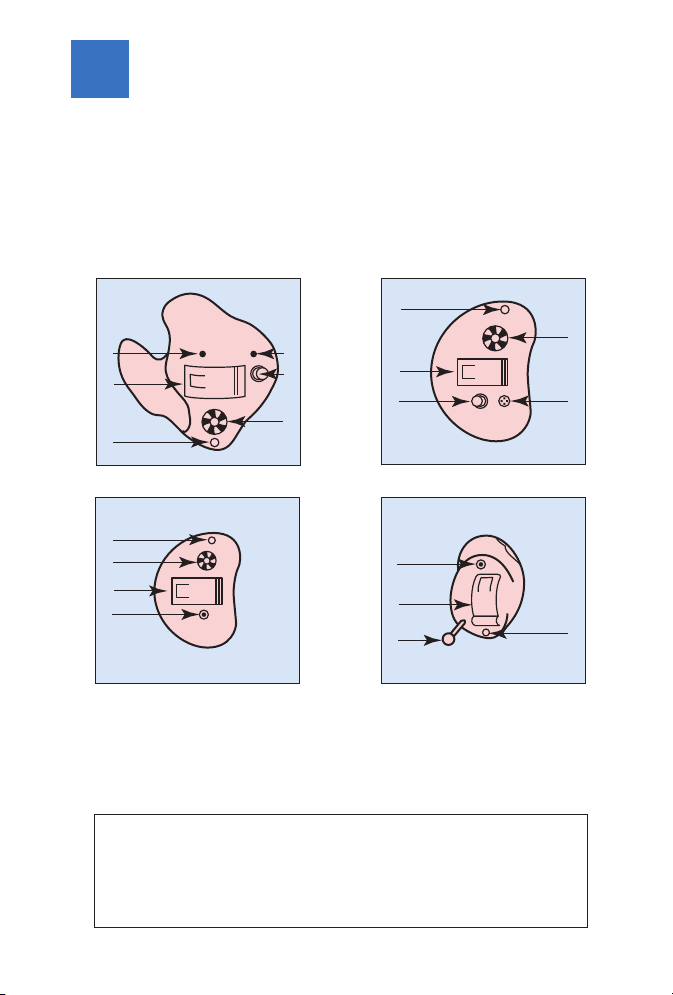
How your INFINITI Pro In-the-Ear
hearing instruments look like
Your hearing instruments are custom-made according to the
shape of your ears or ear canals.
Compare your hearing instruments with the following
diagrams. You will certainly recognize your hearing instrument
type, although the outer contours can vary.
6
1
3
6
2
4
5
3
4
5
1
INFINITI Pro IT
6
5
3
1
1) Microphone
2) Second microphone
(option)
3) Battery compartment
Each hearing instrument can be identified by the serial
number, which is located on the outside of the instrument:
If the number is written in red, the hearing instrument is
for the right ear, and if the number is written in blue, this
hearing instrument is for the left ear.
4
INFINITI Pro CT
1
3
7
INFINITI Pro CICINFINITI Pro CS
4) Program button (option)
5) Volume control (option)
6) Vent
7) Removal cord
6
Page 5
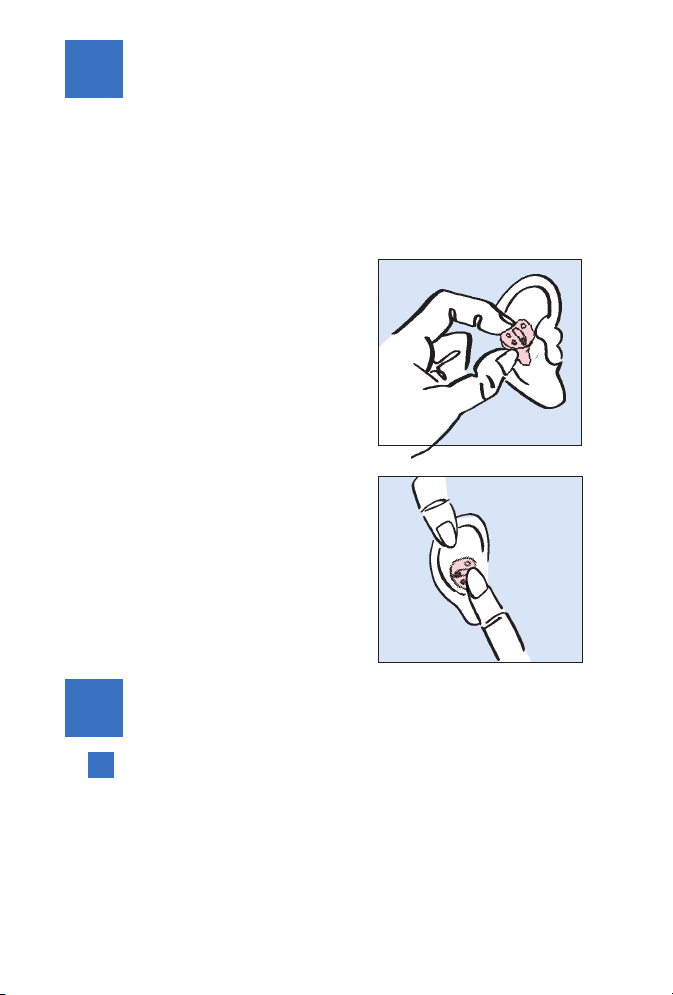
How to insert your
In-the-Ear instruments
Hold your hearing instrument
between thumb and index
finger and carefully push the
instrument in the ear canal.
Now bring it into the correct
position by turning it slightly.
You may find it helpful to pull your
external ear slightly upwards or
to the rear. You may want to push
the instrument very gently with
your index finger. Once inserted,
you should feel that the hearing
instrument is correctly placed.
Now insert the other instrument
in the same way.
Tip:
Practice inserting your hearing instrument correctly.
One easy way to practice is to sit down at a table,
place a mirror in front of you and prop your
elbows on the table, so that you can move your
hands steadily and safely. This will help you to
stay comfortable and relaxed while you practice.
5
Page 6
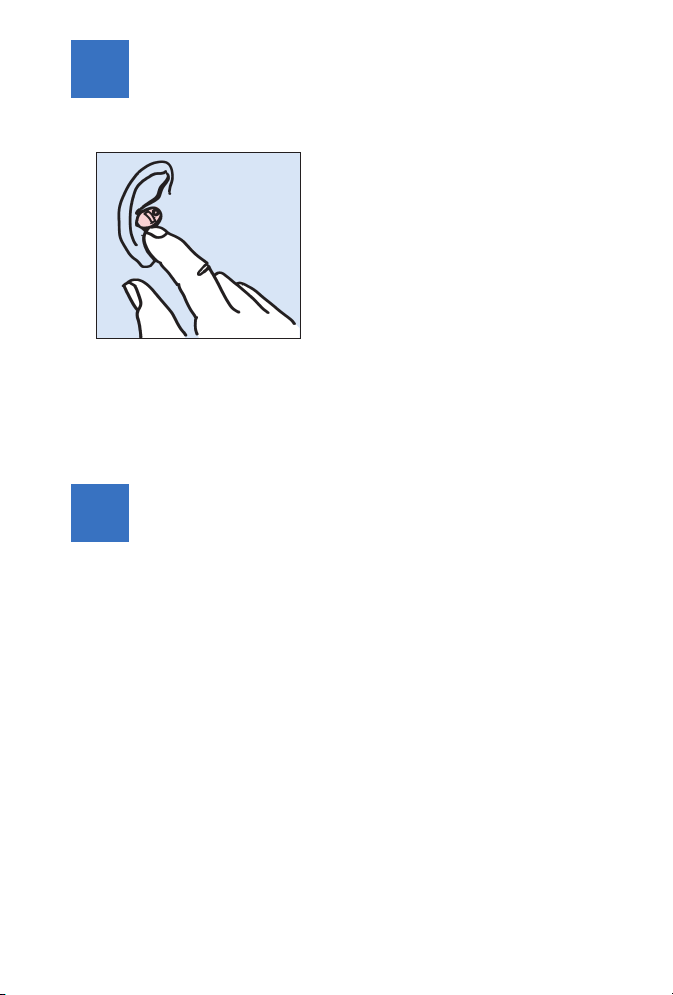
How to remove the instruments
from your ear
Pull on your ear lobe to loosen
the instrument in your auditory
canal. You can now remove the
instrument, using the thumb and
index finger of your other hand.
You can use the tip of your finger
to push a small instrument out
from the auditory canal. If you
can open the battery compart-
ment with your fingernail while
the hearing instrument is still in your ear, use the battery
compartment to pull the instrument out from the ear.
Even smaller hearing instruments (CICs) can be removed by
pulling the small removal cord while slightly pressing to the
side on the ear canal.
Switching the instrument on/off
There are 2 ways to switch your instrument ON/OFF.
First way.
The battery compartment serves as an ON / OFF switch.
If you want to switch the instrument on, insert the battery
and simply close the battery compartment - the instrument
is now ready for use.
If you want to switch the instrument off, open the battery
compartment all the way. To make sure that the battery is
not being used unnecessarily, remove the battery from the
instrument.
Second way is by using the program button.
If the hearing instrument has already been operated it can
be switched off by pressing the program button for at least
2 sec. To switch it on again press the programm button for
at least 2 sec. The instrument diverts to programm “1”.
Every operation is acknowledged by beeps tones.
See chapter “Hearing instruments with program button”.
6
Page 7
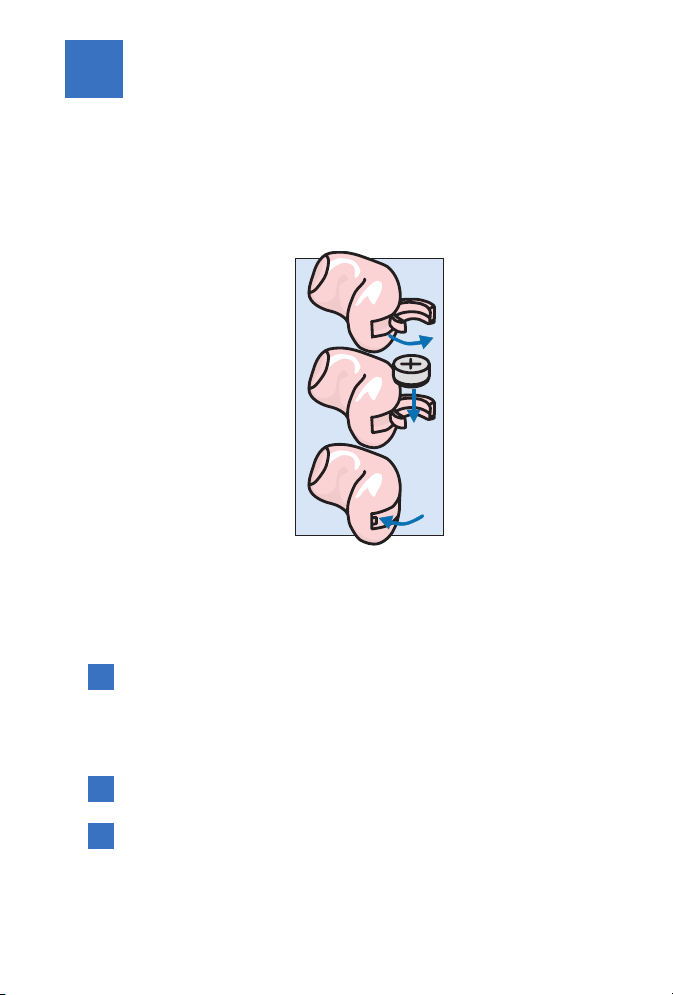
Battery changing
Open the
battery
compartment
Insert the
battery
Close the
battery
compartment
When inserting the battery please pay attention to the
plus side on the battery.
The plus (+) side of the battery is always the smooth
side. You can recognise the minus (–) side by the
coloured ring.
You should always keep spare batteries
at hand.
If you feel you cannot change the battery yourself, ask
someone to help you: a family member, friend or your
hearing instrument specialist.
7
Page 8
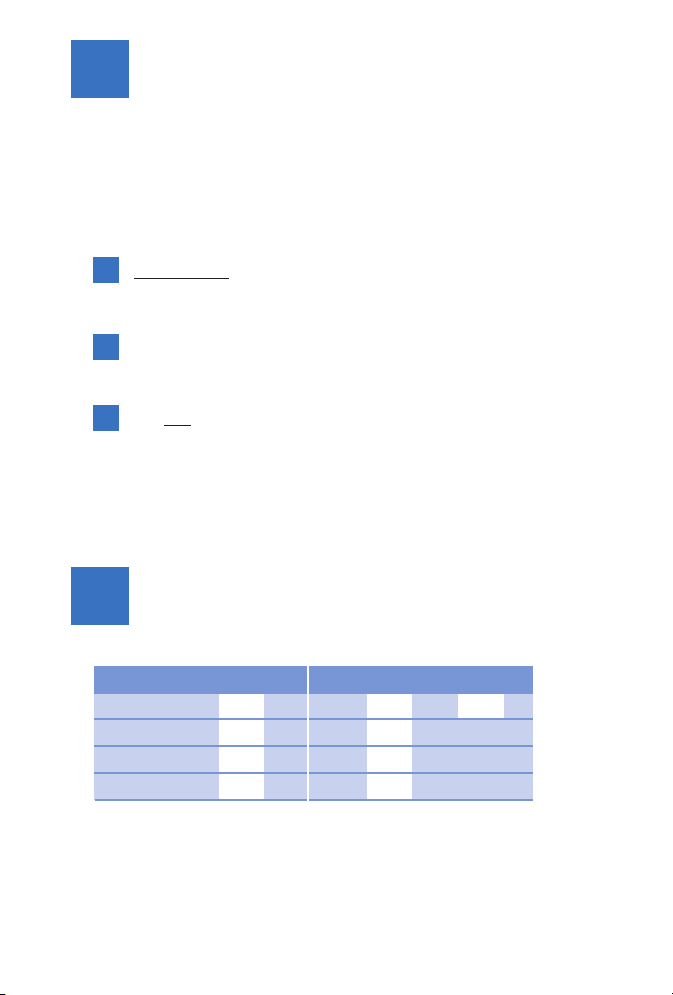
Safety notes for batteries
WARNING
Keep batteries away from children!
Batteries must not be swallowed.
Remove the batteries when the instrument is not in
use over a prolonged period. Replace leaking batteries
without delay.
Do
not throw away your dead batteries!
Return them to your hearing instrument specialist for
proper, environmentally conscious disposal.
Your battery type:
Hearing instrument
INFINITI Pro IT
INFINITI Pro CT
INFINITI Pro CS
INFINITI Pro CIC
Your hearing instrument specialist will inform you which
hearing instrument and which battery type you need.
8
Battery type
312
312
A 10
A 10
13
Page 9

Handling batteries
Zinc-air batteries are used
today almost exclusively in
hearing instruments to
minimise environmental
damage. These batteries
require oxygen for operation,
which they absorb from the
air. The battery is activated as
soon as the protective foil is pulled off and is used up even
if you do not use your hearing instrument.
You should always pull off the protective foil only when you
actually use the battery. Also, do not leave the batteries in
your INFINITI Pro hearing instruments if you do not use them
over a longer period of time. The batteries can leak and damage the instruments. The batteries can last for a few days
up to several weeks according to the way they are used.
You can recognise when a change of batteries becomes
necessary, because your hearing instruments become
noticeably quieter towards the end of the battery’s life. Then
it is time for new batteries. Two warning tones sound once
per minute indicating that you must insert a new battery.
1 min.
Your hearing instrument specialist can switch off the warning
tones if required.
Zinc-air batteries which are almost completely used up show
the following behaviour: After switched on the instruments
function normally, but then rapidly become quieter. The more
the battery is used up, the faster the gain falls off. You must
then replace such batteries by new ones.
9
Page 10

Hearing instruments with a
program button
If you have chosen INFINITI Pro
hearing instruments with a selection
of programs, then you can adapt
your hearing instruments to a
changed hearing situation by lightly
pressing the program button. For
example, this can help you to better
understand the person you are
talking to, even when there are
interfering background noises.
Use this push button to choose one of the programs. When
you change the program, signal tones confirm the change:
One signal tone, when you switch over to program 1.
Two signal tones, when you switch over to program 2 (option).
Three signal tones, when you switch over to program 3 (option).
Your hearing instrument specialist can turn off these acoustic
tones if you do not wish to hear them.
The program button also gives you the possibility to switch
your instrument ON/OFF. See chapter “Switching the instrument
ON/OFF.
Program overview
Your hearing instrument specialist can show you how to use
your hearing instruments systematically.
Hearing programs
1
2 (option)
3 (option)
Serial number (right hearing instr. / red)
Serial number (left hearing instr. / blue)
10
Description of the hearing situation
Tones
Page 11

Hearing instruments with
telecoil
The telecoil is intended for telephone conversations and for
using induction loops, e.g. in churches, theaters or lecture
rooms. In order to be able to use the telephone coil, your
telephone also must be suitable for hearing instruments and
emit an adequate magnetic field. It is mostly older telephones
which meet these requirements.
Unfortunately, modern phones, particularly cordless telephones
and mobile phones, do NOT all emit a magnetic field. In these
cases we recommend that you use the normal hearing programs
for telephone conversations (see also pages 21/22).
Hearing instruments with
2 microphones
If you have a hearing instrument with two microphones one
program is set for directional mode which focuses on sounds
in front of you.
Another program is set for omnidirectional mode which
amplifies all sounds around you.
11
Page 12

Hearing instruments
with volume control
INFINITI Pro hearing instruments work automatically, so that
manual adjustments of the volume are not necessary. If
you would still like to adjust the volume yourself, most
INFINITI Pro models offer a volume control on request.
If you do not wish to make use of the volume control, your
hearing instrument specialist can deactivate it.
12
Page 13

Tips for cleaning
and care
Ear wax accumulates on your hearing instruments. This can
lead to inflammation in your auditory canal if the instruments
are not cleaned regularly. Therefore:
Clean your In-the-Ear instruments at least twice a week
(possibly even daily, if you see a lot of ear wax). Use
1.
special, hygienic cleaning
agents and the equipment
designed especially
for hearing instruments.
Caution: Water will damage
your hearing instrument.
Never use water for cleaning!
The sieve, recess or guard
on the sound outlet prevents
2.
ear wax from penetrating into
the instruments and making
it ineffective. Your hearing
instrument specialist will
have selected the most
suitable form of protection
for your hearing instruments.
He will also advise you how
to change the sieve and remove ear wax.
13
Page 14

Bring your hearing instruments regularly to your hearing
instrument specialist on the schedule that he or she
3.
recommends for changing the wax guard, cleaning the
venting channel, the microphone and sound outlets,
and the instrument in general.
The hearing instrument specialist makes sure that the
hearing instruments function perfectly and fit properly
in the ear.
Two more tips:
You should place your hearing instruments in a
”dry bag” with a special moisture-attracting capsule
overnight. The drying capsule draws damaging
moisture out of the instruments.
Your hearing instrument specialist stocks the special
care sets, hygienic cloths, cleaning sprays and dry
bags you need to maintain your hearing instruments
in good condition.
14
Page 15

The best way to handle your
hearing instruments
Your new Siemens hearing instruments are highly
sensitive devices.
This naturally requires some care in their handling.
They should then always give you good service.
15
Page 16

Some useful tips:
Never expose your hearing instruments to
extreme temperatures or high humidity.
Never let them lie in the blazing sun. Do not
wear them when taking a shower or when using
hairspray.
In short-wave therapy or if you work or are medically
treated with strong magnetic or high-frequency
fields or X-rays, under no circumstances may you
wear your hearing instruments during the therapy
or while working.
Make sure to switch off the instruments when not
in use. This saves on batteries.
If you don’t wear your instruments for a longer
period, remove the battery. Batteries can leak out.
Replace batteries that have leaked without delay.
Caution!
As with all electrical, non gas-encapsulated instruments,
the hearing instruments may also not be operated in
explosion-endangered rooms.
16
Page 17

How you can
help yourself
In selecting your INFINITI Pro hearing instruments, you have
chosen extremely dependable devices. However, should a
fault occur, it can usually be corrected quickly.
Important tips:
If the hearing instrument
whistles
Test the instrument
yourself by covering the
sound outlet opening with
your fingertip. If the
whistling disappears, the
instrument is in order.
Check that the instrument sits properly in your ear.
If the whistling noise is still audible, only your hearing
instrument specialist can provide assistance.
Sound outlet
opening
17
Page 18

If the hearing instrument is too quiet
or you hear two signal tones within one minute.
Most likely, you need to insert a new battery. If it is
still too quiet, clean the instrument, following the
directions given in the chapter ”Tips for cleaning
and care”.
If neither a new battery nor cleaning helps, as a
precaution ask your hearing instrument specialist
to test your hearing again.
If the hearing instrument does not work at all
Is the instrument turned on? Is the battery
compartment completely closed? Is the battery
inserted correctly? Is it possible that the battery is
dead? If none of these hints help you, you should
visit your hearing instrument specialist.
18
Page 19

Hearing training made easy
Hearing instruments reproduce an abundance of sounds
which frequently haven’t been experienced for many years.
Every person reacts differently when he or she wears a
hearing instrument for the first time. The familiarisation phase
therefore differs from person to person. There are people
who are quite happy to wear their hearing instruments the
whole day right from the start. Others will regard it as a
foreign body at first.
You’ll notice that even after a relatively short time the positive
new hearing experience prevails and you’ll find your new
hearing instruments to be something quite normal.
Hearing training helps you here. You’ll become more perfect
and naturally surer, step by step.
1st step
Discover simple noises in your immediate
surroundings
Wear your instruments in different situations in different
rooms. Repeat this exercise and you’ll become more and
more familiar with the sounds.
2nd step
Experience sounds outdoors
Start by selecting quiet surroundings. For instance, while
taking a stroll in the forest you’ll discover all sorts of sounds.
19
Page 20

3rd step
Become familiar with your own voice
By now you’ve already made considerable progress! You’ve
become much more familiar with the sounds in your daily
environment. As an exercise read out loud and concentrate
on your own voice.
4th step
Learn to understand the speech of others
Wear the instruments when you speak with someone in your
family. Make a date with a friend. Explain your new situation
and ask the person to speak at a normal conversational
sound level.
Exercise: Have sentences read out to you and repeat these
sentences.
5th step
Get used to conversations in a group
Conversation in a group of people speaking among
themselves is one of the most difficult hearing situations.
Try to distinguish between the voices by noting their specific
tonal colour and their characteristic rhythm, and fit them to
the individual persons.
Don’t be discouraged. Repeat the exercise – remember your
goal: to be able to take part in such conversations again.
20
Page 21

6th step
Visit public events
At lectures or in church look for a seat which is as close as
possible to the speaker. Also, choose a seat at the front in
theaters and concert halls. Avoid niches, boxes and seats
behind pillars.
7th step
Telephoning with your hearing
instrument
There are two different methods
for telephoning while wearing
your hearing instrument:
1. Using the normal hearing
program: The sound from the
telephone receiver is absorbed
directly by the microphone of
your hearing instrument. Hold
the receiver approx. 1-2 cm away from your ear. It is not
necessary to change the program.
2. Inductive telephoning by means of the telecoil: This is only
possible if your hearing instrument is fitted with a telecoil
and program button.
If this is the case, then follow these instructions:
Using the telecoil
In order to use the telecoil for telephone conversations the
telephone itself must emit an adequate magnetic field for
the hearing instrument. In most cases, it is the older
telephones which fulfil this requirement.
Press the program button to switch to the special telecoil
program. Then place the telephone receiver against your ear
and listen for the position with the loudest transmission.
21
Page 22

Note: Most of the modern telephones, particularly cordless
telephones and mobile phones, do NOT emit a magnetic
field. In this case, you should use the normal hearing
programs.
Further benefit:
You can use the telecoil program in order to be able to hear
better in churches, theaters and lecture rooms which are
equipped with induction loops. If you have two hearing instruments, set them both to the telephone coil program.
Your hearing instruments fulfil the IEC 118-13 standard with
regard to electromagnetic compatibility (concerning for example
interference by radiotelephones which are used close-by).
If you use a mobile telephone (GSM), there will be hardly any
interference, because of the high EMC stability.
If you should still experience some interference, even though
this may be unpleasant, there is no reason for concern. Your
hearing instruments are not defective.
You should discuss this problem with your hearing instrument
specialist.
8th step
Go on further voyages of discovery – undertake everything
that gives you pleasure and experience the whole wide
world of hearing.
22
Page 23

We’re happy that you
can hear well again!
Once good hearing returns to your
everyday life – and you can enjoy
both speech and music again –
then we at Siemens are also
satisfied. Because we’ve put all our
know-how and skill into developing
your hearing instruments.
23
Page 24

With the CE marking Siemens confirms compliance with the European Directive 93/42/EEC
concering medical devices.
If the product is not used anymore, public laws and guidelines can be valid for its deposal.
We recommend you to get in touch with the service center in order to maintain these legal
guidelines and exclude possible environmental damage resulting from its disposal.
According to national guidelines, batteries and package must recycled in a sustainable way.
Siemens
Audiologische Technik GmbH
Gebbertstraße 125
91058 Erlangen
Germany
Bestell-Nr.: A91100-M5100-B980-06-7600
Printed in Germany
01055.CG
77 84 957
www.hearing-siemens.com
Subject to change without prior notice.
0123
